AJA RH10MD User Manual [en, de, es, fr, it]

www.aja.com
Installation and Operation
Guide
Because it matters.
RH10MD
HD Downconverter and
Re-clocking Distribution Amplifier (dual-rate)
R-series Card Module
Published: 6/30/10
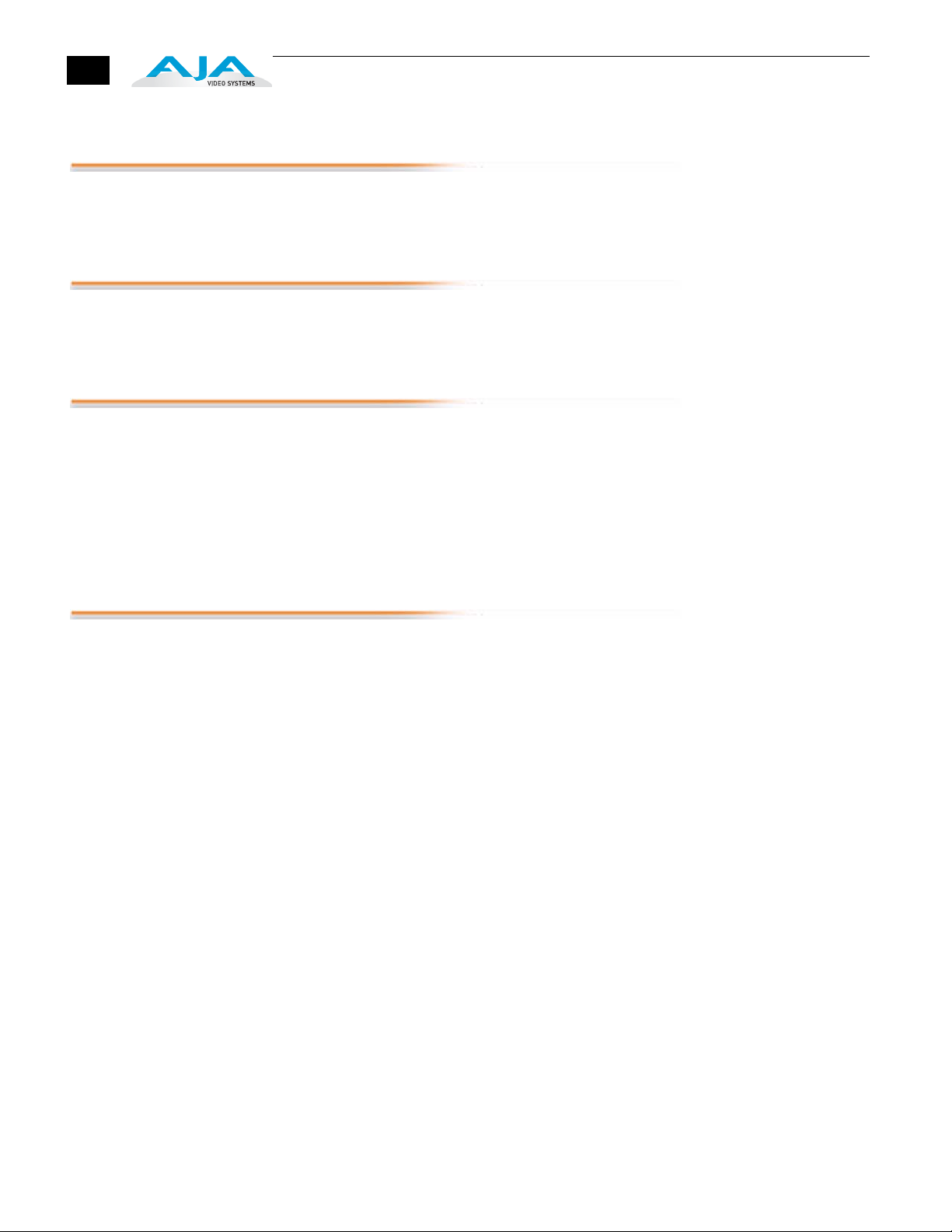
2
Trademarks
Notice
Contacting Support
®
AJA
are trademarks of AJA Video, Inc. HDMI, the HDMI logo and High-Definition Multimedia Interface are
trademarks or registered trademarks of HDMI Licensing LLC. DVI is a registered trademark of DDWG.
All other trademarks are the property of their respective holders.
Copyright © 2010 AJA Video, Inc. All rights reserved. All information in this manual is subject to
change without notice. No part of the document may be reproduced or transmitted in any form, or by
any means, electronic or mechanical, including photocopying or recording, without the express
written permission of AJA Inc.
To contact AJA Video for sales or support, use any of the following methods:
180 Litton Drive, Grass Valley, CA. 95945 USA
Telephone: 800.251.4224 or 530.274.2048
Fax: 530.274.9442
Web: http://www.aja.com
Support Email: support@aja.com
Sales Email: sales@aja.com
When calling for support, have all information at hand prior to calling.
®
, KONA
, Ki Pro®, and XENA
®
are registered trademarks of AJA Video, Inc. FiDO™, Io HD
™
and Io
™
Limited Warranty
AJA Video warrants that this product will be free from defects in materials and workmanship for a
period of five years from the date of purchase. If a product proves to be defective during this warranty
period, AJA Video, at its option, will either repair the defective product without charge for parts and
labor, or will provide a replacement in exchange for the defective product.
In order to obtain service under this warranty, you the Customer, must notify AJA Video of the defect
before the expiration of the warranty period and make suitable arrangements for the performance of
service. The Customer shall be responsible for packaging and shipping the defective product to a
designated service center nominated by AJA Video, with shipping charges prepaid. AJA Video shall
pay for the return of the product to the Customer if the shipment is to a location within the country in
which the AJA Video service center is located. Customer shall be responsible for paying all shipping
charges, insurance, duties, taxes, and any other charges for products returned to any other locations.
This warranty shall not apply to any defect, failure or damage caused by improper use or improper or
inadequate maintenance and care. AJA Video shall not be obligated to furnish service under this
warranty a) to repair damage resulting from attempts by personnel other than AJA Video
representatives to install, repair or service the product, b) to repair damage resulting from improper
use or connection to incompatible equipment, c) to repair any damage or malfunction caused by the
use of non-AJA Video parts or supplies, or d) to service a product that has been modified or integrated
with other products when the effect of such a modification or integration increases the time or
difficulty of servicing the product.
THIS WARRANTY IS GIVEN BY AJA VIDEO IN LIEU OF ANY OTHER WARRANTIES, EXPRESS OR IMPLIED.
AJA VIDEO AND ITS VENDORS DISCLAIM ANY IMPLIED WARRANTIES OF MERCHANTABILITY OR
FITNESS FOR A PARTICULAR PURPOSE. AJA VIDEO’S RESPONSIBILITY TO REPAIR OR REPLACE
DEFECTIVE PRODUCTS IS THE WHOLE AND EXCLUSIVE REMEDY PROVIDED TO THE CUSTOMER FOR
ANY INDIRECT, SPECIAL, INCIDENTAL OR CONSEQUENTIAL DAMAGES IRRESPECTIVE OF WHETHER AJA
VIDEO OR THE VENDOR HAS ADVANCE NOTICE OF THE POSSIBILITY OF SUCH DAMAGES.
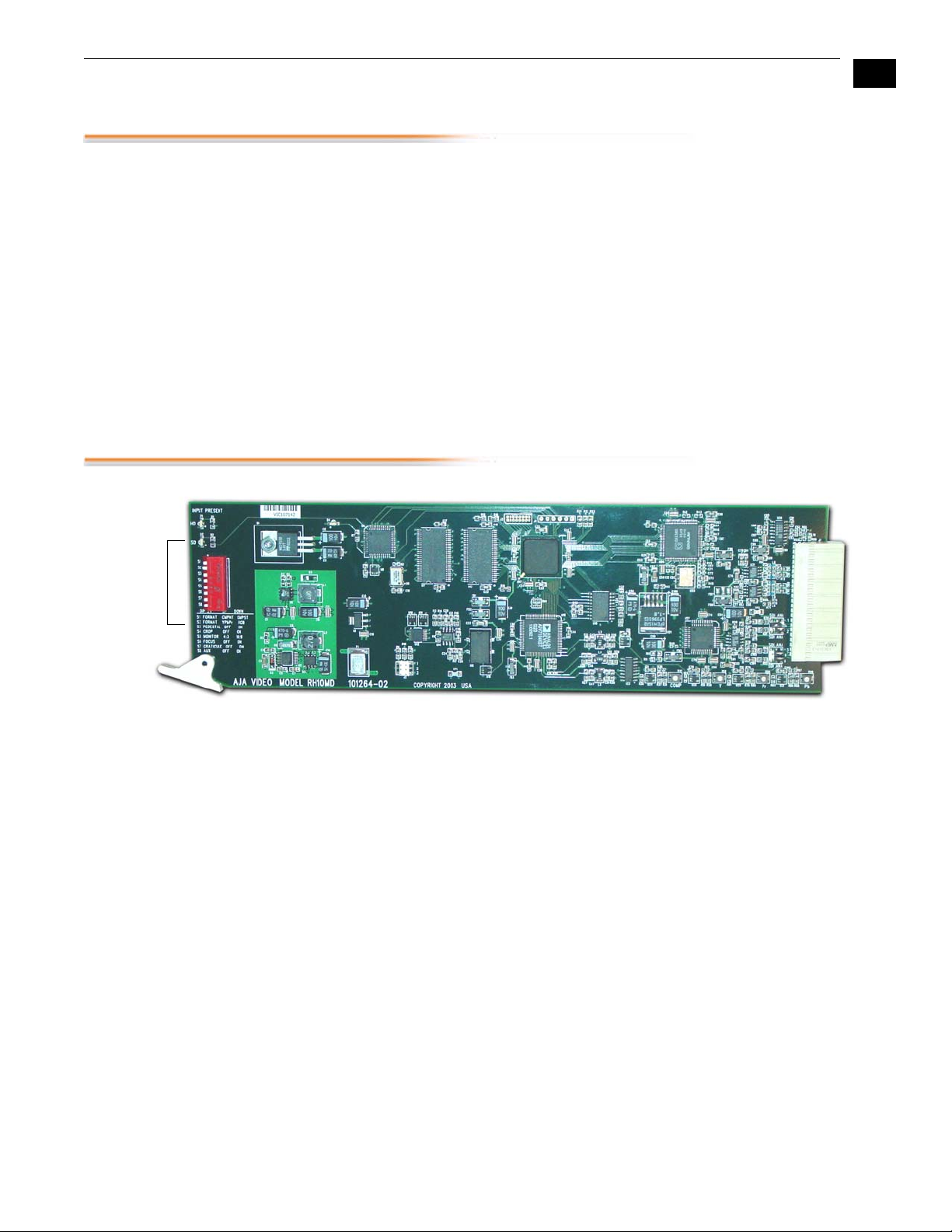
•
•
•
•
•
•
•
•
•
Introduction
Features
AJA RH10MD HD Down Converter and DA User Manual
The RH10MD is a 10-bit broadcast quality HD down converter and HD-SDI
distribution amplifier. Provided are 4 re-clocked HD-SDI outputs, and four
down-converted SD outputs. The SD outputs can be individually configured as
analog or SDI—and the analog outputs can be component or composite.
All HD formats are supported by the RH10MD, including 24p/psf with 3:2
pulldown. The input format suppled to the RH10MD is auto-detected—no
configuration is necessary.
Serial digital output can be formatted for either 4:3 or 16:9 monitors. When
used with 4:3 monitors, both Letterbox and Crop modes are supported.
The RH10MD is dual-rate (HD/SD) and supports SDI inputs. Four-channel AES
embedded audio is passed through to the SDI outputs.
The RH10MD is compatible with AJA's FR1 and FR2 frames.
1
3
User
Controls
RH10MD Card Module, Side View
Broadcast quality 10-bit HD to SD down conversion
Broadcast quality 10-bit SDI and analog output
4 Equalized, Re-clocked DA outputs—HD-SDI or SDI (outputs follow input)
Multi-Standard input, including 1080p24sf (3:2 pulldown)
Configurable for 16:9 or 4:3 monitor
Crop Mode or Letterbox Mode
4:3 Safe Zone graticule
Supports 4-channel embedded audio (passed to SDI output)
Audio features high quality 10-bit encoding and 4-times oversampling
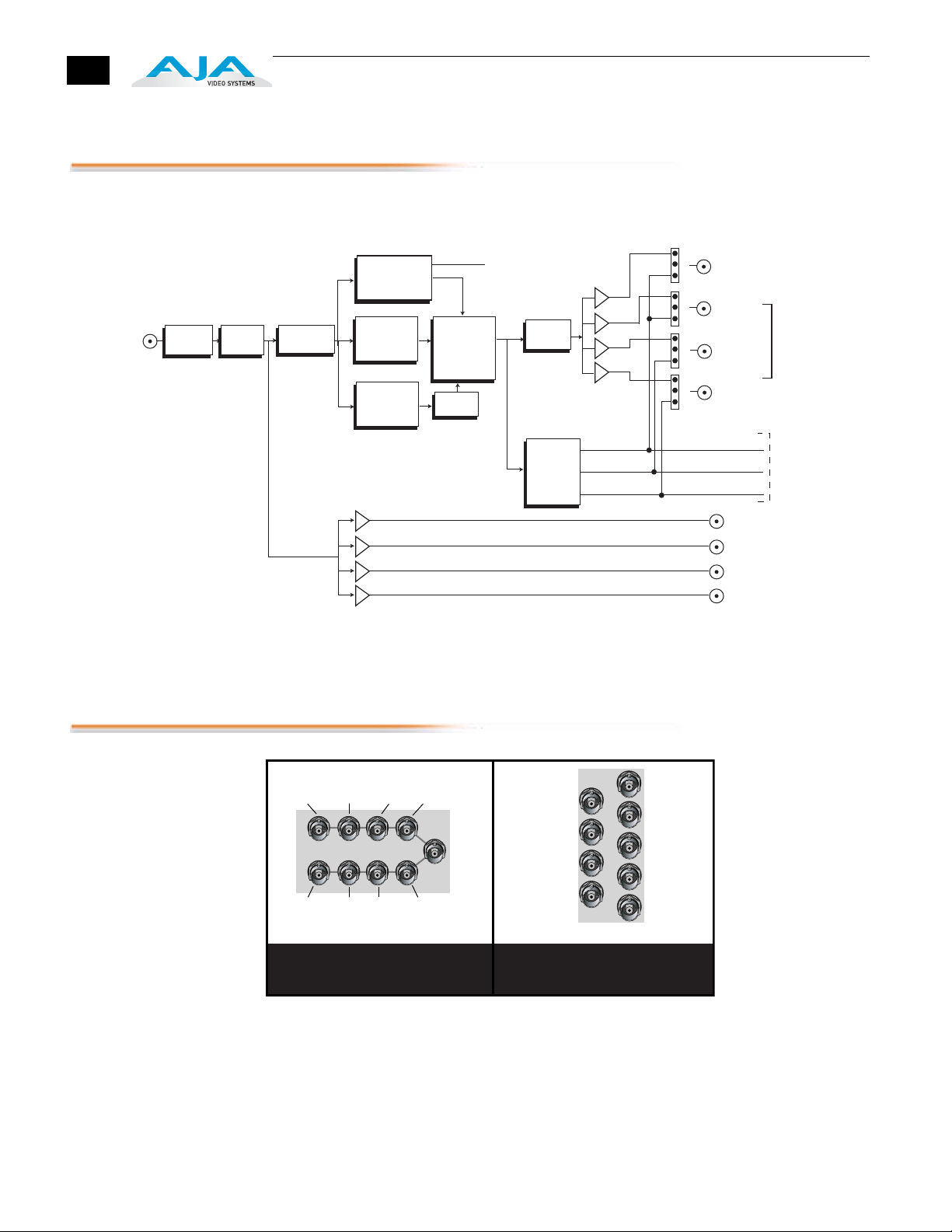
4
Block Diagram
Cable EQ
HD or
SD Input
ReClock
Deserializer
RP188/RP215
Timecode
Extraction
H & V
Filtering and
Decimation
Embedded
Audio
Extraction
Audio
Embedding &
RP188
Timecode
Embedding
Delay
3:2 Pulldown
Synchronization
Serializer
Conversion
Y G Composite Composite
Pb B Y Composite
D/A
Pr R C Composite
Any Output
can be
configured as
SD or Analog
(Component or
Composite)
3
2
SD Out 1
1
4
SD Out 2
5
6
3
2
SD Out 3
1
4
5
SD Out 4
6
Set by
Switches
I/O Connections
Cable
Drivers
RH10MD, Block Diagram
SD
SD
DA Out
Out 4
SD
Out 3
Out 2
J6
J8
J7
J9
SD
DA Out
Out 1
DA Out
3
1
J2
J4
J3
J5
4
DA Out
2
J1
FR1 Frame Layout
RH10MD Rear Panel
Input
Input
DA Out 1
DA Out 3
SD Out 2
SD Out 4
J1
J2
DA Out 2
J3
J4
DA Out 4
J5
J6
SD Out 1
J7
J8
SD Out 3
J9
FR2 Frame Layout
RH10MD Rear Panel
DA 1
DA 2
DA 3
DA 4
FR1 and FR2 BNC Connector Assignments, RH10MD Card Module
When the RH10MD module is installed in an AJA FR1 or FR2 frame, a
corresponding group of 9 BNCs on the rear panel then provide I/O for the
module. The illustration above shows the connector assignments for both the
FR1 and FR2 when used with the RH10MD.
Output configuration is discussed next in User Controls .
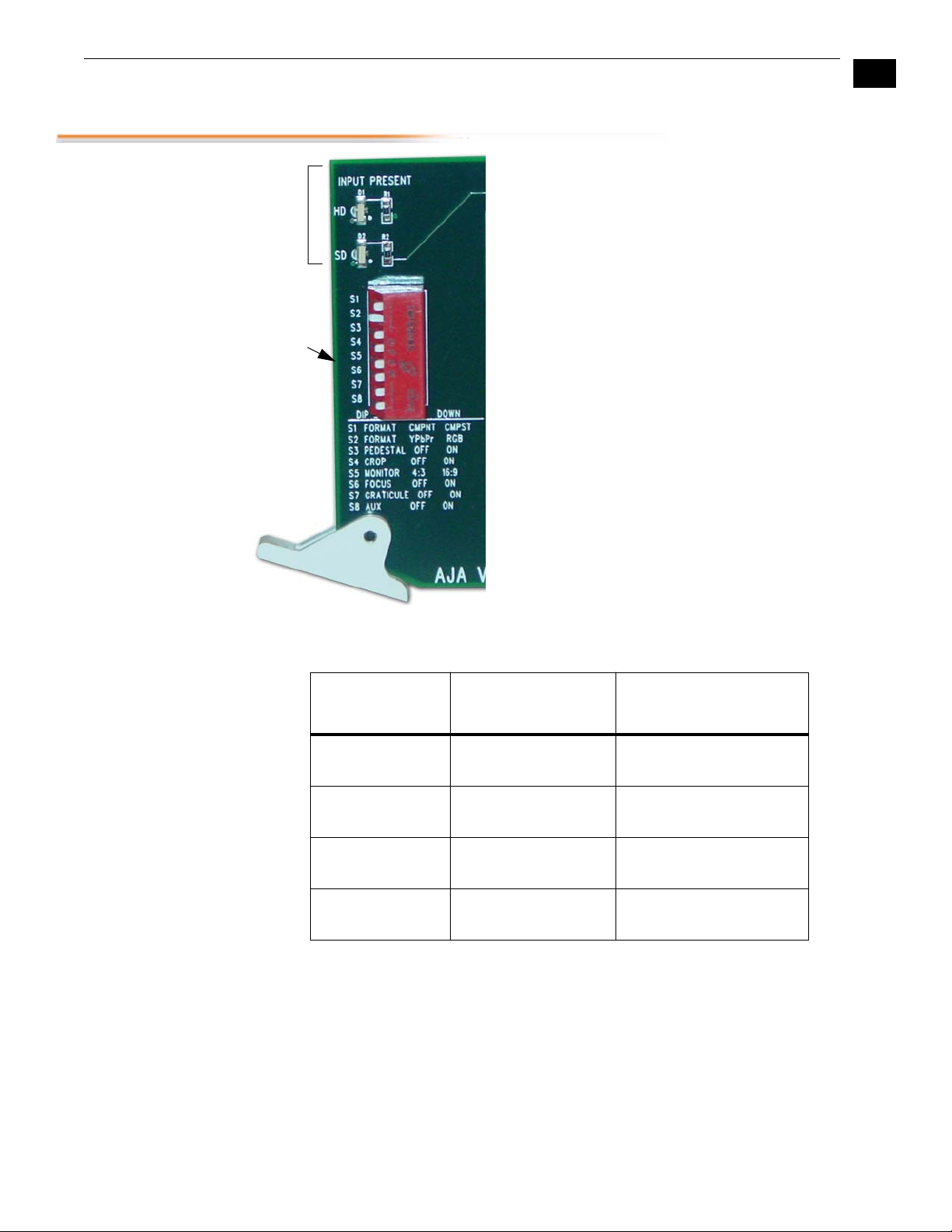
User Controls
LEDs
DIP
Switch
AJA RH10MD HD Down Converter and DA User Manual
The user interface for configuring the RH10MD and
selecting output formats is a dipswitch at the front
of the card and some jumpers at the back of the
card. Two LEDs at the front card additionally show
the type of input present (HD or SD).
The four outputs labeled DA Out 1-4 are always
serial digital, either HD or SD, depending on the
input format detected. They are cable-equalized,
and reclocked. The four outputs labeled SD Out 1-4
may be configured as either SDI or analog via 4
jumpers on the circuit board. These jumpers are
1
located at the end of the board next to the large
backplane connector where the card plugs into an
FR1/FR2 chassis. These jumpers are labeled as “1”,
“2”, “3”, or “4”, corresponding to the four SD output
BNCs. This arrangement supports any combination
of SDI or analog output. For example, 4 SDI, 4
composite, 2 SDI and 2 composite, etc. If a jumper
is set for analog, then the corresponding output is
defined by the dipswitch settings of S1, S2, and S8
as shown in the table below.
5
A jumper (J2) on the card allows you to select
further options described later.
S1 = Component
(UP)
SD Out 1 Y if S2 = YPbPr (up)
G if S2 = RGB (down)
SD Out 2 Y if S2 = YPbPr (up)
G if S2 = RGB (down)
SD Out 3 Cb if S2 = YPbPr (up)
B if S2 = RGB (down)
SD Out 4 Cr if S2 = YPbPr (up)
R if S2 = RGB (down)
S1 = Composite (Down)
Composite
Composite
Composite if S8 = up
Y of YC pair if S8 = down
Composite if S8 = up
C of YC pair if S8 = down
