
®
CamXchange
Installation & Operation Guide
Version 1.1
Published: June 8, 2013

Table of Contents
Notices. . . . . . . . . . . . . . . . . . . . . . . . . . . . . . . . . . . . . . . . . . . . . . . . . . . . . . . . 3
Trademarks . . . . . . . . . . . . . . . . . . . . . . . . . . . . . . . . . . . . . . . . . . . . . . . . . . . . . . . . . . . . . . . . . . . . . . . . 3
Copyright. . . . . . . . . . . . . . . . . . . . . . . . . . . . . . . . . . . . . . . . . . . . . . . . . . . . . . . . . . . . . . . . . . . . . . . . . . 3
Contacting Support . . . . . . . . . . . . . . . . . . . . . . . . . . . . . . . . . . . . . . . . . . . . . . . . . . . . . . . . . . . . . . . . 3
Chapter 1: Installation & Setup . . . . . . . . . . . . . . . . . . . . . . . . . . . . . . . . . 4
Introduction . . . . . . . . . . . . . . . . . . . . . . . . . . . . . . . . . . . . . . . . . . . . . . . . . . . . . . . . . . . . . . . . . . . . . . . 4
File Formats . . . . . . . . . . . . . . . . . . . . . . . . . . . . . . . . . . . . . . . . . . . . . . . . . . . . . . . . . . . . . . . . . . . 4
Features. . . . . . . . . . . . . . . . . . . . . . . . . . . . . . . . . . . . . . . . . . . . . . . . . . . . . . . . . . . . . . . . . . . . . . . 5
Software Installation . . . . . . . . . . . . . . . . . . . . . . . . . . . . . . . . . . . . . . . . . . . . . . . . . . . . . . . . . . . . . . . 5
I/O Connections. . . . . . . . . . . . . . . . . . . . . . . . . . . . . . . . . . . . . . . . . . . . . . . . . . . . . . . . . . . . . . . . . . . . 5
Configuring the Devices. . . . . . . . . . . . . . . . . . . . . . . . . . . . . . . . . . . . . . . . . . . . . . . . . . . . . . . . . . . . 6
Configuring the Canon C500 Camera For Raw Output . . . . . . . . . . . . . . . . . . . . . . . . . . . 6
Configuring the AJA Ki Pro Quad Settings . . . . . . . . . . . . . . . . . . . . . . . . . . . . . . . . . . . . . . . . . . . 7
Chapter 2: Operation. . . . . . . . . . . . . . . . . . . . . . . . . . . . . . . . . . . . . . . . . . . 8
The AJA CamXchange User Interface. . . . . . . . . . . . . . . . . . . . . . . . . . . . . . . . . . . . . . . . . . . . . . . . 8
Viewer . . . . . . . . . . . . . . . . . . . . . . . . . . . . . . . . . . . . . . . . . . . . . . . . . . . . . . . . . . . . . . . . . . . . . . . . 9
Status Indicator . . . . . . . . . . . . . . . . . . . . . . . . . . . . . . . . . . . . . . . . . . . . . . . . . . . . . . . . . . . . . . . . 9
Timecode . . . . . . . . . . . . . . . . . . . . . . . . . . . . . . . . . . . . . . . . . . . . . . . . . . . . . . . . . . . . . . . . . . . . . 9
Format . . . . . . . . . . . . . . . . . . . . . . . . . . . . . . . . . . . . . . . . . . . . . . . . . . . . . . . . . . . . . . . . . . . . . . . . 9
Duration . . . . . . . . . . . . . . . . . . . . . . . . . . . . . . . . . . . . . . . . . . . . . . . . . . . . . . . . . . . . . . . . . . . . . . 9
Camera Control . . . . . . . . . . . . . . . . . . . . . . . . . . . . . . . . . . . . . . . . . . . . . . . . . . . . . . . . . . . . . . . . 9
Crash Capture Control . . . . . . . . . . . . . . . . . . . . . . . . . . . . . . . . . . . . . . . . . . . . . . . . . . . . . . . . 10
Stop on Dropped Frame . . . . . . . . . . . . . . . . . . . . . . . . . . . . . . . . . . . . . . . . . . . . . . . . . . . . . . 10
Destination. . . . . . . . . . . . . . . . . . . . . . . . . . . . . . . . . . . . . . . . . . . . . . . . . . . . . . . . . . . . . . . . . . . 10
Device Name . . . . . . . . . . . . . . . . . . . . . . . . . . . . . . . . . . . . . . . . . . . . . . . . . . . . . . . . . . . . . . . . . 10
Folder Name. . . . . . . . . . . . . . . . . . . . . . . . . . . . . . . . . . . . . . . . . . . . . . . . . . . . . . . . . . . . . . . . . . 10
Video File Type . . . . . . . . . . . . . . . . . . . . . . . . . . . . . . . . . . . . . . . . . . . . . . . . . . . . . . . . . . . . . . . 11
Audio File Type . . . . . . . . . . . . . . . . . . . . . . . . . . . . . . . . . . . . . . . . . . . . . . . . . . . . . . . . . . . . . . . 11
Performing a Capture Using the CamXchange Application . . . . . . . . . . . . . . . . . . . . . . . . . 11
Canon Cinema RAW Development Application. . . . . . . . . . . . . . . . . . . . . . . . . . . . . . . . . . . . . 13
Software License Agreement . . . . . . . . . . . . . . . . . . . . . . . . . . . . . . . . . . 14
AJA CamXchange Application v1.1 www.aja.com
2
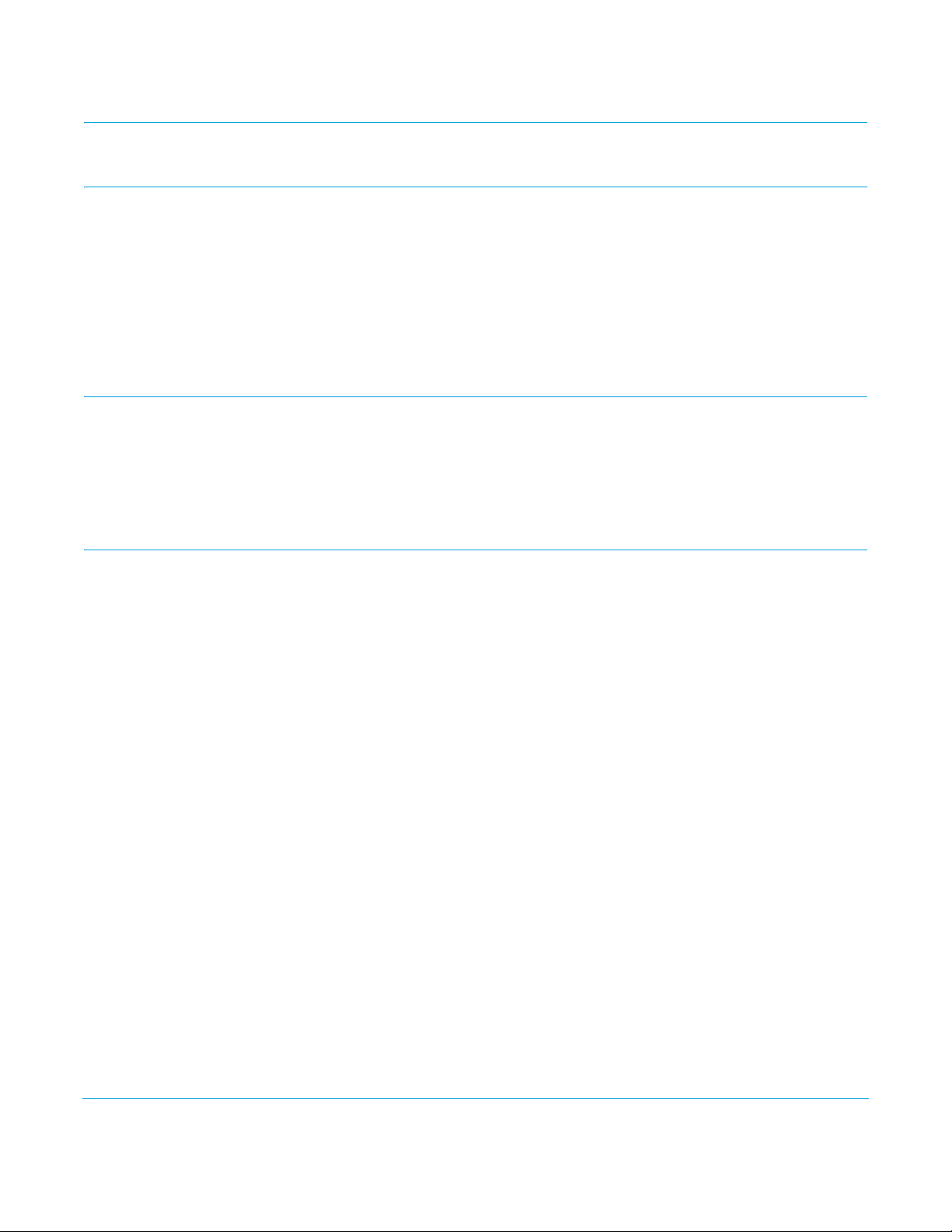
Notices
Trademarks
Copyright
Contacting Support
Telephone: +1.800.251.4224 or +1.530.271.3190
Web: http://www.aja.com
AJA®, KONA®, Ki Pro®, KUMO® and XENA® are registered trademarks of AJA Video, Inc.,
Ki Pro Mini™, Io Express™, Io HD
AirPort, Apple, the Apple logo, AppleShare, AppleTalk, FireWire, iPod, iPod Touch, Mac,
and Macintosh are registered trademarks of Apple Computer, Inc. Final Cut Pro,
QuickTime and the QuickTime Logo are trademarks of Apple Computer, Inc. Avid, Avid
Media Composer and Avid DNxHD are trademarks of Avid Technology, Inc. All other
trademarks are the property of their respective holders.
Copyright © 2013 AJA Video, Inc. All rights reserved. All information in this manual is
subject to change without notice. No part of the document may be reproduced or
transmitted in any form, or by any means, electronic or mechanical, including
photocopying or recording, without the express written permission of AJA Inc.
When calling for support, have all information at hand prior to calling.
To contact AJA Video for sales or support, use any of the following methods:
™
, Io™ and “Work. Flow.” are trademarks of AJA Video, Inc.
Support Email: support@.aja.com
Sales Email: sales@aja.com
AJA CamXchange Application v1.1 www.aja.com
3

Chapter 1: Installation & Setup
Introduction
The AJA CamXchange raw capture application is specifically designed to work with the
AJA Ki Pro Quad tapeless video recorder. The AJA Ki Pro Quad, when simultaneously
connected to a camera and a host computer via Thunderbolt, can be used with the AJA
CamXchange application to capture RAW output from the camera.
NOTE: At this time, only Apple Thunderbolt enabled computers and the Canon C500 camera's RAW
output are supported by the application.
File Formats The AJA CamXchange application creates .rmf Canon RAW files and WAV audio files. The
AJA Ki Pro Quad and the CamXchange software offer support for the following formats
and frame rates output from the Canon C500 camera:
• Canon RAW 4096x2160 23.98/24/25/29.97fps
• Canon RAW 3840x2160 23.98/24/25/29.97fps
AJA CamXchange Application v1.1 www.aja.com
4
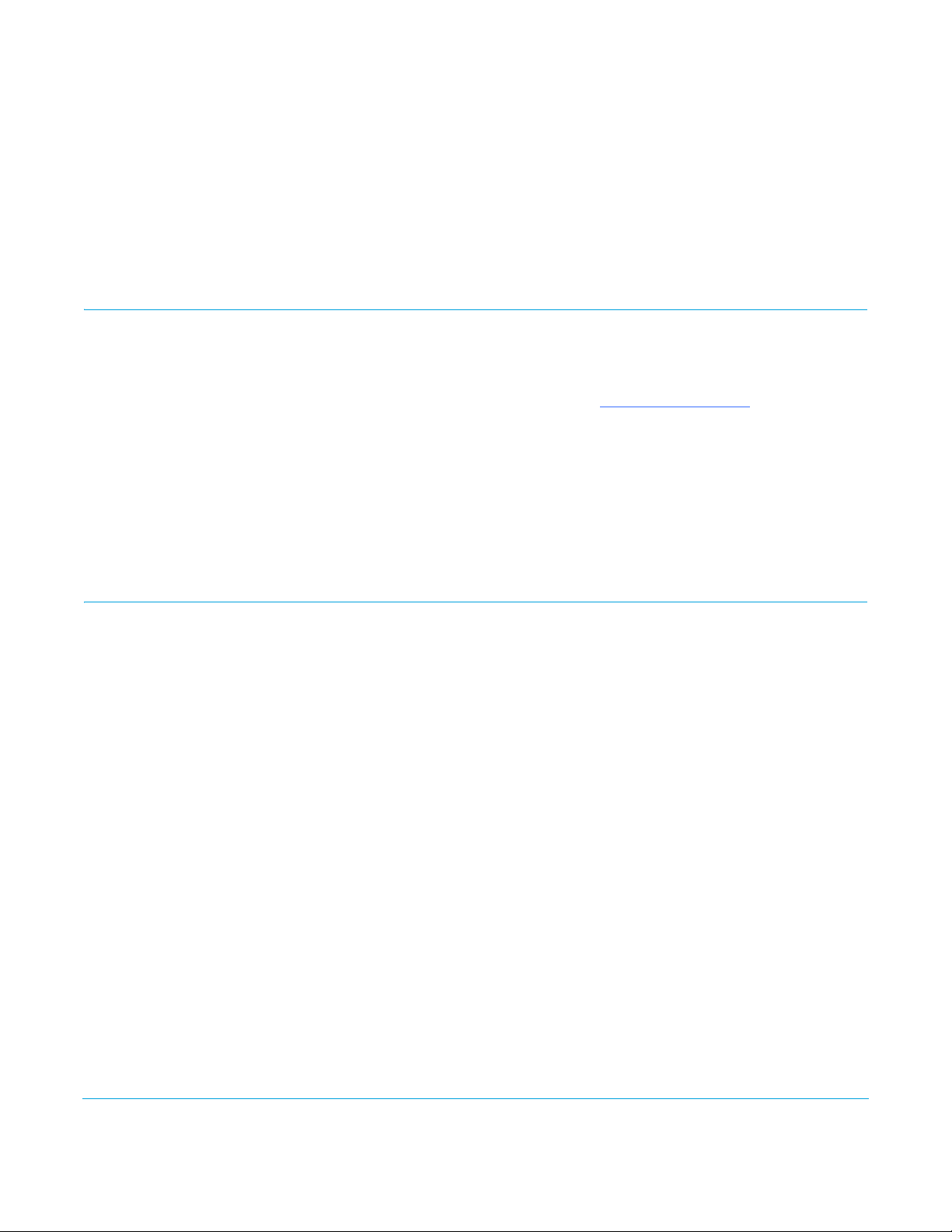
Features
RAW File Capture: Capture sequential RAW files with the .rmf file extension that are compatible with the
Canon Cinema RAW Development software application. This Canon-supplied software
application can be used to process and transcode Canon RAW files.
WAV File Capture: Capture audio to the WAV file format.
Camera Control: The start and stop of captures made by the CamXchange application can be controlled
by the start and stop commands issued by the Canon C500 camera.
Software Installation
To use the AJA Ki Pro Quad to capture RAW output from the Canon C500 camera, install
the following software on your Mac OS 10.8.2 (or later) Apple Thunderbolt-enabled host
computer:
1. Download the CamXchange software from www.aja.com/support/
2. Install the NTV4 driver contained in the AJA CamXchange .dmg. You will be
3. Once your computer restarts, re-open the AJA CamXchange .dmg and copy the AJA
4. The CamXchange software is now fully installed and ready for use.
5. Continue to the I/O Connections section below to establish the physical connections.
prompted to restart your computer after installation completes.
CamXchange application to your Applications folder.
I/O Connections
Follow these steps to connect the Ki Pro Quad, Canon C500, and the Apple Thunderboltenabled host computer:
1. Ensure that all devices are powered off before making your video and data
connections.
2. Connect a 3G-SDI rated cable between the 3G-SDI 1 output connector of the Canon
C500 camera and the SDI 1 In connector of the AJA Ki Pro Quad.
3. Connect a Thunderbolt cable between the AJA Ki Pro Quad and the Apple
Thunderbolt-enabled host computer.
4. Connect a 400MB per second (or faster) Thunderbolt disk array/RAID to the Apple
Thunderbolt-enabled host computer.
5. Ensure all power connections for the respective devices and then switch power on
for all devices.
AJA CamXchange Application v1.1 www.aja.com
5

NOTE: Only one AJA Ki Pro Quad may be connected to an Apple Thunderbolt enabled host computer
at a time. “Plug and play” Thunderbolt operation is not supported at this time; if the
Thunderbolt cable becomes disconnected, quit the CamXchange application, reconnect the
Thunderbolt cable, and restart the CamXchange application.
Figure 1. Workflow Components used with AJA CamXchange Application
Configuring the Devices
Configuring the Canon C500 Camera For Raw Output
Figure 2. CANON C500
The Canon C500 camera can output HD or 2K video, but it can also be configured to
output RAW when working with 4K (4096x2160) or Quad HD (3840x2160). To use the
Canon C500 with the AJA CamXchange software application, the camera must be
configured for either 4K or Quad HD RAW output. To configure the camera for RAW
output, review the following settings on the Canon C500 camera:
1. Press the Menu button on the Canon C500 and navigate the menu structure using
the joystick.
2. Navigate to the 4K/2K/MXF Setup menu.
3. Select System Priority>4K.
4. Select System Frequency>50 Hz or 59.94 Hz (depending on your region and desired
Hz/frame rate).
5. Navigate to 4K (4096/3840).
6. Select Mode>RAW.
7. Select Resolution>4096x2160 or 3840x2160 (depending on your desired raster size).
8. Select Frame Rate>23.98 or 24 or 25 or 29.97 (depending on your desired frame rate).
9. Select 3G-SDI Output>On.
10. Select Rec Command>On.
11. Next, you will configure the settings of the AJA Ki Pro Quad.
AJA CamXchange Application v1.1 www.aja.com
6

Configuring the AJA Ki Pro Quad Settings
Figure 3. AJA Ki Pro Quad
1. Depress the CONFIG button on the AJA Ki Pro Quad.
2. Use the SELECT up/down buttons to navigate the menu parameters. Use the ADJUST
up/down buttons to make choices within the menu parameters.
3. Select the following:
• 1.1 Record Type>Normal.
• 1.4 In Convert>None.
• 2.1 Video Input>SDI 1 RAW.
•8.0 TC In>SDI RP188.
• 13.1 Camera Data>Canon C500.
Next, you will review the AJA CamXchange application user interface.
AJA CamXchange Application v1.1 www.aja.com
7

Chapter 2: Operation
The AJA CamXchange User Interface
The AJA CamXchange user interface is easy-to-use and designed to make capturing
Canon RAW files simple. The following illustrations and text describe the user interface
controls.
Figure 4. AJA CamXchange Application – Previewing
AJA CamXchange Application v1.1 www.aja.com
8

Viewer The viewer allows you to see the incoming signal. If you do not see the signal from the
Canon C500 and AJA Ki Pro Quad, be sure to review the recommended settings found
earlier in this manual for each device.
NOTE: The viewer does NOT display a realtime image during recording. In these cases, rely on the
status and duration indicators to verify recording operation.
Status Indicator Below the viewer, you will notice a status indicator. This status indicator offers an at-a-
glance reference for whether you are previewing or recording. When you are previewing
an incoming signal, the word “PREVIEWING” will appear in the status indicator in yellow
typeface. When you are recording, the status indicator will change to the word
“RECORDING” and appear in red typeface.
Figure 5. CamXchange Recording Status Indicator
Timecode The incoming timecode from the Canon C500 and AJA Ki Pro Quad is shown in the user
interface. You can set either freerun or record-run timecode on the Canon C500 and you
will see either:
Freerun Timecode: The value incrementing continuously even when you are not recording, or
Record-run: The timecode value increments each time a recording is performed.
If you do not see a timecode value that corresponds to the Canon C500 camera, check
the settings on the AJA Ki Pro Quad CONFIG 8.0 TC In menu parameter.
Format The format and frame rate indication will appear on the left hand side of the user
interface. The format and frame rate that is auto-detected by the application will be
displayed here. Use this area to verify that the expected format and frame rate has been
selected on the Canon C500 camera.
Duration The duration indicator appears on the right hand side of the user interface. Initially, the
duration will display 00:00:00:00. When you begin recording, the duration will begin
incrementing. You may use this duration indicator to determine how long a recording
has been in progress. When a recording finishes, the duration indicator will be reset to
00:00:00:00.
Camera Control The CamXchange application provides a selection tool for enabling camera control of the
application.
When a camera (such as the Canon C500) is selected, the start and stop commands
issued by the camera are received by the CamXchange application and recording will
begin and cease automatically based on the camera commands.
Alternatively, the “None” selection allows you to maintain complete control over when
recordings begin and end.
AJA CamXchange Application v1.1 www.aja.com
9

The Crash Capture record and stop buttons that also appear in the user interface are
directly related to the Camera Control selection. If “Canon C500” is selected, the manual
Crash Capture record and stop buttons are grayed out since manual control is not offered
when the process is being automated by the Camera Control selection.
Crash Capture Control
Stop on Dropped Frame
NOTE: For typical, mission-critical recordings, AJA strongly recommends that the checkbox for Stop
In some cases, you may want to manually control when RAW recordings are made using
the application—not have the process automated by the commands coming from the
camera. In these cases, set the Camera Control selection to “None” and the Crash Capture
record and stop controls will be enabled. Like a traditional crash record on a VTR, press
the record button to begin recording and hit the stop button to cease recording.
The Stop on Dropped Frame feature is enabled by default. Typically, you will want this
checkbox selected to ensure that you are capturing the true frames-per-second the
camera is outputting. However, there are instances when your disk array isn't sufficiently
robust and you simply want to obtain a sample RAW file for review or testing purposes.
on Dropped Frame be selected.
Destination Before you can begin capturing RAW files, you need to select a path to your storage area.
Be sure to select a sufficiently fast storage location; a fast disk array or RAID that supports
400MB/second (or faster) is recommended to avoid dropped frames.
NOTE: You can benchmark your storage solution using the free AJA System Test software tool. This
software tool can be found on the AJA website at:
http://www.aja.com/en/products/software/
After selecting a destination for your RAW captures, the user interface will report the available
capacity of the selected volume. You can use this information to determine if you have
sufficient space for the recording or recordings you wish to perform.
Device Name The Device Name refers to the AJA Ki Pro Quad unit that you are interfacing with via the
CamXchange application.
Folder Name The Folder Name is the name used for storing your sequential .rmf files and the
associated .xml and WAV files. When the Camera Control selection is set to “Canon C500”
and the Ki Pro Quad CONFIG menu parameter 13.1 Camera Data is also set to “Canon
C500,” the Folder Name will be the same as the file name being used by the Ki Pro Quad
(such as SC1ATK1.mov).
NOTE: Note that initially the Folder Name will be blank prior to the first recording.
When the Camera Control selection is set to “Canon C500,” but the Ki Pro Quad CONFIG
menu parameter 13.1 Camera Data menu parameter is not set to “Canon C500,” the
folder name will be a combination of the date and time—such as “2013-03-23-16-37-04”
(March 23, 2013 16:37:04).
If the Camera Control selection in the CamXchange application is set to “None,” the
Folder Name will also be a combination of the date and time.
AJA CamXchange Application v1.1 www.aja.com
10

Video File Type The CamXchange application currently only offers support for RAW capture from the
Canon C500 camera when used in combination with the AJA Ki Pro Quad. The
CamXchange program can record sequential .rmf Canon RAW files that are compatible
with the Canon Cinema RAW Development software application.
Audio File Type The CamXchange application currently only offers support for the creation of WAV audio
files.
Performing a Capture Using the CamXchange Application
Now that you have familiarized yourself with the CamXchange interface and selections,
you can decide how you will perform your RAW captures and create recordings.
With the Canon C500 and the AJA Ki Pro Quad configured as noted earlier in this
document, determine or decide the following:
• Are you receiving a signal from the Canon C500/AJA Ki Pro Quad? Does video appear in
the application viewer?
• Do you see the timecode value that you expect being reported?
• Does the format and frame rate being reported match what you are expecting to
receive from the Canon C500/AJA Ki Pro Quad?
• Have you selected a media destination for your recordings?
• Do you have enough disk array/RAID capacity to perform your recording(s)?
• Do you want to have the camera start/stop commands automate your recordings? Or
do you want to manually perform your recordings?
Once you have answered these questions, you are ready to begin making recordings
with the CamXchange application.
AJA CamXchange Application v1.1 www.aja.com
11

Figure 6. CamXchange Recording Mode
AJA CamXchange Application v1.1 www.aja.com
12

Canon Cinema RAW Development Application
This section discusses using CamXchange RAW recorded files in the Canon Cinema RAW
Development software application. The files created by the AJA CamXchange
application are compatible with the Canon Cinema RAW Development software
application. To locate the files, navigate to the desired folder location using the
navigation tools in the Canon Cinema RAW Development application.
Figure 7. Canon Cinema Raw Development Application
For details on using the files in the Canon Cinema RAW Development application, refer to
that software's documentation. You can find the Canon Cinema RAW Development
application and associated documentation at Canon's website:
http://www.usa.canon.com/cusa/professional/products/professional_cameras/
cinema_eos_cameras/eos_c500#DriversAndSoftware
AJA CamXchange Application v1.1 www.aja.com
13

Software License Agreement
AJA VIDEO, INC.
SOFTWARE LICENSE AGREEMENT
PLEASE READ THIS SOFTWARE LICENSE AGREEMENT (“LICENSE”) BEFORE USING THE
SOFTWARE. BY USING THE SOFTWARE, YOU ARE AGREEING TO BE BOUND BY THE TERMS
OF THIS LICENSE. IF YOU ARE ACCESSING THE SOFTWARE ELECTRONICALLY, SIGNIFY
YOUR AGREEMENT TO BE BOUND BY THE TERMS OF THIS LICENSE BY CLICKING THE
“AGREE/ACCEPT” BUTTON. IF YOU DO NOT AGREE TO THE TERMS OF THIS LICENSE,
RETURN THE AJA SOFTWARE TO THE PLACE WHERE YOU OBTAINED IT FOR A REFUND OR,
IF THE SOFTWARE WAS ACCESSED ELECTRONICALLY, CLICK “DISAGREE/DECLINE”.
IMPORTANT NOTE: To the extent this software may be used to reproduce materials, it is
licensed to you only for reproduction of materials you are authorized or legally permitted
to reproduce.
1. General. The software and documentation accompanying this License whether on
disk, in read only memory, on any other media or in any other form (collectively the “AJA
Software”) are licensed, not sold, to you by AJA Video, Inc. (“AJA”) for use only under the
terms of this License, and AJA reserves all rights not expressly granted to you. The rights
granted herein are limited to AJA's and its licensors' intellectual property rights in the
AJA Software and do not include any other patents or intellectual property rights. You
own the media on which the AJA Software is recorded but AJA and/or AJA's licensor(s)
retain ownership of the AJA Software itself. The rights granted under the terms of this
License include any software upgrades that replace and/or supplement the original AJA
Software product.
2. Permitted License Uses and Restrictions. This License allows you to install and use AJA
Software on a computer. You may make copies of the AJA Software in machine-readable
form for backup purposes only; provided that the backup copy must include all
copyright or other proprietary notices contained on the original. Except as and only to
the extent expressly permitted in this License or by applicable law, you may not copy,
decompile, reverse engineer, disassemble, modify, or create derivative works of the AJA
Software or any part thereof. THE AJA SOFTWARE IS NOT INTENDED FOR USE IN THE
OPERATION OF NUCLEAR FACILITIES, AIRCRAFT NAVIGATION OR COMMUNICATION
SYSTEMS, AIR TRAFFIC CONTROL SYSTEMS, LIFE SUPPORT MACHINES OR OTHER
EQUIPMENT IN WHICH THE FAILURE OF THE AJA SOFTWARE COULD LEAD TO DEATH,
PERSONAL INJURY, OR SEVERE PHYSICAL OR ENVIRONMENTAL DAMAGE.
3. Transfer. You may not rent, lease, lend or sublicense the AJA Software. You may,
however, make a one-time permanent transfer of all of your license rights to the AJA
Software to another party, provided that: (a) the transfer must include all of the AJA
Software, including all its component parts, original media, printed materials and this
License; (b) you do not retain any copies of the AJA Software, full or partial, including
copies stored on a computer or other storage device; and (c) the party receiving the AJA
Software reads and agrees to accept the terms and conditions of this License. NFR (Not
for Resale) Copies: Notwithstanding other sections of this License, AJA Software labeled
or otherwise provided to you on a promotional basis may only be used for
demonstration, testing and evaluation purposes and may not be resold or transferred.
AJA CamXchange Application v1.1 www.aja.com
14

4. Termination. This License is effective until terminated. Your rights under this License
will terminate automatically without notice from AJA if you fail to comply with any
term(s) of this License. Upon the termination of this License, you shall cease all use of the
AJA Software and destroy all copies, full or partial, of the AJA Software.
5. Limited Warranty on Media. AJA warrants the media on which the AJA Software is
recorded and delivered by AJA to be free from defects in materials and workmanship
under normal use for a period of ninety (90) days from the date of original retail purchase.
Your exclusive remedy under this Section shall be, at AJA’s option, a refund of the
purchase price of the product containing the AJA Software or replacement of the AJA
Software which is returned to AJA or an AJA authorized representative with a copy of the
receipt. THIS LIMITED WARRANTY AND ANY IMPLIED WARRANTIES ON THE MEDIA
INCLUDING, BUT NOT LIMITED TO, THE IMPLIED WARRANTIES OF MERCHANTABILITY, OF
SATISFACTORY QUALITY, AND OF FITNESS FOR A PARTICULAR PURPOSE, ARE LIMITED IN
DURATION TO NINETY (90) DAYS FROM THE DATE OF ORIGINAL RETAIL PURCHASE. SOME
JURISDICTIONS DO NOT ALLOW LIMITATIONS ON HOW LONG AN IMPLIED WARRANTY
LASTS, SO THE ABOVE LIMITATION MAY NOT APPLY TO YOU. THE LIMITED WARRANTY SET
FORTH HEREIN IS THE ONLY WARRANTY MADE TO YOU AND IS PROVIDED IN LIEU OF ANY
OTHER WARRANTIES (IF ANY) CREATED BY ANY DOCUMENTATION OR PACKAGING. THIS
LIMITED WARRANTY GIVES YOU SPECIFIC LEGAL RIGHTS, AND YOU MAY ALSO HAVE
OTHER RIGHTS WHICH VARY BY JURISDICTION.
6. Disclaimer of Warranties. YOU EXPRESSLY ACKNOWLEDGE AND AGREE THAT USE OF
THE AJA SOFTWARE IS AT YOUR SOLE RISK AND THAT THE ENTIRE RISK AS TO
SATISFACTORY QUALITY, PERFORMANCE, ACCURACY AND EFFORT IS WITH YOU. EXCEPT
FOR THE LIMITED WARRANTY ON MEDIA SET FORTH ABOVE AND TO THE MAXIMUM
EXTENT PERMITTED BY APPLICABLE LAW, THE AJA SOFTWARE IS PROVIDED “AS IS”, WITH
ALL FAULTS AND WITHOUT WARRANTY OF ANY KIND, AND AJA AND AJA'S LICENSORS
(COLLECTIVELY REFERRED TO AS “AJA” FOR THE PURPOSES OF SECTIONS 6 AND 7)
HEREBY DISCLAIM ALL WARRANTIES AND CONDITIONS WITH RESPECT TO THE AJA
SOFTWARE, EITHER EXPRESS, IMPLIED OR STATUTORY, INCLUDING, BUT NOT LIMITED TO,
THE IMPLIED WARRANTIES AND/OR CONDITIONS OF MERCHANTABILITY, OF
SATISFACTORY QUALITY, OF FITNESS FOR A PARTICULAR PURPOSE, OF ACCURACY, OF
QUIET ENJOYMENT, AND NON-INFRINGEMENT OF THIRD PARTY RIGHTS. AJA DOES NOT
WARRANT AGAINST INTERFERENCE WITH YOUR ENJOYMENT OF THE AJA SOFTWARE,
THAT THE FUNCTIONS CONTAINED IN THE AJA SOFTWARE WILL MEET YOUR
REQUIREMENTS, THAT THE OPERATION OF THE AJA SOFTWARE WILL BE UNINTERRUPTED
OR ERROR-FREE, OR THAT DEFECTS IN THE AJA SOFTWARE WILL BE CORRECTED. NO
ORAL OR WRITTEN INFORMATION OR ADVICE GIVEN BY AJA OR AN AJA AUTHORIZED
REPRESENTATIVE SHALL CREATE A WARRANTY. SHOULD THE AJA SOFTWARE PROVE
DEFECTIVE, YOU ASSUME THE ENTIRE COST OF ALL NECESSARY SERVICING, REPAIR OR
CORRECTION. SOME JURISDICTIONS DO NOT ALLOW THE EXCLUSION OF IMPLIED
WARRANTIES OR LIMITATIONS ON APPLICABLE STATUTORY RIGHTS OF A CONSUMER, SO
THE ABOVE EXCLUSION AND LIMITATIONS MAY NOT APPLY TO YOU.
7. Limitation of Liability. TO THE EXTENT NOT PROHIBITED BY LAW, IN NO EVENT SHALL
AJA BE LIABLE FOR PERSONAL INJURY, OR ANY INCIDENTAL, SPECIAL, INDIRECT OR
CONSEQUENTIAL DAMAGES WHATSOEVER, INCLUDING, WITHOUT LIMITATION,
DAMAGES FOR LOSS OF PROFITS, LOSS OF DATA, BUSINESS INTERRUPTION OR ANY
OTHER COMMERCIAL DAMAGES OR LOSSES, ARISING OUT OF OR RELATED TO YOUR USE
OR INABILITY TO USE THE AJA SOFTWARE, HOWEVER CAUSED, REGARDLESS OF THE
THEORY OF LIABILITY (CONTRACT, TORT OR OTHERWISE) AND EVEN IF AJA HAS BEEN
ADVISED OF THE POSSIBILITY OF SUCH DAMAGES. SOME JURISDICTIONS DO NOT
ALLOW THE LIMITATION OF LIABILITY FOR PERSONAL INJURY, OR OF INCIDENTAL OR
AJA CamXchange Application v1.1 www.aja.com
15

CONSEQUENTIAL DAMAGES, SO THIS LIMITATION MAY NOT APPLY TO YOU. In no event
shall AJA's total liability to you for all damages (other than as may be required by
applicable law in cases involving personal injury) exceed the amount of fifty dollars
($50.00). The foregoing limitations will apply even if the above stated remedy fails of its
essential purpose.
8. Export Law Assurances. You may not use or otherwise export or reexport the AJA
Software except as authorized by United States law and the laws of the jurisdiction in
which the AJA Software was obtained. In particular, but without limitation, the AJA
Software may not be exported or re-exported (a) into (or to a national or resident of) any
U.S. embargoed countries (currently Cuba, Iran, Iraq, Libya, North Korea, Sudan and Syria)
or (b) to anyone on the U.S. Treasury Department's list of Specially Designated Nationals
or the U.S. Department of Commerce Denied Person’s List or Entity List. By using the AJA
Software, you represent and warrant that you are not located in, under control of, or a
national or resident of any such country or on any such list.
9. Government End Users. The AJA Software and related documentation are “Commercial
Items”, as that term is defined at 48 C.F.R. ¤2.101, consisting of “Commercial Computer
Software” and “Commercial Computer Software Documentation”, as such terms are used
in 48 C.F.R. ¤12.212 or 48 C.F.R. ¤227.7202, as applicable. Consistent with 48 C.F.R. ¤12.212
or 48 C.F.R. ¤227.7202-1through 227.7202-4, as applicable, the Commercial Computer
Software and Commercial Computer Software Documentation are being licensed to U.S.
Government end users (a) only as Commercial Items and (b) with only those rights as are
granted to all other end users pursuant to the terms and conditions herein. Unpublishedrights reserved under the copyright laws of the United States.
10. Controlling Law and Severability. This License will be governed by and construed in
accordance with the laws of the State of California, as applied to agreements entered into
and to be performed entirely within California between California residents. This License
shall not be governed by the United Nations Convention on Contracts for the
International Sale of Goods, the application of which is expressly excluded. If for any
reason a court of competent jurisdiction finds any provision, or portion thereof, to be
unenforceable, the remainder of this License shall continue in full force and effect.
11. Complete Agreement; Governing Language. This License constitutes the entire
agreement between the parties with respect to the use of the AJA Software licensed
hereunder and supersedes all prior or contemporaneous understandings regarding such
subject matter. No amendment to or modification of this License will be binding unless
in writing and signed by AJA. Any translation of this License is done for local
requirements and in the event of a dispute between the English and any non-English
versions, the English version of this License shall govern.
AJA CamXchange Application v1.1 www.aja.com
16
