Page 1
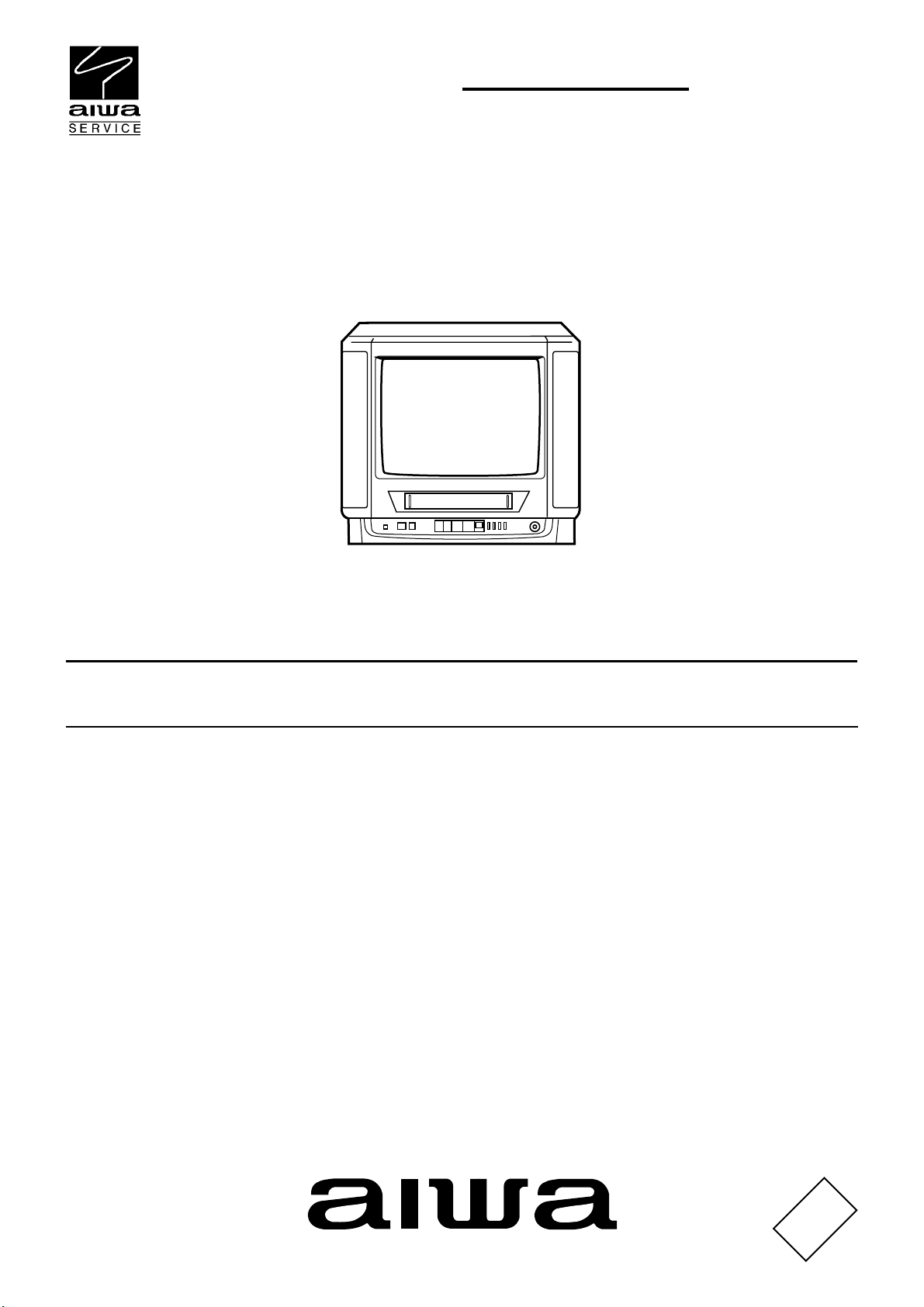
VX-T1470
PH
SERVICE MANUAL
INTEGRATED COLOR TV/VIDEO
CASSETTE RECORDER
GENERAL
POWER REQUIREMENTS.................
POWER CONSUMPTION...................
WEIGHT ..............................................
DIMENSIONS ......................................
TV SECTION
PICTURE TUBE ..................................
TUNER SYSTEM ................................
CHANNEL COVERAGE......................
TV SYSTEM ........................................
HORIZONTAL RESOLUTION ............
VCR SECTION
OPERATING TEMPERATURE...........
VIDEO RECORDING SYSTEM ..........
110-240V AC, 50/60Hz
57W
13.5 kg (29.7 lbs.)
435 mm (W) x 365 mm (D) x
384.5 mm (H)
(17 1/8 x 14 3/8 x 15 1/4 in.)
208 mm (W) x 211 mm (H)
(8 1/4 x 8 3/8 in.)
335 mm (diagonal) (13 1/4 in.)
Voltage synthesized tuner
VHF-L (low): E2 to S7
VHF-H (high): S8 to S36
UHF: S37 to 69
B/G, D/K, I
240 lines
5°C to 40°C
Rotary 2 head helical
scanning system
SPECIFICATIONS
BASIC TAPE MECHANISM : OVD-5
VIDEO SIGNAL SYSTEM ................
VIDEO HEAD ...................................
USABLE CASSETTES.....................
TAPE SPEED ...................................
RECORDING/PLAYBACK TIME .....
VIDEO INPUT...................................
VIDEO OUTPUT ..............................
VIDEO S/N .......................................
AUDIO INPUT ..................................
AUDIO OUTPUT ..............................
PAL/MESECAM color system,
625 lines, 50 fields
Azimuth 2 head
VHS video cassette
PAL/MESECAM
SP: 23.39 mm/sec
LP: 11.69 mm/sec
NTSC (Playback SP only)
33.35 mm/sec
PAL/MESECAM
SP: 4 hours 20 minutes max.
with E-260 tape
LP: 8 hours 40 minutes max.
with E-260 tape
NTSC (Playback SP only)
3 hours with T-180 tape
1.0Vp-p, 75 ohm, unbalanced
1.0Vp-p, 75 ohm, unbalanced
53dB (nominal)
–3.8dBs, 50K ohm
–3.8dBs, less than 50K ohm
Design and specifications are subject to change without
•
notice.
S/M Code No. 09-994-325-0O1
DATA
Page 2

TABLE OF CONTENTS
SPECIFICATIONS.....................................................................................................................................................................
TABLE OF CONTENTS ..................................................................................................................................................................
SERVICING NOTICES ON CHECKING .................................................................................................. .......................................
VCR TEST TAPE INTERCHANGEABILITY TABLE ........................................................................................................................
DISASSEMBLY INSTRUCTIONS
REMOVAL OF MECHANICAL PARTS AND P.C. BOARDS ............................................................................................
REMOVAL OF DECK PARTS...........................................................................................................................................
REMOVAL OF ANODE CAP........................................................................................................................................................
KEY TO ABBREVIATIONS ..................................................................................................................................................
PREVENTIVE CHECKS AND SERVICE INTERVALS ..................................................................................................................
NOTE FOR THE REPLACING OF MEMORY IC ...........................................................................................................................
DECK PARTS LOCATIONS.................................................................................................................................................
SERVICING FIXTURES AND TOOLS ...........................................................................................................................................
PREPARATION FOR SERVICING ................................................................................................................................................
ADJUSTMENTS
MECHANICAL ADJUSTMENTS .......................................................................................................................................
MAJOR COMPONENTS LOCATION GUIDE (VCR)..................................................................................................................
ELECTRICAL ADJUSTMENTS (VCR) .............................................................................................................................
MAJOR COMPONENTS LOCATION GUIDE (TV).....................................................................................................................
ELECTRICAL ADJUSTMENTS (TV) ................................................................................................................................
TROUBLESHOOTING GUIDES.............................................................................................................................................
IC DESCRIPTIONS ....................................................................................................................................................................
SERVO TIMING CHART .................................................................................................................................................................
SYSTEM SWITCH MODE...............................................................................................................................................................
SEMICONDUCTOR BASE CONNECTIONS ...................................................................................................................................
BLOCK DIAGRAMS
TV ..................................................................................................................................................................................................
Y/C/HEAD AMP.............................................................................................................................................................................
SYSTEM CONTROL/OPERATION/POWER/IN/OUT....................................................................................................................
TUNER/AUDIO/IF..........................................................................................................................................................................
PRINTED CIRCUIT BOARDS (OPERATION/HEAD AMP/IF) ..................................................................................................
OPERATION SCHEMATIC DIAGRAM .............................................................................................................................................
HEAD AMP SCHEMATIC DIAGRAM................................................................................................................................................
IF SCHEMATIC DIAGRAM ...............................................................................................................................................................
PRINTED CIRCUIT BOARDS (SYSCON) ................................................................................................................................
Y/C SCHEMATIC DIAGRAM...........................................................................................................................................................
SYSTEM CONTROL SCHEMATIC DIAGRAM ................................................................................................................................
TUNER/AUDIO SCHEMATIC DIAGRAM........................................................................................................................................
POWER/IN/OUT SCHEMATIC DIAGRAM.......................................................................................................................................
MICON SCHEMATIC DIAGRAM.....................................................................................................................................................
CHROMA SCHEMATIC DIAGRAM ................................................................................................................................................
SOUND AMP SCHEMATIC DIAGRAM...........................................................................................................................................
OPERATION 1 SCHEMATIC DIAGRAM ........................................................................................................................................
DELAY SCHEMATIC DIAGRAM.....................................................................................................................................................
PRINTED CIRCUIT BOARDS (MAIN/CRT/POWER SW) ...............................................................................................................
DEFLECTION SCHEMATIC DIAGRAM..........................................................................................................................................
TV POWER SCHEMATIC DIAGRAM .............................................................................................................................................
CRT SCHEMATIC DIAGRAM .........................................................................................................................................................
INTERCONNECTION DIAGRAM....................................................................................................................................................
WAVEFORMS ...........................................................................................................................................................................
MECHANICAL EXPLODED VIEW ........................................................................................................................................
MECHANICAL REPLACEMENT PARTS LIST ................................................................................................................................
ACCESSORY REPLACEMENT PARTS LIST .................................................................................................................................
CHASSIS EXPLODED VIEW (TOP VIEW)....................................................................................................................................
CHASSIS EXPLODED VIEW (BOTTOM VIEW)............................................................................................................................
FRONT LOADING UNIT 15 EXPLODED VIEW ............................................................................................................................
CHASSIS/FRONT LOADING UNIT 15 REPLACEMENT PARTS LIST..........................................................................................
ELECTRICAL REPLACEMENT PARTS LIST...........................................................................................................................
COVER
B1-1, B1-2
B2-1~B2-5
C1-1, C1-2
C4-1, C4-2
D1-1~D1-3
D2-2, D2-3
D3-2~D3-5
E-1~E-27
F-1~F-3
J-1~J-3
J-7~J-9
K-1, K-2
L1-1, L1-2
N-1~N-5
A-1
A-2
A-3
B3-1
C2-1
C3-1
C5-1
C5-2
D2-1
D3-1
G-1
G-2
H-1
I-1
I-2
I-3
I-4
J-4
J-5
J-6
J-10
J-11
J-12
J-13
J-14
J-15
J-16
J-17
J-18
J-19
J-20
J-21
J-22
J-23
L2-1
L2-1
M1-1
M1-2
M1-3
M2-1
A-1
Page 3

SERVICING NOTICES ON CHECKING
1. KEEP THE NOTICES
As for the places which need special attentions, they are
indicated with the labels or seals on the cabinet, chassis
and parts. Make sure to keep the indications and notices
in the operation manual.
2. AVOID AN ELECTRIC SHOCK
There is a high voltage part inside. Avoid an electric
shock while the electric current is flowing.
3. USE THE DESIGNATED PARTS
The parts in this equipment have the specific
characters of incombustibility and withstand voltage for
safety. Therefore, the part which is replaced should be
used the part which has the same character.
Especially as to the important parts for safety which is
indicated in the circuit diagram or the table of parts as
a mark, the designated parts must be used.
4. PUT PARTS AND WIRES IN THE ORIGINAL
POSITION AFTER ASSEMBLING OR WIRING
There are parts which use the insulation material such
as a tube or tape for safety, or which are assembled in
the condition that these do not contact with the printed
board. The inside wiring is designed not to get closer to
the pyrogenic parts and high voltage parts. Therefore,
put these parts in the original positions.
5. TAKE CARE TO DEAL WITH THE
CATHODE-RAY TUBE
In the condition that an explosion-proof cathode-ray
tube is set in this equipment, safety is secured against
implosion. However, when removing it or serving from
backward, it is dangerous to give a shock. Take
enough care to deal with it.
6. AVOID AN X-RAY
Safety is secured against an X-ray by considering about
the cathode-ray tube and the high voltage
peripheral circuit, etc.
Therefore, when repairing the high voltage peripheral
circuit, use the designated parts and make sure not
modify the circuit.
Repairing except indicates causes rising of high
voltage, and it emits an X-ray from the cathode-ray tube.
PERFORM A SAFETY CHECK AFTER
7.
SERVICING
Confirm that the screws, parts and wiring which were
removed in order to service are put in the original
positions, or whether there are the portions which are
deteriorated around the serviced places serviced or not.
Check the insulation between the antenna terminal or
external metal and the AC cord plug blades. And be sure
the safety of that.
(INSULATION CHECK PROCEDURE)
1.
Unplug the plug from the AC outlet.
2.
Remove the antenna terminal on TV and turn on the
TV.
3.
Insulation resistance between the cord plug terminals
and the eternal exposure metal [Note 2] should be
more than 1M ohm by using the 500V insulation resistance meter [Note 1].
4.
If the insulation resistance is less than 1M ohm, the
inspection repair should be required.
[Note 1]
If you have not the 500V insulation resistance meter,
use a Tester.
[Note 2]
External exposure metal: Antenna terminal
Earphone jack
A-2
Page 4
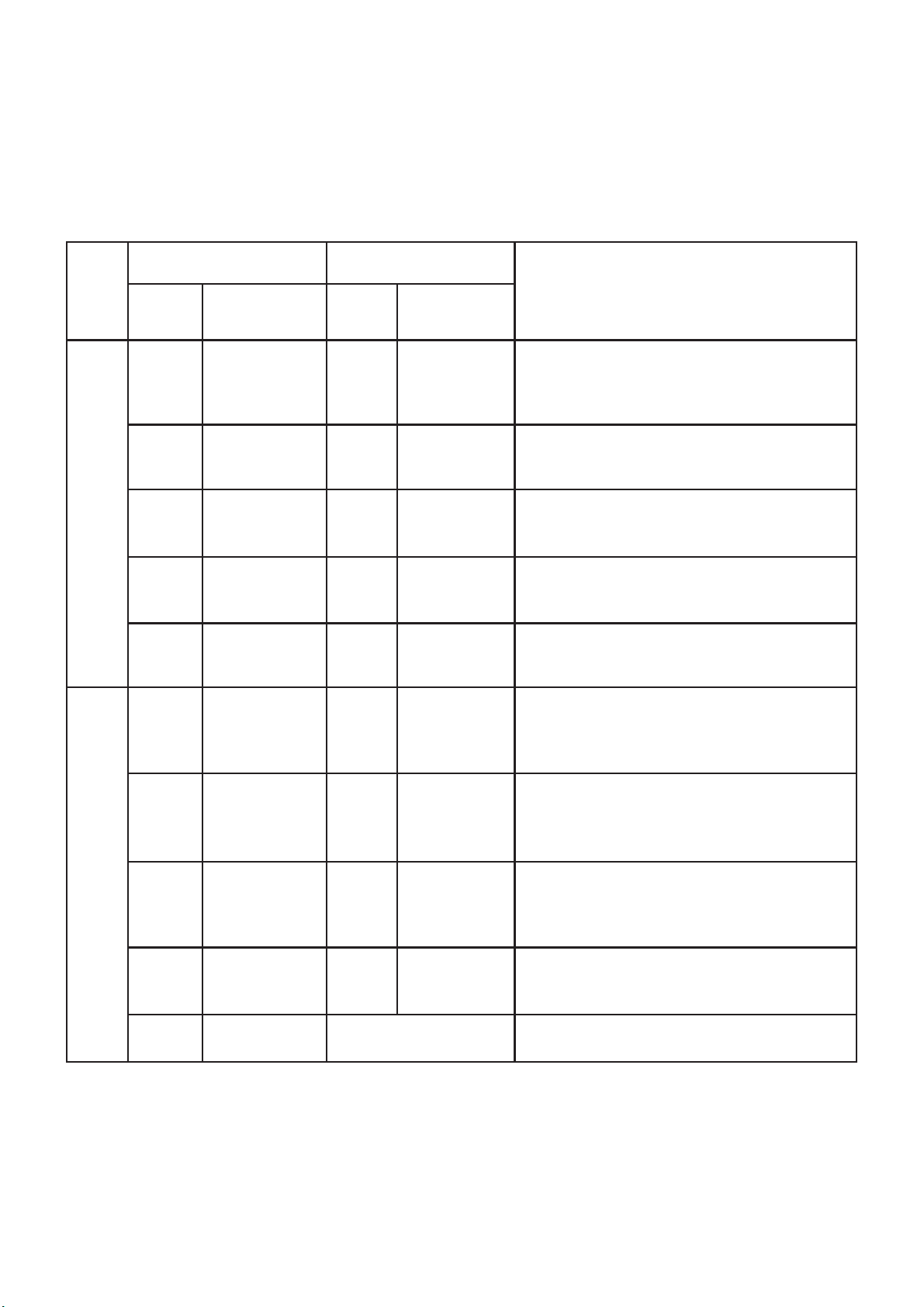
VCR TEST TAPE INTERCHANGEABILITY TABLE
There are two types of the new alignment tape CH-1B (for NTSC) and CH-2 (for PAL). On each tape four signals (1) - (4) are
recorded for the times and in the order shown below.
(1) : 8min. ---> (2) : 2min. ---> (3) : 5min. ---> (4) : 5min.
The TTV-MP1 (for M-PAL), TTV-MS1 (for MESECAM) and TTV-S1 (for SECAM) alignment tapes have the same contents as
the previous tapes.
Method
NTSC
Now in use TYPE
TTV-N1
TTV-N1E
TTV-N2
TTV-N12
(SCV-1998)
TTV-N7A
New TYPE
Contents*1Model Model Contents*1
NTSC, Color,
1kHz, SP
NTSC, Color,
1kHz, EP
NTSC, Stairsteps,
7kHz, SP
NTSC, Color,
1kHz, SP
NTSC, Stairsteps,
1kHz, SP, HiFi
400Hz
CH-1B(2)
CH-1B(4)
CH-1B(1)
CH-1B(4)
CH-1B(3)
NTSC, Stairsteps,
1kHz, SP
NTSC, Color,
*2
1kHz, EP
NTSC, Stairsteps,
7kHz, SP
NTSC, Color, No
sound SP, HiFi
400Hz
NTSC, Color,
1kHz, EP
Application
PB-Y Level/General electrical ADJ.
Head ACE Height/Tilt ADJ.
Switching position ADJ.
Head ACE Azimuth ADJ.
FM envelope ADJ.
X-Value ADJ.
HiFi Audio PB Level ADJ.
TTV-P1
TTV-P1L
PAL
TTV-P2
TTV-P7
TTV-P16
*1. Described in the order of color format. Video signal. Linear audio. Tape speed and Hi-Fi audio.
*2. Use CH-1B (1) - (3) with models used exclusively in the SP mode.
*3. Use CH-2 (3) and (4) when it is necessary to observe the chroma signal.
PAL, Color,
1kHz, SP
PAL, Color,
1kHz, LP
PAL, Stairsteps,
6kHz, SP
PAL, Stairsteps,
1kHZ, SP, HiFi,
1kHz
PAL, Color, 400Hz,
SP, HiFi 1kHz
CH-2(2)
*3
CH-2(4)
CH-2(1)
CH-2(3)
PAL, Stairsteps,
1kHz, SP
PAL, Color,
1kHz, LP
PAL, Stairsteps,
6kHz, SP
PAL, Color, No
sound SP, HiFi
400Hz
No Changed.
Switching position ADJ.
PB-Y Level/General electrical ADJ.
Head ACE Height/Tilt ADJ.
Switching position. (LP Model)
FM Envelope ADJ. (LP Model)
X-Value ADJ. (LP Model)
Head ACE Azimuth ADJ.
FM Envelope ADJ. (SP Model)
X-Value ADJ. (SP Model)
HiFi Audio PB Level ADJ.
FM Filter ADJ.
A-3
Page 5
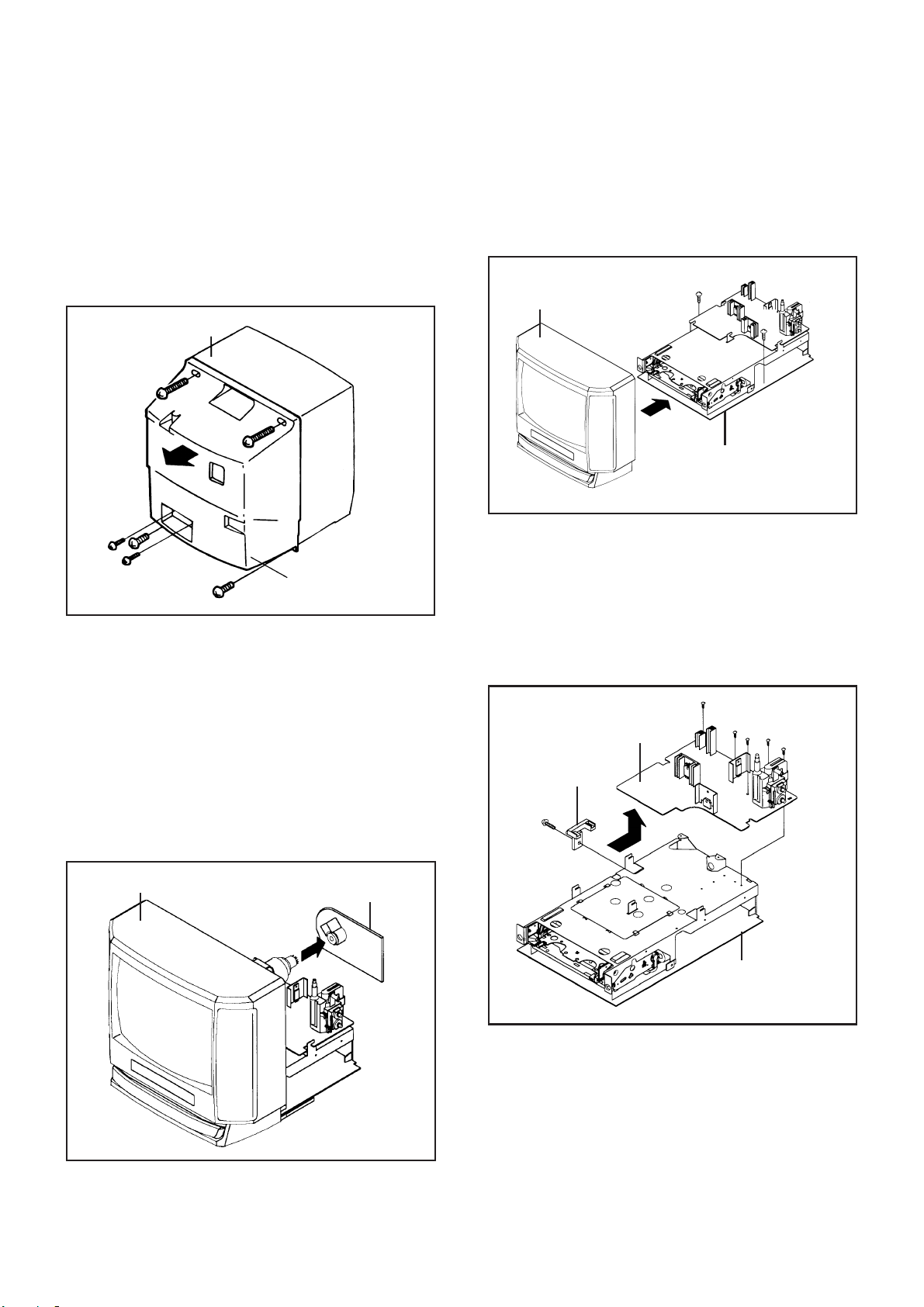
DISASSEMBLY INSTRUCTIONS
1. REMOVAL OF MECHANICAL PARTS
AND P.C. BOARDS
1-1: BACK CABINET (Refer to Fig. 1-1)
1.
Remove the 2 screws 1 and 2 screws 2.
2.
Remove the 2 screws 3 which are used for holding the
Back Cabinet.
3.
Remove the AC cord from the AC cord hook 4.
4.
Remove the Back Cabinet in the direction of arrow.
Front Cabinet
1
1
2
3
3
1-2: CRT PCB (Refer to Fig. 1-2)
CAUTION: BEFORE REMOVING THE ANODE CAP,
DISCHARGE ELECTRICITY BECAUSE IT
CONTAINS HIGH VOLTAGE.
BEFORE ATTEMPTING TO REMOVE OR
REPAIR ANY PCB, UNPLUG THE POWER
CORD FROM THE AC SOURCE.
1.
Remove the Anode Cap.
(Refer to REMOVAL OF ANODE CAP on PAGE 12)
2.
Disconnect the following connectors:
(CP801, CP804 and CP850).
3.
Remove the CRT PCB in the direction of arrow.
4
2
Back Cabinet
Fig. 1-1
1-3: TV/VCR BLOCK (Refer to Fig. 1-3)
1.
Remove the 2 screws 1.
2.
Disconnect the following connectors:
(CY757, CP353, CP503, CP502 and CP301).
3.
Unlock the support 2.
4.
Remove the TV/VCR Block in the direction of arrow.
1
Front Cabinet
TV/VCR Block
1
2
UP TO
RELEASE
1-4: MAIN PCB (Refer to Fig. 1-4)
1.
Remove the screw 1.
2.
Remove the Main PCB Holder.
3.
Remove the 2 screws 2.
4.
Remove the 3 screws 3.
5.
Disconnect the following connectors:
(CP810 and CP820).
6.
Remove the Main PCB in the direction of arrow.
2
2
3
Main PCB
Main PCB Holder
1
3
Fig. 1-3
3
Front Cabinet
CRT PCB
VCR Block
Fig. 1-4
Fig. 1-2
B1-1
Page 6

DISASSEMBLY INSTRUCTIONS
1-5: DECK SHIELD PLATE (Refer to Fig. 1-5)
1.
Remove the screw 1.
2.
Remove the 4 screws 2.
3.
Remove the Deck Shield Plate in the direction of arrow.
2
1
2
Deck Shield Plate
2
VCR Block
2
Fig. 1-5
1-6:FRONT LOADING UNIT 15 AND DECK CHASSIS
(Refer to Fig. 1-6-A)
1.
Remove the 2 screws 1.
2.
Remove the Front Loading Unit 15 in the direction of
arrow (A).
3.
Remove the 3 screws 2.
4.
Remove the 2 screws 3.
5.
Disconnect the following connectors:
(CP4001, CD1002 and CP4002).
6.
Remove the Deck Chassis in the direction of arrow (B).
1
1
Front Loading Unit 15
(A)
2
3
2
3
NOTE
When installing the Front Loading Unit 15, align the
timing marker and pull the Cassette Holder Ass'y in the
direction of arrow (C). (Refer to Fig. 1-6-B)
Deck Chassis
(C)
Cassette Holder Ass'y
Marker
Fig. 1-6-B
1-7: JACK PLATE AND SYSCON PCB (Refer to Fig. 1-7)
1.
Remove the screw 1.
2.
Unlock the support 2.
3.
Remove the Syscon PCB in the direction of arrow (A).
4.
Remove the 2 screws 3.
5.
Unlock the 2 supports 4.
6.
Remove the Jack Plate in the direction of arrow (B).
Syscon PCB
Jack Plate
4
1
(A)
(B)
3
3
4
Deck Chassis
Syscon PCB
2
2
(B)
Deck Holder
Fig. 1-7
Fig. 1-6-A
B1-2
Page 7
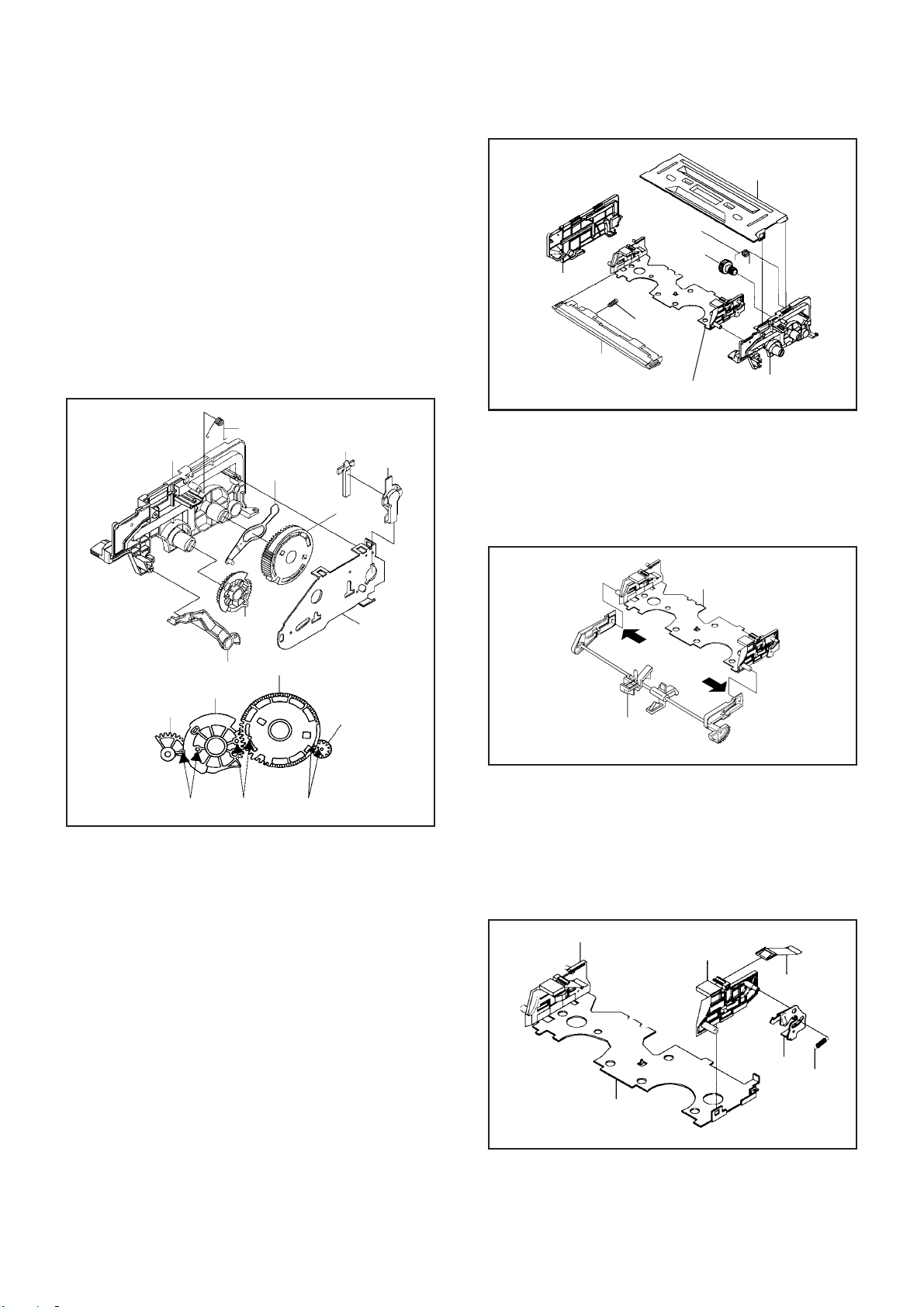
DISASSEMBLY INSTRUCTIONS
2.
REMOVAL OF DECK PARTS
2-1: LINK GEAR (R) / CAM GEAR (Refer to Fig. 2-1)
1.
Unlock the support 1.
2.
Remove the BOT Sensor Cover and BOT Reflector.
3.
Unlock the 3 supports 2.
4.
Remove the Side Bracket R2 and Spring Earth.
5.
Remove the Flap Lever, Link Gear (R) , Cam Gear
Ass'y and BOT Lever.
NOTE
When installing the BOT Lever, insert the BOSS into
1.
the hole of Linl Gear (R).
When installing the Link Ass'y 3 and Link Gear (R),
2.
align the timing Marks.
2
Side Bracket L
1
Tape Piece
Guide
2
Bracket R Spring
Joint Gear
Lever Rec
Spring
1
Cassette
Holder Ass'y
Top Bracket
3
2
Side Bracket R1
2
Fig. 2-2
Spring Earth
Side Bracket R1
Link Ass'y 3
Marker
Link Gear (R)
Flap Lever
Link Gear (R)
Marker
BOT Reflector
BOT Lever
Cam Gear Ass'y
Cam Gear Ass'y
Marker
BOT Sensor
Cover
2
2
Side Bracket R2
Joint Gear
2
2-2:TOP BRACKET / TAPE PIECE GUIDE
(Refer to Fig. 2-2)
1. Remove the Lever Rec Spring.
2. Unlock the 2 supports 1.
3. Remove the Tape Piece Guide.
4. Unlock the 4 supports 2.
5. Remove the Top Bracket.
6. Remove the Side Bracket R1 and Side Bracket L.
7. Unlock the support 3.
8. Remove the Joint Gear.
9. Remove the Bracket R Spring.
1
Fig. 2-1
2-3: LINK ASS'Y 3 (Refer to Fig. 2-3)
1. After removing in the direction (A) of Link Ass'y 3,
remove the Link Ass'y 3 in the direction (B).
NOTE
Install the (B) first, then install the (A).
Cassette Holder Ass'y
(A)
(B)
Link Ass'y 3
2-4: CASSETTE SIDE R (Refer to Fig. 2-4)
1. Unlock the 2 supports 1.
2. Remove the Cassette Side R.
3. Remove the Pack Spring.
4. Remove the Locker Spring.
5. Unlock support 2.
6. Remove the Locker R.
Cassette Side L
Cassette Side R
Pack Spring
2
1
1
Fig. 2-3
B2-1
Locker R
Locker Spring
Cassette Holder Ass'y
Fig. 2-4
Page 8
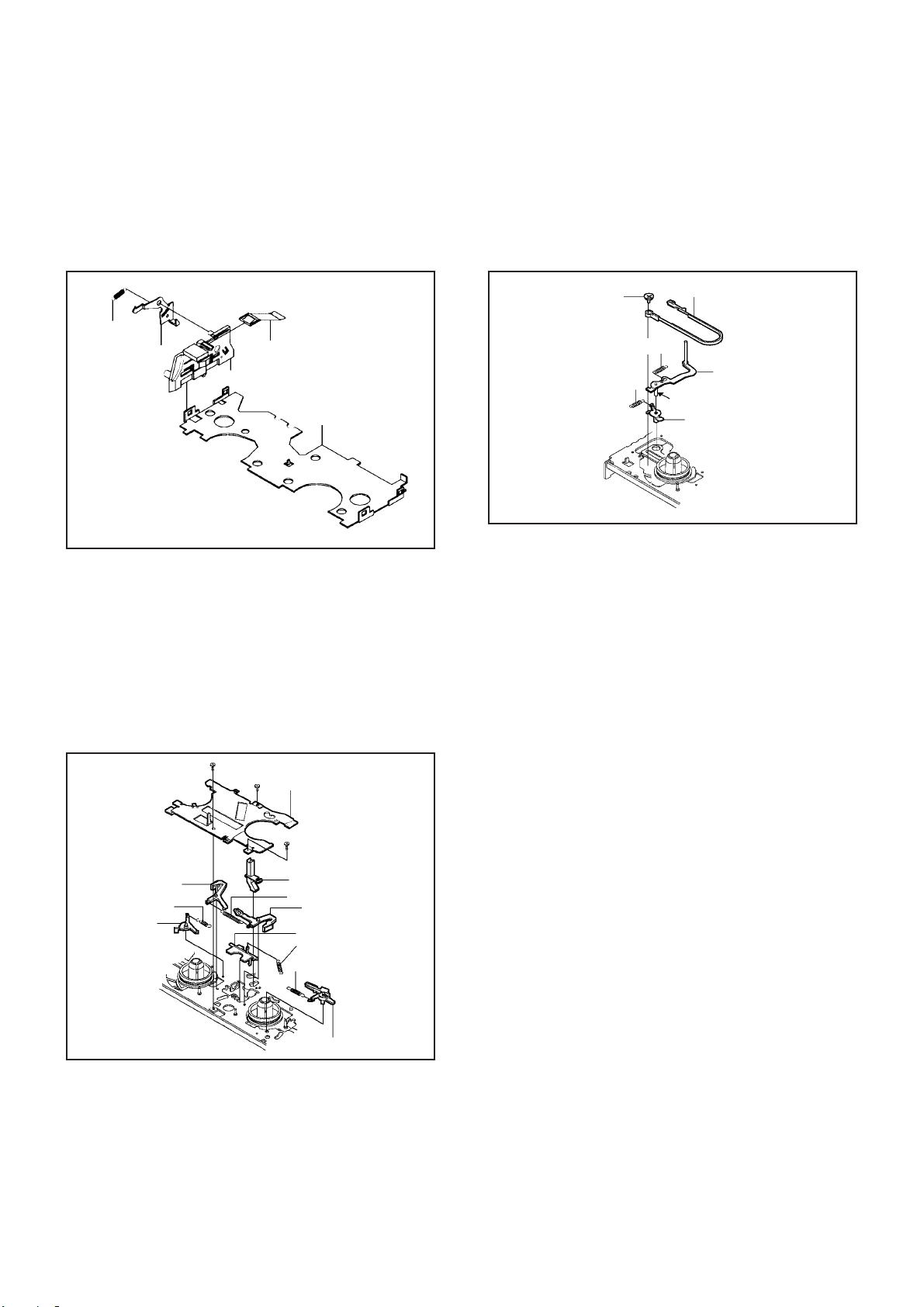
DISASSEMBLY INSTRUCTIONS
2-5: CASSETTE SIDE L (Refer to Fig. 2-5)
1. Unlock the 2 supports 1.
2. Remove the Cassette Side L.
3. Remove the Pack Spring.
4. Remove the Locker Spring.
5. Unlock the support 2.
6. Remove the Locker L.
Locker Spring
Locker L
2
1
1
Pack Spring
Cassette Side L
Cassette Holder Ass'y
2-6: BRAKE BRACKET (Refer to Fig. 2-6)
1.
Remove the Main Brake Spring, S-S Brake Spring,
Joint Arm Spring and T-S Brake Spring.
2.
Remove the 2 screws 1.
3.
Remove the screw 2.
4.
Remove the Brake Bracket.
5.
Remove the Sub Brake S, Sub Brake T , Main Brake S
Ass'y and Main Brake T Ass'y.
6.
Remove the Joint Arm.
7.
Remove the Reflector LED 2.
1
1
Brake Bracket
2
Main Brake S Ass'y
S-S Brake Spring
Sub Brake S
Reflector LED 2
Main Brake Spring
Main Brake T Ass'y
Joint Arm
Joint Arm Spring
T-S Brake Spring
Fig. 2-5
2-7: TENSION BAND (Refer to Fig. 2-7)
1. Remove the Tension Arm Spring 1.
2. Remove the Tension Arm Spring 2.
3. Remove the Tension Adjust.
4. Remove the Tension Arm Ass'y.
5. Remove the Tension Band Ass'y.
6. Remove the Tension Lever 2 Ass'y.
Tension Adjust
Tension Arm Spring 2
Tension Arm Spring 1
Tension Band Ass'y
Tension Arm Ass'y
(A)
Tension Lever 2 Ass'y
Fig. 2-7
NOTES
1.2.Install the Tension Band Ass'y without twisting it.
Turbine Oil the area marked with A in Fig. 2-7.
2-8: REEL DISK (Refer to Fig. 2-8)
1. Remove the Reel Disk S and Reel Disk T.
2. Remove the 2 polyslider washers.
NOTES
1.
Installation of Reel Disk after performing step 1, 2 and 3 in
section 2-7 of DISASSEMBLY INSTRUCTIONS.
2.
The Height Adjustment washers are sometimes
attached to the back of the Reel Disk.
3.
Clean the Reel Disk Shaft and put in height adjusting
washers.
4.
Be careful not to damage the Tension Band Ass'y at the
time of removal and installation.
5.
Be careful not to scratch the Reel Disk Shaft with the
polyslider washer or the tool at the time of removal and
installation.
6.
After oiling the Reel Disk Shaft, install the new Reel Disk S
and Reel Disk T again.
7.
After installation, adjust the height of the Reel Disk.
(Refer to item 1-1 of MECHANICAL ADJUSTMENTS)
8.
After installation, adjust and confirm the tension post position.
(Refer to item 1-2 of MECHANICAL ADJUSTMENTS)
Sub Brake T
Fig. 2-6
B2-2
Page 9
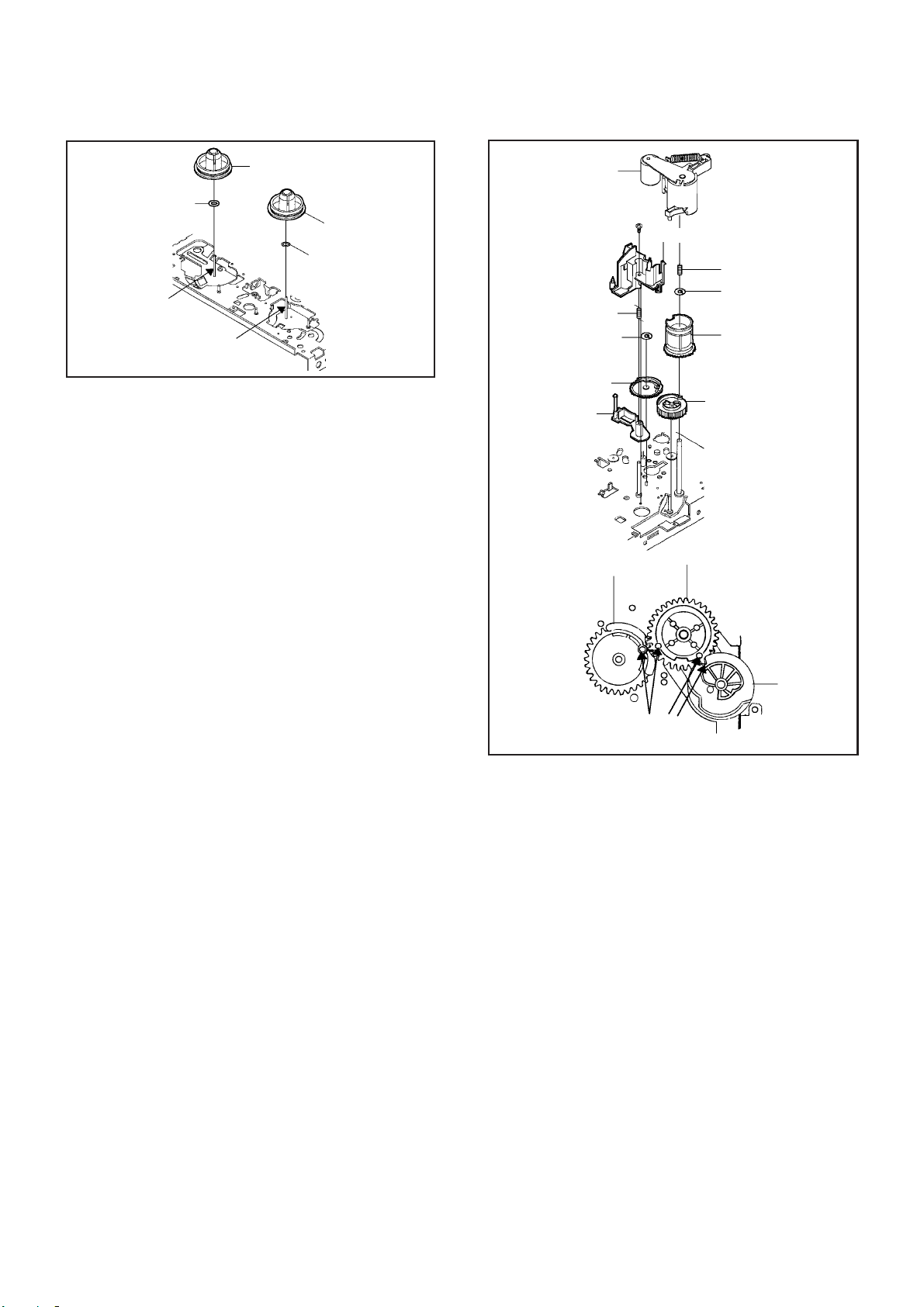
DISASSEMBLY INSTRUCTIONS
Reel Disk S
Polyslider Washer
Reel Disk T
Polyslider Washer
(A)
(A)
PINCH ROLLER / CASSETTE OPENER
2-9:
(Refer to Fig. 2-9)
Unlock the support 1.
1.
Remove the Pinch Roller.
2.
Remove the screw 2.
3.
Unlock the 2 supports 3.
4.
Remove the Cassette Opener.
5.
Remove the Spring P5 and Arm P5 Ass'y.
6.
Remove the Cam Gear, Polyslider Washer 4, Spring
7.
Cam Pinch and Cam Pinch Roller.
Remove the Polyslider Washer 5 and Cam P5.
8.
NOTES
1.2.Do not touch the Pinch Roller. (Use gloves.)
When installing the Cam P5, Cam Pinch Roller and
Cam Gear, align the timing marks.
Fig. 2-8
Pinch Roller
Spring P5
Polyslider Washer 5
Cam P5
Arm P5 Ass'y
Cam P5
2
3
Cassette Opener
1
3
Cam Gear
Cam Pinch Roller
Spring Cam Pinch
Polyslider Washer 4
Cam Pinch Roller
Cam Gear
Marker
Fig. 2-9
2-10: AUDIO CONTROL HEAD (Refer to Fig. 2-10)
1.
Disconnect the following connector: (CP4106) on the
Head Amp PCB.
2.
Remove the 3 screws 1.
3.
Remove the 3 Audio Control Head Springs.
4.
Remove the Audio Control Head.
NOTES
1.2.Do not touch the head by any means when replacing
the Audio Control Head. (Use gloves.)
After replacement, confirm the following adjustments.
a. MECHANICAL ADJUSTMENTS: ITEM 2-2
b. MECHANICAL ADJUSTMENTS: ITEM 2-3
B2-3
Page 10
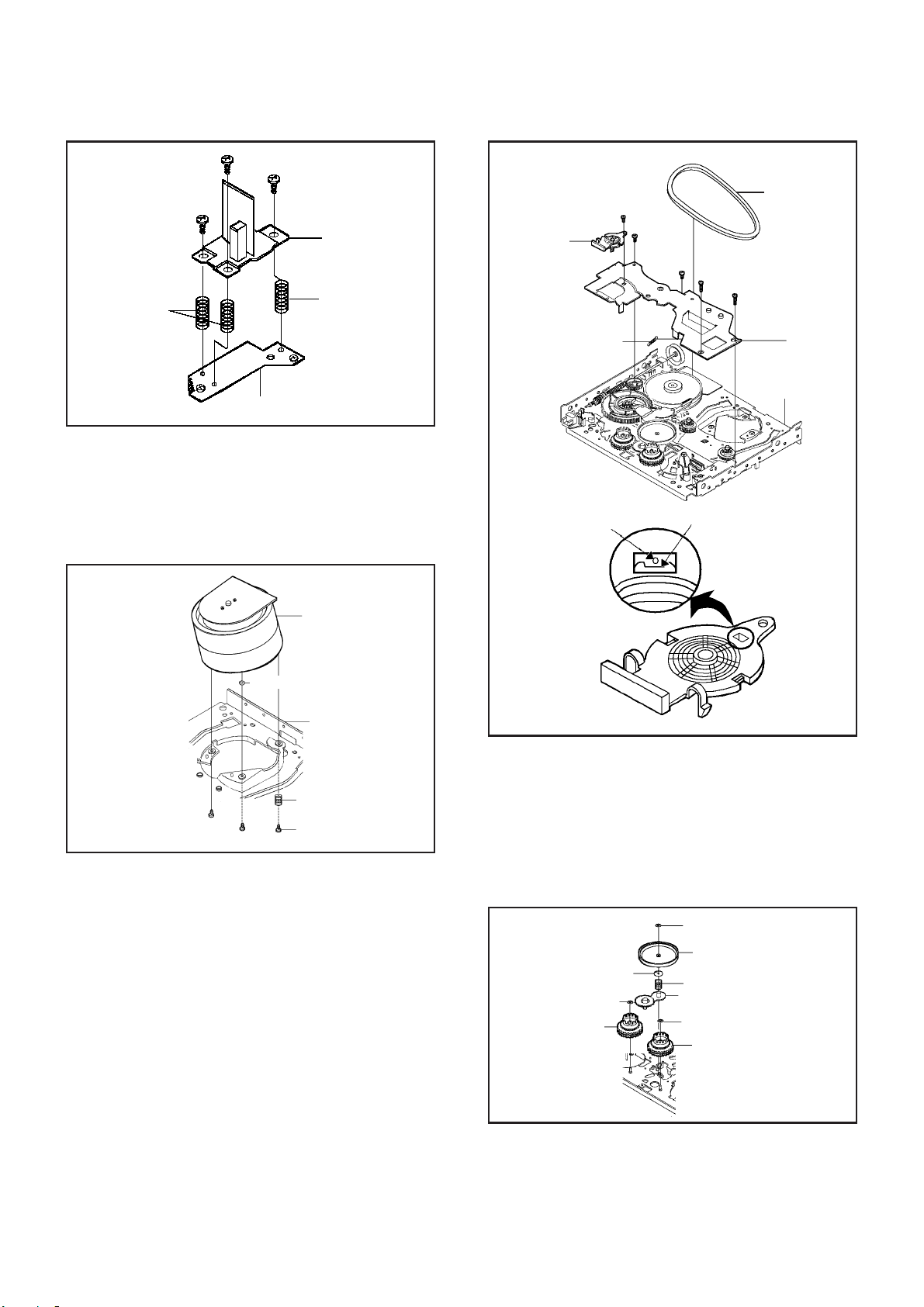
Audio Control Head
Spring
DISASSEMBLY INSTRUCTIONS
1
1
1
Audio Control Head
Audio Control Head
Spring
Mode Switch
Tension Lever
Spring
2
2
2
1
Capstan Belt
1
Plate Bottom
Audio Control Head Base
Fig. 2-10
2-11: CYLINDER UNIT (Refer to Fig. 2-11)
1.
Disconnect the following connectors: (CP4101 and
CP4102) on the Head Amp PCB.
2.
Remove the Joint Screw, then remove the Azimuth Spring.
3.
Remove the 2 screws 1, then remove the Polyslider
Washer and Cylinder Unit from the Main Chassis.
Cylinder Unit
Polyslider Washer
Main Chassis
Azimuth Spring
1
1
Joint Screw
Fig. 2-11
2-12: PLATE BOTTOM (Refer to Fig. 2-12)
1. Remove the Capstan Belt.
2. Remove the 2 screws 1.
3. Remove the 3 screws 2.
4. Remove the Mode Switch.
5. Remove the Tension Lever Spring.
6. Remove the Plate Bottom.
NOTE
When installing the Mode Switch, align the timing position.
Deck Chassis
Marker
Position
Fig. 2-12
2-13: CENTER PULLEY (Refer to Fig. 2-13)
1. Remove the Polyslider Washer 1.
2. Remove the Center Pulley.
3. Remove the Polyslider Washer 2.
4. Remove the Center Pulley Spring.
5. Remove the Idler Arm Ass'y.
6. Remove the 2 Polyslider Washers 3.
7. Remove the Clutch Gear T Ass'y and Clutch Gear S Ass'y.
Polyslider Washer 1
Center Pulley
Polyslider Washer 2
Polyslider Washer 3
Clutch Gear S Ass'y
Center Pulley Spring
Idler Arm Ass'y
Polyslider Washer 3
Clutch Gear T Ass'y
B2-4
Fig. 2-13
Page 11
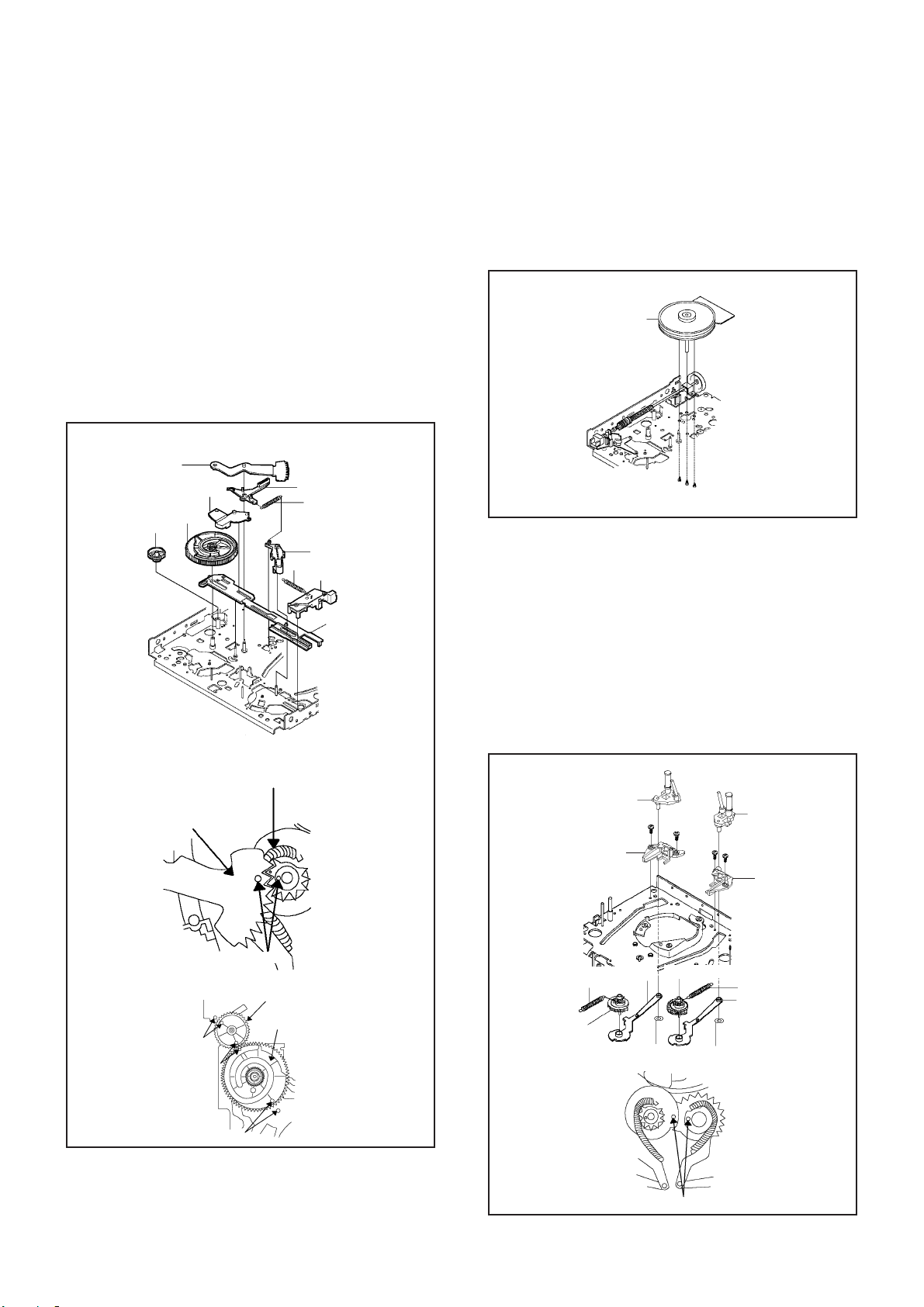
DISASSEMBLY INSTRUCTIONS
2-14: MAIN CAM (Refer to Fig. 2-14)
1.
Remove the Loading Lever.
2.
Remove the Main Brake Lever.
3.
Remove the Capstan Brake Spring.
4.
Remove the Capstan Brake Ass'y.
5.
Remove the Main Rod Spring.
6.
Remove the Tension Holder.
7.
Remove the Tension Lever.
8.
Remove the Main Cam.
9.
Remove the Middle Gear.
10.
Remove the Main Rod Ass'y.
NOTES
1.2.When installing the Main Rod Ass'y, install side (B) first,
then install side (A).
When installing the Loading Lever, align the timing marks.
Loading Lever
Main Brake Lever
Main Cam
Middle Gear
(B)
Capstan Brake Ass'y
Capstan Brake Spring
Tension Lever
Main Rod Spring
Tension Holder
Main Rod Ass'y
(A)
2-15: CAPSTAN DD UNIT (Refer to Fig. 2-15)
1. Remove the 3 screws 1.
2. Disconnect the CP4105.
3. Remove the Capstan DD Unit.
NOTE
Use the specified screw to hold the Capstan DD Unit.
Capstan DD Unit
1
1
1
Fig. 2-15
2-16: INCLINED T ASS'Y / INCLINED S ASS'Y
(Refer to Fig. 2-16)
1.
Remove the 4 screws 1.
2.
Remove the Catcher S and Catcher T.
3.
Remove the 2 CS Rings.
4.
Remove the Inclined T Ass'y and Inclined S Ass'y.
5.
Remove the Loading Gear T Ass'y.
6.
Remove the Loading Gear S Ass'y.
NOTE
When installing the Inclined T Ass'y and Inclined S Ass'y,
align the timing marks.
Loading Lever
Marker
Marker
Loading Gear T
Marker
Middle Gear
Main Cam
Marker
Fig. 2-14
Inclined S Ass'y
Catcher S
Loading Arm S Ass'y
Loading Arm Spring
Loading Gear S
Loading Gear T
1
CS Ring
1
1
Loading Gear T
CS Ring
Marker
Inclined T Ass'y
1
Catcher T
Loading Arm Spring
Loading Arm T Ass'y
Loading Gear S
Fig. 2-16
B2-5
Page 12
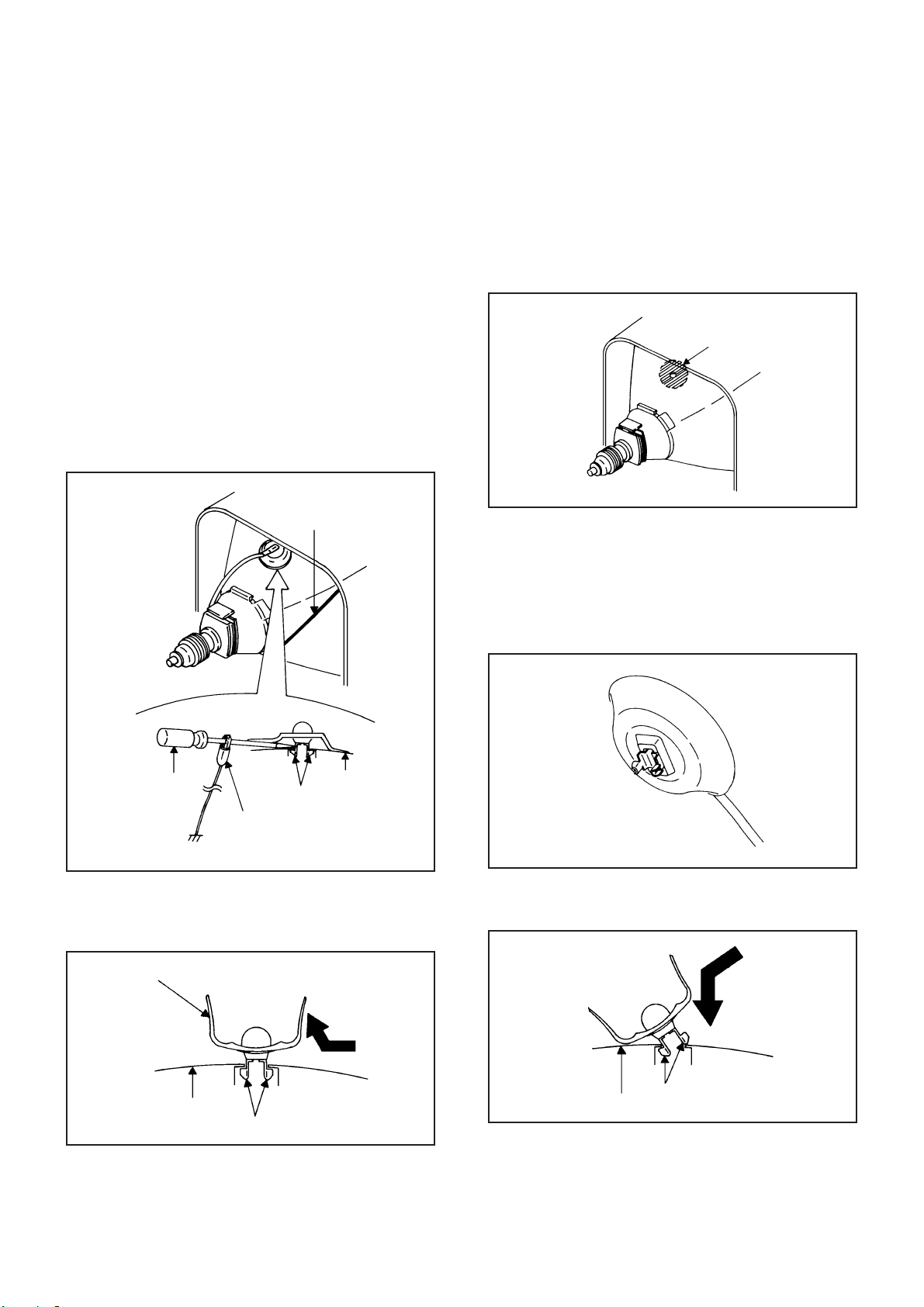
DISASSEMBLY INSTRUCTIONS
3. REMOVAL OF ANODE CAP
Read the following NOTED items before starting work.
*
After turning the power off there might still be a potential
voltage that is very dangerous. When removing the
Anode Cap, make sure to discharge the Anode Cap's
potential voltage.
*
Do not use pliers to loosen or tighten the Anode Cap
terminal, this may cause the spring to be damaged.
REMOVAL
1. Follow the steps as follows to discharge the Anode Cap.
(Refer to Fig. 3-1.)
Connect one end of an Alligator Clip to the metal part of a
flat-blade screwdriver and the other end to ground.
While holding the plastic part of the insulated Screwdriver,
touch the support of the Anode with the tip of the
Screwdriver.
A cracking noise will be heard as the voltage is discharged.
GND on the CRT
3. After one side is removed, pull in the opposite direction to
remove the other.
NOTE
Take care not to damage the Rubber Cap.
INSTALLATION
1. Clean the spot where the cap was located with a small
amount of alcohol. (Refer to Fig. 3-3.)
Location of Anode Cap
Fig. 3-3
NOTE
Confirm that there is no dirt, dust, etc. at the spot where
the cap was located.
2.3.Arrange the wire of the Anode Cap and make sure the
wire is not twisted.
Turn over the Rubber Cap. (Refer to Fig. 3-4.)
Screwdriver
Alligator Clip
GND on the CRT
Flip up the sides of the Rubber Cap in the direction of the
2.
arrow and remove one side of the support.
(Refer to Fig. 3-2.)
Rubber Cap
CRT
Support
Support
CRT
Fig. 3-1
Fig. 3-2
Fig. 3-4
4. Insert one end of the Anode Support into the anode button,
then the other as shown in Fig. 3-5.
Support
CRT
5.6.Confirm that the Support is securely connected.
Put on the Rubber Cap without moving any parts.
Fig. 3-5
B3-1
Page 13

A
A/C
ACC
AE
AFC
AFT
AFT DET
AGC
AMP
ANT
A.PB
APC
ASS'Y
AT
AUTO
A/V
B
BGP
BOT
BPF
BRAKE SOL
BUFF
B/W
C
C
CASE
CAP
CARR
CH
CLK
CLOCK (SY-SE)
COMB
CONV
CPM
CTL
CYL
CYL-M
CYL SENS
D
DATA (SY-CE)
dB
DC
DD Unit
DEMOD
DET
DEV
E
E
EF
EMPH
ENC
ENV
EOT
EQ
EXT
F
F
FBC
FE
FF
FG
FL SW
FM
FSC
FWD
G
GEN
GND
H
H.P.F
KEY TO ABBREVIATIONS
Audio/Control
:
Automatic Color Control
:
Audio Erase
:
Automatic Frequency Control
:
Automatic Fine Tuning
:
Automatic Fine Tuning Detect
:
Automatic Gain Control
:
Amplifier
:
Antenna
:
Audio Playback
:
Automatic Phase Control
:
Assembly
:
All Time
:
Automatic
:
Audio/Video
:
Burst Gate Pulse
:
Beginning of Tape
:
Bandpass Filter
:
Brake Solenoid
:
Buffer
:
Black and White
:
Capacitance, Collector
:
Cassette
:
Capstan
:
Carrier
:
Channel
:
Clock
:
Clock (Syscon to Servo)
:
Combination, Comb Filter
:
Converter
:
Capstan Motor
:
Control
:
Cylinder
:
Cylinder-Motor
:
Cylinder-Sensor
:
Data (Syscon to Servo)
:
Decibel
:
Direct Current
:
Direct Drive Motor Unit
:
Demodulator
:
Detector
:
Deviation
:
Emitter
:
Emitter Follower
:
Emphasis
:
Encoder
:
Envelope
:
End of Tape
:
Equalizer
:
External
:
Fuse
:
Feed Back Clamp
:
Full Erase
:
Fast Forward, Flipflop
:
Frequency Generator
:
Front Loading Switch
:
Frequency Modulation
:
Frequency Sub Carrier
:
Forward
:
Generator
:
Ground
:
High Pass Filter
:
H.SW
Hz
IC
I
IF
IND
INV
KIL
K
L
L
LED
LIMIT AMP
LM, LDM
LP
L.P.F
LUMI.
M
M
MAX
MINI
MIX
MM
MOD
MPX
MS SW
NC
N
NR
OSC
O
OPE
PB
P
PB CTL
PB-C
PB-Y
PCB
P. CON
PD
PG
P-P
R
R
REC
REC-C
REC-Y
REEL BRK
REEL S
REF
REG
REW
REV, RVS
RF
RMC
RY
S. CLK
S
S. COM
S. DATA
SEG
SEL
SENS
SER
SI
SIF
SO
SOL
SP
STB
SW
Head Switch
:
Hertz
:
Integrated Circuit
:
Intermediate Frequency
:
Indicator
:
Inverter
:
Killer
:
Left
:
Light Emitting Diode
:
Limiter Amplifier
:
Loading Motor
:
Long Play
:
Low Pass Filter
:
Luminance
:
Motor
:
Maximum
:
Minimum
:
Mixer, mixing
:
Monostable Multivibrator
:
Modulator, Modulation
:
Multiplexer, Multiplex
:
Mech State Switch
:
Non Connection
:
Noise Reduction
:
Oscillator
:
Operation
:
Playback
:
Playback Control
:
Playback-Chrominance
:
Playback-Luminance
:
Printed Circuit Board
:
Power Control
:
Phase Detector
:
Pulse Generator
:
Peak-to Peak
:
Right
:
Recording
:
Recording-Chrominance
:
Recording-Luminance
:
Reel Brake
:
Reel Sensor
:
Reference
:
Regulated, Regulator
:
Rewind
:
Reverse
:
Radio Frequency
:
Remote Control
:
Relay
:
Serial Clock
:
Sensor Common
:
Serial Data
:
Segment
:
Select, Selector
:
Sensor
:
Search Mode
:
Serial Input
:
Sound Intermediate Frequency
:
Serial Output
:
Solenoid
:
Standard Play
:
Serial Strobe
:
Switch
:
C1-1
Page 14

S
SYNC
SYNC SEP
T
TR
TRAC
TRICK PB
TP
U
UNREG
V
V
VCO
VIF
VP
V.PB
VR
V.REC
VSF
VSR
VSS
V-SYNC
VT
X
X'TAL
Y
Y/C
KEY TO ABBREVIATIONS
Synchronization
:
Sync Separator, Separation
:
Transistor
:
Tracking
:
Trick Playback
:
Test Point
:
Unregulated
:
Volt
:
Voltage Controlled Oscillator
:
Video Intermediate Frequency
:
Vertical Pulse, Voltage Display
:
Video Playback
:
Variable Resistor
:
Video Recording
:
Visual Search Fast Forward
:
Visual Search Rewind
:
Voltage Super Source
:
Vertical-Synchronization
:
Voltage Tuning
:
Crystal
:
Luminance/Chrominance
:
C1-2
Page 15
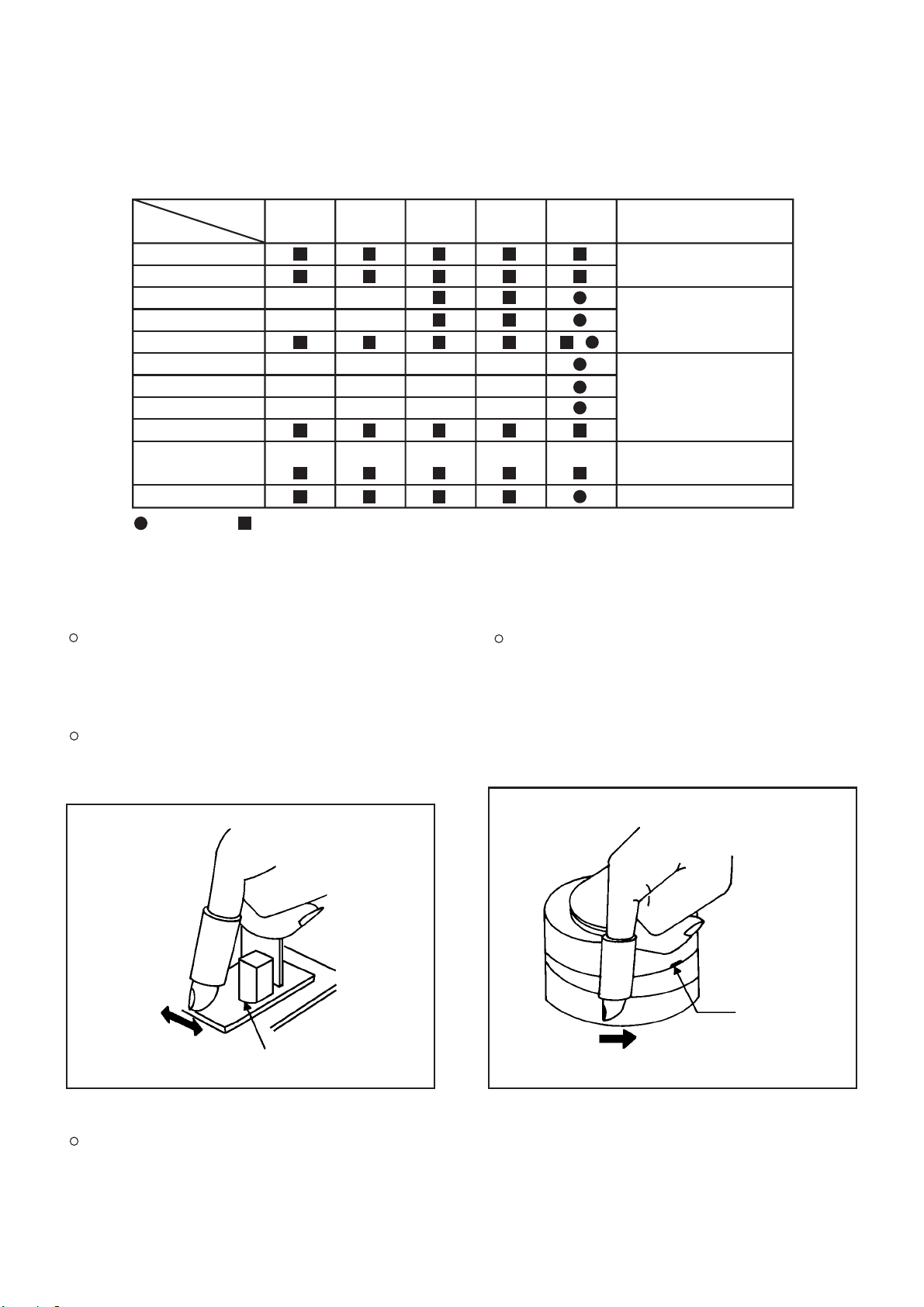
PREVENTIVE CHECKS AND SERVICE INTERVALS
The following standard table depends on environmental conditions and usage. Unless maintenance is properly
carried out, the following service intervals may be quite shortened as harmful effects may be had on other parts.
Also, long term storage or misuse may cause transformation and aging of rubber parts.
Time
Parts Name
Audio Control Head
Full Erase Head
Loading Motor Belt
Reel Belt
Pinch Roller
Capstan DD Unit
Loading Motor
Tension Band
Capstan Shaft
Tape Running
Guide Post
Cylinder Unit
: Replace : Clean
500
hours
1,000
hours
CLEANING
NOTE
After cleaning the heads with isopropyl alcohol, do not
run a tape until the heads dry completely. If the heads
are not completely dry and alcohol gets on the tape,
damage may occur.
1. AUDIO CONTROL HEAD
Wrap a piece of chamois around your finger. Dip it in
isopropyl alcohol and clean the audio control head by
wiping it horizontally. Clean the full erase head in the
same manner. (Refer to the figure below)
1,500
hours
2,000
hours
3. CYLINDER
Wrap a piece of chamois around your finger. Dip it in
isopropyl alcohol. Hold it to the cylinder head softly.
Turn the cylinder head counterclockwise to clean it (in
the direction of the arrow). (Refer to the figure below)
NOTE
Do not exert force against the cylinder head. Do not move
the chamois up or down since this can damage the head.
Always use a piece of chamois for cleaning.
3,000
hours
Notes
Clean those parts in
contact with the tape.
Clean the rubber, and
parts which the rubber
touches.
Replace when rolling
becomes abnormal.
Clean the Head.
Audio Control Head
2. TAPE RUNNING SYSTEM
When cleaning the tape transport system, use the
gauze moistened with isopropyl alcohol.
Cylinder Head
C2-1
Page 16
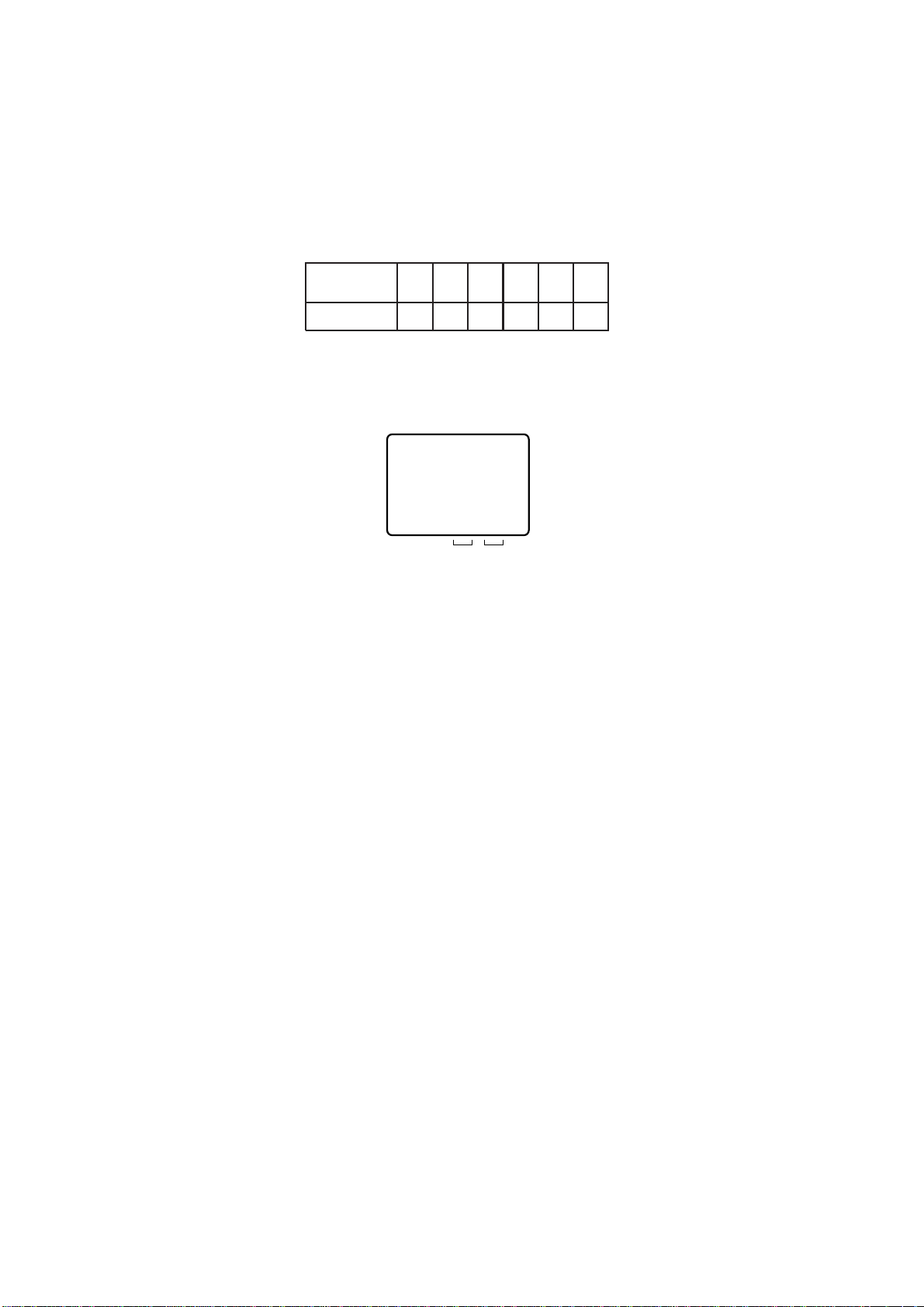
NOTE FOR THE REPLACING OF MEMORY IC
If a service repair is undertaken where it has been required to change the MEMORY IC, the following steps should be taken to
ensure correct data settings while making reference to TABLE 1.
NOTE
••Initial Data setting will not be possible if clock has been set. To reset clock, either unplug AC cord and allow
at least 30 minutes before Power On or alternatively, discharge backup capacitor.
No need the setting for after INI 6.
INI
ADDRESS
DATA
1.
Enter DATA SET mode by setting VOLUME to minimum.
2.
While holding down VOLUME button on front cabinet, press key 6 on remote control simultaneously.
3.
ADDRESS and DATA should appear as FIG 1.
INI
01
02
0B 11 1D 02 84 B8
Table 1
INIT 01 EB
ADDRESS DATA
Fig. 1
ADDRESS is now selected and should "blink". Using the SET + or - keys on the remote, step through the ADDRESS until
4.
required ADDRESS to be changed is reached.
Press ENTER to select DATA. When DATA is selected, it will "blink".
5.
Again, step through the DATA using SET + or - until required DATA value has been selected.
6.
Pressing ENTER will take you back to ADDRESS for further selection if necessary.
7.
Repeat steps 4 to 7 until all data has been checked.
8.
When satisfied correct DATA has been entered, turn POWER off (return to STANDBY MODE) to finish DATA input.
9.
The unit will now have the correct DATA for the new MEMORY IC.
INI04INI05INI
INI
03
06
C3-1
Page 17
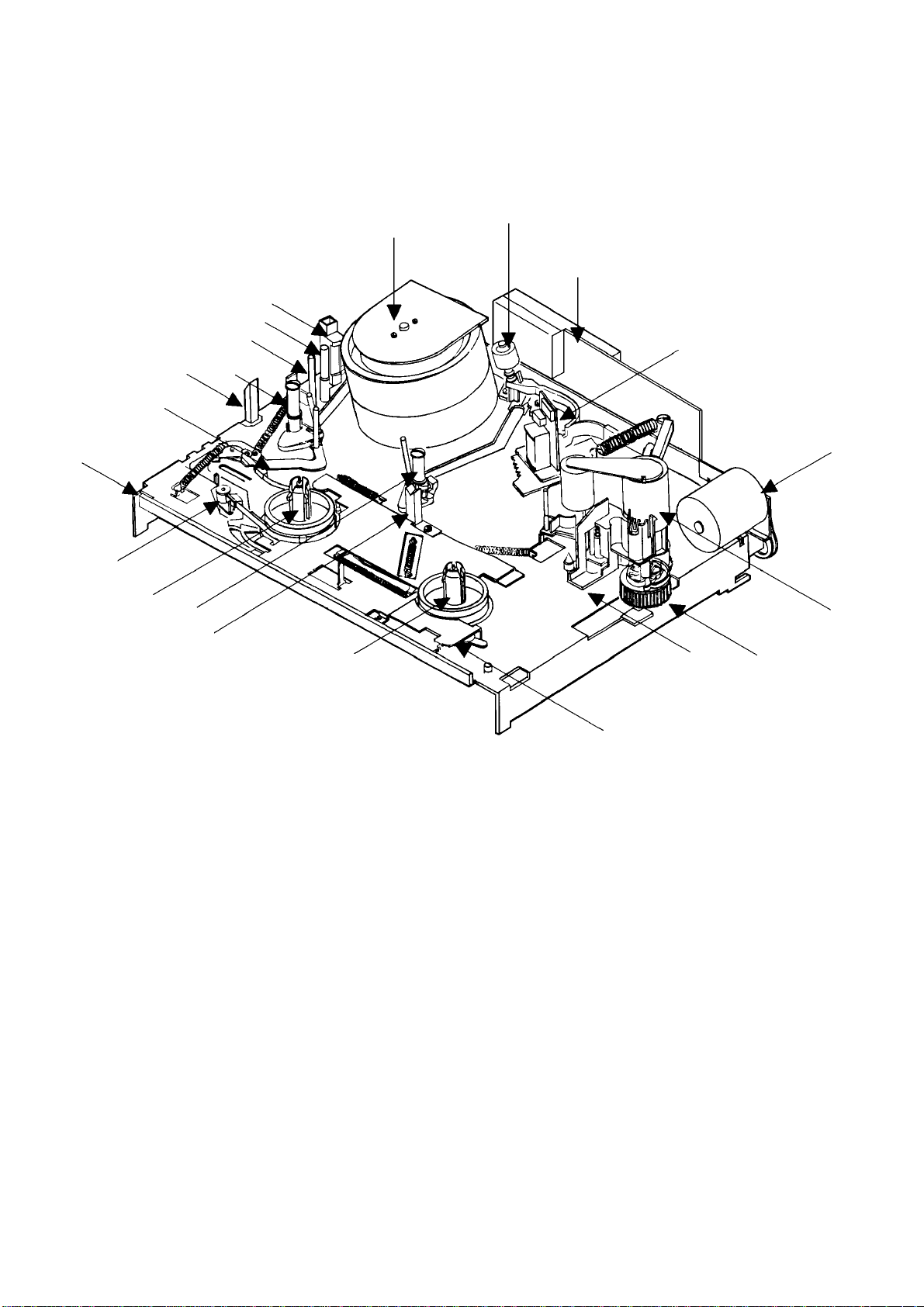
DECK PARTS LOCATIONS
(TOP VIEW)
8
7
6
5
3
2
1
21
20
19
4
18
17
9
10
11
12
13
15
14
1.
Main Chassis
2.
Tension Arm Ass'y
3.
EOT Reflector
4.
Guide Roller S Ass'y
5.
P0 Post
6.
P1 Post
7.
FE Head
8.
Cylinder Unit
9.
Auto Head Cleaning
10.
Head Amp PCB
11.
Audio/Control Head
12.
Loading Motor
13.
Pinch Roller Block
14.
Cam Gear
15.
Cassette Opener
16.
Brake Bracket
17.
Reel T
18.
LED Reflector
19.
Guide Roller T Ass'y
20.
Reel S
21.
Tension Band Ass'y
16
C4-1
Page 18

22
DECK PARTS LOCATIONS
(BOTTOM VIEW)
26
27
25
24
23
28
33
31
32
30
22.
Worm Bracket F Ass'y
23.
Mode Switch
24.
Worm Ass'y
25.
Worm Bracket R Ass'y
26.
Loading Motor Belt
27.
Capstan DD Unit
(FRONT LOADING UNIT 15)
1
2
29
28
Capstan Brake Ass'y
29.
Bottom Plate
30.
Clutch Gear S Ass'y
31.
Idler Arm Ass'y
32.
Center Pulley
33.
Clutch Gear T Ass'y
1.
Side Bracket L
2.
Top Bracket Ass'y
3.
Side Bracket R Ass'y
4.
Cam Gear Ass'y
5.
Bot Sensor Cover
6.
Side Bracket R2
7.
Tape Piece Guide
8.
Cassette Holder Ass'y
3
4
8
6
7
C4-2
5
Page 19
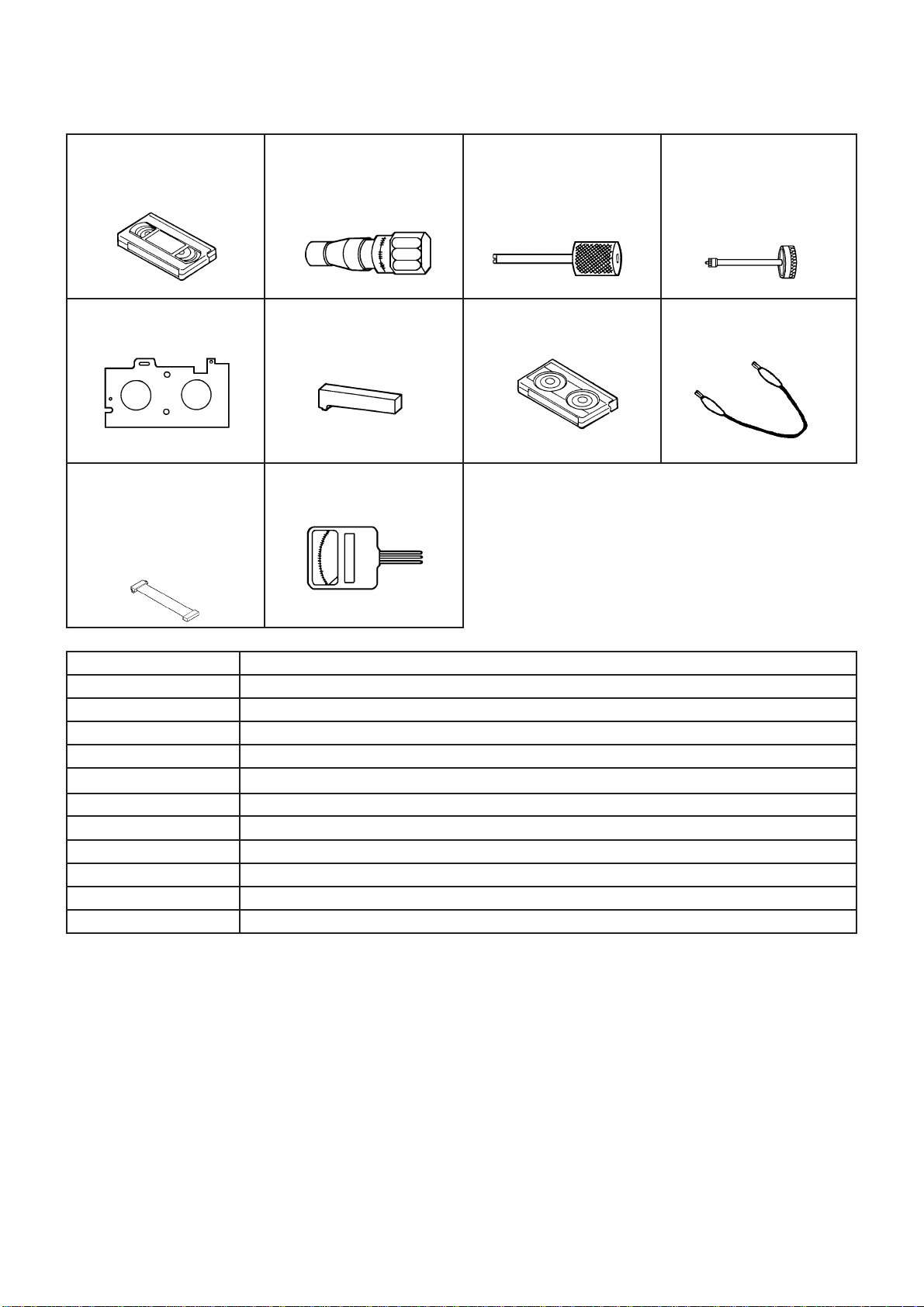
SERVICING FIXTURES AND TOOLS
VHS Alignment Tape
JG001C
JG001D
JG022 Master Plane JG024 Reel Disk Height
Part No. SJ-G16-2A0-000
JG162H Cable (15 pins)
Part No. SJ-G16-2H0-000
JG162Y Cable (5 pins)
Part No. SJ-G16-2Y0-000
(TTV-P2 or CH-2)
(TTV-P1 or CH-2)
JG002B
JG002F
JG002G
TentelometerJG162A Cable (8 pins)
Adapter
Dial Torque Gauge
(60~600gf•cm)
(100~1200gf•cm)
Adjustment Jig
JG005 Post Adjustment
Screwdriver
Part No. SV-TG0-030-000
(small)
JG100A Torque Tape
(VHT-063)
JG153 X Value Adjustment
Screwdriver
JG154 Cable
Part No. SJ-G15-400-000
Part No.
JG001C
JG001D
JG002F
JG002G
JG005
JG153
JG022/JG024
JG100A
JG154 Used to connect the test point of SERVICE and GROUND
JG162A/JG162H Used to connect the SYSCON PCB and MAIN PCB
JG162Y Used to connect the SYSCON PCB and CRT PCB
Stair Steps, 6KHz
Color Bar, 1KHz
Playback Take Up Torque
Fast Forward Torque, Rewind Torque, Brake Torque (Take up Reel/Supply Reel)
Guide Roller Adjustment
X-Value Adjustment
Reel Disk Height Adjustment
Playback Back Tension Torque
Remarks
C5-1
Page 20
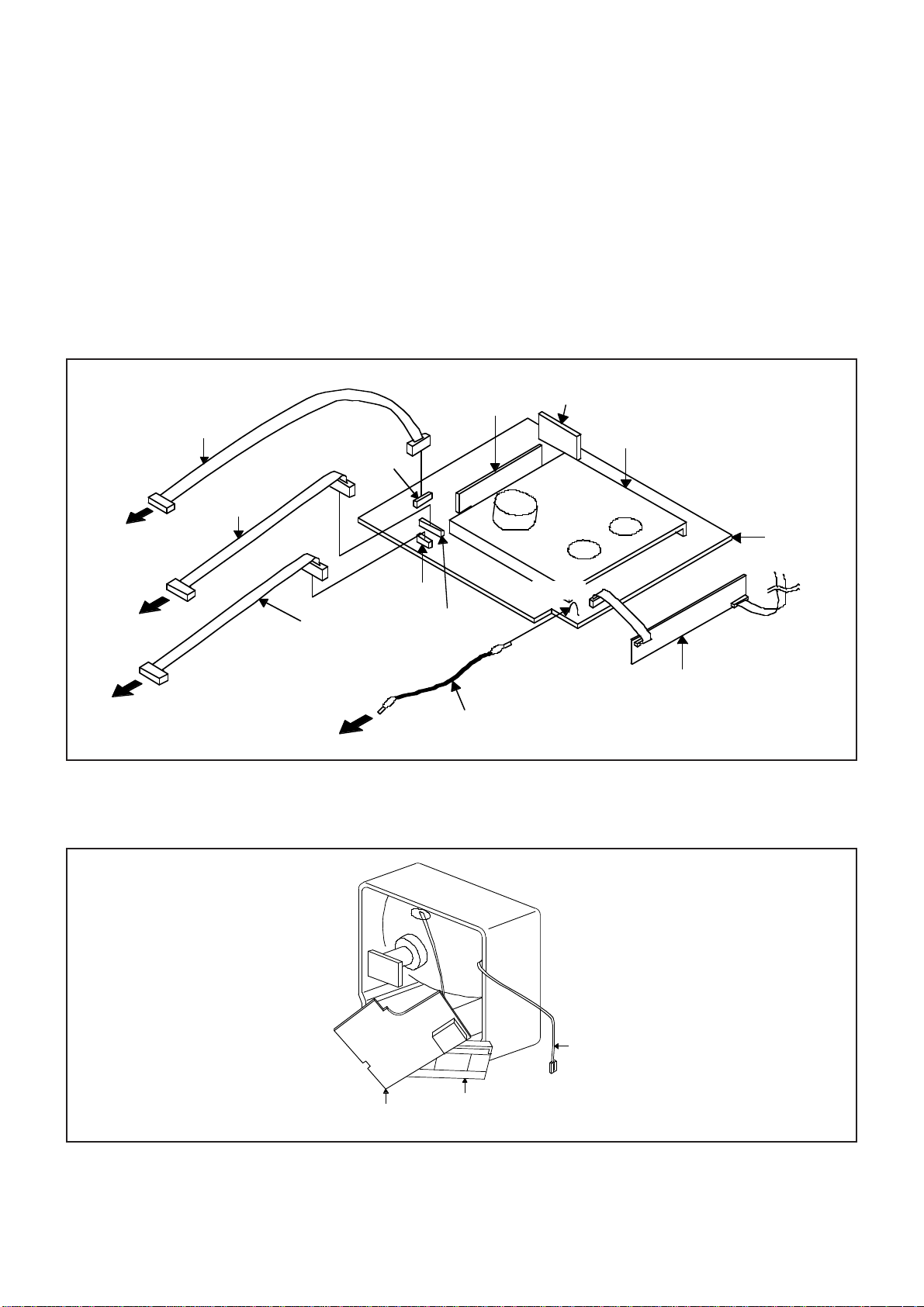
PREPARATION FOR SERVICING
Basic Servicing Position (In case of needing to check on all blocks)
Unplug the connector CP301, CP353 and CY757, then remove the TV/VCR Block from the set.
1.
Unplug the connector CP810, CP820 and CP850, then remove the Main PCB from the VCR Block.
2.
Connect as shown in the below figure using the Service Fixture.
3.
• Connect the Syscon PCB to the Main PCB with the cable JG162A and JG162H.
• Connect the Syscon PCB to the CRT PCB with the cable JG162Y.
Remove the Operation PCB from the set, then connect it with the Syscon PCB.
4.
If necessary, connect CP353 (Earphone Input Terminal)
Short circuit between TP1001 and Ground with the cable JG154.
5.
(Refer to MAJOR COMPONENTS LOCATION GUIDE)
The EOT, BOT and Reel Sensor do not work at this moment.
At that time, the STOP/EJECT button is available to insert and eject the Cassette Tape.
6.
Head Amp PCB
JG162A
CP810
JG162H
To Main PCB
(CD810)
CP850
To Main PCB
(CD820)
To CRT PCB
(CD850)
Servicing Position for Main PCB (In case of needing to check on Main PCB)
• It's possible to get the Servicing Position without the extension Jig if you arrange the unit as shown below.
(But L503 connection can not be done, Degause circuit will not operate.)
JG162Y
To Ground
CP820
JG154
IF PCB
Deck Chassis
TP1001
Operation PCB
Syscon PCB
• Be careful for the short circuit.
Main PCB
L503 (2 Pin)
VHS Tape
(Put the Tape under the FBT.)
C5-2
Page 21

MECHANICAL ADJUSTMENTS
1. CONFIRMATION AND ADJUSTMENT
Read the following NOTED items before starting work.
•
Place an object which weighs between 350g and 500g on
the Cassette Tape to keep it steady when you want to
make the tape run without the Front Loading Unit 15. (Do
not place an object which weighs over 500g.)
•
When you activate the deck without the Front Loading
Unit 15, short circuit between TP1001 and Ground. In
this condition the BOT/EOT/Reel Sensor will not function.
1-1: CONFIRMATION AND ADJUSTMENT OF
REEL DISK HEIGHT
Turn on the power and set to the STOP mode.
1.
Set the master plane (JG022) and reel disk height
2.
adjustment jig (JG024) on mechanism framework, taking
care not to scratch the drum, as shown in Fig. 1-1-A.
Confirm that the reel disk is lower than "A" of the reel disk
3.
height adjustment jig (JG024) on the master plane and
higher than "B" as shown in Fig. 1-1-B. If it is not, adjust to
less than 7.5mm±0.2mm with the height adjustment washer.
Perform the same adjustment for other reel.
4.
Master Plane
(JG022)
Reel Disk Height
Adjustment Jig
(JG024)
1-2: CONFIRMATION AND ADJUSTMENT OF
TENSION POST POSITION
1.2.Turn on the power and set to the PLAY mode adjust the
Tension so that the Tension Post is at the position of
0.3mm~0.5mm from the Rib. (Refer to Fig. 1-2)
Confirm that the video tape is not curling at the flange of
P1 post or is not running on flanges.
P1 Post
Tension Arm
Tension Post
P0 Post
Rib
Tension Adjust
Reel Disk (S)
Fig. 1-2
1-3: CONFIRMATION AND ADJUSTMENT OF BACK
TENSION ON PLAYBACK
1.2.Load a video tape recorded in standard speed mode.
Set the unit to the PLAY mode.
Install the tentelometer as shown in Fig. 1-3.
Confirm the value is within 20~27gf•cm at this time.
• IN CASE OF USING A CASSETTE TYPE TORQUE TAPE.
1.2.After adjustment, confirm and adjust the tension post
position (Refer to item 1-2) for the tension arm, install
the cassette type torque tape (JG100A) and set to the
PLAY mode.
Confirm that the left hand side tension value of the
torque tape is 25~38gf•cm for the standard mode tape.
Master Plane
(JG022)
7.5mm±0.2
A
Height Adjustment Washer
3.1x5.4xT0.13
3.1x5.4xT0.3
Reel Disk Height
Adjustment Jig
(JG024)Reel Disk
B
Fig. 1-1-A
Fig. 1-1-B
P1 Post
Tentelometer
Video Tape
Guide Roller
Fig. 1-3
D1-1
Page 22
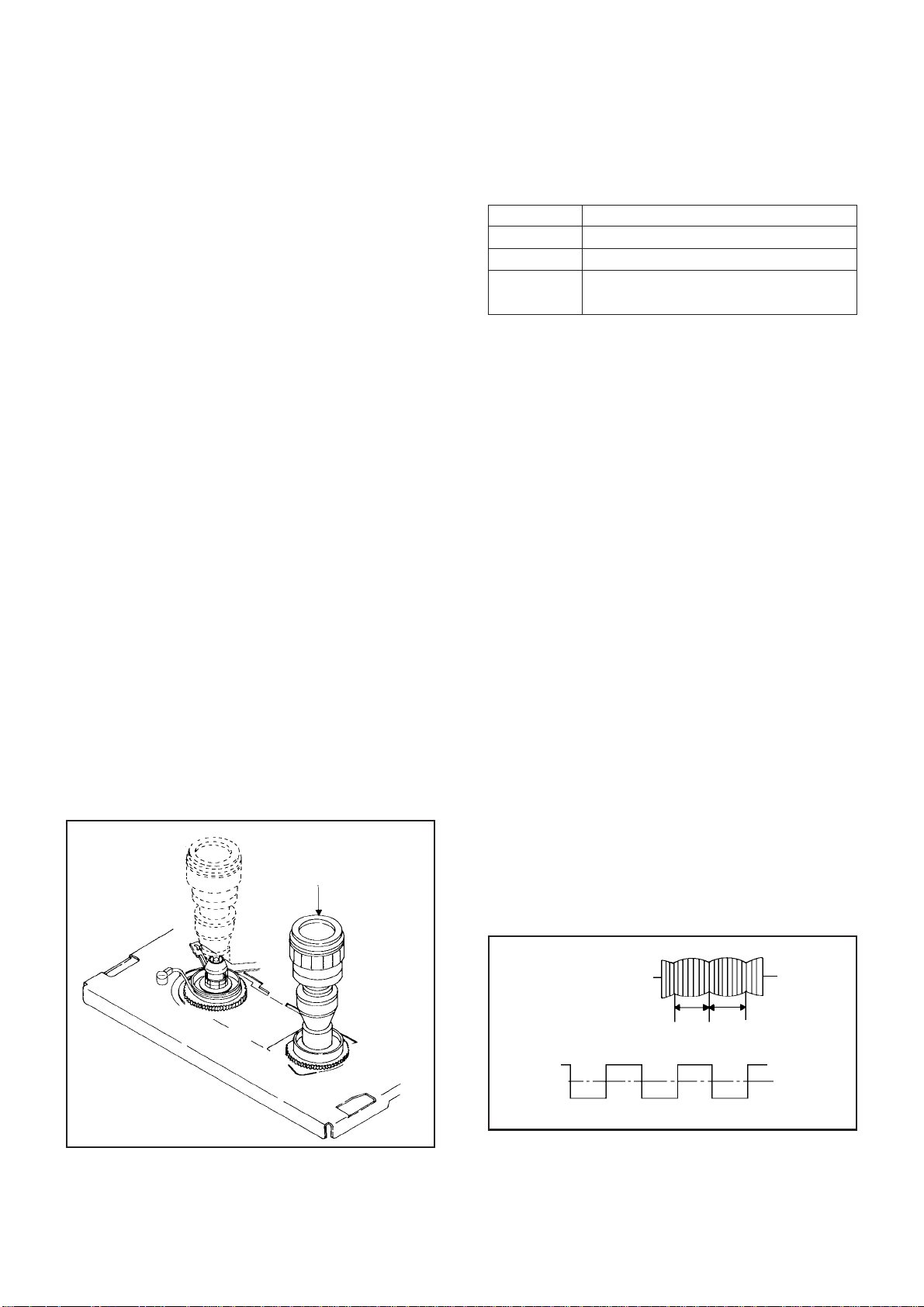
MECHANICAL ADJUSTMENTS
1-4: CONFIRMATION OF FAST FORWARD TORQUE
1.2.Set torque gauge (JG002G) on take-up reel disk, and
place unit in FAST FORWARD mode. (Refer to Fig. 1-4)
Confirm that torque is more than 400gf•cm.
NOTE
After setting the torque gauge on the reel disk, hold the
gauge in place.
Push the FAST FORWARD button and the reel disk will
begin to turn.
1-5: CONFIRMATION OF REWIND TORQUE
1.
Operate within 4 or 5 seconds after the reel disk begins
to turn.
2.
Set torque gauge (JG002G) on supply reel disk, and
place the unit in REWIND mode. (Refer to Fig. 1-4).
3.
Confirm that torque is more than 400gf•cm.
NOTE
After setting the torque gauge on the reel disk, hold the
gauge in place.
Push the REWIND button and the reel disk will begin to
turn.
1-6: CONFIRMATION OF REEL BRAKE TORQUE
(Take-Up Reel Brake) (Refer to Fig. 1-4)
1.
Set to STOP mode.
2.
Set the torque gauge (JG002G) to the take-up reel and
turn it counterclockwise.
3.
Confirm that it is more than 200gf•cm at that time.
(Supply Reel Brake) (Refer to Fig. 1-4)
1.
Set to STOP mode.
2.
Set the torque gauge (JG002G) to the supply reel and
turn it clockwise.
3.
Confirm that it is more than 200gf•cm at that time.
NOTE
Separate the idler from the reel and confirm the brake
torque.
Torque Gauge
NOTE
If the torque value checked is out of tolerance, replace
the appropriate parts as follows.
Check Items
Replace Parts
1-4 Idler Ass'y or Clutch ASS'Y
1-5
1-6
Idler Ass'y or Clutch ASS'Y
Main Brake T Ass'y or Main Brake
S Ass'y
2. TAPE RUNNING CONFIRMATION
AND ADJUSTMENT
••Tape running is adjusted precisely at the factory.
Normally, it is not necessary to make adjustments.
It is necessary to confirm and make adjustments
when the parts of the tape running mechanism are
replaced because of extensive usage or failure.
When adjusting P2, P3 and Value X, be careful to the
Primary side of Main PCB on the Video Block for a electric
shock. So, use a insulator material such as plastic for JIG
driver grip.
2-1: GUIDE ROLLER
1.
Connect CH-1 on the oscilloscope to TP4002 (PB Envelope)
and CH-2 to TP4001 (SW Pulse).
2.
Set the tracking to manual center position in the following
way. Press and hold the tracking auto button more than 2
seconds to set the tracking to center position.
3.
Trigger with SW pulse and observe the envelope.
(Refer to Fig. 2-1-A)
4.
Adjust the guide roller height while observing the envelope,
and make the envelope flat. Adjust the envelope so that
the flatness will not be affected even when the tracking
control button is pressed. (Use the adjustment screwdriver
JG005).
5.
Press and hold the tracking control button and (at the point
that the envelope waveform starts to reduce) adjust the
envelope so that the A : B ratio is better than 3 : 2.
(Refer to Fig. 2-1-B)
6.
Adjust the PG shifter (ELECTRICAL ADJUSTMENTS :
ITEM 3-1) in the PLAY mode.
NOTE
After adjustment, confirm and adjust A/C head tilt.
(Refer to item 2-2)
Fig. 1-4
D1-2
CH-1
PB Envelope
(TP4002)
CH-2
SW Pulse
(TP4001)
CH-1
Track
CH-2
Track
Fig. 2-1-A
Page 23
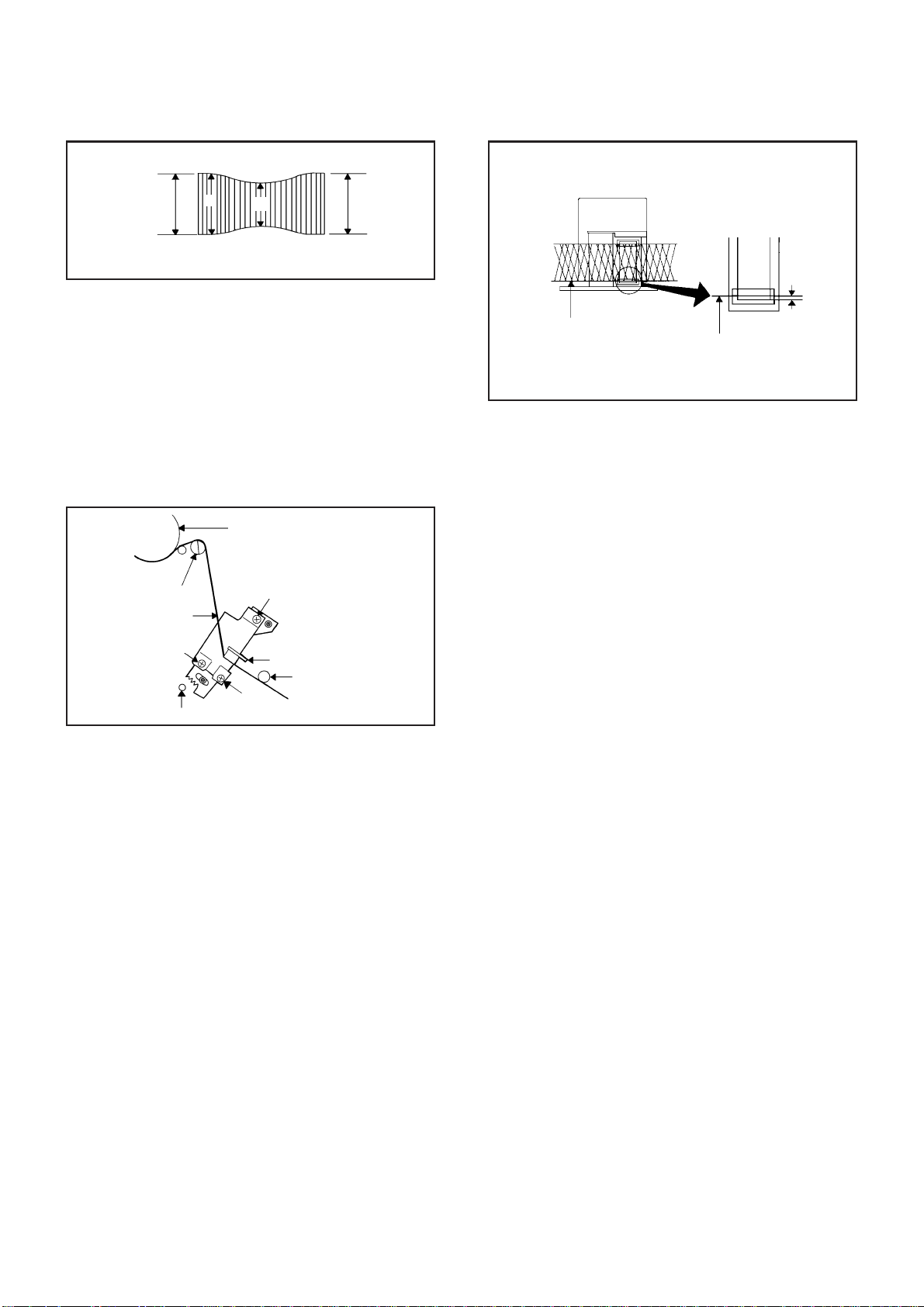
Maximum
MECHANICAL ADJUSTMENTS
EndingBeginning
A
B
A:B=3:2
Maximum
Audio/Control Head
Fig. 2-1-B
2-2: CONFIRMATION AND ADJUSTMENT OF A/C
HEAD TILT
When the tape is running abnormally, perform the
following adjustments.
1.
Insert a new tape and play it back.
2.
Confirm that there is no crease on the tape between the P4
post and guide roller (R) and the tape is running smoothly.
(It is absolutely impossible to get satisfactory sound if the
tape is distorted between the A/C head and P4 post.)
3.
If the tape still does not run smoothly, turn the screw 1 and
adjust the tilt of the A/C head. (Refer to Fig. 2-2)
Drum
Guide Roller R
Tape
22
2
22
X Value Adjustment Driver Hole
11
1
11
Audio/Control Head
33
3
33
P4 Post
Fig.2-2
0.25mm
Video Tape
Video Tape
Fig. 2-3
2-4: TAPE RUNNING ADJUSTMENT
1.
Adjust the height of reel disk.
(Refer to item 1-1)
2.
Confirm and adjust tension post position.
(Refer to item 1-2)
3.
Adjust the guide roller.
(Refer to item 2-1)
4.
Adjust the A/C head tilt.
(Refer to item 2-2)
5.
Adjust the A/C head height and azimuth.
(Refer to item 2-3)
6.
Connect CH-1 on the oscilloscope to TP4001 and CH-2 to
TP4002. Playback the VHS alignment tape (JG001C).
Set the tracking to manual center. Adjust X with the screw
driver for X (JG153) as the Fig. 2-1-A and Fig. 2-1-B.
(Refer to No. 2 of the item 2-1).
2-3: ADJUSTMENT OF A/C HEAD HEIGHT AND
AZIMUTH
1.
Playback a VHS alignment tape (JG001C) and observe
the waveform at the audio output terminal.
2.
Turn the screw 2 slowly to change the azimuth of the A/C
head. Adjust the height so that the audio output becomes
maximum. (Refer to Fig. 2-2)
3.
Adjust the screw 3, (Refer to Fig. 2-2) until the height of
the A/C head reaches the position against the tape as
shown in Fig. 2-3.
4.
When the control head height is not correct. (When you
must turn the screw more than 45 degrees), Turn all of the
screws 1, 2 and 3 to the same degrees.
Then confirm the angle of the audio/control head and
adjust again.
D1-3
Page 24
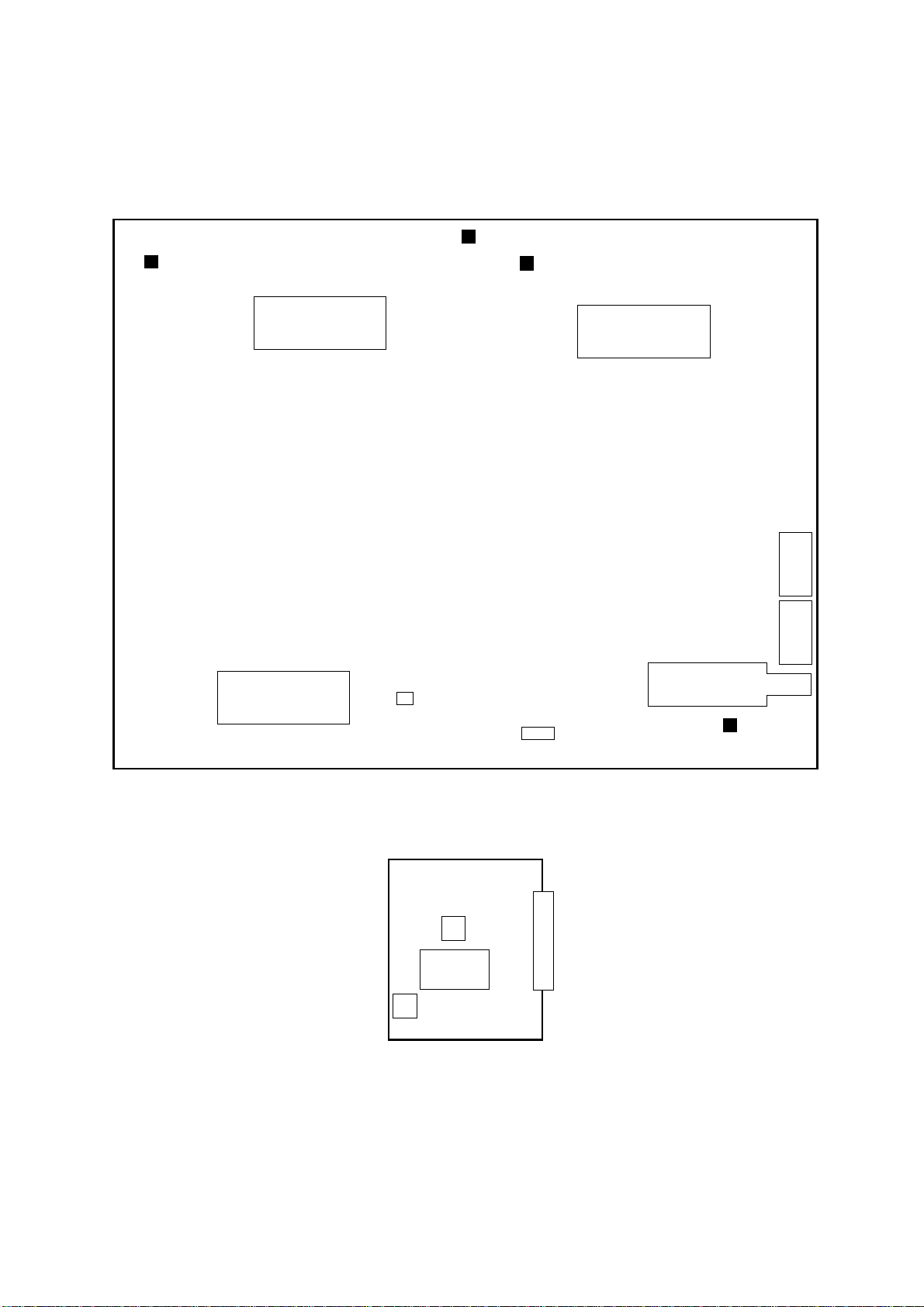
(VCR SECTION)
TP1001
MAJOR COMPONENTS LOCATION GUIDE
TP4001
TP4002
IC101
IC4001
C101
CP6115
IC601
J4501
J4502
TU6001
TP4501
SYSCON
L6011
IC6001
L6012
IF
CP6001
D2-1
Page 25
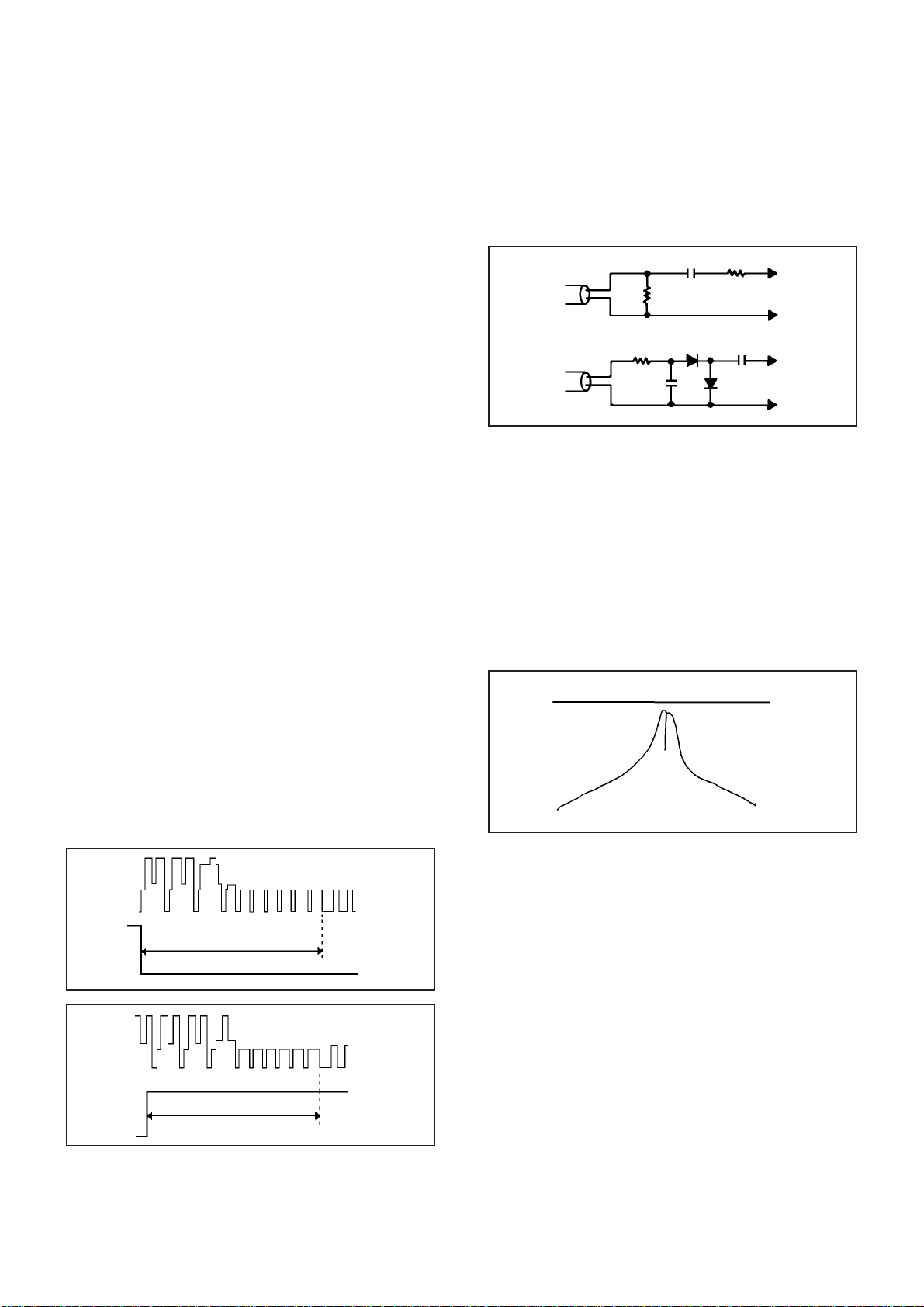
ELECTRICAL ADJUSTMENTS
(VCR SECTION)
3. ADJUSTMENT PROCEDURE
Read and perform these adjustments when repairing the
circuits or replacing electrical parts or PCB assemblies.
CAUTION
When replacing IC's or transistors, use a silicon grease.
(To prevent the damage to IC's and transistors.)
3-1: PG SHIFTER (HEAD SWITCHING) ADJUSTMENT
CONDITIONS
MODE-PLAYBACK
Input Signal-Alignment Tape (JG001D) or Similar
INSTRUCTIONS
1.
Unplug the AC plug for more than 30 minutes to set the
clock to the non-setting state. (To release the Back-Up
immediately, take the short circuit between C101 and
GND at the Power Off.) Then, set the volume level to
minimum.
2.
Connect CH-1 on the oscilloscope to TP4001 and CH-2
to TP4501.
3.
Playback the alignment tape. (JG001D)
4.
Press and hold the Tracking Auto button more than 2
seconds to set the tracking to center position.
5.
Press the VOL. DOWN button on the set and the
channel button (3) on the remote control simultaneously
until the indicator REC disappears. If the indicator REC
disappears, adjustment is completed.
(If the above adjustments doesn't work well:)
Press the VOL. DOWN button on the set and the
6.
channel button (3) on the remote control simultaneously
until the indicator REC disappears.
When the REC indicator is blinking, press both VOL.
7.
DOWN key on the set and the channel button (4) on the
remote control simultaneously and adjust the Tracking
+/- button until the arising to the down of the Head
Switching Pulse becomes 6.5 ± 0.5H.
Press the Tracking Auto button.
8.
3-2: VCO COIL
NOTE
For adjusting of VCO, connect input and output terminals
of sweepmarker generator to the circuit as shown below,
then adjust it.
Sweepmarker
Generator
Output
Input
75K
47K
100P
0.022µF
1N60
45P
1N60
TP
GND
TP
GND
CONDITION
MODE-STOP
INSTRUCTIONS
1.
Connect the output of sweepmarker generator to pin 5
of IC6001.
2.
Connect the input of sweepmarker generator to pin 17
of IC6001.
3.
Connect a 10K ohm variable resistor to IF AGC terminal
(pin 4 of IC6001), 9V line and ground, then adjust to
make the waveform of the oscilloscope readable.
4.
Adjust the L6011 until the waveform marker (38.9MHz)
becomes as shown in Fig. 3-2.
38.9MHz
Fig. 3-2
6.5H
6.5H
CH-2
CH-1
CH-2
CH-1
Fig. 3-1-A
Fig. 3-1-B
3-3: AFT COIL
CONDITION
INSTRUCTIONS
1.
2.
3.
4.
5.
6.
D2-2
MODE-STOP
Connect the output of sweepmarker generator to pin 5
of IC6001.
Connect the input of sweepmarker generator to pin 3 of
CP6115.
Adjust L6012 until the waveform marker (38.9MHz)
becomes as shown in Fig. 3-3.
Disconnect the sweepmarker generator and the
oscilloscope.
Connect the generator (38.9MHz) to the pin 4 of
CP6115 through 100 ohm and connect the DC voltmeter
to pin 3 of CP6115.
Adjust the L6012 until the DC voltmeter is 4.0 ± 0.2V.
Page 26
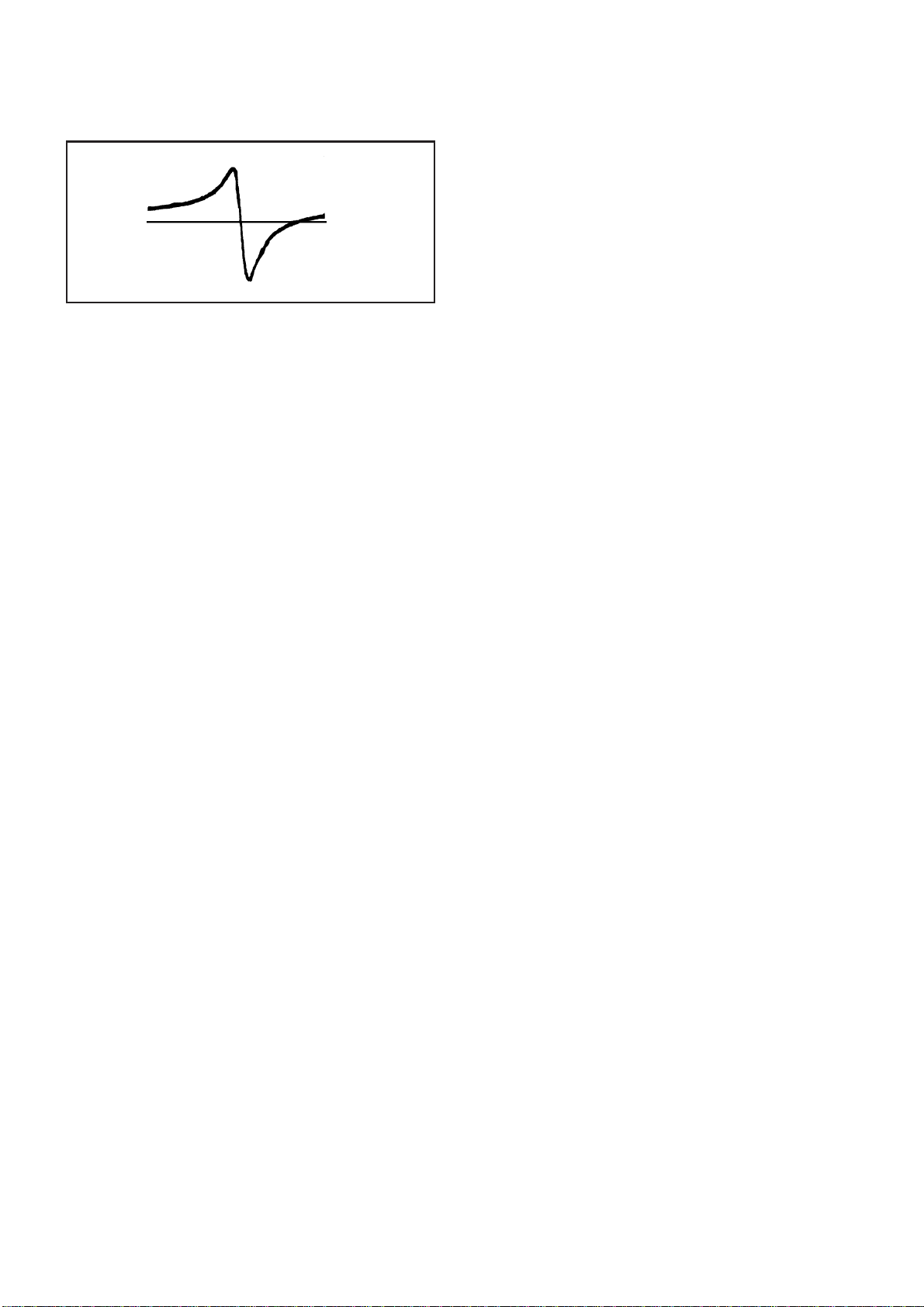
38.9MHz
ELECTRICAL ADJUSTMENTS
Fig. 3-3
D2-3
Page 27
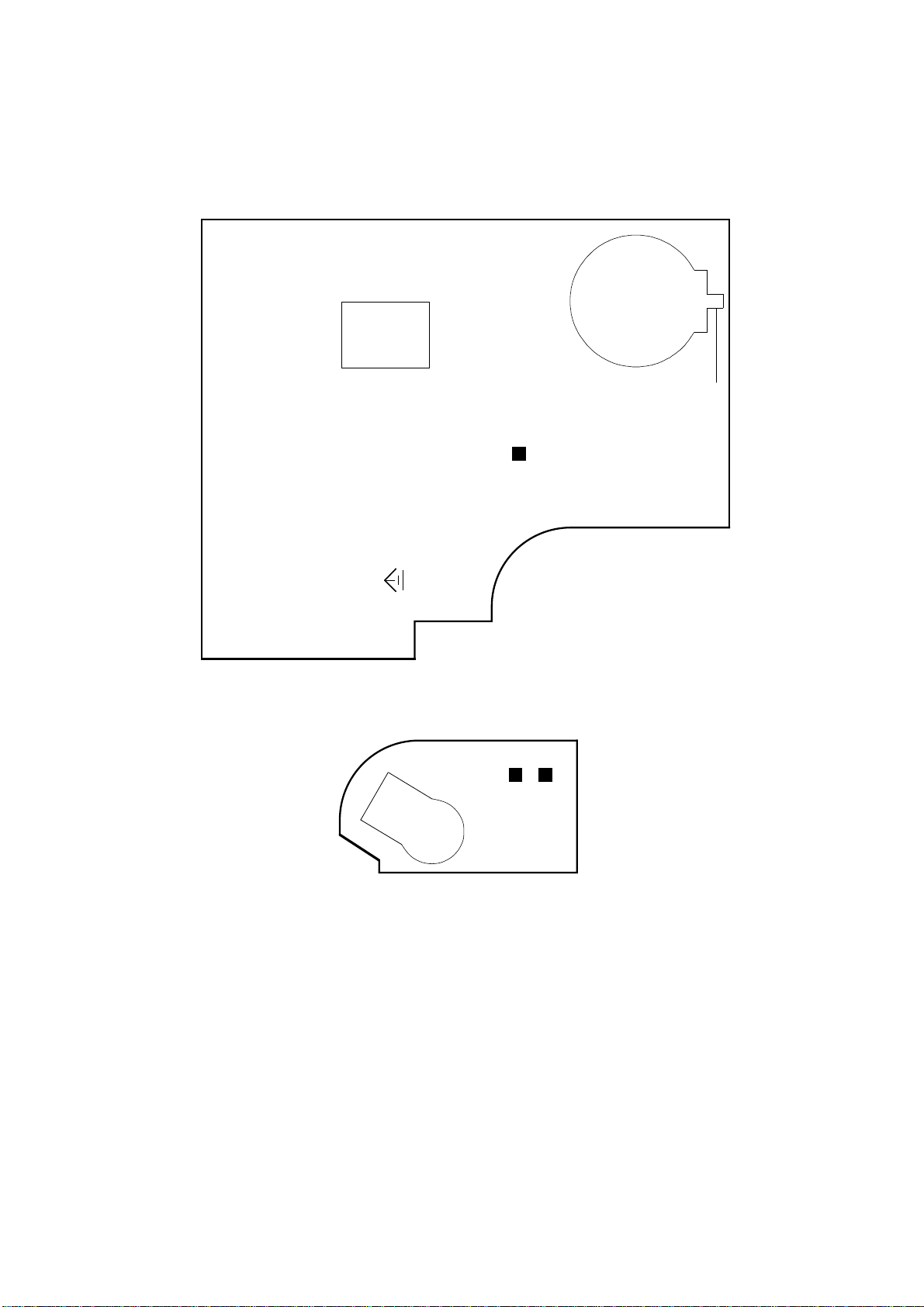
(TV SECTION)
MAJOR COMPONENTS LOCATION GUIDE
FB401
T501
SCREEN VOLUME
FOCUS VOLUME
TP401
VR502
J801
MAIN
TP801
TP803
CRT
D3-1
Page 28

ELECTRICAL ADJUSTMENTS
(TV SECTION)
4. BASIC ADJUSTMENTS
On-Screen Display Adjustment
Unplug the AC plug for more than 30 minutes to set the
clock to the non-setting state. (To release the Back-Up
immediately, take the short circuit between C101 and GND
at the Power Off.) Then, set the volume level to minimum.
Press the VOL. DOWN button on the set and the Channel
button (9) on the remote control simultaneously to appear
the adjustment mode on the screen as shown in Fig. 4-1,
Fig. 4-2, Fig. 4-3, Fig. 4-4, Fig. 4-5 and Fig. 4-6.
NOTE
Use the Channel buttons (1-7) on the remote control to
select the options shown in Fig. 4-1, Fig. 4-2, Fig. 4-3,
Fig. 4-4, Fig. 4-5 and Fig. 4-6.
Press the Channel button (8) to end the adjustments.
ADJUSTMENT MODE1
1. H PHASE
2. V DC
3. V SIZE
4. AGC
5. CUT OFF
6. OSD H
ADJUSTMENT MODE4
1. R-Y B OFFSET
2. B-Y B OFFSET
3.
4.
5.
6.
7. NEXT 8. END
ADJUSTMENT MODE5
1. WIDE V SART
2. WIDE V STOP
3. WIDE P SART
4. WIDE P STOP
5. V S-COR
6. V LINEA
7. NEXT 8. END
"The adjustment items 1, 2, 3 and 4 are not used
for this model."
Fig. 4-4
Fig. 4-5
7. NEXT 8. END
"The adjustment item 4 is not used for this model."
Fig. 4-1
ADJUSTMENT MODE2
1.
2. RED BIAS
3. GREEN BIAS
4. BLUE BIAS
5. GREEN DRIVE
6. BLUE DRIVE
7. NEXT 8. END
Fig. 4-2
ADJUSTMENT MODE3
1. BRIGHT
2. CONTRAST
3. COLOR
4. TINT
5. SHARPNESS
6. E-RGB CONT
7. NEXT 8. END
ADJUSTMENT MODE6
1. H PHASE 60
2. WIDE V STOP 60
3. V LINEA 60
4.
5.
6.
7. NEXT 8. END
"The adjustment item 2 is not used for this model."
Fig. 4-6
4-1: CUT OFF
1.2.Activate the adjustment mode display of Fig. 4-1 and
press the channel button (5) on the remote control.
Adjust the Screen Volume until picture is distinct.
4-2: WHITE BALANCE
1.2.Receive the color bar pattern.
Adjust the adjustment mode display of Fig. 4-2 until the
white color is looked like a white.
4-3: FOCUS
1.2.Receive the broadcasting signal.
Adjust the Focus Volume until picture is distinct.
"The adjustment item 6 are not used for this model."
Fig. 4-3
D3-2
Page 29
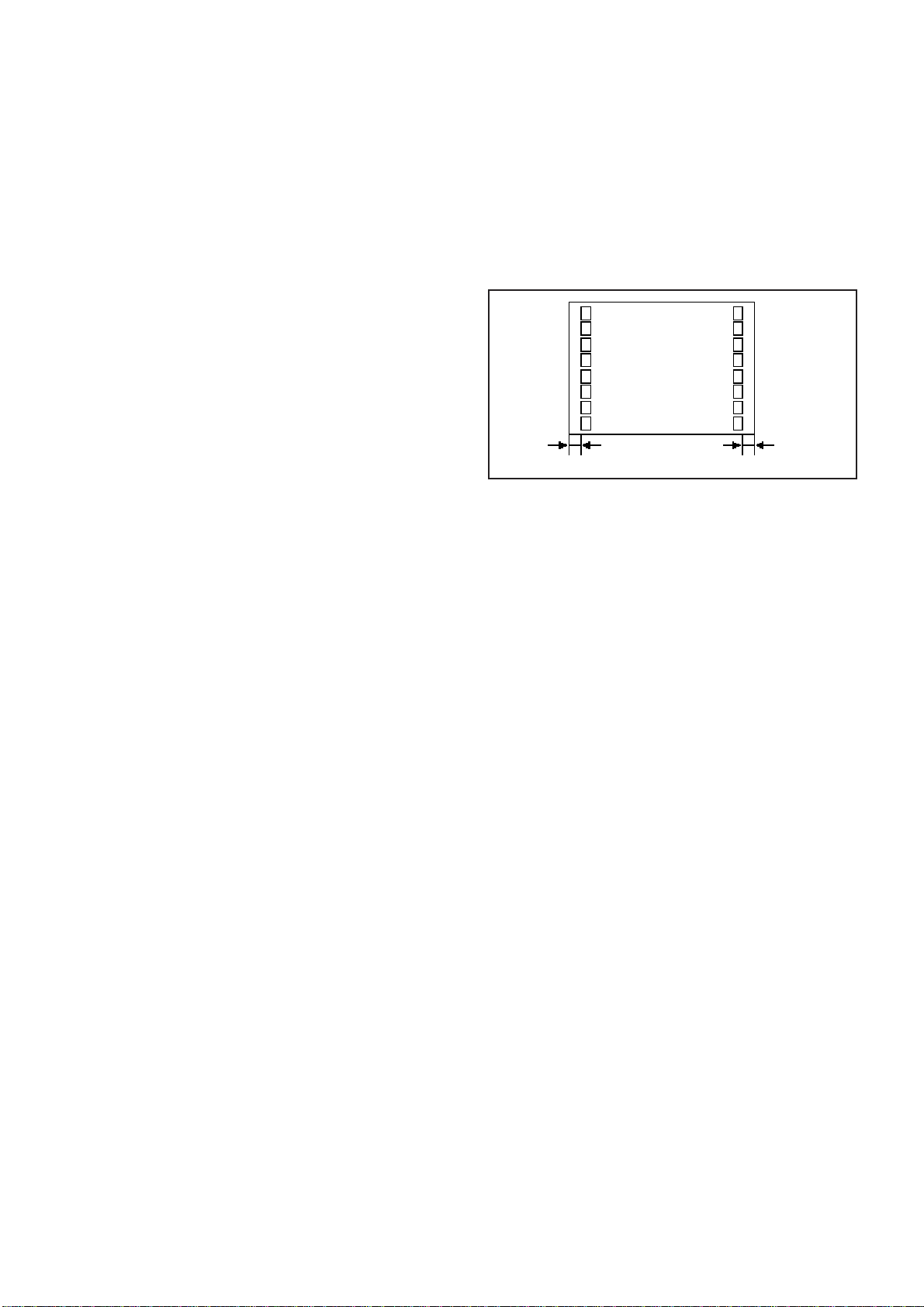
ELECTRICAL ADJUSTMENTS
4-4: HORIZONTAL PHASE (TV)
1.
Receive the color bar pattern (RF Input).
2.
Using the remote control, set the brightness and
contrast to normal position.
3.
Activate the adjustment mode display of Fig. 4-1 and
press the channel button (1) on the remote control.
4.
Press the VOL. UP/DOWN button on the remote control
until the SHIFT quantity of the OVER SCAN on right
and left becomes minimum.
4-5: VERTICAL POSITION (TV)
1.
Receive the color bar pattern (RF Input).
2.
Using the remote control, set the brightness and
contrast to normal position.
3.
Activate the adjustment mode display of Fig. 4-1 and
press the channel button (2) on the remote control.
4.
Press the VOL. UP/DOWN button on the remote control
until the horizontal line of the color bar comes to
approximate center of the CRT.
4-6: VERTICAL SIZE (TV)
1.
Receive the monochrome pattern (RF Input).
2.
Using the remote control, set the brightness and
contrast to normal position.
3.
Activate the adjustment mode display of Fig. 4-1 and
press the channel button (3) on the remote control.
4.
Press the VOL. UP/DOWN button on the remote control
until the horizontal overscan is equal to the vertical
overscan.
4-7: VERTICAL LINEA (TV)
1.
Receive the monochrome pattern (RF Input).
2.
Using the remote control, set the brightness and
contrast to normal position.
3.
Activate the adjustment mode display of Fig. 4-5 and
press the channel button (6) on the remote control.
4.
Press the VOL. UP/DOWN button on the remote control
until the SHIFT quantity of the OVER SCAN on upside
and downside becomes minimum.
4-8: HORIZONTAL PHASE 60 (AV)
1.
Receive the monochrome pattern (Audio Video Input).
2.
Using the remote control, set the brightness and
contrast to normal position.
3.
Activate the adjustment mode display of Fig. 4-6 and
press the channel button (1) on the remote control.
4.
Press the VOL. UP/DOWN button on the remote control
until the SHIFT quantity of the OVER SCAN on right
and left becomes minimum.
4-9: VERTICAL LINEA 60 (AV)
1.
Receive the monochrome pattern (Audio Video Input).
2.
Using the remote control, set the brightness and
contrast to normal position.
3.
Activate the adjustment mode display of Fig. 4-6 and
press the channel button (3) on the remote control.
4.
Press the VOL. UP/DOWN button on the remote control
until the SHIFT quantity of the OVER SCAN on upside
and downside becomes minimum.
4-10: OSD HORIZONTAL
1.
Using the remote control, set the brightness and
contrast to normal position.
2.
Activate the adjustment mode display of Fig. 4-1 and
press the channel button (6) on the remote control.
3.
Press the VOL. UP/DOWN button on the remote control
until the difference of A and B becomes minimum.
(Refer to Fig. 4-7)
[ TV ]
OSD H
AB
4-11: SUB CONTRAST (TV)
1.
Receive the monochrome pattern (RF Input).
2.
Activate the adjustment mode display of Fig. 4-3 and
press the channel button (2) on the remote control.
3.
Press the VOL. UP/DOWN button on the remote control
until the CONTRAST level is set to the "12".
4-12: SUB CONTRAST (AV)
1.
Receive the monochrome pattern (Audio Video Input).
2.
Activate the adjustment mode display of Fig. 4-3 and
press the channel button (2) on the remote control.
3.
Press the VOL. UP/DOWN button on the remote control
until the CONTRAST level is set to the "12".
4-13: SUB BRIGHTNESS (TV)
1.
Receive the monochrome pattern (RF Input).
2.
Using the remote control, set the brightness to minimum
position and contrast to maximum position.
3.
Activate the adjustment mode display of Fig. 4-3 and
press the channel button (1) on the remote control.
4.
Press the VOL. UP/DOWN button on the remote control
until the white 25% is slightly brilliant.
4-14: SUB BRIGHTNESS (AV)
1.
Receive the monochrome pattern (Audio Video Input).
2.
Using the remote control, set the brightness to minimum
position and contrast to maximum position.
3.
Activate the adjustment mode display of Fig. 4-3 and
press the channel button (1) on the remote control.
4.
Press the VOL. UP/DOWN button on the remote control
until the white 25% is slightly brilliant.
Fig. 4-7
D3-3
Page 30
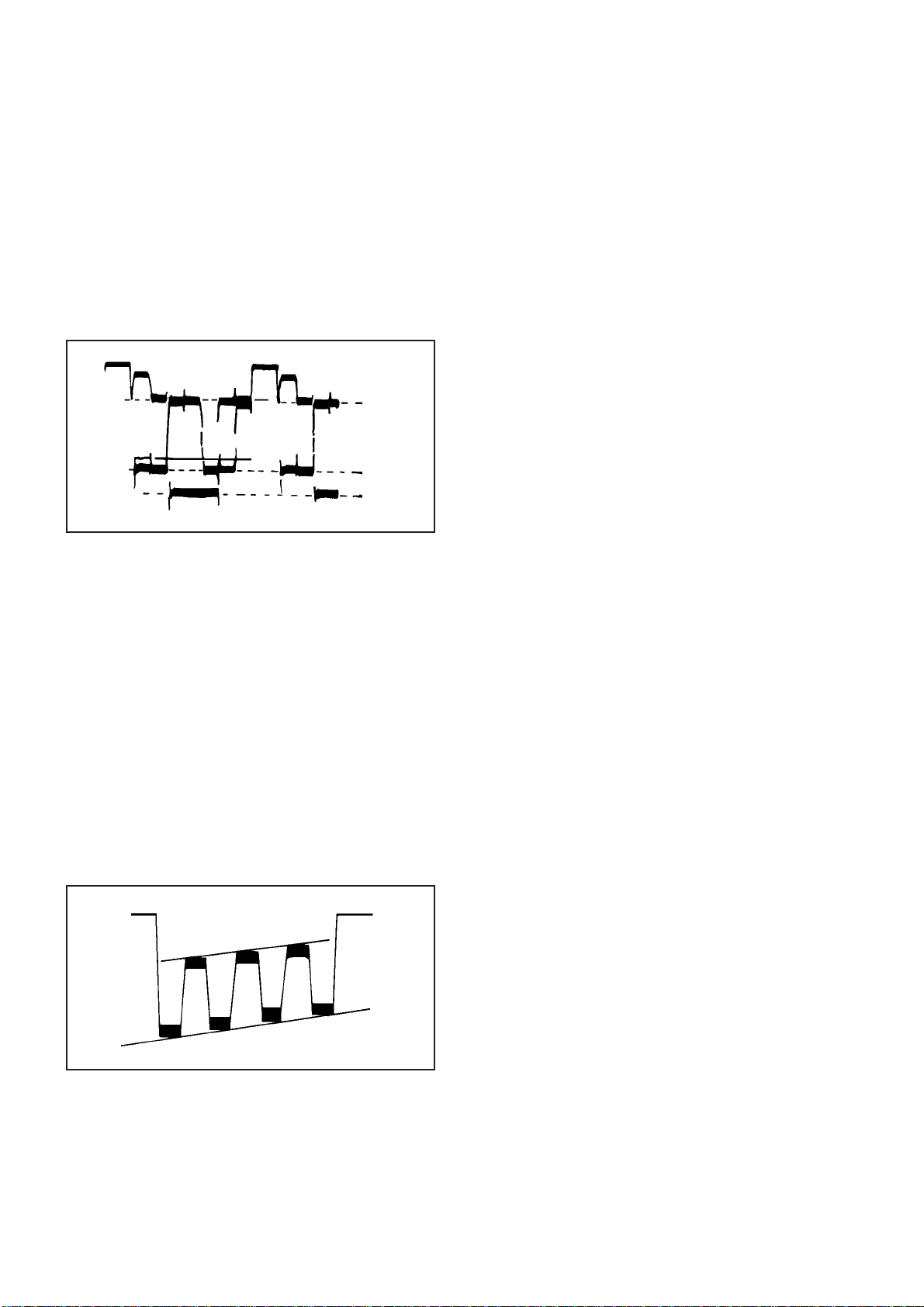
ELECTRICAL ADJUSTMENTS
4-15: SUB COLOR (TV)
1.
Receive the color bar pattern (RF Input).
2.
Connect the oscilloscope to TP801.
3.
Activate the adjustment mode display of Fig. 4-3 and
press the channel button (3) on the remote control.
4.
Adjust the VOLTS RANGE VARIABLE knob of the
oscilloscope until the range between white 100% and
0% is set to 4 scales on the screen of the oscilloscope.
5.
Press the VOL. UP/DOWN button on the remote control
until the red color level is adjusted to 80% of the white
level. (Refer to Fig. 4-8)
0%
80%
100%
Fig. 4-8
4-16: SUB COLOR (AV)
1.
Receive the color bar pattern (Audio Video Input).
2.
Connect the oscilloscope to TP801.
3.
Activate the adjustment mode display of Fig. 4-3 and
press the channel button (3) on the remote control.
4.
Adjust the VOLTS RANGE VARIABLE knob of the
oscilloscope until the range between white 100% and
0% is set to 4 scales on the screen of the oscilloscope.
5.
Press the VOL. UP/DOWN button on the remote control
until the red color level is adjusted to 80% of the white
level. (Refer to Fig. 4-8)
4-17: SUB TINT (AV)
1.
Receive the NTSC rainbow pattern (Audio Video Input).
2.
Connect the oscilloscope to TP803.
3.
Activate the adjustment mode display of Fig. 4-3 and
press the channel button (4) on the remote control.
4.
Press the VOL. UP/DOWN button on the remote control
until the waveform becomes as shown in Fig. 4-9.
4-18: CONSTANT VOLTAGE
1.
Set to the AV mode. (No input for AV)
2.
Connect the DC voltmeter to TP401.
3.
Adjust the VR502 until the DC voltmeter is 130 ± 0.5V.
4-19: V. S-COR
1.
Receive the monochrome pattern.
2.
Activate the adjustment mode display of Fig. 4-5 and
press the channel button (5) on the remote control.
3.
Press the VOL. UP/DOWN button on the remote control
until the V. S-COR level is set to the "50".
4-20: SHARPNESS (TV)
1.
Receive the monochrome pattern (RF Input).
2.
Activate the adjustment mode display of Fig. 4-3 and
press the channel button (5) on the remote control.
3.
Press the VOL. UP/DOWN button on the remote control
until the SHARPNESS level is set to the "12".
4-21: SHARPNESS (AV)
1.
Receive the monochrome pattern (Audio Video Input).
2.
Activate the adjustment mode display of Fig. 4-3 and
press the channel button (5) on the remote control.
3.
Press the VOL. UP/DOWN button on the remote control
until the SHARPNESS level is set to the "12".
4-22: SECAM DET
1.
Receive the SECAM color bar pattern.
2.
Set the color system to SECAM position.
3.
Adjust the items 1 and 2 of Fig. 4-4 until the white part
of the pattern is not changed even though you turn color
control from minimum to maximum.
Fig. 4-9
D3-4
Page 31

ELECTRICAL ADJUSTMENTS
5.
PURITY AND CONVERGENCE
ADJUSTMENTS
NOTE
1.
Turn the unit on and let it warm up for at least 30
minutes before performing the following adjustments.
2.
Place the CRT surface facing east or west to reduce the
terrestrial magnetism.
3.
Turn ON the unit and demagnetize with a Degauss Coil.
5-1: STATIC CONVERGENCE (ROUGH ADJUSTMENT)
1.
Tighten the screw for the magnet. Refer to the adjusted
CRT for the position. (Refer to Fig. 5-1)
If the deflection yoke and magnet are in one body,
untighten the screw for the body.
2.
Receive the green raster pattern from the color bar
generator.
3.
Slide the deflection yoke until it touches the funnel
side of the CRT.
4.
Adjust center of screen to green, with red and blue on the
sides, using the pair of purity magnets.
5.
Switch the color bar generator from the green raster
pattern to the crosshatch pattern.
6.
Combine red and blue of the 3 color crosshatch pattern
on the center of the screen by adjusting the pair of
4 pole magnets.
7.
Combine red/blue (magenta) and green by adjusting the
pair of 6 pole magnets.
8.
Adjust the crosshatch pattern to change to white
by repeating steps 6 and 7.
5-2: PURITY
NOTE
Adjust after performing adjustments in section 5-1.
1.
Receive the green raster pattern from color bar
generator.
2.
Adjust the pair of purity magnets to center the
color on the screen.
Adjust the pair of purity magnets so the color at the
ends are equally wide.
3.
Move the deflection yoke backward (to neck side)
slowly, and stop it at the position when the whole
screen is green.
4.
Confirm red and blue colors.
5.
Adjust the slant of the deflection yoke while watching the
screen, then tighten the fixing screw.
DEFLECTION YOKE
DEFLECTION YOKE SCREW
MAGNET SCREW
5-3: STATIC CONVERGENCE
NOTE
Adjust after performing adjustments in section 5-2.
1.
Receive the crosshatch pattern from the color bar
generator.
2.
Combine red and blue of the 3 color crosshatch pattern
on the center of the screen by adjusting the pair of
4 pole magnets.
3.
Combine red/blue (magenta) and green by adjusting the
pair of 6 pole magnets.
5-4: DYNAMIC CONVERGENCE
NOTE
Adjust after performing adjustments in section 5-3.
1.
Adjust the differences around the screen by moving
the deflection yoke upward/downward and right/left.
(Refer to Fig. 5-2-a)
2.
Insert three wedges between the deflection yoke and
CRT funnel to fix the deflection yoke.
(Refer to Fig. 5-2-b)
R G B
R
G
B
UPWARD/DOWNWARD SLANT RIGHT/LEFT SLANT
WEDGE
WEDGE POSITION
R
G
B
Fig. 5-2-a
WEDGE
WEDGE
Fig. 5-2-b
R G B
Fig. 5-1
PURITY MAGNETS
6 POLE MAGNETS
4 POLE MAGNETS
D3-5
Page 32

(TV SECTION)
POWER DOES NOT TURN ON (1)
TROUBLESHOOTING GUIDE
When turning on the
Power Switch, does the
LED light ?
Yes
Is the voltage at pin 1
of IC502 DC7.7V ?
Yes
Is the voltage at pin 3 of
IC502 DC5.6V ?
Yes
Does RY501 work ?
No
No
No
No No
Does the BASE voltage of
Q501 turn ON or OFF ?
Check P.CON 5V line.
Check ICP502, D511 and D512.
Check IC502.
Check pins 62 and 63 of IC101 and
peripheral circuit.
Yes
Check Q510, Q507 and the
peripheral circuit.
Yes
Check Q504, RY501 and the
peripheral circuit.
E-1
Page 33

POWER DOES NOT TURN ON (2)
TROUBLESHOOTING GUIDE
Is CP810 inserted ?
Yes
Is F501 broken ?
Yes
Replace F501.
No
No
Is the voltage at C507
about 180~360V ?
Yes
IC501 bad ?
Yes
Replace IC501.
No
No
Insert CD810.
Check the circuit between
F501, C507 and R501.
Check IC501 and the
peripheral circuit.
E-2
Page 34

GOOD PICTURE BUT NO SOUND
TROUBLESHOOTING GUIDE
Is the voltage at CP301
changed with the volume
up or down key ?
Yes
Is the voltage at EMITTER
of Q357 DC15V ?
Yes
Is the voltage at pin
1 corrector of Q351
DC12V ?
Yes
No
No
No
Is FUSE RESISTOR
(R517) broken ?
Yes
Replace FUSE RESISTOR (R517).
No
Check speaker and the
peripheral circuit.
Check Sound +B line.
Check Q357, Q358 and the
peripheral circuit.
Check Q351, Q352 and the
peripheral circuit.
E-3
Page 35

NO PICTURE
TROUBLESHOOTING GUIDE
Are the Brightness and
Contrast set to minimum ?
Yes
Is the voltage at pin 3 of
IC601 DC9V ?
Yes
Is the voltage at pin
17 of IC601 DC9V ?
Yes
Is the voltage at pin 41 of
IC601 DC5V ?
Yes
No
No
No
No
Adjust Brightness and Contrast.
Check P.CON 9.6V line.
Check CHROMA 9V line.
Check D607.
Is the voltage at pin 8,
38 of IC601 DC5V ?
Yes
Is the signal at pin 12, 13
and 14 of IC601 output ?
Yes
Is the waveform at TP801,
TP802 and TP803 of CRT
PCB output ?
Yes
Check J801 and CRT.
No
No
No
Is the waveform at pin 47
of IC601 normal ?
Yes
Check IC601.
No
Check D604.
Check Q602 and Video Out Line.
Check Q804, Q805, Q806 and CD850.
E-4
Page 36

NO COLOR
TROUBLESHOOTING GUIDE
Is the color set to
minimum ?
Yes
Is the color signal
received ?
Yes
Is the waveform at pin
40 of IC601 normal ?
Yes
Is the waveform at pin 42
of IC601 normal ?
No
No
No
No
Adjust the color.
Receive the color signal.
Check peripheral circuit of X601.
Check peripheral circuit of VIDEO
Out line and Q602.
Yes
Is the waveform 12, 13
and 14 of IC601 normal ?
Yes
Is the waveform at TP801,
TP802 and TP803 of CRT
PCB output.
Yes
Check J801 and CRT.
No
No
Check IC601.
Check Q804, Q805, Q806 and
CD850.
E-5
Page 37

ONLY A LINE APPEARS
TROUBLESHOOTING GUIDE
Is the normal signal at
pin 4 of IC 401 input ?
Yes
Is the voltage at pin 6 of
IC402 DC25V ?
Yes
Check peripheral circuit of IC401
and DY401.
OSD SCREEN DOES NOT APPEAR
No
No
Check peripheral circuit of IC601.
Check R452 and FB401.
Is there a waveform at pins
33, 34 and 35 of IC101 ?
Yes
Is there a waveform at
pins 18, 19 and 20 of
IC601 ?
Yes
Check peripheral circuit of IC601.
No
No
Check pin 36 of IC101 and the
peripheral circuit.
Check pins 18, 19 and 20 of
IC601 and the peripheral circuit.
E-6
Page 38

(VCR SECTION)
PLAY SHUTS OFF
Insert a cassette and push
PLAY button.
TROUBLESHOOTING GUIDE
Does it Power off in
about 3 seconds?
No
Does it Power off in
about 6 seconds?
No
Does it Power off
intermittently
No
Yes
Yes
Yes
Check TAPE LOADING,
Check TAPE LOADIG,
LOADING BELT,MODE SWITCH,
LOADING BELT, MODE
DD MOTOR and CYLINDER
SWITCH, DD MOTOR and
MOTOR.
CYLINDER MOTOR.
Check REEL SENSOR and
REEL BELT.
Check REEL SENSOR,IC1001
and REEL BELT slack.
Check IC1001.
E-7
Page 39

CYLINDER NOT ROTATING
DURING PLAYBACK AND
RECORDING
TROUBLESHOOTING GUIDE
Is the voltage at pin 6 of
CP1002 about DC13V ?
Yes
In playback, is the
voltage at pin 3 of
CP1002 about DC1.2V ?
No
In playback, is the
voltage at pin 44 of
IC1001 DC5V Pulse and
is the voltage at pin 46 of
IC1001 about DC1.5V ?
Yes
No
Yes
No
Check UNREG 12V line
of Main PCB.
Replace CYLINDER MOTOR.
Check R1059, R1080 and R1058.
Replace IC1001.
E-8
Page 40

AUDIO SHAKES
TROUBLESHOOTING GUIDE
Is AUDIO HEAD
scratched ?
No
Does pin 15 of IC1001
output a 3.0Vp-p square
wave ? 3.0V
Yes
In playback, is the voltage
at pin 14 of CP1002 2.8V ?
Is the voltage at pin 14 of
CP1002 3.3V when you
stop the CAPSTAN DD
MOTOR manually ?
Yes
Yes
No
No
Replace AUDIO HEAD.
Replace CAPSTAN DD.
Check peripheral components
of IC1001.
In playback, is the
voltage at pin 17 of
CP1002 about DC1.6V ?
Yes
Check AUDIO BLOCK.
No
In playback, is the voltage at
pin 50 of IC1001 3.8V ?
Yes
No
Replace IC1001.
E-9
Page 41

CASSETTE TAPE IS NOT
ACCEPTED
TROUBLESHOOTING GUIDE
Does WORM GEAR
of FRONT LOADING
UNIT activate ?
Yes
When cassette is not
inserted, is EOT BOT
PULSE at EMITTER of
Q1055, Q1056 5V ?
Yes
When a cassette is inserted,
is the voltage between pins
1 and 2 of CP1002 ?
No
When a cassette is
inserted, is the voltage at
pin 49 of IC1001 5V ?
No
No
Yes
No
Does 8 MHz Clock
oscillate ?
No
Check WORM GEAR of
FRONT LOADING UNIT.
Check EOT, BOT, PHOTO
SENSOR, pins 2 and 4 of IC1001.
Replace LOADING MOTOR.
Replace X1001.
Yes
Check circuit of FRONT LOADING
MOTOR.
Yes
Replace IC1001.
E-10
Page 42

WHEN INSERTING CASSETTE,
IT EJECTS IMMEDIATELY
TROUBLESHOOTING GUIDE
In another cassette tape
does the same problem
appear ?
Yes
In covering the infrared
sensor, is pin 2 and 4 of
IC1001 5V ?
Yes
When inserting cassette,
is pin 4 of IC1001 low ?
Yes
Is EJECT position of
FRONT LOADING
GEAR OK ?
No
No
No
No
Defective CASSETTE or
FRONT LOADING UNIT.
Replace EOT/BOT PHOTO
TRANSISTORS.
Check R1010.
Check FRONT LOADING GEARS.
Yes
Check IC1001 circuit.
E-11
Page 43

FF/REW DO NOT WORK
TROUBLESHOOTING GUIDE
When the FF/REW is pushed,
does the PULSE appear at
pin 51 of IC1001 ?
Yes
Is the voltage changing at
pin 12 of CP1002 when
you press FF/REW ?
Yes
Is the voltage changing
at pin 14 of CP1002 ?
Yes
Check DECK MECHANISM.
No
No
No
Check pin 74 of IC1001 lines change
IC1001.
Check pin 12 of CP1002 and
peripheal circuit.
Check pin 45 of IC1001 lines change
IC1001.
E-12
Page 44

TAPE LOADING IS OK, BUT
UNLOADS IMMEDIATELY
TROUBLESHOOTING GUIDE
Does CYLINDER rotate ?
Yes
Does TP4001 feed HEAD
SWITCHING PULSE
signal ?
30 Hz
No
No
Is the voltage at pin
6 of CP1002 UNREG
12V ?
Yes
In playback, is the
voltage at pin 3 of
CP1002 1.2V ?
Yes
Replace CYLINDER UNIT.
No
Does PG PULSE
signal appear at pin
13 of IC1001 ?
No
No
Check Power circuit.
Does DC5V PULSE signal
appear at pin 44 of IC1001 ?
Is the voltage at pin 46 of
IC1001 DC2.5V ?
Yes
Check R1059, R1080, R1058 and
D1003.
No
Yes
Does REEL SENSOR
PULSE signal appear at
pins 69 and 70 of IC1001 ?
No
Check REEL SENSOR.
Yes
Yes
Replace IC1001.
E-13
Page 45

TROUBLESHOOTING GUIDE
PLAYBACK PICTURE JITTERS
HORIZONTALLY
Is FG output level at pin 5
of CP1002 about 5V?
5V
Yes
Is the voltage at pin 3 of
CP1002 1.2V?
Yes
Replace CYLINDER MOTOR.
PLAYBACK PICTURE SHAKES
PLAYBACKPICTURE SHAKES
Is FG Pulse output level at
pin 5 of CP1002 about 5V?
5V
No
No
No
Replace CYLINDER MOTOR.
Replace IC1001.
Replace CYLINDER MOTOR.
Yes
Does pin 11 of IC1001
output a 4.4Vp-p square
wave?
Yes
In playback, is the voltage at pin 3
In playback, is the voltage
of CP1002 about 1.2V ?
at pin 3 of CP1002 about 1.2V?
When slowing CYLINDER, is the
When sloeing CYLINDER,is
voltage 3.8V?
the voltage 3.8V?
Yes
No
No
Replace CYLINDER MOTOR.
Replace IC1001.
E-14
Page 46

AUTO TRACKING DOES NOT
OPERATE
TROUBLESHOOTING GUIDE
By manual tracking,
does the DC level at pin 6
of CP4001 change?
Yes
In auto tracking, is the
voltage at pin 5 of IC1001
more than DC1.85V?
Yes Yes
No
No
Does the CTL PULSE
(about 1.0Vp-p) appear
at pin 19 of IC1001?
1.0Vp-p
No
Check IC4101 and
CYLINDER UNIT.
Check CONTROL HEAD.
Replace IC1001.
E-15
Page 47

WHEN PLAYBACK,FAST
FORWARD OR REWIND MODE
IS ACTIVATED, UNIT STOPS
IMMEDIATELY
TROUBLESHOOTING GUIDE
Does CAPSTAN DD
MOTOR rotate?
Yes
Is CAPSTAN BELT OK?
Yes
Does REEL SENSOR PULSE
signal appear at pin 69
of IC1001?
No
No
No
Refer to section "CAPSTAN
DD MOTOR NOT ROTATING"
Replace CAPSTAN BELT
Check REEL SENSOR and that
Check if the REEL SENSOR
the voltage at pin 10 of CX1003
receives the Pulse.
is DC5V.
Yes
Does REEL SENSOR PULSE
signal appear at pin 70
of IC1001?
Yes
Replace IC1001.
No
Check around pin 4 of IC1001.
E-16
Page 48

TROUBLESHOOTING GUIDE
PLAYBACK PICTURE JITTERS
VERTICALLY
No
Does tracking noise appear
in the picture?
Yes
By adjusting the manual tracking
UP/DOWN buttons,will the
noise disappear in the
picture?
Yes
Are GUIDE POSTS
the right height?
No
No
Check P/B ENVELOPE.
Adjust GUIDE POST height.
Yes
Is PG SHIFTER
Adjustment 6.5H?
Yes
Check PB-Y circuit.
No
Adjust PG SHIFTER.
E-17
Page 49

NO PLAYBACK PICTURE
TROUBLESHOOTING GUIDE
Is E-E appearing on the
Monitor TV?
Yes
Is there PB Y/C signal at
TP4002?
Yes
Is there FM Y signal at
pin 11 of IC4001and there
CHROMA signal at pin
27 of IC4001?
Yes
No
No
No
Is the voltage at pins 12,28
and 54 of IC4001 5V?
Yes
Check 5V line.
No
Check Power circuit.
Check IC4101 and the
connection of the CYLINDER.
Check Q4001,Q4016,Q4004 and
the peripheral circuit.
Is there Y signal at
pin 27 of IC4001 and there
CHROMA signal at pin
31 of IC4001?
Yes
Is there Y signal at
pin 9 of IC4002 and there
CHROMA signal at pin
16 of IC4002?
Yes
Is there VIDEO signal at
pin 2 of IC4001?
Yes
No
No
No
Replace IC4001.
Check IC4002 and the
peripheral cicuit.
Replace IC4001.
Check J4501
E-18
Page 50

NO COLOR DURING
PLAYBACK
TROUBLESHOOTING GUIDE
Does FM ENVELOPE
appear at TP4002?
Yes
Does CHROMA signal
appear at pin 27 of IC4001?
Yes
Does COMPOSITE
signal appear at pin 16
of IC4002?
Yes
No
No
No
Check IC4101 and HEAD AMP
BLOCK.
Check C4067 and the peripheral
circuit.
Replace IC4002
Does COLOR BURST
signal appear in the
COMPOSITE signal
at pin 2 of IC4001?
Yes
Check TV Block.
No
Replace IC4001.
E-19
Page 51

PLAYBACK PICTURE NOISY
(EVEN AFTER CLEANING HEADS)
TROUBLESHOOTING GUIDE
Is FM signal at TP4002
more than 200mVp-p?
Yes
Is there FM signal at pin 11 of
IC4001 140mVp-p?
Yes
Is VIDEO waveform at
pin 6 of IC4001 over
500mVp-p and are
there any noise?
Yes
No
No
No
Replace CYLINDER MOTOR.
Check Q4001,Q4016,Q4004
and the peripheral circuit.
Check pins 6 and 8 of IC4002
and the peripheral circuit.
Is VIDEO waveform at
pin 37 of IC4001 400mVp-p
are there CHROMA signal
at pins 31 of IC4001 200mVp-p
and are there any noises?
Yes
Is VIDEO waveform at
pin 9 of IC4002 600mVp-p,
are there CHROMA signal
at pin 16 of IC4002 300mVp-p
and are there any noises?
Yes
Check J4501
No
No
Replace IC4001.
Replace IC4002.
E-20
Page 52

NO COLOR DURING SELF
RECORDING AND PLAYBACK
TROUBLESHOOTING GUIDE
Does VCR signal
appear at pin 53 of
IC4001 ?
Yes
Does CHROMA
signal appear at pin 29
of IC4001 ?
Yes
Does FM signal
appear at pin 8 of
CP4001 ?
Yes
Does FM signal
appear at pin 8 of
IC4101 ?
No
No
No
No
Replace J4501.
Check VIDEO input circuit.
Replace IC4001
Check Q4005, Q4006 and peripheral
circuit.
Check IC4101 and peripheral circuit.
Yes
Replace IC4101.
E-21
Page 53

NO NORMAL AUDIO
ON PLAYBACK
TROUBLESHOOTING GUIDE
Does audio appear on E-E ?
Yes
Is the voltage at pin 17
of IC5001 High ?
Yes
Does AUDIO signal
appear at pin 7 of
IC5001 ?
Yes
Check AUDIO HEAD for debris of
stains.
Check that the connector from AUDIO
HEAD is fully inserted to CP4106.
Replace IC 5001.
No
No
No
Refer to section "NO E-E".
If the pin 52 of IC1001 is not High,
replace the IC1001.
Check R5013, R5014 and peripheral
circuit.
E-22
Page 54

CAPSTAN DD MOTOR NOT
ROTATION
TROUBLESHOOTING GUIDE
In playback, is the
voltage at pin 13 of
CP1002 13V ?
Yes
Is the voltage at pin
15 of CP1002 5V ?
Yes
In playback, check the
voltage at pin 17 of
CP1002 is 2V or at pin
50 of IC1001 is 0V ?
Yes
No
No
No
Check POWER circuit.
Replace IC1001.
In playback, is the
voltage at pin 14 of
CP1002 2.5V ?
Yes
Replace IC1001.
Does DD MOTOR rotate now ?
If not, replace DD MOTOR.
No
Check pins between 45 and 47 of
IC1001 and peripheral circuit.
E-23
Page 55

AUDIO CAN NOT BE
RECORDED
TROUBLESHOOTING GUIDE
Is BIAS level O.K at
T5001 ? 60V
Yes
Is there AUDIO
signal at pin 10 or 12
of IC5001 ?
Yes
No
No
Is the voltage at pin 20
of IC5001 9.2V ?
Yes
T5001 is broken or shorted.
Check T5001 and peripheral circuit.
No
Check POWER circuit.
Check the circuit between audio
out of Tuner and pin 10 of IC5001.
Is there AUDIO signal
at pin 14 of IC5001 ?
Yes
Is there signal
at pin 22 of IC5001 ?
Yes
Check the lead wire and
connector to A/C HEAD.
No
No
Check IC5001 and peripheral
circuit.
Replace IC5001.
E-24
Page 56

CASSETTE IN AND DOWN,
UNIT HAS NO FUNCTIONS
TROUBLESHOOTING GUIDE
Does mode indicator
appear in Display ?
No
Does VCR operate with
the remote control ?
Yes
Check Operation PCB.
Yes
No
Check LOADING MOTOR, MODE
SWITCH and the peripheral parts.
Check IC1001.
E-25
Page 57

RECORDING MECHANISM WORKS,
BUT NO VIDEO RECORDED FROM
INPUT JACK OR TUNER
TROUBLESHOOTING GUIDE
Does VIDEO signal
appear at pin 51 or 53
of IC4001 ?
Yes
Is there VIDEO signal at
pin 6 of IC4002 and
Does VIDEO signal appear at
pin 8 of IC4001 ?
Yes
Does FM signal appear
at pin 8 to CP4001 ?
Yes
Does the FM current
appear at pin 8 of IC4101
during the REC.
No
No
No
No
Check the circuit from VIDEO input
jack to IC4001, from Tuner Pack to
IC4001.
Check the peripheral circuit of Q4007,
Q4009.
Replace IC4001.
Replace IC4101.
Yes
Check CYLINDER UNIT
and IC4101 circuit.
E-26
Page 58

NO E-E (NO VIDEO AND AUDIO
FROM TUNER)
TROUBLESHOOTING GUIDE
Is the voltage at pin 6 of
TU6001 9V ?
Yes
Is defect present when
replacing the IF PCB ?
Yes
Is the voltage at pin 13 of
IC6001 5V and the voltage
at pin 18 of IC6001 9V ?
Yes
No
No
No
Is defect present when
replacing the TU6001.
Yes
Replace TU6001.
No
Check TV Main PCB.
Check TU6001 and the peripheral
circuit.
Check 9V and 5V line.
Is there VIDEO signal at
pin 20 of IC6001?
Yes
Check Q6002.
No
Replace IC6001 and check peripheral
circuits.
E-27
Page 59

IC DESCRIPTIONS
OEC6052A
Pin No. Pin Name I/O Description
1 VSS — Ground.
2 PAL/SEC O PAL/SECAM Selection.
3 HALF TONE O HALF TONE terminal for T'TEXT.
4 — — Not used.
5 I2C OFF I I2C BUS OFF input for the adjustment.
6 H. SW I H. SW input.
7 — — Not used.
8 DEGAUSS O DEGAUSS output.
9 TEXT RESET O T'TEXT IC RESET output.
10 — — Not used.
11 TV MUTE O MUTE output.
12 VT O PWM output for tuning.
13 VOLUME O PWM output for volume.
14 P. B. LED O OTPB (One-Touch Playback button) call LED output.
15 — — Not used.
16 — — Not used.
17 TRICK PB I Mode selector for special playback.
18 AGC — AGC PWM output.
19 V. POSI/V. SIZE O V. POSI/V. SIZE PWM output.
20 AV2 O External select output 2.
21 AV1 O External select output 1.
22 AGC DET I AGC voltage input for AUTO SETUP.
23 COL SYS IN I COLOR SYSTEM input from Y/C, SECAM CHROMA IC.
24 DV-SYNC O DV-SYNC output for Y/C IC.
25 AFT I AFT S. CURVE input.
26 KEY A I KEY A input.
27 KEY B I KEY B input.
28 VL O Band output.
29 VH O Band output.
30 FORTHED VH O Forced VH.
31 — — Not used.
32 VSS — Ground.
33 RED O Color signal red output.
34 GREEN O Color signal green output.
35 BLUE O Color signal blue output.
36 Y O Y-signal output.
37 HD I H. pulse input.
38 VD I V. pulse input.
39 SCL O I2C bus interface.
40 SDA I/O I2C bus interface.
41 B.B HI O B.B HI output.
42 OSC1 I Terminal to connect the OSD circuit.
43 OSC2 O Terminal to connect the OSD circuit.
44 TEST O Ground.
45 XIN I Terminal to connect the oscillator (8.000MHz).
46 XOUT O Terminal to connect the oscillator (8.000MHz).
47 RESET I Reset signal input.
48 POWER FAIL I Input for the detection of power interruption.
49 XTIN I Terminal to connect the oscillator (32KHz).
50 XTOUT O Terminal to connect the oscillator (32KHz).
51 REMOCON I Remocon pulse input.
52 SD I SD signal input.
53 TU MUTE O Tuner mute output.
54 VCR MUTE O VCR mute output.
55 SST I Serial data input.
56 STS O Serial data output.
57 SCLK O Serial clock output.
58 STRB O Strob output.
59 SIF O SIF selection.
60 AUDIO A O Switching output of HI-FI/STEREO. (Open)
61 AUDIO B O Switching output of HI-FI/STEREO. (Open)
62 TV POWER O TV power output.
63 VCR POWER O VCR power output.
64 VDD — +5V.
F-1
Page 60

IC DESCRIPTION
g
OEC9032B
Pin No. Pin Name I/O Description
1 VSAD — Ground.
2 BOT I Tape start sensor input signal.
3 CASS DOWN/SERVICE I Input of CASS DOWN, TAB switch and setting of service mode.
4 EOT I Tape end sensor input signal.
5 VIDEO ENV DET I Input terminal of video RF envelope.
6 HI-FI ENV DET I Input terminal of HI-FI RF envelope.
7 DEW I Dew sensor input.
8 SLOW TRACK OFFSET I Slow tracking offset adjustment.
9 CYL/CAP MOTOR SELECT I CYL/CAP motor select input.
10 VDAD — 5V.
11 DFG OUT O Output terminal of DFG AMP.
12 DFG IN I Input terminal of DFG AMP.
13 DPG IN I Input terminal of DPG comparator.
14 CFG IN I Input terminal of CFG AMP.
15 CFG OUT O Output terminal of CFG AMP.
16 VSSA — Ground.
17 VREF — Power on reset signal.
18 CTL AMP - I Input terminal of CTL AMP.
19 CTL AMP + O Output terminal of CTL AMP.
20 CTL - I Input terminal of CTL AMP negative.
21 CTL + I/O Input terminal of CTL AMP positive.
22 VDDA — 5V.
23 RESET B — Power reset.
24 TEST I Ground.
25 SYSTEM 1 O Open.
26 V-PB H O Open.
27 HI-FI L I Input selection of audio type.
28 AUTO DET IN I Ground.
29 BILINGUAL L I Input selection of audio type.
30 STEREO L I Input selection of audio type.
31 2HEAD/4HEAD I Input terminal for heads selecting 2 head/4 head.
32 SEARCH SPEED SW I Input terminal for the speed selection of CUE/REV.
33 TRICK PB-L O During special playback, this pin will output HIGH.
34 LP-H O Output HIGH at tape speed LP.
35 SP-H O Output HIGH at tape speed SP.
36 REC-H O
37 V. REC ST H O
38 VIDEO H. SW O Output terminal of VIDEO HEAD SW.
39 AUDIO H. SW O Open.
40 H. AMP SW O Open.
41 COLOR ROTARY O Open.
42 DUMMY-V O Imitation vertical signal output.
43 VDD — 5V.
44 PWM0 O PWM output for error signal of drum motor.
45 PWM1 O PWM output for error signal of capstan motor.
46 DRM ON I/O Control the drum motor rotation direction.
47 CAP ON I/O Control the capstan motor rotation direction.
48 LDM REV. O Control the loading motor rotation direction.
49 LDM FWD. O Control the loading motor rotation direction.
50 CAP LIMIT I/O 3 State C-MOS output.
After the tape loading, when the REC key is activated, HIGH will be
output.
When the recording current flows through the head during the
recordin
, this pin will output HIGH.
F-2
Page 61

IC DESCRIPTION
OEC9032B
Pin No. Pin Name I/O Description
51 CAP F/R O
52 VV-H O
53 EXT IN-L I Input of external input signal.
54 EXT H O Control the external input signal.
55 MS SW3 I Mecha state switch terminal.
56 MS SW2 I Mecha state switch terminal.
57 MS SW1 I Mecha state switch terminal.
58 MS SW0 I Mecha state switch terminal.
59 TAPE IN LED O Lights when a tape is inserted.
60 REC LED O Lights at REC mode.
61 T-REC LED O Lights at T-REC mode.
62 CLOCK 0 — Terminal to connect the oscillator.
63 CLOCK 1 — Terminal to connect the oscillator.
64 VSS — Ground.
65 ATR LED O Lights at ATR mode.
66 PLAY LED I Lights at PLAY mode.
67 REPEAT LED O Lights at REPEAT mode.
68 SYSTEM 2 O Open.
69 REEL S I Input terminal of reel sensor.
70 REEL T O Input terminal of reel sensor.
71 SENS LED O Tape end sensor LED.
72 CE I Timer output signal.
73 COUNTP IN I 1 second pulse input for tape counter.
74 S. DATA IN I Serial data input signal.
75 S. DATA OUT O Serial data output signal.
76 S. CLK I Serial clock input signal.
77 COMP O Open.
78 SYNC IN I Vertical synchronization signal input.
79 COUNTP OUT O 1 second pulse input for tape counter.
80 CTL OUT O Open.
Output the LOW signal while the capstan motor is rotation in the
direction of PB.
Control output to select the output of PLAYBACK picture or EE
picture.
F-3
Page 62

IC1001 (OEC9032B)
SERVO TIMING CHART
DRUM
PG !3 PIN
DRUM
FG !1 PIN
VIDEO H. SW
#8 PIN
V-SYNC
$2 PIN
CTL OUT
*0 PIN
PB CTL
!9 PIN
REC
PB
6.5 H
30 Hz
720 Hz
30 Hz
6.5 H
30 Hz
• WAVEFORM CHANGES DEPENDED ON THE TAPE SPEED
G-1
Page 63

SWITCH
COMPOSITION
SW (0)
SW (1)
SW (2)
SW (3)
SIGNAL CONDITIONS
OF SWITCHES
SW 0
SW 1
SW 2
SW 3
SYSTEM SWITCH MODE
SWITCH PATTERN
0
1
0
0
0
0
1
1
0
0
1
1
1
0
1
1
0
0
0
0
MODE SWITCH
SW 3 SW 2 SW 1 SW 0
1
1
1
1
0
0
0
0
0
0
0
0
0
0
0
1
1
0
0
0
1
1
1
0
1
1
0
0
0
0
0
1
1
1
1
0
0
0
0
1
0
0
1
0
1
0
0
1
1
1
1
0
DECK MODE
EJECT
CASSETTE UP
CASSETTE DOWN
IDLE
*1
UL START
VSR
RVS STILL
FWD STILL
PLAY/REC/STOP 1
STOP 2
FF / REW
OUTPUT LIST OF MECHANICAL SWITCHES
*1: IT IS ONLY PASSING POINT, THERE IS NO DECK MODE.
MODE SEPARATION
EJECT
COMPLETE
EJECT
CASS.IN
COMPLETE
UL
START
VSR
POWER OFF
1
0
1
1
0
0
0
0
MODE SWITCH
SW 2
0
5
5
5
5
5
5
5
5
5
5
0
0
RVS
STILL/SLOW
5
5
0
5
5
0
0
5
5
0
5
0
0
VSR
0
1
1
0
5
5
5
5
5
5
5
5
0
0
5
5
5
FWD
STILL/SLOW
1
1
1
0
SW 0SW 3 SW 1
0
0
0
0
0
5
5
0
5
0
0
0
0
1
1
0
0
0
1
0
0
DECK MODE
EJECT
STOP(Right after)
STOP(After 1 minute)
PLAY
(After selecting the Cassette)
REC
(After selecting the Cassette)
FF
REW
VSF
VSR
STILL(PLAY)
PAUSE(REC)
POWER OFF (TAPE IN)
POWER ON (TAPE IN)
0
1
0
0
1
1
0
0
VOLTAGE (V)
STILL
PLAY
STOP 1
REC
PAUSE
PLAY, REC(After leaving the set in the STOP mode)
After leaving the STOP mode 1 minute
STOP 2
FF/REW
EJECT(STOP 1)
EJECT(STOP 2)
CASS. IN
G-2
PLAY
REC, PAUSE
FF/REW
STOP
Page 64

SEMICONDUCTOR BASE CONNECTIONS
G
DIODE IC
CATHODE
CATHODE
1
ANODE
1
1
1
5
ANOD
1SS133T-77 11E1N-TA1B2 10ELS2N-TA1B2 LFB-01L SLR-938C-4-AB EM-553-F9T 64PIN
HZ6A3L TD 11E2N-TA1B2 10ELS6TA1B2 SLZ-936C-11-S-T1 OEC6052A
MTZJ12B T-77 11EQS04N-TA1B2 1R5NU41 56PIN
MTZJ13B T-77 11ES1N-TA1B2 21DQ09N-TA2B1 TB1226CN
MTZJ13C T-77 EG01Z-V0 54PIN
MTZJ5.1B T-77 RM11C TA1232AN
MTZJ5.1C T-77 RU2AM V1 16PIN
MTZJ5.6B T-77 TL8850AP
MTZJ6.8C T-77
1
20PIN 24PIN 80PIN 24PIN 8PIN 8PIN 8PIN
M52313SP LA7289 OEC9032B LA7411M-TP-T LA6358T M24C04-BN6 LA7105M-TP-T1
1
2
3 1
3PIN 7PIN 3PIN 2PIN 4PIN 10PIN 5PIN
PST600H LA7832 KIA7805PI UPC574J-T PQ09RD08 OEC9029A STR-F6654
1
KIA7812PI
1
1
2
3
1
1
1
1
4
1
TRANSISTOR
E
C
5
1
5PIN 2SA1371(D,E)-AE DTC114TSTP 2SC4160-OEC-YAC11 2SC2688(L,M) 2SA1037AKT146R,S RPT-38PB113
LA7975 2SA733(C)-T(P,Q) 2SA1037KT147
B
C
E
2SD2599 ON3171R 2SA1356_Y DTA124EKAT146 DTC114ESTP GP1S94
E
C
B
2SB698-AA 2SC2412KT146 R,S
2SB892(S,T)-AE 2SC2412KT147
2SB926(S,T)-AA DTC114TKAT146
2SC1317(Q,R,S)-T DTC143TKAT146
2SC1815Y(TPE2)
2SC2001(C)-T_L
2SC2271(D,E)-AE
2SC2872S
2SC2909(S,T)-AA
2SC3000-AA
2SC945(C)-T(P,Q)
A
K
C
E
B
C
E
E
C
B
2SC3419_Y DTC114EKAT146
B
C
E
G
O
DTC124EKAT146
DTC143EKAT146
DTC143TKT147
DTC144EKAT146
I
E
C
B
I
O
C
A
B
K
E
C
E
H-1
Page 65

TV BLOCK DIAGRAM
TUNER/AUDIO/IF
Y/C/HEAD AMP
SYSCON/OPE./
POWER/IN/OUT
TU. VIDEO (B)
PWM VT
AFT S.CURVE
TU. MUTE
DV_SYNC
AV-H
PB LED
KEY-A
KEY-B
REMOTE
VCR POWER-H
Q612
BUFFER
Q611
BUFFER
Q501
100V SW.
Q504
RELAY DR.
Q358
+B SW.
Q6503,Q6502,Q6504
BUFFER
Q111
SW.
Q110
SW.
Q102
SW.
Q502,Q503
100V DR.
P. CON + 9V
Q357
SOUND
+B SW.
IC502 KIA7805PI
5V
POWER
REG.
31
TIMER MICON
IC101 OEC6052A
52
SD
12
VT
25
AFT
53
TUNER MUTE
24
DV SYNC
21
AV-H
14
P.B.LED
26
KEY A
27
KEY B
51
REMOTE
63
VCR POWER
62
TV POWER
48
POWER FAIL
+ 100V
Q351
SOUND
OUTPUT
AT + 5.6V
Q353
SOUND
OUTPUT
OSD R 33
OSD G 34
OSD B
VD
B.B HI 41
X. IN 45
X. OUT
32KHz OSC 49
32KHz OSC
MUTE-H
HD
Q352
SOUND
OUTPUT
35
38
46
50
11
37
X102 8MHz
EAR. JACK
2
3
1
4
Q105
SW.
Q107,Q605
SW.
X101
32.768KHz
Q354
SW.
Q106
SW.
SPEAKER
X601 16.2MHZ
Q604
BUFFER
Q804
R. AMP
Q805
G. AMP
Q806
B. AMP
VIDEO CHROMA DEFLECTION
IC601 TB1226CN
SYNC
51
SEPA
18
19
20
12
13
14
40
53
29
OSD
INTERF
RGB SW
BLK
VCO
DECODER
ATT
IC401 LA7832
4
V. OUTPUT
SHARPNESS
2ND
CHROMA
SW
IIC
DAC
FB401
2
HV
EF
G2
CLAMP
SMOOTH
Y-ADD
TV/NEXT
ACC
CLAMP
V AMP
BLACK
ADJ
H.OUT
AFC 2
2
Q801
CUT OFF
34
33
37
42
45
47
36
35
27
31
4
Q405
H. DRIVE
J801
F
8
7
9
3
+ 9V
Q602
BUFFER
Q406
H. OUTPUT
EE/VV VIDEO OUT
VCR AUDIO OUT
CRT
Y/C/
HEAD AMP
TUNER/
AUDIO/IF
DY
Q513
5V SW.
Q505
+B SW.
VR502
CONSTANT
VOLTAGE
Q507
FEED BACK
SW
Q510
FEED BACK
IC501 STR-F6654
SWITCHING
REG.
AT 12V
Q509
ST. BY
31
Q508
ST. BY SW.
I-1
IC504 KIA7812PI
12V REG.
13
IC503 PQ09RD08
9V REG.
2
14
T501
13
3
16
15
P. CON 9V
1
D501~D504
RECTIFIER
DEGAUSS
COIL
F501
SW501
AC IN
TUNER VIDEO SIGNAL
LUMINANCE SIGNAL
R. SIGNAL
G. SIGNAL
B. SIGNAL
DEFLECTION SIGNAL
AUDIO SIGNAL
Page 66

A/C HEAD
SYSCON/OPE./
POWER/IN/OUT
CYL.
CAP. DD UNIT
CYL.
CP4106
1
2
AE HEAD (+)
6
CP4103
3
5
7
16
18
19
20
CP4102
1
3
5
CP4105
7
9
CP4101
2
3
4
AUDIO PB
AUDIO REC
CYL DRIVE
CYL FG
CYL PG
FG
V. REF
AUDIO PB
AUDIO REC
TRICK PB-H
NTSC-H
H. SW
ENV. DET
CYL PG
CYL FG
CYL DRIVE
FG
V. REF
CH2 (L) F
CH1/2 S
CH1 (R) F
Q4024
SW
Q4019
TRICK PB SW
IC4101
LA7411M
Q4004
Q4001
Q4016
Q4101
5
BUFFER
BUFFER
AMP
BUFFER
7
HEAD AMP
Y/C/HEAD AMP BLOCK DIAGRAM
Q4018
SW
Q4017
BUFFER
Q4006
BUFFER
Q4005
BUFFER
8
14
1720
40
PULSE
GENE
VCO
19
R
AGC
OSD
PV/PH
RP
MAIN
EMPH
P
P
R
LPF
MAIN
FM
DEMOD
Y-CONV
DOCN
Q4007
BUFFER
Q4009
Q4012 AMP
BUFFER
4.433619MHz
NC
98652
EQ
FM
FM
AGC
PB
FM
EQ
REC
MOD
ENT
INT
NG
AP
CONT.
46
37
NTSC
PAL
FM
MOD
NC
X4001
NC
NT
PAL
PR
PR
NT
VXO
/XO
R
272220181611
PB C
LPF
ACC
P
DEEMPH
MESEC
293031333844475153
Q4015
BURST
EMPH/
MAIN
CONV
REC G
LPF
BUFFER
PAL Y/C SIGNAL
PROCESS
IC4001
TA1232AN
TUNER/AUDIO/IF
TV
SYSCON/OPE./
POWER/IN/OUT
TU. VIDEO (B)
SWD_ VIDEO_IN
AE/FE HEAD
EE/VV V. OUT
DV_SYNC
AV-H
VCR VIDEO OUT
Q4020, Q4021
SW
Q4023
MUTE SW
I-2
Q4010
BUFFER
Q4013
BUFFER
Q4011
BUFFER
CCD
CCD
PAL/
4.43NT/
SECAM
CLOCK
DRIVER
CCD DELAY LINE
IC4002 TL8850AP
1416
4.43NT/
SECAM
PAL/
11
7
S/N
9
RECORD LUMINANCE SIGNAL
PLAYBACK LUMINANCE SIGNAL
RECORD COLOR SIGNAL
PLAYBACK COLOR SIGNAL
TUNER VIDEO SIGNAL
AUDIO SIGNAL (REC)
AUDIO SIGNAL (PB)
CYLINDER AFC SIGNAL
CYLINDER APC SIGNAL
CAPSTAN AFC SIGNAL
Page 67

Y/C/HEAD AMP
TUNER/AUDIO/IF
CP1002
CYL DRIVE
3
CYL FG
5
7
CYL PG
FG
16
V. REF
18
AUDIO PB
19
AUDIO REC
20
P. CON 5V
AUDIO REC
Q1018
SW
AUDIO PB
Q1017
V. REF CTL
AV SW VIDEO IN 2
SYSTEM CONTROL/OPERATION/POWER/IN/OUT BLOCK DIAGRAM
SYSCON/SERVO
IC1001
OEC9032B
SW1010
J4501
4AV SW AUDIO IN
TAB SW
Q1053
SUPPLY REEL
SENS.
Q1054
TAKE UP
REEL SENS.
Q1055
EOT SENSOR
Q1056
BOT SENSOR
X1001
8MHz
CAS. DOWN/SERVICE
3
REEL S
69
REEL T
70
EOT
4
BOT
2
CLOCK 1
63
62
CLOCK 0
44
PWM 0
12
DFG IN
13
DPG IN
14
CFG IN
AT 5.6V
Q1029
DRIVER
VIDEO H. SW 38
VIDEO ENV. DET 5
TRICK PB L
NTSC-H 68
REC LED 60
Q1028
P. ON SW
33
71SENS LED
61T-REC LED
Q1010
TRICK PB
5V DRIVER
Q1051
BUFFER
D793
D791
D794
Q1052
SENSOR
LED DRIVER
D792
D795
Q1002
NTSC SW
Q757
POWER SW
Q756
POWER
LED SW
Q758
PLAY BACK
LED SW
D1001
H. SW
ENV. DET
TRICK PB H
NTSC-H
P. CON 5V
PB LED
VCR POWER H
REMOTE
Y/C/HEAD AMP
TV
Y/C/HEAD AMP
TUNER/AUDIO/IF
VCR VIDEO OUT
Q4502
BUFFER
J4502
2
4VCR AUDIO OUT
VOL. DOWN
FF/CUEREW
VOL. UPPLAY BACK
PLAY
CH. UP
STOP/EJECT
OS753
1
POWER
ON/OFF
23
KEY A
KEY B
CH. DOWNREC/OTR
TUNER VIDEO SIGNAL
AUDIO SIGNAL (REC)
AUDIO SIGNAL (PB)
CYLINDER AFC SIGNAL
CYLINDER APC SIGNAL
CAPSTAN AFC SIGNAL
I-3
Page 68

Q6304
VOLTAGE
CONVERTER
TU6001
IC6302 LA6358T
8 6
IC6303
UPC574J
11
2
TUNER/AUDIO/IF BLOCK DIAGRAM
VT DRIVER
7
TEST POINT
TV
CP6115
4
IF
PWM VT
VCR AUDIO OUT
TU MUTE
AFT S. CURVE
Q6101
T. AUDIO
Q6104
BUFFER
MUTE
10
FM DET
Q6003
54 2
65
IF AMP
IF AGC
AUDIO REC/PB AMP
IC5001
LA7289
AMP
CF6004
SAW FILTER
2
VIF/SIF
IC6001
M52313SP
PF5001
14
-
+
MUTE
ALC
LINE TUNER
1012
2 3
VCR AUDIO OUT
AV SW AUDIO IN
AUDIO REC
AV SW VIDEO IN
23
2215
REC
EQ
+
-
78
REC
5
REC
+
-
ADI AUTO
BIAS AC
REC
PB
24 3
1
T5001
4
5
6
1
2
3
AUDIO PB
Q5004
BIAS OSC
SYSCON/
OPE./POWER/
IN/OUT
LIM
12
VIDEO
AMP
17
EQ AMP
20
19
Q6002
BUFFER
I-4
AE/FE HEAD
SWD VIDEO IN
TU VIDEO (B)
TU VIDEO (B) TV
Y/C/HEAD AMP
RECORD LUMINANCE SIGNAL
RECORD COLOR SIGNAL
TUNER VIDEO SIGNAL
AUDIO SIGNAL (REC)
AUDIO SIGNAL (PB)
Page 69

PRINTED CIRCUIT BOARDS
OPERATION
CD757
W004
W003
W808
W006
R759
W005
C781
W007
R761
D792D794
D793
D791
OS753
R794
R758
D795
R780
R766
SW750SW751
C751
R793
W002
R754
R774
Q758
R773
Q756Q757
W001
C755
J353
R771R772
SW791SW792SW793SW794
R760
C779
R776R777
SW796SW797SW798SW799SW795
C353
B352_1
CD353_1
R360
C351
W841
C4102
HEAD AMP
Q4101
W801
R4103
R4104
R4102
C4103
C4105
R4113
C4106
C4127
C4110
R4111
R4109
C4120
IC4101_2
C4108
13 24
C4112
C4113
C4115
C4119
C4114
IF
JP6005
JP6006
R6001
C6003
R6015R6014
R6003
C6035
R6029
R6018
JP6015
C6008
Q6002
C6028
C6001
JP6017
R6016
112
C4104
R6012
JP6003
JP6007
C6014
Q6004
R6013
C6030
JP6014
R6009
R6008
R6010
R6019
C6010
C6009
R6025
C6029
C6007
C6015
C6006
R6011
C6024
C6027
C6011
C6022
C6023
JP6009
C6017
C6020_1
C6004
R6004
JP6011
JP6016
J-1
Page 70

PRINTED CIRCUIT BOARDS
CP4103
CD4102
CP4102_1
VE6773A
W14
W05
HEAD AMP
W08
CP4105
CP4106
W02
W04
W03
W13
L4101
C4107
CP4104
W01
CP4101_2
CP6001
L6002
JP6002
JP6005
JP6004
C6002_1
JP6003
C6019
R6006
R6007
IF
C6025
JP6004
L6004
R6024
CF6003
C6021_1
L6005
Q6003
X6001
CF6005
R6005
L6007
IC6002
L6011
IC6001
R6020
JP6001
CF6004
L6008
L6009
L6016
L6010
CF6002
CF6001
L6012
C6005_1
J-2
Page 71

PRINTED CIRCUIT BOARDS
OPERATION
CD757
W004
W003
W808
W006
R759
W005
C781
W007
R761
D792D794
D793
D791
OS753
R794
R758
D795
R780
R766
SW750SW751
C751
R793
W002
R754
R774
Q758
R773
Q756Q757
W001
C755
J353
R771R772
SW791SW792SW793SW794
R760
C779
R776R777
SW796SW797SW798SW799SW795
C353
B352_1
CD353_1
R360
C351
W841
C4102
CP4103
CD4102
CP4102_1
VE6773A
W14
W05
W08
HEAD AMP
Q4101
W801
CP4106
R4104
R4102
W02
C4103
CP4105
W04
W03
R4103
C4105
W13
R4113
L4101
C4106
C4107
R4109
C4127
C4110
R4111
C4120
CP4104
IC4101_2
C4108
13 24
C4112
C4113
C4115
C4119
C4114
IF
L6007
JP6005
JP6015
JP6006
R6001
C6003
R6015R6014
R6003
C6035
CF6004
R6029
R6018
L6008
C6008
Q6002
C6028
C6001
CF6002
L6009
CF6001
L6016
L6010
L6012
R6016
C6005_1
JP6017
R6012
JP6003
JP6007
L6002
JP6002
C6014
JP6005
Q6004
JP6004
C6002_1
JP6003
C6019
R6013
C6030
JP6014
R6006
R6007
R6010
C6025
C6010
JP6004
C6009
R6009
L6004
R6008
R6019
C6021_1
R6024
CF6003
R6025
C6029
C6007
L6005
C6015
Q6003
X6001
C6027
CF6005
C6006
R6005
R6011
C6024
IC6002
C6020_1
C6011
C6022
C6023
JP6009
L6011
C6017
IC6001
C6004
R6004
JP6016
R6020
JP6001
JP6011
112
C4104
W01
CP4101_2
CP6001
J-3
Page 72

ABC D E F GH
8
OPERATION SCHEMATIC DIAGRAM
7
8
7
(OPERATION PCB)
OS753
GP1U281R
GND
C751
3
B+
2
Vout
1
100P B
D793
REC/OTR
R793
D791
T-REC
SLZ-936C-11-S-T1
270
R754
SLZ-936C-11-S-T1
270
POWER LED SW
Q756
DTC114TS
0
5.1
0
POWER SW
Q757
DTC114TS
5.0
D792
POWER
1.0
270
R761
SLZ-936C-11-S-T1
0
0
0
PLAY BACK LED SW
Q758
DTC114TS
R758
D795
PLAY BACK
3.1
270
EM-553-F9T
270
R794
D794
EM-553-F9T
ST.BY/ON TIMER
W808
6
5
4
3
6
C781
0.001 B
SW751
SKHVBED010
POWER ON/OFF
R759
R7711KR772
820
820
R760
SW795
REC/OTR
SW791
SKHVBED010
STOP/EJECT
SKHVBED010
1.5K
PLAY
SW792
R773
2.7K
SW793
FF/CUE
SKHVBED010
R774
5.6K
REW
SW794
SKHVBED010
SKHVBED010
R766
100
C755
2206.3V KS
5
FROM/TO OPERATION 1
CD757(CY757)
CH2A013A
1
REMOCON OUT
2
GND
3
AT 5V
4
P.C 5V/TV PWR-H
5
PLAY BACK LED
6
KEY A
7
T-REC LED
8
REC LED
9
4
KEY B
10
L353
HF57T18.5*10*10
CD353_1(CP353)
CH23058A
1
SOUND OUT
2
SOUND GND
3
SP OUT
FROM/TO SOUND AMP
NC
3
SOUND_OUT
SOUND_GND
SP_OUT
C779
0.001 B
SW799
CH DOWN
LFP3A-M3R2TA
SW798
CH UP
SKHVBED010
B352_1
R7761KR777
SW796
VOL UP
SKHVBED010
1.5K
SW797
VOL DOWN
SKHVBED010
C353
W841
C351
R780
2.7K
PLAY BACK
SKHVBED010
0.0047 X
R360
0.0022 X
SW750
SKHVBED010
100 1/2W
2
3
1
4
EAR.JACK
J353
HSJ0842-01-010
2
PCB030
TE8938
THE DC VOLTAGE AT EACH PART WAS MEASURED
NOTE:
WITH THE DIGITAL TESTER WHEN THE COLOR BROADCAST
1
WAS RECEIVED IN GOOD CONDITION AND PICTURE IS NORMAL.
NOTE:THIS SCHEMATIC DIAGRAM IS THE LATEST AT THE TIME
OF PRINTING AND SUBJECT TO CHANGE WITHOUT NOTICE
CAUTION: DIGITAL TRANSISTOR
AUDIO SIGNAL
2
1
ABC D E F GH
J-4
Page 73

ABC D E F GH
HEAD AMP SCHEMATIC DIAGRAM
123
52492-0420
CP4101_2
FROM TO CYL
4
CH1/2 S
CH1(R)F
CH2(L)F
NC
C4119
33P CH
C4120
33P CH
C4115
8
C4104
15P CH
7
C4110
0.01 B
20K
C4114
0.001 B
0.001 B
C4113
C4112
0.001 B
0.001 B
R4111
8
(HEAD AMP PCB)
7
46
CAPSTAN AFC SIGNAL
RECORD LUMINANCE SIGNAL
PLAYBACK LUMINANCE SIGNAL
RECORD COLOR SIGNAL
PLAYBACK COLOR SIGNAL
AUDIO SIGNAL(REC)
AUDIO SIGNAL(PB)
CYLINDER AFC SIGNAL
CYLINDER APC SIGNAL
FROM TO CYL
CP4102_1
52492-0520
CYL PG
1
CYL +B
2
CYL FG
CYL GND
CYL DRIVE
1
2
3
4
5
6
3
4
5
FROM/TO A/C HEAD
CP4106
52044-0645
AUDIO PB
AUDIO REC
CTL+
CTL-
AE HEAD(-)
AE HEAD(+)
6
5
4
3
2
2021222324
A1
A2
PB OFF
REC ON
SW30
ENVELOPE
DET
GND_B
CYL_DRIVE_A
44
PB OFF
REC ON
VCC
H
L
PB
41
CYL_FG-A
CYL+B-A
A1
A2
BUF
REC
CYL_PG-A
BUF
42
PB OFF
AGC
4.99
1516171819
VCC2
REC ON
REC
CURRENT AMP
AGC
DET
45
0.902.10.702.160.700
44
1314
PB OFF
REC ON
LA7411M
5K
1K
H.SYNC
HEAD AMP
IC4101_2
43
C4127
0.01 B
1F
C4106
330
R4113
BUFFER
Q4101
2SC2412K
C4105
2.2
0.33 F
1.65.0
C4103
R4104
1.5K
10P CH
1K
R4103
R4102 120K
R4109
1.5K
C4107
2206.3V KA
C4108
L4101
100uH
1F
CYL_PG-A
CYL+B-A
CYL_FG-A
GND_B
CYL_DRIVE_A
6
NCNC NC
0.20.2
EP/SP
EP
(LP)
1.5
SP
1.0
5
1 101112
0.1 1.2 0.2 0 0.45 0 2.2 1.1 0 2.9 5.0 5.0
39 40
PB OFF
REC ON
VCC
SW 30 REC MUTE
ON
H CH
L CH
2
REC/PB
3.2
REC
2.0
OFF
PB
3456789
4
FROM/TO CAPSTAN DD UNIT
3
2
CP4105
TKC-F09X-L1
CAP-M F/R
1
GND
2
VCO
3
CTL
4
MOTOR GND
5
VCC
6
FG
7
I LIMIT
8
V.REF
9
TO LOADING MOTOR
LDM+
1
LDM-
2
CD4102 8283_0212_00_000
C4102
0.1 B
P.CON 5V
AE HEAD(-)
NC
NC
AE HEAD(+)
NOTE:THIS SCHEMATIC DIAGRAM IS THE LATEST AT THE TIME
OF PRINTING AND SUBJECT TO CHANGE WITHOUT NOTICE
PCB330
VE6773
1
NC
FG
VCO
CTL
LDM+
1
THE DC VOLTAGE AT EACH PART WAS
NOTE:
MEASURED WITH THE DIGITAL TESTER
DURING PLAYBACK
LDM-
1
CP4103(CP1002)
TMC-W20X-A1
FROM/TO SYSCON
CYL +B
CYL FG
CYL GND
CYL DRIVE
34567
CTL+
CTL-
CYL PG
MOTOR GND
8
9
101112131415161718
CAP-M_F/R
VCC
I LIMIT
V.REF
AUDIO PB
AUDIO REC
19220
FROM/TO Y/C
CP4104(CP4001)
TMC-W16X-A1
H.SW
V.REC ST-H
H.SYNC
H.AMP SW
PB Y/C
2345678
1
GND
ENV.DET
NCNCNC
GND
REC-Y/C
COMP OUT
TRICK PB-H
9
10111213141516
ABC D E F GH
J-5
Page 74

ABC D E F GH
8
(IF PCB)
6.8K
560
R6009
R6007
150
C6015
0.001 SL
JP6003
7
75
FROM/TO TUNER/AUDIO
CP6001
6035B-12Z002-T
1
P.CON 9V
2
GND
3
TU.VIDEO
4
AFT S.CURVE
5
6
6
7
8
9
10
11
12
TU.AUDIO
AT 5V
AGC CONTROL
AGC
GND
SIF SW
NC
IF
JP6002
GND
5
4
3
R6012
JP6005
BUFFER
2SA1037K
Q6002
C6001
3P CH
AFT
L6012
100uH
L6002
10016V KA
C6002_1
C6004
0.01 B
R6001
560
R6018
0.1 F
C6017
3.2
2.6
R6016
1K
L6016
6P CH
C6008
0
3600037
C6003
0.01 B
82K
110
VIF/SIF
IC6001 M52313SP
2.6 2.6 8.9 2.5 3.6 3.6 2.3 2.6
L6010
L6009
33uH
10uH
R6029
5.6K
100uH
TPWA02B
CF6001
R6008
0.9
0.2
R6010
R6011
4.7K
SAW FILTER
CF6004
TSF5344
12345
JP6011
KA
0.4750V
C6005_1
C6006
IF
AGC
VIDEO
VIDEO
DET.
AMP
5.0 5.0
220
R6015
820
R6014
CF6002
TPS6.0MB
2.6
R6004
1.5K
IF AMP
C6014
0.0022 B
C6028
62P
PH
NC
1234
6
100K
R6003
2203456789
RF
AGC
AFT
VCC2 VCC1 VCC1
L6008
10uH
AMP
Q6003
2SC3000
56
OUTOUTGININ
0.01 B
C6011
VCOAMPEQ
C6027
3P CH
NC
1
6
APC
2
LOCK
DET.
L6005
0.01 B
C6007
0.01 B
VCO
34
1.701.31.33.68.74.11.6
L6011
0.56uH
C6009
0.0012 B
R6005
3600038
R6025
C6010
0.033 B
680
FM
DET.
LIM
C6029
330
CF6003
1.52.6
0.1 B
SFE6.0MB
R6006
111213141516171819
C6021_1
2.2K
R6020
4.750V KA
L6004
CF6005
270
R6013
12uH
CDSH6.0ME44K
C6022
47P CH
C6030
680P SL
150
L6007
JP6016
C6023
68P SL
6.8uH
(JP11)
2.9 9.2 0 7.97.9
SIF SW
LA7975
IC6002
HPFMIX
500KHz
12345
C6024
0.022 B
C6025
JP6004
OSC
AMP
X6001
4716V
KA
503KHz
CSB503E5
R6024
220
10K
R6019
0.8
0
SIF SW
Q6004
DTC124EKA
0
8
7
6
5
4
3
IF SCHEMATIC DIAGRAM
3306.3V KA
2
C6019
C6020_1
0.1 B
2
TUNER VIDEO SIGNAL
AUDIO SIGNAL(REC)
PCB350
VE4666
THE DC VOLTAGE AT EACH PART WAS
1
NOTE:THIS SCHEMATIC DIAGRAM IS THE LATEST AT THE TIME
OF PRINTING AND SUBJECT TO CHANGE WITHOUT NOTICE
NOTE:
MEASURED WITH THE DIGITAL TESTER
DURING PLAYBACK
CAUTION: DIGITAL TRANSISTOR
1
ABC D E F GH
J-6
Page 75

C1033
W064
R1096
Q1028
R4505
R657
R1101
R1100
R1089
W887
W077 D608
R662
Q1030
R1098
Q612
W945
R1099
R654
W855
R652
W070
W970
W096
Q611
W078
W058
W039
W861
C607
R610
W075
B1002
R635
W045
R670
D610
W700
W852
W849
D609
W807
W879
W047
W828
R649
C605
W913
W833
W052
D611
C608
C615
R616
C606
W915
C609
R671
R629
C613
W985
Q604
R622
R658
R628
W835
W498
C617
R667
R627
W057
Q358
C612
W499
W487
R631
W472
W975
W130
C632
R634
R638
C630
C629
W720
C4089
W050
W133
R663
R630
R636
C657
Q602
W903
W493
W114
W051
R639
W031
W957
C634
W140
W722
R656
W834
W941W977
W918
R624
R666
R664
R623
R665
W717
R641
W132
R643
W135
R613
W129
W485
W716
W090
W124
R674
C653
W818
PRINTED CIRCUIT BOARDS
SYSCON
W004
R4027
Q4012
C4096
W705
C4077_1
C4076
W991
W007
R4036
C656
W019
W432
W431
W069
Q605
W254
R669
W489
W278
R4003
Q4026
C1032
W724
R4023
Q4004
C4001
C4002
R4006
C4006
C4010
Q107
R4011
R4016
Q4006
R4056R4008
Q4005
Q4016
W323
W242
R6401
C4015
R4020
C4072
Q4024
R162
R4022
Q4009
R4009
R4054
R4053
R4018
R4001
C4084
R4013
R4010
R4007
R4002
C4093
Q4019
W347
C4026
C4007
C4073
R4055
Q4001
W437
D4002
Q4007
W346
R4012
R4075
C4012_1
C4011_1
R4029
W962
W336
R4067
R4076
R4032
W810
R4074
R4025
W966
R4071
R4070
Q4023
R1036
C1027
R4021
R4019
W345
C4019
R4026
R1038
R1010
R4042
W330
R1033
R1035
R1034
C1014
C4034
R4037
R4039
R4033
R4030
Q4010
R4068
C4033
C4036
W322
C4022
C1048
R1029
R4078
C4091
C4092
C4038
R1016
C1051
Q4015
R4052
C4085
R4063
R1028
R1047
R4062
C4056
R4043
C4055
C4049
R1023
W308
Q1010
C4045
C4061
R1031
C1046
C1030
R1066
W832
R4046
W344
R4044
R4047
C4064
C1017
C1024
C1050
R4050
C4060
W938
R1025
W891
C1047
R4077
C4043
C4058
25
C4052
C4041
C4074
R4064
R1091
C4040_1
C4067
C4065
C4068
W969
R1083
C4081_1
C4047
C4046_1
C4024
Q4011
W470
IC1001
41
R4045
C4051_1
R4034
R1046
1
R1057
W894
C4050
Q4013
R4028
R1011
C4053
R4049
C4030
Q1051
R1077
64
R4048
C4057
C4059
Q4017
W107
W857
Q1002
R1045
C1003
W082
R1007
R1090
C1002
W822
R1070
C1039
C1040
R1039
W396
W821
W423
W984
W997
W996
W995
W385
W908
W897
W927
W907
C4511
R4504
C4510
W902
R4514
R4512
R4518
W910
W917
C4502
W838
W005
W842
W943
Q4502
R6115
C6124
W993
W843
B6101
C4513
W054
C6113
W884
B6102
W359
W971
W056
C6104
C6002_1
W882
C6114
W012
W963
C6117
R6305
C6111
W935
C6101
W006
B6105
IC6301
C6108
R6103
W972
Q6104
W844
C6123
W419
C6141
R6116
Q6101
W886
W925
R351
W860
R6109
W398
R5023
W110
C5021
R6306
W104
W125
C6313
C6314
R6110
C5025
R6307
C5028
R5027
C5005_1
W896
R6308
W924
C5029
R5020
C1004
R6309
W873
C6317
W813
R5018_1
C5031
W086
R6310
C1019
S807X
C5022
Q6304
W930
R5022
C5020
W109
R5021
R1003
C6319
R6312
R6311
C166
R5017
C5014
R5016
C1001
R1004
S807Y
R5015
C5018_1
R5026
W805
R5010
R1015
R5013
C5019
C5007
R5014
R5011
C5011_1
C5008_1R5004
Q1018Q1017
C5009
R5003
R5007
Q354
R5006
C5004
C5002
R5005
W196
R5008
R5001
W912
R5002
W197
W178
C1036
C1022
W438
W020
R1075
C114
W880
R133
W497
R135
R165
Q102
C104
C102
R168
R132
W080
W847
R136
W356
R129
C113
R6106
D102
Q111
C1012
C150
R157
W262
R183
W283
W297
W906
W291
W298
Q6504 Q6502
R140
R6502
R187
R110
Q110
C119
R181
C170
C130
R1005
R1081
R171
C111
R134
R101
W827
R6503 R6509
R108
R102
R4065
C6512
W812
C6510
W081
W264
R103
C145_1
C6511
R6504
R163
C151
R104
Q4018
R6508
Q6503
R6514
R6515
W435
R105
W270
R6517
R106
W859
R141
W440
W956
R124
C109
C125
R189
D131
W490
C175
R190
W266
R1002
C1053
W349
W350
C107
W909
R155
C108
C1008
R1078
Q4020
R172
Q4021
R121
W365
R4069
W381
R146
C161
R122
R123
C110_1
R156
Q105
C176
R169
R166
R147
C160
R1058
R1059
R1080
C1005
R1044
R150
R114
Q106
R118
C178
C1006
W376
R151
R115
C134
W374
R1092
R1093
C133
R117
R128
W375
C131
R116
W492
W491
R1095
C132
C117
R131
W892
R125
R1071
W806
R126
W389
R1052
W364
R1094
R1012
J-7
Page 76

PRINTED CIRCUIT BOARDS
SYSCON
CP4002_1
CP810
CC002
S804X
W934
CP802
Q1029
W027
W076
C6126
W011
W063
R1097
C1013_1
Q1031
S805X
W059
J4501J4502
W967
W065
S821Y
CP353
CP301
W023
C4505
C4507
D4503
W989
C1064
W037
L4502_1
R4519
TP4501
W038
W480
C1061
C4515
C663
W486
W820
C4514
W425
W035
W034
W481
L6101
W061
W032
C662
W053
CC001
W049
C604
C602
S828Y
W814
W017
L6103
IC601
C603
W476
S815X
W043
W002
D605
B601
C652
W055
W024
W015
W921
C6105
W008
W010
W013
S805Y
W083
C610
R366
R367
C6402_2
D6402
W068
C601
C651_1
C6312
C6102
CP850
C620
Q357
R617
R614
C614
C618
S820X
S821X
W878
S828X
367
C
W033
C358_2
HS351
R355
W003
C6119
CP820
R619
D606
W029
W126
S819X
R620
L602
C626
C622
C624
R369
TU6001
W091
C6110
CP6001_2
C631
R370
C639
C625
C633
W088
L604
X601
C628_1
C352_1
Q351
Q352
W092
W143
W152
C627
R625
C6403
C366_1
R368
R356_1
R360
D352
C1060
W084
W931
W093
W147
W148
W151
R645
C640
C644
L605
C354
R362
R359
D351
C6149_1
W919
W099
W149
R358
C6316
C643
C635
C637
D604
W141
C353_1
Q353
W947
C357
W085
C636
C356
C355
C638
IC6302
C648
C646
L603
C645
C647
W113
L5005
Q5004
C5026
W994
W101
R642
W137
W128
PF5001
W089
C6315
W156
W136
D607
D612
W923
C5024
R1008
W920
T5001
C5023
W108
IC6303
TP4002_1
C623_1
S820Y
W118
W121
W102
W106
W111
W112
S804Y
CP6115
W122
W105 W103
C1011
W139
C5027_1
DL601
B4004
L601
CP4001
W123
L5001
C5030
C5006
CP1002
W098
W117
C5016
C5017
W134
S815Y
W208
C5010
W170
W249
W155
W209
D117
C5013_1
W164
C5012_1
TP4001_1
W949
W203
W222
W189
W191
W165
C3016
W046
W417
W231
W217
C106
IC5001
D5001
D1007
W236
W238
R4079
W218
W167
W255
W228
W173
C655
W168
W225
W185
R164
W214
W175
D1005
C5015
W474
W201
W427
IC1002
R4080
W259
W192
R1009
W224
W227
W429
R4083
C4099
C1018
W221
W182
R1006
L4005
W229
W230
W216
W219
W186
W194
W232
S811Y
W188
W195
W169
R1042_1
W964
W900
L4013
W180
W428
D6007
C6127
W205
W215
W183
W252
C4094
W235
L4017
S811X
W184
W176
W198
W166
W444
W233
W181
W199
W161
W243
W187
W200
W445
L4001
L4008
C4020
W245
W246
W248
S819Y
W213
W223
W289
D121
C101
W874
L4006
W802
R4082
W332
W204
W212
W319
W293
R185
R170
W968
W321
W306
C124
W348
W420
W309
W312
W313
W284
D118
R4015
C4014
W334
D4003
W320
W901
W922
W303
W263
D119
W394
W411
W294
W338
C4025_1
C4016_1
W442
W959
R186
C118
C128
L102
IC103
D120
W325
C4090
C1025
W279
Q1056
Q1055
C4027
C4017_1
W333
C1021
W315
R1051
W280
C112
W341
C4037
W980
Q1052
R4041
W285
C1026
W287
R159
W342
C4044
W337
W286
W260
W343
W339
C4048
C4031_1
C4097
D1001
W281
W292
W030
W331
W310W314
W318
W317
W274
W328
D1009
W067
X4001
R1022
W282
W276
W120
X101
W268
W269
W340
C4021
W311
W277
W296
W261
L4012
W335
W275
R184
W271
W422
W473
W265
W272
C4075
W477
X102
W421
C4069
C4032_1
W479
D703
C1020
W273
C4082
W316
C1009
W367
W288
W295
IC4002
IC4001
C4062
W409
W372
L101
C4039
L4011
W373
IC101
W424
W395
W397
D1004
W384
W371
C127_2
R4061
W961
W950
W390
W368
L4002
L4004_1
W386
D1003
Q1054
W369
R1041
Q1053
B4002
W399
W402
W404
W370
W377
CP1001
W382
W378
IC102
C103
W408
X1001
W379
D1008
W380
W412
W414
R1043
R1018
W388
W392
W362
W413
W478
R1019
W352
W354
W355
W410
R1040
W929
W406
R1020
SW1010
W071
R1017
W400
W401
W361
D706
W407
W353
D705
W403
W393
TP1001
D708
CY757
W405
W383
W363
W936
J-8
Page 77

CP810
W064
R1096
C1033
W908
CC002
Q1028
CP802
R4505
W897
W927
W907
R657
S804X
W934
R1101
R1100
R1089
W887
C4510
W063
W077 D608
R662
Q1029
R1097
Q1030
S805X
R1098
W027
W076
R4514
C4511
R4504
C6126
W011
Q612
W967
W945
C1013_1
Q1031
W059
R1099
W902
J4501J4502
R4512
W910
R4518
W065
R654
CP353
W855
CP301
W023
W917
C4502
W838
W005
R652
W070
S821Y
W970
R4519
W842
C4505
W943
C4507
Q4502
D4503
R6115
C6124
TP4501
W096
Q611
W078
W038
W058
W989
W480
C1064
W037
C1061
L4502_1
W843
C4515
W486
W820
W039
W993
B6101
C663
W861
C4513
W054
C6113
C4514
W425
W035
W034
W481
L6101
W884
B6102
W061
W032
C607
C662
W075
W053
S828Y
B1002
W814
W359
W971
L6103
W012
W049
CC001
D610
R610
C604
C602
R635
IC601
W045
W700
C603
R670
W852
W849
W476
S815X
W056
W043
W963
W002
W017
C6104
C6002_1
W882
C6114
D609
W807
D605
W879
B601
W047
C652
W055
W828
W024
W015
W921
C6105
R6305
W008
W010
C6111
C6117
W013
R649
S805Y
W083
C610
W913
R366
W833
R367
C6402_2
D6402
W006
B6105
W935
C6101
W052
D611
W068
C615
C601
R616
C605
C606
W915
C6102
IC6301
CP850
C608
R617
R629
C609
C613
C618
C651_1
C620
W985
R671
Q357
S821X
C6312
C6108
R6103
Q604
W878
R614
C614
R622
R658
R628
W498
W033
S820X
R355
W972
W003
CP820
R667
R619
R627
C617
W835
S828X
W057
Q358
367
C
W029
C358_2
HS351
C6119
Q6104
W844
S819X
C6123
C612
W975
L602
C626
D606
W130
C622
C632
C624
W499
W487
W126
TU6001
C6110
CP6001_2
R631
W472
R620
R638
C631
C630
C629
W720
R370
C4089
R369
W419
C6141
W091
R6116
R634
W050
C639
W133
R663
C625
C633
R630
W088
Q6101
R636
W051
C657
L604
R639
X601
C628_1
Q602
W903
W493
W114
W031
C352_1
Q351
Q352
W092
W886
W925
R6109
W143
W151
W152
W957
C627
C634
L605
R625
W140
W722
C6403
C366_1
R351
R368
R356_1
R359
R360
D352
C1060
W084
W931
C6149_1
W919
W093
W860
W147
R645
R656
C640
W834
C354
W398
R362
W110
W148
W941W977
C644
W918
R624
D351
R5023
W099
W149
R666
D604
R664
R623
R358
C5021
C6316
R6306
C643
C635
C637
C636
R665
W141
C356
C353_1
Q353
W104
C355
W947
W125
C357
W085
C6314
C5025
C6313
R6110
C648
W717
C638
R641
C5026
C5028
W896
R6307
IC6302
C646
W132
L603
R643
W135
C645
C647
W137
W113
W128
W924
L5005
Q5004
C5029
R5027
R5020
C5005_1
PF5001
W089
W994
C6315
R6309
R6308
W101
R613
R642
W129
C5024
C1004
W156
W136
W485
D607
D612
W923
R1008
W108
W920
TP4002_1
W716
W118
W873
T5001
C5023
W111
IC6303
C6317
W813
C623_1
S820Y
W090
W121
W122
W124
W102
R5018_1
W105 W103
W106
C5031
W112
S804Y
W086
R6310
CP6115
R674
C5027_1
C1019
C1011
W139
W818
C5022
Q6304
W930
C653
B4004
S807X
R5022
PRINTED CIRCUIT BOARDS
SYSCON
CP4002_1
W004
W249
TP4001_1
DL601
CP4001
C4077_1
W123
L5001
C5020
C5030
W109
CP1002
W098
L601
W705
W117
C4076
R5021
C5006
R1003
C6319
R6312
R6311
C166
W991
R5017
C5014
R5016
C5017
C1001
R1004
S815Y
W007
R4036
C5016
S807Y
R5015
C5018_1
R5026
W170
W134
W208
C5010
C5019
W805
R5010
R1015
W155
C656
W209
W019
D117
W432
R5011
R5013
C5013_1
C5011_1
W164
C5012_1
W203
W431
C5007
C5009
R5014
W189
W191
C5008_1R5004
Q1018Q1017
W165
W949
W069
W222
R5003
C3016
W046
W417
W217
C106
IC5001
R5007
D5001
D1007
W231
W236
W238
W218
C5004
C5002
R5005
W196
Q605
R4079
Q354
R5008
R5006
R5001
W912
W167
W255
W228
R5002
W173
W178
R669
C655
W197
W168
W489
W225
W278
W185
R164
C5015
W214
W175
D1005
C1036
C1022
C4096
W254
W474
W192
R1009
W201
W427
IC1002
R4080
W259
W224
W227
W429
R4083
C4099
C1032
C1018
W221
W182
W438
W020
R4027
Q4012
R4003
L4005
W229
W230
Q4026
W724
W216
W219
W186
W194
R1006
R4023
Q4004
C4001
C4002
W232
S811Y
R1075
W188
W195
W169
W964
W900
L4013
R4006
C4010
W205
W215
W183
W180
W428
R1042_1
D6007
C6127
Q107
W252
C4094
R4011
R4016
Q4006
R4056
Q4005
R4008
C4006
W235
L4017
Q4016
W323
S811X
W242
R6401
W184
C114
W880
W198
W176
W444
C4015
W233
R4020
C4072
Q4024
W181
R135
R133
W199
W166
R162
R4022
Q4009
R4009
R4054
R4053
R4018
R4001
W187
W497
R165
Q102
W161
C104
C102
W445
L4001
R4010
R4007
C4020
R4002
C4093
W243
W245
C4084
W246
Q4019
W248
S819Y
W213
W223
W289
R168
W200
W080
R132
W874
L4008
R4013
W347
C4026
C4007
C4073
L4006
R4055
W802
Q4001
R4082
D4002
W319
W293
D121
R185
R170
C101
W968
W332
W437
W204
W212
W847
R136
W356
R129
W348
W346
W321
C4012_1
W336
W309
W312
W313
W284
W306
D118
C124
C113
Q4007
R4015
R4075
C4011_1
R4029
W962
W420
W320
R6106
W901
W922
D102
W263
Q111
D119
C1012
R4012
R4067
C4014
W334
W394
D4003
W303
W338
R4076
R1036
C1027
W411
W294
C150
R157
W262
L102
R183
D120
W810
C4025_1
W966
R4071
W442
R4070
Q4023
W959
W283
W297
R186
W906
W345
R4032
R4021
C4019
R4074
R4019
R4026
R4025
C4027
W325
C4016_1
C4017_1
R1038
C4090
C1025
W315
W279
W280
W291
W298
Q6504 Q6502
R140
R6502
C118
R187
C128
R110
Q110
IC103
C119
Q1056
Q1055
R1010
W341
R4042
W330
W333
C1021
R1033
R1035
R1034
R4041
R1051
W285
C112
R181
C170
C130
C1014
C4037
C4034
R4037
R4039
R4033
R4030
W980
Q4010
Q1052
R1005
R1081
W287
R159
R171
C111
R134
R101
W827
R4068
C4033
C4036
C4022
C1048
C1026
W286
R6503 R6509
R108
W342
C4044
C4091
C4038
W322
C4031_1
W337
R1029
D1001
R1016
C1051
R4065
W812
W260
W081
R102
R103
C145_1
W343
C4048
R4078
C4092
C4097
W292
C6512
C6511
C6510
C151
W264
R104
Q4015
W339
R4052
C4085
R4063
W310W314
W317
W274
W281
R6504
R163
W030
W435
C4056
C4055
C4049
W328
W331
R1023
R1028
W308
R1047
W318
Q4018
R6508
Q6503
W067
R6514
R6515
R105
W270
R4062
C4045
R4043
R1022
C1046
D1009
C1030
R1066
W832
Q1010
W282
W276
R6517
R106
W269
R4044
X4001
C4061
C4064
R1031
C1050
W859
W120
R141
X101
W268
W340
R4046
W344
R4047
C4021
C1017
C1024
C1047
W311
W440
W277
W296
W956
W261
R124
C109
L4012
R4050
C4060
R4077
C4043
C4058
W938
W335
R1025
W891
W275
R184
C125
W271
25
W473
W272
C4052
C4041
C4074
R4064
W422
R189
D131
W265
X102
C4075
C4040_1
C4067
C4065
W477
R1091
W969
R1083
W490
C175
R190
W266
C4046_1
W421
C4024
Q4011
C4069
C4068
C4032_1
W479
D703
C1020
IC1001
41
R1002
C1053
W349
W350
C107
W909
R155
W273
C4081_1
C4082
C4047
W470
W316
C1009
R1078
W367
W288
W295
R172
C108
R121
IC4002
R4045
IC4001
C4051_1
C4062
R4034
L4011
R1046
W409
1
R1057
W894
C1008
Q4020
W372
R4069
Q4021
IC101
R146
C161
R122
C110_1
R156
Q105
L101
C4039
C4050
Q4013
R4028
R1011
W365
W373
W381
R147
C160
R123
C4053
R4049
C4030
W395
W397
D1004
Q1051
R1077
64
R1059
R1080
W371
C176
R169
R166
R150
R114
C127_2
W424
R4048
C4057
C4059
W384
R1058
C1006
C1005
R1044
W376
R151
R115
Q106
R118
C178
R4061
W961
W950
W390
W368
R1093
C134
Q4017
L4002
L4004_1
W107
W386
D1003
Q1054
W369
W374
R1092
C133
R128
R117
R1041
W857
W375
C131
R116
W399
W404
Q1002
R1045
Q1053
C1003
W492
W370
W491
W377
R1095
CP1001
C132
C117
B4002
W402
W382
R1071
W378
IC102
C103
R131
W806
W892
R125
W408
X1001
W379
R126
W082
R1007
R1052
D1008
W380
W414
R1090
R1043
R1018
C1002
W388
W392
W362
R1094
W412
W822
R1070
C1039
W478
C1040
R1019
W352
W354
W355
W410
W413
W406
R1020
R1040
SW1010
W071
W929
W400
W401
R1017
R1012
W361
R1039
D706
W396
W407
W353
W821
W403
D705
W389
W393
W364
W936
TP1001
D708
W405
W383
W423
W984
W363
CY757
W997
W996
W995
W385
J-9
Page 78

ABC D E F GH
2345678
1
8
7
FROM/TO POWER I/O
P.CON+5V[B]
P.CON+9V
VCR_VIDEO_OUT
FROM/TO TUNER/AUDIO
6
SWD_VIDEO_IN
TU.VIDEO[B]
(V.IN-GND)
(V.OUT-GND)
(AE/FE-HEAD)
AE/FE_HEAD
FROM/TO MICON
5
DV_SYNC[T]
COLOR_SYSTEM
FROM/TO SYSCON
V.REC_ST-H
4
DV_SYNC[S]
TRICK_PB-H
H.AMP_SW
3
THE DC VOLTAGE AT EACH PART WAS
NOTE:
MEASURED WITH THE DIGITAL TESTER
DURING PLAYBACK
2
EE/VV_VIDEO_OUT
1
H.SW
GND
AT+5V
GND
GND
GND
SDA
SCL
DV_SYNC
AV-H
ENV.DET
H.SW
SYNC
GND
NTSC-H
(PAL MODE)
TO CHROMA
TP4001_1
ENV
TP4002_1
W818
S811X
FROM/TO HEAD AMP
W991
L4001
100uH
0607
S811Y
TRICK PB SW
Q4026
DTC124EKA
EE/VV_VIDEO_OUT
P.CON+9V
CP4001(CP4104)
PB Y/C
TMC-W16P-A1
C4072
270
R4083
C4099
270P B
2.7
0
0
0
2.4
NTSC-H
W724
H.AMP SW
R4036
H.SW
H.AMP_SW
0.01 B
B4004
BL01RN1-A63
C4011_1
C4012_1
R4018
2SC2412K
R4020
2.3
SW
Q4024
DTC143TK
C4089
H.SW
4.7K
SYNC
C4076
0.1 F
0.1 F
15K
Q4016
2.0
10K
C4093
20P CH
R4079
0.1 B
H.SYNC
V.REC ST-H
V.REC_ST-H
68P CH
R4053
AMP
R4054
0
TRICK_PB-H
180
V V:THE PICTURE ON SCREEN APPEARS DURING PLAYBACK.
THE RESISTOR MARKED F IS FUSE RESISTOR.NOTE:
THE ALUMI ELECTROLYTIC CAPACITOR MARKED NP
IS NON POLAR ONE.
9
GND
ENV.DET
REC-Y/C
NC NC
ENV.DET
1006.3V KS
C4014
1.2K
R4001
3.0
1.5K
3.0
L4017
1.4
R4080
820
C4096
56
R4082
C4084
150P CH
2.5
TRICK
PB SW
Q4019
DTC143TK
2.4
1011121314
GND
P.CON+5V
TRICK PB-H
TRICK_PB-H
BUFFER
4.9
Q4001
2SC2412K
2.4
100uH
220
820
180P CH
R4002
1
15
AE HEAD(-)
AE HEAD(+)
NC
AE/FE_HEAD
C4077_1
R4003
1.8K
L4013
C4001
NOTE:THIS SCHEMATIC DIAGRAM IS THE LATEST AT THE TIME
2
16
FE HEAD(HOT)
FE HEAD(GND)
TO FE HEAD
CP4002_1 CH22070A
GND
0.1 F
W961
W968
W962
W950
BUFFER
Q4004
2SC2412K
22uH
100uH
L4005
15P CH
C4002
0.001 B
0.1 F
C4081_1
THE RESISTOR MARKED F IS FUSE RESISTOR.NOTE:
THE ALUMI ELECTROLYTIC CAPACITOR MARKED NP
IS NON POLAR ONE.
2.4
B4002
LFP3A-M3R2TA
2SA1037AK
C4082
4.9
1.8
R4006
R4061
BUFFER
Q4017
2206.3V KS
2.2K
68
OF PRINTING AND SUBJECT TO CHANGE WITHOUT NOTICE
Y/C SCHEMATIC DIAGRAM
BUFFER
Q4007
2SC2412K
1.6
R4011
C4010
1.5K
R4056
BUFFER
Q4005
2SA1037AK
2.4
1.8
0
V.OUT1
VCR_VIDEO_OUT
R4062
2.8
2.1
0
4.9
100
2.3
680
0.01 B
2SC2412K
R4008
C4006
R4013
BUFFER
Q4006
R4009
1.8K
6.8K
0.01 F
1.5K
R4074
R4075
R4007
W802
REC-C_OUT
L4002
1mH
(SYSCON PCB)
R4015
100
C4015
620P CH
560
R4016
12K
C4073
0.001 CH
12K
L4006
0.1 F
R4067
1K
R4012
C4007
0.0015 CH
PAL Y/C SIGNAL PROCESS
39uH
R4071
390
C4075
L4004_1
1mH
0607
150K
330K
4.9
1.8
R4076
15K
R4010
2.4
R4055
1K
C4040_1
CAUTION: DIGITAL TRANSISTOR
V.OUT1
DV_SYNC[T]
82K
D4003
1 10111213141516 17 18 192 20 21 22 23 24 25 26 27
IC4001 TA1232AN
VCC3
W874
1006.3V KS
DV_SYNC[S]
C4019
D4002
1SS133
2.7 1.8 1.9 0.2 2.3 2.3 1.8 2.7 1.4 0 3.1 4.9 3.6 3.7 0 2.1
RRP
AGC
4.9 2.8 2.5 2.8 3.3 1.5 2.873.6 3.4 2.6 3.4 2.5 0.5 0.9 1.9 2.3 2.1 3.0 3.0 2.6 3.0 1.8 1.7 2.5 2.3 5.0
OSD
PV/PH
0
0
C4017_1
C4016_1
R4070
390
MUTE SW
Q4023
DTC143TKA
0
C4046_1
3
4.716V KS
0.1 F
LFB-01L
4.716V KS
C4090
10010V KS
AV-H
R4019
NCNC
4
R
240P CH
R4021
1K
4.7K
5
MAIN
EMPH
P
5051525354
0.150V KS
C4020
W966
SWD_VIDEO_IN
TU.VIDEO[B]
C4039
6
NC NC
2.250V KS
C4097
476.3V KS
0
1
FM
DEMOD
LPF
MAIN
R4029
C4025_1
P
680
560
R4022
L4008
100P CH
56uH
4.1
AMP
Q4009
2SC2412K
0
R4027
1.2K
620
R4023
1016V KS
NC
789
EQ
REC
FM MOD
N
DOC
C4027
1M
R4026
1K
R4025
W980
C4022
1.4
33P CH
BUFFER
2SA1037AK
C4024
2.1
R4064
330
R4028
Q4011
2.1
0
82P CH
C4026
C4037
W810
Y-COMB
1016V KSNP
0
BUFFER
Q4010
2SA1037AK
1.5K
2.7
1.6
1006.3V KS
C4034
PB FM EQ
R4030
C4030
C4033
0.01 F
FM
AGC
1.2K
4.9
0.022 F
R4032
0.1 F
32
C4031_1
2.5
R4034
2.2K
2.2
0
VCC1
NC
AP CONT.
C4036
4.716V KS
R4033
C4032_1
BUFFER
Q4012
2SA1037AK
C4091
SYNC
SEP.
0.33 F
1M
1016V KS
SYNC
3.2
BUFFER
Q4013
2SC2412K
1.2K
SDA
270
R4039
R4037
C4092
150P CH
IIC
PULSE
GENE
HD
PLL
414243444546474849
2.4
47P CH
C4038
DTC124EKA
W859
H.SW
CCD DELAY LINE
IC4002 TL8850AP
8.2K
R4042
4.9
2.3
BUFFER
Q4015
1.6
2SC2412K
SCL
1K
2.2K
C4045
27P CH
R4044
270
150P CH
NC
GND
ENT
ON PAL
40
NCNC
47K
R4041
2.2
0
SW
Q4018
R4065
AT+5V
1
2345678
CCD INPUT
PAL/4.43NT
/SECAM
+
CCD
VOB
S/N
C4041
R4043
R4078
INT
10K
0.01 B
4.7M
JUDGE
PAL
RP
MAIN
3839
NC
1/2FH_TANK
TP284XHS-
C4043
C4085
X4001
R4063
13141516
NC
4.433619MHz
1.8
ACC
10K
C4049
C4050
SHAPER
COMPLIMITER
1/3
VGG
0
C4047
0.01 B
VCO
0.056 B
NC
1234
6
0.01 F
VCO
PAL/4.43NT
/SECAM
1F
0.4750V KS
C4044
3.9 2.8 2.2 2.842.3 4.7 2.952.8 0.9 3.1
BPF
NTSC
PAL
L4011
1502CYS
00
BIAS
DC FB
CLOCK
DRIVER
2.51.83.2
0.01 B
C4051_1
0.1 F
R4068
C4048
NC
MESECAM
JUDGE
R4045
2.4 1.9 3.310.6
3.9K
226.3V KS
NTSC
PAL
C4021 4.716V KS
C4056
C4055
120K
101112
C4053
0.1 F
0
0
0.018 B
NT
R4077 390K
R4047
82K
VOB
0.01 B
AT+5V
R4069
3.2
SW
Q4020
DTC144EKA
VXO
/XO
P
SUB CONV.
C4058 0.01 F
C4057
0.01 B
820
R4048
2.22.52.85.05.00
S/N
S/N
9
2.2K
R4049
MESEC
C4059
22K
R
C4060 0.33 F
C4068
0.0047 B
C4094
270P CH
SW
Q4021
DTC144EKA
3.2
0
C4062
C4061
15P CH
APC
B-ID
PR
C4065
0.12 B
0.1 F
4.7K
R4052
68uH
L4012
DV_SYNC
0.1
COLOR_SYSTEM
C4074
180P CH
0.4750V KS
C4067
220P CH
C4064 0.015 B
22K
R4050
PB C
LPF
ACC
RP
BURST
EMPH./
DEEMPH
MAIN CONV.
REC C
LPF
VCC2
3031323334353637
C4069
C4052
0.01 B
2829
6
476.3V KS
REC-C_OUT
R4046
68
RECORD LUMINANCE SIGNAL
PLAYBACK LUMINANCE SIGNAL
RECORD COLOR SIGNAL
PLAYBACK COLOR SIGNAL
TUNER VIDEO SIGNAL
PCB010
VM8158
8
7
6
5
4
3
2
1
ABC D E F GH
J-10
Page 79

ABC D E F GH
FROM/TO HEAD AMP
CP1002(CP4103)
8
7
6
5
TMC-W20P-A1
1
LDM-
2
LDM+
3
CYL DRIVE
4
CYL GND
5
CYL FG
6
CYL +B
7
CYL PG
8
GND
9
CTL-
10
CTL+
11
MOTOR GND
12
CAP/M F/R
13
VCO
14
CTL
15
VCC
16
FG
17
I LIMIT
18
V.REF
19
AUDIO PB
20
AUDIO REC
FROM/TO TUNER/AUDIO
AUDIO_REC
AUDIO_PB
FROM POWER I/O
MOTOR GND
CP1001
TAS-X05X-D1
1
MS SW3
2
MS SW2
3
MS SW COM
4
MS SW1
5
MS SW0
FROM MODE SW
TO OPERATION 1
REC_LED
T-REC_LED
V.REC_ST-H
S804Y
4
3
FROM/TO MICON
STR-B
S.DATA-T-S
S.DATA-S-T
S.CLK
TRICK_PB-L
H.SW
AV-HI
2
1
CRITICAL FOR SAFETY,USE ONES
DESCRIBED IN PARTS LIST ONLY
THE RESISTOR MARKED F IS FUSE RESISTOR.NOTE:
THE ALUMI ELECTROLYTIC CAPACITOR MARKED NP
IS NON POLAR ONE.
NOTE:THIS SCHEMATIC DIAGRAM IS THE LATEST AT THE TIME
OF PRINTING AND SUBJECT TO CHANGE WITHOUT NOTICE
CAUTION: DIGITAL TRANSISTOR
C1019
0.1 B
R1008
W896
4.7K
R1092
4.7K
C1012
R1093
C1018
47016V YK
BOT SENSER
Q1056
RPT-38PB113
5.2
0
0.001 B
SENSER
LED DRIVER
Q1052
2SC2872S
33K
R1012
R1094
4.7K
R1095
R1051
47 1/2W
EOT SENSER
Q1055
RPT-38PB113
D1001
SLR-938C
-4-AB
5.0
0
MS-SW3
MS-SW2
MS-SW1
MS-SW0
0
ARESINCE THESE PARTS MARKED BYCAUTION:
CAUTION: DIGITAL TRANSISTOR
C1004
1F
R1009
47K
33K
4.7K
5.2
0
R1010
R1075
C1014
27K
CYL_DRIVE
CYL_FG
CYL_PG
W920
CAP_FG
27K
D1004
C1020
0.001 B
R1011
C1051
C1001
0.022
CTL-
CTL+
R1006
470 1/2W
1SS133
NTSC-H V.REC_ST-H
REEL-S
REEL-T
BUFFER
10010V KS
Q1051
5.2
2SC2412K
0
0
390
0.01 B
EOT
BOT
R1043 270
SYNC
R1016
SYSTEM CONTROL SCHEMATIC DIAGRAM
5.3
R1015
R1090
22K
R1018
100
R1020
100
R1022
1K
R1045
4.7K
2
1
R1044
56K
2.3
12
5.3
R1017
100
R1019
REEL-T
0
34
01.2
0
100
SERVICE
TP1001
3
4.7K 1/4W
SUPPLY
REEL SENS
Q1053
GP1S94
1K
0
4.9
SW
Q1018
DTC124EKA
0
C1039 0.1 B
C1040 0.1 B
MS-SW3
MS-SW2
MS-SW1
MS-SW0
C1002
C1003
22P CH
T-REC_LED
W857
3
4
W969
ENV.DET
REEL SENS
Q1054
GP1S94
0
12
34
00
REC_LED
TAKE UP
NC
1 VSAD H.AMP SW
2 BOT
3 CAS DOWN/SERVICE
4 EOT
5 VIDEO ENV DET
6 HI-FI ENV DET
7 DEW
8 SLOW TRACK OFF SET
9 CYLICAP MOTOR SELECT
10 VDAD
11 DFG OUT
12 DFG IN
13 DPG IN
14 CFG IN
15 CFG OUT
16 VSSA
17 VREF
18 CTL AMP-
19 CTL AMP OUT
20 CTL -
21 CTL +
22 VDPA
23 RESET B
24 TEST
7
8809
R1023 47K
R1091 10K
R1025 10K
C1017 0.001 B
22P CH
X1001
8MHz
02.12.05.25.205.35.35.35.300000 2.71.85.22.55.302.6
6566676869
ATR LED
5.2
PLAY LED
4.9
NC
REPEAT LED
5.2
NTSC-H
0
REEL-S
0
REEL-T
70717273747576777879
0
SENS LED
0
CE
5.2
COUNT P IN
5.2
S.DATA T-S
1.9
S.DATA S-T
5.1
S.CLK
0
COMP
0
SYNC IN
0
COUNT P OUT
5.2
NC
CTL OUT
0
110
05.300000005.3002.62.62.60 2.62.62.62.65.35.30
1.5K
R1039
R1040
REEL-S
BOT
EOT
1.2
(SYSCON PCB)
VV-H
R1078 10K
NC NC
41 COLOR ROTARY
42 DUMMY-V SYNC
43 VDD
44 PWM 0
45 PWM 1
46 DRM ON
47 CAP ON
48 LDM REV
49 LDM FWD
50 CAP LIMIT
R1038 10K
CYL_PG
0.0082 B
11
C1046
51 CAP F/R
52 VV-H
53 EXT IN-L
54 EXT-H
55 MS SW0
56 MS SW1
57 MS SW2
58 MS SW3
59 TAPE IN LED
60 REC LED
61 T-REC LED
62 CLOCK 0
63 CLOCK 1
64 VSS
12
100K
R1031
10K
R1029
150V KSNP
C1021
CAP_FG
100P CH
C1024 100P CH
C1025
IC1001
SYSCON/SERVO
OEC9032B
11 12 13 14 15 16 17 18 192 20 21 22 23 24
NC
8
9
10
R1028 4.7K
CYL_FG
W891
C1048
B
10K
V.REF CTL
2SA1037AK
R1004
5.6K
6.2K
R1003
R1070
22K
R1046
TAB SW
SW1010
MPU20460MLB0
R1041
56K
Q1017
22K
2.6
00
C1005
C1006
D1003
R1033
C1026
4716V KS
0.1 B
1SS133
C1047
120P CH
10016V KA
C1011
0.022 B
13
1K
2216V KS
R1058
R1057
22K
330K
R1035 560
R1036
C1027
0.001
CTL-
CYL_DRIVE
R1080
R1059
17
14
R1034 560
10K
B
CTL+
LOADING MOTOR DRIVE
IC1002 OEC9029A
POWER
SAVE
11023456789
C1009
DV_SYNC[S]
20K
C1008
0.1 B
27K
W894
16
VIDEO H.SW
V.REC START-H
TRICK PB L
SEARCH SPEED SW
2HEAD/4HEAD
BILINGAL-L
AUDIO DET IN
C1050
R1081
REC-H
STEREO L
Hi-Fi L
C1030
0.1 B
0.1 B
SP-H
LP-H
R1005
39K
5.6K
41424344454647484955051525354555657585966061626364
40
0
NC
2.6
2.7
5.2
0
5.3
4.9
0
0
30 31 32 33 34 35 36 37 38 39
5.2
5.2
0
0
5.2
25 26 27 28 29
0
COTROL LOGIC
TSD
11.5 11.5
1F
1F
C1036
C1022
R1071
1K
15
R1002
1K
1K
C1053
R1066 22K
R1047
100K
D1009
1SS133
10K
R1052
H.AMP_SW
B
0.1
W832
TRICK_PB-L
H.SW
1006.3V KS
NC
R1083
NC
0
NC
NC
D1008
VV-H
D1005
11ES1N
1SS133
DTC124EKA
TRICK_PB_5V
DRIVER
Q1010
DTA124EKA
4.9
4.9
11.8
NTSC SW
Q1002
0
W964
W730
C1032
0.1 B
PCB010
VM8158
0000000
0
0
R1007
R1042_1
2.7 1W
(W490)
AV-HI
NTSC-H
0
18K
ENV.DET
27K
R1077
TRICK_PB-H
W994
MOTOR_GND
W921
W970
THE DC VOLTAGE AT EACH PART WAS
NOTE:
MEASURED WITH THE DIGITAL TESTER
DURING PLAYBACK
AUDIO SIGNAL(REC)
AUDIO SIGNAL(PB)
CAPSTAN AFC SIGNAL
CYLINDER AFC SIGNAL
CYLINDER APC SIGNAL
TO TUNER/AUDIO
V.REC_ST-H
NA_PB/LINE/TU
LP-H
FROM/TO Y/C
H.SW
DV_SYNC[S]
TRICK_PB-H
H.AMP_SW
SYNC
GND
NTSC-H
V.REC_ST-H
ENV.DET
FROM POWER I/O
MOTOR_GND
AT+12V
AT+5.6V
P.CON+5V
AT+5V
GND
8
7
6
5
4
3
2
1
ABC D E F GH
J-11
Page 80

ABC D E F GH
TUNER/AUDIO SCHEMATIC DIAGRAM
W930
W935
C6317
0.022 B
B6102
BLM31A601SPT
IC6303
UPC574J
C6312
0607
100uH
L6103
47016V YK
C6102
C6117
VCC F2
BAND SW IC
CTL1 CTL2 GND NC
IC6301 LA7105M
1234
1234
+
VT DRIVER
VCC
IC6302 LA6358T
R6305
1K
C6313
0.033 B
C6402_2
1016V
R6309
W963
R6307
150K
390K
KS
R6401
4.750V KS
0.1 B
W886
9.29.3
F1
CTL LOGIC
+
-
C6314
R6308
150K
C6315
D6402
100
0
GND
5678
R6306
0.033 B
0.015 M
MTZJ6.8C
C6119
0000
1.112.612.632.0
R6310
0
5678
F3
NC
15K
150K
C6316
234
GND
C6319
TU.VIDEO
AFT S.CURVE
NC
470P CH
56789
TU.AUDIO
P.CON+5V
AGC CONTROL
S819XS819Y
TU.VIDEO[B]
GND[A]
VH
VL
PWM_VT
GND
101112
IF
AGC
GND
T.AUDIO
MUTE
Q6101
DTC143EKA
TU_MUTE
SWD_AUDIO_IN
TU_AUDIO_OUT
0.1 F
C5031
(SYSCON PCB)
SIF SW
W844
W813
C5012_1
C6123
TU_AUDIO_OUT
AUDIO REC/PB AMP
R5001
1016V KS
W912
0
0
0
1F
W931
P.CON+5V
AGC_CONTROL
R5010
5.6K
R5003
680
R5007
R5004
R5005
15K
8.2K
4.750V KA
C5006
0 3.7 3.8 0 0 0 9.2 9.2 3.8 3.8 0.7
13 14 15 16 17 18 19220 21 22 23 24
REC
LINE
MUTE
PB
DET
ALC
IC5001 LA7289
LINE TUNER
3.8 0 3.8 0 3.8 3.8 3.8 3.8 3.8 0 0 9.2
C50021FC5009
C5007
C5004
470P B
470P B
R5006
R5008
10K
R5002
8.2K
18K
33K
PB
ALC
W805
4.7K
C5008_1
EP/
LP/
SP
1F
C5010
0.1 F
C5011_1
W900
5.5/6.0MHZ
NA_PB/LINE/TU
4.5
PB/
LINE/
TUNER
150V KS
C5013_1
0.1 F
3.350V KA
R5011
C5015
MUTE
1.8M
C6149_2
VCR_MUTE
1016V KS
C5019
REC
R5015
8.2K
2.2K
R5013
22K
R5014
S807XS807Y
100010V YK
V.REC_ST-H
D5001
1SS133
0.1 B
1K
R5026
REC
/EE
EQ
SP. LPPB
R5016
C5014
0.01 B
R5017
330K
R5018_1
RIPPLE
FILTER
10K
C5017
68
REC
2216V KA
C5030
C5023
AUDIO_PB
1016V KA
4.750V KS
C5018_1
R5021
3456789
0.1 F
1.8K
LP.EP REC
REC
PB
C5020
0.0012 B
R5022
33K
+-1%
EP PB
ADI
AUTO
REC
R5020
560
AUDIO_REC
BIAS
C5016
AC
1101112
W925
4716V KA
C5022
0.0012 B
C5027_1
2216V KS
C5024
AE/FE_HEAD
1mH
0.022 B
FROM/TO Y/C
GND
(V.IN-GND)
GND
(V.OUT-GND)
GND
(AE/FE-HEAD)
SWD_VIDEO_IN
TU.VIDEO[B]
AE/FE_HEAD
FROM/TO SYSCON
AUDIO_PB
AUDIO_REC
NA_PB/LINE/TU
V.REC_ST-H
LP-H
FROM/TO MICON
ATS.LEVEL
VCR_MUTE
AFT_S.CURVE
AGC_CONTROL
5.5/6.0MHZ
PWM_VT
VL
VH
TU_MUTE
TU.VIDEO[B]
GND[A]
1F
C6101
ATS.LEVEL
9.2
4.5
BUFFER
Q6104
2SC2412K
3.9
9.1
R5027
4.7K
1
2
34
T5001
3626010
9.19.1
W873
R6109
LP-H
C5028
0.01 B
1K
R6110
L5001
100uH
0607
2.2K
R6103
6.8K
BIAS OSC
Q5004
2SC1317
C5029
0.01 B
6
5
BIAS OSC COIL
0.022100V PP
D6007
GND[A]
R6106
MTZJ5.1C
P.CON+9V
W923
W924
C5026
15K
AFT_S.CURVE
0.33 MMTS
C6127
L5005
4716V KA
C5025
1
47016V YK
FROM/TO IF
CP6001_2
P.CON+9V
6035B-12Z002-T
0000.1
VOLTAGE
CONVERTER
Q6304
2SC2412K
9.1
0.4
0
10K
10K
R6312
R6311
0.015 M
W814
220016V YK
C6403
W722
8
7
6
5
4
3
8
7
6
5
4
TO POWER/I/O
AGC
AFT
TEST POINT
CP6115 171826-4
1
GND
2
AGC
3
AFT S.CURVE
4
IF
IF
1415
11
10
9
8
7
+B
6
VL
5
VH
4
UHF
3
TU
2
9.2
AGC
1
3.7
1213
TU6001 TELE4-072A
FROM POWER/I/O
P.CON+9V
P.CON+5V
P.CON+5V[C]
TO CHROMA
VCR_AUDIO_OUT
0
NC
NC
NC
NC
0
0
9.2
GND
AT+30V
W919
W860
B6105
BLM31A601SPT
W882
W884
B6101
BLM31A601SPT
C6124
0.022 B
C6126
R6116
100K
0.001 B
R6115
470K
L6101
100uH 0607
C6002_1
0.1 B
W971
C6110 3.350V KA
C6105
22016V YK
C6104 1 F
C6108 1 F
C6111 1 F
C6114 1 F
C6113 0.022 B
C6141 1 F
3
GND
VCR_AUDIO_OUT
AV_SW_VIDEO_IN
AV_SW_AUDIO_IN
P.CON+9V
P.CON+5V
C1060
10010V KA
15.6KHz TRAP
PF5001
VCR_AUDIO_OUT
1.2K
C5021
R5023
CRITICAL FOR SAFETY,USE ONES
DESCRIBED IN PARTS LIST ONLY
2623003
NC
0.027 B
123
4
6
NC
C5005_1
2
0.01 B
W972
CAUTION: DIGITAL TRANSISTOR
TUNER VIDEO SIGNAL
ARESINCE THESE PARTS MARKED BYCAUTION:
NOTE:THIS SCHEMATIC DIAGRAM IS THE LATEST AT THE TIME
OF PRINTING AND SUBJECT TO CHANGE WITHOUT NOTICE
NOTE:
MEASURED WITH THE DIGITAL TESTER
DURING PLAYBACK
AUDIO SIGNAL(PB)
THE DC VOLTAGE AT EACH PART WAS
AUDIO SIGNAL(REC)
1
SWD_VIDEO_IN
2
P.CON+5V[C]
W945
C662
4706.3V YK
SWD_AUDIO_IN
1
PCB010
VM8158
FROM/TO POWER/I/O
ABC D E F GH
J-12
Page 81

ABC D E F GH
POWER/IN/OUT SCHEMATIC DIAGRAM
8
(SYSCON PCB)
FROM/TO Y/C
GND
FROM TV POWER
CP810(CD810)
8283_0812_00_003
1
2
7
3
4
P.CON+9V
5
6
MOTOR GND
7
8
POWER FAIL(DC)
TO SYSCON
MOTOR GND
AT+12V
AT+5.6V
AT+30V
6
GND
S804X
CC002
TP-1S-05
C1064
C1033
4706.3V YK
W934
AT+12V
P.CON+9V
AT+5.6V
MOTOR_GND
AT+30V
POWER_FAIL[DC]
0.001 B
R1096
10K
P.ON SW
2SC2412K
GND
5.2
Q1028
4.5
R1097
0
0
5.3
DRIVER
Q1029
2SB926
220 1/4W
0.7
P.CON+5V
P.CON+5V[C]
DRIVER
Q1031
2SB698
or T
8.9 8.9AT+12V
2.4
R1101
10K
47010V YK
C1013_1
W967
or T
R1098
10K
1K
R1089
R1100
0
0.7
P.ON SW
0
Q1030
2SC2412K
C1061
2216V KA
B1002
BLM31A601SPT
1K
P.CON+9V[B]
R1099
10K
P.CON+5V[B]
VCR_POWER-H
D1007
11EQS04N
AT+5V
5
R4519
270 1/2W
W993
R4518
68
4
J4501
JPJ2042-01-430
IN
V
123
A
4
W910
J4502
JPJ2042-01-430
OUT
A
4
V.OUT
TP4501
123
V
C4515
47010V YK
D4503
MTZJ13C
BUFFER
Q4502
2SA1037AK
3.2
2.5
0
R4505
100
C4514
10016V KA
L4502_1
1mH
C4513
0.1 B
W887
P.CON+9V
P.CON+9V[B]
GND
SCL
SDA
I2C_OFF
AGC
AFT
W989
(W025)
P.CON+5V[B]
P.CON+9V
VCR_VIDEO_OUT
AT+5V
TO SYSCON
AT+12V
P.CON+5V
AT+5.6V
MOTOR_GND
AT+5V
GND
TO TUNER/AUDIO
P.CON+9V
P.CON+5V
AT+30V
P.CON+5V[C]
GND
FROM/TO MICON
AT+5.6V
POWER_FAIL[DC]
GND
VCR_POWER-H
P.CON+5V[B]
SCL
SDA
I2C_OFF
P.CON+9V
TO CHROMA
GND
AT+12V
POWER_FAIL[DC]
P.CON+9V
S805X
NC
P.CON+9V[B]
GND
I2C_SCL
I2C_SDA
I2C_OFF
AGC
AFT
VIDEO OUT
AUDIO OUT
TEST POINT
CP802 8283_0912_00_000
1
2
3
4
5
6
7
8
9
8
7
6
5
4
3
W897
W902
W927
75
R4504
100K
C4511
R4514
470P CH
2
W917
W907
W908
C4510
R4512
470P CH
C4507
KANP
1016V
1K
W943
C4505
KANP
W838
1016V
W842 W843
C4502
1F
VCR_VIDEO_OUT
TO OPERATION 1
AT+5.6V
GND
FROM/TO TUNER/AUDIO
AGC
AFT
VCR_AUDIO_OUT
AV_SW_VIDEO_IN
AV_SW_AUDIO_IN
GND
TUNER VIDEO SIGNAL
AUDIO SIGNAL(REC)
3
2
AUDIO SIGNAL(PB)
P.CON+5V[B]
W949
GND
1
THE RESISTOR MARKED F IS FUSE RESISTOR.NOTE:
THE ALUMI ELECTROLYTIC CAPACITOR MARKED NP
IS NON POLAR ONE.
THE DC VOLTAGE AT EACH PART WAS
NOTE:
MEASURED WITH THE DIGITAL TESTER
DURING PLAYBACK
NOTE:THIS SCHEMATIC DIAGRAM IS THE LATEST AT THE TIME
OF PRINTING AND SUBJECT TO CHANGE WITHOUT NOTICE
ABC D E F GH
C3016
2206.3V
KA
PCB010
VM8158
TO DELAY
GND
1
J-13
Page 82

ABC D E F GH
MICON SCHEMATIC DIAGRAM
8
(SYSCON PCB)
8
W922
SD
REMOTE
32KHz OSC
32KHz OSC
POWER FAIL
RESET
X.OUT
TIMER MICON
IC101 OEC6052A
PAL/SEC.A
HALF TONE
SINEMA/4:3
C.ON/OFF
T’TEXT RESET
H.BLK CUT
TRICK PB L
V.SIZE/V.POSI
ATS LEVEL
COLOR SYSTEM
NOTE:THIS SCHEMATIC DIAGRAM IS THE LATEST AT THE TIME
OF PRINTING AND SUBJECT TO CHANGE WITHOUT NOTICE
VSS
IIC OFF
H.SW
MUTE H
P.B.LED
AGC
AV2
AV-H
AFT
KEY A
KEY B
SECAM_VL
VSS
0
110111213141516171819 220212223242526272829 3303132
0
0
NC
0
4
5.1
5
2.2
6
0
789
NC
0
NC
0
NC
0
NC
0
4.0
VT
0.2
NC
0
0
NC
0
NC
4.9
0.2
2.6
NC
0
NC
0
1.0
4.9
0
2.5
5.1
5.1
0
VL
0
VH
0.2
NC
0.1
NC
0
R169
C176
10K
BUFFER
R6502
7
6
5
0.9
0
BUFFER
Q6502
2SC2412K
Q6504
2SC2412K
0.7
4.7K
R6503
3.3K
R6509
5.0
0.5
0
C6510_1
W812
TO SOUND AMP
TV_POWER-H S.DATA-S-T
0.001 CH
GND
MUTE-H
R6504
2SA1037AK
C6511
1F
12K
BUFFER
Q6503
R6514
12K
R6515
C6512
R6508
9.1
270
8.9
2.5
R6517
5.6K
W847
1F
1M
TU.VIDEO[B]
VCR_POWER-H
R165
TV_POWER-H
5.5/6.0MHZ
STR-B
S.CLK
S.DATA-T-S
S.DATA-S-T
VCR_MUTE
TU_MUTE PWM_VT
W901
REMOTE
4
P.CON+5V[B] ATS.LEVEL
5.1
Q107
0
0
B.B-H
R162
1K
SWITCHING
2SC2412K
3
RESET
IC103 PST600H
C117
10K
0
D120
5.1
A1
TEST
0 4.5
R183
A2
SCL
Vcc GND OUT
2
D118
11EQS04N
D119
11EQS04N
123
5.0
R129
10K
C124
4.750V KS
1SS133
1234
A0
VCC
1
220
C103
6.3V KA
0.0047
1F
C145_1
GND
MEMORY
SDA
IC102 M24C04-BN6
5678
3.75.1
R121
4.7K
SDA
SCL
2SC2412K
R116
VD
B
22K
M
C127_1
0.0027
R118
47K
HD
C178
100P
CH
SDA
SCL
5.1
4.9
5.1
1K
4.9
R106
10K
R114
10K
R115
10K
SWITCHING
Q105
0.6
R117
SWITCHING
Q106
DTC114TKA
R168
R105
1.8K
5.0
0
4.7K
0.60000
R181
R101
R108
R102
RS
C110_1
SWITCHING
Q111
2SC2412K
4.9
SWITCHING
Q110
2SC2412K
4.9
1K
10K
4.7K
4.7K
4.7K
R103
22K
R104
10K
R122
4.7K
R123
4.7K
0.015 B
4.5
0
F
C119
C102
0.1
C109
18P CH
C130
0.1 F
W909
R125 1K
W892W806
C132 100P CH
OSDB
CRITICAL FOR SAFETY,USE ONES
DESCRIBED IN PARTS LIST ONLY
C101_1
C134 100P CH
0.1F
5.5V
C133 100P CH
R131 390
OSDBLK.
L102
22uH
C107
10P CH
C108
10P
OSDG
0.001 B
0.022 F
W906
C128
C170
0.001 B
C113
18
X101
C125
X102
EFOEC 8004T4
8MHz
L101
CH
R155
270
R156
270
R126 1K
C131 100P CH
5.1
VDD
4.9
VCR POWER
KS
22010V
4.9
TV POWER
0
AUDIO B
NC
0
AUDIO A
NC
60 61 62 63 64
0
SIF
4.7
STRB
5.1
SCLK
4.8
STS
4.3
SST
0
VCR MUTE
0
TUNER MUTE
0.9
5.0
2.5
50 51 52 53 54 55 56 57 58 59
KHz
1.0
32.768
0
18P CH
5.1
2.4
2.1
X.IN
0
TEST
5.1
OSC2
33uH
5.1
OSC1
0
B.B HI DV SYNC
3.7
SDA
40 41 42 43 44 45 46 47 48 49
4.5
SCL
5.0
VD
4.5
HD
0
OSDBLK
0
OSDB
0
OSDG
0
OSDR
33 34 35 36 37 38 39
R128 1K
OSDR
ARESINCE THESE PARTS MARKED BYCAUTION:
R171
1.5K
1K
0.001 B
R159
10K
C112
3306.3V KS
LFB-01L
D102
W827
R170
100K 1/4W
MUTE-H
R132
1.5K
SWITCHING
Q102
2SC2412K
C111
C104
0
0
1F
B
0.01
R157
10K
R134
10K
0.5
C114
3.3
C106
D117
MTZJ5.6B
50V KS
R133
10K
D121
0.001 B
R136
1K
C151
1SS133
560P B
R135
R163
2.2K
10K
C166
270P CH
R110
22K
R186
220 1/4W
R185
1/4W
150
FROM/TO POWER I/O
POWER_FAIL[DC]
P.CON+9V
P.CON+5V[B]
VCR_POWER-H
GND
SCL
SDA
I2C_OFF
AT+5.6V
TO CHROMA
VCR_POWER-H
FROM/TO SYSCON
H.SW
STR-B
S.CLK
S.DATA-T-S
TRICK_PB-L
AV-HI
FROM/TO TUNER/AUDIO
7
6
5
R124
10K
TRICK_PB-L
W956
AV-HI
R190
10K
R150
4.7K
R151
4.7K
1K
R166
R164
C175
0.001 B
VH
VL
W959
AV-H
R146
4.7K
R147
4.7K
C161
330
C160
0.0068 B
KEY-B
KEY-A
R141
10K
R184
15K
R140
R172
4.7K
0.0068 B
PB_LED
R187
D131
R189
5.6K
18K
LFB-01L
6.8K
C118
C150
330P CH
W880
4.750V
KS
5.5/6.0MHZ
PWM_VT
VL
VH
VCR_MUTE
AGC_CONTROL
AFT_S.CURVE
TU_MUTE
ATS.LEVEL
TU.VIDEO[B]
GND[A]
FROM/TO Y/C
SDA
SCL
AV-H
COLOR_SYSTEM
DV_SYNC[T]
DV_SYNC
FROM/TO CHROMA
OSDR
OSDG
OSDB
OSDBLK.
HD
VD
TV_POWER-H
SDA
SCL
B.B-H
FROM/TO OPERATION 1
REMOTE
PB_LED
KEY-A
KEY-B
TV_POWER-H
4
3
2
TUNER VIDEO SIGNAL
R.SIGNAL
G.SIGNAL
B.SIGNAL
DEFLECTION SIGNAL
THE DC VOLTAGE AT EACH PART WAS MEASURED
NOTE:
WITH THE DIGITAL TESTER WHEN THE COLOR BROADCAST
WAS RECEIVED IN GOOD CONDITION AND PICTURE IS NORMAL.
CAUTION: DIGITAL TRANSISTOR
PCB010
VM8158
1
ABC D E F GH
J-14
Page 83

ABC D E F GH
8
FROM/TO MICON
7
FROM/TO TUNER/AUDIO
6
VCR_AUDIO_OUT
FROM POWER I/O
POWER_FAIL[DC]
5
TO CRT
CP850(CD850) 8283_0512_00_000
5
4
3
2
1
4
3
2
EE/VV_VIDEO_OUT
1
CHROMA SCHEMATIC DIAGRAM
(SYSCON PCB)
TV_POWER-H
VCR_POWER-H
HD
VD
SDA
SCL
OSDBLK.
OSDB
OSDG
OSDR
B.B-H
W879
GND
S805Y
W820
G.OUT
R.OUT
B.OUT
CC001
TP-1S-05
R670
1K
AT+12V SOUND+B
P.CON+9V[B]
P.CON+9V
GND
P.CON+9V
G
R
B
FROM Y/C
R657
4.7K
0
0
SWITCHING
Q605
DTC114EKA
TV_POWER-H
BUFFER
Q611
DTC114EKA
R669
2.5
1.5K
C655
0.047 M
5.0
R662
C602
4.7K
R654
R652
2.4K
5.0
D608
LFB-01L
0
5.0
5.0
0
4.7K
C603
33016V YK
C604_1
0.01 M
0.68 MMTS
2.62.5 2.84.33.34.55.04.63.702.82.82.805.59.0000003.13.13.12.32.72.7
1 101112131415161718192 20 21 22 23 24 25 26 27 28
Video in
IC601 TB1226CN
VIDEO CHROMA DEFLECTION
Video out
56
3.8 0 4.2 0.9 4.3 2.5 4.8 4.7 5.0 2.7
NC
D609
D610
LFB-01L
3
V.invider
V.Sepa
V.Ramp
R613
G.OUT
R614
1/2W
V.C/D
V AMP
1K
R.OUT
MTZJ5.1B
68
R610
R616
H.out
AFC2
H.C/D
V.Ramp
31
LFB-01L
C608
R617
470
19
HVCO
BUFFER
Q612
2SC2412K
D604
B601
LFP3AM3R2TA
C605
0.01 B
C601
1
MMTS
8.8
H.Vcc VDD
Fil
V.AGC
2/3
6MHz
HVCO
AFC 1
Sync Sepa
DEF GND
32
W828
C606
0.0056 B
D611
LFB-01L
B.OUT
W878
R620
68
1/2W
220P CH
390
C609
0.01 B
MTZJ12B
D605
100K
R622
10K
R619
20
5
6789
Coinc
Det
H.Ramp
Phase
DAC
Digi-DET
V.Sepa
Sync
in
505152535455
30
C651_1
C610
0.1 TF
2.2 MMTV
W913
R623
R624
C613
R671
100K
Sync
C652
SCL
SDA
B.OUT
G.OUT
R.OUT
270
270
R629
R627
L602
10uH
C614
0.01 B
4710V KA
C615
0.01 B
SDA
IIC
Decoder
DAC
Phase
DET
TV in
AFC 1 SCL
out
1.6 2.2 2.4 0 3.4
R628
C618
0.01 B
7.5K
1.5
R658
1.0
8.6
29
15K
1M
KA
3.350V
150V KA
C620
BUFFER
Q602
2SC2412K
W834
820
1.1K
1TF
1.5K
W915
C617
R625
R631
Digi
BG R
GND
Drive Cut off
Sharpness DL
Y-DL
DC RESTORE
r
Black STRETCR
Chroma Trap
SW
Clamp
Compo
Video
28
C622
0.022 M
W835
R630
1K
21
270
270
R634
BLK
Sharpness
APL Y/C GND
4.750V KA
C624
22
R636
R638
C626
0.1 TF
D606
C627
1050V
KA
23
270
RGB GND RGB Vcc
ABCL
1/4
C-in
Y/C Vcc Fsc Vcc
4.9 4.0 2.3 5.0 2.4 1.7 1.7 2.3 2.3 0 2.2 2.9254.5
27
C628_1
1006.3V YK
C625
0.01 M
C629
0.01 B
L603
22K
1SS133
C630
0.01 B
C631
47010V YK
10uH
OSDR
TOF/BPFACC
DDS VCOVCXO
26
R639
X601
16.2MHz
1TF
C633
C632
13P CH
GRB
OSD Interf
CW-Tint
820K
C634
L605
OSDG
0.01 B
2nd
Y.out
C635
Chroma
APC
10uH
OSDB
1016V KA
R663
10M
OSDBLK.
Ys/Ym
TV/NEXTBrightRGB SW
P/N DEWO
NTSC ID
PAL ID
System
Black Adj
B-Y
R664
10M
0.150V KANP
C639
C640
RG B
Ys
Clamp
Cont
SW
DL Cell
S/H
LPF
SW
Gain Cont
R-Y in
R-Y
outout
C636
0.1 TF
C637
0.1 TF
C638
0.1 TF
R665
R666
10M
8.2M
D607
MTZJ5.1B
0.150V KANP
B-Y in
C643
0.150V KANP
G-Y WATR
Harf tone
Clamp
Fsc GND
W918
C644
Color Limit
Y-add
Color
Cont
Smooth
VCR_AUDIO_OUT
C646
4.750V KA
12
Audio
Cont
Harf tone
Clamp
Smooth
APC Fil
30313233343536373839440414243444546474849
R641
C645 0.0027 M
C647
18 1/2W
in
Y.in
R642
L604
W975 W807
10uH
W977
W941
R656
W957
100
1016V KA
C648
0.01 M
24
4.0
9.0
0
BUFFER
Q604
2SC2412K
Audio-out
29
22K
D612 MTZJ13B
R643 6.8K
0.2250V KA
R645
18 1/2W
HD
R667
2.2K
VD
R649
10K
R635
1.8K
VCR_POWER-H
TV_POWER-H
C607
C612
0.001 B
0.001 B
STOP
C656
C657
56P CH
S821X
C663
GND
W700
W717
0.001 B
NOTE:
V V:THE PICTURE ON SCREEN APPEARS DURING PLAYBACK.
NOTE:THIS SCHEMATIC DIAGRAM IS THE LATEST AT THE TIME
S821Y
1006.3V YK
FROM/TO DEFLECTION
CP820(CD820)
8283_1512_00_000
SOUND+B
GND
H.OUT
V.OUT
ACL
AFC
STOP
V.NF
ABCL
15
14
13
12
11
10
9
8
7
6
5
4
3
2
1
SOUND GND
CHROMA+9V
VCR POWER H
TV POWER H
NC
NC
TO SOUND AMP
SOUND_GND
AUDIO_OUT
THE DC VOLTAGE AT EACH PART WAS MEASURED
WITH THE DIGITAL TESTER WHEN THE COLOR BROADCAST
WAS RECEIVED IN GOOD CONDITION AND PICTURE IS NORMAL.
THE RESISTOR MARKED F IS FUSE RESISTOR.NOTE:
THE ALUMI ELECTROLYTIC CAPACITOR MARKED NP
IS NON POLAR ONE.
OF PRINTING AND SUBJECT TO CHANGE WITHOUT NOTICE
TUNER VIDEO SIGNAL
LUMINANCE SIGNAL
R.SIGNAL
G.SIGNAL
B.SIGNAL
DEFLECTION SIGNAL
AUDIO SIGNAL
TO DELAY
V.OUT
CHROMA_Y
CAUTION: DIGITAL TRANSISTOR
PCB010
VM8158
8
7
6
5
4
3
2
1
ABC D E F GH
J-15
Page 84

ABC D E F GH
8
7
SOUND AMP SCHEMATIC DIAGRAM
8
7
(SYSCON PCB)
FROM/TO OPERATION
CP353(CD353)
6
R370
5
4
FROM MICON
TV_POWER-H
MUTE-H
GND
FROM CHROMA
AUDIO_OUT
SOUND+B
SOUND_GND
W720
SWITCHING
2SC2412K
C352_1
3316V KA
Q354
6.3
0
0
R351
W861
100
100025V
C358_2
R367
0
2.2K
27K
+B SW
Q358
4.5
DTC114TKA
0
476.3V KS
C367
W903
S820YS820X
YK
C353_1
3316V KA
S828Y S828X
4716V KA
C355
4.7K
R369
1K
R355
C354
R356_1
R368
180 1/2W
3.9K
M
0.0012
0.7
R366
W985
C366_1
8.6
0
15.6
2.2K
15.0
15.6
R362
150
R358
0.068 TF
SOUND OUTPUT
Q353
2SC1815Y
SOUND+B SW
Q357
2SB892
180
D351
D352
W852W833W849
1SS133
1SS133
8.6
R359
R360
8.1
0
15.6
9.0
8.4
1 1/2W
1 1/2W
SOUND OUTPUT
Q352
2SA1356_Y
HS352
SOUND OUTPUT
Q351
2SC3419_Y
HS351
C357
33
W855
C356
47016V YK
W947
0.1 TF
8283_0312_00_000
SOUND OUT
SOUND GND
SP OUT
TID-X02P-B2
CP301
SP OUT
GND
PCB010
VM8158
1
2
3
1
2
CD301_1
8D12412A
1
2
SPEAKER
SPEAKER
SP352_1
SG04D13ALA
4_OHM
SP351
SG04D13ALA
4_OHM
6
5
4
3
3
AUDIO SIGNAL
2
THE DC VOLTAGE AT EACH PART WAS MEASURED
1
CRITICAL FOR SAFETY,USE ONES
DESCRIBED IN PARTS LIST ONLY
ARESINCE THESE PARTS MARKED BYCAUTION:
NOTE:THIS SCHEMATIC DIAGRAM IS THE LATEST AT THE TIME
OF PRINTING AND SUBJECT TO CHANGE WITHOUT NOTICE
NOTE:
WITH THE DIGITAL TESTER WHEN THE COLOR BROADCAST
WAS RECEIVED IN GOOD CONDITION AND PICTURE IS NORMAL.
CAUTION: DIGITAL TRANSISTOR
ABC D E F GH
2
1
J-16
Page 85

ABC D E F GH
8
OPERATION 1 SCHEMATIC DIAGRAM
8
(SYSCON PCB)
9
10
CH1A002A
CY757(CD757)
TO OPERATION
7
NC
KEY B
REC LED
T-REC LED
KEY A
6
FROM SYSCON
T-REC_LED
REC_LED
V.REC_ST-H
D706
11E1N
5
2345678
GND
AT+5V
PLAY BACK LED
P.C 5V/TV PWR-H
1
REMOCON OUT
W997
W821
W822
7
6
5
D703
W929W938
1SS133
D708
4
FROM POWER I/O
AT+5.6V
GND
3
FROM/TO MICON
REMOTE
PB_LED
KEY-A
KEY-B
TV_POWER-H
2
MTZJ6.8C
1SS133
D705
4
W936
3
W996W995W984
2
NOTE:THIS SCHEMATIC DIAGRAM IS THE LATEST AT THE TIME
OF PRINTING AND SUBJECT TO CHANGE WITHOUT NOTICE
1
PCB010
VM8158
1
ABC D E F GH
J-17
Page 86

ABC D E F GH
8
FROM CHROMA
V.OUT
7
CHROMA_Y
FROM POWER/I/O
GND
(SYSCON PCB)
6
8
7
6
DELAY SCHEMATIC DIAGRAM
5
4
C653
150P CH
L601
10uH
3
DL601 SDL-4104
123
W705
2
5
4
3
2
1K
0.068 TF
C623_1
W716
S815X S815Y
1
R674
NOTE:THIS SCHEMATIC DIAGRAM IS THE LATEST AT THE TIME
OF PRINTING AND SUBJECT TO CHANGE WITHOUT NOTICE
TUNER VIDEO SIGNAL
PCB010
VM8158
1
ABC D E F GH
J-18
Page 87

PRINTED CIRCUIT BOARDS
MAIN/CRT/POWER SW
R809
R804
W842
S804Y
S001
CP803A
R813
R816
CC5
CC4
C820
R490
W009
C802
D802
D801
R450_3
Q801
R803
R814
C811
R811
C432
D413
0
3
R806
R406
T
P
8
Q806_1
W066
C809
W811
C431
W065
W813
C430
C429
R810
R820_1
R812
R452
TP801
C812
Q804_1
C810
W836
C421
W853
R815
D411
W846
R802
R807_1
C821
W067
R453
TP802
W826
R805
R808_1
Q805_1
R821
W845
CP804
CD850
D401
W855
W068
W828
C819
W060
C406
CP803B
W805
W061
W850
W057
R419
R417
C805
FB401_1
L402
CP401
W056
W043
W042
C411
C425
C423
W054
W049
W046
W045
W044
W047
W041
W050
L401
W055
W053
C450
R409
W839
R448_2
W051
IC401
C424
B403
R447
HS401_1
C412
S801
CP801
C413
W848
C422
R423
B402
Q406
T401
J
R460
801_
Q405
C417
TP401
1
B401
C438
C408
C416
R456
R446
C801
HS402
W033
W052
W036
W035
W034
W038
CP501_1
W833
C509
W021
W020
W032
W031
C418_1 R445
R404
R420
W023
W831
W029
W834
C409
R518
Q501
CD820_1
C520
R517
R535
Q508
C541
W070
R413
R414
C405
R411
W024
D509
R554
W012
W820
W010
W835
R553
Q503
R519
C540
R416
R415
R418
W040
C516
W028
R533
C407
R521
W812
Q510
FH503
F502
W022
R520
W039
D528
W818
C402
Q502
C529
W027
D527
C512
D529
SW501
FH504
C536
HS501
R503
R530
R532
C517
W026
R522
B504
D505
Q507
C549
C554
D510
D521
W814
C504
VR502
R502
C510
W018
R552
R514
R512
T501
C528
R511
C511
W063
D520
D525
Q509
R524
R529
W014
C522
C521_2
C514
Q513
Q505
R515
D507
CD810
IC501
W015
B509
W019
W017
R506
D503
Q504
C532
B501
D522
R523
W825
R534
W851
B505
D526
W071
D530
C515
W819
R510
C503
IC504
ICP504
W016
C526_1
C519
R537_1
C513
C507_1
D502
C502
D504
S804X
C501
R501
W808
D517
51
D
C527
ICP502
C537
CP504
D501
9_2
D508
R531
R505
C524
D512
C518
L501_1
R536
W007
HS502
IC502
D511
C531
W011
C505
CP502
W001
C506
W829
B502
C523_1
C538
RY501_1
D516
CP503
HS503
W002
C533
W006
W069
F501
FH502
S803Y
TH501
IC503
W008
W810
S803X
C525
FH501
530
C
L502_1
CD503
J-19
CD502
Page 88

ABC D E F GH
8
(MAIN PCB)
V.OUTPUT
IC401 LA7832
V-DRIVE
R413
2.7K
20K
D401
C417
R456
R414
C405
R415
4.922.81.10.923.514.20
11E1N
C406
560P500V B
4.7K 1/2W
R445
PUMP UP
10035V VZ
R416
33K
3K
150V YK
+-1%
6.8 1/4W
C418_1
3.3K 3W
31.0
R418
1160V VZ
R417
C407
NC
22.3
R419
680 1/2W
680 1/2W
C408
100025V YK
R420
+-1%
6.8 1/4W
T401
305Y002
0
34
2
1
6
1.3
HS402
0.01100V TF
4.7 1/4W
C438
C411
680P500V B
0.1 TF
B401
BL01RN1-A63
R460
100 1/4W
4
3
2
1
CP401
TS-80P-04-V1
FB401_1
CJ28637-00AJ1
248.0
COL
10
127.3
+180
L402
ELH5L4112
L401
4.7mH
1250V VZ
C422
C423
0.33200V DHS
R447
68 1/2W
B403
BL01RN1-A63
247.6
H.OUTPUT
1.3
0
Q406
2SD2599
B402
BL01RN1-A63
C424
0.00821.6KV DKR
R448_2
1K 1W
C450
0.0012KV BP
C425
270P2KV BP
CC4
C431
10250V YK
10ELS6
W850
R452_2
2.2 1W
C430
0.0012KV BP
D413
W811
W826
C429
470P2KV B
D411
10ELS6
127.3
5
+B
9
0
AFC
2
HEA
0
TER
1
6
NC
NC
0
GND
3
+14
NC
7
0
+25
8
ABL
GND
HV
V801
A34JFQ90X21(VW)M
EF
G2
0
11
4.8
4
9
10
8
6
11
FOCUS
SCREEN
R
G
B
175
2
CD801(CP801)
8M82025A
11
CD805(CP804)
CP01807A
TO CRT
TO CRT
V-OUT
GND VCC
1234567
7
C412
680P500V B
FROM/TO CHROMA
CD820_1(CP820)
CH2F011A
15
SOUND +B
14
SOUND GND
13
12
6
11
10
9
8
7
6
5
4
3
2
1
VCR POWER H
TV POWER H
V.PULSE
GND
H.OUT
V.OUT
ACL
AFC
X.RAY
V.NF
ABCL
GND
NC
C402
5
0.001 M
C413
330P B
R409
4.7K
HS401_1
NC
W848
W828
C409
100P B
1K
R411
R404
34
4
H-DRIVE
Q405
C416
2SC2271
35
22P500V SL
0.5
31.0
0
3
W853
CD001
CP01425A
CD002
CP01425A
8
7
6
5
4
3
DEFLECTION SCHEMATIC DIAGRAM
180V
R446
3.3K 3W
TP401
FROM/TO TV POWER
TV.POWER_H
VCR.POWER_H
2
1
SOUND_GND
SOUND+B
+100V
THE DC VOLTAGE AT EACH PART WAS MEASURED
NOTE:
WITH THE DIGITAL TESTER WHEN THE COLOR BROADCAST
WAS RECEIVED IN GOOD CONDITION AND PICTURE IS NORMAL.
NOTE:THIS SCHEMATIC DIAGRAM IS THE LATEST AT THE TIME
OF PRINTING AND SUBJECT TO CHANGE WITHOUT NOTICE
R423
5.6K 1/4W
DANGEREUSES AN POINT DE VUE SECURITE
N’UTILISER QUE CELLS DECRITES
DANS LA NOMENCLATURE DES PIECES
C421
100035V VZ
R450_3
C432
0.1100V
10 3W
TF
R490
47K 1/4W
R406
68K 1/4W
R453
150K 1/2W
ETANTLES PIECES REPAREES PAR UNATTENTION:
CRITICAL FOR SAFETY,USE ONES
DESCRIBED IN PARTS LIST ONLY
W846
ARESINCE THESE PARTS MARKED BYCAUTION:
180V
GND
GND
HEATER
CP803A
51052-0400
PCB070
TM8395
4
GND
3
GND
2
HEATER
1
CD803(CP803B)
2-042802
TO CRT
2
DEFLECTION SIGNAL
1
ABC D E F GH
J-20
Page 89

8
FROM/TO DEFLECTION
SOUND+B
TV.POWER_H
VCR.POWER_H
SOUND_GND
7
6
5
FROM/TO
DEFLECTION
4
3
TO POWER I/O
L811 HF57T18.5*10*10
CD810(CP810) CH28107A
GND
1
AT+12V
2
2
AT+12V
3
P.CON+9V
4
AT+5.6V
5
MOTOR GND
6
AT+30V
7
POWER FAIL(DC)
8
ABC D E F GH
TV POWER SCHEMATIC DIAGRAM
8
7
6
5
4
3
2
+100V
GND
W833
AT+5.6V
AT+30V
POWER_FAIL
TV.POWER_H
+100V
+103V
SOUND+B
AT+30V
AT+5.6V
C526_1
POWER_FAIL
HS503
S804X
W825
22K
C528
0.022 F
HS502
2206.3V MHE
S803X
S803Y
12V REG.
IC504 KIA7812PI
OUT
R534
56
1/2W
47016V VZ
C532
FH504
EYF-52BC
FH503
EYF-52BC
R512
1W
W831
W808
CD503 CP01810A
IC503 PQ09RD08
STOP
4.5 0 9.0 9.5
47016V VZ
C525
IN
GND
123
0 15.512.1
47025V VZ
C524
F502
W851
5.6
9V REG.
21801.6
T1.6A_L_250V
YK
100025V
C520
1TF
C509
W834
OUT INGND
0.6 7.7
GND
W820
R517
0.47 1W
D517
1SS133
OUT
123
IN
1234
C523_2
220160V PR
C521_2
5V POWER REG
IC502
KIA7805PI
W829
220016V YK
10ELS6
C522
C527
0.001500V B
D508
21DQ09N
C516
D509
C531
1TF
470P500V B
2KV
21DQ09N
B502
C519
D519_2
RU2AM
D510
RU2AM
C517
820P
BN
C518
470P500V B
D512
D511
100016V YK
LFP3A-M3R2TA
B505
BL01RN1-A63
0.001500V B
W812
B504
BL01RN1-A63
ICP502
251004
4A125V
10ELS2N
ICP504
251005
5A125V
R537_1
1.5 1W
(MAIN PCB)
+B 100V DRIVE
Q503
1
100.2
100.0
1
289.0
3
4
5
6
7
89
CP504
005P-2100
365.0
NC
1.5
0
1.5
2SC4160-OEC-YAC11
99.5
100.2
100.0
C537
330400V USR
C507_1
R531
47K 3W
C515
630V
0.018
PP
0.001250V KX
1R5NU41
HS501
GND1
R515 10K
100V DRIVE
10K
R520
R518
10K 1/4W
R519
0.6
4.7K
R535
1.2
16
0
15
0
14
0
13
0
12
0.7
11
0
10
00
Q502
2SA1371
99.6
100K 1/2W
0
100V SWITCHING
Q501
2SC2909
0
T501 8140046W
R521
C540
D502
D503
D530
C511
180P2KV BP
56 1/4W
RM11C
RM11C
B501
W819
R502
22200V BXA
C541_1
10K
3.3160V VZ
C501
0.0022500V B
C503
0.00222KV B
R501
2.2 7W
SW REG.
IC501 STR-F6654
FB/
EXCELS24T
S
OCP
12345
0.5 0.4 1.3 0
B509
R511
680
1/2W
R510
C529
C502
0.00222KV B
DRIVER
D VCC
C513
470P B
D522
11EQS04N
BL01RN1-A63
1W
D507
0.15
KX
0.0022250V
CONT
C510
15.0
11E2N
D501
D504
4750V YK
R523
RM11C
RM11C
W814
GND
D520
0.7
10K
W810
C536
C514
0.001 M
10ELS6
D505
0
0
220P500V B
D521
10ELS6
C504
IS THE LIVE CONNECTIONCAUTION:
RELAY DRIVE
Q504
2SC2001_L
L502_1
LFZ28V07
R505
10ELS6
D526
R506
1.8K 1/2W
D525
4.750V YK
34
12
47K 3W
R503
3.3K
C506
EG01Z
EG01Z
C530
1.5M 1/2W
0.22250V MMCA
C512
D527
10ELS6
470P250V KX
R536
STANDBY
Q509
ON3171R
2.1
2.1
FEED BACK
Q510
ON3171R
10.1
0.056 M
34
0
0
34
FEED BACK
SWITCHING
Q507
2SC945
W835
RY501_1
ALKS325
1
2
4.5
ST.BY SW
DTC114ES
7.3
1
2
6.36.4
R533
R532
D528
LFZ28V07
1.3
0
Q508
390
330
HZ6A3L
L501_1
6.35.4
12
3
4
34
12
470P250V KX
C533
R530
390
R529
220
VR502
C554
0.01 M
R552
0.033 M
10K
6.0
D529
1SS133
W818
R553
39K 1/2W
R554
27K 1/2W
2.7K
C549
1SS133
1/4W
D516
123
R514
TH501
PTH451C262BF140M
0.1250V MMCA
470
C505
EYF-52BC
FH502
T4A_L_250V
EYF-52BC
F501
218004
L510
HF57T
18.5*10*10
PCB340
TE8941
FH501
CP503
B2P3-VH
C538
(POWER SW PCB)
R524
15K 1/4W
+B SWITCHING
Q505
DTC114ES
0
10K
R522
0
5V SWITCHING
4.5
Q513
DTC114ES
0
CP502
TV-50P-02-A1
220P250V KX
1
2
1
2
BULE
1
2
4
3
CP501_1
2-173270-3
4.8
0
THE RESISTOR MARKED F IS FUSE RESISTOR.NOTE:
THE ALUMI ELECTROLYTIC CAPACITOR MARKED NP
IS NON POLAR ONE.
CRITICAL FOR SAFETY,USE ONES
DESCRIBED IN PARTS LIST ONLY
THE DC VOLTAGE AT EACH PART WAS MEASURED
NOTE:
WITH THE DIGITAL TESTER WHEN THE COLOR BROADCAST
WAS RECEIVED IN GOOD CONDITION AND PICTURE IS NORMAL.
NOTE:THIS SCHEMATIC DIAGRAM IS THE LATEST AT THE TIME
OF PRINTING AND SUBJECT TO CHANGE WITHOUT NOTICE
DEGAUSS
COIL
L503
8Q140018
1
21
2
L511
KR16TT281807D
L512
KR16TT281807D
CAUTION: DIGITAL TRANSISTOR
CD502
CPU2012A
BROWN
SW501
SDDFC30200
21
BROWN
12
BLUE
CD501_3
0T650804
AC110-240V 50/60Hz
ARESINCE THESE PARTS MARKED BYCAUTION:
1
PCB070
TM8395
+103V
TV.POWER_H
1
ABC D E F GH
J-21
Page 90

ABC D E F GH
8
(CRT PCB)
FROM CHROMA
CD850(CP850)
CH25080A
5
GND
4
P.CON+9V
3
G
2
7
R
1
B
L850 HF57T18.5*10*10
R803
R804
2.7K 1/4W
390
D801
1SS133
R806
470 1/4W
D802
1SS133
C802
4.7K
R821
132.5
0.9
0
CUT OFF
0
R809
Q801
1K
2SA733
1050V YK
2.8
2.5
36
RED AMP
Q804_1
2SC2688
TP801
R802
15K 2W
R807_1
2.7K 1/4W
132.8
6
W813W836
R814
390
C809
R811
4.7K
560P B
TP802
37
R805
15K 2W
5
132.1
GREEN AMP
2.9
Q805_1
2SC2688
2.5
132.5
0
0
132.9
567
6.0
4
3
1
0
104.1
8
132.5
9
F
J801_1
HPS3200-010501
W805
8
7
6
5
CRT SCHEMATIC DIAGRAM
R808_1
2.7K 1/4W
3901/4W
R815
4
R812
4.7K 1/4W
3
R816
R813
4.7K
2
S804Y
C810
470P B
2.8
2.5
390
W842
C811
680P B
CC5
C821
68P SL
38
132.3
BLUE AMP
Q806_1
2SC2688
C812
68P SL
TP803
R810
15K 2W
R820_1
2.7K 1/4W
C820
C805
100P B
1250V VZ
W855
GND
GND
GND
W839
0.00222KV
SCREEN
W845
C819
0.00222KV B
C801
B
180V
GND
HEATER
CRITICAL FOR SAFETY,USE ONES
DESCRIBED IN PARTS LIST ONLY
THE DC VOLTAGE AT EACH PART WAS MEASURED
NOTE:
WITH THE DIGITAL TESTER WHEN THE COLOR BROADCAST
WAS RECEIVED IN GOOD CONDITION AND PICTURE IS NORMAL.
NOTE:THIS SCHEMATIC DIAGRAM IS THE LATEST AT THE TIME
OF PRINTING AND SUBJECT TO CHANGE WITHOUT NOTICE
ACCESSORY
ANT001
T4-216BP-BK
TM101
BT101
UM-3DAIWA/2S
BT102
UM-3DAIWA/2S
J001
CCT5902-0701
ARESINCE THESE PARTS MARKED BYCAUTION:
4
3
2
R.SIGNAL
PCB110
1
TC8254
S001
GND
FROM DEFLECTION
CP804(CD805)
005P-2100
1
GND
GND
CP801(CD801)
TS-80P-02-V1
1
2
FROM DEFLECTION
S801
GND
180V
CP803B(CD803)
51052-0400
4
GND
HEATER
123
G.SIGNAL
B.SIGNAL
1
ABC D E F GH
J-22
Page 91

ABC D E F GH
INTERCONNECTION DIAGRAM
8
7
6
AC110-240V 50/60Hz
CD501
BLUE
BROWN
21
21
2
1
DEGAUSS COIL
DEGAUSS COIL
SW501
5
L503
COIL
DEGAUSS
CP502
POWER SW
CP501
12
BROWN
CD502
CP503
3
1
1
1
PCB340
TE8941
4
2
BULE
2
2
MAIN
PCB070
TM8395
4
FBT
FB401
3
2
FOCUS SCREEN
SCREEN
1
CP801
CP804
GND
CD805
2
GND
FOCUS
1
GND
CD801
CD850
GND
4
GND
180V
1
P.CON+9V
GND
3
123
CP803A
HEATER
CP401
CD803
5
J801
CRT SOCKET
9
10 4
12345
BRG
4
6
7
8
1
REMOTE CONTROLLER
SPEAKER
SP352
4_OHM
SPEAKER
SP351
4_OHM
CD820
1
GND
2
ABCL
3
V.NF
4
X.RAY
5
AFC
6
ACL
7
V.OUT
8
V.PULSE
9
H.OUT
10
GND
11
TV POWER H
12
VCR POWER H
13
14
SOUND GND
15
SOUND +B
CD810
1
2
AT+12V
3
AT+12V
4
P.CON+9V
5
AT+5.6V
6
MOTOR GND
7
AT+30V
8
POWER FAIL(DC)
123
GND
GND
180V
HEATER
123
4
CRT
PCB110
TC8254
CP803B
GND
V801
H.V
TO OS753
TM101
ANODE
CRT
CD301
1
2
1
SP OUT
2
TV POWER H
VCR POWER H
CHROMA+9V
SOUND GND
P.CON+9V
AT+5.6V
MOTOR GND
POWER FAIL(DC)
P.CON+9V
GND
ABCL
V.NF
STOP
AFC
ACL
V.OUT
H.OUT
GND
SOUND+B
GND
AT+12V
AT+12V
AT+30V
B
R
G
GND
REMOCON SENSOR
OS753
V.OUT
FROM TM101
CP301
CP820
1
2
3
4
5
6
7
8
9
10
11
12
13
14
15
CP810
1
2
3
4
5
6
7
8
CP850
1
2
3
4
5
GND
2
3
+B
OPERATION
PCB030
SOUND OUT
3
4
IF
PCB350
VE4666
TE8938
2
FE HEAD (GND)
FE HEAD (HOT)
SYSCON
PCB010
VM8158
CD757
9
8765432
10
PLAY BACK LED
P.C 5V/TV PWR-H
AGC
11
TU.VIDEO
AFT S.CURVE
GND
AT+5V
TU
10
P.CON+5V
TU.AUDIO
A
4
J4502
KEY A
KEY B
REC LED
T-REC LED
9
8765432
10
CY757
TUNER
PACK
TU6001
CP6001
GND
P.CON+9V
2
1
J4501
IN
V
123
A
4
1
REMOCON OUT
1
VL
VH
UHF
7
8
9
AGC
AGC CTL
9876543
10
OUT
123
IF
11
V
CD353CP353
321
SP OUT
321
+B
6
SIF SW/VL-B
12
SOUND GND
5
1
4
EAR.JACK
J353
LDM+
LDM-
IF
U IN
1
CP4104CP4001
PB Y/C
H.SW
H.SYNC
ENV.DET
GND
GND
P.CON+5V
LDM-
LDM+
CYL GND
CYL FG
CYL +B
CYL PG
GND
CTL-
CTL+
VCO
CTL
VCC
FG
I LIMIT
V.REF
CP4002
1
2
3
4
5
6
7
8
9
10
11
12
13
14
15
16
CP4103CP1002
1
2
3
4
5
6
7
8
9
10
11
12
13
14
15
16
17
18
1919
2020
FE HEAD (GND)
FE HEAD (HOT)
F/E HEAD
11
22
AUDIO (PB)
AUDIO REC
CTL
CTL
AE HEAD +
AE HEAD -
CYL DRIVE
CYL GND
CYL FG
CYL +B
CYL PG
CH-2(L)F
CH1/2S
CH1(R)F
HEAD AMP
PCB330
VE6773
H5002
FE
3
2
C
1
0
MODE SW
SW101
CP1001
1
2
3
4
5
6
7
8
9
10
11
12
13
14
15
16
1
2
3
4
5
6
7
8
9
10
11
12
13
14
15
16
17
18
1
2
3
4
5
H.AMP SW
V.REC ST-H
REC-Y/C
TRICK PB-H
AE HEAD(-)
AE HEAD(+)
CYL DRIVE
MOTOR GND
CAP/M F/R
AUDIO PB
AUDIO REC
MS SW3
MS SW2
MS SW COM
MS SW1
MS SW0
LOADING MOTOR
M101
DECK MECHA ASS’Y
12
CAPSTAN DD UNIT
M2001
HALL
VCC
HALL
IN
OUT
SWITCH
LOGIC
1
2
3
4
5
6
7
8
99
CD4102
CP4105
1
2
1
2
3
4
5
6
7
8
CD1001
CAP-M F/R
MOTOR GND
IC GND
VCO
CTL
VCC
FG
I LIMIT
CTL REF
LM
A/C HEAD
CD2001
CP4106
1
2
(+)
3
(-)
CP4102
CP4101
FFC
4
5
6
CD5001
5
4
FFC
3
2
1
1
2
FPC
3
4
CRITICAL FOR SAFETY,USE ONES
DESCRIBED IN PARTS LIST ONLY
OF PRINTING AND SUBJECT TO CHANGE WITHOUT NOTICE
H5001
1
AUDIO (PB)
2
AUDIO REC
3
CTL (+)
4
(-)CTL
5
AE HEAD -
6
AE HEAD +
5
CYL DRIVE
4
CYL GND
3
CYL FG
2
CYL +B
1
CYL PG
CYLINDER UNIT
UN4001
HALL
SENSOR
MAIN
COIL
ROTOR
MAGNET
VCC
MR
O
FG SENSOR
G
AUDIO
MICRO MOTOR
M2003
DRIVE CONTROL
GND
FG
FG.PG GND
PG
GND
VCC
VCC DRV
CH1
CH2
ARESINCE THESE PARTS MARKED BYCAUTION:
THE TIMETHIS INTERCONNECTION DIAGRAM IS THE LATEST ATNOTE:
CONTROL
AE
8
7
6
5
4
3
2
1
ABC D E F GH
J-23
Page 92

Y/C
WAVEFORMS
MICON
1
REC
200mV. 10U/div
REC
2
200mV. 0.5V/div
PB
3
200mV. 0.5V/div
7 REC
2V. 10U/div
SYSCON
8
REC/PB
0.5V. 0.5V/div
9
REC/PB
20mV. 0.5V/div
REC/PB
13
0.5V 5V/div
REC/PB
14
20mV 5V/div
REC/PB
14
2V 5V/div
18
1V 10U/div
CHROMA
19
1V 20U/div
2V 20U/div20
22
1V 20U/div color
2V 20U/div23
1V 20U/div color23
28
1V 20U/div27
1V 20U/div
1V 20U/div29
4
REC
200mV. 0.2U/div
5 PB
50mV 10U/div
6 REC
100mV. 20U/div
10
REC/PB
200mV. 10V/div
REC/PB
11
20mV. 0.5V/div
REC/PB
12
0.5V 0.2V/div
REC/PB
15
0.5V 5V/div
16
REC/PB
1V 2U/div
REC/PB
17
1V 2U/div
K-1
2V 20U/div21
21
1V 20U/div color
2V 20U/div22
1V 500U/div24
25
26
NOTE:
1V 1V/div
1V 5U/div
The following waveforms were measured at the point of the corresponding
balloon number in the schematic diagram.
31
1V 20U/div30
1V 20U/div
1V 10V/div32
Page 93

SOUND AMP
WAVEFORMS
HEAD AMP
5V. 500U/div33 REC/PB
DEFLECTION
2V. 5V/div34
35
5V. 20U/div
CRT
39
500mV. 5V/div
REC/PB
40
1V. 20U/div
PB
41
500V. 0.1s/div
45
REC
500mV. 50V/div
PB
46
50mV. 0.1s/div
50V. 20U/div36
50V. 20U/div37
50V. 20U/div38
NOTE:
REC
42
50mV. 10U/div
43
REC/PB
10mV. 1s/div
PB
44
50mV 50V/div
The following waveforms were measured at the point of the corresponding
balloon number in the schematic diagram.
K-2
Page 94

MECHANICAL EXPLODED VIEW
217
147
148
148
146
141
221
148
221
146
L503
221
154
153
J801
114
PCB110
(CRT PCB ASS'Y)
105
115
110
203
218
156
116
211
145
216
153
152
117
139
217
211
218
135
143
215
146
102
123
SP351
127
125
126
V801
130
148
209
209
129
146
122
208
221
PCB070
(MAIN PCB ASS'Y)
140
142
220
220
134
A
118
203
211
211
124
133
201
225
207
211
SP352
117
201
114
FB401
207
144
B
PCB340
(POWER SW PCB ASS'Y)
PCB030
(OPERATION PCB ASS'Y)
209
104
209
131
209
132
128
L1-1
101
Page 95

MECHANICAL EXPLODED VIEW
118
214
155
137
204
223
213
204
222
119
149
150
138
211
210
210
151
216
224
224
204
PCB330
(HEAD AMP PCB ASS'Y)
213
111
210
136
202
212
118
B
210
210
112
205
114
219
106
103
201
113
206
107
PCB010
(SYSCON PCB ASS'Y)
109
121
120
219
PCB350
(IF PCB ASS'Y)
108
L1-2
A
Page 96

MECHANICAL REPLACEMENT PARTS LIST
REF. NO. PART NO. DESCRIPTION Q'TY REF. NO. PART NO. DESCRIPTION Q'TY
101 S5-380-5P7-200 CABINET,FRONT ASS'Y 1 142 S5-2WS-A01-090 PLATE,POWER SW. 1
102 ----- LABEL,POP(NO. 1) 1 143 ----- HOLDER,ANODE WIRE 1
103 ----- PLATE,EARTH SYSCON 1 144 S6-1WP-A01-450 HOLDER,FBT 1
104 ----- RUBBER,SILCON 2 145 ----- HEAT SINK 1
105 ----- FELT SHEET 1 146 ----- SHEET,CRT SUPPORT 4
106 S5-4WP-AA0-030 COVER,LED(L) 1 147 ----- LABEL,POP 1
107 S5-4WP-AA0-040 COVER,LED(R) 1 148 S6-9WS-A00-020 WASHER 9.1*22-T1 4
108 S6-1WP-A01-430 HOLDER DECK #2 1 149 S5-OA9-002-070 FRONT LOADING UNIT 15 1
109 ----- HEAT SINK 2
110 ----- METAL SPACER 2 151 ----- ANGLE,DECK BACK 1
111 S7-1WP-AA0-320 PLATE,JACK 1 152 ----- HEAT SINK 1
112 ----- SPACER,P.C.B. 1 153 ----- FELT SHEET 2
113 S5-OP7-000-310 HOLDER,LED 1 154 ----- FELT SHEET 1
114 ----- COATING CLIP 4 155 S6-1WP-A01-510 HOLDER,M/PCB 1
115 ----- HEAT SINK 1 156 S5-380-5P7-400 CABINET,BACK ASS'Y 1
116 ----- HEAT SINK 1
117 ----- HEAT SINK 2 201 S1-0B1-30A-040 SCREW,WASHER(B) M3x10 4
118 ----- CORD CLIP UL CO. 3 202 S1-102-30A-020 VT2+3-10 2
119 ----- SHIELD,CASE HEAD AMP 1 203 S1-0A1-308-040 WASHER(A)M3-8 3
120 ----- IF SHIELD CASE 1 205 S1-173-30A-040 TAP(B0)3-10 1
121 ----- IF SHIELD BOTTOM 1 206 87-343-172-010 SCREW,VT2+4-12 1
122 ----- CABINET,FRONT 1 207 87-753-095-410 SCREW,TT(B)BRAZIER 3-8 4
123 S1-2WP-J05-930 PLATE,FRONT 1 208 S1-106-30A-040 UIT+3-10 3
124 S1-2WP-J05-940 FLAP 1 209 S1-106-308-040 TAP(P)3-8 14
125 S1-3WP-A00-740 GLASS,LED 1
126 S1-3WP-A00-750 GUIDE,REMOCON 1 210 S1-076-306-040 BVTT+3-6 5
127 S1-4WS-B00-080 GRILL,SPEAKER(L) 1 211 S1-106-30A-240 SCREW,TAP(P)3-12 10
128 S1-4WS-B00-090 GRILL,SPEAKER(R) 1 212 S1-106-306-040 UIT+3-6 1
129 S2-344-900-070 BADGE,BRAND 1 213 S1-17D-30A-040 TAP(B0)3-10 2
130 S3-5WP-D05-440 BUTTON,OTPB 1 215 S1-0A1-30B-040 SCREW,WASHER(A) M3x20 3
131 S3-5WP-J01-000 BUTTON,FRAME 1 216 S1-0A1-306-040 SCREW,WASHER(A)M3-6 3
132 S3-5WP-J01-010 BUTTON,REC/OTR 1 217 S1-172-40C-540 SCREW,TAPPING(B0) BIND 4x35 2
133 S4-3WK-A00-320 SPR,FLAP 1 218 S1-175-40A-640 TAP(B0)4-16 2
134 ----- CUSHION 1 219 S1-175-40B-040 SCREW,TAP(B0)TRUSS 4-20 2
135 ----- CABINET,BACK 1
136 ----- PLATE,DECK SHIELD 1 220 S1-0A1-305-040 SCREW/WASHER(A) M3-5 2
137 S9-0PS-701-000 PUSH SPACER 3 221 S1-11J-50D-040 SCREW TAP(A)5-40 4
138 ----- COATING CLIP EFB0692 1 222 87-751-074-410 VT2+2.6-8 1
139 ----- SHEET,RATING 1 223 87-743-073-010 VT2+2.6-6 1
140 S3-5WP-B00-290 BUTTON,POWER 1 225 S1-0B1-308-040 SCREW,WASHER(B) M3x8 1
141 S4-1WU-A00-010 SPRING,EARTH 1
150 ----- SHIELD,COVER HEAD AMP 1
204 S1-171-40A-240 TAP(B0)V+4-12 3
214 87-751-096-410 SCREW,TAP TITE(S) BIND 3x10 1
224 S1-072-308-040 UT2+3-8 2
ACCESSORY REPLACEMENT PARTS LIST
REF. NO. PART NO. DESCRIPTION Q'TY
1 S2-5C1-080-280 ANT,ROD T4-216 1
2 S6-4Q0-000-040 SOCKET,AC CCT5902-0701 1
3 S7-660-CN0-100 TRANSMITTER(VXT1470) 1
4 S5-380-501-000 INSTRUC,BOOK(XT1470) 1
L2-1
Page 97

CHASSIS EXPLODED VIEW (TOP VIEW)
301
UN4001
504
513
514
513
M2003
514
504
512
503
302
303
335
304
305
516
336
338
332
330
331
360
337
308
340
516
307
339
H5002
309
505
508
333
316
319
313
317
310
509
510
503
519
316
508
318
503
320
314
H5001
510
311
312
M101
329
368
501
321
306
327
322
511
515
334
315
323
504
324
325
326
M1-1
328
Page 98

CHASSIS EXPLODED VIEW (BOTTOM VIEW)
504
SW101
504
504
502
342
502
359
343
347
515
506
504
348
345
349
344
350
346
M2001
503
351
352
341
354
356
357
353
369
518
518
357
355
362
517
361
506
365
364
363
366
358
370
367
507
M1-2
Page 99

FRONT LOADING UNIT 15 EXPLODED VIEW
420
425
421
411
402
423
418
414
422
403
412
426
401
413
421
422
405
415
404
407
408
409
416
410
417
406
419
424
M1-3
411
Page 100

CHASSIS/FRONT LOADING UNIT 15 REPLACEMENT PARTS LIST
REF.NO. PART NO. DESCRIPTION Q'TY REF.NO. PART NO. DESCRIPTION Q'TY
# 301 S5-OP6-004-710 BRACKET,BRAKE 1 401 S5-OP9-007-000 BRACKET,TOP(2) 1
302 S5-OP4-003-580 ADJUST,TENSION 1 402 S5-OP9-006-750 BRACKET SIDE L 1
303 S5-OA4-001-220 TENSION BAND ASS'Y 1 403 S5-OA9-002-100 LINK ASS'Y 3 1
304 S5-OA4-001-240 TENSION ARM ASS'Y 1 404 S5-OP9-006-150 BRKET,SIDE R 1
305 S5-OA4-001-230 TENSION LEVER 2 ASS'Y 1 405 S5-OP9-006-010 GEAR,JOINT 1
306 S5-OP6-004-860 PULLEY,LDM 5 1 406 S5-OP9-006-020 GEAR,CAM 1
# 307 S5-OA6-001-560 MAIN BRAKE T ASS'Y 1 407 S5-OP9-006-090 GEAR,LINK R 1
# 308 S5-OP8-002-520 SPR,MAIN BRAKE 1 408 S5-OP9-006-720 LEVER,FLAP 2 1
309 S5-OP9-005-640 REFLECTOR,EOT 1 409 S5-OP9-006-160 BRKET,SIDE R2 1
310 ----- REFLECTOR,LED 2 1 410 ----- REFLECTOR,BOT 1
311 S5-OP8-003-150 SPRING,AC HEAD 2 3 411 S5-OP8-002-960 SPR,LOCKER 2
312 S5-OP5-000-600 BASE,AC HEAD 1 412 S5-OP9-006-110 CASS,HOLDER 1
313 S5-OP0-003-940 POST,CASS GUIDE L 1 413 S5-OP9-006-130 CASS,SIDE R 1
314 S5-OP8-002-450 SPRING,AZIMUTH 2 1 414 S5-OP9-006-680 CASS,SIDE L 1
# 315 S5-OA5-000-200 AHC ASS'Y(2) 1 415 S5-OP8-002-980 SPR,BRACKET R 1
316 S5-OA4-001-020 G-ROLLER ASS'Y 2 416 S5-OP9-006-080 GEAR,CLUTCH 1
317 S5-OA4-001-610 BASE,S INCLINED ASS'Y 1 417 S5-OP8-002-970 SPR,CLUTCH 1
318 S5-OA4-001-620 BASE,T INCLINED ASS'Y 1 418 S5-OP8-003-170 SPRING,LEVER REC(2) 1
319 S5-OP4-004-390 CATCHER,S 1 419 S5-OP9-006-200 COVER,SENSOR BOT 1
320 S5-OP4-004-400 CATCHER,T 1 420 S5-OP8-002-900 SPR,EARTH 1
# 321 S5-OP4-004-300 CAM,PINCH ROLLER (PB) 1 421 S5-OP8-002-940 SPR,LINK 2
322 S5-OP6-004-870 BELT,LOADING 1 422 S5-OP8-002-990 SPR,PACK 2
# 323 S5-OA4-001-570 PINCH ROLLER (PB) BLOCK 1 423 S5-OP9-006-050 LOCKER,L 1
324 S5-OP9-005-410 CASS,OPENER 1 424 S5-OP9-006-060 LOCKER,R 1
325 S5-OP8-002-640 SPR,P5 1 425 S5-OP9-006-100 LEVER,BOT 1
# 326 S5-OA4-001-680 P5 ARM ASS'Y(PB) 1 426 S5-OP9-006-770 TAPE GUIDE PIECE(2) 1
327 S5-OP4-003-420 CAM,GEAR 1
328 S1-462-30A-140 VT2+3-11 1 501 S2-Q40-70C-5N0 PW,4.1-7-0.25 1
# 329 S5-OP4-004-500 CAM,P5 1 502 S1-092-26A-640 VT2+2.6-16 2
330 S5-OP4-003-560 SPR,TENSION ARM 2 1 504 87-743-073-010 VT2+2.6-6 7
# 331 S5-OP4-003-570 SPR,TENSION ARM 1 1 505 S1-071-236-040 SCREW,TAP 2.3-6 PAN 1
332 S5-OP2-002-160 REEL S 1 506 S2-P16-600-5N0 POLY,W(CUT)1.6-6-0.5 2
333 S5-OP2-002-170 REEL T 1 507 87-264-074-410 SCREW,TAP(B)PAN 2.6-8 3
# 334 S5-OP4-004-460 CATCHER,P5 (VP) 1 508 S1-5DJ-203-020 SCREW,M2-3 2
335 S5-OP6-004-650 SUB BRAKE S 1 509 S1-0A1-306-040 SCREW,WASHER(A)M3-6 2
336 S5-OP8-002-530 SPR,S-S BRAKE 1
337 S5-OP2-002-470 ARM,JOINT 1 510 S1-0B1-266-040 UFT2+M2.6-6 2
338 S5-OP8-002-620 SPR,JOINT ARM 1 511 87-258-091-010 U+M3-3 2
339 S5-OA6-001-570 SUB BRAKE T ASS'Y 1 512 87-253-075-010 U+M2.6-10 3
340 S5-OP8-002-540 SPR,T-S BRAKE 1 514 87-261-093-410 SCREW,M3-5 2
341 S5-OP8-002-550 SPR,CAP BRAKE 1 515 S2-P26-600-5N0 POLY,W(CUT)2.6-6-0.5 2
342 ----- PLATE,BOTTOM 1 516 S2-Q26-471-3N0 POLY,W 2.6-4.7-0.13 2
# 343 S5-OA6-001-760 ROD,MAIN ASS'Y 1 517 S2-P26-A00-5N0 POLY,W(CUT)2.6-10-0.5 1
344 S5-OP4-003-410 GEAR,MIDDLE 1 518 S3-CST-400-000 CS,RING 4.0 2
# 345 S5-OP6-005-350 CAM,MAIN 1 519 S2-Q31-54B-3N0 PW,3.1-5.4-T0.13 1
# 346 S5-OP6-004-680 LEVER,MAIN BRAKE 1
# 347 S5-OA6-001-590 WORM ASS'Y 1 CD1001 S6-872-205-8A0 CORD CONN 8722058A 1
348 S5-OP6-004-830 BRACKET,WORM F 1 CD2001 ----- JUMPER 2W06080 1
349 S5-OP6-004-740 LEVER,RATCHET 1 CD5001 ----- CORD,JUMPER 2L05150 1
350 S5-OP6-004-840 BRACKET,WORM R 1 H5001 S5-23D-910-320 HEAD(AUDIO CONTROL)HVMXA103 1
351 S5-OP3-001-510 LEVER,LOADING 1 H5002 S5-43D-020-100 HEAD,FULL ERASE HVFHF00 1
352 ----- CAPSTAN BRAKE ASS'Y (M.J) 1
353 S5-OP3-001-520 GEAR,LOADING S 1 M101 S5-96P-480-010 MOTOR,LOAD(1) 1
354 S5-OP3-001-530 GEAR,LOADING T 1 M2001 S5-94J-980-040 CAPSTAN DD UNIT SP39BD 1
355 S5-OA3-000-530 LOADING ARM S ASS'Y 1 M2003 S5-89V-110-040 MICRO MOTOR EP14BA 1
356 S5-OA3-000-540 LOADING ARM T ASS'Y 1
357 S5-OP8-002-630 SPR,LOADING GEAR 2 # SW101 S5-202-440-060 MODE SWITCH 1
# 358 ----- MAIN CHASSIS ASS'Y 1
359 S5-OP2-002-130 CENTER,PULLEY 1 ! UN4001 S5-380-5Q5-000 CYLINDER UNIT ASS'Y 1
360 S5-OA6-001-550 MAIN BRAKE S ASS'Y 1
361 S5-OP8-002-610 SPR,C-PULLEY 1
# 362 S5-OA2-000-650 ARM,IDLER,ASS'Y 1
363 S5-OP8-002-700 SPR,LEVER TENSION 1
# 364 S5-OA2-000-640 CLUTCH GEAR T ASS'Y 1
# 365 S5-OA2-000-630 CLUTCH GEAR S ASS'Y 1
366 S5-OP4-003-600 LEVER,TENSION 1
# 367 S5-OP4-003-590 HOLDER,TENSION 1
368 S5-OP8-003-100 SPRING,CAM PINCH 1
369 S5-OP2-002-150 BELT,CAPSTAN 1
370 S5-OP8-002-560 SPR,MAIN ROD 1
Note: Some parts labeled # are not compatible, but they are very similar before servicing,
be sure to check the parts in the INFORMATION FOR USING THE DECK PARTS (OVD-5): 09-986-269-20O
for the repair. Because if you use wrong parts, the deck or tape will be damaged.
503 S1-072-268-040 VT2+2.6-8 6
513 S1-0A1-235-040 SEMS A M2.3-5 2
M2-1
