Page 1
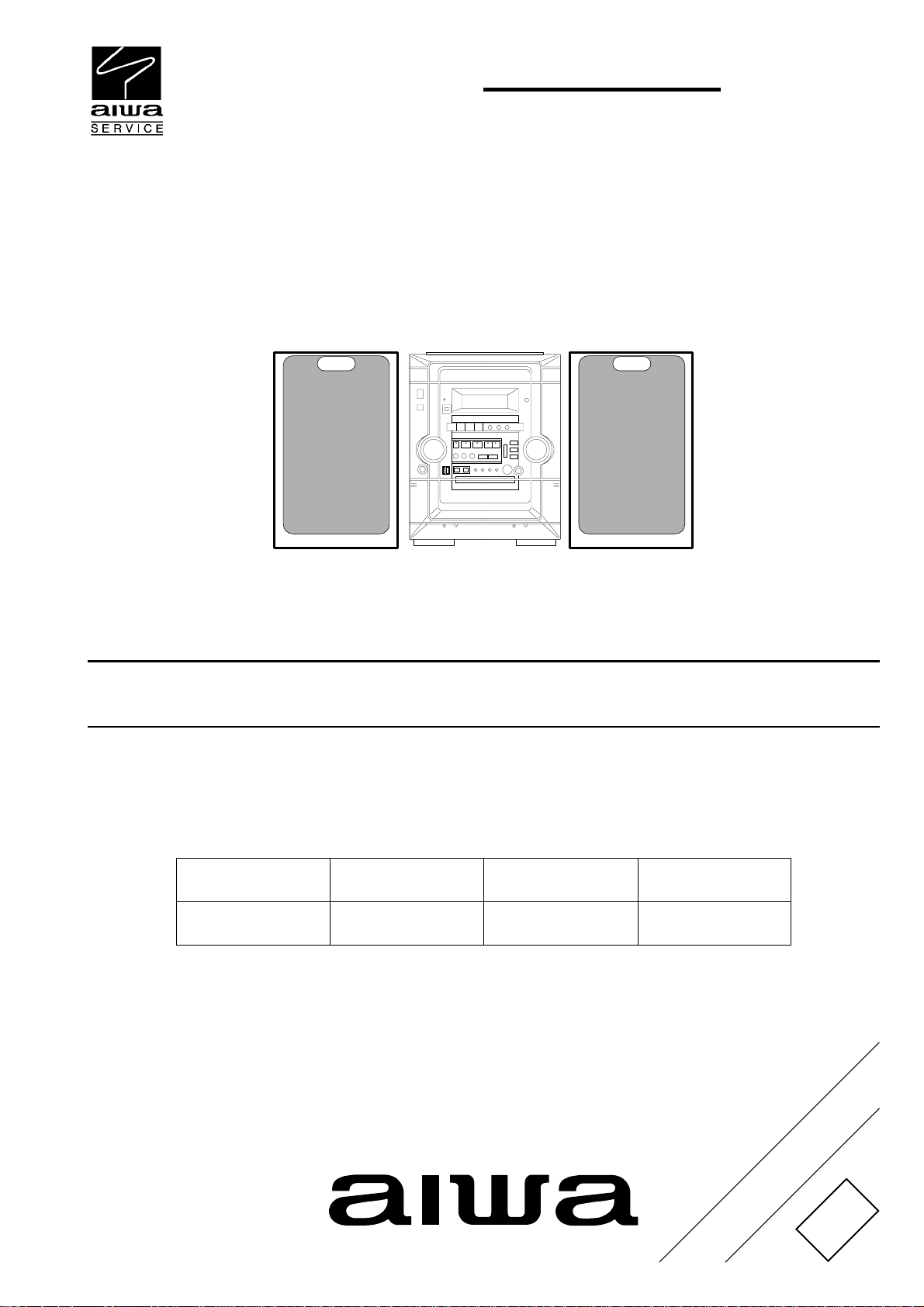
NSX-VC38
HR, HS
SERVICE MANUAL
COMPACT DISC STEREO SYSTEM
SYSTEM
NSX–VC38 RC–ZAS07
• This Service Manual is the "Revision Publishing" and replaces "Simple Manual"
NSX-VC38 <HR> (S/M Code No. 09-004-430-3T1).
• If requiring information about the CD mechanism, see Service Manual of AZG-1,
(S/M Code No. 09-001-335-3NG).
CD
CASSEIVER
CX–NVC38
BASIC TAPE MECHANISM : 6ZM-3 PR2NM
BASIC CD MECHANISM : AZG-1 VZD3RDM
SPEAKER
SX–NBL25
REMOTE
CONTROLLER
S/M Code No. 09-006-430-3R1
REVISION
DATA
Page 2

SPECIFICATIONS
Main unit CX-NVC38
<FM Tuner section>
Tuning range 87.5 MHz to 108 MHz
Usable sensitivity (IHF) 13.2 dBf
Antenna terminal 75 ohms (unbalanced)
<AM(MW) Tuner section>
Tuning range 531 kHz to 1602 kHz (9 kHz step)
530 kHz to 1710 kHz (10 kHz step)
Usable sensitivity 350 µV/m
Antenna Loop antenna
<SW Tuner section> (HR only)
Tuning range 5.730 MHz to 17.900 MHz
Usable sensitivity 40 µV (IEC)
Antenna Wire antenna
<Amplifier section>
Power output Rated: 40 W + 40 W
(6 ohms, T.H.D. 1 %, 1 kHz)
Reference: 50 W + 50 W
(6 ohms, T.H.D. 10 %, 1 kHz)
Total harmonic distortion 0.08 %
(25 W, 1 kHz, 6 ohms, DIN AUDIO)
Inputs VIDEO/AUX: 300 mV (adjustable)
MIC: 1.0 mV (10 kohms)
Outputs VIDEO OUT: 1.0 Vp-p (75 ohms)
SPEAKERS:
accepts speakers of 6 ohms or more
PHONES (stereo jack): accepts
headphones of 32 ohms or more
<Compact disc player section>
Laser Semiconductor laser (λ =780 nm)
D/A converter 1 bit dual
Signal-to-noise ratio 85 dB (1 kHz, 0 dB)
Harmonic distortion 0.05 % (1 kHz, 0 dB)
Video signal NTSC/PAL color format (selectable)
Video data MPEG 1
Audio data MPEG 1, LAYER 2
<General>
Power requirements HR: 120 V/220–230 V/240 V AC
switchable, 50/60 Hz
HS: 220 V AC, 60 Hz
Power consumption 75 W
Power consumption 14 W with power-economizing mode off
in standby mode 0.9 W with power-economizing mode on
Dimensions (W x H x D) 260 x 328 x 329 mm
Weight HR: 6.3 kg
HS: 7.7 kg
Speaker system SX-NBL25
Speaker system 3 way, bass reflex (magnetic shield type)
Speaker units Woofer: 140 mm cone type
Tweeter: 60 mm cone type
Super tweeter: 20 mm ceramic type
Impedance 6 ohms
Sensitivity 87 dB/W/m
Dimensions (W x H x D) 202 x 324 x 219 mm
Weight 3.8 kg
<Cassette deck section>
Track format 4 tracks, 2 channels stereo
Frequency response 50 Hz – 15 kHz
Recording system AC bias
Heads DECK 1: Playback head x 1
DECK 2: Recording/playback head x 1,
erase head x 1
• Design and specifications are subject to change without notice.
• The word "BBE"and the "BBE symbol" are trademarks of BBE
Sound, Inc.
Under license from BBE Sound,Inc.
– 2 –
Page 3

PROTECTION OF EYES FROM LASER BEAM DURING SERVICING
This set employs laser. Therefore, be sure to follow carefully the
instructions below when servicing.
WARNING!!
WHEN SERVICING, DO NOT APPROACH THE LASER
EXIT WITH THE EYE TOO CLOSELY. IN CASE IT IS
NECESSARY TO CONFIRM LASER BEAM EMISSION.
BE SURE TO OBSERVE FROM A DISTANCE OF MORE
THAN 30cm FROM THE SURFACE OF THE OBJECTIVE
LENS ON THE OPTICAL PICK-UP BLOCK.
Caution: Invisible laser radiation when
open and interlocks defeated avoid
exposure to beam.
Advarsel: Usynlig laserståling ved åbning,
når sikkerhedsafbrydere er ude af funktion.
Undgå udsættelse for stråling.
VAROITUS!
Laiteen Käyttäminen muulla kuin tässä käyttöohjeessa
mainitulla tavalla saataa altistaa käyt-täjän
turvallisuusluokan 1 ylittävälle näkymättömälle
lasersäteilylle.
VARNING!
Om apparaten används på annat sätt än vad som
specificeras i denna bruksanvising, kan användaren
utsättas för osynling laserstrålning, som överskrider
gränsen för laserklass 1.
CAUTION
Use of controls or adjustments or performance of procedures other than those specified herin may result in
hazardous radiation exposure.
ATTENTION
L’utillisation de commandes, réglages ou procédures
autres que ceux spécifiés peut entraîner une dangereuse
exposition aux radiations.
ADVARSEL
Usynlig laserståling ved åbning, når sikkerhedsafbrydereer
ude af funktion. Undgå udsættelse for stråling.
This Compact Disc player is classified as a CLASS 1
LASER product.
The CLASS 1 LASER PRODUCT label is located on the
rear exterior.
CLASS 1 LASER PRODUCT
KLASSE 1 LASER PRODUKT
LUOKAN 1 LASER LAITE
KLASS 1 LASER APPARAT
Precaution to replace Optical block
(KSS – 213F)
Body or clothes electrostatic potential could
ruin laser diode in the optical block. Be sure
ground body and workbench, and use care
the clothes do not touch the diode.
1) After the connection, remove solder
shown in the right figure.
PICKUP Assy P.C.B.
Solder
– 3 –
Page 4

NOTE ON BEFORE STARTING REPAIR
1. Forced discharge of electrolytic capacitor of power supply block
When repair is going to be attempted in the set that uses relay circuit in the power supply block, electric potential is kept charged across
the electrolytic capacitors (C101, 102) even though AC power cord is removed. If repair is attempted in this condition, secondary defect
can occur.
In order to prevent the secondary trouble, perform the following measures before starting repair work.
Discharge procedure
11
1 Remove the AC power cord.
11
22
2 Connect a discharging resistor at an end of lead wire that
22
has clips at both ends. Connect the other end of the lead
wire to metal chassis.
33
3 Contact the other end of the discharging resistor to the
33
positive (+) side (+VH) of C101. (For two seconds)
44
4 Contact the same end of the discharging resistor as step
44
33
3 to the negative (-) side (-VH) of C102 in the same way.
33
(For two seconds)
55
5 Check that voltage across C101 and C102 has decreased
55
to 1 V or less using a multimeter or an oscilloscope.
Select a discharging resistor referring to the following table.
Charging voltage (V) Discharging
(C101, 102) resistor (Ω)
25-48 100 3 87-A00-247-090
49-140 220 5 87-A00-232-090
Note: The reference numbers (C101, C102) of the electrolytic capacitors can change depending on the models. Be sure to check the
reference numbers of the charging capacitors on schematic diagram before starting the discharging work.
Rated power (W) Parts number
MAIN C.B
D101
3
C101 C102
22
Fig-1
4
2. Check items before exchanging the MICROCOMPUTER
Be sure to check the following items before exchanging the MICROCOMPUTER. Exchange the MICROCOMPUTER after confirming
that the MICROCOMPUTER is surely defective.
2-1. Regarding the HOLD terminal of the MICROCOMPUTER
When the HOLD terminal (INPUT) of the MICROCOMPUTER is “H”, the MICROCOMPUTER is judged to be operating correctly.
When this terminal is “L”, the main power cannot be turned on. Therefore, be sure to check the terminal voltage of the HOLD
terminal before exchange.
When the MICROCOMPUTER is not defective, the HOLD terminal can also go “L” when the POWER AMPLIFIER has any
abnormalities that triggers the abnormality detection circuit on the MAIN C. B. that sets the HOLD terminal to “L”.
• Good or no good judgement of the MICROCOMPUTER
11
1 Turn on the AC main power.
11
22
2 Confirm that the main power is turned on and the HOLD terminal of the MICROCOMPUTER keeps the “H” level or not.
22
33
3 When the HOLD terminal is “L” level, the abnormality detection circuit is judged to be working correctly and the
33
MICROCOMPUTER is judged to be good.
– 4 –
Page 5

In such a case, check also if the POWER AMPLIFIER circuit or power supply circuit has any abnormalities or not.
2-2. Regarding reset
There are cases that the machine does not work correctly because the MICROCOMPUTER is not reset even though the AC power
cord is re-inserted, or the software reset (pressing the STOP key + POWER key) is performed.
When the above described phenomenon occurs, it can lead to wrong judgement as if the MICROCOMPUTER is defective and to
exchange the MICROCOMPUTER. In such a case, perform the forced-reset by the following procedure and check good or no
good of the MICROCOMPUTER.
11
1 Remove the AC power cord.
11
FRONT C.B
18
MICROCOMPUTER
FRONT C.B
22
2 Short both ends of the electrolytic capacitor C113 that is connected to VDD of the MICROCOMPUTER with tweezers.
22
33
3 Connect the AC power cord again. If the MICROCOMPUTER returns to the normal operation, the MICROCOMPUTER is
33
good.
Note: The reference number or MICROCOMPUTER pin number of transistor (Q110) and electrolytic capacitor (C113) can change depending
on the models. Be sure to check the reference numbers on schematic diagram before starting the discharging work.
15
C113
Short with tweezers.
Fig-2-2
C113
%
*
VSS
VDD
MICROCOMPUTER
2-3. Confirmation of soldering state of MICROCOMPUTER
Check the soldering state of the MICROCOMPUTER in addition to the above described procedures. Be sure to exchange the
MICROCOMPUTER after surely confirming that the trouble is not caused by poor soldering but the MICROCOMPUTER itself.
– 5 –
Page 6

ELECTRICAL MAIN PARTS LIST
PART NO. DESCRIPTIONREF. NO. KANRI
NO.
IC
87-020-454-010 IC,DN6851
87-A21-398-010 IC,STK490-110
87-A20-783-040 C-IC,BA7762AFS
87-A21-018-040 C-IC,M65849BFP631D
87-A21-452-030 C-IC,BD3876KS2
87-A21-415-010 IC,LA1843
8A-NH9-601-010 C-IC,UPD780226GF-017-3BA
87-A21-482-010 IC,RPM6938-H4
87-070-127-110 IC,LC72131D
TRANSISTOR
87-026-245-080 TR,DTC114ES
87-026-609-080 TR,KTA1266GR
87-A30-198-080 TR,KTC3199GR
89-213-702-010 TR,2SB1370
87-026-610-080 TR,KTC3198GR
87-A30-076-080 C-TR,2SC3052F
87-A30-075-080 C-TR,2SA1235F
87-A30-318-080 TR,CSA952K
87-A30-107-070 C-TR,CMBT5401
87-A30-074-080 C-TR,RT1P141C
87-A30-468-080 C-TR,KRC102S-RTK
87-A30-086-080 C-TR,CSD1306E
87-A30-106-080 C-TR,CMBT5551
87-A30-087-080 C-FET,2SK2158
87-A30-063-080 C-TR,KRA104S
87-A30-329-080 TR,CD1585BC
89-327-143-080 C-TR,2SC2714
87-A30-072-080 C-TR,RT1P144C
87-A30-086-070 C-TR,CSD1306E<HR>
89-503-602-080 C-FET,2SK360E<HR>
87-A30-234-080 TR,CSC4115BC
DIODE
87-A40-548-090 DIODE,D3SBA20
87-017-447-010 DIODE,GBU4DL-6419
87-020-465-080 DIODE,1SS133(110MA)
87-A40-553-080 DIODE,1N4003 LES
87-A40-776-080 ZENER,UZ27BSD
87-A40-764-080 ZENER,UZ10BSC
87-070-274-080 DIODE,1N4003 SEM
87-A40-313-080 C-DIODE,MC2840
87-A40-270-080 C-DIODE,MC2838
87-A40-269-080 C-DIODE,MC2836
87-A40-854-080 ZENER,UZ15BSA
87-A40-752-080 ZENER,UZ6.2BSC
87-A40-747-080 ZENER,UZ5.1BSB
87-A40-745-080 ZENER,UZ4.7BSA
87-017-149-080 ZENER,HZS6A2L
MAIN C.B
C3 87-012-368-080 C-CAP,S 0.1-50 F
C4 87-012-368-080 C-CAP,S 0.1-50 F
C21 87-010-928-000 CAP,E 4700-25 M SMG
C22 87-010-928-000 CAP,E 4700-25 M SMG
C25 87-010-382-080 CAP,ELECT 22-25V
C26 87-010-382-080 CAP,ELECT 22-25V
C27 87-010-382-080 CAP,ELECT 22-25V
C28 87-010-382-080 CAP,ELECT 22-25V
C31 87-010-263-080 CAP,ELECT 100-10V
C32 87-010-197-080 CAP,CHIP 0.01 DM
C34 87-010-260-080 CAP,ELECT 47-25V
C35 87-010-406-080 CAP,ELECT 22-50
C36 87-010-381-080 CAP,ELECT 330-16V
C38 87-010-384-080 CAP,ELECT 100-25V
C39 87-010-384-080 CAP,ELECT 100-25V
DESCRIPTIONREF. NO. KANRI
PART NO.
NO.
C40 87-010-197-080 CAP,CHIP 0.01 DM
C60 87-010-403-080 CAP,ELECT 3.3-50V
C115 87-010-404-080 CAP,E 4.7-50 M 11L SME
C116 87-010-404-080 CAP,E 4.7-50 M 11L SME
C151 87-010-382-080 CAP,E 22-50 M 11L SME
C163 87-012-368-080 C-CAP,S 0.1-50 F
C171 87-012-368-080 C-CAP,S 0.1-50 F
C172 87-012-368-080 C-CAP,S 0.1-50 F
C173 87-012-368-080 C-CAP,S 0.1-50 F
C174 87-012-368-080 C-CAP,S 0.1-50 F
C301 87-010-318-080 C-CAP,S 47P-50 CH
C302 87-010-318-080 C-CAP,S 47P-50 CH
C303 87-012-157-080 C-CAP,S 330P-50 CH
C304 87-012-157-080 C-CAP,S 330P-50 CH
C305 87-012-157-080 C-CAP,S 330P-50 CH
C306 87-012-157-080 C-CAP,S 330P-50 CH
C307 87-010-196-080 CHIP CAPACITOR,0.1-25
C309 87-010-196-080 CHIP CAPACITOR,0.1-25
C310 87-010-196-080 CHIP CAPACITOR,0.1-25
C311 87-010-198-080 CAP,CHIP 0.022
C312 87-010-198-080 CAP,CHIP 0.022
C313 87-010-180-080 C-CAP,CER 1500P
C314 87-010-180-080 C-CAP,CER 1500P
C315 87-010-182-080 C-CAP,S 2200P-50 B
C316 87-010-182-080 C-CAP,S 2200P-50 B
C321 87-012-142-080 CAP,S 0.33-16
C322 87-012-142-080 CAP,S 0.33-16
C324 87-010-260-080 CAP,ELECT 47-25V
C325 87-010-370-080 CAP,E 330-6.3 SME
C327 87-010-404-080 CAP,ELECT 4.7-50V
C328 87-010-404-080 CAP,ELECT 4.7-50V
C332 87-010-196-080 CHIP CAPACITOR,0.1-25
C335 87-010-401-080 CAP,ELECT 1-50V
C336 87-010-401-080 CAP,ELECT 1-50V
C337 87-010-196-080 CHIP CAPACITOR,0.1-25
C339 87-010-196-080 CHIP CAPACITOR,0.1-25
C340 87-010-196-080 CHIP CAPACITOR,0.1-25
C351 87-012-140-080 CAP,470P
C352 87-012-140-080 CAP,470P
C354 87-010-175-080 CAP,560P
C355 87-012-349-080 C-CAP,S 1000P-50 CH
C356 87-010-260-080 CAP,ELECT 47-25V
C357 87-010-197-080 CAP,CHIP 0.01 DM
C358 87-010-183-080 C-CAP,S 2700P-50 B
C359 87-010-183-080 C-CAP,S 2700P-50 B
C360 87-010-183-080 C-CAP,S 2700P-50 B
C370 87-010-196-080 CHIP CAPACITOR,0.1-25
C373 87-016-083-080 C-CAP,S 0.15-16 RK
C374 87-016-083-080 C-CAP,S 0.15-16 RK
C378 87-010-196-080 CHIP CAPACITOR,0.1-25
C379 87-010-382-080 CAP,ELECT 22-25V
C380 87-010-382-080 CAP,ELECT 22-25V
C381 87-010-197-080 CAP,CHIP 0.01 DM
C382 87-010-312-080 C-CAP,S 15P-50 CH
C383 87-010-197-080 CAP,CHIP 0.01 DM
C384 87-010-402-080 CAP,ELECT 2.2-50V
C386 87-010-196-080 CHIP CAPACITOR,0.1-25
C387 87-012-145-080 CAP,CHIP S 270P CH
C388 87-012-156-080 C-CAP,S 220P-50 CH
C391 87-010-319-080 C-CAP,S 56P-50 CH
C392 87-010-319-080 C-CAP,S 56P-50 CH
C393 87-010-319-080 C-CAP,S 56P-50 CH
C394 87-010-319-080 C-CAP,S 56P-50 CH
C501 87-010-263-080 CAP,ELECT 100-10V
C502 87-010-196-080 CHIP CAPACITOR,0.1-25
C503 87-012-393-080 C-CAP,S 0.22-16 R K
C504 87-012-393-080 C-CAP,S 0.22-16 R K
C505 87-012-393-080 C-CAP,S 0.22-16 R K
C506 87-010-184-080 CHIP CAPACITOR,3300P(K)
C507 87-010-177-080 C-CAP,S 820P-50 SL
– 6 –
Page 7

PART NO. DESCRIPTIONREF. NO. KANRI
NO.
C508 87-016-669-080 C-CAP,S 0.1-25 K B
C509 87-016-669-080 C-CAP,S 0.1-25 K B
C510 87-010-184-080 CHIP CAPACITOR,3300P(K)
C511 87-010-177-080 C-CAP,S 820P-50 SL
C512 87-012-393-080 C-CAP,S 0.22-16 R K
C513 87-010-544-080 CAP,ELECT 0.1-50V
C514 87-010-374-080 CAP,ELECT 47-10V
C531 87-010-560-080 CAP,E 10-50 GAS
C532 87-010-196-080 CHIP CAPACITOR,0.1-25
C533 87-010-196-080 CHIP CAPACITOR,0.1-25
C534 87-012-156-080 C-CAP,S 220P-50 CH
C535 87-010-178-080 CHIP CAP,1000P
C536 87-010-196-080 CHIP CAPACITOR,0.1-25
C537 87-010-318-080 C-CAP,S 47P-50 CH
C538 87-010-318-080 C-CAP,S 47P-50 CH
C539 87-010-318-080 C-CAP,S 47P-50 CH
C541 87-010-178-080 CHIP CAP,1000P
C609 87-010-181-080 CAP,CHIP S 1800P
C610 87-010-181-080 CAP,CHIP S 1800P
C611 87-010-956-080 CHIP-CAP,S 0.068-25B
C612 87-016-369-080 C-CAP,S 0.033-25 B K
C613 87-010-197-080 CAP,CHIP 0.01 DM
C614 87-016-669-080 C-CAP,S 0.1-25 K B
C616 87-010-181-080 CAP,CHIP S 1800P
C617 87-012-369-080 C-CAP,S 0.047-50F
C618 87-010-401-080 CAP,ELECT 1-50V
C619 87-010-263-080 CAP,ELECT 100-10V
C620 87-016-669-080 C-CAP,S 0.1-25 K B
C621 87-010-197-080 CAP,CHIP 0.01 DM
C623 87-010-401-080 CAP,ELECT 1-50V
C624 87-010-401-080 CAP,ELECT 1-50V
C626 87-010-596-080 CAP,S 0.047-16
C627 87-010-400-080 CAP,ELECT 0.47-50V
C628 87-010-400-080 CAP,ELECT 0.47-50V
C629 87-010-596-080 CAP,S 0.047-16
C630 87-010-263-080 CAP,ELECT 100-10V
C634 87-010-196-080 CHIP CAPACITOR,0.1-25
C635 87-A10-307-080 CAP,M 0.1-50 J
C636 87-A10-307-080 CAP,M 0.1-50 J
C637 87-A10-307-080 CAP,M 0.1-50 J
C638 87-A10-307-080 CAP,M 0.1-50 J
C639 87-010-405-080 CAP,ELECT 10-50V
C643 87-010-196-080 CHIP CAPACITOR,0.1-25
C644 87-010-401-080 CAP,ELECT 1-50V
C671 87-010-322-080 C-CAP,S 100P-50 CH
C672 87-010-322-080 C-CAP,S 100P-50 CH
C673 87-010-197-080 CAP,CHIP 0.01 DM
C675 87-016-669-080 C-CAP,S 0.1-25 K B
C679 87-010-196-080 CHIP CAPACITOR,0.1-25
C680 87-010-197-080 CAP,CHIP 0.01 DM
C682 87-010-196-080 CHIP CAPACITOR,0.1-25
C685 87-010-196-080 CHIP CAPACITOR,0.1-25
C771 87-010-263-080 CAP,ELECT 100-10V
C772 87-010-197-080 CAP,CHIP 0.01 DM
C779 87-010-426-080 C-CAP,S 0.012-25 B<HS>
C779 87-010-182-080 C-CAP,S 2200P-50 B<HR>
C780 87-010-426-080 C-CAP,S 0.012-25 B<HS>
C780 87-010-182-080 C-CAP,S 2200P-50 B<HR>
C782 87-010-197-080 CAP,CHIP 0.01 DM
C783 87-010-197-080 CAP,CHIP 0.01 DM
C784 87-010-197-080 CAP,CHIP 0.01 DM
C785 87-010-197-080 CAP,CHIP 0.01 DM
C786 87-010-197-080 CAP,CHIP 0.01 DM
C788 87-010-149-080 C-CAP,S 5P-50 CH
C789 87-A10-592-080 C-CAP,S 0.015-50 J B<HR>
C789 87-A10-801-080 C-CAP,S 0.022-16 J B CM<HS>
C790 87-A10-592-080 C-CAP,S 0.015-50 J B<HR>
C790 87-A10-801-080 C-CAP,S 0.022-16 J B CM<HS>
C791 87-010-196-080 CHIP CAPACITOR,0.1-25
C792 87-010-197-080 CAP,CHIP 0.01 DM
DESCRIPTIONREF. NO. KANRI
PART NO.
NO.
C793 87-010-404-080 CAP,ELECT 4.7-50V
C795 87-010-197-080 CAP,CHIP 0.01 DM
C796 87-010-197-080 CAP,CHIP 0.01 DM
C797 87-010-405-080 CAP,ELECT 10-50V
C798 87-010-197-080 CAP,CHIP 0.01 DM
C799 87-010-407-080 CAP,ELECT 33-50V
C800 87-010-194-080 CAP,CHIP 0.047
C801 87-010-403-080 CAP,ELECT 3.3-50V
C802 87-010-194-080 CAP,CHIP 0.047
C803 87-010-198-080 CAP,CHIP 0.022
C804 87-010-263-080 CAP,ELECT 100-10V
C807 87-010-400-080 CAP,ELECT 0.47-50V
C808 87-010-401-080 CAP,ELECT 1-50V
C809 87-010-401-080 CAP,ELECT 1-50V
C810 87-010-196-080 CHIP CAPACITOR,0.1-25
C811 87-010-403-080 CAP,ELECT 3.3-50V
C812 87-010-403-080 CAP,ELECT 3.3-50V
C814 87-010-197-080 CAP,CHIP 0.01 DM
C815 87-010-400-080 CAP,ELECT 0.47-50V
C816 87-010-400-080 CAP,ELECT 0.47-50V
C821 87-010-405-080 CAP,ELECT 10-50V
C823 87-010-177-080 C-CAP,S 820P-50 SL
C824 87-010-404-080 CAP,ELECT 4.7-50V
C825 87-010-596-080 CAP,S 0.047-16
C842 87-010-197-080 CAP,CHIP 0.01 DM
C843 87-010-197-080 CAP,CHIP 0.01 DM
C844 87-010-197-080 CAP,CHIP 0.01 DM
C845 87-010-197-080 CAP,CHIP 0.01 DM
C846 87-010-197-080 CAP,CHIP 0.01 DM
C847 87-010-197-080 CAP,CHIP 0.01 DM
C848 87-010-197-080 CAP,CHIP 0.01 DM
C849 87-010-197-080 CAP,CHIP 0.01 DM
C850 87-010-260-080 CAP,ELECT 47-25V
C851 87-010-197-080 CAP,CHIP 0.01 DM
C852 87-010-197-080 CAP,CHIP 0.01 DM
C853 87-010-197-080 CAP,CHIP 0.01 DM
C858 87-010-196-080 CHIP CAPACITOR,0.1-25
C859 87-010-196-080 CHIP CAPACITOR,0.1-25
C860 87-010-197-080 CAP,CHIP 0.01 DM
C940 87-010-197-080 CAP,CHIP 0.01 DM<HR>
C941 87-010-314-080 C-CAP,S 22P-50V<HR>
C943 87-010-197-080 CAP,CHIP 0.01 DM<HR>
C945 87-010-197-080 CAP,CHIP 0.01 DM<HR>
C946 87-010-971-080 C-CAP,S 4700P-50 B J<HR>
C947 87-010-197-080 CAP,CHIP 0.01 DM<HR>
C948 87-010-148-080 C-CAP,S 4P-50 C CH GRM<HR>
C952 87-010-197-080 CAP,CHIP 0.01 DM<HR>
C953 87-010-197-080 CAP,CHIP 0.01 DM<HR>
C954 87-010-400-080 CAP,ELECT 0.47-50V<HR>
C956 87-010-263-080 CAP,ELECT 100-10V<HR>
C959 87-010-196-080 CHIP CAPACITOR,0.1-25
C960 87-010-196-080 CHIP CAPACITOR,0.1-25<HS>
C961 87-010-152-080 C-CAP,S 8P-50 CH<HS>
C962 87-010-401-080 CAP,ELECT 1-50V<HR>
C963 87-015-785-080 CHIP CAPACITOR,0.1FZ-25Z
C964 87-010-854-080 C-CAP,S 560PCH<HR>
C971 87-010-381-080 CAP,ELECT 330-16V
C972 87-010-404-080 CAP,ELECT 4.7-50V
C973 87-010-197-080 CAP,CHIP 0.01 DM
C974 87-010-197-080 CAP,CHIP 0.01 DM
C979 87-010-322-080 C-CAP,S 100P-50 CH
C981 87-010-260-080 CAP,ELECT 47-25V
C982 87-010-196-080 CHIP CAPACITOR,0.1-25
C983 87-010-197-080 CAP,CHIP 0.01 DM
C984 87-010-197-080 CAP,CHIP 0.01 DM
C987 87-010-197-080 CAP,CHIP 0.01 DM
C989 87-010-197-080 CAP,CHIP 0.01 DM<HR>
C991 87-010-312-080 C-CAP,S 15P-50 CH
C992 87-010-312-080 C-CAP,S 15P-50 CH
C993 87-010-178-080 CHIP CAP,1000P
– 7 –
Page 8

PART NO. DESCRIPTIONREF. NO. KANRI
NO.
C995 87-010-178-080 CHIP CAP,1000P
C997 87-010-196-080 CHIP CAPACITOR,0.1-25
C998 87-010-260-080 CAP,ELECT 47-25V
C999 87-A11-155-080 CAP,TC U 0.01-16 Z F
CF831 87-008-261-010 FILTER,SFE10.7MA5-A
CF832 87-008-261-010 FILTER,SFE10.7MA5-A
CN1 87-A60-996-010 CONN,13P V BLK TAC-L13X-A3
CN101 87-A60-996-010 CONN,13P V BLK TAC-L13X-A3
CN301 87-099-827-010 CONN,3P S2M-3W
CN351 87-099-832-010 CONN,8P S2M-8W
CN601 87-099-719-010 CONN,30P TYK-B(X)
CN602 87-A60-131-010 CONN,6P V FE
CNA1 8A-NF8-653-010 CONN ASSY,9P TID-A(480)
D951 87-A40-618-080 VARI-CAP,SVC348(S/T)<HR>
FB161 87-008-474-080 F-BEAD,EMI BL02RN1
FB162 87-008-474-080 F-BEAD,EMI BL02RN1
FB501 87-008-372-080 FILTER, EMI BL OIRNI
FFC602 88-906-251-110 FF-CABLE,6P 1.25
FFE831 A8-8ZA-190-030 8ZA-1 FEUNM
J102 87-A60-238-010 TERMINAL,SP 4P(MSC)
J103 87-A60-483-010 JACK,DIA6.3 BLK ST W/S KM
J604 87-A60-881-010 JACK,PIN 2P MSP 242V05 PBSN
J831 87-A60-202-010 TERMINAL,ANT 4P MSP-154V-02
J940 81-754-629-010 CONNECTOR,2P<HR>
L101 87-A50-610-010 COIL,1UH K(MDEC)
L102 87-A50-610-010 COIL,1UH K(MDEC)
L301 87-A50-625-010 COIL,OSC 85KHZ BIAS<HS>
L301 87-A50-049-010 COIL,TRAP 85K(COI)<HR>
L302 87-A50-625-010 COIL,OSC 85KHZ BIAS<HS>
L302 87-A50-049-010 COIL,TRAP 85K(COI)<HR>
L351 87-007-342-010 COIL,OSC 85K BIAS
L801 87-A50-540-010 COIL,FM DET(TOK)
L802 87-A90-052-010 FLTR,CFMT-450A(TOK)<HR>
L802 87-A91-110-010 FLTR,PCFJZH-450(TOK)<HS>
L811 87-005-847-080 COIL,2.2UH(CECS)
L832 87-005-847-080 COIL,2.2UH(CECS)
L941 87-A50-022-010 COIL,ANT SW(COI)7.96MHZ<HR>
L942 87-A50-550-010 COIL,OSC SW-2N(COI)<HR>
L943 87-A50-522-080 COIL,1MH K CEC<HR>
L944 87-A50-159-010 COIL,10MH K C2B<HR>
L951 8Z-ZA1-650-010 COIL,AM PACK4C(TOK)<HS>
L952 87-A50-430-010 COIL,ANT MW(3BSW)<HR>
L953 87-A50-431-010 COIL,OSC MW(3BSW)<HR>
R161 87-A00-440-050 RES,220-1/2W J RP
R162 87-A00-440-050 RES,220-1/2W J RP
R163 87-A00-440-050 RES,220-1/2W J RP
R164 87-A00-440-050 RES,220-1/2W J RP
R790 87-010-197-080 CAP,CHIP 0.01 DM
R991 87-010-322-080 C-CAP,S 100P-50 CH
R993 87-010-322-080 C-CAP,S 100P-50 CH
R995 87-010-322-080 C-CAP,S 100P-50 CH
SFR351 87-A90-433-080 SFR,50K H NVZ6TLTA
SFR352 87-A90-433-080 SFR,50K H NVZ6TLTA
TC941 87-011-254-080 TRIMER,20P LAR<HR>
TC943 87-011-253-080 TRIMER,30P LAR<HR>
WH1 87-A90-510-010 HLDR,WIRE 2.5-9P
X991 87-A70-061-010 VIB,XTAL 4.500MHZ CSA-309
FRONT C.B
C101 87-010-196-080 CHIP CAPACITOR,0.1-25
C102 87-010-196-080 CHIP CAPACITOR,0.1-25
C103 87-010-498-040 CAP,E 10-16 GAS
C104 87-010-196-080 CHIP CAPACITOR,0.1-25
C107 87-010-493-040 CAP,E 0.47-50 GAS
C108 87-012-393-080 C-CAP,S 0.22-16 R K
C153 87-010-198-080 CAP,CHIP 0.022
C154 87-010-246-040 CAP,E 47-35 SME
C155 87-010-404-040 CAP,E 4.7-50 SME
C156 87-010-404-040 CAP,E 4.7-50 SME
DESCRIPTIONREF. NO. KANRI
PART NO.
NO.
C361 87-010-178-080 CHIP CAP,1000P
C362 87-010-178-080 CHIP CAP,1000P
C371 87-010-178-080 CHIP CAP,1000P
C372 87-010-178-080 CHIP CAP,1000P
C401 87-010-186-080 CAP,CHIP 4700P
C402 87-010-112-040 CAP,E 100-16
C403 87-010-545-040 CAP,E 0.22-50 SME
C404 87-010-320-080 CHIP CAP,68P
C407 87-010-405-040 CAP,E 10-50
C410 87-012-369-080 C-CAP,S 0.047-50F
C601 87-010-382-040 CAP,E 22-25 SME
C801 87-010-195-080 C-CAP,S 0.068-25 F
C802 87-010-195-080 C-CAP,S 0.068-25 F
C803 87-010-402-040 CAP,E 2.2-50 SME
C804 87-010-402-040 CAP,E 2.2-50 SME
C805 87-010-196-080 CHIP CAPACITOR,0.1-25
C806 87-010-196-080 CHIP CAPACITOR,0.1-25
C901 87-010-322-080 C-CAP,S 100P-50 CH
C902 87-010-322-080 C-CAP,S 100P-50 CH
C903 87-010-322-080 C-CAP,S 100P-50 CH
C904 87-010-322-080 C-CAP,S 100P-50 CH
C905 87-010-322-080 C-CAP,S 100P-50 CH
C906 87-010-322-080 C-CAP,S 100P-50 CH
C907 87-010-322-080 C-CAP,S 100P-50 CH
C908 87-010-322-080 C-CAP,S 100P-50 CH
C909 87-010-322-080 C-CAP,S 100P-50 CH
C910 87-010-322-080 C-CAP,S 100P-50 CH
C911 87-010-178-080 CHIP CAP,1000P
C912 87-010-196-080 CHIP CAPACITOR,0.1-25
C913 87-010-248-040 CAP,E 220-10 SME
C914 87-010-248-040 CAP,E 220-10 SME
C915 87-010-196-080 CHIP CAPACITOR,0.1-25
C916 87-010-196-080 CHIP CAPACITOR,0.1-25
C917 87-010-196-080 CHIP CAPACITOR,0.1-25
C919 87-010-197-080 CAP,CHIP 0.01 DM
C920 87-012-369-080 C-CAP,S 0.047-50F
C921 87-010-186-080 CAP,CHIP 4700P
C951 87-010-312-080 C-CAP,S 15P-50 CH
C952 87-012-155-080 C-CAP,180P-50CH
C953 87-012-140-080 CAP,470P
C961 87-010-378-040 CAP,E 10-16
C962 87-012-157-080 C-CAP,S 330P-50 CH
C963 87-010-196-080 CHIP CAPACITOR,0.1-25
CN104 87-A60-057-010 CONN,11P V 9604S-11C
CN701 87-099-720-010 CONN,30P TYK-B(P)
CN731 87-099-015-010 CONN,13P 6216V
EMI401 87-008-372-080 FILTER,EMI BL OIRNI
FFC104 88-911-101-110 FF-CABLE,11P 1.25
FFC731 88-913-301-110 FF-CABLE,13P-1.25
FL901 8A-NF9-605-010 FL,HNA-10SS12
J401 87-A61-242-010 JACK,6.3 BLK MONO W/SW V KM
L951 87-A50-434-010 COIL,CLK 4.19M(TOKO)
LED201 87-A40-619-040 LED,SLR-56PT-T31-W GRN
LED202 87-A40-619-040 LED,SLR-56PT-T31-W GRN
LED203 87-A40-619-040 LED,SLR-56PT-T31-W GRN
LED204 87-A40-619-040 LED,SLR-56PT-T31-W GRN
LED205 87-A40-619-040 LED,SLR-56PT-T31-W GRN
LED206 87-A40-619-040 LED,SLR-56PT-T31-W GRN
LED209 87-A40-317-080 LED,SLR-342VCT31 RED
S301 87-A90-164-080 SW,TACT SKNQAB(N)
S302 87-A90-164-080 SW,TACT SKNQAB(N)
S303 87-A90-164-080 SW,TACT SKNQAB(N)
S304 87-A90-164-080 SW,TACT SKNQAB(N)
S305 87-A90-164-080 SW,TACT SKNQAB(N)
S306 87-A90-164-080 SW,TACT SKNQAB(N)
S307 87-A90-164-080 SW,TACT SKNQAB(N)
S308 87-A90-164-080 SW,TACT SKNQAB(N)
S309 87-A90-164-080 SW,TACT SKNQAB(N)
S321 87-A90-164-080 SW,TACT SKNQAB(N)
S322 87-A90-164-080 SW,TACT SKNQAB(N)
– 8 –
Page 9

PART NO.
NO.
S323 87-A90-164-080 SW,TACT SKNQAB(N)
S324 87-A90-164-080 SW,TACT SKNQAB(N)
S325 87-A90-164-080 SW,TACT SKNQAB(N)
S326 87-A90-164-080 SW,TACT SKNQAB(N)
S327 87-A90-164-080 SW,TACT SKNQAB(N)
S328 87-A90-164-080 SW,TACT SKNQAB(N)
S329 87-A90-164-080 SW,TACT SKNQAB(N)
S330 87-A90-164-080 SW,TACT SKNQAB(N)
S331 87-A90-164-080 SW,TACT SKNQAB(N)
S341 87-A90-164-080 SW,TACT SKNQAB(N)
S342 87-A90-164-080 SW,TACT SKNQAB(N)
S343 87-A90-164-080 SW,TACT SKNQAB(N)
S344 87-A90-164-080 SW,TACT SKNQAB(N)
S345 87-A90-164-080 SW,TACT SKNQAB(N)
S346 87-A90-164-080 SW,TACT SKNQAB(N)
S347 87-A90-164-080 SW,TACT SKNQAB(N)
S348 87-A90-164-080 SW,TACT SKNQAB(N)
S349 87-A90-164-080 SW,TACT SKNQAB(N)
S350 87-A90-164-080 SW,TACT SKNQAB(N)
S361 87-A91-633-010 SW,RTRY XRE012103PVB25FINA 1-2
S371 87-A91-632-010 SW,RTRY XRE012103PVB25FINB 1-2
AMP 1F C.B
C101 87-010-185-080 C-CAP,S 3900P-50 B
C102 87-010-185-080 C-CAP,S 3900P-50 B
C103 87-010-545-080 CAP,ELECT 0.22-50V
C104 87-010-545-080 CAP,ELECT 0.22-50V
C105 87-010-188-080 CAP,CHIP 6800P
C106 87-010-188-080 CAP,CHIP 6800P
C107 87-010-404-080 CAP,ELECT 4.7-50V
C108 87-010-404-080 CAP,ELECT 4.7-50V
C111 87-010-179-080 CAP,CHIP S B1200P
C112 87-010-179-080 CAP,CHIP S B1200P
C113 87-010-405-080 CAP,ELECT 10-50V
C114 87-010-405-080 CAP,ELECT 10-50V
C115 87-010-405-080 CAP,ELECT 10-50V
C116 87-010-405-080 CAP,ELECT 10-50V
C117 87-010-196-080 CHIP CAPACITOR,0.1-25
C119 87-010-197-080 CAP,CHIP 0.01 DM
C120 87-010-197-080 CAP,CHIP 0.01 DM
C133 87-010-197-080 CAP,CHIP 0.01 DM
C153 87-010-188-080 CAP,CHIP 6800P
C401 87-010-260-080 CAP,ELECT 47-25V
DESCRIPTIONREF. NO. KANRI
CN101 87-A61-011-010 CONN,13P H BLK TAC-L13P-A3
CN102 87-A61-011-010 CONN,13P H BLK TAC-L13P-A3
CNA101 8A-NF8-656-010 CONN ASSY,5P TID-A 400
R129 87-A00-669-080 RES,M/F 0.22-2W J RA
R130 87-A00-669-080 RES,M/F 0.22-2W J RA
R181 87-A00-669-080 RES,M/F 0.22-2W J RA
R182 87-A00-669-080 RES,M/F 0.22-2W J RA
WH101 87-A90-459-010 HLDR,WIRE 2.5-5P
PT C.B
C1 87-010-387-080 CAP,E 470-25 SME
C8 87-A11-148-080 CAP,TC U 0.1-50 Z F
C9 87-A11-148-080 CAP,TC U 0.1-50 Z F
C10 87-A11-148-080 CAP,TC U 0.1-50 Z F
C11 87-A11-148-080 CAP,TC U 0.1-50 Z F
C12 87-016-520-000 CAP,E 3300-65 M SMG
C13 87-016-520-000 CAP,E 3300-65 M SMG
C16 87-010-403-080 CAP,ELECT 3.3-50V
CN1 87-A61-110-010 CONN,9P V TID-A
CN2 87-A61-108-010 CONN,5P V TID-A
!
PT1 8A-NH9-613-010 PT,ANH-9 HR
!
PT2 8A-NF8-673-010 PT,SUB ANF-8(H)KAMI
!
RY1 87-A91-339-010 RELAY,AC DC12V G5PA-2
S1 87-A90-165-010 SW,SL 1-2-3 SWS2301<HR>
!
T1 87-A60-317-010 TERMINAL,1P MSC
!
!
T2 87-A60-317-010 TERMINAL,1P MSC
DECK C.B
CN105 87-099-753-010 CONN,11P 9604
SFR1 87-024-581-010 SFR,3.3K DIA 6H
SOL1 82-ZM1-618-410 SOL ASSY,27
SOL2 82-ZM1-618-410 SOL ASSY,27
SW1 87-A90-248-010 SW,MICRO ESE11SH2CXQ
SW2 87-A90-248-010 SW,MICRO ESE11SH2CXQ
SW3 87-A90-248-010 SW,MICRO ESE11SH2CXQ
SW4 87-A90-248-010 SW,MICRO ESE11SH2CXQ
SW5 87-A90-248-010 SW,MICRO ESE11SH2CXQ
W1 82-ZM3-601-010 RBN-CORD,4P-75
HEAD-1 C.B
CON301 85-MA2-615-010 CONN,ASSY 3P-PB
CHIP RESISTOR PART CODE
Chip Resistor Part Coding
88
A
Resistor Code
Chip resistor
Wattage Type Tolerance
1/16W 1005 5% CJ
1/16W
1/10W
1/8W
1608
2125
3216
5%
5%
5%
Symbol
CJ
CJ
CJ
Figure
Value of resistor
Form
L
– 9 –
Dimensions (mm)
t
W
0.55
Resistor Code
108
118
128
LW t
1.0 0.5 0.35 104
1.6 0.8 0.45
2 1.25 0.45
3.2
1.6
: A
: A
Page 10

TRANSISTOR ILLUSTRATION
B
2SA1235
2SC2714
2SC3052
CMBT5401
CMBT5551
E C B
CD1585
CSA952
CSC4115
KTA1266
KTC3198
C
E
CSD1306
KRA104S
KRC102S
RT1P141C
RT1P144C
E C B
DTC114ES
KTC3199
D
G
2SK360
B C E
2SB1370
S
G
D
S
2SK2158
– 10 –
Page 11

FL (HNA–10SS12) GRID ASSIGNMENT / ANODE CONNECTION / PIN CONNECTION
GRID ASSIGNMENT
ANODE CONNECTION
PIN CONNECTION
– 11 –
Page 12

WIRING – 1 (MAIN) <HR>
101112131415161718192021222324
1234567892526272829303132
A
B
C
D
E
F
G
H
I
J
K
L
M
N
O
P
Q
– 12 –
R
S
T
U
Page 13

WIRING – 2 (MAIN) <HS>
101112131415161718192021222324
1234567892526272829303132
A
B
C
D
E
F
G
H
I
J
K
L
M
N
O
P
Q
– 13 –
R
S
T
U
Page 14

SCHEMATIC DIAGRAM – 1 (MAIN : 1 / 3)
– 14 –
Page 15

SCHEMATIC DIAGRAM – 2 (MAIN : 2 / 3 <DECK SECTION> / HEAD – 1)
– 15 –
Page 16

SCHEMATIC DIAGRAM – 3 (MAIN : 3 / 3 <TUNER SECTION>) <HR>
– 16 –
Page 17

SCHEMATIC DIAGRAM – 4 (MAIN : 3 / 3 <TUNER SECTION>) <HS>
– 17 –
Page 18

WIRING – 3 (FRONT)
101112131415161718192021222324
1234567892526272829303132
A
B
C
D
E
F
G
H
I
J
K
L
M
N
O
P
Q
– 18 –
R
S
T
U
Page 19

SCHEMATIC DIAGRAM – 5 (FRONT / DECK)
– 19 –
Page 20

WIRING – 4 (AMP 1F)
101112131415161718192021222324
1234567892526272829303132
A
B
C
D
E
F
G
H
I
J
K
L
M
N
O
P
Q
– 20 –
R
S
T
U
Page 21

SCHEMATIC DIAGRAM – 6 (AMP 1F)
– 21 –
Page 22

WIRING – 5 (PT)
123456789101112131415
A
B
C
D
E
F
G
H
I
J
K
L
M
N
O
P
Q
– 22 –
R
S
T
U
Page 23

SCHEMATIC DIAGRAM – 7 (PT)
– 23 –
Page 24

WIRING – 6 (DECK / HEAD – 1)
123456789101112131415
A
B
C
D
E
F
G
H
I
J
K
L
M
N
O
P
Q
– 24 –
R
S
T
U
Page 25

IC BLOCK DIAGRAM
– 25 –
Page 26

– 26 –
Page 27

IC DESCRIPTION
IC, µPD780226GF-017-3BA
Pin No. Pin Name I/O Description
1 O-MOTOR O DECK MOTOR ON/OFF output.
2 O-SOL1 O DECK1 solenoid output.
3 O-SOL2 O DECK2 solenoid output.
4 NC – Not connected.
5 O-REV_LED O PRESET (REV) LED ON/OFF output.
6 O-SET_LED O SET LED ON/OFF output.
7 O-CLEAR_LED O CLEAR LED ON/OFF output.
8 O-FWD_LED O PRESET (FWD) LED ON/OFF output.
9 O-DOWN_LED O DOWN LED ON/OFF output.
10 O-UP_LED O UP LED ON/OFF output.
11 O-TUNER_ON O TUNER ON output. (Not used)
12 O-MUTE O MUTE output.
13 O-PB2 O DECK2/DECK1 play output. (Not used)
14 O-BIAS O BIAS ON output.
15 O-RMT O REC mute output. (Not used)
16 O-CD_ON O CD ON output.
17 IC – Internal connection (connected to GND).
18 VSS0 – GND.
19 VDD0 – Power supply.
20 O-POWER O System power supply ON/OFF output.
21 O-OPEN O CD tray open data output.
22 O-CLOSE O CD tray close data output.
23 O-DISH_F O CD turntable forward rotation output.
24 O-DISH_R O CD turntable reverse rotation output.
25 I/O-BUSY I/O CD I/O BUSY line.
26 O-STB O Strobe output for MAIN.
27 I-REA I Deck 2 side-A recordable switch data input. "L" = REC.
28 I-RDS_CLK I Tuner RDS clock input. (Not used)
29 I-SUBQ/I-RDS_DATA I CD SUBQ data input / Tuner RDS data input (not used).
30 RESET – System reset.
31 O-DATA O Data output for MAIN.
32 I-WRQ/STEREO I CD WRQ input / Tuner stereo input.
33 I-DRF/IFC I CD DRF input / Tune IF count serial data input.
34 I-RMC I System remote control input.
35 I-DISHSENS I CD turntable photo sensor input.
36 O-CLK_SFT O Micon clock shift output.
37 VDD1 – Power supply.
38 X2 – 4.19MHz oscillator circuit.
39 X1 – 4.19MHz oscillator circuit.
40 VSS1 – GND.
41 AVDD – Power supply.
42 I-HOLD I Power failure detected input.
– 27 –
Page 28

Pin No. Pin Name I/O Description
43 I-CDSW I CD mecha switch input.
44 I-SPEANA_L I A/D L-input for spectrum analyser level display.
45 I-SPEANA_R I A/D R-input for spectrum analyser level display.
46 ~ 48 I-KEY1 ~ I-KEY3 I Key1 ~ Key3 input.
49 I-TU_SIG I Tuner signal input.
50 AVSS – GND.
51 O-PLL_CLK O PLL clock enable output.
52 O-PLL_CE O Chip enable output for tuner PLL.
53 O-CD_LED O CD flash window LED ON/OFF output.
54 O-KSCAN O Key scan output.
55 O-CD_CLK O CD clock output. (Not used)
56 O-CD_DATA O CD data output.
57 O-CD_CE O CD enable output. (Not used)
58 NC – Not connected.
59 I-JOG_B I Dial jog rotary encoder input B.
60 I-JOG_A I Dial jog rotary encoder input A.
61 I-VOL_B I Volume rotary encoder input B.
62 I-VOL_A I Volume rotary encoder input A.
63 I-REB – Deck 2 side-B recordable switch data input. "L" = REC. (Not used)
64 I-TM_BASE I Base input for clock.
65 I-CAM2 I DECK2 CAM switch data input.
66 I-CAM1 I DECK1 CAM switch data input.
67 P1/I-AUTO2 O/I FL segment P1 output / DECK2 AUTO STOP switch data input.
68 P2/I-AUTO1 O/I FL segment P2 output / DECK1 AUTO STOP switch data input.
69 P3/I-CST2 O/I FL segment P3 output / DECK2 cassette detect switch data input.
70 P4/I-CST1 O/I FL segment P4 output / DECK1 cassette detect switch data input.
71 P5/AM10K O/I FL segment P5 output / AM10K mode data input (not used).
72 P6/AMST O/I FL segment P6 output / AMST mode data input (not used).
73 P7/LW O/I FL segment P7 output / LW mode data input (not used).
74 P8/SW O/I FL segment P8 output / SW mode data input <HR only>.
75 P9/OIRT O/I FL segment P9 output / OIRT mode data input (not used).
76 P10/RDS O/I FL segment P10 output / RDS data input (not used).
77 P11/R+1 O/I FL segment P11 output / REV data input.
78 P12/DEMO O/I FL segment P12 output / DEMO data input (not used).
79 VDD2 – Power supply.
80 VLOAD – Power supply for FL display.
81 P13/C-JACK O/I FL segment P13 output / C-JACK data input.
82 P14/ECO-OFF O/I FL segment P14 output / ECO-OFF data input.
83 P15/P-LOGIC O/I FL segment P15 output / P-LOGIC data input (not used).
84 ~ 90 P16 ~ P22 O FL segment P16 ~ P22 output.
91 ~100 G1 ~ G10 O FL grid G1 ~ G10 output.
– 28 –
Page 29

IC, LC72131D
Pin No. Pin Name I/O Description
1 X-IN I
22 X-OUT O
2 NC – Not connected.
3 CE I To enable the IC. Active "H".
A crystal oscillator (4.5MHz) is connected between these pins.
4DII
5 CL I To clock in the data DI.
6 DO O Digital data output to CPU (µPD780226GF-017-3BA).
7 TM-BASE O Outputs a reference clock signal (8Hz) for the clock.
8 MONO / BEAT O Outputs "H" when MONO / BEAT is switched.
9 FM / SW O
10 MW / SW O
11 IF-MUTE O To control internal counter.
12 IF-IN I General purpose counter input.
13 TUNE I Receives "L" when station is tuned.
14 NC – Not connected.
Digital data input from CPU (µPD780226GF-017-3BA) when relevant key is operated.
Active "H".
Output "L" or "H" as follows:
2 BAND 3 BAND 3 BAND
AM FM LW MW FM MW SW FM
HLHHLHLL
Outputs "L" or "H" as follows:
2 BAND 3 BAND 3 BAND
AM FM LW MW FM MW SW FM
LLHLLLHL
15 AM-IN I Receives the AM local oscillator frequency signal.
16 FM-IN I Receives the FM local oscillator frequency signal.
17 VDD – Supply power to IC (+5V).
18 PD O PLL charge pump output.
19 A-IN I
20 A-OUT O
21 VSS – Ground.
The MOS transistor used for PLL active low pass filter.
– 29 –
Page 30

ADJUSTMENT <TUNER / DECK / FRONT>
< TUNER SECTION >
1. Clock frequency Check
Settings : • Test point : TP2 (CLK)
Method : Set to AM(MW) 1602kHz and check that the test
point is 2052kHz ± 45Hz.
2. AM VT Check <HS only>
Settings : • Test point : TP1 (VT)
Method : Set to AM 1602kHz and check that the test point is less
than 8.0V. Then set to AM 531kHz and check that the
test point is more than 0.6V.
3. AM Tracking Adjustment <HS only>
Settings : • Test point : TP8 (Lch), TP9 (Rch)
• Adjustment location : L951(1/3)
Method : Set to AM 999kHz and adjust L951(1/3) so that the
test point becomes maximum.
4. MW VT Adjustment <HR only>
Settings : • Test point : TP1 (VT)
• Adjustment location : L953
Method : Set to MW 1602kHz and adjust L953 so that the test
point becomes 8.0V ± 0.05V. Then set to MW 531kHz
and check that the test point is more than 0.3V.
5. MW Tracking Adjustment <HR only>
Settings : • Test point : TP8 (Lch), TP9 (Rch)
• Adjustment location :
L952 .................................................... 603kHz
TC941................................................ 1404kHz
Method : Set up TC941 to center before adjustment.
The level at 603kHz is adjusted to MAX. by L952.
Then the level at 1404kHz is adjusted to MAX. by
TC941.
6. SW VT Adjustment <HR only>
Settings : • Test point : TP1 (VT)
• Adjustment location : L942
Method : Set to SW 17.9MHz and adjust L942 so that the test
point becomes 8.0V ± 0.05V. Then set to SW 5.9MHz
and check that the test point is more than 0.3V.
7. SW Tracking Adjustment <HR only>
Settings : • Test point : TP8 (Lch), TP9 (Rch)
• Adjustment location :
L941 .................................................... 5.9MHz
TC943................................................17.9MHz
Method : Set up TC943 to center before adjustment.
The level at 5.9MHz is adjusted to MAX. by L941.
Then the level at 17.9MHz is adjusted to MAX. by
TC941.
8. AM IF Adjustment
Settings : • Test point : TP8 (Lch), TP9 (Rch)
• Adjustment location :
L802 .................................................... 450kHz
9. FM VT Check
Settings : • Test point : TP1 (VT)
Method : Set to FM 87.5MHz and check that the test point is
more than 0.5V. Then set to FM 108.0MHz and check
that the test point is less than 8.0V.
11. DC Balance / Mono Distortion Adjustment
Settings : • Test point : TP3, TP4 (DC)
• Adjustment location : L801
• Input level : 60dBµV
Method : Set to FM 98.0MHz and adjust L801 so that the
voltage between TP3 and TP4 becomes 0V ± 0.3V.
Then check that the distortion is less than 1.3%.
12. Output Level Check
<AM(MW)>
Settings : • Test point : TP8 (Lch), TP9 (Rch)
• Input level : 74dBµV
Method : Set to AM(MW) 999kHz and check that the test point
is 74mV ± 3dB.
<FM>
Settings : • Test point : TP8 (Lch), TP9 (Rch)
• Input level : 60dBµV
Method : Set to FM 98.0MHz and check that the test point is
320mV ± 3dB.
13. FM Separation Check
Settings : • Test point : TP8 (Lch), TP9 (Rch)
• Input level : 60dBµV
Method : Set to FM 98.0MHz and check that the test point is
more than 25dB.
< DECK SECTION >
14. Tape Speed Adjustment (DECK 2)
Settings : • Test tape : TTA–100
• Test point : TP8 (Lch), TP9 (Rch)
• Adjustment location : SFR1
Method : Play back the 3kHz signal of the test tape and adjust
SFR1 so that the test point becomes 3000Hz ± 5Hz
(FWD) and FWD SPEED ± 45Hz (REV).
15. Head Azimuth Adjustment (DECK 1, DECK 2)
Settings : • Test tape : TTA–330
• Test point : TP8 (Lch), TP9 (Rch)
• Adjustment location : Head azimuth
adjustment screw
Method : Play back (FWD) the 8kHz signal of the test tape and
adjust screw so that the output becomes maximum.
Next, perform on REV PLAY mode.
16. PB Frequency Response Check (DECK 1, DECK 2)
Settings : • Test tape : TTA–330
• Test point : TP8 (Lch), TP9 (Rch)
Method : Play back the 315Hz and 8kHz signals of the test
tape and check that the output ratio of the 8kHz
signal with respect to that of the 315Hz signal is
0dB ± 5dB.
17. PB Sensitivity Check (DECK 1, DECK 2)
Settings : • Test tape : TTA–200
• Test point : TP8 (Lch), TP9 (Rch)
Method : Play back the test tape and check that the output level
of the test point is 110mV ± 3dB.
10. FM Tracking Check
Settings : • Test point : TP8 (Lch), TP9 (Rch)
Method : Set to FM 98.0MHz and check that the test point is less
than 9dBµV.
– 30 –
Page 31

18. REC/PB Frequency Response Adjustment (DECK 2)
Settings : • Test tape : TTA–602
• Test point : TP8 (Lch), TP9 (Rch)
• Input signal : 1kHz / 8kHz
(–20VU / –26dBV)
• Adjustment location : SFR451 (Lch)
SFR452 (Rch)
Method : Apply a 1kHz signal and REC mode. Then adjust OSC
attenuator so that the output level at the TP8, TP9
becomes 5.5mV ~ 9.5mV. Record and play back the
1kHz and 8kHz signals and adjust SFRs so that the
output of the 8kHz signals becomes 0dB ± 0.5dB with
respect to that of the 1kHz signal.
19. REC/PB Sensitivity Check (DECK 2)
Settings : • Test tape : TTA–602
• Test point : TP8 (Lch), TP9 (Rch)
• Input signal : 1kHz (0VU / –6dBV)
Method : Apply a 1kHz signal and REC mode. Then adjust
OSC attenuator so that the output level at TP8, TP9
becomes 55mV ~ 95mV. Record and play back
the 1kHz signals and check that the output is
–2dB ± 3.5dB.
< FRONT SECTION >
20. µ-CON OSC Adjustment
Settings : • Test point : TP11 (KEY-SCAN), (GND)
• Adjustment location : L951
Method : Connect a frequency counter across TP11 and GND via
a CR network filter as shown below.
Then adjust L951 so that the test point becomes
184.94Hz ± 0.18Hz.
TP11(KEY-SCAN)
(GND)
< CR NETWORK FILTER >
10µF
10µF
1kΩ
1kΩ
1SS133
0.1µF
47kΩ
TO
FREQUENCY
COUNTER
– 31 –
Page 32

CD TEST MODE
– 32 –
Page 33

MECHANICAL EXPLODED VIEW 1 / 1 <HR>
11
12
10
34
A
32
A
30
A
31
F
FL901
24
23
25
I
E
AZG-1 VZD3RDM
29
22
28
21
P.C.B
20
33
27
P.C.B
37
B
a
K
A
A
A
A
HT-SINK
26
38
A
A
C
P.C.B
a
J
A
39
48
47
35
A
A
A
HT-SINK
F
G
PT1
P.C.B
A
A
36
40
G
A
18
I
6
4
18
9
5
8
2
1
3
D
7
17
PLATE,EARTH MIC
PLATE,EARTH MECHA
14
15
19
16
16
15
13
A
A
A
6ZM-3 PR2NM
D
CHAS,MAIN
46
A
41
42
I
44
45
43
F
– 33 –
Page 34

MECHANICAL PARTS LIST 1 / 1 <HR>
PART NO. DESCRIPTIONREF. NO. KANRI
NO.
1 8A-NF0-007-010 WINDOW,CASS 2
2 8A-NF0-006-010 WINDOW,CASS 1
3 8A-NF0-004-010 BOX,CASS 2
4 8A-NF0-045-010 BOX,CASS 1 D
5 8A-NF8-208-010 SPR-T,EJECT 2
6 8A-NF8-207-010 SPR-T,EJECT 1
7 8A-NF0-016-010 KNOB,RTRY VOL
8 81-532-080-010 LABEL, CASS. COMPT
9 8A-NF0-056-010 LENS,REMOCON
10 8A-NH0-006-010 WINDOW,DISP H
11 8A-NH0-008-010 WINDOW,CD
12 8A-NF0-014-010 PANEL,TRAY
13 87-NF4-217-110 HLDR,LOCK 2
14 87-NF4-216-010 HLDR,LOCK 1
15 86-NF9-224-010 SPR-C,LOCK
16 82-NF5-229-010 PLATE,LOCK
17 8A-NF0-025-010 KEY,ENTER
18 8A-NF8-209-010 OIL-DMPR,120
19 8A-NH0-005-010 KEY,PBC
20 8A-NF0-019-010 KEY,CD
21 8A-NF0-022-010 KEY,ASSY OPE REV
22 8A-NF0-009-010 KEY,FUN
23 8A-NF0-021-010 REFLECTOR,ECO
24 8A-NF0-008-010 KEY,POWER
25 8A-NH0-001-010 CABI,FR H
26 88-913-301-110 FF-CABLE,13P-1.25
27 88-911-101-110 FF-CABLE,11P 1.25
28 8A-NF0-202-010 GUIDE,OPE REV
29 82-NF7-210-110 GUIDE,FL (*)
30 8A-NF8-007-010 PANEL,LEFT V-2
DESCRIPTIONREF. NO. KANRI
PART NO.
31 8A-NF8-005-010 PANEL,TOP
32 8A-NF8-006-010 WINDOW,TOP
33 8A-NF8-206-010 HLDR,PWB M
34 84-ZG1-245-210 CAP,OPTICAL
35 8A-NH0-011-010 PANEL,REAR HRJSM
36 8A-NF7-123-010 COVER,REAR H20H
37 88-906-251-110 FF-CABLE,6P 1.25
38 8A-NF7-207-010 HLDR,HT L
39 8A-NF7-208-010 HLDR,HT R
40 8A-NH0-201-010 HLDR,PWB PT
!
41 87-A80-157-010 AC CORD ASSY,E BLK CC
42 87-085-185-010 BUSHING, AC CORD (E)
43 8A-NF7-112-010 PANEL,RIGHT V-2
44 87-085-221-010 FOOT,H13.5
45 8Z-NB8-254-010 COVER, PL M3
46 8Z-NB8-240-010 COVER, PL
47 87-NF4-221-010 HLDR,CABLE
48 8A-NF7-209-010 HLDR,PWB-M BTM
A 87-067-703-010 TAPPING SCREW, BVT2+3-10
B 87-NF4-224-010 S-SCREW,IT3B+3-8 CU
C 87-067-581-010 TAPPING SCREW, BVT2+3-15
D 87-067-688-010 BVTT+3-6
E 87-723-096-410 QT2+3-10W/O SLOT BL
F 87-067-641-010 UTT2+3-8(W/O SLOT)BL
G 87-078-191-010 S-SCREW,IT+4-10
I 87-721-097-410 QT2+3-12 GLD
J 87-067-584-010 BVT2+3-6 W/O SLOT
K 87-067-001-010 S-SCREW,BVWWST2+3-12 W/O
NO.
COLOR NAME TABLE
Basic color symbol Color Basic color symbol Color Basic color symbol Color
B Black C Cream D Orange
G Green H Gray L Blue
LT Transparent Blue N Gold P Pink
R Red S Silver ST Titan Silver
T Brown V Violet W White
WT Transparent White Y Yellow YT Transparent Yellow
LM Metallic Blue LL Light Blue GT Transparent Green
LD Dark Blue DT Transparent Orange GM Metallic Green
YM Metallic Yellow DM Metallic Orange PT Transparent Pink
– 34 –
Page 35

MECHANICAL EXPLODED VIEW 1 / 1 <HS>
11
12
35
A
A
32
F
FL901
F
27
25
AZG-1 VZD3RDM
A
31
24
41
P.C.B
33
P.C.B
37
B
a
J
A
A
A
A
HT-SINK VM
38
A
A
H
A
A
A
34
A
A
A
F
HT-SINK
G
A
A
36
40
G
10
4
2
28
26
I
E
18
6
9
5
8
A
23
29
22
30
H
15
20
BINDER,WIRE
16
I
18
21
17
19
PLATE,EARTH MIC
14
P.C.B
a
47
A
A
A
C
46
D
CHAS,MAIN
39
A
P.C.B
PLATE,SHLD
42
43
I
44
45
1
3
7
16
PLATE,EARTH MECHA
15
13
6ZM-3 PR2NM
– 35 –
Page 36

MECHANICAL PARTS LIST 1 / 1 <HS>
PART NO. DESCRIPTIONREF. NO. KANRI
NO.
1 8A-NF0-007-010 WINDOW,CASS 2
2 8A-NF0-006-010 WINDOW,CASS 1
3 8A-NF0-004-010 BOX,CASS 2
4 8A-NF0-045-010 BOX,CASS 1 D
5 8A-NF8-208-010 SPR-T,EJECT 2
6 8A-NF8-207-010 SPR-T,EJECT 1
7 8A-NF0-016-010 KNOB,RTRY VOL
8 81-532-080-010 LBL, CASS-COMPT
9 8A-NF0-056-010 LENS,REMOCON
10 8A-NH0-006-010 WINDOW,DISP H
11 8A-NH0-008-010 WINDOW,CD
12 8A-NF0-014-010 PANEL,TRAY
13 87-NF4-217-110 HLDR,LOCK 2
14 87-NF4-216-010 HLDR,LOCK 1
15 86-NF9-224-010 SPR-C,LOCK
16 82-NF5-229-010 PLATE,LOCK
17 8A-NF0-025-010 KEY,ENTER
18 8A-NF8-209-010 OIL-DMPR,120
19 8A-NF9-021-010 PLATE, MIC
20 8A-NH0-005-010 KEY,PBC
21 8A-NF0-013-010 KEY, ECHO
22 8A-NF0-019-010 KEY,CD
23 8A-NF0-022-010 KEY,ASSY OPE REV
24 8A-NF0-009-010 KEY,FUN
25 8A-NF0-021-010 REFLECTOR,ECO
26 8A-NH0-001-110 CABI,FR H
27 8A-NF0-008-010 KEY,POWER
28 8A-NH0-203-010 HLDR, STC B
29 88-911-101-110 FF-CABLE,11P 1.25
30 88-913-301-110 FF-CABLE,13P-1.25
DESCRIPTIONREF. NO. KANRI
PART NO.
31 82-NF7-210-110 GUIDE,FL (*)
32 8A-DJV-003-010 CABI, STEEL
33 8A-NF8-206-010 HLDR,PWB M
34 84-ZG1-245-210 CAP,OPTICAL
35 8A-NH0-024-010 PANEL,REAR HSSM W/O
36 8A-NF7-123-010 COVER, REAR H20 H
37 88-906-251-110 FF-CABLE,6P 1.25
38 8A-NF7-207-010 HLDR,HT L
39 8A-NF7-208-010 HLDR,HT R
40 8A-NH0-201-010 HLDR,PWB PT
41 8A-NF0-202-010 GUIDE,OPE REV
42 87-A80-155-010 AC CORD ASSY,HS TS
!
43 87-085-185-010 BUSHING, AC CORD (E)
44 87-085-221-010 FOOT,H15.3
45 8Z-NB8-254-010 COVER, PL M3
46 87-NF4-221-010 HLDR,CABLE
47 8A-NF7-209-010 HLDR,PWB-M BTM
A 87-067-703-010 BVT2+3-10 W/O SLOT
B 87-NF4-224-010 S-SCREW,IT3B+3-8 CU
C 87-067-581-010 BVT2+3-15 W/O SLOT
D 87-067-688-010 BVTT+3-6
E 87-723-096-410 QT2+3-10 W/O SLOT BLK
F 87-067-641-010 UTT2+3-8 W/O SLOT
G 87-078-200-010 S-SCREW,ITC+4-8R
H 87-067-584-010 BVT2+3-6 W/O SLOT
I 87-721-097-410 QT2+3-12 W/O SLOT
J 87-067-001-010 S-SCREW,BVWWST2+3-12 W/O
NO.
COLOR NAME TABLE
Basic color symbol Color Basic color symbol Color Basic color symbol Color
B Black C Cream D Orange
G Green H Gray L Blue
LT Transparent Blue N Gold P Pink
R Red S Silver ST Titan Silver
T Brown V Violet W White
WT Transparent White Y Yellow YT Transparent Yellow
LM Metallic Blue LL Light Blue GT Transparent Green
LD Dark Blue DT Transparent Orange GM Metallic Green
YM Metallic Yellow DM Metallic Orange PT Transparent Pink
– 36 –
Page 37

TAPE MECHANISM EXPLODED VIEW 1 / 1
F
38
39
40
32
34
33
35
43
45
41
41
44
16
18
47
30
46
8
B
CAPSTAN N 2.2-41.7
P.C.B
SOL 2
SOL 1
16
D
A
B
C
D
A
15
A
(DECK L SIDE)
(DECK R SIDE)
36
42
24
C
37
A
58
CAPSTAN N 2-41.5
60
61
E
F
B
E
PLATE
SHLD M3
C
F
G
H
55
56
57
51
E
52
54
49
62
63
53
D
D
10
(DECK L
only)
2
13
14
5
12
9
11
12
3
6
17
7
19
LEVER
EJECT R
P.C.B
50
59
LEVER EJECT L
1
27
48
A
4
22
29
(DECK 2)
20
21
25
23
A
26
28
27
– 37 –
Page 38

TAPE MECHANISM PARTS LIST 1 / 1
PART NO. DESCRIPTIONREF. NO. KANRI
NO.
1 86-ZM3-215-010 CHAS ASSY,RS
2 86-ZM3-202-010 BASE,HEAD S
3 86-ZM3-205-010 SPR-C,RPH S
4 82-ZM1-333-210 PLATE,LINK 2
5 86-ZM3-206-010 SPR-C,EH S
6 87-A90-403-010 HEAD,RPH MS15R
7 86-ZM3-201-010 CHAS,HEAD S(DECK L)
7 82-ZM3-206-910 BELT,R
8 87-045-347-010 MOT,SHU2L 70(M1)
9 82-ZM1-269-210 SPR-T,BRG
10 82-ZM1-219-110 SPR-T,LINK
11 86-ZM3-209-010 S-SCREW,ASIMUTHS
12 86-ZM3-207-010 S-SCREW,RPH
13 87-A90-404-010 HEAD,EH LE15B
14 86-ZM3-208-010 S-SCREW,EH
15 86-ZM3-203-010 HLDR,MOTS
16 82-ZM1-245-210 HLDR,IC
17 82-ZM1-218-010 SPR-E,HB
18 86-ZM3-214-010 BELT,SUB RR
19 82-ZM1-222-210 LVR,PLAY
20 82-ZM1-217-410 REEL TABLE
21 82-ZM1-244-510 SPR-C,BT
22 82-ZM1-285-410 SPR-C,BT L
23 82-ZM1-257-010 SPR-T,CAS
24 82-ZM3-221-010 PULLEY,MOT 2M
25 82-ZM1-242-010 LVR,CAS
26 82-ZM1-243-010 LVR,STOP
27 82-ZM1-344-110 LVR ASSY,PINCH
28 86-ZM3-204-010 SPR-T,PINCHDS
29 82-ZM1-240-110 LVR,REC (DECK 2)
30 86-ZM3-210-010 BELT,RS
32 82-ZM3-305-110 GEAR,CAM M2
33 82-ZM1-227-310 LVR,TRIG
34 82-ZM3-306-110 LVR,FR M2
35 82-ZM1-265-110 SPR-E,TRIG
36 87-761-073-410 VFT2+2.6-6 W/O SLOT
37 82-ZM1-255-310 SPR-E,LVR DIR
38 82-ZM1-322-010 SPR-T,FR60
39 82-ZM1-220-210 GEAR,IDLER
40 82-ZM3-616-010 RING MAGNET 4
DESCRIPTIONREF. NO. KANRI
PART NO.
NO.
41 82-ZM1-216-310 GEAR,REEL
42 86-ZM3-213-010 S-SCREW,HLDR,MOT 3
43 82-ZM1-225-210 GEAR,FR
44 82-ZM1-226-010 GEAR,REW
45 82-ZM3-333-310 SLIP DISK ASSY 2
46 82-ZM1-338-010 BELT FR4
47 82-ZM1-349-010 FLY-WHL RW (DECK L)
47 82-ZM3-338-010 FLY-WHL R3W (DECK R)
48 82-ZM1-259-210 SPR-T,PINCH R
49 82-ZM1-341-110 LVR ASSY,PINCH L2
50 82-ZM1-258-210 SPR-T,PINCH L
51 82-ZM1-314-110 PLATE,HEAD
52 82-ZM1-208-310 HLDR,HEAD
53 87-A90-366-010 HEAD,PH YK50P-BF414
54 82-ZM1-207-810 GUIDE TAPE
55 82-ZM1-213-010 SPR-T,HEAD
56 82-ZM1-210-110 GEAR,HT
57 86-ZM4-206-010 S-SCREW AZIMUTH L
58 82-ZM1-348-010 FLY-WHL,LW
59 82-ZM3-339-010 SHAFT,COUPLER N3
60 82-ZM3-335-210 PULLEY,COUPLER M3
61 86-ZM1-206-010 BELT,MAIN L
62 82-ZM1-266-110 LVR,DIR
63 82-ZM1-214-010 SPR-T,DIR
A 87-251-071-410 U+2.6-4
B 80-ZM6-243-010 SH,1.75-3.6-0.5 SLT
C 82-ZM3-334-010 PW,2.16-6-0.4
D 80-ZM6-207-010 V+1.6-7
E 85-ZM3-202-010 S-SCREW TG
F 82-ZM1-288-010 SH,1.63-3.2-0.5 SLT
G 87-B10-043-010 W-P,0.99-4-0.25 SLT
H 87-571-032-410 VIT+2-3
– 38 –
Page 39

SPEAKER DISASSEMBLY INSTRUCTIONS
Type.1
Insert a flat-bladed screwdriver into the position indicated by the
arrows and remove the panel. Remove the screws of each speaker
unit and then remove the speaker units.
Type.2
Remove the grill frame and four pieces of rubber caps by pulling
out with a flat-bladed screwdriver. Remove the screws from hole
where installed rubber caps. Insert a flat-bladed screwdriver into
the position indicated by the arrows and remove the panel. Remove the screws of each speaker unit and then remove the speaker
units.
Type.4
TOOLS
1 Plastic head hammer
2 (() flat head screwdriver
3 Cut chisel
12 3
How to Remove the PANEL, FR
1. Insert the (() flat head screwdriver tip into the gap
between the PANEL, FR and the PANEL, SPKR. Tap the
head of the (() flat head screwdriver with the plastic
hammer head, and create the clearance as shown in Fig-1.
2. Insert the cut chisel in the clearance, and tap the head of
the cut chisel with plastic hammer as shown in Fig-2, to
remove the PANEL, FR.
Type.3
Insert a flat-bladed screwdriver into the position indicated by the
arrows and remove the panel. Turn the speaker unit to counterclockwise direction while inserting a flat-bladed screwdriver into
one of the hollows around speaker unit, and then remove the speaker
unit. After replacing the speaker unit, install it turning to clockwise
direction until "click" sound comes out.
3. Place the speaker horizontally. Tap head of the cut chisel
with plastic hammer as shown in Fig-3, and remove the
PANEL, FR completely.
Fig-1 Fig-2
– 39 –
Fig-3
How to Attach the PANEL, FR
Attach the PANEL, FR to the PANEL, SPKR. Tap the four
corners of the PANEL, FR with the plastic hammer to fit the
PANEL, FR into the PANEL, SPKR completely.
Page 40

SPEAKER PARTS LIST
(SX–NBL25) <Y1SL,YJSC9,YJSL,YJ3SL,YJ7SL>
PART NO.
NO.
1 8A-NSA-001-010 PANEL,FR
2 8A-NSA-014-010 PANEL,DUCT
3 8A-NSA-003-010 GRILLE,FRAME ASSY
4 8A-NSK-602-010 SPKR,W 140
5 8A-NSK-606-010 SPKR,T 60
6 87-NSH-612-010 SPKR,CERAMIC ASSY
7 87-NS7-611-010 CORD,SPKR
DESCRIPTIONREF. NO. KANRI
ACCESSORIES / PACKAGE LIST
PART NO.
1 8A-NH0-901-010 IB,H(ECA)M<HR>
2 87-006-226-010 AM-LOOP ANT C0<HR>
3 87-043-115-010 ANT,FEEDER FM
4 87-A90-119-010 ANT,WIRE SW(5M)<HR>
5 87-050-103-010 CORD,PIN 1PY1.5M
6 87-A91-017-010 PLUG,CONVERSION JT-0476<HR>
!
7 8Z-NH8-702-010 RC UNIT,RC-ZAS07
NO.
DESCRIPTIONREF. NO. KANRI
– 40 –
Page 41

2–11, IKENOHATA 1–CHOME, TAITO-KU, TOKYO 110, JAPAN TEL:03 (3827) 3111
Printed in Singapore9420025 0251431
