Page 1
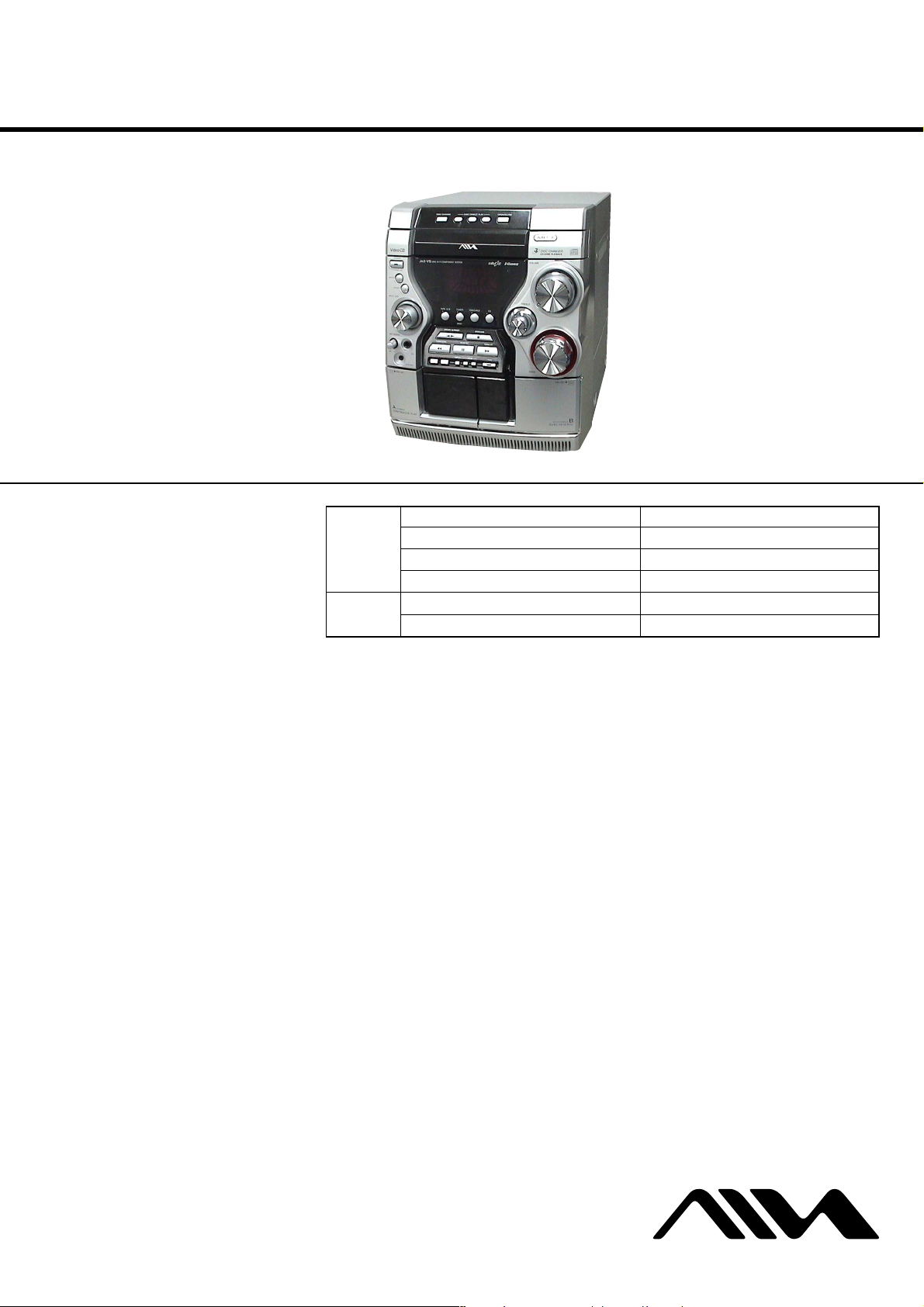
CX-JV4
SERVICE MANUAL
Ver 1.2 2004.08
CX-JV4 is the tuner, amplifier , cassette dec k and
disc player section in JAX-V4.
Model Name Using Similar Mechanism CX-JV5
CD
Section
Tape deck
Section
CD Mechanism Type CDM74B-30BD61S
Base Unit Name BU-30BD61S
Optical Pick-up Name OP Assy (A-MAX.3)
Model Name Using Similar Mechanism CX-JV5
Tape T ransport Mechanism T ype CWM43FR16
E Model
TUNER
FM tuning range 87.5 MHz to 108 MHz
FM usable sensitivity (IHF) 13.2 dBf
FM antenna terminal 75 ohms (unbalanced)
AM tuning range
Middle Eastern model: 531 kHz to 1602 kHz (9 kHz step)
Other models: 530 kHz to 1710 kHz (10 kHz step)
AM usable sensitivity 350 µV/m
AM antenna Loop antenna
AMPLIFIER
Power output
Total harmonic distortion 0.08 % (20 W, 1 kHz, 6 ohms, DIN
Input VIDEO/AUX: 1.2 V
Outputs FRONT SPEAKER: 6 ohms or more
CASSETTE DECK
Track format 4 tracks, 2 channels stereo
Frequency response 50 Hz – 8 kHz
Recording system AC bias
Heads
531 kHz to 1602 kHz (9 kHz step)
Rated: 80 W + 80 W (1 kHz, T.H.D.
1 %, 6 ohms)
Reference: 100 W + 100 W (1 kHz,
T.H.D. 10 %, 6 ohms)
AUDIO)
SURROUND SPEAKER (JAX-V5
only): 8 ohms or more
PHONES: 32 ohms or more
REC OUT: 0.775 V
VIDEO OUT: 1 Vp-p (75 ohms)
Deck A: playback x 1
Deck B: Recording/playback x 1,
erase x 1
SPECIFICATIONS
DISC PLAYER
Laser Semiconductor laser (λ = 795 nm)
D/A converter 1 bit dual
Signal-to-noise ratio 90 dB (1 kHz, 0 dB)
Harmonic distortion 0.05 % (1 kHz, 0 dB)
Video signal NTSC/PAL color system (selectable)
Video data MPEG1
Audio data MPEG1, Layer2 (VIDEO CD)
GENERAL
Power requirements
Power consumption
Power consumption With ECO mode on: 0.25 W
in standby mode With ECO mode off: 25 W
Dimensions (W x H x D) 280 x 330 x 392.5 mm
Weight
Specifications and external appearance are subject to change
without notice.
COPYRIGHT
Check copyright laws relevant to recordings from discs, tuner
or tape for the country where the unit is to be used.
Licensed by BBE Sound, Inc. under USP4638258, 5510752
and 5736897.
Emission duration:
continuous
MPEG1, Layer3 (MP3-CD)
110-120 V/220-240 V AC (Switchable),
50 Hz/60 Hz
130 W
8.1 kg
COMPACT DISC DECK RECEIVER
9-961-182-03 Sony Corporation
2004H05-1 Personal Audio Company
© 2004.08 Published by Sony Engineering Corporation
Page 2

CX-JV4
Notes on chip component replacement
•Never reuse a disconnected chip component.
• Notice that the minus side of a tantalum capacitor may be damaged by heat.
Flexible Circuit Board Repairing
•Keep the temperature of the soldering iron around 270 ˚C during repairing.
• Do not touch the soldering iron on the same conductor of the
circuit board (within 3 times).
• Be careful not to apply force on the conductor when soldering
or unsoldering.
CAUTION
Use of controls or adjustments or performance of procedures
other than those specified herein may result in hazardous radiation exposure.
This appliance is classified as
a CLASS 1 LASER product.
This marking is located on
the rear exterior.
The following caution label is located inside the apparatus.
SAFETY-RELATED COMPONENT WARNING!!
COMPONENTS IDENTIFIED BY MARK 0 OR DOTTED
LINE WITH MARK 0 ON THE SCHEMATIC DIA GRAMS
AND IN THE PARTS LIST ARE CRITICAL TO SAFE
OPERATION. REPLACE THESE COMPONENTS WITH
SONY PARTS WHOSE PART NUMBERS APPEAR AS
SHOWN IN THIS MANUAL OR IN SUPPLEMENTS PUBLISHED BY SONY.
2
Page 3

TABLE OF CONTENTS
CX-JV4
1. SERVICING NOTES ................................................ 4
2. GENERAL
Location of Controls ....................................................... 7
3. DISASSEMBLY
3-1. Disassembly Flow ........................................................... 9
3-2. Case (SIDE-L/R)............................................................. 10
3-3. Case (Top) ....................................................................... 10
3-4. Tray Panel ........................................................................ 11
3-5. CD Mechanism Deck (CDM74B-30BD61S) ................. 11
3-6. Front Panel Section ......................................................... 12
3-7. Mechanical Deck (CWM43FR16).................................. 12
3-8. Rear Cabinet Section ...................................................... 13
3-9. PT Board, MAIN Board.................................................. 13
3-10. Table Assy ....................................................................... 14
3-11. MOTOR (TB) Board....................................................... 14
3-12. MOTOR (LD) Board....................................................... 15
3-13. Base Unit (BU-30BD61S) .............................................. 15
3-14. BD Board......................................................................... 16
4. TEST MODE.............................................................. 17
5. ELECTRICAL ADJUSTMENTS
CD Section ...................................................................... 18
6. DIAGRAMS
6-1. Block Diagram – CD SERVO Section – ....................... 21
6-2. Block Diagram – AUDIO/VIDEO Section – ................ 22
6-3. Block Diagram – TUNER/TAPE/PANEL Section –..... 23
6-4. Block Diagram – AMP/POWER SUPPLY Section – ... 24
6-5. Note for Printed Wiring Boards and
Schematic Diagrams ....................................................... 25
6-6. Printed Wiring Board – BD Section – ........................... 26
6-7. Schematic Diagram – BD Section – .............................. 27
6-8. Printed Wiring Boards – CHANGER Section –............ 28
6-9. Schematic Diagram – CHANGER Section – ................ 29
6-10. Schematic Diagram – VMP Section (1/2) –.................. 30
6-11. Schematic Diagram – VMP Section (2/2) –.................. 31
6-12. Printed Wiring Board – VMP Section – ........................ 32
6-13. Printed Wiring Boards – MAIN Section – .................... 33
6-14. Schematic Diagram – MAIN Section (1/4) –................ 34
6-15. Schematic Diagram – MAIN Section (2/4) –................ 35
6-16. Schematic Diagram – MAIN Section (3/4) –................ 36
6-17. Schematic Diagram – MAIN Section (4/4) –................ 37
6-18. Printed Wiring Boards – VF/HP Section –.................... 38
6-19. Schematic Diagram – VF/HP Section – ........................ 39
6-20. Printed Wiring Board – PANEL Section –.................... 40
6-21. Schematic Diagram – PANEL Section – ....................... 41
6-22. Printed Wiring Boards – KEY Section – ....................... 42
6-23. Schematic Diagram – KEY Section – ........................... 43
6-24. Printed Wiring Board – PT Section – ............................ 44
6-25. Schematic Diagram – PT Section –............................... 45
6-26. IC Pin Function Description ........................................... 52
7. EXPLODED VIEWS
7-1. Case Section .................................................................... 60
7-2. Front Panel Section-1...................................................... 61
7-3. Front Panel Section-2...................................................... 62
7-4. Front Panel Section-3...................................................... 63
7-5. Front Panel Section-4...................................................... 64
7-6. Chassis Section ............................................................... 65
7-7. CD Mechanism Deck Section-1 (CDM74-30BD61S) ... 66
7-8. CD Mechanism Deck Section-2 (CDM74-30BD61S) ... 67
7-9. CD Mechanism Deck Section-3 (CDM74-30BD61S) ... 68
7-10. Base Unit Section (BU-30BD61S) ................................. 69
8. ELECTRICAL PARTS LIST ............................... 70
3
Page 4

CX-JV4
SECTION 1
SER VICING NOTES
NOTES ON HANDLING THE OPTICAL PICK-UP
BLOCK OR BASE UNIT
The laser diode in the optical pick-up block may suffer electrostatic break-down because of the potential difference generated
by the charged electrostatic load, etc. on clothing and the human
body.
During repair, pay attention to electrostatic break-down and also
use the procedure in the printed matter which is included in the
repair parts.
The flexible board is easily damaged and should be handled with
care.
NOTES ON LASER DIODE EMISSION CHECK
The laser beam on this model is concentrated so as to be focused
on the disc reflective surface by the objective lens in the optical
pick-up block. Therefore, when checking the laser diode emission, observe from more than 30 cm away from the objectiv e lens.
LASER DIODE AND FOCUS SEARCH OPERATION
CHECK
Carry out the “S curve check” in “CD section adjustment” and
check that the S curve waveforms is output three times.
UNLEADED SOLDER
Boards requiring use of unleaded solder are printed with the leadfree mark (LF) indicating the solder contains no lead.
(Caution: Some printed circuit boards may not come printed with
the lead free mark due to their particular size)
RELEASING THE DISC TRAY LOCK
The disc tray lock function for the antitheft of an demonstration
disc in the store is equipped.
Releasing Procedure :
While pressing the x key, press the Z OPEN/CLOSE key for 5
seconds. The message “UNLOCKED” is displayed and the tray is
unlocked.
Note: When “LOCKED” is displayed, the tray lock is not released by
turning power on/off with the [POWER] key.
: LEAD FREE MARK
Unleaded solder has the following characteristics.
• Unleaded solder melts at a temperature about 40 ˚C higher than
ordinary solder.
Ordinary soldering irons can be used but the iron tip has to be
applied to the solder joint for a slightly longer time.
Soldering irons using a temperature regulator should be set to
about 350 ˚C.
Caution: The printed pattern (copper foil) may peel away if the
heated tip is applied for too long, so be careful!
• Strong viscosity
Unleaded solder is more viscou-s (sticky, less prone to flow)
than ordinary solder so use caution not to let solder bridges occur such as on IC pins, etc.
• Usable with ordinary solder
It is best to use only unleaded solder but unleaded solder may
also be added to ordinary solder.
4
Page 5

HOW TO OPEN THE DISC TRAY WHEN POWER SWITCH TURNS OFF.
1
Remove the case (side-L).
2
Turn the loading gear in the direction of arrow A.
A
CX-JV4
3
Pull-out the disc tray.
5
Page 6

CX-JV4
SERVICE POSITION
– CD mechanism deck –
VMP50 board (CN801)
main board (CN691)
Connect wire (flat type) (19 core) to
main board (CN691) and VMP50 board (CN801).
– Tape mechanism deck –
panel board (CN601)
Connect wire (flat type) (13 core) to
panel board (CN601) and mechanical deck.
main board (CN301)
6
Page 7
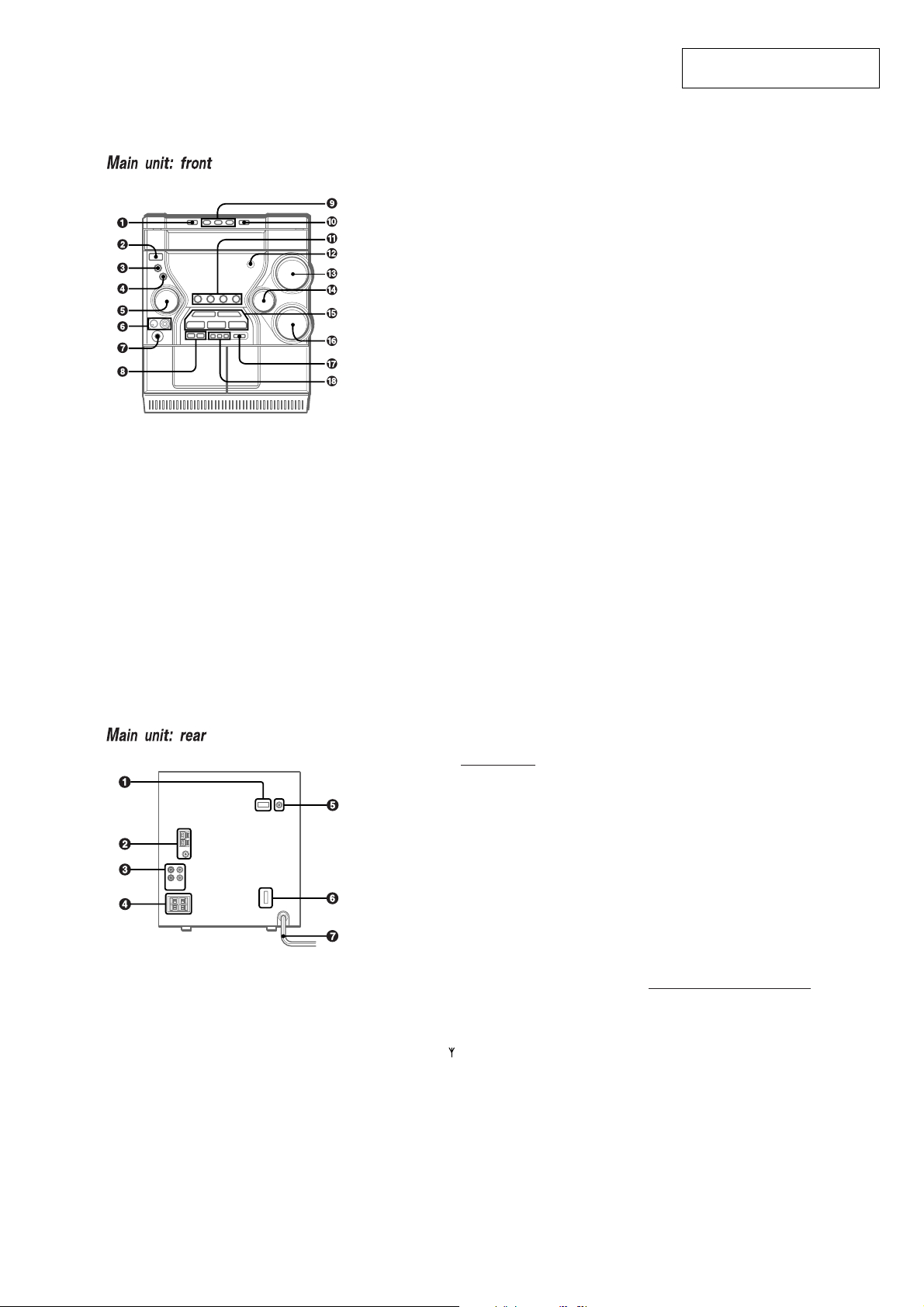
• LOCATION OF CONTROLS
SECTION 2
GENERAL
CX-JV4
This section is extracted from
instruction manual.
Refer to the pages indicated in parentheses for details.
1 DISC CHANGE
Rotates the CD trays.
2 POWER 6STANDBY/ON
Switches the unit on and off (standby).
The red indicator flashes when receiving a signal from
the remote.
3 MODE
Selects various modes (ECO and Repeat/Shuffle/
Programed playback, etc.) when used in combination with
ENTER and MULTI JOG.
4 ENTER
Fixes the modes and the time (ECO, Repeat/Shuffle/
Programed playback, clock, and timer, etc.) when used
in combination with ENTER and MULTI JOG.
5 MULTI JOG
When used in combination with ENTER and MULTI JOG,
CD: selects a track and Repeat/Shuffle/Programed
playback.
Tuner: selects a preset station.
Tape: selects a reverse mode and specifies tape length.
Clock and Timer: sets the time.
i-Bass: selects a frequency range.
Spectrum analyzer, ECO and Dimmer: selects the mode.
6 MIC MIXING
Adjusts the microphone volume.
MIC jack
Connects the microphone here.
7 PHONES jack
Plug in here an optional headphones set with a mini
stereo plug (ø3.5 mm). Speaker output is canceled.
8 SYNC DUB
Starts dubbing a whole tape.
wREC/REC MUTING
Starts recording.
9 DISC DIRECT PLAY 1-3
Selects a disc.
0 zOPEN/CLOSE
Opens or closes the disc compartment.
! TAPE A/B
Selects Tape function, and deck A or B.
TUNER/BAND
Selects Tuner function and the radio band.
VIDEO/AUX
Selects the function of external equipment connected to
VIDEO/AUX jacks.
CD
Selects CD function.
@ Remote sensor
Receives a signal from the remote.
# VOLUME
Adjusts the volume.
$ TREBLE
Enhances high frequency sound.
% dDIR (TAPE B)/PRESET
When the unit is turned off: activates or deactivates
DEMO.
CD and Tape: starts playback.
Tuner: tunes into a preset station.
sSTOP/CLEAR/vRETURN
18, 20, 24)
CD and Tape: stops playback.
Tuner: clears a station preset.
f TUNING DOWN, gTUNING UP
CD: searches a track in fast forward or fast reverse
playback when held down.
Tape: fast forwards or rewinds the tape.
Tuner: manually tunes down or up within the band.
aPAUSE/SET
CD and Tape: pauses playback.
Tuner: stores the received station in to preset.
^ BASS
Emphasizes low frequency sound.
& i-Bass
Produces rich and clear low frequency sound.
* DISPLAY
Displays the time and the remaining time for CD.
ALBUM -, +
Selects a previous album or a succeeding album with
MP3-CDs.
Refer to the pages indicated in parentheses for details.
1 NTSC/AUTO/PAL switch
Sets the color system of the video signal output via the
VIDEO OUT jack. Turn off the power, and then set the
switch according to your TV set;
- PAL: When connecting to a PAL system TV.
- NTSC: When connecting to a NTSC system TV.
- AUTO: When connecting to a multi color system TV.
• In case of setting the switch to "AUTO", you need to
adjust the color system according to your VCD to play
back. Hold down CD button for about 6 seconds in stop
mode in CD function, and "PAL" (initial) or "NTSC"
appears on the display (except when the loaded disc is
MP3-CD).
When playing back a PAL VCD, hold down CD and
release it when "PAL" appears.
When playing back a NTSC VCD, do the same procedure
and release it when "NTSC" appears.
When the function is changed or the unit is turned off,
PAL is resorted.
• This unit does not support color systems other than
PAL and NTSC, such as NTSC 4.43 or SECAM.
• If there is a color or picture trouble in the AUTO mode,
select NTSC or PAL.
2 AM LOOP,
Plug in the supplied AM and FM antennas here.
FM 75 Ω terminals
3 VIDEO/AUX jacks
Accepts analog sound signals from external equipment.
Connect using an optional connecting cable with RCA
phono plugs (red plug to R jack, white plug to L jack).
Refer also to the operating instructions of your equipment.
To switch function to external input, press VIDEO/AUX.
Tip:
To change the displayed name for this function, turn the
unit on, then hold down VIDEO/AUX and press POWER
on the unit. Repeat the procedure to select "VIDEO",
"AUX" or "TV".
REC OUT jacks
Outputs analog sound signals to external equipment.
Connect using an optional connecting cable with RCA
phono plugs (red plug to R jack, white plug to L jack).
Refer also to the operating instructions of your equipment.
When the function is set to "VIDEO", "AUX" or "TV",
no signal is output from the REC OUT jacks.
4 # SPEAKER terminals
Connect the speaker cord of the supplied front speakers
here.
5 VIDEO OUT jack
Outputs video signals. Connect to the video input jack
of your TV set with the supplied video connecting cord.
Select the appropriate video input on your TV. Refer to
the operating instructions of your TV.
6 AC voltage selector
Switches AC voltage according to your local voltage.
Make sure it matches your local voltage.
7 AC power cord
7
Page 8

CX-JV4
Refer to the pages indicated in parentheses for details.
Buttons with the same or similar names as the main unit
basically have the same function.
1 POWER
2 1-0/10, +10
CD: selects a CD track of the specified number.
Tuner: tunes in to the station with the specified preset
number.
The numbered buttons take on these functions below when pressed
with SHIFT held down:
EDIT/CHECK
Enters AI Edit Recording or Programed Edit Recording
mode when pressed in stop mode.
BAND
Selects Tuner function and the radio band.
TAPE A/B
SPECTRUM
Changes the spectrum analyzer display.
TUNER MODE
Switches between stereo or monaural FM reception.
KARAOKE
Selects a Multiplex mode.
PLAY MODE
CD: selects Shuffle, Programmed playback, etc.
Tape: selects a reverse mode (deck B only)
REPEAT
Enters CD repeat playback mode.
SLEEP
Switches the sleep-timer on/off and selects the duration.
SOUND
Selects BASS or TREBLE setting mode
ECHO
Adjusts the echo level for CD function.
3 r, t/PREV, NEXT/DIGEST, ZOOM
CD: selects a track.
Tuner: selects a preset station.
Tape: specifies tape length.
VCD: goes to the next/previous page or scene.
DIGEST: Activates the Digest playback function when
playback a VCD.
ZOOM: Enlarge VCD picture during pause.
BASS and TREBLE: adjusts the level.
Clock and Timer: sets the time.
4 ALBUM -, +/KEY CONTROL ,
MP3: selects a previous album or a succeeding album.
CD: adjust the playback sound key for CD function
5 PBC
Manually turns the PBC function on and off for a PBC
disc.
MARK
Marks a desired point when playing back a VCD.
ON SCREEN
Displays disc information such as the elapsed playback
time on the TV screen.
6 CLOCK/TIMER/SET
Enters timer setting mode.
CLOCK/TIMER/SELECT
Selects timer playback, timer recording or timer off.
7 DISPLAY
8 SHIFT
Hold down when pressing a numbered button to change
its function to that printed above the number.
e.g.)
"Press SHIFT+BAND on the remote" indicates "Hold
down SHIFT and press '2' (BAND)". Doing so makes you
be able to select Tuner function and the radio band.
9 FUNCTION
Switches the active function among CD, TAPE, TUNER
and VIDEO (AUX or TV).
0 DISC SKIP
Select a disc.
! c/d
When the unit is turned off: activates or deactivates
DEMO.
CD and Tape: starts playback.
s
CD and Tape: stops playback.
f,g
CD: searches a track in fast forward or fast reverse
playback when held down.
Tape: fast forwards or rewinds the tape.
Tuner: manually tunes down or up within the band.
a
CD and Tape: pauses playback.
@ SLOW
Plays back a VCD slowly while held down.
# VOLUME +, -
Adjusts the volume.
$ ENTER
CLEAR
Clears a track of the CD programed playback and a Radio
preset station.
Use the remote.
1
Press CLOCK/TIMER/SET.
Go to step 3 when the time appears and the 'hour' flashes.
2
Press r or t repeatedly until "CLOCK
SET " appears in the display and then press
ENTER.
3
Press r or t repeatedly to set the hour
and then press ENTER.
4
Press r or t repeatedly to set the minute
and then press ENTER.
The time display stops flashing and the clock starts from
00 seconds.
•MULTI JOG is also available in place of r or t.
To d isplay the time
Press DISPLAY. The time will be displayed for 6 seconds.
Tip:
" AM 12:00 " indicates midnight and " PM 12:00 " noon.
If "- -:- - " appears when the unit is turned off
There has been a power interruption. Reset the clock.
8
Page 9
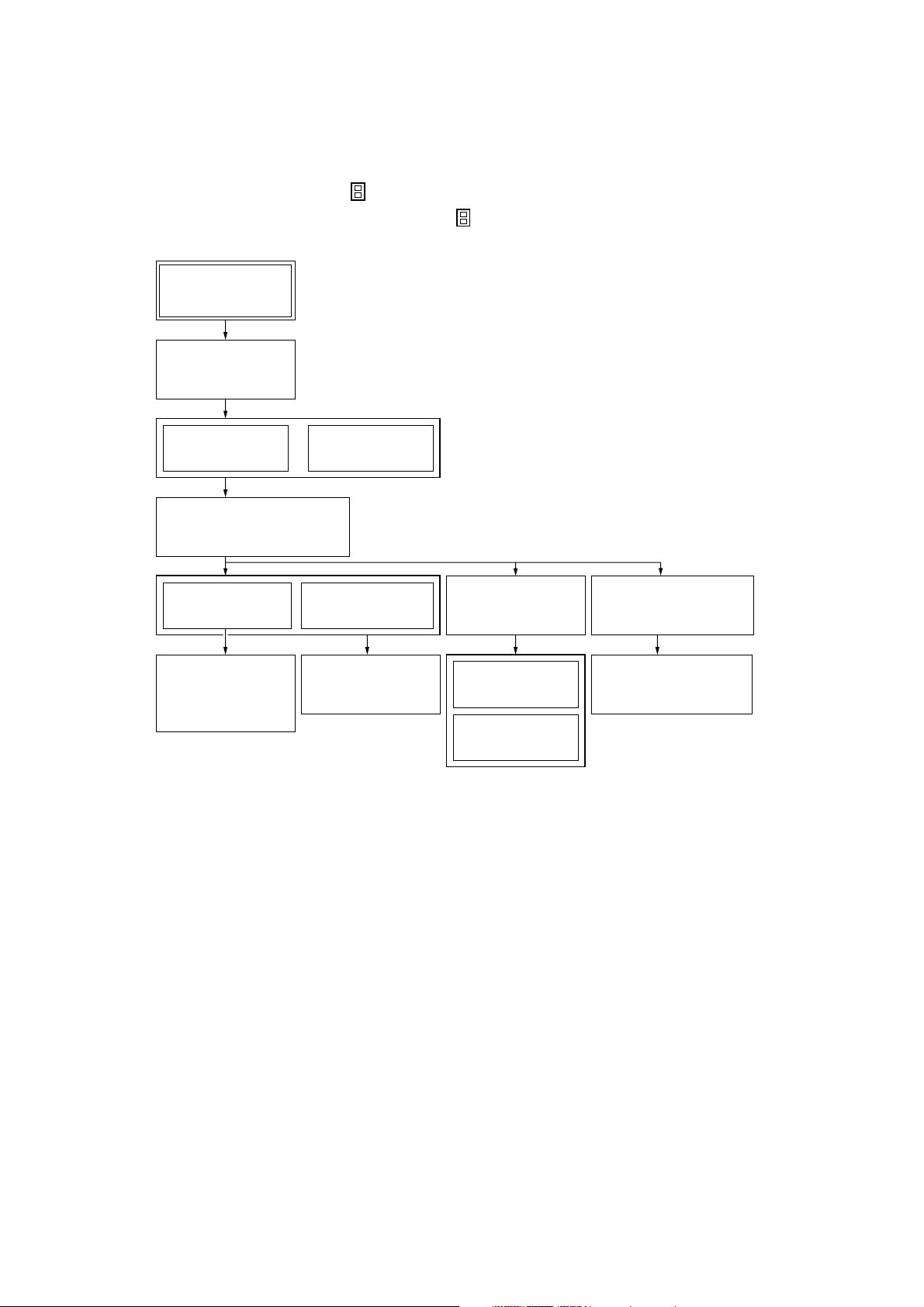
• This set can be disassembled in the order shown below.
Set
3-2. CASE
(SIDE-L/R)
(Page 10)
3-3. CASE (TOP)
(Page 10)
3-4. TRAY PANEL
(Page 11)
3-6. FRONT PANEL
SECTION
(Page 12)
3-8. REAR CABINET
SECTION
(Page 13)
3-7. MECHANICAL
DECK
(CWM43FR16)
(Page 12)
3-9. PT BOARD,
MAIN BOARD
(Page 13)
3-14. BD BOARD
(Page 16)
3-13. BASE UNIT
(BU-30BD61S)
(Page 15)
3-10. TABLE ASSY
(Page 14)
3-11. MOTOR (TB)
BOARD
(Page 14)
3-12. MOTOR (LD)
BOARD
(Page 15)
3-5. CD MECHANISM DECK
(CDM74B-30BD61S)
(Page 11)
Note 1: The process described in can be performed in any order.
Note 2: Without completing the process described in , the next process can not be performed.
3-1. DISASSEMBLY FLOW
CX-JV4
SECTION 3
DISASSEMBLY
9
Page 10

CX-JV4
s
w
Note: Follow the disassembly procedure in the numerical order given.
3-2. CASE (SIDE-L/R)
5
case (side-L)
1
two case screws
3
2
two screws
(BVTP3
×
10)
2
two screws
(BVTP3
×
10)
1
case screw
3-3. CASE (TOP)
4
case (top)
4
2
claw
3
1
3
4
case screw
1
5
case (side-R)
1
two screws
(BVTP3 × 10)
two case screw
10
2
claw
2
cla
2
claw
Page 11

3-4. TRAY PANEL
)
1
Turn the loading gear
in the direction of arrow
2
Pull-out the disc table.
4
tray panel
A
3
four claws
CX-JV4
.
A
3-5. CD MECHANISM DECK (CDM74B-30BD61S)
5
CD mechanism deck (CDM74B-30BD61S)
1
wire (flat type)
(19 core) (CN801)
3
screw
(BVTP3
×
10)
2
connector
(CN701)
4
three screws
(BVTP3 × 10
3
screw
(BVTP3 × 10)
11
Page 12

CX-JV4
3-6. FRONT PANEL SECTION
8
headphone board
7
screw
(BVWHTP)
6
connector
(CN601)
2
connector
(CN302)
1
wire (flat type) (11 core)
(CN694)
5
9
front panel section
3-7. MECHANICAL DECK (CWM43FR16)
4
mechanical deck
(CWM43FR16)
3
connector
(CN301)
4
three screws
(BVTP3
×
10)
3
clamp
2
six screws
(BVTP3
×
10)
12
5
ground mechanical plate
1
wire (flat type) (13 core)
Page 13

CX-JV4
)
)
3-8. REAR CABINET SECTION
2
connector (CN504)
1
wire (flat type) (11 core)
(CN801)
4
rear cabinet section
3
three screws
(BVTP3 × 10
3
screw
(BVTP3 × 10
3-9. PT BOARD, MAIN BOARD
9
two screws
(ITC4
×
8)
7
0
2
screw
(BVTP3
screw
(BVTP3
PT board
×
3
×
10)
10)
harness
6
screw
(BVTT3
9
×
8)
8
Remove the PWB PT HLDR
in the direction of the arrow.
two screws
×
8)
(ITC4
5
connector
(CN090) (EXCEPT TH)
(CN091) (TH)
1
screw (BVTT3 × 8)
1
two screws
(BVTT3
4
×
8)
main board
13
Page 14

CX-JV4
)
d
3-10. TABLE ASSY
two claws
5
A
2
Pull-out the table assy.
6
table assy
3-11. MOTOR (TB) BOARD
1
screw
(PTPWH M2.6)
2
table (loading)
1
Turn the loading gear
in the direction of arrow
3
belt (table)
4
hook
3
wire (flat type) (5 core
(CN702)
A
.
14
4
connector
(CN731)
6
5
two screws
(BTTP M2.6)
motor (TB) boar
Page 15
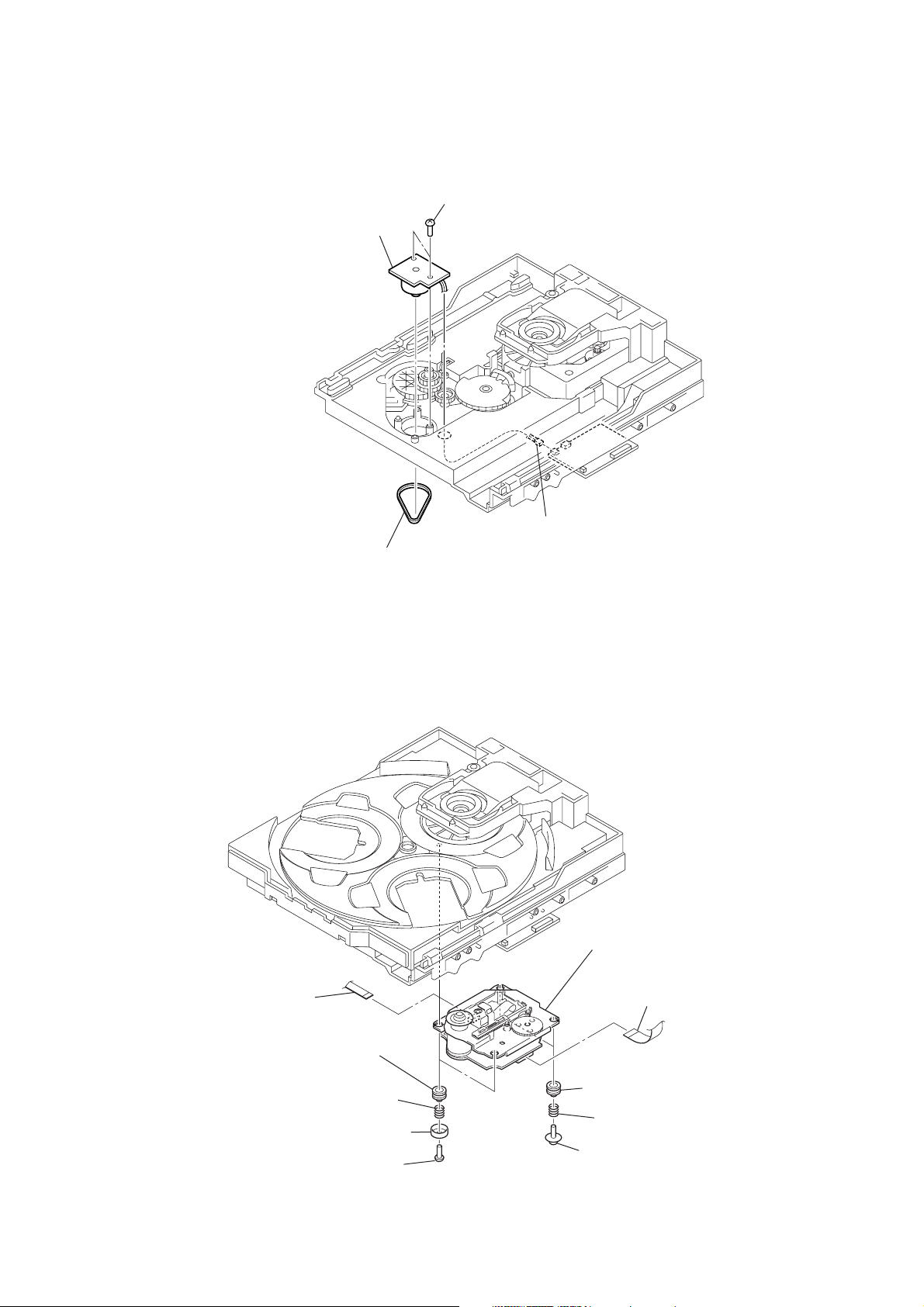
3-12. MOTOR (LD) BOARD
4
motor (LD) board
3
two screws
(BTTP M2.6)
CX-JV4
1
3-13. BASE UNIT (BU-30BD61S)
belt (loading)
2
connector
(CN704)
9
base unit (BU-30BD61S)
1
wire (flat type) (9 core)
(CN105)
7
two insulators
(BU-30)
6
two coil springs
(insulator)
5
two stoppers (BU)
4
two screws
(BTTP M2.6)
1
wire (flat type) (23 core)
(CN102)
8
two insulators (BU-30)
3
two coil springs
(insulator)
2
two screws
(PTPWH M2.6)
15
Page 16
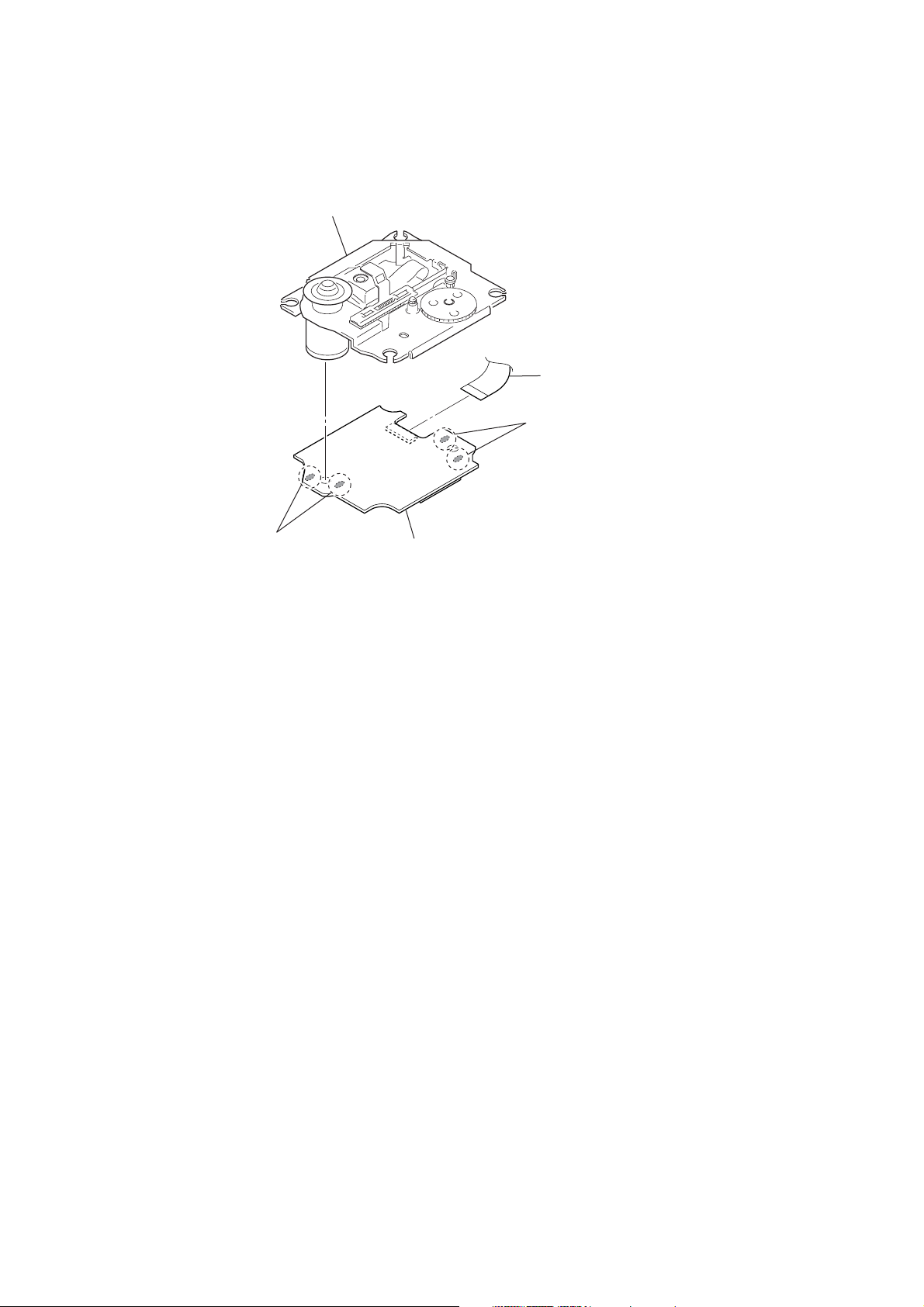
CX-JV4
)
3-14. BD BOARD
BU-30BD61S assy
1
wire (flat type) (16 core
(CN101)
2
Remove two solders.
3
Remove two solders.
4
BD board
16
Page 17
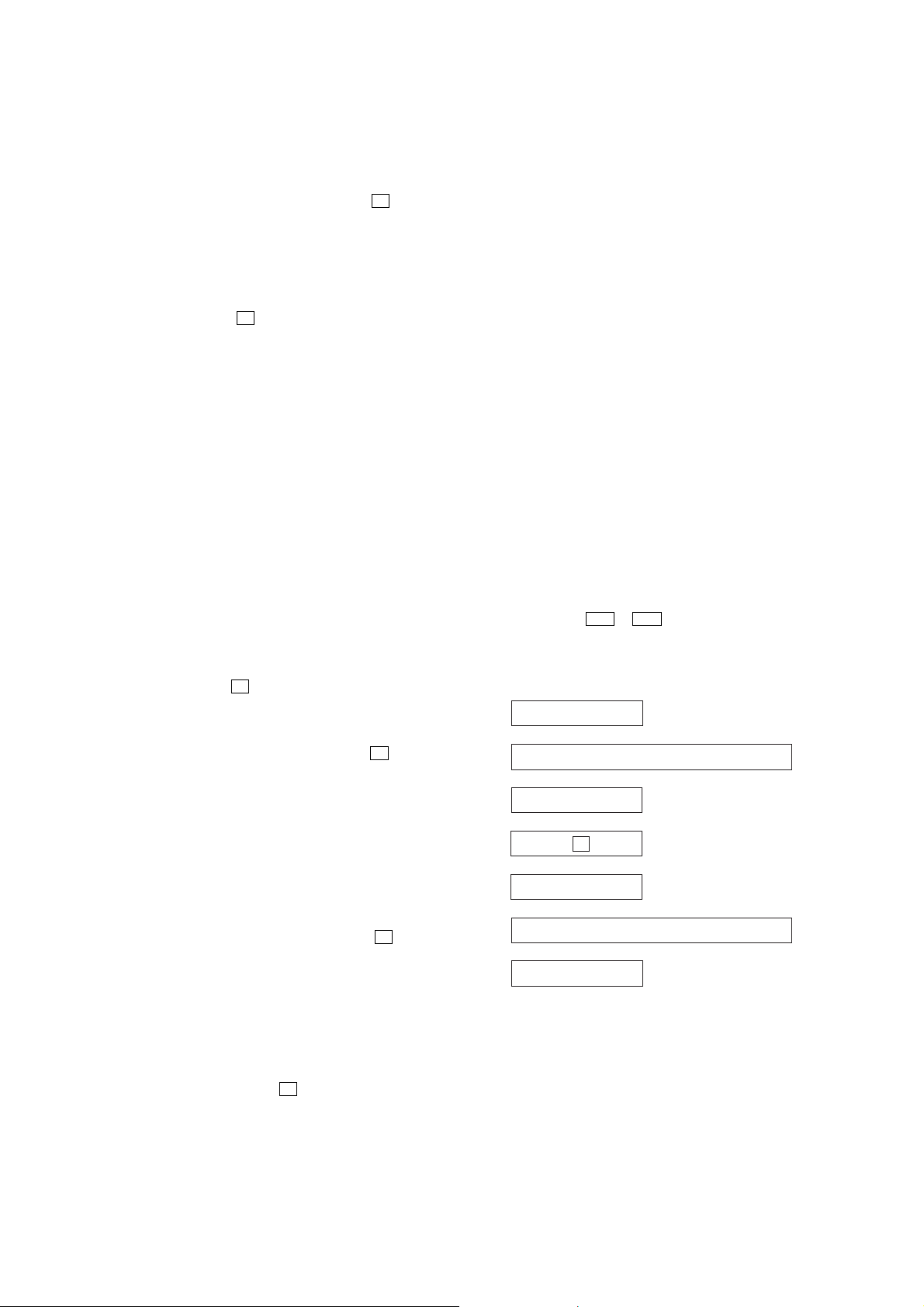
SECTION 4
TEST MODE
CX-JV4
[COLD RESET]
• The cold reset clears all data including preset data stored in the
RAM to initial conditions. Execute this mode when returning
the set to the customer.
Procedure:
1. In the standby status, while pressing the x key, press the
[POWER] key.
2. The set is reset, then becomes standby status.
[GC TEST MODE]
Procedure:
1. Press the [POWER] key to turn the power on.
2. While pressing the x key, press the [POWER] key for 5 sec-
onds.
3. It change displays in order of model type, version and suffix at
2 seconds interval, then the display is back to normal status.
[AMP TEST MODE]
Procedure:
1. In the status where AC plug is disconnected, while pressing
the [VIDEO/AUX] key, connect the AC plug to turn the power
on. Then enter the AMP test mode and display “AMP TEST”.
2. If turn the [VOLUME] knob clockwise, it displays “VOLUME
MAX”, and if turn the knob counterclockwise, it displays
“VOLUME 0”.
3. If the [TREBLE] and [BASS] knobs are turned clockwise or
counterclockwise, it change displays in order of “EQ MAX”,
“EQ MIN” and “EQ FLAT”.
4. To release from this mode, disconnect the AC plug and turn
the power off.
[DISC TRAY LOCK]
Procedure:
1. Press the [POWER] key to turn the power on.
2. While pressing the x key, press the [ OPEN/CLOSE] key for
5 seconds.
3. The message “LOCKED” is displayed and the tray is locked.
(Even if exiting from this mode, the tray is still locked)
4. To release this lock, while pressing the x key, press the
Z
[ OPEN/CLOSE] key for 5 again.
5. The message “UNLOCKED” is displayed and the tray is un-
locked.
[CD REPEAT 5 LIMIT CANCEL MODE]
• Number of repeat for CD playback is 5 times when the repeat
mode is “REPEAT”. This mode enables CD to repeat playback
for limitless times.
Procedure:
1. Press the [POWER] key to turn the power on.
2. In the repeat on status, while pressing the x key, press the
Z
[CD] key to enter the CD repeat 5 limit cancel mode and re-
peat mark blinks on the fluorescent indicator tube.
3. To release this mode, press the [POWER] key to turn the power
off.
[CHANGE-OVER OF AM TUNER STEP BETWEEN
9 kHz AND 10 kHz]
•A step of AM channels can be changed ov er between 9 kHz and
10 kHz.
Procedure:
1. Press the [POWER] key to turn the power on.
2. While pressing the [TUNER] key, press the [POWER] key to
the display on fluorescent indicator tube changes to “AM 530
kHz” (10 kHz step) or “AM 531 kHz” (9 kHz step), and thus
the channel step is changed over.
[FUNCTION CHANGE MODE]
• Select either TV, VIDEO or AUX (MD) of the e xternal function
input.
Procedure:
1. Press the [POWER] key to turn the power on.
2. While pressing the [VIDEO/AUX] key, press the [POWER] key.
3. Each time this operation is operated, it change displays in or-
der of “TV”, “VIDEO” and “AUX”.
[TC (TAPE CASSETTE) TEST MODE]
• This mode can be used for operation check of zero return section and automatic REC/PLAY section.
Procedure:
1. In the status where AC plug is disconnected, while pressing
the [TAPE] key, connect the AC plug to turn the power on.
2. The massage “TC TEST” is displayed on the fluorescent indi-
cator tube, and TC (tape casette) test mode is set.
Zero Return Section:
Press the M or m key, tape is rewound to the position of
counter zero.
Automatic REC/PLAY Section:
Press the
[REC]
key
r
Tape is rewound to the position of counter zero
r
Tape recording starts
r
Press the x key
r
Tape recording stops
r
Tape is rewound to the position of counter zero
r
Tape playback starts
[TUNER TEST MODE]
Procedure:
1. In the status where AC plug is disconnected, while pressing
two keys of [POWER] and x simultaneously , connect the A C
plug to turn the power on.
2. The massage “TUN TEST” is displayed on the fluorescent indicator tube, and tuner test mode is set.
17
Page 18
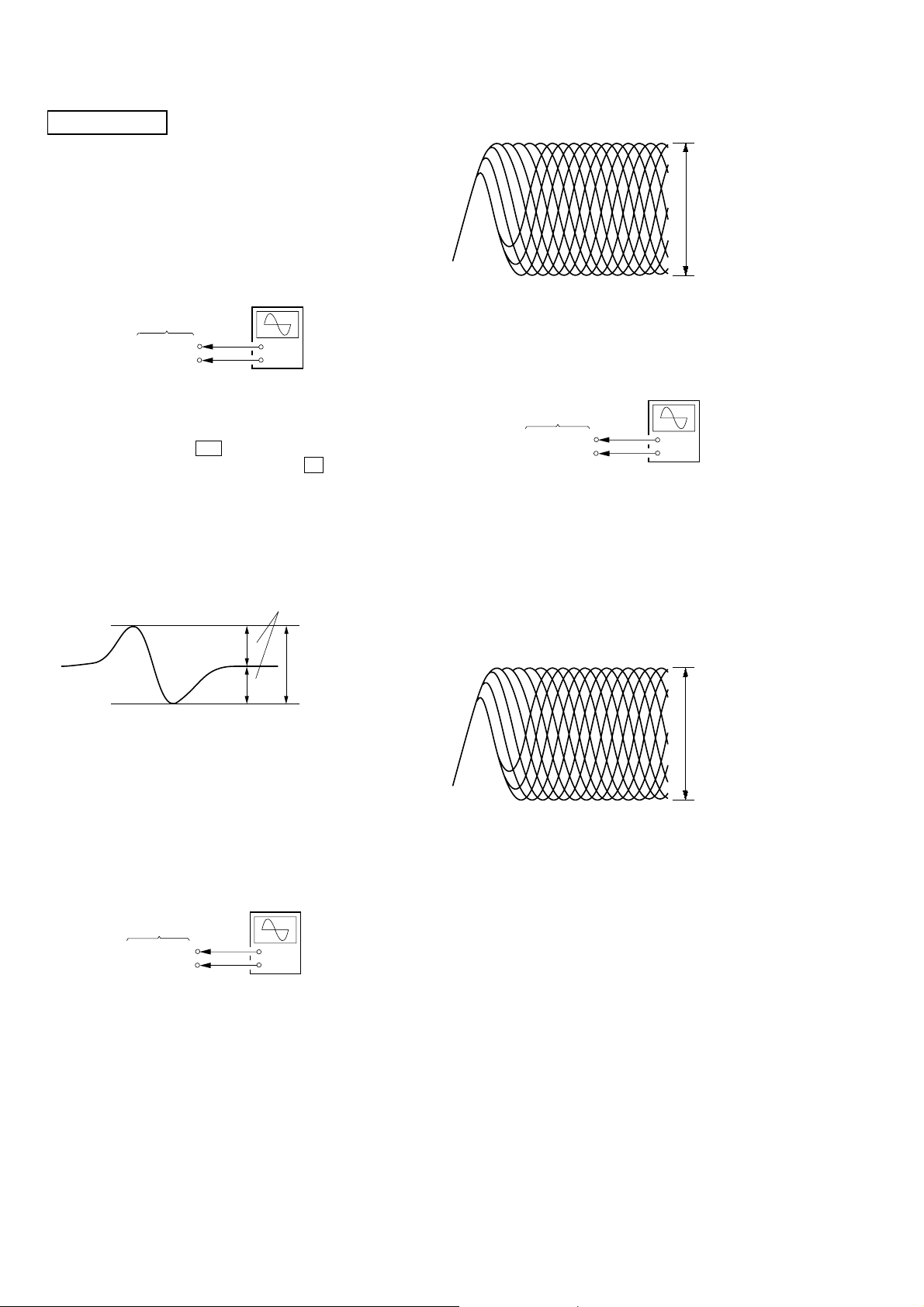
CX-JV4
SECTION 5
ELECTRICAL ADJUSTMENTS
CD SECTION
Note:
1. Use YEDS-18 disc (3-702-101-01) unless otherwise indicated.
2. Use an oscilloscope with more than 10MΩ impedance.
3. Clean the object lens by an applicator with neutral detergent when the
signal level is low than specified value with the following checks.
S-CURVE CHECK
Connection:
oscilloscope
BD board
TP (FE)
TP (VC)
Procedure:
1. Connect an oscilloscope to test point TP (FE) and TP (VC)
on the BD board.
2. While depressing the key, insert an AC plug.
bB
3. Put the disc (YEDS-18) in and press the key and actuate
the focus search. (actuate the focus search when disc table is
moving in and out)
4. Check the oscilloscope waveform (S-curve) is symmetrical
between A and B. And confirm peak to peak lev el within 2 ± 1
Vp-p.
S-curve waveform
+
–
x
symmetry
RFDC signal waveform
VOLT/DIV: 200 mV
TIME/DIV: 500 ns
±
level: 0.6
0.15 Vp-p
Connecting Location: BD board (Conductor Side)
(See page 19)
RFAC LEVEL CHECK
Connection:
oscilloscope
BD board
TP (RFAC)
TP (VC)
+
–
Procedure:
1. Connect an oscilloscope to test point TP (RF AC) and TP (VC)
on the BD board.
2. Turn the power on.
3. Put the disc (YEDS-18) in to playback the number five track.
4. Confirm that oscilloscope waveform is clear and check RFA C
signal level is correct or not.
Note: A clear RFAC signal waveform means that the shape “◊” can be
clearly distinguished at the center of the waveform.
A
B
Note: •Try to measure several times to make sure than the ratio of A : B
or B : A is more than 10 : 7.
•Take sweep time as long as possible and light up the
brightness to obtain best waveform.
within 2
±
1 Vp-p
Connecting Location: BD board (Conductor Side)
(See page 19)
RFDC LEVEL CHECK
Connection:
oscilloscope
BD board
TP (RFDC)
TP (VC)
+
–
Procedure:
1. Connect an oscilloscope to test point TP (RFDC) and TP (VC)
on the BD board.
2. Turn the power on.
3. Put the disc (YEDS-18) in to playback the number five track.
4. Confirm that oscilloscope wav eform is clear and check RFDC
signal level is correct or not.
Note: A clear RFDC signal waveform means that the shape “◊” can be
clearly distinguished at the center of the waveform.
RFAC signal waveform
VOLT/DIV: 200 mV
TIME/DIV: 500 ns
level: 1.0
Connecting Location: BD board (Conductor Side)
(See page 19)
±
0.4 Vp-p
18
Page 19
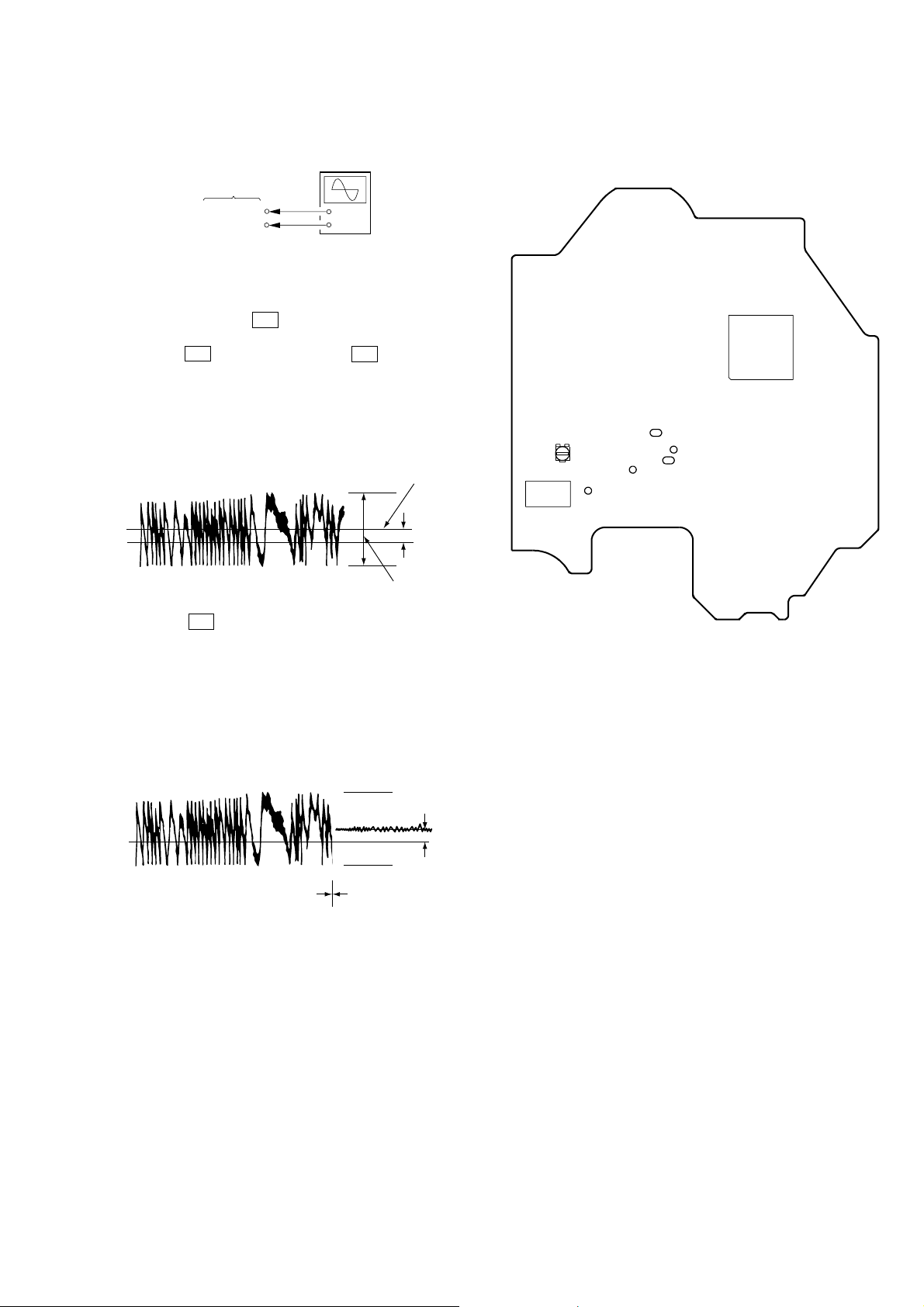
CX-JV4
Adjustment and Connecting Location: BD board
(Conductor Side)
ADJUSTMENT AFTER CD BASE UNIT (BU-30BD61S) IS
REPLACED
Perform the E-F Balance (1 track jump) adjustiment .
+
—
BD board
TP (TE)
TP (VC)
oscilloscope
Traverse Waveform
0V
B
level: 1.0 ± 0.5 Vp-p
Center of
the waveform
A (DC
voltage)
Traverse Waveform
0V
Tracking servo
Sled servo
ON
A (DC
voltage)
Tracking servo
Sled servo
OFF
6. Press the key. (The tracking servo and sledding servo
are turned ON)
Confirm A (DC voltage) at that tome is 0 V.
7. To release from this mode, turn the power off.
Notes: ¥Always move the optical pick-up to most inside track when
exiting from this mode. Otherwise, a disc will not be unloaded.
¥ Do not run the sled motor excessively, otherwise the gear can
be chipped.
E-F BALANCE (1 TRACK JUMP) ADJUSTMENT
Connection:
Procedure:
1. Connect an oscilloscpe to test point TP (TE) and TP (VC) on
the BD board.
2. AC is put in pushing key to enter the CD test mode.
3. Put the disc (YEDS-18) in to playback the number five track.
4. Press the key. If it plays, press the key again.
(The tracking servo and the sledding servo are turned OFF)
5. Rotate RV101 on the BD board to adjust A (DC voltage) of
the center of the oscilloscope waveform becomes 0 V.
Adjustment and Connecting Location:
– BD BOARD (Conductor Side) –
bB
bB
bB
bB
IC101
TP7
(VC)
IC103
RV101
E-F Balance
(1 T rac k Jump)
Adjustment
TP8
(RFAC)
TP6
(RFDC)
TP4
(FE)
TP2
(TE)
19
Page 20

CX-JV4
MEMO
20
Page 21

SECTION 6
DIAGRAMS
6-1. BLOCK DIAGRAM – CD SERVO Section –
CX-JV4
DETECTOR
A
B
F
E
OPTICAL PICK-UP
BLOCK
(A-MAX.3)
LASER DIODE
PD
I-V AMP
LD
+3.3V (CD)
6
7
8
9
11
10
AUTOMATIC
POWER
CONTROL
Q101
A
B
C
D
F
E
F I-V AMP
E I-V AMP
LD
1
RF
SUMMING
AMP
ERROR AMP
TRACKING
ERROR AMP
APC LD
AMP
RF AMP,
FOCUS/TRACKING ERROR AMP
FOCUS
RF DC
AMP
SUM
RFDCO
RFDCI
TE BAL
SW
IC103
AC
4
FE
16
FEI
17
28
29
TE
18
19
12
PD
2
EQ
IN
RFAC
3
VCA
RV101
E-F BALANCE
(1 TRACK JUMP)
FILTER
DIGITAL SIGNAL PROCESSOR
IC101 (1/2)
D/A
IC805
CLK
LD
RFAC
50
49
48
DI
ASYMMETRY
CORRECTOR
ASYI
ASYO
DIGITAL
CLV
PROCESSOR
MDP
25 76 77
6
7
8
RFAC
EQ
15
CONVERTER
1
AO1
2
AO2
AO3
3
53 55
FILI
PCO
FILO
CLTV
DIGITAL PLL
TO SERVO AUTO
SEQUENCER
CPU INTERFACE
DATA
CLOK
XLAT
125254
XPCK
EFM
DEMODULATOR
INTERNAL BUS
SUBCODE
PROCESSOR
SQCK
SQSO
EXCK
SCOR
SENS
SBSO
79 801574 6 5 10 111368 3
WFCK
XUGF
GFS
EMPH
32K
RAM
ERROR
CORRECTOR
16 69
C4M
CLOCK
GENERATOR
DIGITAL
INTERFACE
MUTE
D/A
XTSL
C2PO
14
XTAO
XTAI
PCMD
BLCK
LRCK
WDCK
XRST
72
71
66
67
65
17
2
X201
16.9344MHz
DATA
BCK
LRCK
GFS
CLK
FOK
DATA, BCK, LRCK
CLK, GFS, FOK
A
B
(Page 22)
(Page 22)
2-AXIS
DEVICE
(TRACKING)
(FOCUS)
(LIMIT)
M101
(SPINDLE)
M102
(SLED)
68 67 14 39 20 34
AUX02
FOCUS/TRACKING COIL DRIVE,
SPINDLE/SLED MOTOR DRIVE
IC102
VO4+
10
M
M
VO4–
5
VO3+
2
VO3–
1
VO2+
56
VO2–
55
VO1+
52
VO1–
47
MOTOR
DRIVE
MOTOR
DRIVE
COIL
DRIVE
COIL
DRIVE
STBY
IN4R
24
40 41 39 43
DIGITAL SERVO
PROCESSOR
IC101 (2/2)
IN3+
27
IN3–
26
SFDR
29
SRDR
IN2+
32
IN2–
31
IN1+
35
IN1–
34
8
30
TFDR
31
TRDR
32
FFDR
33
FRDR
34
PWM GENERATOR
FOCUS/TRACKING/SLED
FE
TE
SE
RFDC
A/D
CONVERTER
FOCUS/
TRACKING/SLED
SERVO DSP
SSTP
26
MIRR,
DFCT, FOK
DETECTOR
SERVO
INTERFACE
SERVO AUTO
SEQUENCER
TO CPU INTERFACE
FOK
MIRR
DFCT
COUT
SCLK
11
AUX04
69
AUX08
18
22
20
21
19
8
AUX05
AUX06
AUX07
AUX14
AUX09
AUX10
MPEG VIDEO/AUDIO DECODER
IC802 (1/2)
M751
M741
(TABLE)
IC901 (1/2)
M
M
(LOADING)
SYSTEM CONTROLLER
LOADING MOTOR DRIVE
4 OUT1
2 OUT2
TABLE MOTOR DRIVE
4 OUT1
2 OUT2
74CD NUMBER SENS
20CD BUSY SW
IC701
IC712
LEVEL SHIFT
Q731
+
7FIN
9RIN
7FIN
9RIN
OPEN
CLOSE
36
ROTARY
ENCODER
S711
AUX12
AUX13
LM-F
LM-R
TM-F
TM-R
TABLE ADDRESS
SENSOR
IC731
DISC TRAY
ADDRESS DETECT
S751
OPEN/CLOSE
DETECT
38
LM-F, LM-R,
TM-F, TM-R
C
(Page 24)
• SIGNAL PATH
: CD PLAY
2121
Page 22
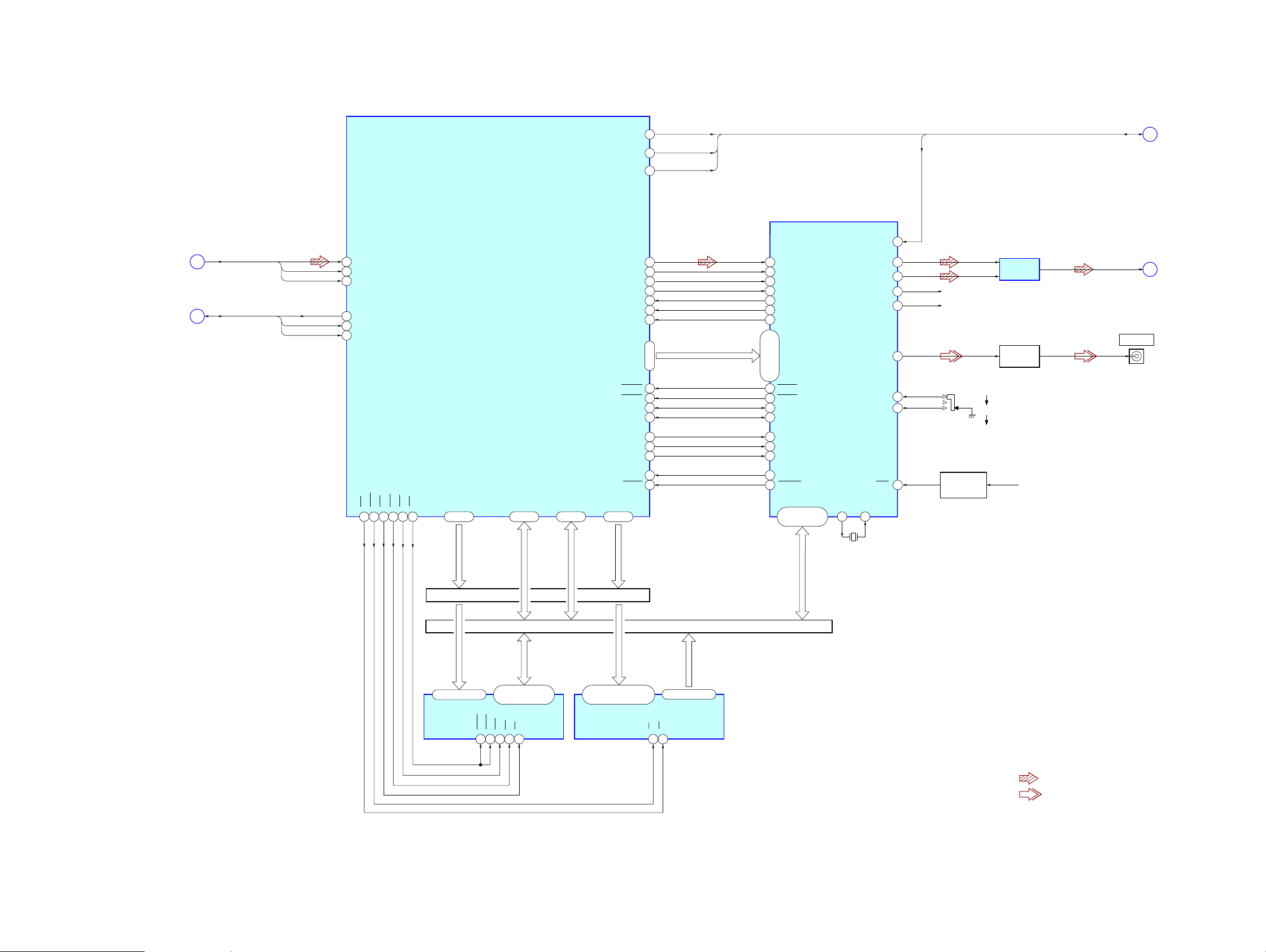
CX-JV4
6-2. BLOCK DIAGRAM – AUDIO/VIDEO Section –
(Page 21)
(Page 21)
DATA, BCK, LRCK
A
CLK, GFS, FOK
B
DATA
BCK
LRCK
CLK
GFS
FOK
97
96
98
48
45
46
TDMDP
TDMCLK
TDMFS
AUX3
AUX0
AUX1
LOE
64
54
AUX7
47
AUX2
52
AUX6
ACLK
ATCLK
AIN
ARCLK
ARFS
HSYNC
VSYNC
PCLK
PCLK2X
LCS1
AUX5
AUX4
CPUCLK
RESET
89
88
90
91
93
94
95
32 – 39
YUV0 – YUV7
41
40
44
43
66
53
49
42
29
AOUT/SELPLL0
ATPS/SELPLL1
VIDEO CD MPEG PROCESSOR
IC801
CAS
RAS
DWE
LSC3
DOE
65
3 2 99
92
MA0 – MA8
DBUS0 – DBUS15
13 – 284 – 12
LD0 – LD7
55 – 62
LA0 – LA17
68 – 87
DATAI
ACK
STB
MPEG VIDEO/AUDIO DECODER
21
TSD
17
MCLK
22
TBCK
19
TWS
33
RSD/SPLL0
37
PBCK/SER IN
23
PWS/SPLL1
89 – 86
YUV0 – YUV7
98, 96, 94, 92,
82
HSYNC
84
VSYNC
79
PCK
80
PCK2
6
DSC-C
10
DSC-S
35
AUX11
12
DCLK
24
RSTOUT
DSCD0 – DSCD7
8, 99, 97, 95,
93, 85, 83, 81
IC802 (2/2)
71
XOUT
74
AUX15
AOL+
AOL–
AOR+
AOR–
VDAC
AUX00
AUX01
XIN
RST
40
48
47
46
45
64
7
9
13
DATAO
R-CH
R-CH
S801
(SYSTEM SELECT)
RESET SIGNAL
GENERATOR
Q802
PAL
AUTO
NTSC
MIX AMP
IC701
VIDEO AMP
Q901
+5V (VCD)
DATAI, DATAO, ACK, STB
VIDEO OUT
CD
J901
D
E
(Page 23)
(Page 24)
DA0 – DA8
DA0 – DA8
18 – 21, 24 – 28
A0 – A8
D-RAM
IC804
DBAS0 – DBAS15
ADDRESS BUS
DATA BUS DATA BUS
DBAS15
DBAS0 –
2 – 5, 7 – 10,
35 – 38, 40 – 43
DQ0 – DQ15
RAS
WE29OE
CASL
CASH
16 153130
LD0 – LD7
LA0 – LA17
LA0 – LA17
12 – 5, 27, 26, 23, 25,
4, 28, 29, 32, 30
A0 – A17
PROGRAM ROM
IC803
LD0 – LD7
13 – 15, 17 – 21
DQ0 – DQ7
OE
22CE24
LD0 – LD7
X801
27MHz
• R-ch is omitted due to same as L-ch.
• SIGNAL PATH
: CD PLAY (AUDIO)
: CD PLAY (VIDEO)
2222
Page 23

CX-JV4
6-3. BLOCK DIAGRAM – TUNER/TAPE/PANEL Section –
FM/AM TUNER PACK
(Page 24)
(Page 22)
(Page 24)
FM 75Ω
(COAXIAL)
AM LOOP
DATA, CLK, LATCH
G
DATAI, DATAO, ACK, STB
D
MIC, SPEANA, VF ON
H
FM ANT
AM ANT
• R-ch is omitted due to same as L-ch.
• SIGNAL PATH
: TUNER (FM/AM)
: TAPE PLAY (DECK-A)
: TAPE PLAY (DECK-B)
: REC
L-CH
R-CH
TUNED
STEREO
MUTE
R-CH
DO
DI
CL
CE
DATA
CLK
PLL-CE
TUNED
STEREO
TU-MUTE
DATA
CLK
LATCH
DATAI
DATAO
ACK
STB
VF ON
MIC
SPEANA
IFC
AMP
Q201, 202
S301 – 323
(FRONT PANEL KEY)
VOLUME
TREBLE
BASS
MULTI JOG
TU
F
DATA
IFC
CLK
PLL-CE
TUNED
STEREO
TU-MUTE
BAND-PASS
FILTER
Q204 – 206
ROTARY
ENCODER
S801
ROTARY
ENCODER
S803
ROTARY
ENCODER
S802
ROTARY
ENCODER
S804
REMOTE CONTROL
RECEIVER
IC801
(Page 24)
DATA
CLK
3 TU/EVOL DO
96 TU DI
88 CLK
9 TU CE
75 TUNED
76 STEREO
85 TU MUTE
28 DATA (EHCO)
2 LATCH (EHCO)
97 CD DATAI
5 CD DATAO
95 CD ACK
100 C D STB
91 VF ON
19 TU-SIG/MIC
21 SPEANA-L
22 SPEANA-M
23 SPEANA-H
77 VOL A
78 VOL B
81 TRE A
82 TRE B
83 BASS A
84 BASS B
79 JOG A
80 JOG B
29 RMC
KEY1 –
KEY3
26 – 24
SYSTEM CONTROLLER
IC901 (2/2)
A PHOTO/S6
B PHOTO/S7
A MODE/S13
REC FWD/S11
REC REV/S8
LCK
XT1
XT2
CF1
CF2
KEYSCAN
A HALF/S12
B HALF/S10
B MODE/S9
S14 – S25
S1 – S5,
S26 – S30
G1 – G11
8
93POWER LED
12
13
15
16
92
47
48
54
52
55
50
53
49
56-6730-40
41-45,
1SYS-MUTE
6CD ON
94POWER
27HOLD
11RESET
18POWER DOWN
86L-MUTE
68-71,73
MUTE
CD ON
POWER
HOLD
RESET
P-DOWN
HP1
(PB)
(DECK-A)
HRPE1
(REC/PB/ERASE)
(DECK-B)
X901
32.768kHz
X902
8.64MHz
S6
S7
S12
S10
S13
S9
S11
S8
L-CH
R-CH R-CH
L-CH
R-CH R-CH
ERASE
LED901
1 STANDBY/ON
B+
CLK
DATA
LED202 – 207
(ILLUMINATION)
LED201
i-BASS
D620 – 627
S6 – S13
LCK
S-OUT
B+ SWITCH
B+
FL901
FLUORESCENT
INDICATOR TUBE
Q607
MUTING
Q305
MUTING
Q307, 309
PB SWITCH
Q301
PB SWITCH
Q303
SO
18
5 LCK
3 DATA
4 CLK
12 LED L3
13 LED L2
14 LED L1
15 LED R3
16 LED R2
17 LED R1
11 V-BASS
MOTOR/PLUNGER DRIVE,
+3.3V
Q601
6
PB2
O-MOTOR
LED DRIVE
IC201
R-CH
O-BIAS
SOL A
SOL B
BIAS OSC
L311
7
8
9
10
PB
REC
BIAS OSC
Q310
CAPSTAN/REEL
MOTOR DRIVE
Q601, 604
PLUNGER DRIVE
(DECK-A)
Q602, 605
PLUNGER DRIVE
(DECK-B)
Q603, 606
REC BIAS
SWITCH
Q311, 312
S6
S7
S12
S10
S13
S9
S11
S8
B+
(CD-VM)
DATA, CLK,
S-OUT, LCK
TAPE MECHANISM
DECK BLOCK
CAPM+
MM
(CAPSTAN/REEL)
A-SOL
(DECK-A)
B-SOL
(DECK-B)
A-PHOTO
B-PHOTO
A-HALF
B-HALF
A-MODE
B-MODE
REC (FWD)
REC (REV)
MUTE, CD ON,
POWER, HOLD
RESET,
P-DOWN
L-MUTE
PB,
REC
J
K
L
M
N
(Page 24)
(Page 24)
(Page 24)
(Page 24)
(Page 24)
2323
Page 24

CX-JV4
6-4. BLOCK DIAGRAM – AMP/POWER SUPPLY Section –
(Page 23)
(Page 22)
(Page 23)
(Page 23)
(Page 21)
(Page 23)
J401
MIC
L-MUTE
N
J603 (1/2)
VIDEO/AUX
L
R
CD
E
TU
F
PB, REC PB
J
LM-L, LM-R,
TM-L, TM-R
C
DATA, CLK,
S-OUT, LCK
K
MIC LEVEL
AGC
Q401
MIC AMP
IC401 (1/2)
R-CH
MIC MIXING
REC
VR401
MIC AMP
IC401 (2/2)
A-IN
19
B-IN
21
C-IN
23
PB1P
2
REC1O
28
PB-OUT
6
CONT
13
DATA
DIGITAL ECHO
IC402
MIC-OUT
23
D402
MIC
+
ELECTRICAL VOLUME
C-IN
SPEANA
INPUT SELECT,
IC601
7
32
VOL-IN
LM-L
LM-R
TM-L
TM-R
LEVEL SHIFT
Q406, 407
5DATA
3CLK
4LATCH
31
MIC-IN
C-OUT
27
BASS BOOST ENHANCER
1
18
Q674 – 677
BOOST1 –
LM-L
14
LM-R
15
TM-L
12
TM-R
13
INA
BOOST
CONTROL
8 – 11 5 – 7
BOOST4
OUT
IC671
OUTA
GIN14VREF7BBE
13
BBE CONTROL,
LOADING/TABLE
MOTOR DRIVE
IC672
LEVEL SHIFT
Q402, 403
LEVEL SHIFT
Q404, 405
FREQUENCY
CONTROL
Q671 – 673
FREQ1 –
FREQ3
DATA
VOCAL FADER ON/OFF SWITCH
CLK
LATCH
MUTING
CONTROL
6
MUTING
MUTING
CONTROL
16
BBE
DATA3CLK
LCK
2
4
LCK
CLK
S-OUT
Q746
VM
Q181
Q183
R-CH
BUFFER
IC711
MUTING
CONTROL
Q184 – 186
VL (AC)
PRE DRIVE
Q101, 103
OVER CURRENT
DETECT
D181
Q281
14
12
IC712
10
VF ON
CURRENT
MIRROR
Q105, 107
13
CASCADE
Q109, 111
R-CH
R-CH
BIAS
Q117, 119
+
FINAL DRIVE
REC AMP
Q741
+VP
Q125, 127
SWITCHING
Q231
SWITCHING
Q232
–VP
R-CH
MUTING
Q743
OVER LOAD
DETECT
Q129
+
HOLD
Q282
+
R-CH
+VH
+VL
+VH
+VL
R-CH
OUTPUT LEVEL
Q233, 234
OUTPUT LEVEL
+
+
DC DETECT
Q063, 064
+
HOLD
Q045, 046
+
DETECT
DETECT
Q235
THERMAL DETECT
AC DETECT
D067, 068
TH101, 102
Q291, 292
PROTECT
Q047
+
VH1, 2 (AC)
VH1, 2 (AC)
R-CH
R-CH
RELAY DRIVE
Q201
RY201
DATA, CLK, LATCH
R-CH
MIC, SPEANA, VF ON
+
FAN MOTOR
DRIVE
Q501 – 503
L
R
J221
PHONES
J203
5
SPEAKER
+
–
+
–
M501
(FAN)
MM
G
J603 (2/2)
H
L
R
(Page 23)
REC OUT
(Page 23)
(Page 23)
M
RESET,
P-DOWN
• R-ch is omitted due to same as L-ch.
• SIGNAL PATH
: CD PLAY
: TUNER (FM/AM)
: TAPE PLAY
: REC
: VIDEO/AUX IN
: REC OUT
: MIC INPUT
RESET
P-DOWN
RESET SWITCH
Q901
RESET SIGNAL
GENERATOR
IC502
+3.3V
D504
+4V
REGULATOR
IC501
V-STBY
+4V
RECT
D002, 003
+3.3V (CD)
D697
VCC
POWER TRANSFORMER
+4V
REGULATOR
IC003
B+ SWITCH
Q023, 024
(SUB)
PT002
MUTE
POWER
CD ON
+5V (VCD)
+3.3V (VCD)
+5V
REGULATOR
Q605, 606
+3.3V
REGULATOR
Q801
CD ON
SWITCH
Q603, 604
+7V
(CD)
INDICATOR TUBE
VDD
CD-VM
+7V
REGULATOR
Q601, 602
TO
FLUORESCENT
VM
D694
–VFL
VF1
VF2
+9V
REGULATOR
IC002
+9V
REGULATOR
IC001
POWER AMP
BLOCK
REGULATOR
Q041, 043, 044
S001
110 – 120V
220 – 240V
MUTE, CD ON,
POWER, HOLD
L
(AC IN)
(Page 23)
POWER
B+ SWITCH
TO
VSS
–32V
Q001
+VH
–VH
+VL
–VL
HOLD
RECT
D019 – 022
RECT
D009
RECT
D010
POWER TRANSFORMER
(MAIN)
PT003
VM1
VM2
VH1
VH2
VL1
VL2
RELAY DRIVE
Q022
RY001
VOLTAGE SELECTOR
2424
Page 25

CX-JV4
6-5. NOTE FOR PRINTED WIRING BOARDS AND SCHEMATIC DIAGRAMS
Note on Printed Wiring Board:
• X : parts extracted from the component side.
• Y : parts extracted from the conductor side.
• : Pattern from the side which enables seeing.
(The other layers' patterns are not indicated.)
Caution:
Pattern face side: Parts on the pattern face side seen from
(Conductor Side) the pattern face are indicated.
Parts face side: Parts on the parts face side seen from
(Component Side) the parts face are indicated.
• Indication of transistor.
C
Q
B
E
B
B
These are omitted.
Q
CE
These are omitted.
Q
CE
These are omitted.
Note on Schematic Diagram:
• All capacitors are in µF unless otherwise noted. pF: µµF
50 WV or less are not indicated except for electrolytics
and tantalums.
• All resistors are in Ω and 1/
specified.
• 2 : nonflammable resistor.
• 5 : fusible resistor.
• C : panel designation.
Note: The components identified by mark 0 or dotted line
with mark 0 are critical for safety.
Replace only with part number specified.
• A : B+ Line.
• B : B– Line.
•Voltages and waveforms are dc with respect to ground
under no-signal conditions.
– BD/CHANGER Section –
no mark : CD PLAY
– VMP Section –
no mark : VIDEO CD PLAY
– Other Sections –
no mark : FM
•Voltages are taken with a VOM (Input impedance 10 MΩ).
Voltage variations may be noted due to normal production tolerances.
•Waveforms are taken with a oscilloscope.
Voltage variations may be noted due to normal production tolerances.
• Circled numbers refer to waveforms.
• Signal path.
F : TUNER (FM/AM)
E : TAPE PLAY (DECK-A)
d : TAPE PLAY (DECK-B)
G : REC
J : CD PLAY (AUDIO)
L : CD PLAY (VIDEO)
j : VIDEO/AUX IN
k : REC OUT
N : MIC INPUT
: Impossible to measure
∗
4
W or less unless otherwise
• Circuit Boards Location
MOTOR (LD) board
CD KEY board
PT board
PANEL board
HEADPHONE board
SW board
KEY board
SENSOR board
VMP50 board
BD board
MOTOR (TB) board
TUNER (FM/AM)
DRIVER board
TR board
MAIN board
VF board
2525
Page 26

CX-JV4
6-6. PRINTED WIRING BOARD – BD Section – • See page 25 for Circuit Boards Location. :Uses unleaded solder.
1 2 3 4 5 6 7 8 9 10 11 12 13 14 15
A
BD BOARD
B
C
C313
D
R290
C316
R227
E
R261
R225
R224
C122
R223
R226
R167
R169
R168
R166
F
G
H
(COMPONENT SIDE)
R202
C216
R207
C215
C209
C230
FB203
R309
R101
C153
R203
C227
C273
C226
C258
C202
C151
R310
C205
R308
C254
C150
C213
C152
R231
R318
R232
R252
R320
R233
R316
FB161
R111
FB102
C131
C132
C119
FB104
FB201
C133
FB101
C103
C101
R123
C102
R103
C104
C112
C118
R102
R105
E
Q101
C115
C114
R122
C108
C109
C231
R199
C117
C111
C113
C354
1-687-189-12(12)
J
VMP50
BOARD
CN803
(Page 32)
BD BOARD
(CONDUCTOR SIDE)
C272
C277
R260
CN105
R115
C116
R113
R117
R118
30
C110
1
R114
IC103
RV101
R125
FB103
16
15
R104
R126
C250
C208
R116
TP7 (VC)
R291
R287
R285
R120
–
R286
FB291
R311
C107
R133
R131
TP8 (RFAC)
R132
OPTICAL
PICK-UP
BLOCK
(A-MAX. 3)
CN101
JR4
R204
R201
C212
C224
40
C222
R219
R288
CN102
1-687-189-
D
VMP50
BOARD
CN802
(Page 32)
12
(12)
R151
C156
R289
R222
R152
M102
(SLED)
21
R221
L163
R220
C121
–
M
R313
TP2 (TE)
(SPINDLE)
R312
TP4 (FE)
M101
TP6 (RFDC)
+
R230
X201
R317
C310
56 29
C211
R205
R303
R206
60 41
61
R253
R218
IC101
80
120
M
IC102
128
R155
+
2626
Page 27

6-7. SCHEMATIC DIAGRAM – BD Section – • See page 46 for Waveforms. • See page 47 for IC Block Diagrams.
R311
0
0
FB104
0
FB102
R260
0
FB291FB201
00
ADIO
WDCK
C277
0
E
C
T
FD
R
TP2
(TE)
TE
CE
RFDC
SE
FE
VC
TES1
TEST
DVSS1
FRDR
FFDR
TRDR
TFDR
SRDR
SFDR
DVDD1
FSTO
SSTP
MDP
LOCK
FOK
DFCT
MIRR
COUT
DVSS0
FB103
0
C226
47
C230
0.1
4V
R308
0
FB203
0
150
330
330
330
R310
1M
R253
1k
C316
0.1
DVDD2
ASYE
MD2
DOUT
LRCK
PCMD
BCLK
EMPH
XTSL
0
DVSS2
XTAI
XTAO
SOUT
SOCK
XOLT
SQSO
SQCK
SCSY PWMI
SBSO
EXCK
C205 R218
0.1 1k
C202
R207
R303
DVDD0
1M
0
C209
100p
VPCO
BIAS
VCTL
V16M
MUTE
XRST
DATA
A
T
A
D
XRST
C273
0.1
C248
2.2
R205
1k
R206
4.7k
AVDD1
XLAT
K
T
LO
C
XLA
220p
C212
1500p
C211
0.1
3.3k
R204
PCO
FILO
FILI
DIGITAL SIGNAL PROCESSOR,
DIGITAL SERVO PROCESSOR
SENS
CLOK
SCLK
S
EN
S
CLTV
CXD3068Q
ATSK
C216C215
0.010.47
AC
F
R
R203
33k
100k
R202
10k
R201
ASYI
ASYO
RFAC
IGEN
AVDD0
AVSS1
IC101
WFCK
XPCK
XUGF
AVSS0
SCOR
C2PO
C4M
GFS
R
O
C
S
C250C354
00
R313
C272
0
0
TP4
(FE)
R166
R168
R167
R169
R290
0
C222
0.1
R309
0
(Page
30)
(Page
30)
DOUT
DGND
C2PO
GFS
FOK
(NC)
CD-DATA
CD-WCLK
CD-SCLK
(NC)
DGND
PWM3(RFDC)
PWM2(TE)
PWM1(FE)
XRST
DATA
XLAT
CLK
RFSW
SQSO
SENS
SQCK
SCOR
+7V
+7V
P-GND
P-GND
+3.3V
D-GND
D-GND
+3.3V
D-GND
CN105
CN102
C231
C208
220
0
10V
FB101
0
C261
0.1
9P
R312
0
R320
0
C121
23P
100
R288
100
R289
0
R291
0
R285
0
R287
0
R286
PWM3
PWM2
PWM1
XRST
100
R221
DATA
100
R222
XLAT
1k
R220
CLOK
100
R223
RFSW
100
R224
SQSO
100
R225
SENS
100
R226
SQCK
100
R227
SCOR
0.1
R230
R231
R232
R233
R252
C254
22p
X201
16.9344MHz
22p
C258
C122
0.1
C227
0.1
O
K
S
C
Q
Q
S
S
CX-JV4
150k
R111
C116
TP5
RFAC
R104
15k
FE
C313
0.1
R318
0
1
C224
SE
FE
AA5
AA6
0
AA3
0
AA4
0
AA1
0
AA2
TE
SE
C103 C101
470p 470p
RFDC
C310
0.1
R317
0
0
R316
1k
R219
C131
0.068
R101
(RFACI)
RFSW
R131
68k
PWM1
R105
R102
1k
15k
R103
100k
R116 R115C102
33k 33k0.1
PWM3
PWM2
RV101
47k
TP6
(RFDC)
C133
2.2
IC102
AN41020A
C104
3300p
0
0.1
C213
3300p
C112
RF AMP,
FOCUS/TRACKING
ERROR AMP
IC103
R199
0
NC
PVCC/2(NC)
STBYNCNC
NC
D
F
+
P
S
FEI
TE
TE_BAL
CE
CEI
VCC
RFG
BST
VFC
RFC
VC
RFDC
RFDCI
DC_OFST
CXA2647
VO1-
VO4+
RFACFE
DVC
DVCC
SW
F
E
D
C
B
A
GND
AC_SUM
EQ_IN
PD
LD
C111
TP7
47
(VC)
4V
C115
100
10V
FOCUS/TRACKING COIL DRIVE,
SPINDLE/SLED MOTOR DRIVE
NC
PVCC1
PVCC1
NC(BC2)
PVCC2NCNC
PVCC2
NC(BC4)
C152
0.1
(RFAC)
C110
0.1
C108
0.1
C117
0.1
C153C151
0.10.1
NC
NC(BC1)
NC(VPUMP1)
NC(VPUMP2)
NC(BC3)
TP8
C113
R122 R123
100
100k 3.3
10V
6
AA
NC(VDD)
NC(I-OP-)
NC(O-OP)
NC(I-OP+)
NC(SW)
NC(CT)
NC(FB)
R158
1k
R151
100k
R152
2.2k
R120
120k
C107
33p
R117
120k
R114
390k
R113
2.7k
R133
2.2k
R118
10k
C132
R132
330k
0.022
+
-
+
D
D
FD
T
T
NC
VO2-
VO2+
VO1+
PGND1
PGND1
PGND2
PGND2NCNC
VO3-
VO3+
VO4-
-
+
P
D
D
S
S
S
0.1
C109
0.1
C119
1
CN101
16P
R126
I1
I1
I2
C118
1
I3
I4
I5
C114
1000p
Q101
2SB970
AUTOMATIC
POWER
CONTROL
4
5
AA3
AA
AA
IN2-
IN1-
IN2+
IN1+
OPO2(NC)
OPO1(NC)
IN3-
IN3+
SVCC SGND
OPO3(NC)
IN4R
IN4
VREF
R155
C158
0.01
0
L163C156
2
A1
A
A
A
00.01
39k
R125
I2
39k
I3
I4
I5
TD-
FD-
TD+
FD+
SD-
SD+
SP-
SP+
I1-6
VC
I5-10
VCC
PD2
GND
PD1
IL-SW
PD
GND
LD
LD
VCC
T-
F-
T+
F+
M102
(SLED)
M101
(SPINDLE)
C150
220 10V
FB161
The components identified by mark 0 or dotted
line with mark 0 are critical for safety.
Replace only with part number specified.
2727
Page 28

CX-JV4
6-8. PRINTED WIRING BOARDS – CHANGER Section – • See page 25 for Circuit Boards Location. :Uses unleaded solder.
SENSOR BOARD
IC731
CN731
13
CN741
1-687-132-
(11)
MOTOR (TB) BOARD
MOTOR (LD) BOARD
11
AK
EC
(TABLE)
M741
M
SW BOARD
CLOSE
OPEN
CN751
1
2
S751
OPEN/CLOSE
DETECT
1-687-669-
1-687-134-
CN742
11
(11)
11
(11)
DRIVER BOARD
Q731
R733
E
C737
C736
CN705
2
1
CN702
C751
CN704
2
R732
R734
R735
C735
R751
C741
JW710
R723
1
JW711
R722
CN703
C752
JW712
JW708
JW709
R721
D711
R701
D701
R702
4
JW707
C715
JW706
JW705
R713
MAIN BOARD
B
CN692
(Page 33)
CN701
R731
JW702
JW704
JW703
19
R711
R712
19
JW713
IC712
IC701
JW714
C731
JW701
1-687-135-
11
(11)
M751
(LOADING)
M
CN721
2
1
1-687-133-
S711
ROTARY ENCODER
DISC TRAY
ADDRESS DETECT
11
(11)
2828
Page 29

6-9. SCHEMATIC DIAGRAM – CHANGER Section – • See page 47 for IC Block Diagrams.
LOADING MOTOR
DRIVE
IC701
BA6956AN
VREF
OUT2
OUT1
CX-JV4
VCC
FIN
VM
GND
RIN
IC731
RPI-576
TABLE ADDRESS SENSOR
M741
(TABLE)
SENS-IN
SENS-OUT
CN731
3P
GND
M751
(LOADING)
CN741
3P
SENS-IN
SENS-OUT
GND
DISC TRAY
ADDRESS DETECT
S751
OPEN/CLOSE
DETECT
OPEN
CLOSE
S711
CN721
2P
LM-2
LM-1 LM-1
E3
E2
E1
CN742 CN702
5P 5P
TM-2
TM-1
SENS-IN
SENS-OUT
GND
CN751 CN705
2P 2P
OPEN SW OPEN SW
GND GND
CN704
2P
LM-2
CN703
4P
E-3
E-2
E-1
GND
TM-2
TM-1
SENS-IN
SENS-OUT
GND
0.1
C735
0.1
C736
0.1
C737
4.7k
R723
R735
100
4.7k
R722
4.7k
R721
R702 R701
100 470
DRIVE
IC712
BA6956AN
D701
MTZJ-T-77
5.1A
R712 R711
4.7k 1k
R713
22k
C751
0.01
TABLE MOTOR
D711
MTZJ-T-77
3.6B
R734 R732
12k 10k
R733
1k
VREF
DTC114ESA
OUT2
R731
LEVEL
C741
0.01
100
Q731
SHIFT
RNF RNF
OUT1
VCC
FIN
VM
RIN
GND
C731
10
50V
C752 R751
0.1 4.7k
C715
100
16V
TBL ADDRESS SENS
OPEN SW
CN701
CD-VM
LM-R
LM-L
TM-R
TM-L
D+3.3V
12P
GND
E-1
E-2
E-3
(Page 37)
2929
Page 30

CX-JV4
6-10. SCHEMATIC DIAGRAM – VMP Section (1/2) – • See page 46 for Waveforms. • See page 47 for IC Block Diagram.
(1/2)
15
16
12
LA
LA
LA
100
100
100
R855
R856
R857
LA17
C830
100
4.7k
R916
R832
0.1
C822
47
25V
C802
0.1
X5
3
5
6
7
D
LD
LD
L
7
8
5
6
9
0
1
A
LA
LA
LA
LA
L
A1
LA1
L
1
4
A
A2
A3
L
LA0
L
LA
L
E
3
L
S
LO
C
CS
L
R837
100
100
100
L
100
R836
R835
R834
1
4
2
D
D
LD
LD
L
L
100
100
100
100
R829
R828
R827
R826
R802
0
4.7k
AU
LD
100
2
3
M
M
R825
R801
4.7k
A2
(Page 27)
(Page 27)
CN802
CN803
23P
9P
D-OUT
D-GND
C2PO
GFS
FOK
(NC)
CD-DATA
CD-WCLK
CD-SCLK
(NC)
D-GND
PWM3(RFDC)
PWM2(TE)
PWM1(FE)
XRST
DATA
XLAT
CLK
RFSW
SQSO
SENS
SQCK
SCOR
+7V
+7V
P-GND
P-GND
+3.3V
D-GND
D-GND
+3.3V(RF)
D-GND(RF)
C801
47
LA7
LA6
LA5
LA4
LA3
LA2
V17
V16
V15
V13
V12
V11
V8
V7
V6
V5
V4
V3
V2
V1
D/A CONVERTER
IC805
BH2220
FVM
LA1
LA0
R946
1k
R948
100
R921
100
R922
100
R923
0
R925
0
R926
0
R927
0
R230
0
R231
0
R232
100
R930
100
R931
100
R932
100
R933
0
R947
100
R934
100
R935
100
R936
100
R937
1
2
3
P
P
P
1
3
2
C
0
C
O
O
A
V
A
A
D
K
N
I
L
D
L
C
D
G
R954
1.8k
R955
1.8k
R953
1.8k
I
LK
C
D
100
R876
100
R875
100
R874
100
R873
100
R872
100
R871
100
R870
P3
P2
P1
DI
CLK
1k 0.01
0
LD
C848
0.1
PROGRAM ROM
IC803
HT27C020
100
100
100
100
100
100
R869
R868
R867
R866
R865
R919
100
C923
C834 C835 C836 C837
0.1 0.1 47 0.1
1
2
LD
LD
4
13
15
S1
S12
AS
A
BAS
B
B
BA
D
D
D
D
100
100
100
100
R905
R900
R899
R898
100
100
100
100
R878
R879
R880
R881
3
0
1
S2
S
S
AS
BA
BA
BA
B
D
D
D
D
R864
3
5
6
4
LD
LD
LD
LD
8
9
S
S10
S11
A
AS
A
B
B
BA
B
D
D
D
D
100
100
100
100
R970
R897
R896
R895
IC804
GLT44016-30TC
100
100
100
100
R882
R883
R884
R885
7
5
6
S
S4
S
S
A
A
A
BA
B
B
B
D
D
D
D
R858
100
LA14
R859
100
LA13
R860
R861
R862
R863
R917
R918
R915
100
100
R914
LA8
100
LA9
100
LA11
100
LOE
LA10
100
LCS3
100
100
LD7
4
5
6
A7
A8
D
100
R894
A
A
A
D
D
D
D
100
100
100
100
R893
R892
R891
R890
100
100
100
100
R886
R887
R888
R889
1
2
3
0
A
A
A
A
D
D
D
D
D-RAM
100
R877
25V
R804
1k
AIN
ARCLK
ARFS
V11
V13
V12
AUDIOCLK
AUDATA
BCLK
LR
LA12
LA13
LA14
LA15
LA16
LA17
VIDEO CD MPEG PROCESSOR
IC801
ES3880FM
R226
0
R227
0
R228
0
1
2
3
0
A
A
A
A
D
D
D
D
C862 C805 C804
100p 0.1 0.1
R913
100
R912
100
7
8
6
A
A4
D
A
A5
A
S0
D
D
D
D
BA
D
C806
47
25V
4
2
3
6
S
S
S
S1
A
B
D
S5
A
A
A
A
AS
B
B
B
B
B
D
D
D
D
D
0
7
9
11
S8
S1
AS
B
D
S
A
AS
A
B
B
BA
D
DB
D
D
R818
R823
C803
0.1
5
4
1
12
AS
DB
18
18
T
S13
S1
A
AS
A
SE
E
B
B
D
D
DB
R
Q801
2SC3266
GR
+3.3V REGULATOR
C827
R833
0.1
82
D801
UDZS
3.9B
R822
100
D804
1SS355
V5
M1
V15
V16
R945
100
R944
100
R943
100
R942
100
R941
100
R940
100
R939
100
R938
100
AUX4
135MID
PCKCSCN
MPUCLK
HSYNC
VSYNC
YUV7
YUV6
YUV5
YUV4
YUV3
YUV2
YUV1
YUV0
A3
A4
A5
A6
(Page 31)
A7
A8
A9
A10
A11
A12
A13
A14
A15
A16
A17
A18
3030
Page 31

6-11. SCHEMATIC DIAGRAM – VMP Section (2/2) – • See page 46 for Waveforms.
(2/2)
A2
AOL+
C831
10
50V
D803R820
A3
A4
A5
A6
1SS35510k
2SC2712
RESET SIGNAL
GENERATOR
R819
10k
Q802
C823
10
50V
N
ID
CSC
K
135M
C
P
R815 R814
100 100
AOL-
AOR+
AOR-
C838
0.1
C821
18p
X801 C820
27MHz 12p
R813
100k
M1
M2
M3
C715
1
C719
1
C716
1
C720
1
C718
1
C722
1
C717
1
C721
1
7
6
V
V
R824 C819
1k 0.1
C824
1
R722 R720 R714 C714
820k 820k 22k 68p
CX-JV4
CN801
100
1k
JR802
R906
1k
R909
R715
27k
R717
27k
R719R721
820k820k
R716
27k
R718
27k
R901
100
75
10V
MIX AMP
C713R713
68p22k
C814C816
C815 C813
0.1 0.1
47
25V
C817R811C818
0.12400.1
IC701(2/2)
NJM14558V
IC701(1/2)
NJM14558V
JR804
R711
18k
C711
68p
R710
18k
C712
68p
C810
0.33
0
R708
10k
C710
47
25V
R709
10k
R705
220
D701
UDZS
6.2B
C709
C723 C705
100
0.1 4700p
R706
10V
220
C613
0.1
4700p
C606
1
1.5K
JR803
1.5K
22p
R950 R951
4.7k 4.7k
R707
180
R703
220
C707
1001
C706C708 R704
4700p4700p 2 20
C909
0.1
C901
470p
2.2µH
C902
220p
L901
C704 R702
C903
470p
1 100
R902 R903
220 0
Q901
2SA1162
VIDEO
AMP
R701C703
C904
470
GR
C846
C905
22p
FB903
R841
100
R842
100
R843
100
R844
22p
22p
22p
C847
C844
C843
R904
75
0
0
0
FB601
FB602
FB603
I-CD DATA
O-CD ACK
O-CD DATA
NC
NC
I-CD STB
NC
NC
NC
CD-ON
R-OUT
A-GND
L-OUT
+3.3V
NC
R616
NC
0
D-GND
+8V
P-GND
0
0
0
0
FB604
FB605
FB606
FB607
19P
(Page 37)
J901
VIDEO OUT
(Page 30)
R853
8.2k
A7
LD7
HSYNC
LD6
VSYNC
LD5
YUV7
YUV6
YUV5
YUV4
YUV3
LD4
YUV2
LD3
YUV1
LD2
YUV0
LD1
C825
0.1
C826
47
25V
LD0
A8
A9
A10
R949
A11
A12
A13
A14
A15
A16
A17
A18
1k
100
R816
100
R817
MPEG VIDEO/AUDIO DECODER
IC802
ES3889
S801
(SYSTEM SELECT)
LK
L
S
LC
R812
4.7k
100
CLK
5
U
X
P
U
M
A
R809
V3
C
IO
D
U
A
TA
100
A
ET
D
S
FS
LK
E
U
C
R
R849
L
R
R
A
B
A
R808 C808
4.7k 0.1
R830 R831
4
10k 10k
V
NTSC
AUTO
PAL
C807
0.1
C857
0.01
C724
100p
AOL+
C725
100p
AOL-
C726
AOR-
100p
AOR+
C727
100p
V1
R810
V8
ARCLK
V17
AUX4
AIN
D805
1SS355
ET
ES
R
4.7k
C839
100p
V2
R821
4.7k
FB802
C605
100
25V
D602
UDZS
6.2B
Q601,602
+7V REGULATOR
R607R608
1001k
D604
1SS355
R620
22k
Q604
2SC3052
F
C612
0.01
FB803
0
C608
100
10V
0
FB801
0
Q603,604
R617
10k
CD ON
SWITCH
D606
UDZS
4.3B
C609
1
C607
0.01
R611
1k
R612
100
2SC3266
Q601
2SA1296
GR
R603
1.5k
Q603
2SC3052
F
Q605
GR
Q602
2SA1296
GR
1SS355
+5V REGULATOR
Q606
2SC3052
D608
F
R601
10k
R602R604
10k1.5k
R614
R610
680
Q605,606
C601
470
16V
C602C603
10.1
R613
1k
0
3131
Page 32

CX-JV4
6-12. PRINTED WIRING BOARD – VMP Section – • See page 25 for Circuit Boards Location. :Uses unleaded solder.
• Semiconductor
Location
– VMP Section –
Ref. No. Location
D602 I-5
D604 J-5
D606 H-6
D608 I-5
D701 H-8
D801 I-9
D803 G-9
D804 I-5
D805 E-9
IC701 F-8
IC801 I-3
IC802 D-4
IC803 G-2
IC804 K-3
IC805 B-2
Q601 J-8
Q602 J-9
Q603 J-6
Q604 J-6
Q605 I-9
Q606 I-6
Q801 I-9
Q802 G-9
Q901 C-8
1 2 3 4 5 6 7 8 9 10 11 12 13
J901
C724
R715
R711
R707
C725
VIDEO OUT
R904
Q901
C904
R903
C816
C814
C726
R721
R722
R719
R713
C713
IC701
C723
C709
D701
R841
R843
R842
A
VMP50 BOARD
B
C
D
E
R923
R925
F
G
R857
H
R856
R859
R858
R916
R228
R226
R227
R888
R889
C837
I
J
K
L
M
(COMPONENT SIDE)
IC805
148
R232
R933
R922
R926
R865
R918
R864
R855
R877
80 51
81
R934
R921
R876
R936
R867
R953
R954
R869
R868
R866
IC803
R874
R873
R930
R932
R935
R937
R947
R931
C848
R919
R875
R955
5
R872
R817
R871
R816
R870
R946
R814
R815
80 51
81
R824
IC802
100
130
R809
R849
R945
R941
R944
R940
R943
R939
R942
R938
C803
50
IC801
R895
R896
R897
R970
R898
R899
C804
R900
31
R905
100
130
R886
R913
R912
R878
R879
R880
R881
R882
R883
R884
R885
IC804
R887
FB601
FB606
X801
C815
C813
C817
50
31
FB802
FB803
FB801
D608
D804
D602
D604
R603
R601
R602
R611
R604
C612
R617
R706
R620
R718
R612
D606
R607
E
E
E
Q604
C846
C722
C721
C712
R710
R704
Q606
C613
Q603
R613
R909
JR803
R950
C718
C717
C720
R703
C708
C706
C607
R608
C715
C719
C716
R717
C707
R705
C705
C703
R701
C704
R702
R906
JR802
C843
C847
C844
R951
1-689-726-11(11)
C711
(CONDUCTOR SIDE)
C905
C903
E
C902
L901
R902
C909
JR804
C857
C727
R720
R714
C714
R716
C710
R708
R709
Q601
R610
R844
VMP50 BOARD
FB903
C838
R901
C901
R811
C818
C810
C839
R810
R821
C827
D805
R614
D801
C808
R808
C826
C823
C831
R820
E
Q802
D803
R822
Q602
C608
E
R833
Q801
EE
CN801
Q605
A
(Page 33)
C821
R813
C820
C819
R812
R819
E
R818
C606
C603
MAIN BOARD
CN691
PAL AUTO NTSC
(SYSTEM SELECT)
C824
R853
R830
C609
C806
R823
C605
C601
FB603
S801
R831
C602
• Semiconductor Location
– MAIN Section –
Ref. No. Location
D009 F-11
D010 F-10
D019 E-10
D020 E-10
D021 E-10
D022 E-10
D031 H-8
D032 F-8
D033 F-8
D034 H-8
D045 D-8
D063 F-7
D064 F-7
D065 F-6
D066 F-6
D067 D-9
C807
R948
C825
R927
R949
C923
R231
R230
CN802
D
BD BOARD
CN102
(Page 26)
D068 D-9
R837
R828
R827
R825
R829
R826
R801
R802
R863
R917
R862
R832
R834
R835
R836
R804
C862
R860
R861
C805
C830
C802
C822
D069 F-7
D101 F-4
D103 H-5
D104 G-4
D105 H-4
D106 H-3
D107 G-4
D108 G-3
D109 G-5
D110 G-4
D111 H-6
D181 E-12
D201 F-2
D231 G-8
D232 G-7
D235 G-7
D236 G-7
D239 G-6
D240 G-7
D241 H-7
D243 G-6
D244 F-5
D281 E-3
D291 F-4
D292 G-4
D301 B-3
R892
R893
R891
R890
R915
R914
R894
C834
C835
C801
C836
D501 F-2
D661 C-5
D662 C-5
D663 C-5
D671 F-6
D694 C-6
D695 F-4
D697 B-5
D698 F-4
IC001 H-8
IC002 H-8
IC003 H-8
IC601 C-4
IC671 D-5
IC672 E-6
Q001 C-10
Q022 D-10
Q023 F-9
Q024 F-9
Q041 D-8
Q043 D-8
R616
FB604
FB607
FB602
FB605
CN803
1-689-726-11(11)
J
BD BOARD
CN105
(Page 26)
Q044 D-8
Q045 E-9
Q046 E-9
Ref. No. Location
Q047 E-9
Q063 F-7
Q064 F-7
Q101 G-5
Q102 G-4
Q103 G-5
Q104 G-3
Q105 G-5
Q106 G-4
Q107 H-5
Q108 G-4
Q109 H-6
Q110 H-4
Q111 G-6
Q112 G-4
Q117 H-6
Q118 H-4
Q119 H-7
Q120 H-4
Q125 H-6
Q126 H-4
Q127 H-7
Q128 H-5
Q129 H-7
Q130 H-5
Q181 F-4
Q182 F-3
Q183 F-3
Q184 F-3
Q185 F-12
Q186 F-7
Q201 F-2
Q231 G-8
Q232 F-8
Q233 G-6
Q234 G-6
Q235 G-7
Q281 E-3
Q282 F-3
Q291 F-5
Q292 G-5
Q301 C-3
Q302 D-4
Q303 C-3
Q304 C-4
Q305 C-3
Q306 C-3
Q307 B-3
Q308 B-3
Q309 B-3
Q310 B-2
Q311 C-2
Q312 C-3
Q501 F-2
Q502 E-2
Q503 E-2
Q601 C-3
Q671 E-6
Q672 E-6
Q673 E-6
Q674 E-5
Q675 E-5
Q676 E-4
Q677 E-4
Q741 D-5
Q742 D-4
Q743 C-6
Q744 C-6
Q746 C-6
3232
Page 33

6-13. PRINTED WIRING BOARDS – MAIN Section – • See page 25 for Circuit Boards Location. :Uses unleaded solder.
1 2 3 4 5 6 7 8 9 10 11 12 13
MAIN BOARD
A
VMP50
A
B
(Page 38)
C
(Page 40)
D
E
F
G
H
I
BOARD
CN801
(Page 32)
G
PANEL
BOARD
CN701
(Page 40)
K
VF BOARD
CN711
F
PANEL
BOARD
CN101
HRPE1
(REC/PB/ERASE)
(DECK B)
HP1
(PB)
(DECK A)
(Page 28)
M501
(FAN)
M
B
DRIVER
BOARD
CN701
JW661
JW662
JW663
CN601
JW635
C503
R212
R211
R210
C501
JW503
R501
D201
R209
C213
E
Q201
E
HEADPHONE
BOARD
WH230
(Page 38)
JW625
JW633
JW634
R502
D501
AA
(CHASSIS)
JW611
C319
JW118
JW600
E
JW657
Q501
C316
Q310
E
KK
R313
C317
D301
C320
A
R659
C318
R316
R317
Q311
E
R318
JW712
JW711
JW710
JW659
JW660
JR612
JW709
Q503
E
R280
R507
E
Q502
Q281
R506
E
C281
R505
R282
R281
Q282
C282
R284
RY201
JW202
R213
JW117
WH201
JW133
5
R314
JW652
JW624
JW626
CN710
JW627
JW631
JW632
JW630
JW713
JW629
JW658
R503
13
CN503
C502
R504
K
R512
R511
R208
JR205
1
JW201
JW115
JW116
JW610
JW614
JR651
C652
C322
19
R315
JW621
Q307
G
JW622
C306
18
Q601
Q306
E
GS
Q312
E
GDS
R658
CLP301
R301
CN301
R654
R653
JW707
R611
JW708
JR203
R283
AA
D281
K
JR204
R185
JW131
Q182
E
R182
C104
JW130
JW132
K
D108
AA
R132
C097
C241
L311
BIAS OSC
D
R305
D
Q305
G
R657
R600
R743
Q183
E
E
JR202
KK
D106
A
C315
S
JW721
C314
R312
Q308
G
D
Q309
GDS
C305
JR607
CN302
JW623
C321
C303
JR606
Q303
GDS
Q301
D
C301
C302
R302
13
R656
TP601
LGR
JW722
JW645
C743
R741
R187
R186
C182
C106
JW125
JW124
R114
R124
R118
R120
R122
JW114
S
JW129
R303
Q184
JW123
JW613
C313
C630
S
R655
R744
R106
E
Q104
R126
R150
C629
R311
FB602
C304
R304
JR605
JW301
Q304
GDS
Q302
GDS
R603
R609
JW705
JW704
C744
R742
E
R184
R108
C114
JW111
JW112
Q126
JW609
C653
CN691CN694
R633
C625
C623
C624
R634
R637
R635 R636
R638
R629
R627
R631
C621
R626
C622
R630
R632
R628
28 15
JW620
IC601
114
R651
C614
R601
C601
C602
JW640
C603
R607
R608
C608
R604
C606
R610
R606
C605
C609
C746
E
R769
R750
JW702
JW703
R752
R746
R748
D
Q676
SG
R745
JW701
D
R683
Q677
SG
R695
R692
R693
R694
R700
R701
R699
R697
R698
12 1
E
Q181
A
JW120
JW119
D101
JW121
JW122
R116
R110
C103
R130
C105
R105
C116
E
R128
Q106
Q112
C120
R142
D110
E
Q110
C122
R148
R134
JW128
E
JW127
C110
Q108
D104
JW113
R696
E
Q102
R140
FB601
R652
R605
C607
JW126
R181
KK
C118
C664
C613
R602
JR603
Q742
R684
R682
R691
C181
AA
D292
R144
E
Q118
R620
C610
R732
R731
R730
C730
D695
D698
K
JW637
C626
C604
JR619
C767
R296
R119
R138
KK
JW044
R625
C612
C611
R681
D291
A
K
D107
AA
KK
D105
C663
JR703
C694 C693
R618
R617
R619
JR625
C662
JR622
R661
D663
R662
R663
C747
C745 C749
JR701
Q675
C766
C765
C732
C731
JR620
CN692
R183
R293
R290
Q291
E
E
R294
R295
R297
R292
R107
C109
R117
R121
A
JW110
EE
Q120
Q128
TH102
JW618
C695
R616
R622
R623R624
R621
JR602
D662
JW639
JR623
C678
R666
R664
R759
E
Q741
R751
R747
DSGD
Q674
R680
SG
C764
JW697
JW698
R766
R767
JW649
JW699
R264
R260
KK
D244
JR201
A
R262
R291
Q292
R109
R115
R123
JW109
R152
R158
JW134
JW617
D697
C643
R615
R643
R644
C641
JW619
C661
JW650
JW653
D661
R025
C748
R667
C671
R665
C673
20 11
C672
110
C676
C674
R771
R749
R670
R735
R736
R734
JR615
R764
JW665
R765
JW666
R737
R738
R739
R703 R702
JW082
R259
R263
R261
R129
E
Q101
C115
Q105
R113
E
E
D109
Q103
R131
R125
E
Q107
C113
D103
R139
C126
R156
R154
E
R160
Q130
R030
JW647
C675
IC671
JW080
JW215
R127
R673
R733
C119
JW108
JW616
JW692
FB693
C642
C644
JR604
JW644
E
Q746
R760
R757
R753
E
Q743
R755
C679
JW654
JW689
C682
C688
R671
R672
R763
R761
JR616
R762
IC672
JW696
R705
R704
JW091
JW079
JW092
R072
R070
R071
R073
AA
R258
D243
K
Q111
E
R143
C117
R141
E
Q109
Q125
R162
JW107
CLP601
JW604
JW605
JW606
JW607
JW608
D694
JR608
R758
Q744
R756
E
R754
C677
R024
R772
R674
R675
C681
JW655
C683
C680
JW651
JR621
JW690
JW691
R688
D
R679
Q671
R687
SG
R676
19
JW648
C684
1810
JW073
D671
R027
R026
D065
D066
JW078
JW077
JW076
R074
R075
R250R251
R248
R246R247
D242
R257
R252
E
Q234
R149
C121
JW105
R147
JW106
AA
D111
K
JW805
JW806
JW807
JW808
JW602
JW603
JW638
JW641
JW642
JW643
JW682
R029
JW681
JW656
D
R678
Q673
SG
D
R677
Q672
SG
R193
E
Q186
JW081
R028
KK
JW075
D063
A
AA
R068
D239
R133
R161
D064
R067
R069
R249
R253
E
Q233
R137
E
Q117
R242
D069
R078
Q235
R241
R239 R238
JW217
D241
JW103
E
Q119
Q127
JW104
R077
K
R079
E
D240
C232
D232
R151
TH101
R159
JW802
JW803
JW804
CN801
TUNER (FM/AM)
SUPPLIED WITH THE
ASSEMBLED BLOCK
JR801
JW801
JW601
JW809
R051
C047
R050
E
Q044
JW232
JW029
JW037
JW693
JW069
C061
Q232
S
D
JW695
JW646
JW694
JW664
JW070
Q064
E
Q063
E
R080
R076
G
JW212
Q231
S
D
JW213
JW211
D236
R237
G
R236
D235
R046
R045
Q041
E
R047
R048
JW065
JW210
D045
Q043
R049
E
JW066
JW063
JW064
JW062
D032
JW067
C031
C032
R035
JW051
JW083
C029
R038
JW068
R243
R244
JW231
D231
3
IC003
C026
1
D031
JW089
D034
R157
R155
JW102
R153
E
Q129
IC002
13
JW101
C125
JW023
JW086
IC001
JW057
JW706
CX-JV4
FM 75Ω
(COAXIAL)
AM LOOP
TR BOARD
Q001
B
C
E
JW087
KAAA
D067
D068
KK
R086
R087
JR001
R095
JW061
JW060
JW093
JW072
Q024
R033
E
Q023
D033
R036
C231
C230
C023
JW099
31
JW071
R082
R083
JW042
R085
EEE
R084
Q047
Q046
R096
E
R094
R097
Q045
R092
R093
C063
E
JW048
JW050
JW049
JW074
JW056
JW025
JW024
13
CN002
JW088
EP001EP099
JW090
JW041
Q022
C030
R031
R032
JW059
C062
JW096
C007
JW085
C022
C008
JW052
R008
D022
D019
JW038
JW039
JW040
JW045
D020
JW055
D010
R064
C006
C005
D021
JW046
JW047
(CHASSIS)
CN001
3
R20
JW026
R005
JW095
JW028
JW033
R063
R062
JW034
JW020
JW027
JW035
JW036
JW032
R061
JW094
JW031
JW006
R012
1-860-434-
R004
JW009
JW010
C017
C016
R014
R013
R011
JW015
JW016
C204
C202
L202
1
JW008
R010
14
(14)
R017
JW017
R001
JW018
JW001
WH013
JW019
JW007
JW004
C018
C015
JW003
D181
JW005
C013
JW053
C034
C033
R204
JW097
JW098
R192
D009
C014
C011
C012
Q185
E
JR103
R189
R190
R191
C184
R194
R188
C004
C203
R009
R203
JW012
JW013
C003
R202
L201
JW002
JW205
JW207
111
C201
JW206
1-688-398-
PT BOARD
L
(Page 44)
CN093
W004
R686
R685
C687
R
VIDEO/AUX
L
J603
R
REC OUT
L
+
L
–
J203
+
–
R201
14
(14)
SPEAKER
R
3333
Page 34

CX-JV4
6-14. SCHEMATIC DIAGRAM – MAIN Section (1/4) –
(Page 45)
WH013
11P
VM(AC)
VM(AC)
VH(AC)
VH(AC)
VL(AC)
VL(AC)
GND(M)
FIL-1
FIL-2
P-ON
VSTBY
(1/4)
JW004
JW005
R017
0.22
C011 C012 C033
0.1 0.1 0.1
D009
D5SBA20
D010
D3SBA20
C015 C016
0.1 0.1
D021 D022
EGP20D EGP20D
C014
0.1
C034
C013
0.1
0.1
33k
33k
063
R
R064
C017 C018
D019
EGP20D
D020
EGP20D
33k
33k
062
061
R
R
0.1 0.1
D031
1SS355
Q001
2SB1370
B+ SWITCH
A1
A2
A3
A4
A5
VSS
VCC
~~~
HOLD
O-POWER
Q023
2SA1015
R031
10k
C030
0.0047
Q022
2SC3052
RELAY
DRIVE
R032
47k
k
S355
68
1S
Q023,024
B+ SWITCH
R033
D032
Q024
2SC3052
C031
47
25V
R036
18k
D033
1SS355
R035
8.2k
~~~~
C032
33
25V
A6
CN001
3P
C007
3300
35V
71V
3300
33k
33k
33k
33k
012
R
C003
R009
R010
R011
JW023
CD-VM
71V
3300
33k
33k
C004
R013
R014
+9V REGULATOR +9V REGULATOR +4V REGULATOR
IC001
NJM7809FA
OI
C005
4700
35V
C006
4700
35V
C023 C022
100
35V
G
100
16V
D034
1SS355
IC002
TA7809
OI
G
VM
C026
47
25V
R026 R027 R028 R029 R030
270 270 270 270 270
VDD
R025
220
R024
220
IC003
µPC35D4
OI
G
C029
10V
47
R020
1.5
4V
-VFL
V-STBY
C008
1000
R001
1.8
R004
1.8
R005
1.8
R008
1.8
F1
F2
VH2
VH1
25V
Q045
R067
220k
27k
R068
220k
D045
UDZSTE-1730B
R046
4.7k
R045
0
Q041
2SA1015
R047
4.7k
Q041,043,044
-32V REGULATOR
R049
4.7k
R048
0
R038
Q043
0
2SA1015
Q044
2SA1235
R051
100k
C047
100
10V
R069
8.2k
R050
10
R071
27k
R070
R073
27k
D066
1SS355
D063 D064
MC2836 MC2838
D065
1SS355
R072
5.6k
Q063 Q064
2SA1235 2SC3052
R076
1k
D069
1SS355
Q063,064
DC DETECT
2SC3052
Q045,046
HOLD PROTECT
R075
5.6k
R074
27k
R078
12k
R079
R077
1k
12k
C062 C063
R093R092
R095
1
15k100
50V
15k
C061
47
25V
R080
100k
R094
10k
D067 D068
MC2838 MC2836
10k
39k
82k
86
084
R0
R082
R
VH2
1
50V
R096
33k
R097
Q047Q046
33k
2SC30522SC3052
10k
39k
82k
087
085
R
R083
R
VH1
(Page 35)
A7
A8
A9
The components identified by mark 0 or dotted
line with mark 0 are critical for safety.
Replace only with part number specified.
3434
Page 35

6-15. SCHEMATIC DIAGRAM – MAIN Section (2/4) –
CX-JV4
(Page 36)
O-POWER
CD-A-GND
TU/AUX-A-GND
FR-D-GND
FUNC-A-GND
SP-A-GND
CD-P-GND
CD-D-GND
FR-A-GND
(Page 34)
L-MUTE
CD-VM
O-MUTE
V-STBY
OUT-L
OUT-R
HOLD
D107
R131
MC2838
4.7k
Q127
FN1016
Q125
FP1016
FINAL DRIVE
Q128
FN1016
FINAL DRIVE
R157
C125
R153
1.5k
2.2k
R154
1.5k
R156
1.8k
R292
10k
0.01
R155
1.8k
C126R158
0.01100
R293 R294
120k 120k
Q129
2SB0792
OVER LOAD
DETECT
2SB0792
OVER LOAD
DETECT
R150
0.22
3W
FINAL DRIVE
Q130
Q126
FP1016
C282 R284
0.022 3.3k
R296
47k
291
C2836
D
M
R151
0.22
3W
R149
0.22
3W
R152
0.22
3W
D281
MC2838
R291
Q292Q291
2SB0792DTA114EKA
100
R161
3.3k
111
C2838
D
M
R162
3.3k
R213
4.7k
R159
10k
1SS355
RY201
R160
10k
R202
10
L202
01
R201
10
L2
C201
0.1
C203
0.1
R203
10
R204
10
C204
0.1
C202
C501
1
50V
0.1
R512 R511
4.7k 4.7k
D501
MC2838
R502
220k
R501
Q501
47k
2SC3052
C502 C503
47
25V
Q282
2SD0814
HOLD
101
TH
TH102
R297
R295
47k
47k
38
28
C
D292
M
C241
0.47
C097
0.1
R-OUT
L OUT
WH201
R-IN
L-IN
(CHASSIS)
EP099
(CHASSIS)
5P
GND
(Page 39)
R208
D201
4.7k
C213
4700p
Q201R210
2SC305218
RELAY
R211
DRIVE
0
R212
0
R506
10k
R503
8.2k
R505
3.3k
R504
2.2k
Q501,502,503
FAN MOTOR
DRIVE
2SA1235F
Q503
2SA952TP
R209
47k
J203
4P
+
L
-
+
-
EP001
(CHASSIS)
R507
0
Q502
CN503
47
25V
SPEAKER
R
3P
M501
(FAN)
R133
1.8k
R137
2.2k
R248
4.7k
D243
MC2838
12k
R134
1.8k
Q118,120
CASCADE
Q118
2SC3052
BIAS
Q112
2SC2910
Q117,119
2SC2910
CASCADE
C281
0.0047
R281
2.2k
R259
47k
Q111
C119
100p
100V
R132
R138
2.2k
R247
12k
D244
MC2836
2SC3052
Q119
BIAS
2SC3052
D108
MC2838
Q120
2SC3052
Q281Q231
2SB07922SK2937
OVER CURRENT
DETECT
R261R258R257R252
4.7k47k47k10k
R264R263R260
4.7k4.7k47k
C121
Q117
0.1
R147
0
FINAL DRIVE
C122
0.1
R148
0
R282
12k
R283
18k
R262
4.7k
R290
47k
Q291,292
THERMAL DETECT
C115 R125
820p 1.5k
2SC3052
Q105,107
CURRENT
MIRROR
R130R128
100100
S
Q107
C116 R126
820p 1.5k
Q101,103
PRE DRIVE
R129R127
100100
Q104
2SB0792
1SS355
Q108
2SC3052
D240
UDZS-175.6B
D105
MC2836
Q103
2SB0792
C117
100p
100V
AU-01Z
D109
D103
1SS355
47k
139
Q109
R
2SD0814
CASCADE
R141 R143
1k 39
D106
MC2836
Q110
2SD0814
CASCADE
D110
AU-01Z
C120
C118
D104
100p
100p
100V
100V
R140
R243
1k
D242
OUTPUT LEVEL
R244
2.2k
47k
0
Q233-235
DETECT
R250R249
12k4.7k
R144
R142
39
1k
R242R241
10k3.3k
Q234
2SC3052
R246
4.7k
R251
R253
12k
10k
Q235
2SA1235
R123
6.8k
R119
2.2k
R121
1k
Q101
D236
RK46
2SC3052
R115
27k
R124
6.8k
R122
1k
SWITCHING
Q105
2SK2937
Q232
Q106
2SC3052
2SB0792
PRE DRIVE
Q106,108
CURRENT
MIRROR
Q102,104
50V
33
C113
Q102
2SB0792
R116
27k
Q233
2SA1235
R239
2.2k
D241
1SS355
R189R190
1K68k
R181
12k
Q183
R184
3.9k150V
SWITCHING
Q186
2SA1235
C109
10
50V 1k
27k
R108
100
R110
UDZS-175.6B
C231
C232
0.1
D239
10
63V
R117
2.2k
R109
100
R113
D101
MC2836
R120 R118
2.2k 2.2k
C114
33
50V
C181
R193
15k
Q184,185,186
MUTING
CONTROL
Q185
2SA1235
Q184
2SA1235
Q181
2SD1306
NE
MUTING
R182
Q182
12k
2SD1306
NE
MUTING
R185
68k
C182
R280
10k
S
C105
2.2
50V
1000p
C103
R105
22k
R106
22k
D231 R236
1SS355 2.2M
D232
UDZS-1710B
27k
R107
1000p
C104
C106
2.2
50V
R114
1k
C110
10
50V
R237
1k
R238
2.2k
D235
RK46
(2/4)
R183
3.9k150V
C184
R194
1
33k
50V
R191R192
CD-VM
O-POWER
O-MUTE
V-STBY
R188
4V
VSS
VDD
F1
F2
HOLD
VM
-VFL
O-MUTE
HOLD
VCC
18k
CD-VM
4V
VSS
VDD
F1
F2
VM
-VFL
A1
A2
A3
A4
A5
A6
A7
A8
A9
D181
1SS355
120k3.2k
R187
68k
2SA1235
MUTING
CONTROL
R186
47k
C230
10
63V
The components identified by mark 0 or dotted
line with mark 0 are critical for safety.
Replace only with part number specified.
3535
Page 36

CX-JV4
6-16. SCHEMATIC DIAGRAM – MAIN Section (3/4) – • See page 46 for Waveforms. • See page 47 for IC Block Diagram.
(Page 35)
(Page 41)
L CH
R CH
R CH
L CH
HP1
(PB)
(DECK-A)
HRPE1
(REC/PB/ERASE)
(DECK-B)
SP-A-GND
TU/AUX-A-GND
CD-A-GND
FR-A-GND
FUNC-A-GND
CD-D-GND
CD-P-GND
FR-D-GND
O-POWER
L-MUTE
CD-VM
O-MUTE
V-STBY
OUT-L
OUT-R
(3/4)
0.01
C687
R749
Q743
R661
15k
2SC2001
BIAS OSC
R314
10
C664
(R)
UT
O
0.22
3.3k
UDZS-174.7B
0.1
T
N
CO
50V
Q310
AUX-R
AUX-L
D662
25V
)
SS(R
A
B
0.47 50V
47
VEE
TU-R
TU-L
CD-R
CD-L
C743
R745R750R746
330k3.9k330k
D663
1SS355
R662
R315
C319
47k
INPUT SELECT,
ELECTRICAL
VOLUME
IC601
BD3881FV
120
10
50V
3.9k
R747
120k
R663
10k
R644R643
3.3k3.3k
R317
C745 R751
10
50V
R665
R664
Q311
2SA1015
Q311,312
1k
REC BIAS
SWITCH
Q312
2SC3052
0.22
R759
50V
2SC3052
REC AMP
820
470
6.8k
6.8k
Q741
R658
R772 R771
4.7k 270
L-MUTE
CD-VM
0.0012
OUT-L
OUT-R
JR801
O-POWER
O-MUTE
V-STBY
TU-MUTE
TBL-SENS
O-POWER
0.0012
C301
0.0012
C302
HOLD
STEREO
V-STBY
O-MUTE
VSS
VDD
-VFL
0
TUNED
PLL-CE
CD-VM
39k
R301
39k
R302
4V
F1
F2
VM
-VFL
F2
F1
DATA
IFC
CLK
HOLD
4V
STB
BU-UP
S-OUT
PB2
O-BIAS
S
Q301
2SJ460
Q302
2SJ460
S
2SK2541
2SK2541
R311
15k
Q301-304
PB SWITCH
C305
Q309
Q307
470p
S
R305
S
220k
Q307-309
MUTING
L311
BIAS OSC
Q746
2SA1235
MUTING
CONTROL
C749
R758
330
15k
16V
VM L-MUTEL-MUTE
R653
10k
R654
10k
R657
56k
R655
22k
R656
22k
FB601
0
S
Q303
2SK2541
Q304
2SK2541
S
SS
Q305
2SJ460
Q308
2SK2541
Q305,306
MUTING
Q306
2SJ460
C306
0.001
S
D301
MC2836
C322
0.1
R607
100k
R652
100
R651
100
C313
2200p
4V
VSS
VDD
F1
F2
HOLD
VM
-VFL
CN601
30P
-VFL
VF2
L-MUTE
VF1
TU-MUTE
STEREO
TUNER TUNE
PLL-CE
DATA
IFC
CLK
RDS-DATA
RDS-CLK
V-STBY(EVER)
HOLD
4V
CD-NUMBER SENS
D-GND
STB-I/O
CD-VM
O-MUTE
O-POWER
BU-UP/DOWN SW
SPEANA
VF-ON
S-0UT
PB2
O-BIAS
MIC-OUT
A-GND
CN301
3P
C304
C303
0.0012
R304 R303
CN302
8P
82k 82k
C321
0.1
C603
R603
100
390k
10V
R601
82
R631
2.2k
FB602
0
C629 C630
2200p 2200p
R659
2.2k
R742
3.9k
Q744
2SD1306
C621
180p
R627
2.2k
R629
10k
680
R635
3900p
C623
R605
1.2k
C605
0.0068
1.8k
R633
Q601
DTA114EKA
INVERTER
R312
15k
MUTING
C622
180p
R628
2.2k
R630
10k
680
330
R636
R638
1.8k
8200p
3900p
R634
C626
C624
C314
2200p
R754
12k
330
R637
8200p
C625
C744
0.47
50V
R769
820
R744 R743 R755 R756
100k 100k 100k 100k
C604
C608R610R609C607
100
470p18k18k470p
10V
R604R606
R602
390k1.2k
82
C606
0.0068
C601
47p
(L)
1N
PB
(L)
EC1O
R
R632
2.2k
C316
0.015
R748
120k
R608
100k
C602
)
(R
1P(L)
2P
PB
PB
(R)
(L)
1N
1N
EC
EC
R
R
R313 C317
22k 4700p
C746 R752
10
50V
47p
)
(R
B2N
)
P
(R
1O
EC
R
TP601
)
UT(R
)
PB-O
(R
C-IN
3.3k
R626
R741
3.9k
Q742
2SC3052
REC AMP
R753
12k
470
LGR
UDZS-174.7B
50V
50V
C610
C609
1
1
C663
0.1
C611
560p
C612
560p
)
)
D
T(L
U
PB-O
(L)
C-IN
3.3k
R625
N
G
L-IN(L)
L-IN(R
O
V
VO
)
)
)
(R
(R
(L
-IN
-IN
B
B-IN
A
3.9k
3.9k
2.7k
R623
R624
R622
D661
C661 C662
220
10V
0.0027
0.0027
C614
C613
)
RE1(L)
T
TRE1(R
)
(L)
(L
UT
O
A-IN
0.22
50V
R620
R619
R618
R617
R616
R615
R621
2.7k
C318
0.0047
2SD1306
MUTING
R611
3.3k
R600
DD
V
(L)
S
AS
B
27k
27k
18k
18k
27k
27k
C642C644C641C643
0.22
50V
22k
R757
C747
1 50V
C748 R760
1 50V 220
R316
10k
R318
4.7k
220
VDD
R667R666
2.7k2.7k
C320
0.1
VSS
A
T
A
D
GND
VSS
VDD
VF-ON
VF-IN-R
VF-IN-L
VF-OUT-R
R
-
-L
T
T
U
U
O
O
PB2
CD-VM
O-BIAS
VF-OUT-L
CN710
B1
B2
B3
B4
B5
B6
B7
B8
B9
B10
B11
(Page 37)
B12
B13
B14
B15
8P
(Page 39)
ERASE
C315
0.022
3636
Page 37

6-17. SCHEMATIC DIAGRAM – MAIN Section (4/4) – • See page 47 for IC Block Diagrams.
(4/4)
B1
B2
B3
B4
(Page 36)
B5
B6
B7
B8
C677
HOUTB
HOUTA
0.033
0.033
0.33
50V
C675
LINB
HINA
C676
C678
0.33
R730
R731
R732
VREF
OUTB
LOUTB
BBE
HOUTA
OUTA
k
1
3
7
6
R
R670
10k
C688
10
50V
50V
10k
10k
10k
B9
C671
0.47
50V
C673
390p
INB
HINB
INA
HINA
IC671
NJM2156
C672
C674
0.47
390p
S-OUT
CLK
STB
FREQ1
FREQ2
FREQ3
BOOST1
BOOST2
BOOST3
BOOST4
TBL-SENS
BU-UP
50V
BASS BOOST
ENHANCER
B10
B11
B12
B13
B14
B15
R671
GIN
LPOUT
56k
C679
R674
220
3.3k
10V
GND
GOUT
V+
LPIN
C682
0.1
C680C681
0.220.22
R672
10k
C730C732
C731
100p
100p100p
R687 R676 R677 R678
1k 4.7k 2.2k 470
R675
3.3k
Q671-673
FREQUENCY
CONTROL
SSSS
Q674 Q675 Q676 Q677
2SK2158 2SK2158 2SK2158 2SK2158
Q674-677
CONTROL
p
0
0
7
4
4
6
7
C
220
16V
p
0
0
7
4
5
6
7
C
SSS
BOOST
BBE CONTROL,
LOADING/TABLE
MOTOR DRIVE
IC672
BU2092F
VSS
DATA
CLK
LCK
FREQ1
FREQ2
FREQ3
BOOST1
BOOST2
Q672Q671 Q673
2SK21582SK2158 2SK2158
p
0
0
7
4
6
6
7
C
VDD
OE
BBE
LM-R
LM-L
TM-R
TM-L
BOOST4
BOOST3
CX-JV4
CN801
CLK
R679
12k
R688
R761
R762
R763
R683R682R681R680
3.3k4.7k6.8k10k
p
0
0
7
4
7
6
7
C
390
100k
100k
100k
R684
470
R767
220k
R766
220k
R765
220k
k
k
k
R764
220k
C684
0.1
7
7
7
7k
4
4
4
4
7
8
9
6
3
3
3
3
7
7
7
7
R
R
R
R
D671
1SS355
FREQ1
FREQ2
FREQ3
BOOST4
BOOST3
BOOST2
BOOST1
k
k
k
7
7
7
4
4
4
4
3
5
3
3
3
7
7
7
R
R
R
BBE
JW690C683
VM
4V
VM
R705R704R703R702
10k10k10k10k
BBE
10k
R692
1k
R693
10k
R695
1k
R696
10k
R698
R701
22k
1k
R699
CD-VM
4V
CD-VM
4V
VM
R691
22k
R694
22k
R697
22k
R700
22k
JW681 JW682
IFC
DATA
PLL-CE
TUNED
STEREO
D695
TU-MUTE
AUX-L
AUX-R
CD-L
CD-R
D698
1SS355
10EDB40
1SS355
TU-L
TU-R
R685
4.7k
R686
4.7k
C695
FB693
470
JW692
10EDB40
C653
2200p
C652
2200p
10V0.45UH
D697
C693
C694
Z1
Z2
Z3
Z4
Z5
Z6
Z7
Z8
Z9
Z10
Z1
Z2
Z4
Z3
Z5
Z6
Z7
Z8
Z9
Z10
D694
CL
DO
DI
CE
+9V
TUNED
STEREO
L-CH
GND
R-CH
MUTE
1 50V
FB691
1 50V
11P
VIDEO/AUX
REC OUT
FM 75Ω
(COAXIAL)
AM LOOP
J603
4P
P-GND
8V
D-GND
NC
NC
+3.3V
L-OUT
A-GND
R-OUT
CD-ON
NC
NC
NC
I-CD STB
NC
NC
O-CD DATA
O-CD ACK
I-CD DATA
CD_ON
NC
CD_RES
DO
DI
CL
MP3_CE
FSYNC
WRQ
DRF
CD_CE
CD-VM
GND
LM-R
LM-L
TM-R
TM-L
E-1
E-2
E-3
TBL ADDRESS SENS
+3.3V
OPEN SW
CN694
CN692
FM/AM
TUNER PACK
SUPPLIED WITH
THE ASSEMBLED
BLOCK
CN691
19P
11P
12P
L
R
L
R
(Page 31)
(Page 41)
(Page 29)
3737
Page 38

CX-JV4
6-18. PRINTED WIRING BOARDS – VF/HP Section – • See page 25 for Circuit Boards Location. :Uses unleaded solder.
K
VF BOARD
CN711
JR708
JR704
JW714
MAIN BOARD
CN710
(Page 33)
5
HEADPHONE
E
WH230
MAIN BOARD
WH201
(Page 33)
R712
R717
R714
R721
R722
C717
JW719
C711
C713
C718
JW718
C719
JR707
R715
R713
R711
JR706
R716
85
IC711
14
R718
R719
JW720
16 9
IC712
1
JW716
R720
C712
C715
JW717
JR705
8
1-688-401-
C720
JW715
C714
C716
(14)
14
(CHASSIS)
BOARD
FB221
C250
R226
R224
JW216
R221
JW223
JW203
JW224
R222
R223
R225
1-688-400-
14
(14)
J221
PHONES
3838
Page 39

6-19. SCHEMATIC DIAGRAM – VF/HP Section – • See page 47 for IC Block Diagram.
C718
0.22
CX-JV4
(Page 36)
CN711
R722
1M
IC712
VOCAL FADER
ON/OFF SWITCH
8P
VF-OUT-L
VF-OUT-R
VF-IN-L
VF-IN-R
VF-ON
VDD
VSS
GND
C720
0.1
R711
47k
R712
47k
R714
22k
C711 C712 C715
0.047 0.022 0.1
BU4052BCF
C719R720 C713
0.110k 0.1
R713
22k
R715
22k
R716
22k
R717
22k
R719
22k
R718
22k
C714
10
50V
5
8
67
IC711(1/2)
NJM14558
3
4
12
IC711(2/2)
NJM14558
C716
10
50V
BUFFER
C717
0.22
R721
1M
(Page 35)
WH230
5P
GND
R-OUT
R-IN
L-IN
L OUT
R222 R221
2.2k 2.2k
R224
R226
270
270
R223
R225
FB221
JW224
JW223
270
270
C250
0.47
(CHASSIS)
J221
PHONES
3939
Page 40

CX-JV4
6-20. PRINTED WIRING BOARD – PANEL Section – • See page 25 for Circuit Boards Location. :Uses unleaded solder.
1 2 3 4 5 6 7 8 9 10 11 12 13 14 15 16 17 18 19 20
A
R936
R937
R938
R940
R939
R941
D502
D501
JW934
C214
C215
R226
R968
2
1
R971
JW935
JR218
3
R225
JW210
R502
JW977
JW936
C213
7
JW984
R601
D503
8
R976
Q607
Q901
E
JW211
IC201
C508
R503
JW212
JW985
E
JW901
R949
JW205
D506
JW902
LED206
JW925
R501
IC502
JW411
R334
JR402
R969
R966
R964
R947
R948
R246
JW412
C415
IC801
1
3
JW996
C501
13
JW202
R418
R946
D505
D402
C414
C502
D507
C509
JW203
C809
LED207
IC501
C503
JW206
R419
R818
JW413
JW980
JW979
JW978
R954
JW983
R972
13
54
D508
C507
D504
R505
R506
JW207
JW930
R227
JR206
MAIN BOARD
G
JW905
JW904
E
(Page 33)
CN701
R702
R202
Q204
R212
C205
Q201
E
R206
CN694
JW907
CN403
JW908
JW201
E
Q205
R211
C204
R221
E
JW909
JW914
JR215
D201
JR216
R817
JW915
Q206
R218
R214
JR701
R216
JR205
C208
JW911
JW916
E
R217
R708
R220
R215
JR213
R709
JW912
JW917
C211
C207
JW403
R706
R705
JW995
JW913
JW918
R213
R219
C210
JW204
JW919
R703
JW982
JW406
R973
JW407
C917
R701
R244
R248
R222
R416
R704
LED205
LED205 − 207
(ILLUMINATION)
JW921
JW920
JW923
JW409
JW408
R223
JW404
R415
R965
JW922
R507
JW405
R967
R336
R245
R247
JW924
C510
R335
JR401
R417
C413
R970
R950
JW410
B
PANEL BOARD
R945
R944R942
JW994
C914
C915
C916
R707
C
R108
R107
R113
R110
JW903
R105
R943
R109
D
R104
R101
R122
R116
E
R117
R118
F
R106
JW108
CN101
30
29
G
F
MAIN
BOARD
CN601
H
I
J
(Page 33)
JW102
2
1
R111
R112
R119
JW101
JR204
R120
JW107
JW106
JW105
JW906
R201
R121
JW103
D101
JW104
R114
JR102
JW401
JR101
C201
C202
JW402
JR702
R210
C203
R205
Q202
R203
R204
JW986
JW942
JW939
R935
JW976
R931
JW987
C216
R957
JW213
R934
JW988
JW947
JW943
Q605
R930
R264
R933
JW989
JR201
R932
JW948
JW944
R262
E
R929
D608
JW990
R228
JW997
JW945
JR220
JR219
R927
JW975
D605
R953
JW946
+
R261
Q606
R916
R917
R918
R919
R920
R921
R922
FL901
C935
C918
E
JR913
R923
R925
R924
JR911
C927
80
81
JW950
JW951
C601
JW605
R263
E
R926R928
FLUORESCENT INDICATOR TUBE
JW991
JW949
C999
JW998
Q604
R914
R912
C912
R915
R913
JW974
IC901
1100
W2
R504
R974
Q601 Q603
R608
JW604
R607
R911
JW972
JW971
5051
R958
R959
JR906
Q602
C911
JW973
JR905
JR907
X901
R910
JR908
R610
R609
JR912
C926
C910
C919
C920
R612
R611
C921
X902
R909
31
30
R960
C909
R908
C908
46
47
JW970
JW965
C923
JW954
EEE
JW969
C924
JR601
D602
C922
JW968
JR602
51
JW967
52
JW952
53
JR903
JW966
JW963
C504
JW953
R907
JR910
C933
JW962
CN601
R249
C907
R903
R904
JW603
C930
C934
R906
JW956
JW957
JW955
R905
C905
C903
R254
JW958
C906
C904
R637
C931
R902
R243
LED204
R963
R962
R961
R631
C902
C932
JW926
JR909
R626
JW961
JW960
JW959
JW601
A
D623
KK
A
D620
KK
D624
KK
A
D627
KK
R629
R630
R628
R625
R627
D601
A
D622
KK
A
D621
KK
A
A
D625
KK
D626
A
LED202
KK
R241
JR202
LED203
LED202 − 204
(ILLUMINATION)
R242
JR203
JR902
JW937
R975
JW940
JW993
JW992
JW938
R641
JW929
JW931
JW932
JW933
R640
JW606
JW607
R639
R638
R643
R642
R644
R645
W1
JW608
1-688-380-12(12)
KEY BOARD
H
CN303
K
(Page 42)
• Semiconductor Location
Ref. No. Location
D101 G-4
D201 I-5
D402 J-8
D501 F-9
D502 F-10
D503 G-10
D504 G-9
D505 G-8
D506 G-8
D507 F-8
D508 F-9
D601 J-17
D602 J-15
Ref. No. Location
D605 D-12
D608 D-12
D620 B-18
D621 B-18
D622 A-18
D623 A-18
D624 B-18
D625 B-18
D626 C-18
D627 C-18
IC201 I-11
IC501 F-9
Ref. No. Location
IC502 G-8
IC801 B-9
IC901 F-14
LED202 C-19
LED203 D-18
LED204 E-17
LED205 C-7
LED206 D-8
LED207 E-9
Q201 I-5
Q202 H-5
Ref. No. Location
Q204 H-5
Q205 H-5
Q206 H-6
Q601 J-14
Q602 J-14
Q603 J-15
Q604 J-12
Q605 J-11
Q606 J-12
Q607 F-11
Q901 G-10
TAPE MECHANISM
DECK BLOCK
SUPPLIED WITH
THE ASSEMBLED BLOCK
4040
Page 41

6-21. SCHEMATIC DIAGRAM – PANEL Section – • See page 46 for Waveforms. • See page 47 for IC Block Diagram.
k
k
k
k
k
k
k
k
k
k
k
k
k
k
k
k
k
k
k
k
k
k
k
k
k
k
(Page
37)
(Page
36)
k
0
0
1
8
6
9
R
S30
CN701
11P
CD_CE
DRF
WRQ
FSYNC
MP3_CE
CL
DI
DO
CD_RES
D-GND
CD ON
CN101
30P
A-GND
MIC-OUT
O-BIAS
PB2
S-OUT
VF ON
SPEANA
BU-UP/DOWN SW
O-POWER
O-MUTE
CD-VM
STB-I/O
D-GND
CD-NUMBER SENS
4V
HOLD
V-STBY(EVER)
RDS-CLK
RDS-DATA
CLK
IFC
DATA
PLL-CE
TUNER TUNE
STEREO
TU-MUTE
VF1
L-MUTE
VF2
-VFL K1
JR701
R120
C7
R707
100
C1
R701
100
C3
R703
100
C9
R709
100
R708
100
R706
100
R705
100
R704
100
R702
100
0
R111
1k
R112
1k
R119
1k
R122
1k
R114
1k
R121
1k
R113
1k
R105
1k
1k
R107
1k
R106
1k
R110
1k
R109
1k
R108
1k
R104
1
0
1
R
JR702 0
L3
L4
L5
R945
6.8k
C8
C6
C5
C914
C4
47
35V
C2
C8
C915
0.1
0
0
1
2
0
2
R
L2
L1
A17
A20
A12
A16
A14
A10
A11
A8
A6
A7
A5
A4
A3
A18
A15
6
1
1
R
Q604
RN1202TPE4
Q605
RN1202TPE4
Q606
RN1202TPE4
7
1
1
R
0
0
0
0
0
0
0
0
0
0
1
1
1
1
1
1
0
7
8
9
4
4
3
3
3
9
9
9
9
9
R
R
R
R
R
S25
S27
S26
S28
S29
8
5
k
6
1
0
.0
.0
3
0
0
3
7
2
04
2
20
21
C
C
R
C205
0.1
k
k
.7
2
4
1
3
1
1
1
C208
2
2
3300p
R
R
R205
4.7k
C203
22
50V
R203
R204
220k
39k
C202
3900p
C201
1
50V
R118
10
C601
47
16
Q601,604
CAPSTAN/REEL
MOTOR DRIVE
R608
1k
Q602,605
PLUNGER DRIVE
(DECK-A)
R610
1k
Q603,606
PLUNGER DRIVE
(DECK-B)
R612
1k
0
0
0
0
1
1
5
6
3
93
9
R
R
S23
S24
D201
1SS133
R216
330k
Q204
2SC3052
R214 R215
220k 100
Q201R201
2SC30521.5k
Q201,202
A17
R248
R247
0
0
1
4
3
9
R
S22
AMP
2SC3052
100k
12k
R607
R609
R611
00
1
3
3
9
R
S21
Q202
1k
1k
1k
MOTOR/PLUNGER
2SB1068
2SB1116
2SB1116
0
0
1
2
3
9
R
S20
D101 R225
1SS133 100
LED DRIVE
BU2099FV
C214
C215
C216
Q601
Q602
Q603
K9
0
0
1
1
3
9
R
S19
Q205
2SC3052
DRIVE,
IC201
0
0
0
0
0
0
0
10
1
1
1
8
9
0
27
2
2
3
9
9
9
9
R
R
R
R
S15
S16
S18
S17
R221
47k
R220
220k
1
C210
.0
3300p
0
1
1
2
C
R217
0
220k
0
1
R218
R219
0
1
10k
100
2
R
R222
220k
K10
100p
100p
100p
VSS
0
10
6
2
9
R
S14
0
10
5
2
9
R
S13
2SC3052
VDD
0
0
0
10
1
4
3
2
2
9
9
R
R
S11
S12
Q204-206
BAND PASS FILTER
Q206
R223
100
7
0
2
D
E
L
0
C213
6
0.1
0
2
R
J
SO
OE
DATA
k
k
0
0
1
1
7
6
2
2
2
2
R
R
A7
3
3
3
3
1
1
S
S
S
S
1
1
2
1
0
0
6
6
D
D
0
10
2
2
9
R
S10
K11
1
3
T
C
Y
5
0
-5
R
L
S
CLK
A8
0
0
0k
0k
0
0
0
0
0
0
1
1
1
1
1
1
0
7
8
9
2
2
1
1
1
9
9
9
9
9
R
R
R
R
R
S8
S5
S9
S6
S7
R943 R942
1.8k 1.8k
S7 S8 S9 S10 S11 S12 S13
S6
k
.2
2
6
3
5
7
8
4
2
2
6
6
C
D
R
M
T5 T6 T7 T8 T9 T10 T11 T12
1
1
1
3
3
3
T
T
T
4
5
6
C
C
C
0
0
0
Y
V
D
2
2
2
5
5
5
D
D
D
0
0
0
E
E
E
L
L
L
-5
-5
-5
R
R
R
L
L
L
S
S
S
0
3
0
2
R
J
LED R1
LED R3
LED R2
PB2
LCKNCO-BIAS
0k
1
8
2
2
R
L2
L1
A10
R501
180
D505
1SS133
D504 R506
1SS133 330
p
p
p
p
p
p
p
p
p
p
0
0
0
0k
0
0
0
0
0
0
0
0
0
0
1
1
1
1
1
4
3
5
6
2
1
1
1
1
1
9
9
9
9
9
R
R
R
R
C
G11
S2
S1
S3
S4
k
7
4
2
1
9
R
R644 R643 R642 R641 R640 R639 R638
2.2k 1k 1k 1k 1k 1k 1k
6
3
5
6
8
2
2
2
6
6
C
D
D
M
R241R242R243R244R245R246R206
3903903903903903900
1
1
3
3
T
T
2
3
C
C
0
0
V
D
2
2
5
5
D
D
0
0
E
E
L
L
-5
-5
R
R
L
L
S
S
D202-207
(ILLUMINATION)
0
0
2
1
0
0
2
2
R
R
J
J
LED L2
LED L1
LED L3
V-BASS
O-MOTOR
SOL A
SOL B
L3
L4
L5
+4V REGULATOR
IC501
MM1614A
MTZJ T-72
11B
4.7k
R505
RESET SIGNAL
GENERATOR
0
2
2
0
0
0
2
2
1
1
1
1
0
7
8
9
1
1
0
0
0
9
9
9
9
9
C
C
C
C
C
G9
G10
G7
G8
G6
k
k
k
k
k
7
7
7
7
7
4
4
4
4
4
1
0
7
8
9
1
1
0
0
0
9
9
9
9
9
R
R
R
R
R
6
6
3
3
4
8
8
2
2
2
6
C
C
D
M
M
3
3
3
3
1
1
S
S
S
S
1
1
8
5
0
0
6
6
D
D
S14
S17
R261
10k
R262
10k
R263
10k
R264
2.2k
VO
VIN
ND
G
CONT
C501D507 C503
C502
1
0.01
50V
1SS133
D506
VGR
C509
22
50V
p
0
0
0
0
0
0
0
0
0
0
1
1
1
1
1
4
2
3
5
6
0
0
0
0
0
9
9
9
9
9
C
C
C
C
C
G5
G1
G2
G4
G3
k
k
k
k
k
7
7
7
7
7
4
4
4
4
4
4
3
5
6
0
02
0
0
0
9
9
9
9
9
R
R
R
R
R
6
6
3
3
2
3
8
8
2
2
2
2
6
6
C
C
D
D
M
M
NOISE
IC502
M62703ML
JW902
6
3
1
8
2
62
C
D
M
Q607
DTA114EKA
-T146
B+ SWITCH
R601
100
D508
1SS133
D501
1SS133
D502
1SS133
1
50V
S30
6
3
0
8
2
2
6
C
D
M
R971
100k
A18
CX-JV4
FL901
FLUORESCENT INDICATOR TUBE
G1
G2
G3
G5
G4
G6
G7
G8
G9
G10
G11
S2
S1
S3
S4
S5
S6
S7
S8
S10
S9
S11
S12
S13
S14
S15
S16
S17
S19
S18
S20
S21
S22
S23
S24
S25
S27
S26
S28
S29
TUNED
CD ON
JW901
JR903
0
R969R970
100k100k
A11
S19
S18
S20
S21
S22
S23
S24
S25
A5
32.768KHz
S26
S28
S27
S29
4
D
S26
S29
S25
S28
S27
VD
SYSTEM CONTROLLER
LC876764C-52M9-E
CE
TU
C9
X901
VSS1
XT2
XT1
RESET
NC
R959
470k
X902
8.64MHz
C922
22p
C923
C920C919
22p
22p18p
R504 R507
10k 10k
C508 C510
0.1 0.1
S20
S23
S22
S24
S21
S19
IC901
N
IC
DOW
ER
1
D BUSY SW
POW
CF2
CF1
TU-SIG/M
VDD
C
A12
K9
0
0
1
0
6
9
R
.1
0
0
93
C
C924
0
R974
100k
SENS
BER
CD NUM
HIFT
2SC30520.1
SWITCH
S30
S30
LCK
A10
R958
10M
Q901C921
RESET
S14
S12
S13
S10
S14
S15
S13
S14
S15
B MODE/S9
/S7B PHOTO
KEY2
KEY3
k
1
1k
1k
3
62
61
6
9
9
9
R
R
R
B8
B9
B10
k
0k
10
1
5
3
36
3
3
R
R
REMOTE CONTROL
RECEIVER
R818
56k
1k
1SS133
13
/S
ODE
A M
KEY1
k
10
4
3
R3
D402
S12
S11
/S12
F
A HAL
LD
HO
0k
2
2
54
2
R
IC801
GP1UM271XK
GND
VDD
RMC
S11
/S11
D
REC FW
O)
ATA(ECH
D
R416
270k
S10
10
/S
B HALF
C
RM
3900p
NC
NC
S17
S16
S17
S17
S16
S18
REC REV/S8
A PHOTO/S6
NA-L
NA-M
SPEA
SPEA
SPEANA-H
K11
K10
.1
0.1
0
2
3
31
9
C9
C
C809
47
16V
R817
47
R419
C415 R418C414 R417
0.1 470k0.1 15k
FIX0
VDD3
S5
S4
S3
S2
S1
G11
G10
G9
G8
G7
G6
G5
G4
G3
G2
G1
G1
R973
100k
C933
R415
100
C413
1
50V
S9
S9
S8
S8
S7
S7
S6
S6
S5
S4
S3
S2
S1
G11
G10
G9
G8
G7
G6
G5
G4
G3
G2
CN403
E3
K7
K8
K1
K2
K5
K6
K3
K4
E2
E3
E1
A18
B10
B9
B8
R625
47k
T12
R627
47k
T5
R626
47k
T11
R628
47k
T10
k
R630
7
T6
4
47k
9
T9
62
R
T8
7k
4
1
R637
T7
63
47k
R
A-GND
MIC-OUT
I-MIC
VDD
D-GND
K7
K8
K2
K5
K6
K3
K4
O-POWER LED
LATCH(ECHO)
DATA(ECHO)
CLK(ECHO)
V-BASS
VM
B10
B9
B8
VDD(STBY)
A-MODE
A-SOL
A-PHOTO
GND
A-HALF
CAPM+
REC(FWD)
B-PHOTO
B-HALF
B-MODE
B-SOL
REC(REW)
D-GND
23P
(Page 43)
CN601
13P
TAPE MECHANISM
DECK BLOCK
SUPPLIED WITH
THE ASSEMBLED
BLOCK
C917
C916
R944
4.7
4.7
6.8k
50V
50V
C935
C926C927
330
0.10.1
6.3V
A4
A3
K2
K8
K7
K1
k
k
k
k
0
0
00
0
0
00
1
1
1
1
4
7
5
6
6
6
6
6
9
9
9
9
R
R
R
R
A
B
VOL A
JOG
VOL B
R946
100k
K5
R947
100k
K6
R948
100k
K3
R949
100k
K4
R950
100k
A18
A15
A8
E1
C918
0.1
A20
A16
R953
100k
C1
A6
C3
C5
C4
C6
R954
3.9k
C504
1000
6.3V
JOG
TRE A
TRE B
BASS A
BASS B
TUNER MUTE
L-MUTE
LED R
CLK
VSS2
VDD2
VF ON
KEYSCAN
POWER LED
POWER
CD DRF
TU DI
CD DATAI
NC
)
NC
CD STD
SYS-
MUTE
TU/EVOL DOCLK-S
LATCH(ECHO
E2
A14
A7
R972
R976
100k
2.2k
R502
47k
C507 R503 D503
0.022 47k 1SS133
STEREO
ATAO
V D
C
N
CD
C8
C7
C2
k
k
0
0
0
0
1
1
5
7
7
9
95
R
R
R249
27k
4141
Page 42

CX-JV4
6-22. PRINTED WIRING BOARDS – KEY Section – • See page 25 for Circuit Boards Location. :Uses unleaded solder.
1 2 3 4 5 6 7 8 9 10
• Semiconductor
Location
Ref. No. Location
D401 E-8
D403 E-7
IC401 E-9
IC402 E-8
LED201 F-4
LED901 A-10
Q401 E-8
Q402 F-7
Q403 F-7
Q404 F-7
Q405 F-6
Q406 F-7
Q407 F-6
KEY BOARD
LED901
STANDBY/ON
A
S315
S308
ENTER
J401
MIC
C807
C419
R325
POWER
JW407
S307
MODE
C406
VR401
MIC MIXING
CN301
JW406
C416
1-688-378-
11
(11)
R803
R808
R807
C801
R805
R804
C802
R806
R801
C803
R802
JW302
C804
JW301
JW313
JW303
C806
CN303
R809
JW304
H
JW305
PANEL BOARD
S803
TREBLE
R811
321
R812
C805
R810
JW306
JW307
R321
CN403
(Page 40)
JW308
R311
JW309
JW310
JW311
R322
JW312
R231
LED201, S306
i-BASS
S301 − 323
R313
S305
TUNING UP
LED201
R306
S306
R301
S309
R302
R314
JW314
S302
STOP/CLEAR
S318
VIDEO/AUXCD
R305
S312
R324
JW318
ALBUM
R323
S317
JW315
S317S318
−+
S311
TUNER
BAND
S304
PAUSE/SET
JW316
R316
R436
S316
DISPLAY
R315
S301
DIR (TAPE B)/
PRESET
S303
TUNING DOWN
R434
R438
Q403Q407Q405
TAPE A/B
R304
R435
EEE
R317
REC MUTING
S310
Q404
JW324
JW323
JW319
R303
R437
E
S313
S313
REC
JW320
S303
JW317
Q406
JW321
R433
E
R318
JW325
JW326
R414
R408
JW322
R420
R421
C439
C423
C420
C421
R423
32 17
IC402
116
R439
C432
R431
R430
JR402
S314
SYNC DUB
C436
Q402
D403
JR401
R425
R429
E
R424
C438
C430
L401
C410
C422
C402
JW408
C424
R401
JW402
C425
R403
C428
R409
C426
JW403
C405
C427
C429
C412
JW404
D401
C408
C409
S
Q401
G
D
C441
JW401
C411
IC401
R406
C407
C404
R405
FB401
JW327
R814
R413
R411
R404
R312
R402
C403
C808
R410
R412
R432
JW405
R816
R813
JR403
JR404
S804
MULTI JOG
321
R815
123
B
S801
VOLUME
C
D
S802
BASS
E
321
F
CD KEY BOARD
G
S319
OPEN/CLOSE
S320 S323S322S321
R326 R327 R328 R329
DISC DIRECT PLAY
DISC CHANGE123
CN302
1-688-379-
11
(11)
4242
Page 43

6-23. SCHEMATIC DIAGRAM – KEY Section – • See page 47 for IC Block Diagram.
R801
R802
10k
10k
K8
K7
C801 C802
1000p 1000p
R803
R804
CX-JV4
K5
K6
10
10
A
1
C
2
B
3
S801 S803
VOLUME
R809 R811
10k 10
C806C805R810
1000p1000p10k
R812
A
1
C
2
B
3
10
TREBLE
(Page 41)
CN303
23P
O-POWER LED
LATCH(ECHO)
A-GND
MIC-OUT
I-MIC
VDD
D-GND
DATA(ECHO)
CLK(ECHO)
V-BASS
B10
VDD(STBY)
R301
0
B8
S301 S302 S303 S304 S305
DIR(TAPE B)/ PAUSE/
R311
R312 R313 R314 R315 R316 R317 R318
0
B9
B10
K7
K8
K1
K2
K5
K6
K3
K4
VM
B9
B8
K7
K8
K1
K2
K5
K6
K3
K4
E2
E3
E1
B10
B9
B8
1k 820 1k 1.2k 1.2k 1.8k 1.8k
S307 S309S308 S310 S314
MODE ENTER CD TAPE A/B
R321
R322 R323 R324 R325
0
S315
POWER
LED201
SLR325-VC
i-BASS
R231
1k
LED901
SLI325-URC
STANDBY/ON
STOP
CLEARPRESET
1k 820 1k 1.2k
TUNING DOWN TUNING UP
S316
DISPLAY
- +
ALBUM
E3
R437R438
10k10k
Q406
Q407
DTC114EK
DTC114EK
SET
S318S317
E2
Q405
DTC114EK
R306R305R304R303R302
1.2k1.2k1k8201k
TUNER
BAND AUX
Q402-407
LEVEL SHIFT
Q404
DTC114EK
S306
i-BASS
E1
Q403
DTC114EK
S312S311
VIDEO/
K1
K4
K3
R805
10k
R806 C803 C804 R808
10k 1000p 1000p 10
S313
REC
REC MUTING
R434R435R436
R433
10k
10k10k10k
Q402
DTC114EK
E1
E2
E3
SYNC DUB
KEY3 KEY3
D-GND D-GND
NC
NC
NC
R420 R421
180 180
C-IN
MIC-IN
TEST1
NC
R425
0
.1
0
3
0
5.6B
436
4
C
D
TZJ
M
R807
10
C420
0.1
C423
47
10V
LIN
RIN
VCC
CLK
E1
LOUT
C-OUT
DATA
LATCH
CLKI
CLKO
k
k
47
47
47k
1
29
3
4
4
430
R
R
R
R439
1k
L401
82µH
E3
E2
ROUT
NC O
A
1
C
2
B
3
CN302CN301
5P5P
C438
21
0.1
C4
VRIN
VREF
MIC-OUT
INI
TE
DS OUT
C429
0.1
C427
1500p
C430C432
C428
150p150p
0.01
S802 S804
BASS MULTI JOG
NC
NC
NC
0.1
C424
0.01
0p
22
C425
4
0.068
C
150
IN
INI
IN2
OUT
OUT
FS
A
9262
IC402
BU
GND
OUT
IN
OUT
IN2
C426
0.068
DIGITAL ECHO
K2
R813
10k
R814 C807 C808 R816
10k 1000p 1000p 10
R326 R327 R328 R329
1.2k 1.8k 1.8k 2.7k
S319 S320 S321 S322 S323
OPEN/CLOSE
C411
R413
47k
820p
IC401(2/2)
NJM4565M-TE2 0.1
7
4
R424
R423
5
6
C412
1 50V
R432
10k
4.7k
120k
C410
22
50V
R815
10
3 12
DISC DIRECT PLAY
0.1
C439
C416
50V
R412
2.2k
R409
2.2k
R407
2.2k
1
2
3
VR401
10K
MIC MIXING
D401
1SS133
A
C
B
R414
R408
10
100
C408
0.1
50V
C407 R406
C409
10
50V
CHANGE
1
IC401(1/2)
NJM4565M-TE2
82p 270k
MIC AMP
R410
2.2k
C405
DISC
R404
6.8k
8
3
2
R411
2.2k
0k
22
403
R
1
50V
C404
0.22
R402
4.7k
50V
R405 J401
2.2k
401
JW
C441
0.1
C419
0.1
H
U
k
0.45
100
0.1
01
4
401
R
FB
C402
Q401
2SK2158
MIC LEVEL
AGC
C406
220
10V
S
7
.004
0
403
C
MIC
(CHASSIS)
4343
Page 44

CX-JV4
6-24. PRINTED WIRING BOARD – PT Section – • See page 25 for Circuit Boards Location. :Uses unleaded solder.
PT BOARD
(AC IN)
S001
VOLTAGE
SELECTOR
100 − 120V
220 − 240V
S001
-1
JW007
JW002
RY001
CN090
PR003
JW001
PT003
POWER TRANSFORMER
(MAIN)
POWER TRANSFORMER
PT002
(SUB)
JW017
KKAAA
D002
JW022
JW021
D003
K
CN093
1
L
MAIN
BOARD
WH013
(Page 33)
11
-2
∗
NOT REPLACEABLE:
∗
BUILT IN TRANSFORMER
JW020
C003
1-688-763-
11
(11)
4444
Page 45

6-25. SCHEMATIC DIAGRAM – PT Section –
CN093
11P
VM(AC)
VM(AC)
VH(AC)
VH(AC)
VL(AC)
VL(AC)
GND(M)
(Page 34)
FIL-1
FIL-2
P-ON
VSTBY
C003
0.01
PT003
POWER TRANSFORMER
(MAIN)
NOT REPLACEABLE:
∗
BUILT IN TRANSFORMER
RY001
CX-JV4
-1
S001
VOLTAGE
SELECTOR
∗
PR003
100-120V
-2
220-240V
CN090
2P
(AC IN)
D002
MC2836
D003
MC2838
PT002
POWER TRANSFORMER
(SUB)
The components identified by mark 0 or dotted
line with mark 0 are critical for safety.
Replace only with part number specified.
4545
Page 46

CX-JV4
28 Vp-p
19
µ
s
3.3 Vp-p
30.6 µs
5.2 Vp-p
31 ns
•Waveforms
– BD Board –
1 IC103 qg (RFAC) (CD Play Mode)
2 IC103 qh (FE) (CD Play Mode)
Approx.
360 mVp-p
1.0
±
0.4 Vp-p
– VMP50 Board –
rd IC801 rs (CPUCLK) (Video CD Play Mode)
5.2 Vp-p
31 ns
rf IC801 rd (PCLX2X) (Video CD Play Mode)
5.5 Vp-p
rk IC801 ok (TDMFS) (Video CD Play Mode)
3.8 Vp-p
22.7
µ
s
rl IC802 rd (DCLK) (Video CD Play Mode)
5.9 Vp-p
td IC802 ul (PCK) (Video CD Play Mode)
6 Vp-p
73.8 ns
tf IC802 i; (PCK2) (Video CD Play Mode)
6.1 Vp-p
– MAIN Board –
wa L311 6 , 7 (REC Mode)
ws L311 5 (REC Mode)
50 Vp-p
– KEY Board –
qa IC402 3 (CLK)
µ
s
17.9
qs IC402 6 (CLKO)
5.7 Vp-p
5.7 Vp-p
3 IC103 qk (TE) (CD Play Mode)
Approx.
1.2 Vp-p
4 IC103 wk (RFDC) (CD Play Mode)
0.6
±
0.15 Vp-p
37 ns
rg IC801 rf (PCLK) (Video CD Play Mode)
5.5 Vp-p
73.8 ns
rh IC801 o; (ATCLK) (Video CD Play Mode)
6.3 Vp-p
30.8 ns
t; IC802 ws (TBCK) (Video CD Play Mode)
6.3 Vp-p
338 ns
ta IC802 yf (VDAC) (Video CD Play Mode)
2.3 Vp-p
37 ns
tg Q901 (Emitter) (Video CD Play Mode)
2.6 Vp-p
µ
s
63.8
µ
s
19
wd Q310 Collector (REC Mode)
19
µ
s
– PANEL Board –
qf IC901 qd (XT2)
15 Vp-p
532 ns
qd IC402 7 (CLKI)
5 Vp-p
532 ns
5 IC101 us (XTAO)
59.1 ns
3.7 Vp-p
338 ns
rj IC801 oh (TDMCLK) (Video CD Play Mode)
5 Vp-p
472 ns
µ
s
63.8
ts IC802 ua (XOUT) (Video CD Play Mode)
4 Vp-p
37 ns
qg IC901 qh (CF2)
4646
Page 47

• IC Block Diagrams
– BD Board –
IC101 CXD3068Q
DVDD2
61
ASYE
62
MD2
63
DOUT
LRCK
PCMD
BCK
EMPH
XTSL
DVSS2
XTAI
XTAO
SOUT
SOCK
XOLT
SQSO
SQCK
SCSY
SBSO
EXCK
DIGITAL
64
OUT
65
66
67
68
69
70
71
72
73
74
75
76
77
78
79
80
D/A DIGITAL
INTERFACE
60
CLOCK
GENERATOR
CPU
INTERFACE
VPCO
32K
RAM
SERVO INTERFACE
SERVO
AUTO
SEQUENCER
AVDD0
IGEN
FOCUS
SERVO
DSP
TRACKING
SERVO
DSP
SLED
SERVO
DSP
AVSS0
AVSS1
RFAC
ASYI
ASYMMETRY
CORRECTOR
ASYO
BIAS
AVDD1
PCO
FILI
FILO
DIGITAL
PLL
EFM
CLTV
V16M
VCTL
59 58 57 56 55 54 53 52 51 50 49 48 474645 44 43 42 41
OSC
DEMODULATOR
ERROR
CORRECTOR
SUBCODE
PROCESSOR
ADIO
RFDCCETE
A/D
CONVERTER
GENERATOR
GENERATOR
GENERATOR
PROCESSOR
MIRR, DFCT,
AMPLIFIER &
OPERATIONAL
ANALOG SWITCH
FOCUS
PWM
TRACKING
PWM
SLED
PWM
DIGITAL
CLV
FOK
DETECTOR
CX-JV4
40
SE
39
TE
38
VC
37
TES1
36
TEST1
35
DVSS1
FRDR
34
FFDR
33
TRDR
32
TFDR
31
SRDR
30
29
SFDR
DVDD1
28
FSTO
27
SSTP
26
MDP
25
LOCK
24
PWMI
23
FOK
22
DFCT
21
1 2 3 4 5 6 7 8 9
XLAT
MUTE
DATA
CLOK
SENS
DVDD0
XRST
12 13 14 15 16 17 18 19 20
10 11
ATSK
SCLK
XUGF
XPCK
WFCK
GFS
C2PO
SCOR
C4M
WDCK
DVSS0
COUT
MIRR
47
Page 48

CX-JV4
IC102 AN41020A
VO2-
PGND1
DIRECTION
DETECTION
VO2+
PGND1
VO1+
PVCC/2
NC
NC
NC
PVCC/2
VO1-
PVCC1
PVCC1
NC
DIRECTION
DETECTION
DIRECTION
DETECTION
NC
NC
PVCC/2
NC
NC
DIRECTION
DETECTION
NC
NC
NC
IN1+
IN1-
OPO1
NC
363738394041424344454647484950515253545556
3435
IN2+
33
32
IN2-
3031
OPO2
SGND
29
1
VO3-
2 3 4
VO3+
PGND2
5 6 7 98
PGND2
RESET CIRCUIT
.
STANDBY
.
BAND-GAP
.
SVCC
NC
VO4-
22 23
16 17 18 19 20151413121110
NC
NC
TANDBY
VO4+
NC
PVCC2
PVCC2
NC
NC
NC
NC
NC
21
NC
NC
NC
24 25 26 27 28
IN4
VREF
IN4R
OPO3
IN3-
IN3+
SVCC
48
Page 49

IC103 CXA2647N-T4
DVC
VC
–
+
VOFST
CX-JV4
ROM/RW
30
DC OFST
29
A
B
C
D
VC
–
+
ROM/RW
–
+
VC
VCC
RFDCI
28
RFDC
VC
27
VC
EQ IN
AC SUM
GND
SW
DVCC
DVC
RFAC
LD
PD
A
B
C
D
E
1
2
3
4
5
6
7
8
9
10
11GMF
SLEEP, APC OFF
12
13
DVC
14
15
VC
APC AMP
A
A
B
C
D
GM
DVC OR Hi-Z
ROM/RW
(L/H)
RFAC
SUMMING
AMP
BCD
26
EQ
RF OFF AT VCC
RFAC
ROM/RW
B
C
A
D
–
+
VC
–
+
VC
B
D
A
C
VOFST
–
+
ROM/RW
ROM/RW
VOFST
+
–
ROM/RW
ROM/RW
VOFST
–
+
ROM/RW
VCA
VCC
–
+
DVC
VC
VC
–
+
DVC
VC
RFC
25
VFC
24
BST
23
RFG
22
VCC
21
CEI
20
CE
19
TE BAL
18
TE
17
FEI
16
FE
– DRIVER Board –
IC701, 712 BA6956AN
TSD
CONTROL LOGIC
1 2 3 4 5 6 7 8 9
VREF
UT2
RNF
UT1
VM
VCC
FIN
GND
RIN
– VMP50 Board –
IC805 BH2220FVM-TR
8bitREG
1AO1
2AO2
3AO3
4VCC
R-2R
DAC
R-2R
DAC
R-2R
DAC
POWER ON RESET
DEC
8bitREG
DEC
8bitREG
DEC
+
+
+
SERIAL
INTERFACE
8LD
7 CLK
6D1
5 GND
49
Page 50

CX-JV4
– MAIN Board –
IC601 BD3881FV
REC1O27REC1N
28
1
2
PB1P3PB2P
PB1N
REC2N25REC2O24INC223INC122INB221INB120INA219INA1
26
VOLUME
VOLUME
4
PB2N
5
PB2O
6
PB1O
7
OLIN18OLIN2
OUT117BAS116OUT215BAS2
18
BASS
TREBLE
9
GND
10
TRE1
TREBLE
11
TRE2
BASS
12
LOGIC
CONTROL
VDD
13
CONT
14
VEE
IC671 NJM2156M (TE2) IC672 BU2092F-E2
12 BIT
SHIFT
REGISTER
12 BIT
STORAGE
REGISTER
LCK
VDDOEQ11
INB
HINB
LINB
HOUTB
LOUTB
OUTB
18
BBE
16
17
19
20
VREF
15
14
BIAS
+
+
BBE
3
2
1
INA
HINA
HOUTA
4
LINA
5
LOUTA
6
+
OUTA
7
BBE
GIN
13
MACH3
8
LPOUT
GOUT11GND
12
9
LPIN
CONTROL
CIRCUIT
2 3
DATA
4
CLOCK
1
VSS
10
V+
16 15 14 13 12
1718
Q10Q9Q8Q7Q6
OUTPUT
BUFFER
(OPEN DRAIN)
5 6 7 8 9
Q2
Q1
Q0
Q5
10
11
Q4
Q3
50
Page 51

CX-JV4
2
5
VIN
4
VOUT
GND
1
CONT
3
NOISE
DRIVER
THERMAL
SHUTDOWN
BIAS
REFERENCE
+
–
CURRENT
LIMITTER
– VF Board –
IC712 BU4052BCF-E2
1
2X0
2X2
2
3
2XCOM
2X3
4
5
2X1
6
INH
7
VEE
VSS
8
– PANEL Board –
IC501 MM1614A
16
VDD
15
X2
X1
14
XCOM
13
12
X0
11
X3
10
A
9
B
– KEY Board –
IC402 BU9262AFS
1N. C.
2TESTB
3SCK
4SLT
5SI
6CLKO
7CLKI
8N. C.
9DSOUT
10TESTOUT
11LPF1I1
12LPF1I2
13LPF1O
14ADI
15ADO
16GND
LOGIC INPUT
SERIAL
CONTROL
CIRCUIOT
CLOCK
TEST OUT
LOW-PASS
FILTER
A/D
CONVERETR
CONTROL
FBVOL
PROCESSOR
RAM
DLYVOL
INPUT
MIX
SELECTOR
MIX OUT
REFERENCE
RESET
LOW-PASS
FILTER
D/A
CONVERETR
32 MIXIN
31 MICIN
30 VDD
29 LCIN
28 RCIN
27 FBOUT
26 LCOUT
25 RCOUT
24 VREF
23 DSIG
22 VOIN
21 LPF2O
20 LPF2I2
19 LPF2I1
18 DAO
17 DAI
51
Page 52

CX-JV4
6-26. IC PIN FUNCTION DESCRIPTION
• BD BOARD IC101 CXD3068Q (DIGITAL SIGNAL PROCESSOR, DIGITAL SERVO PROCESSOR)
Pin No. Pin Name I/O Description
1 DVDD0 —
2 XRST I
3 MUTE I
4 DATA I
5 XLAT I
6 CLOK I
7 SENS O
8 SCLK I
9 ATSK I/O
10 WFCK O
11 XUGF (RFCK) O
12 XPCK O
13 GFS O
14 C2PO O
15 SCOR O
16 C4M O
17 WDCK O
18 DVSS0 —
19 COUT O
20 MIRR O
21 DFCT I/O
22 FOK O
23 PWMI I
24 LOCK O
25 MDP O
26 SSTP I
27 FSTO O
28 DVDD1 —
29 SFDR O
30 SRDR O
31 TFDR O
32 TRDR O
33 FFDR O
34 FRDR O
35 DVSS1 —
36 TEST I
37 TES1 I
38 VC I
39 FE I
40 SE I
41 TE I
42 CE I
43 RFDC I
44 ADIO O
45 AVSS0 —
46 IGEN I
Power supply terminal (+3.3V) (digital system)
Reset signal input from the MPEG video/audio decoder “L”: reset
Muting on/off control signal input terminal “H”: muting on Not used
Serial data input from the MPEG video/audio decoder
Serial data latch pulse signal input from the MPEG video/audio decoder
Serial data transfer clock signal input from the video CD MPEG processor
Internal status (SENSE) signal output to the MPEG video/audio decoder
SENSE serial data reading clock signal input from the MPEG video/audio decoder
Input/output terminal for anti-shock Not used
Write frame clock signal output terminal Not used
XUGF (RFCK) signal output terminal Not used
XPCK signal output terminal Not used
Guard frame sync signal output to the video CD MPEG processor
C2 pointer signal output to the MPEG video/audio decoder
Subcode sync (S0+S1) detection signal output to the MPEG video/audio decoder
4.2336 MHz clock signal output terminal Not used
Guard subcode sync (S0+S1) detection signal output terminal Not used
Ground terminal (digital system)
Numbers of track counted signal output terminal Not used
Mirror signal output terminal Not used
Defect signal input/output terminal Not used
Focus OK signal output to the video CD MPEG processor
Spindle motor external control signal input terminal Not used
GFS is sampled by 460 Hz “H” output when GFS is “H”
Spindle motor servo drive signal output to the motor/coil driver
Detection signal input from limit in switch The optical pick-up is inner position when “H”
2/3 divider output terminal Not used
Power supply terminal (+3.3V) (digital system)
Sled servo drive PWM signal (+) output terminal
Sled servo drive PWM signal (–) output terminal
Tracking servo drive PWM signal (+) output terminal
Tracking servo drive PWM signal (–) output terminal
Focus servo drive PWM signal (+) output terminal
Focus servo drive PWM signal (–) output terminal
Ground terminal (digital system)
Input terminal for the test
Input terminal for the test
Middle point voltage (+1.65V) input terminal
Focus error signal input from the RF amplifier
Sled error signal input from the RF amplifier
Tracking error signal input from the RF amplifier
Middle point servo analog signal input terminal
RF signal input from the RF amplifier
Output terminal for the test Not used
Ground terminal (analog system)
Stabilized current input for operational amplifiers
52
Page 53

Pin No. Pin Name I/O Description
47 AVDD0 —
48 ASYO O
49 ASYI I
50 RFAC I
51 AVSS1 —
52 CLTV I
53 FILO O
54 FILI I
55 PCO O
56 AVDD1 —
57 BIAS I
58 VCTL I
59 V16M O
60 VPCO O
61 DVDD2 —
62 ASYE I
63 MD2 I
64 DOUT O
65 LRCK O
66 PCMD O
67 BCLK O
68 EMPH O
Power supply terminal (+3.3V) (analog system)
EFM full-swing output terminal
Asymmetry comparator voltage input terminal
EFM signal input from the RF amplifier
Ground terminal (analog system)
Internal VCO control voltage input terminal
Filter output for master PLL
Filter input for master PLL
Charge pump output for master PLL
Power supply terminal (+3.3V) (analog system)
Asymmetry circuit constant current input terminal
VCO control voltage input terminal for the wideband EFM PLL Not used
VCO oscillation output terminal for the wideband EFM PLL Not used
Charge pump output terminal for the wideband EFM PLL Not used
Power supply terminal (+3.3V) (digital system)
Asymmetry circuit on/off control signal input terminal “L”: off, “H”: on Not used
Digital out on/off control signal input terminal “L”: digital out off, “H”: digital out on
Not used
Digital audio signal output terminal Not used
L/R sampling clock signal (44.1 kHz) output to the video CD MPEG processor
Serial data output to the video CD MPEG processor
Bit clock signal (2.8224 MHz) output to the video CD MPEG processor
“L” is output when playback disc is emphasis off
“H” is output when playback disc is emphasis on Not used
CX-JV4
69 XTSL I
70 DVSS2 —
71 XTAI I
72 XTAO O
73 SOUT O
74 SOCK O
75 XOLT O
76 SQSO O
77 SQCK I
78 SCSY I
79 SBSO O
80 EXCK I
Input terminal for the system clock frequency setting
“L”: 16.9344 MHz, “H”: 33.8688MHz Fixed at “L” in this set
Ground terminal (digital system)
System clock input terminal (16.9344 MHz)
System clock output terminal (16.9344 MHz)
Serial data output terminal Not used
Serial data reading clock signal output terminal Not used
Serial data latch pulse signal output terminal Not used
Subcode Q data output to the MPEG video/audio decoder
Subcode Q data reading clock signal input from the MPEG video/audio decoder
Input terminal for resynchronism of guard subcode sync (S0+S1) Not used
Subcode serial data output terminal Not used
Subcode serial data reading clock signal input terminal Not used
53
Page 54

CX-JV4
• VMP50 BOARD IC801 ES3880FM (VIDEO CD MPEG PROCESSOR)
Pin No. Pin Name I/O Description
1 VDD3 —
2 RAS O
3 DWE O
4 to 12 MA0 to MA8 O
13 to 28
29 RESET I
30 GND —
31 VDD3 —
32 to 39 YUV0 to YUV7 O
40 VSYNC I
41 HSYNC I
42 DCLK I
43
44
45 AUX0 I
46 AUX1 I
47 CD ACK O Acknowledge signal input from the system controller
48 AUX3 O
49 AUX4 O
50 GND —
51 VDD3 —
52 AUX6 O Strobe signal output to the system controller
53 AUX5 O
54 AUX7 O Serial data output to the system controller
55 to 62 LD0 to LD7 I/O
63 LWR O
64 LOE O
65 LCS3 O
66 LCS1 O
67 LCS0 O
68 to 79 LA12 to LA17 O
80 GND —
81 VDD5 —
82 to 87 LA0 to LA11 O
88 ACLK O
89
90
91
92 DOE O
93 AIN I
94 ARCLK I
95 ARFS I
DBUS0 to
DBUAS15
PCLK2X
PCLK
AOUT/
SELPLL0
ATCLK
ATPS/
SELPLL1
Power supply terminal (+3.3V)
Row address strobe signal output to the D-RAM
Write enable signal output to the D-RAM
Address signal output to the D-RAM
I/O
Two-way data bus with the D-RAM
Reset signal input from the MPEG video/audio decoder “L”: reset
Ground terminal
Power supply terminal (+3.3V)
YUV 8-bit video data bus output to the MPEG video/audio decoder
Vertical sync signal input from the MPEG video/audio decoder “L”: active
Horizontal sync signal input from the MPEG video/audio decoder “L”: active
System clock signal input from the MPEG video/audio decoder
I
27 MHz pixel clock signal input from the MPEG video/audio decoder
I
13.5 MHz pixel clock signal input from the MPEG video/audio decoder
Guard frame sync signal input from the digital signal processor
Focus OK signal input from the digital signal processor
Serial data transfer clock signal output to the digital signal processor
Interrupt request signal output to the MPEG video/audio decoder
Ground terminal
Power supply terminal (+3.3V)
Strobe signal output to the MPEG video/audio decoder
Two-way data bus with the MPEG video/audio decoder Data input from the program ROM
Write enable signal output terminal Not used
Output enable signal output to the program ROM
Chip enable signal output to the program ROM
Clock signal output to the MPEG video/audio decoder
Chip select signal output terminal Not used
Address signal output to the program ROM
Ground terminal
Power supply terminal (+5V)
Address signal output to the program ROM
Master clock signal output to the MPEG video/audio decoder
Audio data output to the MPEG video/audio decoder
O
Selection signal input terminal for the PLL clock frequency of the DCLK (IC802: pin qs) output
(fixed at “L” in this set)
O
Audio bit clock signal (2.8224 MHz) output to the MPEG video/audio decoder
Audio frame sync signal output to the MPEG video/audio decoder
O
Selection signal input terminal for the PLL clock frequency of the DCLK (IC802: pin qs) output
(fixed at “L” in this set)
Output enable signal output to the D-RAM
Audio serial data input from the MPEG video/audio decoder
Audio bit clock signal (2.8224 MHz) input from the MPEG video/audio decoder
Audio frame sync signal input from the MPEG video/audio decoder
54
Page 55

Pin No. Pin Name I/O Description
96 BCLK I
97 PCMD I
98 LRCK I
99 CAS O
100 GND —
Bit clock signal (2.8224 MHz) input from the digital signal processor
Serial data input from the digital signal processor
L/R sampling clock signal (44.1 kHz) input from the digital signal processor
Column address strobe signal output to the D-RAM
Ground terminal
CX-JV4
55
Page 56

CX-JV4
• VMP50 BOARD IC802 ES3889 (MPEG VIDEO/AUDIO DECODER)
Pin No. Pin Name I/O Description
1, 2 GND —
3NC—
4, 5 VDD —
6 DSC-C I
7 AUX00 I
8 DSCD0 I/O
9 AUX01 I
10 DSC-C I
11 AUX02 O
12 DCLK O
13 RST I
14 AUX07 I
15 MUTE O
16 VDD —
17 MCLK I
18 AUX08 O
19 TWS I
20 AUX09 I/O
21 TSD I
22 TBCK I
23 PWS/SPLL1 I/O
24 RSTOUT O
25, 26 GND —
27, 28 NC —
29 to 31 GND —
32 VDD —
33 RSD/SPLL0 I/O
34 AUX10 O
35 AUX11 I
36 AUX12 I
37 RBCK/SER IN I/O
38 AUX13 O
39 AUX14 I
40
41 AGND —
42 VREFM I
43 VREFP I
44 AVDD —
45 AOR+ O
46 AOR– O
47 AOL+ O
AUX15
Ground terminal
Not used
Power supply terminal (+5V)
Clock signal input from the video CD MPEG processor
Video system select switch input terminal “L”: PAL, “H”: AUTO or NTSC
Two-way data bus with the video CD MPEG processor Data input from the program ROM
Video system select switch input terminal “L”: NTSC, “H”: PAL or AUTO
Strobe signal input from the video CD MPEG processor
Serial data load output to the D/A converter
System clock signal output to the video CD MPEG processor
Reset signal input terminal “L”: reset
Internal status (SENSE) signal input from the digital signal processor
Audio muting on/off control signal output terminal Not used
Power supply terminal (+5V)
Audio master clock signal input from the video CD MPEG processor
Laser diode on/off control signal output to the RF amplifier “L”: laser diode on
Audio frame sync signal input from the video CD MPEG processor
Subcode Q data input from the video CD MPEG processor
Audio data input from the video CD MPEG processor
Audio bit clock signal (2.8224 MHz) input from the video CD MPEG processor
Audio frame sync signal output to the video CD MPEG processor
Selection signal input terminal for the PLL clock frequency of the DCLK (pin qs) output
(fixed at “H” in this set)
Reset signal output to the video CD MPEG processor “L”: reset
Ground terminal
Not used
Ground terminal
Power supply terminal (+5V)
Audio data output to the video CD MPEG processor
Selection signal input terminal for the PLL clock frequency of the DCLK (pin qs) output
(fixed at “L” in this set)
Reading clock signal output to the digital signal processor
Interrupt request signal input from the video CD MPEG processor
C2 pointer signal input from the digital signal processor
Audio bit clock signal (2.8224 MHz) output to the video CD MPEG processor
Selection signal input terminal for the serial input DSC mode
“L”: parallel DSC mode, “H”: serial DSC mode (fixed at “L” in this set)
Reset signal output to the digital signal processor and motor/coil driver “L”: reset
Subcode sync (S0+S1) detection signal input from the digital signal processor
I
Serial data input from the system controller
Ground terminal (analog system)
Not used
Not used
Power supply terminal (+5V) (analog system)
Audio data (R-ch) output to the electrical volume
Audio data (R-ch) output to the electrical volume
Audio data (L-ch) output to the electrical volume
56
Page 57

Pin No. Pin Name I/O Description
48 AOL– O
49, 50 MIC2, MIC1 I
51 AGND —
52 VREF I
53 VCM I
54 RSET I
55 COMP I
56, 57 VGND —
58 CDAC O
59, 60 VVDD —
61 YDAC O
62, 63 VGND —
64 VDAC O
65 ACAP I
66 VDD —
67 AUX06 O
68 AUX05 O
69 AUX04 O
70 AUX03 I/O
71 XOUT O
72 GND —
73 VDD —
74 XIN I
75 GND —
76 NC —
77 GND —
78 VDD —
79
80
81 DSCD7 I/O
82 HSYNC O
83 DSCD6 I/O
84 VSYNC O
85 DSCD5 I/O
86 to 89 YUV7 to YUV4 I
90 VDD —
91 GND —
92 YUV3 I
93 DSCD4 I/O
94 YUV2 I
95 DSCD3 I/O
96 YUV1 I
97 DSCD2 I/O
98 YUV0 I
99 DSCD1 I/O
100 GND —
PCK
PCK2
Audio data (L-ch) output to the electrical volume
MIC signal input terminal Not used
Ground terminal (analog system)
Not used
Not used
Not used
Not used
Ground terminal (video analog system)
Modulated chrominance output terminal Not used
Power supply terminal (+5V) (for video)
Y luminance data bus terminal Not used
Ground terminal (video analog system)
Composite video signal output terminal
Not used
Power supply terminal (+5V)
Serial data latch pulse signal output to the digital signal processor
Serial data latch pulse signal output to the digital signal processor and D/A converter
Laser diode on/off control signal output to the RF amplifier “L”: laser diode on
Not used
System clock output terminal (27 MHz)
Ground terminal
Power supply terminal (+5V)
System clock input terminal (27 MHz)
Ground terminal
Not used
Ground terminal
Power supply terminal (+5V)
O
13.5 MHz pixel clock signal output to the video CD MPEG processor
O
27 MHz pixel clock signal output to the video CD MPEG processor
Two-way data bus with the video CD MPEG processor Data input from the program ROM
Horizontal sync signal output to the video CD MPEG processor “L”: active
Two-way data bus with the video CD MPEG processor Data input from the program ROM
Vertical sync signal output to the video CD MPEG processor “L”: active
Two-way data bus with the video CD MPEG processor Data input from the program ROM
YUV 8-bit video data bus input from the video CD MPEG processor
Power supply terminal (+5V)
Ground terminal
YUV 8-bit video data bus input from the video CD MPEG processor
Two-way data bus with the video CD MPEG processor Data input from the program ROM
YUV 8-bit video data bus input from the video CD MPEG processor
Two-way data bus with the video CD MPEG processor Data input from the program ROM
YUV 8-bit video data bus input from the video CD MPEG processor
Two-way data bus with the video CD MPEG processor Data input from the program ROM
YUV 8-bit video data bus input from the video CD MPEG processor
Two-way data bus with the video CD MPEG processor Data input from the program ROM
Ground terminal
CX-JV4
57
Page 58

CX-JV4
• PANEL BOARD IC901 LC876764C-52M9-E (SYSTEM CONTROLLER)
Pin No. Pin Name I/O Description
1 SYS-MUTE O Line muting on/off control signal output terminal
2 LATCH (ECHO) O Serial data latch pulse signal output to the digital echo
3 TU/EVOL DO O Serial data output to the FM/AM tuner unit, motor/plunger driver and electrical volume
4NCONot used
5 CD DATAO O Serial data output to the MPEG video/audio decoder
6 CD ON O Power supply on/off control signal output for the CD/video CD section “H”: power on
7 CLK-SHIFT O Shift clock signal output terminal Not used
8 LCK O Serial data latch pulse clock signal output to the motor/plunger driver
9 TU CE O Chip enable signal output to the FM/AM tuner unit
10 NC I Not used
11 RESET I
12 XT1 I System clock input terminal (32.768 kHz)
13 XT2 O System clock output terminal (32.768 kHz)
14 VSS1 — Ground terminal
15 CF1 I System clock input terminal (8.64 MHz)
16 CF2 O System clock output terminal (8.64 MHz)
17 VDD1 — Power supply terminal (+3.3V)
18
19 TU-SIG/MIC I MIC signal input terminal
20 CD BUSY SW I Optical pick-up up/down detection and tray open/close detection signal input terminal
21 SPEANA-L I Spectrum analyzer drive signal input terminal (low band)
22 SPEANA-M I Spectrum analyzer drive signal input terminal (middle band)
23 SPEANA-H I Spectrum analyzer drive signal input terminal (high band)
24 to 26 KEY3 to KEY1 I Front panel key input terminal (A/D input)
27 HOLD I System malfunction signal (hold signal) input from the power amplifier circuit
28 DATA (ECHO) O Serial data output to the digital echo
29 RMC I Remote control signal input terminal
30 to 40 G1 to G11 O Grid drive signal output to the fluorescent indicator tube
41 to 45 S1 to S5 O Segment drive signal output to the fluorescent indicator tube
46 VDD3 — Power supply terminal (+3.3V)
47 A PHOTO/S6 I/O
48 B PHOTO/S7 I/O
49 REC REV/S8 I/O
50 B MODE/S9 I/O
51 FIX0 I/O Not used
52 B HALF/S10 I/O
53 REC FWD/S11 I/O
54 A HALF/S12 I/O
POWER DOWN
System reset signal input from the reset signal generator “L”: reset
For several hundreds msec. after the power supply rises, “L” is input, then it changes to “H”
I Power down detection signal input terminal
Deck-A tape reel rotating detection signal input and segment drive signal output to the fluorescent
indicator tube
Deck-B tape reel rotating detection signal input and segment drive signal output to the fluorescent
indicator tube
Recording (reverse direction) detection signal input and segment drive signal output to the
fluorescent indicator tube
Deck-B mode detection signal input and segment drive signal output to the fluorescent indicator
tube
Deck-B cassette detection signal input and segment drive signal output to the fluorescent
indicator tube
Recording (forward direction) detection signal input and segment drive signal output to the
fluorescent indicator tube
Deck-A cassette detection signal input and segment drive signal output to the fluorescent
indicator tube
58
Page 59

CX-JV4
Pin No. Pin Name I/O Description
55 A MODE/S13 I/O
56 to 71 S14 to S29 O Segment drive signal output to the fluorescent indicator tube
72 VDD4 — Power supply terminal (+3.3V)
73 S30 O Segment drive signal output to the fluorescent indicator tube
74
75 TUNED I Tuning detection signal input from the FM/AM tuner unit
76 STEREO I FM stereo detection signal input from the FM/AM tuner unit
77 VOL A I Jog dial pulse input terminal (VOLUME)
78 VOL B I Jog dial pulse input terminal (VOLUME)
79 JOG A I Jog dial pulse input terminal (MULTI JOG)
80 JOG B I Jog dial pulse input terminal (MULTI JOG)
81 TRE A I Jog dial pulse input terminal (TREBLE)
82 TRE B I Jog dial pulse input terminal (TREBLE)
83 BASS A I Jog dial pulse input terminal (BASS)
84 BASS B I Jog dial pulse input terminal (BASS)
85 TUNER MUTE O Tuner muting on/off control signal output terminal
86 L-MUTE O Line muting on/off control signal output terminal
87 LED R O LED drive signal output terminal Not used
88 CLK O
89 VSS2 — Ground terminal
90 VDD2 — Power supply terminal (+3.3V)
91 VF ON O VF (vocal fader) on/off control signal output terminal “H”: VF on
92 KEYSCAN O Scan signal output for switches in the tape deck section and segment drive signal (S14 to S25)
93 POWER LED O LED drive signal output terminal
94 POWER O Power on/off control signal output terminal “H”: power on
95 CD ACK I Acknowledge signal input from the video CD MPEG processor
96 TU DI I Serial data input from the FM/AM tuner unit
97 CD DATAI I Serial data input from the video CD MPEG processor
98 NC I Not used
99 NC O Not used
100 CD STB O Strobe signal output to the video CD MPEG processor
CD NUMBER
SENS
Deck-A mode detection signal input and segment drive signal output to the fluorescent indicator
tube
I CD table address detection signal input terminal
Serial data transfer clock signal output to the FM/AM tuner unit, motor/plunger driver, digital
echo and BBE controller
59
Page 60

CX-JV4
SECTION 7
EXPLODED VIEWS
NOTE:
• -XX and -X mean standardized parts, so they
may have some difference from the original
one.
• Color Indication of Appearance Parts
Example:
KNOB, BALANCE (WHITE) . . . (RED)
↑↑
Parts Color Cabinet's Color
7-1. CASE SECTION
3
7
• Items marked “*” are not stocked since they
are seldom required for routine service. Some
delay should be anticipated when ordering
these items.
• The mechanical parts with no reference number in the exploded views are not supplied.
#1
4
CDM74B-30BD61S
#1
The components identified by
mark 0 or dotted line with mark
0 are critical for safety.
Replace only with part number
specified.
chassis section
#1
#1
6
#1
2
1
8
front panel section -1
not supplied
#1
9
#1
10
Ref. No. Part No. Description Remark
1 4-245-158-01 EMBLEM
2 4-245-186-41 PANEL, TRAY
3 4-245-183-11 CASE (SIDE-L)
4 4-244-849-31 CASE (TOP)
5 4-245-184-11 CASE (SIDE-R)
10
not supplied
#1
7
12
11
5
#1
#1
Ref. No. Part No. Description Remark
8 4-246-682-01 EMBLEM (30), MP3
9 A-4748-071-A VMP50 BOARD, COMPLETE
10 4-218-253-31 SCREW (M2.6), +BTTP
11 1-775-088-11 WIRE (FLAT TYPE) (9 CORE)
12 1-824-644-11 WIRE (FLAT TYPE) (23 CORE)
6
6 3-363-099-01 SCREW (CASE 3 TP2)
7 3-363-099-31 SCREW (CASE 3 TP2)
60
#1 7-685-647-79 SCREW +BVTP 3X10 TYPE2 N-S
Page 61

7-2. FRONT PANEL SECTION-1
CX-JV4
#1
51
not supplied
52
53
54
front panel section -2
not supplied
not supplied
#1
55
Ref. No. Part No. Description Remark
51 4-245-178-01 PLATING, KNOB ROTARY (JOG)
52 4-245-180-01 PLATING, KNOB ROTARY (TRE)
53 4-245-182-01 PLATING, KNOB ROTARY (VOL)
Ref. No. Part No. Description Remark
54 4-245-176-01 PLATING, KNOB ROTARY (BASS)
55 1-796-486-41 DECK, MECHANICAL (CWM43FR16)
#1 7-685-647-79 SCREW +BVTP 3X10 TYPE2 N-S
61
Page 62

CX-JV4
7-3. FRONT PANEL SECTION-2
#1
101
102
104
103
111
108
109
105
106
#1
107
#1
Ref. No. Part No. Description Remark
101 1-688-379-11 CD KEY BOARD
102 1-688-400-14 HEADPHONE BOARD
103 3-229-336-01 SCREW, +BVWH TAPPING
104 4-245-189-01 REFLECTOR, REMOTE CONTROL
105 A-4748-186-A PANEL BOARD, COMPLETE
106 1-751-688-11 WIRE (FLAT TYPE) (13 CORE)
107 1-769-944-11 WIRE (FLAT TYPE) (11 CORE)
112
110
front panel section -3
Ref. No. Part No. Description Remark
108 1-769-857-11 WIRE (FLAT TYPE) (5 CORE)
109 A-4748-123-A KEY BOARD, COMPLETE
110 1-773-182-11 WIRE (FLAT TYPE) (23 CORE)
111 4-245-194-01 SHEET, FL
112 4-245-264-01 GUIDE (I BASS)
#1 7-685-647-79 SCREW +BVTP 3X10 TYPE2 N-S
62
Page 63

7-4. FRONT PANEL SECTION-3
CX-JV4
152
156
157
158
154
155
159
160
161
front panel section -4
151
Ref. No. Part No. Description Remark
151 4-245-193-01 RING (BASS)
152 4-249-033-31 WINDOW (VCD), DISPLAY
153 4-233-980-01 RUBBER FOOT
154 4-245-171-01 KEY (CD) (DISC CHANGE. 1. 2. 3. Z)
155 4-245-172-11 KEY (FUN) (TAPE A/B. TUNER BAND.
VIDEO/AUX. CD. n N. x)
156 4-245-190-01 REFLECTOR (BASS)
153
Ref. No. Part No. Description Remark
157 4-245-164-01 GUIDE (BASS)
158 X-4955-560-1 KEY ASSY (POWER)
159 X-4955-846-1 KEY ASSY, VCD (m. X. M. SYNC DUB.
z REC/REC MUTING. DISPLAY. -. +. i-BASS)
160 4-245-165-01 GUIDE (VOL)
161 4-245-192-01 REFLECTOR (VOL)
63
Page 64

CX-JV4
7-5. FRONT PANEL SECTION-4
205
207
211
208
210
212
209
204
201
206
210
203
202
Ref. No. Part No. Description Remark
201 4-245-198-01 WINDOW (2), CASSETTE
202 4-245-160-11 BOX (2), CASSETTE
203 4-245-196-01 SPRING (BOX CASS R), TORSION
204 4-245-197-01 WINDOW (1), CASSETTE
205 4-245-159-01 BOX (1), CASSETTE
206 4-245-195-01 SPRING (BOX CASS L), TORSION
64
Ref. No. Part No. Description Remark
207 4-245-153-71 CABINET, FRONT
208 4-231-836-01 SPRING (HEART CAM-A)
209 4-231-841-01 SPRING (HEART CAM-B)
210 4-224-104-41 DAMPER
211 4-231-824-01 CAM (A), HEART
212 4-231-825-01 CAM (B), HEART
Page 65

7-6. CHASSIS SECTION
d
CX-JV4
M501
not supplied
262
not supplied
252
#1
258
not supplied
#2
252
251
PT003
260
253
#1
254
not supplied
258
not supplied
258
not supplied
258
B
#1
#1
257
#1
258
#1
not supplied
(TR board)
not supplied
256
259
#1
not supplie
255
258
not supplied
Ref. No. Part No. Description Remark
251 1-688-763-11 PT BOARD
252 4-242-527-01 S-SCREW, ITC+4-8 R
* 253 3-703-244-00 BUSHING (2104), CORD
254 1-693-615-21 TUNER (FM/AM)
255 A-4749-889-A MAIN BOARD, COMPLETE
256 1-769-943-11 WIRE (FLAT TYPE) (11 CORE)
257 1-773-131-11 WIRE (FLAT TYPE) (19 CORE)
258 4-242-539-01 BVIT3B+3-8R W/O SLOT
0 259 1-757-140-11 CORD, POWER
B
not supplied
261
The components identified by mark 0 or dotted
line with mark 0 are critical for safety.
Replace only with part number specified.
Ref. No. Part No. Description Remark
260 1-400-285-11 F-BEAD, E2515MRT
261 1-688-401-14 VF BOARD
262 4-242-808-01 BVT2 +3-15 W/O SLOT
263 4-218-253-31 SCREW (M2.6), +BTTP
M501 1-763-738-31 FAN, DC
0PT003 1-439-922-11 TRANSFORMER, POWER
#1 7-685-647-79 SCREW +BVTP 3X10 TYPE2 N-S
#2 7-685-872-09 SCREW +BVTT 3X8 (S)
#1
65
Page 66

CX-JV4
7-7. CD MECHANISM DECK SECTION-1
(CDM74B-30BD61S)
501
513
516
514
514
502
515
515
513
516
505
511
502
510
503
503
504
506
M741
512
502
507
508
509
CD mechanism deck section -2
Ref. No. Part No. Description Remark
501 4-243-815-01 TABLE (LOADING)
502 4-218-252-61 SCREW (+PTPWH M2.6), FLOATING
503 4-218-253-21 SCREW (M2.6), +BTTP
504 1-687-132-11 SENSOR BOARD
505 4-243-819-01 GEAR (GENEVA)
506 4-243-820-01 GEAR (TABLE)
507 4-243-823-01 BELT (TABLE)
508 4-243-821-01 PULLEY (TABLE)
509 1-776-182-11 WIRE (FLAT TYPE) (5 CORE)
66
Ref. No. Part No. Description Remark
510 1-687-134-11 MOTOR (TB) BOARD
511 4-243-816-01 TRAY
512 3-231-598-01 SHEET (BA)
513 4-245-570-01 GEAR (JOINT)
514 4-245-571-02 GEAR (STOPPER)
515 4-985-672-01 SCREW (+PTPWH M2.6), FLOATING
516 4-245-572-01 BUSHING (GEAR)
M741 A-4723-963-A MOTOR ASSY, TABLE
Page 67

7-8. CD MECHANISM DECK SECTION-2
3
(CDM74B-30BD61S)
CX-JV4
561
S711
558
559
562
557
563
M751
554
551
551
564
565
CD mechanism deck section -
556
553
552
551
Ref. No. Part No. Description Remark
551 4-218-252-61 SCREW (+PTPWH M2.6), FLOATING
552 4-244-034-01 BELT (LOADING)
553 4-224-613-01 GEAR (SHAFT)
554 4-218-253-31 SCREW (M2.6), +BTTP
555 1-687-669-11 SW BOARD
556 1-687-135-11 DRIVER BOARD
557 4-225-844-01 GEAR (LOADING A)
558 4-224-611-01 GEAR (LOADING B)
559 4-224-609-01 GEAR (LOADING C)
554
555
554
Ref. No. Part No. Description Remark
561 4-244-108-01 GEAR, SWING
562 4-224-608-01 COLLAR, SWING
563 1-687-133-11 MOTOR (LD) BOARD
564 4-224-606-01 GEAR (RV)
565 4-243-818-01 GEAR (U/D)
M751 A-4736-655-A MOTOR ASSY, LOADING
S711 1-477-680-12 ENCODER, ROTARY
(DISC TRAY ADDRESS DETECT)
67
Page 68

CX-JV4
7-9. CD MECHANISM DECK SECTION-3
(CDM74B-30BD61S)
602
not supplied
603
604
605
601
612
BU-30BD61S
606
607
608
610
604
607
608
609
611
Ref. No. Part No. Description Remark
601 X-4955-756-1 PULLEY (A) ASSY, CHUCKING
602 4-228-414-01 BRACKET (YOKE)
603 4-231-513-01 PULLEY (B) (BU-30), CHUCKING
604 4-218-252-61 SCREW (+PTPWH M2.6), FLOATING
605 4-243-822-02 LEVER (LIFTER)
606 X-4955-537-1 HOLDER (30) ASSY
68
Ref. No. Part No. Description Remark
607 4-231-451-01 INSULATOR (BU-30)
608 4-227-045-11 SPRING (INSULATOR), COIL
609 4-231-151-01 STOPPER (BU)
610 4-218-253-31 SCREW (M2.6), +BTTP
611 4-985-672-01 SCREW (+PTPWHM2.6), FLOATING
612 4-243-817-01 CHASSIS
Page 69

7-10. BASE UNIT SECTION (BU-30BD61S)
653
CX-JV4
652
651
654
655
The components identified by mark 0 or dotted
line with mark 0 are critical for safety.
Replace only with part number specified.
Ref. No. Part No. Description Remark Ref. No. Part No. Description Remark
651 A-4733-498-A BD BOARD, COMPLETE
652 1-782-817-11 WIRE (FLAT TYPE) (16 CORE)
0 653 A-4735-189-A BU-30 (61) ASSY
654 4-236-304-02 SPRING (SLED), LEAF
655 3-372-761-01 SCREW (M1.7), TAPPING
69
Page 70

CX-JV4
BD
SECTION 8
ELECTRICAL PARTS LIST
NOTE:
• Due to standardization, replacements in the
parts list may be different from the parts specified in the diagrams or the components used
on the set.
• -XX and -X mean standardized parts, so they
may have some difference from the original
one.
• RESISTORS
All resistors are in ohms.
METAL: Metal-film resistor.
METAL OXIDE: Metal oxide-film resistor.
F: nonflammable
Ref. No. Part No. Description Remark Ref. No. Part No. Description Remark
A-4733-498-A BD BOARD, COMPLETE
*******************
< CAPACITOR/SHORT >
C101 1-164-315-11 CERAMIC CHIP 470PF 5% 50V
C102 1-107-826-11 CERAMIC CHIP 0.1uF 10% 16V
C103 1-164-315-11 CERAMIC CHIP 470PF 5% 50V
C104 1-162-967-11 CERAMIC CHIP 0.0033uF 10% 50V
C107 1-162-921-11 CERAMIC CHIP 33PF 5% 50V
C108 1-164-360-11 CERAMIC CHIP 0.1uF 16V
C109 1-164-360-11 CERAMIC CHIP 0.1uF 16V
C110 1-107-826-11 CERAMIC CHIP 0.1uF 10% 16V
C111 1-126-208-21 ELECT CHIP 47uF 20% 4V
C112 1-164-360-11 CERAMIC CHIP 0.1uF 16V
C113 1-128-995-21 ELECT CHIP 100uF 20% 10V
C114 1-162-964-11 CERAMIC CHIP 0.001uF 10% 50V
C115 1-128-995-21 ELECT CHIP 100uF 20% 10V
C116 1-107-826-11 CERAMIC CHIP 0.1uF 10% 16V
C117 1-164-360-11 CERAMIC CHIP 0.1uF 16V
C118 1-115-156-11 CERAMIC CHIP 1uF 10V
C119 1-115-156-11 CERAMIC CHIP 1uF 10V
C121 1-164-360-11 CERAMIC CHIP 0.1uF 16V
C122 1-164-360-11 CERAMIC CHIP 0.1uF 16V
C131 1-110-563-11 CERAMIC CHIP 0.068uF 10% 16V
C132 1-164-227-11 CERAMIC CHIP 0.022uF 10% 25V
C133 1-165-884-11 CERAMIC CHIP 2.2uF 10% 6.3V
C150 1-128-394-11 ELECT CHIP 220uF 20% 10V
C151 1-164-360-11 CERAMIC CHIP 0.1uF 16V
C152 1-164-360-11 CERAMIC CHIP 0.1uF 16V
C153 1-164-360-11 CERAMIC CHIP 0.1uF 16V
C156 1-107-726-91 CERAMIC CHIP 0.01uF 10% 16V
C202 1-164-360-11 CERAMIC CHIP 0.1uF 16V
C205 1-164-360-11 CERAMIC CHIP 0.1uF 16V
C208 1-216-864-11 SHORT CHIP 0
C209 1-162-927-11 CERAMIC CHIP 100PF 5% 50V
C211 1-107-826-11 CERAMIC CHIP 0.1uF 10% 16V
C212 1-162-965-11 CERAMIC CHIP 0.0015uF 10% 50V
C213 1-162-967-11 CERAMIC CHIP 0.0033uF 10% 50V
C215 1-117-863-11 CERAMIC CHIP 0.47uF 10% 6.3V
• Items marked “*” are not stocked since they
are seldom required for routine service.
Some delay should be anticipated when ordering these items.
• SEMICONDUCTORS
In each case, u: µ, for example:
uA. . : µA. . uPA. . : µPA. .
uPB. . : µPB. . uPC. . : µPC. .
uPD. . : µPD. .
• CAPACITORS
uF: µF
• COILS
uH: µH
C230 1-164-360-11 CERAMIC CHIP 0.1uF 16V
C231 1-128-394-11 ELECT CHIP 220uF 20% 10V
C250 1-216-864-11 SHORT CHIP 0
C254 1-162-919-11 CERAMIC CHIP 22PF 5% 50V
C258 1-162-919-11 CERAMIC CHIP 22PF 5% 50V
C272 1-216-864-11 SHORT CHIP 0
C273 1-162-960-11 CERAMIC CHIP 220PF 10% 50V
C277 1-216-864-11 SHORT CHIP 0
C310 1-164-360-11 CERAMIC CHIP 0.1uF 16V
C313 1-164-360-11 CERAMIC CHIP 0.1uF 16V
C316 1-164-360-11 CERAMIC CHIP 0.1uF 16V
C354 1-216-864-11 SHORT CHIP 0
CN101 1-794-424-11 FFC/CONNECTOR, FPC (LIF (NON-ZIF)) 16P
CN102 1-784-834-21 CONNECTOR, FFC (LIF (NON-ZIF)) 23P
CN105 1-784-861-21 CONNECTOR, FFC (LIF (NON-ZIF)) 9P
FB101 1-216-295-00 SHORT CHIP 0
FB102 1-216-864-11 SHORT CHIP 0
FB103 1-216-864-11 SHORT CHIP 0
FB104 1-216-864-11 SHORT CHIP 0
* FB161 1-469-670-21 FERRITE 0uH
FB201 1-216-295-00 SHORT CHIP 0
FB203 1-216-864-11 SHORT CHIP 0
FB291 1-216-864-11 SHORT CHIP 0
IC101 8-752-408-73 IC CXD3068Q
IC102 8-759-713-70 IC AN41020A
IC103 8-752-106-21 IC CXA2647N-T4
JR4 1-216-864-11 SHORT CHIP 0
L163 1-216-864-11 SHORT CHIP 0
The components identified by
mark 0 or dotted line with mark
0 are critical for safety.
Replace only with part number
specified.
When indicating parts by reference
number, please include the board.
< CONNECTOR >
< SHORT/FERRITE BEAD >
< IC >
< SHORT >
< TRANSISTOR >
C216 1-107-726-91 CERAMIC CHIP 0.01uF 10% 16V
C222 1-164-360-11 CERAMIC CHIP 0.1uF 16V
C224 1-115-156-11 CERAMIC CHIP 1uF 10V
C226 1-126-208-21 ELECT CHIP 47uF 20% 4V
C227 1-164-360-11 CERAMIC CHIP 0.1uF 16V
70
Q101 8-729-046-90 TRANSISTOR 2SB970-(TX).S0
< RESISTOR/CAPACITOR >
R101 1-216-864-11 SHORT CHIP 0
Page 71

CX-JV4
BD CD KEY DRIVER
Ref. No. Part No. Description Remark
R102 1-216-835-11 METAL CHIP 15K 5% 1/10W
R103 1-216-845-11 METAL CHIP 100K 5% 1/10W
R104 1-216-835-11 METAL CHIP 15K 5% 1/10W
R105 1-216-821-11 METAL CHIP 1K 5% 1/10W
R111 1-216-847-11 METAL CHIP 150K 5% 1/10W
R113 1-216-826-11 METAL CHIP 2.7K 5% 1/10W
R114 1-216-852-11 METAL CHIP 390K 5% 1/10W
R115 1-216-839-11 METAL CHIP 33K 5% 1/10W
R116 1-216-839-11 METAL CHIP 33K 5% 1/10W
R117 1-216-852-11 METAL CHIP 390K 5% 1/10W
R118 1-216-833-11 METAL CHIP 10K 5% 1/10W
R120 1-216-846-11 METAL CHIP 120K 5% 1/10W
R122 1-216-845-11 METAL CHIP 100K 5% 1/10W
R123 1-216-791-11 METAL CHIP 3.3 5% 1/10W
R125 1-216-841-11 METAL CHIP 47K 5% 1/10W
R126 1-216-841-11 METAL CHIP 47K 5% 1/10W
R131 1-216-843-11 METAL CHIP 68K 5% 1/10W
R132 1-216-851-11 METAL CHIP 330K 5% 1/10W
R133 1-216-825-11 METAL CHIP 2.2K 5% 1/10W
R151 1-216-845-11 METAL CHIP 100K 5% 1/10W
R152 1-216-825-11 METAL CHIP 2.2K 5% 1/10W
R155 1-216-864-11 SHORT CHIP 0
R166 1-216-864-11 SHORT CHIP 0
R167 1-216-864-11 SHORT CHIP 0
R168 1-216-864-11 SHORT CHIP 0
R169 1-216-864-11 SHORT CHIP 0
R199 1-216-864-11 SHORT CHIP 0
R201 1-216-839-11 METAL CHIP 33K 5% 1/10W
R202 1-216-833-11 METAL CHIP 10K 5% 1/10W
R203 1-216-845-11 METAL CHIP 100K 5% 1/10W
R204 1-216-827-11 METAL CHIP 3.3K 5% 1/10W
R205 1-216-821-11 METAL CHIP 1K 5% 1/10W
R206 1-216-829-11 METAL CHIP 4.7K 5% 1/10W
R207 1-216-857-11 METAL CHIP 1M 5% 1/10W
Ref. No. Part No. Description Remark
R291 1-216-864-11 SHORT CHIP 0
R303 1-216-864-11 SHORT CHIP 0
R308 1-216-864-11 SHORT CHIP 0
R309 1-216-864-11 SHORT CHIP 0
R310 1-216-864-11 SHORT CHIP 0
R311 1-216-864-11 SHORT CHIP 0
R312 1-216-864-11 SHORT CHIP 0
R313 1-216-864-11 SHORT CHIP 0
R316 1-216-864-11 SHORT CHIP 0
R317 1-216-864-11 SHORT CHIP 0
R318 1-216-864-11 SHORT CHIP 0
R320 1-216-864-11 SHORT CHIP 0
< VARIABLE RESISTOR >
RV101 1-223-997-21 RES, CARBON ADJ VAR 47K
< VIBRATOR >
X201 1-767-408-21 VIBRATOR, CRYSTAL (16.9344MHz)
************************************************************
1-688-379-11 CD KEY BOARD
*************
< CONNECTOR >
CN302 1-784-766-11 CONNECTOR, FFC 5P
< RESISTOR >
R326 1-216-822-11 METAL CHIP 1.2K 5% 1/10W
R327 1-216-824-11 METAL CHIP 1.8K 5% 1/10W
R328 1-216-824-11 METAL CHIP 1.8K 5% 1/10W
R329 1-216-826-11 METAL CHIP 2.7K 5% 1/10W
< SWITCH >
R218 1-216-821-11 METAL CHIP 1K 5% 1/10W
R219 1-216-821-11 METAL CHIP 1K 5% 1/10W
R220 1-216-821-11 METAL CHIP 1K 5% 1/10W
R221 1-216-809-11 METAL CHIP 100 5% 1/10W
R222 1-216-809-11 METAL CHIP 100 5% 1/10W
R223 1-216-809-11 METAL CHIP 100 5% 1/10W
R224 1-216-809-11 METAL CHIP 100 5% 1/10W
R225 1-216-809-11 METAL CHIP 100 5% 1/10W
R226 1-216-809-11 METAL CHIP 100 5% 1/10W
R227 1-216-809-11 METAL CHIP 100 5% 1/10W
R230 1-216-811-11 METAL CHIP 150 5% 1/10W
R231 1-216-801-11 METAL CHIP 22 5% 1/10W
R232 1-216-801-11 METAL CHIP 22 5% 1/10W
R233 1-216-801-11 METAL CHIP 22 5% 1/10W
R252 1-216-857-11 METAL CHIP 1M 5% 1/10W
R253 1-216-821-11 METAL CHIP 1K 5% 1/10W
R260 1-216-864-11 SHORT CHIP 0
R261 1-164-360-11 CERAMIC CHIP 0.1uF 16V
R285 1-216-864-11 SHORT CHIP 0
R286 1-216-864-11 SHORT CHIP 0
R287 1-216-864-11 SHORT CHIP 0
R288 1-216-809-11 METAL CHIP 100 5% 1/10W
R289 1-216-809-11 METAL CHIP 100 5% 1/10W
R290 1-216-809-11 METAL CHIP 100 5% 1/10W
S319 1-762-875-21 SWITCH, KEYBOARD (OPEN/CLOSE Z)
S320 1-762-875-21 SWITCH, KEYBOARD (DISC DIRECT PLAY 3)
S321 1-762-875-21 SWITCH, KEYBOARD (DISC DIRECT PLAY 2)
S322 1-762-875-21 SWITCH, KEYBOARD (DISC DIRECT PLAY 1)
S323 1-762-875-21 SWITCH, KEYBOARD (DISC CHANGE)
************************************************************
1-687-135-11 DRIVER BOARD
*************
< CAPACITOR >
C715 1-126-933-11 ELECT 100uF 20% 16V
C731 1-126-964-11 ELECT 10uF 20% 50V
C735 1-164-159-21 CERAMIC 0.1uF 50V
C736 1-164-159-21 CERAMIC 0.1uF 50V
C737 1-164-159-21 CERAMIC 0.1uF 50V
C741 1-162-306-11 CERAMIC 0.01uF 20% 16V
C751 1-162-306-11 CERAMIC 0.01uF 20% 16V
C752 1-164-159-21 CERAMIC 0.1uF 50V
< CONNECTOR >
CN701 1-785-338-11 PIN, CONNECTOR (LIGHT ANGLE) 12P
CN702 1-784-766-11 CONNECTOR, FFC 5P
* CN703 1-564-720-11 PIN, CONNECTOR (SMALL TYPE) 4P
CN704 1-785-328-11 PIN, CONNECTOR (LIGHT ANGRE) 2P
71
Page 72

CX-JV4
DRIVER HEADPHONE KEY
Ref. No. Part No. Description Remark
< DIODE >
D701 8-719-921-42 DIODE MTZJ-5.1A
D711 8-719-109-69 DIODE RD3.6ESB2
< IC >
IC701 8-759-598-69 IC BA6956AN
IC712 8-759-598-69 IC BA6956AN
< TRANSISTOR >
Q731 8-729-029-66 TRANSISTOR DTC114ESA
< RESISTOR >
R701 1-249-413-11 CARBON 470 5% 1/4W
R702 1-247-807-31 CARBON 100 5% 1/4W
R711 1-249-417-11 CARBON 1K 5% 1/4W
R712 1-249-425-11 CARBON 4.7K 5% 1/4W
R713 1-249-433-11 CARBON 22K 5% 1/4W
R721 1-249-425-11 CARBON 4.7K 5% 1/4W
R722 1-249-425-11 CARBON 4.7K 5% 1/4W
R723 1-249-425-11 CARBON 4.7K 5% 1/4W
R731 1-247-807-31 CARBON 100 5% 1/4W
R732 1-249-429-11 CARBON 10K 5% 1/4W
R733 1-249-417-11 CARBON 1K 5% 1/4W
R734 1-249-430-11 CARBON 12K 5% 1/4W
R735 1-247-807-31 CARBON 100 5% 1/4W
R751 1-249-425-11 CARBON 4.7K 5% 1/4W
************************************************************
1-688-400-14 HEADPHONE BOARD
*****************
< CAPACITOR >
C250 1-125-891-11 CERAMIC CHIP 0.47uF 10% 10V
Ref. No. Part No. Description Remark
C405 1-126-960-11 ELECT 1uF 20% 50V
C406 1-126-934-11 ELECT 220uF 20% 16V
C407 1-162-926-11 CERAMIC CHIP 82PF 5% 50V
C408 1-126-956-11 ELECT 0.1uF 20% 50V
C409 1-126-934-11 ELECT 220uF 20% 16V
C410 1-126-965-11 ELECT 22uF 20% 50V
C411 1-164-473-11 CERAMIC CHIP 820PF 5% 50V
C412 1-126-960-11 ELECT 1uF 20% 50V
C416 1-126-956-11 ELECT 0.1uF 20% 50V
C419 1-164-156-11 CERAMIC CHIP 0.1uF 25V
C420 1-164-156-11 CERAMIC CHIP 0.1uF 25V
C421 1-164-156-11 CERAMIC CHIP 0.1uF 25V
C422 1-162-965-11 CERAMIC CHIP 0.0015uF 10% 50V
C423 1-126-947-11 ELECT 47uF 20% 35V
C424 1-162-970-11 CERAMIC CHIP 0.01uF 10% 25V
C425 1-110-563-11 CERAMIC CHIP 0.068uF 10% 16V
C426 1-110-563-11 CERAMIC CHIP 0.068uF 10% 16V
C427 1-162-965-11 CERAMIC CHIP 0.0015uF 10% 50V
C428 1-162-970-11 CERAMIC CHIP 0.01uF 10% 25V
C429 1-164-156-11 CERAMIC CHIP 0.1uF 25V
C430 1-164-217-11 CERAMIC CHIP 150PF 5% 50V
C432 1-164-217-11 CERAMIC CHIP 150PF 5% 50V
C436 1-164-156-11 CERAMIC CHIP 0.1uF 25V
C438 1-164-156-11 CERAMIC CHIP 0.1uF 25V
C439 1-164-156-11 CERAMIC CHIP 0.1uF 25V
C441 1-100-597-91 CERAMIC CHIP 0.1uF 10% 25V
C801 1-162-964-11 CERAMIC CHIP 0.001uF 10% 50V
C802 1-162-964-11 CERAMIC CHIP 0.001uF 10% 50V
C803 1-162-964-11 CERAMIC CHIP 0.001uF 10% 50V
C804 1-162-964-11 CERAMIC CHIP 0.001uF 10% 50V
C805 1-162-964-11 CERAMIC CHIP 0.001uF 10% 50V
C806 1-162-964-11 CERAMIC CHIP 0.001uF 10% 50V
C807 1-162-964-11 CERAMIC CHIP 0.001uF 10% 50V
C808 1-162-964-11 CERAMIC CHIP 0.001uF 10% 50V
< JACK >
J221 1-785-448-21 JACK (PHONES)
< RESISTOR >
R221 1-216-206-00 RES-CHIP 2.2K 5% 1/8W
R222 1-216-206-00 RES-CHIP 2.2K 5% 1/8W
R223 1-260-092-11 CARBON 270 5% 1/2W
R224 1-260-092-11 CARBON 270 5% 1/2W
R225 1-260-092-11 CARBON 270 5% 1/2W
R226 1-260-092-11 CARBON 270 5% 1/2W
< CONNECTOR >
WH230 1-816-818-11 HLDR, WIRE 2.5-5P
************************************************************
A-4748-123-A KEY BOARD, COMPLETE
********************
< CAPACITOR >
C402 1-164-156-11 CERAMIC CHIP 0.1uF 25V
C403 1-162-968-11 CERAMIC CHIP 0.0047uF 10% 50V
C404 1-126-957-11 ELECT 0.22uF 20% 50V
< CONNECTOR >
CN301 1-784-766-11 CONNECTOR, FFC 5P
CN303 1-784-784-11 CONNECTOR, FFC 23P
< DIODE >
D401 8-719-991-33 DIODE 1SS133T-77
D403 8-719-109-89 DIODE RD5.6ESB2
< FERRITE BEAD >
FB401 1-410-396-41 FERRITE 0.45uH
< IC >
IC401 8-759-710-97 IC NJM4565M-D
IC402 6-702-896-01 IC BU9262AFS
< JACK >
J401 1-816-860-11 JACK, 6.3 BLK MONO W/SW V MSC (MIC)
< SHORT >
JR401 1-216-296-11 SHORT CHIP 0
JR402 1-216-864-11 SHORT CHIP 0
72
Page 73

CX-JV4
KEY
Ref. No. Part No. Description Remark
JR403 1-216-864-11 SHORT CHIP 0
JR404 1-216-864-11 SHORT CHIP 0
< COIL >
L401 1-469-186-51 INDUCTOR 82uH
< LED >
LED201 8-719-053-43 LED SLR-325VCT31 (i-BASS)
LED901 6-500-641-01 LED SLI-325URC (1 STANDBY/ON)
< TRANSISTOR >
Q401 8-729-045-62 FET 2SK2158-T2B
Q402 8-729-027-43 TRANSISTOR DTC114EKA-T146
Q403 8-729-027-43 TRANSISTOR DTC114EKA-T146
Q404 8-729-027-43 TRANSISTOR DTC114EKA-T146
Q405 8-729-027-43 TRANSISTOR DTC114EKA-T146
Q406 8-729-027-43 TRANSISTOR DTC114EKA-T146
Q407 8-729-027-43 TRANSISTOR DTC114EKA-T146
< RESISTOR >
R231 1-216-198-00 RES-CHIP 1K 5% 1/8W
R301 1-216-864-11 SHORT CHIP 0
R302 1-216-821-11 METAL CHIP 1K 5% 1/10W
R303 1-216-820-11 METAL CHIP 820 5% 1/10W
R304 1-216-821-11 METAL CHIP 1K 5% 1/10W
R305 1-216-822-11 METAL CHIP 1.2K 5% 1/10W
R306 1-216-822-11 METAL CHIP 1.2K 5% 1/10W
R311 1-216-864-11 SHORT CHIP 0
R312 1-216-821-11 METAL CHIP 1K 5% 1/10W
R313 1-216-820-11 METAL CHIP 820 5% 1/10W
R314 1-216-821-11 METAL CHIP 1K 5% 1/10W
R315 1-216-822-11 METAL CHIP 1.2K 5% 1/10W
R316 1-216-822-11 METAL CHIP 1.2K 5% 1/10W
R317 1-216-824-11 METAL CHIP 1.8K 5% 1/10W
R318 1-216-824-11 METAL CHIP 1.8K 5% 1/10W
R321 1-216-864-11 SHORT CHIP 0
R322 1-216-821-11 METAL CHIP 1K 5% 1/10W
R323 1-216-820-11 METAL CHIP 820 5% 1/10W
R324 1-216-821-11 METAL CHIP 1K 5% 1/10W
R325 1-216-822-11 METAL CHIP 1.2K 5% 1/10W
R401 1-216-845-11 METAL CHIP 100K 5% 1/10W
R402 1-216-829-11 METAL CHIP 4.7K 5% 1/10W
R403 1-216-849-11 METAL CHIP 220K 5% 1/10W
R404 1-218-867-11 METAL CHIP 6.8K 0.5% 1/10W
R405 1-216-825-11 METAL CHIP 2.2K 5% 1/10W
R406 1-216-850-11 METAL CHIP 270K 5% 1/10W
R407 1-216-825-11 METAL CHIP 2.2K 5% 1/10W
R408 1-216-174-00 RES-CHIP 100 5% 1/8W
R409 1-216-825-11 METAL CHIP 2.2K 5% 1/10W
R410 1-216-825-11 METAL CHIP 2.2K 5% 1/10W
R411 1-216-825-11 METAL CHIP 2.2K 5% 1/10W
R412 1-216-825-11 METAL CHIP 2.2K 5% 1/10W
R413 1-216-841-11 METAL CHIP 47K 5% 1/10W
R414 1-216-797-11 METAL CHIP 10 5% 1/10W
R420 1-216-180-00 RES-CHIP 180 5% 1/8W
Ref. No. Part No. Description Remark
R424 1-216-846-11 METAL CHIP 120K 5% 1/10W
R425 1-216-864-11 SHORT CHIP 0
R429 1-216-841-11 METAL CHIP 47K 5% 1/10W
R430 1-216-841-11 METAL CHIP 47K 5% 1/10W
R431 1-216-841-11 METAL CHIP 47K 5% 1/10W
R432 1-216-833-11 METAL CHIP 10K 5% 1/10W
R433 1-216-833-11 METAL CHIP 10K 5% 1/10W
R434 1-216-833-11 METAL CHIP 10K 5% 1/10W
R435 1-216-833-11 METAL CHIP 10K 5% 1/10W
R436 1-216-833-11 METAL CHIP 10K 5% 1/10W
R437 1-216-833-11 METAL CHIP 10K 5% 1/10W
R438 1-216-833-11 METAL CHIP 10K 5% 1/10W
R439 1-216-821-11 METAL CHIP 1K 5% 1/10W
R801 1-216-833-11 METAL CHIP 10K 5% 1/10W
R802 1-216-833-11 METAL CHIP 10K 5% 1/10W
R803 1-216-797-11 METAL CHIP 10 5% 1/10W
R804 1-216-797-11 METAL CHIP 10 5% 1/10W
R805 1-216-833-11 METAL CHIP 10K 5% 1/10W
R806 1-216-833-11 METAL CHIP 10K 5% 1/10W
R807 1-216-797-11 METAL CHIP 10 5% 1/10W
R808 1-216-797-11 METAL CHIP 10 5% 1/10W
R809 1-216-833-11 METAL CHIP 10K 5% 1/10W
R810 1-216-833-11 METAL CHIP 10K 5% 1/10W
R811 1-216-797-11 METAL CHIP 10 5% 1/10W
R812 1-216-797-11 METAL CHIP 10 5% 1/10W
R813 1-216-833-11 METAL CHIP 10K 5% 1/10W
R814 1-216-833-11 METAL CHIP 10K 5% 1/10W
R815 1-216-797-11 METAL CHIP 10 5% 1/10W
R816 1-216-797-11 METAL CHIP 10 5% 1/10W
< SWITCH/ROTARY ENCODER >
S301 1-762-875-21 SWITCH, KEYBOARD
(DIR (TAPE B)/PRESET, n N)
S302 1-762-875-21 SWITCH, KEYBOARD (STOP/CLEAR x)
S303 1-762-875-21 SWITCH, KEYBOARD (TUNING DOWN, m)
S304 1-762-875-21 SWITCH, KEYBOARD (PAUSE/SET X)
S305 1-762-875-21 SWITCH, KEYBOARD (TUNING UP, M)
S306 1-762-875-21 SWITCH, KEYBOARD (i-BASS)
S307 1-762-875-21 SWITCH, KEYBOARD (MODE)
S308 1-762-875-21 SWITCH, KEYBOARD (ENTER)
S309 1-762-875-21 SWITCH, KEYBOARD (CD)
S310 1-762-875-21 SWITCH, KEYBOARD (TAPE A/B)
S311 1-762-875-21 SWITCH, KEYBOARD (TUNER BAND)
S312 1-762-875-21 SWITCH, KEYBOARD (VIDEO/AUX)
S313 1-762-875-21 SWITCH, KEYBOARD (z REC/REC MUTING)
S314 1-762-875-21 SWITCH, KEYBOARD (SYNC DUB)
S315 1-762-875-21 SWITCH, KEYBOARD (POWER)
S316 1-762-875-21 SWITCH, KEYBOARD (DISPLAY)
S317 1-762-875-21 SWITCH, KEYBOARD (–, ALBUM)
S318 1-762-875-21 SWITCH, KEYBOARD (+, ALBUM)
S801 1-786-396-11 SW, RTRY EC12E24604-30MM (VOLUME)
S802 1-786-396-11 SW, RTRY EC12E24604-30MM (BASS)
S803 1-477-824-11 ENCODER, ROTARY (TREBLE)
S804 1-786-418-11 SW, RTRY RE0123PVB30F (MULTI JOG)
R421 1-216-180-00 RES-CHIP 180 5% 1/8W
R423 1-216-829-11 METAL CHIP 4.7K 5% 1/10W
73
Page 74

CX-JV4
KEY MAIN
Ref. No. Part No. Description Remark
< VARIABLE RESISTOR >
VR401 1-227-502-11 RES, VAR, CARBON 10K (MIC MIXING)
************************************************************
A-4749-889-A MAIN BOARD, COMPLETE
*********************
< CAPACITOR >
C003 1-127-813-11 ELECT 3300uF 20% 71V
C004 1-127-813-11 ELECT 3300uF 20% 71V
C005 1-126-955-21 ELECT 4700uF 20% 35V
C006 1-126-955-21 ELECT 4700uF 20% 35V
C007 1-128-549-11 ELECT 3300uF 20% 35V
C008 1-126-942-61 ELECT 1000uF 20% 25V
C011 1-165-621-11 CERAMIC CHIP 0.1uF 50V
C012 1-165-621-11 CERAMIC CHIP 0.1uF 50V
C013 1-165-621-11 CERAMIC CHIP 0.1uF 50V
C014 1-165-621-11 CERAMIC CHIP 0.1uF 50V
C015 1-165-621-11 CERAMIC CHIP 0.1uF 50V
C016 1-165-621-11 CERAMIC CHIP 0.1uF 50V
C017 1-165-621-11 CERAMIC CHIP 0.1uF 50V
C018 1-165-621-11 CERAMIC CHIP 0.1uF 50V
C022 1-126-933-11 ELECT 100uF 20% 16V
C023 1-126-948-11 ELECT 100uF 20% 35V
C026 1-126-947-11 ELECT 47uF 20% 35V
C029 1-126-947-11 ELECT 47uF 20% 35V
C030 1-162-968-11 CERAMIC CHIP 0.0047uF 10% 50V
C031 1-126-947-11 ELECT 47uF 20% 35V
C032 1-104-663-11 ELECT 33uF 20% 25V
C033 1-165-621-11 CERAMIC CHIP 0.1uF 50V
C034 1-165-621-11 CERAMIC CHIP 0.1uF 50V
C047 1-104-665-11 ELECT 100uF 20% 25V
C061 1-126-947-11 ELECT 47uF 20% 35V
C062 1-126-960-11 ELECT 1uF 20% 50V
C063 1-126-960-11 ELECT 1uF 20% 50V
C097 1-164-156-11 CERAMIC CHIP 0.1uF 25V
C103 1-163-275-11 CERAMIC CHIP 0.001uF 5% 50V
C104 1-163-275-11 CERAMIC CHIP 0.001uF 5% 50V
C105 1-126-961-11 ELECT 2.2uF 20% 50V
C106 1-126-961-11 ELECT 2.2uF 20% 50V
C109 1-126-964-11 ELECT 10uF 20% 50V
C110 1-126-964-11 ELECT 10uF 20% 50V
C113 1-126-966-11 ELECT 33uF 20% 50V
C114 1-126-966-11 ELECT 33uF 20% 50V
C115 1-163-139-00 CERAMIC CHIP 820PF 5% 50V
C116 1-163-139-00 CERAMIC CHIP 820PF 5% 50V
C117 1-100-152-11 CERAMIC CHIP 100PF 5% 100V
C118 1-100-152-11 CERAMIC CHIP 100PF 5% 100V
C119 1-100-152-11 CERAMIC CHIP 100PF 5% 100V
C120 1-100-152-11 CERAMIC CHIP 100PF 5% 100V
C121 1-165-621-11 CERAMIC CHIP 0.1uF 50V
C122 1-165-621-11 CERAMIC CHIP 0.1uF 50V
C125 1-162-970-11 CERAMIC CHIP 0.01uF 10% 25V
C126 1-162-970-11 CERAMIC CHIP 0.01uF 10% 25V
C181 1-126-960-11 ELECT 1uF 20% 50V
C182 1-126-960-11 ELECT 1uF 20% 50V
C184 1-126-960-11 ELECT 1uF 20% 50V
C201 1-165-621-11 CERAMIC CHIP 0.1uF 50V
Ref. No. Part No. Description Remark
C202 1-165-621-11 CERAMIC CHIP 0.1uF 50V
C203 1-165-621-11 CERAMIC CHIP 0.1uF 50V
C204 1-165-621-11 CERAMIC CHIP 0.1uF 50V
C213 1-162-968-11 CERAMIC CHIP 0.0047uF 10% 50V
C230 1-119-850-11 ELECT 10uF 20% 100V
C231 1-119-850-11 ELECT 10uF 20% 100V
C232 1-164-156-11 CERAMIC CHIP 0.1uF 25V
C241 1-125-891-11 CERAMIC CHIP 0.47uF 10% 10V
C281 1-162-968-11 CERAMIC CHIP 0.0047uF 10% 50V
C282 1-164-227-11 CERAMIC CHIP 0.022uF 10% 25V
C301 1-164-647-11 CERAMIC CHIP 0.0012uF 10% 50V
C302 1-164-647-11 CERAMIC CHIP 0.0012uF 10% 50V
C303 1-164-647-11 CERAMIC CHIP 0.0012uF 10% 50V
C304 1-164-647-11 CERAMIC CHIP 0.0012uF 10% 50V
C305 1-162-962-11 CERAMIC CHIP 470PF 10% 50V
C306 1-162-964-11 CERAMIC CHIP 0.001uF 10% 50V
C313 1-162-966-11 CERAMIC CHIP 0.0022uF 10% 50V
C314 1-162-966-11 CERAMIC CHIP 0.0022uF 10% 50V
C315 1-130-487-00 MYLAR 0.022uF 5% 50V
C316 1-130-485-00 MYLAR 0.015uF 5% 50V
C317 1-130-479-00 MYLAR 0.0047uF 5% 50V
C318 1-130-479-00 MYLAR 0.0047uF 5% 50V
C319 1-126-964-11 ELECT 10uF 20% 50V
C320 1-164-156-11 CERAMIC CHIP 0.1uF 25V
C321 1-164-156-11 CERAMIC CHIP 0.1uF 25V
C322 1-164-156-11 CERAMIC CHIP 0.1uF 25V
C501 1-126-960-11 ELECT 1uF 20% 50V
C502 1-126-947-11 ELECT 47uF 20% 35V
C503 1-126-947-11 ELECT 47uF 20% 35V
C601 1-162-923-11 CERAMIC CHIP 47PF 5% 50V
C602 1-162-923-11 CERAMIC CHIP 47PF 5% 50V
C603 1-104-665-11 ELECT 100uF 20% 25V
C604 1-104-665-11 ELECT 100uF 20% 25V
C605 1-130-481-00 MYLAR 0.0068uF 5% 50V
C606 1-130-481-00 MYLAR 0.0068uF 5% 50V
C607 1-162-962-11 CERAMIC CHIP 470PF 10% 50V
C608 1-162-962-11 CERAMIC CHIP 470PF 10% 50V
C609 1-126-960-11 ELECT 1uF 20% 50V
C610 1-126-960-11 ELECT 1uF 20% 50V
C611 1-164-739-11 CERAMIC CHIP 560PF 5% 50V
C612 1-164-739-11 CERAMIC CHIP 560PF 5% 50V
C613 1-162-979-11 CERAMIC CHIP 0.0027uF 10% 50V
C614 1-162-979-11 CERAMIC CHIP 0.0027uF 10% 50V
C621 1-164-218-11 CERAMIC CHIP 180PF 5% 50V
C622 1-164-218-11 CERAMIC CHIP 180PF 5% 50V
C623 1-113-503-11 CERAMIC CHIP 0.0039uF 5% 25V
C624 1-113-503-11 CERAMIC CHIP 0.0039uF 5% 25V
C625 1-164-174-11 CERAMIC CHIP 0.0082uF 10% 25V
C626 1-164-174-11 CERAMIC CHIP 0.0082uF 10% 25V
C629 1-162-966-11 CERAMIC CHIP 0.0022uF 10% 50V
C630 1-162-966-11 CERAMIC CHIP 0.0022uF 10% 50V
C641 1-126-957-11 ELECT 0.22uF 20% 50V
C642 1-126-957-11 ELECT 0.22uF 20% 50V
C643 1-126-957-11 ELECT 0.22uF 20% 50V
C644 1-126-957-11 ELECT 0.22uF 20% 50V
C652 1-164-230-11 CERAMIC CHIP 220PF 5% 50V
C653 1-164-230-11 CERAMIC CHIP 220PF 5% 50V
74
Page 75

CX-JV4
MAIN
Ref. No. Part No. Description Remark
C661 1-126-934-11 ELECT 220uF 20% 16V
C662 1-126-947-11 ELECT 47uF 20% 35V
C663 1-164-156-11 CERAMIC CHIP 0.1uF 25V
C664 1-164-156-11 CERAMIC CHIP 0.1uF 25V
C671 1-126-959-11 ELECT 0.47uF 20% 50V
C672 1-126-959-11 ELECT 0.47uF 20% 50V
C673 1-164-392-11 CERAMIC CHIP 390PF 5% 50V
C674 1-164-392-11 CERAMIC CHIP 390PF 5% 50V
C675 1-164-677-11 CERAMIC CHIP 0.033uF 10% 16V
C676 1-164-677-11 CERAMIC CHIP 0.033uF 10% 16V
C677 1-119-818-31 ELECT 0.33uF 20% 50V
C678 1-119-818-31 ELECT 0.33uF 20% 50V
C679 1-126-934-11 ELECT 220uF 20% 16V
C680 1-136-169-00 FILM 0.22uF 5% 50V
C681 1-136-169-00 FILM 0.22uF 5% 50V
C682 1-164-156-11 CERAMIC CHIP 0.1uF 25V
C683 1-126-934-11 ELECT 220uF 20% 16V
C684 1-164-156-11 CERAMIC CHIP 0.1uF 25V
C687 1-162-974-11 CERAMIC CHIP 0.01uF 50V
C688 1-126-964-11 ELECT 10uF 20% 50V
C693 1-126-960-11 ELECT 1uF 20% 50V
C694 1-126-960-11 ELECT 1uF 20% 50V
C695 1-126-935-11 ELECT 470uF 20% 16V
C730 1-162-927-11 CERAMIC CHIP 100PF 5% 50V
C731 1-162-927-11 CERAMIC CHIP 100PF 5% 50V
C732 1-162-927-11 CERAMIC CHIP 100PF 5% 50V
C743 1-126-959-11 ELECT 0.47uF 20% 50V
C744 1-126-959-11 ELECT 0.47uF 20% 50V
C745 1-126-964-11 ELECT 10uF 20% 50V
C746 1-126-964-11 ELECT 10uF 20% 50V
C747 1-126-960-11 ELECT 1uF 20% 50V
C748 1-126-960-11 ELECT 1uF 20% 50V
C749 1-104-661-11 ELECT 330uF 20% 16V
C764 1-162-968-11 CERAMIC CHIP 0.0047uF 10% 50V
C765 1-162-968-11 CERAMIC CHIP 0.0047uF 10% 50V
C766 1-162-968-11 CERAMIC CHIP 0.0047uF 10% 50V
C767 1-162-968-11 CERAMIC CHIP 0.0047uF 10% 50V
< CONNECTOR >
* CN301 1-564-705-11 PIN, CONNECTOR (SMALL TYPE) 3P
* CN302 1-564-710-11 PIN, CONNECTOR (SMALL TYPE) 8P
* CN503 1-564-705-11 PIN, CONNECTOR (SMALL TYPE) 3P
CN601 1-793-766-11 CONNECTOR, BOARD TO BOARD 30P
CN691 1-784-780-11 CONNECTOR, FFC 19P
Ref. No. Part No. Description Remark
D045 8-719-083-71 DIODE UDZS-TE1730B
D063 6-500-334-01 DIODE MC2836
D064 6-500-335-01 DIODE MC2838
D065 8-719-988-61 DIODE 1SS355TE-17
D066 8-719-988-61 DIODE 1SS355TE-17
D067 6-500-335-01 DIODE MC2838
D068 6-500-334-01 DIODE MC2836
D069 8-719-988-61 DIODE 1SS355TE-17
D101 6-500-334-01 DIODE MC2836
D103 8-719-988-61 DIODE 1SS355TE-17
D104 8-719-988-61 DIODE 1SS355TE-17
D105 6-500-334-01 DIODE MC2836
D106 6-500-334-01 DIODE MC2836
D107 6-500-335-01 DIODE MC2838
D108 6-500-335-01 DIODE MC2838
D109 8-719-046-74 DIODE AU-01Z-V1
D110 8-719-046-74 DIODE AU-01Z-V1
D111 6-500-335-01 DIODE MC2838
D181 8-719-988-61 DIODE 1SS355TE-17
D201 8-719-988-61 DIODE 1SS355TE-17
D231 8-719-988-61 DIODE 1SS355TE-17
D232 8-719-977-28 DIODE DTZ10B
D235 8-719-059-21 DIODE RK46LF-T2
D236 8-719-059-21 DIODE RK46LF-T2
D239 8-719-069-55 DIODE UDZSTE-175.6B
D240 8-719-069-55 DIODE UDZSTE-175.6B
D241 8-719-988-61 DIODE 1SS355TE-17
D242 1-216-295-00 SHORT CHIP 0
D243 6-500-335-01 DIODE MC2838
D244 6-500-334-01 DIODE MC2836
D281 6-500-335-01 DIODE MC2838
D291 6-500-334-01 DIODE MC2836
D292 6-500-335-01 DIODE MC2838
D301 6-500-334-01 DIODE MC2836
D501 6-500-335-01 DIODE MC2838
D661 8-719-083-60 DIODE UDZSTE-174.7B
D662 8-719-083-60 DIODE UDZSTE-174.7B
D663 8-719-988-61 DIODE 1SS355TE-17
D671 8-719-988-61 DIODE 1SS355TE-17
D694 6-500-522-21 DIODE 10EDB40-TB3
D695 8-719-988-61 DIODE 1SS355TE-17
D697 6-500-522-21 DIODE 10EDB40-TB3
D698 8-719-988-61 DIODE 1SS355TE-17
CN694 1-568-830-11 CONNECTOR, FFC 11P
CN801 1-568-830-11 CONNECTOR, FFC 11P
< DIODE/SHORT >
D009 8-719-072-05 DIODE RBV-602LF-A
D010 8-719-500-56 DIODE D3SBA20
D019 8-719-048-61 DIODE EGP20DL-6349
D020 8-719-048-61 DIODE EGP20DL-6349
D021 8-719-048-61 DIODE EGP20DL-6349
D022 8-719-048-61 DIODE EGP20DL-6349
D031 8-719-988-61 DIODE 1SS355TE-17
D032 8-719-988-61 DIODE 1SS355TE-17
D033 8-719-988-61 DIODE 1SS355TE-17
D034 8-719-988-61 DIODE 1SS355TE-17
< GROUND TERMINAL >
* EP001 1-537-738-21 TERMINAL, EARTH
* EP099 1-537-738-21 TERMINAL, EARTH
< SHORT/FERRITE BEAD >
FB601 1-216-295-00 SHORT CHIP 0
FB602 1-216-295-00 SHORT CHIP 0
FB693 1-410-396-71 FERRITE BEAD INDUCTOR 0.45uH
< IC >
IC001 8-759-520-06 IC XRA17809T
IC002 8-759-701-59 IC NJM78M09FA
IC003 6-701-760-01 IC uPC3504AHF
75
Page 76

CX-JV4
MAIN
Ref. No. Part No. Description Remark
IC601 6-702-895-01 IC BD3881FV
IC671 6-704-074-01 IC NJM2156M (TE2)
IC672 8-759-396-78 IC BU2092F-E2
< JACK/TERMINAL >
J203 1-694-635-12 TERMINAL BOARD (4P) (SPEAKER)
J603 1-770-613-11 JACK, PIN 4P (VIDEO/AUX, REC OUT)
< SHORT >
JR001 1-216-864-11 SHORT CHIP 0
JR103 1-216-864-11 SHORT CHIP 0
JR201 1-216-864-11 SHORT CHIP 0
JR202 1-216-864-11 SHORT CHIP 0
JR203 1-216-864-11 SHORT CHIP 0
JR204 1-216-864-11 SHORT CHIP 0
JR205 1-216-864-11 SHORT CHIP 0
JR602 1-216-864-11 SHORT CHIP 0
JR603 1-216-864-11 SHORT CHIP 0
JR604 1-216-864-11 SHORT CHIP 0
JR605 1-216-864-11 SHORT CHIP 0
JR606 1-216-864-11 SHORT CHIP 0
JR607 1-216-864-11 SHORT CHIP 0
JR608 1-216-864-11 SHORT CHIP 0
JR612 1-216-864-11 SHORT CHIP 0
JR615 1-216-864-11 SHORT CHIP 0
JR616 1-216-864-11 SHORT CHIP 0
JR619 1-216-864-11 SHORT CHIP 0
JR620 1-216-864-11 SHORT CHIP 0
JR621 1-216-864-11 SHORT CHIP 0
JR622 1-216-864-11 SHORT CHIP 0
JR623 1-216-864-11 SHORT CHIP 0
JR625 1-216-296-11 SHORT CHIP 0
JR651 1-216-296-11 SHORT CHIP 0
JR701 1-216-864-11 SHORT CHIP 0
JR703 1-216-864-11 SHORT CHIP 0
JR801 1-216-864-11 SHORT CHIP 0
< COIL >
L201 1-422-009-13 COIL, AIR-CORE
L202 1-422-009-13 COIL, AIR-CORE
L311 1-437-220-11 TRANSFORMER, BIAS OSCILLATION
< TRANSISTOR >
Q022 8-729-120-28 TRANSISTOR 2SC1623-L5L6
Q023 8-729-201-53 TRANSISTOR 2SA1015-GR
Q024 8-729-120-28 TRANSISTOR 2SC1623-L5L6
Q041 8-729-201-53 TRANSISTOR 2SA1015-GR
Q043 8-729-201-53 TRANSISTOR 2SA1015-GR
Q044 8-729-600-22 TRANSISTOR 2SA1235-F
Q045 8-729-120-28 TRANSISTOR 2SC1623-L5L6
Q046 8-729-120-28 TRANSISTOR 2SC1623-L5L6
Q047 8-729-120-28 TRANSISTOR 2SC1623-L5L6
Q063 8-729-600-22 TRANSISTOR 2SA1235-F
Q064 8-729-120-28 TRANSISTOR 2SC1623-L5L6
Q101 6-550-316-01 TRANSISTOR 2SB0792A0LS0
Q102 6-550-316-01 TRANSISTOR 2SB0792A0LS0
Q103 6-550-316-01 TRANSISTOR 2SB0792A0LS0
Ref. No. Part No. Description Remark
Q104 6-550-316-01 TRANSISTOR 2SB0792A0LS0
Q105 8-729-120-28 TRANSISTOR 2SC1623-L5L6
Q106 8-729-120-28 TRANSISTOR 2SC1623-L5L6
Q107 8-729-120-28 TRANSISTOR 2SC1623-L5L6
Q108 8-729-120-28 TRANSISTOR 2SC1623-L5L6
Q109 6-550-317-01 TRANSISTOR 2SD0814A0LS0
Q110 6-550-317-01 TRANSISTOR 2SD0814A0LS0
Q111 8-729-255-12 TRANSISTOR 2SC2551-O
Q112 8-729-255-12 TRANSISTOR 2SC2551-O
Q117 8-729-120-28 TRANSISTOR 2SC1623-L5L6
Q118 8-729-120-28 TRANSISTOR 2SC1623-L5L6
Q119 8-729-120-28 TRANSISTOR 2SC1623-L5L6
Q120 8-729-120-28 TRANSISTOR 2SC1623-L5L6
Q125 6-550-292-01 TRANSISTOR FP1016
Q126 6-550-292-01 TRANSISTOR FP1016
Q127 6-550-291-01 TRANSISTOR FN1016
Q128 6-550-291-01 TRANSISTOR FN1016
Q129 6-550-316-01 TRANSISTOR 2SB0792A0LS0
Q130 6-550-316-01 TRANSISTOR 2SB0792A0LS0
Q181 8-729-052-79 TRANSISTOR 2SD1306NETL
Q182 8-729-052-79 TRANSISTOR 2SD1306NETL
Q183 8-729-600-22 TRANSISTOR 2SA1235-F
Q184 8-729-600-22 TRANSISTOR 2SA1235-F
Q185 8-729-600-22 TRANSISTOR 2SA1235-F
Q186 8-729-600-22 TRANSISTOR 2SA1235-F
Q201 8-729-120-28 TRANSISTOR 2SC1623-L5L6
Q231 6-550-293-01 FET 2SK2937
Q232 6-550-293-01 FET 2SK2937
Q233 8-729-600-22 TRANSISTOR 2SA1235-F
Q234 8-729-120-28 TRANSISTOR 2SC1623-L5L6
Q235 8-729-600-22 TRANSISTOR 2SA1235-F
Q281 6-550-316-01 TRANSISTOR 2SB0792A0LS0
Q282 6-550-317-01 TRANSISTOR 2SD0814A0LS0
Q291 8-729-027-23 TRANSISTOR DTA114EKA-T146
Q292 6-550-316-01 TRANSISTOR 2SB0792A0LS0
Q301 6-550-290-01 FET 2SJ460
Q302 6-550-290-01 FET 2SJ460
Q303 8-729-048-99 FET 2SK2541-T
Q304 8-729-048-99 FET 2SK2541-T
Q305 6-550-290-01 FET 2SJ460
Q306 6-550-290-01 FET 2SJ460
Q307 8-729-048-99 FET 2SK2541-T
Q308 8-729-048-99 FET 2SK2541-T
Q309 8-729-048-99 FET 2SK2541-T
Q310 8-729-011-92 TRANSISTOR 2SC2001TP-K1K2
Q311 8-729-201-53 TRANSISTOR 2SA1015-GR
Q312 8-729-120-28 TRANSISTOR 2SC1623-L5L6
Q501 8-729-120-28 TRANSISTOR 2SC1623-L5L6
Q502 8-729-600-22 TRANSISTOR 2SA1235-F
Q503 8-729-195-23 TRANSISTOR 2SA952-K2
Q601 8-729-027-23 TRANSISTOR DTA114EKA-T146
Q671 8-729-045-62 FET 2SK2158-T2B
Q672 8-729-045-62 FET 2SK2158-T2B
Q673 8-729-045-62 FET 2SK2158-T2B
Q674 8-729-045-62 FET 2SK2158-T2B
Q675 8-729-045-62 FET 2SK2158-T2B
Q676 8-729-045-62 FET 2SK2158-T2B
76
Page 77

CX-JV4
MAIN
Ref. No. Part No. Description Remark
Q677 8-729-045-62 FET 2SK2158-T2B
Q741 8-729-120-28 TRANSISTOR 2SC1623-L5L6
Q742 8-729-120-28 TRANSISTOR 2SC1623-L5L6
Q743 8-729-052-79 TRANSISTOR 2SD1306NETL
Q744 8-729-052-79 TRANSISTOR 2SD1306NETL
Q746 8-729-600-22 TRANSISTOR 2SA1235-F
< RESISTOR >
R001 1-219-397-11 RES-CHIP 1.8 5% 1/8W
R004 1-219-397-11 RES-CHIP 1.8 5% 1/8W
R005 1-219-397-11 RES-CHIP 1.8 5% 1/8W
R008 1-219-397-11 RES-CHIP 1.8 5% 1/8W
R009 1-216-234-00 RES-CHIP 33K 5% 1/8W
R010 1-216-234-00 RES-CHIP 33K 5% 1/8W
R011 1-216-234-00 RES-CHIP 33K 5% 1/8W
R012 1-216-234-00 RES-CHIP 33K 5% 1/8W
R013 1-216-234-00 RES-CHIP 33K 5% 1/8W
R014 1-216-234-00 RES-CHIP 33K 5% 1/8W
0 R017 1-219-121-11 FUSIBLE 0.22 5% 1/4W F
R024 1-216-182-00 RES-CHIP 220 5% 1/8W
R025 1-216-182-00 RES-CHIP 220 5% 1/8W
R026 1-216-184-00 RES-CHIP 270 5% 1/8W
R027 1-216-184-00 RES-CHIP 270 5% 1/8W
R028 1-216-184-00 RES-CHIP 270 5% 1/8W
R029 1-216-184-00 RES-CHIP 270 5% 1/8W
R030 1-216-184-00 RES-CHIP 270 5% 1/8W
R031 1-216-833-11 METAL CHIP 10K 5% 1/10W
R032 1-216-841-11 METAL CHIP 47K 5% 1/10W
R033 1-216-843-11 METAL CHIP 68K 5% 1/10W
R035 1-216-832-11 METAL CHIP 8.2K 5% 1/10W
R036 1-216-836-11 METAL CHIP 18K 5% 1/10W
R038 1-216-296-11 SHORT CHIP 0
R045 1-216-296-11 SHORT CHIP 0
R046 1-216-065-00 RES-CHIP 4.7K 5% 1/10W
R047 1-216-065-00 RES-CHIP 4.7K 5% 1/10W
R048 1-216-295-00 SHORT CHIP 0
R049 1-216-065-00 RES-CHIP 4.7K 5% 1/10W
R050 1-216-001-00 RES-CHIP 10 5% 1/10W
R051 1-216-097-11 RES-CHIP 100K 5% 1/10W
R061 1-216-234-00 RES-CHIP 33K 5% 1/8W
R062 1-216-234-00 RES-CHIP 33K 5% 1/8W
R063 1-216-234-00 RES-CHIP 33K 5% 1/8W
R064 1-216-234-00 RES-CHIP 33K 5% 1/8W
R067 1-216-849-11 METAL CHIP 220K 5% 1/10W
R068 1-216-849-11 METAL CHIP 220K 5% 1/10W
R069 1-216-832-11 METAL CHIP 8.2K 5% 1/10W
R070 1-216-838-11 METAL CHIP 27K 5% 1/10W
R071 1-216-838-11 METAL CHIP 27K 5% 1/10W
R072 1-216-830-11 METAL CHIP 5.6K 5% 1/10W
R073 1-216-838-11 METAL CHIP 27K 5% 1/10W
R074 1-216-838-11 METAL CHIP 27K 5% 1/10W
R075 1-216-830-11 METAL CHIP 5.6K 5% 1/10W
R076 1-216-821-11 METAL CHIP 1K 5% 1/10W
R077 1-216-821-11 METAL CHIP 1K 5% 1/10W
R078 1-216-834-11 METAL CHIP 12K 5% 1/10W
R079 1-216-834-11 METAL CHIP 12K 5% 1/10W
R080 1-216-845-11 METAL CHIP 100K 5% 1/10W
R082 1-216-840-11 METAL CHIP 39K 5% 1/10W
Ref. No. Part No. Description Remark
R083 1-216-840-11 METAL CHIP 39K 5% 1/10W
R084 1-216-844-11 METAL CHIP 82K 5% 1/10W
R085 1-216-844-11 METAL CHIP 82K 5% 1/10W
R086 1-216-833-11 METAL CHIP 10K 5% 1/10W
R087 1-216-833-11 METAL CHIP 10K 5% 1/10W
R092 1-216-809-11 METAL CHIP 100 5% 1/10W
R093 1-216-835-11 METAL CHIP 15K 5% 1/10W
R094 1-216-833-11 METAL CHIP 10K 5% 1/10W
R095 1-216-835-11 METAL CHIP 15K 5% 1/10W
R096 1-216-839-11 METAL CHIP 33K 5% 1/10W
R097 1-216-839-11 METAL CHIP 33K 5% 1/10W
R105 1-216-837-11 METAL CHIP 22K 5% 1/10W
R106 1-216-837-11 METAL CHIP 22K 5% 1/10W
R107 1-216-838-11 METAL CHIP 27K 5% 1/10W
R108 1-216-838-11 METAL CHIP 27K 5% 1/10W
R109 1-216-809-11 METAL CHIP 100 5% 1/10W
R110 1-216-809-11 METAL CHIP 100 5% 1/10W
R113 1-216-821-11 METAL CHIP 1K 5% 1/10W
R114 1-216-821-11 METAL CHIP 1K 5% 1/10W
R115 1-216-083-00 RES-CHIP 27K 5% 1/10W
R116 1-216-083-00 RES-CHIP 27K 5% 1/10W
R117 1-216-206-00 RES-CHIP 2.2K 5% 1/8W
R118 1-216-206-00 RES-CHIP 2.2K 5% 1/8W
R119 1-216-206-00 RES-CHIP 2.2K 5% 1/8W
R120 1-216-206-00 RES-CHIP 2.2K 5% 1/8W
R121 1-216-198-00 RES-CHIP 1K 5% 1/8W
R122 1-216-198-00 RES-CHIP 1K 5% 1/8W
R123 1-218-867-11 METAL CHIP 6.8K 0.5% 1/10W
R124 1-218-867-11 METAL CHIP 6.8K 0.5% 1/10W
R125 1-216-823-11 METAL CHIP 1.5K 5% 1/10W
R126 1-216-823-11 METAL CHIP 1.5K 5% 1/10W
R127 1-216-809-11 METAL CHIP 100 5% 1/10W
R128 1-216-809-11 METAL CHIP 100 5% 1/10W
R129 1-216-809-11 METAL CHIP 100 5% 1/10W
R130 1-216-809-11 METAL CHIP 100 5% 1/10W
R131 1-216-829-11 METAL CHIP 4.7K 5% 1/10W
R132 1-216-829-11 METAL CHIP 4.7K 5% 1/10W
R133 1-216-824-11 METAL CHIP 1.8K 5% 1/10W
R134 1-216-824-11 METAL CHIP 1.8K 5% 1/10W
R137 1-216-825-11 METAL CHIP 2.2K 5% 1/10W
R138 1-216-825-11 METAL CHIP 2.2K 5% 1/10W
R139 1-216-841-11 METAL CHIP 47K 5% 1/10W
R140 1-216-841-11 METAL CHIP 47K 5% 1/10W
R141 1-216-821-11 METAL CHIP 1K 5% 1/10W
R142 1-216-821-11 METAL CHIP 1K 5% 1/10W
R143 1-216-804-11 METAL CHIP 39 5% 1/10W
R144 1-216-804-11 METAL CHIP 39 5% 1/10W
R147 1-216-864-11 SHORT CHIP 0
R148 1-216-864-11 SHORT CHIP 0
0R149 1-245-545-11 METAL OXIDE 0.22 5% 3W F
0R150 1-245-545-11 METAL OXIDE 0.22 5% 3W F
0R151 1-245-545-11 METAL OXIDE 0.22 5% 3W F
0R152 1-245-545-11 METAL OXIDE 0.22 5% 3W F
R153 1-216-823-11 METAL CHIP 1.5K 5% 1/10W
R154 1-216-823-11 METAL CHIP 1.5K 5% 1/10W
R155 1-216-824-11 METAL CHIP 1.8K 5% 1/10W
R156 1-216-824-11 METAL CHIP 1.8K 5% 1/10W
The components identified by mark 0 or dotted
line with mark 0 are critical for safety.
Replace only with part number specified.
77
Page 78

CX-JV4
MAIN
Ref. No. Part No. Description Remark
R157 1-216-809-11 METAL CHIP 100 5% 1/10W
R158 1-216-809-11 METAL CHIP 100 5% 1/10W
R159 1-216-073-00 RES-CHIP 10K 5% 1/10W
R160 1-216-073-00 RES-CHIP 10K 5% 1/10W
R161 1-216-827-11 METAL CHIP 3.3K 5% 1/10W
R162 1-216-827-11 METAL CHIP 3.3K 5% 1/10W
R181 1-216-834-11 METAL CHIP 12K 5% 1/10W
R182 1-216-834-11 METAL CHIP 12K 5% 1/10W
R183 1-216-828-11 METAL CHIP 3.9K 5% 1/10W
R184 1-216-828-11 METAL CHIP 3.9K 5% 1/10W
R185 1-216-843-11 METAL CHIP 68K 5% 1/10W
R186 1-216-841-11 METAL CHIP 47K 5% 1/10W
R187 1-216-843-11 METAL CHIP 68K 5% 1/10W
R188 1-216-228-00 RES-CHIP 18K 5% 1/8W
R189 1-216-821-11 METAL CHIP 1K 5% 1/10W
R190 1-216-843-11 METAL CHIP 68K 5% 1/10W
R191 1-216-846-11 METAL CHIP 120K 5% 1/10W
R192 1-216-061-00 RES-CHIP 3.3K 5% 1/10W
R193 1-216-835-11 METAL CHIP 15K 5% 1/10W
R194 1-216-839-11 METAL CHIP 33K 5% 1/10W
R201 1-249-393-11 CARBON 10 5% 1/4W
R202 1-249-393-11 CARBON 10 5% 1/4W
R203 1-216-150-11 RES-CHIP 10 5% 1/8W
R204 1-216-150-11 RES-CHIP 10 5% 1/8W
R208 1-216-829-11 METAL CHIP 4.7K 5% 1/10W
R209 1-216-841-11 METAL CHIP 47K 5% 1/10W
R210 1-216-156-00 RES-CHIP 18 5% 1/8W
R211 1-216-296-11 SHORT CHIP 0
R212 1-216-296-11 SHORT CHIP 0
R213 1-216-829-11 METAL CHIP 4.7K 5% 1/10W
R236 1-216-861-11 METAL CHIP 2.2M 5% 1/10W
R237 1-216-049-11 RES-CHIP 1K 5% 1/10W
R238 1-216-206-00 RES-CHIP 2.2K 5% 1/8W
R239 1-216-206-00 RES-CHIP 2.2K 5% 1/8W
R241 1-216-827-11 METAL CHIP 3.3K 5% 1/10W
R242 1-216-073-00 RES-CHIP 10K 5% 1/10W
R243 1-216-049-11 RES-CHIP 1K 5% 1/10W
R244 1-216-057-00 RES-CHIP 2.2K 5% 1/10W
R246 1-216-214-00 RES-CHIP 4.7K 5% 1/8W
R247 1-216-224-11 RES-CHIP 12K 5% 1/8W
R248 1-216-224-11 RES-CHIP 12K 5% 1/8W
R249 1-216-214-00 RES-CHIP 4.7K 5% 1/8W
R250 1-216-224-11 RES-CHIP 12K 5% 1/8W
R251 1-216-224-11 RES-CHIP 12K 5% 1/8W
R252 1-216-833-11 METAL CHIP 10K 5% 1/10W
R253 1-216-833-11 METAL CHIP 10K 5% 1/10W
R257 1-216-841-11 METAL CHIP 47K 5% 1/10W
R258 1-216-841-11 METAL CHIP 47K 5% 1/10W
R259 1-216-841-11 METAL CHIP 47K 5% 1/10W
R260 1-216-841-11 METAL CHIP 47K 5% 1/10W
R261 1-216-829-11 METAL CHIP 4.7K 5% 1/10W
R262 1-216-829-11 METAL CHIP 4.7K 5% 1/10W
R263 1-216-829-11 METAL CHIP 4.7K 5% 1/10W
R264 1-216-829-11 METAL CHIP 4.7K 5% 1/10W
R280 1-216-073-00 RES-CHIP 10K 5% 1/10W
R281 1-216-825-11 METAL CHIP 2.2K 5% 1/10W
R282 1-216-834-11 METAL CHIP 12K 5% 1/10W
R283 1-216-836-11 METAL CHIP 18K 5% 1/10W
Ref. No. Part No. Description Remark
R284 1-216-827-11 METAL CHIP 3.3K 5% 1/10W
R290 1-216-841-11 METAL CHIP 47K 5% 1/10W
R291 1-216-825-11 METAL CHIP 2.2K 5% 1/10W
R292 1-216-833-11 METAL CHIP 10K 5% 1/10W
R293 1-216-846-11 METAL CHIP 120K 5% 1/10W
R294 1-216-846-11 METAL CHIP 120K 5% 1/10W
R295 1-216-841-11 METAL CHIP 47K 5% 1/10W
R296 1-216-841-11 METAL CHIP 47K 5% 1/10W
R297 1-216-841-11 METAL CHIP 47K 5% 1/10W
R301 1-216-840-11 METAL CHIP 39K 5% 1/10W
R302 1-216-840-11 METAL CHIP 39K 5% 1/10W
R303 1-216-844-11 METAL CHIP 82K 5% 1/10W
R304 1-216-844-11 METAL CHIP 82K 5% 1/10W
R305 1-216-849-11 METAL CHIP 220K 5% 1/10W
R311 1-216-835-11 METAL CHIP 15K 5% 1/10W
R312 1-216-835-11 METAL CHIP 15K 5% 1/10W
R313 1-216-837-11 METAL CHIP 22K 5% 1/10W
R314 1-216-797-11 METAL CHIP 10 5% 1/10W
R315 1-216-810-11 METAL CHIP 120 5% 1/10W
R316 1-216-833-11 METAL CHIP 10K 5% 1/10W
R317 1-216-821-11 METAL CHIP 1K 5% 1/10W
R318 1-216-829-11 METAL CHIP 4.7K 5% 1/10W
R501 1-216-841-11 METAL CHIP 47K 5% 1/10W
R502 1-216-849-11 METAL CHIP 220K 5% 1/10W
R503 1-216-832-11 METAL CHIP 8.2K 5% 1/10W
R504 1-216-825-11 METAL CHIP 2.2K 5% 1/10W
R505 1-216-827-11 METAL CHIP 3.3K 5% 1/10W
R506 1-216-833-11 METAL CHIP 10K 5% 1/10W
R507 1-216-864-11 SHORT CHIP 0
R511 1-216-829-11 METAL CHIP 4.7K 5% 1/10W
R512 1-216-829-11 METAL CHIP 4.7K 5% 1/10W
R600 1-216-827-11 METAL CHIP 3.3K 5% 1/10W
R601 1-216-808-11 METAL CHIP 82 5% 1/10W
R602 1-216-808-11 METAL CHIP 82 5% 1/10W
R603 1-216-852-11 METAL CHIP 390K 5% 1/10W
R604 1-216-852-11 METAL CHIP 390K 5% 1/10W
R605 1-216-822-11 METAL CHIP 1.2K 5% 1/10W
R606 1-216-822-11 METAL CHIP 1.2K 5% 1/10W
R607 1-216-845-11 METAL CHIP 100K 5% 1/10W
R608 1-216-845-11 METAL CHIP 100K 5% 1/10W
R609 1-216-836-11 METAL CHIP 18K 5% 1/10W
R610 1-216-836-11 METAL CHIP 18K 5% 1/10W
R611 1-216-827-11 METAL CHIP 3.3K 5% 1/10W
R615 1-216-838-11 METAL CHIP 27K 5% 1/10W
R616 1-216-838-11 METAL CHIP 27K 5% 1/10W
R617 1-216-836-11 METAL CHIP 18K 5% 1/10W
R618 1-216-836-11 METAL CHIP 18K 5% 1/10W
R619 1-216-838-11 METAL CHIP 27K 5% 1/10W
R620 1-216-838-11 METAL CHIP 27K 5% 1/10W
R621 1-216-826-11 METAL CHIP 2.7K 5% 1/10W
R622 1-216-826-11 METAL CHIP 2.7K 5% 1/10W
R623 1-216-828-11 METAL CHIP 3.9K 5% 1/10W
R624 1-216-828-11 METAL CHIP 3.9K 5% 1/10W
R625 1-216-827-11 METAL CHIP 3.3K 5% 1/10W
R626 1-216-827-11 METAL CHIP 3.3K 5% 1/10W
R627 1-216-825-11 METAL CHIP 2.2K 5% 1/10W
R628 1-216-825-11 METAL CHIP 2.2K 5% 1/10W
78
Page 79

CX-JV4
MAIN
Ref. No. Part No. Description Remark
R629 1-216-833-11 METAL CHIP 10K 5% 1/10W
R630 1-216-833-11 METAL CHIP 10K 5% 1/10W
R631 1-216-825-11 METAL CHIP 2.2K 5% 1/10W
R632 1-216-825-11 METAL CHIP 2.2K 5% 1/10W
R633 1-216-824-11 METAL CHIP 1.8K 5% 1/10W
R634 1-216-824-11 METAL CHIP 1.8K 5% 1/10W
R635 1-216-819-11 METAL CHIP 680 5% 1/10W
R636 1-216-819-11 METAL CHIP 680 5% 1/10W
R637 1-216-815-11 METAL CHIP 330 5% 1/10W
R638 1-216-815-11 METAL CHIP 330 5% 1/10W
R643 1-216-827-11 METAL CHIP 3.3K 5% 1/10W
R644 1-216-827-11 METAL CHIP 3.3K 5% 1/10W
R651 1-216-809-11 METAL CHIP 100 5% 1/10W
R652 1-216-809-11 METAL CHIP 100 5% 1/10W
R653 1-216-833-11 METAL CHIP 10K 5% 1/10W
R654 1-216-833-11 METAL CHIP 10K 5% 1/10W
R655 1-216-837-11 METAL CHIP 22K 5% 1/10W
R656 1-216-837-11 METAL CHIP 22K 5% 1/10W
R657 1-216-842-11 METAL CHIP 56K 5% 1/10W
R658 1-216-837-11 METAL CHIP 22K 5% 1/10W
R659 1-216-825-11 METAL CHIP 2.2K 5% 1/10W
R661 1-216-835-11 METAL CHIP 15K 5% 1/10W
R662 1-216-841-11 METAL CHIP 47K 5% 1/10W
R663 1-216-833-11 METAL CHIP 10K 5% 1/10W
R664 1-218-867-11 METAL CHIP 6.8K 0.5% 1/10W
R665 1-218-867-11 METAL CHIP 6.8K 0.5% 1/10W
R666 1-216-826-11 METAL CHIP 2.7K 5% 1/10W
R667 1-216-826-11 METAL CHIP 2.7K 5% 1/10W
R670 1-216-833-11 METAL CHIP 10K 5% 1/10W
R671 1-216-842-11 METAL CHIP 56K 5% 1/10W
R672 1-216-833-11 METAL CHIP 10K 5% 1/10W
R673 1-216-821-11 METAL CHIP 1K 5% 1/10W
R674 1-216-827-11 METAL CHIP 3.3K 5% 1/10W
R675 1-216-827-11 METAL CHIP 3.3K 5% 1/10W
R676 1-216-829-11 METAL CHIP 4.7K 5% 1/10W
R677 1-216-825-11 METAL CHIP 2.2K 5% 1/10W
R678 1-216-817-11 METAL CHIP 470 5% 1/10W
R679 1-216-834-11 METAL CHIP 12K 5% 1/10W
R680 1-216-833-11 METAL CHIP 10K 5% 1/10W
R681 1-218-867-11 METAL CHIP 6.8K 0.5% 1/10W
R682 1-216-829-11 METAL CHIP 4.7K 5% 1/10W
R683 1-216-827-11 METAL CHIP 3.3K 5% 1/10W
R684 1-216-817-11 METAL CHIP 470 5% 1/10W
R685 1-216-829-11 METAL CHIP 4.7K 5% 1/10W
R686 1-216-829-11 METAL CHIP 4.7K 5% 1/10W
R687 1-216-821-11 METAL CHIP 1K 5% 1/10W
R688 1-216-816-11 METAL CHIP 390 5% 1/10W
R691 1-216-837-11 METAL CHIP 22K 5% 1/10W
Ref. No. Part No. Description Remark
R702 1-216-833-11 METAL CHIP 10K 5% 1/10W
R703 1-216-833-11 METAL CHIP 10K 5% 1/10W
R704 1-216-833-11 METAL CHIP 10K 5% 1/10W
R705 1-216-833-11 METAL CHIP 10K 5% 1/10W
R730 1-216-833-11 METAL CHIP 10K 5% 1/10W
R731 1-216-833-11 METAL CHIP 10K 5% 1/10W
R732 1-216-833-11 METAL CHIP 10K 5% 1/10W
R733 1-216-841-11 METAL CHIP 47K 5% 1/10W
R734 1-216-841-11 METAL CHIP 47K 5% 1/10W
R735 1-216-841-11 METAL CHIP 47K 5% 1/10W
R736 1-216-841-11 METAL CHIP 47K 5% 1/10W
R737 1-216-841-11 METAL CHIP 47K 5% 1/10W
R738 1-216-841-11 METAL CHIP 47K 5% 1/10W
R739 1-216-841-11 METAL CHIP 47K 5% 1/10W
R741 1-216-828-11 METAL CHIP 3.9K 5% 1/10W
R742 1-216-828-11 METAL CHIP 3.9K 5% 1/10W
R743 1-216-845-11 METAL CHIP 100K 5% 1/10W
R744 1-216-845-11 METAL CHIP 100K 5% 1/10W
R745 1-216-851-11 METAL CHIP 330K 5% 1/10W
R746 1-216-851-11 METAL CHIP 330K 5% 1/10W
R747 1-216-846-11 METAL CHIP 120K 5% 1/10W
R748 1-216-846-11 METAL CHIP 120K 5% 1/10W
R749 1-216-828-11 METAL CHIP 3.9K 5% 1/10W
R750 1-216-828-11 METAL CHIP 3.9K 5% 1/10W
R751 1-216-817-11 METAL CHIP 470 5% 1/10W
R752 1-216-817-11 METAL CHIP 470 5% 1/10W
R753 1-216-834-11 METAL CHIP 12K 5% 1/10W
R754 1-216-834-11 METAL CHIP 12K 5% 1/10W
R755 1-216-845-11 METAL CHIP 100K 5% 1/10W
R756 1-216-845-11 METAL CHIP 100K 5% 1/10W
R757 1-216-813-11 METAL CHIP 220 5% 1/10W
R758 1-216-835-11 METAL CHIP 15K 5% 1/10W
R759 1-216-820-11 METAL CHIP 820 5% 1/10W
R760 1-216-813-11 METAL CHIP 220 5% 1/10W
R761 1-216-845-11 METAL CHIP 100K 5% 1/10W
R762 1-216-845-11 METAL CHIP 100K 5% 1/10W
R763 1-216-845-11 METAL CHIP 100K 5% 1/10W
R764 1-216-849-11 METAL CHIP 220K 5% 1/10W
R765 1-216-849-11 METAL CHIP 220K 5% 1/10W
R766 1-216-849-11 METAL CHIP 220K 5% 1/10W
R767 1-216-849-11 METAL CHIP 220K 5% 1/10W
R769 1-216-820-11 METAL CHIP 820 5% 1/10W
R771 1-216-814-11 METAL CHIP 270 5% 1/10W
R772 1-216-829-11 METAL CHIP 4.7K 5% 1/10W
< RELAY >
RY201 1-755-307-11 RELAY
R692 1-216-833-11 METAL CHIP 10K 5% 1/10W
R693 1-216-821-11 METAL CHIP 1K 5% 1/10W
R694 1-216-837-11 METAL CHIP 22K 5% 1/10W
R695 1-216-833-11 METAL CHIP 10K 5% 1/10W
R696 1-216-821-11 METAL CHIP 1K 5% 1/10W
R697 1-216-837-11 METAL CHIP 22K 5% 1/10W
R698 1-216-833-11 METAL CHIP 10K 5% 1/10W
R699 1-216-821-11 METAL CHIP 1K 5% 1/10W
R700 1-216-837-11 METAL CHIP 22K 5% 1/10W
R701 1-216-837-11 METAL CHIP 22K 5% 1/10W
< THERMISTOR >
TH101 1-803-790-21 THERMISTOR
TH102 1-803-790-21 THERMISTOR
< CONNECTOR >
WH013 1-817-363-11 HOLDER, WIRE 11P
WH201 1-816-818-11 HLDR, WIRE 2.5-5P
************************************************************
79
Page 80

CX-JV4
MOTOR (LD) MOTOR (TB) PANEL
Ref. No. Part No. Description Remark
1-687-133-11 MOTOR (LD) BOARD
*****************
************************************************************
1-687-134-11 MOTOR (TB) BOARD
*****************
< CONNECTOR >
CN742 1-784-727-11 CONNECTOR, FFC 5P
************************************************************
A-4748-186-A PANEL BOARD, COMPLETE
**********************
< CAPACITOR >
C201 1-126-960-11 ELECT 1uF 20% 50V
C202 1-164-173-11 CERAMIC CHIP 0.0039uF 10% 50V
C203 1-126-965-11 ELECT 22uF 20% 50V
C204 1-110-563-11 CERAMIC CHIP 0.068uF 10% 16V
C205 1-107-826-11 CERAMIC CHIP 0.1uF 10% 16V
C207 1-164-245-11 CERAMIC CHIP 0.015uF 10% 25V
C208 1-162-967-11 CERAMIC CHIP 0.0033uF 10% 50V
C210 1-162-967-11 CERAMIC CHIP 0.0033uF 10% 50V
C211 1-162-970-11 CERAMIC CHIP 0.01uF 10% 25V
C213 1-164-156-11 CERAMIC CHIP 0.1uF 25V
Ref. No. Part No. Description Remark
C920 1-162-919-11 CERAMIC CHIP 22PF 5% 50V
C921 1-164-156-11 CERAMIC CHIP 0.1uF 25V
C922 1-162-919-11 CERAMIC CHIP 22PF 5% 50V
C923 1-162-919-11 CERAMIC CHIP 22PF 5% 50V
C924 1-216-864-11 SHORT CHIP 0
C926 1-164-156-11 CERAMIC CHIP 0.1uF 25V
C927 1-164-156-11 CERAMIC CHIP 0.1uF 25V
C930 1-164-156-11 CERAMIC CHIP 0.1uF 25V
C931 1-164-156-11 CERAMIC CHIP 0.1uF 25V
C932 1-164-156-11 CERAMIC CHIP 0.1uF 25V
C933 1-164-173-11 CERAMIC CHIP 0.0039uF 10% 50V
C935 1-128-057-11 ELECT 330uF 20% 6.3V
< CONNECTOR >
CN101 1-793-767-11 CONNECTOR, BOARD TO BOARD 30P
CN403 1-784-784-11 CONNECTOR, FFC 23P
CN601 1-784-774-11 CONNECTOR, FFC 13P
CN701 1-568-830-11 CONNECTOR, FFC 11P
< DIODE >
D101 8-719-991-33 DIODE 1SS133T-77
D201 8-719-991-33 DIODE 1SS133T-77
D402 8-719-991-33 DIODE 1SS133T-77
D501 8-719-991-33 DIODE 1SS133T-77
D502 8-719-991-33 DIODE 1SS133T-77
C214 1-162-927-11 CERAMIC CHIP 100PF 5% 50V
C215 1-162-927-11 CERAMIC CHIP 100PF 5% 50V
C216 1-162-927-11 CERAMIC CHIP 100PF 5% 50V
C413 1-126-960-11 ELECT 1uF 20% 50V
C414 1-164-156-11 CERAMIC CHIP 0.1uF 25V
C415 1-164-156-11 CERAMIC CHIP 0.1uF 25V
C501 1-126-960-11 ELECT 1uF 20% 50V
C502 1-162-970-11 CERAMIC CHIP 0.01uF 10% 25V
C503 1-126-960-11 ELECT 1uF 20% 50V
C504 1-126-916-11 ELECT 1000uF 20% 6.3V
C507 1-164-227-11 CERAMIC CHIP 0.022uF 10% 25V
C508 1-164-156-11 CERAMIC CHIP 0.1uF 25V
C509 1-126-965-11 ELECT 22uF 20% 50V
C510 1-164-156-11 CERAMIC CHIP 0.1uF 25V
C601 1-126-947-11 ELECT 47uF 20% 35V
C809 1-126-947-11 ELECT 47uF 20% 35V
C902 1-162-927-11 CERAMIC CHIP 100PF 5% 50V
C903 1-162-927-11 CERAMIC CHIP 100PF 5% 50V
C904 1-162-927-11 CERAMIC CHIP 100PF 5% 50V
C905 1-162-927-11 CERAMIC CHIP 100PF 5% 50V
C906 1-162-927-11 CERAMIC CHIP 100PF 5% 50V
C907 1-162-927-11 CERAMIC CHIP 100PF 5% 50V
C908 1-162-927-11 CERAMIC CHIP 100PF 5% 50V
C909 1-162-927-11 CERAMIC CHIP 100PF 5% 50V
C910 1-164-230-11 CERAMIC CHIP 220PF 5% 50V
C911 1-164-230-11 CERAMIC CHIP 220PF 5% 50V
C912 1-162-927-11 CERAMIC CHIP 100PF 5% 50V
C914 1-126-947-11 ELECT 47uF 20% 35V
C915 1-131-992-11 CERAMIC CHIP 100000PF 35V
C916 1-126-163-11 ELECT 4.7uF 20% 50V
D503 8-719-991-33 DIODE 1SS133T-77
D504 8-719-991-33 DIODE 1SS133T-77
D505 8-719-991-33 DIODE 1SS133T-77
D506 8-719-991-33 DIODE 1SS133T-77
D507 8-719-921-80 DIODE MTZJ-11B
D508 8-719-991-33 DIODE 1SS133T-77
D601 8-719-991-33 DIODE 1SS133T-77
D602 8-719-991-33 DIODE 1SS133T-77
D605 8-719-991-33 DIODE 1SS133T-77
D608 8-719-991-33 DIODE 1SS133T-77
D620 6-500-334-01 DIODE MC2836
D621 6-500-334-01 DIODE MC2836
D622 6-500-334-01 DIODE MC2836
D623 6-500-334-01 DIODE MC2836
D624 6-500-334-01 DIODE MC2836
D625 6-500-334-01 DIODE MC2836
D626 6-500-334-01 DIODE MC2836
D627 6-500-334-01 DIODE MC2836
< FLUORESCENT INDICATOR TUBE >
FL901 1-518-894-11 INDICATOR TUBE, FLUORESCENT
< IC >
IC201 6-704-046-01 IC BU2099FV
IC501 6-704-135-01 IC MM1614A
IC502 8-759-533-04 IC M62703ML-E1
IC801 6-600-213-01 IC GP1UE271XK
IC901 6-803-666-01 IC LC876764C-52M9-E
< SHORT >
C917 1-126-163-11 ELECT 4.7uF 20% 50V
C918 1-164-156-11 CERAMIC CHIP 0.1uF 25V
C919 1-162-918-11 CERAMIC CHIP 18PF 5% 50V
80
JR101 1-216-296-11 SHORT CHIP 0
JR102 1-216-296-11 SHORT CHIP 0
JR201 1-216-864-11 SHORT CHIP 0
Page 81

CX-JV4
PANEL
Ref. No. Part No. Description Remark
JR202 1-216-864-11 SHORT CHIP 0
JR203 1-216-864-11 SHORT CHIP 0
JR204 1-216-864-11 SHORT CHIP 0
JR205 1-216-864-11 SHORT CHIP 0
JR206 1-216-864-11 SHORT CHIP 0
JR213 1-216-864-11 SHORT CHIP 0
JR215 1-216-864-11 SHORT CHIP 0
JR216 1-216-864-11 SHORT CHIP 0
JR218 1-216-864-11 SHORT CHIP 0
JR219 1-216-864-11 SHORT CHIP 0
JR220 1-216-864-11 SHORT CHIP 0
JR401 1-216-864-11 SHORT CHIP 0
JR402 1-216-864-11 SHORT CHIP 0
JR601 1-216-296-11 SHORT CHIP 0
JR602 1-216-864-11 SHORT CHIP 0
JR701 1-216-864-11 SHORT CHIP 0
JR702 1-216-864-11 SHORT CHIP 0
JR902 1-216-864-11 SHORT CHIP 0
JR903 1-216-864-11 SHORT CHIP 0
JR905 1-216-864-11 SHORT CHIP 0
JR906 1-216-864-11 SHORT CHIP 0
JR907 1-216-864-11 SHORT CHIP 0
JR908 1-216-864-11 SHORT CHIP 0
JR909 1-216-296-11 SHORT CHIP 0
JR910 1-216-864-11 SHORT CHIP 0
JR911 1-216-864-11 SHORT CHIP 0
JR912 1-216-864-11 SHORT CHIP 0
JR913 1-216-864-11 SHORT CHIP 0
< LED >
LED202 6-500-643-01 LED SLR-505VCT31 (ILLUMINATION)
LED203 6-500-644-01 LED SLR-505DCT31 (ILLUMINATION)
LED204 6-500-642-01 LED SLR-505YCT31 (ILLUMINATION)
LED205 6-500-643-01 LED SLR-505VCT31 (ILLUMINATION)
LED206 6-500-644-01 LED SLR-505DCT31 (ILLUMINATION)
LED207 6-500-642-01 LED SLR-505YCT31 (ILLUMINATION)
< TRANSISTOR >
Q201 8-729-120-28 TRANSISTOR 2SC1623-L5L6
Q202 8-729-120-28 TRANSISTOR 2SC1623-L5L6
Q204 8-729-120-28 TRANSISTOR 2SC1623-L5L6
Q205 8-729-120-28 TRANSISTOR 2SC1623-L5L6
Q206 8-729-120-28 TRANSISTOR 2SC1623-L5L6
Q601 8-729-116-57 TRANSISTOR 2SB1068-K
Q602 8-729-140-04 TRANSISTOR 2SB1116A-L
Q603 8-729-140-04 TRANSISTOR 2SB1116A-L
Q604 8-729-900-80 TRANSISTOR DTC114ES
Q605 8-729-900-80 TRANSISTOR DTC114ES
Q606 8-729-900-80 TRANSISTOR DTC114ES
Q607 8-729-027-23 TRANSISTOR DTA114EKA-T146
Q901 8-729-120-28 TRANSISTOR 2SC1623-L5L6
< RESISTOR >
R104 1-249-417-11 CARBON 1K 5% 1/4W
R105 1-249-417-11 CARBON 1K 5% 1/4W
R106 1-249-417-11 CARBON 1K 5% 1/4W
R107 1-249-417-11 CARBON 1K 5% 1/4W
Ref. No. Part No. Description Remark
R108 1-249-417-11 CARBON 1K 5% 1/4W
R109 1-249-417-11 CARBON 1K 5% 1/4W
R110 1-249-417-11 CARBON 1K 5% 1/4W
R111 1-249-417-11 CARBON 1K 5% 1/4W
R112 1-249-417-11 CARBON 1K 5% 1/4W
R113 1-249-417-11 CARBON 1K 5% 1/4W
R114 1-249-417-11 CARBON 1K 5% 1/4W
R118 1-249-393-11 CARBON 10 5% 1/4W
R119 1-249-417-11 CARBON 1K 5% 1/4W
R121 1-249-417-11 CARBON 1K 5% 1/4W
R122 1-249-417-11 CARBON 1K 5% 1/4W
R201 1-216-823-11 METAL CHIP 1.5K 5% 1/10W
R202 1-247-807-31 CARBON 100 5% 1/4W
R203 1-216-849-11 METAL CHIP 220K 5% 1/10W
R204 1-216-840-11 METAL CHIP 39K 5% 1/10W
R205 1-216-829-11 METAL CHIP 4.7K 5% 1/10W
R206 1-216-864-11 SHORT CHIP 0
R210 1-216-809-11 METAL CHIP 100 5% 1/10W
R211 1-216-834-11 METAL CHIP 12K 5% 1/10W
R212 1-216-851-11 METAL CHIP 330K 5% 1/10W
R213 1-216-829-11 METAL CHIP 4.7K 5% 1/10W
R214 1-216-849-11 METAL CHIP 220K 5% 1/10W
R215 1-216-809-11 METAL CHIP 100 5% 1/10W
R216 1-216-851-11 METAL CHIP 330K 5% 1/10W
R217 1-216-849-11 METAL CHIP 220K 5% 1/10W
R218 1-216-809-11 METAL CHIP 100 5% 1/10W
R219 1-216-833-11 METAL CHIP 10K 5% 1/10W
R220 1-216-849-11 METAL CHIP 220K 5% 1/10W
R221 1-216-841-11 METAL CHIP 47K 5% 1/10W
R222 1-216-849-11 METAL CHIP 220K 5% 1/10W
R223 1-216-809-11 METAL CHIP 100 5% 1/10W
R225 1-247-807-31 CARBON 100 5% 1/4W
R226 1-249-429-11 CARBON 10K 5% 1/4W
R227 1-249-429-11 CARBON 10K 5% 1/4W
R228 1-249-429-11 CARBON 10K 5% 1/4W
R241 1-216-188-00 RES-CHIP 390 5% 1/8W
R242 1-216-188-00 RES-CHIP 390 5% 1/8W
R243 1-216-188-00 RES-CHIP 390 5% 1/8W
R244 1-249-412-11 CARBON 390 5% 1/4W
R245 1-216-188-00 RES-CHIP 390 5% 1/8W
R246 1-216-188-00 RES-CHIP 390 5% 1/8W
R247 1-216-834-11 METAL CHIP 12K 5% 1/10W
R248 1-216-845-11 METAL CHIP 100K 5% 1/10W
R249 1-216-838-11 METAL CHIP 27K 5% 1/10W
R254 1-216-849-11 METAL CHIP 220K 5% 1/10W
R261 1-216-833-11 METAL CHIP 10K 5% 1/10W
R262 1-216-833-11 METAL CHIP 10K 5% 1/10W
R263 1-216-833-11 METAL CHIP 10K 5% 1/10W
R264 1-216-825-11 METAL CHIP 2.2K 5% 1/10W
R334 1-216-833-11 METAL CHIP 10K 5% 1/10W
R335 1-216-833-11 METAL CHIP 10K 5% 1/10W
R336 1-216-833-11 METAL CHIP 10K 5% 1/10W
R415 1-216-809-11 METAL CHIP 100 5% 1/10W
R416 1-216-850-11 METAL CHIP 270K 5% 1/10W
R417 1-216-835-11 METAL CHIP 15K 5% 1/10W
R418 1-216-853-11 METAL CHIP 470K 5% 1/10W
R419 1-216-821-11 METAL CHIP 1K 5% 1/10W
81
Page 82

CX-JV4
PANEL
Ref. No. Part No. Description Remark
R501 1-249-408-11 CARBON 180 5% 1/4W
R502 1-216-841-11 METAL CHIP 47K 5% 1/10W
R503 1-216-841-11 METAL CHIP 47K 5% 1/10W
R504 1-249-429-11 CARBON 10K 5% 1/4W
R505 1-216-829-11 METAL CHIP 4.7K 5% 1/10W
R506 1-216-815-11 METAL CHIP 330 5% 1/10W
R507 1-216-833-11 METAL CHIP 10K 5% 1/10W
R601 1-216-809-11 METAL CHIP 100 5% 1/10W
R607 1-216-821-11 METAL CHIP 1K 5% 1/10W
R608 1-216-821-11 METAL CHIP 1K 5% 1/10W
R609 1-216-821-11 METAL CHIP 1K 5% 1/10W
R610 1-216-821-11 METAL CHIP 1K 5% 1/10W
R611 1-216-821-11 METAL CHIP 1K 5% 1/10W
R612 1-216-821-11 METAL CHIP 1K 5% 1/10W
R625 1-216-841-11 METAL CHIP 47K 5% 1/10W
R626 1-216-841-11 METAL CHIP 47K 5% 1/10W
R627 1-216-841-11 METAL CHIP 47K 5% 1/10W
R628 1-216-841-11 METAL CHIP 47K 5% 1/10W
R629 1-216-841-11 METAL CHIP 47K 5% 1/10W
R630 1-216-841-11 METAL CHIP 47K 5% 1/10W
R631 1-216-841-11 METAL CHIP 47K 5% 1/10W
R637 1-216-841-11 METAL CHIP 47K 5% 1/10W
R638 1-249-417-11 CARBON 1K 5% 1/4W
R639 1-249-417-11 CARBON 1K 5% 1/4W
R640 1-249-417-11 CARBON 1K 5% 1/4W
R641 1-249-417-11 CARBON 1K 5% 1/4W
R642 1-249-417-11 CARBON 1K 5% 1/4W
R643 1-249-417-11 CARBON 1K 5% 1/4W
R644 1-249-421-11 CARBON 2.2K 5% 1/4W
R645 1-249-421-11 CARBON 2.2K 5% 1/4W
R701 1-216-809-11 METAL CHIP 100 5% 1/10W
R702 1-247-807-31 CARBON 100 5% 1/4W
R703 1-216-809-11 METAL CHIP 100 5% 1/10W
R704 1-216-809-11 METAL CHIP 100 5% 1/10W
R705 1-216-809-11 METAL CHIP 100 5% 1/10W
R706 1-216-809-11 METAL CHIP 100 5% 1/10W
R707 1-216-809-11 METAL CHIP 100 5% 1/10W
R708 1-216-809-11 METAL CHIP 100 5% 1/10W
R709 1-247-807-31 CARBON 100 5% 1/4W
R817 1-249-401-11 CARBON 47 5% 1/4W
R818 1-249-438-11 CARBON 56K 5% 1/4W
R902 1-216-841-11 METAL CHIP 47K 5% 1/10W
R903 1-216-841-11 METAL CHIP 47K 5% 1/10W
R904 1-216-841-11 METAL CHIP 47K 5% 1/10W
R905 1-216-841-11 METAL CHIP 47K 5% 1/10W
R906 1-216-841-11 METAL CHIP 47K 5% 1/10W
R907 1-216-841-11 METAL CHIP 47K 5% 1/10W
R908 1-216-841-11 METAL CHIP 47K 5% 1/10W
R909 1-216-841-11 METAL CHIP 47K 5% 1/10W
R910 1-216-841-11 METAL CHIP 47K 5% 1/10W
R911 1-216-841-11 METAL CHIP 47K 5% 1/10W
R912 1-216-841-11 METAL CHIP 47K 5% 1/10W
R913 1-216-845-11 METAL CHIP 100K 5% 1/10W
R914 1-216-845-11 METAL CHIP 100K 5% 1/10W
R915 1-216-845-11 METAL CHIP 100K 5% 1/10W
R916 1-216-845-11 METAL CHIP 100K 5% 1/10W
R917 1-216-845-11 METAL CHIP 100K 5% 1/10W
R918 1-216-845-11 METAL CHIP 100K 5% 1/10W
Ref. No. Part No. Description Remark
R919 1-216-845-11 METAL CHIP 100K 5% 1/10W
R920 1-216-845-11 METAL CHIP 100K 5% 1/10W
R921 1-216-845-11 METAL CHIP 100K 5% 1/10W
R922 1-216-845-11 METAL CHIP 100K 5% 1/10W
R923 1-216-845-11 METAL CHIP 100K 5% 1/10W
R924 1-216-845-11 METAL CHIP 100K 5% 1/10W
R925 1-216-845-11 METAL CHIP 100K 5% 1/10W
R926 1-216-845-11 METAL CHIP 100K 5% 1/10W
R927 1-216-845-11 METAL CHIP 100K 5% 1/10W
R928 1-216-845-11 METAL CHIP 100K 5% 1/10W
R929 1-216-845-11 METAL CHIP 100K 5% 1/10W
R930 1-216-845-11 METAL CHIP 100K 5% 1/10W
R931 1-216-845-11 METAL CHIP 100K 5% 1/10W
R932 1-216-845-11 METAL CHIP 100K 5% 1/10W
R933 1-216-845-11 METAL CHIP 100K 5% 1/10W
R934 1-216-845-11 METAL CHIP 100K 5% 1/10W
R935 1-216-845-11 METAL CHIP 100K 5% 1/10W
R936 1-216-845-11 METAL CHIP 100K 5% 1/10W
R937 1-216-845-11 METAL CHIP 100K 5% 1/10W
R938 1-216-845-11 METAL CHIP 100K 5% 1/10W
R939 1-216-845-11 METAL CHIP 100K 5% 1/10W
R940 1-216-845-11 METAL CHIP 100K 5% 1/10W
R941 1-216-845-11 METAL CHIP 100K 5% 1/10W
R942 1-249-420-11 CARBON 1.8K 5% 1/4W
R943 1-249-420-11 CARBON 1.8K 5% 1/4W
R944 1-249-427-11 CARBON 6.8K 5% 1/4W
R945 1-249-427-11 CARBON 6.8K 5% 1/4W
R946 1-216-845-11 METAL CHIP 100K 5% 1/10W
R947 1-216-845-11 METAL CHIP 100K 5% 1/10W
R948 1-216-845-11 METAL CHIP 100K 5% 1/10W
R949 1-216-845-11 METAL CHIP 100K 5% 1/10W
R950 1-216-845-11 METAL CHIP 100K 5% 1/10W
R953 1-249-441-11 CARBON 100K 5% 1/4W
R954 1-216-828-11 METAL CHIP 3.9K 5% 1/10W
R957 1-249-441-11 CARBON 100K 5% 1/4W
R958 1-219-570-11 METAL CHIP 10M 5% 1/10W
R959 1-216-853-11 METAL CHIP 470K 5% 1/10W
R960 1-216-809-11 METAL CHIP 100 5% 1/10W
R961 1-216-821-11 METAL CHIP 1K 5% 1/10W
R962 1-216-821-11 METAL CHIP 1K 5% 1/10W
R963 1-216-821-11 METAL CHIP 1K 5% 1/10W
R964 1-216-845-11 METAL CHIP 100K 5% 1/10W
R965 1-216-845-11 METAL CHIP 100K 5% 1/10W
R966 1-216-845-11 METAL CHIP 100K 5% 1/10W
R967 1-216-845-11 METAL CHIP 100K 5% 1/10W
R968 1-216-845-11 METAL CHIP 100K 5% 1/10W
R969 1-216-845-11 METAL CHIP 100K 5% 1/10W
R970 1-216-845-11 METAL CHIP 100K 5% 1/10W
R971 1-249-441-11 CARBON 100K 5% 1/4W
R972 1-249-441-11 CARBON 100K 5% 1/4W
R973 1-216-845-11 METAL CHIP 100K 5% 1/10W
R974 1-249-441-11 CARBON 100K 5% 1/4W
R975 1-249-441-11 CARBON 100K 5% 1/4W
R976 1-216-825-11 METAL CHIP 2.2K 5% 1/10W
< VIBRATOR >
X901 1-760-252-12 VIBRATOR, CRYSTAL (32.768kHz)
82
Page 83

CX-JV4
Ver 1.2
PANEL PT SENSOR SW TR VF VMP50
Ref. No. Part No. Description Remark
X902 1-795-880-11 VIBRATOR, CERAMIC (8.64MHz)
************************************************************
1-688-763-11 PT BOARD
*********
< CAPACITOR >
C003 1-162-974-11 CERAMIC CHIP 0.01uF 50V
< CONNECTOR >
* CN090 1-580-230-11 PIN, CONNECTOR (PC BOARD) 2P
CN093 1-817-542-11 CONNECTOR 11P
< DIODE >
D002 6-500-334-01 DIODE MC2836
D003 6-500-335-01 DIODE MC2838
< TRANSFORMER >
0 PT002 1-439-976-11 TRANSFORMER, POWER
< RELAY >
0 RY001 1-755-276-11 RELAY, POWER
< SWITCH >
0 S001 1-786-404-11 SW, SL 1-2-2 SWS2201 (VOLTAGE SELECTOR)
************************************************************
1-687-132-11 SENSOR BOARD
*************
< CONNECTOR >
CN731 1-785-329-21 PIN, CONNECTOR (LIGHT ANGLE) 3P
< IC >
IC731 6-600-022-01 IC RPI-576
************************************************************
1-687-669-11 SW BOARD
*********
< SWITCH >
S751 1-786-514-11 SWITCH, LEVER (SLIDE)
(OPEN/CLOSE DETECT)
************************************************************
TR BOARD
*********
< CONNECTOR >
CN001 1-564-506-11 PLUG, CONNECTOR 3P
< TRANSISTOR >
Q001 8-729-024-94 TRANSISTOR 2SB1565F
< RESISTOR >
R020 1-260-294-11 CARBON 1.5 5% 1/2W
************************************************************
Ref. No. Part No. Description Remark
1-688-401-14 VF BOARD
********
< CAPACITOR >
C711 1-165-176-11 CERAMIC CHIP 0.047uF 10% 16V
C712 1-164-227-11 CERAMIC CHIP 0.022uF 10% 25V
C713 1-164-156-11 CERAMIC CHIP 0.1uF 25V
C714 1-126-964-11 ELECT 10uF 20% 50V
C715 1-164-156-11 CERAMIC CHIP 0.1uF 25V
C716 1-126-964-11 ELECT 10uF 20% 50V
C717 1-127-715-11 CERAMIC CHIP 0.22uF 10% 16V
C718 1-127-715-11 CERAMIC CHIP 0.22uF 10% 16V
C719 1-164-156-11 CERAMIC CHIP 0.1uF 25V
C720 1-164-156-11 CERAMIC CHIP 0.1uF 25V
< CONNECTOR >
CN711 1-573-822-11 CONNECTOR, BOARD TO BOARD 8P
< IC >
IC711 6-702-457-01 IC NJM14558M-TE2
IC712 8-759-525-25 IC BU4052BCF-E2
< SHORT >
JR704 1-216-864-11 SHORT CHIP 0
JR705 1-216-296-11 SHORT CHIP 0
JR706 1-216-864-11 SHORT CHIP 0
JR707 1-216-864-11 SHORT CHIP 0
JR708 1-216-864-11 SHORT CHIP 0
< RESISTOR >
R711 1-216-841-11 METAL CHIP 47K 5% 1/10W
R712 1-216-841-11 METAL CHIP 47K 5% 1/10W
R713 1-216-837-11 METAL CHIP 22K 5% 1/10W
R714 1-216-837-11 METAL CHIP 22K 5% 1/10W
R715 1-216-837-11 METAL CHIP 22K 5% 1/10W
R716 1-216-837-11 METAL CHIP 22K 5% 1/10W
R717 1-216-837-11 METAL CHIP 22K 5% 1/10W
R718 1-216-837-11 METAL CHIP 22K 5% 1/10W
R719 1-216-837-11 METAL CHIP 22K 5% 1/10W
R720 1-216-833-11 METAL CHIP 10K 5% 1/10W
R721 1-216-857-11 METAL CHIP 1M 5% 1/10W
R722 1-216-857-11 METAL CHIP 1M 5% 1/10W
************************************************************
A-4748-071-A VMP50 BOARD, COMPLETE
**********************
< CAPACITOR >
C601 1-126-935-11 ELECT 470uF 20% 16V
C602 1-109-982-11 CERAMIC CHIP 1uF 10% 10V
C603 1-107-826-11 CERAMIC CHIP 0.1uF 10% 16V
C605 1-104-665-11 ELECT 100uF 20% 25V
C606 1-164-346-11 CERAMIC CHIP 1uF 16V
C607 1-162-970-11 CERAMIC CHIP 0.01uF 10% 25V
C608 1-104-665-11 ELECT 100uF 20% 25V
C609 1-164-346-11 CERAMIC CHIP 1uF 16V
C612 1-162-970-11 CERAMIC CHIP 0.01uF 10% 25V
C613 1-107-826-11 CERAMIC CHIP 0.1uF 10% 16V
The components identified by mark 0 or dotted
line with mark 0 are critical for safety.
Replace only with part number specified.
83
Page 84

CX-JV4
VMP50
Ref. No. Part No. Description Remark
C703 1-164-346-11 CERAMIC CHIP 1uF 16V
C704 1-164-346-11 CERAMIC CHIP 1uF 16V
C705 1-162-968-11 CERAMIC CHIP 0.0047uF 10% 50V
C706 1-162-968-11 CERAMIC CHIP 0.0047uF 10% 50V
C707 1-162-968-11 CERAMIC CHIP 0.0047uF 10% 50V
C708 1-162-968-11 CERAMIC CHIP 0.0047uF 10% 50V
C709 1-104-665-11 ELECT 100uF 20% 25V
C710 1-126-947-11 ELECT 47uF 20% 35V
C711 1-162-925-11 CERAMIC CHIP 68PF 5% 50V
C712 1-162-925-11 CERAMIC CHIP 68PF 5% 50V
C713 1-162-925-11 CERAMIC CHIP 68PF 5% 50V
C714 1-162-925-11 CERAMIC CHIP 68PF 5% 50V
C715 1-164-346-11 CERAMIC CHIP 1uF 16V
C716 1-164-346-11 CERAMIC CHIP 1uF 16V
C717 1-164-346-11 CERAMIC CHIP 1uF 16V
C718 1-164-346-11 CERAMIC CHIP 1uF 16V
C719 1-164-346-11 CERAMIC CHIP 1uF 16V
C720 1-164-346-11 CERAMIC CHIP 1uF 16V
C721 1-164-346-11 CERAMIC CHIP 1uF 16V
C722 1-164-346-11 CERAMIC CHIP 1uF 16V
C723 1-107-826-11 CERAMIC CHIP 0.1uF 10% 16V
C724 1-162-927-11 CERAMIC CHIP 100PF 5% 50V
C725 1-162-927-11 CERAMIC CHIP 100PF 5% 50V
C726 1-162-927-11 CERAMIC CHIP 100PF 5% 50V
C727 1-162-927-11 CERAMIC CHIP 100PF 5% 50V
C801 1-126-947-11 ELECT 47uF 20% 35V
C802 1-107-826-11 CERAMIC CHIP 0.1uF 10% 16V
C803 1-107-826-11 CERAMIC CHIP 0.1uF 10% 16V
C804 1-107-826-11 CERAMIC CHIP 0.1uF 10% 16V
C805 1-107-826-11 CERAMIC CHIP 0.1uF 10% 16V
Ref. No. Part No. Description Remark
C843 1-162-919-11 CERAMIC CHIP 22PF 5% 50V
C844 1-162-919-11 CERAMIC CHIP 22PF 5% 50V
C846 1-162-919-11 CERAMIC CHIP 22PF 5% 50V
C847 1-162-919-11 CERAMIC CHIP 22PF 5% 50V
C848 1-107-826-11 CERAMIC CHIP 0.1uF 10% 16V
C857 1-162-970-11 CERAMIC CHIP 0.01uF 10% 25V
C862 1-162-927-11 CERAMIC CHIP 100PF 5% 50V
C901 1-162-962-11 CERAMIC CHIP 470PF 10% 50V
C902 1-164-816-11 CERAMIC CHIP 220PF 2% 50V
C903 1-162-962-11 CERAMIC CHIP 470PF 10% 50V
C904 1-126-935-11 ELECT 470uF 20% 16V
C905 1-162-919-11 CERAMIC CHIP 22PF 5% 50V
C909 1-107-826-11 CERAMIC CHIP 0.1uF 10% 16V
C923 1-162-970-11 CERAMIC CHIP 0.01uF 10% 25V
< CONNECTOR >
CN801 1-784-741-11 CONNECTOR, FFC 19P
CN802 1-785-580-11 CONNECTOR, FFC/FPC 23P
CN803 1-779-546-11 CONNECTOR, FFC (LIF (NON-ZIF)) 9P
< DIODE >
D602 8-719-069-56 DIODE UDZSTE-176.2B
D604 8-719-988-61 DIODE 1SS355TE-17
D606 8-719-056-78 DIODE UDZ-TE-17-4.3B
D608 8-719-988-61 DIODE 1SS355TE-17
D701 8-719-069-56 DIODE UDZSTE-176.2B
D801 8-719-083-58 DIODE UDZSTE-173.9B
D803 8-719-988-61 DIODE 1SS355TE-17
D804 8-719-988-61 DIODE 1SS355TE-17
D805 8-719-988-61 DIODE 1SS355TE-17
C806 1-126-947-11 ELECT 47uF 20% 35V
C807 1-107-826-11 CERAMIC CHIP 0.1uF 10% 16V
C808 1-107-826-11 CERAMIC CHIP 0.1uF 10% 16V
C810 1-165-112-11 CERAMIC CHIP 0.33uF 16V
C813 1-107-826-11 CERAMIC CHIP 0.1uF 10% 16V
C814 1-126-947-11 ELECT 47uF 20% 35V
C815 1-107-826-11 CERAMIC CHIP 0.1uF 10% 16V
C816 1-104-665-11 ELECT 100uF 20% 25V
C817 1-107-826-11 CERAMIC CHIP 0.1uF 10% 16V
C818 1-107-826-11 CERAMIC CHIP 0.1uF 10% 16V
C819 1-107-826-11 CERAMIC CHIP 0.1uF 10% 16V
C820 1-162-916-11 CERAMIC CHIP 12PF 5% 50V
C821 1-162-918-11 CERAMIC CHIP 18PF 5% 50V
C822 1-126-947-11 ELECT 47uF 20% 35V
C823 1-126-964-11 ELECT 10uF 20% 50V
C824 1-164-346-11 CERAMIC CHIP 1uF 16V
C825 1-107-826-11 CERAMIC CHIP 0.1uF 10% 16V
C826 1-126-947-11 ELECT 47uF 20% 35V
C827 1-107-826-11 CERAMIC CHIP 0.1uF 10% 16V
C830 1-107-826-11 CERAMIC CHIP 0.1uF 10% 16V
C831 1-126-964-11 ELECT 10uF 20% 50V
C834 1-107-826-11 CERAMIC CHIP 0.1uF 10% 16V
C835 1-107-826-11 CERAMIC CHIP 0.1uF 10% 16V
C836 1-126-947-11 ELECT 47uF 20% 35V
C837 1-107-826-11 CERAMIC CHIP 0.1uF 10% 16V
< SHORT >
FB601 1-216-864-11 SHORT CHIP 0
FB602 1-216-864-11 SHORT CHIP 0
FB603 1-216-864-11 SHORT CHIP 0
FB604 1-216-864-11 SHORT CHIP 0
FB605 1-216-864-11 SHORT CHIP 0
FB606 1-216-864-11 SHORT CHIP 0
FB607 1-216-864-11 SHORT CHIP 0
FB801 1-216-864-11 SHORT CHIP 0
FB802 1-216-864-11 SHORT CHIP 0
FB803 1-216-864-11 SHORT CHIP 0
< IC >
IC701 6-702-945-01 IC NJM14558V-TE2
IC801 6-702-944-01 IC ES3880FM
IC802 8-759-832-55 IC ES3889
IC803 6-803-452-01 IC HT27C020 (DO)
IC804 6-703-603-01 IC GLT44016-30TC
IC805 6-701-985-01 IC BH2220FVM-TR
< JACK >
J901 1-794-970-11 JACK, PIN 1P (VIDEO OUT)
< RESISTOR >
C838 1-107-826-11 CERAMIC CHIP 0.1uF 10% 16V
C839 1-162-927-11 CERAMIC CHIP 100PF 5% 50V
84
JR802 1-216-823-11 METAL CHIP 1.5K 5% 1/10W
JR803 1-216-823-11 METAL CHIP 1.5K 5% 1/10W
Page 85

CX-JV4
VMP50
Ref. No. Part No. Description Remark
JR804 1-216-296-11 SHORT CHIP 0
< COIL >
L901 1-408-962-21 INDUCTOR 2.2uH
< TRANSISTOR >
Q601 6-550-305-01 TRANSISTOR 2SA1296GR-(TPE2)
Q602 6-550-305-01 TRANSISTOR 2SA1296GR-(TPE2)
Q603 8-729-120-28 TRANSISTOR 2SC1623-L5L6
Q604 8-729-120-28 TRANSISTOR 2SC1623-L5L6
Q605 6-550-344-01 TRANSISTOR 2SC3266GR
Q606 8-729-120-28 TRANSISTOR 2SC1623-L5L6
Q801 6-550-344-01 TRANSISTOR 2SC3266GR
Q802 8-729-230-49 TRANSISTOR 2SC2712-YG
Q901 8-729-216-22 TRANSISTOR 2SA1162-G
< RESISTOR >
R226 1-216-864-11 SHORT CHIP 0
R227 1-216-864-11 SHORT CHIP 0
R228 1-216-864-11 SHORT CHIP 0
R230 1-216-864-11 SHORT CHIP 0
R231 1-216-864-11 SHORT CHIP 0
R232 1-216-864-11 SHORT CHIP 0
R601 1-216-833-11 METAL CHIP 10K 5% 1/10W
R602 1-216-833-11 METAL CHIP 10K 5% 1/10W
R603 1-216-823-11 METAL CHIP 1.5K 5% 1/10W
R604 1-216-823-11 METAL CHIP 1.5K 5% 1/10W
R607 1-216-809-11 METAL CHIP 100 5% 1/10W
R608 1-216-821-11 METAL CHIP 1K 5% 1/10W
R610 1-216-194-00 RES-CHIP 680 5% 1/8W
R611 1-216-821-11 METAL CHIP 1K 5% 1/10W
R612 1-216-809-11 METAL CHIP 100 5% 1/10W
R613 1-216-821-11 METAL CHIP 1K 5% 1/10W
R614 1-216-296-11 SHORT CHIP 0
R616 1-216-864-11 SHORT CHIP 0
R617 1-216-833-11 METAL CHIP 10K 5% 1/10W
R620 1-216-837-11 METAL CHIP 22K 5% 1/10W
R701 1-216-809-11 METAL CHIP 100 5% 1/10W
R702 1-216-809-11 METAL CHIP 100 5% 1/10W
R703 1-216-813-11 METAL CHIP 220 5% 1/10W
R704 1-216-813-11 METAL CHIP 220 5% 1/10W
R705 1-216-813-11 METAL CHIP 220 5% 1/10W
R706 1-216-813-11 METAL CHIP 220 5% 1/10W
R707 1-216-180-00 RES-CHIP 180 5% 1/8W
R708 1-216-833-11 METAL CHIP 10K 5% 1/10W
R709 1-216-833-11 METAL CHIP 10K 5% 1/10W
R710 1-216-836-11 METAL CHIP 18K 5% 1/10W
R711 1-216-836-11 METAL CHIP 18K 5% 1/10W
R713 1-216-837-11 METAL CHIP 22K 5% 1/10W
R714 1-216-837-11 METAL CHIP 22K 5% 1/10W
R715 1-216-838-11 METAL CHIP 27K 5% 1/10W
R716 1-216-838-11 METAL CHIP 27K 5% 1/10W
R717 1-216-838-11 METAL CHIP 27K 5% 1/10W
R718 1-216-838-11 METAL CHIP 27K 5% 1/10W
R719 1-218-917-11 METAL CHIP 820K 0.5% 1/10W
R720 1-218-917-11 METAL CHIP 820K 0.5% 1/10W
R721 1-218-917-11 METAL CHIP 820K 0.5% 1/10W
Ref. No. Part No. Description Remark
R722 1-218-917-11 METAL CHIP 820K 0.5% 1/10W
R801 1-216-829-11 METAL CHIP 4.7K 5% 1/10W
R802 1-216-829-11 METAL CHIP 4.7K 5% 1/10W
R804 1-216-821-11 METAL CHIP 1K 5% 1/10W
R808 1-216-829-11 METAL CHIP 4.7K 5% 1/10W
R809 1-216-809-11 METAL CHIP 100 5% 1/10W
R810 1-216-829-11 METAL CHIP 4.7K 5% 1/10W
R811 1-202-924-11 METAL CHIP 240 5% 1/10W
R812 1-216-829-11 METAL CHIP 4.7K 5% 1/10W
R813 1-216-845-11 METAL CHIP 100K 5% 1/10W
R814 1-216-809-11 METAL CHIP 100 5% 1/10W
R815 1-216-809-11 METAL CHIP 100 5% 1/10W
R816 1-216-809-11 METAL CHIP 100 5% 1/10W
R817 1-216-809-11 METAL CHIP 100 5% 1/10W
R818 1-216-156-00 RES-CHIP 18 5% 1/8W
R819 1-216-833-11 METAL CHIP 10K 5% 1/10W
R820 1-216-833-11 METAL CHIP 10K 5% 1/10W
R821 1-216-829-11 METAL CHIP 4.7K 5% 1/10W
R822 1-216-174-00 RES-CHIP 100 5% 1/8W
R823 1-216-156-00 RES-CHIP 18 5% 1/8W
R824 1-216-821-11 METAL CHIP 1K 5% 1/10W
R825 1-216-809-11 METAL CHIP 100 5% 1/10W
R826 1-216-809-11 METAL CHIP 100 5% 1/10W
R827 1-216-809-11 METAL CHIP 100 5% 1/10W
R828 1-216-809-11 METAL CHIP 100 5% 1/10W
R829 1-216-809-11 METAL CHIP 100 5% 1/10W
R830 1-216-833-11 METAL CHIP 10K 5% 1/10W
R831 1-216-833-11 METAL CHIP 10K 5% 1/10W
R832 1-216-829-11 METAL CHIP 4.7K 5% 1/10W
R833 1-216-808-11 METAL CHIP 82 5% 1/10W
R834 1-216-809-11 METAL CHIP 100 5% 1/10W
R835 1-216-809-11 METAL CHIP 100 5% 1/10W
R836 1-216-809-11 METAL CHIP 100 5% 1/10W
R837 1-216-809-11 METAL CHIP 100 5% 1/10W
R841 1-216-809-11 METAL CHIP 100 5% 1/10W
R842 1-216-809-11 METAL CHIP 100 5% 1/10W
R843 1-216-809-11 METAL CHIP 100 5% 1/10W
R844 1-216-809-11 METAL CHIP 100 5% 1/10W
R849 1-216-809-11 METAL CHIP 100 5% 1/10W
R853 1-216-832-11 METAL CHIP 8.2K 5% 1/10W
R855 1-216-809-11 METAL CHIP 100 5% 1/10W
R856 1-216-809-11 METAL CHIP 100 5% 1/10W
R857 1-216-809-11 METAL CHIP 100 5% 1/10W
R858 1-216-809-11 METAL CHIP 100 5% 1/10W
R859 1-216-809-11 METAL CHIP 100 5% 1/10W
R860 1-216-809-11 METAL CHIP 100 5% 1/10W
R861 1-216-809-11 METAL CHIP 100 5% 1/10W
R862 1-216-809-11 METAL CHIP 100 5% 1/10W
R863 1-216-809-11 METAL CHIP 100 5% 1/10W
R864 1-216-809-11 METAL CHIP 100 5% 1/10W
R865 1-216-809-11 METAL CHIP 100 5% 1/10W
R866 1-216-809-11 METAL CHIP 100 5% 1/10W
R867 1-216-809-11 METAL CHIP 100 5% 1/10W
R868 1-216-809-11 METAL CHIP 100 5% 1/10W
R869 1-216-809-11 METAL CHIP 100 5% 1/10W
R870 1-216-809-11 METAL CHIP 100 5% 1/10W
R871 1-216-809-11 METAL CHIP 100 5% 1/10W
R872 1-216-809-11 METAL CHIP 100 5% 1/10W
R873 1-216-809-11 METAL CHIP 100 5% 1/10W
85
Page 86

CX-JV4
VMP50
Ref. No. Part No. Description Remark
R874 1-216-809-11 METAL CHIP 100 5% 1/10W
R875 1-216-809-11 METAL CHIP 100 5% 1/10W
R876 1-216-809-11 METAL CHIP 100 5% 1/10W
R877 1-216-809-11 METAL CHIP 100 5% 1/10W
R878 1-216-809-11 METAL CHIP 100 5% 1/10W
R879 1-216-809-11 METAL CHIP 100 5% 1/10W
R880 1-216-809-11 METAL CHIP 100 5% 1/10W
R881 1-216-809-11 METAL CHIP 100 5% 1/10W
R882 1-216-809-11 METAL CHIP 100 5% 1/10W
R883 1-216-809-11 METAL CHIP 100 5% 1/10W
R884 1-216-809-11 METAL CHIP 100 5% 1/10W
R885 1-216-809-11 METAL CHIP 100 5% 1/10W
R886 1-216-809-11 METAL CHIP 100 5% 1/10W
R887 1-216-809-11 METAL CHIP 100 5% 1/10W
R888 1-216-809-11 METAL CHIP 100 5% 1/10W
R889 1-216-809-11 METAL CHIP 100 5% 1/10W
R890 1-216-809-11 METAL CHIP 100 5% 1/10W
R891 1-216-809-11 METAL CHIP 100 5% 1/10W
R892 1-216-809-11 METAL CHIP 100 5% 1/10W
R893 1-216-809-11 METAL CHIP 100 5% 1/10W
R894 1-216-809-11 METAL CHIP 100 5% 1/10W
R895 1-216-809-11 METAL CHIP 100 5% 1/10W
R896 1-216-809-11 METAL CHIP 100 5% 1/10W
R897 1-216-809-11 METAL CHIP 100 5% 1/10W
R898 1-216-809-11 METAL CHIP 100 5% 1/10W
R899 1-216-809-11 METAL CHIP 100 5% 1/10W
R900 1-216-809-11 METAL CHIP 100 5% 1/10W
R901 1-218-285-11 METAL CHIP 75 5% 1/10W
R902 1-216-813-11 METAL CHIP 220 5% 1/10W
R903 1-216-864-11 SHORT CHIP 0
R904 1-218-285-11 METAL CHIP 75 5% 1/10W
R905 1-216-809-11 METAL CHIP 100 5% 1/10W
R906 1-216-821-11 METAL CHIP 1K 5% 1/10W
R909 1-216-821-11 METAL CHIP 1K 5% 1/10W
R912 1-216-809-11 METAL CHIP 100 5% 1/10W
R913 1-216-809-11 METAL CHIP 100 5% 1/10W
R914 1-216-809-11 METAL CHIP 100 5% 1/10W
R915 1-216-809-11 METAL CHIP 100 5% 1/10W
R916 1-216-809-11 METAL CHIP 100 5% 1/10W
R917 1-216-809-11 METAL CHIP 100 5% 1/10W
R918 1-216-809-11 METAL CHIP 100 5% 1/10W
R919 1-216-809-11 METAL CHIP 100 5% 1/10W
R921 1-216-809-11 METAL CHIP 100 5% 1/10W
R922 1-216-809-11 METAL CHIP 100 5% 1/10W
R923 1-216-809-11 METAL CHIP 100 5% 1/10W
R925 1-216-864-11 SHORT CHIP 0
R926 1-216-864-11 SHORT CHIP 0
R927 1-216-864-11 SHORT CHIP 0
R930 1-216-809-11 METAL CHIP 100 5% 1/10W
R931 1-216-809-11 METAL CHIP 100 5% 1/10W
R932 1-216-809-11 METAL CHIP 100 5% 1/10W
Ref. No. Part No. Description Remark
R939 1-216-809-11 METAL CHIP 100 5% 1/10W
R940 1-216-809-11 METAL CHIP 100 5% 1/10W
R941 1-216-809-11 METAL CHIP 100 5% 1/10W
R942 1-216-809-11 METAL CHIP 100 5% 1/10W
R943 1-216-809-11 METAL CHIP 100 5% 1/10W
R944 1-216-809-11 METAL CHIP 100 5% 1/10W
R945 1-216-809-11 METAL CHIP 100 5% 1/10W
R946 1-216-821-11 METAL CHIP 1K 5% 1/10W
R947 1-216-864-11 SHORT CHIP 0
R948 1-216-821-11 METAL CHIP 1K 5% 1/10W
R949 1-216-821-11 METAL CHIP 1K 5% 1/10W
R950 1-216-829-11 METAL CHIP 4.7K 5% 1/10W
R951 1-216-829-11 METAL CHIP 4.7K 5% 1/10W
R953 1-216-824-11 METAL CHIP 1.8K 5% 1/10W
R954 1-216-824-11 METAL CHIP 1.8K 5% 1/10W
R955 1-216-824-11 METAL CHIP 1.8K 5% 1/10W
R970 1-216-809-11 METAL CHIP 100 5% 1/10W
< SWITCH >
S801 1-786-431-11 SW, SL 1-1-3 SSSU (SYSTEM SELECT)
< VIBRATOR >
X801 1-795-630-11 VIBRATOR, CRYSTAL (27MHz)
************************************************************
MISCELLANEOUS
**************
11 1-775-088-11 WIRE (FLAT TYPE) (9 CORE)
12 1-824-644-11 WIRE (FLAT TYPE) (23 CORE)
55 1-796-486-41 DECK, MECHANICAL (CWM43FR16)
106 1-751-688-11 WIRE (FLAT TYPE) (13 CORE)
107 1-769-944-11 WIRE (FLAT TYPE) (11 CORE)
108 1-769-857-11 WIRE (FLAT TYPE) (5 CORE)
110 1-773-182-11 WIRE (FLAT TYPE) (23 CORE)
254 1-693-615-21 TUNER (FM/AM)
256 1-769-943-11 WIRE (FLAT TYPE) (11 CORE)
257 1-773-131-11 WIRE (FLAT TYPE) (19 CORE)
0 259 1-757-140-11 CORD, POWER
260 1-400-285-11 F-BEAD, E2515MRT
509 1-776-182-11 WIRE (FLAT TYPE) (5 CORE)
652 1-782-817-11 WIRE (FLAT TYPE) (16 CORE)
0 653 A-4735-189-A BU-30 (61) ASSY
M501 1-763-738-31 FAN, DC
M741 A-4723-963-A MOTOR ASSY, TABLE
M751 A-4736-655-A MOTOR ASSY, LOADING
0 PT003 1-439-922-11 TRANSFORMER, POWER
S711 1-477-680-12 ENCODER, ROTARY
(DISC TRAY ADDRESS DETECT)
************************************************************
ACCESSORIES
************
R933 1-216-809-11 METAL CHIP 100 5% 1/10W
R934 1-216-809-11 METAL CHIP 100 5% 1/10W
R935 1-216-809-11 METAL CHIP 100 5% 1/10W
R936 1-216-809-11 METAL CHIP 100 5% 1/10W
R937 1-216-809-11 METAL CHIP 100 5% 1/10W
R938 1-216-809-11 METAL CHIP 100 5% 1/10W
86
0 1-569-008-32 ADAPTOR, CONVERSION
The components identified by mark 0 or dotted
line with mark 0 are critical for safety.
Replace only with part number specified.
Page 87

CX-JV4
C
B
These are omitted.
E
Q
SERVICE MANUAL
Ver 1.1 2004.01
SUPPLEMENT-1
Subject: Change of VMP50 board
• NEW/FORMER TYPE DESCRIPTION
– VMP50 BOARD (Component Side) –
CX-JV4
E Model
(ECN-SMA04480)
1. DIAGRAMS
1-1. NOTE FOR PRINTED WIRING BOARDS AND SCHEMATIC DIAGRAMS
Note on Printed Wiring Board:
• X : parts extracted from the component side.
• Y : parts extracted from the conductor side.
• : Pattern from the side which enables seeing.
(The other layers' patterns are not indicated.)
Caution:
Pattern face side: Parts on the pattern face side seen from
(Conductor Side) the pattern face are indicated.
Parts face side: Parts on the par ts face side seen from
(Component Side) the parts face are indicated.
• Indication of transistor.
Q
B
CE
These are omitted.
Note on Schematic Diagram:
• All capacitors are in µF unless otherwise noted. pF: µµF
50 WV or less are not indicated except for electrolytics
and tantalums.
• All resistors are in Ω and 1/
specified.
• C : panel designation.
• A : B+ Line.
•Voltages and waveforms are dc with respect to ground
under no-signal conditions.
no mark : VIDEO CD PLAY
•Voltages are taken with a VOM (Input impedance 10 MΩ).
Voltage variations may be noted due to normal production tolerances.
•Waveforms are taken with a oscilloscope.
Voltage variations may be noted due to normal production tolerances.
• Circled numbers refer to waveforms.
• Signal path.
J : CD PLAY (AUDIO)
L : CD PLAY (VIDEO)
4
W or less unless otherwise
Former T ype: 1-689-726-11
New Type : 1-689-726-12
9-961-182-81
1
Page 88

CX-JV4
1-2. PRINTED WIRING BOARD – VMP Section – :Uses unleaded solder.
• Semiconductor
Location
Ref. No. Location
D501 M-12
D602 I-5
D604 J-5
D606 H-6
D608 I-5
D701 H-8
D801 I-9
D803 G-9
D804 I-5
D805 E-9
IC701 F-8
IC801 I-3
IC802 D-4
IC803 G-2
IC804 K-3
IC805 B-2
Q501 M-12
Q601 J-9
Q602 J-9
Q603 J-6
Q604 J-6
Q605 I-9
Q606 I-6
Q801 I-10
Q802 G-10
Q901 C-8
1 2 3 4 5 6 7 8 9 10 11 12 13
J901
C724
R715
R711
R707
R841
R842
C725
C709
C904
C816
EP002
R721
C723
R843
R904
C726
VIDEO OUT
R903
C727
R719
R713
C713
5
8
IC701
R844
D701
C909
R722
Q901
R720
R714
R709
R902
(CONDUCTOR SIDE)
C908
C903
C905
E
FB903
L901
C902
C901
C814
FB807
JR804
C857
D805
R716
C714
4
1
C710
R708
C827
R614
Q601
R610
EP001
D801
C810
Q605
E
C826
R820
C831
R822
EE
Q602
R810
R821
R901
C818
R833
FB808
C839
D803
R811
C808
R808
C838
C823
E
CN801
Q802
C608
Q801
E
A
C821
R813
C820
C819
R853
R812
R819
C609
R823
R818
C606
C603
MAIN BOARD
CN691
PAL AUTO NTSC
S801
(SYSTEM SELECT)
C824
R831
C807
R830
C806
C605
C601
C602
FB603
R616
R837
FB604
C825
R802
FB605
R801
FB607
FB602
R230
R860
C501
R861
C805
EP003
(CHASSIS)
D
BD BOARD
C830
(CHASSIS)
12
(12)
CN102
J
BD BOARD
CN105
CN802
FB806
C502
EP004
C802
FB804
C822
C801
C836
CN803
1-689-726-
R948
R825
R826
R891
R892
R893
R890
R501
R827
R828
R894
R949
R502
R829
R915
C923
R917
Q501
R231
R834
R835
R914
R927
R863
R862
R832
R836
R804
C862
C834
C835
FB805
E
D501
A
VMP50 BOARD VMP50 BOARD
B
C
D
E
R923
R925
F
G
R857
H
R856
81
R859
R858
R916
R228
R226
R227
100
R886
R888
R889
I
J
K
L
M
(COMPONENT SIDE)
IC805
148
5
R934
R921
R867
R953
R954
R866
R936
R868
R930
R932
R935
R937
R947
R931
R869
R919
R955
C848
C853
R817
C854
C852
R816
1420
13
R865
R232
R933
R922
R926
R918
21
R864
IC803
1
R873
R875
R872
5
4
R871
R870
29
3230
R855
R874
R877
R876
80 51
IC801
1
R881
R884
R896
R878
R885
R913
R912
R879
R880
1
R882
R883
R895
R897
R899
R970
44
IC804
R887
C837
22
23
R946
C851
R814
R815
80 51
81
100
1
R809
R945
R941
R940
R944
R939
R943
R938
R942
C803
50
31
30
C804
R898
R900
R905
FB601
FB606
X801
R824
IC802
R849
C813
C815
C817
50
31
D608
R604
R611
C722
C612
R617
R620
R706
R612
R718
D606
C712
R607
E
E
JR803
R710
R704
E
C718
C607
C613
Q603
C721
Q604
C708
C706
R608
30
FB802
FB803
FB801
D804
D602
D604
R603
R601
R602
C719
C717
C716
C720
C707
R705
R703
C705
Q606
C704
R702
R906R909
JR802
R951
C844
R950
C847
R613
1-689-726-12(12)
(CHASSIS)
C715
R717
C711
C703
R701
C843
C846
(CHASSIS)
22
Page 89

1-3. SCHEMATIC DIAGRAM – VMP Section (1/2) –
CX-JV4
(CHASSIS)
(CHASSIS)
CN802
CN803
EP003
EP004
23P
9P
D-OUT
D-GND
C2PO
GFS
FOK
(NC)
CD-DATA
CD-WCLK
CD-SCLK
(NC)
D-GND
PWM3(RFDC)
PWM2(TE)
PWM1(FE)
XRST
DATA
XLAT
CLK
RFSW
SQSO
SENS
SQCK
SCOR
+7V
+7V
P-GND
P-GND
+3.3V
D-GND
D-GND
+3.3V(RF)
D-GND(RF)
(1/2)
IC803
HT27C020
100
R867
3
D
L
1
1
S
A
B
D
100
R970
100
R882
4
S
A
B
D
7
1
A
L
100
4.7k
R916
R832
100
100
100
R866
R865
R864
6
5
4
D
D
D
L
L
L
0
9
8
1
S
S
S
A
A
A
B
B
B
D
D
D
100
100
100
R897
R896
R895
GLT44016-30TC
100
100
100
R883
R884
R885
7
6
5
S
S
S
A
A
A
B
B
B
D
D
D
6
5
2
1
1
1
A
A
A
L
L
L
100
100
100
R855
R856
R857
LA7
LA6
LA5
LA4
LA3
LA2
V17
V16
V15
0
V13
0
V12
0
V11
V8
V7
V6
V5
V4
V3
V2
V1
D/A CONVERTER
IC805
BH2220
FVM
C502
0.1
LA1
LA0
R946
1k
R948
100
R921
100
R922
100
R923
R925
R926
R927
0
R230
0
R231
0
R232
100
R930
100
R931
100
R932
100
R933
0
R947
100
R934
100
R935
100
R936
100
R937
3
2
1
P
P
P
1
2
3
C
0
O
O
C
A
A
A
V
D
K
I
N
L
D
D
G
C
L
R954
1.8k
R955
1.8k
R953
1.8k
K
I
L
C
D
C501
47 10V
D501
UDZS3.3B
R502
10k
Q501
2SC3266GR
B+ SWITCH
R501
1k
100
R877
100
R876
100
R875
100
R874
100
R873
100
R872
100
R871
100
R870
P3
P2
P1
DI
0
D
CLK
1k 0.01
L
C848
0.1
PROGRAM ROM
100
100
R869
R919
100
C923
C834 C835 C837
0.1 0.1 0.1
R868
2
1
D
D
L
L
5
4
3
2
1
1
1
1
S
S
S
S
A
A
A
A
B
B
B
B
D
D
D
D
100
100
100
100
R905
R900
R899
R898
100
100
100
100
R878
R879
R880
R881
3
2
1
0
S
S
S
S
A
A
A
A
B
B
B
B
D
D
D
D
FB804
7
6
5
4
3
D
D
D
D
D
L
L
L
L
9
8
7
6
5
4
3
2
1
1
0
A
A
A
A
A
1
1
L
L
A
A
L
L
C830
0.1
C822
47
25V
C802
0.1
C801
FB806
47
R858
100
LA14
R859
100
LA13
R860
100
LA8
R861
100
LA9
R862
100
LA11
LOE
R863
100
LA10
R917
100
LCS3
100
R918
25V
R804
1k
LD7
AUDIOCLK
AUDATA
BCLK
LR
AIN
ARCLK
ARFS
V11
V13
V12
LA12
LA13
LA14
LA15
LA16
LA17
0
R226
0
R227
0
R228
A
L
L
L
L
A
A
L
L
0
A
A
L
L
VIDEO CD MPEG PROCESSOR
E
3
L
O
S
S
L
C
C
L
L
R837
100
IC801
ES3880FM
L
100
100
100
100
100
R836
R835
R834
R829
R828
5
X
R802
U
2
1
0
4.7k
A
D
D
D
L
L
L
100
100
100
3
2
M
M
R827
R826
R825
R801
4.7k
A2
V5
M1
V15
V16
100
R945
100
R944
100
R943
100
R942
100
R941
100
R940
100
R939
100
R938
AUX4
135MID
PCKCSCN
MPUCLK
HSYNC
VSYNC
YUV7
YUV6
YUV5
YUV4
YUV3
YUV2
YUV1
YUV0
A3
A4
A5
A6
(Page 4)
8
7
6
5
R915
A
100
D
100
100
R914
R894
IC804
4
A
A
A
A
D
D
D
D
100
100
100
100
R893
R892
R891
R890
C862 C805 C804
100p 0.1 0.1
100
100
100
100
R886
R887
R888
R889
3
2
1
0
A
A
A
A
D
D
D
D
D-RAM
FB805
C836
25V
R913
100
R912
100
47
0
A
D
4
3
2
1
A
A
A
A
D
D
D
D
8
7
6
5
A
A
D
D
1
0
A
A
S
S
D
D
A
A
B
B
D
D
C806
47
25V
5
4
3
2
S
S
S
S
A
A
A
A
B
B
B
B
D
D
D
D
0
1
9
8
7
6
S
S
S
S
S
A
A
A
A
A
B
B
B
B
B
D
D
D
D
D
R818
R823
C803
0.1
5
4
3
2
1
1
1
1
1
1
S
S
A
A
B
B
D
D
18
18
T
S
S
S
E
A
A
A
S
B
B
B
E
D
D
D
R
Q801
2SC3266
GR
+3.3V REGULATOR
C827
R833
82
0.1
D801
UDZS
3.9B
R822
100
1SS355
D804
A7
A8
A9
A10
A11
A12
A13
A14
A15
A16
A17
A18
A19
33
Page 90

CX-JV4
1-4. SCHEMATIC DIAGRAM – VMP Section (2/2) –
(2/2)
A2
(Page 3)
C831
10
50V
D803R820
A3
A4
A5
A6
R853
8.2k
A7
C825
0.1
C826
47
25V
A8
A9
A10
A19
A11
A12
A13
A14
A15
A16
A17
A18
R949
1k
1SS35510k
C853
C854
LD7
22p
HSYNC
LD6
22p
VSYNC
LD5
YUV7
YUV6
YUV5
YUV4
YUV3
LD4
YUV2
LD3
YUV1
LD2
YUV0
LD1
LD0
Q802
2SC2712
RESET SIGNAL
GENERATOR
R819
10k
100
R816
100
R817
CN801
EP002
EP001
19P
J901
VIDEO OUT
(CHASSIS)
(CHASSIS)
100
JR802
1.5K
1k
D701
UDZS
6.2B
C723
0.1
C613
0.1
FB802
0
R906
1k
R909
R705 R703
220 220
C707
4700p
C709
100
10V
C606
1
C605
100
25V
Q604
2SC3052
F
C612
0.01
FB803
0
FB801
0
4700p
4700p4700p 220220
JR803
1.5K
22p
Q605,606
F
C846
FB903
R601
10k
C601
470
R602R604
10k1.5k
R614
R610
680
16V
C602C603
0
R950 R951
4.7k 4.7k
R707
180
C705
1001
C706C708 R704R706
C909
0.1
C901
470p
D602
UDZS
6.2B
+7V REGULATOR
R607R608
1001k
D604
1SS355
R620
22k
R617
10k
C608
C609
100
1
10V
R612
C902
220p
L901
D606
UDZS
4.3B
100
Q601,602
Q603,604
CD ON
SWITCH
C903
470p
C607
0.01
R611
1k
C704 R702
R701C703
1 100
R902 R903
220 0
Q901
2SA1162
GR
VIDEO
AMP
Q601
2SA1296
GR
R603
1.5k
Q603
2SC3052
F
Q605
2SC3266
GR
Q602
2SA1296
C904
470
GR
D608
1SS355
+5V REGULATOR
Q606
2SC3052
M1
M2
M3
C715
1
C719
AOL+
AOL-
AOR+
AOR-
C838
C823
0.1
10
50V
X801
C851
ID
CN
10p
S
KC
C852
135M
C
10p
P
R812
4.7k
27MHz
R813
100k
L
S
LC
C716
C720
C718
C722
C717
C721
C820C821
V7
12p18p
R824 C819
1k 0.1
C824R815 R814
1100 100
MPEG VIDEO/AUDIO DECODER
100
LK
C
5
U
X
R809
P
U
A
M
1
1
R719R721
1
1
1
1
1
V3
820k820k
R722 R720 R714 C714
820k 820k 22k 68p
V6
IC802
ES3889
100
LK
C
R849
IO
D
U
A
R715
27k
R717
27k
R716
27k
R718
27k
R901
100
75
10V
TA
A
ET
K
S
F
D
L
ES
R
C
U
R
A
B
A
LR
R808 C808
4.7k 0.1
R830
V4
10k
MIX AMP
C713R713
68p22k
C814C816
C815 C813
47
0.1 0.1
25V
R811
C817C818
240
0.10.1
R831
10k
C807
0.1
IC701(2/2)
NJM14558V
S801
(SYSTEM SELECT)
NTSC
AUTO
PAL
IC701(1/2)
NJM14558V
JR804
R708
10k
R711
18k
C711
68p
R710
18k
C712
68p
C810
0.33
0
C857
0.01
AOL+
AOL-
AOR-
AOR+
ET
S
E
R
ARCLK
AUX4
D805
1SS355
V17
AIN
FB808
C710
47
25V
R709
10k
FB807
C724
100p
C725
100p
C726
100p
C727
100p
V1
R810
V8
4.7k
C839
100p
V2
R821
4.7k
R841
100
R842
100
R843
100
R844
22p
22p
22p
C843
C844
C847
R904C905
7522p
0
0
0
FB603
FB602
FB601
R908
0
10.1
R613
1k
0
FB604
I-CD DATA
O-CD ACK
O-CD DATA
NC
NC
I-CD STB
NC
NC
NC
CD-ON
R-OUT
A-GND
L-OUT
+3.3V
NC
NC
D-GND
+8V
P-GND
R616
0
0
0
0
FB607
FB606
FB605
44
Page 91

CX-JV4
2. ELECTRICAL PARTS LIST
NOTE:
• Due to standardization, replacements in the
parts list may be different from the parts specified in the diagrams or the components used
on the set.
• -XX and -X mean standardized parts, so they
may have some difference from the original
one.
• RESISTORS
All resistors are in ohms.
METAL: Metal-film resistor.
METAL OXIDE: Metal oxide-film resistor.
F: nonflammable
Ref. No. Part No. Description Remark Ref. No. Part No. Description Remark
A-4748-071-A VMP50 BOARD, COMPLETE
**********************
< CAPACITOR/SHORT >
C501 1-126-947-11 ELECT 47uF 20% 35V
C502 1-164-156-11 CERAMIC CHIP 0.1uF 25V
C601 1-126-935-11 ELECT 470uF 20% 16V
C602 1-109-982-11 CERAMIC CHIP 1uF 10% 10V
C603 1-107-826-11 CERAMIC CHIP 0.1uF 10% 16V
C605 1-104-665-11 ELECT 100uF 20% 25V
C606 1-164-346-11 CERAMIC CHIP 1uF 16V
C607 1-162-970-11 CERAMIC CHIP 0.01uF 10% 25V
C608 1-104-665-11 ELECT 100uF 20% 25V
C609 1-164-346-11 CERAMIC CHIP 1uF 16V
C612 1-162-970-11 CERAMIC CHIP 0.01uF 10% 25V
C613 1-107-826-11 CERAMIC CHIP 0.1uF 10% 16V
C703 1-164-346-11 CERAMIC CHIP 1uF 16V
C704 1-164-346-11 CERAMIC CHIP 1uF 16V
C705 1-162-968-11 CERAMIC CHIP 0.0047uF 10% 50V
C706 1-162-968-11 CERAMIC CHIP 0.0047uF 10% 50V
C707 1-162-968-11 CERAMIC CHIP 0.0047uF 10% 50V
C708 1-162-968-11 CERAMIC CHIP 0.0047uF 10% 50V
C709 1-104-665-11 ELECT 100uF 20% 25V
C710 1-126-947-11 ELECT 47uF 20% 35V
C711 1-162-925-11 CERAMIC CHIP 68PF 5% 50V
C712 1-162-925-11 CERAMIC CHIP 68PF 5% 50V
C713 1-162-925-11 CERAMIC CHIP 68PF 5% 50V
C714 1-162-925-11 CERAMIC CHIP 68PF 5% 50V
C715 1-164-346-11 CERAMIC CHIP 1uF 16V
C716 1-164-346-11 CERAMIC CHIP 1uF 16V
C717 1-164-346-11 CERAMIC CHIP 1uF 16V
C718 1-164-346-11 CERAMIC CHIP 1uF 16V
C719 1-164-346-11 CERAMIC CHIP 1uF 16V
C720 1-164-346-11 CERAMIC CHIP 1uF 16V
C721 1-164-346-11 CERAMIC CHIP 1uF 16V
C722 1-164-346-11 CERAMIC CHIP 1uF 16V
C723 1-107-826-11 CERAMIC CHIP 0.1uF 10% 16V
C724 1-162-927-11 CERAMIC CHIP 100PF 5% 50V
C725 1-162-927-11 CERAMIC CHIP 100PF 5% 50V
C726 1-162-927-11 CERAMIC CHIP 100PF 5% 50V
C727 1-162-927-11 CERAMIC CHIP 100PF 5% 50V
C801 1-126-947-11 ELECT 47uF 20% 35V
C802 1-107-826-11 CERAMIC CHIP 0.1uF 10% 16V
C803 1-107-826-11 CERAMIC CHIP 0.1uF 10% 16V
• Items marked “*” are not stocked since they
are seldom required for routine service.
Some delay should be anticipated when ordering these items.
• SEMICONDUCTORS
In each case, u: µ, for example:
uA. . : µA. . uPA. . : µPA. .
uPB. . : µPB. . uPC. . : µPC. .
uPD. . : µPD. .
• CAPACITORS
uF: µF
• COILS
uH: µH
C804 1-107-826-11 CERAMIC CHIP 0.1uF 10% 16V
C805 1-107-826-11 CERAMIC CHIP 0.1uF 10% 16V
C806 1-126-947-11 ELECT 47uF 20% 35V
C807 1-107-826-11 CERAMIC CHIP 0.1uF 10% 16V
C808 1-107-826-11 CERAMIC CHIP 0.1uF 10% 16V
C810 1-165-112-11 CERAMIC CHIP 0.33uF 16V
C813 1-107-826-11 CERAMIC CHIP 0.1uF 10% 16V
C814 1-126-947-11 ELECT 47uF 20% 35V
C815 1-107-826-11 CERAMIC CHIP 0.1uF 10% 16V
C816 1-104-665-11 ELECT 100uF 20% 25V
C817 1-107-826-11 CERAMIC CHIP 0.1uF 10% 16V
C818 1-107-826-11 CERAMIC CHIP 0.1uF 10% 16V
C819 1-107-826-11 CERAMIC CHIP 0.1uF 10% 16V
C820 1-162-916-11 CERAMIC CHIP 12PF 5% 50V
C821 1-162-918-11 CERAMIC CHIP 18PF 5% 50V
C822 1-126-947-11 ELECT 47uF 20% 35V
C823 1-126-964-11 ELECT 10uF 20% 50V
C824 1-164-346-11 CERAMIC CHIP 1uF 16V
C825 1-107-826-11 CERAMIC CHIP 0.1uF 10% 16V
C826 1-126-947-11 ELECT 47uF 20% 35V
C827 1-107-826-11 CERAMIC CHIP 0.1uF 10% 16V
C830 1-107-826-11 CERAMIC CHIP 0.1uF 10% 16V
C831 1-126-964-11 ELECT 10uF 20% 50V
C834 1-107-826-11 CERAMIC CHIP 0.1uF 10% 16V
C835 1-107-826-11 CERAMIC CHIP 0.1uF 10% 16V
C836 1-126-947-11 ELECT 47uF 20% 35V
C837 1-107-826-11 CERAMIC CHIP 0.1uF 10% 16V
C838 1-107-826-11 CERAMIC CHIP 0.1uF 10% 16V
C839 1-162-927-11 CERAMIC CHIP 100PF 5% 50V
C843 1-162-919-11 CERAMIC CHIP 22PF 5% 50V
C844 1-162-919-11 CERAMIC CHIP 22PF 5% 50V
C846 1-162-919-11 CERAMIC CHIP 22PF 5% 50V
C847 1-162-919-11 CERAMIC CHIP 22PF 5% 50V
C848 1-107-826-11 CERAMIC CHIP 0.1uF 10% 16V
C851 1-162-915-11 CERAMIC CHIP 10PF 0.5PF 50V
C852 1-162-915-11 CERAMIC CHIP 10PF 0.5PF 50V
C853 1-162-919-11 CERAMIC CHIP 22PF 5% 50V
C854 1-162-919-11 CERAMIC CHIP 22PF 5% 50V
C857 1-162-970-11 CERAMIC CHIP 0.01uF 10% 25V
C862 1-162-927-11 CERAMIC CHIP 100PF 5% 50V
C901 1-162-962-11 CERAMIC CHIP 470PF 10% 50V
C902 1-164-816-11 CERAMIC CHIP 220PF 2% 50V
C903 1-162-962-11 CERAMIC CHIP 470PF 10% 50V
When indicating parts by reference
number, please include the board.
VMP50
5
Page 92

CX-JV4
VMP50
Ref. No. Part No. Description Remark
C904 1-126-935-11 ELECT 470uF 20% 16V
C905 1-162-919-11 CERAMIC CHIP 22PF 5% 50V
C908 1-216-864-11 SHORT CHIP 0
C909 1-107-826-11 CERAMIC CHIP 0.1uF 10% 16V
C923 1-162-970-11 CERAMIC CHIP 0.01uF 10% 25V
< CONNECTOR >
CN801 1-784-741-11 CONNECTOR, FFC 19P
CN802 1-785-580-11 CONNECTOR, FFC/FPC 23P
CN803 1-779-546-11 CONNECTOR, FFC (LIF (NON-ZIF)) 9P
< DIODE >
D501 6-500-697-01 DIODE UDZSTE-173.3B
D602 8-719-069-56 DIODE UDZSTE-176.2B
D604 8-719-988-61 DIODE 1SS355TE-17
D606 8-719-056-78 DIODE UDZ-TE-17-4.3B
D608 8-719-988-61 DIODE 1SS355TE-17
D701 8-719-069-56 DIODE UDZSTE-176.2B
D801 8-719-083-58 DIODE UDZSTE-173.9B
D803 8-719-988-61 DIODE 1SS355TE-17
D804 8-719-988-61 DIODE 1SS355TE-17
D805 8-719-988-61 DIODE 1SS355TE-17
< EARTH TERMINAL >
* EP001 1-537-738-21 TERMINAL, EARTH
* EP002 1-537-738-21 TERMINAL, EARTH
* EP003 1-537-738-21 TERMINAL, EARTH
* EP004 1-537-738-21 TERMINAL, EARTH
< FERRITE BEAD/SHORT >
FB601 1-216-864-11 SHORT CHIP 0
FB602 1-216-864-11 SHORT CHIP 0
FB603 1-216-864-11 SHORT CHIP 0
FB604 1-216-864-11 SHORT CHIP 0
FB605 1-216-864-11 SHORT CHIP 0
FB606 1-216-864-11 SHORT CHIP 0
FB607 1-216-864-11 SHORT CHIP 0
FB801 1-216-864-11 SHORT CHIP 0
FB802 1-216-864-11 SHORT CHIP 0
FB803 1-216-864-11 SHORT CHIP 0
FB804 1-414-553-11 FERRITE, EMI (SMD)
FB805 1-414-553-11 FERRITE, EMI (SMD)
FB806 1-414-553-11 FERRITE, EMI (SMD)
FB807 1-414-553-11 FERRITE, EMI (SMD)
FB808 1-414-553-11 FERRITE, EMI (SMD)
FB903 1-412-473-51 INDUCTOR (SMALL TYPE)
< IC >
IC701 6-702-945-01 IC NJM14558V-TE2
IC801 6-705-878-01 IC ES3880FM-LF
IC802 6-705-800-01 IC ES3889F
IC803 6-803-452-01 IC HT27C020 (DO)
IC804 6-703-603-01 IC GLT44016-30TC
IC805 6-701-985-01 IC BH2220FVM-TR
< JACK >
J901 1-794-970-11 JACK, PIN 1P (VIDEO OUT)
Ref. No. Part No. Description Remark
< RESISTOR >
JR802 1-216-823-11 METAL CHIP 1.5K 5% 1/10W
JR803 1-216-823-11 METAL CHIP 1.5K 5% 1/10W
JR804 1-216-296-11 SHORT CHIP 0
< COIL >
L901 1-408-962-21 INDUCTOR 2.2uH
< TRANSISTOR >
Q501 6-550-344-01 TRANSISTOR 2SC3266GR
Q601 6-550-305-01 TRANSISTOR 2SA1296GR-(TPE2)
Q602 6-550-305-01 TRANSISTOR 2SA1296GR-(TPE2)
Q603 8-729-120-28 TRANSISTOR 2SC1623-L5L6
Q604 8-729-120-28 TRANSISTOR 2SC1623-L5L6
Q605 6-550-344-01 TRANSISTOR 2SC3266GR
Q606 8-729-120-28 TRANSISTOR 2SC1623-L5L6
Q801 6-550-344-01 TRANSISTOR 2SC3266GR
Q802 8-729-230-49 TRANSISTOR 2SC2712-YG
Q901 8-729-216-22 TRANSISTOR 2SA1162-G
< RESISTOR >
R226 1-216-864-11 SHORT CHIP 0
R227 1-216-864-11 SHORT CHIP 0
R228 1-216-864-11 SHORT CHIP 0
R230 1-216-864-11 SHORT CHIP 0
R231 1-216-864-11 SHORT CHIP 0
R232 1-216-864-11 SHORT CHIP 0
R501 1-216-821-11 METAL CHIP 1K 5% 1/10W
R502 1-216-833-11 METAL CHIP 10K 5% 1/10W
R601 1-216-833-11 METAL CHIP 10K 5% 1/10W
R602 1-216-833-11 METAL CHIP 10K 5% 1/10W
R603 1-216-823-11 METAL CHIP 1.5K 5% 1/10W
R604 1-216-823-11 METAL CHIP 1.5K 5% 1/10W
R607 1-216-809-11 METAL CHIP 100 5% 1/10W
R608 1-216-821-11 METAL CHIP 1K 5% 1/10W
R610 1-216-194-00 RES-CHIP 680 5% 1/8W
R611 1-216-821-11 METAL CHIP 1K 5% 1/10W
R612 1-216-809-11 METAL CHIP 100 5% 1/10W
R613 1-216-821-11 METAL CHIP 1K 5% 1/10W
R614 1-216-296-11 SHORT CHIP 0
R616 1-216-864-11 SHORT CHIP 0
R617 1-216-833-11 METAL CHIP 10K 5% 1/10W
R620 1-216-837-11 METAL CHIP 22K 5% 1/10W
R701 1-216-809-11 METAL CHIP 100 5% 1/10W
R702 1-216-809-11 METAL CHIP 100 5% 1/10W
R703 1-216-813-11 METAL CHIP 220 5% 1/10W
R704 1-216-813-11 METAL CHIP 220 5% 1/10W
R705 1-216-813-11 METAL CHIP 220 5% 1/10W
R706 1-216-813-11 METAL CHIP 220 5% 1/10W
R707 1-216-180-00 RES-CHIP 180 5% 1/8W
R708 1-216-833-11 METAL CHIP 10K 5% 1/10W
R709 1-216-833-11 METAL CHIP 10K 5% 1/10W
R710 1-216-836-11 METAL CHIP 18K 5% 1/10W
R711 1-216-836-11 METAL CHIP 18K 5% 1/10W
R713 1-216-837-11 METAL CHIP 22K 5% 1/10W
R714 1-216-837-11 METAL CHIP 22K 5% 1/10W
6
Page 93

CX-JV4
VMP50
Ref. No. Part No. Description Remark
R715 1-216-838-11 METAL CHIP 27K 5% 1/10W
R716 1-216-838-11 METAL CHIP 27K 5% 1/10W
R717 1-216-838-11 METAL CHIP 27K 5% 1/10W
R718 1-216-838-11 METAL CHIP 27K 5% 1/10W
R719 1-218-917-11 METAL CHIP 820K 0.5% 1/10W
R720 1-218-917-11 METAL CHIP 820K 0.5% 1/10W
R721 1-218-917-11 METAL CHIP 820K 0.5% 1/10W
R722 1-218-917-11 METAL CHIP 820K 0.5% 1/10W
R801 1-216-829-11 METAL CHIP 4.7K 5% 1/10W
R802 1-216-829-11 METAL CHIP 4.7K 5% 1/10W
R804 1-216-821-11 METAL CHIP 1K 5% 1/10W
R808 1-216-829-11 METAL CHIP 4.7K 5% 1/10W
R809 1-216-809-11 METAL CHIP 100 5% 1/10W
R810 1-216-829-11 METAL CHIP 4.7K 5% 1/10W
R811 1-202-924-11 METAL CHIP 240 5% 1/10W
R812 1-216-829-11 METAL CHIP 4.7K 5% 1/10W
R813 1-216-845-11 METAL CHIP 100K 5% 1/10W
R814 1-216-809-11 METAL CHIP 100 5% 1/10W
R815 1-216-809-11 METAL CHIP 100 5% 1/10W
R816 1-216-809-11 METAL CHIP 100 5% 1/10W
R817 1-216-809-11 METAL CHIP 100 5% 1/10W
R818 1-216-156-00 RES-CHIP 18 5% 1/8W
R819 1-216-833-11 METAL CHIP 10K 5% 1/10W
R820 1-216-833-11 METAL CHIP 10K 5% 1/10W
R821 1-216-829-11 METAL CHIP 4.7K 5% 1/10W
R822 1-216-174-00 RES-CHIP 100 5% 1/8W
R823 1-216-156-00 RES-CHIP 18 5% 1/8W
R824 1-216-821-11 METAL CHIP 1K 5% 1/10W
R825 1-216-809-11 METAL CHIP 100 5% 1/10W
R826 1-216-809-11 METAL CHIP 100 5% 1/10W
R827 1-216-809-11 METAL CHIP 100 5% 1/10W
R828 1-216-809-11 METAL CHIP 100 5% 1/10W
R829 1-216-809-11 METAL CHIP 100 5% 1/10W
R830 1-216-833-11 METAL CHIP 10K 5% 1/10W
R831 1-216-833-11 METAL CHIP 10K 5% 1/10W
R832 1-216-829-11 METAL CHIP 4.7K 5% 1/10W
R833 1-216-808-11 METAL CHIP 82 5% 1/10W
R834 1-216-809-11 METAL CHIP 100 5% 1/10W
R835 1-216-809-11 METAL CHIP 100 5% 1/10W
R836 1-216-809-11 METAL CHIP 100 5% 1/10W
R837 1-216-809-11 METAL CHIP 100 5% 1/10W
R841 1-216-809-11 METAL CHIP 100 5% 1/10W
R842 1-216-809-11 METAL CHIP 100 5% 1/10W
R843 1-216-809-11 METAL CHIP 100 5% 1/10W
R844 1-216-809-11 METAL CHIP 100 5% 1/10W
R849 1-216-809-11 METAL CHIP 100 5% 1/10W
R853 1-216-832-11 METAL CHIP 8.2K 5% 1/10W
R855 1-216-809-11 METAL CHIP 100 5% 1/10W
R856 1-216-809-11 METAL CHIP 100 5% 1/10W
R857 1-216-809-11 METAL CHIP 100 5% 1/10W
R858 1-216-809-11 METAL CHIP 100 5% 1/10W
R859 1-216-809-11 METAL CHIP 100 5% 1/10W
R860 1-216-809-11 METAL CHIP 100 5% 1/10W
R861 1-216-809-11 METAL CHIP 100 5% 1/10W
R862 1-216-809-11 METAL CHIP 100 5% 1/10W
R863 1-216-809-11 METAL CHIP 100 5% 1/10W
R864 1-216-809-11 METAL CHIP 100 5% 1/10W
Ref. No. Part No. Description Remark
R865 1-216-809-11 METAL CHIP 100 5% 1/10W
R866 1-216-809-11 METAL CHIP 100 5% 1/10W
R867 1-216-809-11 METAL CHIP 100 5% 1/10W
R868 1-216-809-11 METAL CHIP 100 5% 1/10W
R869 1-216-809-11 METAL CHIP 100 5% 1/10W
R870 1-216-809-11 METAL CHIP 100 5% 1/10W
R871 1-216-809-11 METAL CHIP 100 5% 1/10W
R872 1-216-809-11 METAL CHIP 100 5% 1/10W
R873 1-216-809-11 METAL CHIP 100 5% 1/10W
R874 1-216-809-11 METAL CHIP 100 5% 1/10W
R875 1-216-809-11 METAL CHIP 100 5% 1/10W
R876 1-216-809-11 METAL CHIP 100 5% 1/10W
R877 1-216-809-11 METAL CHIP 100 5% 1/10W
R878 1-216-809-11 METAL CHIP 100 5% 1/10W
R879 1-216-809-11 METAL CHIP 100 5% 1/10W
R880 1-216-809-11 METAL CHIP 100 5% 1/10W
R881 1-216-809-11 METAL CHIP 100 5% 1/10W
R882 1-216-809-11 METAL CHIP 100 5% 1/10W
R883 1-216-809-11 METAL CHIP 100 5% 1/10W
R884 1-216-809-11 METAL CHIP 100 5% 1/10W
R885 1-216-809-11 METAL CHIP 100 5% 1/10W
R886 1-216-809-11 METAL CHIP 100 5% 1/10W
R887 1-216-809-11 METAL CHIP 100 5% 1/10W
R888 1-216-809-11 METAL CHIP 100 5% 1/10W
R889 1-216-809-11 METAL CHIP 100 5% 1/10W
R890 1-216-809-11 METAL CHIP 100 5% 1/10W
R891 1-216-809-11 METAL CHIP 100 5% 1/10W
R892 1-216-809-11 METAL CHIP 100 5% 1/10W
R893 1-216-809-11 METAL CHIP 100 5% 1/10W
R894 1-216-809-11 METAL CHIP 100 5% 1/10W
R895 1-216-809-11 METAL CHIP 100 5% 1/10W
R896 1-216-809-11 METAL CHIP 100 5% 1/10W
R897 1-216-809-11 METAL CHIP 100 5% 1/10W
R898 1-216-809-11 METAL CHIP 100 5% 1/10W
R899 1-216-809-11 METAL CHIP 100 5% 1/10W
R900 1-216-809-11 METAL CHIP 100 5% 1/10W
R901 1-218-285-11 METAL CHIP 75 5% 1/10W
R902 1-216-813-11 METAL CHIP 220 5% 1/10W
R903 1-216-864-11 SHORT CHIP 0
R904 1-218-285-11 METAL CHIP 75 5% 1/10W
R905 1-216-809-11 METAL CHIP 100 5% 1/10W
R906 1-216-821-11 METAL CHIP 1K 5% 1/10W
R909 1-216-821-11 METAL CHIP 1K 5% 1/10W
R912 1-216-809-11 METAL CHIP 100 5% 1/10W
R913 1-216-809-11 METAL CHIP 100 5% 1/10W
R914 1-216-809-11 METAL CHIP 100 5% 1/10W
R915 1-216-809-11 METAL CHIP 100 5% 1/10W
R916 1-216-809-11 METAL CHIP 100 5% 1/10W
R917 1-216-809-11 METAL CHIP 100 5% 1/10W
R918 1-216-809-11 METAL CHIP 100 5% 1/10W
R919 1-216-809-11 METAL CHIP 100 5% 1/10W
R921 1-216-809-11 METAL CHIP 100 5% 1/10W
R922 1-216-809-11 METAL CHIP 100 5% 1/10W
R923 1-216-809-11 METAL CHIP 100 5% 1/10W
R925 1-216-864-11 SHORT CHIP 0
R926 1-216-864-11 SHORT CHIP 0
R927 1-216-864-11 SHORT CHIP 0
R930 1-216-809-11 METAL CHIP 100 5% 1/10W
R931 1-216-809-11 METAL CHIP 100 5% 1/10W
7
Page 94

CX-JV4
VMP50
Ref. No. Part No. Description Remark
R932 1-216-809-11 METAL CHIP 100 5% 1/10W
R933 1-216-809-11 METAL CHIP 100 5% 1/10W
R934 1-216-809-11 METAL CHIP 100 5% 1/10W
R935 1-216-809-11 METAL CHIP 100 5% 1/10W
R936 1-216-809-11 METAL CHIP 100 5% 1/10W
R937 1-216-809-11 METAL CHIP 100 5% 1/10W
R938 1-216-809-11 METAL CHIP 100 5% 1/10W
R939 1-216-809-11 METAL CHIP 100 5% 1/10W
R940 1-216-809-11 METAL CHIP 100 5% 1/10W
R941 1-216-809-11 METAL CHIP 100 5% 1/10W
R942 1-216-809-11 METAL CHIP 100 5% 1/10W
R943 1-216-809-11 METAL CHIP 100 5% 1/10W
R944 1-216-809-11 METAL CHIP 100 5% 1/10W
R945 1-216-809-11 METAL CHIP 100 5% 1/10W
R946 1-216-821-11 METAL CHIP 1K 5% 1/10W
R947 1-216-864-11 SHORT CHIP 0
R948 1-216-821-11 METAL CHIP 1K 5% 1/10W
R949 1-216-821-11 METAL CHIP 1K 5% 1/10W
R950 1-216-829-11 METAL CHIP 4.7K 5% 1/10W
R951 1-216-829-11 METAL CHIP 4.7K 5% 1/10W
R953 1-216-824-11 METAL CHIP 1.8K 5% 1/10W
R954 1-216-824-11 METAL CHIP 1.8K 5% 1/10W
R955 1-216-824-11 METAL CHIP 1.8K 5% 1/10W
R970 1-216-809-11 METAL CHIP 100 5% 1/10W
Ref. No. Part No. Description Remark
< SWITCH >
S801 1-786-431-11 SW, SL 1-1-3 SSSU (SYSTEM SELECT)
< VIBRATOR >
X801 1-795-630-11 VIBRATOR, CRYSTAL (27MHz)
8
Page 95

MEMO
CX-JV4
9
Page 96

CX-JV4
REVISION HISTORY
Clicking the version allows you to jump to the revised page.
Also, clicking the version at the upper right on the revised page allows you to jump to the next revised
page.
Ver. Date Description of Revision
1.0 2003.09 New
1.1 2004.01 Change of VMP50 board (Suffix -12) (ECN-SMA04480)
1.2 2004.08 Addition of Part No. for IC731 to SENSOR board (SPM-04053)
