Aiwa CXBK-33 Service manual

CX-BK33
SERVICE MANUAL
Ver 1.0 2004.05
• CX-BK33 is the amplifier, CD player, tape deck
and tuner section in BMZ-K33.
Model Name Using Similar Mechanism NEW
CD Section
TAPE Section
CD Mechanism Type CDM69BV-30CBD64NS
Base Unit Name BU-30CBD64NS
Optical Pick-up Name A-MAX.3
Model Name Using Similar Mechanism CX-BK1
Tape Transport Mechanism T ype CMAL1Z241A
AEP Model
UK Model
E Model
Amplifier section
European models:
DIN power output (rated): 100 + 100 W
(6 ohms at 1 kHz, DIN)
Continuous RMS power output (reference):
120 + 120 W
(6 ohms at 1 kHz, 10%
THD)
Music power output (reference):
235 + 235 watts (6 ohms at
1kHz, 10% THD)
Other models:
The following measured at 120, 220 – 230, 240 V AC,
50/60 Hz
DIN power output (rated): 140 + 140 W
(6 ohms at 1 kHz, DIN)
Continuous RMS power output (reference):
180 + 180 W
(6 ohms at 1 kHz, 10%
THD)
Inputs
MD (AUX) IN L/R (phono jacks):
Sensitivity 1 V,
impedance 47 kilohms
LINE IN AUDIO L/R (phono jacks):
Vo ltage 250 mV,
impedance 47 kilohms
LINE IN VIDEO (phono jack):
1Vp-p, 75 ohms
MIC (phone jack) (Latin American model only):
Sensitivity 1 mV,
impedance 10 kilohms
SPECIFICATIONS
Outputs
PHONES (stereo min i ja ck):
Accepts headphones with
an impedance of 32 ohms
or more
SPEAKER: Accepts impedance of
6 ohms
MD (AUX) OUT L/R (phono jacks):
Voltage 250 mV,
impedance 1 kilohm
VIDEO OUT (phono jack):
Max. output level 1Vp-p,
unbalanced, Sync
negative, load impedance
75 ohms
DIGITAL OUT (European and Russian models only):
Sampling frequencies:
44.1 kHz
Wavelength: 660nm
CD player section
System Compact disc and digital
audio system
Laser Semiconductor laser
(λ=795 nm)
Emission duration:
continuous
Frequency response 2 Hz – 20 kHz
Signal-to-noise ratio More than 90 dB
Dynamic range More than 90 dB
COMPACT DISC DECK RECEIVER
Tape deck section
Recording system 4-track 2-channel stereo
Frequency response 100 – 10,000 Hz, using
Sony TYPE I cassettes
Tuner section
FM stereo, FM/AM superheter odyne tuner
FM tuner section
Tuning range 87.5 – 108.0 MHz
(50-kHz step)
Antenna FM lead antenna
Antenna terminals 75 ohms unbalanced
Intermediate frequency 10.7 MHz
AM tuner section
Tuning range
European models:
531 – 1,602 kHz
(with the tuning interval
set at 9 kHz)
Other models: 530 – 1,710 kHz
(with the tuning interval
set at 10 kHz)
531 – 1,710 kHz
(with the tuning interval
set at 9 kHz)
Antenna AM loop antenna, external
antenna terminal
Intermediate frequency 450 kHz
– Continued on next page –
9-877-873-01
2004E05-1
© 2004.05
Sony Corporation
Home Audio Company
Published by Sony Engineering Corporation
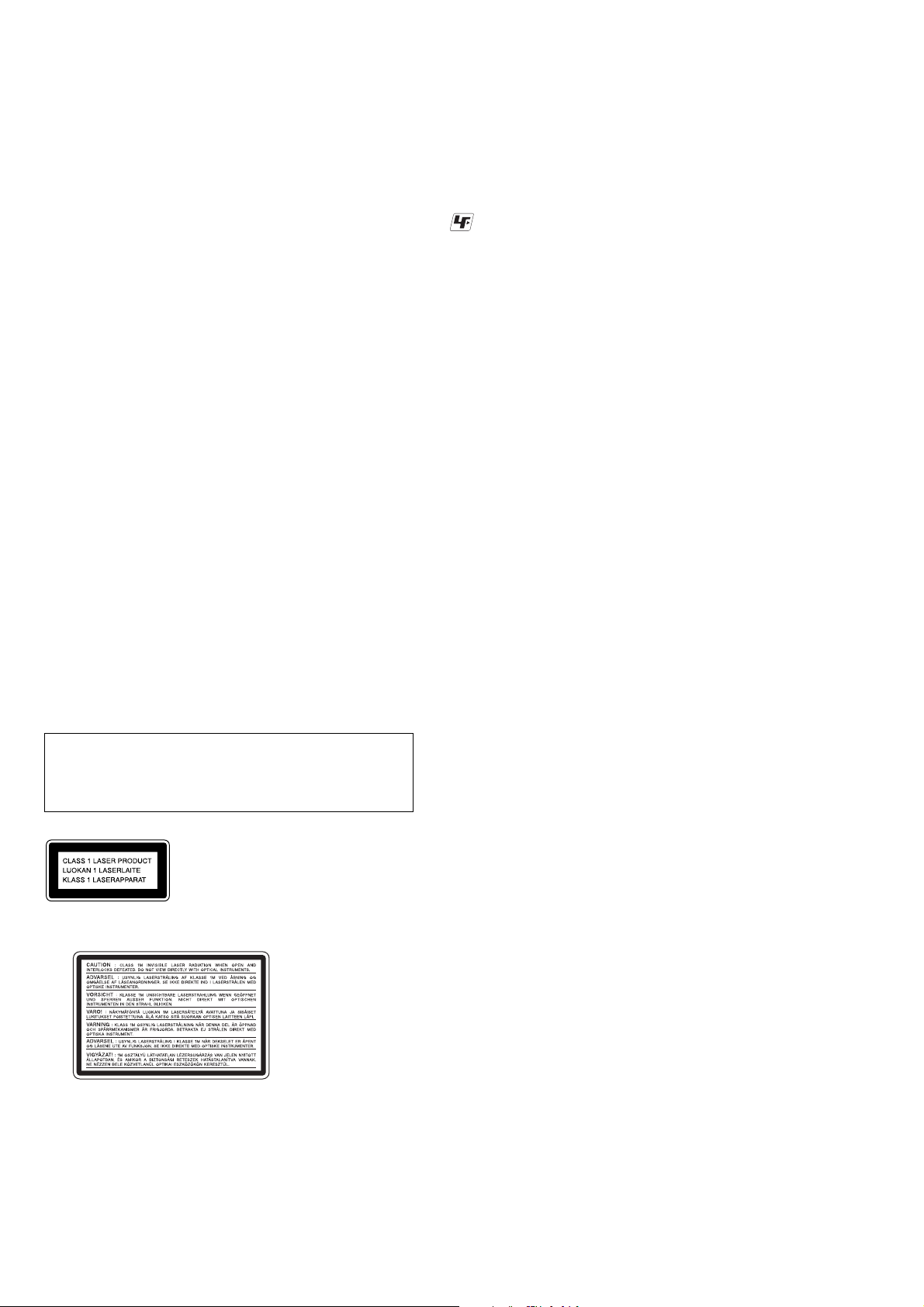
CX-BK33
General
Power requirements
European models:
230 V AC, 50/60 Hz
Other models: 120, 220 – 230, 240 V AC,
50/60 Hz
Adjustable with voltage
selector
Power consumption
European models:
130 W
0.3 W (in Power Saving
mode)
Other models: 155 W
0.3 W (in Power Saving
mode)
Dimensions (w/h/d) incl. projecting parts and controls
Amplifier/Tuner/Tape/CD section:
Approx. 207 × 391 ×
439 mm
Mass
European models:
Approx. 9.0 kg
Other models: Approx. 10.3 kg
Design and specifications are subject to change
without notice
Notes on chip component replacement
• Never reuse a disconnected chip component.
• Notice that the minus side of a tantalum capacitor may be
damaged by heat.
UNLEADED SOLDER
Boards requiring use of unleaded solder are printed with the leadfree mark (LF) indicating the solder contains no lead.
(Caution: Some printed circuit boards may not come printed with
the lead free mark due to their particular size)
: LEAD FREE MARK
Unleaded solder has the following characteristics.
• Unleaded solder melts at a temperature about 40 °C higher
than ordinary solder.
Ordinary soldering irons can be used but the iron tip has to be
applied to the solder joint for a slightly longer time.
Soldering irons using a temperature regulator should be set to
about 350 °C.
Caution: The printed pattern (copper foil) may peel away if
the heated tip is applied for too long, so be careful!
• Strong viscosity
Unleaded solder is more viscou-s (sticky, less prone to flow)
than ordinary solder so use caution not to let solder bridges
occur such as on IC pins, etc.
• Usable with ordinary solder
It is best to use only unleaded solder but unleaded solder may
also be added to ordinary solder.
Flexible Circuit Board Repairing
• Keep the temperature of the soldering iron around 270 ˚C
during repairing.
• Do not touch the soldering iron on the same conductor of the
circuit board (within 3 times).
• Be careful not to apply force on the conductor when soldering
or unsoldering.
CAUTION
Use of controls or adjustments or performance of procedures
other than those specified herein may result in hazardous radiation
exposure.
This appliance is classified as
a CLASS 1 LASER product.
The CLASS 1 LASER
PRODUCT MARKING is
located on the rear exterior.
The following caution labe l is located inside the
apparatus.
SAFETY-RELATED COMPONENT WARNING!!
COMPONENTS IDENTIFIED BY MARK 0 OR DOTTED LINE
WITH MARK 0 ON THE SCHEMATIC DIAGRAMS AND IN
THE PARTS LIST ARE CRITICAL TO SAFE OPERATION.
REPLACE THESE COMPONENTS WITH SONY PARTS WHOSE
PART NUMBERS APPEAR AS SHOWN IN THIS MANUAL OR
IN SUPPLEMENTS PUBLISHED BY SONY.
2
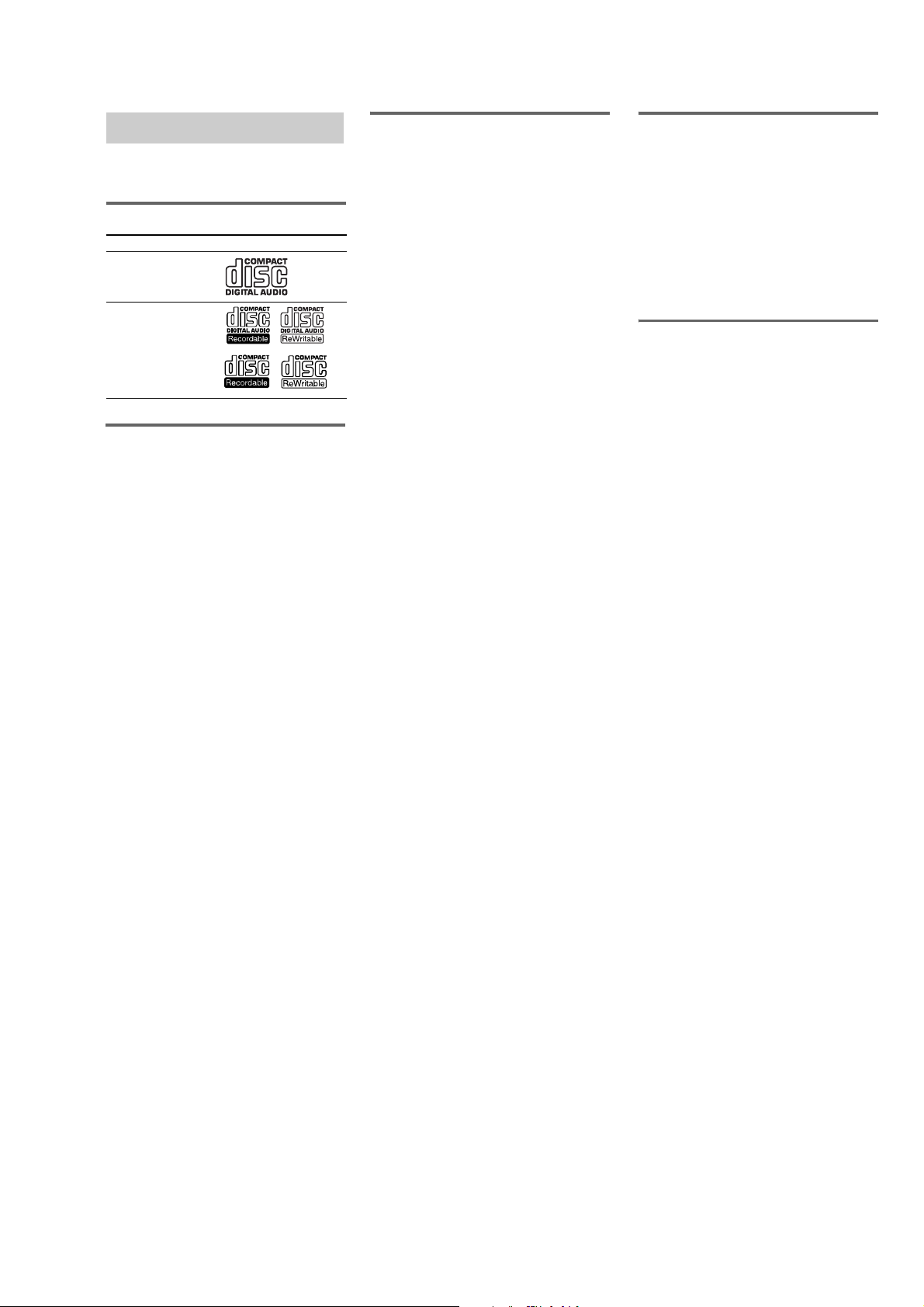
CX-BK33
Playable discs
You can play back the following discs on this
system. Other discs cannot be played back.
List of playable discs
Format of discs Disc logo
Audio CDs
CD-R/CD-RW
(audio data/MP3 file
Discs that this system cannot
play
•An 8 cm disc
•An 8 cm disc converted to a standard disc
using an adaptor
•CD-ROMs
•CD-Rs/CD-RWs other than those recorded in
the following formats:
–music CD format
–MP3 format that conforms to ISO9660
Level 1/Level 2, Joliet or Multi Session
•A disc that has a non-standard shap e ( e.g.,
card, heart).
•A disc with paper or sticke rs on it.
•A disc that has the adhesive, cellophane tape,
or a sticker s till left on it.
1)
ISO9660 Format
The most common international standard for the
logical format of files and folders on a CD- ROM .
There are several specification leve ls. In Level 1,
file names must be in the 8.3 format (no more than
eight characters in the name, no more than three
characters in the extension “.MP3”) and in capital
letters. Folder names can be no longer than eight
characters. There can be no more than eight nested
folder levels. Level 2 specifications allow file
names and folder names up to 31 characters long.
Each folder can have up to 8 trees.
For Joliet in the expansion format (file and folder
names can have up to 32 characters), make sur e of
the contents of the writing software, etc.
2)
Multi Session
This is a recording method that e na ble s adding of
data using the Track-At-Once method.
Conventional CDs begin at a CD control area called
the Lead-in and end at an area called Lead-out. A
Multi Session CD is a CD having multiple sessions,
with each segment from Lead-in to Lead-out
regarded as a single session.
s)
1)
2)
Notes on CD-R and CD-RW
•Some CD-Rs or CD-RWs cann ot be played
on this system depending upon the record ing
quality or physical condition of the disc, or
the characteristics of the recording device.
Furthermore, the disc will not play if it has not
been correctly finalized. For more
information, see the operating inst ructions for
the recording device .
•Discs recorded on CD-R/CD-RW drives may
not be played back because of scratches, dirt,
recording condition or the driver’s
characteristics.
•CD-R and CD-RW discs recorded in multisession that have not ended by “closing the
session” are not supp orted.
•The system may be unable to play MP3
format files that do not have the “.MP3”
extension.
•Attempting to play non-MP3 format files that
have the “. MP3” extension may result in noise
or malfunction.
•With formats other than IS O9660 level 1 and
2, folder names or file names may not be
displayed correctly.
•The following discs take a longer time to start
playback.
–a disc recorded with complicated tree
structure.
–a disc recorded in Multi Session.
–a disc to which data can be added (non-
finalized disc).
Music discs encoded with
copyright protection
technologies
This product is designed to playback discs t hat
conform to the Compact Disc (CD) standard.
Recently, various music discs enco ded with
copyright protection techno logies are market ed
by some record companies. Please be aware that
among those discs, there are some that do not
conform to the CD standard and may not be
playable by this product.
Cautions when playing a disc
that is recorded in Multi
Session
•If the disc begins with a CD-DA session, it is
recognized as a CD-DA (audio) disc, and only
the first session will be played back.
•If the disc begins with an MP3 session , it is
recognized as an MP3 disc, and playback
continues until a CD-DA (audio) session is
encountered.
•The playback range of an MP3 disc is
determined by the tree structure of files
produced by analyzing of the dis c.
•A disc with a mixed CD format will be
recognized as a CD-DA (audio) disc.
•Data part of CD-Extras
•Audio part of Mixed CDs
1)
CD-Extra: This format records audio (audio CD
data) on the tracks in session 1 and data on the tracks
in session 2.
2)
Mixed CD: This format records data on the first
track and audio (audio CD data) on the second and
subsequent tracks of a sessi
1)
2)
on.
3

CX-BK33
TABLE OF CONTENTS
1. SERVICING NOTES ................................................ 5
2. GENERAL
Location of Controls........................................................ 7
3. DISASSEMBLY
3-1. Disassembly Flow ........................................................... 9
3-2. Side Panel (L)/(R) ........................................................... 10
3-3. Top Panel Block .............................................................. 10
3-4. Front Panel Block ............................................................ 11
3-5. MAIN Board.................................................................... 11
3-6. Rear Panel Block ............................................................. 12
3-7. Tuner (FM/AM)............................................................... 12
3-8. SPEAKER Board ............................................................ 13
3-9. ACDC Board, Power Transformer .................................. 13
3-10. FRONT AMP Board Block ............................................. 14
3-11. CD Mechanism Deck (CDM69BV-30BD64NS) ............ 14
3-12. Base Unit Section (BU-30CBD64NS) ............................ 15
3-13. OP Assy ........................................................................... 15
3-14. SW (1) Board, SW (2) Board, SW (3) Board,
SW (4) Board, Bracket (Top) Assy.................................. 16
3-15. RELAY Board ................................................................. 16
3-16. Motor (Stocker) Assy (Stocker) (M761) ......................... 17
3-17. Motor (Roller) Assy (Roller) (M781).............................. 17
3-18. Motor (Mode) Assy (Mode) (M771)............................... 18
3-19. Rubber Roller (Slider) Assy ............................................ 18
3-20. Timing Belt (Front/Rear)................................................. 19
3-21. Cam (Gear) ...................................................................... 19
3-22. SENSOR Board............................................................... 20
3-23. Single Cassette Mechanism (CMAL1Z241A) ................ 20
4. ASSEMBLY
4-1. How To Install The Cam (Ejact Lock) ............................ 21
4-2. How To Install The Cam (Gear) ...................................... 21
4-3. How To Install The Gear (Mode 2) ................................. 22
4-4. How To Install The Gear (Mode Cam)............................ 22
4-5. How To Install The Rotary Encoder (S702),
Gear (Stocker Communication)....................................... 23
4-6. How To Install The Cam (Stocker U/D).......................... 23
4-7. How To Install The Stocker Assy .................................... 24
4-8. Phase Adjustment Between Pinions (Slider)
and Slider-1 To 5 (L/R) ................................................... 25
5. TEST MODE ............................................................... 26
6. ELECTRICAL ADJUSTMENTS
DECK Section ................................................................. 28
CD Section ...................................................................... 29
7. DIAGRAMS
7-1. Block Diagram – CD Section – ...................................... 31
7-2. Block Diagram – TUNER/TAPE/USB Section –........... 32
7-3. Block Diagram – AMP Section – ................................... 33
7-4. Block Diagram – POWER SUPPLY Section – .............. 34
7-5. Printed Wiring Board – BD Board – .............................. 36
7-6. Schematic Diagram – BD Board – ................................. 37
7-7. Printed Wirig Boards – CHANGER Section –............... 38
7-8. Schematic Diagram – CHANGER Section – ................. 39
7-9. Printed Wiring Board –DECK Board –.......................... 40
7-10. Schematic Diagram – DECK Board –............................ 41
7-11. Schematic Diagram – MAIN Board (1/4) – ................... 42
7-12. Schematic Diagram – MAIN Board (2/4) – ................... 43
7-13. Schematic Diagram – MAIN Board (3/4) – ................... 44
7-14. Schematic Diagram – MAIN Board (4/4) – ................... 45
7-15. Printed Wiring Board – MAIN Board – ......................... 46
7-16. Printed Wiring Board – FRONT AMP Board – ............. 47
7-17. Schematic Diagram – FRONT AMP Board (1/2) – ....... 48
7-18. Schematic Diagram – FRONT AMP Board (2/2) – ....... 49
7-19. Printed Wiring Board – USB Board – ............................ 50
7-20. Schematic Diagram – USB Board –............................... 51
7-21. Printed Wiring Board – MIC Board –
(Chirean and Peruvian models) ....................................... 52
7-22. Schematic Diagram – MIC Board –
(Chirean and Peruvian models) ....................................... 53
7-23. Printed Wiring Board – HEADPHONE Board – ........... 54
7-24. Schematic Diagram – HEADPHONE Board – .............. 54
7-25. Printed Wiring Board – SPEAKER Board – .................. 55
7-26. Schematica Diagram – SPEAKER Board – ................... 55
7-27. Printed Wiring Board – LCD Board –............................ 56
7-28. Schematic Diagram – LCD Board –............................... 57
7-29. Printed Wiring Boards – KEY Section –........................ 58
7-30. Schematic Diagram – KEY Section – ............................ 59
7-31. Printed Wiring Board – ACDC Board – ......................... 60
7-32. Schematic Diagram – ACDC Board –............................ 61
7-33. Printed Wiring Board – PT85 Board –
(AEP and UK models)..................................................... 62
7-34. Schematic Diagram – PT85 Board –
(AEP and UK models)..................................................... 63
7-35. Printed Wiring Board – PT96 Board –
(Chirean and Peruvian models) ....................................... 64
7-36. Schematic Diagram – PT96 Board –
(Chirean and Peruvian models) ....................................... 65
8. EXPLODED VIEWS
8-1. Panel Section ................................................................... 78
8-2. Tape Mechanism Deck Section (CMAL1Z241A)........... 79
8-3. Front Boards Section ....................................................... 80
8-4. Front Cabinet Section ...................................................... 81
8-5. MAIN Board Section....................................................... 82
8-6. Chassis Section ................................................................ 83
8-7. CD Mechanism Deck Section-1
(CDM69BV-30CBD64NS) ............................................. 84
8-8. CD Mechanism Deck Section-2
(CDM69BV-30CBD64NS) ............................................. 85
8-9. CD Mechanism Deck Section-3
(CDM69BV-30CBD64NS) ............................................. 86
8-10. CD Mechanism Deck Section-4
(CDM69BV-30CBD64NS) ............................................. 87
8-11. CD Mechanism Deck Section-5
(CDM69BV-30CBD64NS) ............................................. 88
8-12. CD Mechanism Deck Section-6
(CDM69BV-30CBD64NS) ............................................. 89
8-13. Base Unit Section (BU-30CBD64NS) ............................ 90
9. ELECTRICAL PARTS LIST................................ 91
4
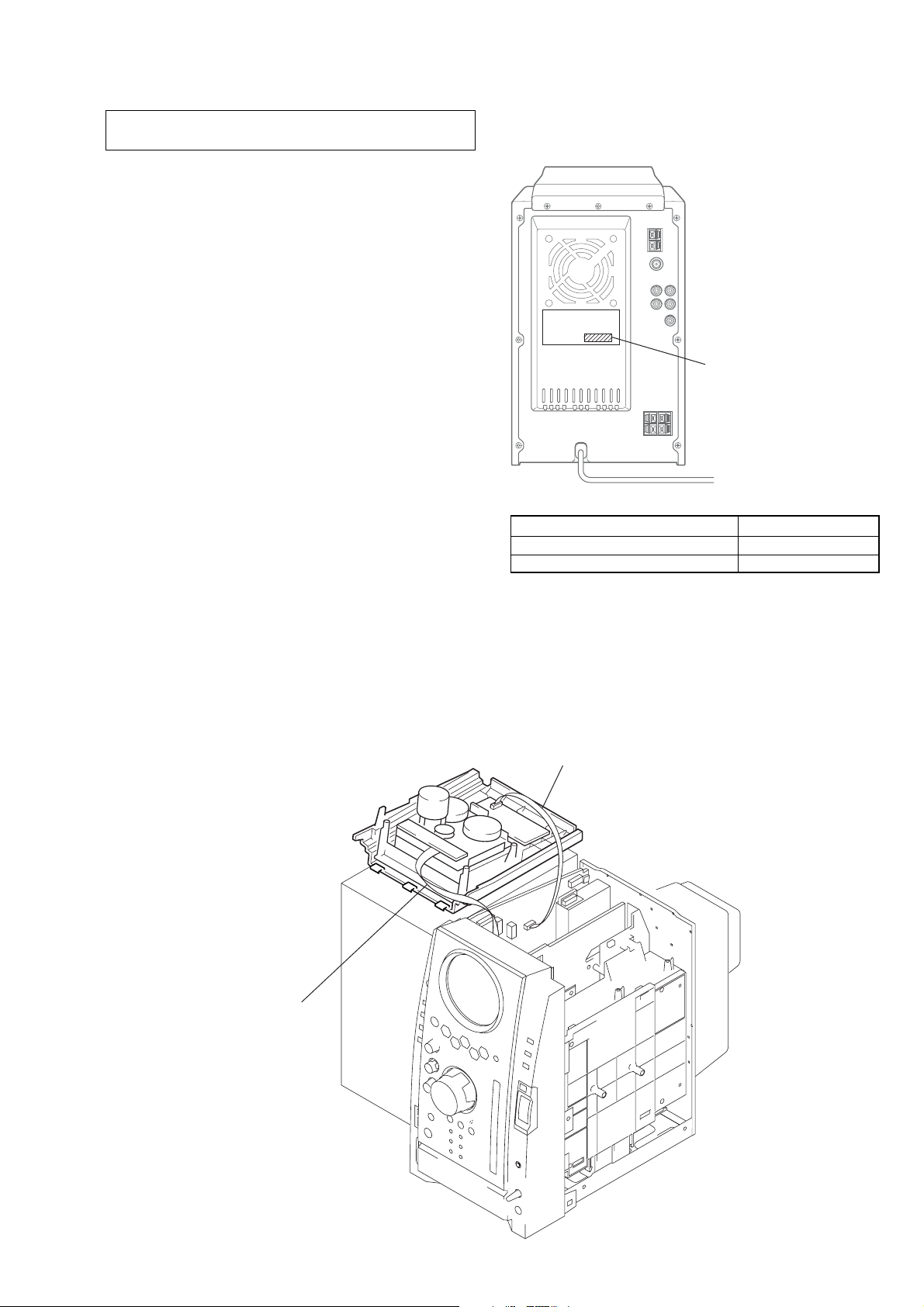
SECTION 1
SERVICING NOTES
CX-BK33
NOTES ON HANDLING THE OPTICAL PICK-UP
BLOCK OR BASE UNIT
The laser diode in the optical pick-up block may suffer electrostatic
break-down because of the potential difference generated by the
charged electrostatic load, etc. on clothing and the human body.
During repair, pay attention to electrostatic break-down and also
use the procedure in the printed matter which is included in the
repair parts.
The flexible board is easily damaged and should be handled with
care.
NOTES ON LASER DIODE EMISSION CHECK
The laser beam on this model is concentrated so as to be focused on
the disc reflective surface by the objective lens in the optical pickup block. Therefore, when checking the laser diode emission,
observe from more than 30 cm away from the objective lens.
LASER DIODE AND FOCUS SEARCH OPERATION
CHECK
Carry out the “S curve check” in “CD section adjustment” and check
that the S curve waveforms is output three times.
• MODEL IDENTIFICATION
– Rear Cover –
PART No.
MODEL PART No.
Chilean and Peruvian models 4-254-166-1[]
AEP and UK models 4-254-166-2[]
SERVICE POSITION
– Tape Mechanism Deck –
Connect the wire (flat type) (8 core)
to the MAIN board (CN903) and
the mechanism deck.
Connect the wire (flat type) (11 core)
to the DECK board (CN008) and the MAIN board (CN009).
5
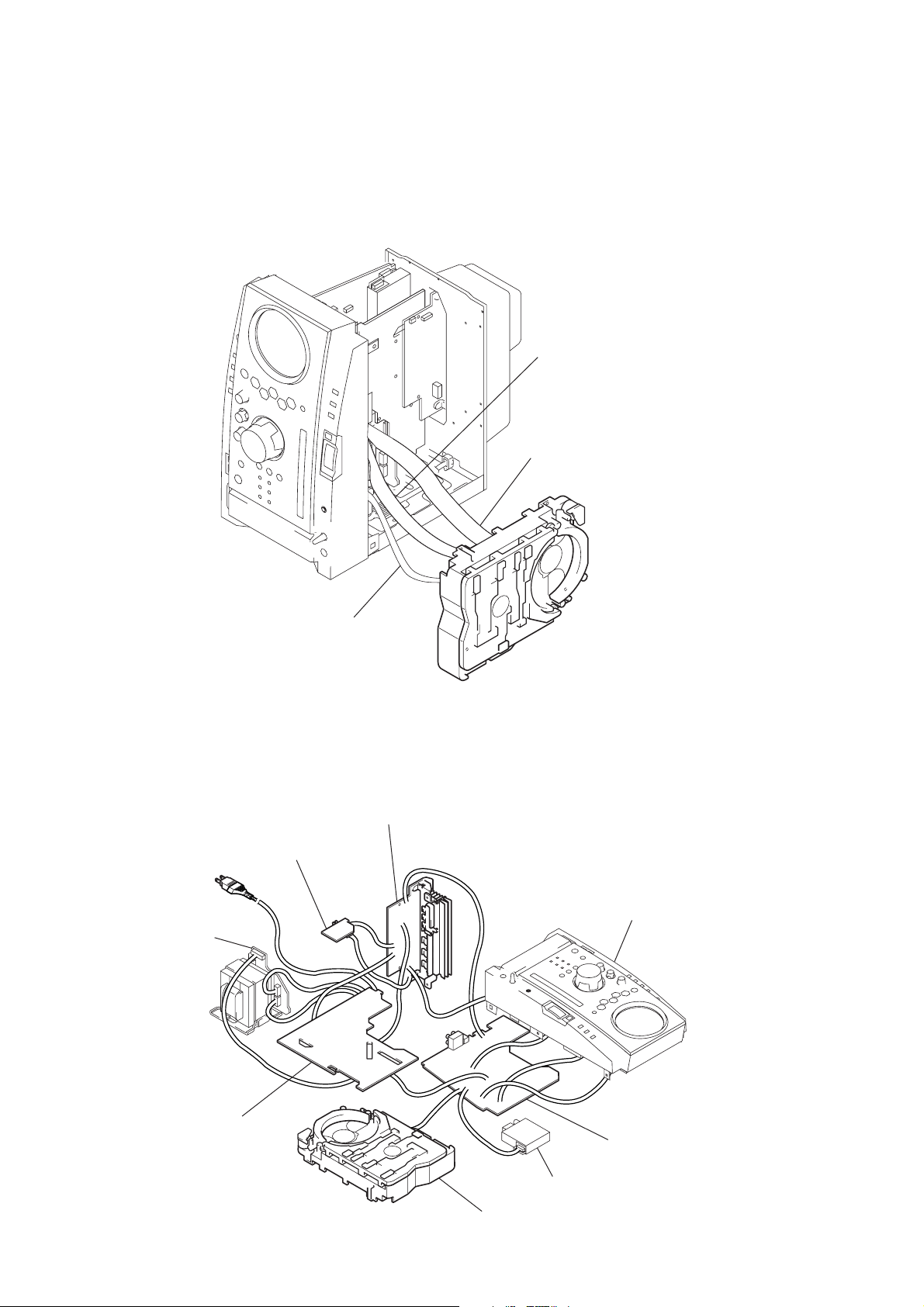
CX-BK33
n
– CD mechanism deck –
• In checking the CD mechanism deck section, prepare three extension jigs (Part No. J-2501-242-A:1.00 mm 11core/
Part No. J-2501-245-A: 1.00 mm 23 core/Part No. J-2501-248-A: 1.00mm 27 core).
Note: The CD mechanism deck of this model is a vertical type and putting it vertically as shown in the figure is the standard position.
When checking signals such as RF waveforms, operate it with the CD mechanism deck in the standard position as shown below.
Connect the extension jig (J-2501-245-A)
to the BD board (CN102) and
the MAIN board (CN902).
Connect the extension jig (J-2501-248-A)
to the REALY board (CN701) and
the MAIN board (CN901).
Connect the extension jig (J-2501-242-A)
to the BD board (CN104) and
the MAIN board (CN507).
– MAIN board and ACDC board –
• For connecting the CD mechanism deck, prepare three extension jigs. (Refer to “– CD mechanism deck –”)
FRONT AMP board
SPEAKER board
front panel sectio
PT85/PT96 board
ACDC board
MAIN board
tuner unit
CD mechanism deck
6
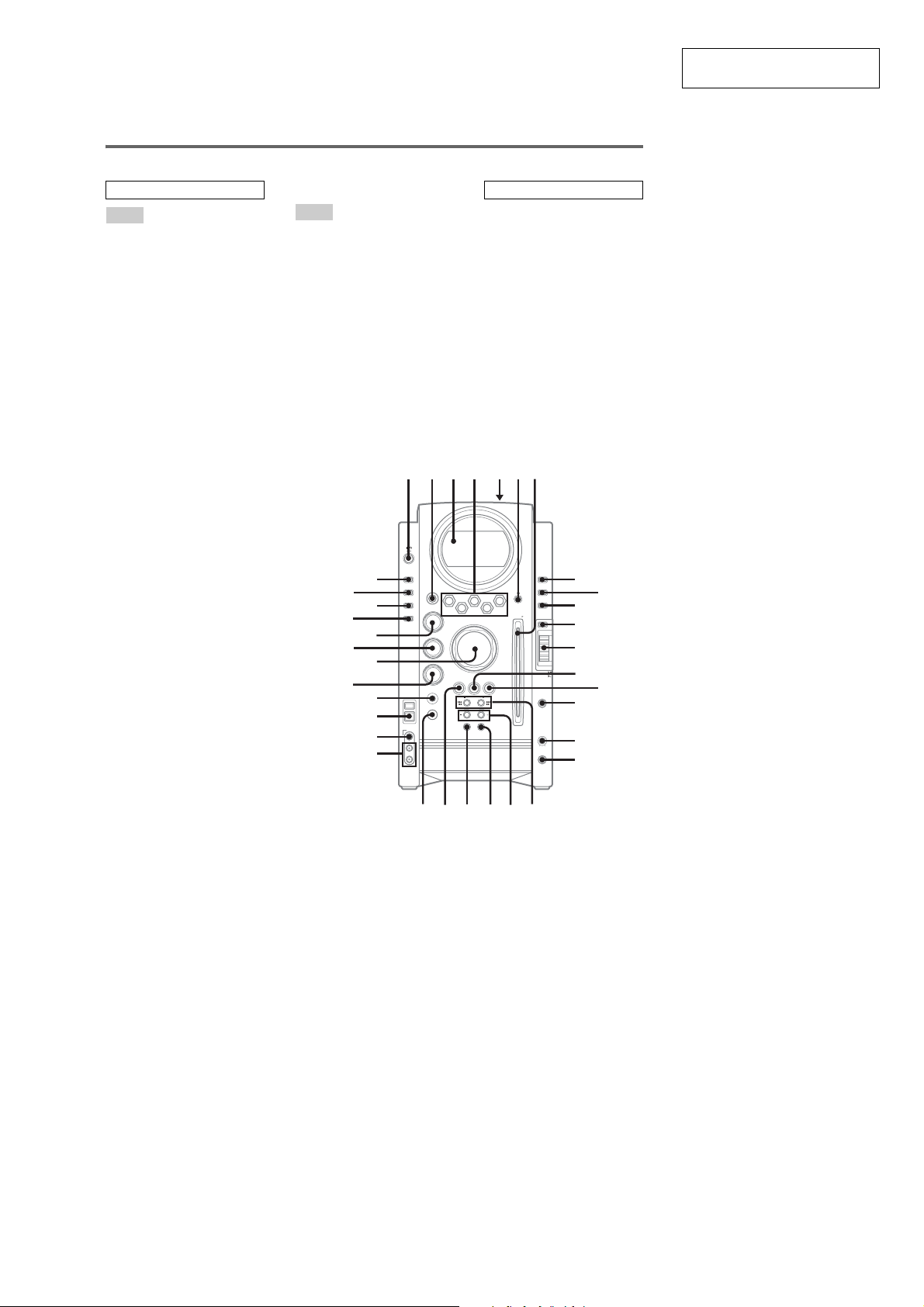
• LOCATION OF CONTROLS
Main unit
SECTION 2
GENERAL
CX-BK33
This section is extracted from
instruction manual.
ALPHABETICAL ORDER
A – Q
ALBUM +/– ql
BASS control wk
CD SYNC wa
DISC SELECT 1 – 5 4
Disc slot 7
DISPLAY eg
Display window 3
ENTER qa
EQ es
FM MODE 9
FUNCTION ef
i-Bass 2
JOG dial (AMS/TUNING) qs
KARAOKE
LINE IN AUDIO L/R jacks wf
LINE IN VIDEO jack wg
MIC jack
MIC LEVEL
MIDDLE control e;
PHONES jack qg
PLAY MODE 8
1)
1)
qj
wj
1)
qh
R – Z
REC PAUSE/START w;
Remote sensor wd
REPEAT 9
Tape deck 5
TREBLE control ea
TUNER/BAND ed
TUNER MEMORY 0
TUNING +/– qk
TUNING MODE 8
2)
USB
wj
USB port wh
VOLUME control wl
1
eg
ef
ed
es
ea
e;
wl
wk
wj
wh
wg
wf
BUTTON DESCRIPT
?/1 (power) 1
Z PUSH EJECT (eject) 5
Z (eject) 6
X (pause) qd
x (stop) qf
./> (go back/go forward)
qk
m/M (rewind/fast forward)
qk
nN (play) ws
1)
Latin American model only
2)
Except for Latin American
model
2 3456
234
5
1
7
8
0
qa
qs
qd
qg
qh
qj
IONS
9
qf
wd ws wa ql
w; qk
7
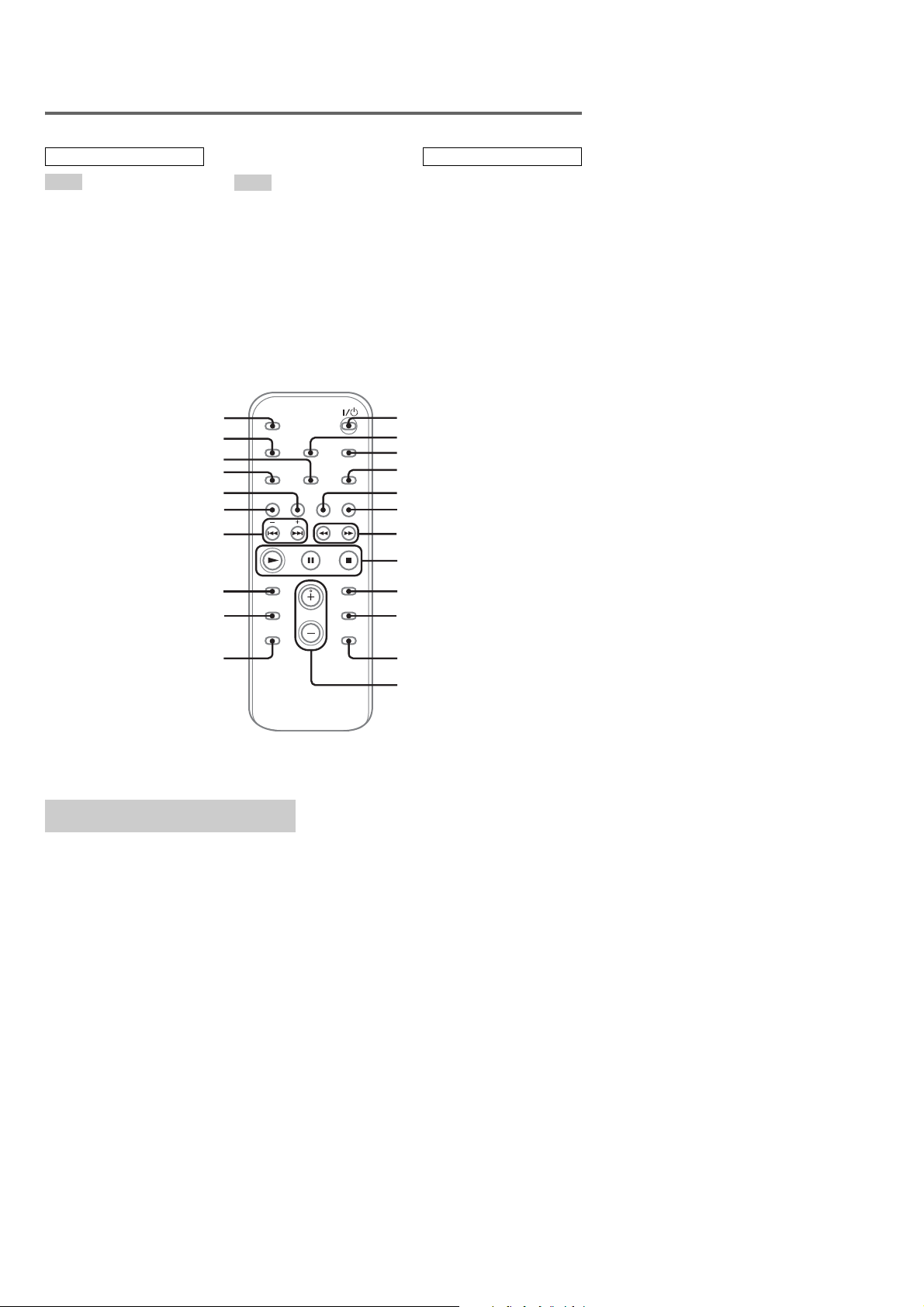
CX-BK33
Remote control
ALPHABETICAL ORDER
A – E
ALBUM + qa
ALBUM – qd
CD qj
CLEAR qg
CLOCK/TIMER SELECT 2
CLOCK/TIMER SET 3
DISC SKIP 0
DISPLAY wa
ENTER 9
EQ qf
F – Z
FM MODE 4
FUNCTION +/– 56
PLAY MODE w;
REPEAT 4
SLEEP ws
TUNER BAND qk
TUNER MEMORY ql
TUNING MODE w;
VOLUME +/– qs
ws
wa
w;
ql
qk
qj
qh
qg
qf
BUTTON DESCRIPTIO
?/1 (power) 1
m/M (rewind/fast forward)
7
X (pause) 8
x (stop) 8
N (play) 8
+/– (tuning) qh
./> (go back/go forward)
qh
1
2
3
4
5
6
7
8
9
q;
NS
qd
Setting the cl
Use buttons on the remote for the operation.
1
Press ?/1 to turn on the system.
2
Press CLOCK/TIMER SET.
3
Press . or > repeatedly to set the
hour.
4
Press ENTER.
5
Press . or > repeatedly to set the
minute.
6
Press ENTER.
The clock starts wor king.
To adjust the clock
ock
1 Press CLOCK/TIMER SET.
2 Press . or > until “CLOCK SET”
appears, then press ENTER.
3 Do the same procedures as step 3 to 6
above.
Notes
•The clock se ttings are canceled when you disconnect
the power cord or if a power failure occurs.
•You cannot set the clock in Power Saving Mode.
qa
qs
8
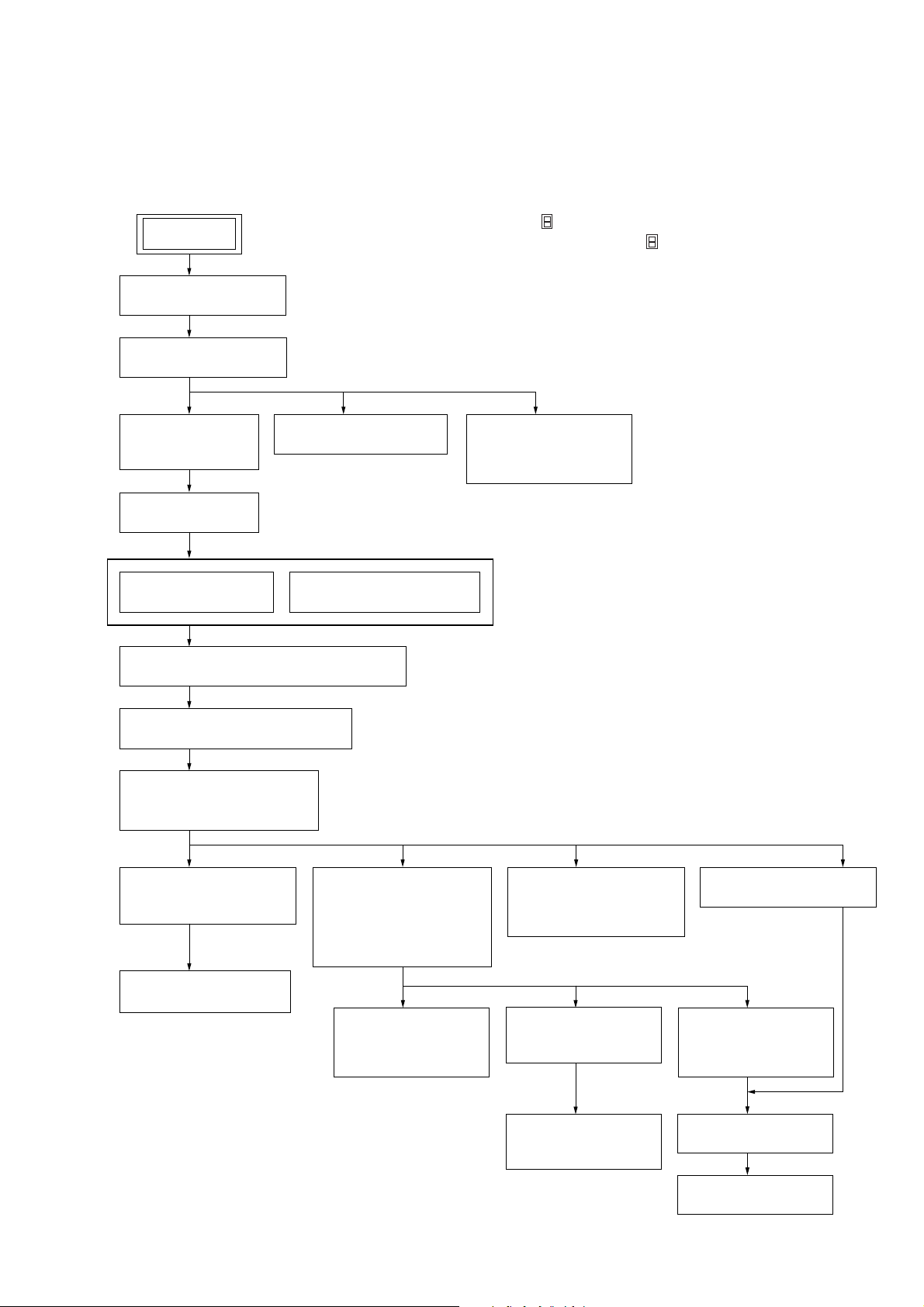
• This set can be disassembled in the order shown below.
3-1. DISASSEMBLY FLOW
CX-BK33
SECTION 3
DISASSEMBLY
SET
3-2. SIDE PANEL (L)/(R)
(Page 10)
3-3. TOP PANEL BLOCK
(Page 10)
3-4. FRONT PANEL
BLOCK
(Page 11)
3-5. MAIN BOARD
(Page 11)
3-7. TUNER (FM/AM)
(Page 12)
3-9. ACDC BOARD, POWER TRANSFORMER
(Page 13)
3-6. REAR PANEL BLOCK
Note 1: The process described in can be performed in any order.
Note 2: Without completing the process described in , the next process can not be performed.
(Page 12)
3-8. SPEAKER BOARD
(Page 13)
3-23. SINGLE CASSETTE
MECHANISM
(CMAL1Z241A)
(Page 20)
3-10. FRONT AMP BOARD BLOCK
(Page 14)
3-11. CD MECHANISM DECK
(CDM69BV-30CBD64NS)
(Page 14)
3-12. BASE UNIT SECTION
(BU-30CBD64NS)
(Page 15)
3-13. OP ASSY
(Page 15)
3-14. SW (1) BOARD,
SW (2) BOARD,
SW (3) BOARD,
SW (4) BOARD,
BRACKET (TOP) ASSY
(Page 16)
3-17. MOTOR (ROLLER)
ASSY (ROLLER)
(M781)
(Page 17)
3-16. MOTOR (STOCKER)
ASSY (STOCKER)
(M761)
(Page 17)
3-19. RUBBER ROLLER
(SLIDER) ASSY
(Page 18)
3-20. TIMING BELT
(FRONT/REAR)
(Page 19)
3-15. RELAY BOARD
(Page 16)
3-18. MOTOR (MODE)
ASSY (MODE)
(M771)
(Page 18)
3-21. CAM (GEAR)
(Page 19)
3-22. SENSOR BOARD
(Page 20)
9
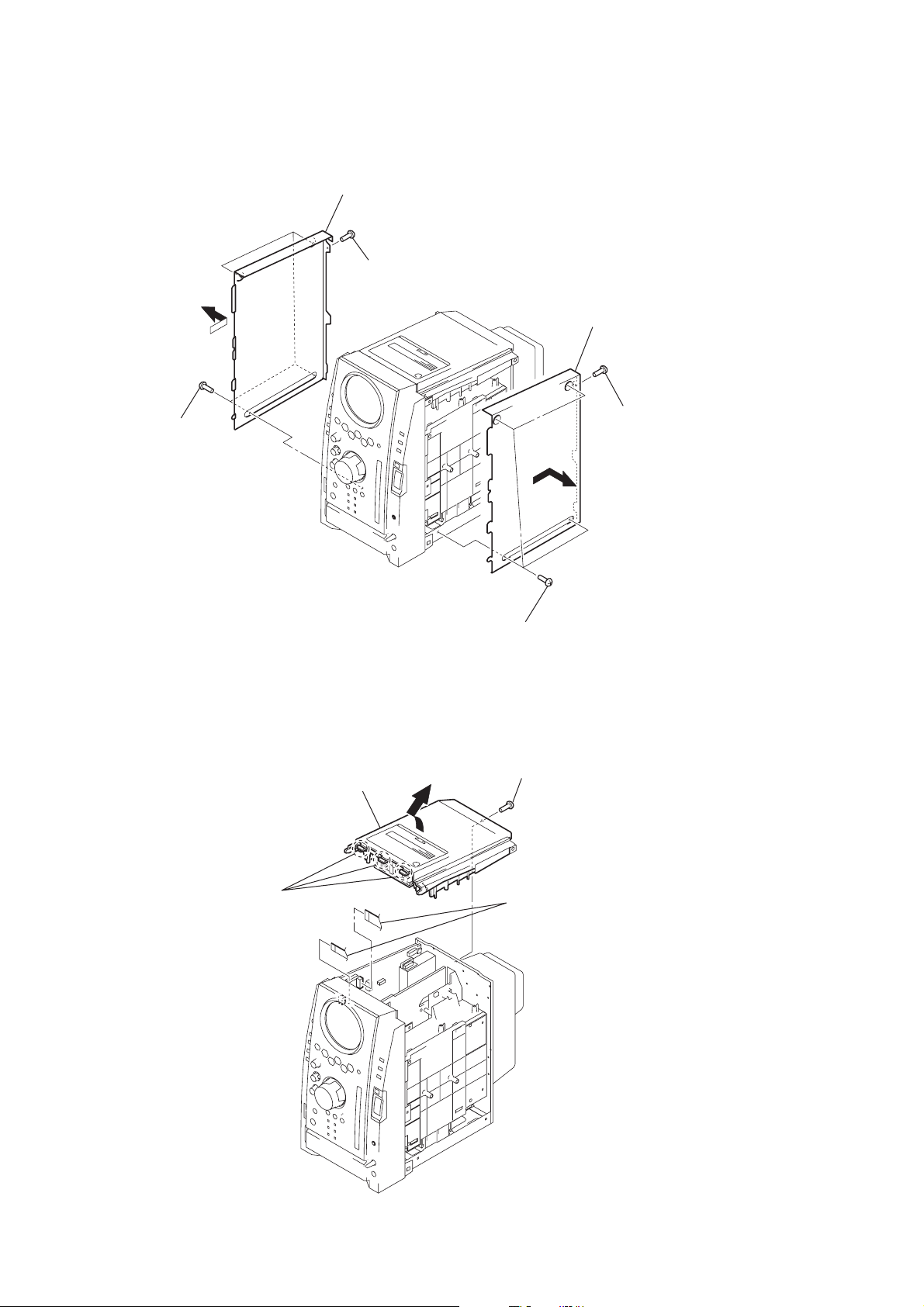
CX-BK33
Note: Follow the disassembly procedure in the numerical order given.
3-2. SIDE PANEL (L)/(R)
3
side panel (L)
2
1
four screws
(case 3 TP2)
screw
(BVTP3
×
10)
6
side panel (R)
5
screw
(BVTP3
×
10)
3-3. TOP PANEL BLOCK
2
Remove the top panel block
in the direction of arrow,
and release three claws.
4
top panel block
4
four screws
(case 3 TP2)
1
screw
(BVTP3
×
3
two wires (flat type)
(11 core: CN009,
8 core: CN903)
10)
10
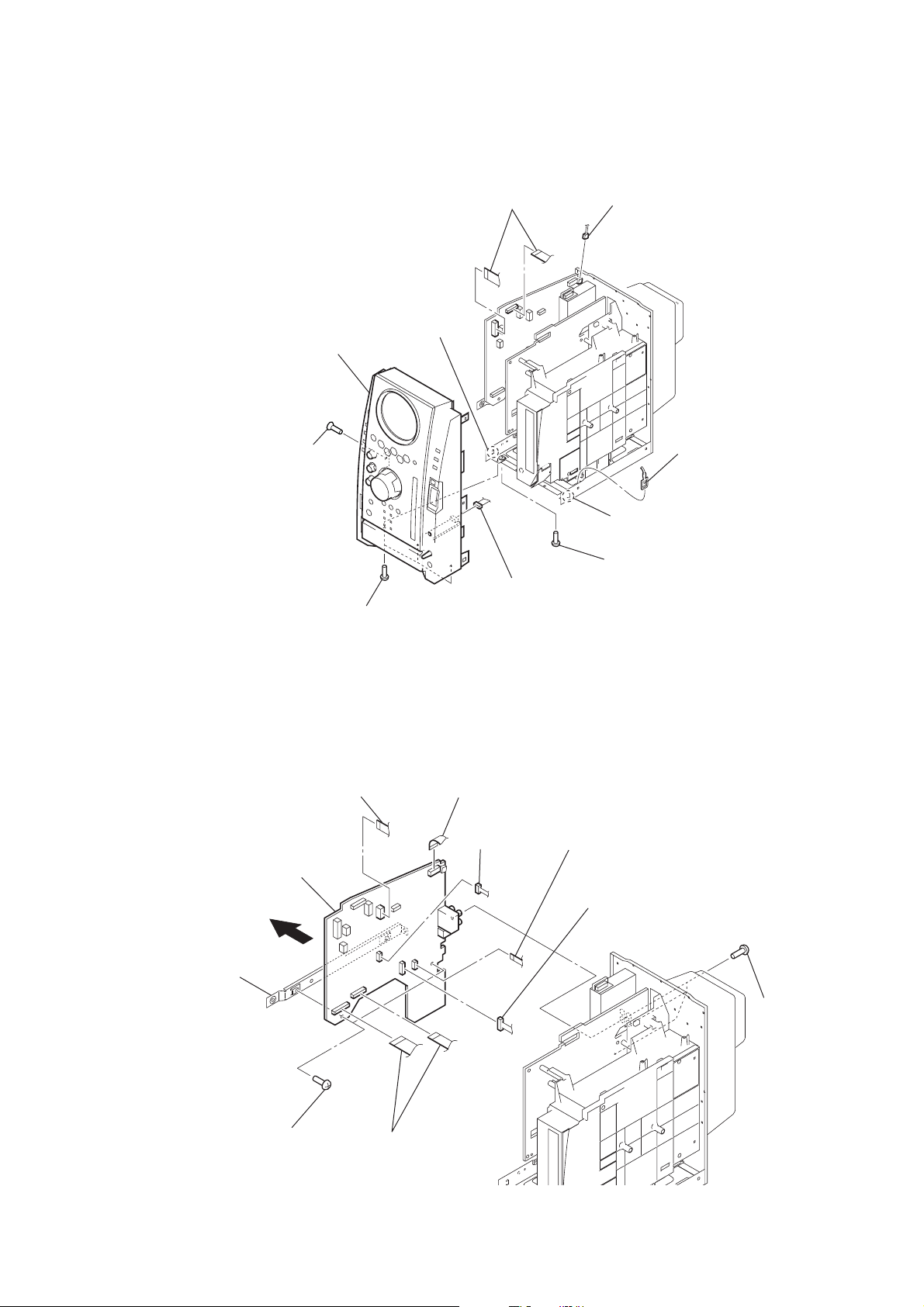
3-4. FRONT PANEL BLOCK
s
)
8
front panel block
4
screw
(KTP3
×
CX-BK33
1
two wires (flat type)
(19 core: CN905,
17 core: CN004)
6
claw
8)
2
connector
(CN602)
3
harnes
3-5. MAIN BOARD
1
MAIN board
8
7
PC board
holder (main)
5
three screws
(BVTP3
×
10)
wire (flat type)
(11 core: CN509) (E51)/
(15 core: CN508) (AEP, UK)
3
1
wire (flat type)
(CN502)
5
connector
(CN007)
7
connector
(CN530)
6
5
4
wire (flat type)
(CN507)
5
connector
(CN006)
claw
screw
(BVTP3
×
10)
6
two screws
(BVTP3
× 6
2
three screws
(BVTP3
×
4
)
two wires (flat type)
(27 core: CN901,
23 core: CN902)
10
11
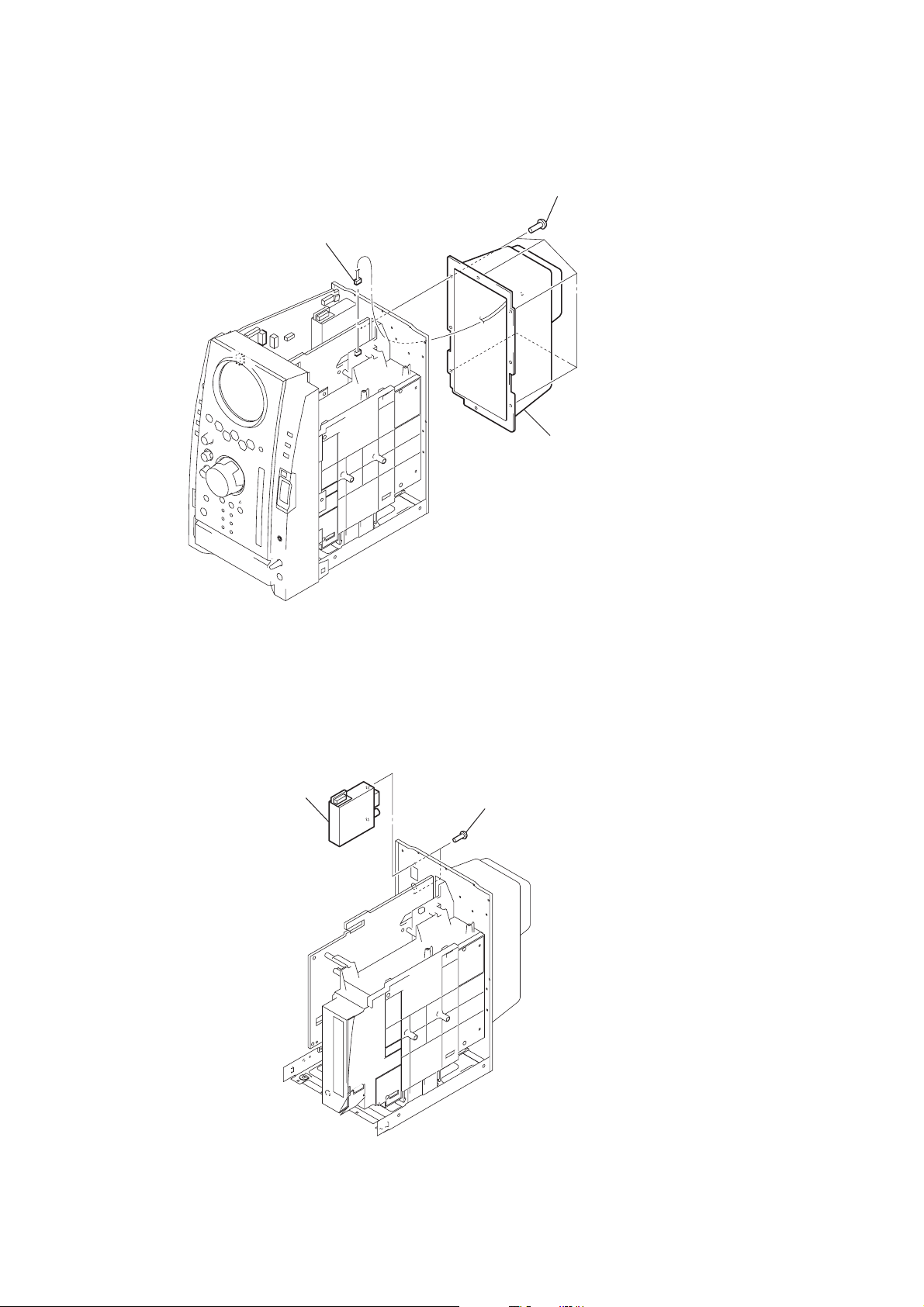
CX-BK33
k
)
3-6. REAR PANEL BLOCK
1
connector
(CN303)
2
five screws
(BVTP3
3
rear panel bloc
×
10)
3-7. TUNER (FM/AM)
2
tuner (FM/AM)
1
two screws
(BVTP3
× 6
12
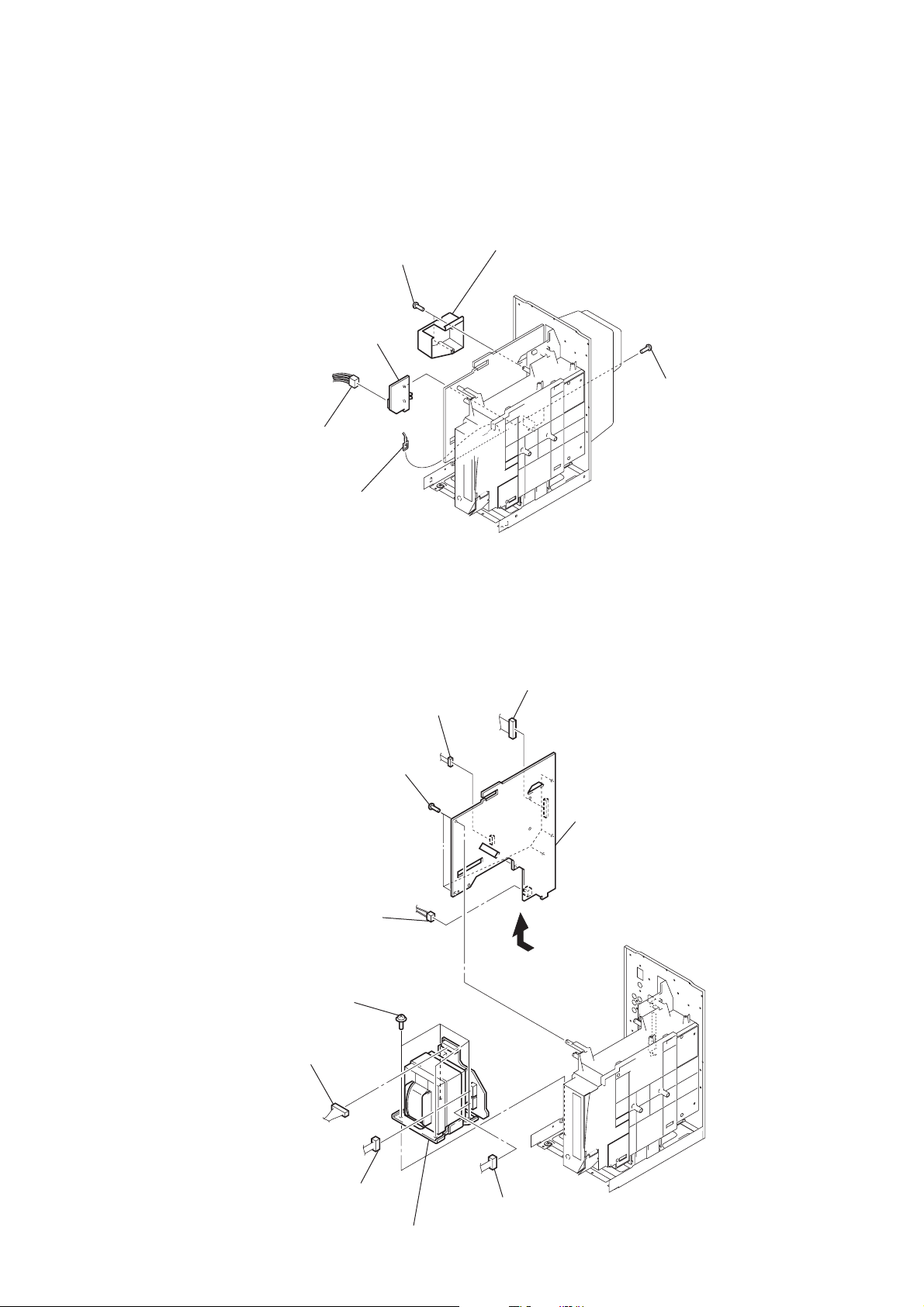
3-8. SPEAKER BOARD
)
3
1
6
SPEAKER board
connector
(CN503)
two screws
(BVTP3
×
12)
2
condenser cover
5
two screws
(BVTP3
×
CX-BK33
10
4
harness
3-9. ACDC BOARD, POWER TRANSFORMER
•
Abbreviation
E51 : Chilean and Peruvian models
1
connector
(CN006)
3
six screws
×
(BVTP3
1
connector
(CN011)
10)
1
connector
(CN003)
4
5
ACDC board
7
four screws
2
connector
(CN011: AEP, UK/
CN015: E51)
6
connector
(CN008) (E51)
8
power transformer
6
connector
(CN007: E51/
CN010: AEP, UK)
13
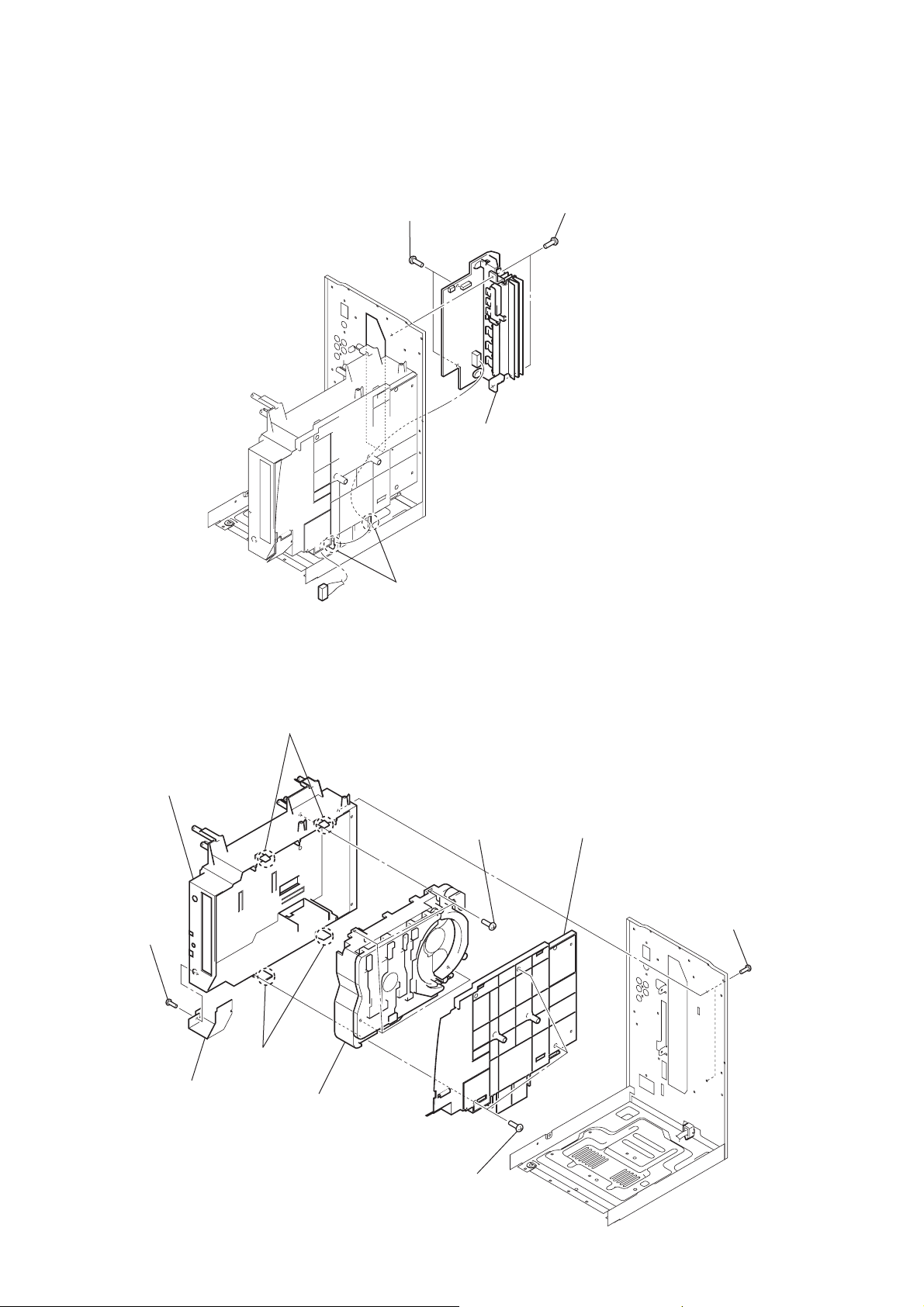
CX-BK33
)
3-10. FRONT AMP BOARD BLOCK
2
two screws
(BVTP3
3
×
10)
4
FRONT AMP board block
two screws
(BVTP3
×
10
3-11. CD MECHANISM DECK
(CDM69BV-30CBD64NS)
8
mechanical holder
(disk)
2
screw
(BVTP3
×
10)
5
two claws
1
two hooks
7
four screws
(BVTP3
×
10)
6
mechanical cover
(disk)
1
two screws
(BVTP3
×
10)
14
3
bracket
5
two claws
9
CD mechanism deck (CDM69BV-30CBD64NS)
4
three screws
(BVTP3
×
10)
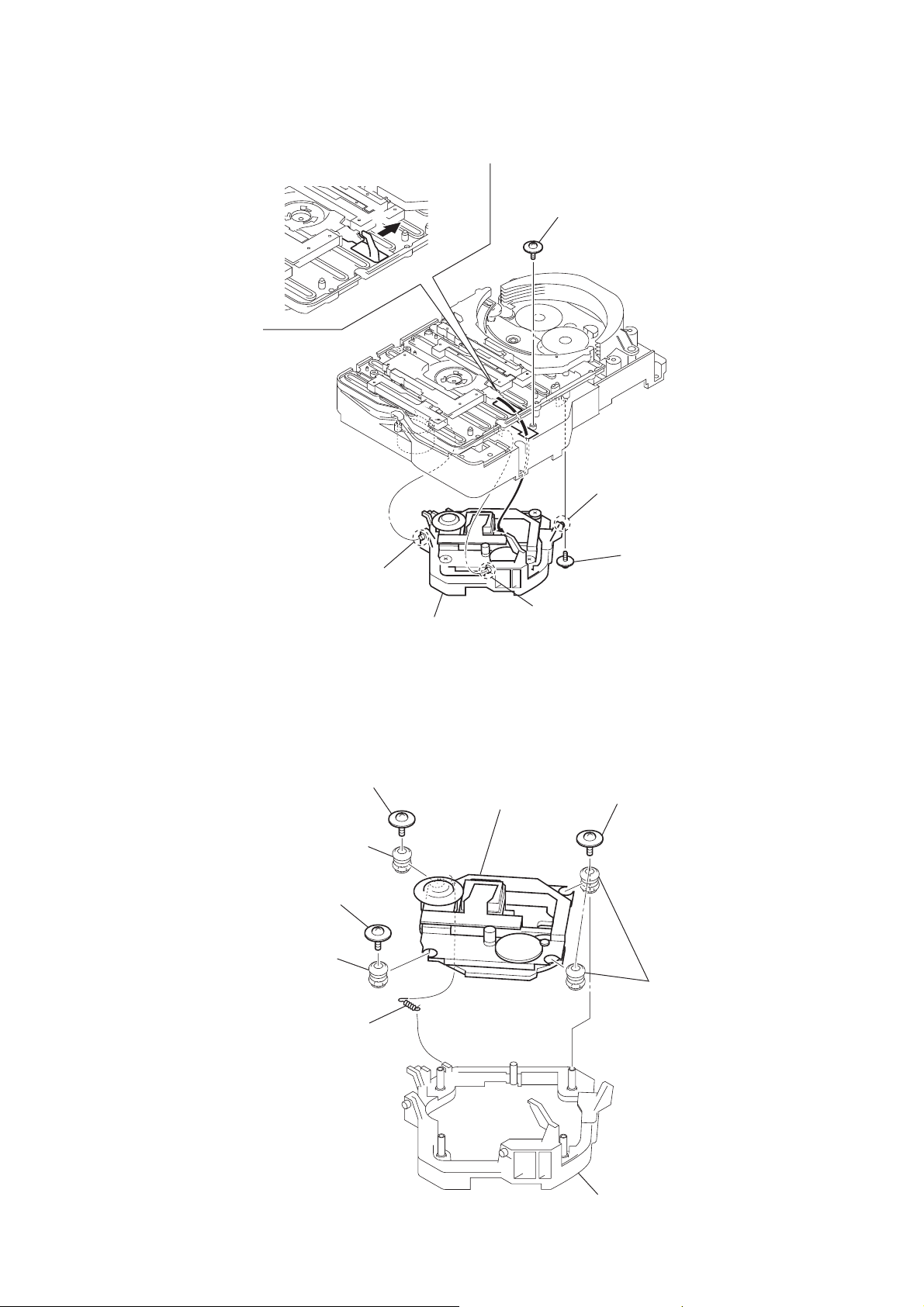
)
3-12. BASE UNIT SECTION
(BU-30CBD64NS)
3
2
floating
CX-BK33
screw
3-13. OP ASSY
2
vibration proof rubber
1
floating screw
(PTPWHM2.6)
6
boss
7
base unit
(BU-30CBD64NS)
1
floating screw
(PTPWHM2.6)
section
5
OP assy
5
boss
4
boss
1
screw
(PTPWHM2.6
1
two floating screws
(PTPWHM2.6)
2
vibration proof rubber
3
tension spring
(BU30-1)
4
holder (BU-30)
2
two vibration
proof rubbers
15
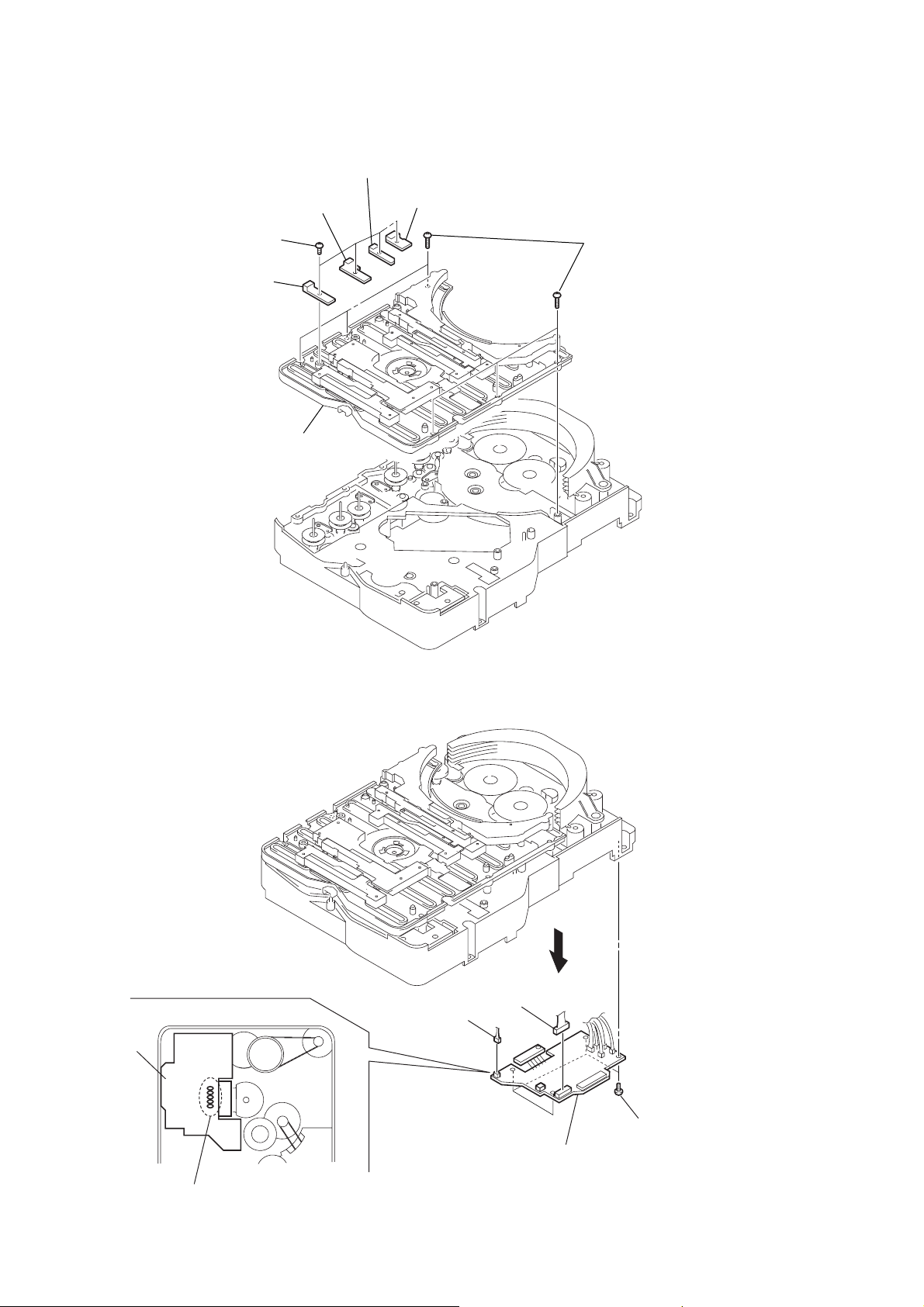
CX-BK33
)
)
3-14. SW (1) BOARD, SW (2) BOARD, SW (3) BOARD, SW (4) BOARD, BRACKET (TOP) ASSY
4
SW (3) board
5
SW (4) board
6
six screws
(BVTP2.6
×
8
1
four
(BTP2.6
2
SW (1) board
7
3
SW (2) board
screws
×
6)
bracket (top) assy
3-15. RELAY BOARD
RELAY board
– bottom view –
5
connector
(CN703)
4
connector
(CN710)
3
2
four screws
6
RELAY board
(BVTP2.6
×
8
16
1
Remove five solders.
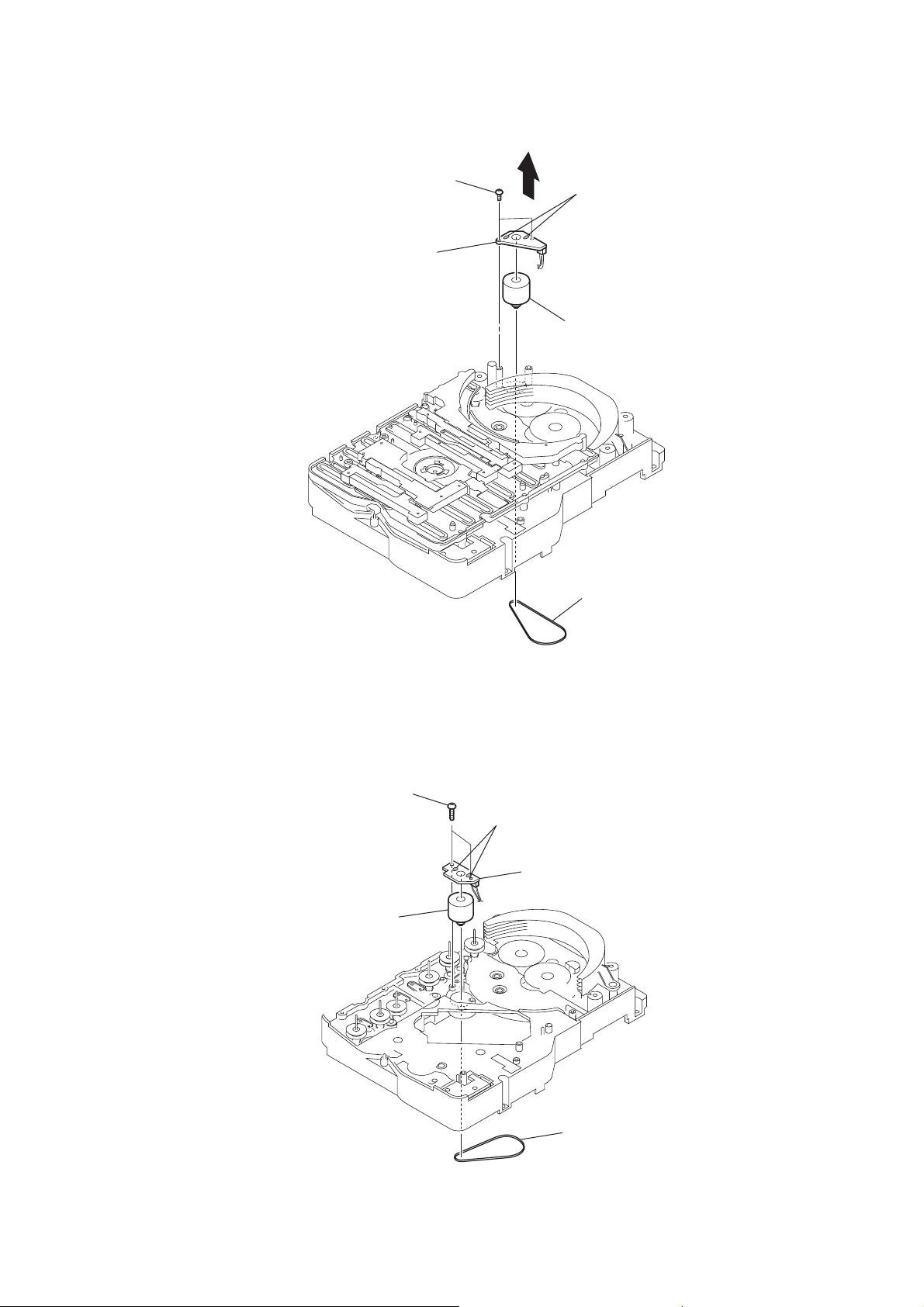
3-16. MOTOR (STOCKER) ASSY (STOCKER) (M761)
d
CX-BK33
5
STOCKER MOTOR
3
two screws
(BVTP2.6
×
board
4
8)
2
Remove two solders.
6
motor (stocker) assy (stocker) (M761)
1
belt (stocker)
3-17. MOTOR (R OLLER) ASSY (ROLLER) (M781)
3
two screws
5
motor (roller) assy
(roller)(M781)
2
Remove two solders.
4
ROLLER MOTOR
1
belt (roller V)
boar
17
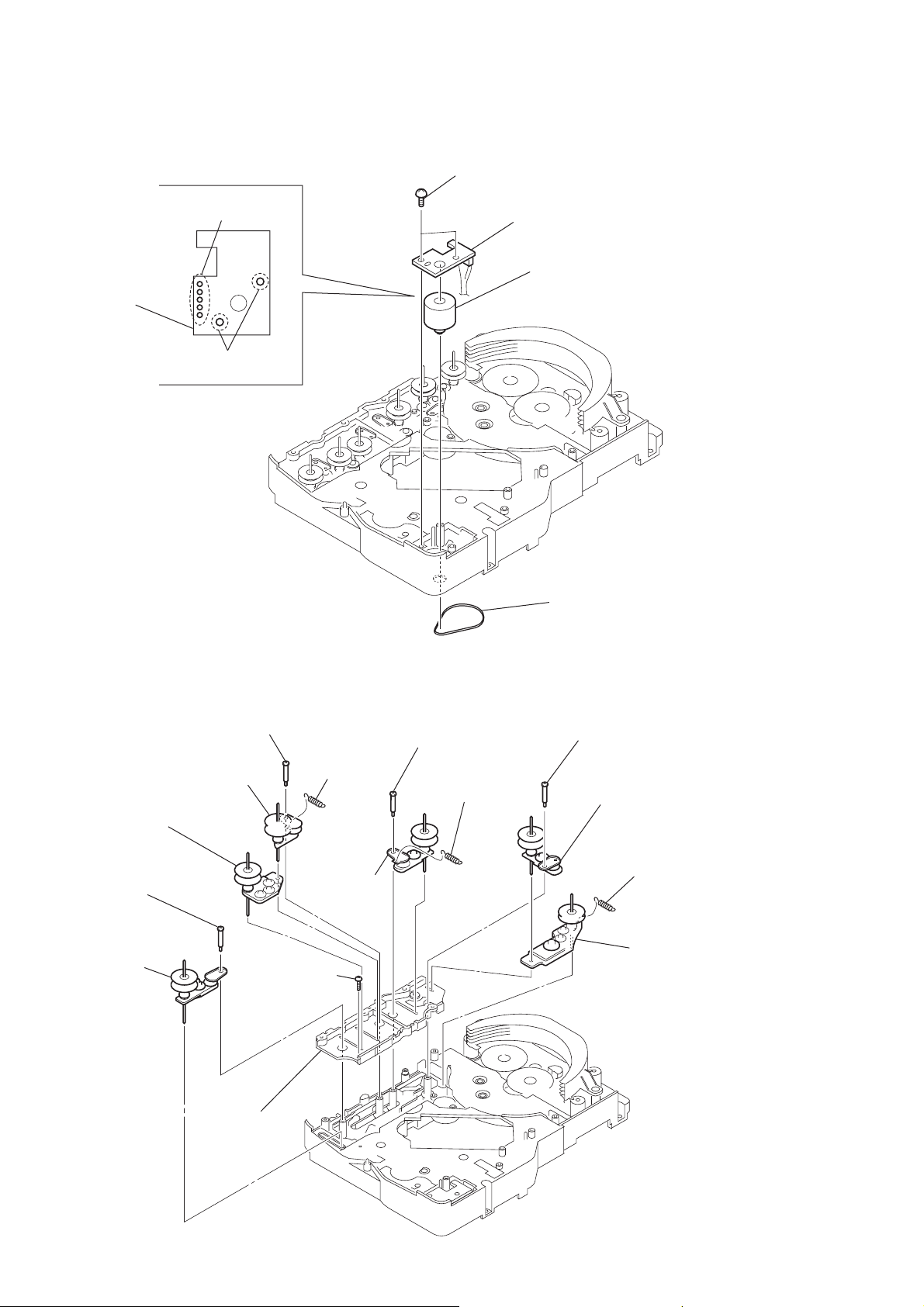
CX-BK33
)
3-18. MOTOR (MODE) ASSY (MODE) (M771)
1
Remove five solders
of rotary encoder.
MODE MOTOR
board
2
Remove two solders
of motor (M771)
3
two screws
(BVTP2.6
×
8)
4
MODE MOTOR
6
motor (mode) assy (mode) (M771)
board
3-19. RUBBER ROLLER (SLIDER) ASSY
8
step screw
9
tension spring
(slider 2)
7
rubber roller
(slider 1) assy
×
8)
qs
qd
rubber roller
(slider 1) assy
qa
rubber roller
(slider 2) assy
step screw
0
rubber roller
(slider 4) assy
qf
screw
(BVTP2.6
5
step screw
6
tension spring
(base slider 4)
5
belt (mode V)
1
step screw
2
rubber roller
(slider S) assy
3
4
tension spring
(base slider 5
rubber roller
(slider 5) assy
18
qg
sub chassis
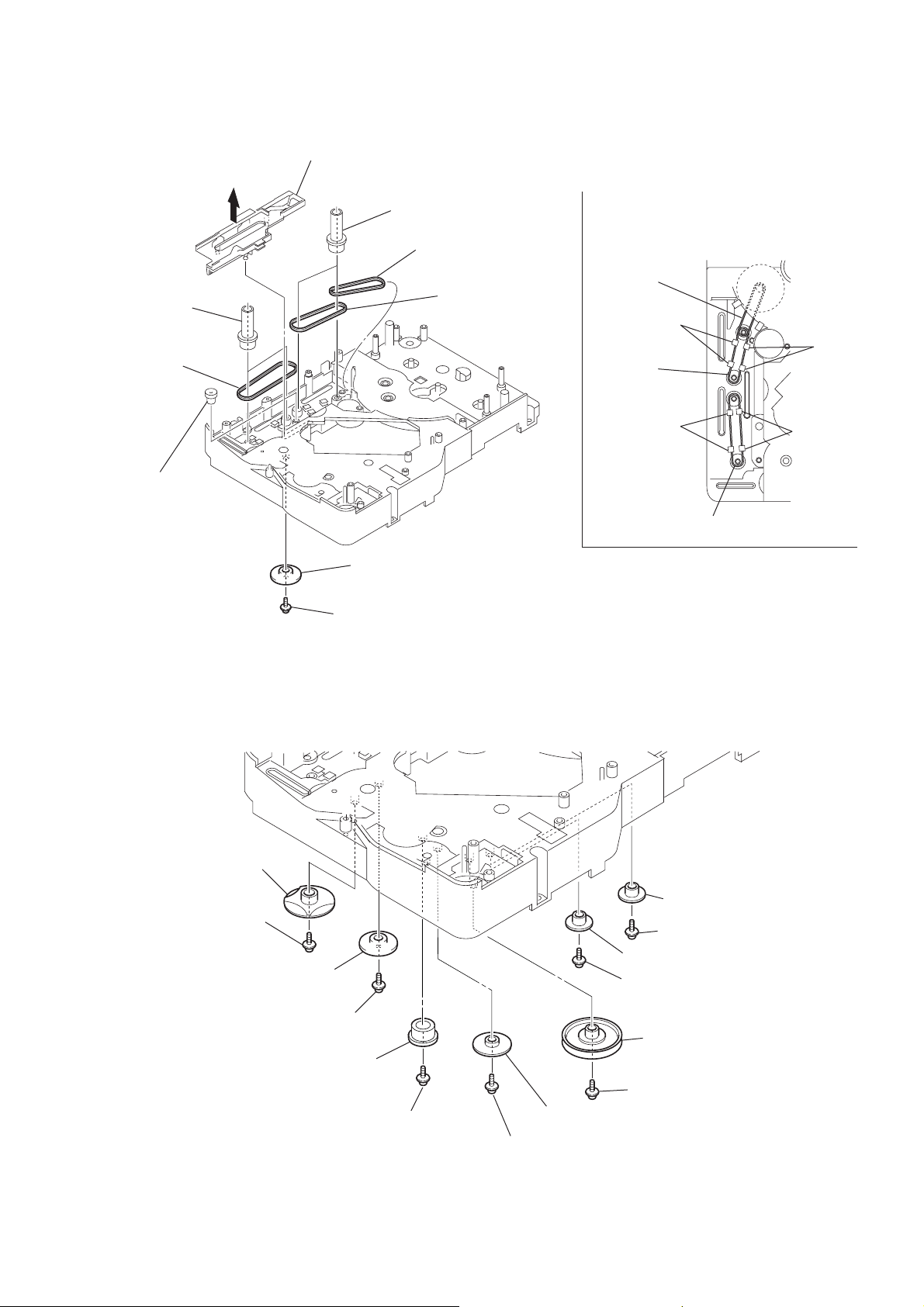
3-20. TIMING BELT (FRONT/REAR)
)
3
slider (mode cam) assy
5
two gears
(center)
6
timing belt
(front)
7
two gears (center)
8
timing belt (rear)
9
timing belt (rear)
When install three timing belts,
its pass under each claws.
timing belt
(rear)
claw
timing belt
(rear)
CX-BK33
claw
4
gear
(timing)
3-21. CAM (GEAR)
qf
cam (gear)
: Note
2
gear (mode cam)
: Note
1
screw
(PTPWH2.6
×
claw
timing belt (front)
Note: Refer to assembly (Section 4)
8)
claw
qd
screw
qs
gear(mode cam)
qa
screw
(PTPWH2.6
0
Note: Refer to assembly
(Section 4).
×
8)
gear (mode C)
:Note
9
screw
(PTPWH2.6
6
gear (mode 5)
5
screw (PTPWH2.6 × 8
4
gear (mode 5)
3
screw (PTPWH2.6 × 8)
2
pulley
(mode deceleration)
1
screw(PTPWH2.6 × 8)
8
gear (mode D)
×
8)
7
screw (PTPWH2.6 × 8)
19
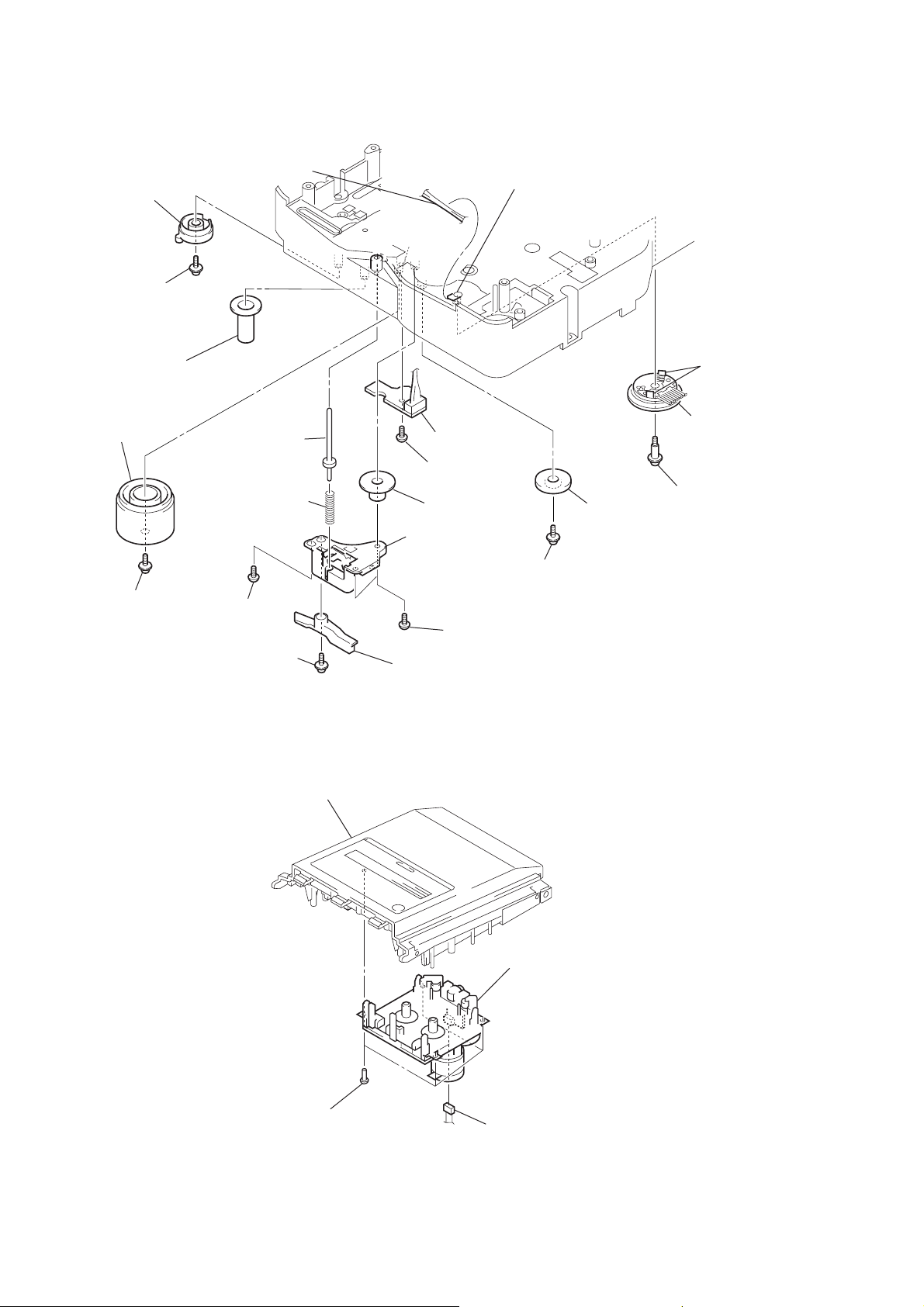
CX-BK33
r
3-22. SENSOR BOARD
q;
cam (eject lock)
: Note
9
qs
cam (BU U/D)
qa
screw
(PTPWH2.6
screw
(PTPWH2.6
qd
×
8)
gear (eject lock)
7
3
×
8)
1
screw
(PTPWH2.6
w;
harness
8
shaft
(shutter)
compression spring
(shutter)
screw
(BVTP2.6
×
8)
×
8)
ws
SENSOR board
wa
screw
(BVTP2.6
6
gear (mode A)
5
base (shutter)
block
4
2
lever shutter (A)
ql
×
8)
qf
screw
(PTPWH2.6
two screws
(BVTP2.6
claw
×
8)
qj
two claws
qk
rotary encode
(S771)
qh
screw
qg
gear
(mode B)
×
8)
Note: Refer to assembly (Section 4).
(PTPWH2.6
×
8)
3-23. SINGLE CASSETTE MECHANISM
(CMAL1Z241A)
top panel section
2
four screws
(BVTP3
×
10)
3
single
(CMAL1Z241A)
1
connector
cassette mechanism
20
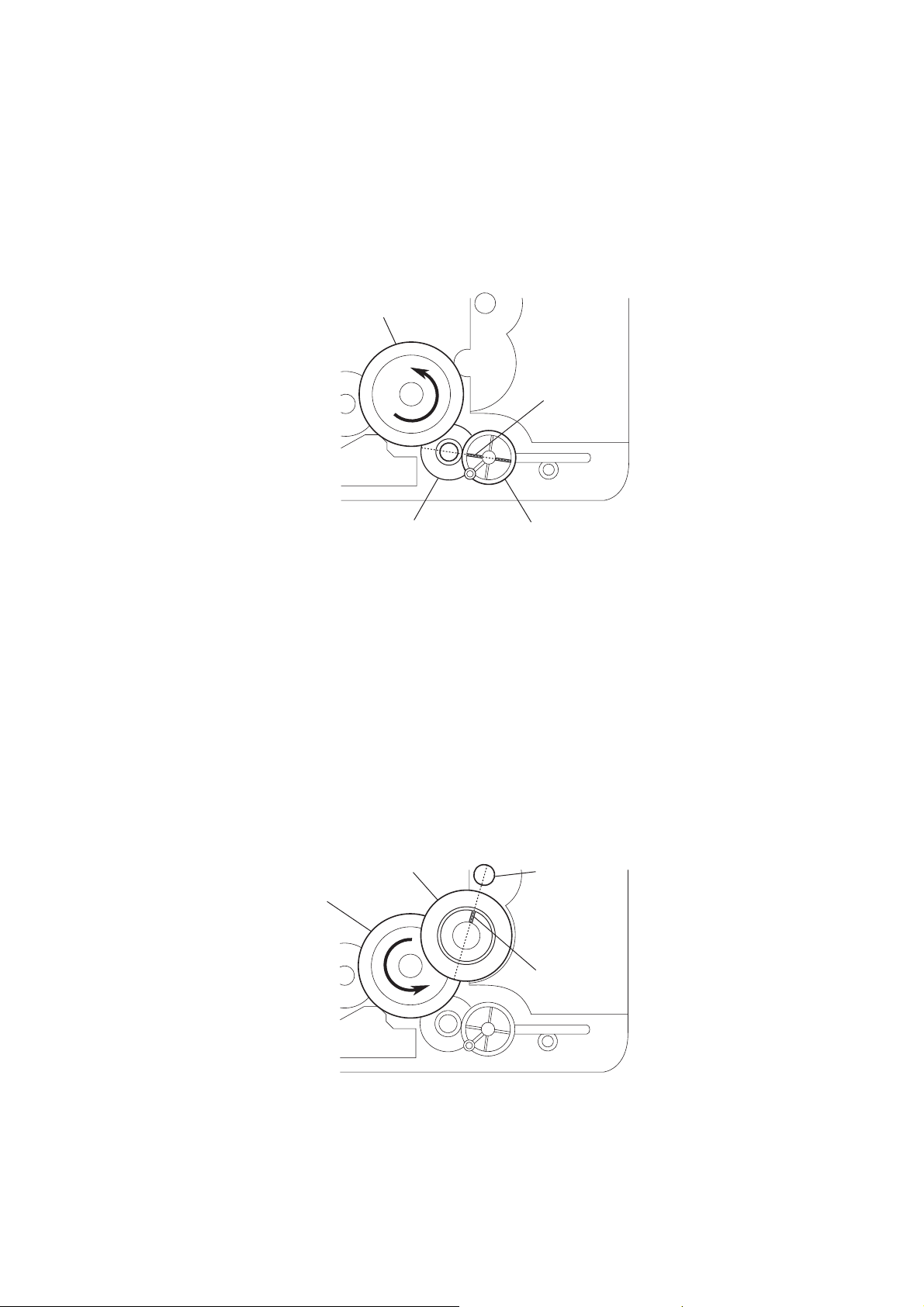
SECTION 4
ASSEMBLY
• This set can be assembled in the order shown below.
4-1. HOW TO INSTALL THE CAM (EJECT LOCK)
1
Rotate the cam (BU U/D) fully in the direction of arrow.
2
Engage the gear (eject lock) and the gear of the cam (eject lock)
aligning the mark with the center of the gear (eject lock).
cam (BU U/D)
CX-BK33
mark
gear (eject lock)
4-2. HOW TO INSTALL THE CAM (GEAR)
1
Check that the cam (BU U/D) can not be rotated in the direction of arrow.
2
Align the mark on the cam (gear) with the boss as shown in the figure
and install the cam (gear).
cam (gear)
cam (BU U/D)
cam (eject lock)
– bottom view • front –
boss
mark
– bottom view • front –
21
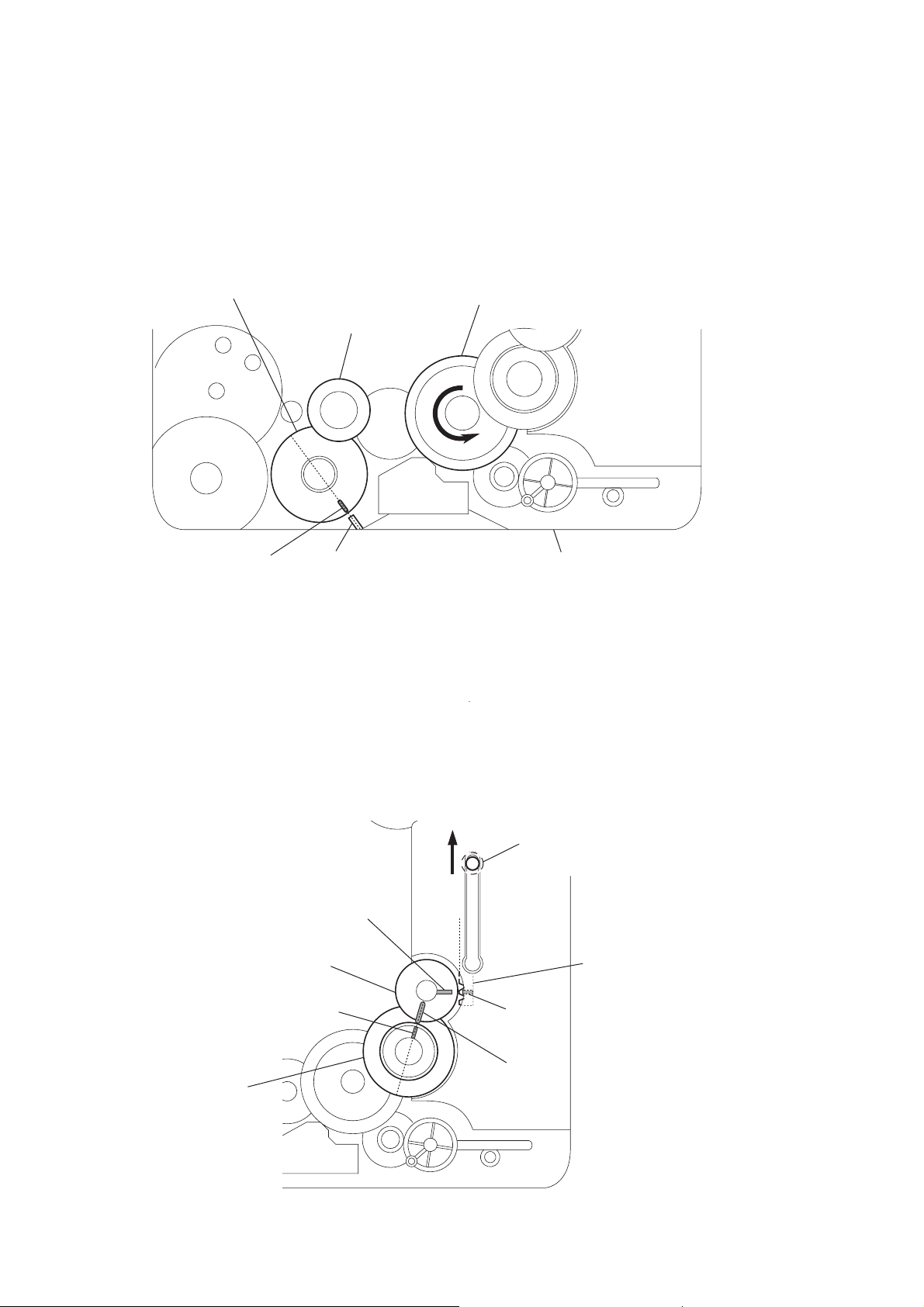
CX-BK33
4-3. HOW TO INSTALL THE GEAR (MODE 2)
1
Align the mark on the rotary encoder (S701) with the projection of the assy.
2
Check that the cam (BU U/D) can not be rotated in the direction of arrow.
3
Install the gear (mode 2).
rotary encoder
(S771)
gear
(mode C)
cam (BU U/D)
mark projection chassis
– bottom view • front –
4-4. HOW TO INSTALL THE GEAR (MODE CAM)
1
Slide the shaft in the direction of arrow.
2
Align mark A on the gear (mode cam) with mark B on the slider (mode cam) assy,
then install the gear (mode cam).
3
Check that mark C on the gear (mode cam) is in alignment with mark D on the cam (gear).
mark
A
gear (mode cam)
shaft
slider (mode cam) assy
22
cam (gear)
mark
D
– bottom view • front –
mark
mark
B
C
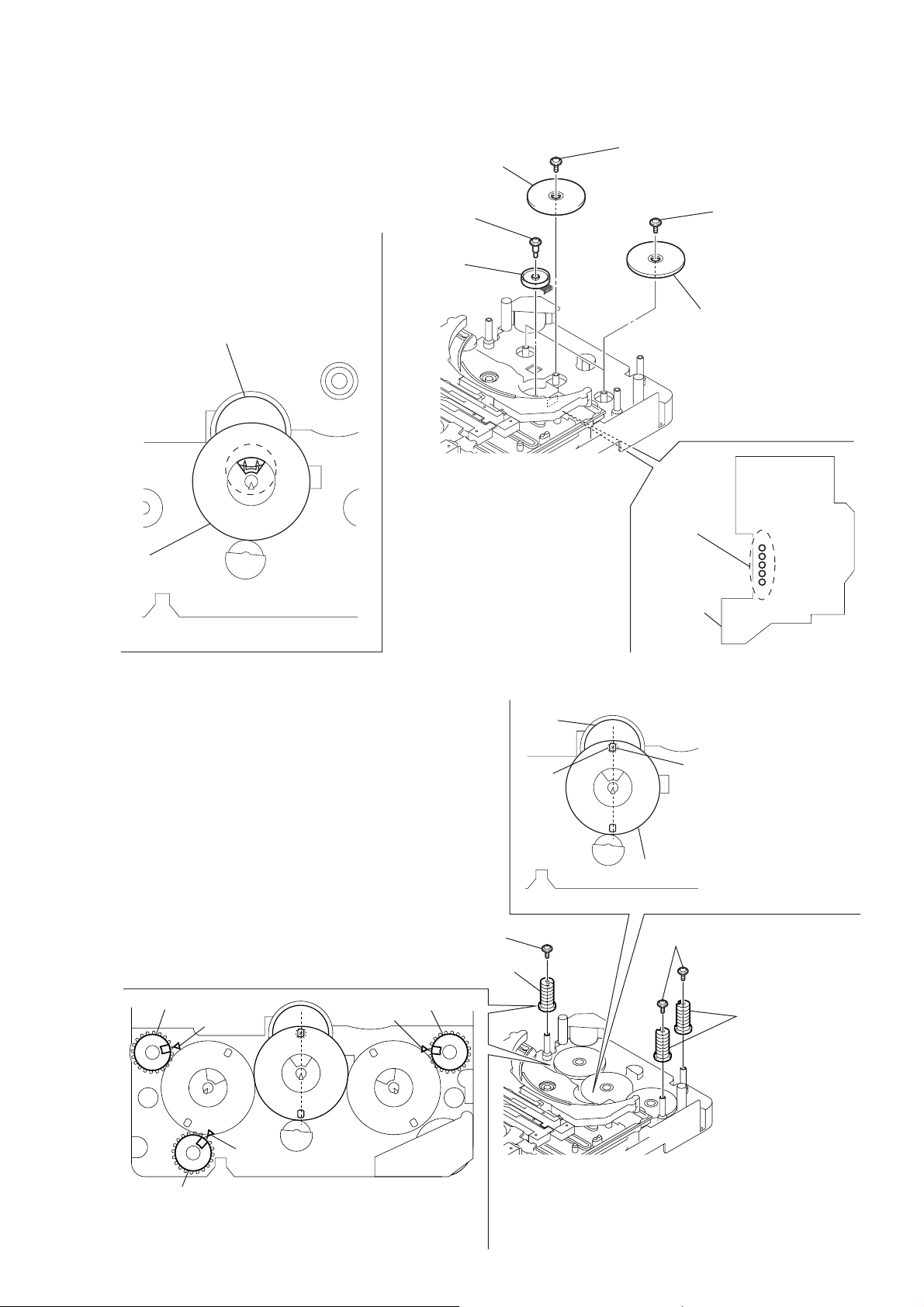
CX-BK33
4-5. HOW TO INSTALL THE ROTARY ENCODER (S702), GEAR (STOCKER COMMUNICATION)
4
Engage the rotary encoder (S702)
and the gear (stocker communication)
as shown below in the figure.
rotary encoder
(S702)
gear
(stocker communication)
3
screw
(PWH2
×
6)
1
rotary encoder
(S702)
5
screw
(PTPWH2.6
×
8)
7
two screws
(PTPWH2.6
6
two gears
(stocker communication)
×
8)
gear
(stocker
communication)
– rear –
4-6. HOW TO INSTALL THE CAM (STOCKER U/D)
3
screw
(PTPWH2.6
2
cam (stocker U/D)
×
rotary encoder
(S702)
screw
8)
2
five
solders
RELAY board
1
Position the hole on the gear
(stocker communication) on the
screw of the rotary encoder (S702).
gear
(stocker communication)
– rear –
3
hole
two screws
(PTPWH2.6
×
8)
cam (stocker U/D)
f
mark
f
mark
cam (stocker U/D)
To install three cams (stocker U/D), align each groove
of the cam (stocker U/D) with each f mark on the
chassis as shown in the figure.
cam (stocker U/D)
f
mark
2
two cams
(stocker U/D)
23
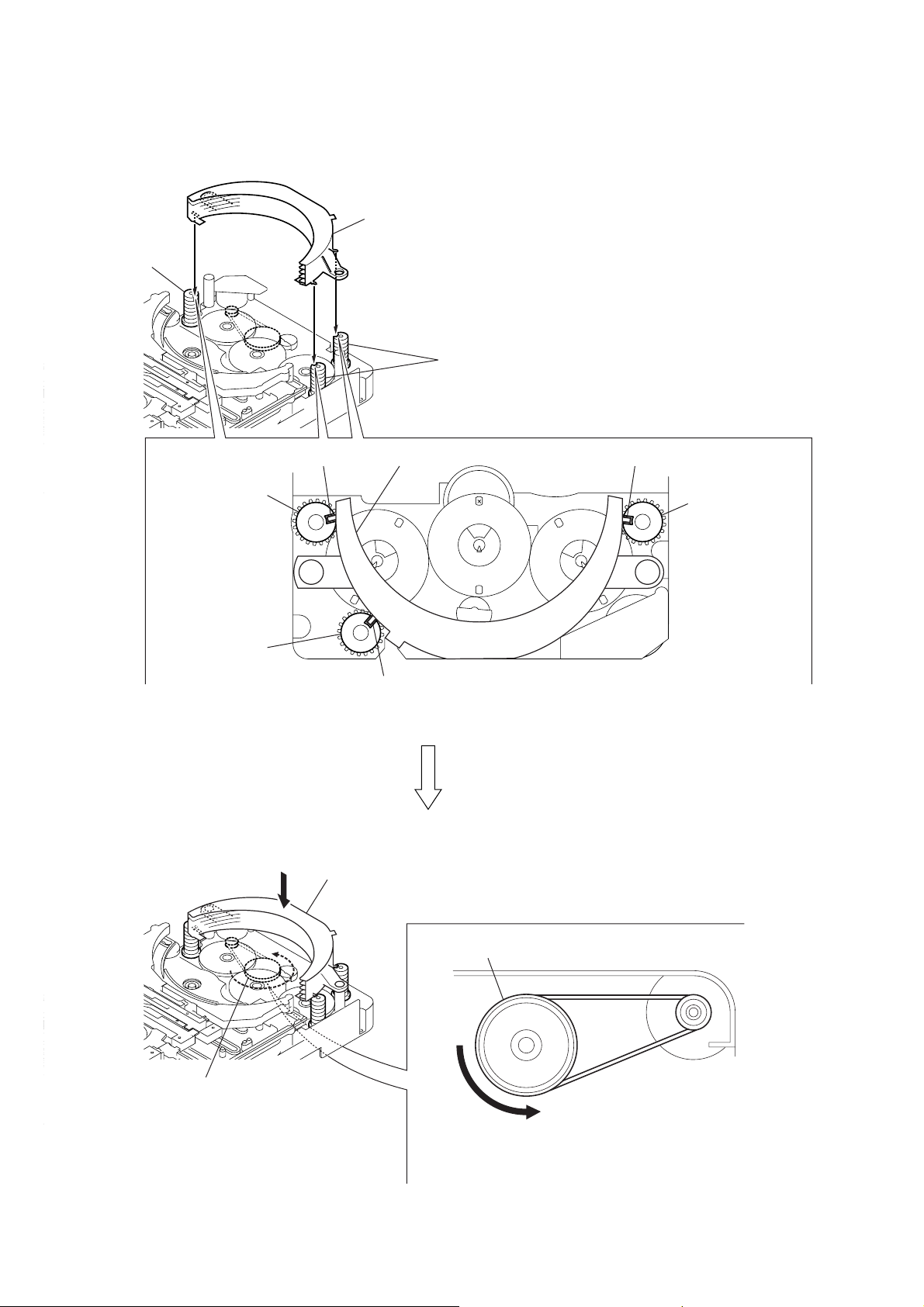
CX-BK33
4-7. HOW TO INSTALL THE STOCKER ASSY
1
Fit three shafts of the stocker assy in respective slits
of the cams (stocker U/D).
cam (stocker U/D)
cam (stocker U/D)
cam (stocker U/D)
Note: For the location of slits of the cams (stocker U/D),
see 4-6. HOW TO INSTALL CAM (STOCKER U/D).
cam (stocker U/D)
shaft shaftstocker assy
cam (stocker U/D)
shaft
24
pulley (stocker)
stocker assy
pulley (stocker)
A
2
Making sure that three shafts of the stocker assy fit in
respective slits of the cams (stocker U/D), rotate the
pulley (stocker) in the direction of arrow A by hand to
store the stocker assy.
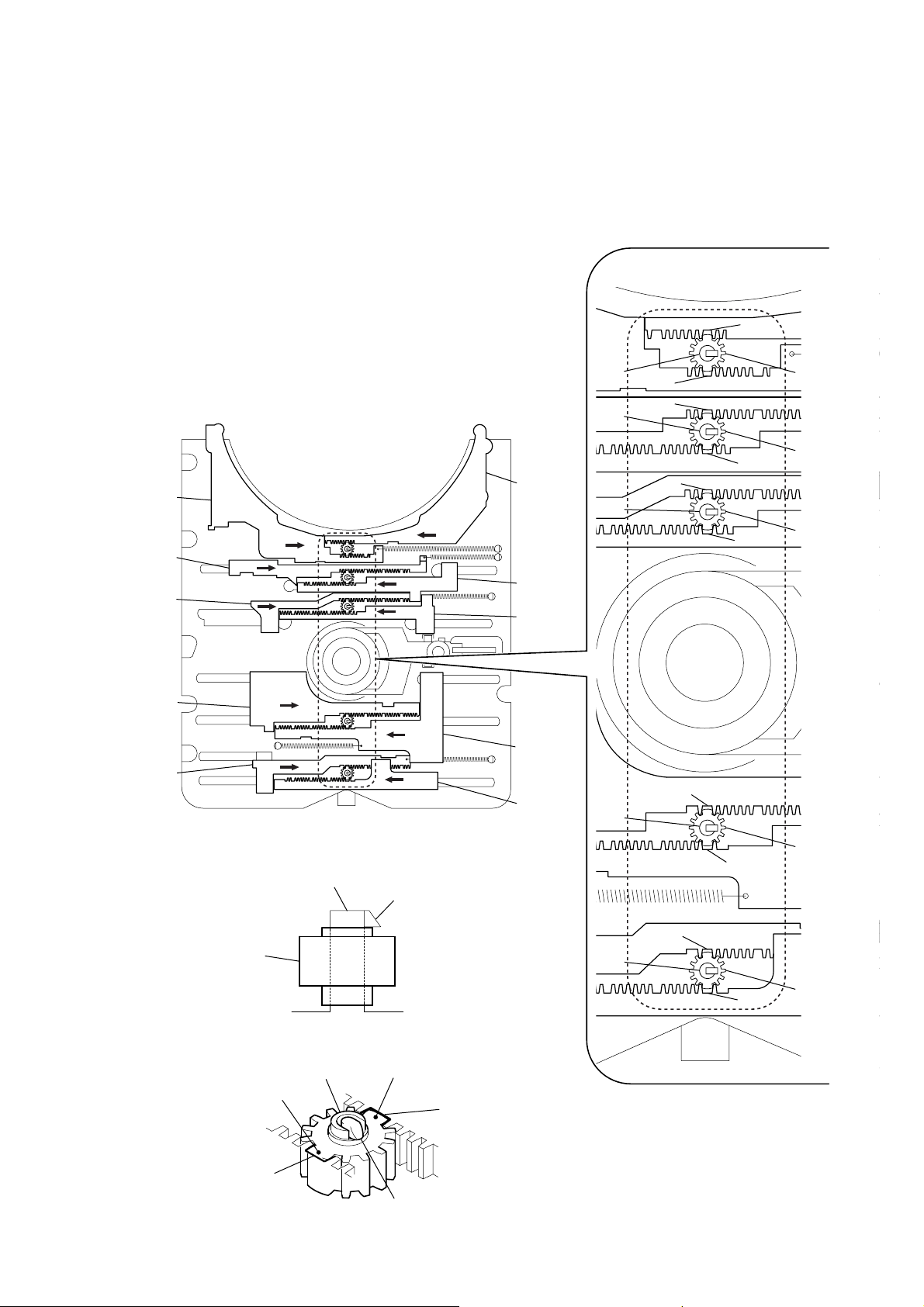
4-8. PHASE ADJUSTMENT BETWEEN PINIONS (SLIDER) AND SLIDER-1 TO 5 (L/R)
As shown in the following figure, adjust the portion A of each slider to the boss with the
1
slider-1 to 5 (L) and the slider-1 to 5 (R) pushed in the arrow directions respectively (see Fig. 1).
2
Paying attention to the up/down direction of the pinion (slider) (see Fig. 2), install each pinion (slider)
so that the portion
Note: Push in the pinion (slider) until the claw of the boss comes out above the pinion (slider) to lock.
B
of each pinion (slider) meshes with the portion A of each slider (see Fig. 3).
CX-BK33
A
slider-5 (L)
slider-4 (L)
slider-3 (L)
slider-2 (L)
slider-1 (L)
(Fig. 1)
boss
claw
slider-5 (R)
slider-4 (R)
slider-3 (R)
slider-2 (R)
slider-1 (R)
boss
boss
boss
boss
A
A
A
A
A
A
pinion (slider)
pinion (slider)
A
pinion (slider)
pinion (slider)
pinion (slider)
pinion (slider) portion
slider portion
A
B
(Fig. 2)
boss
(Fig. 3)
pinion (slider) portion
slider portion
claw
A
boss
pinion (slider)
A
B
A
25
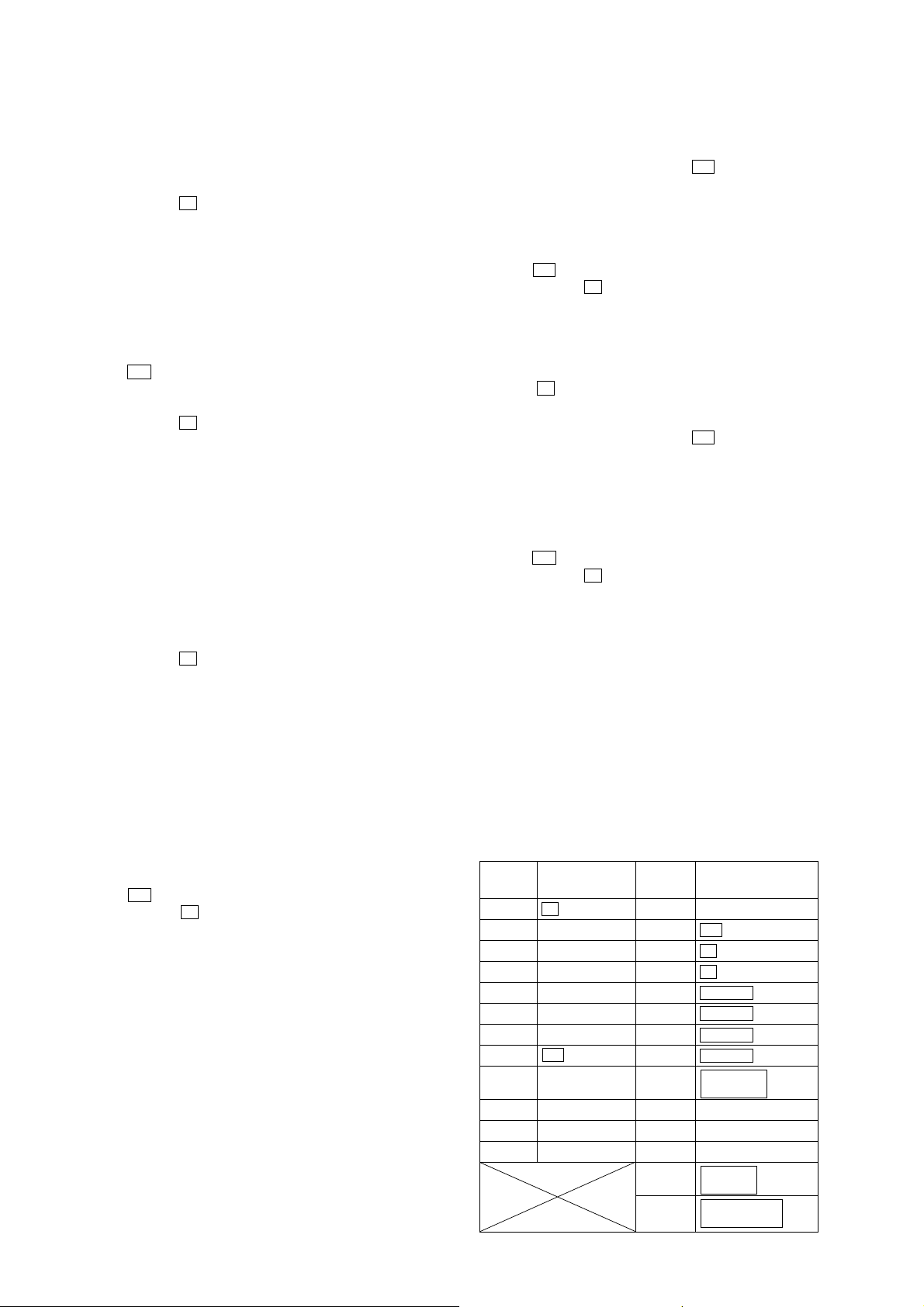
CX-BK33
SECTION 5
TEST MODE
COLD RESET
The cold reset clears all data including preset data stored in the
RAM to initial conditions. Execute this mode when returning the
set to the customer.
Procedure:
1. While pressing the x , press the [DISC SELECT 1] button and
turn the [VOLUME] knob in the clock wise.
2. The liquid crystal display becomes blank for a while, and the
set is reset, then becomes demonstration mode.
SHIP MODE
This mode moves the optical pick-up to the position durable to
vibration. Use this mode when returning the set to the customer
after repair.
Procedure:
1. Press the I/1 button to turn the power on.
2. Press the [FUNCTION] button to select “CD”.
3. Eject the all disk.
4. While pressing the x , press the [FUNCTION] button and turn
the [VOLUME] knob in the clock wise.
5. The message “MECHA LOCK” is displayed on the liquid
crystal display and the ship mode is set, then becomes power
off.
6. After the step 4, pull out the AC cord.
7. Then turn the power on, mecha initialization is performed
again.
COLD RESET AND SHIP MODE
This mode performs “COLD RESET” and “SHIP MODE” at the
same time.
Procedure:
1. Eject the all disc.
2. While pressing the
turn the [VOLUME] knob in the clock wise.
3. The message “MECHA LOCK” is displayed on the liquid
crystal display and the ship mode is set, then becomes power
off.
4. Then the liquid crystal display becomes blank for a while, and
the set is reset.
5. After the step 4, pull out the AC cord.
6. Then turn the power on, mecha initialization is performed
again.
x , pr ess the [DISC SELECT 3] button and
AMP TEST
This mode is used to check the function of the amplifier.
Procedure:
1. Press the I/1 button to turn the power on.
2. While pressing the x , press the [i-BASS] button and turn the
[VOLUME] knob in the clock wise.
3. The message “AMP TEST” is displayed on the liquid crystal
display.
4. When the [VOLUME] knob is turned counter-clockwise, the
message “VOLUME MIN” is displayed on the liquid crystal
display.
When the [VOLUME] knob is turned clockwise. The message
“VOLUME 16” is displayed on the liquid crystal display.
When the [VOLUME] knob is turned clockwise again. The
message “VOLUME MAX” is displayed on the liquid crystal
display.
5. Each time the [TREBLE] knob is turned, the message “TREBLE
MIN”, “TREBLE FLAT” or “TREBLE MAX” is displayed
in this order on the liquid crystal display.
6. Each time the [MIDDLE] knob is turned, the message “MIDDLE
MIN”, “MIDDLE FLAT” or “MIDDLE MAX” is displayed
in this order on the liquid crystal display.
7. Each time the [BASS] knob is turned, the message “BASS
MIN”, “BASS FLAT” or “BASS MAX” is displayed in this
order on the liquid crystal display.
8. Each time the [EQ] knob is pressed, the message “EQ MIN”,
“EQ FLAT” or “EQ MAX” is displayed in this order on the
liquid crystal display.
9. To release from this mode, press the I/1 button to turn the
power off.
TAPE TEST
This mode is used to check the recoding operation.
Procedure:
1. Press the I/1 button to turn the power on.
2. While pressing the x , press the [DISC SELECT 2] button and
turn the [VOLUME] knob in the clock wise.
3. The message “TAPE TEST” is displayed on the liquid crystal
display.
4. Input audio signal from the MD (AUX) jack (JK602).
5. Press the [REC PAUSE/START] button to start recording.
6. When the x button is pressed during recording, the tape is
rewound back to the beginning of recording, then playback
starts.
7. To release from this mode, press the I/1 button to turn the
power off.
PANEL TEST
This mode is used to check the liquid crystal display, micro computer
software version, model destination, panel key and jog dial.
Procedure:
1. Press the I/1 button to turn the power on.
2. While pressing the x , press the [DISC SELECT 5] button and
turn the [VOLUME] knob in the clock wise.
3. All segments of liquid crystal display are turned ON.
4. Press two buttons of [ENTER] and [EJECT] simultaneously.
The software version of micro computer is displayed.
example of display:
GO. 1.01A040302
(Case of the software version of micro computer is 1.01)
5. Press two buttons of [ENTER] and [EJECT] simultaneously.
The model name and destination is displayed.
example of display:
BM70 LATIN
(Case fo Chilean and Peruvian models)
6. Press two buttons of [ENTER] and [EJECT] simultaneously.
The message “KEY 0 0” is displayed on the liquid crystal
display. Each time b utton is pressed, the number shown in the
following figure is displayed.
Left Right
Number Button Number Button
1 Z 1 [KARAOKE]
2 [DISC SELECT 5] 2 N
3 [DISC SELECT 4] 3 X
4 [DISC SELECT 3] 4 x
5 [DISC SELECT 2] 5 > M
6 [DISC SELECT 1] 6 . m
7 [i-BASS] 7 ALBUM –
8 I/1 8 ALBUM +
9 [DISPLAY] 9 REC PAUSE/
10 [FUNCTION] 10 [CD SYNC]
11 [TUNER/BAND] 11 [ENTER]
12 [EQ] 12 [TUNER MEMORY]
13
14 PLAY MODE/
START
REPEAT/
FM MODE
TUNING MODE
26
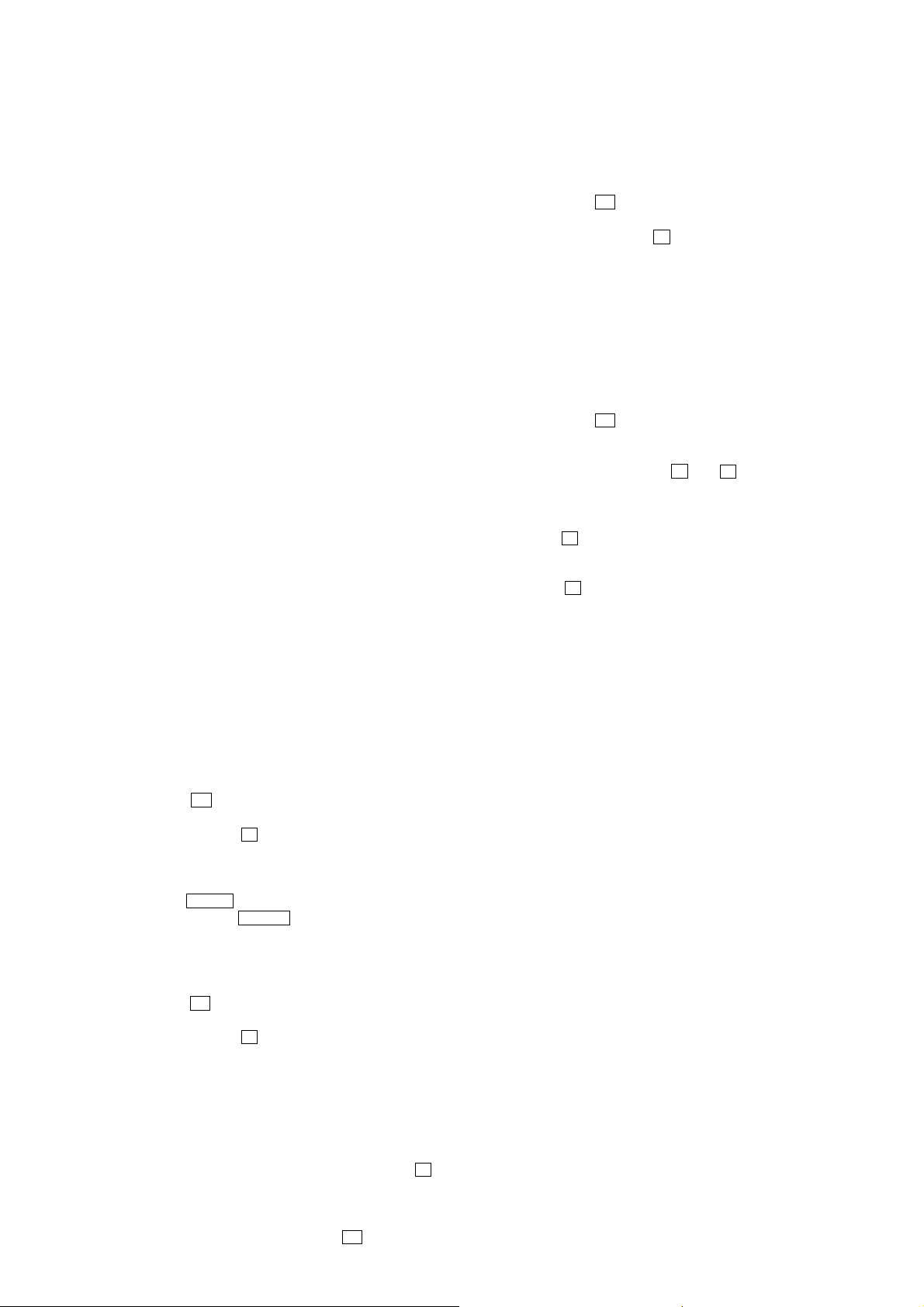
CX-BK33
6. Press two buttons of [ENTER] and [EJECT] simultaneously.
The message “KEYCNT 2” is displayed on the liquid crystal
display. When display is different, check the connection of 96
and 97 pins of the micro computer (IC901) and mounting of
pull-up resistor.
7. Press two buttons of [ENTER] and [EJECT] simultaneously.
When the [VOLUME] knob is turned clockwise, the message
“VOLUME UP” is displayed on the liquid crystal display.
When the [VOLUME] knob is turned counter-clockwise. The
message “VOLUME DOWN” is displa yed on the liquid crystal
display.
8. When the [TREBLE] knob is turned clockwise, the message
“TREBLE UP” is displayed on the liquid crystal display.
When the [TREBLE] knob is turned counter-clockwise. The
message “TREBLE DOWN” is displayed on the liquid crystal
display.
9. When the [MIDDLE] knob is turned clockwise, the message
“MIDDLE UP” is displayed on the liquid crystal display.
When the [MIDDLE] knob is turned counter-clockwise. The
message “MIDDLE DOWN” is displayed on the liquid crystal
display.
10. When the [BASS] knob is turned clockwise, the message
“BASS UP” is displayed on the liquid crystal display.
When the [BASS] knob is turned counter-clockwise. The
message “BUSS DOWN” is displayed on the liquid crystal
display.
11. When the [AMS/TUNING] knob is turned clockwise, the
message “JOG UP” is displayed on the liquid crystal display.
When the [AMS/TUNING] knob is turned counter-clockwise.
The message “JOG DOWN” is displayed on the liquid crystal
display.
Note: When the software version of micro computer is 1.01 or less, the
[AMS/TUNING] knob is tuned, the message “VOLUME FLAT” is
displayed.
12. To release from this mode, press two b uttons of [ENTER] and
[EJECT] simultaneously.
REPEAT 5 TIMES LIMIT OFF
The number of repeat for CD playback is 5 times when the repeat
mode is “REPEAT”. This mode enables CD to repeat playback for
limitless times.
Procedure:
1. Press the I/1 button to turn the power on.
2. Press the [FUNCTION] button to select “CD”.
3. While pressing the x , press the [EQ] button and turn the
[VOLUME] knob in the clock wise.
4. The “REP” segments blinks on the liquid crystal display and
repeat 5 times limit is released.
5. To release from this mode, perform step 4.
ROBBERY PREVENTION LOCK
This mode is used to unable to take sample disc out of set in the
shop.
Note: This mode can’t be used when the disc is not inserted.
Procedure:
1. Press the I/1 button to turn the power on.
2. Press the [FUNCTION] button to select “CD”.
3. Insert the disc.
4. Press two buttons of x and Z simultaneously for five
seconds.
5. The message “LOCKED” is displayed on the liquid crystal
display and the disc tray is locked. (Even if pressing
the Z button, the message “LOCKED” is displayed on the
liquid crystal display and the disc tray is locked)
6. To release from this mode, press two buttons of [ENTER]
and Z simultaneously for five seconds again.
7. The message “UNLOCKED” is displayed on the liquid crystal
display and the disc tray is unlocked.
CD TEST
This mode can run the CD sled motor freely. Use this mode, for
instance, when cleaning the optical pick-up.
Procedure:
1. Press the I/1 button to turn the power on.
2. Press the [FUNCTION] button to select “CD”.
3. While pressing the x , press the [DISC SELECT 4] button and
turn the [VOLUME] knob in the clock wise.
4. The message “CD TEST” is displayed on the liquid crystal
display.
5. Press the > M button to move the optical pick-up to outside
track, or press the . m button to inside track.
MECHA TEST
This mode can perform the CD mecha aging.
Procedure:
1. Press the I/1 button to turn the power on.
2. Press the [FUNCTION] button to select “CD”.
3. While pressing the x , press the [DISC SELECT 4] button and
turn the [VOLUME] knob in the clock wise, then press the [PLAY
MODE/TUNING MODE] button.
4. The message “MEC TEST” is displayed on the liquid crystal
display. Then one of the step 5 to 8can be performed.
5. Press the [REPEAT/FM MODE] button, perform the aging mode
(with reading).
6. Press the [i-BASS] button, perform the aging mode (no reading).
7. Press the [DISC SELECT 1] to [DISC SELECT 5] or Z button,
perform the mecha manual operation.
8. Press the [DISPLAY] button, error history is displayed on the
liquid crystal display.
9. To release from this mode, press the I/1 button.
27
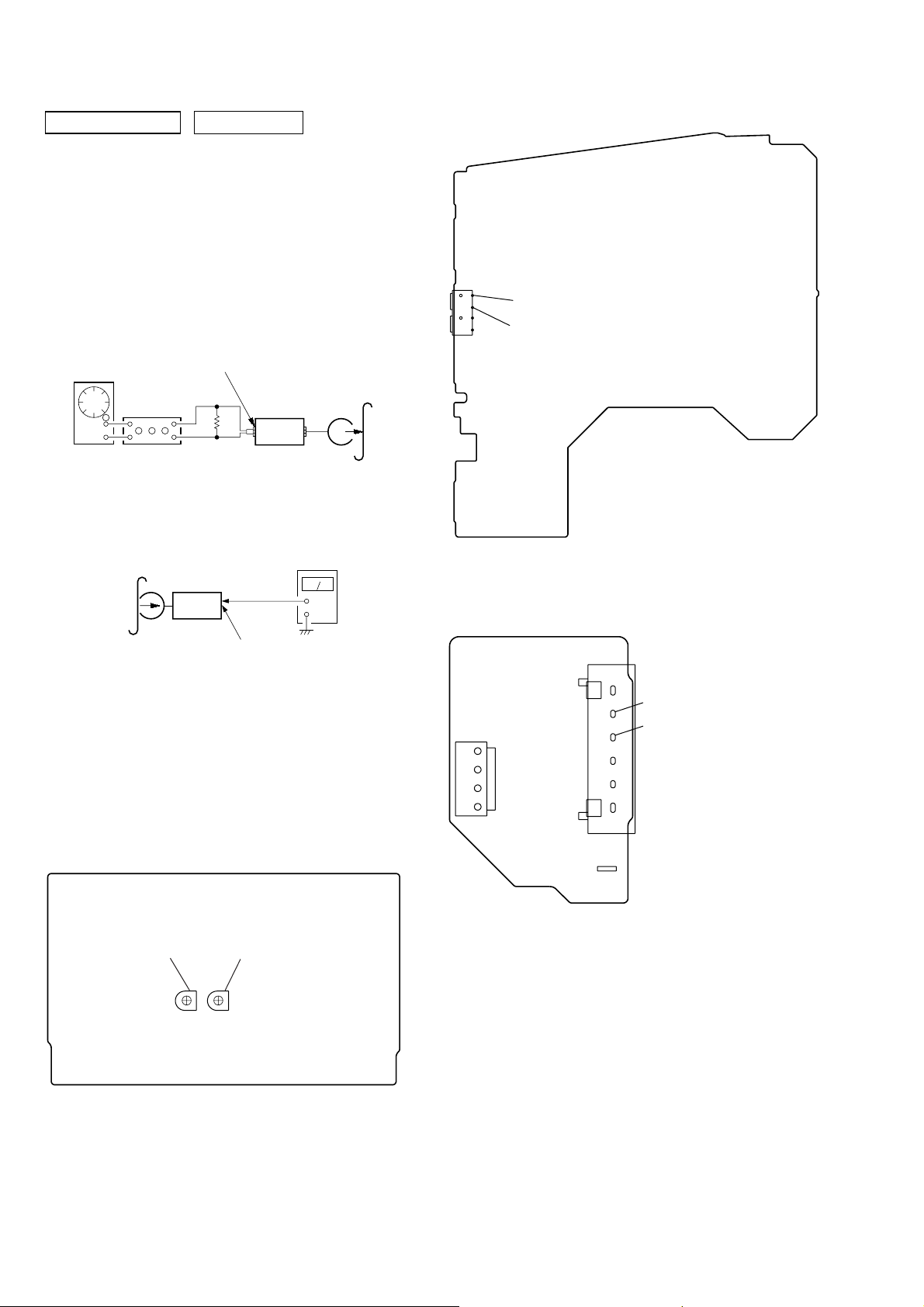
CX-BK33
r
e
)
SECTION 6
ELECTRICAL ADJUSTMENTS
DECK SECTION
0 dB = 0.775 V
• Precaution
1. The adjustment should be performed with the rated power
supply voltage.
2. The adjustments should be performed for both L-ch and R-ch.
RECORD BIAS ADJUSTMENT
Procedure:
1. Record mode
MAIN board
MD (AUX) IN jack (JK602)
1) 315 Hz
AF OSC
2) 10 kHz
attenuator
2. Mode: Playback
i-Bass OFF
BASS 0
TREBLE 0
recorded
portion
50 mV (–23.8 dB)
600
Ω
set
blank tap
CN-123
level mete
– MAIN Board (Conductor Side) –
JK602
MD (AUX) IN jack (R-CH)
MD (AUX) IN jack (L-CH)
set
SPEAKER board
SPEAKER
terminal (JK502)
+
–
3. Confirm playback the signal recorded in step 1 become
adjustment level as follows.
4. If these levels do not adjustment level, adjustment the SFR452
(L-ch) and SFR451 (R-ch) to repeat steps 1 and 4.
Adjustment level: Playback output of 315 Hz to playback output
of 10 kHz: 0 ± 1.0 dB (0 ± 4.5mV).
Adjustment Location: DECK board
— DECK BOARD (Component Side) —
SFR451
REC Bias
Adjustment
(R-ch)
SFR452
REC Bias
Adjustment
(L-ch)
– SPEAKER Board (Conductor Side) –
JK502
SPEAKER terminal (L-CH)
CN503
4
1
SPEAKER terminal (R-CH
28
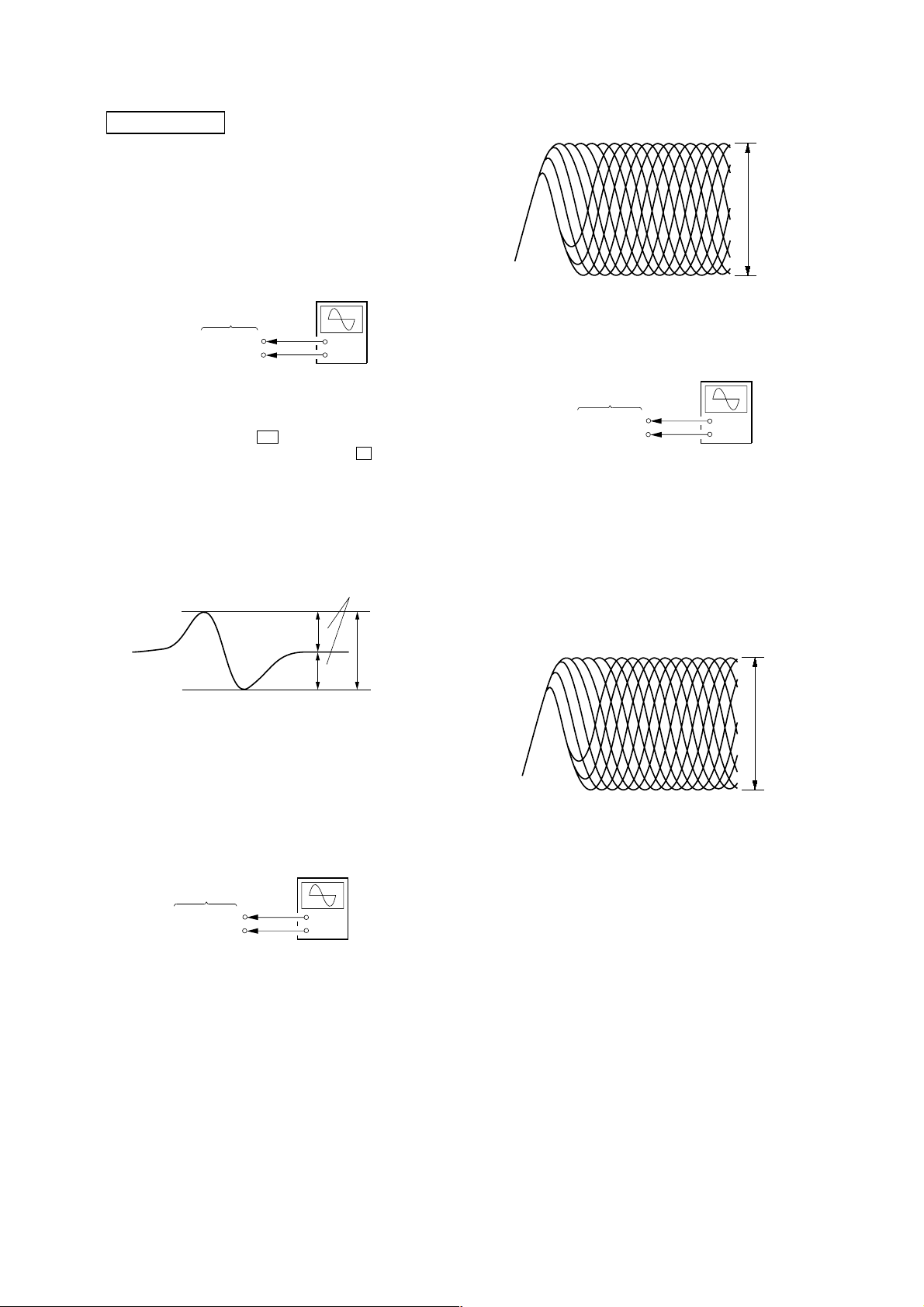
CX-BK33
+
–
BD board
TP (RFAC)
TP (VC)
oscilloscope
CD SECTION
Note:
1. Use YEDS-18 disc (3-702-101-01) unless otherwise indicated.
2. Use an oscilloscope with more than 10MW impedance.
3. Clean the object lens by an applicator with neutral detergent when the
signal level is low than specified value with the following checks.
S-CURVE CHECK
Connection:
oscilloscope
BD board
TP (FE)
TP (VC)
Procedure:
1. Connect an oscilloscope to test point TP (FE) and TP (VC) on
the BD board.
2. While depressing the N button, insert an AC plug.
3. Put the disc (YEDS-18) in and press the x button and actuate
the focus search. (actuate the focus search when disc table is
moving in and out)
4. Check the oscilloscope waveform (S-curve) is symmetrical
between A and B. And conf irm peak to peak level within 2 ± 1
Vp-p.
S-curve waveform
+
–
symmetry
RFDC signal waveform
VOLT/DIV: 200 mV
TIME/DIV: 500 ns
level: 0.6
±
0.15 Vp-p
Checking Location: CD board (Conductor side)
RFAC LEVEL CHECK
Connection:
Procedure:
1. Connect an oscilloscope to test point TP (RF AC) and TP (VC)
on the BD board.
2. Turn the power on.
3. Put the disc (YEDS-18) in to playback the number five track.
4. Confirm that oscilloscope waveform is clear and check RF A C
signal level is correct or not.
Note: A clear RFAC signal waveform means that the shape “◊” can be
clearly distinguished at the center of the waveform.
A
B
Note: • Try to measure several times to make sure than the ratio of A : B
or B : A is more than 10 : 7.
• Take sw eep time as long as possible and light up the brightness to
obtain best waveform.
within 2
±
1 Vp-p
Checking Location: BD board (Side B)
RFDC LEVEL CHECK
Connection:
oscilloscope
BD board
TP (RFDC)
TP (VC)
+
–
Procedure:
1. Connect an oscilloscope to test point TP (RFDC) and TP (VC)
on the BD board.
2. Turn the power on.
3. Put the disc (YEDS-18) in to playback the number five track.
4. Confirm that oscilloscope waveform is clear and check RFDC
signal level is correct or not.
Note: A clear RFDC signal waveform means that the shape “◊” can be
clearly distinguished at the center of the waveform.
RFAC signal waveform
Checking Location: BD board (Side B)
VOLT/DIV: 200 mV
TIME/DIV: 500 ns
level: 1.0
±
0.4 Vp-p
29
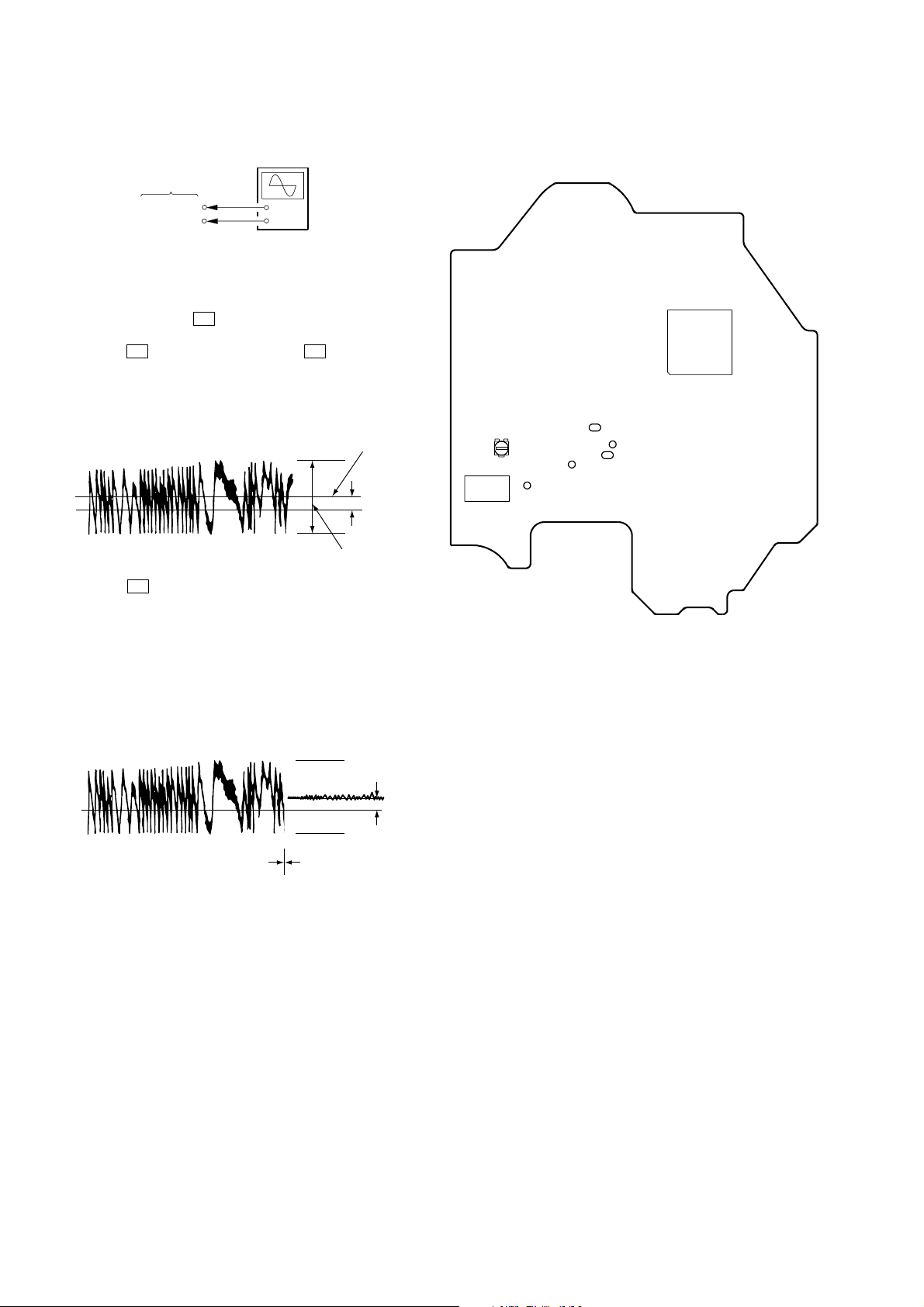
CX-BK33
E-F BALANCE ADJUSTMENT
Connection:
oscilloscope
BD board
TP (TE)
TP (VC)
+
–
Procedure:
1. Connect an oscilloscpe to test point TP (TE) and TP (VC) on
the BD board.
2. AC is put in pushing N button to enter the CD test mode.
3. Put the disc (YEDS-18) in to playback the number five track.
4. Press the N button. If it plays, press the N button again. B
(The tracking servo and the sledding servo are turned OFF)
5. Rotate RV101 on the BD board to adjust A (DC voltage) of
the center of the oscilloscope waveform becomes 0 V.
Trav erse W a veform
0V
Center of
the waveform
B
A (DC
voltage)
level: 1.0 ± 0.5 Vp-p
Checking Location:
– BD BOARD (Side B) –
RV101
E-F Balance
Adjustment
TP7
(VC)
IC103
TP2
(TE)
TP8
(RFAC)
IC101
TP6
(RFDC)
TP4
(FE)
6. Press the N button. (The tracking servo and sledding servo
are turned ON)
Confirm A (DC voltage) at that tome is 0 V.
7. To exit from this mode, turn the power off.
Note: • Always move the optical pick-up to most inside track when exiting
from this mode. Otherwise, a disc will not be unloaded.
• Do not run the sled motor excessively, otherwise the gear can be
chipped.
Trav erse W a veform
0V
Tracking servo
Sled servo
OFF
Tracking servo
Sled servo
ON
A (DC
voltage)
Checking Location: BD board (Side B)
ADJUSTMENT AFTER CD BASE UNIT (BU-30CBD64NS)
IS REPLACED
Perform the “E-F Balance (1 track jump) check”.
30
