Page 1
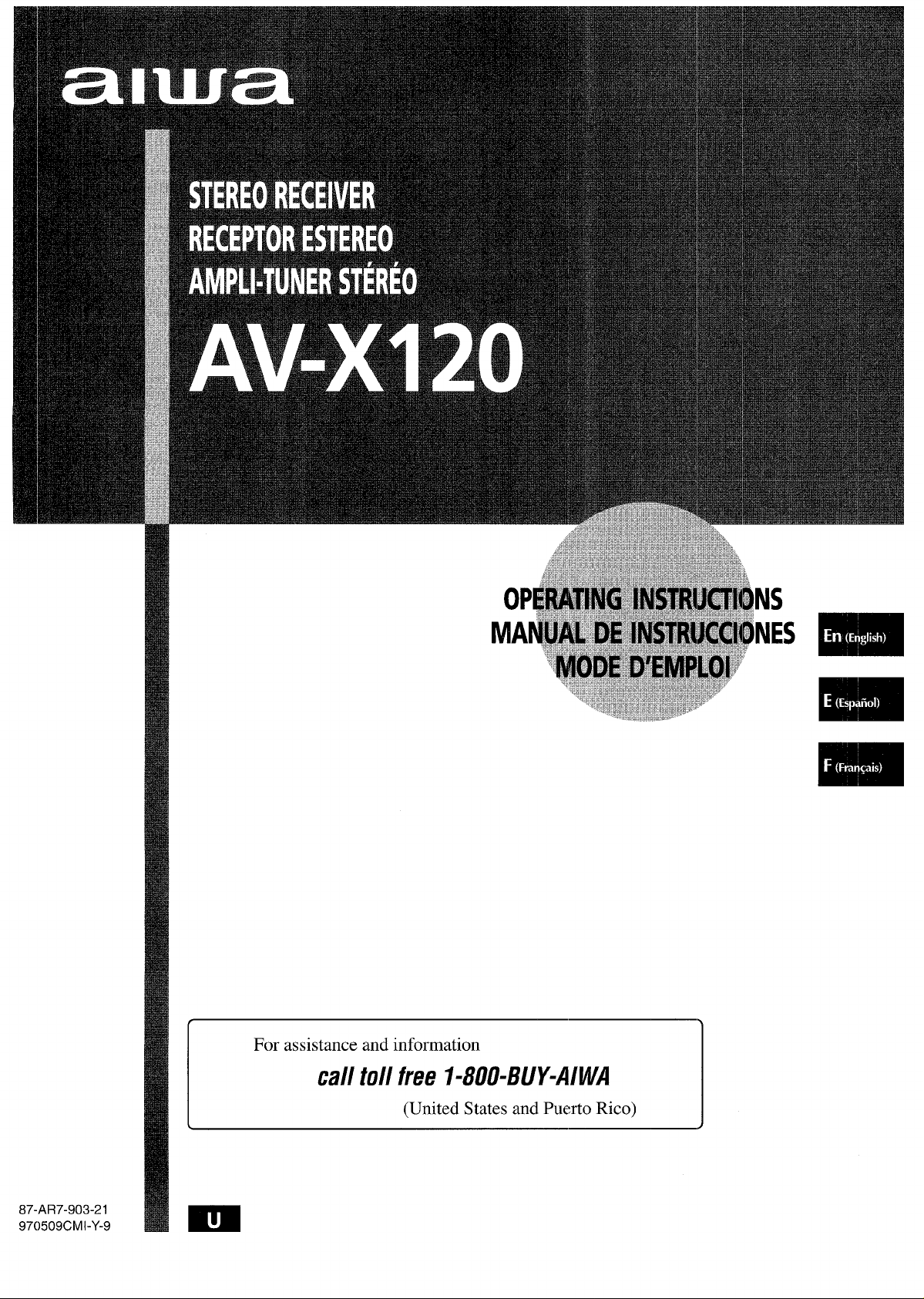
Page 2
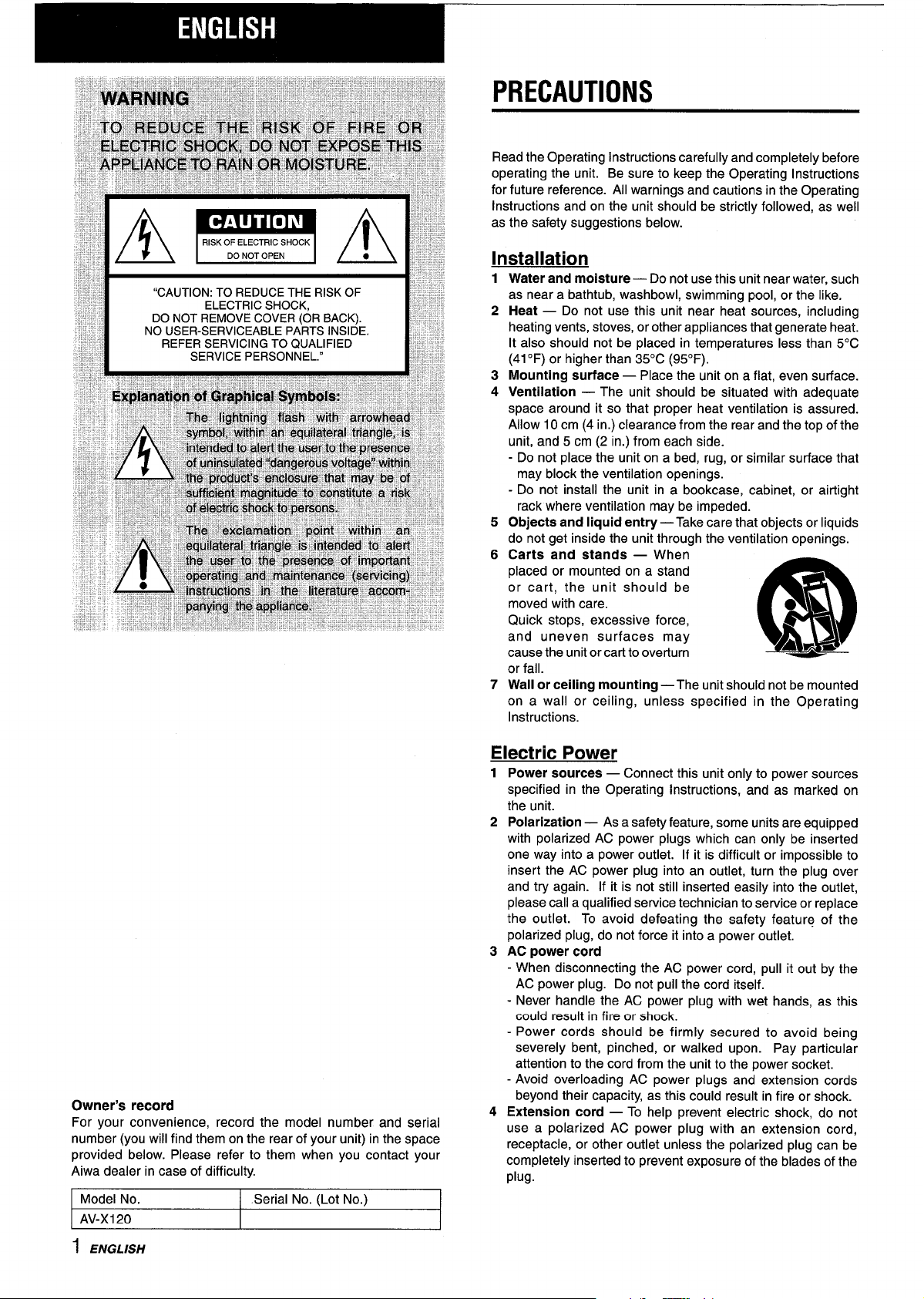
PRECAUTIONS
Read the Operating Instructions carefully and completely before
operating the unit. Be sure to keep the Operating Instructions
for future reference. All warnings and cautions in the Operating
Instructions and on the unit should be strictly followed, as well
as the safety suggestions below.
Installation
Water and moisture — Do not use this unit near water, such
1
as near a bathtub, washbowl, swimming pool, or the like.
2
Heat — Do not use this unit near heat sources, including
heating vents, stoves, or other appliances that generate heat.
It also should not be placed in temperatures less than 5°C
(41‘F) or higher than 35°C (95”F).
Mounting surface — Place the unit on a flat, even sutiace.
3
4
Ventilation — The unit should be situated with adequate
space around it so that proper heat ventilation is assured.
Allow 10 cm (4 in.) clearance from the rear and the top of the
unit, and 5 cm (2 in.) from each side.
- Do not place the unit on a bed, rug, or similar surface that
may block the ventilation openings.
- Do not install the unit in a bookcase, cabinet, or airtight
rack where ventilation may be impeded.
5
Objects and liquid entry —Take care that objects or liquids
do not get inside the unit through the ventilation openings.
6
Carts and stands — Whenplaced or mounted on a stand
or cart, the unit should be
moved with care.
Quick stops, excessive force,
and uneven surfaces may
cause the unit or cart to overturn
or fall.
7
Wall or ceiling mounting —The unit should not be mounted
on a wall or ceiling, unless specified in the Operating
Instructions.
Owner’s record
For your convenience, record the model number and serial
number (you will find them on the rear of your unit) in the space
provided below. Please refer to them when you contact your
Aiwa dealer in case of difficulty.
Model No.
AV-X120 {
Serial No. (Lot No.)
Electric Power
1 Power sources — Connect this unit only to power sources
specified in the Operating Instructions, and as marked on
the unit.
2 Polarization — As a safety feature, some units are equipped
with polarized AC power plugs which can only be inserted
one way into a power outlet. If it is difficult or impossible to
insert the AC power plug into an outlet, turn the plug over
and try again. If it is not still inserted easily into the outlet,
please call a qualified service technician to service or replace
the outlet. To avoid defeating the safety feature of the
polarized plug, do not force it into a power outlet.
3 AC power cord
- When disconnecting the AC power cord, pull it out by the
AC power plug. Do not pull the cord itself.
- Never handle the AC power plug with wet hands, as this
could result
-
Power cords should be firmly secured to avoid being
severely bent, pinched, or walked upon. Pay particular
attention to the cord from the unit to the power socket.
- Avoid overloading AC power plugs and extension cords
beyond their capacity, as this could result in fire or shock.
4 Extension cord — To help prevent electric shock, do not
use a polarized AC power plug with an extension cord,
receptacle, or other outlet unless the polarized plug can be
completely inserted to prevent exposure of the blades of the
plug.
in fire or shock.
1 ENGLISH
Page 3
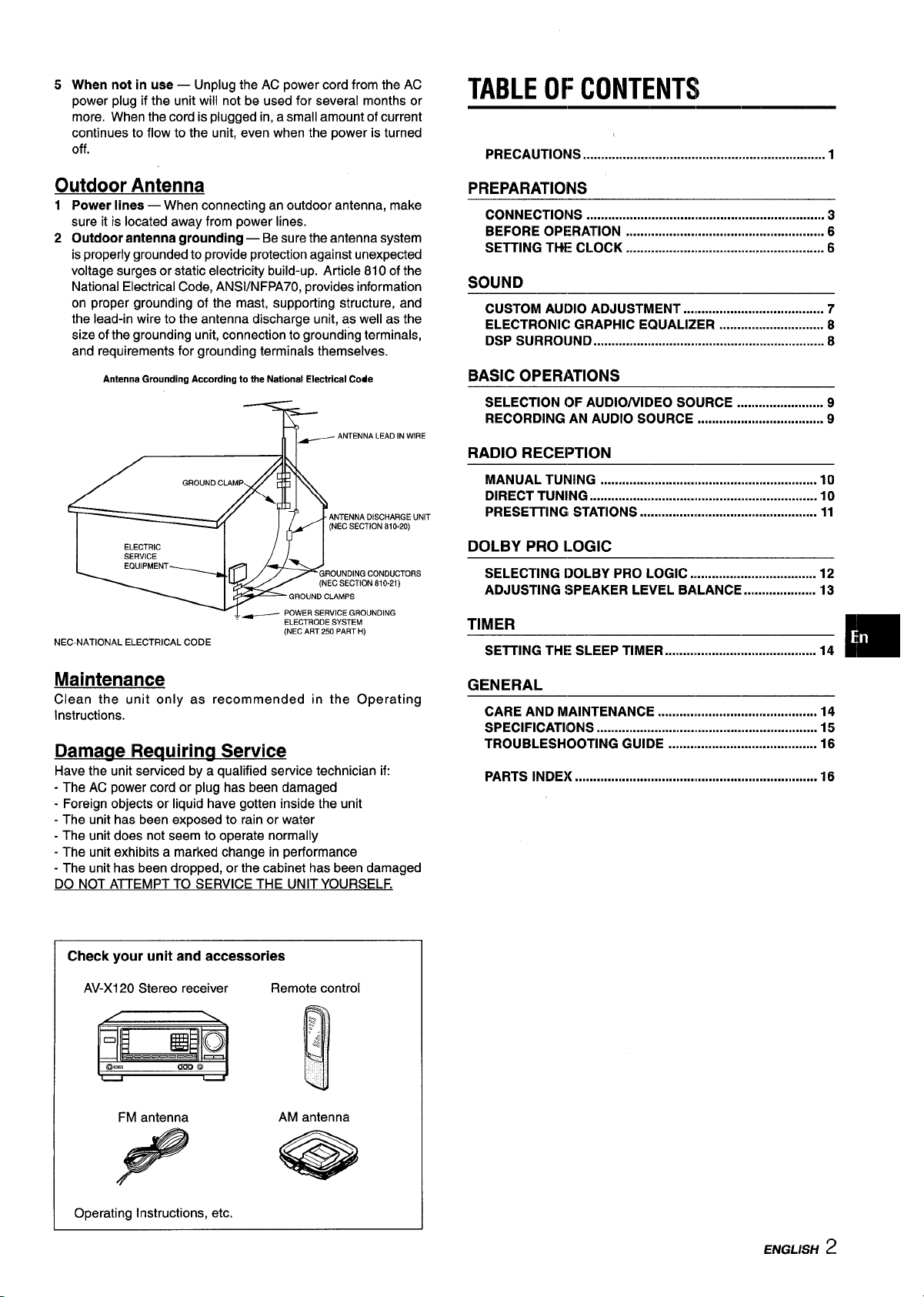
5 When not in use — Unplug the AC power cord from the AC
power plug if the unit will not be used for several months or
more. When the cord is plugged in, a small amount of current
continues to flow to the unit, even when the power is turned
off.
TABLE OF CONTENTS
PRECAUTIONS ................................................................... 1
Outdoor Antenna
1 Power lines — When connecting an outdoor antenna, make
sure it is located away from power lines.
2 Outdoor antenna grounding — Be sure the antenna system
is properly grounded to provide protection against unexpected
voltage surges or static electricity build-up. Article 810 of the
National Electrical Code, ANS1/NFPA70, provides information
on proper grounding of the mast, supporting structure, and
the lead-in wire to the antenna discharge unit, as well as the
size of the grounding unit, connection to grounding terminals,
and requirements for grounding terminals themselves.
Antenna Grounding According to the National Electrical Code
~ ANTENNA LEAD IN WIRE
ANTENNA DISCHARGE UNIT
(NEC SECTION 810-20)
/11
ELECTRODE SYSTEM
(NEC ART 250 PART H)
I ELECTRIC
-?
NEC-NATIONAL ELECTRICAL CODE
T
I
PREPARATIONS
CONNECTIONS .................................................................. 3
BEFORE OPERATION ....................................................... 6
SETTING THE CLOCK ....................................................... 6
SOUND
CUSTOM AUDIO ADJUSTMENT ...................................... 7
ELECTRONIC GRAPHIC EQUALIZER ............................. 8
DSP SURROIJND ................................................................ 8
BASIC OPERATIONS
SELECTION OF AUDIO/VIDEO SOURCE ........................ 9
RECORDING AN AUDIO SOURCE ...................................
RADIO RECEIPTION
MANUAL TUNING
DIRECT TUNING ................................................................ 10
PRESElllNG STATIONS
DOLBY PRO LOGIC
SELECTING DOLBY PRO LOGIC ................................... 12
ADJUSTING SPEAKER LEVEL BALANCE. ................... 13
TIMER
SETTING THE SLEEP TIMER .......................................... 14
............................................................ 10
................................................. 11
9
m
Maintenance
Clean the unit only as recommended in the Operating
Instructions.
Damaue Reuuirina Service
Have the unit serviced by a qualified service technician if:
- The AC power cord or plug has been damaged
- Foreign objects or liquid have gotten inside the unit
- The unit has been exposed to rain or water
- The unit does not seem to operate normally
- The unit exhibits a marked change in performance
- The unit has been dropped, or the cabinet has been damaged
DO NOT ATTEMPT TO SERVICE THE UNIT YOURSELF.
Check your unit and accessories
AV-X120 Stereo receiver
FM antenna
Remote control
~
::
$
N
AM antenna
GENERAL
CARE AND MAINTENANCE ............................................ 14
SPECIFICATIONS ............................................................ 15
TROUBLESHOOTING GUIDE .......................................... 16
PARTS INDEX
................................................................... 16
Operating Instructions, etc.
e
ENGLISH 2
Page 4
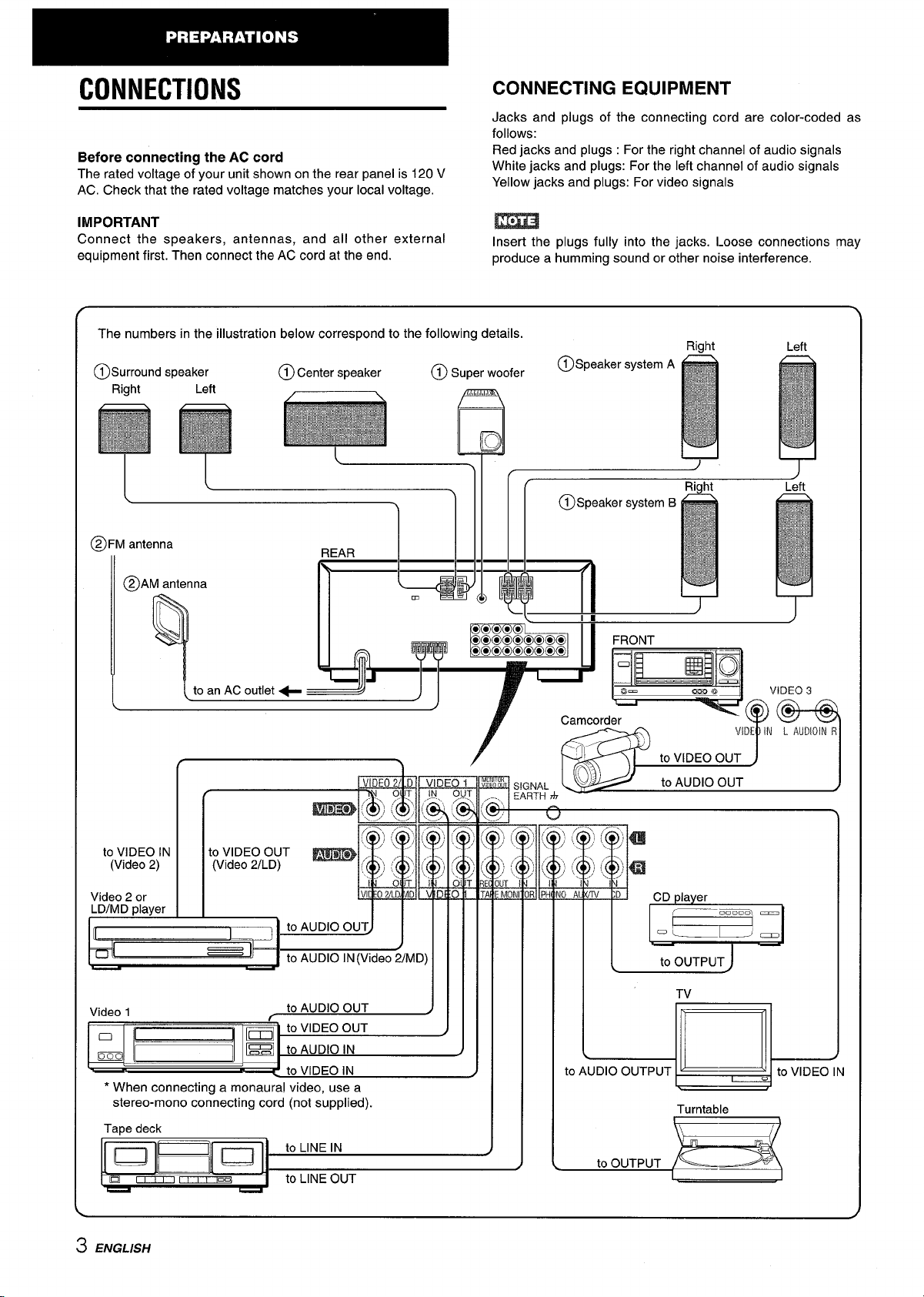
CONNECTIONS
Before connecting the AC cord
The rated voltage of your unit shown on the rear panel is 120 V
AC. Check that the rated voltage matches your local voltage.
CONNECTING EQUIPMENT
Jacks and plugs of the connecting cord are color-coded as
follows:
Red jacks and plugs : For the right channel of audio signals
White jacks and plugs: For the left channel of audio signals
Yellow jacks and plugs: For video signals
IMPORTANT
Connect the speakers, antennas, and all other external
equipment first. Then connect the AC cord at the end.
The numbers in the illustration below correspond to the following details.
.-+!iq
h
I
m
Insert the plugs fully into the jacks. Loose connections may
produce a humming sound or other noise interference.
k@xGYa6)(a I
Right
II
Left
J
Left
II
Video 1
,qB-
* When connecting a monaural video, use a
stereo-mono connecting cord (not supplied).
Tape deck
[~[
D
~[ ~
~11111.e
-
,= ~~~=
+ to
to LINE IN
-
to LINE OUT
VIDEO IN
L AUDIOIN R
n
‘Y’11‘x
L
J
/
L
— ~; )
to AUDIO OUTPUT
I I
J
to OUTPUT
TV
I
~ to VIDEO IN
3 ENGLISH
Page 5
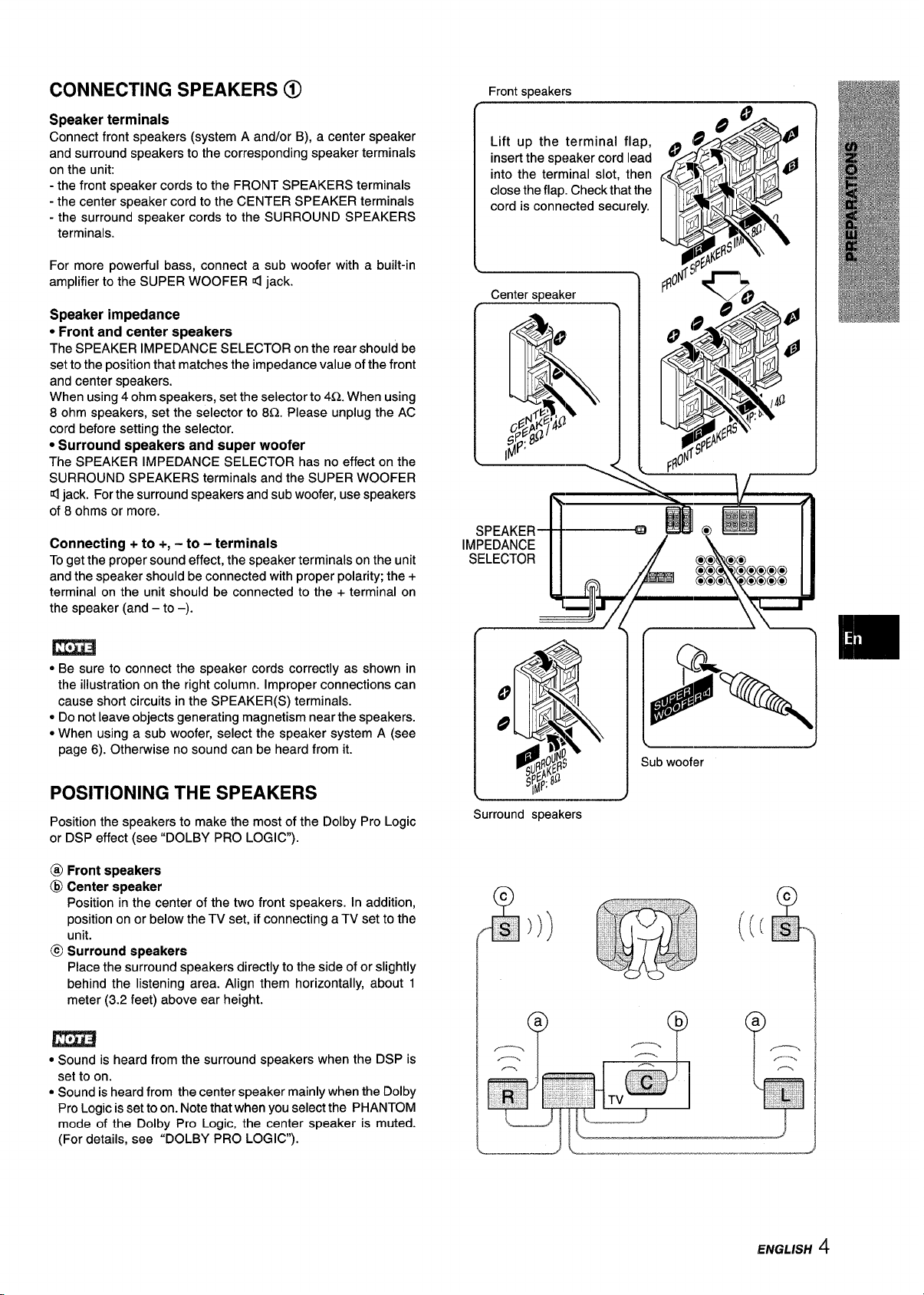
CONNECTING SPEAKERS @)
Speaker terminals
Connect front speakers (system A and/or B), a center speaker
and surround speakers to the corresponding speaker terminals
on the unit:
- the front speaker cords to the FRONT SPEAKERS terminals
- the center speaker cord to the CENTER SPEAKER terminals
- the surround speaker cords to the SURROUND SPEAKERS
terminals.
For more powerful bass, connect a sub woofer with a built-in
amplifier to the SUPER WOOFER 4 jack.
Speaker impedance
● Front and center speakers
The SPEAKER IMPEDANCE SELECTOR on the rear should be
set to the position that matches the impedance value of the front
and center speakers.
When using 4 ohm speakers, set the selector to 4Q. When using
8 ohm speakers, set the selector to 8Q. Please unplug the AC
cord before setting the selector.
● Surround speakers and super woofer
The SPEAKER IMPEDANCE SELECTOR has no effect on the
SURROUND SPEAKERS terminals and the SUPER WOOFER
Qjack. For the surround speakers and sub woofer, use speakers
of 8 ohms or more.
Front speakers
Lift up the terminal flap,
inserf the speaker cord lead
into the terminal slot, then
close the flap. Check that the
cord is connected securely.
Center speaker
\
.
h
-
——
Connecting + to +, - to - terminals
To get the proper sound effect, the speaker terminals on the unit
and the speaker should be connected with proper polarity; the+
terminal on the unit should be connected to the + terminal on
the speaker (and – to –).
m
* Be sure to connect the speaker cords correctly as shown in
the illustration on the right column. Improper connections can
cause short circuits in the SPEAKER(S) terminals.
* Do not leave objects generating magnetism near the speakers.
● When using a sub woofer, select the speaker system A (see
page 6). Otherwise no sound can be heard from it.
POSITIONING THE SPEAKERS
Position the speakers to make the most of the Dolby Pro Logic
or DSP effect (see “DOLBY PRO LOGIC”).
@ Front speakers
@ Center speaker
Position in the center of the two front speakers. in addition,
position on or below the TV set, if connecting a TV set to the
unit.
@ Surround speakers
Place the surround speakers directly to the side of or slightly
behind the listening area. Align them horizontally, about 1
meter (3.2 feet) above ear height.
Q
0
Sub woofer
Surround speakers
m
● Sound is heard from the surround speakers when the DSP is
set to on.
● Sound is heard from the center speaker mainly when the Dolby
Pro Logic is set to on. Note that when you select the PHANTOM
mode of the Dolby Pro Logic, the center speaker is muted.
(For details, see “DOLBY PRO LOGIC).
ENGLISH4
Page 6
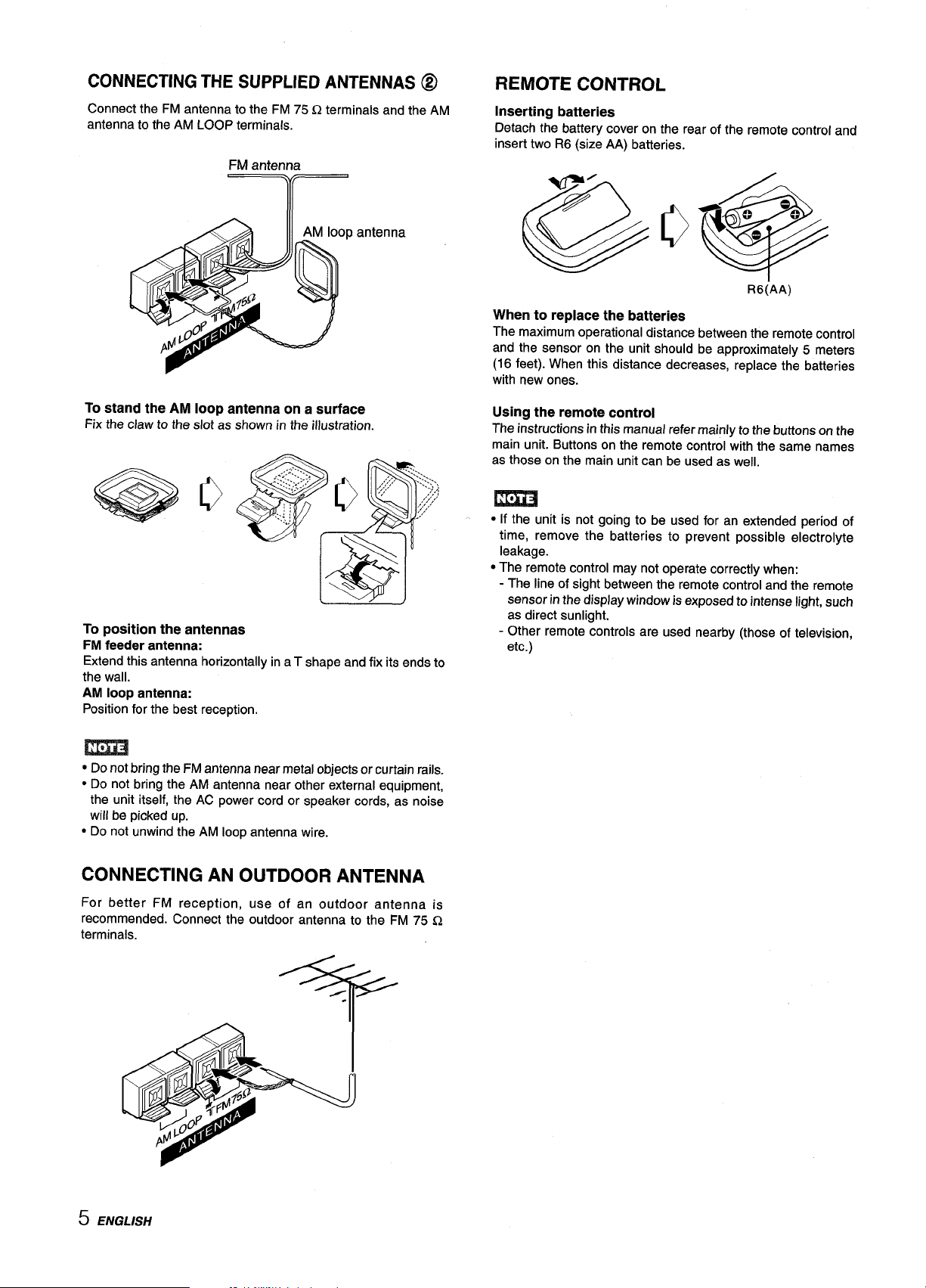
CONNECTING THE SUPPLIED ANTENNAS @
REMOTE CONTROL
Connect the FM antenna to the FM 75 Q terminals and the AM
antenna to the AM LOOP terminals.
FM antenna
antenna
To stand the AM loop antenna on a surface
Fix the claw to the slot as shown in the illustration.
.......
-..-.
...
,..
1
OQ
\
,,;,’:;;”
.,,
........
.-’.:,,
,,:,,]
,,j,y
,/ ,.
/,
%
ali!ii!
To position the antennas
FM feeder antenna:
Extend this antenna horizontally in a T shape and fix its ends to
the wall.
AM loop antenna:
Position for the best reception.
Inserting batteries
Detach the battery cover on the rear of the remote control and
insert two R6 (size AA) batteries.
R6(’AA)
When to replace the batteries
The maximum operational distance between the remote control
and the sensor on the unit should be approximately 5 meters
(16 feet). When this distance decreases, replace the batteries
with new ones.
Using the remote control
The instructions in this manual refer mainly to the buttons on the
main unit. Buttons on the remote control with the same names
as those on the main unit can be used as well.
● [f the unit is not going to be used for an extended period of
time, remove the batteries to prevent possible electrolyte
leakage.
● The remote control may not operate correctly when:
- The line of sight between the remote control and the remote
sensor in the display window is exposed to intense light, such
as direct sunlight.
- Other remote controls are used nearby (those of television,
etc.)
● Do not bring the FM antenna near metal objects or curtain rails.
● Do not bring the AM antenna near other external equipment,
the unit itself, the AC power cord or speaker cords, as noise
will be picked up.
● Do not unwind the AM loop antenna wire.
CONNECTING AN OUTDOOR ANTENNA
For better FM reception, use of an outdoor antenna is
recommended. Connect the outdoor antenna to the FM 75 Q
terminals.
5 ENGLISH
Page 7

BEFORE OPERATION
SETTING THE CLOCK
TAPE MONITOR
POWER I FUNCTION buttons
-t-l
PHONES FRONT SPEAKERS A, B
VOLUME
1
!
To turn the unit on
12Turn the VOLUME control toward MIN.
Otherwise, the speakers may be damaged.
Press one of the FUNCTION buttons (TUNER,
PHONO, AUX/TV, CD, VIDEO 1, VIDEO 2 or
VIDEO 3) or the TAPE MONITOR button.
When pressing the TUNER button, the previously tuned
station is received (Direct Play Function).
The POWER button is also available.
Operation is possible after four seconds.
To select the front speaker system
CL?CK
1,3,5
r
2,4
When the AC cord is connected for the first titme, the clock on
the display flashes.
Set the time aa ‘follows while the power is off.
1
Press the SET button.
The hour flashes.
To use speaker system A: Set the FRONT SPEAKERS A button
to sON.
To use speaker system B: Set the FRONT SPEAKERS B button
to wON.
To use both speaker systems : Set both the buttons to *ON.
Set the button(s) to mOFF to turn off the speaker system(s).
m
As the front speaker systems A and B are connected in series:
- The sound will be slightly decreased when using both speaker
systems
- No sound can be heard if the FRONT SPEAKERS A and B
buttons are set to w ON when only one speaker system is
connected
To change a displayed name for the AU)UTV button and
VIDEO 2 button
When the AUX/TV button is pressed, AUX is displayed initially.
It can be changed to TV.
With the power on, press the POWER button while pressing the
AUXfW button.
The displayed name for VIDEO 2 button can be changed to
VIDEO 2, LD or MD; with the power on, press the POWER button
while pressing the VIDEO 2 button.
Using the headphones
Connect headphones to the PHONES jack with a standard stereo
plug (06.3 mm, 1/4 inch). Be sure to set the FRONT SPEAKERS
A and B buttons to 10FF. Otherwise sound is output from the
speakers.
2
3
Press the SET button to set the hour.
The hour stops flashing and the minute starts flashing.
4
Press the [)OWN7 or UPA button to designate
the minute.
Press the SET button to set the minute.
5
The minute stops flashing on the display and the clock starts
from 00 second.
To correct the current time
Press the POWEERbutton to turn the unit off, Press the SET
button and carry out steps 1 to 5 above.
To display the current time
Press the CLOCK button on the remote control. The clock is
displayed for 4 seconds.
To switch to the 24-hour standard
Press the POWER buttonwhile pressing the UPA or DOWNY
button while the current time is displayed.
Repeat the same procedure to restore the 12-hour standard.
If the clock dislplay flashes while the power is off
This is caused by a power interruption.The current time needs
to be reset.
If power is interrupted for more than approximately 24 hours, all
settings stored in memory after purchase need to be reset.
m
When using the headphones, set the Dolby Pro Logic and DSP
system to off.
To turn the unit off
Press the POWER button.
ENGLISH6
Page 8

CUSTOM AUDIO ADJUSTMENT
MUTl~G V?LUME
SUPER T-BASS SYSTEM
The T-BASS system enhances the realism of low-frequency
sound.
Press the T-BASS button.
Each time it is pressed, the level changes. Select one of the
three levels, or the off positionto suit your preference.
BAtiNCE
T-BASS BBE
VOLUME CONTROL
Turn the VOLUME control on the unit, or press the VOLUME
buttons on the remote control.
To adjust the Iefthight balance
Turn the BALANCE control.
To mute the sound temporarily
Press the MUTING button.
“MUTE ON” appears on the display for four seconds. While muting
the sound, the selected FUNCTION button flashes. Press the
MUTING button again to restore the sound.
BBE SYSTEM
The BBE system enhances the clarity of high-frequency sound.
Press the BBE button.
Each time it is pressed, the level changes. Select one of the
three levels, or the off positionto suit your preference.
II 1111
+m+mm-+ma+mm
111111
(cancel)
,
1
h+=+=+(=)
L
m
Low-frequency sound may be distorted when the T-BASS system
is used for a disc or tape in which low-frequency sound is
originally emphasized. In this case, cancel the T-BASS system.
1111 111111
1
SOUND ADJUSTMENT DURING
RECORDING
The output volume and tone (except BBE) of the speakers or
headphones may be freely varied without affecting the level of
the recording.
Recording with the BBE
The desired source can be recorded with the BBE function to
enhance the clarity of high-frequency sound. When playing back
a tape recorded with BBE, it is recommended that BBE be set to
off.
I is automatically canceled when Dolby Pro Logic
Page 9

ELECTRONIC GRAPHIC
EQUALIZER
DSP SURROUND
e3
This unit provides the following five different equalization modes.
ROCK: Powerful sound emphasizing treble and bass
POP: More presence in the vocals and midrange
JAZZ: Accented lower frequencies for jazz-type music
CLASSIC: Enriched sound with heavy bass and fine treble
BGM: Calm tone with suppressed bass and treble
Press one of the GEQ (Graphic Equalizer) buttons.
The selected mode name appears on the display for two seconds,
and the selected mode on the right side of the display is enclosed
with parentheses.
Selected mode —~
DSP DOWNV UPA
I
MANUAL SELECT
The DSP (Digital Signal Processor) surrcmnd circuits can recreate
the effect of sounds reflected from walls or ceilings, to obtain the
sound presence of real environments. There are four modes with
matching graphic equalization modes. Equalization modes are
selected automatically and can also be selected or turned off to
suit your preference.
Press one of the DSP buttons (DANCE, LIVE, HALL
or ARENA).
The selected mode name appears on the display for two seconds,
and the selected DSP and matching GEQ modes on the display
are enclosed with parentheses.
DSP
LA
Q mode
m
To cancel the selected mode
Press the selected button again. “GEQ oFF appears on the
display.
To select with the remote control
Press the GEQ button repeatedly until the desired equalization
mode is displayed.
When the music source is monaural
Select LIVE to obtain a simulated stereo effect. When DANCE
or HALL is selected, no sound will be heard from the surround
speakers.
To cancel the selected mode
Press the selected button again. “DSP oFF appears on the
display. Even if canceling the selected DSP mode, the matching
or selected GEQ mode still remains. While the DSP surround
system is off, no sound is heard from the surround speakers.
To select with the remote control
Press the DSP button repeatedly until the desired DSP mode is
displayed.
To adjust the volume of the surround spe!akers
Press the MANUAL SELECT button once. “SIJR”is displayed
forfourseconds. Press the UPA or DO\NNV buttonwhile“SUR”
is displayed.
Note that the Dolby Pro Logic surround speakers level is also
changed (see page 13).
m
The DSP system is automatically canceled when the DOLBY
PRO LOGIC is turned on.
ENGLISH 8
Page 10

SELECTION OF AUDIO/VIDEO
SOURCE
1
00=000
1 Select the program source.
Press one of the FUNCTION buttons or the TAPE MONITOR
button.
Radio
Record
I Television, etc.
I Com~act disc
Video (VCR or LD)
MD
a):For selecting AUmV, or VIDEO 2/LD/M D, see “TOchange
a displayed name for the AUX/TV button and VIDEO 2
button” of “BEFORE OPERATION” (see page 6).
I TUNER
I PHONO
I AUXiTVaj
I CD
VIDEO 1, VIDEO 2a),VIDEO 3
] VIDEO 2’)
RECORDING AN AUDIO SOURCE
1
Select the program source to be recorded.
1
Press one of the FUNCTION buttons.
2
Set the tape deck or MD recorder to the recording
mode.
3
Start the selected program source.
To monitor recorded sound during recording (when the
connected tape deck is a three-head system)
Press the TAPE MONITOR button. “TAPE ON” appears on the
display for four seconds, and then the source name selected in
I
I
step 1 comes back on. To cancel the tape monitor, press it again
so that “TAPE oFF appears.
Any sound control except the BBE system has no effect on
recording (see page 7).
When using a turntable with a built-in equalizer amplifier, set the
switch of the equalizer amplifier to off. See the instructions of
the turntable for further information.
2 Start the selected program source.
3 Adjust the sound.
About
the video source to the monitor or TV
Selected VIDEO source
VI: VIDEO 1, V2: VIDEO 2, V3: VIDEO 3
The selected video source is indicated on the display and the
video signal through the MONITOR VIDEO OUT jack is output
on the TV.
9 ENGLISH
Page 11

MANUAL TUNING
POWER
1 2
MONO
TUNER
DIRECT TUNING
*
09QC2
C2C20C)
,00
Ill
Numbered
buttons
1
Press the TUNER button repeatedly to select the
desired band.
Ffvf~
1-
When the TUNER button is pressed while the power is off,
the power is turned on directly.
2
Press the UPA or DOWNY button to select a
AM
1
station.
Each time the button is pressed, the frequency changes.
When a station is received, “TUNE” is displayed for two
seconds. During FM stereo reception, ([[011) isdisplayed.
To search for a station quickly (Auto Search)
Keep the UPA or DOWNY button pressed until the tuner starts
searching for a station. After tuning in to a station, the search
stops.
To stop the Auto Search manually, press the UPA or DOWNT
button,
● The Auto Search may not stop at stations with very weak
signals.
When an FM stereo broadcast contains noise
Press the MONO TUNER button on the remote control so that
“MONO appears on the display.
Noise is reduced, although reception is monaural.
When you know the frequency of the desired station, you can
tune in directly to
the station.
1 Press the TUNER button to select a band.
2 Press the TUNER button and hold it down until
“ “ flashes on the display (Direct Tuning Mode).
—
3 Press the appropriate numbered buttons to tune
in to the desired station.
Example:
To tune in to 106.50 MHz, press 1, 0, 6, 5 and Obuttons.
To tune in to 95.2 MHz, press 9, 5, 2 and Q buttons.
To cancel the Direct tuning mode
Press the UPA or DOWNY button.
When using the remote control
Carry out steps 1 and 2 above, and press the numbered buttons
on the remote control to tune in to the desireclstation.
● When entering a frequency out of tuning range, the value
flashes for two seconds and then goes off. Check the frequency
and repeat step 3 correctly.
● When entering a frequency not covered by the tuning interval,
the
value is automatically rounded up or down to the closest
one covered by it.
m
To restore stereo reception, press the button so that “MONO
disappears.
To change the AM tuning interval
The default setting of the AM tuning interval is 10 kHz/step. If
youuse thisunitinan area where
is 9 kHz/step, change the tuning interval.
Hold down the TUNER button and press the POWER button
immediately. Note that the unit is set to the Direct Tuning mode if
the TUNER button is pressed and held down for about two
seconds.
To reset the interval, repeat this procedure.
the frequency allocation system
ENGLISH 1 ~
Page 12

PRESETTING STATIONS
The unit can store a total of 32 preset stations. When a station is
stored, a preset number is assigned to the station. Use the preset
number to tune in to a preset station directly.
1 Press the TUNER button to select the band, and
mess the UPA or DOWNV button to select a
station. Direct tuning is also available.
PRESET NUMBER TUNING
1
Press the TUNER button to select a band.
2
Press the numbered buttons to select a preset
number.
Example:
To select preset number 25, press 2 and 5.
To select preset number 7, press Oand 7.
To clear a preset station
Select the preset number of the station to be cleared. Then, press
the SET button, and prees the SET button again within four
seconds.
The preset numbers of all other stations in the band with higher
numbers are decreased by one.
When using the remote control
Press the TUNER BAND button to select a band, then press the
numbered buttons to select a preset number.
2 Press the SET button to store the station.
A station is assigned a preset number, beginning from
consecutive order for each band.
Preset number
3 Repeat steps 1 and 2.
No more stations will be stored if a total of 32 stations have
already been stored for all the bands.
1 in
m
When the AM tuning interval is changed, all preset stations are
cleared. The preset stations have to be set again.
1 I ENGL/SH
Page 13

The Dolby Pro Logic feature and the center and surround
speakers (standard) assure full-scale home theater sound. When
playing back laser discs or video software that have been
recorded in Dolby Surround, astonishingly realistic sound
surrounds the listener to create a new level of audio/visual
entertainment.
Independent control of the four channels allows the listener to
enjoy the same type of sound reproduction experienced in movie
theaters. Voices are reproduced in the front and center sound
field, while ambient sounds like cars and
on all sides of the listener for an incredibly lifelike audio/video
experience. Please read the following carefully to “tune” the
system’s output to match the characteristics of your listening
space.
crowds are reproduced
Check the following:
~Before using the DOLBY PRO LOGIC, adjust the proper
balance of the speaker sound levels (see page 13).
● Make sure the speakers are properly connected and positioned
(see pages 3 and 4).
● Make sure the TV set and video unit are properly connected
(see page 3).
● Make sure the laser disc and video tape, etc., support
m_j@LSY5URRCUND\ .
SELECTING DOLBY PRO LOGIC
TO SELECT A DOLBY PRO LOGIC MODE
“1,2
1
Press the DOLBY PRO LOGIC button repeatedly
to select tlhe appropriate mode.
When selecting the DOLBY PRCi LOGIC or 3CH LOGIC
mode, the indicator lights up, and the selected mode name
runs through on the display. Each time the button is pressed,
the mode changes as shown below.
DOLBY PRO LOGIC+F 3CH LOGIC
r
DC)LBYPRO LOGIC oFF (cancel)
2
The optimal Dolby Pro Logic mode depends on the type and
placement of the speakers. It is recommended that the optional
Aiwa speakers should be used for all channels, for example, the
SX-RI 000 for surround speakers, the SX-C1 000 for a center
speaker and the SX-AVI 000 for front speakers. Check your
current type and placement of the speakers and select the
recommended Dolby Pro Logic mode accordingly.
The recommended mode
Center speaker
Larger-size
Surround speaker
(Rear speaker)
No surround
speaker
PHANTOM mode: Select this mode when the center speaker is
not connected. All center channel signals are redistributed to
the left and right channel speakers.
3CH LOGIC mode: Select this mode when the surround
speakers are not connected.
DOLBY PRO DOLBY PRO
LOGIC-WIDE LOGIC-NORMAL
3CH LOGIC- 3CH LOGIC-
WIDE NORMAL
Smaller-size
No speaker
PHANTOM
2
Press the DOLBY PRO LOGIC button again and
hold it down until the center speaker m;de to be
selected appears.
When selecting the DOLBY PRO LOGIC mode in step 1:
“NORMAL’, “WIDE and “PHANTOM” appear in turn.
When selecting the 3CH LOGIC Imode in step 1:
“NORMAL!’ and “WIDE appear one after another.
● Depending on the sound source or listening condition, surround
effect may not be obtained even when the DC)LBY PRO LOGIC
is on.
● The full DOLBY PRO LOGIC effect cannot be obtained when
using the software without DOEE!ZZSS= mark. In this case,
use the DSP surround system instead (see page 8).
● The DOLBY PRO LOGIC system is automatically canceled
when the BBE or DSP system is turned on.
Im
ENGLISH12
Page 14

ADJUSTING SPEAKER LEVEL
BALANCE
The unit is equipped with a built-in test signal generator called a
noise sequencer for easy balance adjustment of all four channels.
The sequencer outputs a noise signal that “travels” from channel
to channel, enabling the simple adjustment of sound level to
achieve the same apparent loudness, at your listening position,
from each channel.
4
Press the MANUAL SELECT button again to stop
the noise signal.
If the surround speakers volume of the DSP is changed (see
page 8), the Dolby Pro Logic surround speakers level is also
changed.
About the channels
The left and right speakers create the stereo effect.
The center speaker helps achieve precise sound positioning
over a broad sound field.
The rear-mounted surround speakers enhance the “depth”of
the sound field.
To change the delay time
The surround speakers reproduce sounds a split second after
the front speakers. The delay is initially set to 20 ms
(milliseconds).
To change this standard delay time, press the MANUAL SELECT
button twice or three times so that “TIME” is displayed. Then,
press the UPA or DOWNY button. Each time one of the buttons
is pressed, the delay time changes as shown below.
15ms - 20ms - 30ms
Select the Dolby Pro Logic mode according to
your current type and placement of the speakers.
(See page 12.)
Press the MANUAL SELECT button and hold it
down for about two seconds until “L TEST”
appears.
A noise signal is sent to each channel in turn as follows:
DOLBY PRO LOGIC NORMAL or WIDE mode
L TEST: (Left speaker)~TEST R: (Right speaker
r
SUR: (Surround speaker)+ CEN: (Center speaker)
DOLBY PRO LOGIC PHANTOM mode
~LTEST-TEST R_SUR-1
3CH LOGIC NORMAL or WIDE mode
~LTEST-TEST R+CEN---l
u
To change the sound levels after adjusting the balance
with the
The sound levels of the center and surround speakers can be
adjusted during play of a laser disc or video software.
1 Press the MANUAL SELECT button once or twice to select
2 While the “CEN or “SUR” is displayed, press the UPA or
noise sequencer
“CEN” or “SUR” (center or surround).
DOWNV button to adjust the volume.
Adjust the sound level of the center and (or)
surround speakers.
While “CEN” or “SUR” is displayed, press the UPA or
DOWNY button to adjust the volume of the center or surround
speakers to match the level of the left and right speakers.
To adjust the balance between the left and right speakers,
use the BALANCE control while “L TEST” or “TEST R“ is
displayed.
n
t d ENGLISH
Page 15

SETTING THE SLEEP TIMER
1
2
The unit can be automatically turned off at a specified time.
Use the remote control.
1 Press the SLEEP button.
CARE AND MAINTENANCE -
Occasional care and maintenance of the unit is needed to
optimize the performance of your unit.
To clean the cabinet
Use a soft dry cloth.
If the surfaces are extremely dirty, use a soft cloth lightly
moistened with mild detergent solution. Dc) not use strong
solvents, such as alcohol, benzine or thinner as these could
damage the finish of the unit.
2 Press the UP> or DOWN< button within
seconds to specify the time until the power is
turned off.
Each time the button is pressed, the time changes between 5
and 240 minutes in 5-minute steps.
Specifi:d time
To check the time remaining until the power is turned off
Press the SLEEP button once. The remaining time is displayed
for four seconds.
To cancel the sleep timer
Press the SLEEP button twice so that “SLEEP” on the display
disappears.
four
ENGLISH 14
Page 16

SPECIFICATIONS
FM tuner section
Tuning range 87.5 MHz to 108 MHz
Usable sensitivity
(IHF)
Antenna terminals 75 ohms (unbalanced)
AM tuner section
Tuning range
Usable sensitivity
Antenna Loop antenna
Amplifier section
Power output [Stereo Mode]
Total harmonic 0.07 % (50 W, 1 kHz, 8 ohms, Front)
distortion
Inputs
13.2 dBf
530 kHz to 1710 kHz (10 kHz step),
531 kHz to 1602 kHz (9 kHz step)
pV/m
350
Front
75 watts per channel, Min. RMS at 4
or 8 ohms, from 40 Hz to 20 kHz, with
no more than 0.8°A Total Harmonic
Distortion
[Dolby Pro Logic Mode]
Front
70 watts per channel, Min. RMS at 4
or 8 ohms, from 40 Hz to 20 kHz, with
no more than 0.9’%.Total Harmonic
Distortion
Rear (Surround)
35 watts per channel, Min. RMS at 8
ohms, 1 kHz, with no more than 0.9’7.
Total Harmonic Distortion
Center
70 watts, Min. RMS at 4 or 8 ohms, 1
kHz, with no more than 0.97. Total
Harmonic Distortion
AUDIO IN
PHONO: 2.8 mV (50 kohms)
CD: 370 mV (50 kohms)
TAPE MONITOR: 200 mV (25
kohms)
VIDEO 1, VIDEO 2/LD/MD,
VIDEO 3, AUX/TV 370 mV (50
kohms)
VIDEO IN: 1 Vp-p (75 ohms)
outputs
Muting –20 dB
AUDIO OUT (REC OUT): 230 mV (2
kohms)
VIDEO OUT (MONITOR): 1 Vp-p (75
ohms)
SUPER WOOFER: 3.1 V
FRONT SPEAKERS IMP: 8Q/4Q
selectable (front speakers A and B):
With the SPEAKER IMPEDANCE
SELECTOR set to 4Q, accepts
speakers of 4 ohms.
With the SPEAKER IMPEDANCE
SELECTOR set to 8S2,accepts
speakers of 8 ohms or more.
SURROUND SPEAKERS IMP: 8Q
(surround speakers): accepts
speakers of 8 ohms or more
CENTER SPEAKER IMP: 8Q/4!2
selectable
With the SPEAKER IMPEDANCE
SELECTOR set to 4!2, accepts
speaker of 4 ohms.
With the SPEAKER IMPEDANCE
SELECTOR set to 8Q, accepts
speaker of 8 ohms or more.
PHONES (stereo jack): accepts
headphones of 32 ohms or more
General
Power requirements 120 V AC, 60 Hz
Power consumption 160 W
Dimensions 360 x 153.5 x 335 mm (14’/1 x 61/s
(W XHXD)
Weight 8.5 kg (18 lb 12
Specifications and external appearance are subject to change
without notice.
BMSYSTEM
The word “BBE” and the “BBE symbol” are trademarks of BBE
Sound, Inc.
Under license from BBE sound, Inc.
DOLBY PRO LOGIC
Manufactured under license from Dolby Laboratories Licensing
Corporation.
“DOLBY the double-D symbol 00 and “PRO LOGIC” are
trademarks of Dolby Laboratories Licensing Corporation.
x 137/4 in.)
OZ.)
15 ENGLISH
Page 17

TROUBLESHOOTING GUIDE
PARTS INDEX
If the unit fails to perform as described in these Operating
Instructions, check the following guide.
GENERAL
There is no sound.
● Is the AC cord connected properly?
● Is there an incorrect connection? (+ page 3)
● There may be a short circuit in the speaker terminals.
+ Disconnect the AC cord, then correct the speaker
connections.
● Was an incorrect function button pressed?
● Are the FRONT SPEAKERS A and B buttons set correctly?
(+ page 6)
Sound is emitted from one speaker only.
● Is the BALANCE control set appropriately?
● Is the other speaker disconnected?
Sound is heard at a very low volume.
● Has the MUTING button been pressed?
An erroneous display or a malfunction occurs.
~ Reset the unit as stated below.
TUNER SECTION
There is constant, wave-like static.
● Is the antenna connected properly? (+ page 5)
● Is the signal weak?
- Connect an outdoor antenna.
The reception contains noise interference or the sound is
distorted.
● Isthe system picking up external noise or multipath distortion?
-+ Change the orientation of the antenna.
* Move the unit away from other electrical appliances.
Instructions about each part on the unit or remote control are
indicated on the pages listed bellow.
(in alphabetic order)
Parts
ALDVTV
BALANCE
BBE
CD
CLOCK
DOLBY PRO LOGIC
DOWN Y (<)
DSP
FRONT SPEAKERS A, B
GEQ
MANUAL SELECT (TEST)
MONO TUNER
MUTING, MUTE
PHONES
PHONO
POWER
SET
SLEEP
Pages
6, 9
13
7,
7
6, 9
6
12, “13
6,8,10,11,13,14
8
6
8
8, 1:3
10
7
6
6,9
6,10
6, 1‘1
14
SPEAKER IMPEDANCE
SELECTOR
TAPE MONITOR
T-BASS
TUNER, BAND DIRECT
UP A (>)
VIDEO 1
VIDEO 2, LD/MD
VIDEO 3
VOLUME
(V, A)
4
6, 9
7
6,9,10,11
6,8,10,11,13,14
6, 9
6, 9
6, 9
7
To reset
If an unusual condition in the display window or malfunction
occurs, reset the unit as follows.
1 Press the POWER button to turn off the power.
2 Press the POWER button while pressing the SET button.
Everything stored in memory after purchase is canceled.
If the power cannot be turned off in step 1 because of a
malfunction, reset by disconnecting the AC cord and carry out
step 2.
ENGLISH
I 6
