Aitecs SP-12S Pro, SEP-12S Plus, SEP-10S Plus User manual
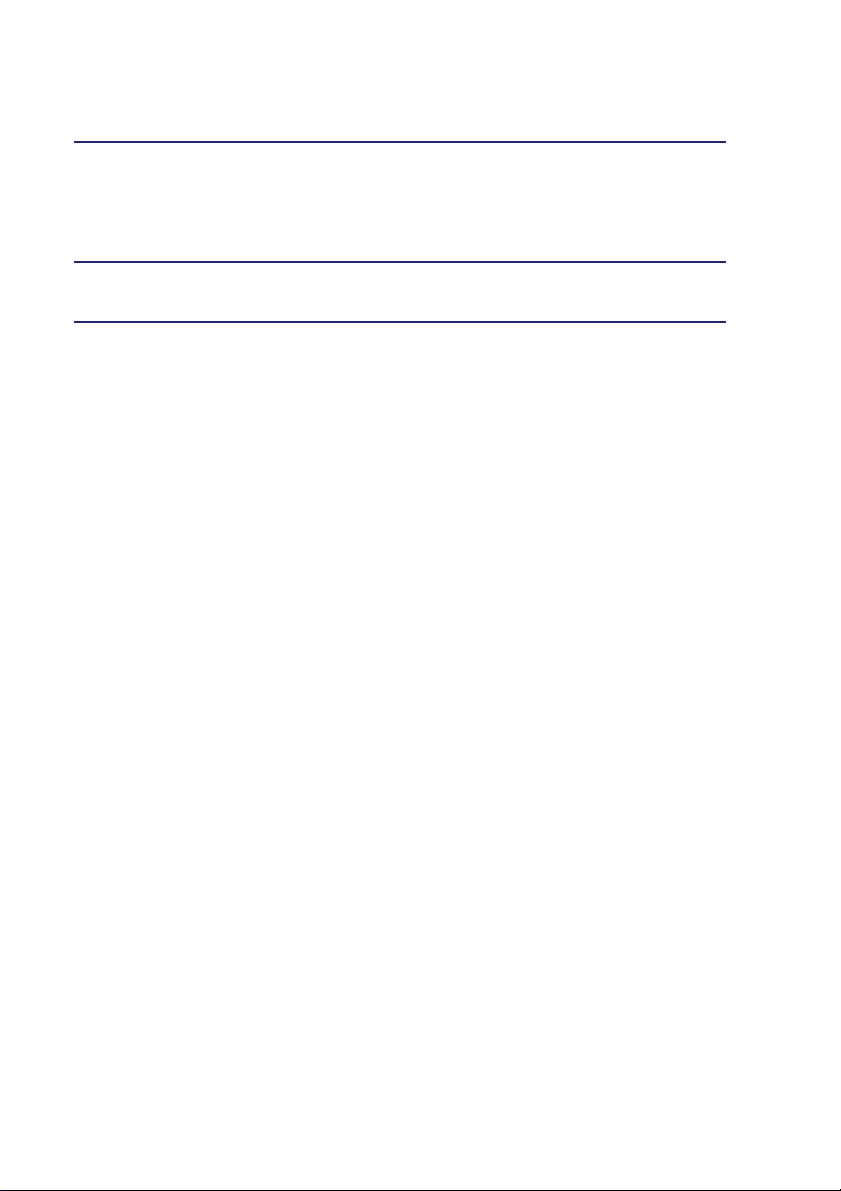
SP-12S Pro, SEP-12S Plus,
SEP-10S Plus
SYRINGE INFUSION PUMPS
SERVICE MANUAL
BS037016EN-P02
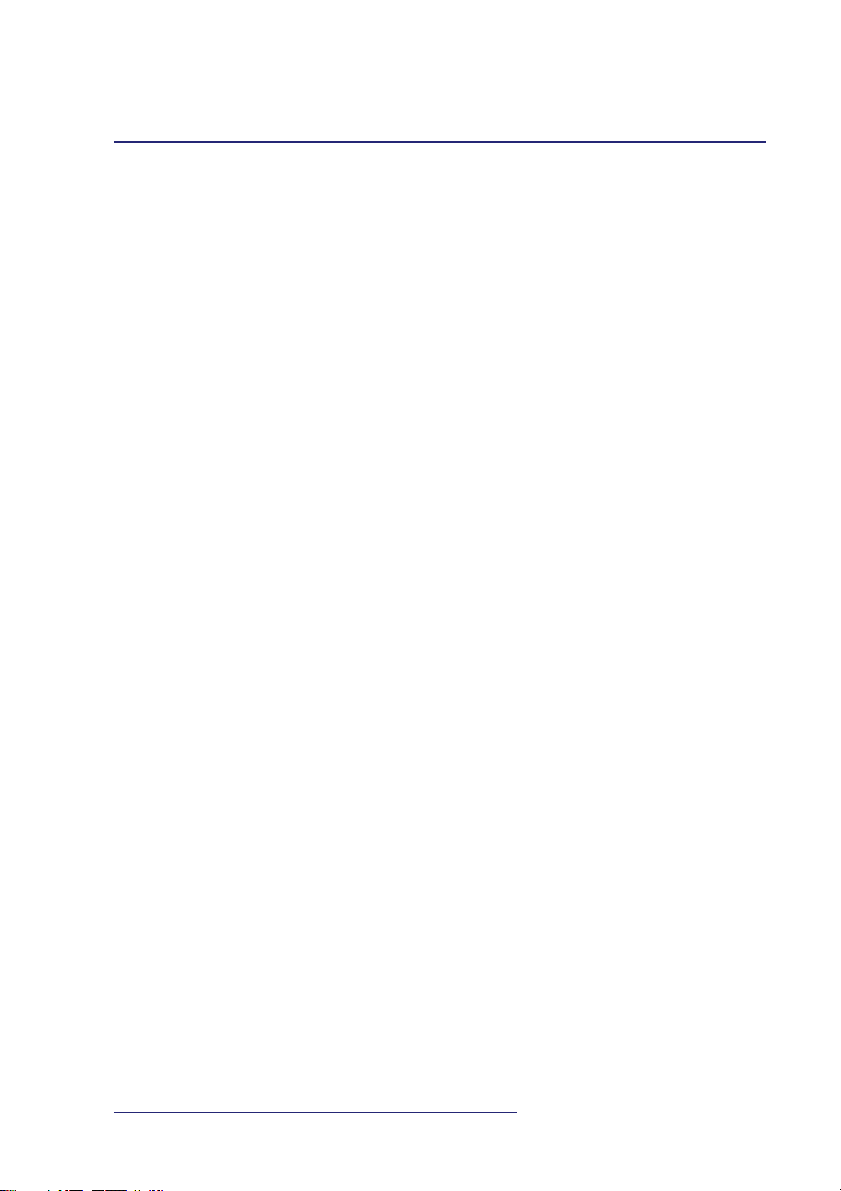
CONTENTS
1. INTRODUCTION . . . . . . . . . . . . . . . . . . . . . . . . . . . . . . . . . . . . . . . . . . . . . . 4
2. TECHNICAL DATA . . . . . . . . . . . . . . . . . . . . . . . . . . . . . . . . . . . . . . . . . . . . . 5
3. EXTERNAL VIEW . . . . . . . . . . . . . . . . . . . . . . . . . . . . . . . . . . . . . . . . . . . . . 6
4. KEYBOARD DESCRIPTION . . . . . . . . . . . . . . . . . . . . . . . . . . . . . . . . . . . . . 8
5. TECHNICAL DESCRIPTION
5.1. PRINCIPLE OF OPERATION . . . . . . . . . . . . . . . . . . . . . . . . . . . . . . . . . 9
5.2. ELECTRICAL SCHEMATIC DIAGRAM OF THE PUMP . . . . . . . . . . . . . . 9
5.3. ELECTRICAL SCHEMATIC DIAGRAM
OF ELECTRONIC BOARD B7043 . . . . . . . . . . . . . . . . . . . . . . . . . . . . 12
6. SETUP MENU . . . . . . . . . . . . . . . . . . . . . . . . . . . . . . . . . . . . . . . . . . . . . . . 17
7. CHECKING PARAMETERS
7.1. MEANS REQUIRED FOR PARAMETERS CHECKING . . . . . . . . . . . . . 19
7.2. CHECKING INFUSION VOLUME . . . . . . . . . . . . . . . . . . . . . . . . . . . . . 19
7.3. CHECKING INFUSION RATE . . . . . . . . . . . . . . . . . . . . . . . . . . . . . . . . 20
7.4. CHECKING BOLUS VOLUME . . . . . . . . . . . . . . . . . . . . . . . . . . . . . . . 20
7.5. CHECKING OCCLUSION PRESSURE . . . . . . . . . . . . . . . . . . . . . . . . . 21
8. CHECKING ALARM SIGNALS . . . . . . . . . . . . . . . . . . . . . . . . . . . . . . . . . . 22
9. TROUBLESHOOTING . . . . . . . . . . . . . . . . . . . . . . . . . . . . . . . . . . . . . . . . . 28
10. PUMP REPAIR
10.1. DISASSEMBLING THE PUMP . . . . . . . . . . . . . . . . . . . . . . . . . . . . . . 32
10.2. REPLACING INTERNAL BATTERY . . . . . . . . . . . . . . . . . . . . . . . . . . . 32
10.3. REPLACING RUBBER BELLOWS . . . . . . . . . . . . . . . . . . . . . . . . . . . 32
10.4. REPLACING OPTICAL SENSOR TAX1 . . . . . . . . . . . . . . . . . . . . . . . . 33
10.5. REPLACING END SWITCH S1 . . . . . . . . . . . . . . . . . . . . . . . . . . . . . . 33
10.6. REPLACING PRE-ALARM SWITCH S2 . . . . . . . . . . . . . . . . . . . . . . . . 33
10.7. REPLACING SYRINGE SENSOR S3 . . . . . . . . . . . . . . . . . . . . . . . . . . 34
10.8. REPLACING ELECTRONIC BOARD . . . . . . . . . . . . . . . . . . . . . . . . . . 34
10.9. REPLACING KEYBOARD . . . . . . . . . . . . . . . . . . . . . . . . . . . . . . . . . . 34
10.10. REPLACING MICROCONTROLLER . . . . . . . . . . . . . . . . . . . . . . . . . 35
2
SP-12S Pro, SEP-12S Plus and SEP-10S Plus syringe infusion pumps

10.11. REPLACING SYRINGE SIZE SENSOR . . . . . . . . . . . . . . . . . . . . . . . 35
10.12. REPLACING BUZZER UNIT . . . . . . . . . . . . . . . . . . . . . . . . . . . . . . . 35
10.13. REPLACING POWER SUPPLY INLET . . . . . . . . . . . . . . . . . . . . . . . . 36
10.14. REPLACING SUPPLY UNIT . . . . . . . . . . . . . . . . . . . . . . . . . . . . . . . 36
ANNEX A
ELECTRICAL SCHEMATIC DIAGRAM
OF THE PUMPS SP-12S Pro and SEP-12S Plus . . . . . . . . . . . . . . . . . . . . . . . . . . 40
ANNEX B
ELECTRICAL SCHEMATIC DIAGRAM OF THE PUMP SEP-10S Plus . . . . . . . . . 42
ANNEX C
INTERCONNECTION DIAGRAM OF THE PUMPS . . . . . . . . . . . . . . . . . . . . . . . . 44
ANNEX D
ELECTRICAL SCHEMATIC DIAGRAM OF ELECTRONIC BOARD B7043 . . . 46
ANNEX E
ASSEMBLY DRAWING OF ELECTRONIC BOARD B7043 . . . . . . . . . . . . . . . . . . 52
ANNEX F
DRAWING OF CABLES FOR MULTIFUNCTIONAL CONNECTOR (MFC) . . . . . . 54
ANNEX G
DESCRIPTION OF ERRORS . . . . . . . . . . . . . . . . . . . . . . . . . . . . . . . . . . . . . . . . . 55
ANNEX H
PREVENTIVE MAINTENANCE CHECKLIST . . . . . . . . . . . . . . . . . . . . . . . . . . . . . 56
ANNEX I
COMPONENT LIST . . . . . . . . . . . . . . . . . . . . . . . . . . . . . . . . . . . . . . . . . . . . . . . . 57
ANNEX J
ACCESSORIES . . . . . . . . . . . . . . . . . . . . . . . . . . . . . . . . . . . . . . . . . . . . . . . . . . . 58
ANNEX K
COMMUNICATION PROTOCOL. TECHNICAL DESCRIPTION . . . . . . . . . . . . . . 59
Service manual
3
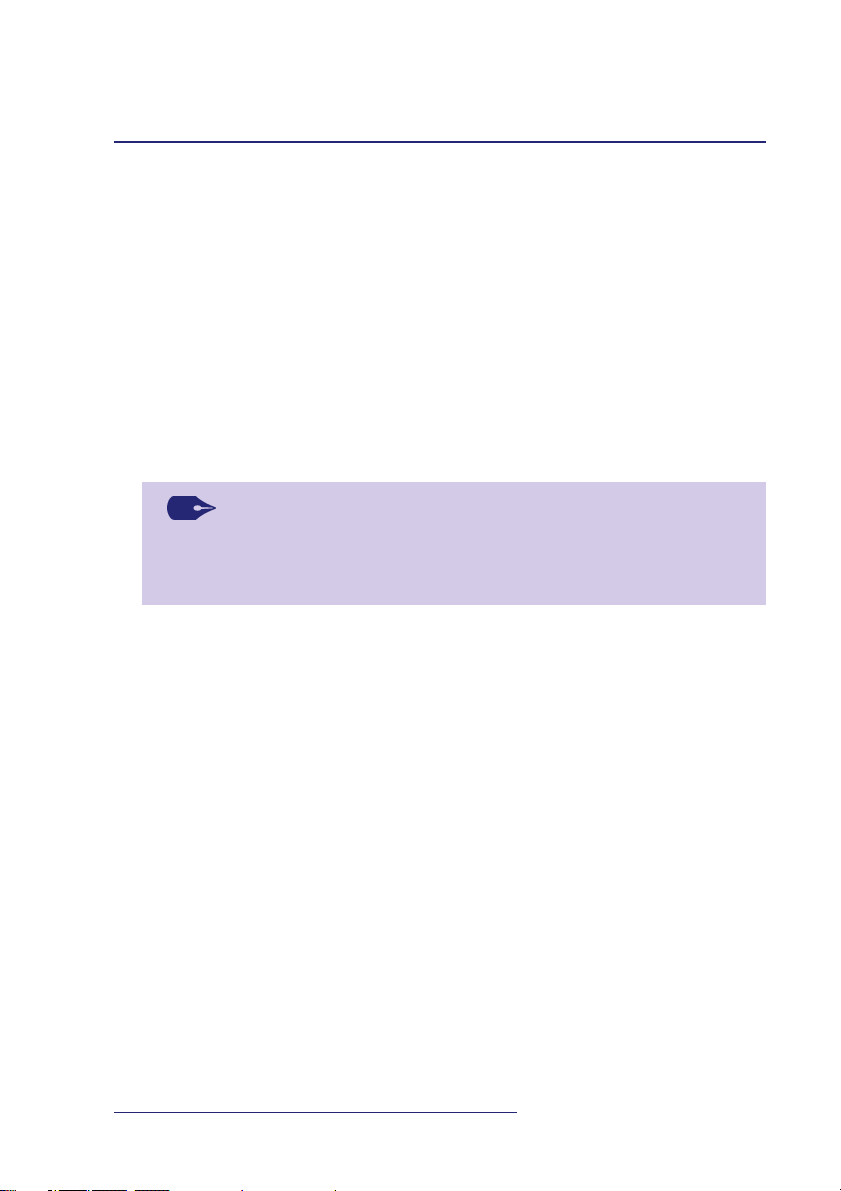
1. INTRODUCTION
u This SERVICE MANUAL describes how to check,
troubleshoot and repair SP-12S Pro, SEP-12S Plus and
SEP-10S Plus syringe infusion pumps. The purpose and
maintenance of the pumps are described in the appropriate OPERATING INSTRUCTIONS.
If when repairing your pump you have encountered problems, which you cannot solve, or the pump parameters are
changed after the repair, please, in all these cases contact
the manufacturer.
NOTE:
The manufacturer’s authorized personnel may carry
out the technical servicing of the pump only!
4
SP-12S Pro, SEP-12S Plus and SEP-10S Plus syringe infusion pumps

2. TECHNICAL DATA
Power supply:
220–230 VAC ±10%, 50/60 Hz, or 115 VAC ±10%, 50/60 Hz,
or internal rechargeable battery
Fuses:
T80 mA/L250 V – for 220–230 VAC
T160 mA/L250 V – for 115 VAC
Power consumption:
10 VA (max)
Internal battery:
9.6 V 1300 mAh NiMH battery
Cordless work time:
8 h (minimum) at 5 ml/h infusion rate;
2 h (minimum) at 100 ml/h infusion rate.
Battery recharging time: 24 hours.
Classification: Class II, CF, splash proof.
RS232 (optional)
12 VDC supply connection (optional)
Nurse Call connection (optional)
Operating temperature range:
+5 to +40 °C.
Storage temperature range:
-20 to +40 °C.
Air pressure:
60 to 106 kPa.
Relative humidity:
90% max., no condensation (operation and storage).
Dimensions:
135 x 305 x 195 mm
Weight:
2.6 kg.
Service manual
5
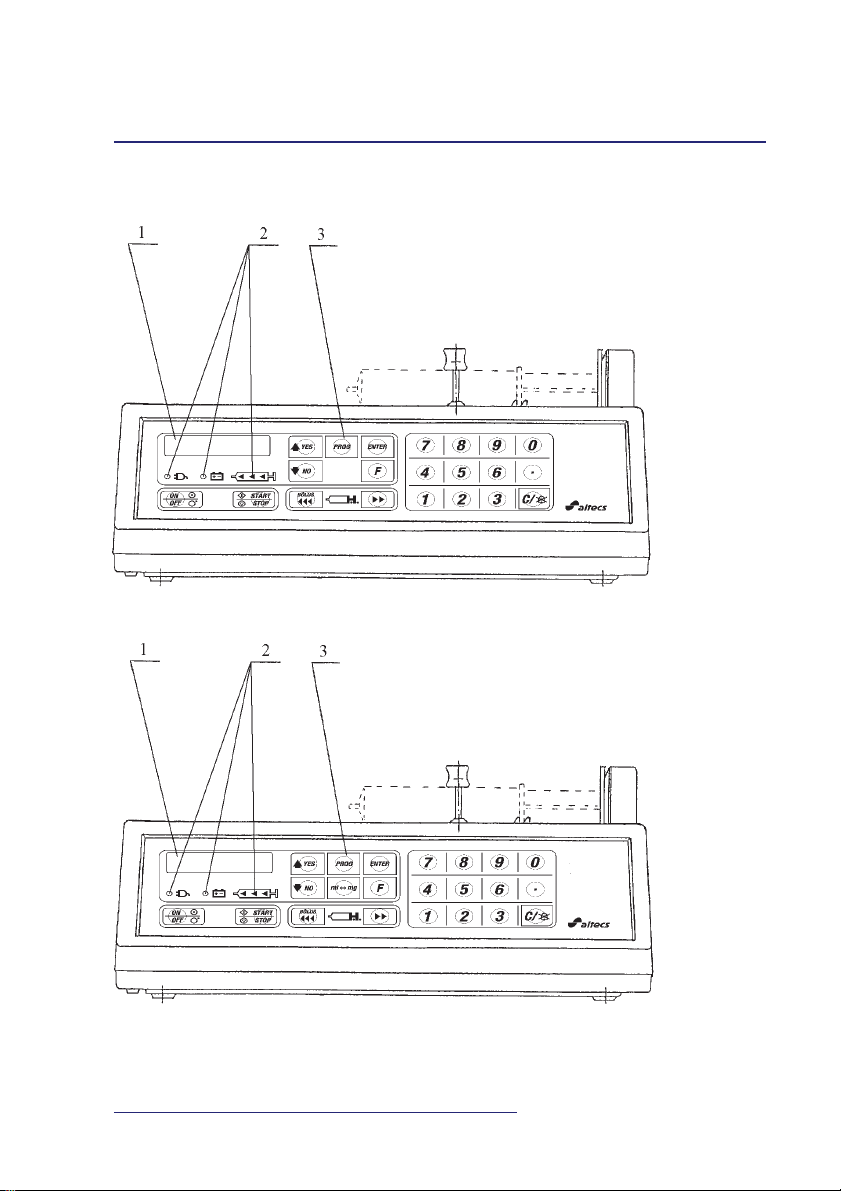
3. EXTERNAL VIEW
Fig. 1.
Front view of the pump SEP-10S Plus
Front view of the pumps SP-12S Pro, SEP-12S Plus
1 – display 2 – indicators 3 – keypad
6
SP-12S Pro, SEP-12S Plus and SEP-10S Plus syringe infusion pumps
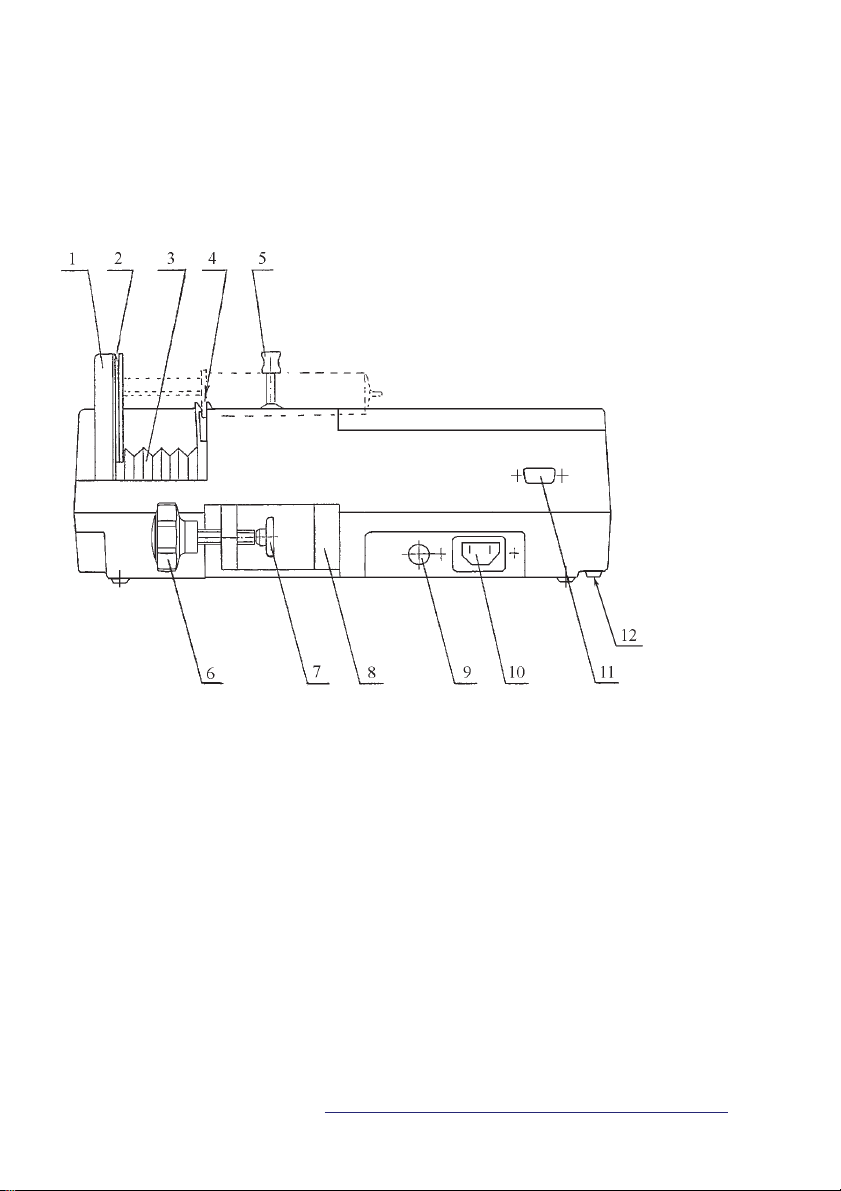
Fig. 2.
Rear view of the pumps SP-12S Pro, SEP-12S Plus and SEP-10S Plus
1 – syringe driver arm
2 – slot for inserting the push-
button of the syringe
plunger
3 – rubber bellows
4 – slot for inserting the finger
grips of the syringe barrel
5 – syringe clamp
6 – handle
7 – cap
8 – mounting pole clamp
9 – fuse holder
10 – mains inlet
11 – MFC*
12 – Audio volume control*
* – optional
7
Service manual
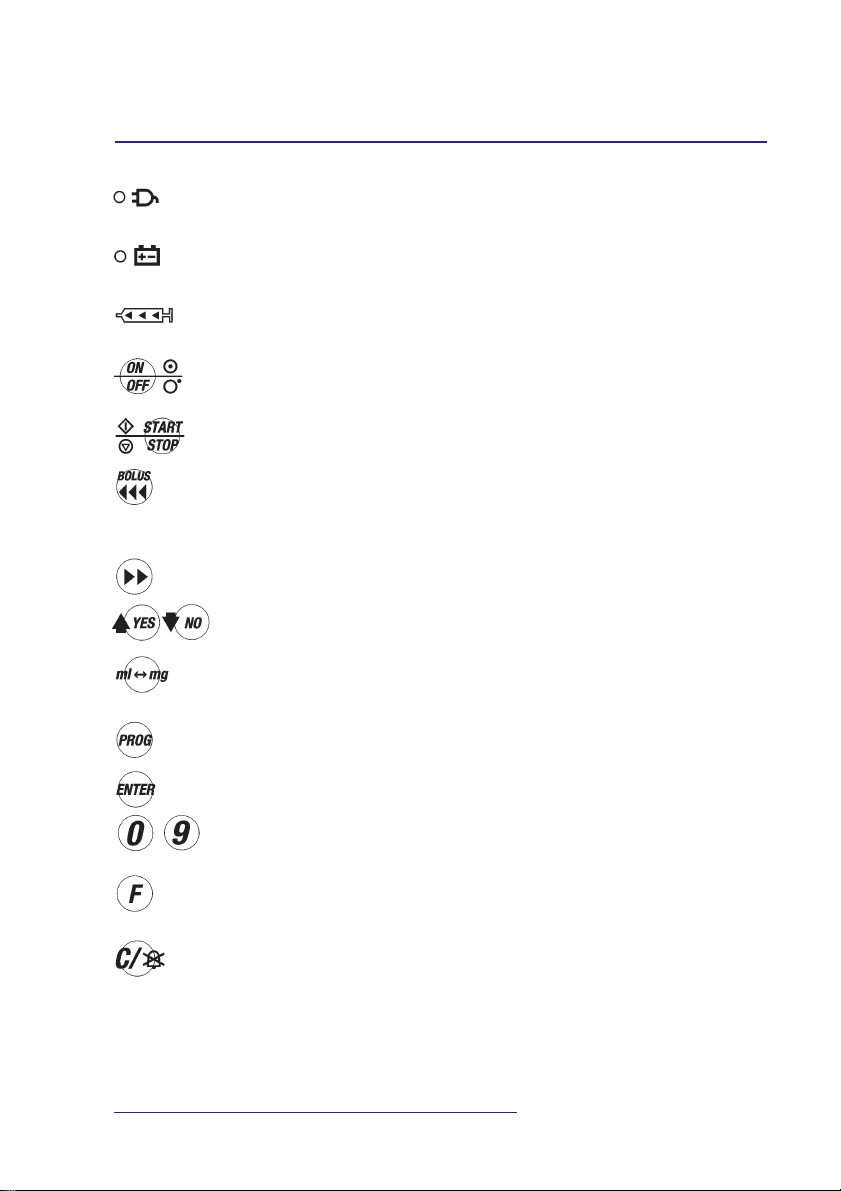
4. KEYBOARD DESCRIPTION
– green indicator, indicating pump connected to the AC line 220–
230V and battery charging.
– green LED is on when pump runs on internal battery; flashing
if LOW BATTERY alarm condition occurs.
– during infusion, three yellow LEDs are sequentially flashing. If
the rightmost LED is on permanently – the infusion is stopped.
– key to switch the pump on/off; keep it pressed for several sec-
onds in order to switch off.
– key to start/stop the infusion.
– key to move the syringe driver arm rapidly to the left-hand side
during syringe insertion or to initiate the Bolus mode; it is also
intended for air removal from the extension set after syringe in-
sertion.
– key to move the syringe driver arm to the right-hand side.
– keys to scroll up/down the list of parameters and syringe brands
or answer positively or negatively the dialog questions.
– key to select dimensions of parameters when programming (only
in SP-12S Pro and SEP-12S Plus).
– key to program (modify) parameters. Pressing it once more re-
stores previous values.
– key to confirm the selected parameter.
...
– numerical keys to enter digits of the parameter being pro-
grammed.
– key to select additional functions or to review programmed pa-
rameters.
– key to cancel the numerical value or the meaning of the param-
eter or silence the alarm signal. It deletes TOTAL INFUSED
and INFUSED DOSE values and clears the numerical value on
display when programming.
8
SP-12S Pro, SEP-12S Plus and SEP-10S Plus syringe infusion pumps

5. TECHNICAL DESCRIPTION
5.1. PRINCIPLE OF OPERATION
u The pump is intended for precise dosing of medicine at the
rate programmed by the operator. The speed of syringe
driver arm is set by the microcontroller, which evaluates the
syringe volume and features of the syringe model. The
microcontroller controls the step motor, which transfers
movement to the syringe driver arm via the helical gear.
The microcontroller monitors also voltage of the internal
battery, mains voltage, occlusion pressure, Bolus volume
and rate. Data on pump status and programming data are
outputted to the alphanumeric 2x16 symbol display. Operation of the microcontroller is monitored by the special
circuit (watch-dog), which unconditionally switches off the
motor in case of failure of the microcontroller.
In case of mains voltage failure, the pump automatically
continues its operation being powered from the internal
rechargeable battery and warns the operator on this by
means of audible and visual signals.
5.2. ELECTRICAL SCHEMATIC DIAGRAM OF THE PUMP
5.2.1. Principle of operation
u The electrical schematic diagram of the pumps are pre-
sented in theAnnex A, B. The interconnection diagram of
the pump is presented in Annex C. Diagrams of the pump
are composed of the following main parts:
w power supply;
w keyboard;
w drive;
w syringe size sensor;
w electronic board B7043.
Service manual
9

5.2.2. Power supply
u 220-230 VAC (or 115 VAC) voltages via the mains filter
MF1 and fuse F1 is fed to the primary winding of the
step-down transformer TR1. Voltage from the secondary
winding of the transformer TR1 reduced to 10-11 VAC is
rectified by the diode bridge D1 and capacitor C1 (1113,5 VDC) and via the fuse F1(A2) is fed to the remaining part of the circuit. The resistor R1 sets the charging
current for the rechargeable batteries GB1, GB2 which
shall be in range of (70-130) mA. When the pump is
powered from the internal battery, power supply current
goes via the diode D2. The fuse F2(A2) protects batteries
by limiting charging and load currents. There is fed a signal to the electronic board B7043 via the diode D3 and
the resistor R2 informing the pump is powered from the
external mains of 50/60 Hz, 220-230 VAC (or 115 VAC).
The electronic board B7043 controls the buzzer Z1.
5.2.3. Keyboard
u The keyboard is composed of 21 keys (SEP-10S Plus
20 keys) in form of a matrix having 7 inputs and 3 outputs. Electronic board B7043 performs scanning of the
keyboard and reading of information from it. The key
ON/OFF controls the circuit of electronic power supply
switch located on the electronic board B7043.
5.2.4. Drive
u The stepper motor SM1 rotates the lead screw with a nut
on it converting rotating movement of the motor to linear movement of the tube. The tube supported by four
guiding bearings is connected to the syringe driver arm.
Marginal positions of the tube with syringe driver arm
are limited by:
w limit switch S1 at the right extreme position which is
actuated by the end of the tube;
10
SP-12S Pro, SEP-12S Plus and SEP-10S Plus syringe infusion pumps
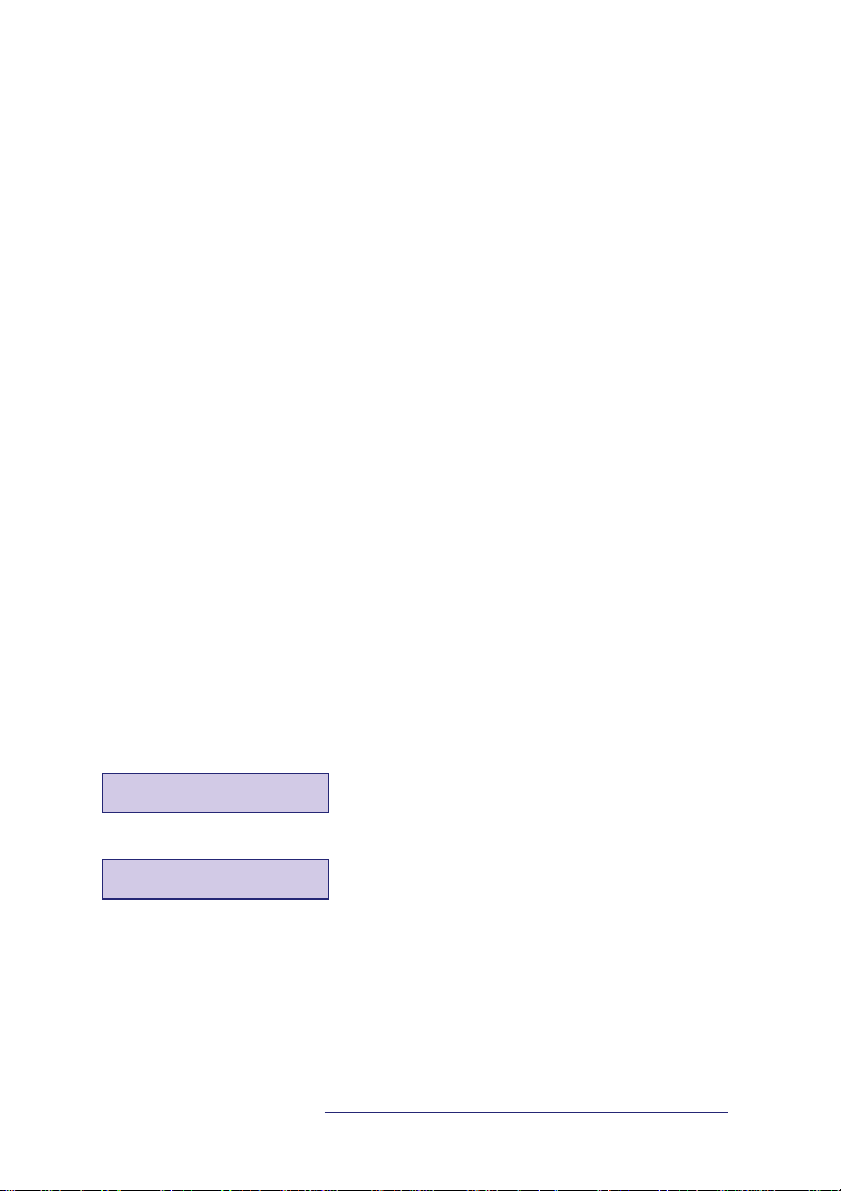
w rotational optical sensor TAX1 at the left extreme position when the tube covers the raster of rotating coupling of the optical sensor TAX1.
In case of occlusion when pressure in the syringe increases to the prohibited level, it stops movement of the
syringe driver arm and at the same rotation of the stepper motor SM1.
Rotation of the stepper motor is controlled by the optical
sensor TAX1 which reads a signal, reflected from the raster
of rotational coupling. This signal is fed to the microcontroller U18 located on the electronic board B7043, and
this signal switches on the emergency signal. There is some
delay between beginning of occlusion on one hand and
stepper motor SM1 stopping and emergency signal actuation on the other hand depending on infusion rate, length,
thickness and elasticity of extension tube.
u The pre-alarm switch S2 is activated when the distance
between syringe finger flange and syringe thumb rest is
equal to 45 mm. When this distance is equal to 27 mm,
the end switch S1 is activated, which in this case acts as
the second pre-alarm switch. When the pre-alarm switch
has been activated, the pump calculates distance to the
end of appropriate syringe. Based on this there are calculated and activated the following warning messages:
Xmin. PREALARM!Xmin. PREALARM!
Xmin. PREALARM!
Xmin. PREALARM!Xmin. PREALARM!
where X ≤ 5 min., and
SYRINGE EMPTY!SYRINGE EMPTY!
SYRINGE EMPTY!
SYRINGE EMPTY!SYRINGE EMPTY!
u In case of occlusion the stepper motor SM1 executes
some number of steps back depending on syringe type.
This reduced pressure in the syringe and extension tube
and at the same time reduces unwanted Bolus volume
injected to the patient when the cause of occlusion is removed.
Service manual
11

5.2.5. Syringe size sensor
u Syringe size sensor is implemented as a sliding poten-
tiometer R1. Depending on syringe diameter, potentiometer slider position is changed and its output voltage at
the same time, which is linearly proportional to the output resistance of the potentiometer R1. This output voltage is fed to the electronic board B7043.
5.3. ELECTRICAL SCHEMATIC DIAGRAM
OF ELECTRONIC BOARD B7043
u The electrical schematic diagram of electronic board
B7043 is shown in the annex C.
It is composed of the following main parts:
w microcontroller circuit;
w display circuit;
w „watch-dog” circuit;
w stabilized power supply;
w electronic power-supply switch circuit;
w syringe size sensor signal processing circuit;
w DAC;
w pulse current stabilizers;
w switches.
5.3.1. Microcontroller circuit
u There is used the T89C51RD2 microcontroller U18 having
internal RAM of 256 bytes for data, internal flash memory
of 64 kB and external EEPROM of 32 kB for software and
external time keeper SRAM U14 with clock for log.
The quartz resonator Q2 of 12,288 MHz sets clock frequency for microcontroller. The microcontroller U18 selects addresses of the SRAM U14 (lower addresses from
port P0 via register U13, higher addresses from port P2
directly). The microcontroller U18 via port P0 and register U11 generates instructions for step motor control,
12
SP-12S Pro, SEP-12S Plus and SEP-10S Plus syringe infusion pumps

writes information to display MD1, writes and reads information to/from SRAM U14, controls the buzzer, LEDs
D26, D27, D28 „RUN”. Also via port P0 and register
U13, it scans the keyboard. Information from the keyboard is read via register U12 to port P0.
u The microcontroller U8 AT89C2051 receives informa-
tion from the microcontroller U18 T89C51RD2 to its
inputs P3.0 and P3.2 on step motor rotation direction,
period between steps and power. The restart signal for the
microcontroller U8 (pin 1) is generated by means of elements C46 and R51 in time of power switching on.
When master „watch-dog” circuit is activated, a high-level
signal is applied to the restart input of the microcontroller U8 interrupting its operation.
5.3.2. Display circuit
u Information to display MD1 (addresses and data) is writ-
ten from the port P0 of microcontroller U18. The resistors R88—R91 sets current via transistor T15 and at that
same time current for backlighting LED of display MD1.
This current shall be equal to 70 ± 10 mA when backlighting is switched on and 10 ± 5 mA when backlighting
is switched off. The backlighting current is controlled by
the signal from microcontroller U18 via register U10. Resistor R93 defines brightness of the display MD1.
5.3.3. “Watch-dog” circuit
u The special „Watch-dog” circuit monitors operation of
the microcontroller U18. In case of disturbances in
microcontroller U18 operation, this circuit prevents functioning of the pump, stops the motor and activates audible alarm. The basis of master „Watch-dog” circuit is
monostable multivibrator U5A, U5B and the trigger
U3A. They compose the frequency discriminator with
pass-band of 500 Hz to 2 kHz.
Service manual
13

u The slave watch-dog circuit is composed of elements
U17A, D25, C61, C74. When for some reason the pulses
cease to arrive to capacitor C61, 0.5 sec later a low-level
signal is generated at the output 6 of the Schmitt trigger
U17A initiating actuation of the master watch-dog circuit.
5.3.4. Stabilized power supply
u There are used two stabilized +5VDC voltages Vcc1 and
Vcc2. The voltage Vcc1 is supplied to the microcontroller
U18, „Watch-dog” circuit and electronic power supply
switch. When powering of the pump is switched off by
means of the key ON/OFF, voltage Vcc1 goes down to 2V
(voltage Vcc2 becomes equal to 0V).
The IC U1 is the voltage stabilizer. The transistor T1 is a
current amplifier and the transistor T2 is a power supply
switch.
Adjustable resistor R13 sets threshold for emergency signal actuation on discharge of batteries GB1, GB2 (voltage on pin 7 of the IC U1 shall go down from +5V to
0V when battery voltage drops to 9.2V).
u DC/DC converter U2 generates necessary negative volt-
age of —(4,7÷5,0)V at its output (pin 5).
5.3.5. Electronic power-supply switch
u When the pump is switched on by pressing the key
ON/OFF, there is set at the same time inhibition to
switch it off, i.e. the low-level signal is applied to pin
13 of the trigger U3B. This inhibition may be removed
either by the microcontroller U18 having received an appropriate request or by the „watch-dog” activated. The
microcontroller U18 via the input T0 receives information on depressed key ON/OFF. Then when the key
ON/OFF is kept depressed for 3 sec the microcontroller
U18 switches off the pump by applying high-level pulse
to the pin 10 of the trigger U3B.
14
SP-12S Pro, SEP-12S Plus and SEP-10S Plus syringe infusion pumps

Electronic power-supply switch output signals control the
power supply stabilizer and switch the microcontroller
U18 to mode of low power consumption or to normal
mode. These signals via capacitor C67 generate start (reset) pulse for microcontroller U18.
5.3.6. Syringe size sensor signal
processing circuit
u The voltage taken from the potentiometer for syringe di-
ameter and proportional to the syringe diameter is fed to
ADC U7. Information on syringe diameter in digital
form from U7 is transferred via the serial port to the input P1.0 of the microcontroller U18.
5.3.7. DAC (digital to analog converter)
u The DAC is composed of resistor network, amplifier U6A
and inverter U6B. Depending on the code at the port P1
of the microcontroller U8, voltage at the output 7 of the
operational amplifier U6A is changing in the range 0 to -
0.4V. The inverter is based on the operational amplifier
U6B and converts this voltage to positive one. The voltage from the output 1 of U4B is fed to two (separate for
each phase of the motor) sample-and-hold units for
analogous signal, implemented on elements T6, C55 and
T7, C57 accordingly. There are generated two independent voltages on capacitors C11, C12 being proportional
to currents flowing through motor phases.
5.3.8. Pulse current stabilizers
u The pulse current stabilizer for the 1st phase is composed
of elements U15A, T5, R56, D18, D19, L4, R61, R60, and
that for the 2nd phase - of elements U15B, T4, R57, D15,
D20, L5, R67, R69. Further is described operation of the
pulse current stabilizer for the 1st phase only. The voltage
from the capacitor C55 is fed to the inverting input 2 of
Service manual
15

the comparator U15A. The non-inverting input of the
comparator receives the signal equal to voltage drop across
the resistors R61, R60 and proportional to current flowing through them. When this voltage is lower than that on
the capacitor C55, then transistor T5 becomes open. Then
the power source VCC-NS is connected to the inductor
L4 and the current through it starts to increase. When voltage drop across resistors R61, R60 exceeds voltage from the
capacitor C55, the transistor T5 becomes closed and current through the reactor L4 starts to decrease. The new cycle is started, and its frequency depends on inductance of
the reactor L4, phase current value and comparator hysteresis.
5.3.9. Switches
u Currents for both phases flow to the common conductors
of motor phase coils via accumulating reactors L4 and L5.
Direction of motor rotation is defined by appropriate order of current switching in both phase coils. This switching is implemented by current switches T8, T9 and T10,
T13 for the 1st and the 2nd phases accordingly.
16
SP-12S Pro, SEP-12S Plus and SEP-10S Plus syringe infusion pumps
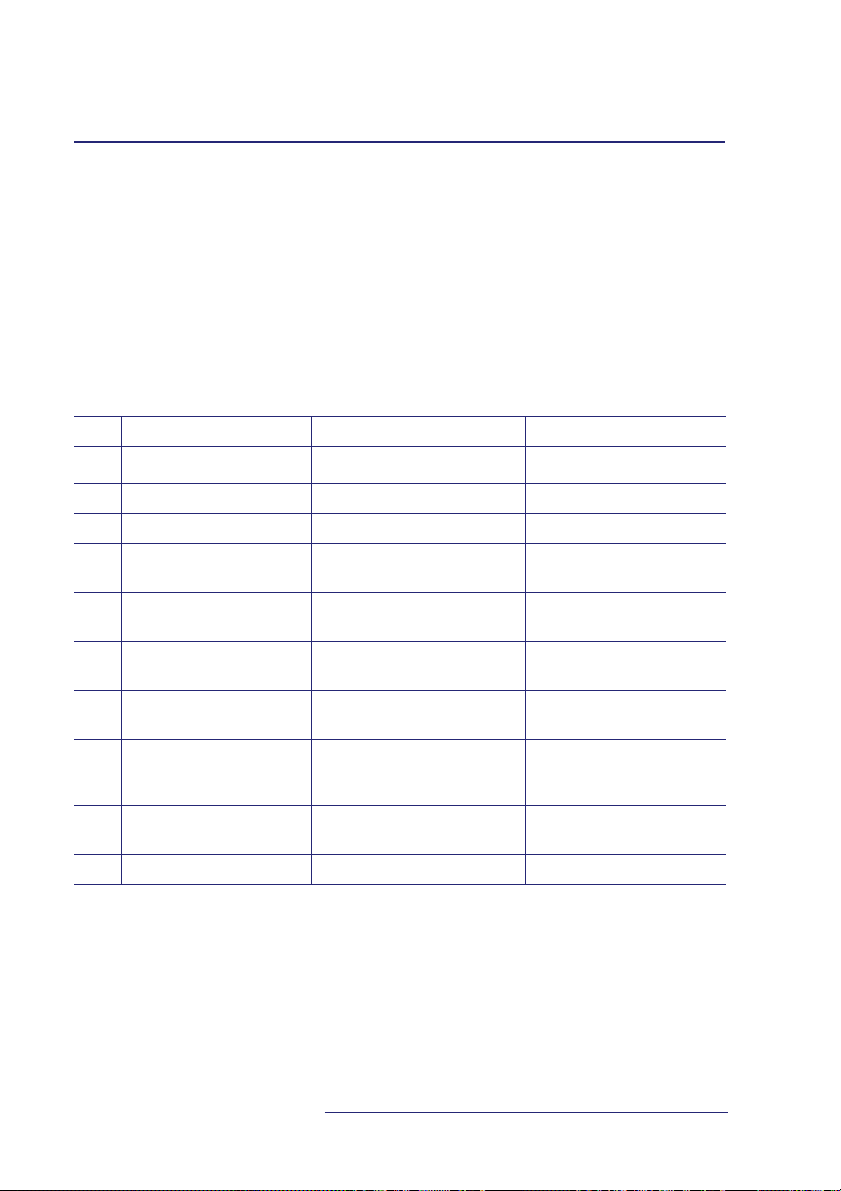
6. SETUP MENU
u In order to access optional functions or certain param-
eters, keep the START/STOP key in pressed position and
switch the pump on by pressing the ON/OFF key. When
short beep is heard, release the START/STOP key, enter
appropriate code with the numerical keys and confirm it
by pressing the ENTER key.
The total list of optional functions/parameters and their
access codes are presented in the Table 1:
Table 1
CODE NAME DESCRIPTION NOTE
100 Pump modes
137 Syringe list
147 Drug list
157 DEFAULT GRUG SET restoring default
237 Functions Configurable
257 DEFAULT restoring default
PARAMETERS SET (manufacturer’s) parameters
337 LANGUAGE SET:
ENGLISH and other installation of dialog language
537 SYRINGE SIZE to calibrate syringe sensor for calibration needs spacers:
CALIBRATION B8640027, B8640027-01,
547 OCCLUSION calibration of occlusion level
CALIBRATION
637 DATE, TIME setting of date and time
(manufacturer’s) jist of drug
functions/parameters
B8640027-02, B8640027-03,
u List of optional functions may be reviewed using the
scroll keys. If displayed name is marked with the asterisk,
it means that function is active. To activate an inactive
function press the ENTER key, and the asterisk will appear in front of the item name.
To deactivate a function, press the C key. The asterisk
shall disappear.
Service manual
17
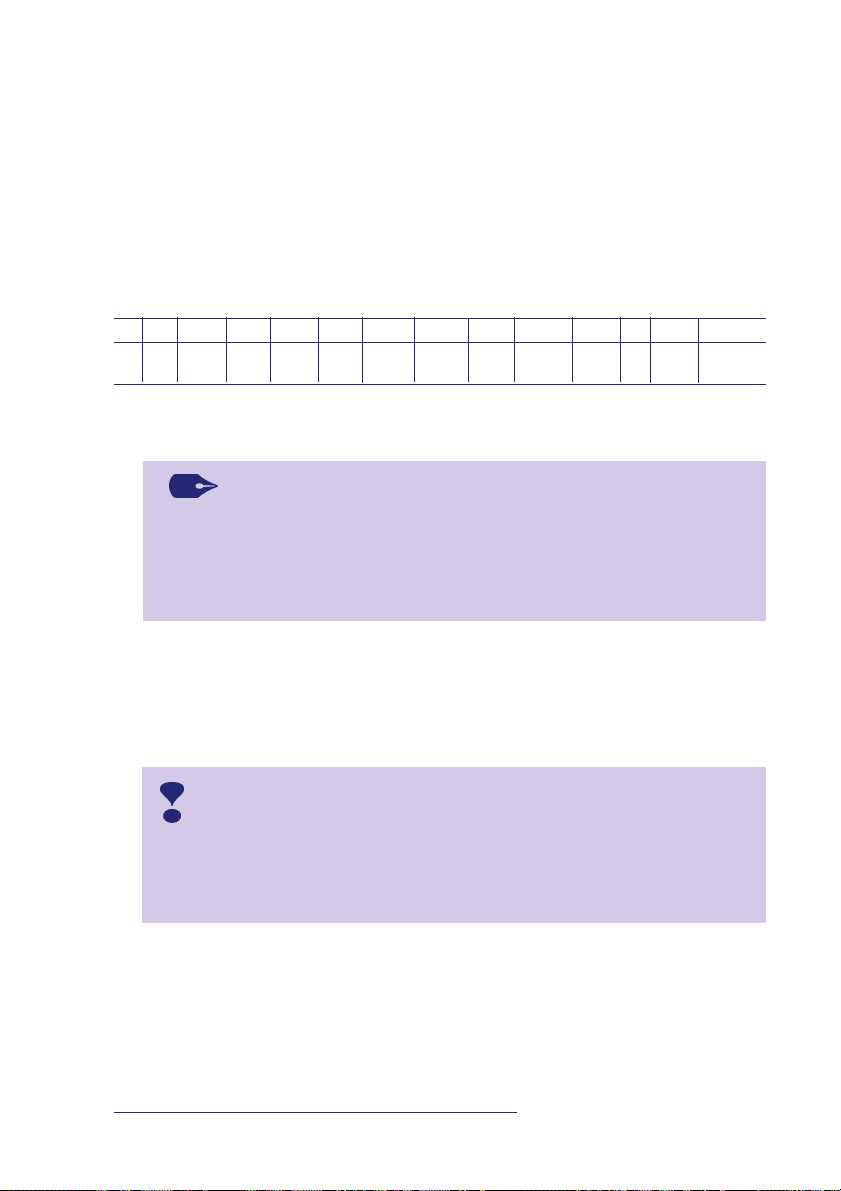
u To change flow rate upper limit select appropriate item, press the
PROG key, enter the new value using the numeric keys and confirm
it by pressing the ENTER key.
u To enter a new drug name open the drug list and select the drug name
to be replaced by the new one. Press the PROG key, and enter the new
drug name using keys in accordance with the table below (e.g. to enter letter Z press the 9 key four times):
Key 1 2 3 4 5 6 7 8 9 0 . YES NO, C
Cha-
1 A,B, D,E, G,H, J, K, M, N, P,Q, T, U, W, X, %, 0, . Space Backspace
racter
C,2 F, 3 I, 4 L, 5 O, 6 R, S, 7 V, 8 Y, Z, 9 /, -
Confirm the new drug name by pressing the ENTER key.
NOTES:
1. Entered character can be reset by means of the C or NO
keys.
2. Old drug name can be restored by means of the PROG key
until new name is confirmed.
u To exit setup menu press the START/STOP key.
u To change date and time settings enter new values when appropriate
demand is displayed and press the ENTER key to confirm them and
exit setup menu.
ATTENTION !
It is recommended to minimize number of parameters, types
of syringes, drug names and other functions leaving only that
necessary for work. It will help to avoid errors in parameters
programming and thereby decrease patient’s risk.
u If the high occlusion level value after actions specified in section 7.5 are
performed is beyond specified limits, occlusion level shall be calibrated.
For this sake factual value of high occlusion level pressure obtained during testing is entered into pump.
Typical value for CORRECT END is 60 kPa.
18
SP-12S Pro, SEP-12S Plus and SEP-10S Plus syringe infusion pumps
