Airturn BT200S Users Manual


CONTENTS
Before Turning on Your AIRTURN .................................. |
4 |
BT200 Controls ....................................................................... |
5 |
BT200S Controls ..................................................................... |
6 |
Power....................................................................................... |
7 |
Connecting and Pairing ........................................................... |
7 |
Open and Closed Pairing..................................................... |
7 |
Open Pairing ................................................................... |
7 |
Closed Pairing................................................................. |
8 |
Reset Pairing................................................................... |
8 |
Switching Between Pairing Methods .................................. |
9 |
Pairing in AirDIRECT MODE 1......................................... |
9 |
Pairing in MODE 2-6 (Keyboard/Mouse)........................... |
9 |
Pairing in MODE 7 (MIDI)............................................... |
10 |
MIDI Mode ....................................................................... |
10 |
MODES ................................................................................. |
11 |
Changing the MODE......................................................... |
13 |
Virtual Keyboard in iOS........................................................ |
13 |
Power Consumption .............................................................. |
14 |
Recharging the Battery .......................................................... |
14 |
LED Indications..................................................................... |
14 |
AirTurn Manager................................................................... |
15 |
2
Unit Identification.................................................................. |
16 |
Care of Your AIRTURN ........................................................ |
16 |
Warranty................................................................................ |
17 |
Radio Information.................................................................. |
18 |
Recycling and Disposal ......................................................... |
19 |
Trademarks ............................................................................ |
19 |
3

Thank you for purchasing an AirTurn BT200 Bluetooth controller. We hope you enjoy many years of use from it. From page turning, to effects management and presentation control, the AirTurn provides a myriad of uses.
BEFORE TURNING ON YOUR AIRTURN
The BT200/BT200S works with most Bluetooth 4 devices. This includes iPad 3 and later, iPhone 4S and later, and most devices running Android 4.3 or later with Bluetooth 4.
Most PCs and Macs equipped with Bluetooth 4.x and HID (keyboard) support are compatible. For older PCs you can use Bluetooth 4.1 USB dongles that can connect to the AIRTURN.
A compatible app is required. Apps are listed on the AirTurn website: https://AirTurn.com/apps
There are three compatibility modes: AirTurn Direct, HID, (keyboard), and MIDI. Not all compatible apps will function in every mode. See the MODES section for additional information.
4
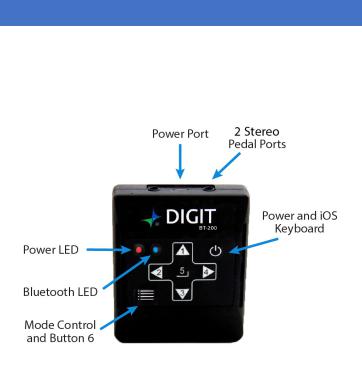
BT200 CONTROLS
The BT200 series uses the same transceiver for each model. The controls consist of a power button, a membrane pad with 5 buttons, a dedicated Mode button, two stereo ports for use with up to four pedals, two LED indicators, and a Micro-USB port for charging. The function of each button is explained on page 10.
5

BT200S CONTROLS
The BT200S series uses the same controls for all three models, with 2, 4, or 6 footswitches. The controls consist of a power button, two LED indicators, and a power port for an external power supply or the internal rechargeable battery. Switches are in numerical order left to right, the function of each switch is explained on page 10.
6

POWER
ON - Press and hold the Power Button for one second and the LEDs flash.
The blue LED will begin to blink 2 times per second until pairing is started.
OFF - Press and hold the Power Button until the red and blue LEDs turn off.
CONNECTING AND PAIRING
Once the AIRTURN is selected for pairing, the blue LED will blink 5 times per second until pairing is completed.
OPEN AND CLOSED PAIRING
AirTurn devices have the ability to pair to your tablet or computer two different ways. We call them Open and Closed pairing. Open pairing is the default method.
OPEN PAIRING
AIRTURN devices pair in the same way that almost all Bluetooth devices pair. In Open Pairing you do not need to delete the pairing to connect to another device so you can easily connect your AIRTURN to your iPad, smartphone or computer. In fact, you can connect up to 8 Bluetooth devices. (In MODE 1 (AirDirect) you can pair to unlimited devices).
7
