Page 1
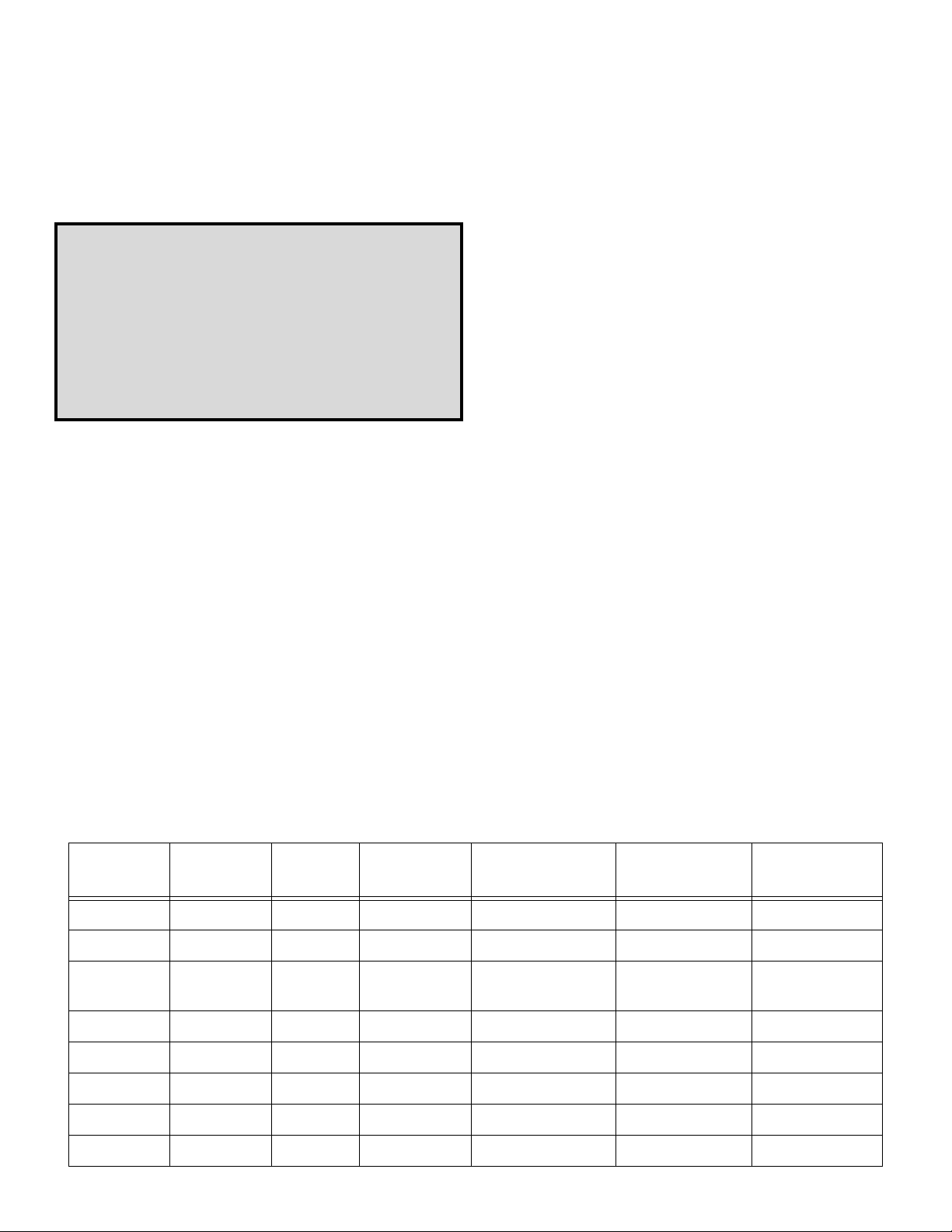
OPERATING INSTRUCTIONS
T1 Development Kit
Set Up
WARNING: The power supply must be OFF before
making electrical connections.
WARNING: The power supply requires a 0.5 amp
fast-blow fuse or circuit breaker.
17-143 rev. 03 08/20/12
IMPORTANT: Please read the instructions completely
before proceeding.
Applications
• For use with Airmar’s Ultrasonic Transducers.
• To aid in designing ultrasonic systems.
• Allows the designer to quickly and easily transmit and
receive echoes.
Features
• Jumper selectable pulse width and frequency for optimal
interfacing.
• Transmit pulse is amplified to 200 - 500 Vpp via a power
MOSFET and transformer.
• Received echoes can be viewed at X1, X10, X100, or
X1000 amplification.
J1—Set the jumper at the position appropriate for the
model being tested (see Table 1 and Figure 1). This selects
the initial value for the pulse rate.
J2—Set the jumper at the position appropriate for the model
being tested. This selects the initial value for frequency.
J8—Set the jumper to the proper voltage range for the
model being tested.
J7—Set the jumper for the desired echo amplification:
X1, X10, X100, or X1000.
J5—Connect the transducer.
J6—Connect an oscilloscope.
J4—Connect a 15VDC power supply capable of delivering
at least 125mA.
Jumper Position & Adjustability
The available models with their corresponding pulse width,
frequency, and voltage range adjustability are shown on
Table 1.
NOTE: These values are approximate.
Model
AR-30
AR-41
AR-50
AT-50
AT-75
AT-120
AT-200
AT-225
AT-300
J1
Pulse Rate
C1 (3Hz) C9
C2 (5Hz) C10
C3 (6Hz) C11
C4 (10 Hz) C12
C5 (25Hz) C13
C6 (25Hz) C14
C7 (25Hz) C15
C8 (25Hz) C16
Frequency
Table 1: Jumper Position and Adjustability
J2
J8
Voltage
<100kHz
<100kHz
<100kHz
<100kHz
>100kHz
>100kHz
>100kHz
>100kHz
POT1
Pulse Width Range
120 - 2400µs 25 - 34kHz 204 - 450Vpp
80 - 1600µs 32 - 46kHz 204 - 516Vpp
60 - 1200µs 46 - 60kHz 172 - 452Vpp
50 - 1000µs 64 - 83kHz 196 - 508Vpp
40 - 800µs 115 - 149kHz 90 - 248Vpp
16 - 320µs 173 - 228kHz 90 - 260Vpp
16 - 320µs 202 - 265kHz 90 - 256Vpp
16 - 320µs 296 - 357kHz 90 - 252Vpp
POT2
Frequency Range
POT3
Voltage Range
Page 2
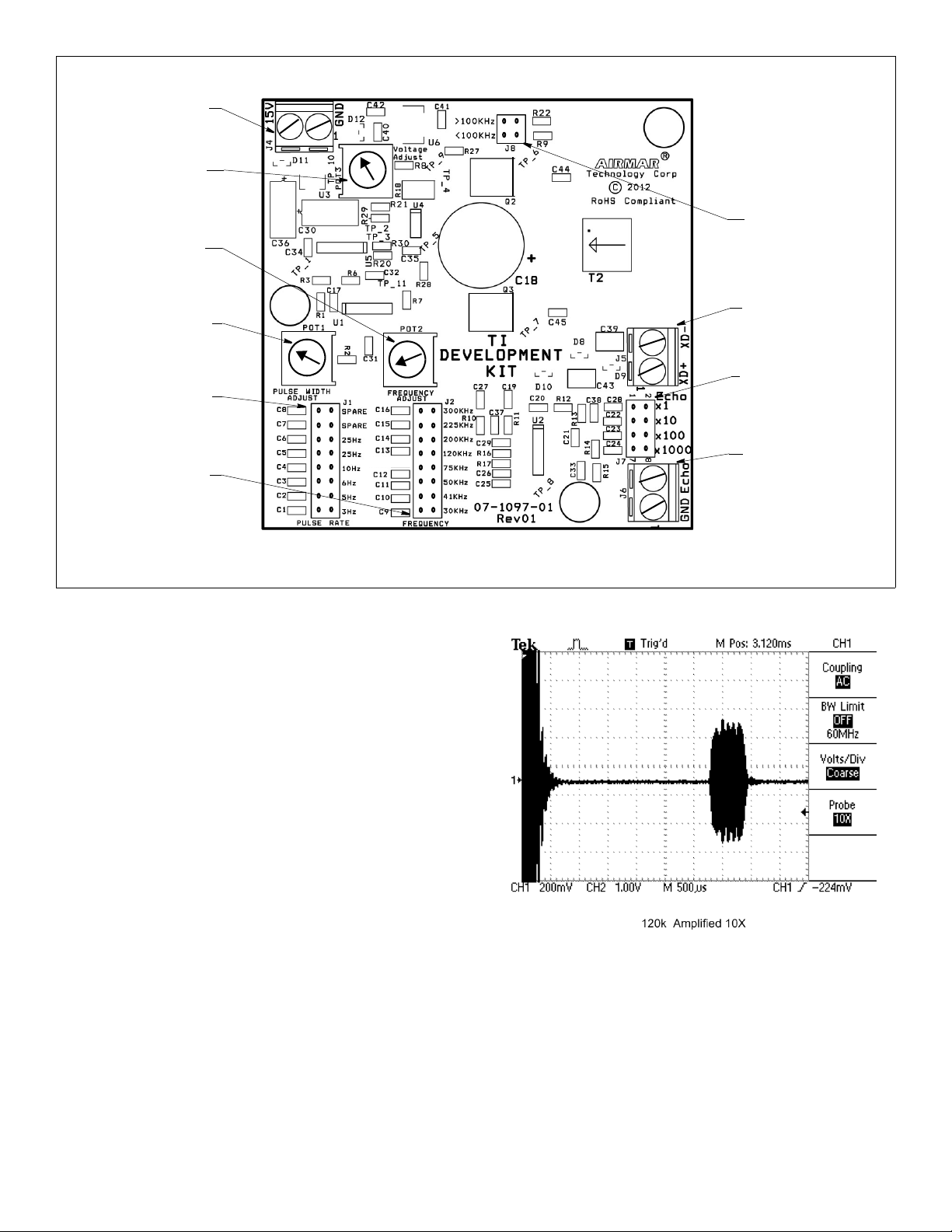
J4
power supply
POT3
voltage
adjust
POT2
frequency
adjust
POT1
pulse width
adjust
J1
pulse rate
select
J2
frequency
select
J8
voltage range
select
J5
transducer
J7
amplification
select
J6
oscilloscope
Figure 1. T1 Development Kit
Copyright © 2012 Airmar Technology Cor p.
Operation
Aim the transducer directly at a flat reflecting surface.
Adjust the following variables within the range specified
(see Figure 1).
POT1—Adjust the pulse width for the desired echo width.
POT2—Adjust the frequency for the maximum echo.
POT3—Adjust the voltage for desired signal amplitude.
Example of oscilloscope screen
®
AIRMAR
TECHNOLOGY CORPORATION
2
35 Meadowbrook Drive, Milford, New Hampshire 03055-4613, USA
www.airmar.com
Copyright © 1998 - 2012 Airmar Technology Corp. All rights reserved.
