AirLive POE-FSH2442G User Manual

POE-FSH2442G
24+4-port Web Smart PoE Switch
User’s Manual
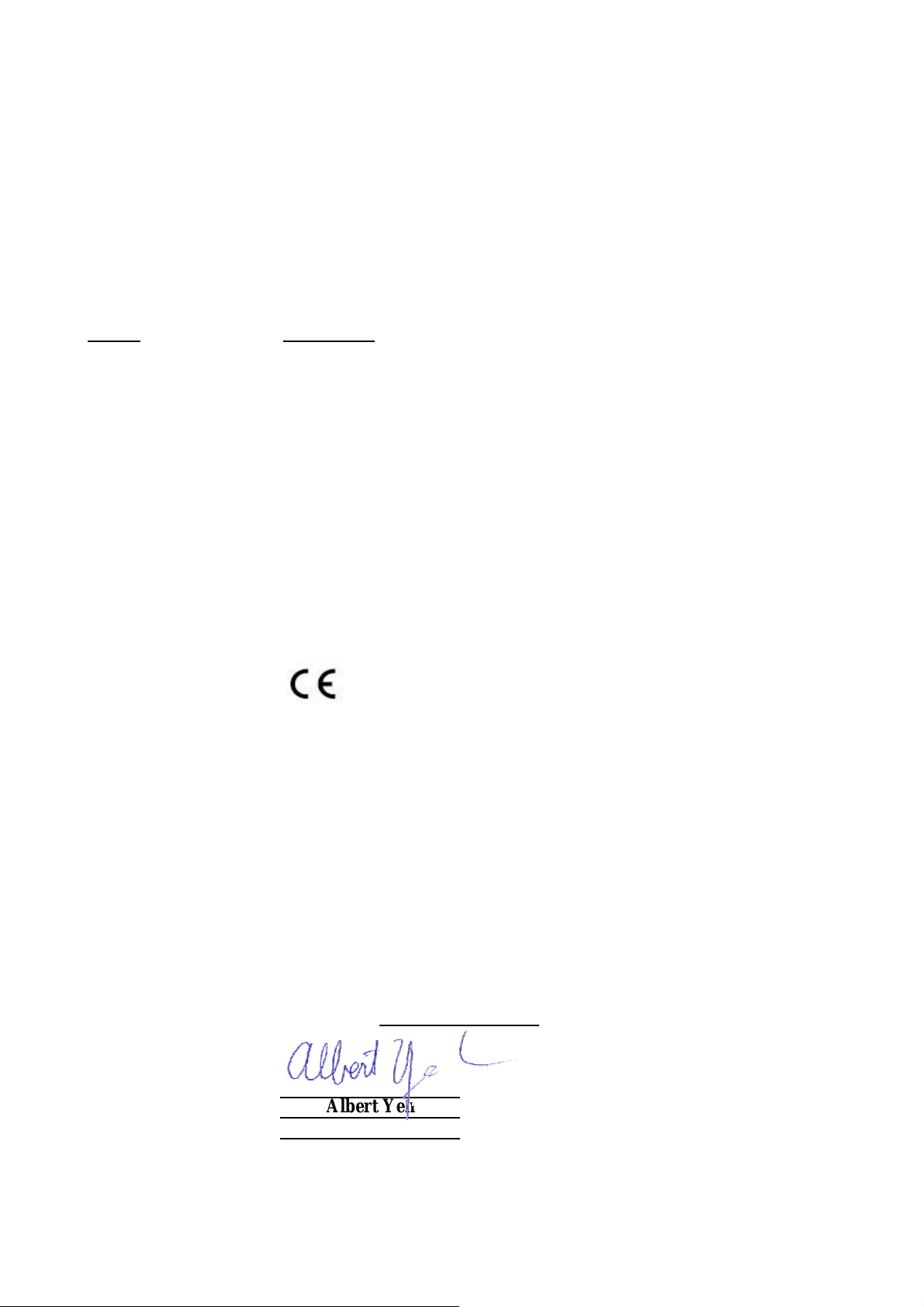
e
e
n
s
s
t
t
b
t
g
h
Declaration of Conformity
n
h
r
We, Manufacturer/Importer
OvisLink Corp.
5F., NO.6, Lane 130, Min-Chuan Rd.,
Hsin-Tien City, Taipei County, Taiwa
Declare that the product
24+4-port Web Smart PoE Switc
AirLive POE-FSH2442G
is in conformity with
In accordance with 2004/108 EEC-EMC Directive and 1999/5 EC-R & TTE Directive
Claus
■ EN 55022:1998+1 Limits and methods of measurement of radio disturbanc
2002+A2:2003 Class characteristics of information technology equipme
■ EN 61000-3-2:2000+ Disturbances in supply systems caused by household appliance
A2:2005 Class A and similar electrical equipment "Harmonics
■ EN 61000-3-3:1995+ Disturbances in supply systems caused by household appliance
A1:2001 and similar electrical equipment "Voltage fluctuations
■ EN 55024:1998+A1: Information Technology equipment-Immunity characteristics-Limi
2001+A2:2003 And methods of measuremen
■ EN 60950-1:2001+ Safety for information technology equipment including electrica
A11:2004
■ CE markin
Description
usiness equipmen
Manufacturer/Importe
Signature :
Name : Albert Ye
Position/ Title: Vice President (Stamp) Date: 2008/10/31
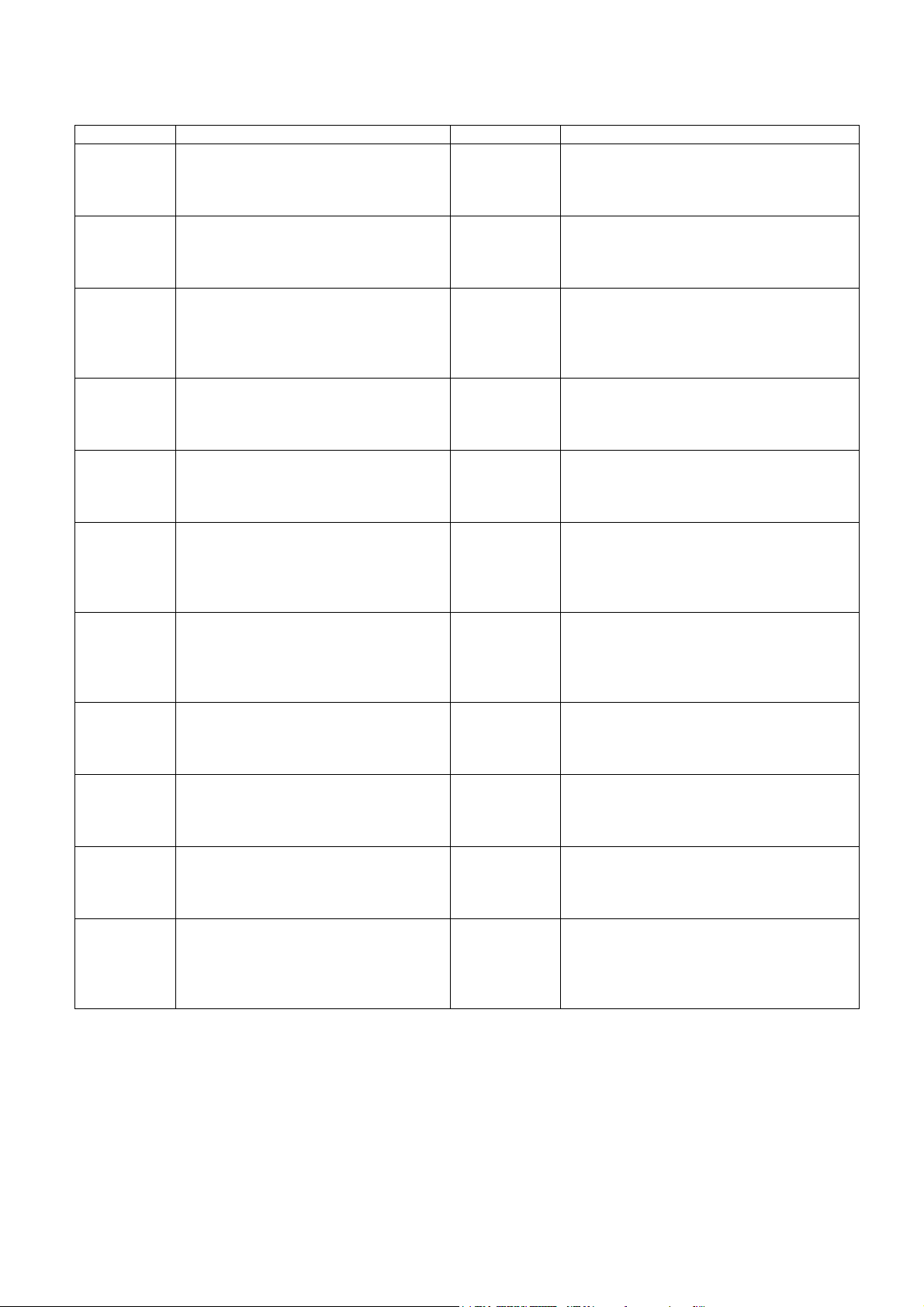
AirLive POE-FSH2442G CE Declaration Statement
Country Declaration Country Declaration
cs
Česky [Czech]
da
Dansk [Danish]
de
Deutsch
[German]
et
Eesti [Estonian]
en
English
es
Español
[Spanish]
el
Ελληνική [Greek]
fr
Français [French]
it
Italiano [Italian]
lv
Latviski [Latvian]
sv
Svenska
[Swedish]
OvisLink Corp. tímto prohlašuje, že tento AirLive
POE-FSH2442G je ve shodě se základními
požadavky a dalšími příslušnými ustanoveními
směrnice 1999/5/ES.
Undertegnede OvisLink Corp. erklærer herved, at
følgende udstyr AirLive POE-FSH2442G
overholder de væsentlige krav og øvrige
relevante krav i direktiv 1999/5/EF.
Hiermit erklärt OvisLink Corp., dass sich das
Gerät AirLive POE-FSH2442G in
Übereinstimmung mit den grundlegenden
Anforderungen und den übrigen einschlägigen
Bestimmungen der Richtlinie 1999/5/EG befindet.
Käesolevaga kinnitab OvisLink Corp. seadme
AirLive POE-FSH2442G vastavust direktiivi
1999/5/EÜ põhinõuetele ja nimetatud direktiivist
tulenevatele teistele asjakohastele sätetele.
Hereby, OvisLink Corp., declares that this AirLive
POE-FSH2442G is in compliance with the
essential requirements and other relevant
provisions of Directive 1999/5/EC.
Por medio de la presente OvisLink Corp. declara
que el AirLive POE-FSH2442G cumple con los
requisitos esenciales y cualesquiera otras
disposiciones aplicables o exigibles de la
Directiva 1999/5/CE.
ΜΕ ΤΗΝ ΠΑΡΟΥΣΑ OvisLink Corp. ΔΗΛΩΝΕΙ
ΟΤΙ AirLive POE-FSH2442G ΣΥΜΜΟΡΦΩΝΕΤΑΙ
ΠΡΟΣ ΤΙΣ ΟΥΣΙΩΔΕΙΣ ΑΠΑΙΤΗΣΕΙΣ ΚΑΙ ΤΙΣ
ΛΟΙΠΕΣ ΣΧΕΤΙΚΕΣ ΔΙΑΤΑΞΕΙΣ ΤΗΣ ΟΔΗΓΙΑΣ
1999/5/ΕΚ.
Par la présente OvisLink Corp. déclare que
l'appareil AirLive POE-FSH2442G est conforme
aux exigences essentielles et aux autres
dispositions pertinentes de la directive 1999/5/CE
Con la presente OvisLink Corp. dichiara che
questo AirLive POE-FSH2442G è conforme ai
requisiti essenziali ed alle altre disposizioni
pertinenti stabilite dalla direttiva 1999/5/CE.
Ar šo OvisLink Corp. deklarē, ka AirLive
POE-FSH2442G atbilst Direktīvas 1999/5/EK
būtiskajām prasībām un citiem ar to saistītajiem
noteikumiem.
Härmed intygar OvisLink Corp. att denna AirLive
POE-FSH2442G står I överensstämmelse med
de väsentliga egenskapskrav och övriga
relevanta bestämmelser som framgår av direktiv
1999/5/EG.
lt
Lietuvių
[Lithuanian]
nl
Nederlands [Dutch
mt
Malti [Maltese]
hu
Magyar
[Hungarian]
pl
Polski [Polish]
pt
Português
[Portuguese]
sl
Slovensko
[Slovenian]
sk
Slovensky [Slovak]
fi
Suomi [Finnish]
Íslenska [Icelandic]
no
Norsk [Norwegian]
Šiuo OvisLink Corp. deklaruoja, kad šis AirLive
POE-FSH2442G atitinka esminius reikalavimus ir
kitas 1999/5/EB Direktyvos nuostatas.
Hierbij verklaart OvisLink Corp. dat het toestel AirLive
POE-FSH2442G in overeenstemming is met de
essentiële eisen en de andere relevante bepalingen
van richtlijn 1999/5/EG.
Hawnhekk, OvisLink Corp, jiddikjara li dan AirLive
POE-FSH2442G jikkonforma mal-ħtiġijiet essenzjali u
ma provvedimenti oħrajn relevanti li hemm
fid-Dirrettiva 1999/5/EC.
Az OvisLink Corporation kijelenti, hogy az AirLive
POE-FSH2442G megfelel az 1999/05/CE irányelv
alapvető követelményeinek és egyéb vonatkozó
rendelkezéseinek.
Niniejszym OvisLink Corp oświadcza, że AirLive
POE-FSH2442G jest zgodny z zasadniczymi
wymogami oraz pozostałymi stosownymi
postanowieniami Dyrektywy 1999/5/EC.
OvisLink Corp declara que este AirLive
POE-FSH2442G está conforme com os requisitos
essenciais e outras disposições da Directiva
1999/5/CE.
OvisLink Corp izjavlja, da je ta AirLive
POE-FSH2442G v skladu z bistvenimi zahtevami in
ostalimi relevantnimi določili direktive 1999/5/ES.
OvisLink Corp týmto vyhlasuje, že AirLive
POE-FSH2442G spĺňa základné požiadavky a všetky
príslušné ustanovenia Smernice 1999/5/ES.
OvisLink Corp vakuuttaa täten että AirLive
POE-FSH2442G tyyppinen laite on direktiivin
1999/5/EY oleellisten vaatimusten ja sitä koskevien
direktiivin muiden ehtojen mukainen
Hér með lýsir OvisLink Corp yfir því að AirLive
POE-FSH2442G er í samræmi við grunnkröfur og
aðrar kröfur, sem gerðar eru í tilskipun 1999/5/EC.
OvisLink Corp erklærer herved at utstyret AirLive
POE-FSH2442G er i samsvar med de grunnleggende
krav og øvrige relevante krav i direktiv 1999/5/EF.
A copy of the full CE report can be obtained from the following address:
OvisLink Corp.
5F, No.6 Lane 130,
Min-Chuan Rd, Hsin-Tien City,
Taipei, Taiwan, R.O.C.
This equipment may be used in AT, BE, CY, CZ, DK, EE, FI, FR, DE, GR, HU, IE, IT, LV, LT, LU, MT, NL, PL, PT, SK,
SI, ES, SE, GB, IS, LI, NO, CH, BG, RO, TR

COPYRIGHT
Copyright ©2005/2006 by this company. All rights reserved. No part of this publication may be
reproduced, transmitted, transcribed, stored in a retrieval system, or translated into any language or
computer language, in any form or by any means, electronic, mechanical, magnetic, optical, chemical,
manual or otherwise, without the prior written permission of this company
This company makes no representations or warranties, either expressed or implied, with respect to the
contents hereof and specifically disclaims any warranties, merchantability or fitness for any particular
purpose. Any software described in this manual is sold or licensed "as is". Should the programs prove
defective following their purchase, the buyer (and not this company, its distributor, or its dealer) assumes the
entire cost of all necessary servicing, repair, and any incidental or consequential damages resulting from any
defect in the software. Further, this company reserves the right to revise this publication and to make
changes from time to time in the contents hereof without obligation to notify any person of such revision or
changes.
All brand and product names mentioned in this manual are trademarks and/or registered trademarks of their
respective holders.
FCC Warning
This equipment has been tested and found to comply with the regulations for a Class A digital device,
pursuant to Part 15 of the FCC Rules. These limits are designed to provide reasonable protection against
harmful interference when the equipment is operated in a commercial environment. This equipment
generates, uses, and can radiate radio frequency energy and, if not installed and used in accordance with
this user’s guide, may cause harmful interference to radio communications. Operation of this equipment in a
residential area is likely to cause harmful interference, in which case the user will be required to correct the
interference at his or her own expense.
CE Mark Warning
This is a Class A product. In a domestic environment, this product may cause radio interference, in which
case the user may be required to take adequate measures.
VCCI Warning
This is a product of VCCI Class A Compliance.
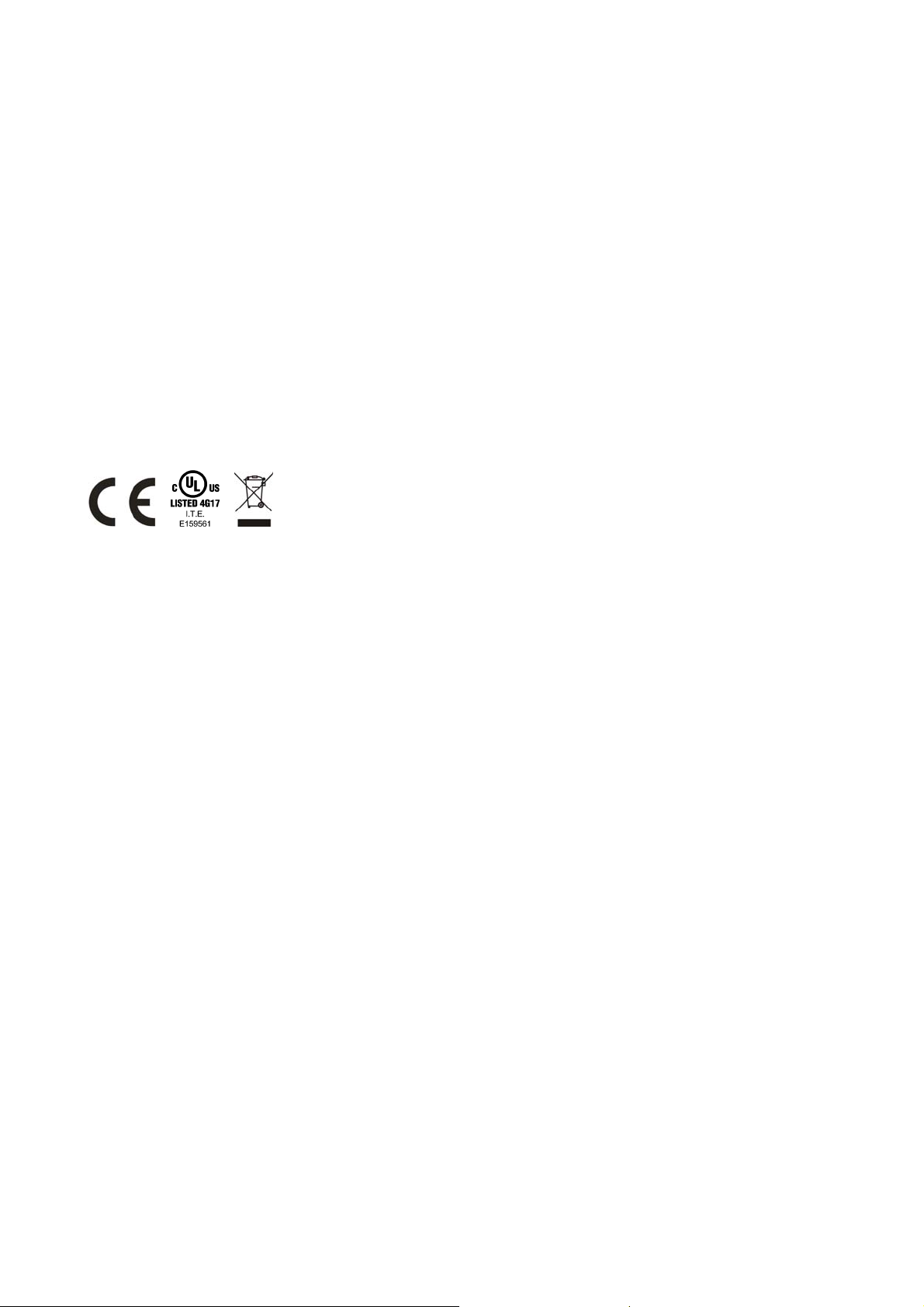
UL Warning
a) Elevated Operating Ambient Temperature- If installed in a closed or multi-unit rack assembly, the
operating ambient temperature of the rack environment may be greater than room ambient. Therefore,
consideration should be given to installing the equipment in an environment compatible with the
manufacturer's maximum rated ambient temperature (Tmra).
b) Reduced Air Flow- Installation of the equipment in a rack should be such that the amount of air flow
required for safe operation of the equipment is not compromised.
c) Mechanical Loading- mounting of the equipment in the rack should be such that a hazardous condition is
not achieved due to uneven mechanical loading.
d) Circuit Overloading- Consideration should be given to the connection of the equipment to the supply circuit
and the effect that overloading of circuits might have on over current protection and supply wiring.
Appropriate consideration of equipment nameplate ratings should be used when addressing this concern.
e) Reliable Earthing - Reliable earthing of rack-mounted equipment should be maintained. Particular
attention should be given to supply connections other than direct connections to the branch circuit (e.g., use
of power strips).

CONTENT
Chapter 1: About This Guide...............................................................................................................................1
1.1 Purpose............................................................................................................................................................1
1.2 Terms/Usage................................................................................................................................................... 1
Chapter 2: Introduction.........................................................................................................................................2
2.1 Gigabit Ethernet Technology......................................................................................................................2
2.2 Fast Ethernet Technology ...........................................................................................................................2
2.3 Switching Technology..................................................................................................................................2
2.4 VLAN (Virtual Local Area Network)...........................................................................................................3
2.5 Power over Ethernet (PoE)..........................................................................................................................3
2.6 Features............................................................................................................................................................3
Chapter 3: Unpacking and Installation..............................................................................................................4
3.1 Unpacking........................................................................................................................................................4
3.2 Installation....................................................................................................................................................... 4
3.3 Rack Mounting................................................................................................................................................4
3.4 Connecting Network Cable..........................................................................................................................5
3.5 AC Power .........................................................................................................................................................5
Chapter 4: Identifying External Components..................................................................................................6
4.1 Front Panel......................................................................................................................................................6
4.2 Rear Panel........................................................................................................................................................6
Chapter 5: Understanding LED Indicators.......................................................................................................8
Chapter 6: Configuration....................................................................................................................................10
6.1 Installing the Web Management Utility...................................................................................................10
6.2 Discovery List...............................................................................................................................................10
6.3 Monitor List ...................................................................................................................................................11
6.4 Device Setting............................................................................................................................................... 12
6.5 Toolbar............................................................................................................................................................12
6.6 Configuring the Switch...............................................................................................................................14
6.7 Login ...............................................................................................................................................................14
6.8 Configuration Menu.....................................................................................................................................14
6.9 Configuration Setting..................................................................................................................................16
6.9.1 Port Settings ...........................................................................................................................................16
6.9.2 IEEE 802.1Q VLAN................................................................................................................................16
6.9.3 Trunk Setting...........................................................................................................................................18
6.9.4 Mirror Setting ..........................................................................................................................................18
6.9.5 IEEE 802.1p Default Priority.................................................................................................................18
6.10 PoE Setting................................................................................................................................................20
6.10.1 PoE Port Setting..................................................................................................................................... 20
6.10.2 PoE System Setting...............................................................................................................................20
6.10.3 Broadcast Storm Control Setting ......................................................................................................... 21
6.11 System Setting..........................................................................................................................................21
6.11.1 System Information................................................................................................................................21
6.11.2 System Setting........................................................................................................................................21
6.11.3 Trap Setting.............................................................................................................................................22
6.11.4 Password Setting ...................................................................................................................................22
i

6.11.5 Statistic ....................................................................................................................................................23
6.11.6 Factory Reset..........................................................................................................................................23
6.11.7 Backup Setting........................................................................................................................................23
6.11.8 Firmware Upload....................................................................................................................................24
6.11.9 System Reboot ....................................................................................................................................... 24
6.12 Logout......................................................................................................................................................... 24
Chapter 7: Technical Specifications................................................................................................................25
AirLive PoE-FSH2442 User’s Manual
ii

Chapter 1: ABOUT THIS GUIDE
Congratulations on your purchase of the POE-FSH2442G. This device integrates 1000Mbps Gigabit
Ethernet, 100Mbps Fast Ethernet and 10Mbps Ethernet network capabilities in a highly flexible package.
1.1 Purpose
This guide discusses how to install your POE-FSH2442G.
1.2 Terms/Usage
In this guide, the term “Switch” (first letter upper case) refers to your POE-FSH2442G, and “switch” (first
letter lower case) refers to other Ethernet switches.
AirLive PoE-FSH2442 User’s Manual
1

Chapter 2: INTRODUCTION
This chapter describes the features of the POE-FSH2442G and some background information about
Ethernet/Fast Ethernet/Gigabit Ethernet switching technology.
2.1 Gigabit Ethernet Technology
Gigabit Ethernet is an extension of IEEE 802.3 Ethernet utilizing the same packet structure, format, and
support for CSMA/CD protocol, full duplex, flow control, and management objects, but with a tenfold increase
in theoretical throughput over 100-Mbps Fast Ethernet and a hundredfold increase over 10-Mbps Ethernet.
Since it is compatible with all 10-Mbps and 100-Mbps Ethernet environments, Gigabit Ethernet provides a
straightforward upgrade without wasting a company’s existing investment in hardware, software, and trained
personnel.
The increased speed and extra bandwidth offered by Gigabit Ethernet is essential to coping with the network
bottlenecks that frequently develop as computers and their busses get faster and more users use
applications that generate more traffic. Upgrading key components, such as your backbone and servers to
Gigabit Ethernet can greatly improve network response times as well as significantly speed up the traffic
between your subnets.
Gigabit Ethernet enables fast optical fiber connections to support video conferencing, complex imaging, and
similar data-intensive applications. Likewise, since data transfers occur 10 times faster than Fast Ethernet,
servers outfitted with Gigabit Ethernet NIC’s are able to perform 10 times the number of operations in the
same amount of time.
In addition, the phenomenal bandwidth delivered by Gigabit Ethernet is the most cost-effective method to
take advantage of today and tomorrow’s rapidly improving switching and routing internetworking
technologies. And with expected advances in the coming years in silicon technology and digital signal
processing that will enable Gigabit Ethernet to eventually operate over unshielded twisted-pair (UTP) cabling,
outfitting your network with a powerful 1000-Mbps-capable backbone/server connection creates a flexible
foundation for the next generation of network technology products.
2.2 Fast Ethernet Technology
The growing importance of LANs and the increasing complexity of desktop computing applications are
fueling the need for high performance networks. A number of high-speed LAN technologies have been
proposed to provide greater bandwidth and improve client/server response times. Among them, 100BASET (Fast Ethernet) provides a non-disruptive, smooth evolution from the current 10BASE-T technology. The
non-disruptive and smooth evolution nature, and the dominating potential market base, virtually guarantees
cost-effective and high performance Fast Ethernet solutions.
100Mbps Fast Ethernet is a standard specified by the IEEE 802.3 LAN committee. It is an extension of the
10Mbps Ethernet standard with the ability to transmit and receive data at 100Mbps, while maintaining the
CSMA/CD Ethernet protocol. Since the 100Mbps Fast Ethernet is compatible with all other 10Mbps Ethernet
environments, it provides a straightforward upgrade and takes advantage of the existing investment in
hardware, software, and personnel training.
2.3 Switching Technology
Another approach to pushing beyond the limits of Ethernet technology is the development of switching
technology. A switch bridges Ethernet packets at the MAC address level of the Ethernet protocol transmitting
among connected Ethernet or Fast Ethernet LAN segments.
Switching is a cost-effective way of increasing the total network capacity available to users on a local area
network. A switch increases capacity and decreases network loading by dividing a local area network into
different segments, which don’t compete with each other for network transmission capacity.
The switch acts as a high-speed selective bridge between the individual segments. The switch, without
interfering with any other segments, automatically forwards traffic that needs to go from one segment to
another. By doing this the total network capacity is multiplied, while still maintaining the same network
cabling and adapter cards.
Switching LAN technology is a marked improvement over the previous generation of network bridges, which
AirLive PoE-FSH2442 User’s Manual
2

were characterized by higher latencies. Routers have also been used to segment local area networks, but
the cost of a router, the setup and maintenance required make routers relatively impractical. Today
switches are an ideal solution to most kinds of local area network congestion problems.
2.4 VLAN (Virtual Local Area Network)
A VLAN is a group of end-stations that are not constrained by their physical location and can communicate
as if a common broadcast domain, a LAN. The primary utility of using VLAN is to reduce latency and need
for routers, using faster switching instead. Other VLAN utility includes:
Security, Security is increased with the reduction of opportunity in eavesdropping on a broadcast network
because data will be switched to only those confidential users within the VLAN.
Cost Reduction, VLANs can be used to create multiple broadcast domains, thus eliminating the need of
expensive routers.
2.5 Power over Ethernet (PoE)
Power over Ethernet (PoE) integrates power and data onto one single cabling infrastructure, eliminating the
need to have AC power available at all locations.
Power and Data are integrated onto the same cable. Supporting category 5/5e up to 100 Meters, PoE will
provide power to PoE compatible device, such as IP telephones, wireless LAN access points, and IP security
cameras.
PoE is already widely adopted in the market, saving up to 50% of overall installation costs by eliminating the
need to install separate electrical wiring and power outlets.
2.6 Features
24 x 100BASE-TX Auto-negotiation Fast Ethernet PoE ports
4 x 1000BASE-T Auto-negotiation Gigabit Ethernet ports
2 x 1000BASE-T Combo mini-GBIC (Auto-Sense) Gigabit Ethernet for optional mini-GBIC transceiver
to extend distance, share with 2 1000BASE-T ports
All ports support auto MDI/MDIX, so there is no need to use cross-over cables or an up-link port
Supports PoE power up to 15.4W for each PoE port
Supports PoE power maximum 170W for the device
Supports PoE Powered Device (PD) classification identify
Half duplex transfer mode for connection speed 10Mbps and 100Mbps
Full duplex transfer mode for connection speed of 10Mbps, 100Mbps and 1000Mbps
Store-and-Forward switching scheme capability to support rate adaptation and ensure data integrity
Up to 8K unicast addresses entities per device, self-learning, and table aging
128 KBytes packet buffer
Supports IEEE 802.1Q VLAN
Supports IEEE 802.1p Priority Queues
Supports Static Port Trunk
Supports Broadcast Storm Control
Supports Port Mirroring
Supports Port Setting for Speed
Easy configuration via WEB Browser
Easy setting via Web Management Utility
Standard 19” Rack-mount size
AirLive PoE-FSH2442 User’s Manual
3
