Airlive MW-2000S-004 Datasheet
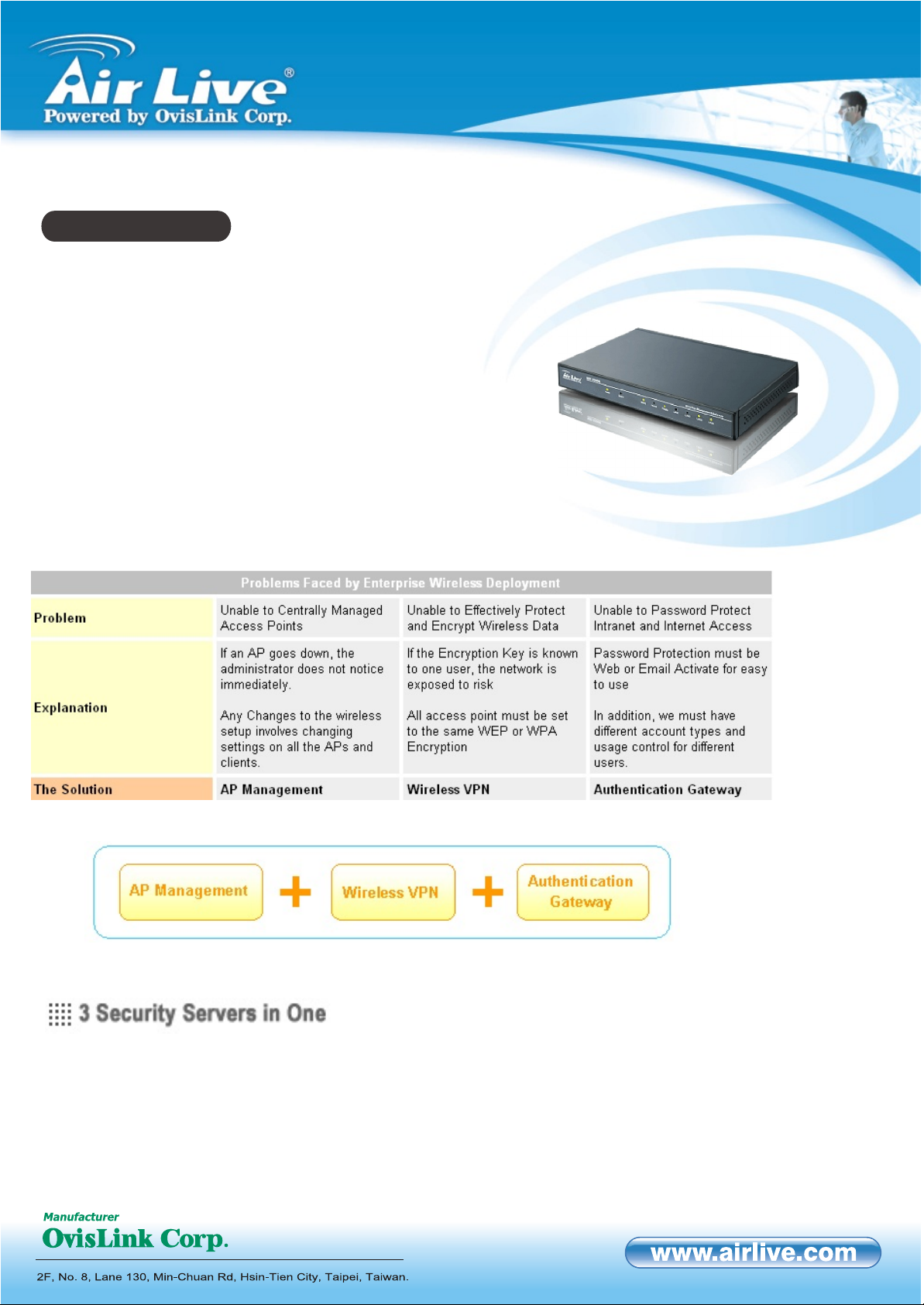
MW-2000S
Wireless Security Gateway
s your office still not using wireless LAN because of the concern
for security? If it is, then your concern is legitimate. Since the
regular WLAN network must use the same encryption key, once
I
the encryption key is given, you are risking exposing your network
to outsider. What's even worse is that when you need to change
encryption key, you must change it on all the AP and notify all the
users. What you need is the MW-2000S. It takes care of all your
concerns and much more...
The MW-2000S is a complete wireless security solution that include 3 security servers in one box. Working
together with our WL-5460AP wireless Access Point, it provides an easy-to-use yet extremely powerful
solution for office wireless deployment. Its installation is extremely simple in 5 easy steps.

The MW-2000S can manage up to 12 x WL-5460AP 802.11g wireless access points. Comparing to
competitor's product that require using expensive dedicated AP, the WL-5460AP is a powerful multifunction AP
with 7-mode functions at amazing affordable price. The MW-2000S AP Management comes the following
powerful functions
Auto AP Discovery:
· Keep your AP in the factory default configuration, and connect it to the MW-2000S. Then press "Auto
Discover" and the MW-2000S will find all the APs for you
Auto IP Assignment::
· The MW-2000S will assign different IP to each AP automatically.
Template Configuration:
· You can define default configurations for the AP in a template file. So after AP is discovered by the
security gateway, you can assign the configuration template to each AP. You no longer have to configure
each AP independently.
· Up to 3 configuration templates can be defined.
Viewing AP Status::
· View the wireless and LAN status
· Disable or Enable each AP
Detail Configuration:
· Configure all the AP's function from the MW-2000S web interface
Uniform Firmware Upgrade:
· pload the AP's firmware to MW-2000S, then the MW-2000S will upgrade all your AP's firmware.
Keep Alive Status:
· Up to 40 IP addresses can be set in the Keep Alive status function. So when one network device is down,
the administrator would receive email about this.
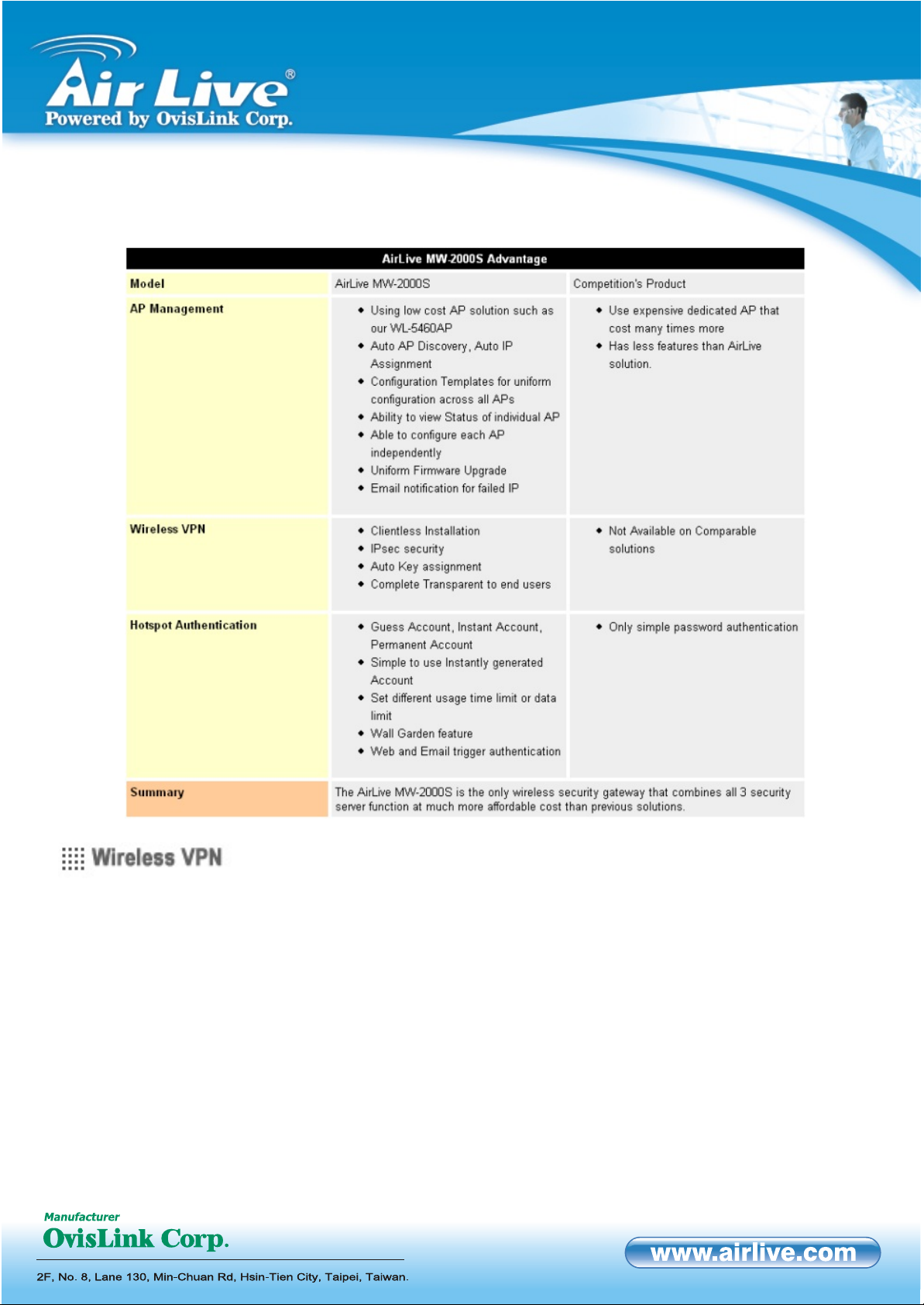
Data encryption means to encode the data so that confidential information can not be stolen by intruder. Since
wireless data can be received by anyone with a wireless device, the data encryption is even more important.
The current solution require administrator to set wireless encryption key on the wireless device. The problem
with this implementation is that when the key is known to one user, the entire network security is in jeopardy.
The wireless VPN is the perfect solution to this problem. It is achieved in 5 easy steps.
· Each user will be give an different account with username and password.
· When user try to access the network, a windows will pop up to ask for the account information
· WMS Utility: The WH-9000MESH includes a WMS utility to let administrator manage and monitor all the
APs in the MESH network
· After user enter the correct password, the MW-2000S will download an ActiveX VPN client into the
user's PC
· The VPN key is automatically assigned, the end user does not need to do anything.
· After the account expired, the user will not be able to access the network anymore
