AirLive MU-7000AVs User Manual
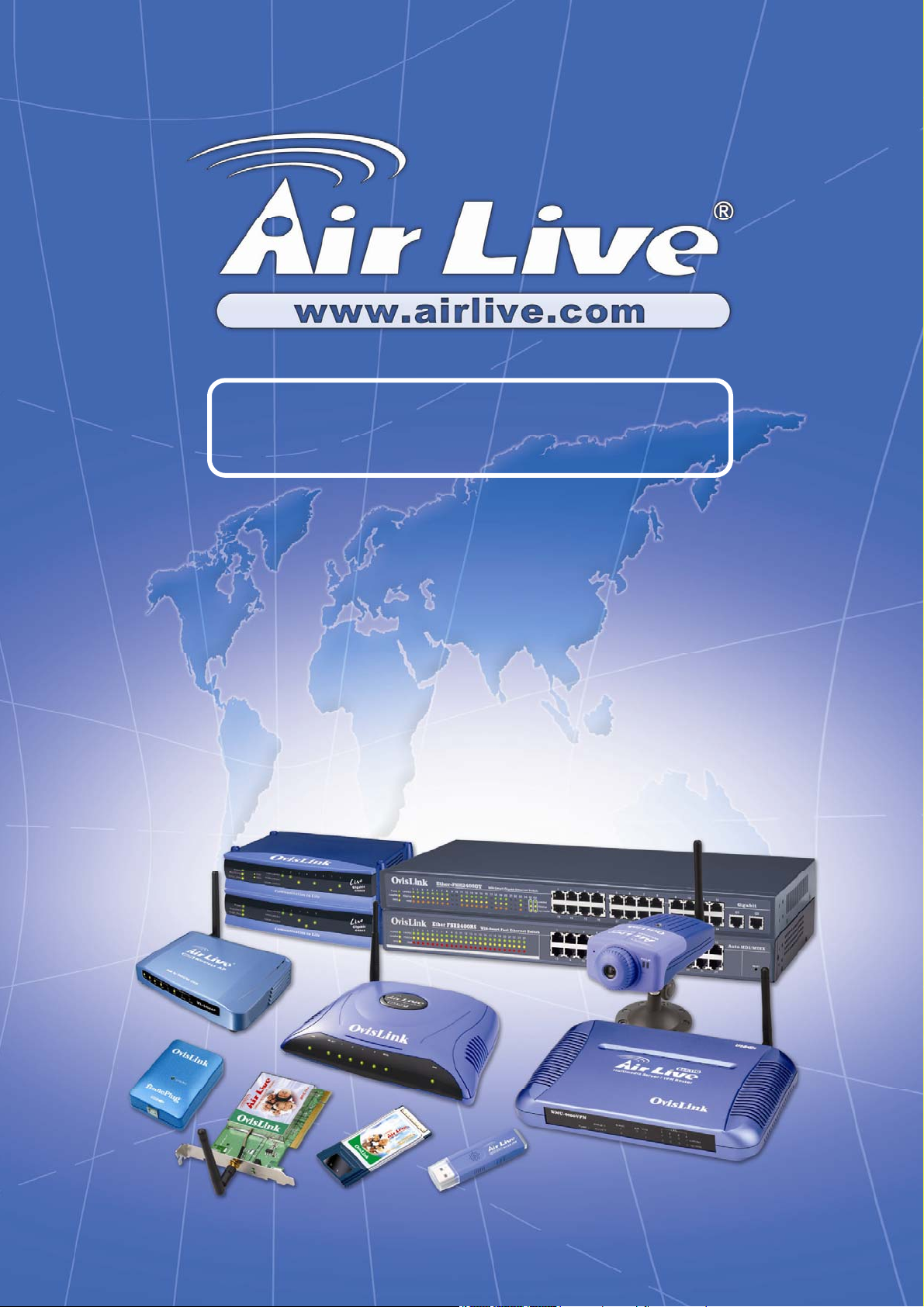
MU-7000AV
3.5" Network Multimedia Player
User’s Manual
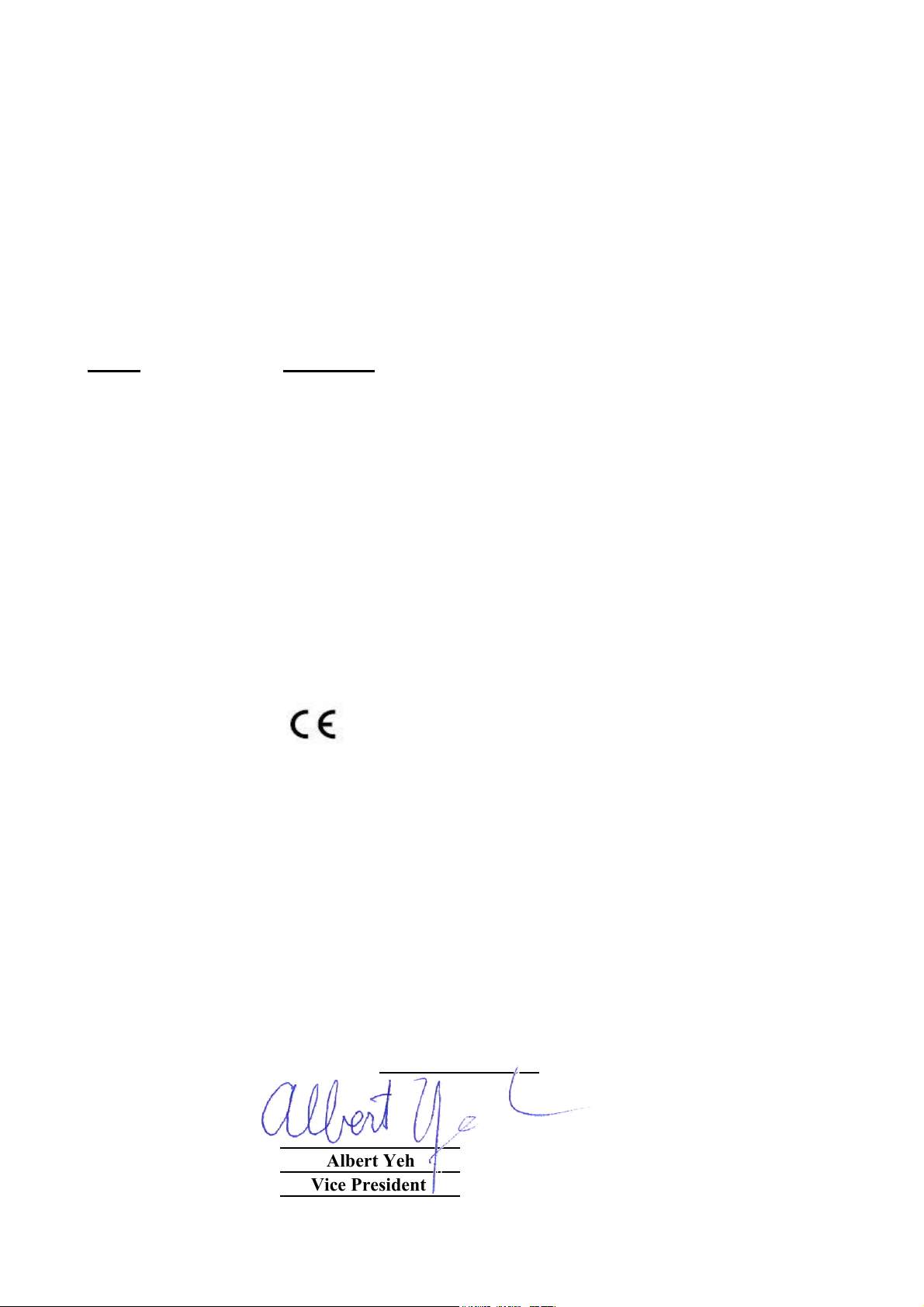
Declaration of Conformity
We, Manufacturer/Importer
OvisLink Corp.
5F., NO.6, Lane 130, Min-Chuan Rd.,
Hsin-Tien City, Taipei County, Taiwan
Declare that the product
3.5" Network Multimedia Player
MU-7000AV
is in conformity with
In accordance with 89/336 EEC-EMC Directive and 1999/5 EC-R & TTE Directive
Clause Description
■ EN 55022:1998/A1 Limits and methods of measurement of radio disturbance
:2000/A2:2003 characteristics of information technology equipment
■ EN 61000-3-2:2000/ Disturbances in supply systems caused by household appliances
A1:2001/A2:2005 and similar electrical equipment "Harmonics"
■ EN 61000-3-3:1995/ Disturbances in supply systems caused by household appliances
A1:2001/A2:2005 and similar electrical equipment "Voltage fluctuations"
■ EN 55024:1998/A1 Information Technology equipment-Immunity characteristics-Limits
:2001/A2:2003 And methods of measurement
■ CE marking
Manufacturer/Importer
Signature:
Name : Albert Yeh
Position/ Title : Vice President Date: 2007/4/30
(Stamp)
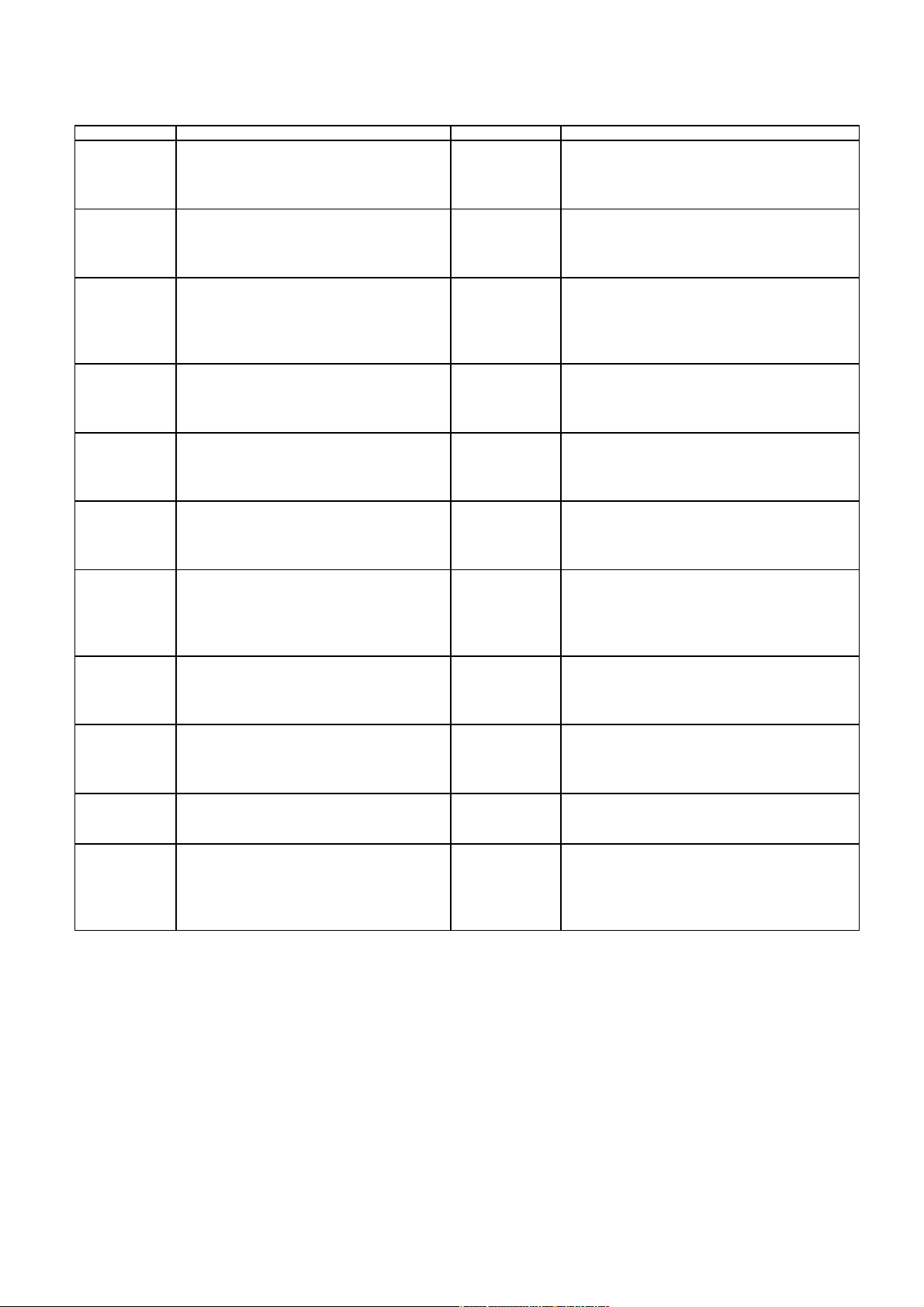
MU-7000AV CE Declaration Statement
Country Declaration Country Declaration
cs
Česky [Czech]
da
Dansk [Danish]
de
Deutsch
[German]
et
Eesti [Estonian]
en
English
es
Español
[Spanish]
el
Ελληνική [Greek]
fr
Français [French]
it
Italiano [Italian]
lv
Latviski [Latvian]
sv
Svenska
[Swedish]
OvisLink Corp. tímto prohlašuje, že tento MU7000AV je ve shodě se základními požadavky a
dalšími příslušnými ustanoveními směrnice
1999/5/ES.
Undertegnede OvisLink Corp. erklærer herved,
at følgende udstyr MU-7000AVoverholder de
væsentlige krav og øvrige relevante krav i
direktiv 1999/5/EF.
Hiermit erklärt OvisLink Corp., dass sich das
Gerät MU-7000AVin Übereinstimmung mit den
grundlegenden Anforderungen und den übrigen
einschlägigen Bestimmungen der Richtlinie
1999/5/EG befindet.
Käesolevaga kinnitab OvisLink Corp. seadme
MU-7000AV vastavust direktiivi 1999/5/EÜ
põhinõuetele ja nimetatud direktiivist tulenevatele
teistele asjakohastele sätetele.
Hereby, OvisLink Corp., declares that this MU7000AV is in compliance with the essential
requirements and other relevant provisions of
Directive 1999/5/EC.
Por medio de la presente OvisLink Corp. declara
que el MU-7000AVcumple con los requisitos
esenciales y cualesquiera otras disposiciones
aplicables o exigibles de la Directiva 1999/5/CE.
ΜΕ ΤΗΝ ΠΑΡΟΥΣΑ OvisLink Corp. ΔΗΛΩΝΕΙ
ΟΤΙ MU-7000AV ΣΥΜΜΟΡΦΩΝΕΤΑΙ ΠΡΟΣ ΤΙΣ
ΟΥΣΙΩΔΕΙΣ ΑΠΑΙΤΗΣΕΙΣ ΚΑΙ ΤΙΣ ΛΟΙΠΕΣ
ΣΧΕΤΙΚΕΣ ΔΙΑΤΑΞΕΙΣ ΤΗΣ ΟΔΗΓΙΑΣ
1999/5/ΕΚ.
Par la présente OvisLink Corp. déclare que
l'appareil MU-7000AV est conforme aux
exigences essentielles et aux autres dispositions
pertinentes de la directive 1999/5/CE
Con la presente OvisLink Corp. dichiara che
questo MU-7000AV è conforme ai requisiti
essenziali ed alle altre disposizioni pertinenti
stabilite dalla direttiva 1999/5/CE.
Ar šo OvisLink Corp. deklarē, ka MU-7000AV
atbilst Direktīvas 1999/5/EK būtiskajām prasībām
un citiem ar to saistītajiem noteikumiem.
Härmed intygar OvisLink Corp. att denna MU7000AV står I överensstämmelse med de
väsentliga egenskapskrav och övriga relevanta
bestämmelser som framgår av direktiv
1999/5/EG.
lt
Lietuvių
[Lithuanian]
nl
Nederlands [Dutch
mt
Malti [Maltese]
hu
Magyar
[Hungarian]
pl
Polski [Polish]
pt
Português
[Portuguese]
sl
Slovensko
[Slovenian]
sk
Slovensky [Slovak]
fi
Suomi [Finnish]
Íslenska [Icelandic]
no
Norsk [Norwegian]
Šiuo OvisLink Corp. deklaruoja, kad šis MU-7000AV
atitinka esminius reikalavimus ir kitas 1999/5/EB
Direktyvos nuostatas.
Hierbij verklaart OvisLink Corp. dat het toestel MU7000AV in overeenstemming is met de essentiële
eisen en de andere relevante bepalingen van richtlijn
1999/5/EG.
Hawnhekk, OvisLink Corp, jiddikjara li dan MU7000AV jikkonforma mal-ħtiġijiet essenzjali u ma
provvedimenti oħrajn relevanti li hemm fid-Dirrettiva
1999/5/EC.
Alulírott, OvisLink Corp nyilatkozom, hogy a MU7000AV megfelel a vonatkozó alapvetõ
követelményeknek és az 1999/5/EC irányelv egyéb
elõírásainak.
Niniejszym OvisLink Corp oświadcza, że MU-7000AV
jest zgodny z zasadniczymi wymogami oraz
pozostałymi stosownymi postanowieniami Dyrektywy
1999/5/EC.
OvisLink Corp declara que este MU-7000AVestá
conforme com os requisitos essenciais e outras
disposições da Directiva 1999/5/CE.
OvisLink Corp izjavlja, da je ta MU-7000AV v skladu
z bistvenimi zahtevami in ostalimi relevantnimi
določili direktive 1999/5/ES.
OvisLink Corp týmto vyhlasuje, že MU-7000AV spĺňa
základné požiadavky a všetky príslušné ustanovenia
Smernice 1999/5/ES.
OvisLink Corp vakuuttaa täten että MU-7000AV
tyyppinen laite on direktiivin 1999/5/EY oleellisten
vaatimusten ja sitä koskevien direktiivin muiden
ehtojen mukainen
Hér með lýsir OvisLink Corp yfir því að MU-7000AV
er í samræmi við grunnkröfur og aðrar kröfur, sem
gerðar eru í tilskipun 1999/5/EC.
OvisLink Corp erklærer herved at utstyret MU7000AV er i samsvar med de grunnleggende krav og
øvrige relevante krav i direktiv 1999/5/EF.
A copy of the full CE report can be obtained from the following address:
OvisLink Corp.
5F, No.6 Lane 130,
Min-Chuan Rd, Hsin-Tien City,
Taipei, Taiwan, R.O.C.
This equipment may be used in AT, BE, CY, CZ, DK, EE, FI, FR, DE, GR, HU, IE, IT, LV, LT, LU, MT, NL, PL, PT, SK,
SI, ES, SE, GB, IS, LI, NO, CH, BG, RO, TR

MU-7000AV
User’s Manual
FCC COMPLIANCE STATEMENTS
This equipment has been tested and found to comply with the limits for a Class B digital device, pursuant to
Part 15 of the FCC Rules. These limits are designed to provide reasonable protection against harmful
interference in a residential installation. This equipment generates, uses and can radiate radio frequency
energy and, if not installed and used in accordance with the instructions, there is no guarantee that
interference will not occur in a particular installation. If this equipment does cause harmful interference to
equipment off and on, the user is encouraged to try to correct the interference by one or more of the
following measures:
Reorient or relocate the receiving antenna.
Increase the Distance between the equipment and receiver.
Connect the equipment into an outlet on a circuit different from that to which the receiver is connected.
Consult the dealer or an experienced radio/TV technician for help.
TRADEMARKS
MS-DOS, Windows, Windows 95/98/NT/2000/me/XP are trademarks of Microsoft Corporation.
Macintosh and Mac are trademarks of Apple Computer
*All of the third-party brands and names are the property of their respective owners.
AirLive Mu-7000AV User’s Manual

Table of Contents
Table of Contents
1. Before You Get Started .......................................................................................................... 1
1.1 Safety Instructions........................................................................................................1
1.2 Preliminary Tools.......................................................................................................... 1
1.3 Take a look to the MU-7000AV..................................................................................... 1
2. Easy Installation Guide .......................................................................................................... 2
2.1 Package Contents......................................................................................................... 2
2.2 Specifications................................................................................................................2
2.3 Supported Hard Disk Formats ..................................................................................... 2
2.4 Minimum System Requirements.................................................................................. 2
2.5 Supported Media Playback Formats........................................................................... 2
2.6 Hardware Installation....................................................................................................3
3. Using MU-7000AV ................................................................................................................... 3
3.1 USB Enclosure.............................................................................................................. 3
3.1.1 USB OTB (One Touch Backup) ......................................................................... 3
3.2 Media File Playback Mode............................................................................................4
3.2.1 MU-7000AV Firmware Upgrade......................................................................... 4
3.2.2 TV Lock Function............................................................................................... 4
3.3 LAN Share Device Setup Overview ( NDAS Mode ) ................................................... 5
3.4 Switching between Media File Playback Mode and NDAS mode ............................. 5
4. Remote Control Features....................................................................................................... 6
5. Starting Quick Media Play......................................................................................................8
5.1 PHOTO PLAY MODE ..................................................................................................... 8
5.2 MUSIC PLAY MODE..................................................................................................... 10
5.3 VIDEO PLAY MODE..................................................................................................... 11
5.4 FILE LIBRARY..............................................................................................................12
5.5 OTHER SETUP............................................................................................................. 12
6. Network Hard Disk ( NDAS Mode )...................................................................................... 13
6.1 Use With NETDISK Mode in Windows System.........................................................13
6.1.1 Install LAN Share Device Management in Windows XP、Windows 2000
and Server 2003......................................................................................................... 13
6.1.2 Install NDAS Device Management in Windows ME and Windows 98SE.....13
6.1.3 NDAS Administrator.........................................................................................14
6.1.4 Add / Register a New NDAS Device using the Registration Wizard............ 14
6.1.5 Add / Register a New NDAS Device without using the Registration
Wizard.........................................................................................................................15
6.1.6 Found New Hardware Wizard..........................................................................15
6.1.7 Sharing NDAS Device......................................................................................16
6.2 Introduction to NDAS Device Management.............................................................. 17
6.2.1 NDAS Device Status Modes............................................................................17
i
AirLive MU-7000AV User’s Manual

Table of Contents
6.2.2 NDAS Device Management..............................................................................17
6.3 NDAS Device Functions............................................................................................. 18
6.3.1 NDAS Device Management..............................................................................18
6.3.2 Changing from Read/Write Mode to Read-Only Mode..................................19
6.3.3 Changing from Read Mode to Read/Write Mode........................................... 19
6.4 Use With LAN Share Mode in Mac OS X ................................................................... 20
6.4.1 Install NDAS Device Management.............................................................20
6.4.2 Add / Register NDAS Device......................................................................20
6.4.3 Using NDAS Device Admin .............................................................................20
6.4.4 Using NDAS Device..........................................................................................21
6.4.5 Uninstall NDAS............................................................................................ 21
6.5 NDAS Bind Management............................................................................................ 22
6.5.1 Bind ................................................................................................................... 22
6.5.2 Unbind...............................................................................................................23
6.6 Other NDAS Bind Management Functions ............................................................... 25
6.6.1 Add Mirror.........................................................................................................25
6.6.2 Migrate...............................................................................................................25
6.6.3 Replace Device.................................................................................................25
6.6.4 Replace HDD.....................................................................................................25
6.6.5 Add Spare Disk.................................................................................................25
6.6.6 Remove Spare Disk..........................................................................................26
6.6.7 Using Mirrored NDAS Devices........................................................................26
6.7 Formatting NDAS Device............................................................................................ 27
6.7.1 Initialize NDAS Device ..................................................................................... 27
6.7.2 Partition NDAS Device.....................................................................................27
6.7.3 Format NDAS Device Through My Computer................................................27
6.8 Uninstall....................................................................................................................... 28
6.9 Use NDAS Device in Linux......................................................................................... 28
7. FAQ.........................................................................................................................................29
AirLive Mu-7000AV User’s Manual
ii
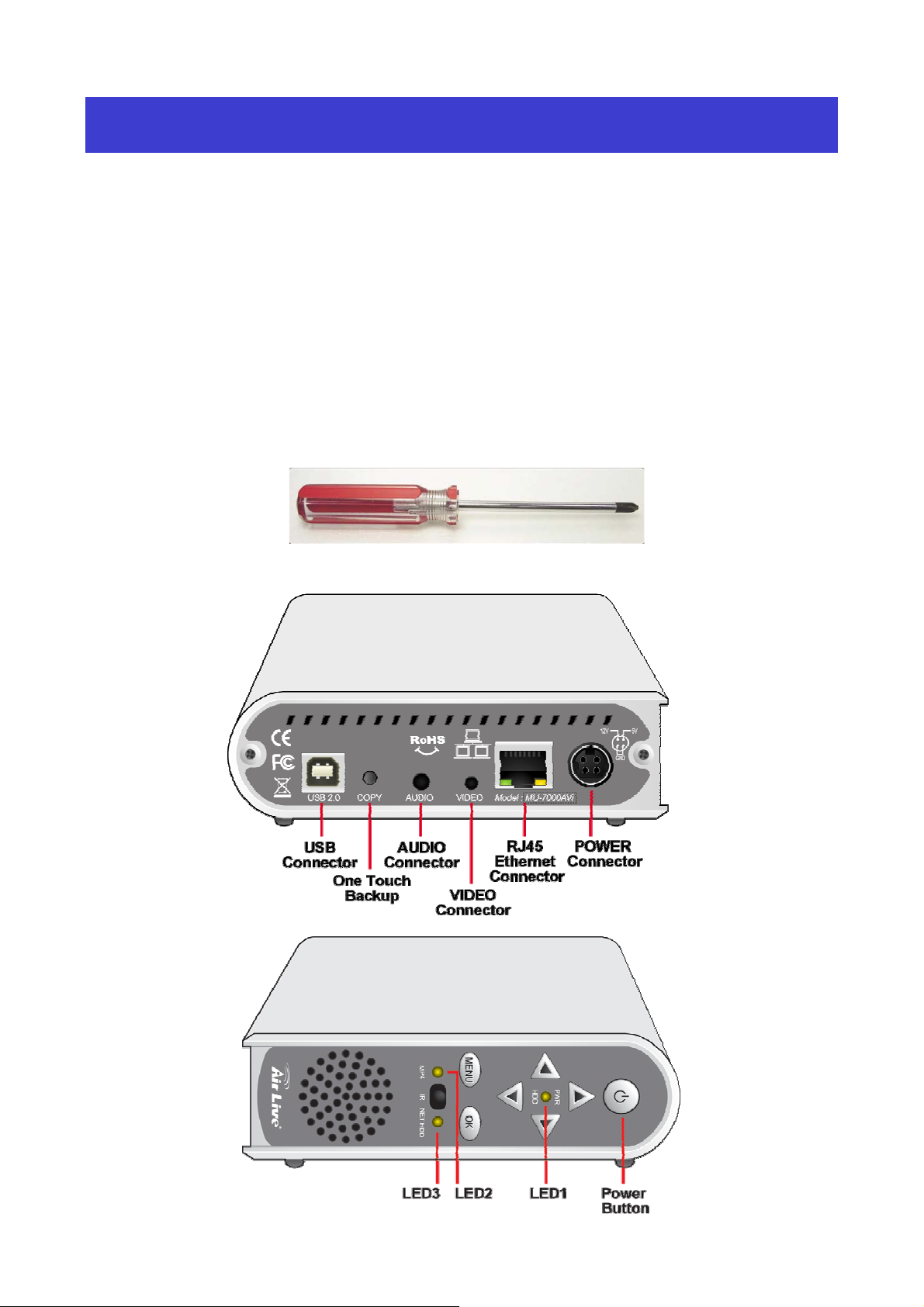
1. Before You Get Started
1. Before You Get Started
1.1 Safety Instructions
1. Always unplug the power cord before inserting Hard Drive.
2. Using a power supply with a different voltage rating will damage the product and void its warranty.
3. Keep this equipment away from humidity or any type of moisture.
4. Do not drop or shack the device.
5. Do not press or put any weight on the device.
6. Do not clean the device with alcohol, thinner or benzene.
1.2 Preliminary Tools
To install Hard Drive into your MU-7000AV, you need a cross screwdriver for following procedures.
1.3 Take a look at the MU-7000AV:
1
AirLive Mu-7000AV User’s Manual

2. Easy Installation Guide
2. Easy Installation Guide
2.1 Package Contents
MU-7000AV x 1
Power Adapter x 1、Power Adapter Cable x 1
Audio cable x 1、Video cable x 1
USB cable x 1、Ethernet Cable x 1
Remote control
User Manual x 1、Software Installation CD x 1
2.2 Specifications
Application:Any 3.5 inch hard disk (IDE interface)
Output Port:Composite video(NTSC/PAL)、S-video(NTSC/PAL)、Stereo Audio jack
2.3 Supported Hard Disk Formats
USB Enclosure:FAT32、NTFS
Media File Playback Mode:FAT32 only
NDAS Mode:FAT32、NTFS
2.4 Minimum System Requirements
Windows® 98SE / ME / 2000 / XP / Server 2003(32bit)
233 MHz Pentium® II or higher
128 MB RAM (256 MB recommended)
USB 1.1 Port (USB 2.0 recommended)
CD-ROM drive for installation
100Base-T full duplex switch for NDAS mode
Mac® OS
Mac OS X 10.3 or greater
128 MB RAM (256 MB recommended)
USB 1.1 Port (USB 2.0 recommended)
CD-ROM drive for installation
100Base-T full duplex switch for NDAS mode (for Lan Share Only)
2.5 Supported Media Playback Formats
Video:MPEG1(VCD、SVCD、DAT)、 MPEG2(AVI、VOB)、MPEG4(AVI、DivX、XviD)
Subtitle:ass、psb、smi、ssa、srt、sub-txt
Music:MP3
Photo:JPEG
AirLive Mu-7000AV User’s Manual
2
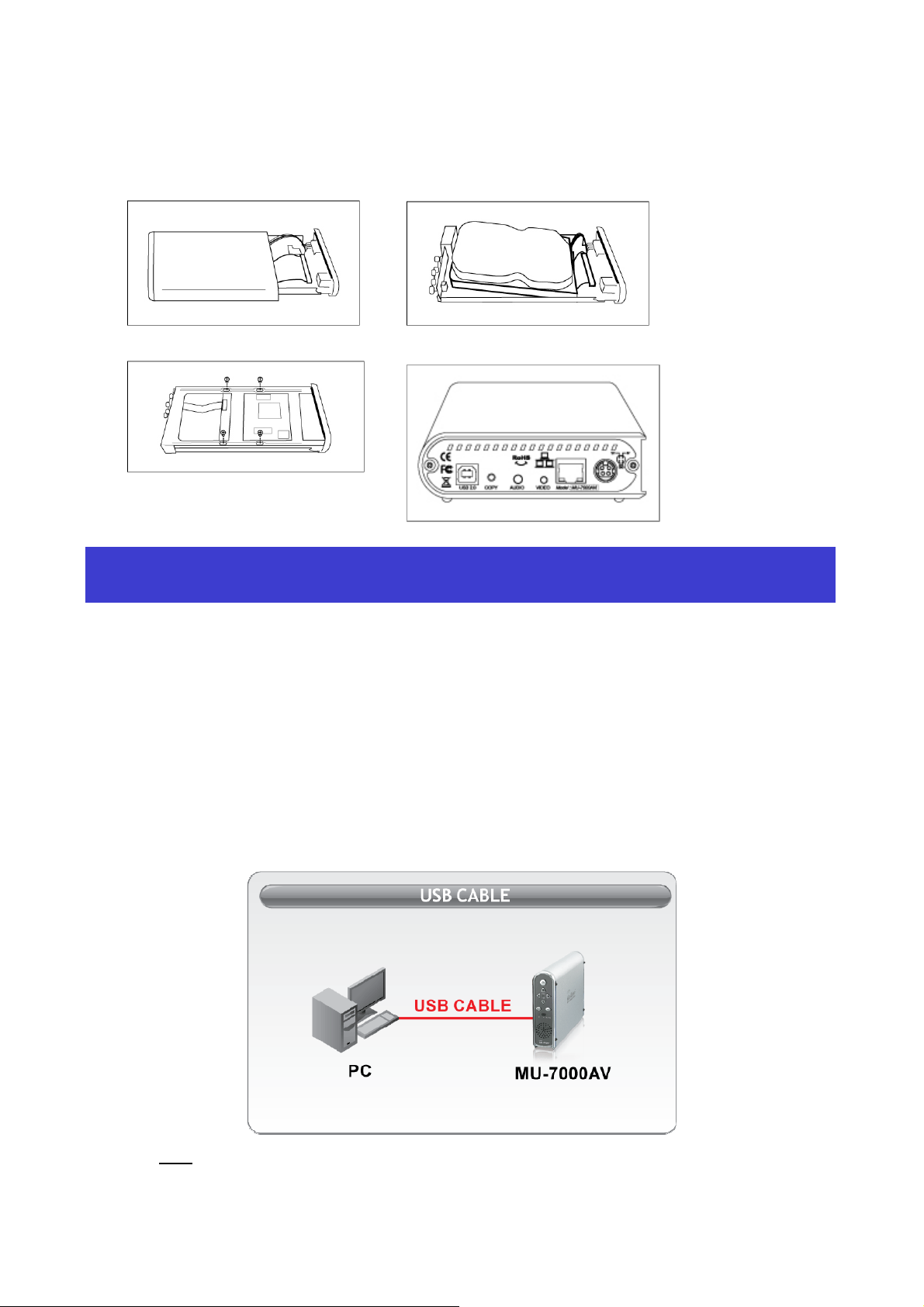
2.6 Hardware Installation
Step1 Step2
2. Easy Installation Guide // 3. Using MU-7000AV
Step3 Step4
3. Using MU-7000AV
3.1 USB Enclosure
1. Connect the power cable then power on it (push the power button for 2~4 seconds).
2. Connect the USB cable to your computer.
3. When your hard disk is detected by your computer, LED1 is on.
3.1.1 USB OTB (One Touch Backup)
1. Install the Setup_v1.5.exe from OTB in the Software Install CD.
2. Setup the folder or partition you want to copy, and push the button. The OTB function will start
automatically.
Note
: If you plug the MU-7000AV into computer with USB, media file playback and NDAS
will not work.
3
AirLive MU-7000AV User’s Manual
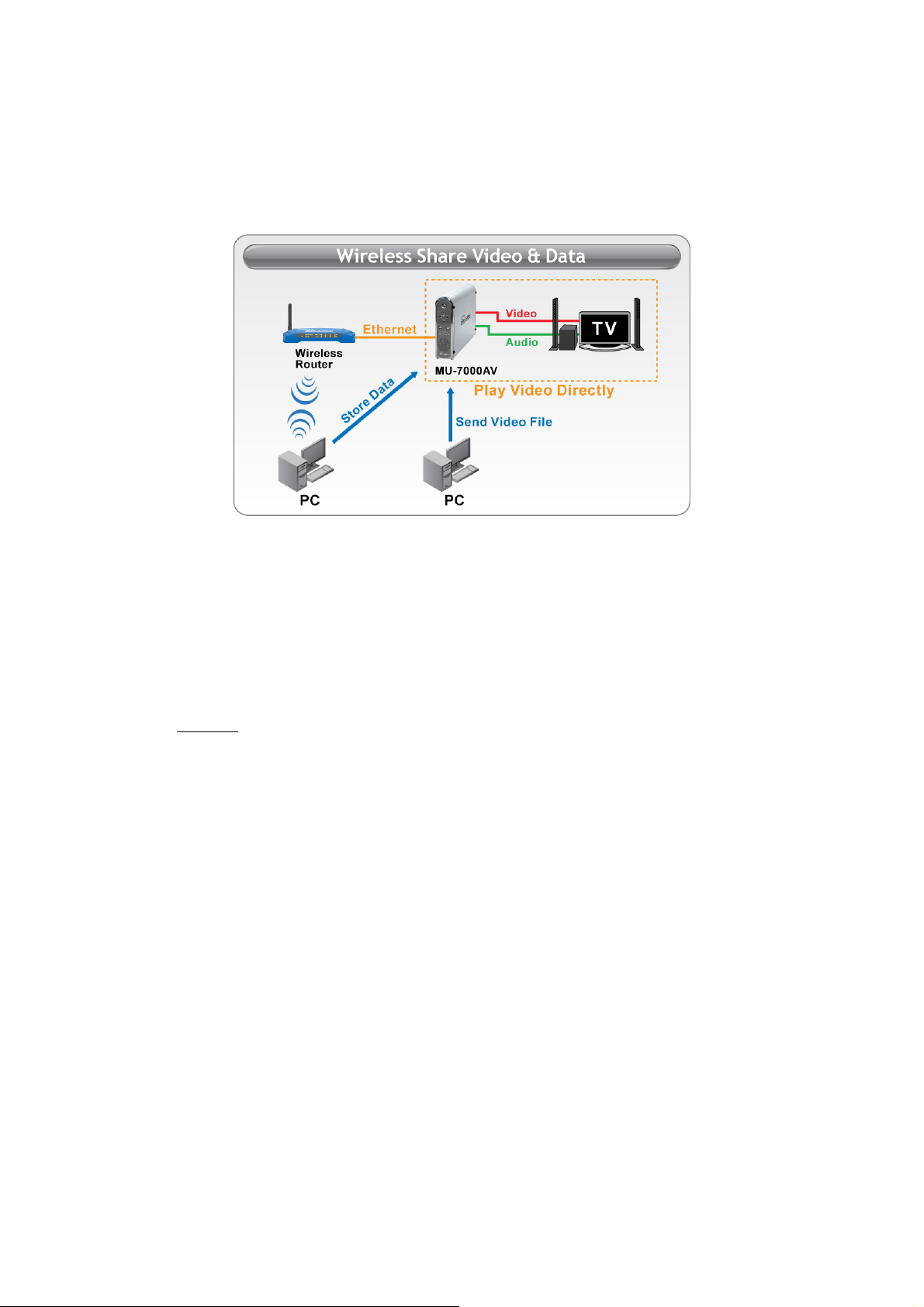
3. Using MU-7000AV
3.2 Media File Playback Mode
1. Please connect the Audio and Video cables between MU-7000AV and TV as shown in the figure
below.
2. Please plug in the power adaptor and power on your TV.
3. Please change your TV mode to AV mode.
4. Push the POWER button for 2~4 seconds.
5. Now, you can enjoy it.
※ Note: If your image and subtitle are separated, please put them in the same folder and then
copy to your MU-7000AV. Remember that the image and the subtitle must have the
same filename.
3.2.1 MU-7000AV Firmware Upgrade
1. Please copy the new firmware file that you want to update from CD to your first partition of the hard
disk. (Please confirm that the first partition is FAT32.)
2. Please connect the Video and power cable, and power on the MU-7000AV.
3. Enter the TV mode, and move your cursor on the new firmware “Mu7000.rom”.
4. Push the “OK” key to enable the upgrade procedure.
※ Attention
: Do not turn off the power when firmware upgrade procedures are under processing.
It will fail upgrade procedures and damage the MU-7000AV.
5. When the upgrade screen is gone, it means firmware upgrade has already finished.
3.2.2 TV Lock Function
1. This function will only lock the second partition if there are several partitions in your hard disk. You
cannot enter the partition unless input correct password.
2. The screen will display a keyboard when you want to enter locked partition, Please input the default
password (the default password is 0000)when you use this function for the first time.
3. Please use the up、down、left、right and play key on the remote control to move or execute input
function.
4. If you want to change the password, please choose the change key in the keyboard. Input the old
password and then input the new password, then press OK. Now the new password is that you want
AirLive Mu-7000AV User’s Manual
4
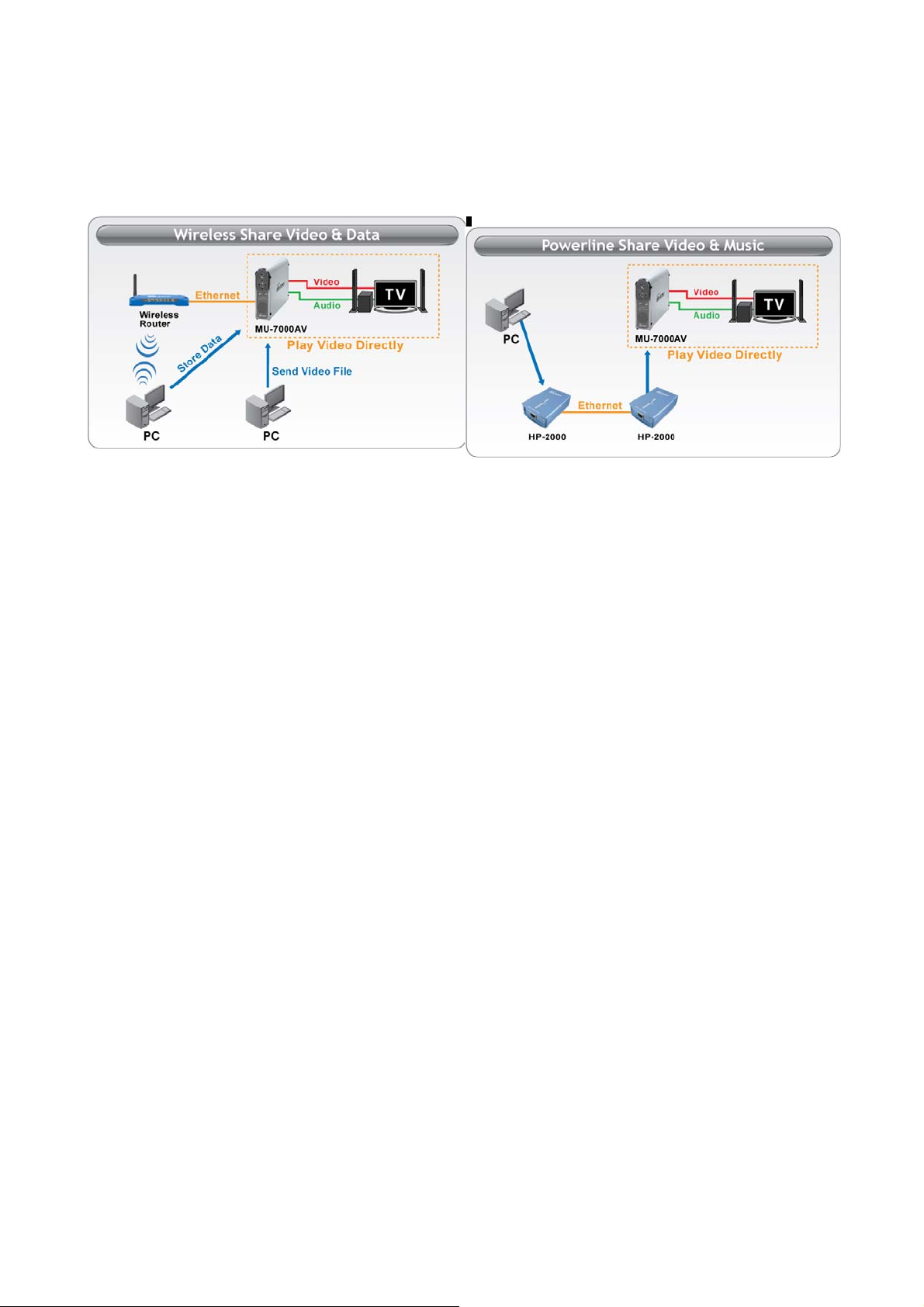
3. Using MU-7000AV
3.3 LAN Share Device Setup Overview ( NDAS Mode )
1. Connect the included Ethernet cable from the Ethernet port on LAN Share to a switch (100 Base-T).
2. Wireless users: Connect LAN Share to your wireless router or access point with included Ethernet cable.
3. Make sure the power connector is firmly attached to the LAN Share and connect the power adapter to
a power source.
3.4 Switching between TV Mode and NDAS mode
Push the “Power” button on the MU-7000AV or the remote control, then the LED will light up between “MP4”
and “NET HDD“. When the “MP4” LED is on, Media File Playback mode is active. When the
“NET HDD” LED is on, NDAS mode is active.
5
AirLive MU-7000AV User’s Manual
