Page 1

Live-GSH8T
All Gigabit SOHO Switch
8 × 10/100/1000Base-T
NWay Auto-MDI/MDIX
With Broadcast Storm Control
User’s Manual
Page 2

Trademarks
All rights reserved.
AirLive Logo is registered trademarks of OvisLink Corp. Other product names and
company names are trademarks or registered trademarks of their respective owners.
FCC Warning
This equipment has been tested and found to comply with the requirements for a Class A
digital device, pursuant to Part 15 of the FCC Rules. These requirements are designed for
reasonable protection against harmful interference when the equipment operating in a
commercial environment. This equipment can generate and radiate electromagnetic energy
and, if not installed and used in accordance with this guide, may cause significant
interference with radio communication. Operation of this equipment in a residential area is
likely to cause interference to household appliances, in which case the user will be required
to amend at his or her own expense.
CE Mark Warning
This is a Class A product. In a domestic environment, this product may cause radio
interference, in which case the user may be required to take adequate preventive measures.
Disclaimer
Contents in this manual are subject to changes without prior notice.
About this User’s Manual
This User’s Manual aims at helping users to know the key features of
Live-GSH8T Gigabit Ethernet Switch and to install it in a
10/100/1000BASE-TX Gigabit Ethernet Local Area Network (LAN).
Page 3

Table of Contents
Table of Contents
TABLE OF CONTENTS ........................................................................................I
1 PRODUCT OVERVIEW ........................................................................ 1
Introduction....................................................................................................................... 1
8× 10/100/1000Base-T port Gigabit Ethernet Switch with Broadcast Storm Control ... 1
Broadcast Storm Control................................................................................................. 1
Store-and-Forward Architecture against Packet Loss..................................................... 1
Active Flow Control ....................................................................................................... 1
Non-blocking Wire Speed............................................................................................... 2
System/Port Status Information at a Glance ................................................................... 2
What’s Broadcast Storm Control.................................................................................... 2
Solution for the digital media age.................................................................................... 2
Why Copper-wired Gigabit Connection?....................................................................... 2
Product Features............................................................................................................... 3
2 PREPARATION BEFORE INSTALLATION.........................................4
Unpack the Package.......................................................................................................... 4
The Front Panel.................................................................................................................5
The Rear Panel..................................................................................................................5
Station Ports .................................................................................................................... 5
DC Power Jack................................................................................................................ 5
i
Live-GSH8T Gigabit Ethernet Switch
Page 4

Table of Contents
3 INSTALLATION OF THE SWITCH.......................................................6
Quick Installation..............................................................................................................6
3 Steps to Quick Installation........................................................................................... 6
Desktop Installation .......................................................................................................... 6
Installation on Wall........................................................................................................... 7
Cabling Requirements ...................................................................................................... 7
RJ-45 station port cable requirements: ........................................................................... 8
Straight-through cabling requirements ........................................................................... 8
Port cabling requirements ............................................................................................... 8
Connecting to Power......................................................................................................... 9
4 EXPANDING YOUR NETWORK........................................................10
Connectivity Rules .......................................................................................................... 10
10 Mbps Connection (10BASE-T) ............................................................................... 10
Copper-wired 100/1000 Mbps Connection (100/1000BASE-T).................................. 10
Connecting to another Switch/Hub ............................................................................... 10
Straight-through Cable Connection .............................................................................. 10
RJ-45 Gigabit Port Description..................................................................................... 11
Summary:...................................................................................................................... 11
Copper-wired Gigabit Connection ................................................................................ 12
Transmission Modes ....................................................................................................... 12
Copper-wired Gigabit ports (1000BASE-T Transmission) .......................................... 12
Centralized Server Farms .............................................................................................. 12
Gigabit Backbone Connections...................................................................................... 13
Live-GSH8T Gigabit Ethernet Switch
ii
Page 5

Table of Contents
5 LED INDICATORS..............................................................................14
Comprehensive LEDs ..................................................................................................... 14
System LED .................................................................................................................. 14
Diagnostic LEDs........................................................................................................... 14
Station Port LEDs ......................................................................................................... 14
Power LED ...................................................................................................................... 15
Diagnostic LEDs .............................................................................................................. 15
BCST/DIAG LED......................................................................................................... 15
Gigabit Port LEDs (for Port #1 ~ 8).............................................................................. 15
10M/100M/1000M Link/Act LED ............................................................................... 15
LED Summary Table...................................................................................................... 16
APPENDIX A PRODUCT SPECIFICATIONS ..................................................17
APPENDIX B TROUBLESHOOTING...............................................................19
iii
Live-GSH8T Gigabit Ethernet Switch
Page 6
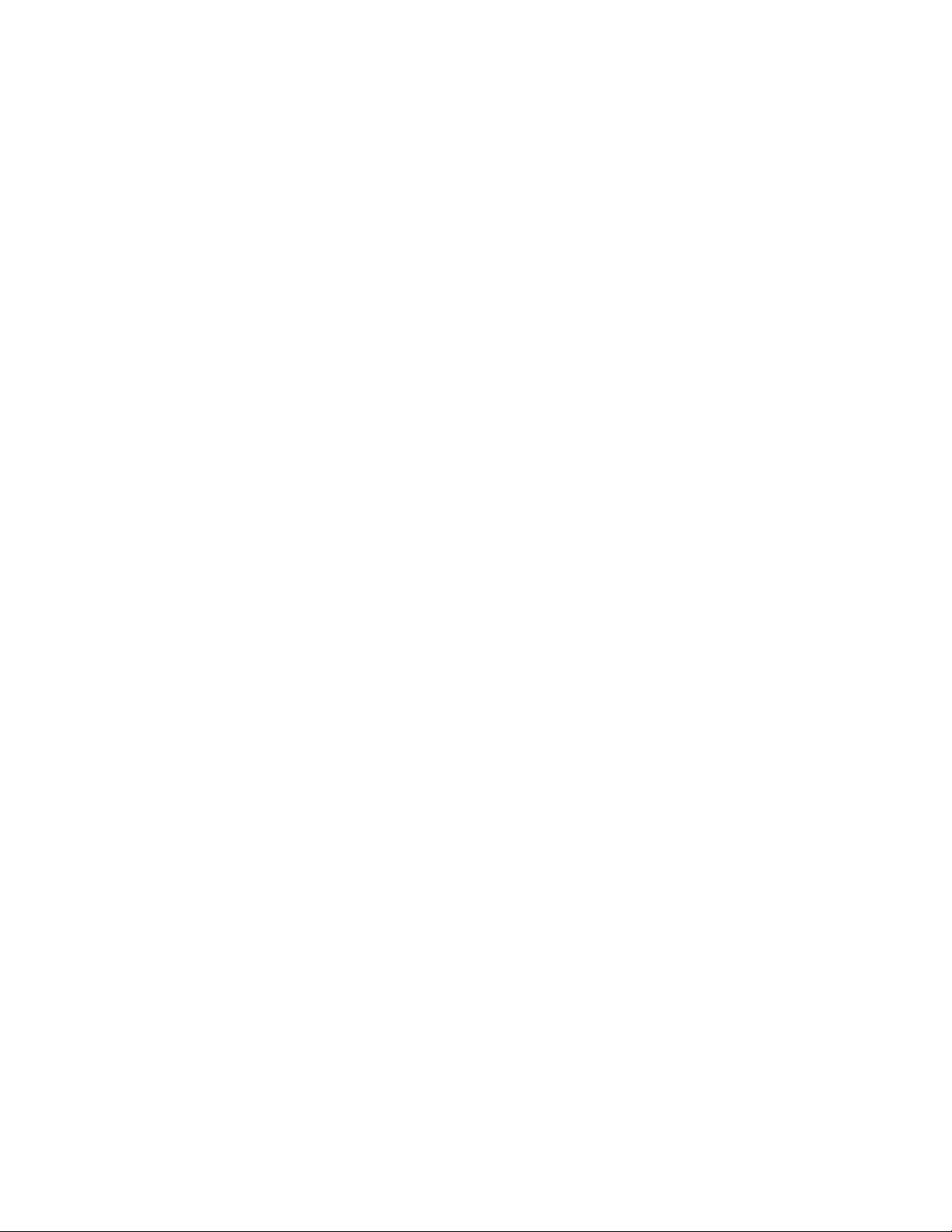
Table of Contents
Figures
Fig. 2-1 Package Content................................................................................................ 4
Fig. 2-2 Front Panel ........................................................................................................ 5
Fig. 2-3 Rear Panel ......................................................................................................... 5
Fig. 3-1 Desktop installation........................................................................................... 6
Fig. 3-2 Bottom View of the Switch (showing mounting holes).................................... 7
Fig 3-4 10/100/1000BASE-T pin assignments for RJ-45 connector............................. 8
Fig 3-5 Pin assignments for straight-through cabling................................................... 8
Fig 3-6 Connecting the Switch to power outlet .............................................................. 9
Fig. 4-1 Connecting two switches................................................................................. 11
Fig. 4-4 Server Farm ..................................................................................................... 13
Fig. 5-1 Front-panel LED indicators............................................................................ 14
Tables
Table 3-1 Using straight-through and crossover cables.................................................. 8
Table 3-2 1000BASE-T pin assignments for RJ-45 connector ...................................... 9
Table 4-1 1000BASE-T pin assignments for RJ-45 connector ................................... 11
Table 5-1 Station Port LED .......................................................................................... 16
Live-GSH8T Gigabit Ethernet Switch
iv
Page 7

1 Product Overview
Introduction
8× 10/100/1000Base-T port Gigabit Ethernet Switch with
Broadcast Storm Control
Live-GSH8T Gigabit Ethernet Switch is an auto-sensing and auto-negotiating Gigabit Ethernet
Switch with Broadcast Storm Control capability. Its eight 10/100/1000Mbps Gigabit ports provide
10/100/1000Mbps connections to PC with gigabit cards or gigabit switches
Live-GSH8T’s unique switching fabric provides non-blocking full wire speed for all ports. Auto
MDI/MDIX function is provided for conventional uplinking to another switch/hub using ordinary
straight-through cable. Each port provides up to 2000Mbps in full duplex mode. With its
auto-sensing, Live-GSH8T automatically detects the speed of the devices you plug into, and routes
the incoming data to its destination. Its auto-negotiating function allows existing devices running at
different speeds to communicate easily within the same network.
Broadcast Storm Control
The Live-GSH8T automatically filters out the broadcast traffic when the broadcast packets exceed
5% of the total traffic. Broadcast storm can significantly impede the performance of the network.
The Live-GSH8T protects your network from such situations.
Store-and-Forward Architecture against Packet Loss
When network is under heavy traffic, the shared memory buffer in the switching devices might yield
incorrect detections due to overfed memory buffer. This setback can happen either when data is
transmitted in IEEE802.3x Full Duplex or Back Pressure Flow Control mode. To solve this problem,
Live-GSH8T utilizes a fixed memory buffer allocation with Store-and-forward transmission to
ensure an effective buffer allocation for each port.
Store-and-forward transmission controls data flow from transmitting to receiving nodes with the
receiving buffer threshold adjusted to an optimal value, thus guaranteeing against all possible packet
losses.
Active Flow Control
Live-GSH8T Gigabit Ethernet Switch implements in full duplex mode a flow control that is
compliant to IEEE 802.3x standard. While in half duplex mode, it employs an optional Back
1 Product Overview
1
Live-GSH8T Gigabit Ethernet Switch
Page 8
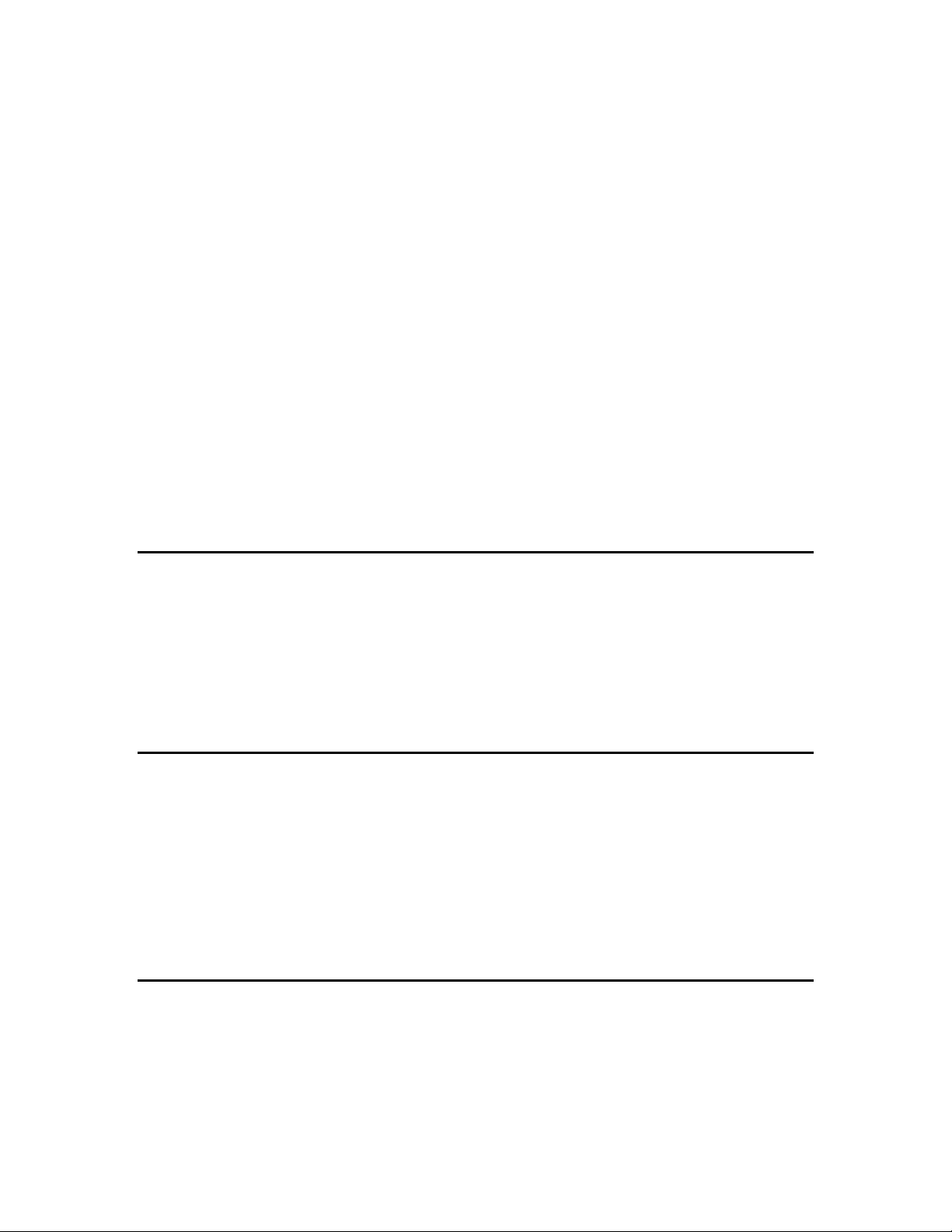
1 Product Overview
Pressure Flow Control to stall the incoming data when port buffers are saturated. With this flow
control mechanism, it can be ensured that frames dropped during transmission are reduced to a
minimum.
Non-blocking Wire Speed
Live-GSH8T’s non-blocking cross-bar matrix architecture provides high-end performance for
departmental and workgroup environments at a fraction of the cost of similar devices. Typically,
this type of architecture was found only in high-end switches designed to handle huge corporate
networks. With bandwidth needs and network efficiency concerns, Live-GSH8T’s switching fabric
design is the perfect answer for solution.
System/Port Status Information at a Glance
There are 2 sets of LEDs on the front panel: System LED and Station port LEDs,. The System LEDs
consist of the Power LED, the BCST(Broadcast Storm Control)/Diag and OvUn_Flow LED.
The station LEDs consist of the 10M Link/Act, 100M Link/Act, 1000M Link/Act with 2 color LED
to indicate full-duplex or half-duplex.
What’s Broadcast Storm Control
Broadcast Storm is the result of too much broadcast traffic in the network. Broadcast packets are
sent to every stations in the network, thus increase the overall network traffic. Broadcast storm are
likely to decrease the network performance significantly. Broadcast Storm occurs usually when
there is a loop formed in the network or when a particular application creates unordinary amount of
broadcast packets. The Live-GSH8T has built-in broadcast storm control which filter out the
broadcast traffic when it exceeds 5% of total traffic.
Solution for the digital media age
In the age of digital media, the computer has become the storage center for DV, DVD video, and
digital pictures. Furthermore, the majority of the worldwide TV format will turn to HDTV and other
digital standard in the next few years. The demand for faster network will increase dramatically.
Gigabit Ethernet will make playing DVD quality video over the network a reality. In addition, copy
Gigabytes of data over network will no longer be a time consuming process. With the Live Series
Gigabit Ethernet switch, building a network capable of fast large file sharing and real time play back
of high quality audio/video is simple and affordable.
Why Copper-wired Gigabit Connection?
With the tremendous success of Ethernet in LAN, twisted-pair cable has become the most
ubiquitous networking media all over the world. It also costs less than the fiber-optic cable. Thus, it
is very convenient to choose a copper-wired gigabit switch such as Live-GSH8T, since you can
easily set up a gigabit backbone using the kind of twisted-pair cable so ordinarily used in
10/100BASE-TX environment.
Live-GSH8T Gigabit Ethernet Switch
2
Page 9

Product Features
The main features of Live-GSH8T 8-port Gigabit Ethernet Switch are as follows:
Gigabit Ethernet Switch with eight 10/100/1000Mbps station ports
Fully compliant with Ethernet/Fast Ethernet standards:
- IEEE 802.3 (10BASE-T Ethernet)
- IEEE 802.3u (100BASE-TX Fast Ethernet)
- IEEE 802.3ab (1000BASE-T Gigabit Ethernet over twisted-pair)
- ANSI/IEEE Std 802.3 NWay auto-negotiation
Easy plug-and-play installation
Store and Forward transmission to prevent packet loss
Half/Full Duplex function for both 10 and 100Mbps data rates and full duplex for
1000Mbps of stations ports
Auto-sensing and auto MDI-X crossover for all 10/100/1000BASE-T station ports
Active Flow control to minimize frame drops
- Half Duplex: Back Pressure control
- Full Duplex: IEEE 802.3x compliant flow control
Comprehensive LED indicators for system/port status monitoring:
System LEDs
- Power (green) to indicate power on/off status
- OvUn_flow(yellow) to indicate when a unicast packet overflow status.
- Bcst/DIAG (yellow) to indicate either filtering of broadcast frames or if the switch
power on self test fails status
Station Port LEDs
For port 1 ~ port 8
- 10M Link/Act (green & yellow) to indicate three status in 10Mpbs mode: (1.) linking
status (2.) duplex mode (3.) activity
- 100M Link/Act (green&yellow) to indicate three status in 100Mpbs mode: (1.) linking
status (2.) duplex mode (3.) activity
- 1000M Link/Act (green) to indicate 2 status in 1000Mpbs mode: (1.) linking status (2.)
activity
Wall-mountable
Cabling distance up to 100 meters for twisted-pair cable
1 Product Overview
3
Live-GSH8T Gigabit Ethernet Switch
Page 10

2 Preparation before Installation
2 Preparation before Installation
Unpack the Package
Before you begin the installation of Live-GSH8T All Gigabit Switch, make sure that you have all
the necessary accessories that come with your package. Follow the steps below to unpack your
package contents:
1. Clear out an adequate space to unpack the package carton.
2. Open the package carton and take out the contents carefully.
3. Put back all the shipping materials such as plastic bag, paddings and linings into the package
carton and save them for future transport need.
After unpacking and taking out the entire package contents, you should check whether you have got
the following items:
⌧ Live-GSH8T All Gigabit Switch
⌧ One AC power adapter
⌧ Rubber pads and stacking clip
⌧ Support CD-ROM (The PDF version of this User’s Manual can be found within)
If any of these above items is missing or damaged, please contact your local dealer for replacement.
Live-GSH8T Gigabit Ethernet Switch
Fig. 2-1 Package Content
4
Page 11

The Front Panel
The front panel is where you can find the LED indicators. For information concerning LED
indicators, please refer to Chapter 5, LED Indicators.
Power LED
2 Preparation before Installation
Diagnostic LEDs
The Rear Panel
The rear panel is where you can locate the DC power jack, the 16 10/100Mbps station ports. For the
technical specifications of the ports, please refer to Appendix A, Product Specifications for detailed
information.
Station Ports
Live-GSH8T All Gigabit Switch is equipped with 8 x 10/100/1000Mbps auto-sensing and
auto-negotiating ports. You can use these ports to connect to end stations, servers or other
networking devices.
DC Power Jack
The DC Power Jack is where you should connect the DC power adapter chord.
Station PortLEDs
Fig. 2-2 Front Panel
Power Connector
Station Ports
Fig. 2-3 Rear Panel
5
Live-GSH8T Gigabit Ethernet Switch
Page 12

3 Installation of the Switch
3 Installation of the Switch
Quick Installation
Live-GSH8T Gigabit Ethernet Switch is fully compliant with 10/100/1000BASE-T Gigabit
Ethernet standards. Live-GSH8T is primarily designed as an ideal solution to enhance your
workgroup/corporate
3 Steps to Quick Installation
Step 1. Power on the Switch: connect the power adapter to the switch and the electric outlet.
Step 2. Connect network devices to the Switch: connect either workstation, server, switch, bridge
or router to the station port (10/100/1000BASE-T), using 100 ohm unshielded twisted pair (category
5E UTP) or shielded twisted-pair (STP) cable.
Step 3. Check the LED indicator check the LED indicator to make sure all the cable are properly
connected.
Desktop Installation
Live-GSH8T Gigabit Switch has four rubber pads attached on each corner of its underside. These
pads serve as cushions against vibration and prevent the switch from sliding off its position. They
also allow adequate ventilation space when you place the switch on top of another device.
Fig. 3-1 Desktop installation
Live-GSH8T Gigabit Ethernet Switch
6
Page 13

Installation on Wall
Live-GSH8T Gigabit Switch can be mounted on a wall with wall anchors and screws.
To mount the Switch on wall, please follow the steps below:
Drill two holes, the distance between both of which should be 9 cm (such as the illustration
below).
Insert wall anchors into these two holes.
Drive the screws into the top of the wall anchors.
Mount Live-GSH8T on the screws.
3 Installation of the Switch
9 cm
Fig. 3-2 Bottom View of the Switch (showing mounting holes)
Cabling Requirements
Live-GSH8T Gigabit Ethernet Switch is primarily designed as a central switching device to provide
Gigabit bandwidth to your existing Ethernet/Fast Ethernet LAN. It provides you with eight built-in
gigabit ports to establish gigabit backbone connections, relieving your network bottleneck. It fits
well into the 10/100/1000 BASE-T cabling architecture to facilitate not only 10/100Mbps half/full
duplex, but also 1000Mbps full-duplex transmission speed.
The eight RJ-45 station ports (Auto MDI/MDI-X) all require Cat. 5 twisted-pair UTP/STP cable for
connection. When configuring within the 10/100/1000BASE-TX cabling architecture, the UTP
cabling distance should be within a maximum distance of 100m.
The table below describes when to use straight-through or crossover cable:
Connection
Specification
Interface
Station Port
10/100/1000BASE-T
RJ-45
7
Live-GSH8T Gigabit Ethernet Switch
Page 14

3 Installation of the Switch
Cable to Use
To an end station
To a hub/switch
Maximum Distance
Table 3-1 Using straight-through and crossover cables
Straight-through
twisted-pair cable
Straight-through
twisted-pair cable
100 meters
RJ-45 station port cable requirements:
10BASE-T
100BASE-TX
1000BASE-T
100 ohm Category 3, 4, 5 UTP/STP cable
100 ohm Category 5 UTP/STP cable
100 ohm Category 5 UTP/STP cable or better
Straight-through cabling requirements
Under most conditions, the 8 station ports on the Switch accept normal, straight-through cables, i.e.,
standard UTP/STP cables, which are the only ones that can be used with a RJ-45 pin layout.
Normally, 10BASE-T networks require a straight-through Cat. 3, 4, 5 UTP/STP cabling system.
The cabling system could be found in most existing Ethernet network installations.
100/1000BASE-T networks require Cat. 5 UTP/STP cabling system. The pin assignments for a
straight-through cable are shown in Figure 3-5 and 3-6.
Fig 3-4 10/100/1000BASE-T pin assignments for RJ-45 connector
Fig 3-5 Pin assignments for straight-through cabling
Port cabling requirements
Live-GSH8T Gigabit Ethernet Switch
8
Page 15

3 Installation of the Switch
The 10/100/1000BASE-T port can automatically determine whether or not it needs to cross over
between pairs as shown in Table 3-2 below. Therefore, the ports do not require crossover cables
when connecting to another Switch.
If Live-GSH8T interoperates with a device that cannot automatically correct for crossover, it makes
the necessary adjustment prior to commencing auto-negotiation. If it interoperates with a device that
implements MDI/MDIX crossover, a random algorithm as described in IEEE 802.3 section 40.4.4
determines which device performs the crossover.
Pin Assignment MDI MDIX
MDI[0]+/- BI_DA+/- BI_DB+/MDI[1]+/- BI_DB+/- BI_DA+/MDI[2]+/- BI_DC+/- BI_DD+/MDI[3]+/- BI_DD+/- BI_DC+/-
Table 3-2 1000BASE-T pin assignments for RJ-45 connector
Connecting to Power
Live-GSH8T Gigabit Ethernet Switch features an external power supply unit, which allows a
power.
To establish its power connection, simply plug the female end of the power cord into the power
connector on the rear of the switch and the adapter plug nto a suitable power outlet. Once you have
correctly plugged in the power, the switch is on instantly.
Power Connector
Power Outlet
Fig 3-6 Connecting the Switch to power outlet
9
Live-GSH8T Gigabit Ethernet Switch
Page 16

4 Expanding your Network
4 Expanding Your Network
Live-GSH8T Gigabit Ethernet Switch is primarily designed as a central switching device to manage
your workgroup/departmental traffic within Ethernet/Fast Ethernet/Gigabit Ethernet.
The following section will introduce to you the basics of network connectivity in virtual workgroup
computing within Ethernet/Fast Ethernet/Gigabit Ethernet environment.
Connectivity Rules
10 Mbps Connection (10BASE-T)
Ethernet connection should be configured according to the following connectivity rules:
• The maximum length for UTP cables must not exceed 100 meters from end station to a
shared-access 10BASE-T hub.
• Between any two end stations in a collision domain, there may be up to five cable segments and
four intermediate repeaters at most.
• If there is a path between any two end-stations containing five segments and four repeaters, then
at least two of the cable segments must be point-to-point link segments (e.g. 10BASE-T or
10BASE-5), while the remaining segments may be of mixed segments (e.g.: 10BASE-2 or
10BASE-5).
Copper-wired 100/1000 Mbps Connection (100/1000BASE-T)
Copper-wired Fast Ethernet/Gigabit Ethernet connection should be configured according to the
following connectivity rules:
• The maximum length for STP/UTP cable is 100 meters from end station and a shared-access
100BASE-TX hub.
• The maximum cable length is 100 meters between end station and switch/repeater; and 100
meters between switch and switch/repeater, thus making possible a maximum distance of 300
meters between two end stations.
Connecting to another Switch/Hub
Straight-through Cable Connection
Because the switch is equipped with auto-MDI/MDIX function for every port, users can use
straight-thru cable for any type of connection. There is no need for crossover cables.
10
Live-GSH8T Gigabit Ethernet Switch
Page 17

4 Expanding your Network
Fig. 4-1 Connecting two switches
RJ-45 Gigabit Port Description
The RJ-45 Gigabit port can automatically determine whether it needs to cross over between pairs as
shown in Table 4-1. Therefore, the 1000BASE-T gigabit port does not require an external crossover
cable when connecting to another Gigabit switch.
Pin Assignment MDI MDIX
MDI[0]+/-
MDI[1]+/-
MDI[2]+/-
MDI[3]+/-
Table 4-1 1000BASE-T pin assignments for RJ-45 connector
BI_DA+/- BI_DB+/-
BI_DB+/- BI_DA+/-
BI_DC+/- BI_DD+/-
BI_DD+/- BI_DC+/-
Summary:
When connecting a computer to the station port/gigabit port of the Live-GSH8T, use a
straight-through UTP cable.
When connecting the gigabit port of Live-GSH8T to the station port of another hub/switch, use
a straight-through cable.
When uplinking Live-GSH8T to any port (MDI-X) of another hub/switch, use a
straight-through cable. Please note that the cabling distance is 100 meters maximum.
When using crossover cable, the connection can be made from any station ports (MDI-X) of
Live-GSH8T to any station ports (MDI-X) of other devices.
11
Live-GSH8T Gigabit Ethernet Switch
Page 18

4 Expanding your Network
Copper-wired Gigabit Connection
Each Gigabit port should utilize a twisted-pair straight-through cable with a RJ-45 connector to
connect to another Gigabit RJ-45 port on other Gigabit networking device. Gigabit Ethernet use all
4 pairs of the UTP cable. We recommend Cat.5E or better UTP/STP cable for Gigabit connection.
Transmission Modes
Copper-wired Gigabit ports (1000BASE-T Transmission)
• 2000Mbps/FDX
• 200Mbps/FDX
• 100Mbps/HDX
• 20Mbps/FDX
• 10Mbps/HDX
Note:
The Gigabit port can operate both in half/full-duplex mode in 10/100BASE-TX transmission, but
can only operate in full duplex mode in 1000BASE-T transmission.
Centralized Server Farms
Server farms refer to the placement of departmental servers in a data center, where they can be
provided with consolidated backup uninterrupted power supply, and a proper operating
environment.
The trend toward server farm architecture has accelerated recently and is expected to continue in
order to ease administrative costs.
Live-GSH8T Gigabit Ethernet Switch
12
Page 19

4 Expanding your Network
Fig. 4-4 Server Farm
Gigabit Backbone Connections
Live-GSH8T Gigabit Ethernet Switch serves primarily as a backbone switch to connect your
existing Ethernet/Fast Ethernet network to Gigabit networking environment. Live-GSH8T can
provide eight 1000BASE-T gigabit backbone connections to another gigabit switch or high-end
server. With gigabit throughput, backbone traffic can be greatly improved for the ever-increasing
bandwidth demand by the internet/intranet multimedia applications.
13
Live-GSH8T Gigabit Ethernet Switch
Page 20

5 LED Indicators
5 LED Indicators
Before connecting any network device to Live-GSH8T Gigabit Ethernet Switch, you should take a
few minutes to look over this chapter and get familiar with the front panel LED indicators of your
Switch. The front-panel LED indicators of Live-GSH8T Gigabit Ethernet Switch comprise three
sets of LEDs: System Status LEDs, Diagnostic LEDs, and Gigabit Port LEDs. Each set of LEDs
gives specific information concerning the system status, station port status or the Gigabit port status:
Comprehensive LEDs
System LED
Power LED enables users to monitor the system power Status.
Diagnostic LEDs
The Diagnostic LEDs consist of the Bcst/DIAG and OvUn Flow LEDS. Together, they display the
operating status of the switch and the traffic monitor
Station Port LEDs
Gigabit Port LEDs show the port status of the Gigabit Ports on the optional modules installed.
Link/Act, 10/100 and 1000/FDX LEDs indicate the connection status of the Gigabit port.
For the layout of LED indicators, please refer to Fig. 5-1 below.
Power LED
Diagnostic LEDs
Fig. 5-1 Front-panel LED indicators
The specific function of each LED will be described in full details in the following sections:
Live-GSH8T Gigabit Ethernet Switch
14
Page 21

Power LED
Power LED will give a solid green light when you turn on the Switch, and will be off when the
Switch being turned off. You can simply check the Power LED to see if the Switch is being
activated. Before turning on the Switch, please verify that the power cord has been properly
connected to the Switch and the power outlet on the wall.
Diagnostic LEDs
The Diagnostic LEDs help you to troubleshoot the network problem.
BCST/DIAG LED
The BCST/DIAG has two functions:
Power-On Diagnostic Test:
When the switch is powered on, the system will perform a power-on diagnostic test. Under
normal condition, the BCST/DIAG will flash once and remain off. If the LED remained lit after
several seconds, then the switch might fail the power-on test.
Broadcast Storm Control
When broadcast traffic exceeds 5% of total traffic. The BCST/DIAG LED will keep on
flashing to indicate that the switch is filtering out the broadcast packets. The light will be off
when the broadcast traffic is below 5% again.
5 LED Indicators
Gigabit Port LEDs (for Port #1 ~ 8)
10M/100M/1000M Link/Act LED
Link/Act LED giving a solid green light indicates that a full duplex data link has been established
between the corresponding port and the device. If half duplex connection is established, it will lit up
yellow. If the connection is faulty, it will be off. While the port is transmitting or receiving data, you
will see a blinking light.
Green 10M Link/ACT: A full duplex 10Mbps connection has been made
Yellow 10M Link/ACT: A half duplex 10Mbps connection has been made
Green 100M Link/ACT: A full duplex 100Mbps connection has been made
Yellow 100M Link/ACT: A half duplex 100Mbps connection has been made
Green 1000M Link/ACT: A full duplex 1000Mbps connection has been made
15
Live-GSH8T Gigabit Ethernet Switch
Page 22

5 LED Indicators
LED Summary Table
A summary of LED status is listed in Table 5-1 below:
LED indicator Color Status Meaning
System LEDs
Power LED
Diagnostic LEDs
Bcst/DIAG
OvUn Flow
Gigabit Statoin Port
LEDs
10M Link/Act
100M Link/Act
1000M Link/Act
* In 1000Mbps mode,
it only supports full
duplex mode.
● Green
ON
OFF
● Yellow
● Yellow
ON
Flashing
OFF
Flashing
● Green
● Yellow
● Green
● Yellow
● Green
ON
Blinking
OFF
ON
Blinking
OFF
ON
Blinking
OFF
ON
Blinking
OFF
ON
Blinking
OFF
Table 5-1 Station Port LED
Power ON
Power OFF
The System is doing Power-On
test, the light should remain off
after a few seconds. If stay on, the
system has failed the power-on test
The Broadcast Traffic has
exceeded 5%, the switch is
filtering out broadcast packet.
The system is working normally
The Unicast Buffer has overflowed
A 10Mbps at Full duplex mode
Connection is made
Transmitting/Receiving
No connection is made
A 10Mbps at Half duplex mode
Connection is made
Transmitting/Receiving
No connection is made
A 100Mbps at Full duplex mode
Connection is made
Transmitting/Receiving
No connection is made
A 100Mbps at Half duplex mode
Connection is made
Transmitting/Receiving
No connection is made
A 1000Mbps at Full duplex mode
Connection is made
Transmitting/Receiving
No connection is made
Live-GSH8T Gigabit Ethernet Switch
16
Page 23

Appendix A Product Specifications
Appendix A Product Specifications
• Standard Compliance
IEEE 802.3 10BASE-T Ethernet
IEEE 802.3u 100BASE-TX Fast Ethernet
IEEE 802.3ab 1000BASE-T Gigabit Ethernet over twisted-pair
ANSI/IEEE Std 802.3 NWay auto-negotiation
• Topology Star
• Port Configuration
8 × 10/100/1000 BASE-T RJ-45 MDI/MDIX Ports
• Data Rate
10BASE-T Ethernet
10 Megabits/sec (half-duplex)
20 Megabits/sec (full-duplex)
100BASE-TX Fast Ethernet
100 Megabits/sec (half-duplex)
200 Megabits/sec (full-duplex)
1000BASE-T Gigabit Ethernet
2000 Megabits/sec (full-duplex only)
• Transmission method Store and Forward
• Full Duplex Auto-negotiation for 10/100/100BASE-T
• Active Flow Control
IEEE 802.3x compliant flow control for full duplex
Back Pressure for half duplex
• Filtering Address Table 8 K per device
• RAM Buffer 2Mbits shared data memory buffering
• MAC Address Learning Automatic update
• Cabling Type
10BASE-T: 4-pair 100 ohm Category 3,4,5 UTP (100 m) cable
100BASE-TX: 4-pair 100 ohm Category 5 UTP/STP (100 m) cable
1000BASE-T: 4-pair 100 ohm Category 5 UTP/STP (100 m) cable
• LED layout
System LEDs
Power LED
OvUn_flow LED
17
Live-GSH8T Gigabit Ethernet Switch
Page 24

Appendix A Production Specifications
Bcst/DIAD LED
Station port LEDs for port 1 ~ 8
10M Link/Act LEDs
100M Link/Act LEDs
1000M Link/Act LEDs
• Dimensions Desktop (209 x 144 x 49 m/m)
• Net Weight 450 g (pending)
• Power Input External AC/DC Adapter with+12V/1.5A output
120/220VAC,50~60 Hz to DC12V/1.5A
• Power Output 18 Watts max, @ 12 V DC
• Operating Temperature 32 ~ 122 °F / 0 ~ 50 °C
• Storage Temperature - 40 ~ 149°F / -40 ~ 65 °C
• Humidity < 95% (non-condensing)
Safety / EMI Certificates UL, TUV, VDE, FCC Class A, CE
Live-GSH8T Gigabit Ethernet Switch
18
Page 25

Appendix B Troubleshooting
Appendix B Troubleshooting
This appendix contains specific information to help you identify and solve problems.
If your switch does not function properly, please make sure it is set up according to
the instructions on the manual.
If you suspect your switch is not connected correctly to your network, check the
following points before you contact your local dealer for support.
• Make sure the Power is ON (Check the Power LED).
• Make sure the cable is connected properly on both ends.
• Make sure that the maximum cable length between switch and end node
does not exceed 100 meters (for 10/100/1000BASE-TX connection).
• Make sure that the maximum switch-to-hub/switch cable distance does not
exceed 100 meters (for 10/100/1000BASE-TX connection).
• Verify that the cabling type used is correct.
• Check the corresponding 10M/100M/1000M Link/ACT. If one of them do
not light up, that means a faulty connection. Check the status of the cable
attachment. If the problem persists, try a different cable.
• Try another port on the Switch.
• Turn off power supply to the Switch. After a while, turn it on again to see if
it resumes to its normal function.
• If you find out where the problem is but cannot solve it by yourself, or you
simply cannot locate what is at fault, please contact your local dealer for
technical support.
19
Live-GSH8T Gigabit Ethernet Switch
