Page 1

AirLive ACC-100
Outdoor Housing for POE100HD, POE100CAM
1. Get the IP cam body and accessory from the
package.
2. Drill the screws and stand onto the IP cam.
4. Pull out the metal plate inside the ACC-100.
3. Remove the screws of the ACC-100 back casing.
5. Get the 1/4”screws from ACC-100 accessory bag.
Positioning the IP cam and 1/4”screw as the photo.
Page 2
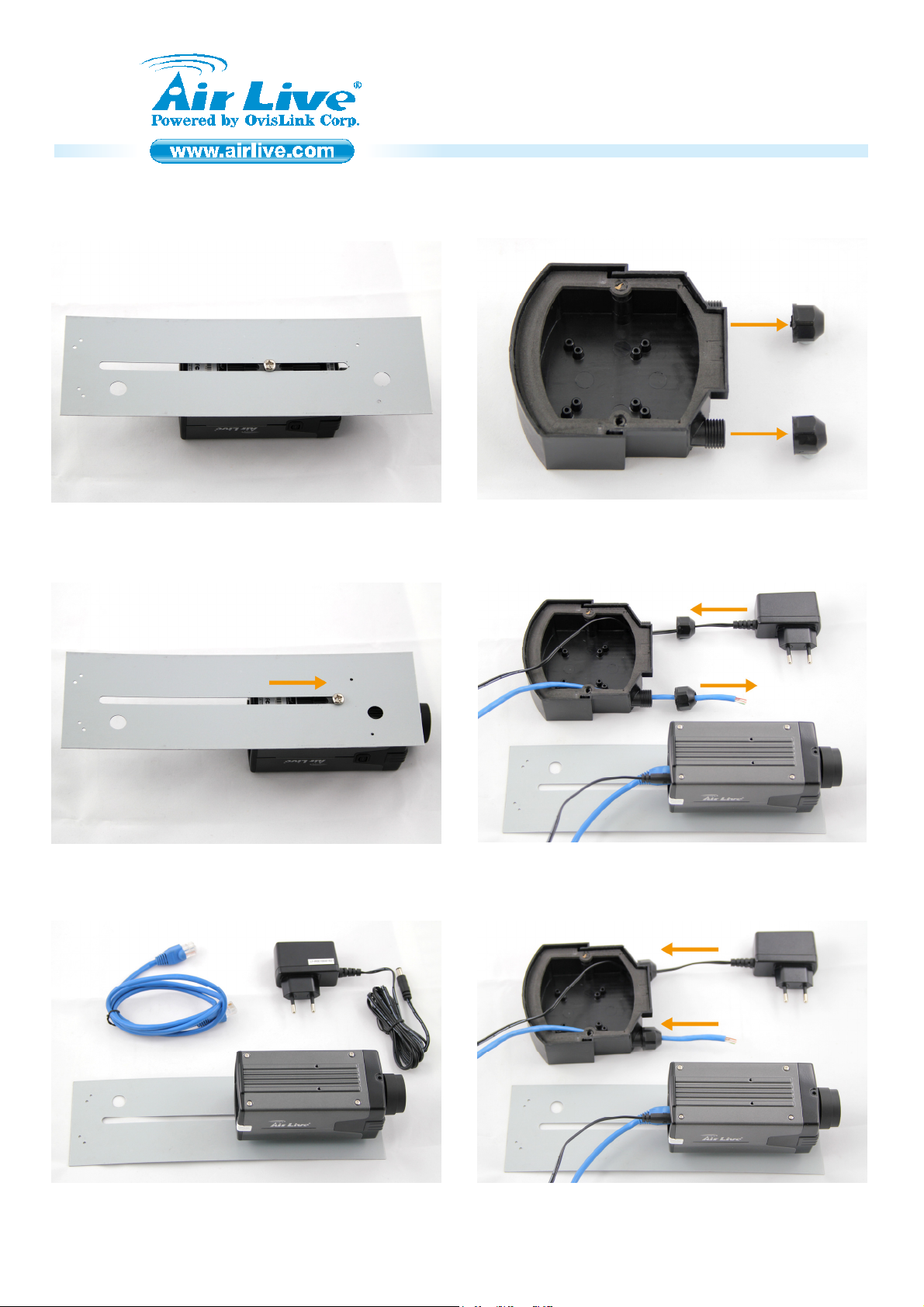
y
AirLive ACC-100
Outdoor Housing for POE100HD, POE100CAM
6. Slightly screw up the IP cam onto the metal plate. 9. Remove the weather-proof plastic ring
7. Move the IP cam and screw to the front-end of the
metal plated and screw up tied.
8. Prepare your LAN cable (not included in package)
and PoE-100HD Power adaptor.
10. Follow the arrow, have the LAN cable and DC
power cable go through the hole, and plug into the IP
cam bod
11. Re-assembly the weather-proof ring to the Acc-100
.
Page 3

Outdoor Housing for POE100HD, POE100CAM
12. Have the metal plate sliding into the ACC-100 15. Assembly complete.
AirLive ACC-100
13. Pull the cables to the proper position.
14. Assembly the back casing to the ACC-100. 17. Fixture complete.
16. Take the wall mount and use the screws to fix the
wall mount onto the ACC-100.
