Page 1

MIMO XR™ 802.11g PCI Adapter
Model # AWLH5025
User’s Manual
Ver. 1A
Page 2

Table of Contents
1. Introduction................................................................................................................................. 3
1.1 Package Contents.................................................................................................................. 3
2. Installation................................................................................................................................... 4
2.1 Install Driver & Utility.......................................................................................................... 4
2.2 Verify Driver Installation...................................................................................................... 8
3. Configure the Wireless PCI Adapter ........................................................................................ 10
4. Configure the Wireless Utility.................................................................................................. 15
4.1 Link Information................................................................................................................. 15
4.2 AP List................................................................................................................................17
4.3 Configure Encryption Settings............................................................................................ 18
4.4 Profile Setting ..................................................................................................................... 23
4.5 Static IP Setting................................................................................................................... 27
4.6 About................................................................................................................................... 28
Technical Support......................................................................................................................... 29
2
Page 3

1. Introduction
Thank you for purchasing the MIMO XR™ Wireless PCI Adapter. When used with other
Airlink101™ MIMO XR™ wireless products, the wireless signal range extends farther
than standard 802.11g products.
This Adapter supports 64/128-bit WEP data encryption that protects your wireless
network from eavesdropping. It also supports WPA (Wi-Fi Protected Access) feature
that combines IEEE 802.1x and TKIP (Temporal Key Integrity Protocol) technologies.
Client users are required to authorize before accessing the APs or AP Routers, and the
data transmitted through the network is encrypted/decrypted by a dynamically changing
secret key.
1.1 Package Contents
Before you begin the installation, please check the items of your package. The package
should include the following items:
• One MIMO XR™ Wireless PCI Adapter
• One Detachable Antenna
• One Quick Installation Guide
• One Installation CD (Driver/Utility/Manual)
3
Page 4
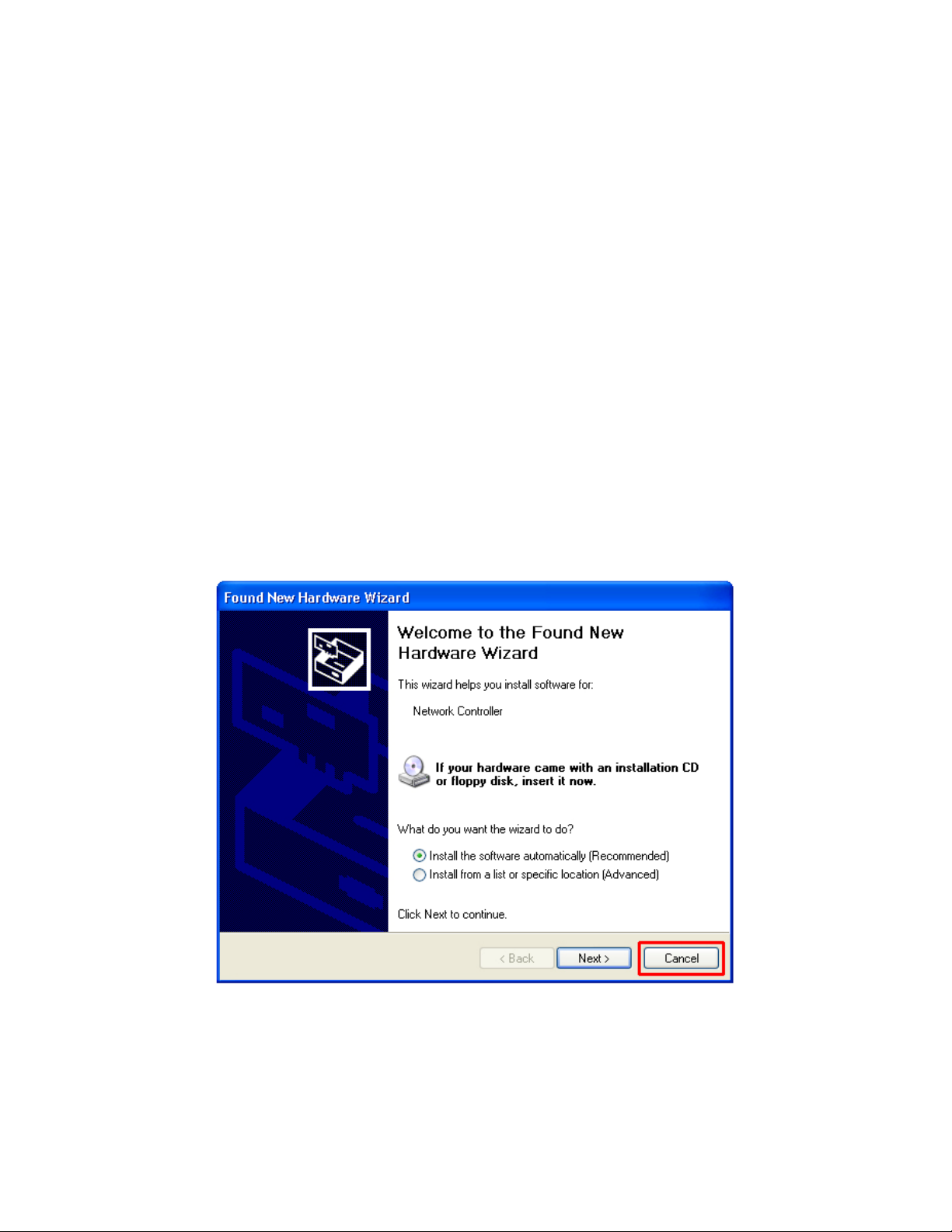
2. Installation
2.1 Install Driver & Utility
This section provides instructions on how to install the MIMO XR™ Wireless PCI
Adapter. The driver is installed along with the utility.
Note: Be sure to turn off your computer before inserting the Adapter.
For Windows 98SE and ME users, you may be prompted to insert the Windows 98SE or
ME CD during the driver installation. Be sure to have your Windows 98SE or ME CD
ready.
Step 1 Insert the PCI adapter into an available PCI slot and turn on your computer.
Step 2 After turning on the computer, Windows will launch the Found New Hardware
Wizard. The Found New Hardware Wizard appears differently depending on your
operating system. Click Cancel to quit the wizard and insert the Driver & Utility CD into
your CD drive.
4
Page 5
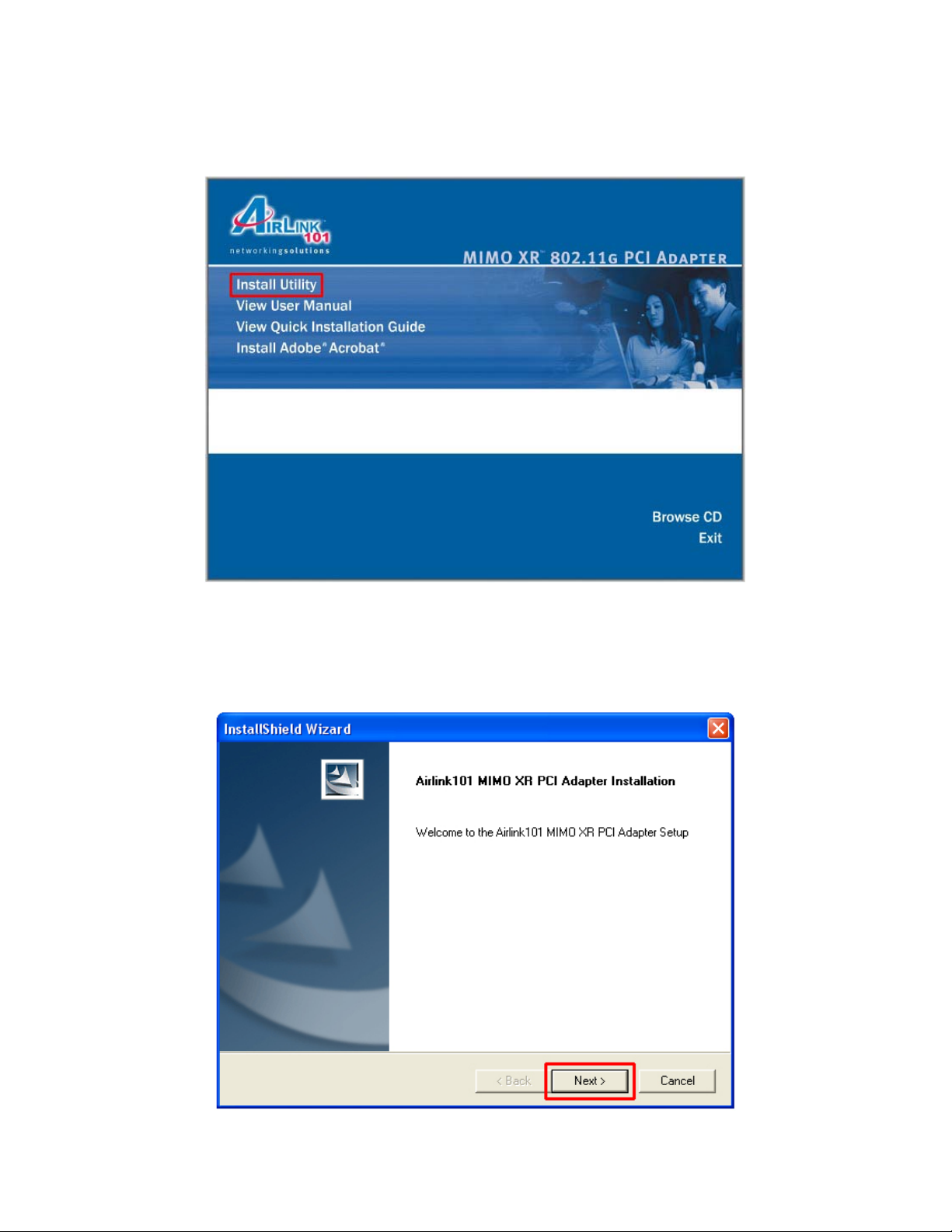
Step 3 The Autorun screen will pop up. Select Install Utility from the menu.
Note: If the Autorun screen doesn’t appear automatically go to Start, Run, and type
D:\autorun.exe (where D is the letter of your CD drive) and click OK.
Step 4 Click Next at the welcome screen.
5
Page 6
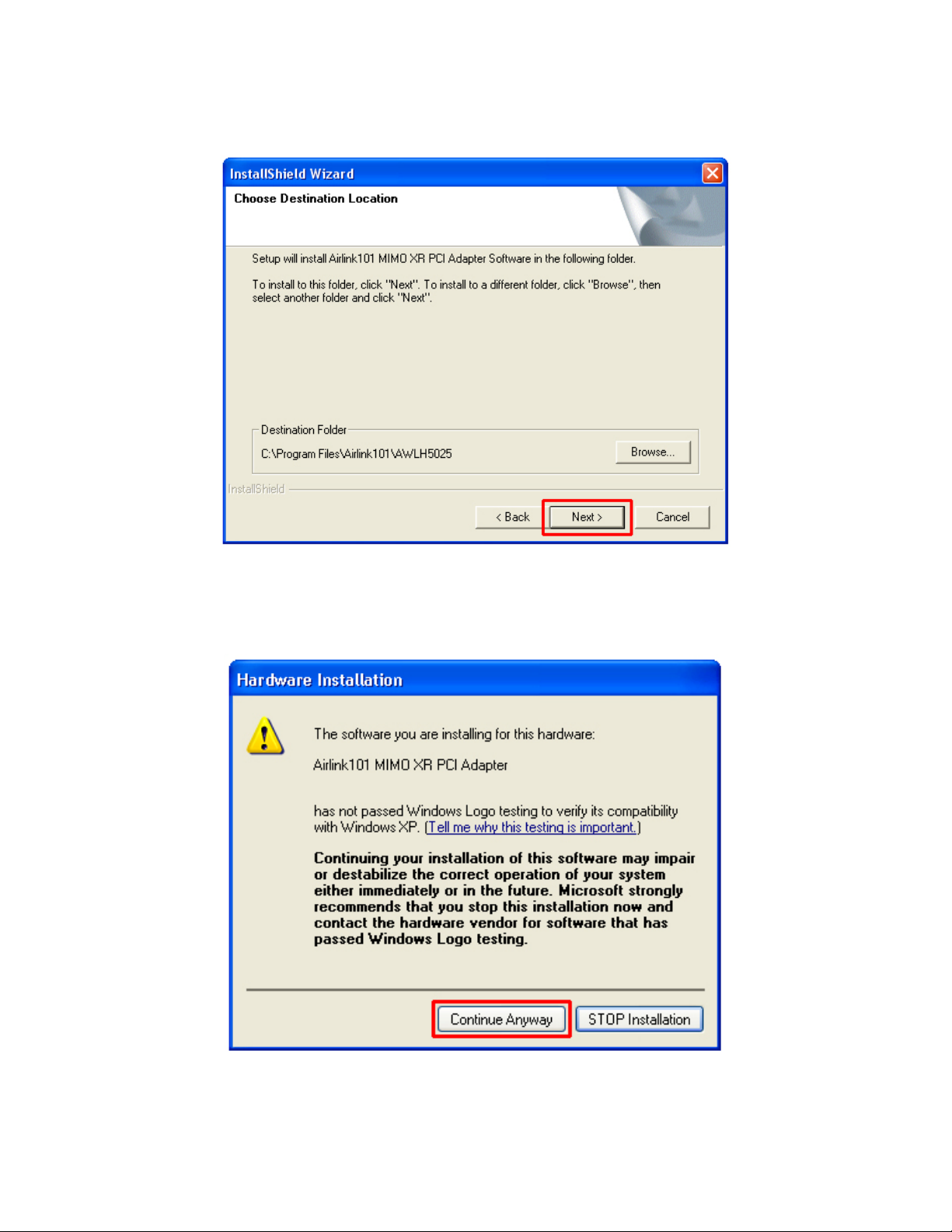
Step 5 Click Next to accept the default destination folder.
Step 6 Click Continue Anyway at the Windows Logo Screen.
(For Windows 2000, click Yes at the Digital Signature Not Found prompt).
6
Page 7
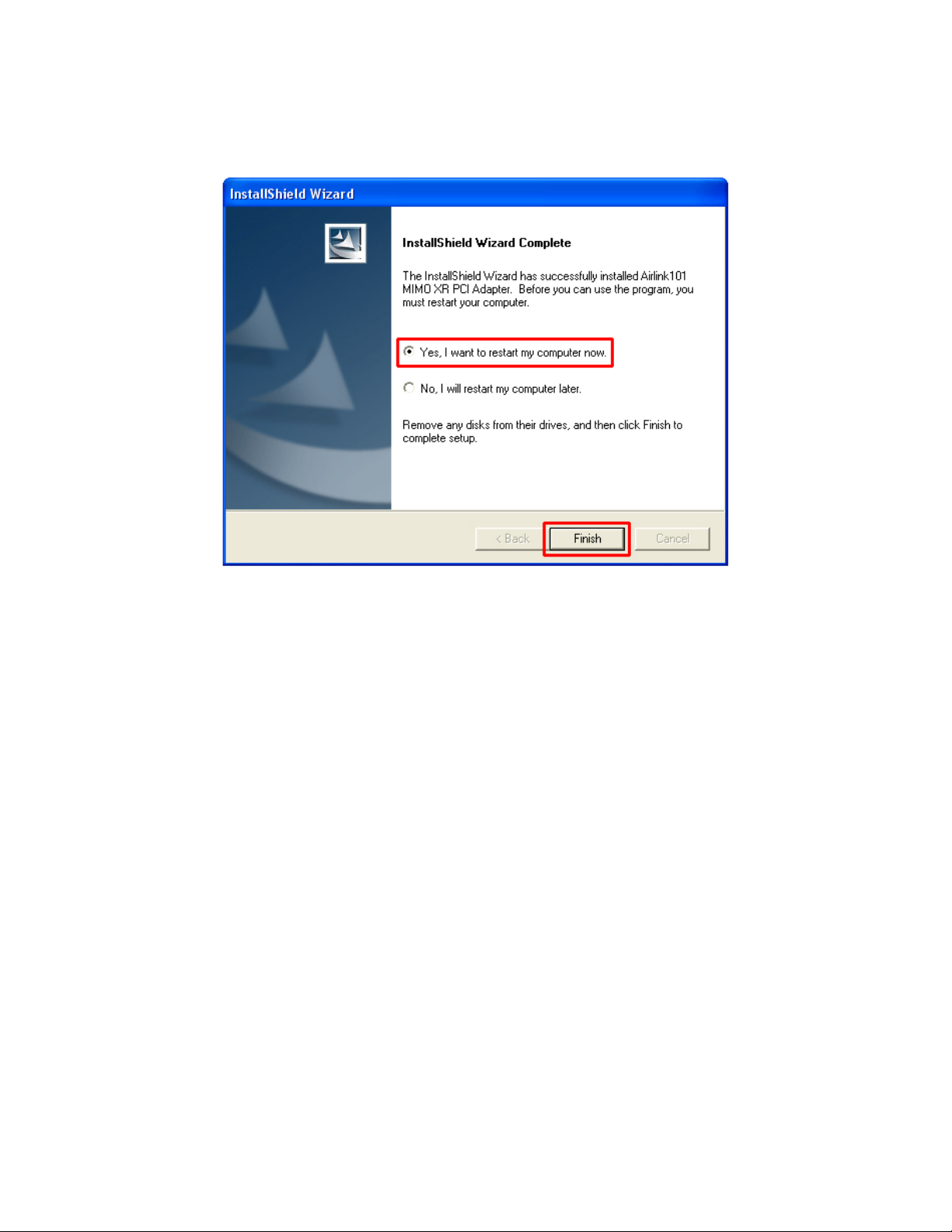
Step 7 Verify Yes, I want to restart my computer now is selected and click Finish to
restart your computer.
7
Page 8
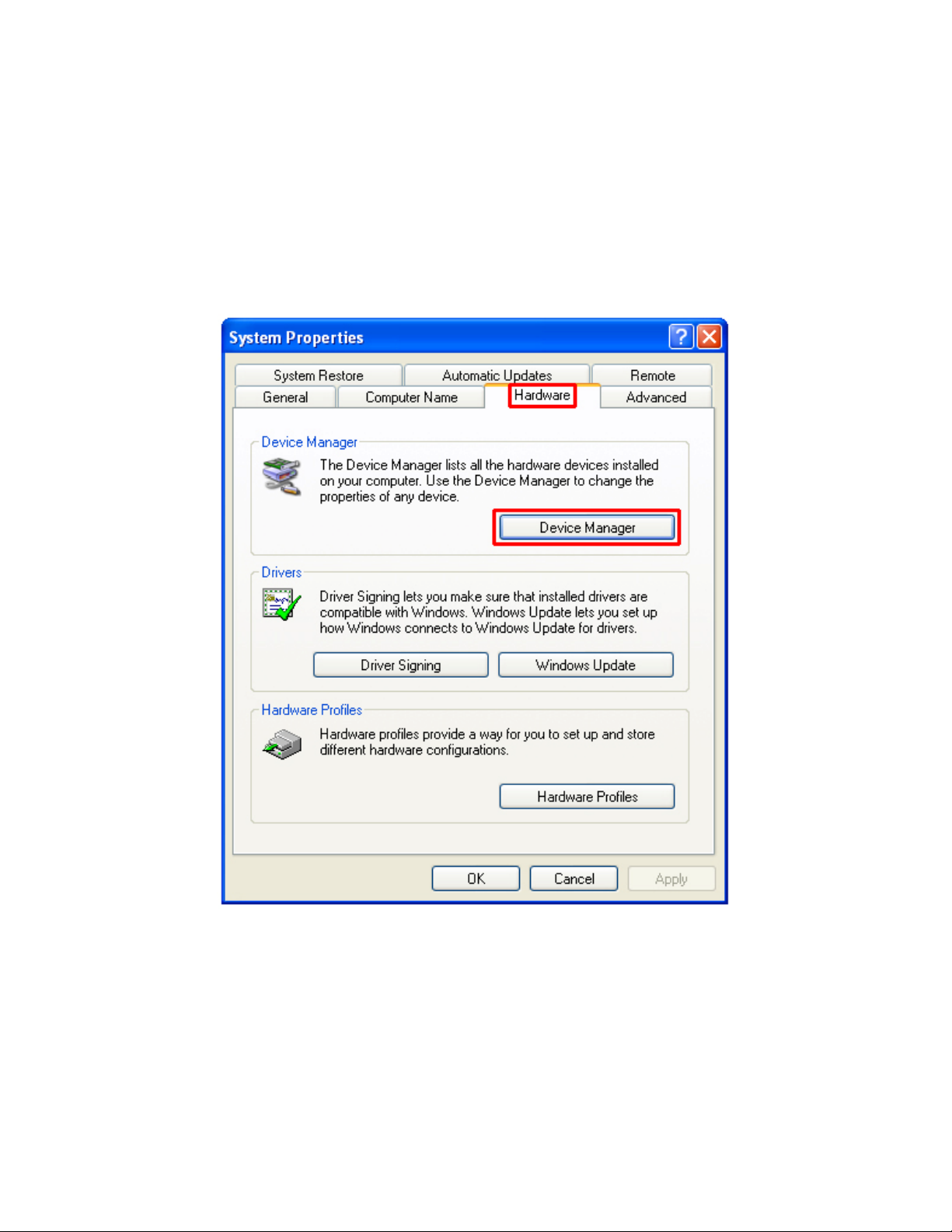
2.2 Verify Driver Installation
To verify if the driver has been installed successfully, please perform the following steps.
Step 1 Right-click on My Computer from your desktop and select Properties.
Step 2 Select the Device Manager tab. (For Windows 2000/XP, select the Hardware
tab first then click on Device Manager).
8
Page 9
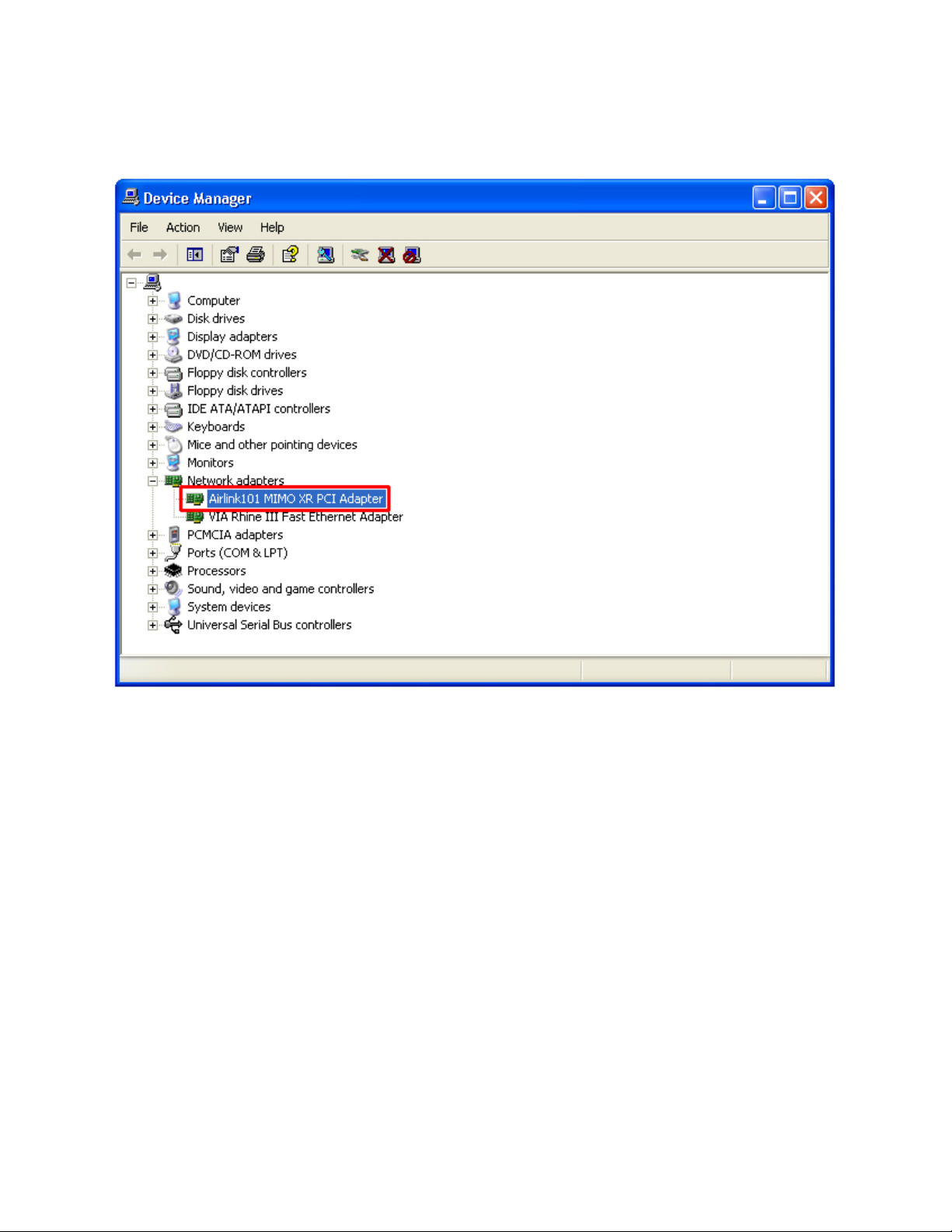
Step 3 Expand Network adapters from the list and verify that Airlink101 MIMO XR
PCI Adapter is listed and no yellow question mark is beside it.
If Airlink101 MIMO XR PCI Adapter is not listed, or you see a yellow question mark
beside it, please re-install the driver again.
9
Page 10

3. Configure the Wireless PCI Adapter
This section describes how to connect your MIMO XR™ Wireless PCI Adapter to a
wireless network.
Note to Windows XP Users:
You must disable the Wireless Zero Configuration Utility in order to use the bundled
Wireless Utility. Please follow the steps below to disable XP’s wireless utility.
Step 1 Double-click on the Wireless Network Connection Icon in the system tray and
then click on Properties or Advanced.
Step 2 Go to the Wireless Networks tab, uncheck the “Use Windows to configure
my wireless network settings” check box and click OK.
10
Page 11

To open the Wireless PCI Adapter’s utility go to Start > (All) Programs > Airlink101
MIMO PCI Utility > Airlink101 MIMO PCI Utility.
Step 1 Go to the AP List tab, select the SSID (Network Name) of the wireless network
you wish to connect to, and click Connect.
11
Page 12

Step 2 If encryption is not enabled for the selected access point / router, skip to step 6.
Otherwise, enter a Profile Name for your wireless setting and click Next.
Step 3 Verify that the Network Name matches the SSID of your wireless network and
click Next.
12
Page 13

Step 4 Select the proper encryption setting for your wireless router or access point from
the drop-down menu and click Next.
Step 5 Follow the on-screen instructions to complete the encryption settings. Click
Complete when finished.
Step 6 You should see a blue circle around the antenna icon indicating a valid
connection.
13
Page 14

Step 7 Go to the Link Information tab and click on the More button.
Step 8 Verify that you are receiving adequate Signal Strength and Link Quality and that
you have been assigned a valid IP address (instead of all 0’s).
If you do not have adequate Signal Strength, try re-orienting the Access Point and/or
the Wireless PCI Adapter to get a better reception.
14
Page 15

4. Configure the Wireless Utility
This section describes the various functions of the Wireless Utility that you can
configure, including the settings of wireless encryption.
4.1 Link Information
The Link Information tab shows the current profile in use as well as details of the
current network connection.
Click on the More button to see the details of the current network connection.
15
Page 16

The Wireless Information displays the current wireless network you are connected to as
well as various other statuses such as the Signal Strength and your assigned IP
address.
16
Page 17

4.2 AP List
The AP List tab displays all the available Access Points detected by the Wireless PCI
Adapter. Simply select the desired Access Point you wish to connect to and click
Connect.
The Site Information displays a list of status for the selected AP, including the Channel
number and the Encryption status.
17
Page 18

4.3 Configure Encryption Settings
This section describes how to configure encryption settings for the Wireless PCI
Adapter.
Note: The encryption settings you set for the Adapter must match the same settings of
the Access Point/Wireless Router; otherwise, the encryption will not work properly.
Step 1 From the AP List tab, select the Access Point/Wireless Router you want to
connect to and click Connect.
Step 2 Verify the Profile Name is correct and click Next.
18
Page 19

Step 3 Verify the Network Name (SSID) is correct and click Next.
For WEP Settings:
WEP Step 4 Select the appropriate Authentication Mode and Encryption settings and
click Next.
19
Page 20

WEP Step 5 Select the appropriate Input Method, Key (password), Key Index, and
click Next.
WEP Step 6 Click Complete to finish the settings.
20
Page 21

For WPA Settings:
WPA Step 4 Select WPA-PSK and the appropriate Input Method and click Next.
WPA Step 5 Enter the WPA Key (passphrase) and click Next.
21
Page 22

WPA Step 6 Click Complete to finish the settings.
Step 7 You should see a blue circle around the antenna icon indicating a valid
connection. A lock icon beside the antenna indicates the connection is encrypted.
22
Page 23

4.4 Profile Setting
The Profile Setting tab lists all the profiles you have created. You can create new
profiles for different network environments.
To add a new profile, follow the steps below:
Step 1 Click on the Add button.
23
Page 24

Step 2 Enter a name for your new profile and click Next.
Step 3 Enter the SSID (Network Name) of the wireless network you want to connect to
and click Next.
24
Page 25

Step 4 Configure any encryption setting if required and click Next.
Step 5 Click Complete to finish the profile setting.
25
Page 26

Step 6 Your new profile will be listed in the Profile List.
Step 7 You can quickly select which profile you want to use from the Link Information
tab depending on your network environments without having to reconfigure the settings
each time.
26
Page 27

4.5 Static IP Setting
To change the IP address of the wireless adapter to Static IP, follow the steps below:
Step 1 On the last step of 4.4 Profile Setting, under IP setting, select New Setting and
click Next.
Step 2 Select Static.
Step 3 Enter in the information and click Complete to finish the setting.
27
Page 28

4.6 About
The About tab shows the Utility, Driver, and Firmware version as well as the MAC
address of the MIMO XR™ Wireless PCI Adapter.
28
Page 29

Technical Support
E-mail: support@airlink101.com
Toll Free: 1-888-746-3238
Web Site: www.airlink101.com
*Theoretical maximum wireless signal rate based on IEEE standard 802.11g specifications. Actual data throughput will vary.
Network conditions and environmental factors, including volume of network traffic, building materials and construction, mix of
wireless products used, radio frequency interference (e.g., cordless telephones and microwaves) as well as network overhead lower
actual data throughput rate.
Copyright © 2005 AirLink101. All rights reserved. AirLink101, the stylized AirLink101 logo, specific product designations, and all
other words and logos that are identified as trademarks and/or service marks are, unless noted otherwise, the trademarks and
service marks of AirLink101. All other product or service names are the property of their respective holders. AirLink101 products are
protected under numerous U.S. and foreign patents and pending applications, mask work rights, and copyrights. MIMO XR is a
registered trademark of Ralink Technology Corporation.
29
