Airlink101 AR315W User Manual

802.11g Wireless Router
Model # AR315W
Quick Installation Guide
Ver. 2A
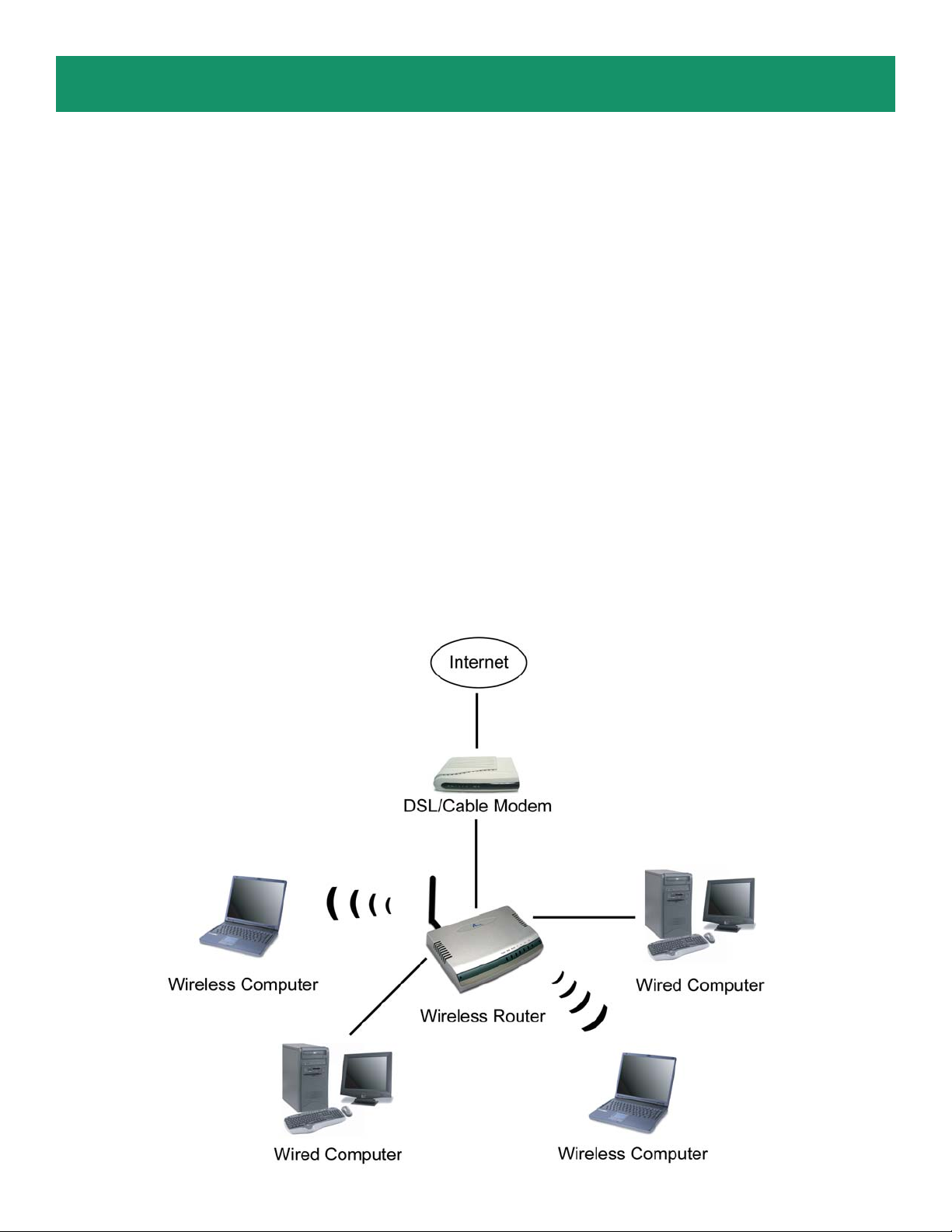
Section 1
This Quick Installation Guide only provides the basic instructions. For more
detailed information, please refer to the user’s manual on the supplied CD.
Connecting the Router
Note: Prior to connecting the router , be sure to power off your computer , DSL/Cable modem, and the
router. Y ou should setup the router with a wired connection first before attempting to setup any wireless
connection.
Step 1 Connect one end of a network cable to the WAN port of the router and connect the other end of
the cable to the DSL/Cable modem.
Step 2 With another network cable, connect one end of the cable to your computer’s network card and
connect the other end to one of the LAN ports of the router .
Step 3 Power on the DSL/Cable modem and wait for the lights on the modem to settle down.
Step 4 Power on the router by connecting one end of the supplied power adapter to the power jack of the
router and connecting the other end to an electrical outlet.
Step 5 Power on your computer .
Step 6 Make sure the WAN, WLAN, and the LAN port that the computer is connected to are lit. If not, try
the above steps again.
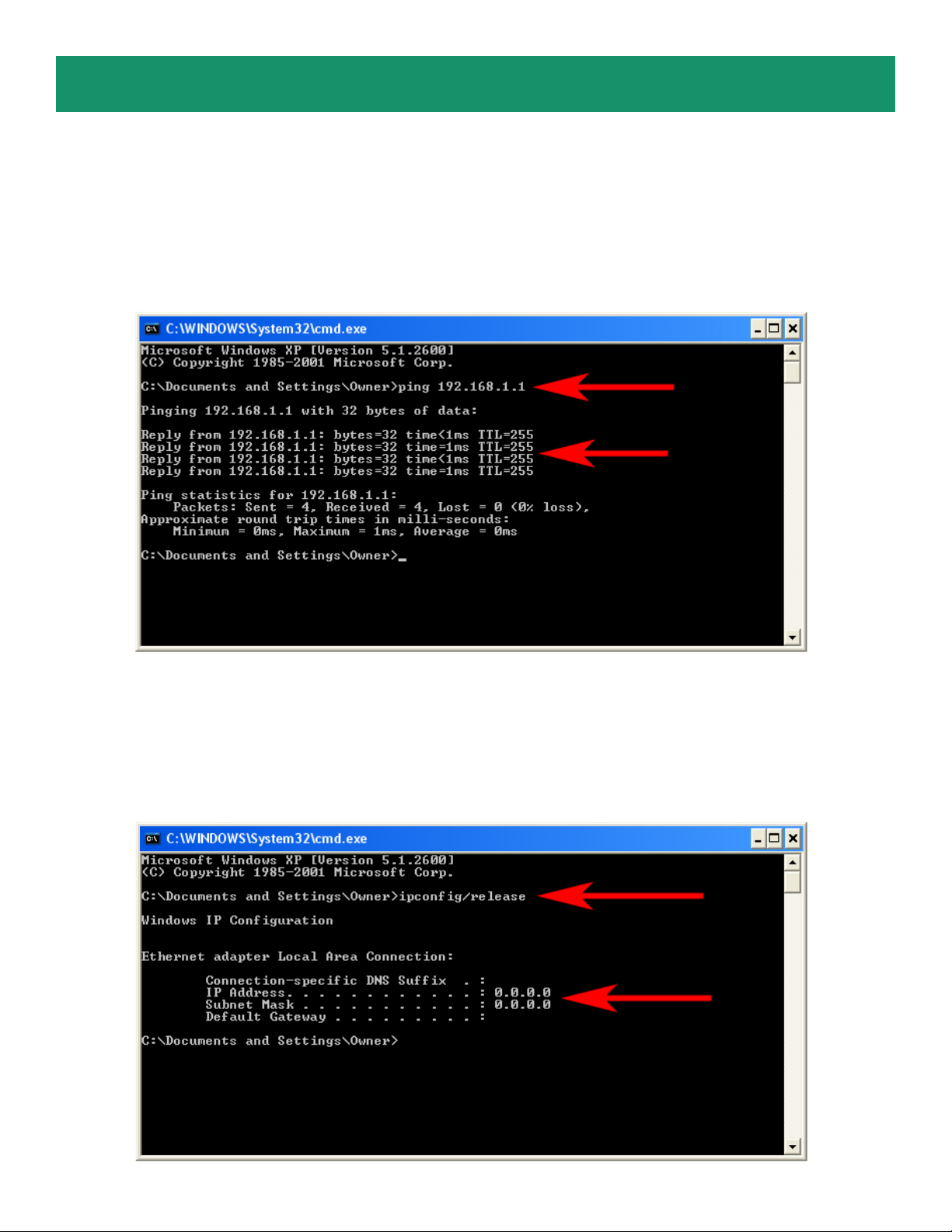
Section 2
V erify Connection to Router
Step 1 Go to Start, Run, type command (for Windows 95/98/ME) or cmd (for Windows 2000/XP) and
click OK. You will see the command prompt as below .
Step 2 Type ping 192.168.1.1 and press Enter. Y ou should get four reply responses back.
Step 3 If you get Request timed out, or Destination host unreachable, double-check the network
cable connection between the computer and the router and try Step 2 again. If you still encounter
problem, go to the next step; otherwise proceed to Section 3, Configuring the Router.
For Windows 2000/XP
Step 4 At the command prompt, type ipconfig/release and press Enter.
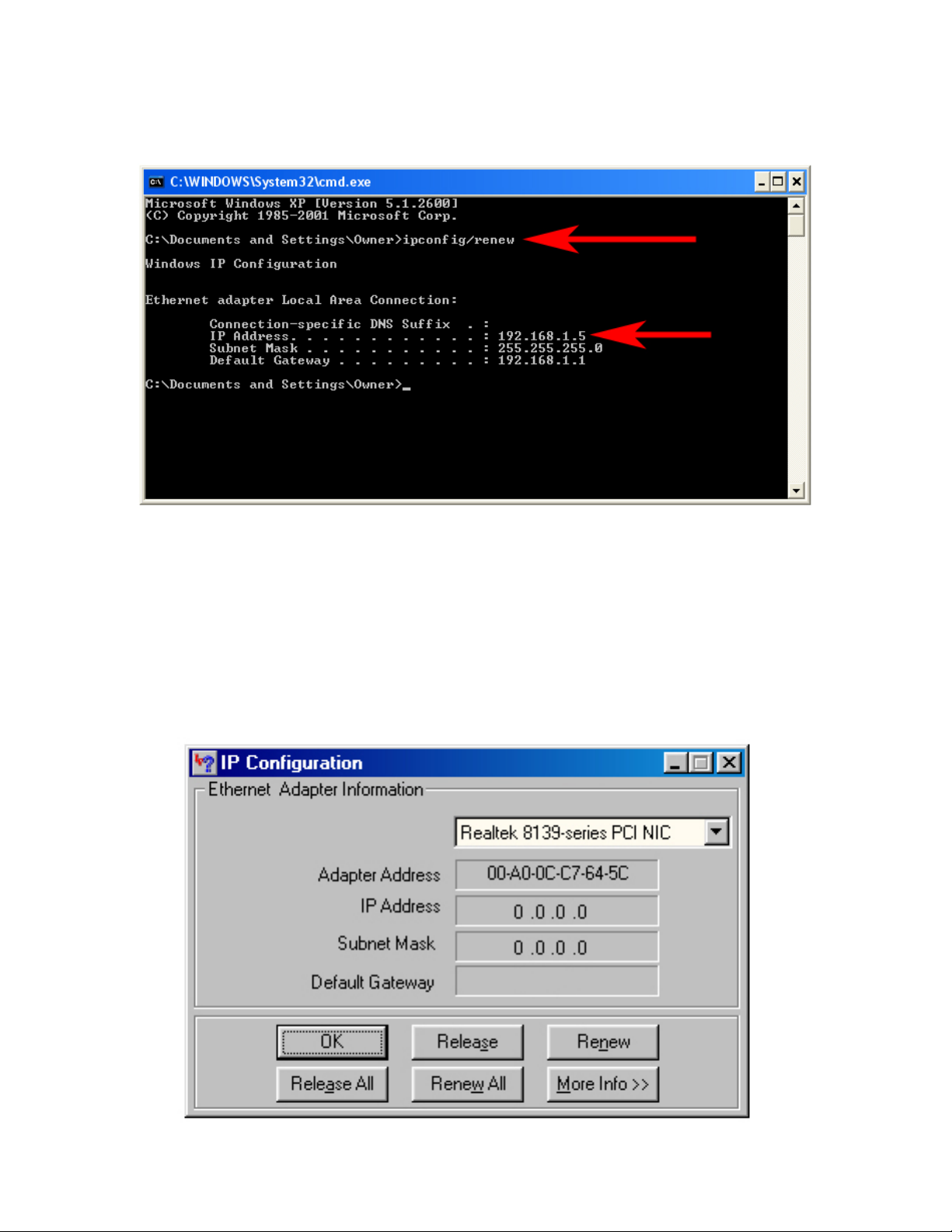
Step 5 After the IP address is released, type ipconfig/renew and press Enter. You should get an IP
address of 192.168.1.x (where x is a number between 2 - 254). Proceed to Section 3, Configuring the
Router. If you don’t get an IP address, reset the router by holding in the reset button at the back of the
router for 10 seconds while it is ON and try ipconfig/renew again.
For Windows 95/98/ME
Step 4 Go to Start, Run, type winipcfg and click OK.
Step 5 Select your network card from the drop-down menu and click Release.
