Page 1
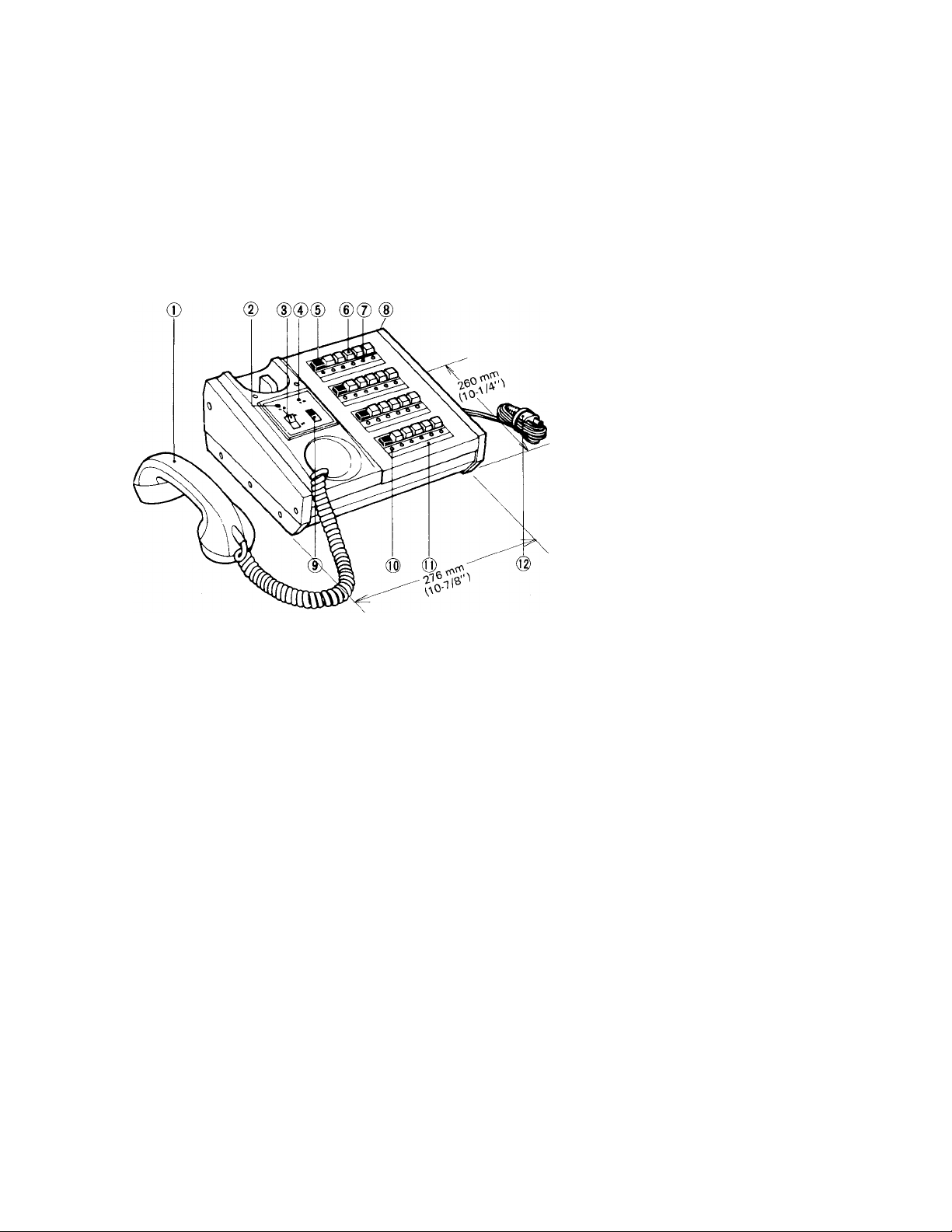
0 AlPHONE
INTERNAL TELEPHONE SYSTEM
832883 0 7 88 ®
MODELS: TB-1 OT (lO-call master)
TB-20T (20-call master)
- INSTRUCTIONS
NAMES AND FUNCTIONS
1. Handset
2. Power lamp
3. Power switch
4. Communication lamp
5. OFF (Cancel) button
6. Selector button
7. Annunciator lamp
8. Terminal block (on back of cabinet)
9. Tone volume control (on panel)
10. Selection lamp
11. Directory card
12. AC plug
FEATURES
1. Tone & lamp anunciation on calling.
2. Telephone sub station with automatic call in.
3. Door station & adaptor available.
4. Warning tone to indicate master has not been cleared.
5. Two msaters per system.
6. Various combinations of conversation:
7. Wall-mountable master station.
8. Call extension speaker available.
9. One paging zone in lieu of one sub station may be installed.
A. Master to master
B. Master to sub
C. Sub to sub through master
D. One master to sub of second master
SPECIFICATIONS
* POWER SOURCE:
* POWER CONSUMPTION:
* CAPACITY:
* WIRING:
* PAGING:
ACllOV, AC 120V, AC 125V, AC220V, AC240V, 50/60Hz.
5.0W maximum
10 & 20 station masters
20 & 40 station additional selectors
2 conductors per sub (Non-polarized), 3 conductors between masters
5 conductors to additional selector (using the included connector)
3 conductors to door station adaptor (2 common and 1 individual)
2 conductors from door station adaptor to door station (Non-polarized)
Use PA-T paging adaptor in conjunction with AlPHONE standard Paging
Amplifier Models: PG-lOB, PG-30B or PG-60B (PG-lOA, PG-30A or PG-60A in
North America) and speakers.
Page 2
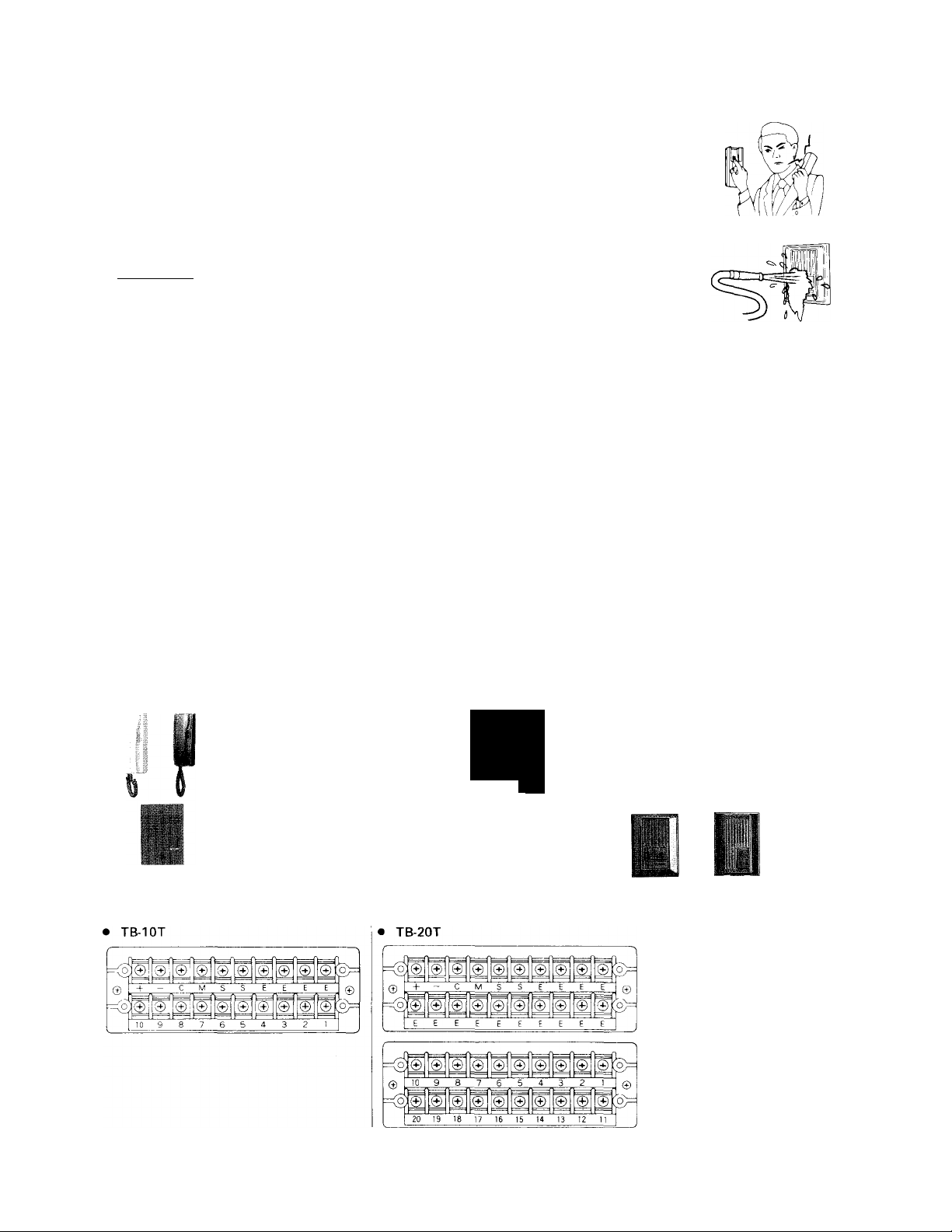
BEFORE YOU INSTALL AND OPERATE THE EQUIPMENT - Prohibitions and precautions-
* Operation;
1. DO NOT HOLD HOOK SWITCH DOWN WHILE PICKING UP HANDSET. THE CALL
TONE SOUNDS THRU THE HANDSET RECEIVER ELEMENT AND COULD CAUSE
HEARING DAMAGE.
* Installation;
1. DO NOT CONNECT ANY TERMINAL ON ANY UNIT TO AC POWER LINES.
2. Be sure to remove plug of power supply from AC outlet before you open the unit or make
wiring connections.
3. Avoid running the connecting wires thru doors, windows or between furniture, which may
pinch and disconnected the wires.
4. The intercom equipment must be installed in as dry and dust-free environment as possible.
* Maintenance;
1. Clean your intercom equipment with a soft cloth dampened with neutral household cleanser.
Never use thinner nor benzine, etc.
2. Do not splash water on the door station by hose, etc.
NEVER
NEVER
COMPONENTS AVAILABLE FOR USE IN THE TB-T SYSTEM
j
TB-IOT; 10-call master.
PA-T: Paging adaptor.
Connects TB-T master
to a paging system and
background music system.
TB-20T: 20-call master.
TB-20AS: ,4dd-on selector for 20
additional sub stations.
¡0^
TB-TO.AS: .Add-on selector for 40
additional sub stations.
■ Door stations;
All weather resistant type. LED mounted on each cover.
TB-RC: Substation.
TB-RC (R): Sub station with
red case.
ICR-1: Call extension.
ACTUAL TERMINAL LOCATIONS
The master station terminal block is located on back of the cabinet.
Q
IC-DC
lliilli
IC-FY
PG-lOA, PG-30A, PG-60A:
UL «&. CSA LISTED paging amplifier,
low, 30W, 60W (for North America only).
PG-10B,PG-30B, PG-60B:
Standard paging amplifier. lOW, 30W, 60W.
SP-3N.A: Ceiling mount speaker.
Install with or without NBZ-M
square frame.
DB-TS: Door station adaptor
(required for each door station)
ill '■I
IC-NA IC-RA
IC-DA-R
ID-DA
Ij— (JO)] for connecting
IC-KA 1C-JA
ID-NC
sub station
e:
NOTE; For connecting master station and additional selector, joint each connector on
back of the cabinet.
-2-
CJ j for connecting
master station
(M' '
.. for connecting call
extension speaker
.. for power supply to
the door station adaptor
Page 3
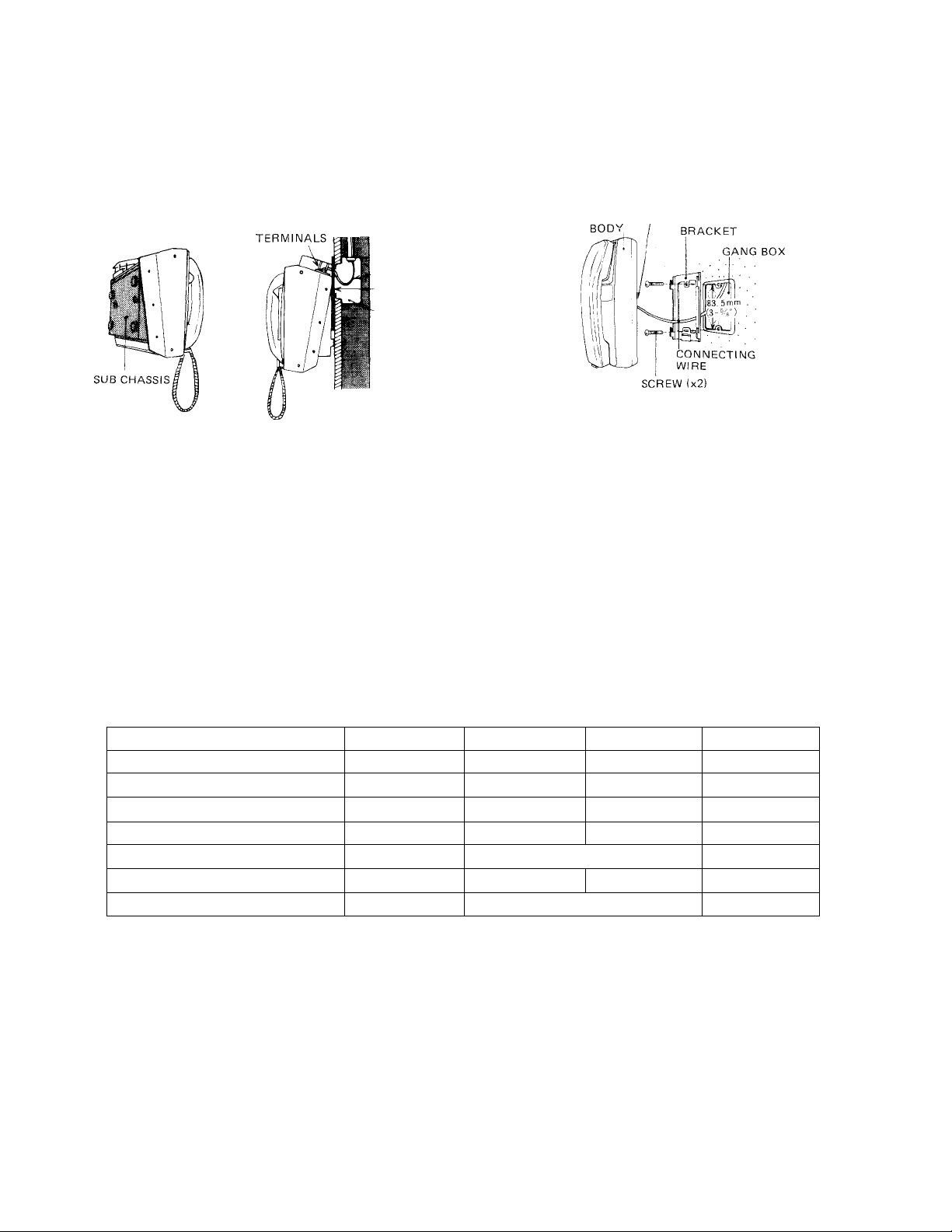
WALL MOUNTING INSTALLATION
MASTER STATION: (1) When wall mounting, install
sub chassis upside down. (2) When mounting to a gang
box, use sub plate (available from Aiphone) as shown in
SUB STATION: Attach the mounting bracket to wall or
gang box.
the figure.
NOTE: Sub chassis must be ALWAYS used for heat
TERMINALS
radiation.
CONNECTING
WIRE
SUB PLATE
GANG BOX
WRING
Layout your system in advance. Determine the location of each station and wiring to each. Two conductors are
required from a master to each sub station under control of that master. Three conudctors are required between the two
masters. Door station adaptor DB-TS should be located as near master as possible. Three conductors are required to DB-TS.
* Connect a single pair of wires (non-polarized) to TB-RC phone, and to numbered station terminals on master
station which you wish to call.
* Adjust call tone volume as desired on the panel of master.
* Do not common one side of pair at any other point than at master. Doing so will affect proper operation of your
system. Refer to the connection diagrams.
* Extend a single pair of wires from terminals: S, S on master to ICR-1, extension call speaker in places where you
wish to receive a call besides at master.
Refer to the chart below and select the proper size wire for your needs.
Master to sub
Master to master
DB-TS to door station
Master to sub
Master to master
DB-TS to door station
24 AWG
750’
400'
300'
0.5 mm
230 m
120 m
90 m
22 AWG 20 AWG
1,300'
650'
500'
0.65 mm 0.8 mm
400 m 600 m
200 m
150 m
After installation of a master and one sub station, we recommend that the system be turned on and
tested for proper operation. The system should further be tested after the addition of each five stations.
INSTALLATION OF DOOR STATION
1. Terminal N indicates the number to which door will announce.
2. DB-TS should be mounted so as to keep wiring to the master as short as possible.
3. Mount door station to wall or gang box as desired.
4. Connect terminals 1 and 2 on DB-TS to door station. Wiring is non-polarized.
5. Connect terminals -i- and — to master station. Observe polarity.
NOTE: DB-TS can not be connected to additional selector.
18 AWG
2,000'
3,000'
1,000' 1,600'
750'
1,200'
1.0 mm
900 m
300 m 480 m
230 m 360 m
Page 4

INSTALLATION EXAMPLE #(D : TB-IOT w/9 TB-RC & l door station
* The master station may select and call up to two sub stations simultaneously, except including door station.
* Install DB-TS door station adaptor as near master station as possible.
* A door station may be connected to either master station but can not be connected to two masters.
Page 5

INSTALLATION EXAMPLE # (2) : TB-IOT w/additional selector & 30 TB-RC
A call extension device: lCR-1 may be added to each master station so as to signal calls in a room other than master’s.
Connect terminals S, S on master to lCR-1 — wiring is non-polarized.
After wiring terminals, install
ICR-1 to a gang box or to wall with
supplied screws, as shown.
Page 6

INSTALLATION EXAMPLE # (3) ; 2 TB-IOT w/each 9 TB-RC subs
In the above example, sub stations from #1 to #6 can
call two masters simultaneously. In this case, separate
wires (each 2) are required from sub to each master.
When a sub station # 1 picks up handset, both masters
may be signalled by tone and lamp. But when a master
is engaged in other communication, a sub station # 1
may hear both call and busy tones.
When a call is received by either master, the call will be
automatically cancelled at the other master.
Page 7

INSTALLATION EXAMPLE # (4) TB-IOT SYSTEM WITH one paging block
NOTE: IN A TWO-MASTER SYSTEM, SEPARATE PAGING EQUIPMENT IS REQUIRED FOR EACH MASTER.
* For full information, please refer to the Instructions packed with PA-T.
ADJUSTING CALL TONE VOLUME
MASTER STATION
The call tone volume may be adjusted to three levels
by setting switch as desired.
'TONE VOLUME
CONTROL
H
G
H
M
E
D
U
M ^
L
0
w
FI
n
'Tr
1
----g
H
rr
U
P
M
i
I
D
D
L
E
D
0
W
N
SUB STATION:
When sub station is located in a quiet place, you
may reduce the call tone volume by removing a Jumper
between terminals S, S on back of TB-RC phone.
-7 -
Page 8

OPERATIONS
MASTER STATION
1. Receiving a call;
A. Incoming calls are annunciated by tone and lamp.
B. Pick up handset and depress the selector button above the illuminated LED.
C. If a second station calls the annunciator lamp will illuminate but the tone will not sound.
D. If a door station calls the annunciator lamp will illuminate for approximately 20 seconds, and the tone will sound
unless the master is busy.
E. Depress OFF button at the end of every conversation. A tone will sound to remind you if you forgot to depress
OFF button.
2. Placing a call;
Pick up handset and depress selector button of sub station desired. Your call will automatically be annunciated by
audio tone.
When you hear busy tone upon calling to another master, please call it later.
3. Conversation between subs can be accomplished as follows (except to door station);
A. Sub station #1 calls master and indicates that it would like to talk with sub station #3.
B. The master places sub station #1 on hold by depressing OFF cancel button and then calls sub station #3 and informs
him that sub station #1 is waiting to talk with him.
C. The master then selects sub station #1 again and hangs up.
D. At the end of conversation both parties hang up and a tone will sound, reminding the master to cancel the selector
switches.
4. Paging;
A, Pick up handset and depress selector button of zone desired. This will cut out background music and transmit pre
tone over paging speakers. Make paging announcement through handset.
B. Upon completing page, hang up handset and cancel the selected button by depressing OFF button.
NOTE; Up to 2 paging zones may be selected at a time.
SUB STATION
To place a call simply pick up handset and wait for the master station to answer. A tone will be heard indicating the
master is ringing. If a faster repeated tone is heard, the master is busy. Your call is announced at master by a lamp only and
you may wait for a reply or call later.
DOOR STATION
Momentarily depress the call button. Talk and listen hands free to master station. Do not push call button during
conversation. * * *
We at AIPHONE are proud of our products. Our designers and engineers strive to bring you the finest in communication
equipment. Each item has been carefully tested and inspected before leaving our factory. Properly installed and used, your
Aiphone intercom system should give years of trouble-free service.
We are pleased to offer the following warranty:
Aiphone warrants its products to be free from defects of material and workmanship under normal
use and service for a period of one year after delivery to the ultimate user and will repair free of
charge or replace at no charge; should it become defective upon which examination shall disclose
to be defective and under warranty. Aiphone reserves unto itself the sole right to make the final
decision whether there is a defect in materials and/or workmanship; and whether or not the prod
uct is within the warranty.
This warranty shall not apply to any Aiphone product which has been subject to misuse, neglect,
accident, or to use in violation of instructions furnished, nor extended to units which have been
repaired or altered outside of the factory.
This warranty does not cover batteries or damage caused by batteries used in connection with the
product.
This warranty covers bench repairs only, and any repairs must be made at the shop or place des
ignated in writing by Aiphone. Aiphone will not be responsible for any costs incurred involving on
site service calls.
in nifJTl
Lai*
Aiphone Co., Ltd., Nagoya, Japan
Aiphone Corporation, Bellevue, Washington
TB-T-KE) 0788H
WARRANTY
rm
INTERCOM SYSTEMS
O AIPHOHE
HOME, BUSINESS, INDUSTRY
Printed in Japan (E)
