Page 1
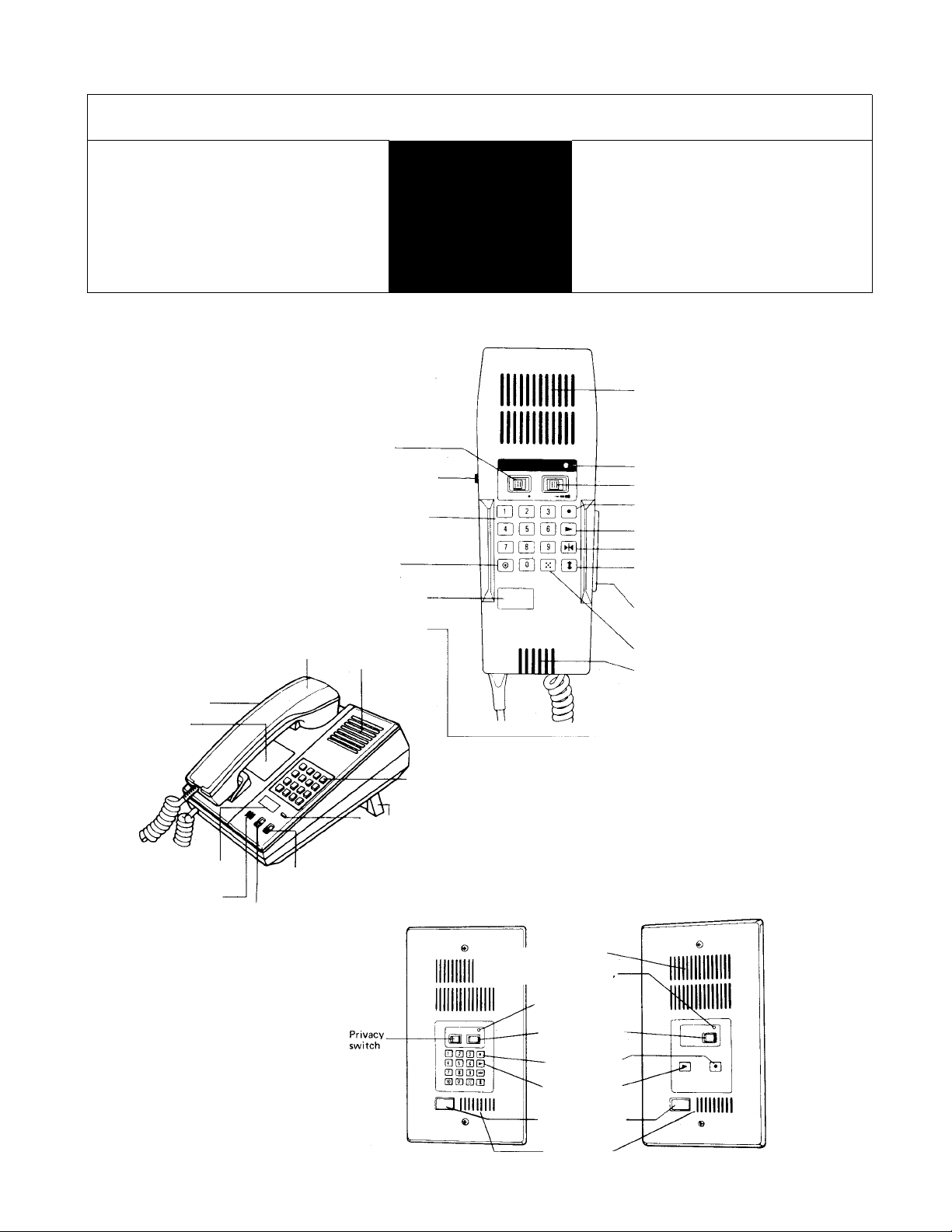
1090 ©
® AlPHONE
f
RAX/RCX TYPE A DUPLEX INTERCOM
MODELS:
RA-A,
RA-B,
RA-D,
V
RA-C,
Master, Open voice with handset
Master, Open voice (Flush-mount)
Master, Speaker-phone type
Sub, Open voice (Flush-mount)
OPERATION INSTRUCTIONS
RA-A
Speaker
RA-D
Privacy Switch
Talk button
(for paging and simplex
communication)
1 ~ 9 Number button _
for station call
Memory button
Station number plate
Handset
Speaker
Call LED and secretary transfer
(and absence memory) indicator
Volume control switch
OFF button
Master-to-Sub call button
Privacy temporary release button
Talk button
(for paging and simplex
communication)
Bar switch (for handset private
communication and privacy
temporary release)
Page button
Microphone
TALK button
Directory
card
Station No.—
plate
Microphone-
Privacy switch
Dial key
pad (same as
RA-A's)
Stand
Call LED and secretary transfer
(and absence memory) indicator
Volume control switch (*)
RA-B
> The call tone & communication volume can be adjusted
to three levels.
LOW
LEFT MIDDLE RIGHT
'(DOWN) '(MIDDLE) '(UP)
Speaker
Call LED
secretary transfer
(and absence
memory) indicator
Volume control
switch
OFF button
Master-to-Sub
call button
Station number
plate
Microphone
MEDIUM HIGH
RA-C
-1
Page 2
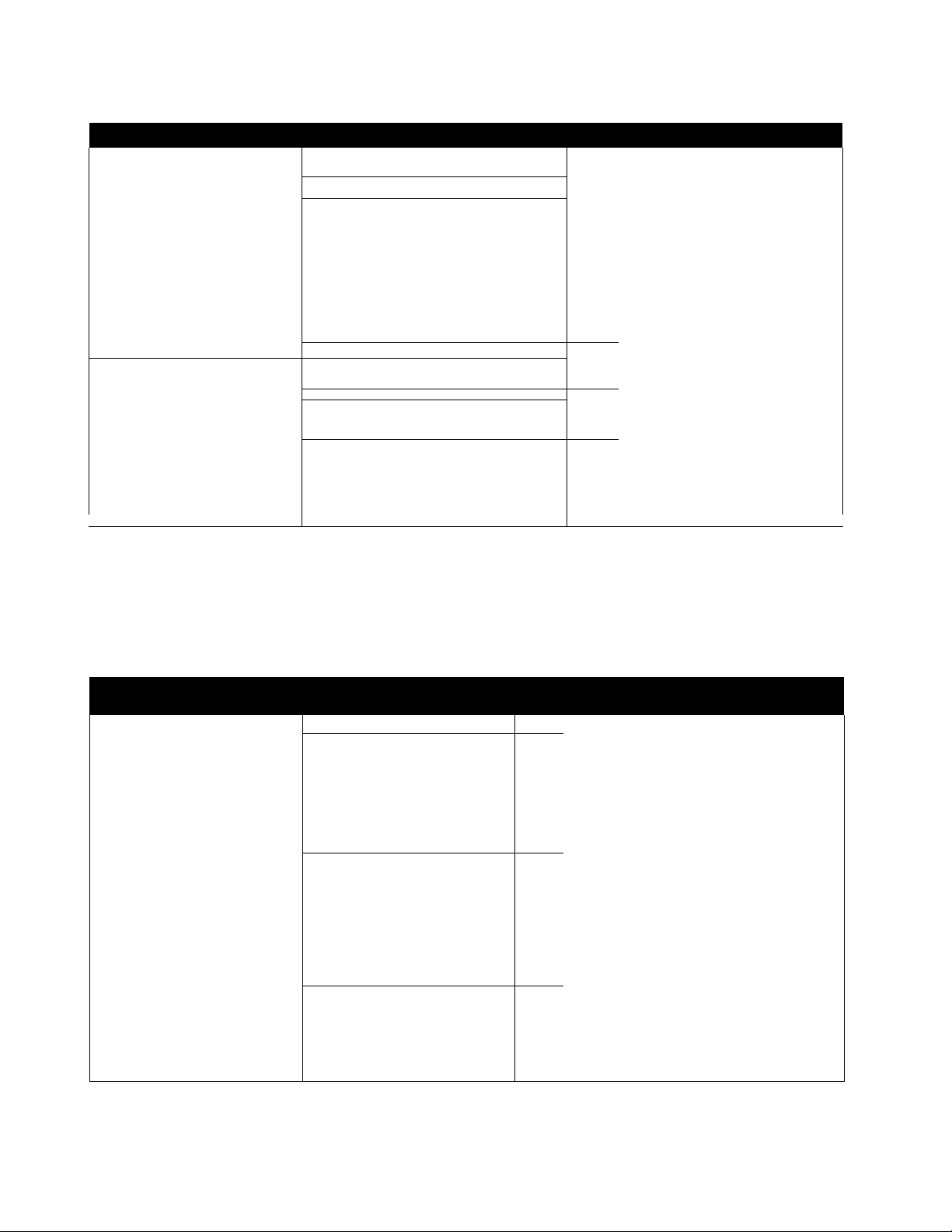
1 CALLING
OPERATION
Press digit buttons of —►
desired station.
nn [T] for station No. 10
rn nn nn for station No. 100
Master/sub communication;
* At RA-C sub, simply press
* At master, press H button
(and, in RCX only, a digit
button Q] ~ Q ) to call sub.
V
MODE OF THE CALLED STATION
(3) ■■ Network busy tone
(in RCX only)
(in RCX only)
OR
OR
OR
ACTION
Communicate.
Press H (OFF) button
(or hang up handset in RA-D)
to cancell call.
Press button to leave a
request for call back.
(Camp-on busy)
Press 0 button for urgent break
in signal and (for RCX only)
press (tj button to call by voice.
Press (OFF) button.
privacy mode.
Press LlJ (OFF) button to
can cell call.
Press @ button to leave a
request for call back.
(Camp-on absence)
Press H (OFF) button or
hang up handset in RA-D to
end communication.
J
RECEIVING
f
--------------------------------------MODE OF YOUR STATION
(1) Non-privacy mode
riivaoj/ muuc
(3) Communicating with
another station
V
^
CALLING TONE
break-in signal
and call (in RCX only)
OR
OR
OR
OR
Cornmunicstc nanusircc.
At RA-A, pick up the unit and depress the
bar switch for private communication.
At RA-D, pick up handset for private
communication,
Momentarily press ® button and
communicate handsfree.
At RA-A, pick up the unit and depress the
bar switch for private communication.
At RA-D, pick up handset for private
communication.
1 rCSS 1 ^ 1 UULLUIl LU pidL-C picbCIlL
communication on hold, and reply.
Press H button to restore connection to
station on hold.
ACTION
y
Page 3
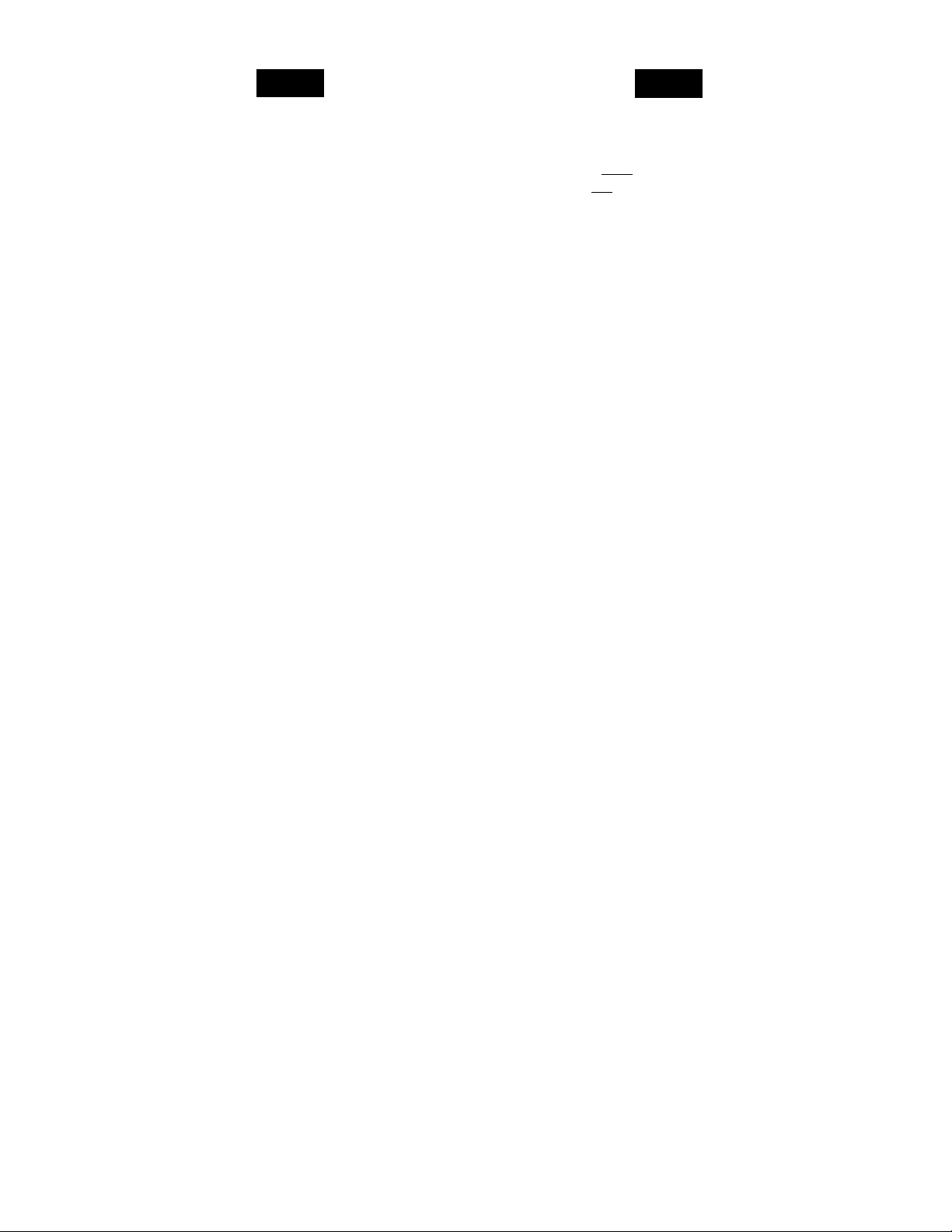
RAX
RCX
2 PRIVACY
* Setting Privacy mode;
* Releasing from Privacy mode;
Note: Setting and releasing from Privacy mode must be made while your station is in standby mode.
To block out incoming calls and prevent monitoring;
Slide PRIVACY Switch to the right position. I * *1
Slide PRIVACY Switch to the left position. | ■ |
3 CALL HOLDING — To place present communication on hold;
*Press d] button.
*Press dJ button to restore connection to station on hold and resume conversation.
4 CALL TRANSFER
(1) Press [©] button.
(2) Press number of station where call is to be transferred.
(3) After communication line is established, press Qj button. (3) After communication line is established, press [®] button.
Note: When you have no reply, press dJ button and resume the initial communication.
5 SECRETARY TRANSFER (station transfer) -To have aiiy incoming caU to you answered by
^ — ______ __ ^ ~ “
*Setting Secretary Transfer mode; Press [®J button and station number of your secretary.
*Cancelling Secretary Transfer mode; Press [©] and |T] buttons.
To route incoming calls to another station;
your S6crct3.ryj
6 SIMPLEX COMMUNICATION — When communicating with a station located in a noisy area;
Press [S button to talk and release to listen.
»WHEN YOUR SYSTEM INCLUDES PAGING FUNCTIONS;
7 ALL PAGE - To page all zones in your system through paging speakers;
(1) Press d] , H buttons.
(2) Make announcement while depressing and holding (*) [T] button.
(3) Wait for call back. OR If call back is not desired, press d] button.
8 ZONE PAGE
(1) Press dD and zone number button ( IjJ ~ d] ).
(2) Make announcement while depressing and holding [T] button.
If talkback is included, release (») [T] button to listen.
(3) Wait for call back. OR If call back is not desired, press B button.
To page one zone in your system through paging speakers;
(1) Press Id] , d] buttons (and d] button, if call
back is required).
(1) Press d] , zone number button ( [T] ~ Cl] )
(and Cd button, if call back is required).
9 CALL BACK TO PAGING (ALL PAGE/ZONE PAGE)
Press [j] button at the nearest station.
(*) In RA-A and RA-D, TALK button in handset works for [T] (TALK) button on the dial key pad.
Press d] and dD buttons at any station
(in a zone paged).
-3-
Page 4

RAX RCX
10 ALL CALL To page through all intercom stations;
(1) Press [X] button.
(2) Make announcement while depressing and holding 3] button, (*)
(3) Wait for call back. OR If call back is not desired, press [X] button.
(1) Press dX and H button (and [>0 button,
if call back is required).
11 CALL BACK TO ALL CALL
(1) Press [X] button at the nearest station. (1) Press [X] and XD buttons at the nearest station.
12 GROUP CALL
To page through a group of intercom stations;
(1) Press dX and a group number button [XI ~ [X]
(and dX button, if call back is required).
(2) Make announcement while depressing and
holding [T] button. (*)
(3) Wait for call back. OR If call back is not desired,
press
[X]
button.
13 CALL BACK TO GROUP CALL
(1) Press [X] and dX buttons at any station of a
group paged.
*WHEN YOUR SYSTEM INCLUDES DEVICES, SUCH AS INTERNAL/EXTERNAL LIGHTS, DOOR RELEASE ETC.
14 REMOTE OPERATION OF EXTERNAL DEVICES
(1) Press dX button and zone number button ( [T] , dX , dX or [XJ ),
(2) Momentarily press 31 button. (*)
* If you hear intermittent tone, the external device is in ON mode.
* If you hear a continuous tone, the external device is in OFF mode,
(3) Depress [o] button to reverse ON/OFF mode of internal/external lights, etc. OR
Depress and hold [X] button to activate electric door release, etc.
(4) Press dX] button.
15 CONFERENCE CALL
To initiate a conference call;
(1) Press number button of each station to be included
(2) Initiator depresses and holds down (*)
(3) The called stations must depress and hold down
and dX button after each (up to 5 stations).
3
and begins conversation.
] button
31 button (*) to respond,
(4) The called stations press dX button to get out of
the conference.
At conclusion of the conference, initiator must
press
[Xd l
button.
(*) In RA-A and RA-D, TALK button in handset works for [T) (TALK) button on the dial key pad.
-4-
Page 5

RAX
RCX
16 ABSENCE MEMORY To program your station to remember who called during your absence;
i
1
(1) Press (® and buttons.
(2) Upon your return, red light flickering every other
second indicates that you have calls in your
station’s memory bank.
17 ABSENCE MEMORY CALL BACK — When you noticed fast flickering red light upon your return;
(1) Press® button.
(2) Press H button at completion of your
conversation.
(3) Repeat process until red light flickers more
slowly and all calls have been answered.
(4) Absence Memory Clear; Press ® and ®
buttons to restore your station to normal
operation.
18 MEMORY CLEAR
— To erase all memory functions except privacy (Camp-on busy, Camp-on absence, Absence memory & Secretary transfer)
J
Press @ and ® buttons and your station returns to normal operation.
Page 6

OPERATIONAL FLOW
NO.
1
2
3
STATION CALL
OFF
CAMP-ON BUSY SET
CAMP-ON BUSY CLEAR
URGENT MESSAGE BREAK-IN
SIGNAL (and CALL)
REPLY TO
URGENT MESSAGE BREAK-IN
MASTER/SUB COMMUNICATION
PRIVACY
NON-PRIVACY
TEMPORARY PRIVACY RELEASE
CALL HOLDING
FUNCTIONS RAX
4 CALL TRANSFER
1 No.| [ No.]
1 • 1 or Hang up handset.
(RA-D)
® ®
1 0 1 (to signal only)
H
LS
•
•
1 ® 1^ [ ® [or P^(to return)
RCX
@ @ (and in RCX-88, -128)
1 • 1 or Hang up handset.
(RA-D)
® B
[~0~| (to signal) fT~j (to call by
voice)
®
1 1 (Sub to master)
1 fc- 1 11 ~ 9| (Master to sub)
fij
[B(to return)
([^)
SECRETARY (STATION) TRANSFER
SET
5
SECRETARY (STATION) TRANSFER
CLEAR
6 SIMPLEX COMMUNICATION
7
ALL PAGE (WITH CALL BACK)
8
ZONE PAGE (WITH CALL BACK)
9
CALL BACK TO PAGING
10
ALL CALL (WITH CALL BACK)
11
CALL BACK TO ALL CALL
12
GROUP CALL (WITH CALL BACK)
13 CALL BACK TO GROUP CALL
14
REMOTE OPERATION
15
CONFERENCE CALL
16 ABSENCE MEMORY SET
ABSENCE MEMORY CALL BACK
17
ABSENCE MEMORY CLEAR
18
CLEAR MEMORY
® ® @ (®)
®®
®
® ®®
® ®5®
B B®
B®
B
(EJiUiifflm
® B
®
®B(®)®
® B (®)®
B®
B®
® ®3 ® B
'''H @[T3 03[T]
® ®
®
® B
® B ® B
® [I® (®)B
- 6-
Page 7

RCX SYSTEM OPTIONS
1 DOOR STATIONS
— To receive a call from up to two door stations at either of up to five programmed master stations;
(1) A call from door station is announced at all programmed master stations by electronic chime.
* If the chime is 4 strokes, the call is from the First door station.
Press [a] H buttons.
* If the chime is 2 strokes, the call is from the second door station.
Press Q buttons.
(2) Talk handsfree. In RA-A, Pick up the unit and hold the bar switch and, in RA-D, pick up handset for private hand
set communication. When the door station is situated in a noisy area, you may press (T] (TALK) button to talk and
release to listen.
(3) If your system includes a door release, momentarily press button during communication, which activates the
timer circuits for opening the door.
(4) Press (OFF) button or hang up handset in RA-D to end communication with door station.
2 ADDITIONAL PAGING/REMOTE CONTROL
To select any YAW adaptor, press [yj 0 buttons.
(1) When continuous mono tone is heard;
Paging with YAW-R or YAW-RA;
Press Q4] button and an adaptor number button (0 ~ 9) (and a zone number button in YAW-RA 1 ~ 8). Make announcement
depressing button (and release to listen, if talkback is included). Press button at end of announcement.
NOTE:
After selecting an adaptor number for YAW-RA, press zone number buttons (1 ~ 8) in succession for multiple zone page or
r^i button for all page (to 8 zones simultaneously).
Remote operation of controlling ON/OFF of lights or door release, etc.;
Press button and an adaptor number button (0 ~ 9) for YAW-S.
* When an intermittent tone is heard, the lighting function is in ON mode.
* When a continuous tone is heard, the lighting function is in OFF mode.
Alternate operation: Momentarily press H button to turn on lights. OR
Momentarily press [jT] button to turn off lights.
Momentary operation: Press and hold button down to activate door release, etc.
Press button.
(2) When intermittent tone is heard;
It means other station is operating paging or remote control and the channel is occupied. Press H button to disconnect and call
later.
NOTES:
1. It is not possible to operate two or more adaptors at the same time.
2. Paging/remote control operations can be made by master stations RA-A, RA-B and RA-D.
-7-
Page 8

SYSTEM
NAME No.
NAME No.
AiphoneCo., Ltd., Nagoya, Japan
Aiphone Corporation, Bellevue, Washington
RA-A-OM (E) 1090F
-8-
^1^ INTERCOM SYSTEMS
0 AIPHONE
HOUE, BUSINESS, INDUSTRY
Printed in Japan (E)
