Page 1
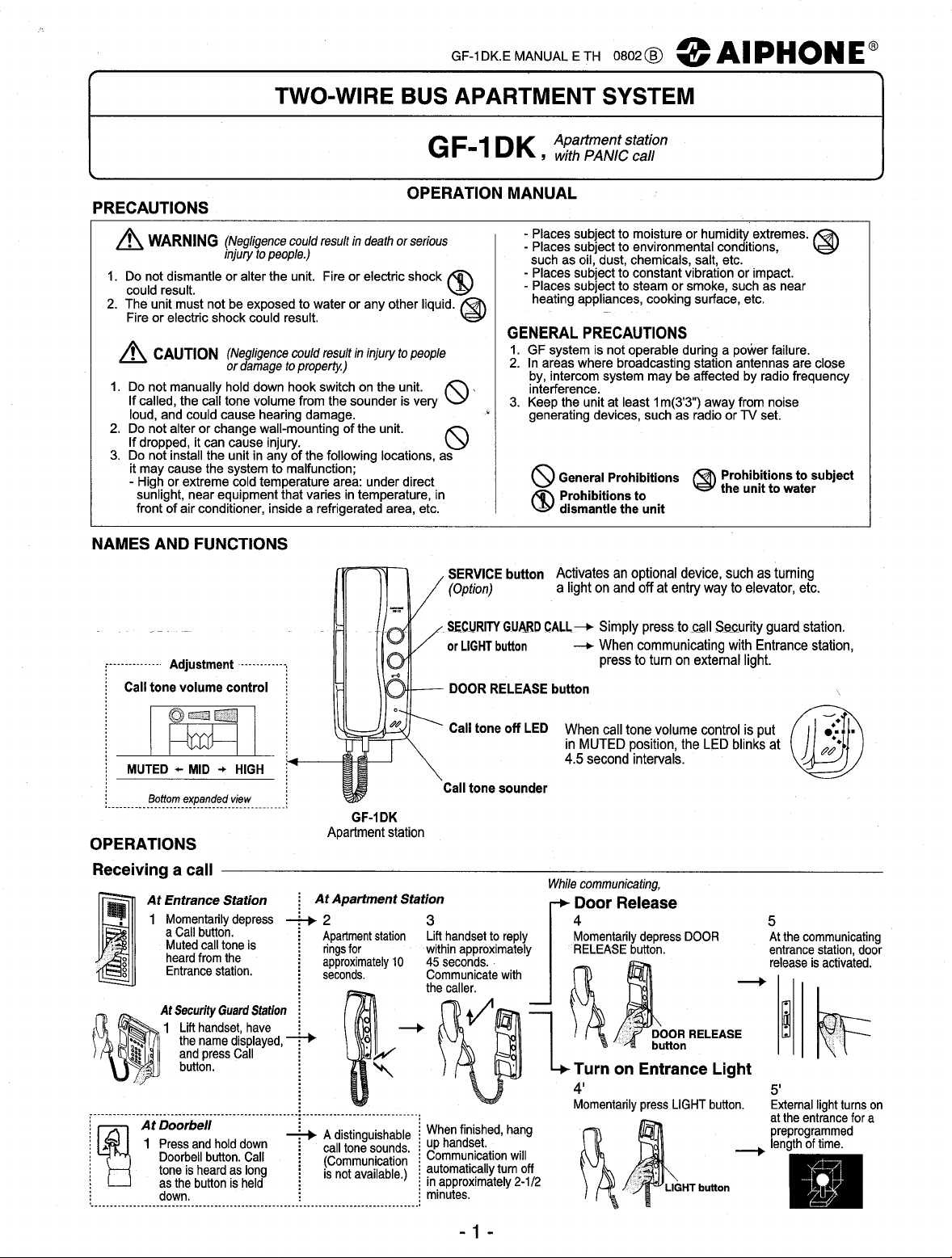
I
TWO-WIRE
BUS
APARTMENT SYSTEM
I
PRECAUTIONS
A
WARNING
Do not dismantle or alter the unit. Fire or electric shock
1.
could result.
2.
The unit must not be exposed to water
Fire or electric shock could result.
A
CAUTION
1.
Do
not manually hold down hook switch on the unit.
If called, the call tone volume from the sounder is very
loud, and could cause hearing damage.
2.
Do
not alter or change wall-mounting of the unit.
If dropped, it can cause injury.
3.
Do
not install the unit in any of the following locations, as
it
may cause the system
-
High or extreme cold temperature area: under direct
sunlight, near equipment that varies in temperature, in
front of air conditioner, inside a refrigerated area, etc.
(Negligence could result in death or serious
to
people.)
injury
or
any other liquid.
(Negligence could result in injury
or damage
to
property)
to
malfunction;
NAMES AND FUNCTIONS
.............
i
Adjustment
Call
tone volume control
............,
i
OPERATION MANUAL
-
Places subject to moisture or humidity extremes.
-
Places subject to environmental conditions,
such as oil, dust, chemicals, salt, etc.
-
Places subject to constant vibration or impact.
-
Places subject to steam or smoke, such as near
heating appliances, cooking surface, etc.
GENERAL PRECAUTIONS
1.
GF
to
people
8%
system is not operable during a power failure.
2.
In areas where broadcasting station antennas are close
by, intercom system may be affected by radio frequency
interference.
3.
Keep the unit at least 1 m(3'3") away from noise
generating devices, such as radio or
8
8
8
SERVICE button
(Option)
SECURITY
or
DOOR RELEASE button
GUARD CALL+
LIGHT button
TV
General Prohibitions
Prohibitions to
dismantle the unit
Activates an optional device,
a
light
on and
off
at entry
Simply press
---+
When communicating with Entrance station,
press
to
turn on external
Prohibitions to subject
@
the unit to water
such
as turning
to
elevator, etc.
Security guard station.
light.
to
way
call
@
set.
i
MUTED
+
MID
+
HIGH
Bottom
exRanded view
OPERATIONS
Receiving a call
At Entrance Station
1
Momentarilydepress
a Call button.
Muted call tone is
heard from the
Entrance station.
At
Security
Guard
1
Lift handset, have
the name displayed,
and press Call
button.
..............................................
......................................................................................
At Doorbell
1
Press and hold down
Doorbell button. Call
tone is heard as long
as the button is held
down.
Sta
7
j
GF-1
Apartment station
At Apartment Station
DK
2
i
Apartment station Lift handset to reply
i
rings
i
for
approximately
10
'
+,
A
distinguishable i When finished, hang
:
call tone sounds.
i
(~ommun~cat~on i Communication will
is
not available.) j automatically turn
i
i
Call tone sounder
3
within approximately entrance station, door
45
seconds.
Communicate with
j
UP
handset.
j
in approximately
i
minutes.
,
Cali tone
off
LED
When call tone volume control is put
in
4.5
While communicating,
off
2-112
MUTED
position, the
second intervals.
LED
blinks at
Door Release
4
Momentarily depress
DOOR
+
RELEASE
Turn on Entrance Light
4'
n. External light turns on
5
At the communicating
release is activated.
5'
at the entrance for a
preprogrammed
-1
-
Page 2
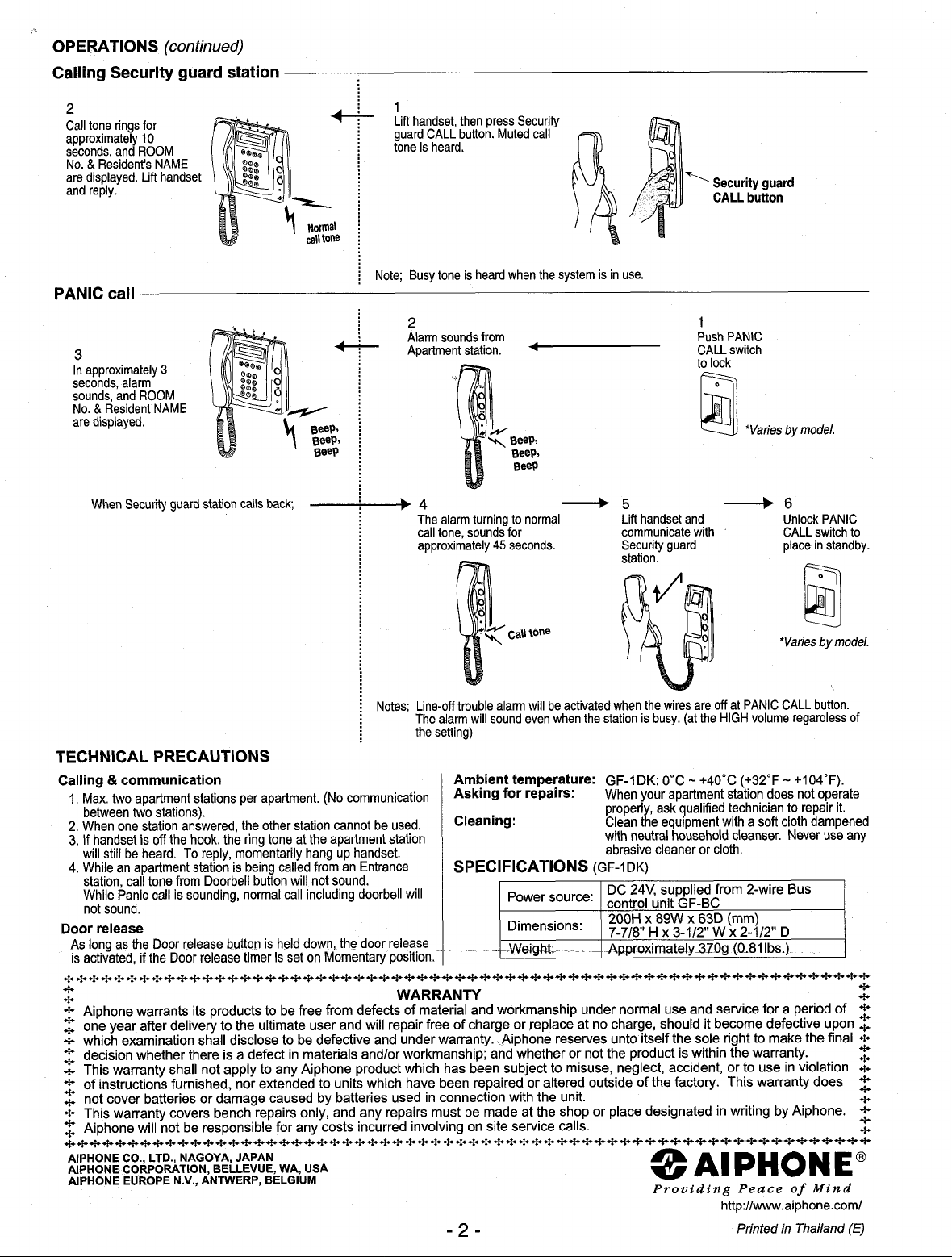
OPERATIONS
(continued)
Calling Security guard
station
2
Call tone rings for
approximately
seconds, and ROOM
No.
&
are displayed. Lift handset
and reply.
10
Resident's NAME
PANIC call
3
In approximately
seconds, alarm
sounds, and ROOM
&
Resident NAME
No.
are displayed.
When Security guard station calls back;
3
-
1
Lift handset, then press Security
guard CALL button. Muted call
tone is heard.
i
Note; Busy tone is heard when the system is in use.
2
Alarm sounds from
-
Apartment station.
44
The alarm turning to normal Lift handset and Unlock PANIC
call tone, sounds for communicate with
approximately
-
-5
45
seconds. Security guard place in standby.
1
Push PANIC
CALL switch
to
lock
+
*Varies
by
model.
d6
CALL switch
to
Notes; Line-off trouble alarm will be activated when the wires are
Calling & communication
1.
Max. two apartment stations per apartment. (No communication
between
2.
When one station answered, the other station cannot be used.
3. If handset is
will still be heard. To reply, momentarily hang up handset.
4.
While an apartment station is being called from an Entrance
station, call tone from Doorbell button will not sound.
While Panic call is sounding, normal call including doorbell will
not sound.
Door release
As
is activated, if the Door release timer is set on Momentary position.
AIPHONE
AIPHONE CORPORATION, BELLEVUE, WA, USA
AIPHONE EUROPE N.V., ANTWERP, BELGIUM
two
stations).
off
the hook, the ring tone at the apartment station
long as the Door release button is held down, thedoorrelease
CO.,
LTD., NAGOYA, JAPAN
The alarm will sound even when the station is busy. (at the
the setting)
Ambient temperature:
Asking for repairs:
SPECIFICATIONS
'ower source: control unit
Dimensions:
---
weigktr-
GF-IDK:
When your apartment station does not operate
properly, ask qualified technician to repair it.
Clean the equipment with a
with neutral household cleanser. Never use any
abrasive cleaner or cloth.
(GF-1 DK)
DC 24V, supplied from 2-wire
200H
7-718
~
Approximately37Og
o'c
-
+40"c (+32"F - +104"F).
GF-BC
x
89W
x
H
63D
3-112"
Providing Peace
-2-
off
at PANIC CALL button.
HIGH
volume regardless of
soft
cloth dampened
Bus
(mm)
w
2-1/2"
D
(0.81
Ibs.)
of
Mind
http://www.aiphone.com/
Printed
in
Thailand
(E)
