
GF Multi-Unit
Audio/Video Entry System
Aiphone Corporation
1700 130th Ave. NE
Bellevue, WA 98005
November, 2002
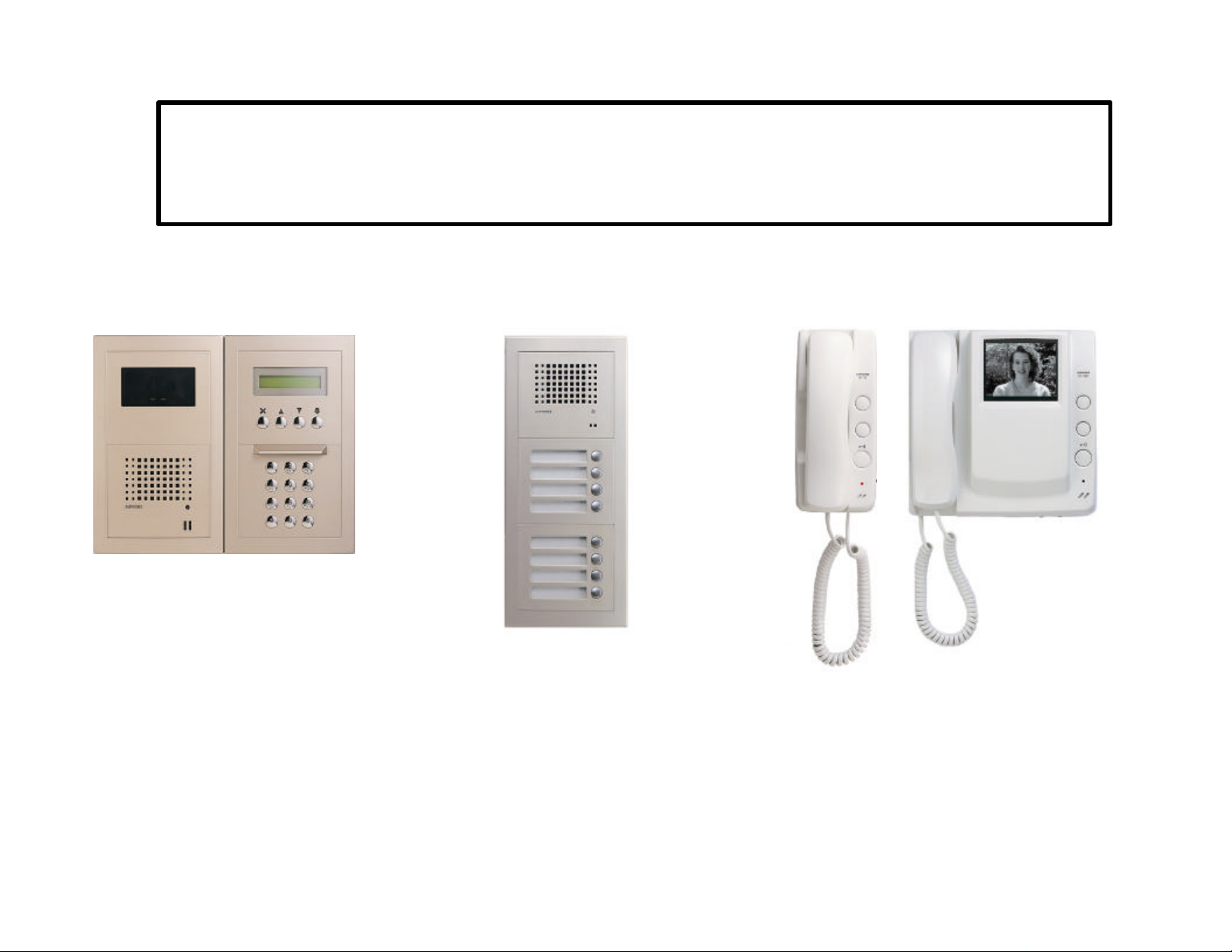
GF System Overview
Audio/Video Digital
Entrance Station
The GF Multi-Unit Audio/Video System is the ideal access control system for office buildings and new or
Select Entrance Station
Audio Direct
Apartment Stations
existing Multi-family/apartment applications. The system allows a resident to see and communicate with
someone who is at their entrance door and give them access into the building. The GF system is flexible,
allowing you to mix-and-match modules to create the exact system configuration and features to meet your
needs. Optional rain hood or surface mount box with hood is also available.
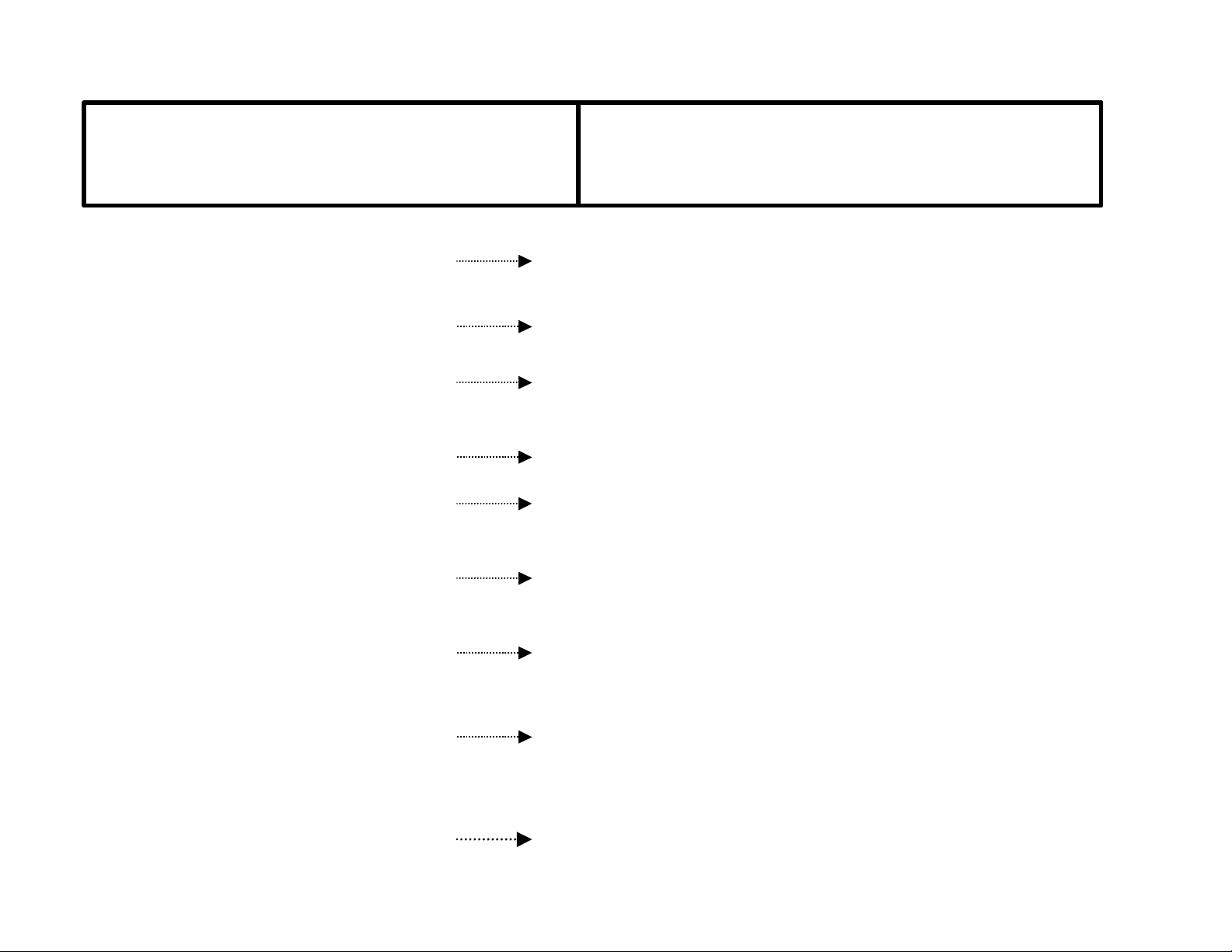
Features Benefits
• Black & White Video System
• Vandal Proof Diecast Panel
• Digital Name Scrolling module
• Many configurations available
• Audio only or Audio/Video
• Max. 5 Entrance Stations
• Station Capacity
• Allows residents to visually identify visitors
• Withstands heavy usage
• Allows visitors to search for occupants
• Meet an even wider range of system requirements
• Choice of features depending on need of each tenant
• Configurable to meet wide variety of applications
• 250 audio handset stations, 150 videostations
• Access Codes/Door Entry
• PC Programming
• 20 different access codes available for users
• Program directory information onsite or in advance
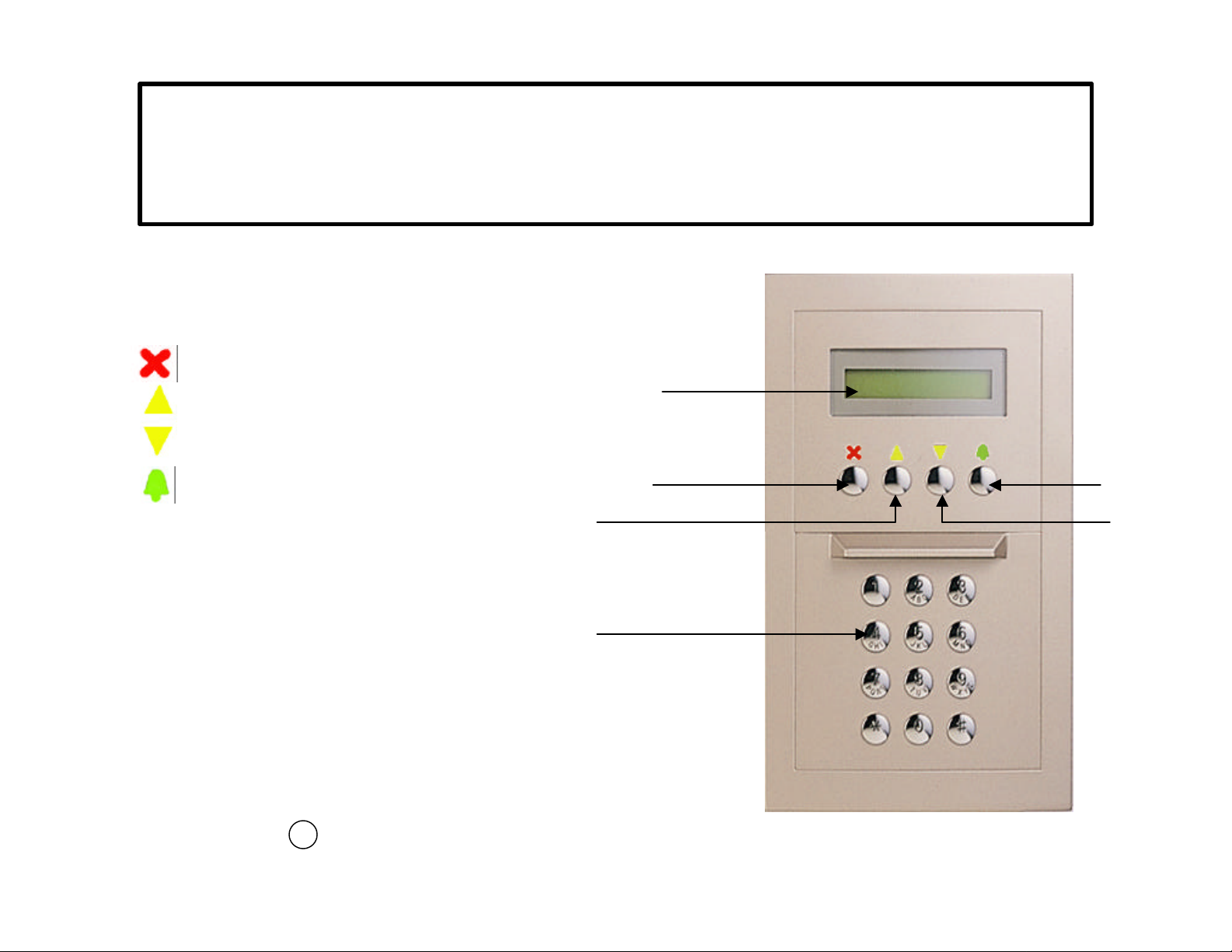
Names & Functions
GF-NS, Name scroll module
1. LCD display
2. CANCEL (or select & back)
3. SCROLL backward or move cursor to left
4. SCROLL forward or move cursor to right
10 Keypad with Name Scrolling
1
5. CALL (or select & next)
GF-10K, Digital keypad module
6. Digital keypad (0~9, *, #)
When entering letters; A~Z, 0 =[,][-],[.],[/],[ ]
Functions:
•Dialing Room #
•Activate door release by entering Access code
•Name search with * key and scrolling
6
3
2
5
4

Names & Functions
Audio/Video Modules
Video system module
This module has a built-in Black
& White camera that sends the
image of the visitor to the
monitor in the resident’s
apartment. The angle of the
built-in camera can be adjusted
17 degrees left or right during
installation.
Speaker
In-use LED
Microphone
Audio module
Comes complete with speaker &
microphone. For audio
communication, and IN-USE
LED to indicate the system is in
use at another entrance station.

Entrance Station Overview
Design
Weather and vandal-resistant panels made from zinc die-cast metal.
Video System Module
Has a built-in Black & White
camera that sends the image of
the visitor to the monitor in the
resident’s apartment.
Audio Module
Comes complete with
speaker and microphone
and IN-USE LED to
indicate the system is in use
at another entrance station.
Digital Name Scrolling Module
The module contains the names and numbers of residents and scrolls through
the names in alphabetical order. The LCD display shows the room number
and resident’s name. Introduction messages are shown in 16 characters, and
with scrolling, up to 160 characters. Five different languages are supported.
Digital Keypad Module
Twelve buttons are assigned to
alphanumeric characters from A-Z,
0-9 and # and * keys. Always-on
LED illumination is available for
ease of use. Access code (up to 20)
keyless entry system is provided.

Monitor
Apartment Station Functions
The 4 inch Black & White monitor displays
the image from the entrance station camera to
allow residents to verify visitors.
GF-1MD
Service Button (option)
May activate a user-optional feature, such as
turning on/off light at entry way to elevator.
Light Button (option)
While communicating with an Entrance Station,
pressing the button will provide a one second signal
to have an external light relay activated.
Door Release Button
Activates the door strike at entrance station.
Call Tone Off Indicator
Blinks when the volume control is put in
MUTED position.

System Components
GF-4Z
4-Way Bus Junction Unit
GF-VBC
Video Control Unit
GF-BC
Two-wire Bus Control Unit
W-DIN11 Din rail (option)
Mounting Rail for GF-BC,
GF-VBC & GF-4Z

Programming by PC
GF-NS
Cable
(supplied)
•A simple program is provided to download names and unit numbers for each resident or
tenant into the entrance panel.
•Access codes and displayed scrolling messages are also programmed from the PC.
•When program is complete, save the file. Connect the PC to GF-NS with the supplied cable
and export the data. Complete download takes only a few seconds.
PC

How to Operate the System
Calling from the Entrance
1. Enter the desired room number with
Arrow buttons
Bell
button
the digital keypad, or search for the
name of the resident by pressing the *
key, followed by the first letter of the
person’s name.
2. Scroll with the arrow buttons until the
proper resident’s name is displayed.
3. When the name is displayed, press the
“bell” button (far right, lit green).
4. When resident answers, speak hands
free.
The always-on LED illumination makes it easy to use in low-light conditions.

How to Operate the System
Answering
5. Apartment station rings for
approx. 10 seconds. Video monitor
will remain on for approx. 45
seconds.
6. Lift handset to reply at apartment
station and speak with the caller. When
finished, hang up the handset. If
handset isn’t hung up, communication
will turn off in approx. 2-1/2 minutes.

How to Operate the System
Door Release
7. While communicating,
momentarily depress DOOR
RELEASE button.
8. At a communicating entrance
station, door release is activated
momentarily, or for a
preprogrammed duration of time
(up to 20 seconds).

Audio/Video Multi-Unit
Competitor Matrix
FEATURES/FUNCTIONS AIPHONE ALPHA SIEDLE LEE DAN ELVOX
# OF APARTMENTS 250 350+ N/A 1000 250
# OF ENTRANCES 5 2 N/A 3 2
# OF ROOM STATION 2 1 N/A N/A 2
TYPE OF WIRING 4 WIRES 5 WIRES N/A N/A 6+ COAX
CONCEIRGE FUTURE NONE NONE NONE YES
TYPE OF COMMUNICATION HANDSET HANDSET HANDSET HANDSET HANDSET
DIALING METHOD KEYPAD KEYPAD SCROLLING BUTTONS BUTTON KEYPAD
ENTRANCE DISPLAY LCD/DIRECTORY LCD LCD DIRECTORY LCD/DIRECTORY
MONITOR TYPE 4" B/W 4.5" B/W 4" B/W 4" B/W 4" B/W
CAMERA TYPE WIDE ANGLE FIXED PANTILT FIXED WIDE ANGLE
DOOR RELEASE YES YES YES YES YES
DOOR RELEASE TIMER YES YES YES NO YES
MOUNTING/ENTRANCE STATION SEMI-FLUSH SURFACE SEMI-FLUSH SEMI-FLUSH SURFACE/FLUSH
DISTANCE 830' N/A N/A N/A N/A
RESIDENTIAL DOOR STATION YES NO NO NO NO
CALL & RESET BUTTONS YES YES YES YES NO
PROTECTIVE RAIN HOOD YES YES NO NO YES
VIDEO MONITORING NO YES NO YES NO
AMPLIFIED ROOM HANDSET NO YES NO YES NO
AUXILIARY BUTTON NO NO NO YES YES
PROGRAMMABLE TIMED ACCESS NO NO NO NO YES
RELAY CONTROL (CCTV CALL-UP, ETC) NO NO NO NO YES
CALL WAITING N/A N/A N/A N/A N/A
CARD ACCESS READER SUPPORT NO NO NO NO NO
REMOTE PROGRAMMING YES NO NO NO YES
PRINTER INTERFACE (SERIAL PORT) YES NO NO NO N/A
POSTAL LOCK PROVISION NO YES YES YES NO
