Page 1
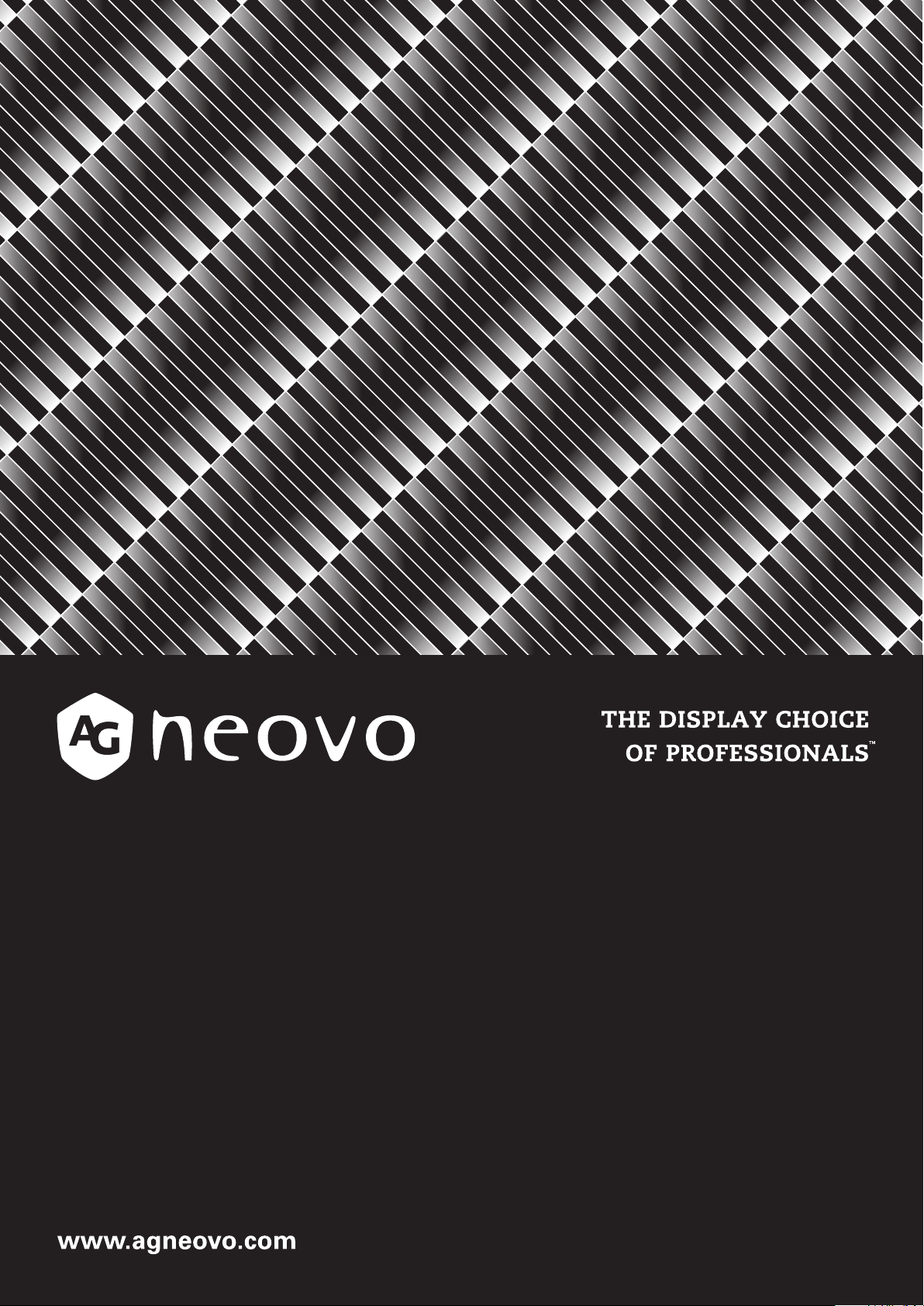
MD-24 & MD-27 LED-Backlit Display
User Manual
Page 2

TABLE OF CONTENTS
SAFETY INFORMATION
Waste Electrical and Electronic Equipment-WEEE ...................................................................................... 4
EMC Information ..........................................................................................................................................5
PRECAUTIONS
Notice ...........................................................................................................................................................8
Cautions When Setting Up ........................................................................................................................... 8
Cautions When Using ...................................................................................................................................9
Cleaning and Maintenance .........................................................................................................................10
Notice for the LCD Display ......................................................................................................................... 10
CHAPTER 1: PRODUCT DESCRIPTION
1.1 Package Contents ................................................................................................................................ 12
1.2 Installation ............................................................................................................................................13
1.2.1 Installing the Stand .................................................................................................................... 13
1.2.2 Adjusting the Viewing Angle and Height .................................................................................... 14
1.2.3 Wall Mounting ............................................................................................................................15
1.3 Control Buttons .....................................................................................................................................16
1.4 Overview ..............................................................................................................................................17
1.4.1 Front View .................................................................................................................................17
1.4.2 Rear View .................................................................................................................................. 18
CHAPTER 2: MAKING CONNECTIONS
2.1 Connecting the AC Power .................................................................................................................... 19
2.2 Connecting Input Source Signals ......................................................................................................... 20
2.3 Connecting Audio Devices ................................................................................................................... 21
CHAPTER 3: USING THE LCD DISPLAY
3.1 Turning on the Power ........................................................................................................................... 22
3.2 Selecting the Input Source Signal ........................................................................................................22
3.3 Adjusting the Volume ............................................................................................................................ 23
3.4 Locking the OSD Menu ........................................................................................................................24
3.5 Using Auto Adjustment Function ..........................................................................................................24
CHAPTER 4: ON SCREEN DISPLAY MENU
4.1 Using the OSD Menu ...........................................................................................................................25
4.2 OSD Menu Tree ................................................................................................................................... 26
CHAPTER 5: ADJUSTING THE LCD DISPLAY
5.1 Luminance Setting ................................................................................................................................28
5.2 Image Setup Setting ............................................................................................................................. 29
5.3 Color Temperature Setting ...................................................................................................................30
5.4 OSD Setup Setting ............................................................................................................................... 31
5.5 Extra Setting ......................................................................................................................................... 32
CHAPTER 6: APPENDIX
6.1 Warning Messages ...............................................................................................................................33
6.2 Troubleshooting ....................................................................................................................................34
6.3 Transporting the LCD Display .............................................................................................................. 35
2
Page 3

TABLE OF CONTENTS
CHAPTER 7: SPECIFICATIONS
7.1 Display Specications ..........................................................................................................................37
7.2 Display Dimensions .............................................................................................................................. 38
3
Page 4
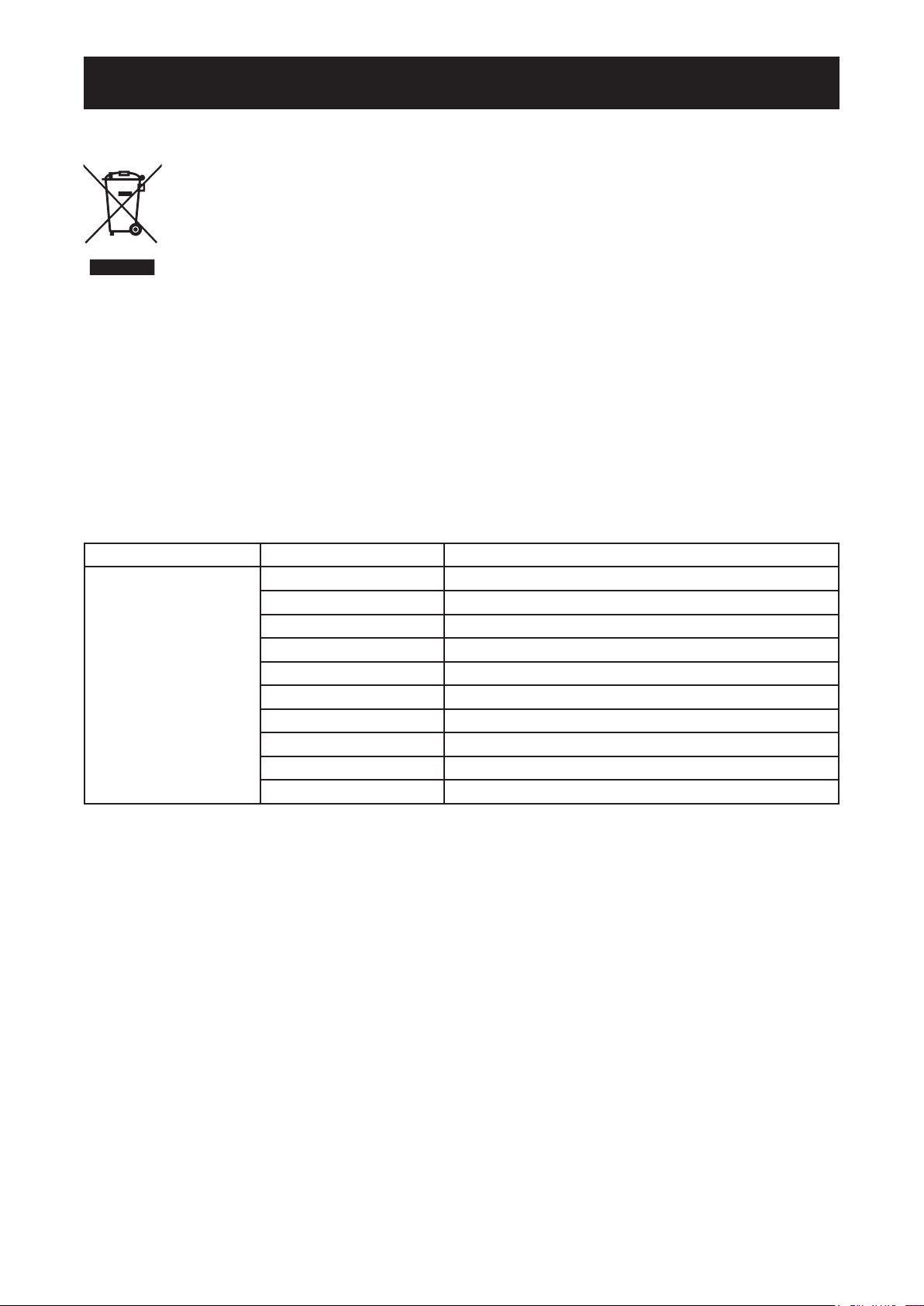
Safety Information
SAFETY INFORMATION
Waste Electrical and Electronic Equipment-WEEE
Disposal of Waste Equipment by Users in Private Household in the European Union. This symbol on the
product or on its packaging indicates that this product must not be disposed of with your other household
waste. Instead, it is your responsibility to dispose of your waste equipment by handing it over to a designated
collection point for the recycling of waste electrical and electronic equipment. The separate collection
and recycling of your waste equipment at the time of disposal will help to conserve natural resources and
ensure that it is recycled in a manner that protects human health and the environment. For more information
about where you can drop off your waste equipment for recycling, please contact your local city ofce your
household waste disposal service or the shop where you purchased the product.
EN60601-1-2:2007
Standard Test Item Standard
EN60601-1-2:2007
RAD & CON EN55011(EMI)
Harmonic EN61000-3-2
Flicker EN61000-3-3
ESD IEC 61000-4-2: 2008
RS IEC 61000-4-3: 2006+A1:2007+A2:2010
EFT IEC 61000-4-4: 2012
Surge IEC 61000-4-5: 2005
CS IEC 61000-4-6: 2008
PFM IEC 61000-4-8: 2009
DIP IEC 61000-4-11: 2004
4
Page 5
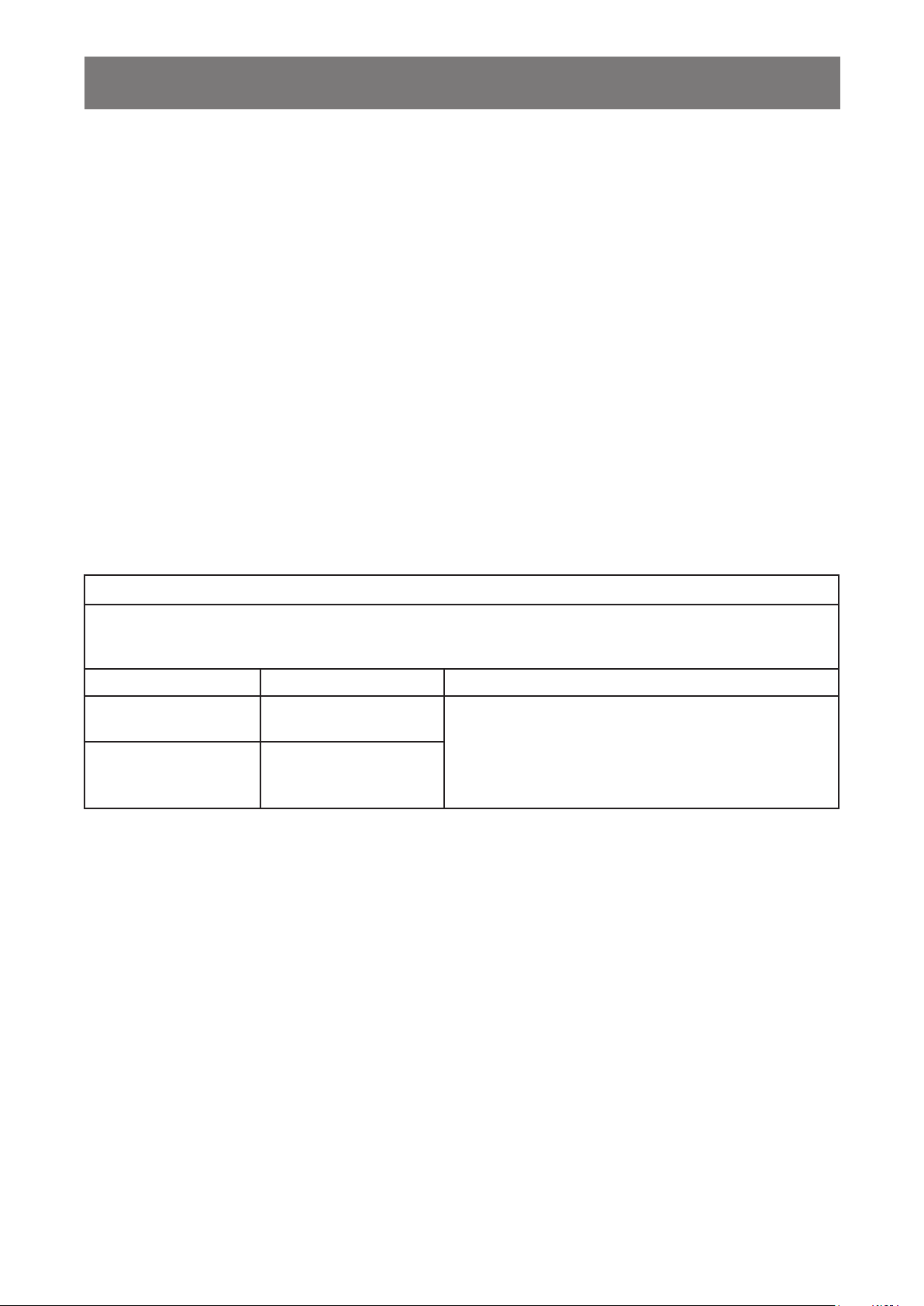
SAFETY INFORMATION
EMC Information
Essential performance of MD-24 and MD-27 is to display images and operate functions normally.
CAUTION
The MD-24 and MD-27 requires special precautions regarding EMC and need to be installed, put into service
and used according to the following information.
Do not use any cables other than the cables that provided or specied by us. Using other cables may cause
the increase of emission or decrease of immunity.
Do not put any portable and mobile RF communications equipment close to the MD-24 and MD-27. Doing so
may affect the MD-24 and MD-27.
The MD-24 and MD-27 should not be used adjacent to or stacked with other equipment. If adjacent or stacked
use is necessary, the equipment or system should be observed to verify normal operation in the conguration
in which it will be used.
Anyone who connects additional equipment to the signal input part or signal output parts, conguring a
medical system, responsible that the system complies with the requirements of IEC/ EN60601-1-2.
Guidance and manufacturer’s declaration – electromagnetic emissions
The MD-24 and MD-27 is intended for use in the electromagnetic environment specied below. The
customer or the user of the MD-24 and MD-27 should assure that it is used in such an environment.
Not Life-supporting Medical Equipment.
Emissions test Compliance
Harmonic emissions
IEC/EN61000-3-2
Voltage uctuations /
icker emissions
IEC/EN61000-3-3
Class B
Class B
Electromagnetic environment – guidance
The MD-24 and MD-27 is suitable for use in all
establishments, including domestic establishments
and those directly connected to the public low-voltage
power supply network that supplies buildings used for
domestic purposes.
5
Page 6
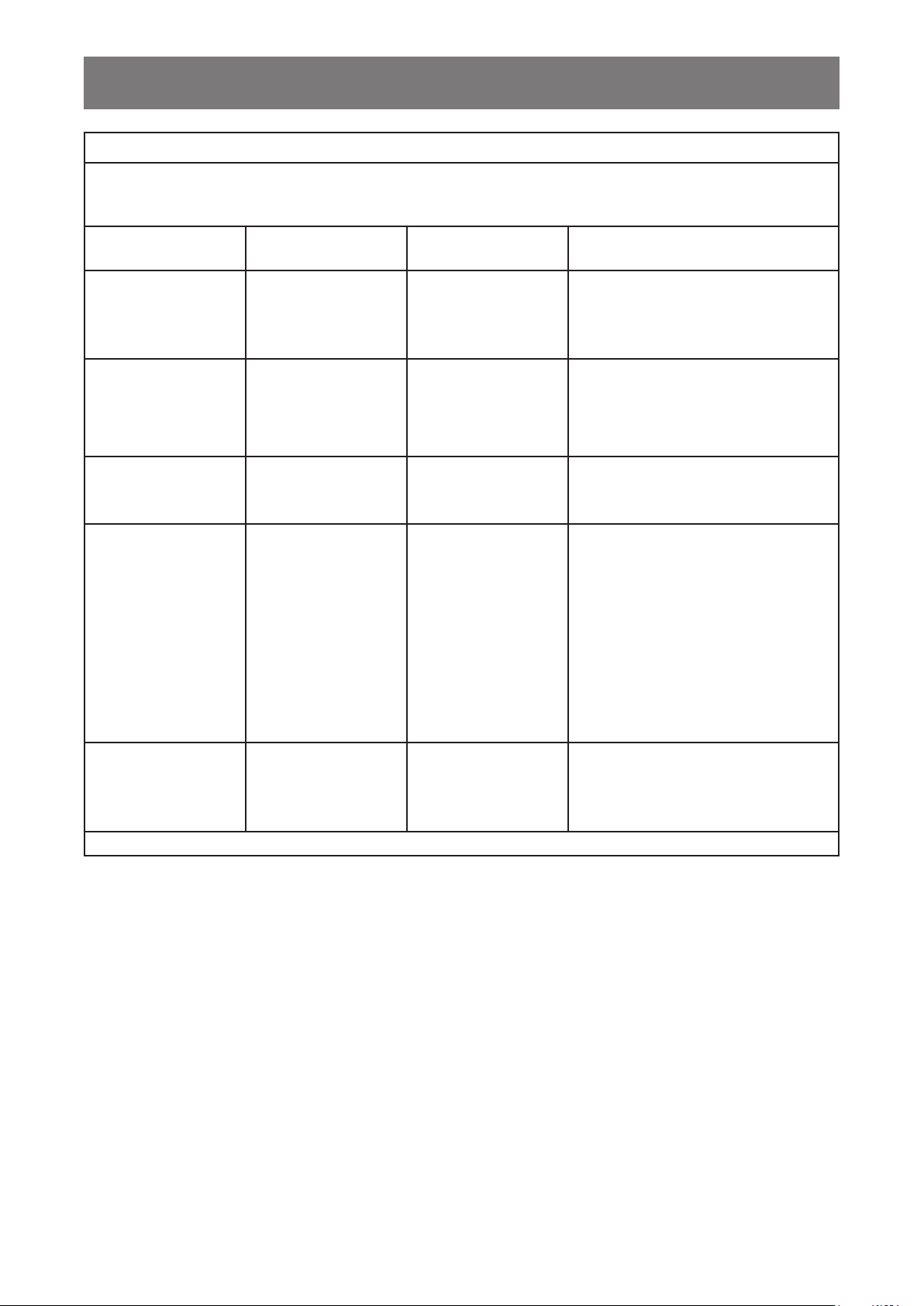
SAFETY INFORMATION
Guidance and manufacturer’s declaration – electromagnetic immunity
The MD-24 and MD-27 is intended for use in the electromagnetic environment specied below. The
customer or the user of The MD-24 and MD-27 should assure that it is used in such an environment.
Not Life-supporting Medical Equipment.
Immunity test IEC/EN60601
test level
Electrostatic
discharge (ESD)
IEC/EN61000-4-2
Electrical fast
transient / burst
IEC/EN61000-4-4
Surge
IEC/EN61000-4-5
Voltage uctuations /
icker emissions
IEC/EN61000-3-3
Power frequency
(50/60Hz) magnetic
eld
IEC/EN61000-4-8
NOTE: UT is the a.c. mains voltage prior to application of the test level.
±6kV contact
±8kV air
±2kV for power
supply lines
±1kV for input/output
lines
±1kV line(s) to line(s)
±2kV line(s) to earth
<5% UT (>95% dip in
UT) for 0.5 cycle
40% UT (60% dip in
UT) for 5 cycles
70% UT (30% dip in
UT) for 25 cycles
<5% UT (>95% dip in
UT) for 5 sec.
3A/m 3A/m
Compliance level Electromagnetic environment –
guidance
Floors should be wood, concrete
±6kV contact
±8kV air
±2kV for power
supply lines
±1kV for input/output
lines
±1kV line(s) to line(s)
±2kV line(s) to earth
<5% UT (>95% dip in
UT) for 0.5 cycle
40% UT (60% dip in
UT) for 5 cycles
70% UT (30% dip in
UT) for 25 cycles
<5% UT (>95% dip
in UT) for 5 sec.
or ceramic tile. If oors are covered
with synthetic material, the relative
humidity should be at least 30%.
Mains power quality should be that
of a typical commercial or hospital
environment.
Mains power quality should be that
of a typical commercial or hospital
environment.
Mains power quality should be that
of a typical commercial or hospital
environment. If the user of the
MD-24 and MD- 27 requires
continued operation during
power mains interruptions, it is
recommended that the MD-24
and MD-27 be powered from an
uninterruptible power supply or a
battery.
Power frequency magnetic elds
should be at levels characteristic
of a typical location in a typical
commercial or hospital environment.
Mains power quality should be that of a typical commercial or hospital environment. If the user of the MD-24,
MD-27 requires continued operation during power mains interruptions, it is recommended that the MD-24
MD-27 be powered from an uninterruptible power supply or a battery.
ESD declaration statement
There are icker disturbance on the screen during the test, but auto recover after the test. This permissive
loss of performance is specied by the manufacturer, and this phenomena will be put as a clear statement in
the User’s Manual to avoid misunderstanding.
DIP declaration statement
The EUT power off during the test, but self- recover after the test. This permissive loss of performance is
specied by the manufacturer, and this phenomena will be put as a clear statement in the User’s Manual to
avoid misunderstanding.
6
Page 7
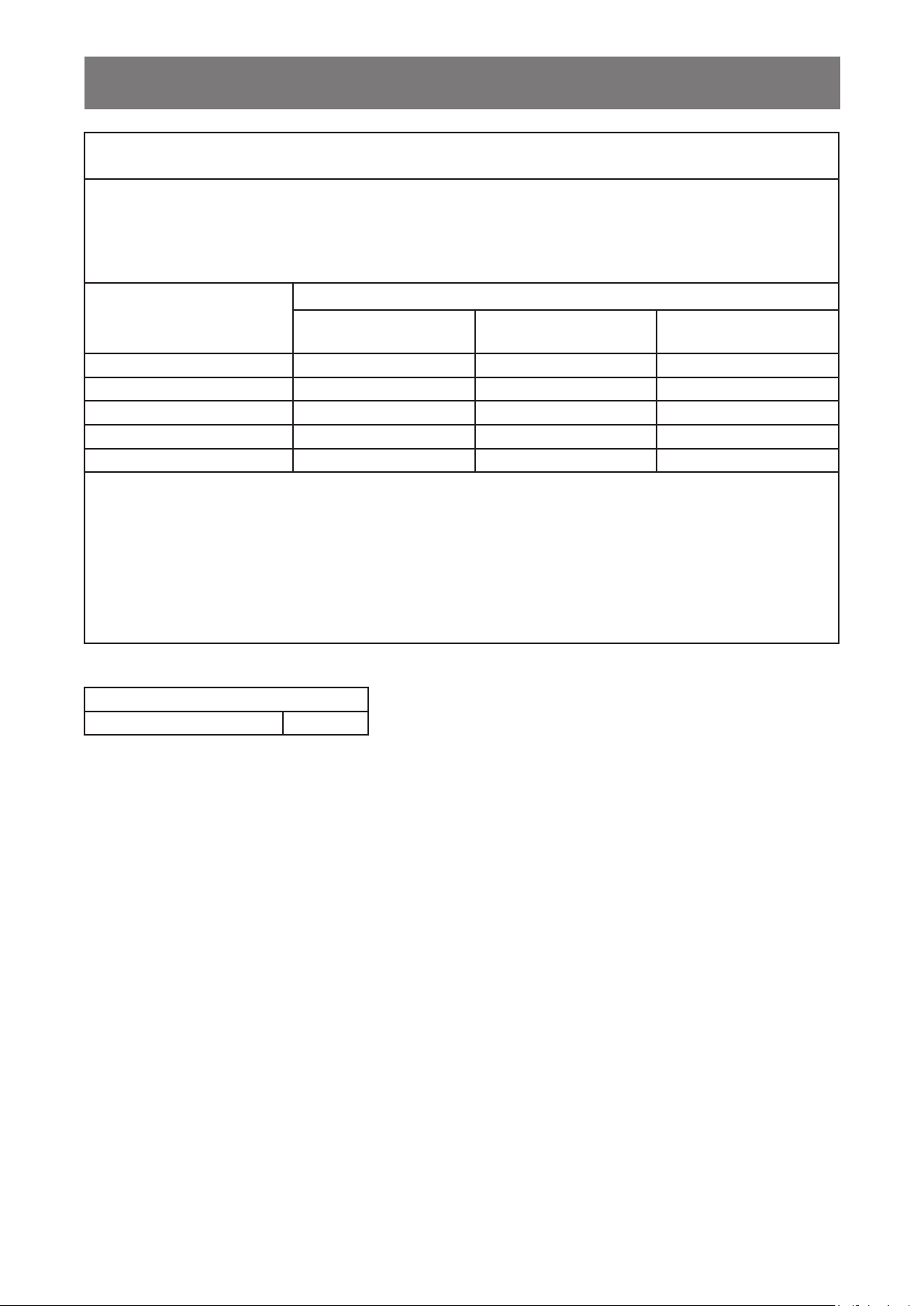
SAFETY INFORMATION
Recommended separation distances between portable and mobile RF communications equipment
and the MD-24 and MD-27
The MD-24 and MD-27 is intended for use in an electromagnetic environment in which radiated RF
disturbances are controlled. The customer or the user of the MD-24 and MD-27 can help prevent
electromagnetic interference by maintaining a minimum distance between portable and mobile RF
communications equipment (transmitters) and the MD-24 and MD-27 as recommended below, according to
the maximum output power of the communications equipment.
Rated maximum output
power of transmitter (W)
0.01 0.12 0.12 0.23
0.1 0.38 0.38 0.73
1 1.2 1.2 2.3
10 3.8 3.8 7.3
100 12 12 23
For transmitters rated at a maximum output power not listed above, the recommended separation distance
“d” in meters (m) can be estimated using the equation applicable to the frequency of the transmitter,
where “P” is the maximum output power rating of the transmitter in watts (W) according to the transmitter
manufacturer.
Separation distance according to frequency of transmitter (m)
150kHz to 80MHz
d = 1.2 √ P
80MHz to 800MHz
d = 1.2 √ P
800MHz to 2.5GHz
d = 2.3 √ P
NOTE 1 At 80 MHz and 800 MHz, the separation distance for the higher frequency range applies.
NOTE 2 These guidelines may not apply in all situations. Electromagnetic propagation is affected by
absorption and reection from structures, objects and people.
Cable length
Power Cord : Accessory 1.8m
7
Page 8
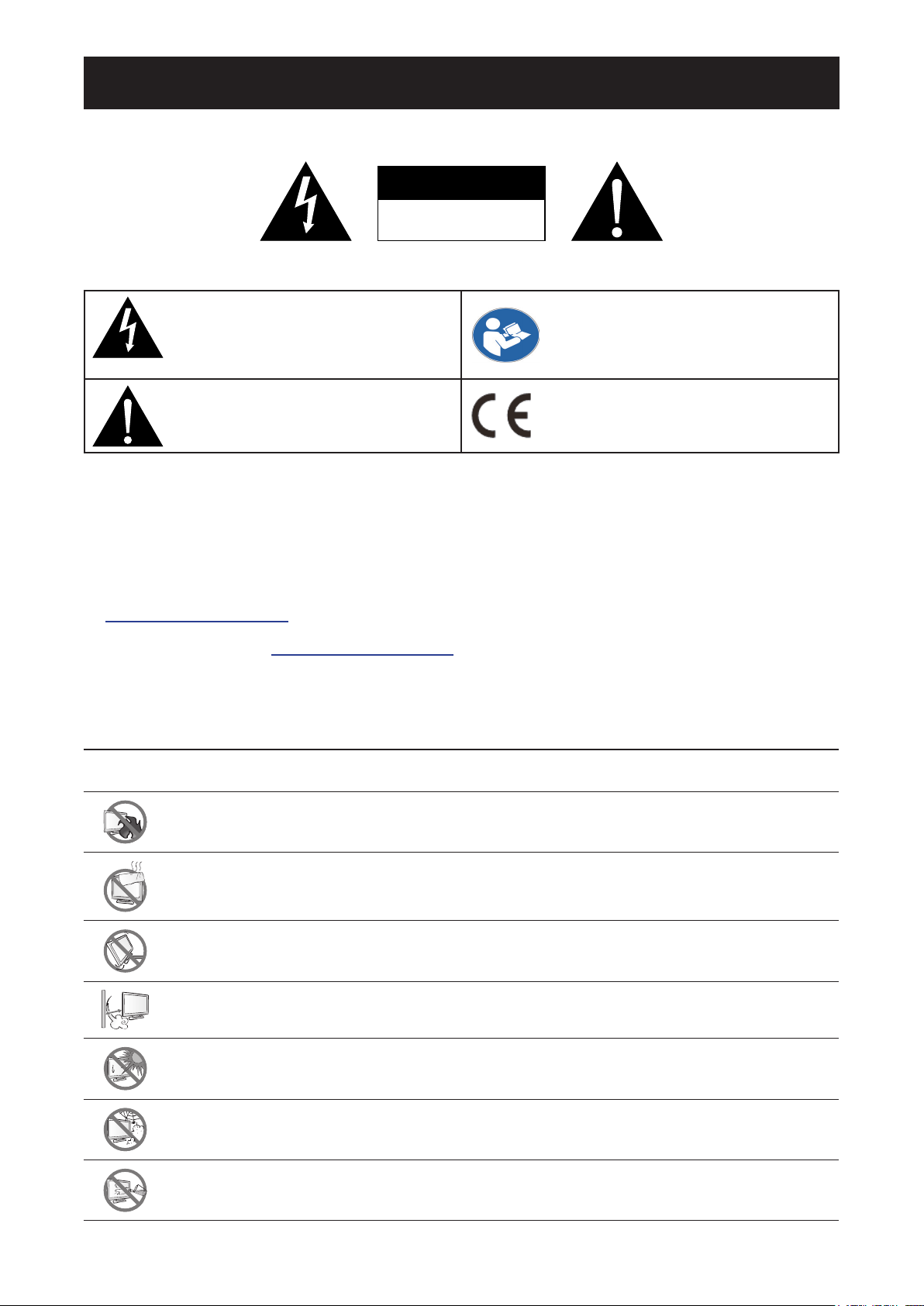
PRECAUTIONS
PRECAUTIONS
Symbols used in this manual
This icon indicates the existence of
a potential hazard that could result
in personal injury or damage to the
product.
CAUTION
RISK OF ELECTRIC SHOCK
DO NOT OPEN
ISO 7010-M002: Follow instructions for
use
This icon indicates important operating
and servicing information.
This icon indicates complies with the
93/42/EEC, EN60601-1, EN 60601-1-2
of related European standards.
Notice
• Read this User Manual carefully before using the LCD display and keep it for future reference.
• The product specications and other information provided in this User Manual are for reference only. All
information is subject to change without notice. Updated content can be downloaded from our web site at
http://www.agneovo.com.
• To register online, go to http://www.agneovo.com.
• To protect your rights as a consumer, do not remove any stickers from the LCD display. Doing so may
affect the determination of the warranty period.
Cautions When Setting Up
Do not place the LCD display near heat sources, such as a heater, exhaust vent, or in direct
sunlight.
Do not cover or block the ventilation holes in the housing.
Place the LCD display on a stable area. Do not place the LCD display where it may subject to
vibration or shock.
Place the LCD display in a well-ventilated area.
Do not place the LCD display outdoors.
Do not place the LCD display in a dusty or humid environment.
Do not spill liquid or insert sharp objects into the LCD display through the ventilation holes.
Doing so may cause accidental re, electric shock or damage the LCD display.
8
Page 9
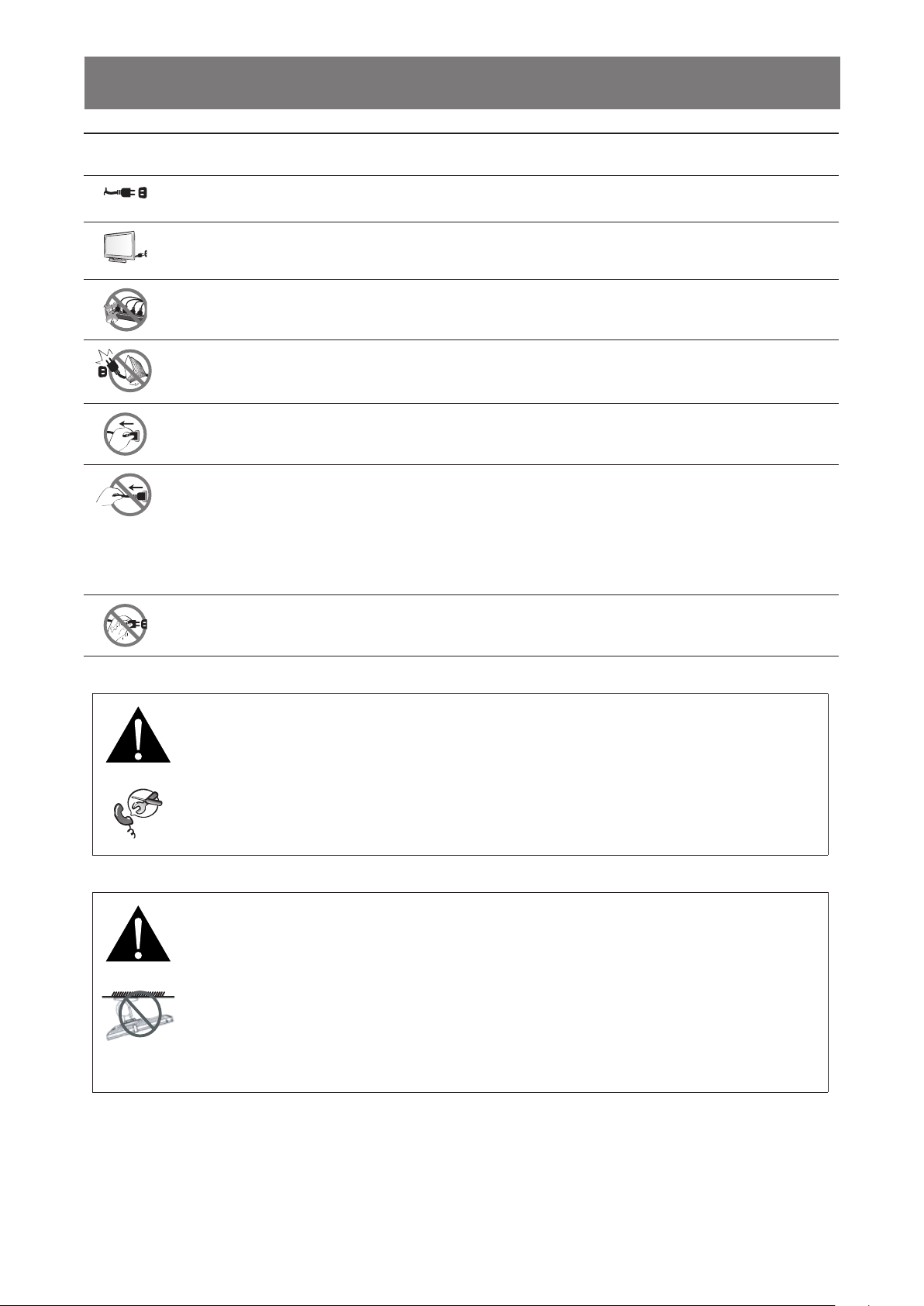
PRECAUTIONS
Cautions When Using
Use only the power cord supplied with the LCD display.
The power outlet should be installed near the LCD display and be easily accessible.
If an extension cord is used with the LCD display, ensure that the total current consumption
plugged into the power outlet does not exceed the ampere rating.
Do not allow anything to rest on the power cord. Do not place the LCD display where the power
cord may be stepped on.
If the LCD display will not be used for an indenite period of time, unplug the power cord from
the power outlet.
To disconnect the power cord, grasp and pull by the plug head. Do not tug on the cord; doing
so may cause re or electric shock.
The mains plug or appliance coupler is used as the disconnect device, the disconnect device shall remain
readily operable. Always completely disconnect the power cord set from your product whenever you are
working or cleaning on it. Do not make connections while the power is on, because a sudden rush of
power can damage sensitive electronic components.
Do not unplug or touch the power cord with wet hands.
WARNING:
Unplug the power cord from the power outlet and refer to qualied service personnel under
the following conditions:
• When the power cord is damaged.
• If the LCD display has been dropped or the housing has been damaged.
• If the LCD display emits smoke or a distinct odor.
WARNING:
Ceiling mount or mount on any other horizontal surface overhead are not advisable.
Installation in contravention of the instructions may result in undesirable consequences,
particularly hurting people and damaging property. Users who have already mounted the
display on the ceiling or any other horizontal surface overhead are strongly advised to
contact AG Neovo for consultations and solutions to help ensure a most pleasurable and
fullling display experience.
9
Page 10
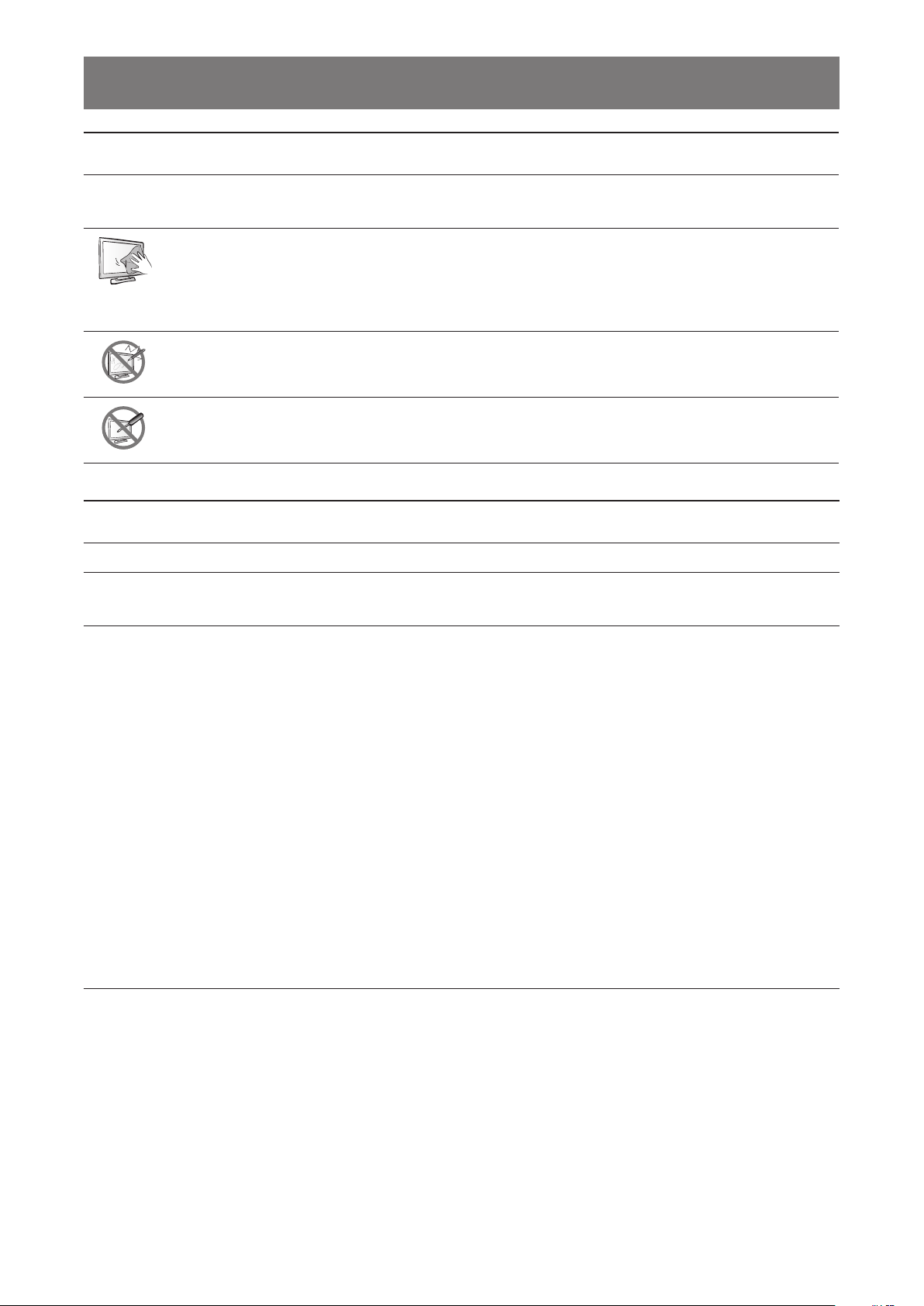
PRECAUTIONS
Cleaning and Maintenance
Disconnect this equipment from any AC outlet before cleaning. Do not use liquid or spray detergents for
cleaning. Use a damp cloth. Keeping to clean your monitor by monthly.
Use a soft cloth to clean the LCD display periodically. The screen surface may be cleaned
using a soft clean cloth moistened with 50/50 mixture of water and isopropyl alcohol. Never use
strong solvents such as thinner, benzene, or abrasive cleaners, since these will damage the
cabinet. As a safety precaution, always unplug the monitor before cleaning it.
Do not rub or tap the surface with sharpor abrasive items such as a pen or screwdriver. This
may result in scratching the surface.
Do not attempt to service the LCD display yourself, refer to qualied service personnel.
Opening or removing the covers may expose you to dangerous voltage or other risks.
Notice for the LCD Display
In order to maintain the stable luminous performance, it is recommended to use low brightness setting.
Due to the lifespan of the lamp, it is normal that the brightness quality of the LCD display may decrease
with time.
When static images are displayed for long periods of time, the image may cause an imprint on the LCD
display. This is called image retention or burn-in.
To prevent image retention, do any of the following:
• Set the LCD display to turn off after a few minutes of being idle.
• Use a screen saver that has moving graphics or a blank white image.
• Switch desktop backgrounds regularly.
• Adjust the LCD display to low brightness settings.
• Turn off the LCD display when the system is not in use.
Things to do when the LCD display shows image retention:
• Turn off the LCD display for extended periods of time. It can be several hours or several days.
• Use a screen saver and run it for extended periods of time.
• Use a black and white image and run it for extended periods of time.
10
Page 11
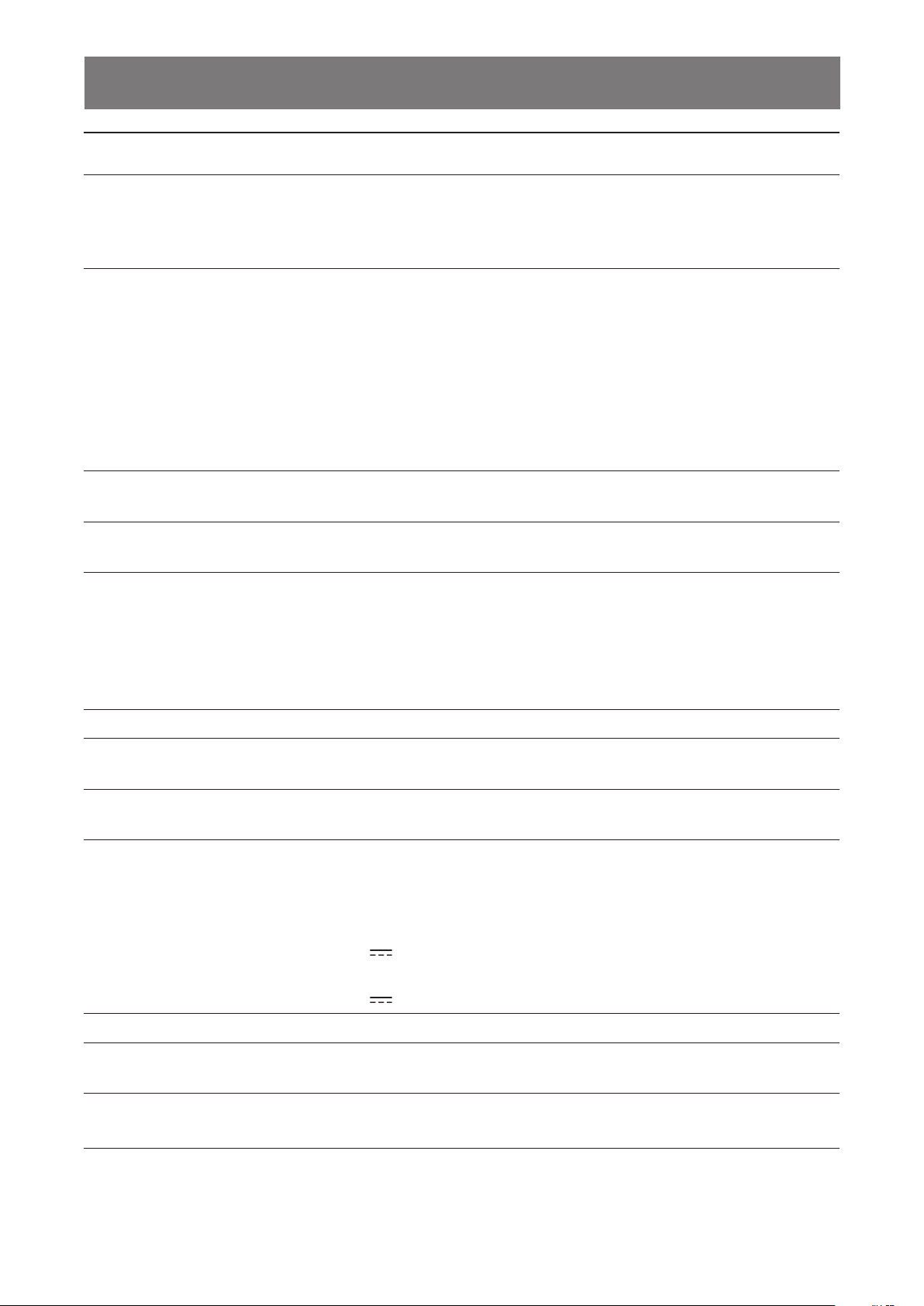
PRECAUTIONS
Notice for the LCD Display
The intended use of the MD-24, MD-27 is to serve as a LCD monitor for integration with the hospital
system.It is designed for general purpose for adults using at hospital environment,continuous operation. For
displaying and viewing of images for reference. The use of this device does not require any direct contact
with patients.
Accessory equipment connected to the analog and digital interfaces must be in compliance with the
respective nationally harmonized IEC standards (i.e. IEC 60950 for data processing equipment, IEC 60065
for video equipment, IEC 61010-1 for laboratory equipment, and IEC 60601-1 for medical equipment.)
Furthermore all congurations shall comply with the system standard IEC 60601-1-1. Everybody who
connects additional equipment to the signal input part or signal output part congures a medical system,
and is therefore, responsible that the system complies with the requirements of the system standard IEC
60601-1-1. The unit is for exclusive interconnection with IEC 60601-1 certied equipment in the patient
environment and IEC 60XXX certied equipment outside of the patient environment. If in doubt, consult the
technical services department or your local representative.
Grounding reliability can only be achieved when the equipment is connected to an equivalent receptacle
marked “Hospital Only” or “Hospital Grade”.
Use a power cord that matches the voltage of the power outlet, which has been approved and complies
with the safety standard of your particular country.
The single device output analog signals through ADC element (Analog DigitalConvert) conversion to
become a digital signal and the video signal is via Video Decorder conversion. It has become the same
digital signal, these signals via Scaler IC as zoom in or out action and digital image processing, then
through the cable line transmission LVDS signals to one of the LCD module. The last by the clock controller
(Timing Controller, TCON), the clock signal is transmitted to the drive IC on the panel and turn on Backlight
for LCD module light source by Scaler control.
WARNING: No protection against the ingress of water : IPX0
WARNING: Do not modify this equipment without authorization of the manufacturer. Installation and OSD
adjusting should only be carried by manufacturer trained and authorized personnel.
WARNING: To avoid risk of electric shock, this equipment must only be connected to a supply mains with
with protective earth.
CAUTION: This adapter Manufacturer/model is a forming part of the medical device.
♦ Power by class I power supply.
♦ Adapter manufacturer/model:
ADAPTER TECH: ATM065-P120/ATM065T-P120
Input/output: 100-240V~50-60Hz, 12V( ) 5A.
EDAC TECH:EM10681G
Input/output: 100-240V~50-60Hz, 12V( ) 4.16A.
WARNING: Use suitable mounting apparatus to avoid risk of injury.
WARNING: The equipment not suitable for use in the presence of a ammable anesthetic mixture with air
or with oxygen or nitrous: Not AP or APG Category
CAUTION: No applied part.
Make sure the user not to contact medical device and the patient at the same time.
11
Page 12
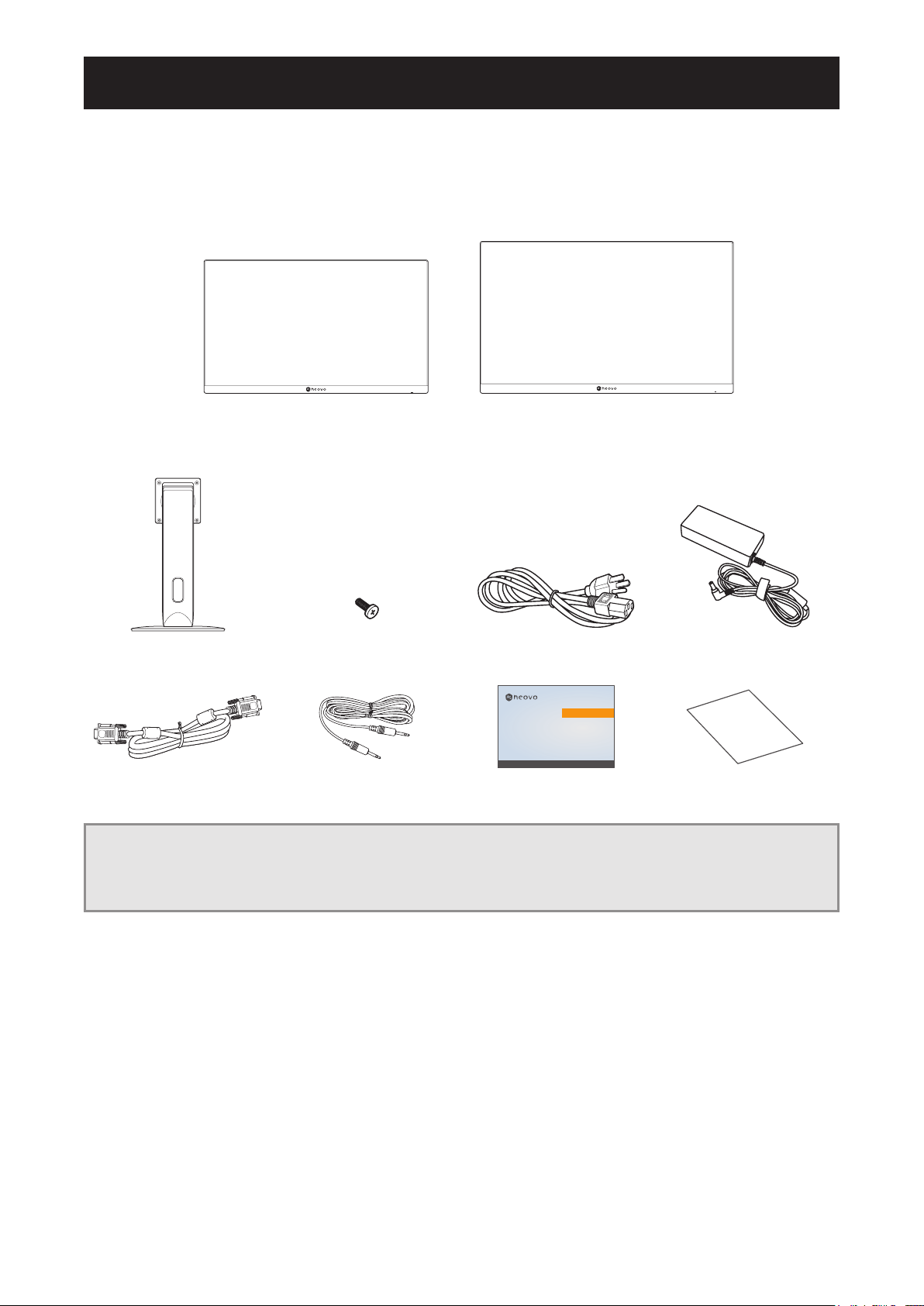
CHAPTER 1: PRODUCT DESCRIPTION
1.1 Package Contents
When unpacking, check if the following items are included in the package. If any of them is missing or
damaged, contact your dealer.
MD-24 MD-27
LCD display
Stand Stand screws Power cord Power adapter
MD-24 & MD-27
Quick Start Guide
MD-24 & MD-27 LED-Backlit Display
www.agneovo.com
MD-24/MD-27_Quick Guide_V010
D-Sub (VGA) cable Audio cable Quick start guide Warranty card
Note:
• Use only the supplied power cord and power adapter.
• The above pictures are for reference only. Actual items may vary upon shipment.
12
Page 13

PRODUCT DESCRIPTION
1.2 Installation
1.2.1 Installing the Stand
1. Place the LCD display with the screen side down on a cushioned surface.
2. Attach the stand to the LCD display.
a. Align and attach the stand to the rear of the LCD display.
b. Use the screws to secure the stand.
3. Rotate the stand 90˚ clockwise. Then set the LCD display up in an upright position.
13
Page 14

PRODUCT DESCRIPTION
1.2.2 Adjusting the Viewing Angle and Height
For optimal viewing, it is recommended to look at the full face of the screen, then adjust the screen of the LCD display
angle and height according to your preference.
Hold the stand so that the screen does not topple when you make the adjustment.
You are able to adjust the screen angle and height as below:
Tilt angle: Pivot angle:
-5°~ 23°
90°
-2.5°~ 92.5°
Note: Before making the adjustment, make sure to
adjust the height to the highest position, and then
tilt the screen 90˚.
Swivel angle: Height adjustment:
70° 70°
0 ~ 11cm
11cm
14
Page 15

PRODUCT DESCRIPTION
100
mm
10
100
mm
10
1.2.3 Wall Mounting
To wall mount the LCD display, do the following steps:
1. Remove the stand.
Please refer to page 35.
2. Wall mount the LCD display.
Screw the mounting bracket to the VESA holes at the rear of the LCD display.
0
mm
0
mm
HDMI D-SUB
HDMI D-SUB
MD-24 MD-27
Note: Take measures to prevent the LCD display from falling down and lessen possible injury and damage
to the display in case of earthquakes or other disasters.
• Use only the 100 x 100 mm wall mount kit recommended by AG Neovo. All
AG Neovo wall mount kits comply with VESA standard.
• Secure the LCD display on a solid wall strong enough to bear its weight.
• It is suggested to wall mount the LCD display without tilting it facing
downward.
15
Page 16

PRODUCT DESCRIPTION
1.3 Control Buttons
1
2
3
4
5
HDMI D-SUB
6
[ ]
1
2
AUTO/SOURCE/EXIT
• Call out the Source quick menu. Then
press the button repeatedly to switch
the input source. Refer to page 22.
• For VGA input signal, press and hold the
button to perform auto adjustment.
Refer to page 24.
• During OSD menu, close the OSD menu
or exit a submenu.
• During volume adjustment or Eco mode
selection, close the respective quick
menu.
[ ]
Up
• Call out the Volume quick menu. Then
press the / button to adjust the
volume level. Refer to page 23.
• For HDMI input signal, you can congure
the audio input source. Refer to page
23.
• During OSD menu, scroll through the
menu options, select an option, and adjust
the settings.
[ ]
3
4
5
6
Down
• Call out the Eco Mode quick menu.
Then press the / button to select the
desired setting.
• During OSD menu, scroll through the
menu options, select an option, and adjust
the settings.
[ ] MENU/ENTER
• Call out the OSD menu when OSD menu
is off.
• During OSD menu, conrm the selection
or enter a submenu.
[ ] Power
Turn the LCD display on. Press it again
to turn the LCD display off. Refer to page
22.
Power indicator
Indicate the operating status of the LCD
display:
- Lights blue when the LCD display is
turned on.
- Blinks blue when the LCD display is in
standby mode.
- Lights off when the LCD display is turned
off.
16
Page 17

PRODUCT DESCRIPTION
1.4 Overview
1.4.1 Front View
1
2
MD-24 MD-27
1
Display screen
2
Control buttons
Press the button to perform its function. For more information about each button, refer to page
16.
1
2
17
Page 18

PRODUCT DESCRIPTION
1.4.2 Rear View
1
DC Power Input
HDMI D-SUB
5
MD-24 MD-27
HDMI D-SUB
1
2 3 4
HDMI D-SUB
5
Use to connect the power adapter.
2
HDMI connector
Use to connect an HDMI cable for digital input signal.
3
D-SUB (VGA) connector
Use to connect a D-Sub (VGA) cable for analogue input signal.
4
Audio port
Use to connect an audio cable for audio input.
5
Kensington lock socket
Use to physically lock the system to prevent theft.
The locking device is sold separately. To purchase, contact your retailer.
18
Page 19

CHAPTER 2: MAKING CONNECTIONS
CAUTION:
Make sure that the LCD display is not connected to the power outlet before making any
connections. Connecting cables while the power is ON may cause possible electric shock or
personal injury.
2.1 Connecting the AC Power
1. Connect the power cord to the power adapter.
2. Connect the power adapter to the DC power input at the rear of the LCD display.
3. Connect the power cord plug to a power outlet or a power supply.
CAUTION:
When unplugging the power cord, hold the power cord by the plug head. Never pull by the
cord.
19
Page 20

MAKING CONNECTIONS
2.2 Connecting Input Source Signals
Input source signals can be connected with either of the following cables:
• VGA
HDMI D-SUB
Connect one end of a D-Sub (VGA) cable to the D-SUB
(VGA) connector of the LCD display and the other end to
the VGA connector of the computer.
• HDMI
Connect one end of an HDMI cable to the HDMI connector
of the LCD display and the other end to the HDMI
connector of the computer.
20
Page 21

MAKING CONNECTIONS
2.3 Connecting Audio Devices
1. Connect one end of an audio cable to the audio port at the rear of the LCD display.
2. Connect the other end of an audio cable to the audio out port of the computer.
21
Page 22

CHAPTER 3: USING THE LCD DISPLAY
3.1 Turning on the Power
1. Plug the power cord to a power outlet or power supply.
2. Press the button to turn the LCD display on.
Power button
When the LCD display is turned on, press the button to turn off the LCD display.
Note: The LCD display still consumes power as long as the power cord is connected to the power outlet.
Disconnect the power cord to completely cut off power.
3.2 Selecting the Input Source Signal
1. Press the button to call out the Source quick menu.
D-SUB
HDMI
2. Press the button repeatedly to switch the input source.
22
Page 23

USING THE LCD DISPLAY
01
01
3.3 Adjusting the Volume
1. Press the button to call out the Volume quick menu.
Volume
4
2. Press the or button to adjust the volume.
Note:
• During volume or menu setting adjustment, press and hold the / button to change the values
continuously.
• For HDMI input signal, the Audio Source option will appear on the screen when you press the
button.
Volume
Audio Source Digital
8
To congure the audio input source, press the button to select Audio Source. Then use the /
button to select the desired setting (Line in/Digital).
23
Page 24

USING THE LCD DISPLAY
3.4 Locking the OSD Menu
To lock the OSD menu, press and hold the button while the LCD display is off, and then press the
button to turn the LCD display on.
Menu button
Power button
To unlock the OSD menu, press and hold the button while the LCD display is off, and then press the
button to turn the LCD display on.
3.5 Using Auto Adjustment Function
Press and hold the button to perform auto adjustment. This function automatically tunes the LCD display
to its optimal setting, including horizontal position, vertical position, clock, and phase. When auto adjustment is
initiated, the below message is displayed on the screen.
Auto Configure
Please wait
When the message disappears, this indicates the auto adjustment is completed.
Note:
• During auto adjustment, the screen will slightly shake for a few seconds.
• It is recommended to use the auto adjustment function when using the LCD display for the rst time or
after a resolution or frequency change.
24
Page 25

CHAPTER 4: ON SCREEN DISPLAY MENU
t:
4.1 Using the OSD Menu
1. Press the button to call out the OSD window.
TPV
Luminance
Contrast 50
Main
menu
2. Press the or button to select a menu and press the button to enter the selected
menu.
Brightness 90
Eco Mode Standard
DCR Off
Submenu
Menu
option
TPV
Luminance
Contrast 50
Brightness 90
Eco Mode Standard
DCR Off
:Exi
MENUAUTO
Select:Move
TPV
Luminance
Contrast 50
Brightness 90
Eco Mode Standard
DCR Off
:Exit
MENUAUTO
:Select:Move
The selected menu icon appears on the left panel and the text of the selected menu option turns
orange.
3. Press the or button to select an option and press the button to enter its submenu.
TPV
Luminance
Contrast 50
Brightness 90
Eco Mode Standard
DCR Off
TPV
Luminance
Contrast 50
Brightness 90
Eco Mode Standard
DCR Off
MENUAUTO
:Exit
:Select:Move
:Exit
The text of the selected menu option or submenu turns orange.
4. Press the or button to adjust the settings.
5. To exit the submenu, press the button.
6. To close the OSD window, press the button twice.
Note: When settings are modied, all changes are saved when the user does the following:
• Proceeds to another menu
• Exits the OSD menu
• Waits for the OSD menu to disappear
25
MENUAUTO
:Select:Move
Page 26

ON SCREEN DISPLAY MENU
4.2 OSD Menu Tree
Main Menu Submenu Reference
Luminance ( )
Image Setup ( )
Contrast Refer to page 28.
Brightness
Eco Mode Text
Internet
Game
Movie
Sports
Standard
DCR Off
On
Clock Refer to page 29.
Phase
H. Position
V. Position
Image Ratio Wide
Color Temp. ( )
4:3
Color Temp. Warm Refer to page 30.
Normal
Cool
sRGB
User
Red
Green
Blue
26
Page 27

ON SCREEN DISPLAY MENU
Main Menu Submenu Reference
OSD Setup ( )
Extra ( )
H. Position Refer to page 31.
V. Position
Timeout
Language English
Spanish
French
Portuguese
Russian
Simplied Chinese
Traditional Chinese
Korean
Input Select Auto Refer to page 32.
HDMI
D-SUB
DDC/CI On
Off
Reset Yes
No
Information
Note: Availability of some menu items depend on the input source signal and current setting. If the menu is
not available, it is disabled and grayed out.
27
Page 28

CHAPTER 5: ADJUSTING THE LCD DISPLAY
t:
5.1 Luminance Setting
1. Press the button to call out the OSD window.
2. Press the or button to select and press the button to enter the Luminance menu.
TPV
Luminance
Contrast 50
Brightness 90
Eco Mode Standard
DCR Off
:Exi
MENUAUTO
Select:Move
TPV
Luminance
Contrast 50
Brightness 90
Eco Mode Standard
DCR Off
:Exit
MENUAUTO
3. Press the or button to select an option and press the button to enter its submenu.
Item Function Operation Range
Contrast Adjusts the difference between the black
level and the white level.
Press the or button
0 to 100
to adjust the value.
Brightness Adjusts the luminance of the screen image.
Text
Internet
Eco Mode Chooses a predened picture setting.
Game
Movie
Sports
Standard
On
Off
DCR
(Dynamic
Contrast Ratio)
Activates DCR. This feature provides
automatic adjustment of picture brightness
and contrast at high speed and dynamic
contrast range, such as when watching
Press the or button
to select the setting.
movies. DCR is suitable for indoor viewing.
:Select:Move
28
Page 29

ADJUSTING THE LCD DISPLAY
t:
t:
5.2 Image Setup Setting
1. Press the button to call out the OSD window.
2. Press the or button to select and press the button to enter the Image Setup
menu.
TPV
Image Setup
Clock 50
Phase 51
H.Position 50
V.Position 50
Image Ratio Wide
:Exi
MENUAUTO
Select:Move
TPV
Image Setup
Clock 50
Phase 51
H.Position 50
V.Position 50
Image Ratio Wide
:Exi
MENUAUTO
3. Press the or button to select an option and press the button to enter its submenu.
Item Function Operation Range
Clock Adjusts the frequency timing to synchronise
with the video signal.
Note: This menu option is only available if
the input source is VGA.
Phase Adjusts the phase timing to synchronise with
the video signal.
Note: This menu option is only available if
the input source is VGA.
H. Position
(Horizontal
Position)
V. Position
(Vertical
Position)
Moves the screen image to the left or right.
Note: This menu option is only available if
the input source is VGA.
Moves the screen image up or down.
Note: This menu option is only available if
the input source is VGA.
Image Ratio Selects the aspect ratio of the screen image.
OVER DRIVER*
Enhances the monitor response time.
Press the or button
to adjust the value.
Press the or button
to select the setting.
Press the or button
on the control panel or
the remote control to
0 to 100
Wide
4:3
ON
OFF
select the setting.
Select:Move
*may vary by models
29
Page 30

ADJUSTING THE LCD DISPLAY
t:
t:
t:
5.3 Color Temperature Setting
1. Press the button to call out the OSD window.
2. Press the or button to select and press the button to enter the Color Temp.
menu.
TPV
Color Temp.
Color Temp. Warm
Red 100
Green 99
Blue 93
:Exi
MENUAUTO
Select:Move
TPV
Color Temp.
Color Temp. Warm
Red 100
Green 99
Blue 93
:Exi
MENUAUTO
3. Press the or button to select an option and press the button to enter its submenu.
Item Function Operation Range
Color Temp.
(Color
Temperature)
Provides several color adjustment settings.
Press the t or u button
to select the setting.
Warm
Normal
Cool
sRGB
User
If the Color Temp. setting is set to User, you can customize the color temperature by
adjusting the red, green, or blue setting according to your preference.
Select:Move
TPV
Color Temp.
Color Temp. User
Red 50
Green 50
Blue 50
MENUAUTO
:Exi
Select:Move
a. Select User and press the button.
b. Press the or button to select the color you want to adjust. Then press the
button to enter its submenu.
c. Press the or button to adjust the value (0 ~ 100).
30
Page 31

ADJUSTING THE LCD DISPLAY
t:
t:
5.4 OSD Setup Setting
1. Press the button to call out the OSD window.
2. Press the or button to select and press the button to enter the OSD Setup
menu.
TPV
OSD Setup
H.Position 50
V.Position 50
Timeout 10
Language English
:Exi
MENUAUTO
Select:Move
TPV
OSD Setup
H.Position 50
V.Position 50
Timeout 10
Language English
:Exi
MENUAUTO
3. Press the or button to select an option and press the button to enter its submenu.
Item Function Operation Range
H. Position
(Horizontal
Position)
V. Position
Moves the OSD window to the left or
right of the screen.
Moves the OSD window up or down the
Press the or button
to adjust the value.
0 to 100
(
increment by 5
(Vertical
Position)
screen.
Timeout Sets the length of time (in seconds)
the OSD screen is displayed. When
the time elapses, the OSD screen is
5 to 100
(
increment by 5
automatically inactivated.
Language Choose the language used for OSD
menus.
Press the or button
to select the setting.
English
Spanish
French
Portuguese
Russian
Simplied Chinese
Traditional Chinese
Korean
Select:Move
)
)
31
Page 32

ADJUSTING THE LCD DISPLAY
t:
t:
5.5 Extra Setting
1. Press the button to call out the OSD window.
2. Press the or button to select and press the button to enter the Extra menu.
TPV
Extra
Input Select Auto
DDC/CI On
Reset No
Information
Resolution:
H.Frequency:
V.Frequency:
:Exi
1440(H)x 900(V)
55KHz
60Hz
MENUAUTO
Select:Move
TPV
Extra
Input Select Auto
DDC/CI On
Reset No
Information
Resolution:
H.Frequency:
V.Frequency:
:Exi
1440(H)x 900(V)
55KHz
60Hz
MENUAUTO
3. Press the or button to select an option and press the button to enter its submenu.
Item Function Operation Range
Input Select Switches the input source when two input
signals are connected.
Auto
HDMI
D-SUB
DDC/CI Activates the DDC/CI protocol to allow users
to congure the monitor by a software using
Press the or button
to select the setting.
On
Off
a VGA cable.
Reset Resets all your customized settings to the
factory defaults.
Yes
No
Select:Move
Information Displays the information of the input source
such as Resolution, Horizontal Frequency,
and Vertical Frequency.
- -
32
Page 33

Chapter 6: Appendix
CHAPTER 6: APPENDIX
6.1 Warning Messages
When any of these warning messages appear, check the following items.
Warning Message Cause Solution
Input Not Support
No Signal
The resolution or the refresh
rate of the graphics card of
the computer is set too high.
The LCD display cannot
detect the input source
signal.
√ Change the resolution or the
refresh rate of the graphics
card.
√ Check if the input source is
turned ON.
√ Check if the signal cable is
properly connected.
√ Check if any pin inside the
cable connector is twisted or
broken.
33
Page 34

APPENDIX
6.2 Troubleshooting
Problems Possible Cause and Solution
No picture.
• LED indicator is OFF.
• LED indicator is blue. • Check if the computer is turned ON.
Image position is incorrect. • For VGA input, adjust the H. Position and V. Position settings in
The displayed texts are
blurry.
Red, blue, green, white
dots appear on the screen.
• Check if the LCD display is turned ON.
• Check if the power adapter is properly connected to the LCD display.
• Check if the power cord is plugged into the power outlet.
• Check if the computer is in standby mode, move the mouse or press
any key to wake up the computer.
Image Setup ( ) menu (refer to page 29).
• For VGA input, do the following:
√ Press and hold the button to auto-adjust the display (refer to page
24).
√ Adjust the Clock and Phase settings in Image Setup ( ) menu
(refer to page 29).
• There are millions of micro transistors inside the LCD display. It is
normal for a few transistors to be damaged and to produce spots. This
is acceptable and is not considered a failure.
No audio output. • Check if the volume is set to 0 (refer to page 23).
• For VGA input, check the audio setting of the computer.
Dew formed on the LCD
display.
Faint shadows from a
static image appear on the
screen.
• This normally happens when the LCD display is moved from a cold
room to a hot room temperature. Do not turn ON the LCD display, wait
for the dew condensation to disappear.
• Turn off the LCD display for extended periods of time.
• Use a screen saver or a black and white image and run it for extended
periods of time.
34
Page 35
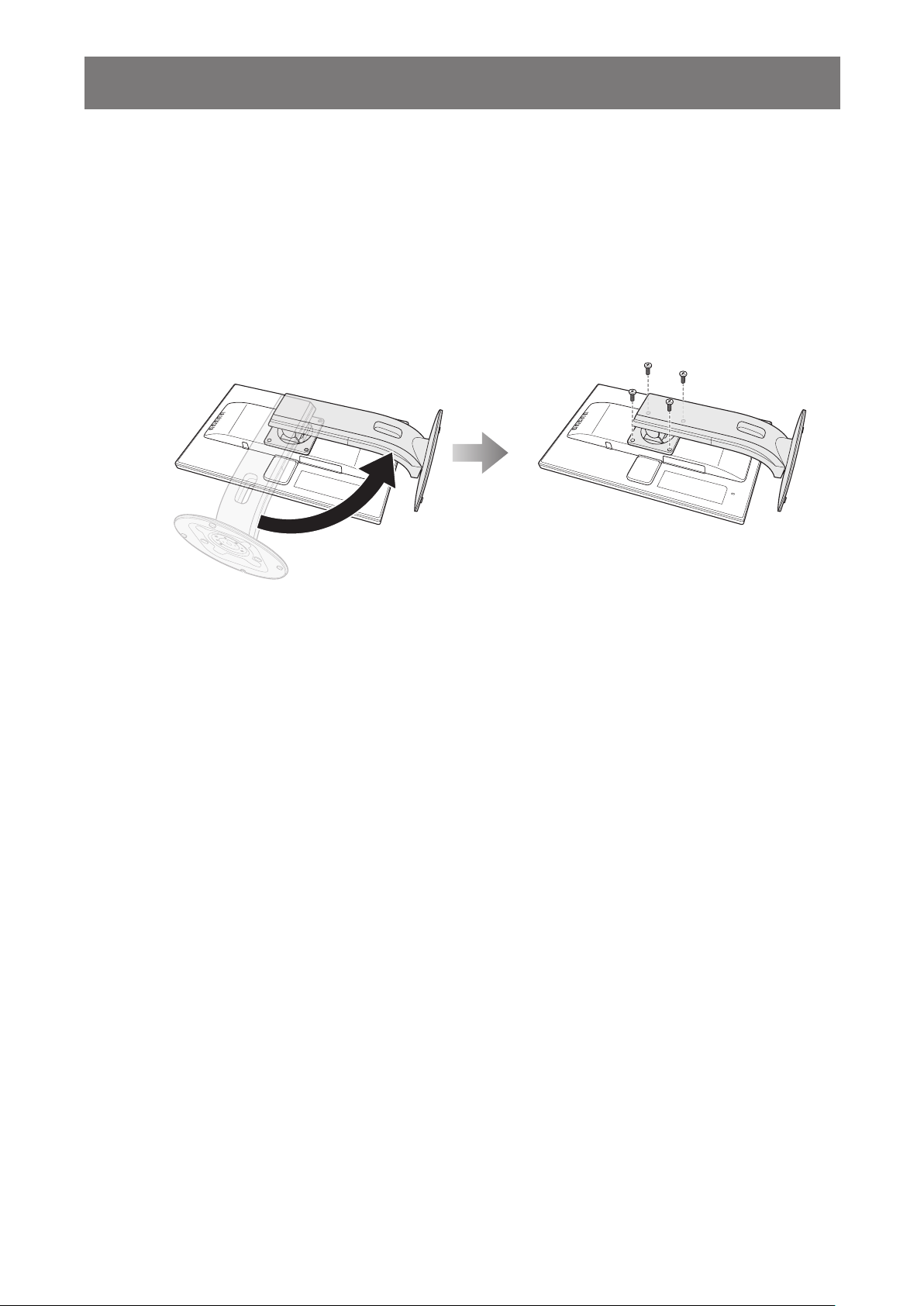
APPENDIX
6.3 Transporting the LCD Display
To transport the LCD display for repair or shipment, place the display in its original packaging box.
1. Remove the stand.
a. Place the LCD display with the screen side down on a cushioned surface.
b. Rotate the stand 90˚ counter-clockwise. Then remove the screws securing the stand to the LCD
display.
c. Remove the stand.
2. Put the LCD display inside its original plastic. Then place the LCD display with the screen
side down on the foam cushion.
3. Put all other contents on their designated area (if necessary).
4. Close and tape the box.
35
Page 36

APPENDIX
Note:
• It is recommended to use the original packaging box.
• When repacking, carefully place the LCD display in its box and protect the glass panel from touching
any object.
36
Page 37

Chapter 7: Specifications
CHAPTER 7: SPECIFICATIONS
7.1 Display Specications
Panel Panel Type LED-Backlit TFT LCD (IPS Technology) LED-Backlit TFT LCD (VA Technology)
Panel Size 23.8” 27.0”
Max. Resolution FHD 1920 x 1080 FHD 1920 x 1080
Pixel Pitch 0.275 mm 0.311 mm
Brightness 250 cd/m
Contrast Ratio 1000:1 1000:1
Viewing Angle (H/V) 178°/178° 178°/178°
Display Colour 16.7M 16.7M
Response Time 5 ms 5 ms
Frequency (H/V) H Freq. 30 kHz-85 kHz 30 kHz-85 kHz
V Freq. 45 Hz-76 Hz 45 Hz-76 Hz
Input VGA 15-Pin D-Sub x 1 15-Pin D-Sub x 1
HDMI 1.4 x 1 1.4 x 1
Audio Audio In Stereo Audio Jack (3.5 mm) x 1 Stereo Audio Jack (3.5 mm) x 1
Internal Speakers 2W x 2 2W x 2
Power Power Supply External External
Power Requirements DC 12V, 2.5A DC 12V, 2.5A
On Mode < 22W (On) < 25W (On)
Stand-by Mode < 0.5W < 0.5W
Off Mode < 0.5W < 0.5W
Operating Conditions Temperature 0°C-40°C (32°F-104°F) 0°C-40°C (32°F-104°F)
Humidity 10%-85% (non-condensing) 10%-85% (non-condensing)
Storage Conditions Temperature -25°C-55°C (-13°F-131°F) -25°C-55°C (-13°F-131°F)
Humidity 5%-93% (non-condensing) 5%-93% (non-condensing)
Mounting VESA FPMPMI Yes (100 x 100 mm) Yes (100 x 100 mm)
Stand Tilt -5° to 23° -5° to 23°
Pivot -2.5° to 92.5° -2.5° to 92.5°
Swivel ± 70° ± 70°
Height Adjustment 0-110 mm 0-110 mm
Security Kensington Security Slot Yes Yes
Dimensions Product with Base
(W x H x D)
Packaging
(W x H x D)
Weight Product with Base 5.7 kg (12.5 lb) 6.6 kg (14.5 lb)
Packaging 7.8 kg (17.1 lb) 8.9 kg (19.6 lb)
MD-24 MD-27
2
540.6 x 498.6 x 249.0 mm
(21.3” x 19.6” x 9.8”)
632.0 x 417.0 x 282.0 mm
(24.9” x 16.4” x 11.1”)
300 cd/m
611.9 x 518.7 x 249.0 mm
(24.1” x 20.4” x 9.8”)
715.0 x 450.0 x 305.0 mm
(28.1” x 17.7” x 12.0”)
2
Note:
♦ All specications are subject to change without prior notice.
37
Page 38

SPECIFICATIONS
66.0
23.0
100.0
105.0
117.6
0
100.0
125.2
141.4
7.2 Display Dimensions
MD-24
49.6
19.7
MD-27
176.0
498.6
388.6
2.8
(opening dimension)
(outline dimension)
301.5
322.6
270.3
(outline dimension)
540.6
(opening dimension)
535.0
270.3
Ø249.0
5°
2.8
2.8
155.1
167.5
18.3
23°
249.0
220.3
86.0
138.0
98.6
23.0
100.0
494.6
220.3
(M4xL8)x4
51.9
23.4
(outline dimension)
AG Neovo
152.2
42.2
518.7
408.7
(opening dimension)
(outline dimension)
341.2
366.6
306.0
611.9
(opening dimension)
606.12.9
2.9
2.9
22.5
306.0
Ø249.0
175.2
191.4
-5°~
23°
249.0
256.0
94.2
167.9
104.5
23.0
100.0
565.9
(M4x10)x4
HDMI
256.0
D-SUB
Company Address: 5F-1, No. 3-1, Park Street, Nangang District, Taipei, 11503, Taiwan.
23.
Copyright © 2018 AG Neovo. All rights reserved. MD-24/MD-27_UM_V011
38
