AG neovo LW-22E, LW-24E, LW-27E User Manual
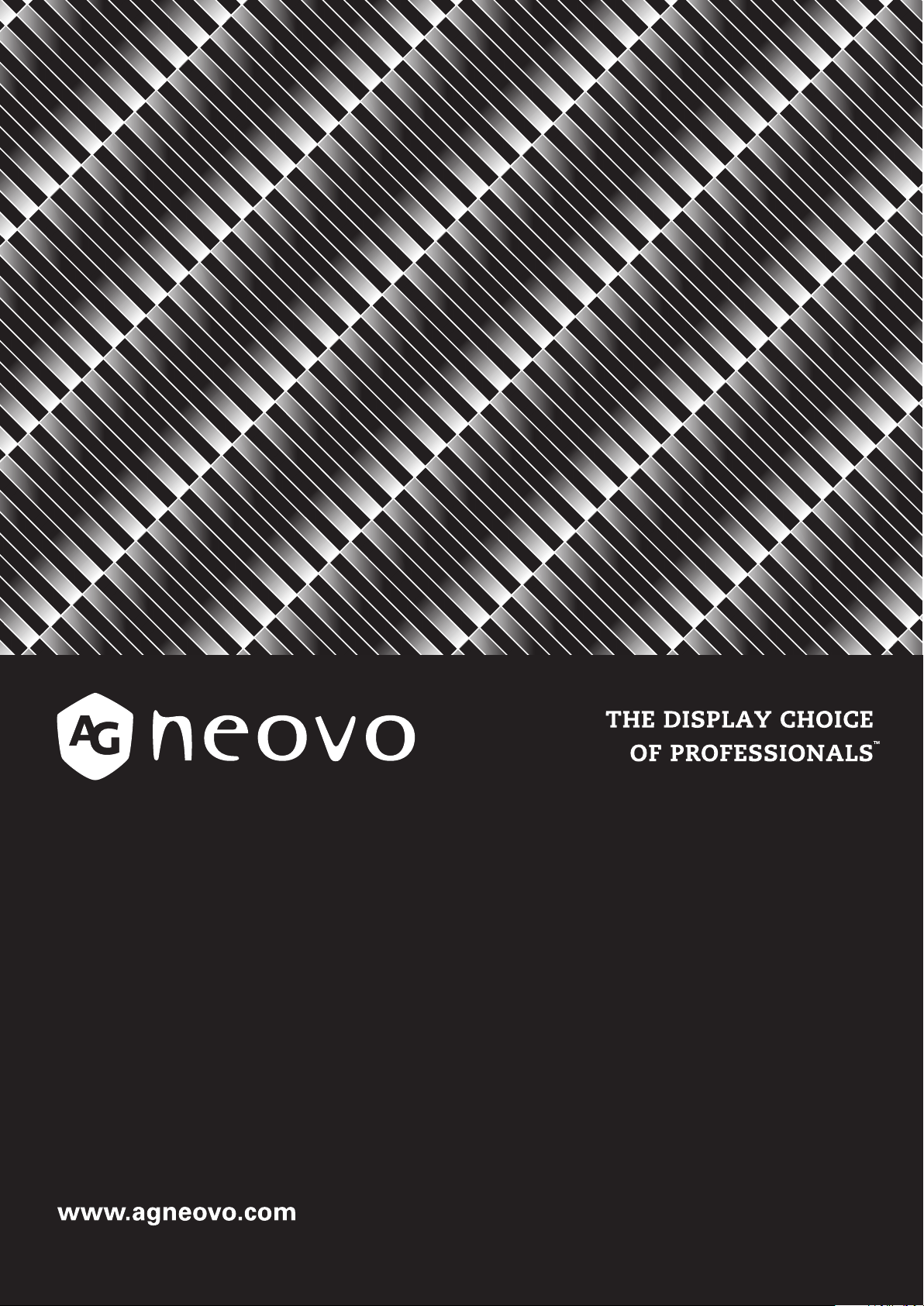
LW-22E, LW-24E & LW-27E LED-Backlit Display
User Manual
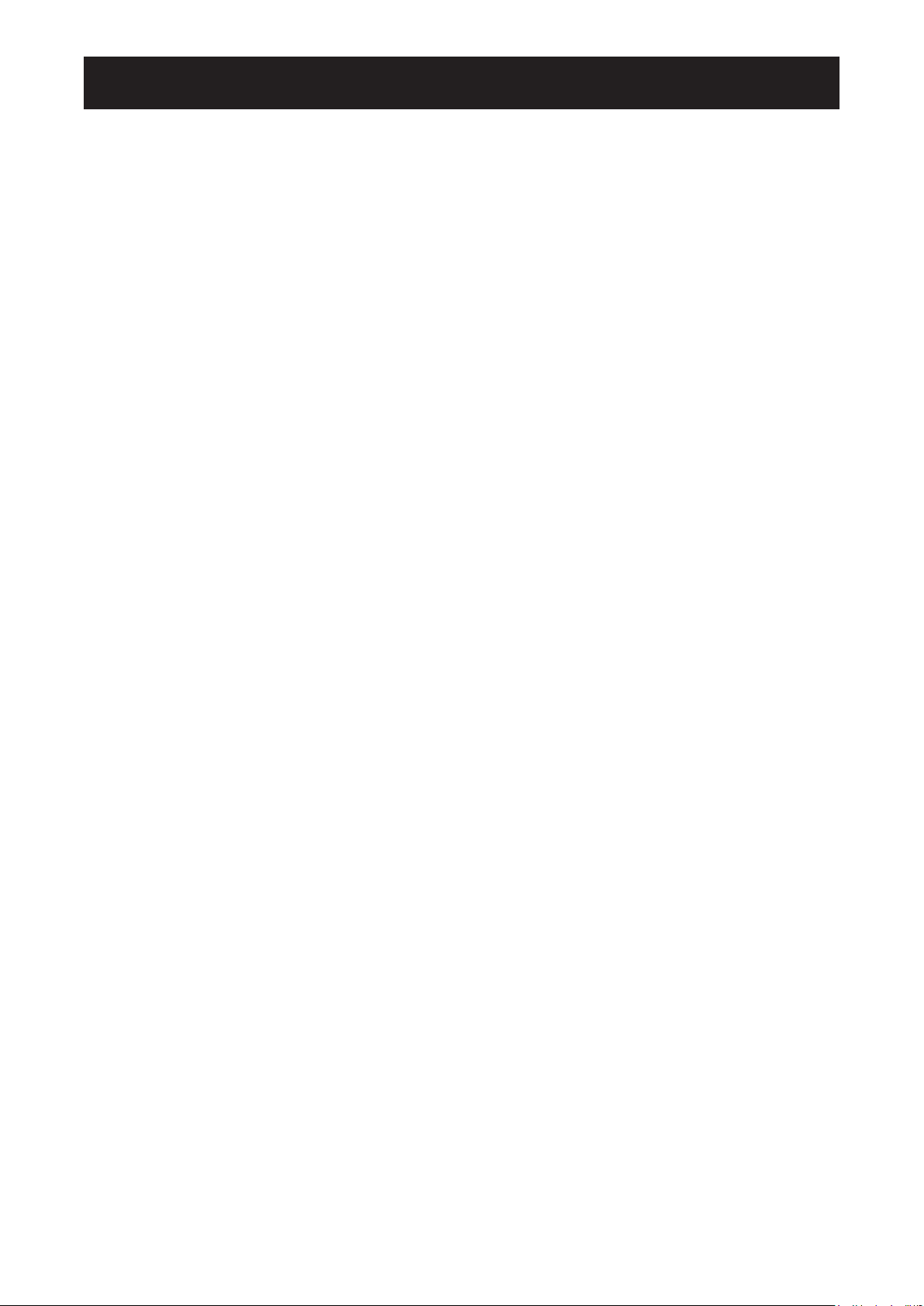
TABLE OF CONTENTS
Contents
SAFETY INFORMATION
WEEE ........................................................................................................................................................... 3
PRECAUTIONS
Notice ...........................................................................................................................................................4
Cautions When Setting Up ........................................................................................................................... 4
Cautions When Using ...................................................................................................................................5
Cleaning and Maintenance ...........................................................................................................................6
Notice for the LCD Display ........................................................................................................................... 6
Transporting the LCD Display ......................................................................................................................7
CHAPTER 1: PRODUCT DESCRIPTION
1.1 Package Contents .................................................................................................................................. 9
1.2 Installation ............................................................................................................................................10
1.2.1 Installing the Stand .................................................................................................................... 10
1.2.2 Adjusting the Tilt ........................................................................................................................ 10
1.2.3 Wall Mounting ............................................................................................................................ 11
1.3 Control Buttons .....................................................................................................................................12
1.4 Overview ..............................................................................................................................................14
1.4.1 Front View .................................................................................................................................14
1.4.2 Rear View .................................................................................................................................. 15
CHAPTER 2: MAKING CONNECTIONS
2.1 Connecting the AC Power .................................................................................................................... 16
2.2 Connecting Input Source Signals ......................................................................................................... 17
2.3 Connecting Audio Devices ................................................................................................................... 18
CHAPTER 3: ON SCREEN DISPLAY MENU
3.1 Using the OSD Menu ...........................................................................................................................19
3.2 OSD Menu Tree ................................................................................................................................... 20
CHAPTER 4: ADJUSTING THE LCD DISPLAY
4.1 Luminance Setting ................................................................................................................................22
4.2 Image Setup Setting ............................................................................................................................. 23
4.3 Color Temperature Setting ...................................................................................................................24
4.4 OSD Setup Setting ............................................................................................................................... 25
4.5 Extra Setting ......................................................................................................................................... 26
CHAPTER 5: APPENDIX
5.1 Warning Messages ...............................................................................................................................27
5.2 Troubleshooting ....................................................................................................................................28
CHAPTER 6: SPECIFICATIONS
6.1 Display Specications ..........................................................................................................................29
6.2 Display Dimensions .............................................................................................................................. 30
2
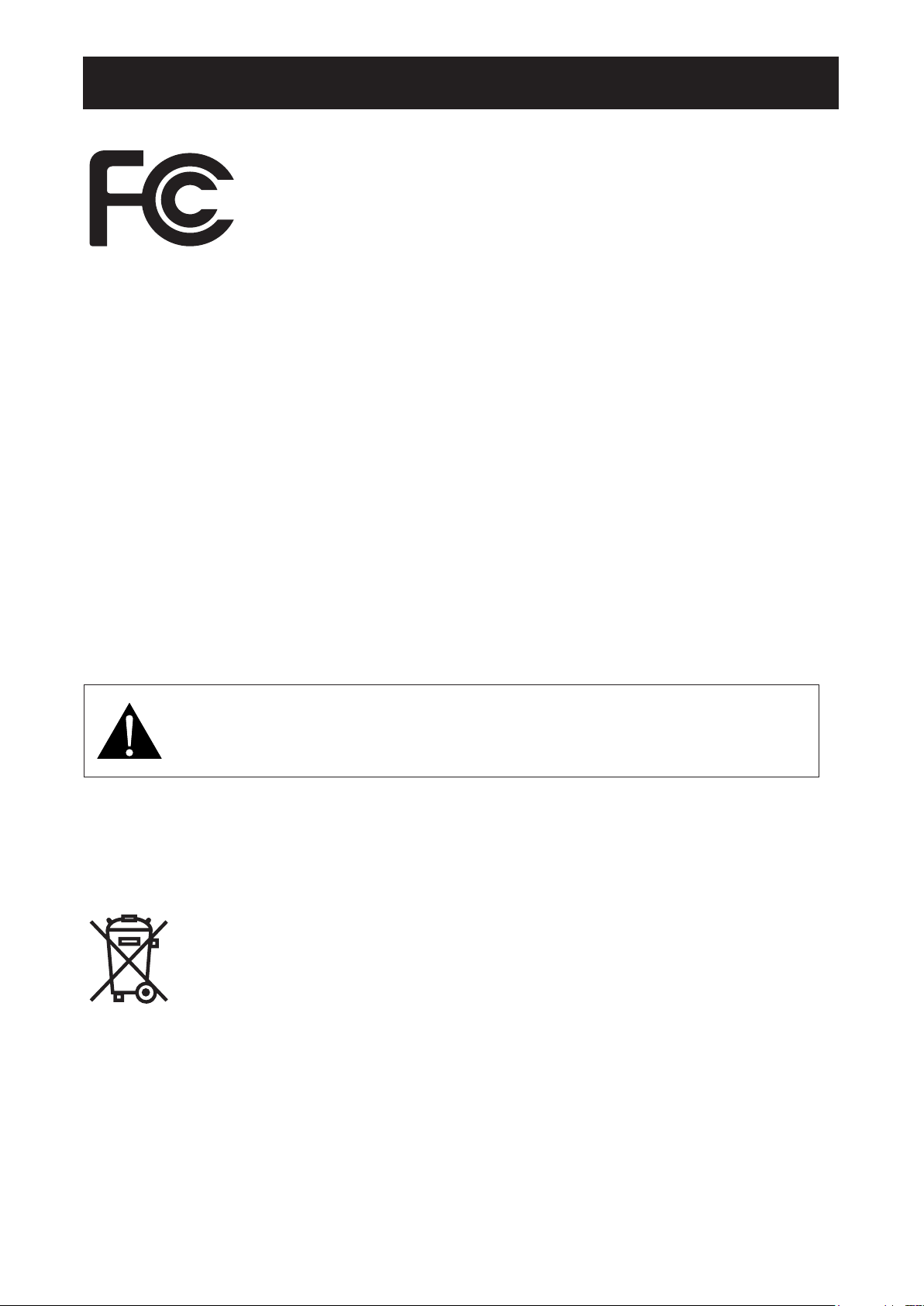
Safety Information
SAFETY INFORMATION
FCC Declaimers
This equipment has been tested and found to comply with the limits for a Class B digital device, pursuant
to part 15 of the FCC Rules. These limits are designed to provide reasonable protection against harmful
interference in a residential installation. This equipment generates, uses and can radiate radio frequency
energy and, if not installed and used in accordance with the instructions, may cause harmful interference
to radio communications. However, there is no guarantee that interference will not occur in a particular
installation. If this equipment does cause harmful interference to radio or television reception, which can be
determined by turning the equipment off and on, the user is encouraged to try to correct the interference by
one or more of the following measures:
This device complies with part 15 of the FCC Rules. Operation is subject to the
following two conditions: (1) This device may not cause harmful interference, and
(2) this device must accept any interference received, including interference that
may cause undesired operation.
• Reorient or relocate the receiving antenna.
• Increase the separation between the equipment and receiver.
• Connect the equipment into an outlet on a circuit different from that to which the receiver is connected.
• Consult the dealer or an experienced radio/TV technician for help.
WARNING:
Making changes or modications to the device without the permission from an authorized
dealer may void the warranty of this device.
WEEE
Information for users applicable in European Union countries
The symbol on the product or its packaging signies that this product has to be disposed
separately from ordinary household wastes at its end of life. Please kindly be aware that
this is your responsibility to dispose electronic equipment at recycling centers so as to help
conserve natural resources. Each country in the European Union should have its collection
centers for electrical and electronic equipment recycling. For information about your recycling
drop off area, please contact your local related electrical and electronic equipment waste
management authority or the retailer where you bought the product.
3
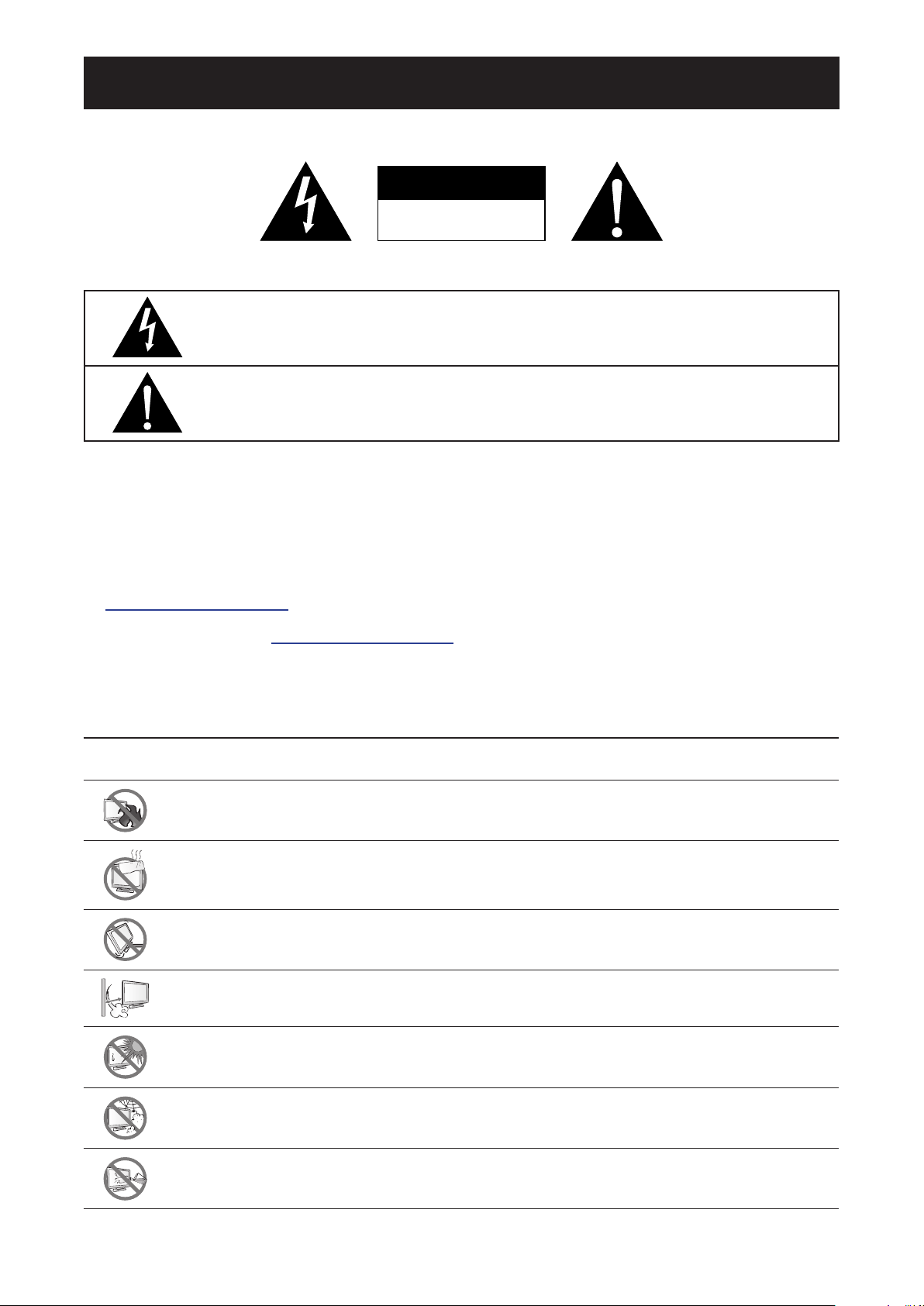
Precautions
PRECAUTIONS
PRECAUTIONS
Symbols used in this manual
Notice
CAUTION
RISK OF ELECTRIC SHOCK
DO NOT OPEN
This icon indicates the existence of a potential hazard that could result in personal injury
or damage to the product.
This icon indicates important operating and servicing information.
• Read this User Manual carefully before using the LCD display and keep it for future reference.
• The product specications and other information provided in this User Manual are for reference only. All
information is subject to change without notice. Updated content can be downloaded from our web site at
http://www.agneovo.com.
• To register online, go to http://www.agneovo.com.
• To protect your rights as a consumer, do not remove any stickers from the LCD display. Doing so may
affect the determination of the warranty period.
Cautions When Setting Up
Do not place the LCD display near heat sources, such as a heater, exhaust vent, or in direct
sunlight.
Do not cover or block the ventilation holes in the housing.
Place the LCD display on a stable area. Do not place the LCD display where it may subject to
vibration or shock.
Place the LCD display in a well-ventilated area.
Do not place the LCD display outdoors.
Do not place the LCD display in a dusty or humid environment.
Do not spill liquid or insert sharp objects into the LCD display through the ventilation holes.
Doing so may cause accidental re, electric shock or damage the LCD display.
4
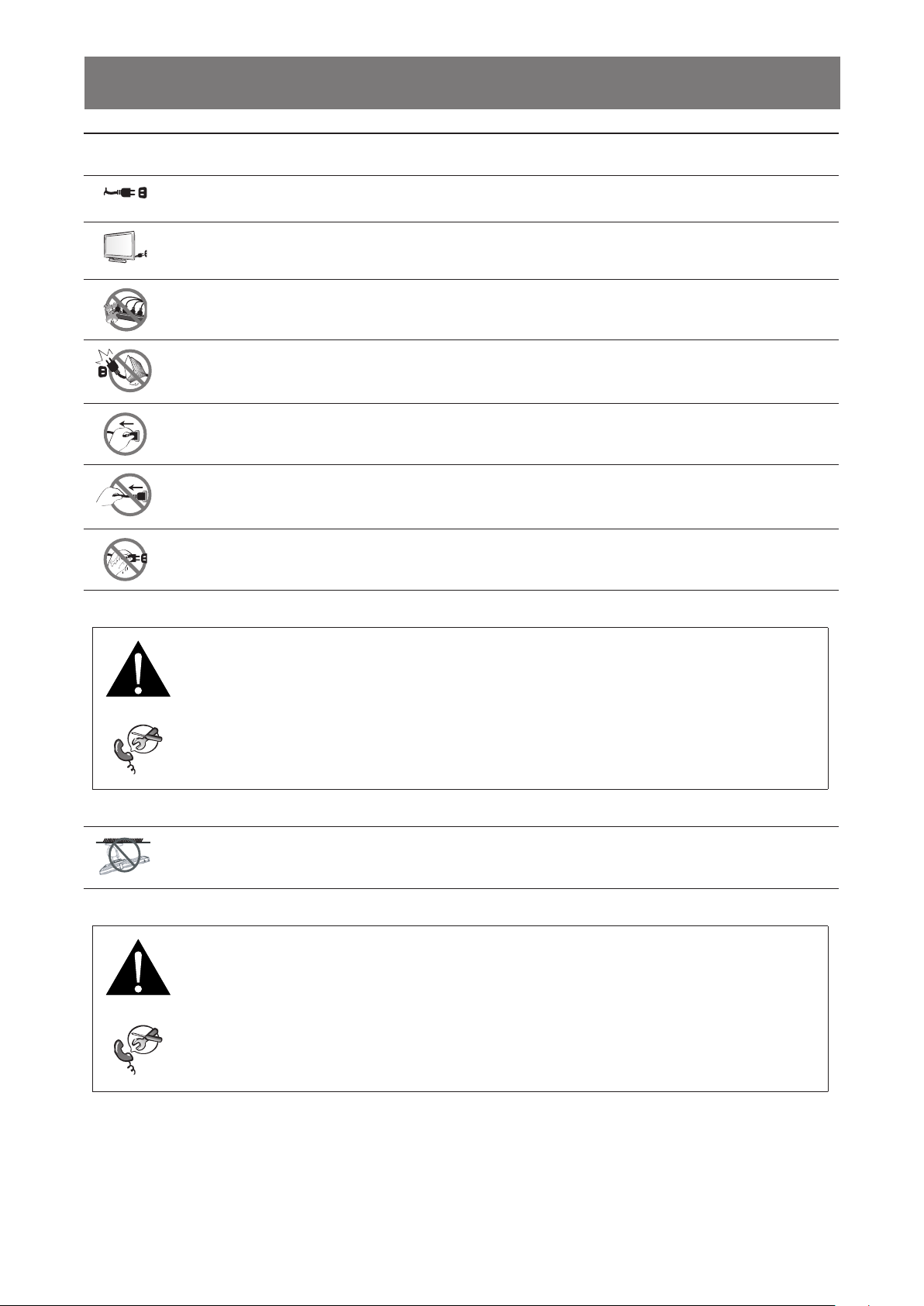
PRECAUTIONS
Cautions When Using
Use only the power cord supplied with the LCD display.
The power outlet should be installed near the LCD display and be easily accessible.
If an extension cord is used with the LCD display, ensure that the total current consumption
plugged into the power outlet does not exceed the ampere rating.
Do not allow anything to rest on the power cord. Do not place the LCD display where the power
cord may be stepped on.
If the LCD display will not be used for an indenite period of time, unplug the power cord from
the power outlet.
To disconnect the power cord, grasp and pull by the plug head. Do not tug on the cord; doing
so may cause re or electric shock.
Do not unplug or touch the power cord with wet hands.
WARNING:
Unplug the power cord from the power outlet and refer to qualied service personnel under
the following conditions:
• When the power cord is damaged.
• If the LCD display has been dropped or the housing has been damaged.
• If the LCD display emits smoke or a distinct odor.
Ceiling mount or mount on any other horizontal surface overhead are not advisable.
WARNING:
Installation in contravention of the instructions may result in undesirable consequences,
particularly hurting people and damaging property. Users who have already mounted the
display on the ceiling or any other horizontal surface overhead are strongly advised to
contact AG Neovo for consultations and solutions to help ensure a most pleasurable and
fullling display experience.
5
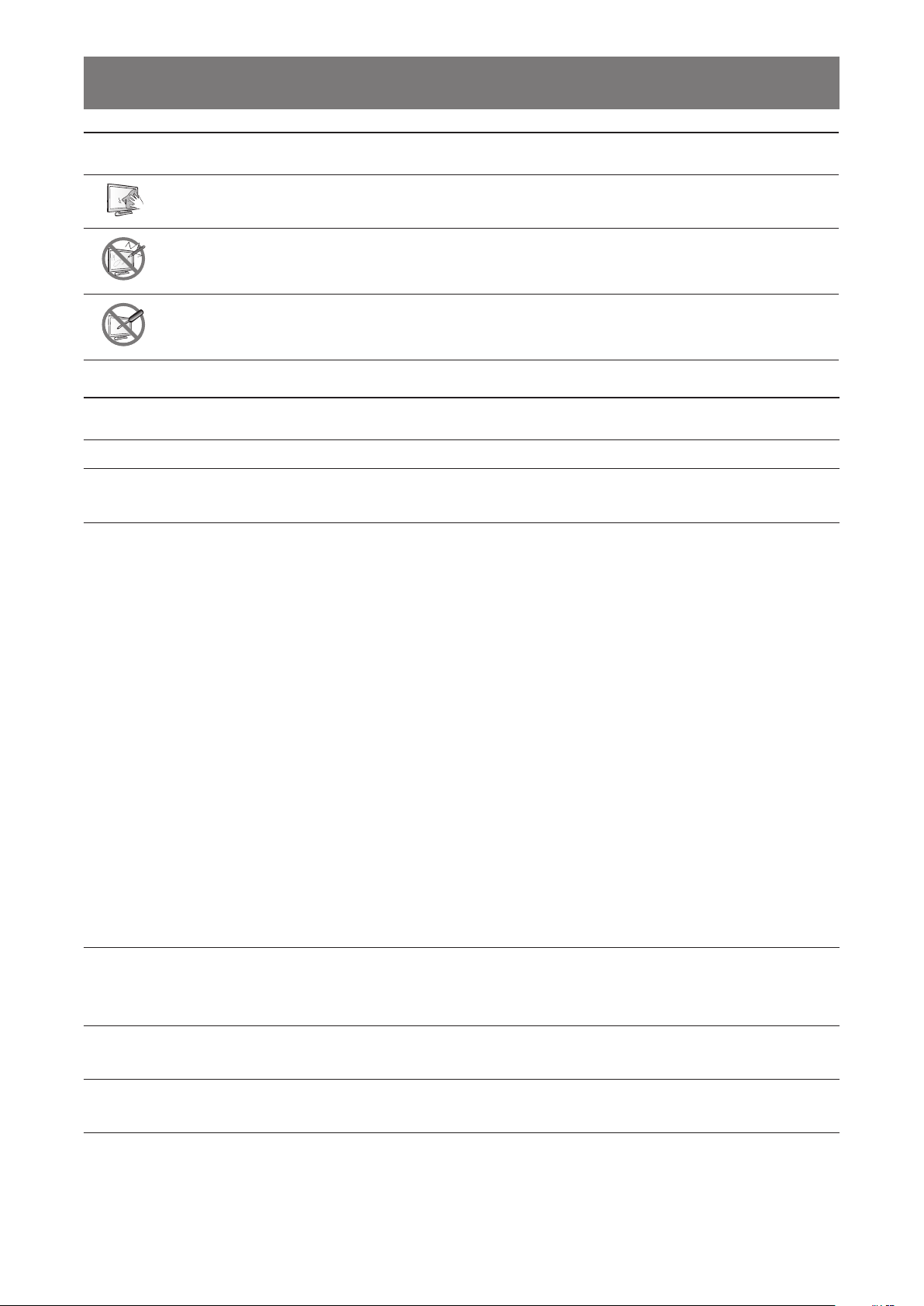
PRECAUTIONS
Cleaning and Maintenance
Use a soft cloth to clean the glass surface and the housing.
The display can be cleaned using a cloth moistened with 95% ethyl alcohol.
Do not rub or tap the surface of the glass with sharp or abrasive items such as a pen or
screwdriver. This may result in scratching the surface of the glass.
Do not attempt to service the LCD display yourself, refer to qualied service personnel.
Opening or removing the covers may expose you to dangerous voltage or other risks.
Notice for the LCD Display
In order to maintain the stable luminous performance, it is recommended to use low brightness setting.
Due to the lifespan of the lamp, it is normal that the brightness quality of the LCD display may decrease
with time.
When static images are displayed for long periods of time, the image may cause an imprint on the LCD
display. This is called image retention or burn-in.
To prevent image retention, do any of the following:
• Set the LCD display to turn off after a few minutes of being idle.
• Use a screen saver that has moving graphics or a blank white image.
• Switch desktop backgrounds regularly.
• Adjust the LCD display to low brightness settings.
• Turn off the LCD display when the system is not in use.
Things to do when the LCD display shows image retention:
• Turn off the LCD display for extended periods of time. It can be several hours or several days.
• Use a screen saver and run it for extended periods of time.
• Use a black and white image and run it for extended periods of time.
When the LCD display is moved from one room to another or there is a sudden change from low to high
ambient temperature, dew condensation may form on or inside the glass surface. When this happens, do
not turn on the LCD display until the dew disappears.
Due to humid weather conditions, it is normal for mist to form inside the glass surface of the LCD display.
The mist will disappear after a few days or as soon as the weather stabilizes.
There are millions of micro transistors inside the LCD display. It is normal for a few transistors to be
damaged and to produce spots. This is acceptable and is not considered a failure.
6
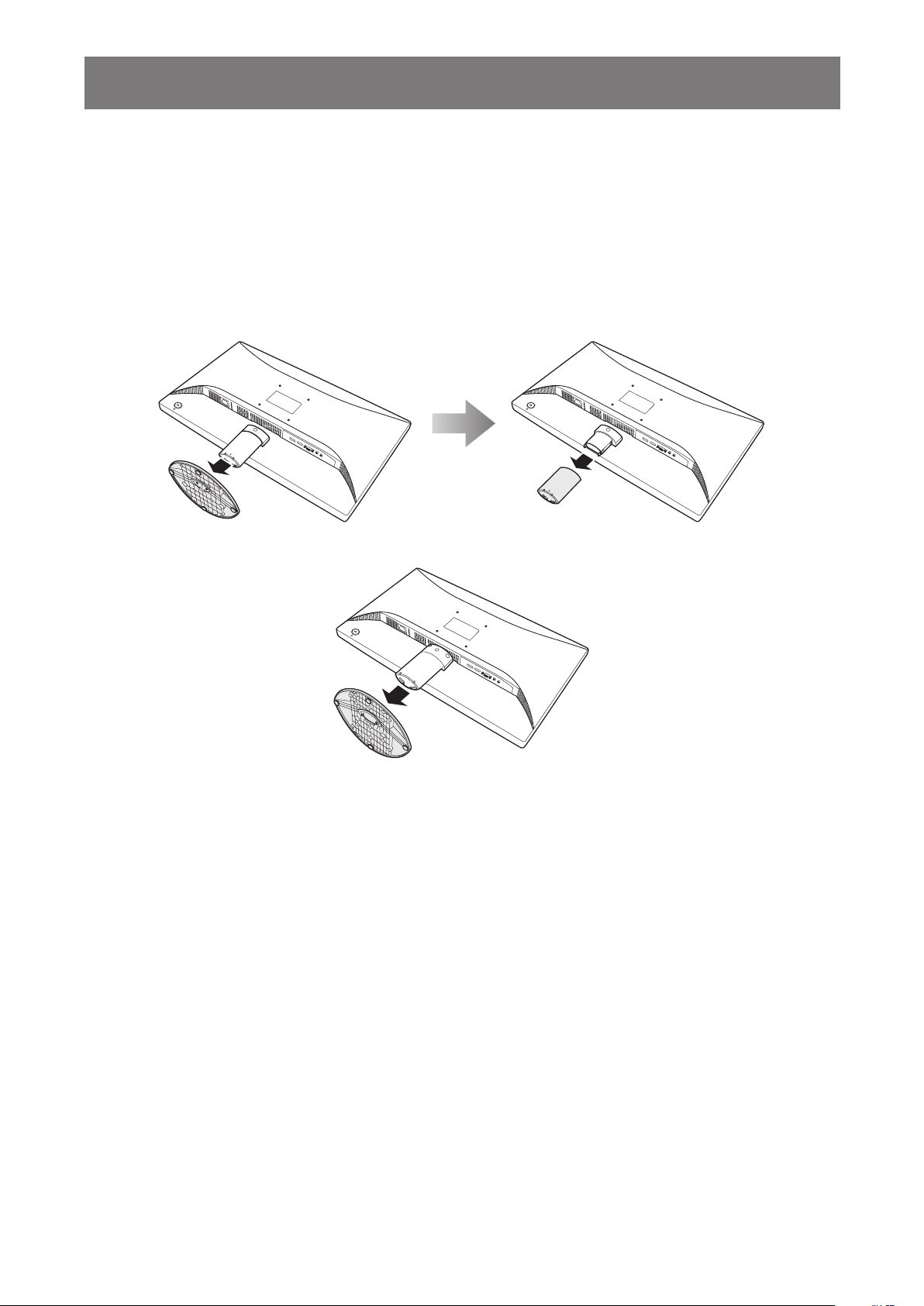
PRECAUTIONS
Transporting the LCD Display
To transport the LCD display for repair or shipment, place the display in its original packaging box.
1. Remove the base stand.
a. Place the LCD display with the screen side down on a cushioned surface.
b. Detach the stand from the base mount.
c. Detach the neck from the base mount (only applicable for LW-22E / LW-24E model).
LW-22E / LW-24E
LW-27E
2. Put the LCD display inside its original plastic. Then place the LCD display with the screen
side down on the foam cushion.
3. Put all other contents on their designated area (if necessary).
4. Close and tape the box.
7
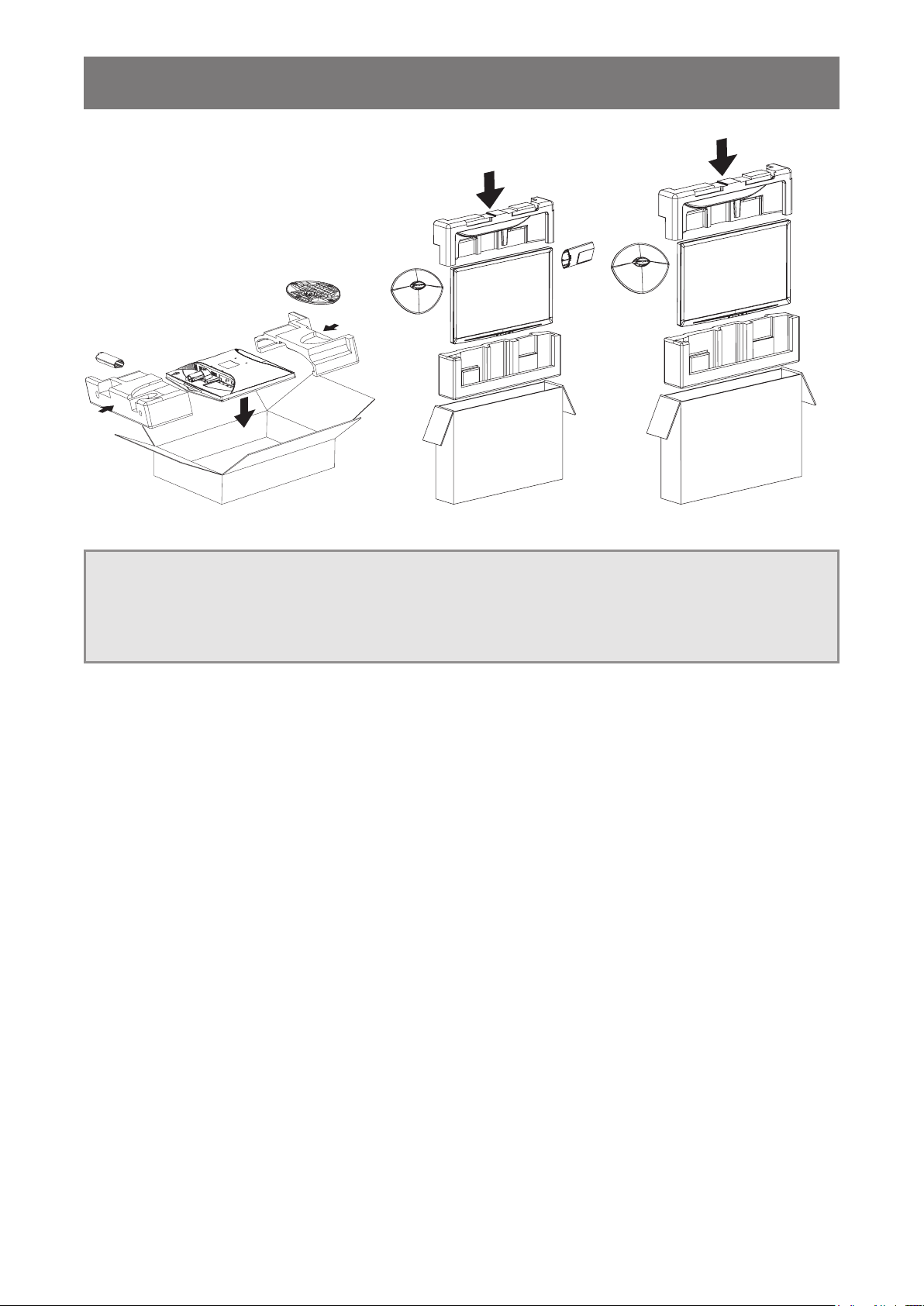
PRECAUTIONS
LW-22E LW-24E LW-27E
Note:
• It is recommended to use the original packaging box.
• When repacking, carefully place the LCD display in its box and protect the glass panel from touching
any object.
8
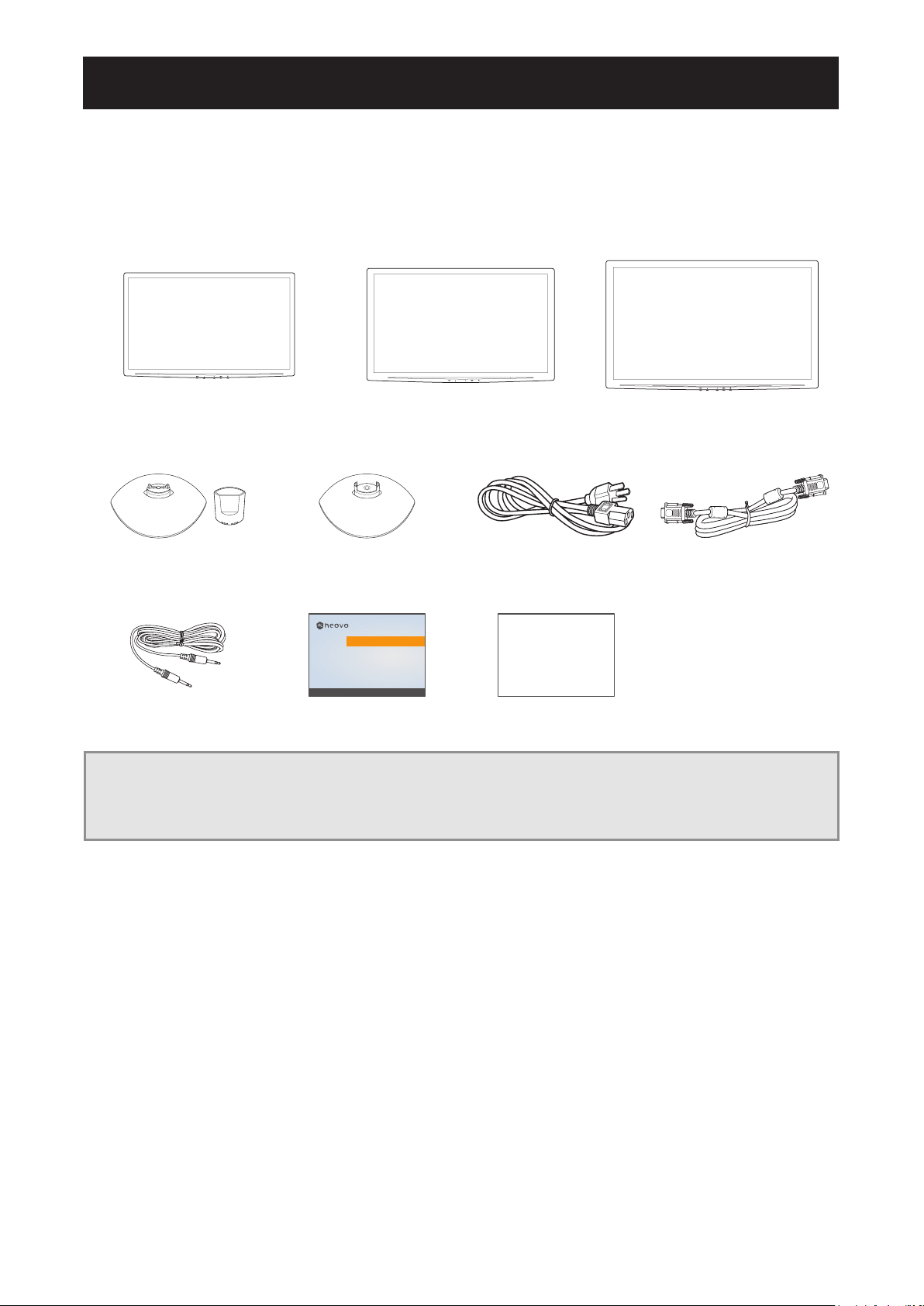
Chapter 1: Product Description
CHAPTER 1: PRODUCT DESCRIPTION
1.1 Package Contents
When unpacking, check if the following items are included in the package. If any of them is missing or
damaged, contact your dealer.
LW-22E LW-24E LW-27E
LCD display
Stand and Neck
(LW-22E / LW-24E)
Stand
(LW-27E)
LW-22E, LW-24E & LW-27E
Quick Start Guide
LW-22E, LW-24E & LW-27E LED-Backlit Display
www.agneovo.com
Power cord D-Sub 15-pin signal
LW-22E/LW-24E/LW-27E_Quick Guide_V010
Audio cable Quick start guide Warranty card
Note:
• Use only the supplied power cord.
• The above pictures are for reference only. Actual items may vary upon shipment.
cable
9
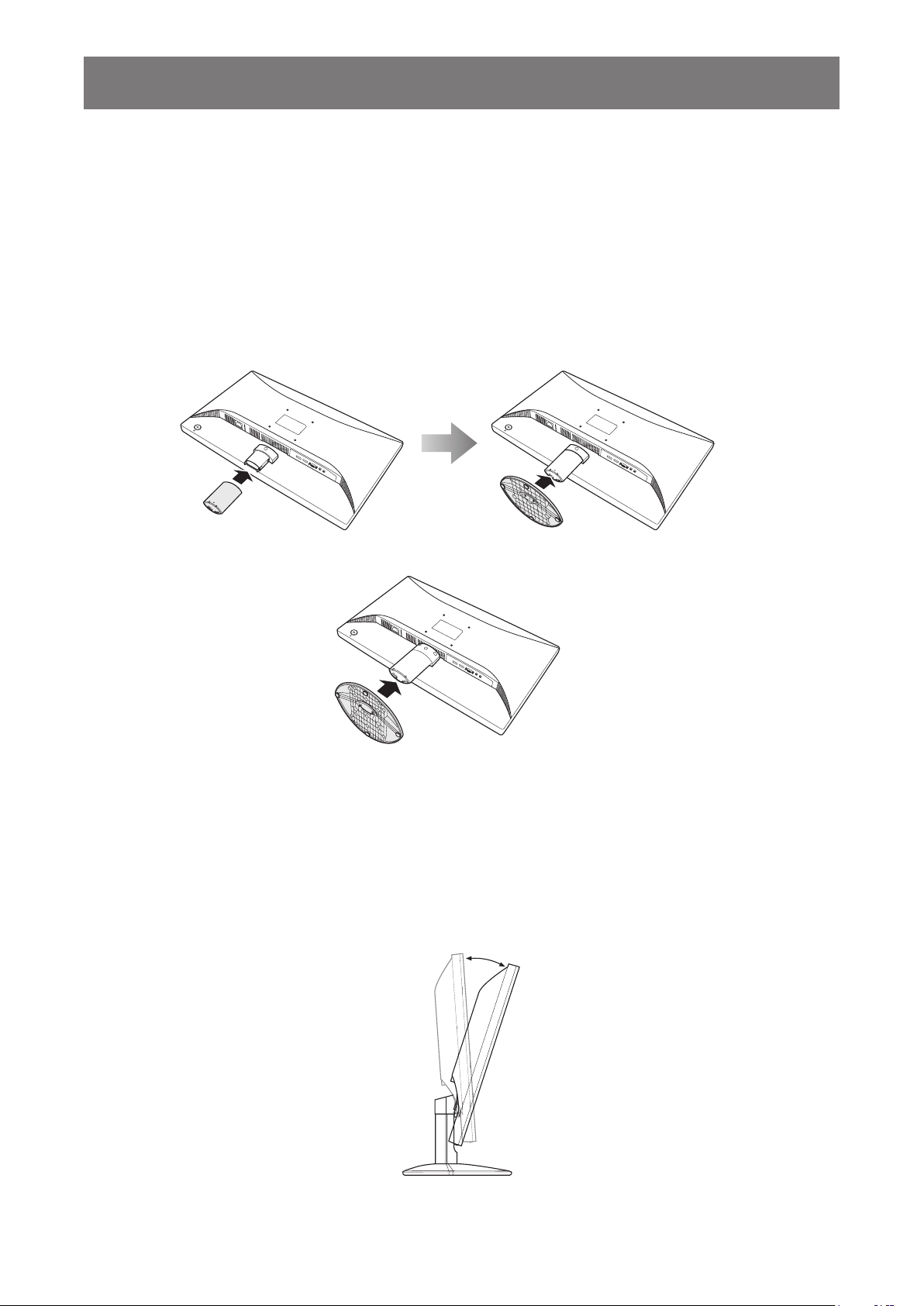
PRODUCT DESCRIPTION
1.2 Installation
1.2.1 Installing the Stand
1. Place the LCD display with the screen side down on a cushioned surface.
2. Attach the stand to the LCD display.
a. Attach the neck to the base mount (only applicable for LW-22E / LW-24E model).
b. Attach the stand to the base mount.
LW-22E / LW-24E
LW-27E
3. Set the LCD display up in an upright position.
1.2.2 Adjusting the Tilt
For comfort viewing, tilt the LCD display up to an angle of 18°. Hold the stand with one hand and use the other
to adjust the LCD display to the desired angle.
-4°~18°
10
