Page 1
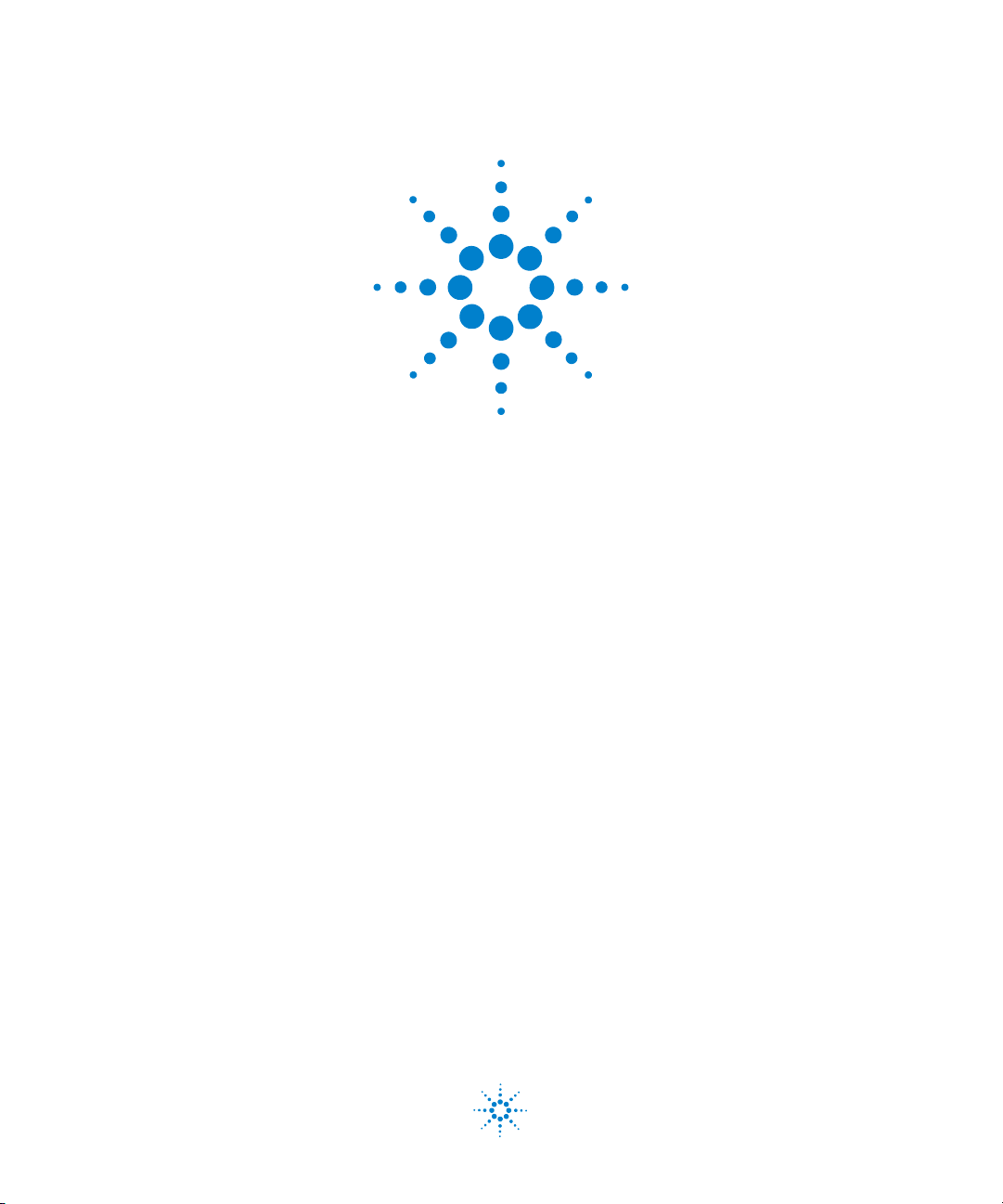
Agilent U2701A/U2702A
USB Modular
Oscilloscopes
IVI-COM Programmer’s
Reference for NI LabVIEW
Agilent Technologies
Page 2
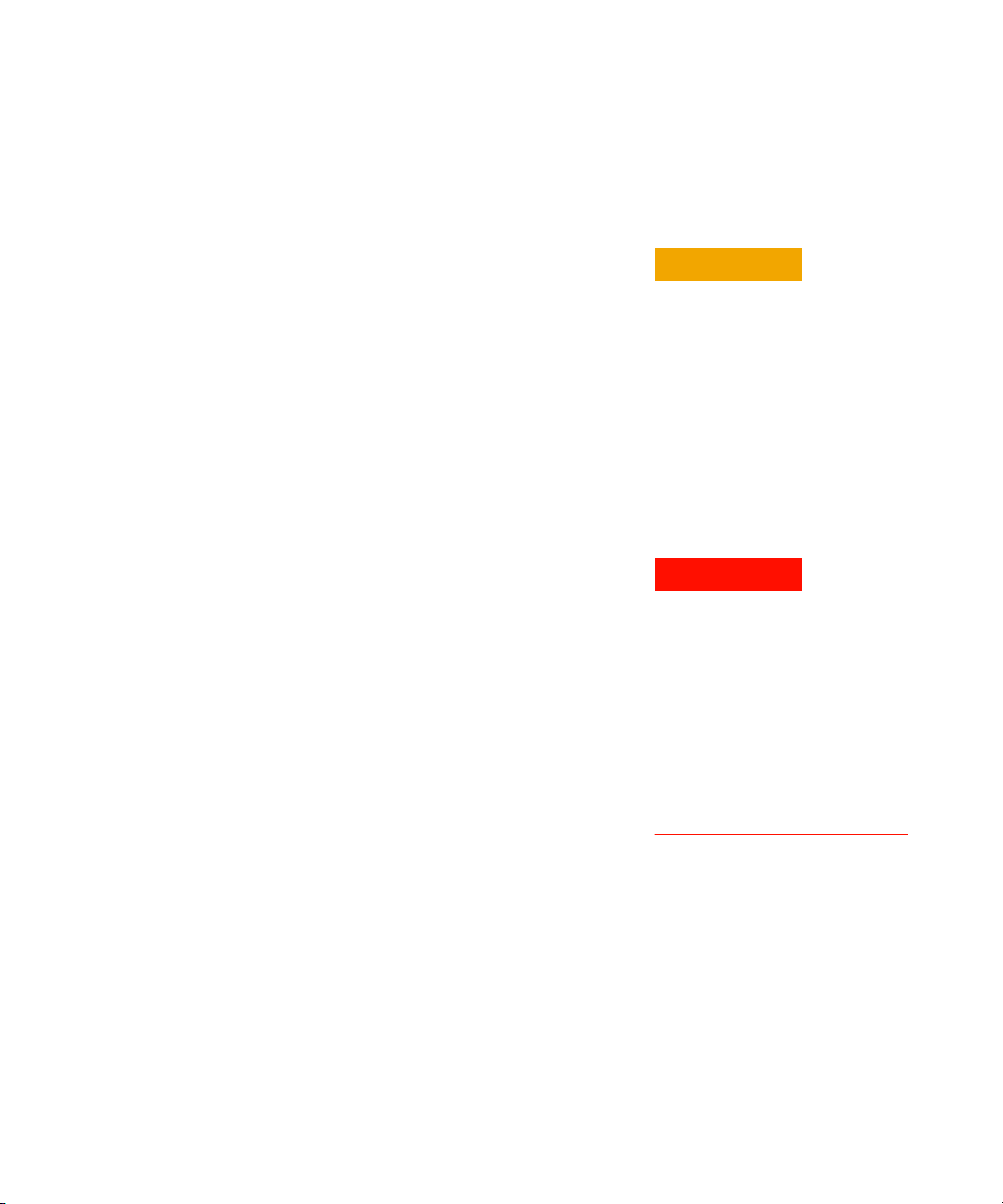
Notices
CAUTION
WARNING
© Agilent Technologies, Inc., 2009
No p art o f this manu al may be re produce d in
any form or by any means (including electronic storage and retrieval or translation
into a foreign language) without prior agreement and written consent from Agilent
Technologies, Inc. as governed by United
States and international copyright laws.
Manual Part Number
U2702-90040
Edition
First Edition, June 22, 2009
Agilent Technologies, Inc.
5301 Stevens Creek Blvd.
Santa Clara, CA 95052 USA
Warranty
The material contained in this document is provided “as is,” and is subject to being changed, without notice,
in future editions. Further, to the maximum extent permitted by applicable
law, Agilent disclaims all warranties,
either express or implied, with regard
to this manual and any information
contained herein, including but not
limited to the implied warranties of
merchantability and fitness for a particular purpose. Agilent shall not be
liable for errors or for incidental or
consequential damages in connection with the furnishing, use, or performance of this document or of any
information contained herein. Should
Agilent and the user have a separate
written agreement with warranty
terms covering the material in this
document that conflict with these
terms, the warranty terms in the separate agreement shall control.
Technology Licenses
The hardware and or software described in
this document are furnished under a license
and may be used or copied only in accordance with the terms of such license.
Restricted Rights Legend
U.S. Government Restricted Rights. Software and technical data rights granted to
the federal government include only those
rights customarily provided to end user customers. Agilent provides this customary
commercial license in Software and technical data pursuant to FAR 12.211 (Technical
Data) and 12.212 (Computer Software) and,
for the Department of Defense, DFARS
252.227-7015 (Technical Data - Commercial
Items) and DFARS 227.7202-3 (Rights in
Commercial Computer Software or Computer Software Documentation).
Safety Notices
A CAUTION notice denotes a hazard. It calls attention to an operating procedure, practice, or the like
that, if not correctly performed or
adhered to, could result in damage
to the product or loss of important
data. Do not proceed beyond a
CAUTION notice until the indicated
conditions are fully understood and
met.
A WARNING notice denotes a
hazard. It calls attention to an
operating procedure, practice, or
the like that, if not correctly performed or adhered to, could result
in personal injury or death. Do not
proceed beyond a WARNING
notice until the indicated conditions are fully understood and
met.
II U2701A/U2702A IVI-COM Programmer’s Reference
Page 3

Contents
1 Introduction to IVI-COM
Getting Started 2
Installation Guide 3
General Guidelines for Oscilloscope Programming 5
Side-by-Side SCPI and IVI-COM Comparison of the U2701A/U2702A
Commands 6
2 Configuration
Count 12
Item 14
BandwidthLimit 14
Configure 16
Coupling 19
Enabled 21
Offset 23
ProbeAttenuation 25
Range 27
Name 30
Close 32
Initialize 34
Initialized 37
Configure 39
Coupling 41
Edge 43
Configure 43
Slope 46
U2701A/U2702A IVI-COM Programmer’s Reference III
Page 4

Glitch 48
Condition 48
Configure 50
Polarity 52
Width 54
Holdoff 56
Modifier 58
Level 60
Source 61
Status 63
TV 66
Configure 66
Event 69
LineNumber 71
SignalFormat 72
Type 75
Width 77
Condition 77
Configure 79
Polarity 82
ThresholdHigh 84
ThresholdLow 85
Clear 88
ConfigureServiceRequest 90
Preset 92
Register 94
SerialPoll 96
TimeoutMilliseconds 98
IV U2701A/U2702A IVI-COM Programmer’s Reference
Page 5

WaitForOperationComplete 100
Disable 102
ErrorQuery 104
LockObject 106
Reset 108
ResetWithDefaults 110
SelfTest 112
UnlockObject 114
Enumeration Members 116
AgilentU2701AGlitchConditionEnum 116
AgilentU2701AGlitchPolarityEnum 117
AgilentU2701ASRQReasonEnum 117
AgilentU2701AStatusRegisterEnum 119
AgilentU2701AStatusSubRegisterEnum 120
AgilentU2701ATriggerCouplingEnum 121
AgilentU2701ATriggerModifierEnum 121
AgilentU2701ATriggerSlopeEnum 122
AgilentU2701ATriggerTypeEnum 123
AgilentU2701ATVSignalFormatEnum 124
AgilentU2701ATVTriggerEventEnum 125
AgilentU2701AVerticalCouplingEnum 126
AgilentU2701AWidthConditionEnum 127
AgilentU2701AWidthPolarityEnum 127
3 Acquisition
ConfigureRecord 130
Interpolation 132
NumberOfAverages 134
RecordLength 135
U2701A/U2702A IVI-COM Programmer’s Reference V
Page 6

SampleMode 137
SampleRate 140
StartTime 142
TimePerRecord 144
Type 147
Enumeration Members 149
AgilentU2701AAcquisitionStatusEnum 149
AgilentU2701AAcquisitionTypeEnum 150
AgilentU2701AInterpolationEnum 151
AgilentU2701ASampleModeEnum 151
4 Waveform Display
Abort 154
AutoSetup 156
Count 158
Initiate 160
IsWaveformElementInvalid 162
Item 164
FetchWaveform 164
ReadWaveform 167
5 Post Analysis
Abort 172
AutoSetup 174
Count 176
Initiate 178
IsWaveformElementInvalid 180
VI U2701A/U2702A IVI-COM Programmer’s Reference
Page 7
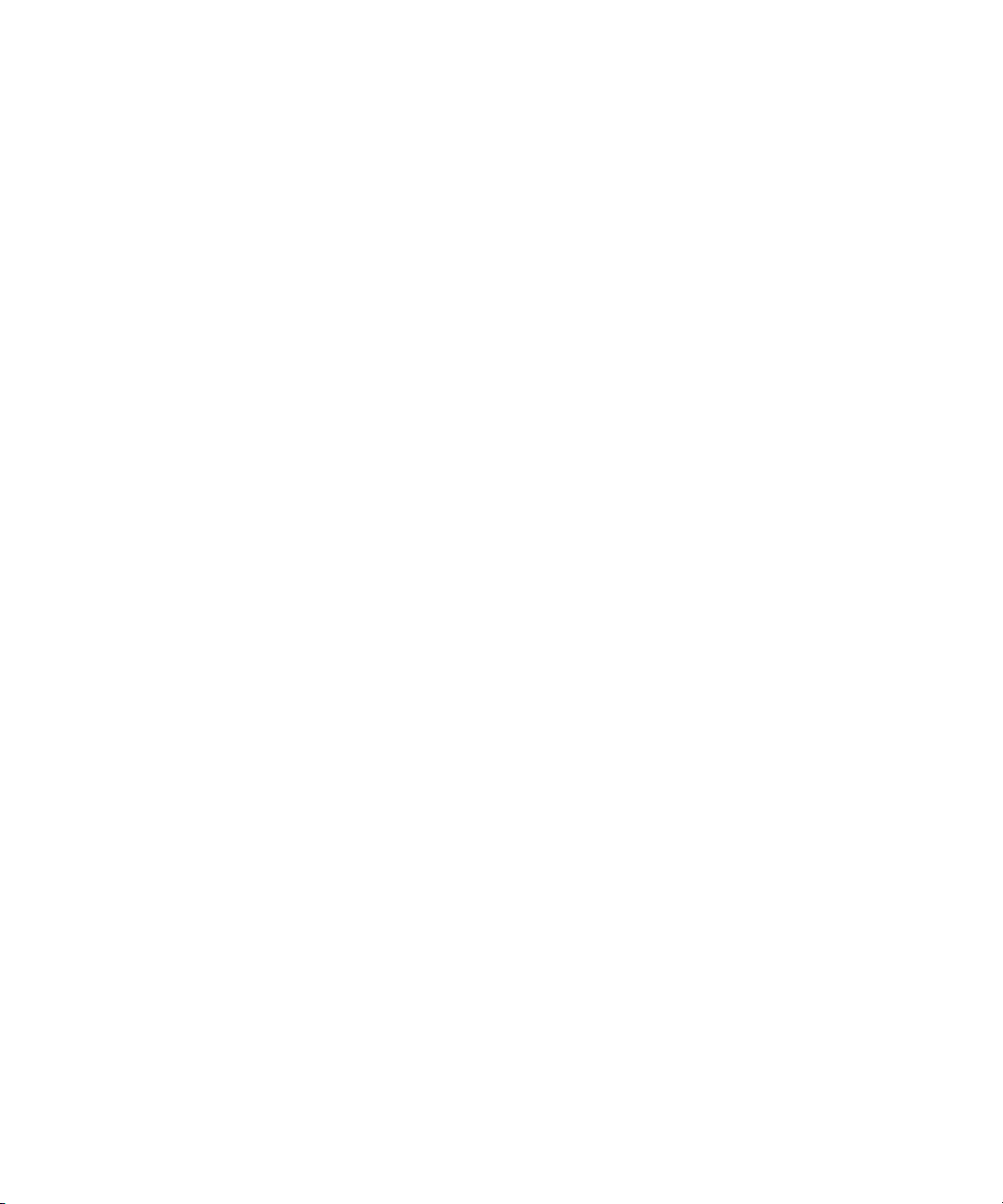
Item 182
FetchWaveform 182
FetchWaveformMeasurement 185
ReadWaveform 187
ReadWaveformMeasurement 190
MathFunction 193
Name 195
Status 196
Enumeration Members 199
AgilentU2701AMathOperationEnum 199
AgilentU2701AMeasurementEnum 200
AgilentU2701ATimeOutEnum 203
6Others
Calibrate 206
Date 208
Label 210
Time 212
Cache 214
ClearInterchangeWarnings 216
DriverSetup 218
GetNextCoercionRecord 220
GetNextInterchangeWarning 221
InterchangeCheck 223
InvalidateAllAttributes 225
IoResourceDescriptor 227
LogicalName 229
U2701A/U2702A IVI-COM Programmer’s Reference VII
Page 8

QueryInstrumentStatus 231
RangeCheck 233
RecordCoercions 235
ResetInterchangeCheck 237
Simulate 239
Description 241
GroupCapabilities 243
Identifier 245
InstrumentFirmwareRevision 247
InstrumentManufacturer 249
InstrumentModel 251
Revision 253
SpecificationMajorVersion 255
SpecificationMinorVersion 257
SupportedInstrumentModels 259
Vendor 261
SerialNumber 263
7 Application Example
Introduction 266
Creating Connectivity to the IVI-COM Driver 266
Using the Driver 268
Complete Example 276
VIII U2701A/U2702A IVI-COM Programmer’s Reference
Page 9
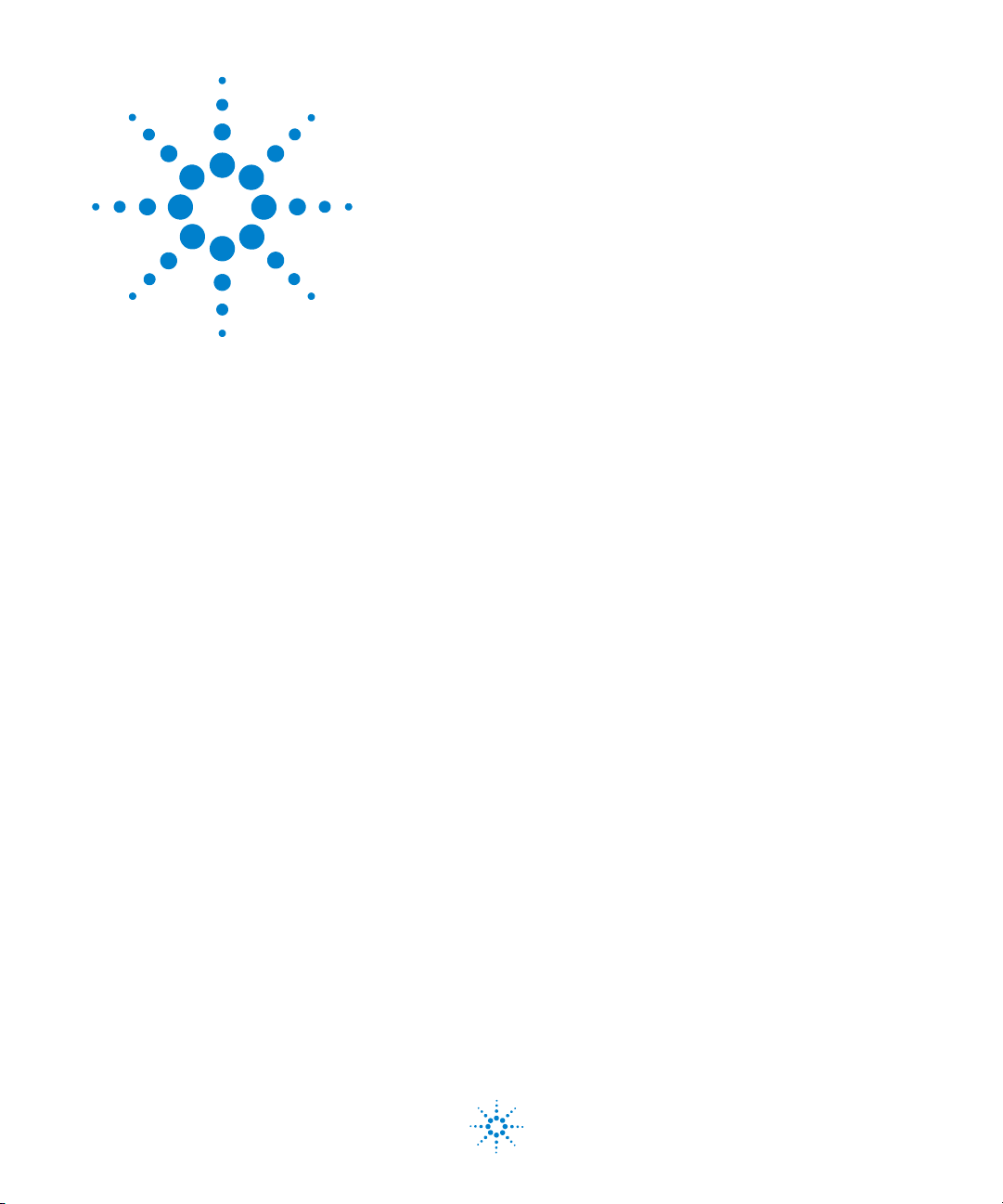
U2701A/U2702A USB Modular Oscilloscope
IVI-COM Programmer’s Reference for NI LabVIEW
1 Introduction to IVI-COM
Getting Started 2
Installation Guide 3
General Guidelines for Oscilloscope Programming 5
Side-by-Side SCPI and IVI-COM Comparison of the U2701A/U2702A
Commands 6
This chapter introduces the remote programming basics of the
U2701A/U2702A USB modular oscilloscopes. The IVI- COM programming
commands provide the means to control this instrument remotely via
a PC.
Agilent Technologies
1
Page 10

1 Introduction to IVI-COM
Getting Started
The IVI Foundation is an open consortium founded in year 1998 to
promote specifications for programming test instruments.
For complete information on the IVI Foundation and for the most
up- to- date versions of all IVI specifications and components, you can visit
the IVI Foundation web site at www.ivifoundation.org.
2 U2701A/U2702A IVI-COM Programmer’s Reference
Page 11

Installation Guide
1 To download the AgilentU2701A IVI Driver, go to the Agilent Technical
Support web site at:
http://www.home.agilent.com/agilent/techSupport.jspx?pid=1369621&cc=
US&lc=eng&t=80029.k.0&guid=181735
2 Click Drivers & Software > IVI-COM and IVI-C for U2701A/U2702A to download
the AgilentU2701A IVI Driver package.
3 Save the file to any location on your hard disk.
4 Disconnect any instrument that is connected to your PC and close all
other applications on your PC.
5 Double- click the saved installation file to begin installation.
6 The latest version of the IVI Shared Components should be downloaded
from www.ivifoundation.org prior to installing the AgilentU2701A IVI
Driver package. It is recommended that you periodically check for
newer versions of the IVI Shared Components and update as available
from the IVI Foundation.
7 If the latest version of the IVI Shared Components is detected,
installation of the AgilentU2701A IVI Driver will proceed as normal.
Introduction to IVI-COM 1
U2701A/U2702A IVI-COM Programmer’s Reference 3
Page 12

1 Introduction to IVI-COM
8 The AgilentU2701A IVI Driver 1.0.0.0 Setup Wizard dialog will appear. Click
Next to begin.
9 Read the License Agreement and select I accept the terms in the License
Agreement to proceed. You may click Print to print a hardcopy of the
Agilent License Terms for your reference. Click Next to proceed.
10 Fill in the Customer Information Form accordingly, and click Next.
11 Select the Ty p i c a l or Full option in the Setup Type to install the
AgilentU2701A IVI Driver package. Advanced users may select the
Custom option to customize the program features to be installed and
where they will be installed. Click Next to proceed.
12 Click Next to install to the specified folder or click Change to install to
a different folder.
13 Click Install to begin the installation of the AgilentU2701A IVI Driver
package.
14 Click Finish when the installation has completed.
4 U2701A/U2702A IVI-COM Programmer’s Reference
Page 13

Introduction to IVI-COM 1
Configuration
Acquisition
Waveform Display
Post Analysis
START
END
You can use the commands in this section to
configure the oscilloscope channels for waveform
acquisition, set the type of event that triggers the
oscilloscope, modify the registry status, and
perform various utility operations.
You can use the commands in this section to
configure the acquisition type, the size of the
waveform record, the length of time that
corresponds to overall waveform record, and the
position of the first point in the waveform record
relative to the trigger event.
The statements in this section is used to acquire
waveform data from the oscilloscope. You can use
the commands in this section to initiate, acquire,
and abort measurements.
The statements in this section is used to analyze
the waveform data acquired from the oscilloscope.
You can also use the commands in this section to
initiate, acquire, and abort measurements.
General Guidelines for Oscilloscope Programming
The block diagram below illustrates the general flow of steps required to
program an oscilloscope. The necessary IVI- COM driver commands are
arranged to reflect this block diagram.
U2701A/U2702A IVI-COM Programmer’s Reference 5
Page 14
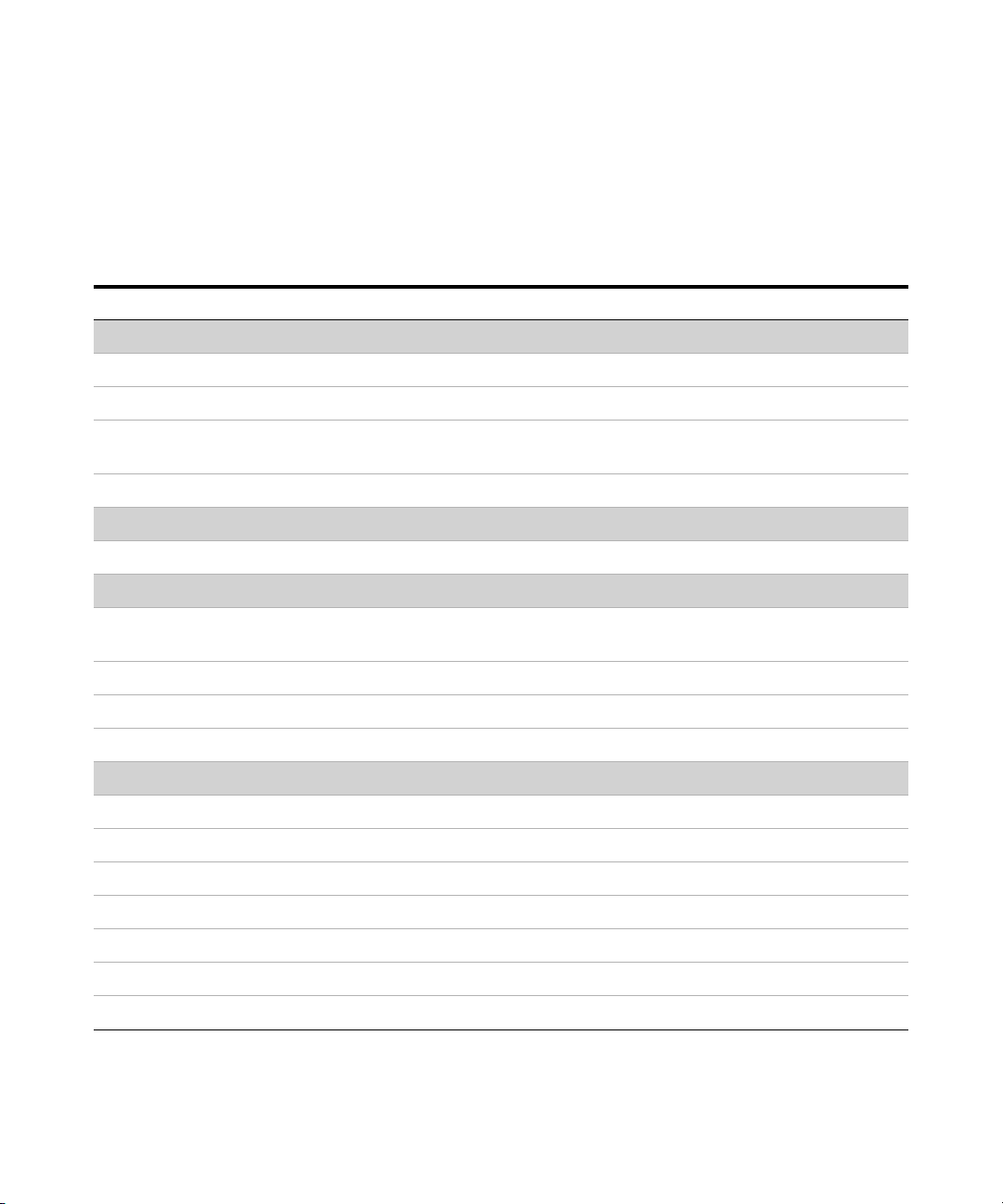
1 Introduction to IVI-COM
Side-by-Side SCPI and IVI-COM Comparison of the
U2701A/U2702A Commands
Tab l e 1 - 1 SCPI, IAgilentU2701A IVI, and IIviScope command comparison
SCPI command IAgilentU2701A IVI command IIviScope command
IEEE 488.2 Common commands
*CLS IAgilentU2701AStatus.Clear -
*IDN IIviDriver.Identity IIviDriver.Identity
*OPC? IAgilentU2701ASystem.WaitForOperation
Complete()
*RST IIviDriverUtility.Reset() IIviDriverUtility.Reset()
Root level commands
AUTO IAgilentU2701AMeasurements.AutoSetup IIviScopeMeasurements.AutoSetup
ACQuire commands
AVERages IAgilentU2701AAcquisition.NumberOf
Averages
MODE IAgilentU2701AAcquisition.SampleMode IIviScopeAcquisition.SampleMode
SRATe? IAgilentU2701AAcquisition.SampleRate IIviScopeAcquisition.SampleRate
TYPE IAgilentU2701AAcquisition.Type IIviScopeAcquisition.Type
CHANnel<n> commands
BWLimit IAgilentU2701AChannel.BandwidthLimit -
COUPling IAgilentU2701AChannel.Coupling IIviScopeChannel.Coupling
DISPlay IAgilentU2701AChannel.Enabled IIviScopeChannel.Enabled
INVert - -
OFFSet IAgilentU2701AChannel.Offset IIviScopeChannel.Offset
-
IIviScopeAcquisition.NumberOfAverages
PROBe IAgilentU2701AChannel.ProbeAttenuation IIviScopeChannel.ProbeAttenuation
SCALe IAgilentU2701AChannel.Range IIviScopeChannel.Range
6 U2701A/U2702A IVI-COM Programmer’s Reference
Page 15
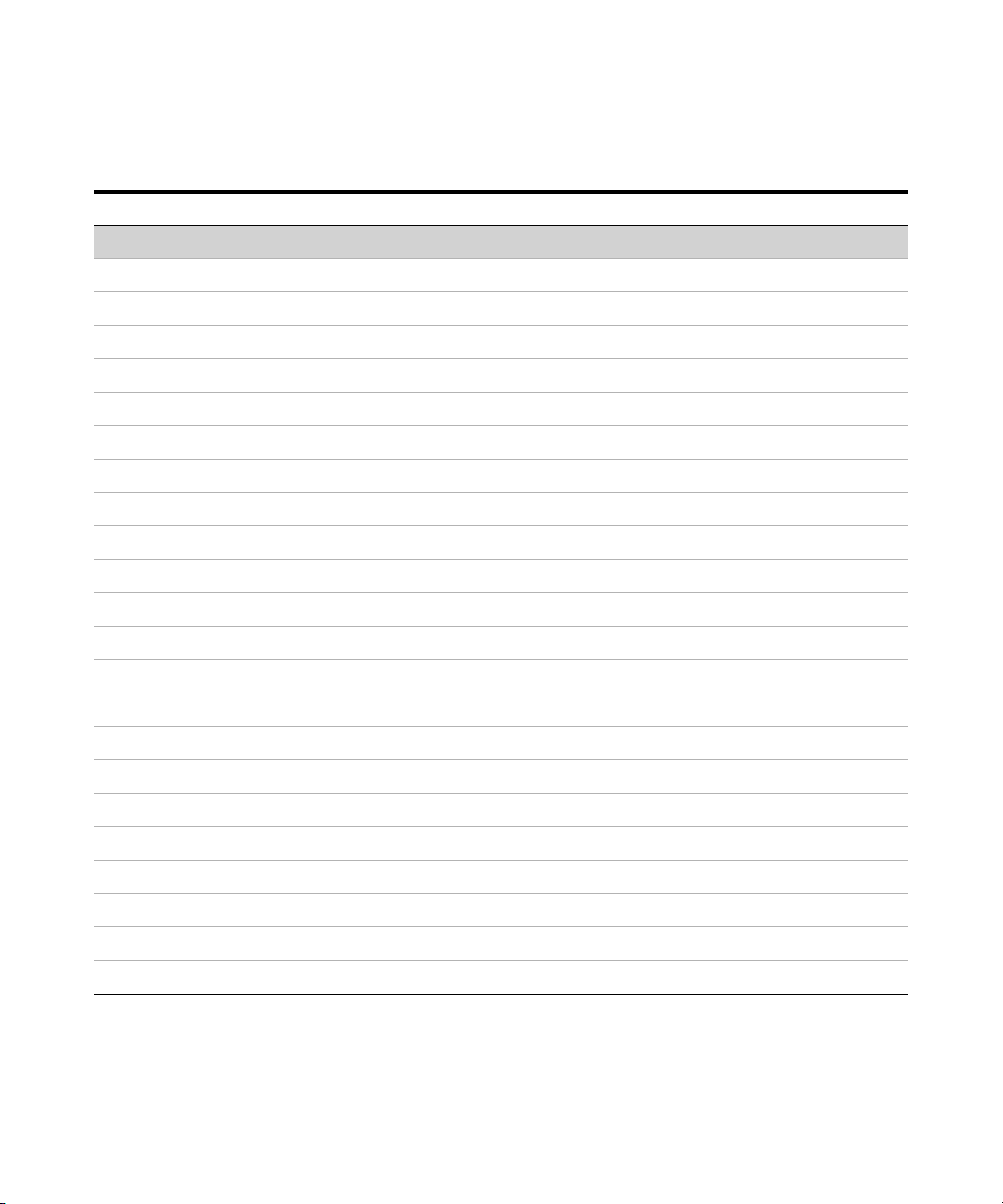
Introduction to IVI-COM 1
Tab l e 1 - 1 SCPI, IAgilentU2701A IVI, and IIviScope command comparison (continued)
SCPI command IAgilentU2701A IVI command IIviScope command
KEY commands
AUTO_SCALE IAgilentU2701AMeasurements.AutoSetup IIviScopeMeasurements.AutoSetup
CH1 IAgilentU2701AChannel.Enabled IIviScopeChannel.Enabled
CH1_POS_DEC IAgilentU2701AChannel.Offset IIviScopeChannel.Offset
CH1_POS_INC IAgilentU2701AChannel.Offset IIviScopeChannel.Offset
CH1_SCALE_DEC IAgilentU2701AChannel.Range IIviScopeChannel.Range
CH1_SCALE_INC IAgilentU2701AChannel.Range IIviScopeChannel.Range
CH2 IAgilentU2701AChannel.Enabled IIviScopeChannel.Enabled
CH2_POS_DEC IAgilentU2701AChannel.Offset IIviScopeChannel.Offset
CH2_POS_INC IAgilentU2701AChannel.Offset IIviScopeChannel.Offset
CH2_SCALE_DEC IAgilentU2701AChannel.Range IIviScopeChannel.Range
CH2_SCALE_INC IAgilentU2701AChannel.Range IIviScopeChannel.Range
MAIN_DELAYED IAgilentU2701AAcquisition.StartTime IIviScopeAcquisition.StartTime
MATH IAgilentU2701AMeasurementsMathFunction -
MEASURE IAgilentU2701AMeasurement IIviScope.Measurement
MODE_COUPLING IAgilentU2701AChannel.Coupling IIviScopeChannel.Coupling
SINGLE IAgilentU2701AMeasurements.Initiate IIviScopeMeasurements.Initiate
TIME_POS_DEC IAgilentU2701AAcquisition.StartTime IIviScopeAcquisition.StartTime
TIME_POS_INC IAgilentU2701AAcquisition.StartTime IIviScopeAcquisition.StartTime
TIME_SCALE_DEC IAgilentU2701AAcquisition.TimePerRecord IIviScopeAcquisition.TimePerRecord
TIME_SCALE_INC IAgilentU2701AAcquisition.TimePerRecord IIviScopeAcquisition.TimePerRecord
TRIG_LVL_DEC IAgilentU2701ATrigger.Level Property IIviScopeTrigger.Level
TRIG_LVL_INC IAgilentU2701ATrigger.Level Property IIviScopeTrigger.Level
U2701A/U2702A IVI-COM Programmer’s Reference 7
Page 16
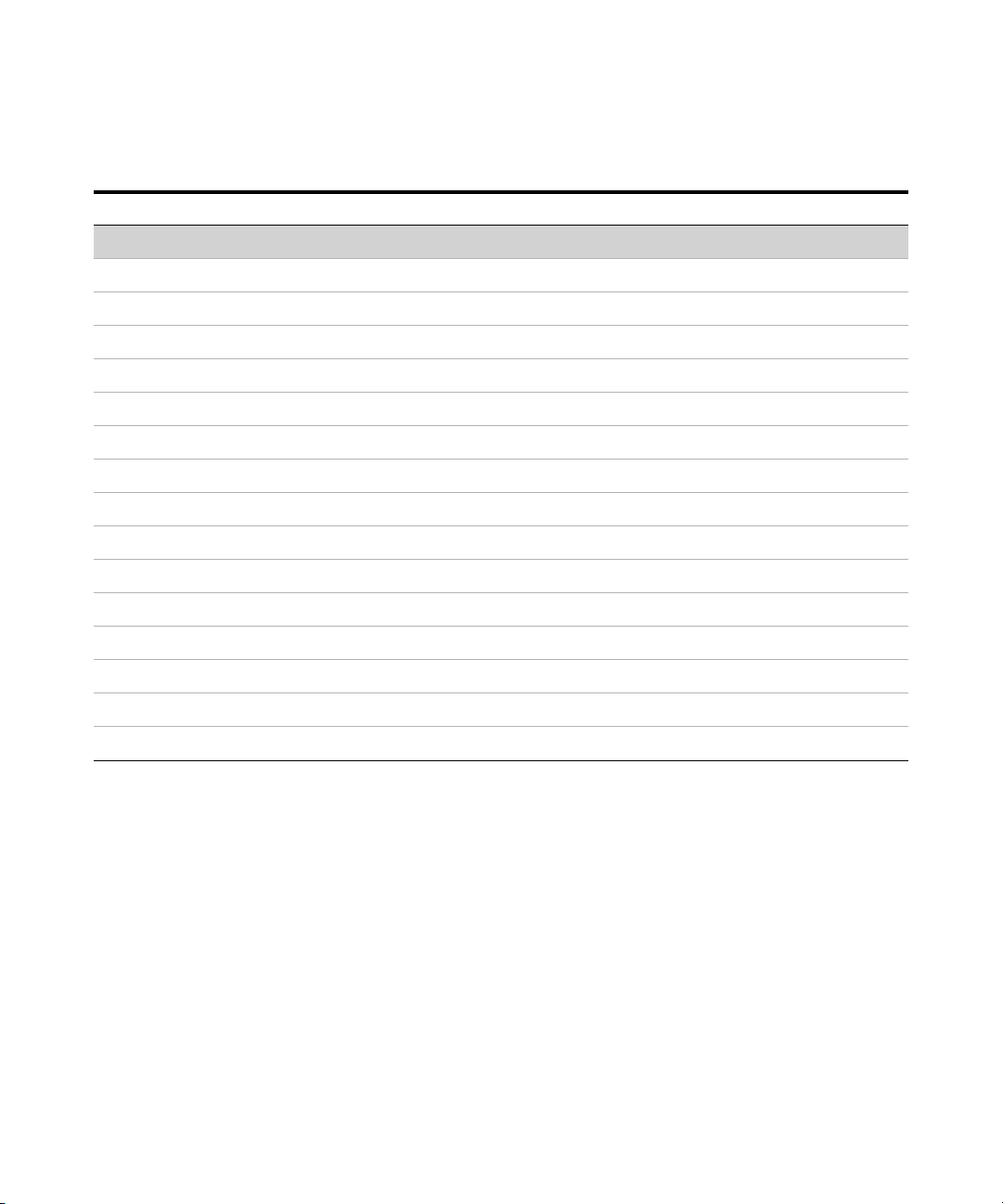
1 Introduction to IVI-COM
Tab l e 1 - 1 SCPI, IAgilentU2701A IVI, and IIviScope command comparison (continued)
SCPI command IAgilentU2701A IVI command IIviScope command
MEASure commands
FALLtime AgilentU2701AMeasurementEnum Enumeration IviScopeMeasurementEnum Enumeration
FREQuency AgilentU2701AMeasurementEnum Enumeration IviScopeMeasurementEnum Enumeration
NDUTycycle AgilentU2701AMeasurementEnum Enumeration IviScopeMeasurementEnum Enumeration
NWIDth AgilentU2701AMeasurementEnum Enumeration IviScopeMeasurementEnum Enumeration
OVERshoot AgilentU2701AMeasurementEnum Enumeration IviScopeMeasurementEnum Enumeration
PDUTycycle AgilentU2701AMeasurementEnum Enumeration IviScopeMeasurementEnum Enumeration
PERiod AgilentU2701AMeasurementEnum Enumeration IviScopeMeasurementEnum Enumeration
PREShoot AgilentU2701AMeasurementEnum Enumeration IviScopeMeasurementEnum Enumeration
PWIDth AgilentU2701AMeasurementEnum Enumeration IviScopeMeasurementEnum Enumeration
RISetime AgilentU2701AMeasurementEnum Enumeration IviScopeMeasurementEnum Enumeration
VAMPlitude AgilentU2701AMeasurementEnum Enumeration IviScopeMeasurementEnum Enumeration
VAVerage AgilentU2701AMeasurementEnum Enumeration IviScopeMeasurementEnum Enumeration
VBASe AgilentU2701AMeasurementEnum Enumeration IviScopeMeasurementEnum Enumeration
VMAX AgilentU2701AMeasurementEnum Enumeration IviScopeMeasurementEnum Enumeration
VMIN AgilentU2701AMeasurementEnum Enumeration IviScopeMeasurementEnum Enumeration
8 U2701A/U2702A IVI-COM Programmer’s Reference
Page 17
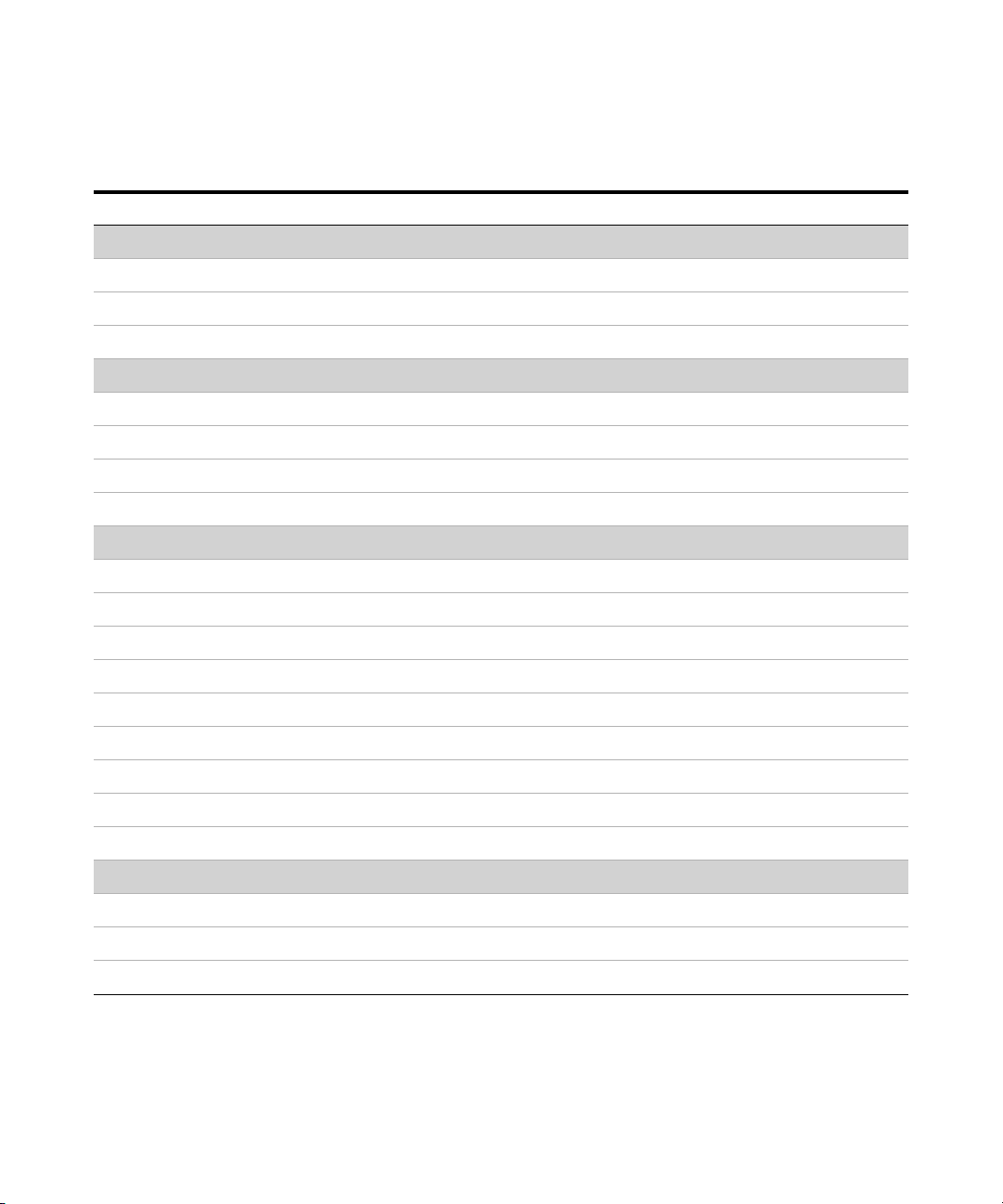
Introduction to IVI-COM 1
Tab l e 1 - 1 SCPI, IAgilentU2701A IVI, and IIviScope command comparison (continued)
SCPI command IAgilentU2701A IVI command IIviScope command
MEASure commands
VPP AgilentU2701AMeasurementEnum Enumeration IviScopeMeasurementEnum Enumeration
VRMS AgilentU2701AMeasurementEnum Enumeration IviScopeMeasurementEnum Enumeration
VTOP AgilentU2701AMeasurementEnum Enumeration IviScopeMeasurementEnum Enumeration
TIMebase commands
DELayed IAgilentU2701AAcquisition.StartTime IIviScopeAcquisition.StartTime
HOLDoff IAgilentU2701ATrigger.Holdoff IIviScopeTrigger.Holdoff
POSition IAgilentU2701AAcquisition.StartTime IIviScopeAcquisition.StartTime
SCALe IAgilentU2701AAcquisition.TimePerRecord IIviScopeAcquisition.TimePerRecord
TRIGger commands
[EDGE]:COUPling IAgilentU2701ATrigger.Coupling Property IIviScopeChannel.Coupling
[EDGE]:LEVel IAgilentU2701ATrigger.Level Property IIviScopeTrigger.Level
[EDGE]:SLOPe IAgilentU2701ATriggerEdge.Slope Property IIviScopeTriggerEdge.Slope
[EDGE]:SOURe IAgilentU2701ATrigger.Source Property IIviScopeTrigger.Source
[EDGE]:SWEep IAgilentU2701ATrigger.Modifier Property IIviScopeTrigger.Modifier
MODE IAgilentU2701ATrigger.Type Property IIviScopeTrigger.Type
PULSe:MODE AgilentU2701ATriggerTypeEnum Enumeration IIviScopeTriggerTypeEnum Enumeration
PULSEe:WIDTh AgilentU2701ATriggerTypeEnum Enumeration IIviScopeTriggerTypeEnum Enumeration
STATus IAgilentU2701ATrigger.Status -
WAVeform commands
DATA? IAgilentU2701AMeasurement.ReadWaveform IIviScopeMeasurement.ReadWaveform
XINCrement? IAgilentU2701AMeasurement.ReadWaveform IIviScopeMeasurement.ReadWaveform
XORigin? IAgilentU2701AMeasurement.ReadWaveform IIviScopeMeasurement.ReadWaveform
U2701A/U2702A IVI-COM Programmer’s Reference 9
Page 18

1 Introduction to IVI-COM
10 U2701A/U2702A IVI-COM Programmer’s Reference
Page 19
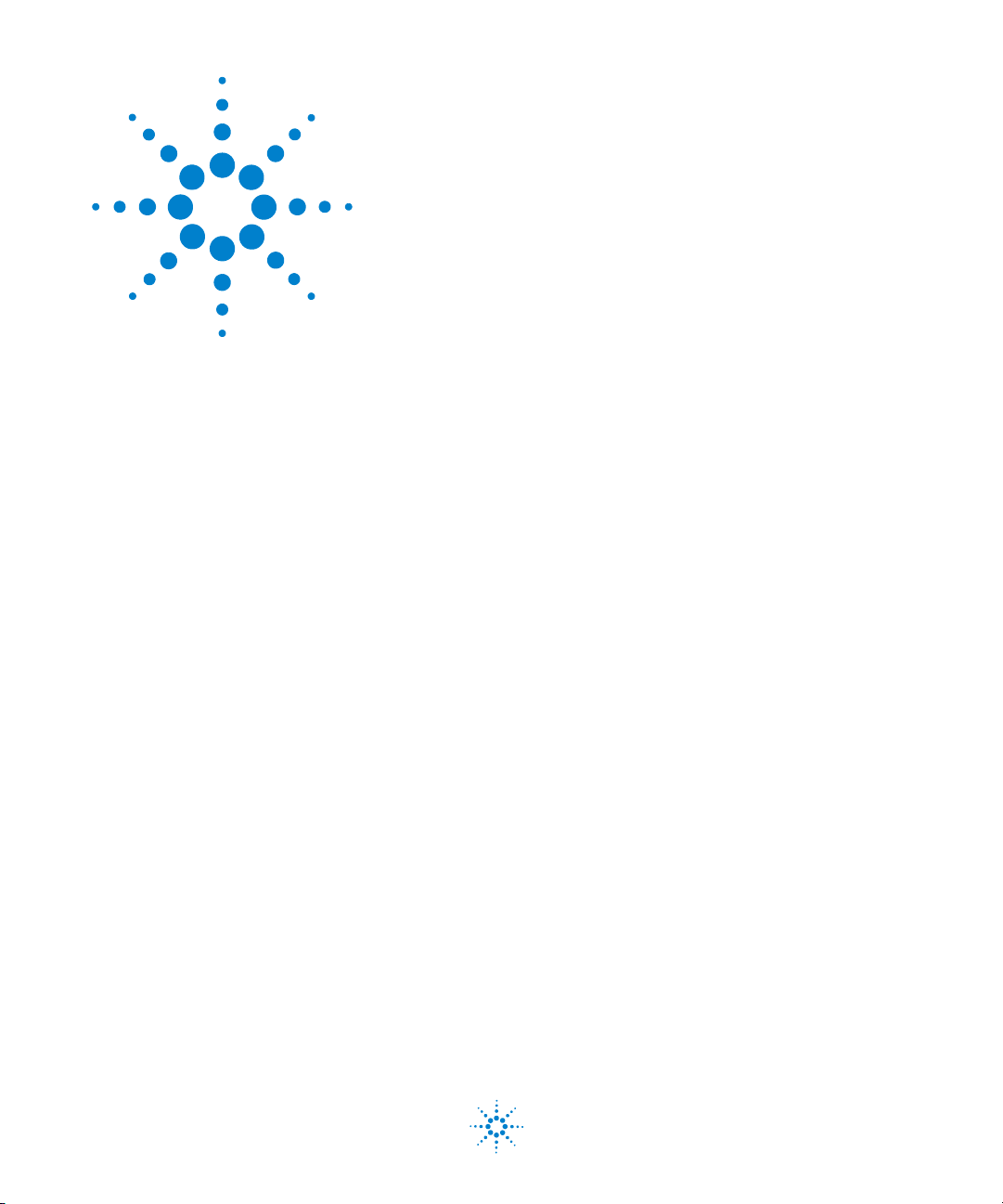
U2701A/U2702A USB Modular Oscilloscope
IVI-COM Programmer’s Reference for NI LabVIEW
2 Configuration
Channels Interface commands starting on page 12
Close 32
Initialize 34
Initialized 37
Trigger Interface commands starting on page 41
Status Interface commands starting on page 88
System Interface commands starting on page 98
Utility Interface commands starting on page 102
Enumeration Members 116
This chapter describes the configuration commands used to program the
U2701A/U2702A USB modular oscilloscopes over the remote interface. You
can use the commands in this chapter to configure the oscilloscope
channels for waveform acquisition, set the type of event that triggers the
oscilloscope, modify the registry status, and perform various utility
operations.
Agilent Technologies
11
Page 20
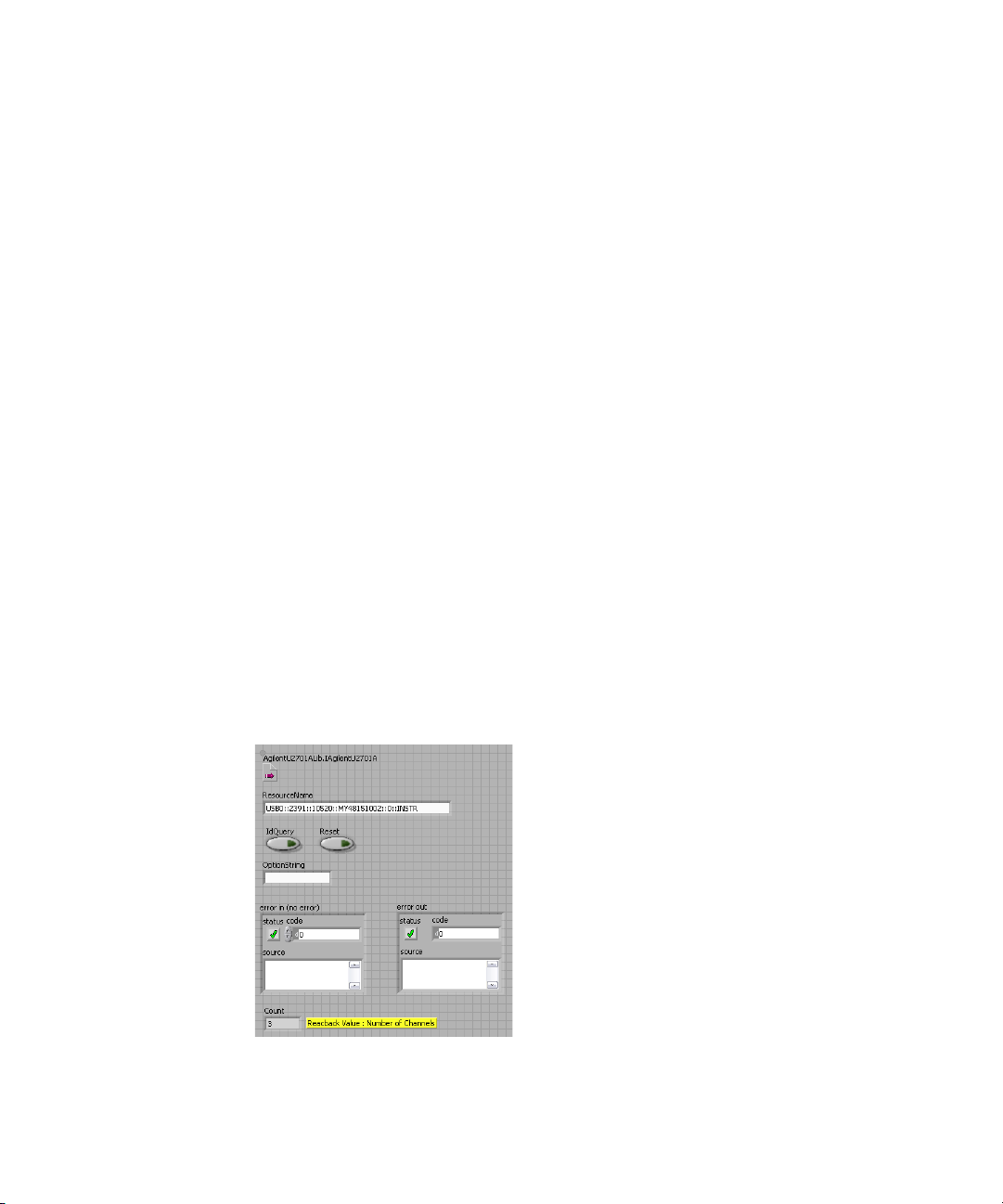
2 Configuration
Count
Ty p e
Property
Function
Get
Description
This command returns the number of channels available.
Hierarchy
IAgilentU2701A
;
Channels
;
Count
Parameters
Long/Int32
Example
12 U2701A/U2702A IVI-COM Programmer’s Reference
Page 21
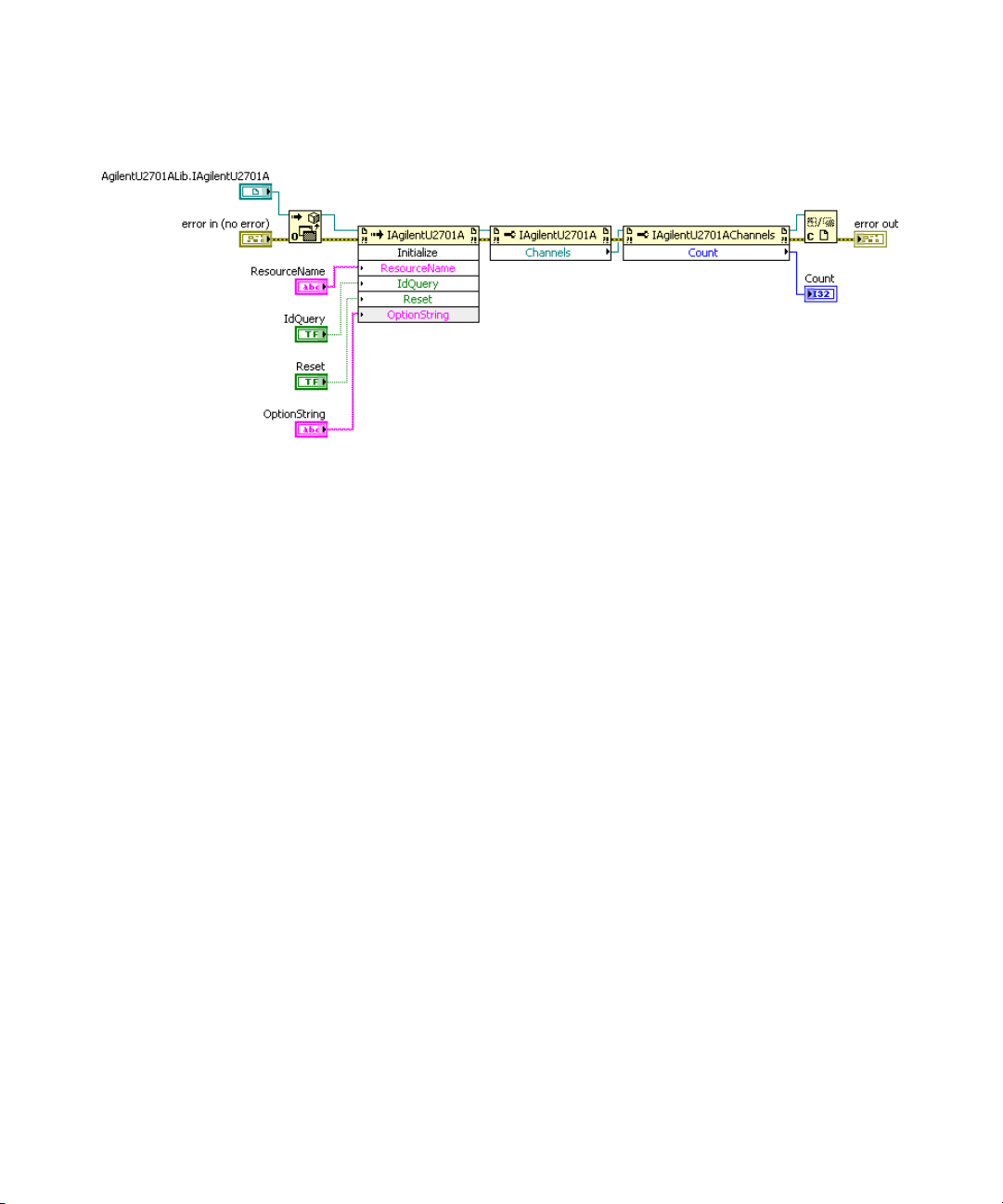
Configuration 2
U2701A/U2702A IVI-COM Programmer’s Reference 13
Page 22
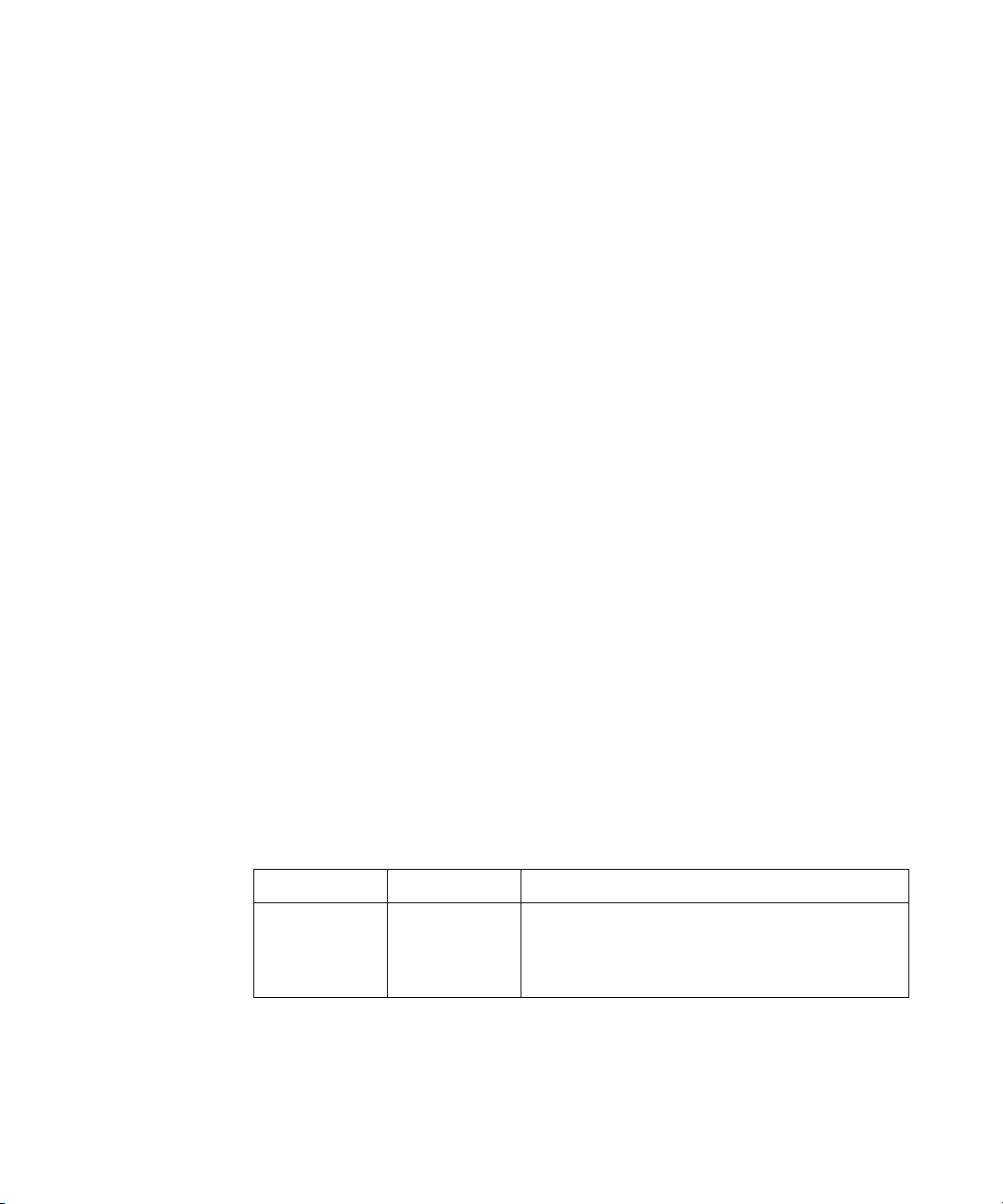
2 Configuration
Item
This is an interface reference pointer to the IAgilentU2701AChannel
interface which is selected by the channel name.
BandwidthLimit
Ty p e
Property
Function
Get and Set
Description
This command returns/sets the bandwidth limit status for the selected
channel. If
If
False, the bandwidth limit for the selected channel is disabled.
True, the bandwidth limit for the selected channel is enabled.
Hierarchy
IAgilentU2701A
;
Channels
;
Item(Name)
;
BandwidthLimit
Parameters
Item Type Description
Name String The name of a channel. It may be either a name returned
by the Name property or a name mapped to a particular
repeated capability in the session in the configuration
store.
14 U2701A/U2702A IVI-COM Programmer’s Reference
Page 23
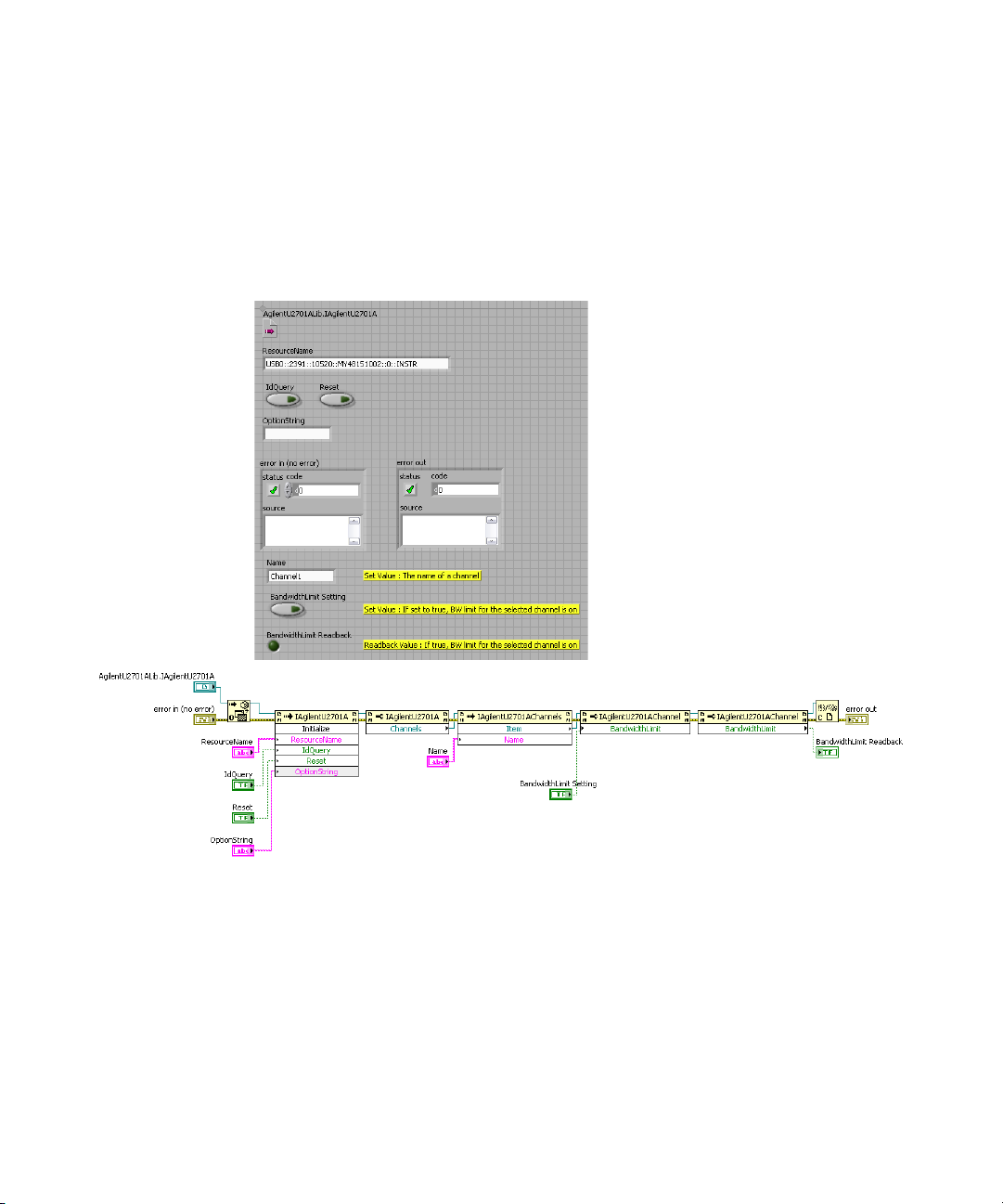
Return Format
Boolean
Example
Configuration 2
U2701A/U2702A IVI-COM Programmer’s Reference 15
Page 24

2 Configuration
Configure
Ty p e
Method
Function
Set
Description
This command configures the most commonly used properties of the
oscilloscope channel sub- system. Use this command to enable or disable
the channel and to set the range, offset, coupling, and probe attenuation
values.
Hierarchy
IAgilentU2701A
;
Channels
;
Item(Name)
;
Configure(Range, Offset, Coupling, ProbeAttenuation,
Enabled)
16 U2701A/U2702A IVI-COM Programmer’s Reference
Page 25
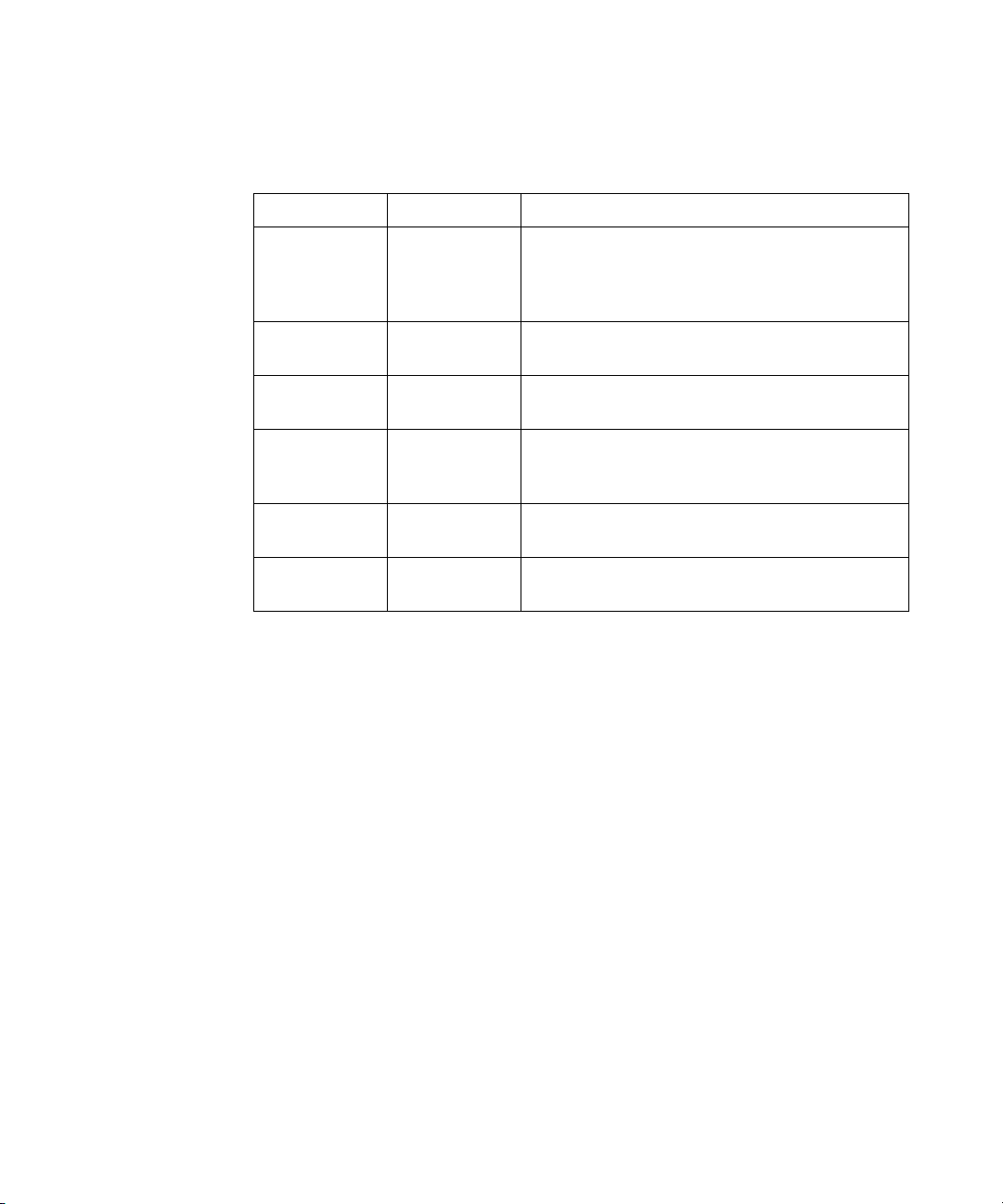
Configuration 2
Parameters
Item Type Description
Name String The name of a channel. It may be either a name returned
by the Name property or a name mapped to a particular
repeated capability in the session in the configuration
store.
Range Double Specifies the vertical range. This value sets the Vertical
Range property.
Offset Double Specifies the vertical offset. This value sets the Vertical
Offset property.
Coupling AgilentU2701A
VerticalCoupling
Enum
ProbeAttenuation Double Specifies the probe attenuation. This value sets the
Enabled Boolean Specifies if the channel is enabled for acquisition. This
Specifies how to couple the input signal. This value sets
the Vertical Coupling property.
ProbeAttenuation property.
value sets the Channels.Enabled property.
Return Format
Boolean
U2701A/U2702A IVI-COM Programmer’s Reference 17
Page 26
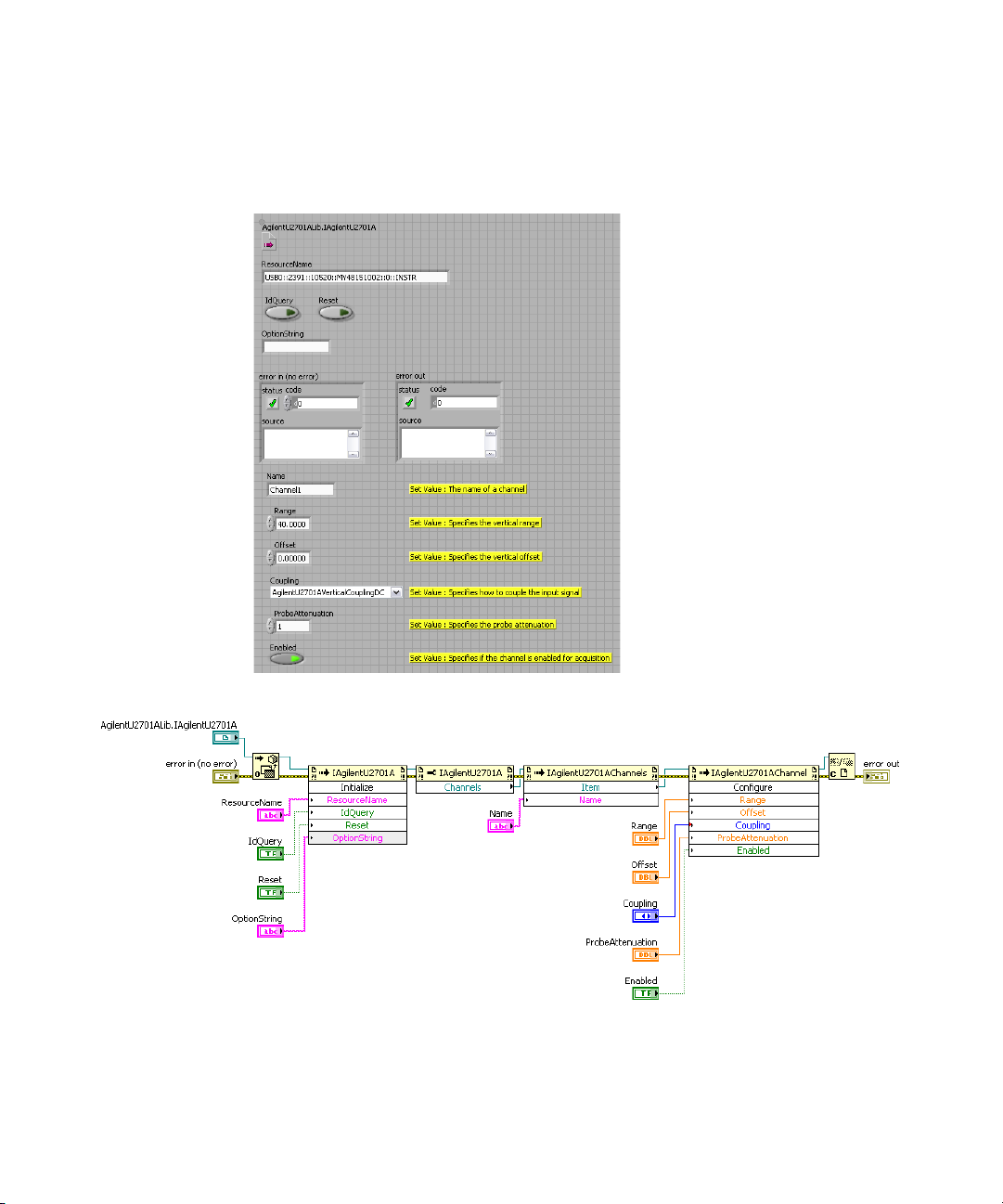
2 Configuration
Example
18 U2701A/U2702A IVI-COM Programmer’s Reference
Page 27
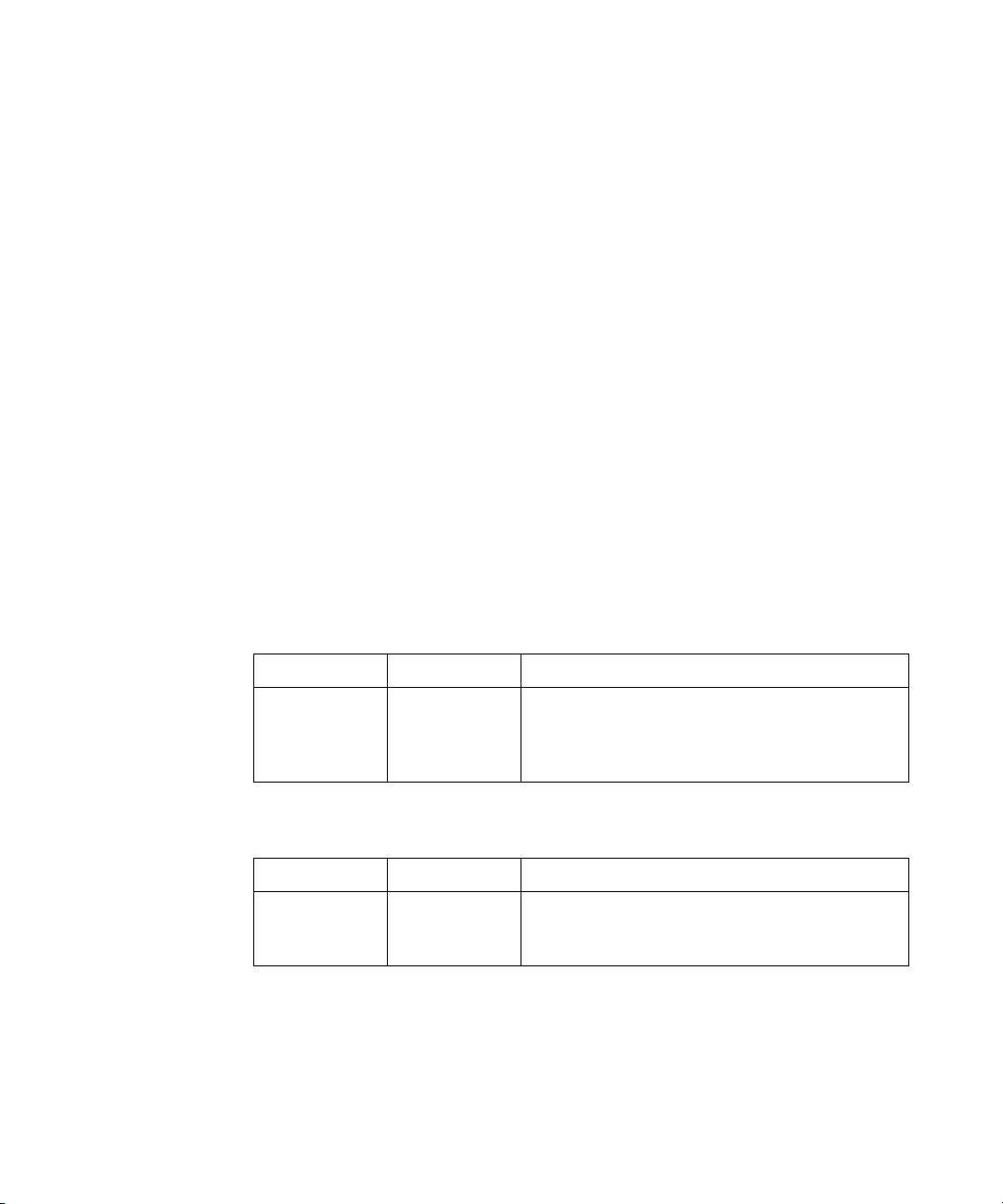
Configuration 2
Coupling
Ty p e
Property
Function
Get and Set
Description
This command returns/sets how the oscilloscope couples the input signal.
Hierarchy
IAgilentU2701A
;
Channels
;
Item(Name)
;
Coupling
Parameters
Item Type Description
Name String The name of a channel. It may be either a name returned
by the Name property or a name mapped to a particular
repeated capability in the session in the configuration
store.
Return Format
Item Type Description
AgilentU2701A
VerticalCoupling
Enum
U2701A/U2702A IVI-COM Programmer’s Reference 19
Enum See “AgilentU2701AVerticalCouplingEnum” on page 126.
Page 28
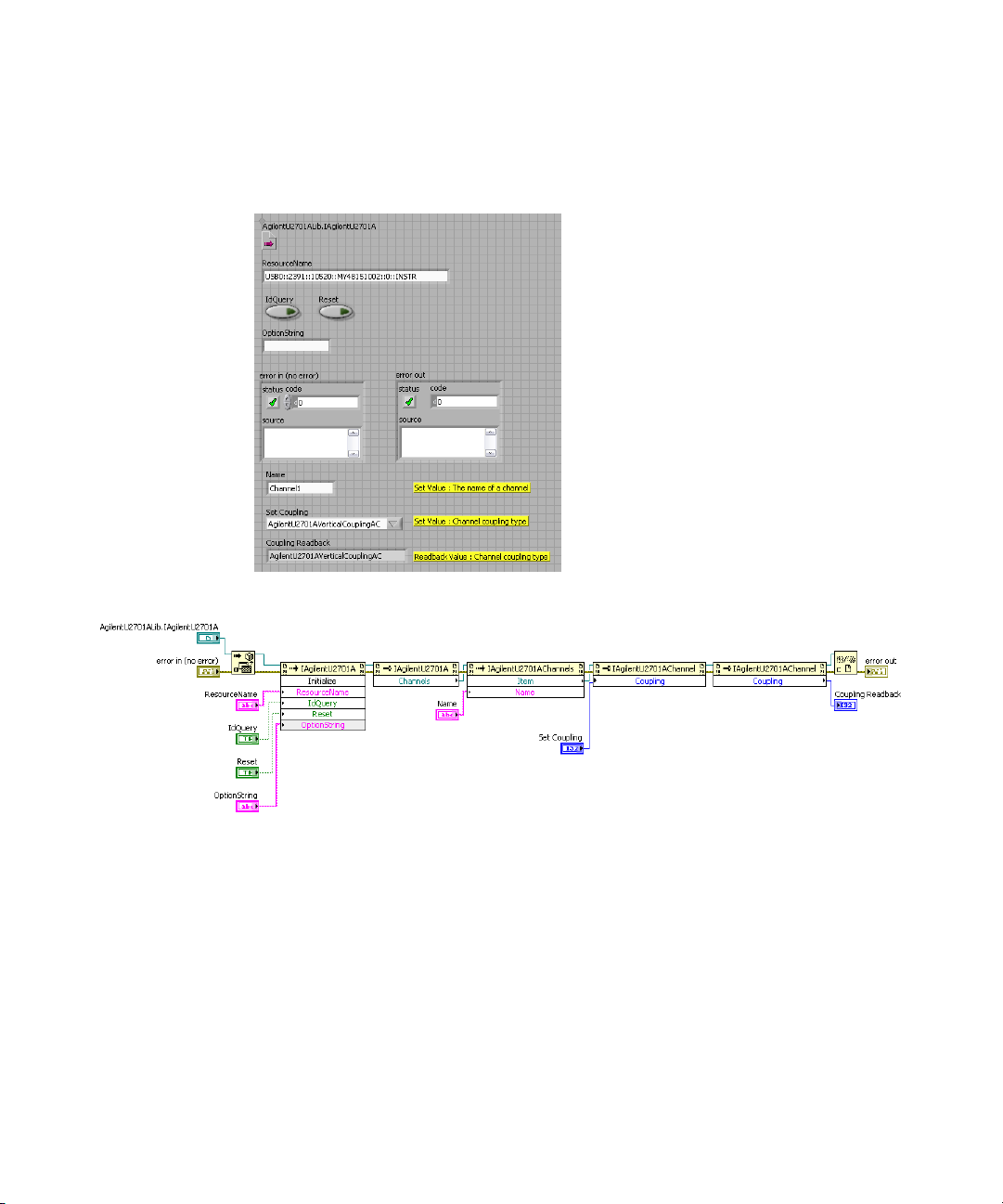
2 Configuration
Example
20 U2701A/U2702A IVI-COM Programmer’s Reference
Page 29
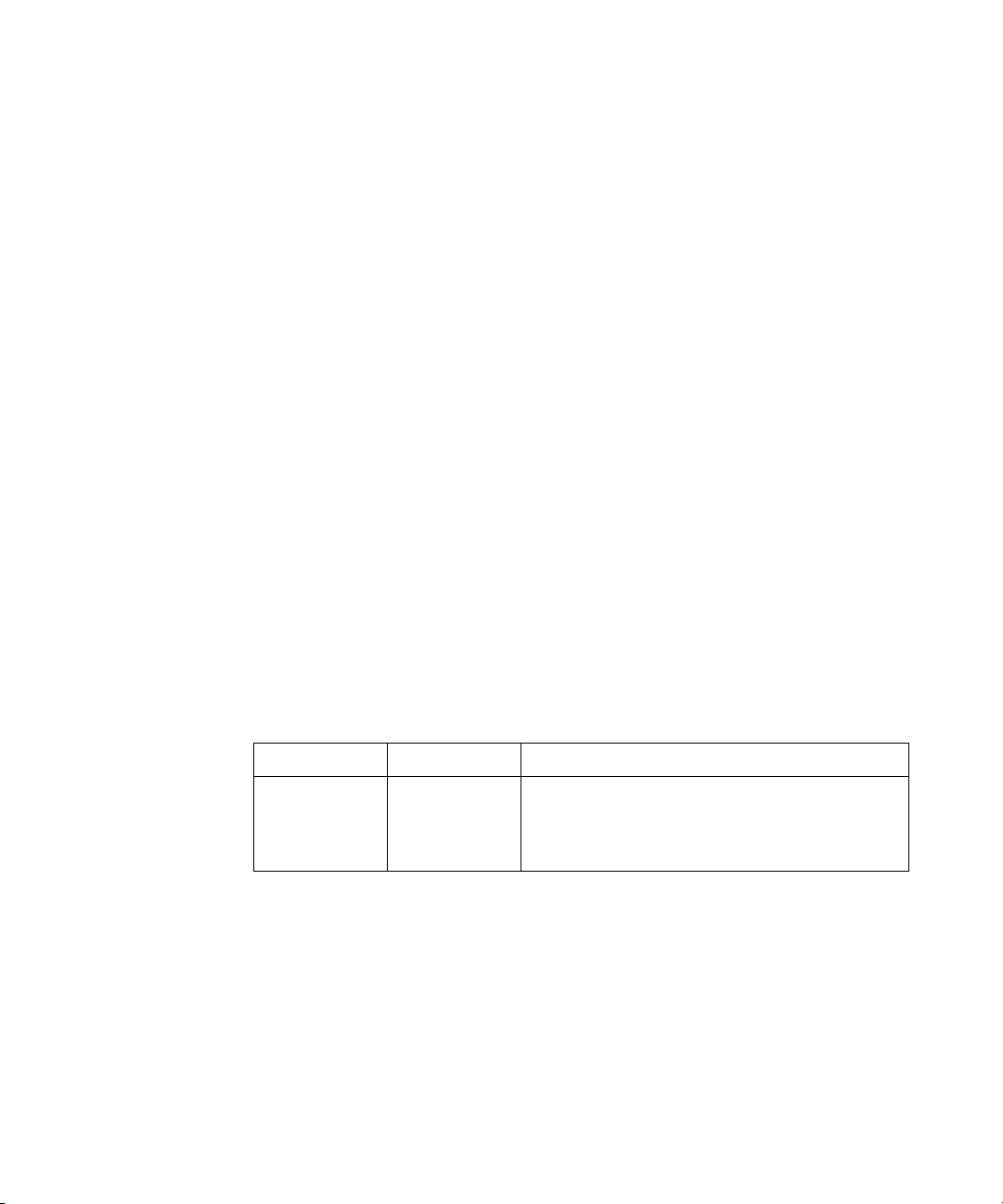
Configuration 2
Enabled
Ty p e
Property
Function
Get and Set
Description
If this command is set to True, the oscilloscope acquires a waveform for
this channel when the IAgilentU2701AMeasurement.Initiate,
IAgilentU2701AMeasurement.ReadWaveform,
IAgilentU2701AMeasurement.ReadWaveformMeasurement, or
IIviScopeMeasurement.ReadWaveformMinMax methods are called.
Hierarchy
IAgilentU2701A
;
Channels
;
Item(Name)
;
Enabled
Parameters
Item Type Description
Name String The name of a channel. It may be either a name returned
by the Name property or a name mapped to a particular
repeated capability in the session in the configuration
store.
Return Format
Boolean
U2701A/U2702A IVI-COM Programmer’s Reference 21
Page 30
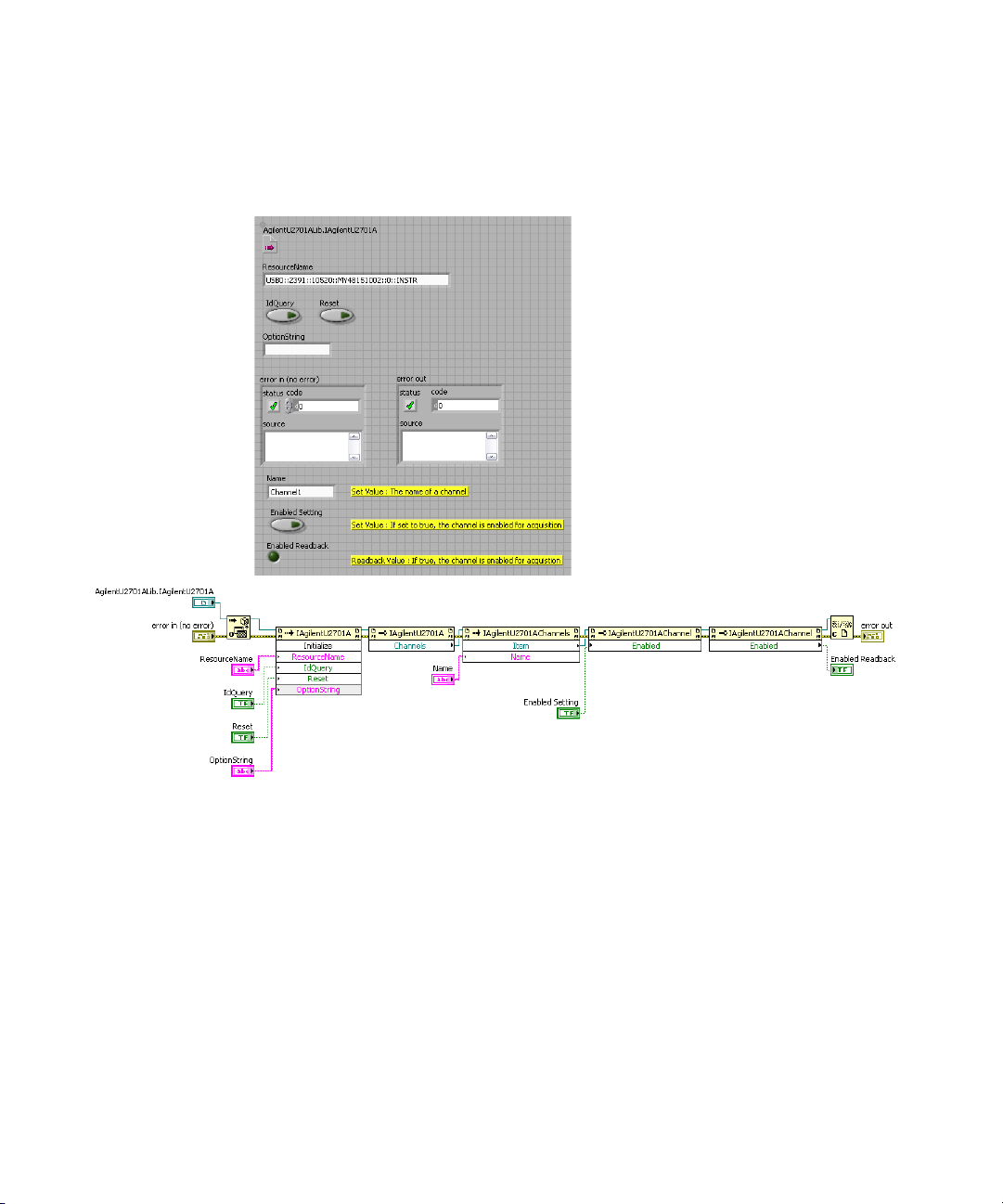
2 Configuration
Example
22 U2701A/U2702A IVI-COM Programmer’s Reference
Page 31

Configuration 2
Offset
Ty p e
Property
Function
Get and Set
Description
This command returns/sets the location of the center of the range that
was specified with the Range property. The units are expressed in volts,
with respect to ground. For example, to acquire a sine wave spanning
from 0.0 V to 10.0 V, set Offset to 5.0 V.
Hierarchy
IAgilentU2701A
;
Channels
;
Item(Name)
;
Offset
Parameters
Item Type Description
Name String The name of a channel. It may be either a name returned
by the Name property or a name mapped to a particular
repeated capability in the session in the configuration
store.
Return Format
Double
U2701A/U2702A IVI-COM Programmer’s Reference 23
Page 32

2 Configuration
Example
24 U2701A/U2702A IVI-COM Programmer’s Reference
Page 33

Configuration 2
ProbeAttenuation
Ty p e
Property
Function
Get and Set
Description
This command returns/sets the scaling factor by which the probe
attenuates the input signal. For example, with a 10:1 probe, the value is
10.0.
Hierarchy
IAgilentU2701A
;
Channels
;
Item(Name)
;
ProbeAttenuation
Parameters
Item Type Description
Name String The name of a channel. It may be either a name returned
by the Name property or a name mapped to a particular
repeated capability in the session in the configuration
store.
Return Format
Double
U2701A/U2702A IVI-COM Programmer’s Reference 25
Page 34

2 Configuration
Example
26 U2701A/U2702A IVI-COM Programmer’s Reference
Page 35

Configuration 2
Range
Ty p e
Property
Function
Get and Set
Description
This command returns/sets the absolute value of the input range that the
oscilloscope can acquire for the channel. The units are expressed in volts.
For example, to acquire a sine wave spanning from –5.0 V to 5.0 V, set
Range to 10.0 V.
Hierarchy
IAgilentU2701A
;
Channels
;
Item(Name)
;
Range
Parameters
Item Type Description
Name String The name of a channel. It may be either a name returned
by the Name property or a name mapped to a particular
repeated capability in the session in the configuration
store.
U2701A/U2702A IVI-COM Programmer’s Reference 27
Page 36

2 Configuration
Remarks
The absolute value of the input range that the oscilloscope can acquire is
equivalent to the Volt/Div value multiplied by eight at the scope setting.
Volt/Div (Attenuation = 1x) Voltage range
2 mV 16 mV
5 mV 40 mV
10 mV 80 mV
20 mV 160 mV
50 mV 400 mV
100 mV 800 mV
200 mV 1.6 V
500 mV 4 V
1 V 8 V
2 V 16 V
5 V 40 V
Return Format
Double
28 U2701A/U2702A IVI-COM Programmer’s Reference
Page 37

Example
Configuration 2
U2701A/U2702A IVI-COM Programmer’s Reference 29
Page 38

2 Configuration
Name
Ty p e
Property
Function
Get
Description
This command returns the channel name for a given index.
Hierarchy
IAgilentU2701A
;
Channels
;
Name(Index)
Parameters
Item Type Description
Index Long/Int32 One based index into the collection of channels.
Return Format
String
30 U2701A/U2702A IVI-COM Programmer’s Reference
Page 39

Example
Configuration 2
U2701A/U2702A IVI-COM Programmer’s Reference 31
Page 40

2 Configuration
Close
Ty p e
Method
Function
Set
Description
This command closes the I/O session to the instrument. Driver methods
and properties that access the instrument are not accessible after Close is
called.
Hierarchy
IAgilentU2701A
;
Close()
Example
32 U2701A/U2702A IVI-COM Programmer’s Reference
Page 41

Configuration 2
U2701A/U2702A IVI-COM Programmer’s Reference 33
Page 42

2 Configuration
Initialize
Ty p e
Method
Function
Set
Description
This command opens the I/O session to the instrument. Driver methods
and properties that access the instrument are only accessible after
Initialize is called. Initialize optionally performs a Reset and queries the
instrument to validate the instrument model.
Hierarchy
IAgilentU2701A
;
Initialize(ResourceName, IdQuery, Reset, OptionString)
34 U2701A/U2702A IVI-COM Programmer’s Reference
Page 43

Configuration 2
Parameters
Item Type Description
ResourceName String/BSTR An IVI logical name or an instrument specific string that
identifies the address of the instrument, such as a VISA
resource descriptor string.
IdQuery Boolean Specifies whether to verify the ID of the instrument.
Reset Boolean Specifies whether to reset the instrument.
OptionString String/BSTR The user can use the OptionString parameter to specify
the initial values of certain IVI inherent attributes for the
session.
The format of an assignment in the OptionString
parameter is “Name=Value”, where Name is one of:
RangeCheck, QueryInstrumentStatus, Cache, Simulate,
RecordCoercions, InterchangeCheck, or DriverSetup.
Value is either True or False except for DriverSetup. If the
OptionString parameter contains an assignment for the
Driver Setup attribute, the Initialize function assumes that
everything following “DriverSetup=” is part of the
assignment.
Example
U2701A/U2702A IVI-COM Programmer’s Reference 35
Page 44

2 Configuration
36 U2701A/U2702A IVI-COM Programmer’s Reference
Page 45

Initialized
Configuration 2
Ty p e
Property
Function
Get
Description
This command returns True between a successful call to the Initialize
method and a successful call to the Close method, and
times.
False at all other
Hierarchy
IAgilentU2701A
;
Initialized
Return Format
Boolean
Example
U2701A/U2702A IVI-COM Programmer’s Reference 37
Page 46

2 Configuration
38 U2701A/U2702A IVI-COM Programmer’s Reference
Page 47

Configure
Configuration 2
Ty p e
Method
Function
Set
Description
This command configures the trigger Type and Holdoff. Holdoff units are
expressed in seconds.
Hierarchy
IAgilentU2701A
;
Trigger
;
Configure(Type, Holdoff)
Parameters
Item Type Description
Type AgilentU2701A
Tr ig g e rTy p eE n um
Holdoff Double Specifies the trigger hold-off. This value sets the Trigger.
U2701A/U2702A IVI-COM Programmer’s Reference 39
Specifies the trigger type. This value sets the Trigger.Ty p e
property. See “AgilentU2701ATriggerTypeEnum” on
page 123 for more information.
Holdoff property.
Page 48

2 Configuration
Example
40 U2701A/U2702A IVI-COM Programmer’s Reference
Page 49

Coupling
Configuration 2
Ty p e
Property
Function
Get and Set
Description
This command returns/sets how the oscilloscope couples the trigger
source.
Hierarchy
IAgilentU2701A
;
Trigger
;
Coupling
Return Format
Item Type Description
AgilentU2701A
TriggerCoupling
Enum
U2701A/U2702A IVI-COM Programmer’s Reference 41
Enum See “AgilentU2701ATriggerCouplingEnum” on page 121
for more information.
Page 50

2 Configuration
Example
42 U2701A/U2702A IVI-COM Programmer’s Reference
Page 51

Edge
Configuration 2
This interface configures slope of edge trigger.
Configure
Ty p e
Method
Function
Set
Description
This command configures the conditions for edge trigger. An edge trigger
occurs when the trigger source signal passes through the trigger level with
the specified slope.
Hierarchy
IAgilentU2701A
;
Trigger
;
Edge
;
Configure(Source, Level, Slope)
U2701A/U2702A IVI-COM Programmer’s Reference 43
Page 52

2 Configuration
Parameters
Item Type Description
Source String Specifies the trigger source. This value sets the
Tr ig g e r. Source property.
Level Double Specifies the trigger level. This value sets the Trigger.Level
property.
Slope AgilentU2701A
TriggerSlopeEnum
Example
Specifies the trigger slope. This value sets the
Tr ig g e r. Slope property. See
“AgilentU2701ATriggerSlopeEnum” on page 122 for more
information.
44 U2701A/U2702A IVI-COM Programmer’s Reference
Page 53

Configuration 2
U2701A/U2702A IVI-COM Programmer’s Reference 45
Page 54

2 Configuration
Slope
Ty p e
Property
Function
Get and Set
Description
This command returns/sets the slope, a rising or a falling edge, that
triggers the oscilloscope.
Hierarchy
IAgilentU2701A
;
Trigger
;
Edge
;
Slope
Parameters
Item Type Description
AgilentU2701A
TriggerSlopeEnum
46 U2701A/U2702A IVI-COM Programmer’s Reference
Enum See “AgilentU2701ATriggerSlopeEnum” on page 122 for
more information.
Page 55

Example
Configuration 2
U2701A/U2702A IVI-COM Programmer’s Reference 47
Page 56

2 Configuration
Glitch
This interface configures the condition, polarity, and width of the glitch
trigger.
Condition
Ty p e
Property
Function
Get and Set
Description
This command returns/sets the glitch condition that determines whether
the oscilloscope triggers on a pulse with a width less than or greater than
the glitch width value.
Hierarchy
IAgilentU2701A
;
Trigger
;
Glitch
;
Condition
Parameters
Item Type Description
AgilentU2701A
GlitchCondition
Enum
48 U2701A/U2702A IVI-COM Programmer’s Reference
Enum See “AgilentU2701AGlitchConditionEnum” on page 116
for more information.
Page 57

Example
Configuration 2
U2701A/U2702A IVI-COM Programmer’s Reference 49
Page 58

2 Configuration
Configure
Ty p e
Method
Function
Set
Description
This command configures the glitch trigger Source, Level, Width, Polarity,
and Condition. A glitch trigger occurs when the edge of a pulse that
matches the Width and Polarity crosses the specified Le vel (expressed in
volts).
Hierarchy
IAgilentU2701A
;
Trigger
;
Glitch
;
Configure(Source, Level, Width, Polarity, Condition)
Parameters
Item Type Description
Source String Specifies the trigger source. This value sets the
Tr ig g e r. Source property.
Level Double Specifies the trigger level. This value sets the Trigger.Level
property.
Width Double Specifies the glitch triggering glitch width in seconds.
This value sets the Glitch.Width property.
Polarity AgilentU2701A
GlitchPolarity
Enum
Condition AgilentU2701A
GlitchCondition
Enum
50 U2701A/U2702A IVI-COM Programmer’s Reference
Specifies the glitch polarity. This value sets the Glitch.
Polarity property.
Specifies the glitch condition. This value sets the
Glitch.Condition property.
Page 59

Example
Configuration 2
U2701A/U2702A IVI-COM Programmer’s Reference 51
Page 60

2 Configuration
Polarity
Ty p e
Property
Function
Get and Set
Description
This command returns/sets the polarity of the glitch that triggers the
oscilloscope.
Hierarchy
IAgilentU2701A
;
Trigger
;
Glitch
;
Polarity
Return Format
Item Type Description
AgilentU2701A
GlitchPolarity
Enum
52 U2701A/U2702A IVI-COM Programmer’s Reference
Enum Specifies the glitch polarity. This value sets the
Glitch.Polarity property.
Page 61

Example
Configuration 2
U2701A/U2702A IVI-COM Programmer’s Reference 53
Page 62

2 Configuration
Width
Ty p e
Property
Function
Get and Set
Description
This command returns/sets the glitch width. The units are expressed in
seconds.
Hierarchy
IAgilentU2701A
;
Trigger
;
Glitch
;
Width
Return Format
Double
54 U2701A/U2702A IVI-COM Programmer’s Reference
Page 63

Example
Configuration 2
U2701A/U2702A IVI-COM Programmer’s Reference 55
Page 64

2 Configuration
Holdoff
Ty p e
Property
Function
Get and Set
Description
This command returns/sets the length of time the oscilloscope waits after
it fills the acquisition buffer until the oscilloscope enables the trigger
interface to detect another trigger. The units are expressed in seconds.
Hierarchy
IAgilentU2701A
;
Trigger
;
Holdoff
Return Format
Double
56 U2701A/U2702A IVI-COM Programmer’s Reference
Page 65

Example
Configuration 2
U2701A/U2702A IVI-COM Programmer’s Reference 57
Page 66

2 Configuration
Modifier
Ty p e
Property
Function
Get and Set
Description
This command determines the oscilloscope behavior in the absence of a
trigger.
Hierarchy
IAgilentU2701A
;
Trigger
;
Modifier
Return Format
Item Type Description
AgilentU2701A
TriggerModifier
Enum
58 U2701A/U2702A IVI-COM Programmer’s Reference
Enum See “AgilentU2701ATriggerModifierEnum” on page 121
for more information.
Page 67

Example
Configuration 2
U2701A/U2702A IVI-COM Programmer’s Reference 59
Page 68

2 Configuration
Level
Ty p e
Property
Function
Get and Set
Description
This command returns/sets the voltage threshold for the trigger interface.
The units are expressed in volts.
Hierarchy
IAgilentU2701A
;
Trigger
;
Level
Return Format
Double
60 U2701A/U2702A IVI-COM Programmer’s Reference
Page 69

Example
Configuration 2
Source
Ty p e
Property
Function
Get and Set
U2701A/U2702A IVI-COM Programmer’s Reference 61
Page 70

2 Configuration
Description
This command returns/sets the signal that the oscilloscope monitors for a
trigger. It can be a channel or one of many other values.
Hierarchy
IAgilentU2701A
;
Trigger
;
Source
Return Format
String/BSTR
62 U2701A/U2702A IVI-COM Programmer’s Reference
Page 71

Example
Configuration 2
Status
Ty p e
Property
Function
Get
U2701A/U2702A IVI-COM Programmer’s Reference 63
Page 72

2 Configuration
Description
If this command is set to True, the waveform starts directly after the
trigger condition is met. If this command is set to
False, the instrument
has to send a force trigger to get a waveform.
Hierarchy
IAgilentU2701A
;
Trigger
;
Status
Return Format
Boolean
Example
64 U2701A/U2702A IVI-COM Programmer’s Reference
Page 73

Configuration 2
U2701A/U2702A IVI-COM Programmer’s Reference 65
Page 74

2 Configuration
TV
This interface configures the signal format, number of lines, and events of
the TV trigger.
Configure
Ty p e
Method
Function
Set
Description
This command configures the TV trigger source, signal format, event, and
polarity.
Hierarchy
IAgilentU2701A
;
Trigger
;
TV
;
Configure(Source, SignalFormat, Event)
66 U2701A/U2702A IVI-COM Programmer’s Reference
Page 75

Configuration 2
Parameters
Item Type Description
Source String Specifies the trigger source. This value sets the
Tr ig g e r. Source property.
SignalFormat AgilentU2701ATV
SignalFormat
Enum
Event AgilentU2701ATV
TriggerEventEnum
Example
Specifies the TV trigger signal format. This value sets the
TV.SignalFormat property. See
“AgilentU2701ATVSignalFormatEnum” on page 124 for
more information.
Specifies the TV trigger event. This value sets the
TV.Event property. See
“AgilentU2701ATVTriggerEventEnum” on page 125 for
more information.
U2701A/U2702A IVI-COM Programmer’s Reference 67
Page 76

2 Configuration
68 U2701A/U2702A IVI-COM Programmer’s Reference
Page 77

Configuration 2
Event
Ty p e
Property
Function
Get and Set
Description
This command returns/sets the event on which the oscilloscope triggers.
Hierarchy
IAgilentU2701A
;
Trigger
;
TV
;
Event
Return Format
Item Type Description
AgilentU2701ATV
TriggerEventEnum
U2701A/U2702A IVI-COM Programmer’s Reference 69
Enum See “AgilentU2701ATVTriggerEventEnum” on page 125 for
more information.
Page 78

2 Configuration
Example
70 U2701A/U2702A IVI-COM Programmer’s Reference
Page 79

Configuration 2
LineNumber
Ty p e
Property
Function
Get and Set
Description
This command returns/sets the line on which the oscilloscope triggers. The
line number is absolute and not relative to the field of the TV signal.
Hierarchy
IAgilentU2701A
;
Trigger
;
TV
;
LineNumber
Return Format
Long/Int32
U2701A/U2702A IVI-COM Programmer’s Reference 71
Page 80

2 Configuration
Example
SignalFormat
Ty p e
Property
Function
Get and Set
72 U2701A/U2702A IVI-COM Programmer’s Reference
Page 81

Configuration 2
Description
This command returns/sets the format of the TV signal on which the
oscilloscope triggers.
Hierarchy
IAgilentU2701A
;
Trigger
;
TV
;
SignalFormat
Return Format
Item Type Description
AgilentU2701ATV
SignalFormat
Enum
Enum See “AgilentU2701ATVSignalFormatEnum” on page 124
for more information.
U2701A/U2702A IVI-COM Programmer’s Reference 73
Page 82

2 Configuration
Example
74 U2701A/U2702A IVI-COM Programmer’s Reference
Page 83

Configuration 2
Type
Ty p e
Property
Function
Get and Set
Description
This command returns/sets the kind of event that triggers the oscilloscope.
Hierarchy
IAgilentU2701A
;
Trigger
;
TV
;
Type
Return Format
Item Type Description
AgilentU2701A
Tr ig g e rTy p eE n um
U2701A/U2702A IVI-COM Programmer’s Reference 75
Enum See “AgilentU2701ATriggerTypeEnum” on page 123 for
more information.
Page 84

2 Configuration
Example
76 U2701A/U2702A IVI-COM Programmer’s Reference
Page 85

Width
Configuration 2
This interface configures condition, polarity, and threshold level of width
trigger.
Condition
Ty p e
Property
Function
Get and Set
Description
This command returns/sets whether a pulse within or outside the high
and low thresholds triggers the oscilloscope.
Hierarchy
IAgilentU2701A
;
Trigger
;
Width
;
Condition
Return Format
Item Type Description
AgilentU2701A
WidthCondition
Enum
U2701A/U2702A IVI-COM Programmer’s Reference 77
Enum See “AgilentU2701AWidthConditionEnum” on page 127
for more information.
Page 86

2 Configuration
Example
78 U2701A/U2702A IVI-COM Programmer’s Reference
Page 87

Configuration 2
Configure
Ty p e
Method
Function
Set
Description
This command configures the width trigger Source, Level, ThresholdLow,
ThresholdHigh, Polarity, and Condition. A width trigger occurs when a
pulse, which passes through Level, with a width between or outside, the
width threshold is detected.
Hierarchy
IAgilentU2701A
;
Trigger
;
Width
;
Configure(Source, Level, ThresholdLow, ThresholdHigh,
Polarity, Condition)
Parameters
Item Type Description
Source String Specifies the trigger source. This value sets the
Tr ig g e r. Source property.
Level Double Specifies the trigger level. This value sets the Trigger.Level
property.
ThresholdLow Double Sets the width triggering low threshold in seconds. This
value sets the Width.ThresholdLow property.
ThresholdHigh Double Sets the width triggering high threshold in seconds. This
value sets the Width.ThresholdHigh property.
U2701A/U2702A IVI-COM Programmer’s Reference 79
Page 88
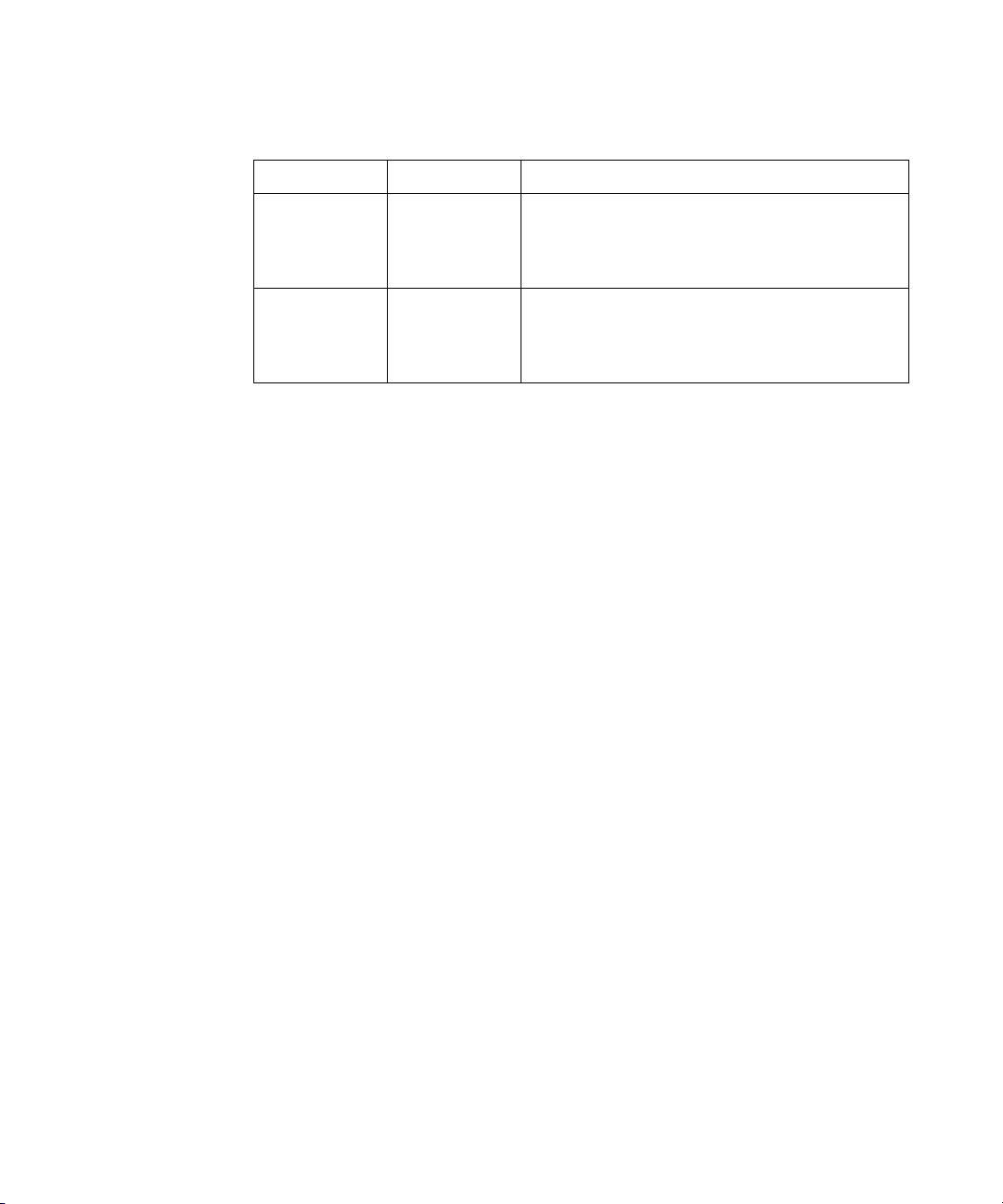
2 Configuration
Item Type Description
Polarity AgilentU2701A
WidthPolarity
Enum
Condition AgilentU2701A
WidthCondition
Enum
Specifies the width polarity. This value sets the
Width.Polarity property. See
“AgilentU2701AWidthPolarityEnum” on page 127 for more
information.
Specifies the width condition. This value sets the
Width.Condition property. See
“AgilentU2701AWidthConditionEnum” on page 127 for
more information.
80 U2701A/U2702A IVI-COM Programmer’s Reference
Page 89

Example
Configuration 2
U2701A/U2702A IVI-COM Programmer’s Reference 81
Page 90

2 Configuration
Polarity
Ty p e
Property
Function
Get and Set
Description
This command returns/sets the polarity of the pulse that triggers the
oscilloscope.
Hierarchy
IAgilentU2701A
;
Trigger
;
Width
;
Polarity
Return Format
Item Type Description
AgilentU2701A
WidthPolarity
Enum
82 U2701A/U2702A IVI-COM Programmer’s Reference
Enum See “AgilentU2701AWidthPolarityEnum” on page 127 for
more information.
Page 91

Example
Configuration 2
U2701A/U2702A IVI-COM Programmer’s Reference 83
Page 92

2 Configuration
ThresholdHigh
Ty p e
Property
Function
Get and Set
Description
This command returns/sets the high width threshold time, expressed in
seconds.
Hierarchy
IAgilentU2701A
;
Trigger
;
Width
;
ThresholdHigh
Return Format
Double
84 U2701A/U2702A IVI-COM Programmer’s Reference
Page 93

Example
Configuration 2
ThresholdLow
Ty p e
Property
Function
Get and Set
U2701A/U2702A IVI-COM Programmer’s Reference 85
Page 94

2 Configuration
Description
This command returns/sets the low width threshold time, expressed in
seconds.
Hierarchy
IAgilentU2701A
;
Trigger
;
Width
;
ThresholdLow
Return Format
Double
Example
86 U2701A/U2702A IVI-COM Programmer’s Reference
Page 95
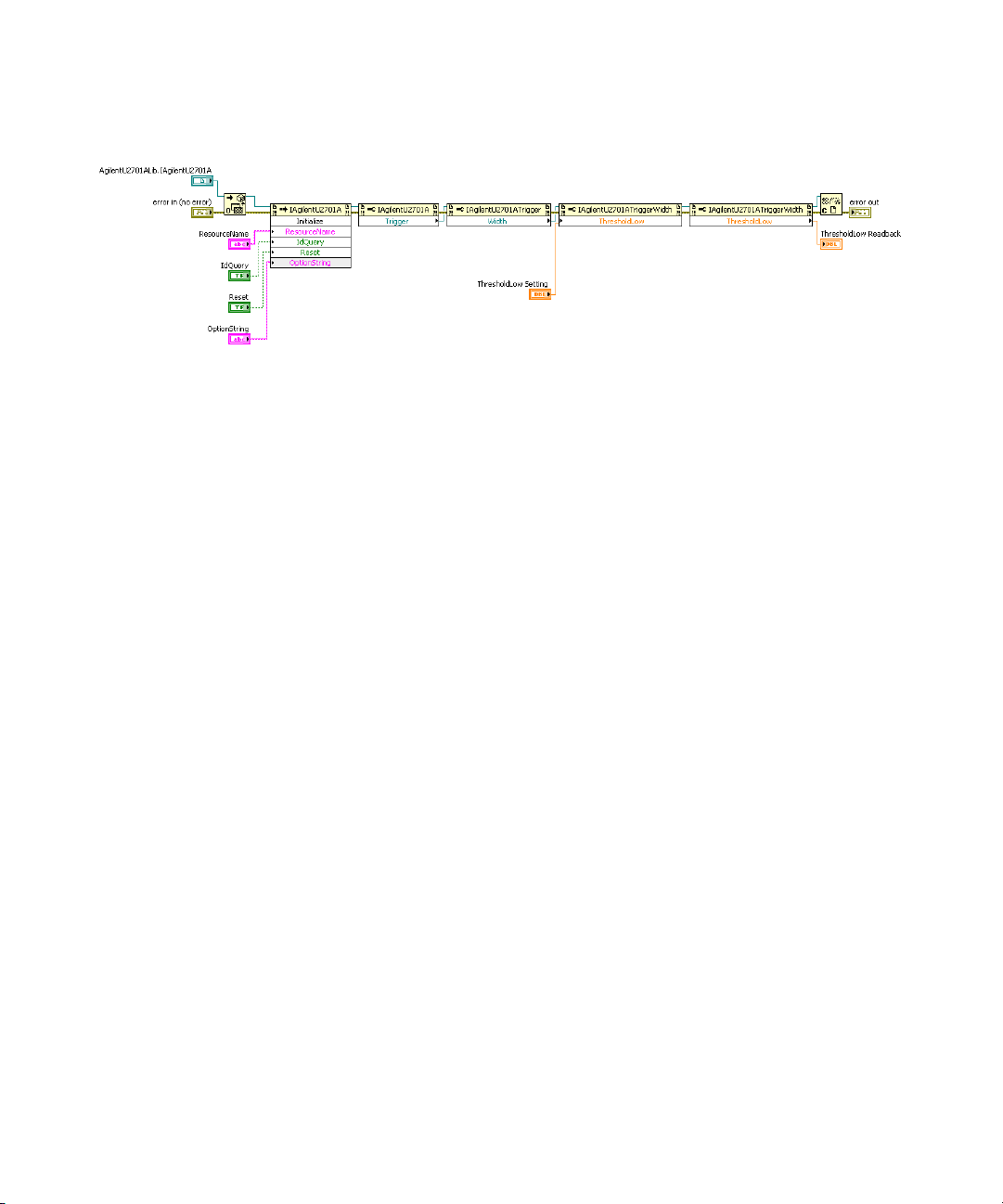
Configuration 2
U2701A/U2702A IVI-COM Programmer’s Reference 87
Page 96

2 Configuration
Clear
Ty p e
Method
Function
Set
Description
This command clears all event registers and error queues. The enable
registers are unaffected.
Hierarchy
IAgilentU2701A
;
Status
;
Clear()
Example
88 U2701A/U2702A IVI-COM Programmer’s Reference
Page 97

Configuration 2
U2701A/U2702A IVI-COM Programmer’s Reference 89
Page 98

2 Configuration
ConfigureServiceRequest
Ty p e
Method
Function
Set
Description
This command clears all the enable registers. It then sets the appropriate
transition filters and enable registers so when the specified event(s)
occur(s) the instrument requests service. All other events are disabled
from generating a service request. To detect a service request the client
application must poll the status byte using the SerialPoll method or
Register property and test the request service bit.
Hierarchy
IAgilentU2701A
;
Status
;
ConfigureServiceRequest(Reason)
Parameters
Item Type Description
Reason AgilentU2701A
SRQReasonEnum
90 U2701A/U2702A IVI-COM Programmer’s Reference
The defined values are expressed in the powers of two: 1,
2, 4, and so on. You can OR several reasons together so
multiple events can generate a service request. See
“AgilentU2701ASRQReasonEnum” on page 117 for more
information.
Page 99

Example
Configuration 2
U2701A/U2702A IVI-COM Programmer’s Reference 91
Page 100

2 Configuration
Preset
Ty p e
Method
Function
Set
Description
This command sets the SCPI defined enable registers and transition filters.
Hierarchy
IAgilentU2701A
;
Status
;
Preset()
Example
92 U2701A/U2702A IVI-COM Programmer’s Reference
