Page 1
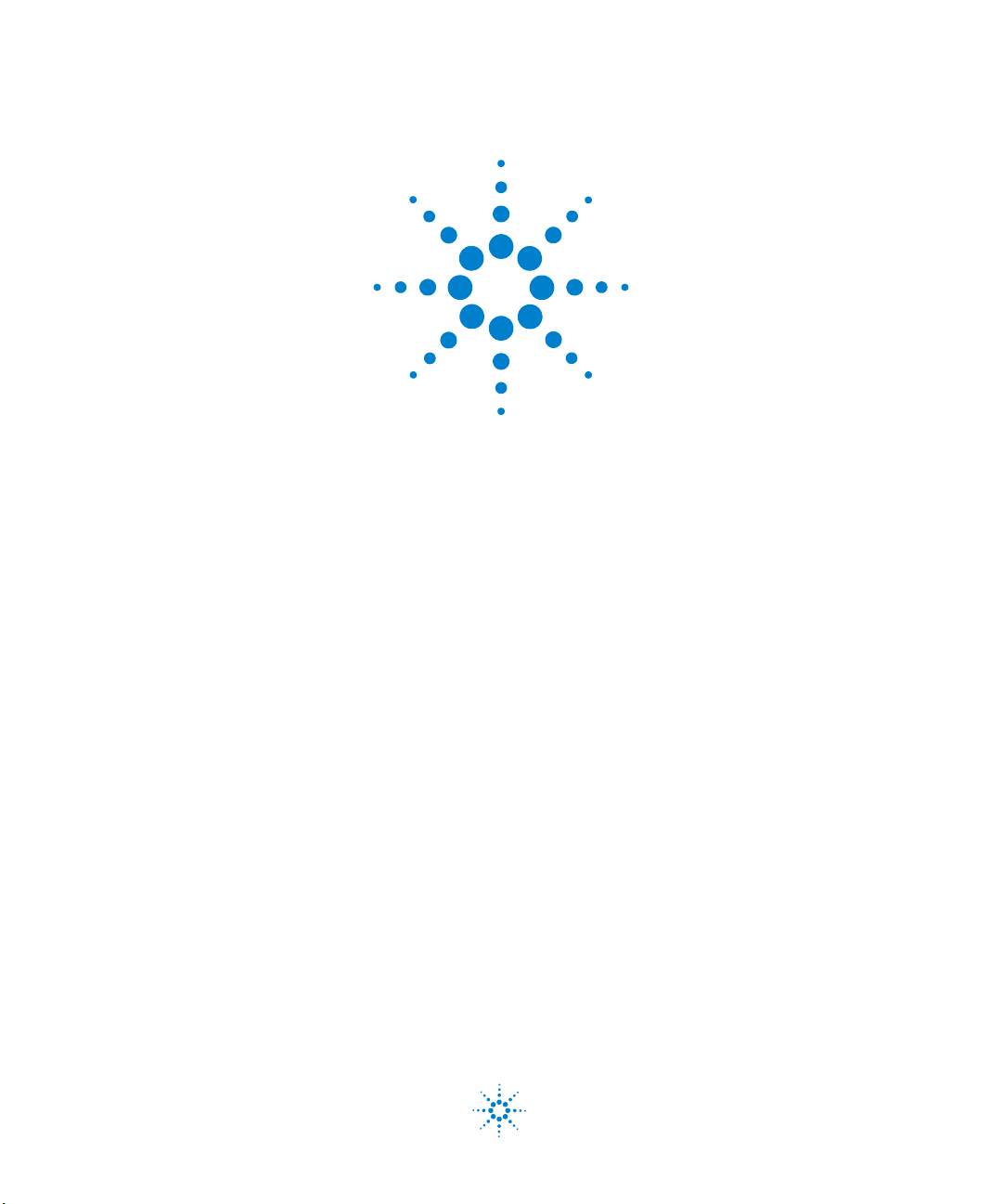
Agilent SP1 7890-0501
GC/MS/MS Pesticide
Analyzer
Quick Start Guide
Agilent Technologies
Page 2
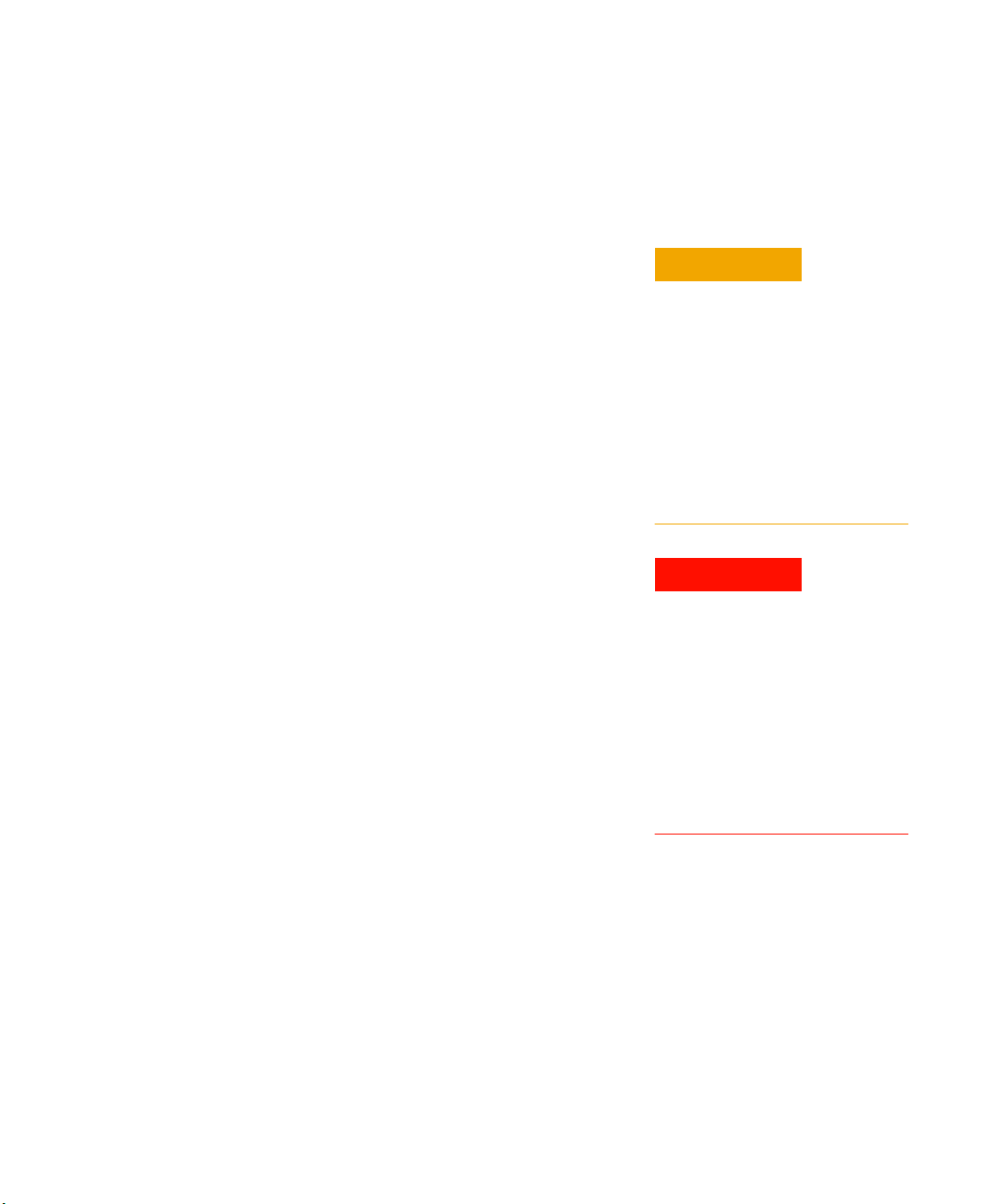
Notices
CAUTION
WARNING
© Agilent Technologies, Inc. 2010
No p art o f this manu al may be re produce d in
any form or by any means (including electronic storage and retrieval or translation
into a foreign language) without prior agreement and written consent from Agilent
Technologies, Inc. as governed by United
States and international copyright laws.
Manual Part Number
5973-1753
Edition
Second Edition, November 2010
Printed in USA
Agilent Technologies, Inc.
2850 Centerville Road
Wilmington, DE 19808-1610 USA
Microsoft ® is a U.S. registered trademark
of Microsoft Corporation.
Warranty
The material contained in this document is provided “as is,” and is subject to being changed, without notice,
in future editions. Further, to the maximum extent permitted by applicable
law, Agilent disclaims all warranties,
either express or implied, with regard
to this manual and any information
contained herein, including but not
limited to the implied warranties of
merchantability and fitness for a particular purpose. Agilent shall not be
liable for errors or for incidental or
consequential damages in connection with the furnishing, use, or performance of this document or of any
information contained herein. Should
Agilent and the user have a separate
written agreement with warranty
terms covering the material in this
document that conflict with these
terms, the warranty terms in the separate agreement shall control.
Technology Licenses
The hardware and/or software described in
this document are furnished under a license
and may be used or copied only in accordance with the terms of such license.
Restricted Rights Legend
U.S. Government Restricted Rights. Software and technical data rights granted to
the federal government include only those
rights customarily provided to end user customers. Agilent provides this customary
commercial license in Software and technical data pursuant to FAR 12.211 (Technical
Data) and 12.212 (Computer Software) and,
for the Department of Defense, DFARS
252.227-7015 (Technical Data - Commercial
Items) and DFARS 227.7202-3 (Rights in
Commercial Computer Software or Computer Software Documentation).
Safety Notices
A CAUTION notice denotes a hazard. It calls attention to an operating procedure, practice, or the like
that, if not correctly performed or
adhered to, could result in damage
to the product or loss of important
data. Do not proceed beyond a
CAUTION notice until the indicated
conditions are fully understood and
met.
A WARNING notice denotes a
hazard. It calls attention to an
operating procedure, practice, or
the like that, if not correctly performed or adhered to, could result
in personal injury or death. Do not
proceed beyond a WARNING
notice until the indicated conditions are fully understood and
met.
Agilent GC/MS/MS Pesticide Analyzer Quick Start Guide
Page 3

Contents
1 Introduction 5
Where to Find More Information on Using your Pesticide
Analyzer 7
Application notes and publications 7
List of the target pesticides 7
QuEChERS extraction procedures and ready-to-use kits 7
What’s on the Specials Factory Information CD ROM 8
Copy Factory Methods and Test Results to the Hard Disk 9
2Operations11
Oveview of the Checkout Sample 12
Running the Checkout Sample 14
Reviewing Data and Generating a Report 15
Relocking the Data Acquisition Method 16
Auto Retention Time Locking (RTL) 16
Relocking 16
3 Columns and Supplies 19
4Troubleshooting21
Auto RTL Failed 22
The GC Never Comes Ready or the Sequence Halted 23
Checking for Leaks 24
Agilent GC/MS/MS Pesticide Analyzer Quick Start Guide 3
Page 4
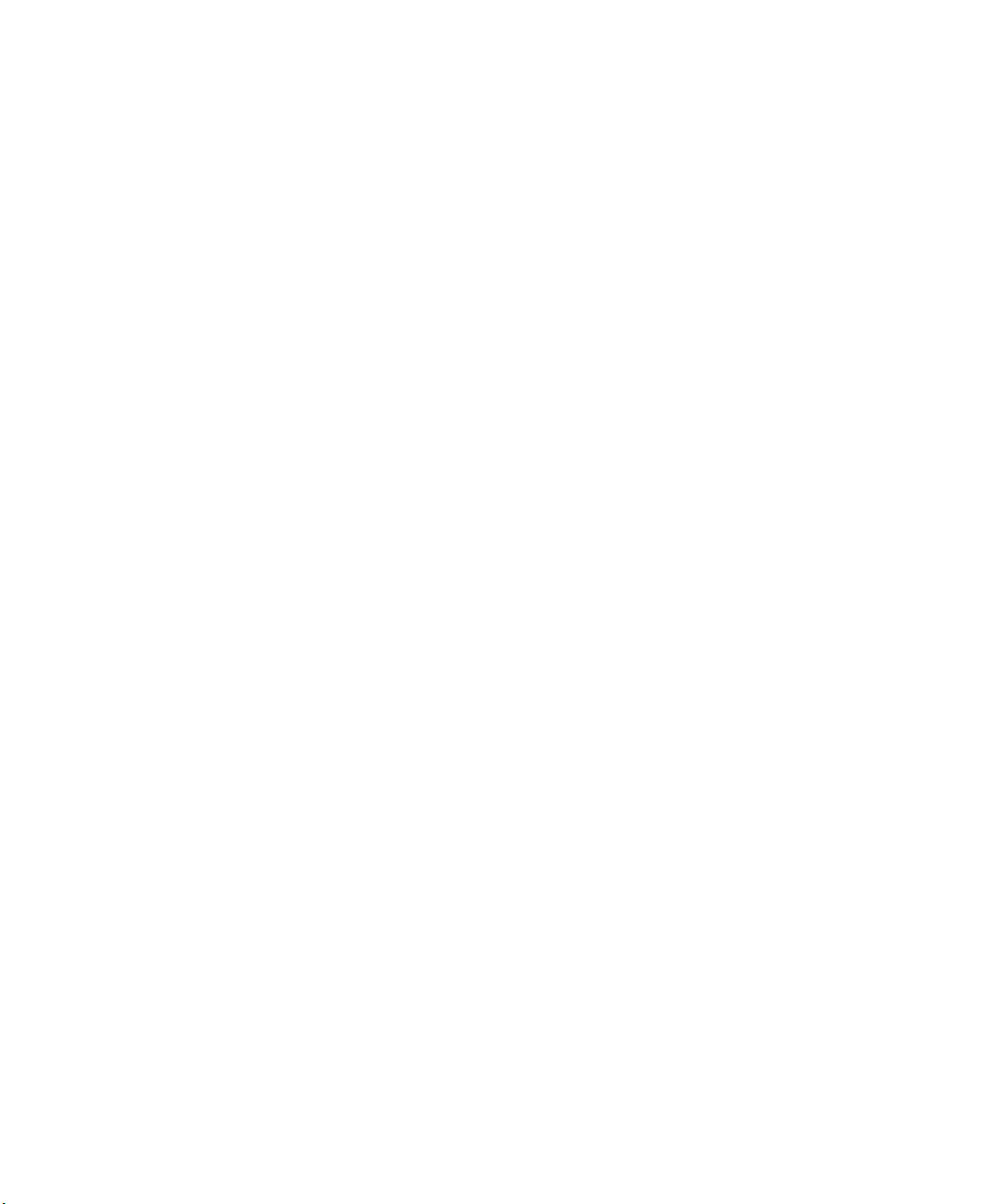
Contents
4 Agilent GC/MS/MS Pesticide Analyzer Quick Start Guide
Page 5
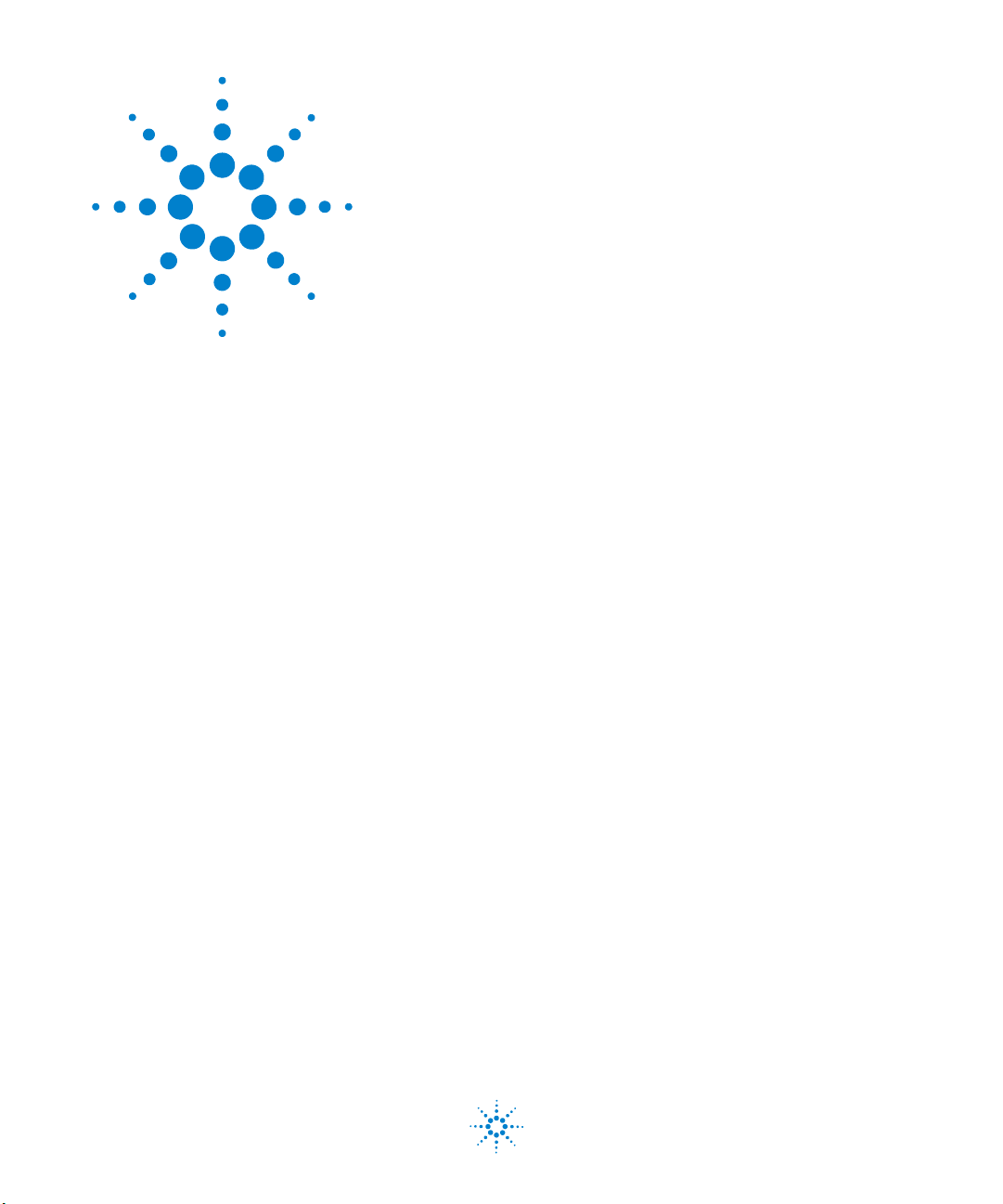
Agilent SP1 7890-0501 GC/MS/MS Pesticide Analyzer
Quick Start Guide
1
Introduction
Where to Find More Information on Using your Pesticide Analyzer 7
What’s on the Specials Factory Information CD ROM 8
Copy Factory Methods and Test Results to the Hard Disk 9
Identifying and quantifying dozens (or hundreds) of pesticides
in a wide range of fruit and vegetable samples is a complex task.
The Agilent GC/MS/MS Pesticide Analyzer is a complete system
that’s factory configured and chemically tested to quickly
identify a broad range of commonly analyzed pesticide residues
with ultimate sensitivity. The pesticide analyzer comes with a
Multiple Reaction Monitoring (MRM) database of several
hundred pesticides.
The Analyzer is configured with Agilent’s proprietary Capillary
Flow Technology, enabling rugged, reliable GC column
backflushing. Backflushing the GC column shortens run times,
extends column life, reduces chemical background noise,
provides consistent retention times and spectra and keeps the
MS ionization source clean.
Two configurations are available to meet different labs’ needs:
• SP1 7890-0501 (# 0501): This method is based upon Agilent’s
Retention Time Locked (RTL) GC/MS/MS MRM database
(500+ pesticides) running in the constant pressure mode
with post-column backflushing. It provides flexibility to add
GC detectors and can be easily scaled for shorter runtimes.
Agilent Technologies
5
Page 6

1 Introduction
• SP1 7890-0502 (# 0502): This method is based upon a list of
pesticides commonly found in food samples by US
laboratories. The GC/MS/MS MRM database, with 200+
pesticides, runs in the constant flow mode with mid-column
backflushing. This method provides ultimate performance
and shorter cycle time with reduced carrier gas
consumption.
Your system is configured as a # 0501 pesticide analyzer with
post-column backflushing. Both configurations are easily
interchangeable by changing the column(s) and
adding/removing a capillary flow restrictor.
Your Pesticide Analyzer was configured and checked out at the
factory to ensure that your system will be ready to run samples
immediately after installation in your lab. The factory test
results for your Pesticide Analyzer can be found on the Specials
Factory Information CD ROM that was shipped with your
instrument.
6 Agilent GC/MS/MS Pesticide Analyzer Quick Start Guide
Page 7

Introduction 1
Where to Find More Information on Using your Pesticide Analyzer
Application notes and publications
You can find a lot of information about pesticide analysis in the
application notes and publications included with your Specials
Factory Information CD ROM.
Alternatively, go to: http://www.chem.agilent.com/ and select
the Literature Library under the Quick Links.
List of the target pesticides
A list of target pesticides is included with your Specials Factory
Information CD ROM in both pdf and Excel format.
QuEChERS extraction procedures and ready-to-use kits
The QuEChERS extraction procedure for pesticide residues in
fruits and vegetables is being used by labs around the world. For
a training video, references, and ready-to-use kits for
performing QuEChERS extractions, go to the following Agilent
web site:
http://www.chem.agilent.com/en-US/products/consumables/sa
mplepreparation/sampliqspe/sampliqquechers/Pages/default.a
spx
Alternatively, go to: http://www.chem.agilent.com/ and type
QuEChERS into the search field.
Agilent GC/MS/MS Pesticide Analyzer Quick Start Guide 7
Page 8
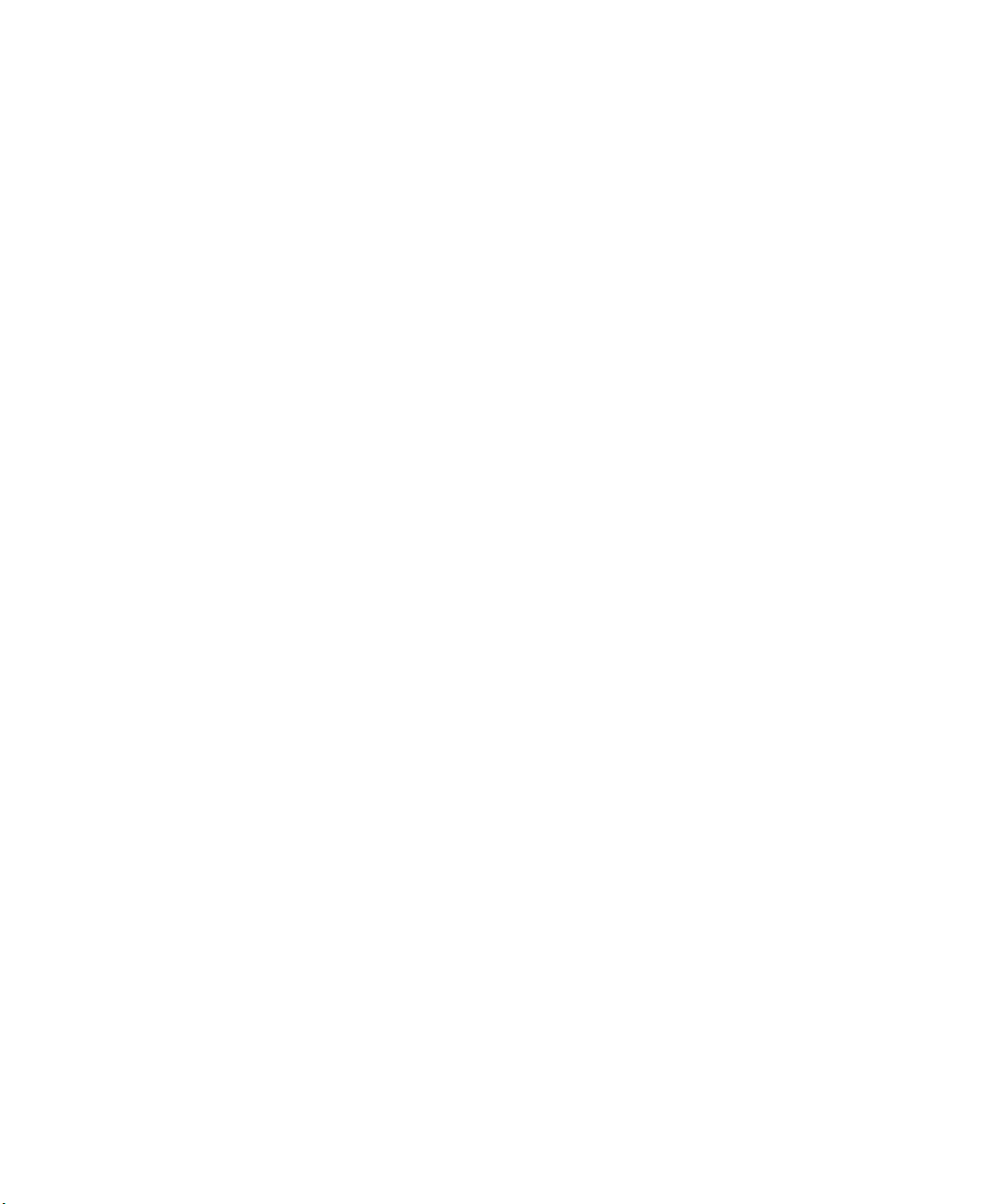
1 Introduction
What’s on the Specials Factory Information CD ROM
Your Pesticide Analyzer comes with a CD that contains the
following:
• The GC/MS/MS method used for running the checkout
sample (0501_checkout_PCSL.m). This method is a
pulsed-cold-splitless MRM method with 17 analytes and is
retention time locked at the factory.
• The GC/MS/MS method used for running the general
pesticide analysis (Pulsed_cold_splitless.m) with several
hundred analytes.
• The GC/MS/MS method used for running the general
pesticide analysis (Hot_splitless.m) with several hundred
analytes.
• A signal-to-noise data analysis method
(0501_signal-to-noise.m).
• Checkout sample data file (0501_checkout_PCSL_1µL.d) and
checkout report obtained at the factory for a 1-µL injection of
the 100 ppb GC/MS/MS Pesticide Analyzer Checkout Sample
(P/N 5190-0494)
• Agilent Application Notes that discuss pesticide analysis
• A copy of this Quick Start Guide
• Tutorials on Large Volume Injection and Swaging SilTite
Ferrules
• A list of target pesticides in both pdf and Excel format
• An Excel database of RTs and MRM transitions for 500+
compounds
8 Agilent GC/MS/MS Pesticide Analyzer Quick Start Guide
Page 9
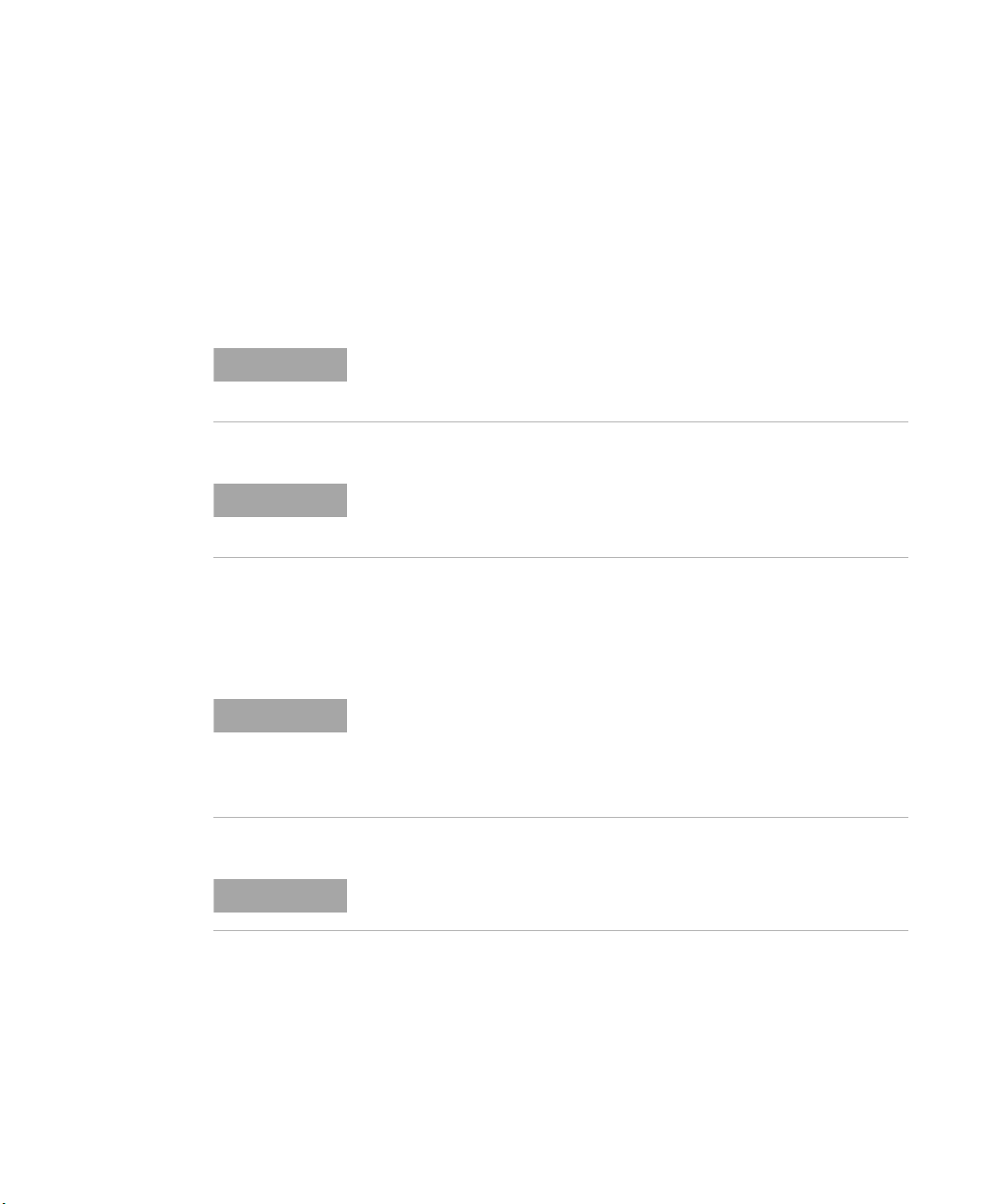
Introduction 1
NOTE
NOTE
NOTE
NOTE
Copy Factory Methods and Test Results to the Hard Disk
Copy 0501_checkout_PCSL.m, Pulsed_cold_splitless.m,
Hot_splitless.m, and 0501_signal-to-noise.m methods from the
Specials Factory Information CD ROM to the “D:\MassHunter\
GCMS\1\Method” folder.
If you do not have a MultiMode Inlet (MMI) installed, you should use the
hot-splitless method (0501_checkout_HSL.m) instead of the
pulsed-cold-splitless method (0501_checkout_PCSL.m).
Edit the MSDchem.ini file in the C:\GCMS\msexe folder to show
_METHFILE$=0501_checkout_PCSL.m, so this method will be loaded as
you bring up the 7000 acquisition software.
Copy 0501_checkout_PCSL_1µL.d from the Specials Factory
Information CD ROM to the “D:\MassHunter\GCMS\1\Data”
folder.
The qqqacqmethod.xml file in each method folder has all the MRM
transitions in the method. The complete set of MRM transitions can be
duplicated in another method by copying this xml file from one method to
another. Make sure you back up the original qqqacqmethod.xml in the
target method folder.
The GC parameters can also be found in the acqmeth.txt file within the
method folder.
Agilent GC/MS/MS Pesticide Analyzer Quick Start Guide 9
Page 10

1 Introduction
10 Agilent GC/MS/MS Pesticide Analyzer Quick Start Guide
Page 11

Agilent SP1 7890-0501 GC/MS/MS Pesticide Analyzer
Quick Start Guide
2
Operations
Oveview of the Checkout Sample 12
Running the Checkout Sample 14
Reviewing Data and Generating a Report 15
Relocking the Data Acquisition Method 16
Agilent Technologies
11
Page 12

2Operations
Oveview of the Checkout Sample
At the factory, your system was checked out by making 1-µL
injections of a 100 ppb checkout standard. We have provided
you with the exact method used during factory checkout 0501_checkout_PCSL.m. The method was retention time locked
at the factory. At installation, Agilent’s service engineer will
check and relock (if necessary) the 0501_checkout_PCSL.m
method.
The Pesticide Analyzer Checkout Sample contains 17 pesticides
shown in
(100 pg/µL) in acetone. Please note that some of the pesticides
used to make up this sample were not 100% pure, and that there
may be some small impurities or isomers of the major
components present.
Tab l e 1 Pesticides contained in the 100 pg/µL checkout sample (p/n
Ta b l e 1 . The concentration of each pesticide is 100 ppb
5190-0494)
Name CAS # RT
Dichlorvos 62-73-7 5.831
Mevinphos 7786-34-7 7.595
Ethalfluralin 55283-68-6 11.283
Trifluralin 1582-09-8 11.637
Atrazine 1912-24-9 13.159
Chlorpyrifos Methyl 5598-13-0 16.593
Heptachlor 76-44-8 16.796
Malathion 121-75-5 18.800
Dieldrin 60-57-1 23.870
p,p’-DDE 72-55-9 24.021
Hexazinone 51235-04-2 27.385
Propargite 2312-35-8 27.725
Mirex 2385-85-5 29.835
12 Agilent GC/MS/MS Pesticide Analyzer Quick Start Guide
Page 13

Operations 2
Tab l e 1 Pesticides contained in the 100 pg/µL checkout sample (p/n
5190-0494) (continued)
Name CAS # RT
Fenarimol 60168-88-9 30.403
Coumaphos 56-72-4 31.667
Etofenprox (Ethofenprox) 80844-07-1 33.203
Deltamethrin 52918-63-5 36.001
Agilent GC/MS/MS Pesticide Analyzer Quick Start Guide 13
Page 14

2Operations
Running the Checkout Sample
Procedure
1 Start the MassHunter acquisition software. The
0501_checkout_PCSL.m method is loaded if you edited the
MSDchem.ini file _METHFILE$ before starting.
2 Load 0501_checkout_PCSL.m method if it is not
automatically loaded. This is a pulsed-cold-splitless MRM
method.
3 Make a 1-µL Injection of the 100-ppb Checkout Sample (p/n
5190-0494).
4 Name the Data File as 0501_checkout_PCSL.d in D:\
MassHunter\GCMS\1\Data folder.
14 Agilent GC/MS/MS Pesticide Analyzer Quick Start Guide
Page 15

Reviewing Data and Generating a Report
NOTE
1 Open MassHunter Qualitative Analysis (Qual)
2 Select File > Open Data File… to load data file
0501_checkout_PCSL.d
3 Select Method > Open… to load the 0501_signal-to-noise.m
4 Select Actions > Run the Worklist Actions
5 Open the pdf report in the Reports folder within the data file
(0501_checkout_PCSL.d) folder
If all signal-to-noise ratios (of Mirex) are greater than 2500,
go to next step.
6 Compare your report with the factory report for the
0501_checkout_PCSL_1µL.d generated for this specific
Analyzer. The results from the factory are on the Specials
Factory Information CD ROM.
Relock the method if the Chlorpyrifos Methyl peak is more than ± 0.015
minute different than the method's locking compound retention time of
16.593 minute. See
page 16.
“Relocking the Data Acquisition Method” on
Operations 2
Agilent GC/MS/MS Pesticide Analyzer Quick Start Guide 15
Page 16

2Operations
Relocking the Data Acquisition Method
Auto Retention Time Locking (RTL)
This Analyzer is retention time locked at the factory.
The retention time of the Analyzer can be automatically locked
using either a full-scan method or a MRM method. The process
of locking a method is selecting the Acquire RTLock Calibration
Data… from the GC/MS/MS data acquisition Method menu. The
system will automatically make 5 injections with varying inlet
pressures to change the retention time of a locking compound.
If using a MRM method, make sure the locking compound
transitions are in all the time segments where the peak will
show up due to the adjusting of inlet pressure. Specify acquired
ion(s) from scan (125, 286) or MRM (208) in the RTL process if
the locking compound is Chlorpyrifos Methyl.
Relocking
If you replaced or trimmed the GC column, you have to make an
injection to relock the retention times so you don’t have to
adjust the time segments in your acquisition method.
First, load the 0501_checkout_PCSL.m method. There are two
ways to relock a method:
• The normal process of relocking a method is selecting the
Relock Method… from the GC/MS/MS data acquisition Method
menu and entering the required information to start a run.
The target retention time for the Chlorpyrifos Methyl peak is
16.593 minute.
16 Agilent GC/MS/MS Pesticide Analyzer Quick Start Guide
Page 17

Operations 2
• If a datafile is already collected, for example,
0501_checkout_PCSL.d, a quicker way to relock the system is
by typing in and executing acqlock 2,1 command in
GC/MS/MS Acquisition command line. Before executing the
command, make sure the method is loaded and data file
name and data path are entered properly in the run method
screen as shown below.
Save the method with the new locked pressure.
Enter the locked pressure from the above relocking process into
your 300-analyte acquisition method (Pulsed_cold_splitless.m
or Hot_splitless.m).
Agilent GC/MS/MS Pesticide Analyzer Quick Start Guide 17
Page 18

2Operations
18 Agilent GC/MS/MS Pesticide Analyzer Quick Start Guide
Page 19

Agilent SP1 7890-0501 GC/MS/MS Pesticide Analyzer
Quick Start Guide
3
Columns and Supplies
Description Part number installed extra
Columns and column accessories
Agilent J&W HP-5ms Ultra Inert GC Column, 19091S-433 UI 1 0
30 m x 0.25 mm x 0.25 µm (# 0501 Analyzer)
Agilent J&W HP-5ms Ultra Inert GC Column, 19091S-431 UI 2 0
15 m x 0.25 mm x 0.25 µm (# 0502 Analyzer)
Column ferrule, MMI, graphite (10/pkg) 5080-8853 1 1 pkg
Column nut, GC capillary (2/pkg) 5181-8830 1 1
Swaging nut for MSD interface G2855-20555 1 0
MSD interface ferrule (10/pkg) - SilTite ferrule (see below) 5188-5361 1 1 pkg
Siltek deactivated Fused Silica 5 m x 0.15 mm, flow restrictor (# 0501
Analyzer)
GC inlet and instrument supplies
Inlet liner (2-mm for cold splitless injections, deactivated) 5190-2296 1 0
O-ring, inlet liner, non-stick (10/pkg) 5188-5365 1 1 pkg
Septum, advanced green (50/pkg) 5183-4759 1 1 pkg
Big universal trap for helium purification RMSH-2 2 0
Universal/External split vent trap (includes 3 cartridges) RDT-1020 0 0
Split Vent Trap PM kit 5188-6495 0 0
160-7625-5 0.7 m 4.3 m
Agilent Technologies
19
Page 20

3 Columns and Supplies
Description Part number installed extra
Backflush and capillary flow device supplies
Internal nut for capillary flow device G2855-20530 2 2 (plugs)
(installed on purged ultimate union)
SilTite ferrule for 0.25 mm and smaller columns (10/pkg) 5188-5361 2 1 pkg
1/16-inch Brass Swagelok tee 0100-0680 1 0
Bleed line, 0.0625-in OD x 0.010-in ID x 100 cm, 316SS tubing 0100-2354 1 0
Bleed tee ferrule, 1/16-inch Vespel (10/pkg) 0100-1329 3 7 pieces
Useful tools and chemical standards
MSD column installation tool G1099-20030 0 1
SilTite Ferrule pre-swage wrench G2855-60200 0 1
Capillary tubing cutter (4/pkg) 5181-8836 0 1
Pesticide analyzer checkout sample 5190-0494 0 1
(17 pesticides at 100 pg/µL each in acetone)
For QuEChERS extraction supplies see
www.agilent.com/chem/quechers.
20 Agilent GC/MS/MS Pesticide Analyzer Quick Start Guide
Page 21

Agilent SP1 7890-0501 GC/MS/MS Pesticide Analyzer
Quick Start Guide
4
Troubleshooting
Auto RTL Failed 22
The GC Never Comes Ready or the Sequence Halted 23
Checking for Leaks 24
Agilent Technologies
21
Page 22

4 Troubleshooting
NOTE
Auto RTL Failed
Ion signals too weak - MassHunter cannot integrate them
Use MassHunter Qual to examine all 5 locking datafiles inside
the method folder. Use > 1 ppm standards or set a higher
electron multiplier Gain value if the ion signals are weak.
The r2 value is less than 0.95
Use MassHunter Qual to examine all 5 locking datafiles inside
the method folder. Make sure the locking compound exists in all
5 runs. If not, make sure the locking compound transitions exist
in all relevant time segments.
The ions entered for MassHunter identification are incorrect
Use MassHunter Qual to examine all 5 locking datafiles inside
the method folder. Identify the ions acquired and then execute
acqlock 1,1 in GC/MS/MS Acquisition command line to lock. This
command will reprocess the 5 previously collected datafiles.
Command acqlock 2,1, as described earlier, is used for processing a
datafile to relock.
22 Agilent GC/MS/MS Pesticide Analyzer Quick Start Guide
Page 23

The GC Never Comes Ready or the Sequence Halted
Make sure all pressure setpoints can be reached or are properly
ignored.
Fix all leaks, increase gas supply pressure, and configure the
purged ultimate union to Ignore Ready = True.
Troubleshooting 4
Agilent GC/MS/MS Pesticide Analyzer Quick Start Guide 23
Page 24

4 Troubleshooting
Checking for Leaks
SilTite ferrule connection at the purged ultimate union (PUU)
Make sure the column is cut to proper length according to the
Swaging SilTite Ferrules Guide, part number 5969-1573, on the
Specials Factory Information CD ROM. The end of the tubing
need not be perfectly square, but should not have cracks that
extend under the ferrule.
Two updates to the Swaging SilTite Ferrules document are
noteworthy. First, the Swaging Nut for tightening the ferrule on
the column can be replaced by the Swaging Wrench (p/n,
G2855-60200, supplied with your Analyzer) which is easier to
use in making SilTite connections (see figure below). Second, it
is important that the ceramic wafer which is used to make the
column cuts have one side (rough) dedicated to only make
contact with the column and the other side (smooth) dedicated
to riding on the edge of the metallic SilTite ferrule.
Inlet
Blank off column 1, i.e., remove the restrictor from the PUU and
place a SilTite plug instead. After reaching the 10 psi setpoint,
set the inlet pressure to OFF. There should be less than 0.1 psi
drop in one minute.
24 Agilent GC/MS/MS Pesticide Analyzer Quick Start Guide
Page 25

Troubleshooting 4
MSD transfer line connection
Spray the MSD transfer line nut with fluorinated aerosol duster,
for example, Miller-Stephenson MS-222N Aero-Duster and look
for ions 69 and 83 from 1,1,1,2-Tetrafluoroethane, CAS 811972.
Agilent GC/MS/MS Pesticide Analyzer Quick Start Guide 25
Page 26

4 Troubleshooting
26 Agilent GC/MS/MS Pesticide Analyzer Quick Start Guide
Page 27

Page 28

www.agilent.com
Agilent Technologies, Inc. 2010
Printed in USA 11/10
Second Edition, November 2010
Agilent Technologies
