Page 1
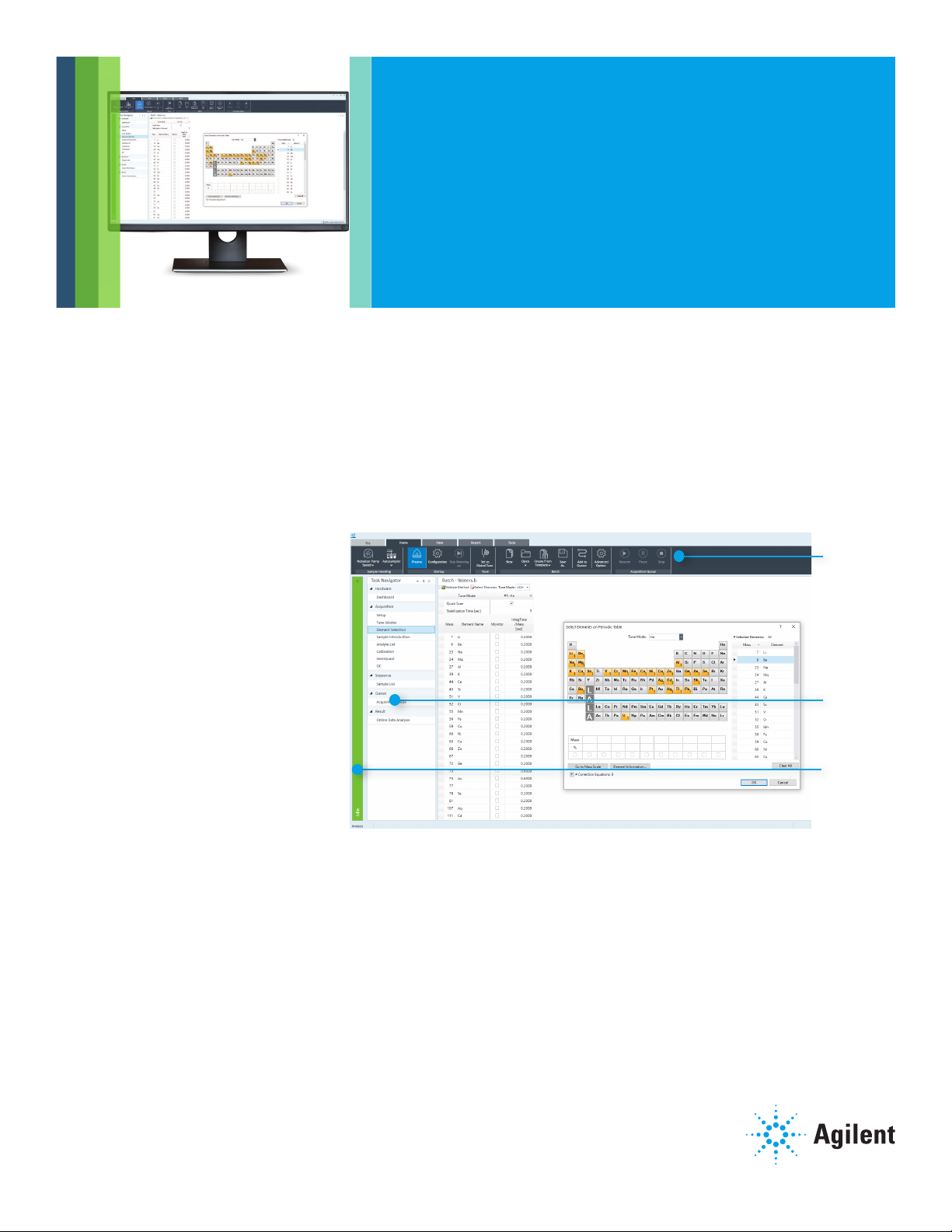
ICP-MS MassHunter Software
Version 5.1
Major update delivers significant functionality changes
The Agilent ICP-MS MassHunter software version 5.1 includes a redesigned user
interface that can reduce operator training requirements and simplify routine and
advanced ICP-MS operation. The software also features several smart functions that
address common ICP-MS time traps.
Redesigned user interface
1
2
3
The redesigned user interface features: 1. Ribbon bar provides user-friendly access to all functions.
2. A task navigatior that maps to a typical workflow. 3. A color-coded status bar that conveys
instrument status at a glance.
Page 2
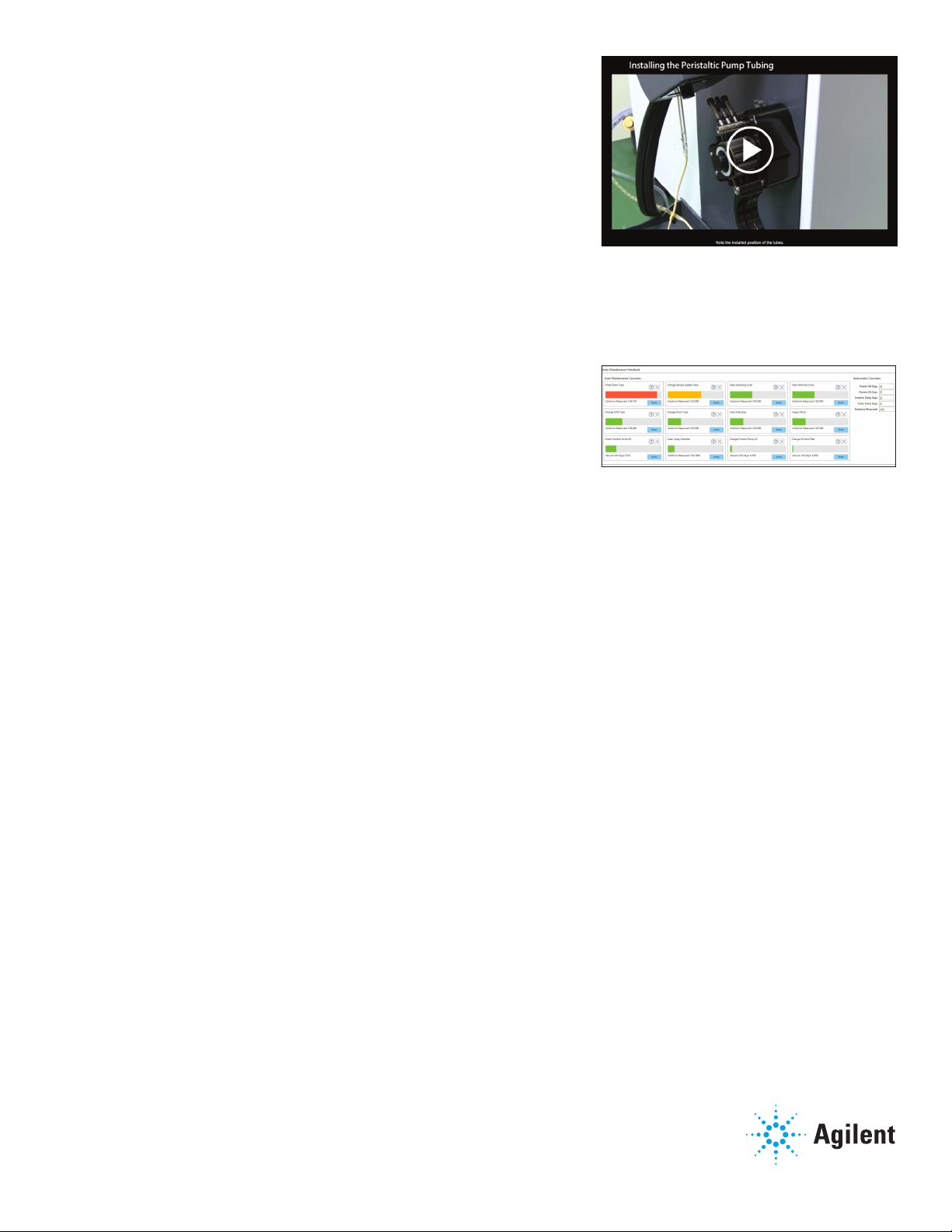
New functionality
Included in version 5.1 is important new functionality:
– An early maintenance feedback function monitors instrument status
and notifies you when maintenance will be needed, based upon several
metrics such as operation time or number of samples measured. Traffic
light color-coded alerts mean that tasks—such as changing pump tubing,
or cleaning the cones— can be scheduled and are never missed. Using
the alerts also ensures the tasks are not performed more frequently than
necessary
– Pre- and post run performance checks provide confidence in results and
prevent unplanned downtime. A post run check at the end of the day flags
potential issues, so you can address them—before they impact your work
the next day
– Outlier conditional formatting highlights results that are outside a
nominated range or that fail a test requirement. Color-coding makes it
easy to spot problematic results when reviewing data
– Video guides for common installation, maintenance, and troubleshooting
tasks are provided in an extensive Help and Learning Center. It’s all
designed to equip the analyst with the knowledge to keep the instrument
up and running flawlessly
– The IntelliQuant feature quickly captures a full mass spectrum to create
a profile of each sample’s composition. You can then identify abnormal
levels of major elements, unexpected analytes and the level of solids in
the sample
Combined with upgraded existing functionality:
– Accelerate methods development with predeveloped methods, or guided
method development to fully setup methods for more challenging
samples
– Doubly charged interference correction improves data quality by
correcting for unexpected interferences from rare earth elements
– Fully-featured yet simple data analysis, regardless of application:
quantitation, chromatographic, FFF, single particle/cell, isotope and solid
(e.g. LA) analysis
– Flexible data handling and report generation simplifies reporting. Data can
be exported in a range of formats, including integration with LIMS
– Built-in technical controls ensure the integrity of your data, control access,
and facilitate compliance as defined by US FDA 21 CFR Part 11, EU
Annex11 and equivalent regulations in other countries.
Online videos provide step-by-step instructions on how to
do common setup and maintenance tasks.
The early maintenance feedback function uses sensors
and counters to determine when maintenance is
needed, based on operation time or number of samples
measured. The traffic light color-coded alerts indicate
when maintenance tasks are required.
Compatibility
Agilent MassHunter version 5.1 is compatible with the Agilent 7700, 7800,
7850, and 7900 ICP-MS, 8800 and 8900 ICP-QQQ instruments.
www.agilent.com/chem
DE44143.8140162037
This information is subject to change without notice.
© Agilent Technologies, Inc. 2020
Printed in the USA, November 9, 2020
5994-2833EN
