Page 1

Revision: A.03, Issued: January 2021
Document part number: SD-V1000239 Page ____ of ____
© Agilent Technologies, Inc. 2021
Agilent G5563A/G5562A Bravo Platform
Installation Checklist
Thank you for purchasing an Agilent G5563A/G5562A Bravo Platform. This checklist is used by
the installing engineer to ensure that the instrument and associated systems are correctly
installed, upgraded, and functioning as designed in your facility. This checklist will be completed
at the end of the service and provided to you as a record of the installation.
Introduction
Customer Responsibilities
1 Customers should leave the instrument shipment for the engineer to unpack.
2 Customers should provide all necessary operating supplies upon request of the engineer.
3 A customer representative should be available to the engineer while performing the
installation.
4 Some installation tasks will be beneficial to you if you are present – refer to sections in this
checklist.
5 If Option #020 is specified, the Bravo Safety and Liability Waiver Agreement for Stand-alone
Sales without Safety Light Curtains (part number D0006132) must be completed before the
Bravo installation is completed. If an authorized customer representative does not sign this
waiver and does not plan to implement their own Bravo safety protection, the Agilent Field
Engineer may not install the Bravo Platform.
Important Customer Web Links
For consumables, see https://www.agilent.com/en/product/automated-liquid-
handling/consumables-for-lab-automation and
https://www.agilent.com/en/product/microplates
You can find the product pages here: https://www.agilent.com/en/product/automated-liquid-
handling
An online VWorks Knowledge Base is posted at
https://www.velocity11.com/techdocs/openingpage.html
Page 2

G5563A/G5562A Bravo Platform Installation Checklist
Revision: A.03, Issued: January 2021
Document part number: SD-V1000239 Page ____ of ____
© Agilent Technologies, Inc. 2021
An Agilent Resource Center web page is available at https://www.agilent.com/en-
us/agilentresources
Need technical support, FAQs, supplies? – visit our Support Home page at
http://www.agilent.com/search/support
Get answers. Share insights. Build connections:
Join the Agilent Community at https://community.agilent.com/welcome
Service Engineer’s Responsibilities
If Option #020 is specified on the sales order, ensure that the Bravo Safety and Liability Waiver
Agreement for Stand-alone Sales without Safety Light Curtains form is signed by all parties
before you complete the installation.
Only complete/printout pages that relate to the system being installed.
Complete empty fields with the relevant information.
Complete the relevant checkboxes in the checklist using a “X” or tick mark “✓”.
Check “Section not applicable” check boxes to indicate services/tasks not delivered, as
appropriate.
Complete the Service Review section together with the customer.
Complete the fields for page numbers at the foot of each selected page
Complete the total number of pages field in the Service Completion section
Ask the customer to sign the Service Completion section including the customer’s and your
signature.
Additional Instruction Notes
Follow the unpacking instructions specified in the Bravo Platform Unpacking Guide (part
number G5523-90000A), which is attached to the shipping container.
Save the packing materials and shipping container in case you are required to move or ship
the device. Packing the Bravo Platform using other materials might damage the device and
void your warranty.
The G5562A, G5563A Bravo Platform Safety and Installation Guide (part number G5562-
90001B) is required for installing a Bravo Platform. Ensure the specific installation
instructions stated in the guide are followed.
Page 3
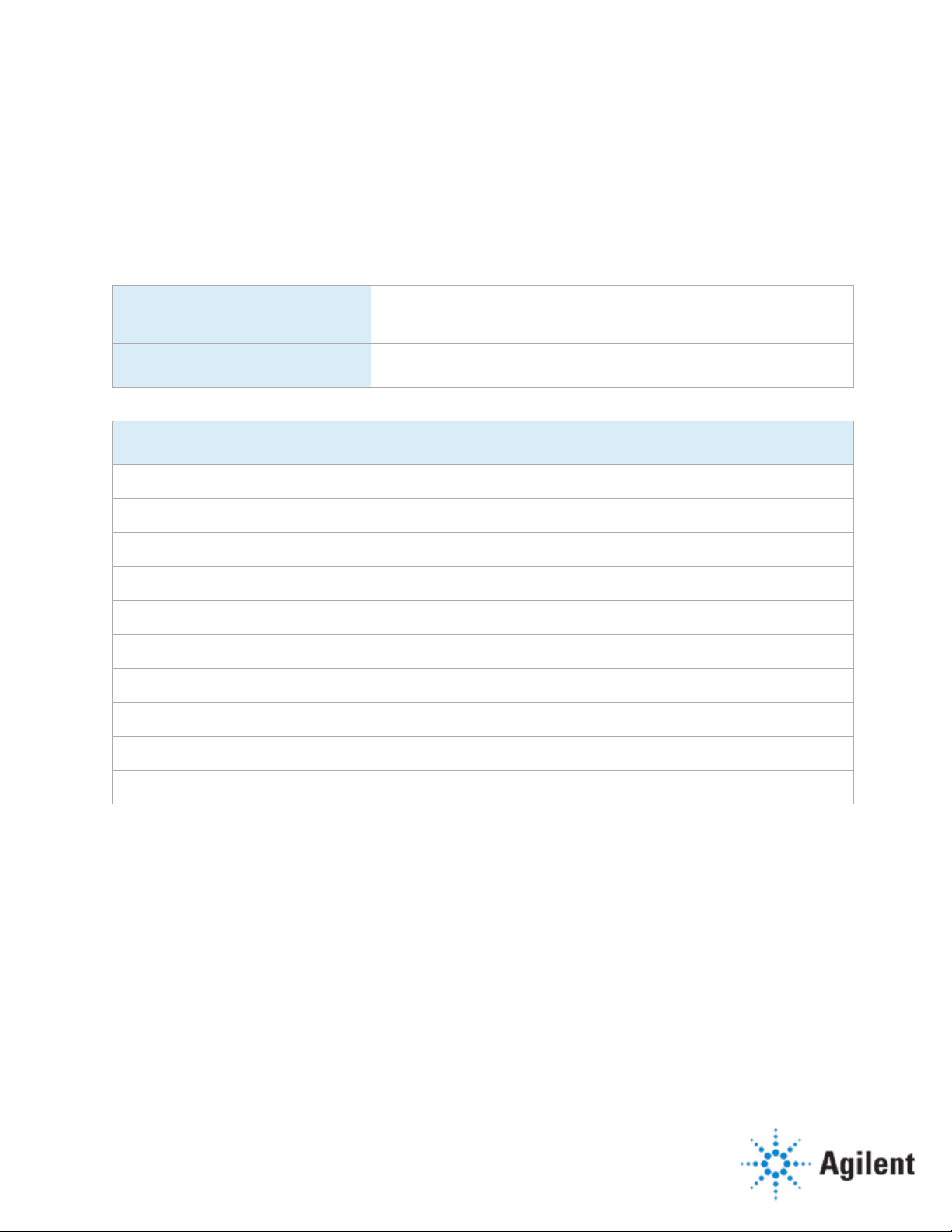
G5563A/G5562A Bravo Platform Installation Checklist
Revision: A.03, Issued: January 2021
Document part number: SD-V1000239 Page ____ of ____
© Agilent Technologies, Inc. 2021
Instrument Installation
System Information
❑ Check this box if an instrument configuration report is attached instead of completing the
table.
Instrument System Name and ID
Instrument System Site and
Location
List System Component Product Numbers
List the Serial Numbers of each
Component
1.
2.
3.
4.
5.
6.
7.
8.
9.
10.
Page 4

G5563A/G5562A Bravo Platform Installation Checklist
Revision: A.03, Issued: January 2021
Document part number: SD-V1000239 Page ____ of ____
© Agilent Technologies, Inc. 2021
Preparation
❑ Verify that the Site Preparation Checklist has been followed and fully completed. Verify that
the installation location meets the site requirements.
❑ Unpack/verify the condition and completeness of shipment. For discrepancies, use the table
below. Refer to Bravo Platform Unpacking Guide (part number G5523-90000A) for instructions
on how to unpack the Bravo Platform.
CAUTION
If installing the Bravo on risers, ensure that the y-axis shipping stops
remain installed on the head mount until after you install the risers to
prevent potential equipment damage. When tilting the Bravo device
backwards to rest its backplate on the EPE foam, the head mount can
slide back rapidly along the y-axis and collide with the backplate. Use the
facility's assistance for lifting the Bravo after the riser installation is
complete.
Product or Part Description
Observation
Action
❑ Discuss any specific questions or issues with the customer before starting.
❑ Discuss any configuration options with the customer before starting.
❑ Check for required service note applicability and firmware updates if connecting to
instruments.
❑ Upgrades only – Ensure with the customer that instrument control settings, data, methods
etc. have been properly saved or archived before starting any installation procedures.
❑ Measure the main outlet line voltage ______ VAC.
Page 5

G5563A/G5562A Bravo Platform Installation Checklist
Revision: A.03, Issued: January 2021
Document part number: SD-V1000239 Page ____ of ____
© Agilent Technologies, Inc. 2021
Installation Procedure
Except where noted, refer to the G5562A, G5563A Bravo Platform Safety and Installation Guide
(part number G5562-90001B) for the following tasks.
Computer Workstation
❑ Section not applicable
❑ Install the Agilent-supplied computer.
❑ Install VWorks Automation Control software:
❑ If installing VWorks 13.1.x - Refer to the software release notes for details.
❑ If installing VWorks 14 - Refer to the Agilent G5263AA, G5264AA VWorks Software 14.0
Installation Checklist (part number D0006694) for details.
Bravo Risers
❑ Section not applicable
❑ Install the Bravo on the risers.
Main Installation Tasks
❑ Section not applicable
❑ Connect the Bravo Platform power cord, Light Curtain and emergency-stop pendant.
❑ Connect the Ethernet cable to the controlling computer.
❑ At the 9 deck locations, install the platepads or other deck accessories, as applicable.
Refer to the Bravo Platform User Guide (part number D0004797).
❑ Install the liquid-handling head.
❑ If applicable, install Pump Module 2.0. Refer to Pump Module User Guide (part number G5406-
90001).
Bravo Profile and Accessory Setup
Refer to the Bravo Platform User Guide (part number D0004797) for the following tasks.
❑ Section not applicable
❑ Turn on the Bravo Platform and any accessories.
❑ In the VWorks software, verify the Bravo device file (.dev).
Page 6

G5563A/G5562A Bravo Platform Installation Checklist
Revision: A.03, Issued: January 2021
Document part number: SD-V1000239 Page ____ of ____
© Agilent Technologies, Inc. 2021
❑ In Bravo Diagnostics, create the Bravo profile or verify the settings.
Note: You will initialize the profile to establish communication with the device.
❑ in the Profiles tab, verify the settings.
❑ In the Configuration tab, configure any accessories, if applicable.
❑ In the Configuration tab, test accessories using the Diagnose Accessory feature.
For example, verify a thermal accessory by setting the temperature at the highest and lowest
set points.
❑ Update and save the profile.
❑ Initialize the profile.
❑ Ensure that no unexpected errors occur.
❑ Observe the head as it homes and moves above deck location 5.
❑ Verify that the indicator lights on the Bravo front panel change colors correctly.
❑ In the Jog/Teach tab, set and verify the teachpoints using the customer's tip box.
❑ Fine tune the teachpoint at each deck location.
❑ Update and save the profile.
❑ In the Gripper tab, verify the gripper y-axis offset.
❑ Test the pick-and-place feature in fast and slow mode to ensure that the gripper operation is
correct.
❑ Ensure good gripping is possible and no abnormal sounds are present.
❑ Update and save the profile.
Safety Equipment
❑ Section not applicable because Bravo. Safety Waiver completed instead.
❑ Install the Light Curtain. See G5562A, G5563A Bravo Platform Safety and Installation Guide.
❑ Verify the Light Curtain and emergency-stop pendant function correctly. See Bravo Platform
User Guide.
❑ Install all applicable shields and the shield access covers.
Page 7

G5563A/G5562A Bravo Platform Installation Checklist
Revision: A.03, Issued: January 2021
Document part number: SD-V1000239 Page ____ of ____
© Agilent Technologies, Inc. 2021
Installation Checkout (Customer present)
Refer to the Bravo Platform User Guide (part number D0004797) for the following tasks.
❑ Perform a test/mock run of a protocol to test the following basic tasks:
❑ Tips On
❑ Mix or Aspirate and Dispense
❑ Tips Off
Note: You can add a loop in the protocol to do this multiple times.
Page 8

G5563A/G5562A Bravo Platform Installation Checklist
Revision: A.03, Issued: January 2021
Document part number: SD-V1000239 Page ____ of ____
© Agilent Technologies, Inc. 2021
Signature Page
Service Review
❑ Attach available reports/printouts to this documentation.
❑ Record the time/date of installation or upgrade completion in the customer’s
records/logbook.
❑ Complete the following Service Engineer comments section if there are additional comments.
❑ Review the installation/upgrade with the customer.
❑ Explain Agilent warranty for instruments.
❑ Explain how to use manuals, guides, and online help.
❑ Explain how to get self-help, and FAQs online.
❑ Explain how to log an instrument service call and support services that are available.
❑ Advise customer of additional instrument training options.
❑ If the instrument firmware was updated, record the details of the change in the service
engineer’s comments box or if necessary, in the customer’s IQ records.
Service Engineer Comments (optional)
If there are any specific points you wish to note as part of performing the installation or other items of interest for
the customer, please write in this box.
Service Completion
Service request number Date service completed
Agilent signature Customer signature
Total number of pages in this document
