Page 1

Security Features
Agilent Technologies
Signal Generators
This guide applies to the following Agilent signal generator models:
Agilent MXG:
N5161A (firmware revision - all)
N5162A (firmware revision - all)
N5181A (firmware revision - all)
N5182A (firmware revision - all)
N5183A (firmware revision - all)
Agilent ESG:
E4428C (firmware revision - all)
E4438C (firmware revision ≥ C.03.40)
Agilent PSG:
E8247C (firmware revision ≥ C.03.40)
E8257C (firmware revision ≥ C.03.40)
E8267C (firmware revision ≥ C.03.40)
E8257D (firmware revision - all)
E8267D (firmware revision - all)
Agilent E8663B (firmware revision - all)
CAUTION Do not use the Erase All, Erase and Overwrite All, Erase and Sanitize All, Erase, Overwrite, or Sanitize procedures with any of
these firmware revisions:
E44x8C: C.04.84, C.04.86, C.04.95
E82x7D: C.04.81, C.04.85, C.04.92
E8663B: C.04.90.
If you have one of those revisions, please upgrade immediately to newer firmware as follows:
E44x8C: upgrade to C.04.96 or later
E82x7D: upgrade to C.04.94 or later
E8663B: upgrade to C.04.93 or later
Manufacturing Part Number: E4400- 90621
Printed in USA
February 2010
© Copyright 2004–2010 Agilent Technologies, Inc.
Page 2

Using Security Functions
This document describes how to use the signal generator’s security functions to protect and remove classified
proprietary information stored or displayed in the instrument.
The information in this document is presented with the assumption that you are familiar with the basic operation of
the signal generator. If you are not comfortable with using the instrument’s menu structure, and functions such as
setting power level and frequency, refer to the User’s Guide and familiarize yourself with basic instrument operation.
All security functions described in this section also have an equivalent SCPI command for remote operation. (Refer to
the SCPI Command Reference for more information.)
Configuring the MXG ATE
NOTE For the N5161A/62A, the softkey menus and features mentioned in this guide are only available through the
Web-Enabled MXG or via SCPI commands. Refer to the Installation Guide, the Programming Guide, and to
the SCPI Command Reference.
The MXG ATE N5161A and N5162A, are blank front panel versions of the N5181A and N5182A.
Since the MXG ATE N5161A and N5162A, have no front panel softkeys similar to the N5181A/82A signal generators,
in order to access the features mentioned in this Security Features document, two options remain available
1. SCPI commands (refer to the SCPI Command Reference) or
2. the instrument’s Web- Enabled page.
1
:
1
The SCPI commands and Web- Enabled steps are available for the N5181A and N5182A, too.
2 Agilent ESG/MXG/PSG/E8663B Signal Generators Security Features
Page 3

Understanding Memory Types
1
The signal generator has several memory types, each used for storing a specific type of data. Before removing sensitive
data, it is important to understand how each memory type is used.
• MXG Memory on page 4
• ESG/PSG Memory on page 6
• E8663B Memory on page 9
1
For the N5161A/62A the softkey menus and features mentioned in this guide are only available through the Web-Enabled M XG
or via SCPI commands. Refer to “Configuring the MXG ATE” on page 2, the Installation Guide, the Programming Guide, and to
the SCPI Command Reference.
Agilent ESG/MXG/PSG/E8663B Signal Generators Security Features 3
Page 4

MXG Memory
The following tables describe each memory type used in the base instrument and optional baseband generator.
Table 1 Base Instrument Memory
Memory
Type and
Size
Main
Memory
(RAM)
32 MB
Main
Memory
(Flash)
8 MB
Firmware
Memory
(Flash)
8 MB
Bootrom
Memory
(EEPROM)
8 kB
Purpose/Contents Data Input Method Location in Instrument and Remarks
Writ ab le Dur in g
Normal Operation?
Data Retained
When Powered Off?
Yes No firmware operating memory
no user data
Yes Yes factory calibration/configuration
No Yes main firmware image factory installed or
No Yes CPU bootup parameters
Yes Yes L AN configuration Front panel entry or
data
a
user file system, which includes
flatness calibration, instrument
states, and sweep lists
no user data
operating system CPU board, not battery backed.
firmware upgrades
and user- saved data
firmware upgrade
factory programmed CPU board
remotely
CPU board (same chip as firmware memory, but managed
a
separately)
Because this memory chip contains 8 MB of user data
(described here) and 8 MB of firmware memory, a
full- chip erase is not desirable. User data areas are
selectively and completely sanitized when you perform
the Erase and Sanitize function.
CPU board (same chip as main flash memory, but
managed separately)
During normal operation, this memory cannot be
overwritten. It is only overwritten during the firmware
installation or upgrade process.
Because this memory chip contains 8 MB of user data
and 8 MB of firmware memory (described here), a
full- chip erase is not desirable. User data areas are
selectively and completely sanitized when you perform
the Erase and Sanitize function.
During normal operation, this memory cannot be
overwritten or erased except for LAN configuration. This
read- only data is programmed at the factor y.
Calibration
Data
(Flash)
256 kB
LCD Display
Memory
(RAM)
160 kB
Front Panel
Memory
(Flash)
32 kB
a
Analog instruments only
No Yes factor y calibration/configuration
No No display buffer operating system RF board, not battery backed.
No No front panel keyboard controller
data backup
no user data
firmware
no user data
factory or service only RF Board
operating system Front Panel board
4 Agilent ESG/MXG/PSG/E8663B Signal Generators Security Features
Page 5

Table 2 Baseband Generator Memory (Options 651,652, 654)
Memory
Type and
Size
Writ ab le Dur in g
Wave for m
Memory
(RAM)
≤ 320 MB
Persi ste nt
Memory
a
(Flash)
4 GB
Calibration
Data Memory
(Flash)
128 kB
a
For serial numbers <MY4818xxxx, US4818xxxx, and SG4818xxxx, the persistent memory value = 512 MB.
Normal Operation?
Yes No waveforms (including header and
Yes Yes all user data normal user operation User data is completely sanitized when you perform the
No Yes no user data factory or service only
Purpose/Contents Data Input Method Remarks
Data Retained
When Powered Off?
marker data)
normal user operation Not battery backed.
Erase and Sanitize function.
Agilent ESG/MXG/PSG/E8663B Signal Generators Security Features 5
Page 6

ESG/PSG Memory
The following tables describe each memory type used in the base instrument, optional baseband generator, optional
hard disk and option flash drive.
Table 3 Base Instrument Memory
Memory
Type and
Size
Main
Memory
(SDRAM)
64 MB
Main
Memory
(Flash)
20 MB
Firmware
Memory
(Flash)
12 MB
Battery
Backed
Memory
(SRAM)
512 kB
Bootrom
Memory
(Flash)
128 kB
Calibration
Backup
Memory
(Flash)
512 KB
Boards
Memory
(Flash)
512 Bytes
Micro-
processor
Cache
(SRAM)
3 kB
Purpose/Contents Data Input Method Location in Instrument and Remarks
Writ able During
Normal Operation?
Data Retained
When Powered Off?
Yes No firmware operating memory operating system (not
Yes Yes factory calibration/configuration
No Yes main firmware image factory installed or
Yes Yes L AN configuration front panel entry or
Yes Yes user- edit able data (table editors)
No Yes CPU bootup program and
No Yes factory calibration/configuration
No Yes factory calibration and
Yes No CPU data and instruction cache memory is managed
data
user file system, which includes
instrument status backup, flatness
calibration, IQ calibration,
instrument states, waveforms
(including header and marker
data), modulation definitions, and
sweep lists
last instrument state, last
instrument state backup, and
persistent instr ument state and
instrument status
firmware loader/updater
data backup
no user data
information files, code images,
and self- test limits
no user data
user)
firmware upgrades
and user- saved data1
firmware upgrade
remotely
firmware operations CPU board
factory programmed CPU board
factory or service only motherboard
factory or service only all RF boards, baseband generator, and motherboard
by CPU, not user
CPU board, not battery backed.
CPU board (same chip as firmware memory, but managed
separately)
User data is not stored in this memory if hard disk
(Option 005) or flash drive (Option 009) is installed.
Because this 32- MB memory chip contains 20 MB of user
data (described here) and 12 MB of firmware memory, a
selective chip erase is performed. User data areas are
selectively and completely sanitized when you perform
the Erase and Sanitize function.
CPU board (same chip as main flash memory, but
managed separately)
During normal operation, this memory cannot be
overwritten except for LAN configuration. It is only
overwritten during the firmware inst allation or upgrade
process.
Because this 32- MB memory chip contains 20 MB of user
data and 12 MB of firmware memory (described here), a
selective chip erase is performed. User data areas are
selectively and completely sanitized when you perform
the Erase and Sanitize function.
The battery can be removed to sanitize the memory, but
must be reinstalled for the instrument to operate. The
battery is located on the motherboard for the ESG and
on the CPU board for the PSG. Refer to your
instrument’s Service Guide for rem oval proc edure.
During normal operation, this memory cannot be
overwritten or erased. This read-only data is
programmed at the factory.
CPU board, not battery backed.
6 Agilent ESG/MXG/PSG/E8663B Signal Generators Security Features
Page 7

Table 4 Baseband Generator Memory (Options 601 and 602)
Memory
Type and
Size
Wave for m
Memory
(SDRAM)
40−320 MB
BBG
Firmware
Memory
(Flash)
32 MB
Coprocessor
Memory
(SRAM)
32 MB
Buffer
Memory
(SRAM)
5 x 512 kB
Writ ab le Dur in g
Normal Operation?
Yes No waveforms (including header and
No Yes firmware image for baseband
Yes No operating memory of baseband
No No support buffer memory for ARB
Purpose/Contents Data Input Method Remarks
Data Retained
When Powered Off?
marker data) and PRAM
generator
coprocessor CPU
and real- time applications
normal user operation User data is completely sanitized when you perform the
firmware upgrade
During normal
operation, some user
information, such as
payload data, can
remain in the memory.
normal user operation This memory is used during normal baseband generator
Table 5 Hard Disk Memory (E4438C Option 005, E8267D Option 005, and E8267C Option 005)
Erase and Sanitize function. Not battery backed.
This memory is used during normal baseband generator
operation. It is not directly accessible by the user. Not
battery backed.
operation. It is not directly accessible by the user. Not
battery backed.
Memory
Type and
Size
Media
Storage
(Built- in
Hard Disk)
6GB or
10 GB
(4 GB usable
in both
cases)
Buffer
Memory
(DRAM)
512 kB
Purpose/Contents Data Input Method Remarks
Writ ab le Dur in g
Normal Operation?
Data Retained
When Powered Off?
Yes Yes user files, including flatness
No No buffer (cache) memory normal operation
calibrations, IQ calibration,
instrument states, waveforms
(including header and marker
data), modulation definitions, and
sweep lists
user-saved data The magnetic residue requires several rewrite cycles or
through hard disk
drive removal and destruction.
The hard disk is an option for vector instruments
(E4438C Option 005, E8267D Option 005, and E8267C
Option 005) and is therefore not installed in some
instruments. If it is installed, these files are stored on
the hard disk instead of in flash memory.
User data is completely sanitized when you perform the
Erase and Sanitize function.
Agilent ESG/MXG/PSG/E8663B Signal Generators Security Features 7
Page 8

Table 6 Flash Drive Memory (E8267D Option 009 only)
Memory
Type and
Size
Memory
Storage
(removable
compact
flash drive)
8GB
(8187374080
bytes us able)
Buffer
Memory
(DRAM)
512 kB
Purpose/Contents Data Input Method Remarks
Writ able During
Normal Operation?
Data Retained
When Powered Off?
Yes Yes user files, including flatness
No No buffer (cache) memory normal operation
calibrations, IQ calibration,
instrument states, waveforms
(including header and marker
data), modulation definitions, and
sweep lists
user- saved data The flash drive, E8267D Option 009, replaces the hard
through flash drive
drive, E8267D Option 005, on E8267D instruments with
serial prefixes ≥ US4829/MY4829. It is, therefore, not
installed in some instruments. If it is installed, these
files are stored on the f lash drive instead of in f lash
memory.
User data is completely sanitized when you perform the
Erase and Sanitize function.
8 Agilent ESG/MXG/PSG/E8663B Signal Generators Security Features
Page 9

E8663B Memory
The following tables describe each memory type used in the base instrument.
Table 7 Base Instrument Memory
Memory
Type and
Size
Main
Memory
(SDRAM)
64 MB
Main
Memory
(Flash)
20 MB
Firmware
Memory
(Flash)
12 MB
Battery
Backed
Memory
(SRAM)
512 kB
Bootrom
Memory
(Flash)
128 kB
Calibration
Backup
Memory
(Flash)
512 KB
Boards
Memory
(Flash)
512 Bytes
Micro-
processor
Cache
(SRAM)
3 kB
Purpose/Contents Data Input Method Location in Instrument and Remarks
Writ ab le Dur in g
Normal Operation?
Data Retained
When Powered Off?
Yes No firmware operating memory operating system (not
Yes Yes factory calibration/configuration
No Yes main firmware image factory installed or
Yes Yes L AN configuration front panel entry
Yes Yes user- edit able data (table editors)
No Yes CPU bootup program and
No Yes factory calibration/configuration
No Yes factory calibration and
Yes No CPU data and instruction cache memory is managed
data
user file system, which includes
instrument status backup, flatness
calibration, IQ calibration,
instrument states, waveforms
(including header and marker
data), modulation definitions, and
sweep lists
last instrument state, last
instrument state backup, and
persistent instr ument state and
instrument status
firmware loader/updater
data backup
no user data
information files, code images,
and self- test limits
no user data
user)
firmware upgrades
and user- saved data
firmware upgrade
firmware operations CPU board
factory programmed CPU board
factory or service only motherboard
factory or service only all RF boards, baseband generator, and motherboard
by CPU, not user
CPU board, not battery backed.
CPU board (same chip as firmware memory, but managed
separately)
Because this 32- MB memory chip contains 20 MB of user
data (described here) and 12 MB of firmware memory, a
selective chip erase is performed. User data areas are
selectively and completely sanitized when you perform
the Erase and Sanitize function.
CPU board (same chip as main flash memory, but
managed separately)
During normal operation, this memory cannot be
overwritten except for LAN configuration. It is only
overwritten during the firmware inst allation or upgrade
process.
Because this 32- MB memory chip contains 20 MB of user
data and 12 MB of firmware memory (described here), a
selective chip erase is performed. User data areas are
selectively and completely sanitized when you perform
the Erase and Sanitize function.
The battery can be removed to sanitize the memory, but
must be reinstalled for the instrument to operate. The
battery is located on the CPU board.
During normal operation, this memory cannot be
overwritten or erased. This read-only data is
programmed at the factory.
CPU board, not battery backed.
Agilent ESG/MXG/PSG/E8663B Signal Generators Security Features 9
Page 10

Removing Sensitive Data from Memory
1
This section describes several security functions you can use to remove sensitive data stored in the signal generator
when moving it from a secure development environment.
CAUTION The following functions do not erase or sanitize external media connected to the MXG’s USB port. You
must use some other method to dispose of information on this media.
CAUTION Do not use the Erase All, Erase and Overwrite All, Erase and Sanitize All, Erase, Overwrite, or
Sanitize
procedure with any of these firmware revisions:
E44x8C: C.04.84, C.04.86, C.04.95
E82x7D: C.04.81, C.04.85, C.04.92
E8663B: C.04.90
If you have one of those revisions, please upgrade immediately to newer firmware as follows:
E44x8C: upgrade to C.04.96 or later
E82x7D: upgrade to C.04.94 or later
E8663B: upgrade to C.04.93 or later
Erase All
This function removes all user files, user flatness calibrations, user I/Q calibrations, and resets all table editors with
original factory values, ensuring that user data and configurations are not accessible or viewable. The instrument
appears as if it is in its original factory state, however, the memory is not sanitized. This action is relatively quick,
typically taking less than one minute (the exact time depends on the number of files).
On the MXG, press: File > More > Security > Erase All > Confirm Erase
On the ESG/PSG/E8663B, press: Utility > Memory Catalog > More (1 of 2) > Security > Erase All > Confirm Erase
NOTE This function is different than the one that deletes all user files but does not reset the table editors:
MXG: File > Delete All Files
ESG/PSG/E8663B: Utility > Memory Catalog > More (1 of 2) > Delete All Files
Erase and Overwrite All
This function performs the same actions as Erase All, plus it clears and overwrites the various memory types in
compliance with the National Industry Security Program Operating Manual (NISPOM) DOD 5220.22M.
SRAM (Not applicable to the MXG) All addressable locations are overwritten with random characters.
CPU Flash All addressable locations are overwritten with random characters and then the flash blocks are erased. This
accomplishes the same purpose of a chip erase, however, only the areas that are no longer in use are erased
and the factory calibration files are left intact. System files are restored after erase.
Hard Disk (E4438C Option 005, E8267D Option 005, and E8267C Option 005 only) All addressable locations are
overwritten with a single character. (This is insufficient for top secret data, according to the NISPOM DOD
5220.22M. For top secret data, the hard drive must be removed and destroyed.)
Flash Drive (E8267D Option 009 only) All addressable locations are overwritten with a single character. (This is
On the MXG, press: File > More > Security > Erase and Overwrite All > Confirm Overwrite
1
For the N5161A/62A the softkey menus and features mentioned in this guide are only available through the Web-Enabled M XG
or via SCPI commands. Refer to “Configuring the MXG ATE” on page 2, the Installation Guide, the Programming Guide, and to
the SCPI Command Reference.
insufficient for top secret data, according to the NISPOM DOD 5220.22M. For top secret data, the flash drive
may be removed and destroyed.)
10 Agilent ESG/MXG/PSG/E8663B Signal Generators Security Features
Page 11

On the ESG/PSG/E8663B, press: Utility > Memory Catalog > More (1 of 2) > Security > Erase and Overwrite All >
Confirm Overwrite
Erase and Sanitize All
This function performs the same actions as Erase and Overwrite All and then adds more overwriting actions. After
executing this function, you must manually perform the additional steps described below for the sanitization to comply
with the National Industry Security Program Operating Manual (NISPOM) DOD 5220.22M.
SRAM (Not applicable to the MXG) All addressable locations are overwritten with random characters.
CPU Flash Overwrites all addressable locations with random characters and then erases the flash blocks. This
accomplishes the same purpose as a chip erase. System files are restored after erase.
BBG
Persistent Memor y
(Flash)
Hard Disk (E4438C Option 005, E8267D Option 005, and E8267C Option 005 only) All addressable locations are
Flash Drive (E8267D Option 009 only) All addressable locations are overwritten with a single character and then a
(MXG vector instruments only) Overwrites all addressable locations with random characters and then erases
the flash blocks. This accomplishes the same purpose as a chip erase. System files are restored after erase.
overwritten with a single character and then a random character. (This is insufficient for top secret data,
according to the NISPOM DOD 5220.22M. For top secret data, the hard drive must be removed and destroyed.)
random character. (This is insufficient for top secret data, according to the NISPOM DOD 5220.22M. For top
secret data, the flash drive may be removed and destroyed.)
On the MXG, press: File > More > Security > Erase and Sanitize All > Confirm Sanitize
On the ESG/PSG/E8663B, press: Utility > Memory Catalog > More (1 of 2) > Security > Erase and Sanitize All > Confirm Sanitize
Removing Persistent State Information Not Removed During Erase
Persistent State
The persistent state settings contain instrument setup information that can be toggled within predefined limits such as
display intensity, contrast and the GPIB address. In vector models, the user IQ Cal is also saved in this area.
The following key presses or SCPI commands can be used to clear the IQ cal file and to set the operating states that
are not affected by a signal generator power-on, preset, or *RST command to their factory default:
Instrument Setup
• On the MXG, press: Utility > Power On/Preset > Restore System Settings to Default Values > Confirm Restore Sys Settings to
Default Values
• On the ESG/PSG/E8663B front panel, press: Utility > Power On/Preset > Restore System Defaults >
Confirm Restore Sys Defaults
• Or send this command to the MXG/ESG/PSG/E8663B: :SYSTem:PRESet:PERSistent
LAN Setup
The LAN setup (hostname, IP address, subnet mask, and default gateway) information is not defaulted with a signal
generator power-on or *RST command. This information can only be changed or cleared by entering new data.
User IQ Cal File (Vector Models Only)
When a user- defined IQ calibration has been performed, the cal file data is removed by setting the cal file to default,
as follows:
• On the front panel, press: I/Q > I/Q Calibration > Revert to Default Cal Settings
• Or send this command to the MXG: :CAL:IQ:DEF
• And send these commands to the ESG/PSG/E8663B:
— :CAL:IQ:DEF
— :CAL:WBIQ:DEF
Agilent ESG/MXG/PSG/E8663B Signal Generators Security Features 11
Page 12
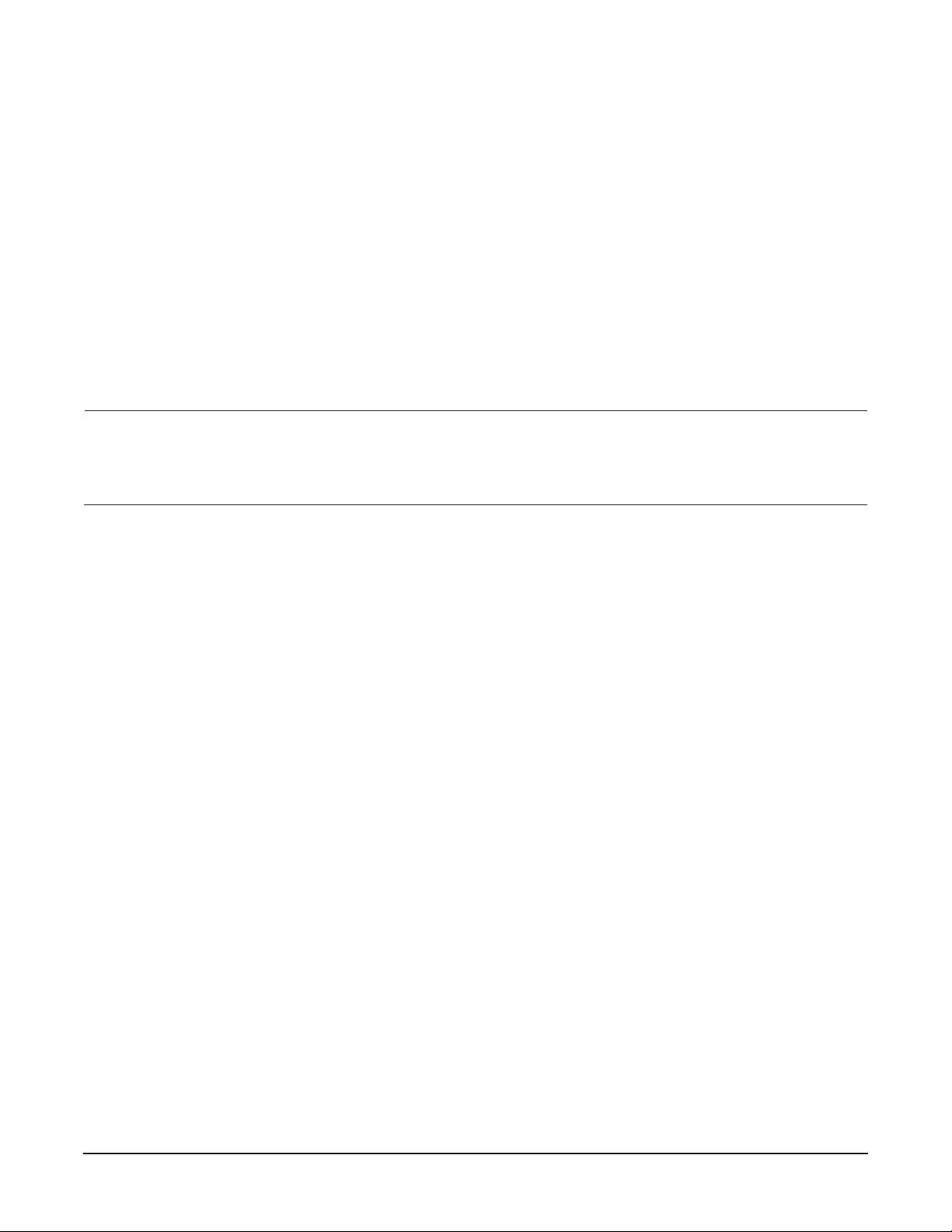
Using the Secure Mode
The secure mode automatically applies the selected Security Level action the next time the instrument’s power is cycled.
Setting the Secure Mode Level
1. On the MXG, press: File > More > Security > Security Level
On the ESG/PSG/E8663B, press: Utility > Memory Catalog > More (1 of 2) > Security > Security Level
2. Choose from the following selections:
None − equivalent to a factory preset, no user information is lost
Erase − equivalent to Erase All
Overwrite − equivalent to Erase and Overwrite All
Sanitize − equivalent to Erase and Sanitize All
Activating the Secure Mode
CAUTION Once you activate secure mode (by pressing Confirm), you cannot deactivate or decrease the security level;
On the MXG press: File > More > Security > Enter Secure Mode > Confirm
On the ESG/PSG/E8663B, press: Utility > Memory Catalog > More (1 of 2) > Security > Enter Secure Mode > Confirm
The Enter Secure Mode softkey changes to Secure Mode Activated.
the erasure actions for that security level execute at the next power cycle. Once you activate secure mode,
you can only increase the security level until you cycle power. For example, you can change Erase to
Overwrite, but not the reverse.
After the power cycle, the security level selection remains the same, but the secure mode is not activated.
12 Agilent ESG/MXG/PSG/E8663B Signal Generators Security Features
Page 13
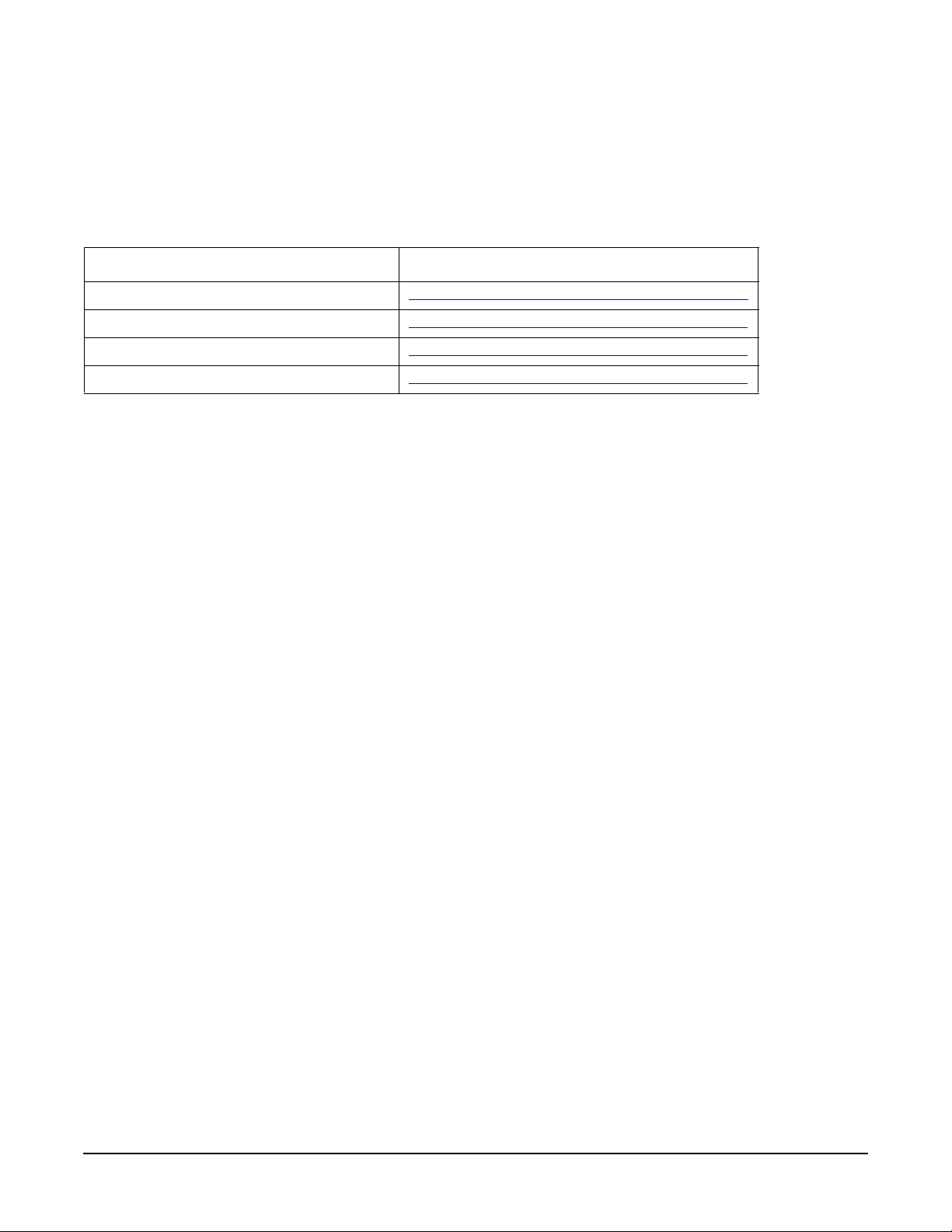
If Your Instrument is Not Functioning
If the instrument is not functioning and you are unable to use the security functions, you may physically remove the
processor board and hard disk, if installed, from the instrument. Once these assemblies are removed, proceed as
follows:
For removal and replacement procedures, refer to the Service Guide for your signal generator.
Table 8 Agilent Signal Generator Service Guides
Signal Generator Model Link to Service Guide
N5161A/62A/81A/82A/83A MXG Signal Generators http://cp.literature.agilent.com/litweb/pdf/N5180-90006.pdf
E4428C/38C ESG Signal Generators http://cp.literature.agilent.com/litweb/pdf/E4400- 90511.pdf
E8257D/67D PSG Signal Generators http://cp.literature.agilent.com/litweb/pdf/E8251- 90359.pdf
E8663B Analog Signal Generator http://cp.literature.agilent.com/litweb/pdf/E8663- 90009.pdf
Processor Board
Either
• Discard the processor board and send the instrument to a repair facility. A new processor board will be installed
and the instrument will be repaired and calibrated. If the instrument is still under warranty, you will not be
charged for the new processor board.
or
• If you have another working instrument, install the processor board into that instrument and erase the memory.
Then reinstall the processor board back into the non- working instrument and send it to a repair facility for repair
and calibration. If you discover that the processor board does not function in the working instrument, discard the
processor board and note that it caused the instrument failure on the repair order. If the instrument is still under
warranty, you will not be charged for the new processor board.
A4 Memory Chip (MXG Vector Instruments Only)
Either
• Discard the board and send the instrument to a repair facility. A new board will be installed and the instrument
will be repaired and calibrated. If the instrument is still under warranty, you will not be charged for the new
board.
or
• If you have another working instrument, install the board into that instrument and erase the memory. Then
reinstall the board back into the non- working instrument and send it to a repair facility for repair and calibration.
If you discover that the board does not function in the working instrument, discard the board and note that it
caused the instrument failure on the repair order. If the instrument is still under warranty, you will not be
charged for the new board.
Hard Disk (E4438C Option 005, E8267D Option 005, and E8267C Option 005 only)
Either
• Discard the hard disk and send the instrument to a repair facility. Indicate on the repair order that the hard disk
was removed and must be replaced. A new hard disk will be installed and the instrument will be repaired and
calibrated. If the instrument is still under warranty, you will not be charged for the new hard disk.
or
• Keep the hard disk and send the instrument to a repair facility. When the instrument is returned, reinstall the
hard disk.
Agilent ESG/MXG/PSG/E8663B Signal Generators Security Features 13
Page 14
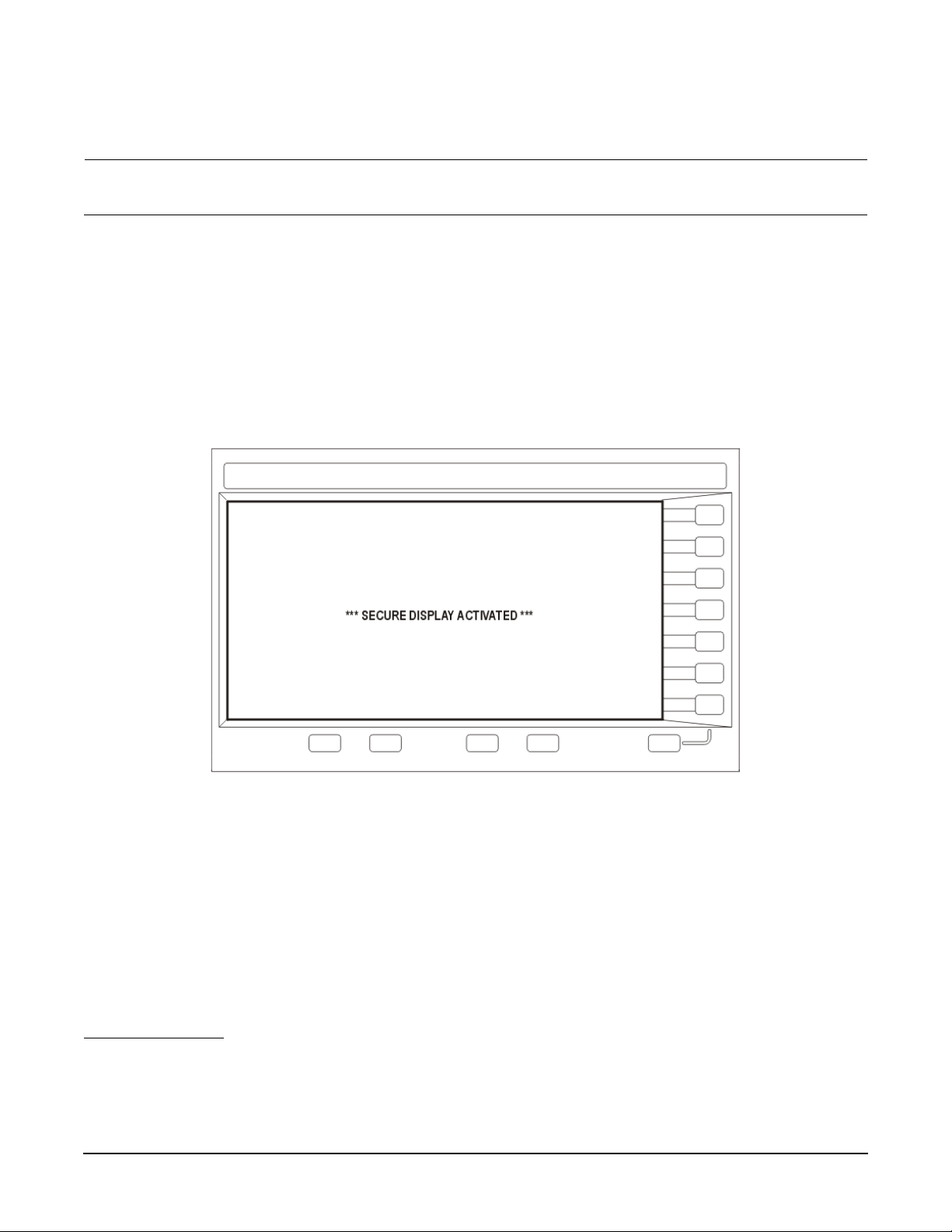
Using the Secure Display
1
NOTE Front panel control of this feature is not available on PSG E82x7C signal generators with firmware revisions
earlier than C.03.76. The feature can be activated remotely, however, using SCPI commands. Refer to the
“System Commands” chapter of the SCPI Command Reference for more information.
This function prevents unauthorized personnel from reading the instrument display and tampering with the current
configuration through the front panel. The display blanks, except for the *** SECURE DISPLAY ACTIVATED ***
message, and the front panel keys are disabled. Once this function is activated, the power must be cycled to re- enable
the display and front panel keys.
To apply this function:
On the MXG, press: Utility > Display > More > Activate Secure Display > Confirm Secure Display
On the ESG/PSG/E8663B: Utility > Display > More (1 of 2) > Activate Secure Display > Confirm Secure Display
Figure 1 Signal Generator Screen with Secure Display Activated
1
For the N5161A/62A the softkey menus and features mentioned in this guide are only available through the Web-Enabled M XG
or via SCPI commands. Refer to “Configuring the MXG ATE” on page 2, the Installation Guide, the Programming Guide, and to
the SCPI Command Reference.
14 Agilent ESG/MXG/PSG/E8663B Signal Generators Security Features
Page 15

Security Feature Issues for Some Signal Generator Firmware Revisions
1
If you have one of the affected firmware revisions installed (see Table 9) on your signal generator, using certain
security features may cause the deletion of some of the signal generator’s system files. Before using the security
features, update your firmware to the appropriate revision listed in Table 9.
Table 9 Firmware Revisions by Signal Generator Model
Signal
Generator
Model
E4428C C.04.84, C.04.86, or C.04.95 C.04.96 or later
E4438C C.04.84, C.04.86, or C.04.95 C.04.96 or later
E8257D C.04.81, C.04.85, or C.04.92 C.04.94 or later
E8267D C.04.81, C.04.85, or C.04.92 C.04.94 or later
E8663B C.04.90 C.04.93 or later
Affected Firmware
Revisions
Update To
To obtain the latest firmware online, perform the following steps:
1. Access the signal generator model’s web page: www.agilent.com/find/<model_number> (Example:
www.agilent.com/find/E4438C).
2. Under the Technical Support Tab, select Drivers and Software, and follow the remaining links to the firmware upgrade
page.
If web access is not available, Agilent can provide the new firmware on CD- ROM. To obtain the CD- ROM, contact
Agilent or your Agilent representative.
Error Messages and Secure Environments
If you cannot upgrade the firmware prior to using the security features, Agilent will help you to recover from error
messages which may appear after executing the security functions. The error messages indicate that instrument system
files have been erased. The following list shows some of the possible error messages:
• −256, File name not found; /SYS/LICENSE.TXT
• 617, Configuration Error; License file not found. Creating empty one.
• A missing or damaged system file was encountered while trying to diagnose the system.
Even though these errors may occur, the security function has completely sanitized the signal generator. If the signal
generator is located in a secure environment, it is safe to remove it. After removing it from the secure area, follow the
process below to recover the lost system files.
Recovering Erased System Files
To recover the lost files, perform the following steps:
1. Obtain your signal generator’s model and serial number.
2. Contact Agilent and request a replacement license file.
The Agilent representative will ask for the model and serial number.
3. Update the firmware to the proper revision shown in Table 9.
a. If problems occur when upgrading the firmware, manually enter as many license keys as possible using Utilities
Instrument Info > Options Info > Auxiliary Software Options
b. Upgrade the firmware again.
1
For the N5161A/62A, the softkey menus and features mentioned in this guide are only available through the Web-Enabled MXG
or via SCPI commands. Refer to “Configuring the MXG ATE” on page 2, the Installation Guide, the Programming Guide, and to
the SCPI Command Reference.
Agilent ESG/MXG/PSG/E8663B Signal Generators Security Features 15
Page 16

4. Open Internet Explorer and enter http://<instrument IP address>/update.
5. Locate Recover Self-test System Files and click Execute.
6. Locate Overwrite LICENSE.TXT, cut and past your replacement license file (obtained in Step 2) into the text box, and
click Execute.
7. Cycle the power on the signal generator.
8. If configuration errors persist after completing the previous steps, contact Agilent.
16 Agilent ESG/MXG/PSG/E8663B Signal Generators Security Features
