Page 1

HP 8920B Option 800, 801 RF Communications Test Set
Condensed Programming Reference Guide
Firmware Version B.06.00 and above
HP Part No. 08920-90239
Printed in U. S. A.
October 1999
Rev. A
1
Page 2

Copyright © Hewlett-Packard Company 1999
Notice Information contained in this document is subject to change without notice.
All Rights Reserved. Reproduction, adaptation, or translation without prior written
permission is prohibited, except as allowed under the copyright laws.
This material may be reproduced by or for the U.S. Government pursuant to the
Copyright License under the clause at DFARS 52.227-7013 (APR 1988).
Hewlett-Packard Company
Learning Products Department
24001 E. Mission
Liberty Lake, WA 99019-9599
U.S.A.
2
Page 3

Manufacturer’s Declaration
This statement is provided to comply with the requirements of the German Sound
Emission Directive, from 18 January 1991.
This product has a sound pressure emission (at the operator position) < 70 dB(A).
• Sound Pressure Lp < 70 dB(A).
• At Operator Position.
• Normal Operation.
• According to ISO 7779:1988/EN 27779:1991 (Type Test).
Herstellerbescheinigung
Diese Information steht im Zusammenhang mit den Anforderungen der
Maschinenlärminformationsverordnung vom 18 Januar 1991.
• Schalldruckpegel Lp < 70 dB(A).
• Am Arbeitsplatz.
• Normaler Betrieb.
• Nach ISO 7779:1988/EN 27779:1991 (Typprüfung).
3
Page 4

Safety
Considerations
GENERAL
This product and related documentation must be reviewed for familiarization with
safety markings and instructions before operation.
This product has been designed and tested in accordance with IEC Publication
1010, "Safety Requirements for Electronic Measuring Apparatus," and has been
supplied in a safe condition. This instruction documentation contains information
and warnings which must be followed by the user to ensure safe operation and to
maintain the product in a safe condition.
SAFETY EARTH GROUND
A uninterruptible safety earth ground must be provided from the main power
source to the product input wiring terminals, power cord, or supplied power cord
set.
CHASSIS GROUND TERMINAL
To prevent a potential shock hazard, always connect the rear-panel chassis ground
terminal to earth ground when operating this instrument from a dc power source.
SAFETY SYMBOLS
Indicates instrument damage can occur if indicated operating limits are exceeded.
!
Refer to the instructions in this guide.
Indicates hazardous voltages.
Indicates earth (ground) terminal
WARNING A WARNING note denotes a hazard. It calls attention to a procedure, practice, or the
like, which, if not correctly performed or adhered to, could result in personal injury.
Do not proceed beyond a WARNING sign until the indicated conditions are fully understood and met.
CAUTION A CAUTION note denotes a hazard. It calls attention to an o peration proce dure, practice,
4
or the like, which, if not correctly performed or adh ered to, could result in damag e to or
destruction of part or all of the product. Do not proceed beyond an CAUTION n ote until
the indicated conditions are fully understood and met.
Page 5

Safety
Considerations for
this Instrument
WARNING This product is a Safety Class I instrument (provided with a protective
earthing ground incorporated in the power cord). The mains plug shall only
be inserted in a socket outlet provided with a protective earth contact. Any
interruption of the protective conductor inside or outside of the product is
likely to make the product dangerous. Intentional interruption is
prohibited..
Whenever it is likely that the protection has been impaired, the instrument
must be made inoperative and be secured against any unintended operation.
If this instrument is to be energized via an autotransformer (for voltage
reduction), make sure the common terminal is connected to the earth
terminal of the power source.
If this product is not used as specified, the protection provided by the
equipment could be impaired. This product must be used in a normal
condition (in which all means for protection are intact ) only.
No operator serviceable parts in th is product. Refer servicing to qualified
personnel. To prevent electrical shock, do not remove covers.
Servicing instructions are for use by qualified personnel only. To avoid
electrical shock, do not perform any servicing unless you are qualified to do
so.
The opening of covers or removal of parts is likely to expose dangerous
voltages. Disconnect the product from all voltage sources while it is being
opened.
Adjustments descr ibed in the manua l are performed with power supplied to
the instrument while protective covers are removed. Energy available at
many points may, if contacted, result in personal injury.
The power cord is connected to internal capacitors that my remain live for
5 seconds after disconnecting the plug from its power supply.
For Continued protection against fire hazard, replace the line fuse(s) only
with 250 V fuse(s) or the same current rating and type (for example, normal
blow or time delay). Do not use r e paired fuses or short circu i ted fu seh ol d ers.
5
Page 6

CAUTION: Always use the three-prong ac power cord supplied with this product. Failu re to ensure
adequate earth grounding by not using this cord may cause product damage.
This product is designed for use in Inst allati on Categ ory I I and Pollu ti on Degree
2 per IEC 1010 and IEC 664 respectively. For indoor use only.
This product has autoranging line voltage input, be sure the supply voltage is
within the specified range.
Ventilation Requirements: When installing the product in a cabinet, the
convection into and out of the product must not be restricted. The ambient
temperature (outside the cabinet) must be less than the maximum operating
temperature of the product by 4° C for every 100 watts dissipated in the cabinet.
If the total power dissipated in the cabinet is greater than 800 watts, then forced
convection must be used.
Product Markings CE - the CE mark is a registered trademark of the European Community. A CE
6
mark accompanied by a year indicated the year the design was proven.
CSA - the CSA mark is a registered trademark of the Canadian Standards Associ-
ation.
Page 7

Hewlett-Packard Warranty Statement for Commercial Products
HP 8920B Opt 80 0
and Opt 801 RF
Communication s
Test Set
Duration of
Warranty: One
Year
1. HP warrants HP hardware, accessories and supplies against defects in materials and
workmanship for the period specified above. If HP receives notice of such defects
during the warranty period, HP will, at its option, either repair or replace products
which prove to be defective. Replacement products may be either new or like-new.
2 HP warrants that HP software will not fail to execute its programming instructions, for
the period specified a bov e , due to defects in material and w or kma ns hip w hen properly
installed and used. If HP receives notice of such defects during the warranty period, HP
will replace software media which does not execute its programmin g instructions due
to such defects.
3. HP does not warrant that the operation of HP products will be uninterrupted or error
free. If HP is unable, within a reasonable time, to repair or replace any product to a
condition as warranted, customer will be entitled to a refund of the purchase price upon
prompt return of the product.
4 HP products may contain remanufactured parts equivalent to new in performance or
may have been subject to incidental use.
5. The warranty period begins on the date of delivery or on the date of installation if
installed by HP. If cu stomer sche dules or delays HP in stallati on more than 3 0 days aft er
delivery, warranty begins on the 31st day from delivery.
6 Warranty does not apply to defects resulting from (a) improper or inadequate mainte-
nance or calibration, (b) soft ware, i nterfaci ng, parts or suppl ies not su pplie d by HP, (c)
unauthorized modification or misuse, (d) operation outside of the published environmental specifications for the product, or (e) improper site preparation or maintenance.
7 TO THE EXTENT ALLOWED BY LOCAL LAW, THE ABOVE WARRANTIES
ARE EXCLUSIVE AND NO OTHER WARRANTYOR C ONDITI ON, WHETHER
WRITTEN OR ORAL IS EXPRESSED OR IMPLIED AND HP SPECIFICALLY
DISCLAIMS ANY IMPLIED WARRANTIES OR CONDITIONS OR MERCHANTABILITY, SATISFACTORY QUALITY, AND FI TNESS FOR A PARTICULAR
PURPOSE.
8 HP will be liable for damage to tang ible property per incident up to the greater of
$300,000 or the actual amount pa id for the product that is the sub ject of the cl ai m, a nd
for damages for bodily injury o r death, to the extent that all such damages are determined by a court of competent jurisdiction to have been directly caused by a defective
HP product.
7
Page 8

9. TO THE EXTENT ALLOWED BY LOCAL LAW, THE REMEDIES IN THIS
WARRANTY STATEMENT ARE CUSTOMER’S SOLE AND EXCLUSIVE
REMEDIES. EXCEPT AS INDICATED ABOVE, IN NO EVENT WILL HP OR ITS
SUPPLIERS BE LIABLE FOR LOSS OF DATA OR FOR DIRECT, SPECIAL,
INCIDENTAL, CONSEQUENTIAL (INCLUDING LOST PROFIT OR DATA), OR
OTHER DAMAGE, WHETHER BASED IN CONTRACT, TORT, OR
OTHERWISE.
FOR CONSUMER TRANSACTIONS IN AUSTR ALI A AND NEW ZEALAND:
THE WARRANTY TERMS CONTAINED IN THIS STATEMENT, EXCEPT TO
THE EXTENT LAWFULLY PERMITTED, DO NOT EXCLUDE RESTRICT OR
MODIFY AND ARE IN ADDITION TO THE MANDATORY STATUTORY
RIGHTS APPLICABLE TO THE SALE OF THIS PRODUCT TO YOU.
8
Page 9

DECLARATION OF CONFORMITY
according to ISO/IEC Guide 22 and EN 45014
Manufacturer’s Name:
Manufacturer’s Address:
declares that the product
Product Name:
Model Number:
Product Options:
conforms to the following Product specifications:
Safety: IEC 1010-1:1990+A1 / EN 61010-1:1993
CAN/CSA-C22.2 No. 1010.1-92
EMC: CISPR 11:1990/EN 55011:1991 Group 1, Class A
IEC 801-2:1984/EN 50082-1:1992 4 kV CD, 8 kV AD
IEC 801-3:1984/EN 50082-1:1992 3V/m
IEC 801-4:1988/EN 50082-1:1992 0.5 kV Sig. Lines, 1 kV Power Lines
Supplementary Information:
This product herewith complies with the requirements of the Low Voltage Directive
73/23/EEC and the EMC Directive 89/336/EEC.
Spokane, Washington USA November 20, 1995
Hewlett-Packard Co.
Spokane Division
24001 E. Mission Avenue
Liberty Lake, Washington 99019-9599
USA
RF Communicatio ns Test Set
HP 8920B
This declaration covers all options of the above
product.
Date Vince Roland/Quality Manager
European Contact: Your local Hewlett-Packard Sales and Service Office or Hewlett-Packard GmbH
Department ZQ /Standards Europe, Herrenberger Strasse 130, D-71034 B
9
ö
blinger, Germany (FAX+49-7031-14-3143)
Page 10

Table 1 Regional Sales and Service Offices
Eastern USA
Sales Office
Hewlett-Packard Company
2101 Gather Rd.
Rockville, MD 20850
Tel: (301) 258-2000
Southern USA
Sales and Service
Hewlett-Packard Company
1995 North Park Place
Atlanta, GA 30339
Sales
Tel: (404) 955-1500
Fax: (404) 980-7292
Service
Tel: (404) 850-2544
Fax: (404) 980-7292
Western USA
Sales and Service
Hewlett-Packard Company
24 Inverness Place East
Englewood, CO 80112
Sales
Tel: (303) 649-5000
Fax: (303) 649-5787
Service
Tel: (303) 649-5512
Fax: (303) 649-5787
South Eastern Europe
Sales and Service
Hewlett-Packard Ges. m.b.h.
Liebigasse 1
P.O . B o x 72
A-1222 Vienna, Austria
Telephone: 43 222 2500 0
Telex: 13 4425
Eastern USA
Service Center
Hewlett-Packard Company
150 Green Pond Road
Rockaway, NJ 07866
Tel: (201) 586-5400
Southern USA
Service Center
Hewlett-Packard Company
930 E. Campbell Road
Richardson, TX 75081
Tel: (214) 699-4331
Western USA
Sales and Service
Hewlett-Packard Company
1421 South Manhattan Avenue
Fullerton, CA 92631
Sales
Tel: (714) 999-6700
Fax: (714) 778-3033
Service
Tel: (714) 758-5490
Fax: (714) 778-3033
European Multicountry Region
Sales and Service
Hewlett-Packard S.A.
P.O. Box 95
150, Route dv Nant_dl_AVRIL
CH-1217 Meyrin 2
Geneva, Switzerland
Telephone: (41/22) 780-8111
Fax: (41/22) 780-8542
Midwestern USA
Sales and Service
Hewlett-Packard Company
5201 Tollview Drive
Rolling Meadows, IL 60008
Tel: (708) 342-2000
Western USA
Service Center
Hewlett-Packard Company
301 E. Evelyn Avenue
Mountain View, CA 94041
Tel: (415) 694-2000
Fax: (415) 694-0601
United States of America
Customer Information Center
Hewlett-Packard Company
Tel: (800) 752-0900
6:00 am to 5:00 pm Pac ific Time
Parts Direct: 1-800-227-8164
Northern Europe
Sales and Service
Hewlett-Packard Nederland B.V.
Startbaan 16
1187 XR
Amstelveen, The Netherlands
P.O. Box 667
Telephone: 31/20 5476911 X 6631
Fax: 31-20-6471825NL
10
Page 11
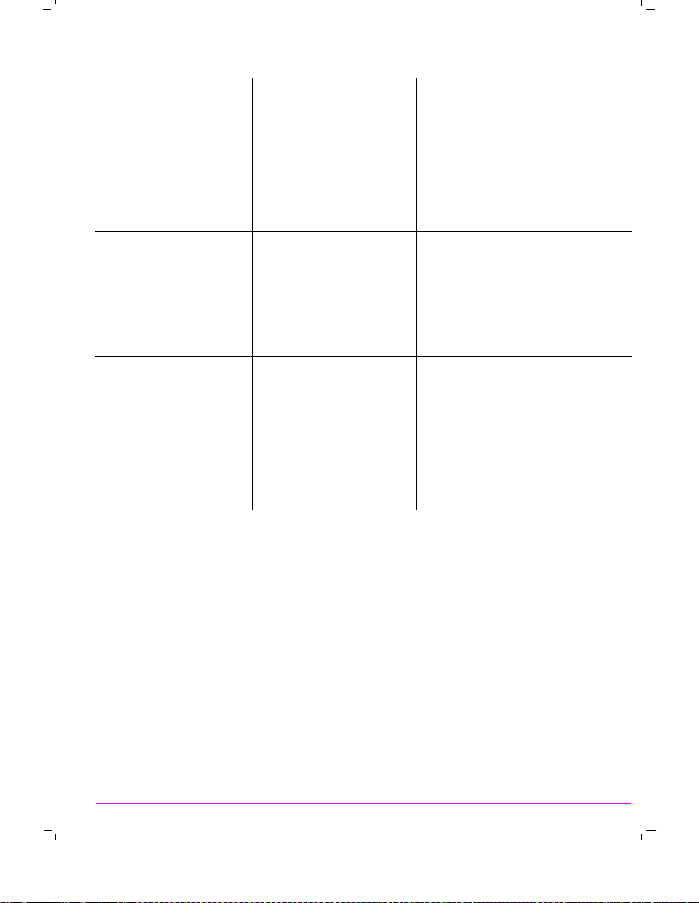
Table 1 Regional Sales and Service Offices
Asia
Sales and Service
Hewlett-Packard Asia Ltd.
22-30/F Peregrine T ower
Lippo Center
89 Queensway, Central
Hong Kong
G.P.O. Box 863 Hong Kong
Telephone: 852-848-7777
Fax: 852-868-4997
Australia, New Zealand
Sales and Service
Hewlett-Packard Ltd.
P.O. Box 221
31-41 Joseph Street
Blackburn, Victoria 3130
Telephone: (61/3) 895-2895
Fax: (61/3) 898-9257
Canada
Service Cente r
Hewlett-Packard Ltd.
11120 178 Street
Edmonton, Alberta T5S 1P2
Canada
Telephone: (403) 486-6666
Fax: (403) 489-8764
Japan
Hewlett-Packard, Ltd.
Measurement Assistance Center
9-1, Takakua-Cho,
Hachioji-Shi
Tokyo 192-8510
Japan
Telephone: (81)-426-56-7832
Fax (81)-426-56-7840
Canada
Sales and Service
Hewlett-Packard (Canada) Ltd.
5150 Spectrum Way
Mississauga, Ontario L4W 5G1
Canada
Telephone: (416) 206-4725
Fax: (416) 206-4739
Latin America
Hewlett-Packard Company
LAHQ Mexico City
Col. Lomas de Virreyes
11000 Mexico D.F.
Mexico
Telephone: (52/5) 326-4000
Fax: (52/5) 202 7718
International Sales Branch Headquarters
Sales and Service
Hewlett-Packard S.A.
39 Rue Veyrot
P.O. Box 365
1217 Meyrin 1
Geneva, Switzerland
Telephone: 41-22-780-4111
Fax: 41-22-780-4770
Canada
Service Center
Hewlett-Packard Company
17500 Transcanada Highway
S. Serv Road
Kirkland, Quebec H9J 2X8
Canada
Telephone: (416) 206-3295
United Kingdom
Sales and Service
Hewlett-Packard Ltd.
Cain Road
Amen Corner
Bracknell, Berkshire
RG12 1HN
United Kingdom
Telephone: 44 344 360000
Fax: 44 344 363344
HP 8920B Support
Contacts
For further information about programming the HP 8920B Test Set, refer to the
HP 8920B HP-IB Programmer’s Guide, HP part number 08920-90222.
If you have used the manuals and still have application questions, contact the
Hewlett-Packard Test and Measurement Call Center at 1 800 452 4844. Or visit our
website at http://www.tmo.hp.com
11
Page 12

12
Page 13

Contents
Remote/Local Modes 19
HP-IB Command Syntax 23
Remote/Local Modes 20
HP-IB Command Syntax Listings 24
Adjacent Channel Power (ACP) 27
AF Analyzer 29
AF Generator 1 35
AFGenerator2|Encoder 37
AF Generator 2 Pre-Modulation Filters 45
Call Processing 47
Configure 99
Decoder 109
Display 111
Measure 113
Oscilloscope 123
Program 129
Radio Interface 131
RF Analyzer 133
RF Generator 135
13
Page 14

Contents
GPIB Common Commands 169
RF Path Control 139
Save/Recall Registers 141
Special (GPIB Only Commands) 143
Spectrum Analyzer 145
Status 147
System 151
Tests 153
Trigger
157
Integer Number Setting Syntax 159
Real Number Setting Syntax 161
Multiple Real Number Setting Syntax 163
Number Measurement Syntax 165
Multiple Number Measurement Syntax 167
IEEE 488.2 Common Commands 170
Common Command Descriptions 171
Remote Capabilities 181
Remote Operating Capabilities 182
Remote Interface Functions 183
14
Page 15

Contents
Front-Panel Control Fields to
GPIB Command Cross-Reference 187
A 188
B 195
C 197
D 204
E 209
F211
G 214
H 215
I216
L 219
M222
N 227
O 229
P 232
R 239
S 246
T 257
U 264
15
Page 16

Contents
V 265
W 267
X 269
Numerals or Symbols 270
Which Control Order Command Should I Use? 271
272
16
Page 17

Contents
Index 275
17
Page 18

Contents
18
Page 19

1
Remote/Local Modes
19
Page 20

Remote/Local Modes
Remote/Local M odes
“Control Annunciators” on page 20
“Remote Mode” on page 20
“Local Mode” on page 20
“Remote or Local Mode” on page 21
“Local To Remote Transitions” on page 21
“Remote T o Local Transitions” on page 21
“Local Lockout” on page 21
“Clear Lockout/Set Local” on page 22
Control Annunciators
The letters and symbols at the top right corner of the display indicate these conditions:
•R indicates the Test Set is in remote mode. The Test Set can be put into the remote mode
by an external controller or by an IBASIC program runn ing on the bu ilt-in IBASIC controller.
•L indicates the Test Set has been addressed to Listen.
•T indicates the Test Set has been addressed to Talk.
•S indicates the Test Set has sent the Require Service message by setting the Service Request (SRQ) bus line true.
•C indicates the Test Set is currently the Acti ve Controller on the bus.
•* indicates an IBASIC program+ is running.
•? indicates an IBASIC program is waiting for a user response.
•- indicates an IBASIC program is paused.
Remote Mode
In Remote mode all front panel keys are disabled (except for the LOCAL key, POWER switch, Volume
control and Squelch control). The LOCAL key is only disabled by the Local Lockout bus command. When
in Remote mode and addressed to Listen the Test Set responds to the Data, Remote, Local, Clear(SDC),
and Trigger messages. When the Test Set is in Remote mode, the “R” annunciator will be displayed in the
upper right corner of the display screen and triggering is set to the state it was last set to in Remote mode
(if no previous setting the default is FULL SETTling and REPetitive RETRiggering). When the Test Set is
being addressed to Listen or Talk the “L” or “T” annunciators will be displayed in the upper right corner of
the display screen.
Local Mode
In Local mode the Test Set’s front panel controls are fully operational. The Test Set uses FULL SETTling
and REPetitive RETRiggering in Local mode. When the Test Set is being addressed to Listen or Talk the
“L” or “T” annunciators will be displayed in the upper right corner of the display screen.
20
20
S:\HP8920B\Qkref_20-206\BOOK\CHAPTERS\remmodes.fb
Page 21

Remote/Local Modes
Remote or Local Mode
When addressed to Talk in Remote or Local mode , the Test Set can issue the Data and Status Byte
messages and responds to the Take Control message. In addition the Test Set can issue the Service Request
Message (SRQ). Regardless of whether it is addressed to talk or listen, the Test Set will respond to the
Clear(DCL), Local Lockout, Clear Lockout/Set Local, and Abort messages.
Local To Remote Transitions
The Test Set switches from Local to Remote mode upon receipt of the Remote message (REN bus line true
and Test Set is addressed to listen). No instrument settings are changed by the transition from Local to
Remote mode, but triggering is set to the state it was last set to in Remote mode (if no previous setting the
default is FULL SETTling and REPetitive RETRiggering). The “R” annunciator in the upper right corner
of the display is turned on.
When the Test Set makes a transition from local to remote mode all currently active measurements are
flagged as invalid causing any currently available measurement results to become unavailable. If the
HP-IB trigger mode is RETR:REP then a new measurement cycle is started and measurement results will
be available for all active measurements when valid results have been obtained. If the HP-IB trigger mode
is RETR:SING then a measurement cycle must be started by issuing a trigger event.
Remote To Local Transitions
The Test Set switches from Remote to Local operation (full front panel control) upon receipt of the Local
message (Go To Local (GTL) bus message and Test Set is addressed to listen) or the Clear Lockout/Set
Local message (REN bus line false). No instrument settings are changed by the transition from Remote to
Local mode, but triggering is reset to FULL SETTling and REPetitive RETRiggering. The “R”
annunciator in the upper right corner of the display is turned off.
If it is not in Local Lockout mode the Test Set switches from Remote to Local mode whenever the frontpanel LOCAL key is pressed.
If the Test Set was in Local Lockout mode when the Local message was received, front-panel control is
returned, but Local Lockout mode is not cleared. Unless the Test Set receives the Clear Lockout/Set Local
message, the Test Set will still be in Local Lockout mode the next time it goes to the Remote mode.
Local Lockout
The Local Lockout mode disables the front-panel LOCAL key and allows return to Local mode only by
commands from the System Controller (Clear Lockout/Set Local message).
When a data transmission to the Test Set is interrupted, which can happen if the LOCAL key is pressed, the
data being transmitted may be lost. This can leave the Test Set in an unknown state. The Local Lockout
mode prevents loss of data or system control due to someone unintentionally pressing front-panel keys.
21
S:\HP8920B\Qkref_20-206\BOOK\CHAPTERS\remmodes.fb
Page 22

Remote/Local Modes
NOTE: Return to Local mode can also be accomplished by setting the POWER switch to OFF and
back to ON. However, returning to Local mode in this way has the following
disadvantages:
1 It defeats the purpose of the Local Lockout mode in that the Active Controller will loose
control of the Test Set,.
2 Instrument configuration is r eset to the power up condition thereby loosing the instru-
ment configuration set by the Active Controller
Clear Lockout/Set Local
The Test Set returns to Local mode (full front panel control) when it receives the Clear Lockout/Set Local
message. No instrument settings are changed by the transition from Remote mode with Local Lockout to
Local mode but triggering is reset to FULL SETTling and REPetitive RETRiggering.
22
22
S:\HP8920B\Qkref_20-206\BOOK\CHAPTERS\remmodes.fb
Page 23

2
HP-IB Command Syntax
23
Page 24

HP-IB Command Syntax Listings
HP-IB Command Syntax Listings
Instrument Command Syntax Listings
“Adjacent Channel Power (ACP)” on page 27
“AF Analyzer” on page 29
“AF Generator 1” on page 35
“AF Generator 2 Pre-Modulation Filters” on page 45
“AFGenerator2|Encoder” on page 37
“Call Processing” on page 47
“Decoder” on page 109
“Oscilloscope” on page 123
“RF Analyzer” on page 133
“RF Generator” on page 135
“Spectrum Analyzer” on page 145
Instrument Numbe r Se tting Command Syntax Listings
“Integer Number Setting Syntax” on page 159
“Real Number Setting Syntax” on page 161
“Multiple Real Number Setting Syntax” on page 163
Measurement Command Syntax Listings
“Measure” on page 113
“Trigger” on page 157
Measurement Number Setting Command Syntax Listings
“Number Measurement Syntax” on page 165
“Multiple Number Measurement Syntax” on page 167
Instrument Funct i on Command Syntax Li stings
“Configure” on page 99
“Display” on page 111
“Program” on page 129
“Save/Recall Registers” on page 141
“Status” on page 147
“System” on page 151
“Tests” on page 153
HP-IB Only Command Syntax Listings
“Special (GPIB Only Commands)” on page 143
.
.
.
.
.
.
.
.
.
.
.
.
.
.
.
.
.
.
.
.
.
.
.
.
.
.
24
24
S:\HP8920B\Qkref_20-206\BOOK\CHAPTERS\syntax2.fb
Page 25

HP-IB Command Syntax Listings
Command Listing Conventions
Command listings are used to define the Test Set’s HP-IB commands. The listing shows the commands,
their hierarchical relationships, related parameters (if any), and associated notes (if any).
The Test Set’s commands are based upon a hierarchical structure, also known as a tree system. In such a
system, associated commands are grouped together under a common node in the hierarchy, analogous to
the way leaves at a same level are connected at a common branch. This and similar branches are connected
to fewer and thicker branches, until they meet at the root of the tree. The closer to the root, the higher a
node is considered in the hierarchy.
The command listing is divided into columns, as indicated by light gray vertical lines. The root node is the
leftmost column. Lower nodes in the hierarchy are indented one position to the right, below the root node.
To obtain a particular command, the full path to it must be specified. For example: to set the low side of the
audio input on the Audio Analyzer to float you would generate the following command:
:AFANalyzer: AI N ’Float’
:AFANalyzer
:AIN ’Gnd’
’Float’
’600 to Hi’
:AIN? (Returns quoted string)
:ELResistor (See Real Number Setting Syntax, :STATe not included)
Directs the user to a specific Instrument Command,
Measurement Command, or Number Setting Command
syntax listing.
Notes indicate which, if any, Number Setting Commands are
not supported by this particular path.
Square brackets([]) are used to enclose a keyword that is optional when programming the command; that
is, the Test Set will process the command to have the same effect whether the option keyword is omitted by
the programmer or not.
Letter case (uppercase or lowercase) in listings is used to differentiate between the accepted short form (the
uppercase characters) and the long form (the whole keyword). The Test Set accepts only the exact short
and the exact long forms. Sending a keyword that is not the exact short form or the exact long form will
generate an error.
In the parameter section of the listing a number of characters have special significance. Square brackets
([]) are used to enclose one or more parameters that are optional when controlling the Test Set. Braces({}),
or curly brackets, are used to enclose one or more parameters that may be included zero or more times. The
vertical bar (|) can be read as “or” and is used to separate alternative parameter options.
The query form of a command is generated by appending a question mark to the last keyword. However,
not all commands have a query form, and some commands exist only in the query form. The listings
include, where applicable, the command form and the query form of each command.
25
S:\HP8920B\Qkref_20-206\BOOK\CHAPTERS\syntax2.fb
Page 26
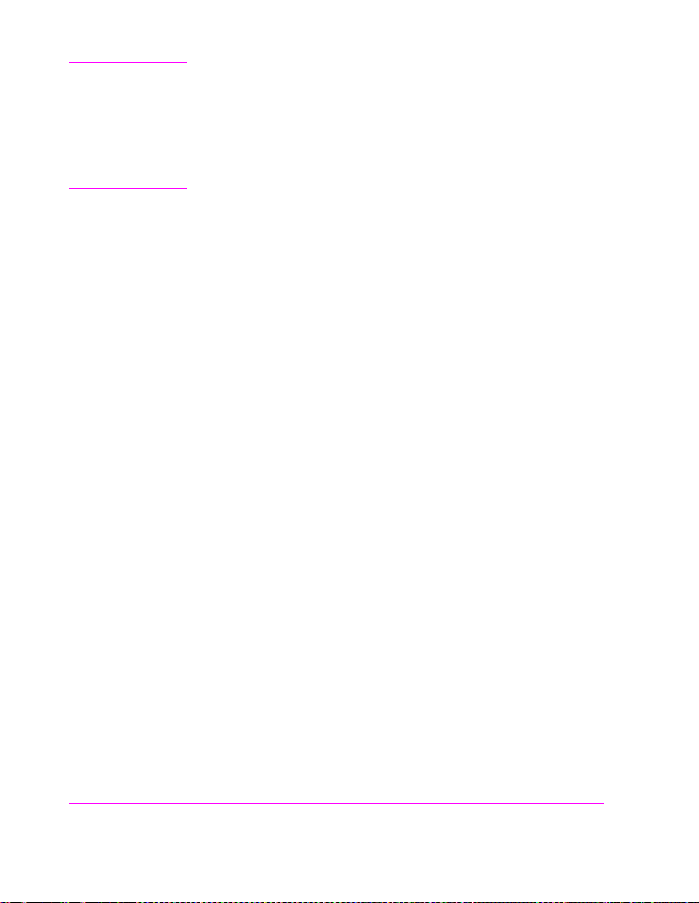
HP-IB Command Syntax Listings
CAUTION: When changing a field’s setting, a space must always precede the settin g value in the
command string, regardless of the field type. For example:
:RFG:FREQ<sp ace>850MHZ
:EFG:ATT<SPA CE>’On’
Improper punctuation will result in the following error :
HP-IB Error: -102 Syntax Error.
26
26
S:\HP8920B\Qkref_20-206\BOOK\CHAPTERS\syntax2.fb
Page 27

Adjacent Channel Power (ACP)
Adjacent Channel Power (ACP)
:ACPower
:CBW|CBANdwidth (See "Real Number Setting Syntax" on page 161, :STATe not
HIS COMMAND SETS THE BANDWIDTH OF THE CARRIER AND ADJACENT
T
CHANNELS TO BE MEASURED IN ADJACENT CHANNEL POWER MEASUREMENTS.
HE CHANNEL BW FIELD IS FOUND ON THE ADJACENT CHANNEL POWER
T
SCREEN.
:COFFset (See "Real Number Setting Syntax" on page 161, :STATe not included)
HIS COMMAND SETS THE FREQUENCY DIFFERENCE BETWEEN THE TUNE FREQ OR RF
T
HANNEL FIELD SETTINGS AND THE CENTER OF THE ADJACENT CHANNEL TO BE
C
MEASURED IN ADJACENT CHANNEL POWER MEASUREMENTS. THE CH OFFSET FIELD IS
FOUND ON THE ADJACENT CHANNEL POWE R SCREEN.
included)
:MEASurement ’Ratio’
:MEASurement? (Returns quoted string)
:RBW|RBANdwidth ’300 Hz’
:RBW?|RBANdwidth? (Returns quoted string)
:RMODulation ’Unmod’
:RMODulation? (Returns quoted string)
’Level’
HESE COMMANDS SET/QUERY THE FORMAT FOR DISPLAYING ADJACENT
T
CHANNEL POWER MEASUREMENTS. THE ACP MEAS FIELD IS FOUND ON THE
ADJACENT CHAN NE L POWER SCREEN
’1 kHz’
HESE COMMANDS SET/QUERY THE RESOLUTION BANDWIDTH FOR ADJACENT CHANNEL POWER
T
MEASUREMENTS. THE RES BW FIELD IS FOUND ON THE ADJACENT CHANNEL POWER
SCREEN.
’Mod’
HESE COMMANDS SET/QUERY THE CARRIER REFERENCE SETTING, INDICATING WHETHER
T
THE CARRIER BEING MEASURED DURING ADJACENT CHANNEL POWER REFERENCE
MEASUREMENTS WILL BE UNMODULATED OR MODULATED. THE CARRIER REF FIELD IS
FOUND ON THE ADJACENT CHANNEL POWE R SCREEN.
27
S:\HP8920B\Qkref_20-206\BOOK\SECTIONS\acpower.sec
Page 28
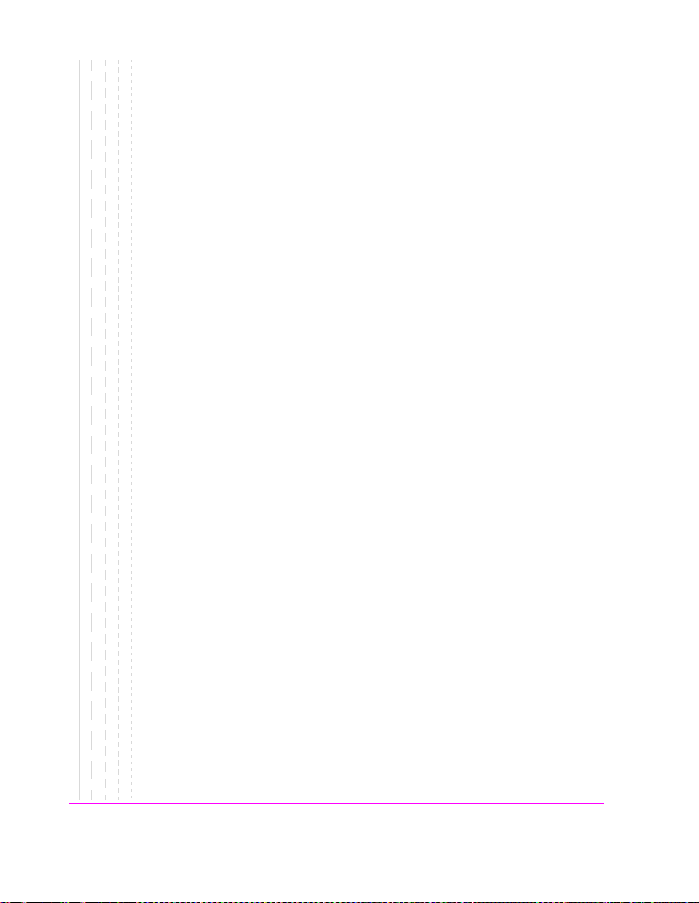
Adjacent Channel Power (ACP)
28
S:\HP8920B\Qkref_20-206\BOOK\SECTIONS\acpower.sec
Page 29
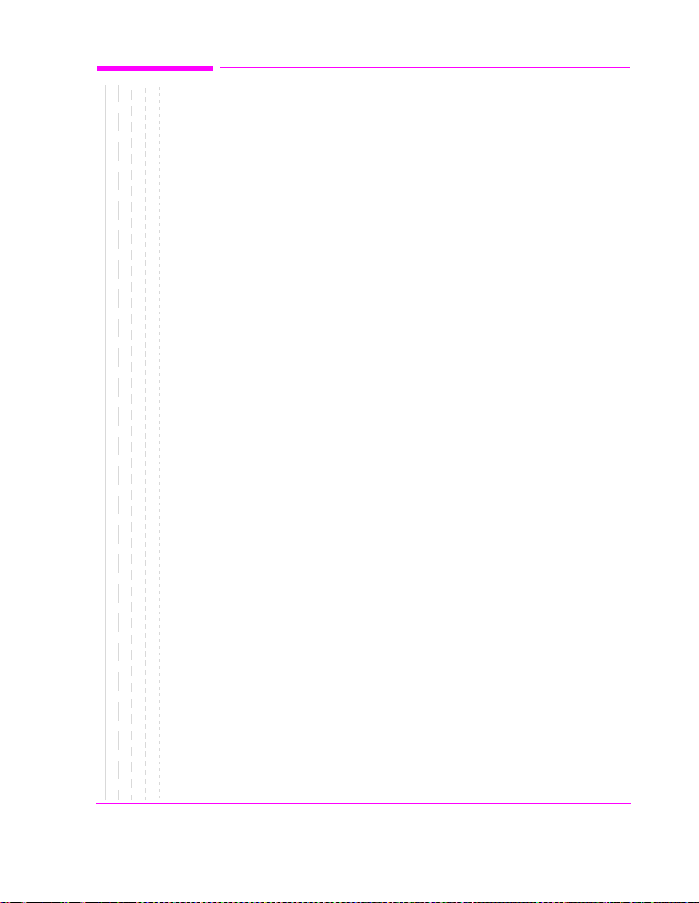
AF Analyzer
:AFANalyzer
:AIN’Gnd’
’Float’
’600 to Hi’
:AIN? (Returns quoted string)
HESE COMMANDS SET/QUERY THE INPUT STATE OF THE AUDIO IN (LO)
T
CONNECTOR. THE AUDIO IN LO FIELD IS FOUND ON THE AF ANALYZER SCREEN.
:CURRent
[:ZERO]
HIS COMMAND ZEROES THE DC CURRENT MEASUREMENT. THE DC CURRENT
T
FIELD IS FOUND ON THE AF ANALYZER SCREEN.
:DEMPhasis’750 us’
:DEMPhasis? (Returns quoted string)
:GAIN’0 dB’
:GAIN? (Returns quoted string)
’Off’
HESE COMMANDS SET/QUERY THE STATE OF DE-EMPHASIS NETWORKS IN THE AUDIO
T
ANALYZER AND SPEAKER CIRCUITRY. THE DE-EMPHASIS FIELD IS FOUND ON THE AF
NALYZER SCREEN.
A
’10 dB’
’20 dB’
’30 dB’
HESE COMMANDS SET/QUERY THE AF ANALYZER DE-EMPHASIS AMPLIFIER GAIN. THE
T
DE-EMP GAIN FIELD IS FOUND ON THE AF ANALYZER SCREEN.
AF Analyzer
29
S:\HP8920B\Qkref_20-206\BOOK\SECTIONS\afanalyr.sec
Page 30
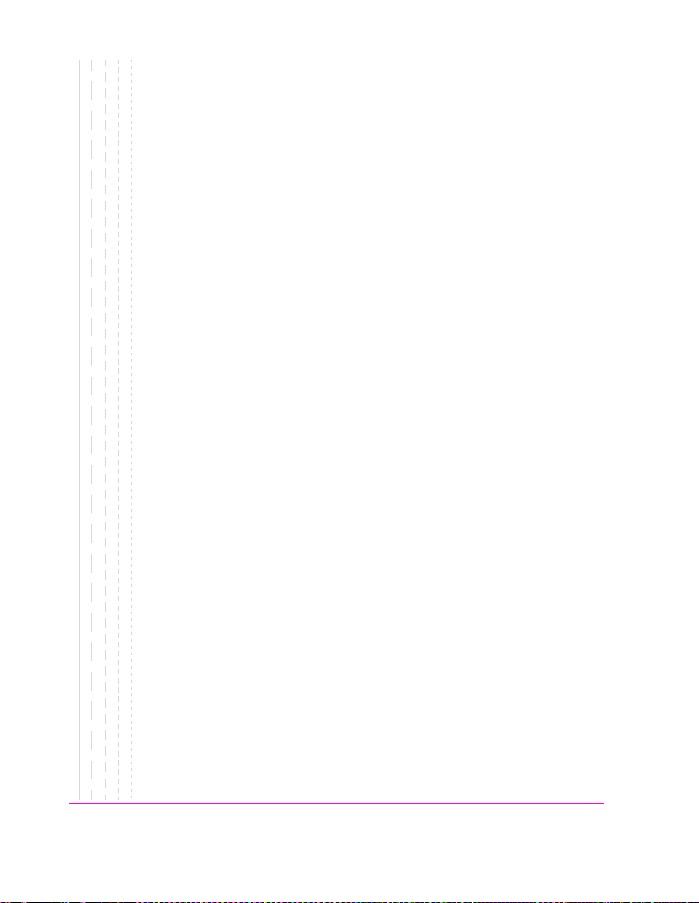
AF Analyzer
:AFAN
:DETector’RMS’
:DETector? (Retur ns qu oted string)
’RMS*SQRT2’
’PK+’
’PK-’
’PK+-/2’
’PK+-MAX’
’PK+ HOLD’
’PK- HOLD’
’PK+-/2 Hd’
’PK+-MX Hd’
HESE COMMANDS SET/QUERY THE TYPE OF DETECTOR USED WHEN MEASURING AND
T
DISPLAYING AF SIGNAL LEVELS. THE DETECTOR FIELD IS FOUND ON THE AF
NALYZER SCREEN.
A
:PKLocation’Filters’
:PKLocation? (Returns quoted string)
T
MEASUREMENTS. THE PK DET TO FIELD IS FOUND ON THE AF ANALYZER
SCREEN.
:SETTling’Fast’
:SETTling? (Returns qu ot ed string)
T
(U
SETTLING FIELD IS FOUND ON THE AF ANALYZER SCREEN.
:ELResistor (See "Real Number Setting Syntax" on page 161, :STATe not
T
THE AUDIO IN CONNECTORS. THE EXT LOAD R FIELD IS FOUND ON THE AF
A
’De-Emp’
HESE COMMANDS SET/QUERY THE SIGNAL SOURCE FOR THE PEAK DETECTOR
’Slow’
HESE COMMANDS SET/QUERY THE SETTLING TIME FOR AUDIO MEASUREMENTS.
SE “FAST” WHEN MEASURING SIGNALS GREATER THAN 200 HZ). THE
included)
HIS COMMAND SETS THE EXTERNAL LOAD RESISTANCE FOR MEASUREMENTS USING
NALYZER SCREEN. VALID RANGE IS 1 OHM TO 1 MEGOHM.
30
S:\HP8920B\Qkref_20-206\BOOK\SECTIONS\afanalyr.sec
Page 31

:AFAN
:FILTER1|FILT1’<20Hz HPF’
:FILTER1?|FILT1? (Returns quoted string)
HESE COMMANDS SET/QUERY THE AUDIO FILTER 1 SELECTION. THE
T
FILTER 1 FIELD IS FOUND ON THE AF ANALYZER SCREEN .
’50HZ HPF’
’300Hz HPF’
’C MESSAGE’
AF Analyzer
:FILTER2|FILT2’300Hz LPF’
:FILTER2?|FILT2? (Returns quoted string)
HESE COMMANDS SET/QUERY THE AUDIO FILTER 2 SELECTION. THE
T
FILTER 2 FIELD IS FOUND ON THE AF ANALYZER SCREEN .
:GTIMe (See "Real Number Setting Syntax" on page 161, :STATe not included)
HIS COMMAND SETS THE GATE TIME (HOW LONG THE AF COUNTER SAMPLES THE INPUT
T
SIGNAL) FOR THE AUDIO FREQUENCY COUNTER. THE AF CNT GATE FIELD IS FOUND
ON THE AF ANALYZER SCREEN. VALID RANGE 10 MILLISECONDS TO 1 SECOND.
:INPut ’FM Demod’
:INPut? (Returns quoted string)
HESE COMMANDS SET/QUERY THE INPUT TO THE AUDIO ANALYZER. THE
T
AF ANL IN FIELD IS FOUND ON THE AF ANALYZER SCREEN.
:GAIN ’0 dB’
:GAIN? (Returns quoted string)
HESE COMMANDS SET/QUERY THE INPUT GAIN SETTING FOR THE AUDIO ANALYZER. THE
T
INPUT GAIN FIELD IS FOUND ON THE AF ANALYZER SCREEN.
:SMPoint ’De-Emp’
:SMPoint? (Returns quoted string)
HESE COMMANDS SET/QUERY THE SIGNAL SOURCE FOR THE OSCILLOSCOPE. THE
T
SCOPE TO FIELD IS FOUND ON THE AF ANALYZER SCRE EN .
’3kHz LPF’
’15kHz LPF’
’>99kHz LP’
’6khz BPF’
’AM Demod’
’SSB Demod’
’Audio In’
’Radio Int’
’Ext Mod’
’Mic Mod’
’FM Mod’
’AM Mod’
’Audio Out’
’20 dB’
’40 dB’
’Filters’
’Input’
’Notch’
31
S:\HP8920B\Qkref_20-206\BOOK\SECTIONS\afanalyr.sec
Page 32

AF Analyzer
AFAN
:
:NOTCh
:GAIN ’0 dB’
:GAIN? (Returns quoted string)
:FREQuency (See "Real Number Setting Syntax" on page 161, :STATe not included)
:RANGing? (Returns quoted string)
’10 dB’
’20 dB’
’30 dB’
’40 dB’
HESE COMMANDS SET/QUERY THE GAIN OF THE AF ANALYZER’S NOTCH FILTER
T
AMPLIFIER (USED FOR MAKING SINAD MEASUREMENTS). THE NOTCH GAIN FIELD
IS FOUND ON THE AF ANALYZER SCREEN.
HIS COMMAND SETS THE CENTER FREQUENCY FOR THE VARIABLE FREQUENCY NOTCH
T
FILTER. THE NOTCH FREQ FIELD IS FOUND ON THE AF ANALYZER SCREEN. VALID RANGE IS
300 HZ TO 10 KHZ.
:RANGing 'Auto'
'Hold'
HESE COMMANDS SET/QUERY THE GAIN CONTROL MODE OF THE AF ANALYZER’S
T
NOTCH FILTER AMPLIFIER (USED FOR MAKING SINAD MEASUREMENTS). THE NOTCH
GAIN FIELD IS FOUND ON THE AF ANALYZER SCREEN.
32
S:\HP8920B\Qkref_20-206\BOOK\SECTIONS\afanalyr.sec
Page 33

:AFAN
:SPEaker
:MODE ’On’
:MODE? (Returns quoted string)
:VOLume 'Pot'
:VOLume? (Returns quoted string)
’Off’
HESE COMMANDS SET/QUERY THE GAIN CONTROL MODE OF THE AF ANALYZER’S
T
NOTCH FILTER AMPLIFIER (USED FOR MAKING SINAD MEASUREMENTS). THE NOTCH
GAIN FIELD IS FOUND ON THE AF ANALYZERSCREEN.
'Off'
HESE COMMANDS SET/QUERY THE SPEAKER VOLUME, WHICH IS CONTROLLED BY THE
T
VOLUME KNOB WHEN “POT” IS SELECTED. THE SPEAKER VOL FIELD IS FOUND ON THE
AF ANALYZER SCREEN.
AF Analyzer
33
S:\HP8920B\Qkref_20-206\BOOK\SECTIONS\afanalyr.sec
Page 34

AF Analyzer
34
S:\HP8920B\Qkref_20-206\BOOK\SECTIONS\afanalyr.sec
Page 35

AF Generator 1
:AFGENERATOR1|AFG1
:AM (See "Real Number Setting Syntax" on page 161)
:DESTination ’AM’
:DESTination? (Returns quoted string)
:FM (See "Real Number Setting Syntax" on page 161)
:FREQuency (See "Real Number Setting Syntax" on page 161, :STATe not
:OUTPut (See "Real Number Setting Syntax" on page 161)
’FM’’
’Audio Out’
included)
AF Generator 1
35
S:\HP8920B\Qkref_20-206\BOOK\SECTIONS\afg1.sec
Page 36

AF Generator 1
36
S:\HP8920B\Qkref_20-206\BOOK\SECTIONS\afg1.sec
Page 37

AFGenerator2|Encoder
AFGenerator2|Encoder
:AFGENERATOR2|AFG2|ENCoder
:AM (See "Real Number Setting Syntax" on page 161)
:DESTination ’AM’
:DESTination? (Returns quoted string)
:FM (See "Real Number Setting Syntax" on page 161)
:FREQuency (See "Real Number Setting Syntax" on page 161, :STATe not included)
:OUTPut (See "Real Number Setting Syntax" on page 161)
:BURSt (See "Integer Number Se tting Syntax" on page 159)
:MODE ’AMPS-TACS’
:MODE? (Returns quoted string)
’FM’
’Audio Out’
’Digi Page’
’DTMF’
’Func Gen’
’NAMP-NTAC’
’Tone Seq’
’CDCSS’ (see HP 8920B programmer’s guide for syntax)
'NMT' (see HP 8920B progra mm er ’s guide for syntax)
'MPT 1327' (see HP 8920B prog ra mmer’s guide for synt ax)
'LTR' (see HP 8920B progra mm er ’s guide for syntax)
'EDACS' (see HP 8920B prog ra mmer’s guide for synt ax)
37
S:\HP8920B\Qkref_20-206\BOOK\SECTIONS\afg2.sec
Page 38

AFGenerator2|Encoder
:AFG2
:PEMPhasis ’On’
:PEMPhasis? (Returns quoted string)
:POLarity ’Norm’
:POLarity? (Returns quoted string)
:SEND
:MODE ’Single’
:MODE? (Returns quoted string)
’Off’
’Invert’
’Burst’
’Cont’
’Step’
:STOP
38
S:\HP8920B\Qkref_20-206\BOOK\SECTIONS\afg2.sec
Page 39

:AFG2
AFGenerator2|Encoder
:AMPS|TACS
:BUSY ’Idle’
’Busy’
’WS Delay’
’1stBitDly’
:BUSY? (Returns quoted string)
:DELay (See "Integer Number Se tting Syntax" on page 159, valid range: 0 -254)
:CHANnel’Cntl’
:CHANnel? (Returns quoted string)
:DUTest ’Mobile’
:DUTest? (Returns quoted string)
:AM (See "Real Number Setting Syntax" on page 161)
’Voice’
’Cell’
:DATA
:FM (See "Real Number Setting Syntax" on page 161)
:LEVel (See "Real Number Setting Syntax" on page 161)
:RATE (See "Real Number Setting Syntax" on page 161, :STATe not included)
:FILLer
:DATA1 ’<char act er_data>’
:DATA1? (Returns quoted string)
:DATA2 ’<char ac ter_data>’
:DATA2? (Returns quoted string)
HESE COMMANDS SET/QUERY THE FILLER DATA. 7 CHARACTERS ARE REQUIRED. VALID
T
CHARACTERS ARE: 0123456678ABCDEF.
:SEND
:STOP
:FVCMessage ’<character_data>’
:FVCMessage? (Returns quoted string)
T
HIS COMMAND SETS/QUERIES THE FORWARD VOICE CHANNEL MESSAGE. 7 CHARACTERS ARE
REQUIRED. VALID CHARACTERS ARE: 0123456789ABCDEF.
:MESSage
:DATA1 ’<char act er_data>’
:DATA1? (Returns quoted string)
:DATA2 ’<char act er_data>’
:DATA2? (Returns quoted string)
HESE COMMANDS SET/QUERY THE MESSAGE DATA. UP TO 112 CHARACTERS IN 7
T
CHARACTER INCREMENTS ARE ALLOWED. VALID CHARACTERS ARE: 0123456678ABCDEF.
39
S:\HP8920B\Qkref_20-206\BOOK\SECTIONS\afg2.sec
Page 40

AFGenerator2|Encoder
:AFG2
:AMPS|TACS
:SAT
:AM (See "Real Number Setting Syntax" on page 161)
:FM (See "Real Number Setting Syntax" on page 161)
:FREQuency (See "Real Number Setting Syntax" on page 161, :STATe not included)
:LEVel (See "Real Number Setting Syntax" on page 161)
:STANdard ’AMPS’
:STANdard? (Returns quoted string)
’TACS’
’JTACS’
40
S:\HP8920B\Qkref_20-206\BOOK\SECTIONS\afg2.sec
Page 41

AFGenerator2|Encoder
:AFG2
:DTMF
:FREQuency
:COLumn (See "Multiple Real Number Setting Syntax" on page 163)
:ROW (See "Multiple Real Number Setting Syntax" on page 163)
:OFFTime (See "Real Number Setting Syntax" on page 161, :STATe not included)
:OFFTime?
:ONTime (See "Real Number Setting Syntax" on page 161, :STATe not included)
:ONTime?
:SEQuence ’<character_data>’
:SEQuence? (Returns quoted string)
T
HIS COMMAND SETS/QUERIES THE DTMF TONE SEQUENCE. THE MAXIMUM SEQUENCE IS
16 CHARACTERS. VALID CHARACTERS ARE: 012345678 9ABCD *#.
:STANdard ’Bell’
:STANdard? (Returns quoted string)
:TWISt (See "Real Number Setting Syntax" on page 161, :STATe and
:TWISt?
:INCRement not included)
41
S:\HP8920B\Qkref_20-206\BOOK\SECTIONS\afg2.sec
Page 42

AFGenerator2|Encoder
:AFG2
:FGENerator
:WAVeform ’Sine’
:WAVeform? (Returns qu ot ed string)
:SUNits ’RMS’
:SUNits? (Returns quoted string)
’Square’
’Triangle’
’Ramp(+)’
’Ramp(-)’
’DC(+)’
’DC(-)’
’Uni Noise’
’Gau Noise’
’Peak’
42
S:\HP8920B\Qkref_20-206\BOOK\SECTIONS\afg2.sec
Page 43

:AFG2
:NAMPs|NTACs
:BUSY ’Idle’
’Busy’
’WS Delay’
’1stBitDly’
:BUSY? (Returns quoted string)
:DELay (See "Integer Number Se tting Syntax" on page 159, valid range: 0-2 54 )
:CHANnel ’Cntl’
’Voice’
:CHANnel? (Returns quoted string)
:DSAT
:MESSage ’<character_data>’ (6 chars maximum)
:MESSage? (Returns quoted string)
:SEND
:STOP
[:FOCC]
:AM (See "Real Number Setting Syntax" on page 161)
:FILLer
:DATA1 ’<character_data>’
:DATA1? (Returns quoted string)
:DATA2 ’<character_data>’
:DATA2? (Returns quoted string)
HESE COMMANDS SET/QUERY THE FOCC FILLER DATA. 7 CHARACTERS ARE REQUIRED.
T
ALID CHARACTERS ARE: 0123456678ABCDEF.
V
:SEND
:STOP
:FM (See "Real Number Setting Syntax" on page 161)
:LEVel (See "Real Number Setting Syntax" on page 161)
:MESSage
:DATA1 ’<character_data>’
:DATA1? (Returns quoted string)
:DATA2 ’<character_data>’
:DATA2? (Returns quoted string)
HESE COMMANDS SET/QUERY THE MESSAGE DATA. UP TO 112 CHARACTERS IN 7
T
CHARACTER INCREMENTS ARE ALLOWED. VALID CHARACTERS ARE: 0123456678ABCDEF.
:RATE (See "Real Number Setting Syntax" on page 161, :STATe not included)
AFGenerator2|Encoder
43
S:\HP8920B\Qkref_20-206\BOOK\SECTIONS\afg2.sec
Page 44

AFGenerator2|Encoder
:AFG2
:NAMPS|NTACS
:FVC
:AM (See "Real Number Setting Syntax" on page 161)
:FM (See "Real Number Setting Syntax" on page 161)
:LEVel (See "Real Number Setting Syntax" on page 161)
:MESSage ’<cha ra cter_data>’
:MESSage? (Returns quoted string)
HESE COMMANDS SET/QUERY THE MESSAGE DATA. 7 CHARACTERS ARE REQUIRED. VALID
T
CHARACTERS ARE: 0123456678ABCDEF.
:RATE (See "Real Number Setting Syntax" on page 161, :STATe not included)
:SEND ’Message’
’DST’
:SEND? (Returns quoted string)
:STANdard ’NAMPS’
:STANdard? (Returns quoted string)
’NTACS’
44
S:\HP8920B\Qkref_20-206\BOOK\SECTIONS\afg2.sec
Page 45

AF Generator 2 Pre-Modulation Filters
To improve performance, one of four pre-modulation filters is automatically
selected for each Encoder Mode. The automatically selected filter can only be
changed using HP-IB commands; however, we recommend you do not change
this setting. In order to change the automatically selected filter, the Filter Mode
must be set to ON. Filter Mode ON allows independent selection of filters. The
Filter Mode ON command must be executed first to override default settings.
Filter Mode OFF is the power up default state. The following error will occur if
the user attempts to select an alternate filter without first setting the Filter Mode to
ON: Entry not accepted. Auto entries take precedence. The syntax to
change or query the premodulation filter is shown below.
AFG2:FILTER:MODE ’ON|OFF’(select one)
AFG2:FILTER:MODE?(query the current mode setting)
AFG2:FILTER ’NONE|20kHz LPF|250Hz LPF|150Hz LPF’(select one)
AFG2:FILTER?(query the current filter setting)
:AFGENERATOR2|AFG2|ENCoder
:FILTer ’NONE’
:FILTer? (Returns quoted string)
’20kHz LPF’
’250Hz LPF’
’150Hz LPF’
:MODE ’On’
’Off’
:MODE? (Returns quoted string)
AF Generator 2 Pre-Modulation Filters
45
S:\HP8920B\Qkref_20-206\BOOK\SECTIONS\afg2pmf.sec
Page 46

AF Generator 2 Pre-Modulation Filters
46
S:\HP8920B\Qkref_20-206\BOOK\SECTIONS\afg2pmf.sec
Page 47

Call Processing
:CPRocess|CALLP
:MODE ’MEAS’
’DATA’
:MODE? (Returns quoted string)
HESE COMMANDS SET/QUERY THE TYPE OF INFORMATION COLLECTED WHEN AN ANALOG CALL IS
T
CONNECTED. THE DISPLAY FIELD IS FOUND ON THE CALL CONTROL SCREEN.
:RCDDATA1?|RCDD1? (Returns quoted string)
:RCDDATA2?|RCDD2? (Returns quoted string)
:RCDDATA3?|RCDD3? (Returns quoted string)
:RCDDATA4?|RCDD4? (Returns quoted string)
:RCDDATA5?|RCDD5? (Returns quoted string)
:RCDDATA6?|RCDD6? (Returns quoted string)
HESE COMMANDS QUERY THE INFORMATION DISPLAYED ON THE RIGHT-HAND PORTION OF
T
THE CALL CONTROL SCREEN WHEN THE DISPLAY FIELD IS SET TO “DATA” OR
“NDATA”. EACH COMMAND CORRESPONDS TO A NON-LABELED DATA FIELD CONSISTING
OF 1 LINE OF CHARACTERS.
:ACTive
HIS COMMAND TURNS ON THE FORWARD CONTROL CHANNEL OF THE
T
SIMULATED BASE STATION. IF A CALL IS IN ANY OTHER CALL
PROCESSING STATE, SENDING THE “ACT” COMMAND WILL FORCE A
RETURN TO THE ACTIVE STATE. THE ACTIVE FIELD IS FOUND ON THE CALL
SCREEN.
CONTROL
:REGister
HIS COMMAND INITIATES A REGISTRATION ATTEMPT BY THE MOBILE STATION. THE
T
TEST SET MUST BE IN THE ACTIVE STATE BEFORE ATTEMPTING REGISTRATION.
:PAGE
HIS COMMAND INITIATES A PAGE TO THE MOBILE STATION. THE TEST SET MUST BE
T
IN THE ACTIVE STATE AND THE MS ID FIELDS (PHONE NUM/MIN) MUST HAVE
CORRECT VALUES ENTERED FOR A PAGE ATTEMPT TO BE SUCCESSFUL.
:HANDoff
HIS COMMAND INITIATES A HANDOFF TO ANOTHER VOICE CHANNEL. THE COMMANDS TO
T
SET THE VOICE CHANNEL, POWER LEVEL, AND SAT ARE “CPR:VCH |VMAC|SAT
RESPECTIVELY. THE TEST SET MUST BE IN THE CONNECTED STATE FOR A HANDOFF
ATTEMPT TO BE SUCCESSFUL.
:RELease
HIS COMMAND TERMINATES AN ACTIVE VOICE CHANNEL CONNECTION WITH THE
T
MOBILE STATION. THE TEST SET MUST BE IN THE CONNECTED STATE FOR A
RELEASE ATTEMPT TO BE SUCCESSFUL. THE RELEASE FIELD IS FOUND ON THE
CALL CONTROL SCREEN.
Call Processing
47
S:\HP8920B\Qkref_20-206\BOOK\SECTIONS\callproc.sec
Page 48

Call Processing
:CALLP
:ORDer’Chng PL 0’
’Chng PL 1’
’Chng PL 2’
’Chng PL 3’
’Chng PL 4’
’Chng PL 5’
’Chng PL 6’
’Chng PL 7’
’Mainten’
:ORDer? (Returns quoted string)
’Alert’
HESE COMMANDS SEND AN ORDER TYPE MOBILE STATION CONTROL MESSAGE ON
T
THE FORWARD VOICE CHANNEL TO THE MOBILE STATION. THE ORDER FIELD IS
FOUND ON THE CALL CONTROL SCREEN.
:NMODe’PHONE NUM’
’MIN2 MIN1’
:NMODe? (Returns quoted string)
HIS COMMAND SETS/QUERIES THE FORMAT FOR ENTERING THE MOBILE STATION’S
T
IDENTIFICATION. THE “CPR:PNUM” COMMAND SETS THE PHONE NUMBER, AND
THE “CPR:MIN” COMMAND SETS MIN 1 AND MIN 2.
:PNUMber '<ch ar acter_data>'
:PNUMber? (Returns quoted string)
CHARACTERS MAXIMUM, VALID CHARACTERS: 0123456789
10
:MINumber '<character_data>'
:MINumber? (Returns quoted string)
HESE COMMANDS SET/QUERY THE MOBILE STATION IDENTIFICATION NUMBER. THE “CPR:NMOD”
T
COMMAND SELECTS WHICH FORMAT (PHONE NUMBER OR MIN) THE TEST SET WILL USE FOR CALL
PROCESSING. 9 CHARACTERS MAXIMUM, VALID CHARACTERS: 0123456789ABCDEF.
:CSYStem 'AMPS'
:CSYStem? (Returns quoted string)
:CCHannel (See "Integer Nu mb e r Setting Synta x" o n page 159)
:AMPLitude (See "Real Number Setting Syntax" on page 161)
:SIDentify (See "Integer Number Setting Syntax" on page 159)
'TACS'
'JTACS'
'NAMPS'
'NTACS'
HESE COMMANDS SET/QUERY THE TYPE OF CELLULAR SYSTEM IN USE. THE
T
SYSTEM TYPE FIELD IS LOCATED ON THE CALL CONTROL SCREEN.
HIS COMMAND SETS THE CONTROL CHANNEL NUMBER. THE CNTRL CHAN FIELD IS
T
FOUND ON THE CALL CONTROL SCREEN. VALID RANGE IS 1 THROUGH 1023.
HIS COMMAND SETS THE OUTPUT POWER FROM THE TEST SET’S RF GENERATOR.
T
HE AMPLITUDE FIELD IS FOUND ON THE CALL CONTROL SCREEN. VALID RANGE IS +18 TO
T
-137 dBm
HIS COMMAND SETS THE (BASE STATION) SYSTEM IDENTIFICATION NUMBER. THE
T
SID FIELD IS FOUND ON THE CALL CONTROL SCREEN. VALID RANGE IS 1 THROUGH 4094.
48
S:\HP8920B\Qkref_20-206\BOOK\SECTIONS\callproc.sec
Page 49

:CALLP
:AVCNumber? (Returns quoted string)
HIS COMMAND QUERIES THE VOICE CHANNEL NUMBER FOR THE CALL CURRENTLY
T
CONNECTED. THE CHAN FIELD IS FOUND ON THE CALL CONTROL SCREEN.
:VCHannel (See "Integer Nu mb e r Setting Synta x" o n page 159)
HIS COMMAND SETS THE VOICE CHANNEL NUMBER THAT THE MOBILE STATION
T
WILL BE ASSIGNED TO DURING A CALL SETUP OR HANDOFF. THE VOICE CHAN
FIELD IS FOUND ON THE CALL CONTROL SCREEN. VALID RANGE: 1 THROUGH 1023.
:AVCPower? (Returns quoted string)
HIS COMMAND QUERIES THE VMAC (VOICE MOBILE ATTENUATION CODE) FOR
T
THE CALL CURRENTLY CONNECTED. VM AC DETERMINES THE MOBILE STATION’S
TRANSMITTED POWER LEVEL. THE PWR LVL FIELD IS FOUND ON THE CALL
SCREEN.
CONTROL
:VMACode (See "Integer Number Sett ing Syntax" on page 159)
HIS COMMAND SETS/QUERIES THE VMAC (VOICE MOBILE ATTENUATION CODE) TO
T
BE USED DURING THE NEXT CALL SETUP OR HANDOFF. VMAC CONTROLS THE POWER
LEVEL TRANSMITTED FROM THE MOBILE STATION. THE PWR LVL FIELD IS FOUND
ON THE CALL CONTROL SCREEN. THE VALID RANGE IS 0 THROUGH 7.
:SATone '5970Hz'
:SATone? (Returns quoted string)
:AVCSat? (Returns quoted string)
:DATA 'RECCW A'
:DATA? (Returns quoted string)
'6000Hz'
'6030Hz'
HIS COMMAND SETS/QUERIES THE SAT (SUPERVISORY AUDIO TONE) TO BE USED
T
DURING THE NEXT CALL SETUP OR HANDOFF. THE SAT FIELD IS FOUND ON THE
CALL CONTROL SCREEN.
HIS COMMAND QUERIES THE SAT (SUPE RVIS ORY AUDIO TONE) FREQUENCY FOR
T
THE CALL CURRENTLY CONNECTED. T HE SAT FIELD IS FOUND ON THE CALL
SCREEN.
CONTROL
'RECCW B'
'RECCW C'
'RECCW D'
'RECCW E'
'RVCORDCON'
'BSCHALORD'
'AUTHWORD'
'UNIQCHCON'
'RVCORD'
'RVCBSCHAL'
'NRVC ORD'
HESE COMMANDS SELECT/QUERY THE REVERSE CONTROL CHANNEL OR REVERSE VOICE
T
CHANNEL MESSAGE TO BE VIEWED ON THE CALL DATA SCREEN. T HE DISPLAY WORD
FIELD IS FOUND ON THE CALL DATA SCREEN.
Call Processing
49
S:\HP8920B\Qkref_20-206\BOOK\SECTIONS\callproc.sec
Page 50

Call Processing
:CALLP
:RECA
HESE COMMANDS QUERY THE MESSAGE FIELDS FOR RECCW A(REVERSE CONTROL CHANNEL
T
ORD A (ABBREVIATED ADDRESS WORD). THE MESSAGE FIELDS FOR RECCW A ARE FOUND ON
W
THE CALL DATA SCREEN.
:FWORd?|F? (Returns quoted string)
:NAWComing? (Returns quoted string)
:TFIeld?|T? (Returns quoted string)
:SERial?|S? (Returns quoted string)
:EXTended?|E? (Returns quoted string)
:REServed?|RSVD? (Returns quoted string)
:SCMark? (Returns quoted string)
:MINumber? (Returns quoted string)
:PARity? (Returns quoted string)
:RECB
HESE COMMANDS QUERY THE MESSAGE FIELDS FOR RECCW B (REVERSE CONTROL
T
CHANNEL WORD B - EXTENDED ADDRESS WORD). THE MESSAGE FIELDS FOR RECCW B
ARE FOUND ON THE CALL DATA SCREEN.
:FWORd?|F? (Returns quoted string)
:NAWComing? (Returns quoted string)
:LOCal? (Returns quoted string)
:ORDQualifier? (Returns quoted string)
:ORDer? (Returns quoted string)
:LTRY?|LT? (Returns quoted string)
:REServed?|RSVD? (Returns quoted string)
:MINumber? (Returns quoted string)
:PARity? (Returns quoted string)
:RECC
HESE COMMANDS QUERY THE MESSAGE FIELDS FOR RECCW C (REVERSE CONTROL
T
CHANNEL WORD C - SERIAL NUMBER WORD). THE MESSAGE FIELDS FOR RECCW C
ARE FOUND ON THE CALL DATA SCREEN.
:FWORd?|F? (Returns quoted string)
:NAWComing? (Returns quoted string)
:SERial? (Returns quoted string)
:PARity? (Returns quoted string)
50
S:\HP8920B\Qkref_20-206\BOOK\SECTIONS\callproc.sec
Page 51

:CALLP
:RECD
HESE COMMANDS QUERY THE MESSAGE FIELDS FOR RECCW D (REVERSE CONTROL
T
CHANNEL WORD D - FIRST WORD OF THE CALLED-ADDRESS). THE MESSAGE
FIELDS FOR RECCW C ARE FOUND ON THE CALL DATA SCREEN.
:FWORd?|F? (Returns quoted string)
:NAWComing? (Returns quoted string)
:DIGIT1?|DIG1? (Returns quoted string)
:DIGIT2?|DIG2? (Returns quoted string)
:DIGIT3?|DIG3? (Returns quoted string)
:DIGIT4?|DIG4? (Returns quoted string)
:DIGIT5?|DIG5? (Returns quoted string)
:DIGIT6?|DIG6? (Returns quoted string)
:DIGIT7?|DIG7? (Returns quoted string)
:DIGIT8?|DIG8? (Returns quoted string)
:PARity? (Returns quoted string)
:RECE
HESE COMMANDS QUERY THE MESSAGE FIELDS FOR RECCW E (REVERSE CONTROL
T
CHANNEL WORD E - SECOND WORD OF THE CALLED-ADDRESS). THE MESSAGE FIELDS
FOR RECCW E ARE FOUND ON THE CALL DATA SCREEN.
:FWORd?|F? (Returns quoted string)
:NAWComing? (Returns quoted string)
:DIGIT9?|DIG9? (Returns quoted string)
:DIGIT10?|DIG10? (Returns quoted string)
:DIGIT11?|DIG11? (Returns quoted string)
:DIGIT12?|DIG12? (Returns quoted string)
:DIGIT13?|DIG13? (Returns quoted string)
:DIGIT14?|DIG14? (Returns quoted string)
:DIGIT15?|DIG15? (Returns quoted string)
:DIGIT16?|DIG16? (Returns quoted string)
:PARity? (Returns quoted string)
:RCOConfirm
HESE COMMANDS QUERY THE MESSAGE FIELDS FOR RVCORDCON (REVERSE VOICE
T
CHANNEL ORDER CONFIRMATION MESSAGE). THE MESSAGE FIELDS
FOR RVCORDCON ARE FOUND ON THE CALL DATA SCREEN.
:FWORd?|F? (Returns quoted string)
:NAWComing? (Returns quoted string)
:TFIeld?|T? (Returns quoted string)
:LOCal? (Returns quoted string)
:ORDQualifier? (Returns quoted string)
:ORDer? (Returns quoted string)
:REServed?|RSVD? (Returns quoted string)
:PARity? (Returns quoted string)
Call Processing
51
S:\HP8920B\Qkref_20-206\BOOK\SECTIONS\callproc.sec
Page 52

Call Processing
:CALLP
:DSPecifier ‘STD’
:DSPecifier? (Returns quoted string)
:MESSage 'SPC WORD1'
:MESSage? (Returns quoted string)
'BITS'
HESE COMMANDS DETERMINE HOW SIGNALING MESSAGES ARE BUILT. THE CONTENTS CAN COME FROM
T
INDUSTRY STANDARDS (STD ) OR BIT PATTERNS SET ON THE CALL BIT SCREEN. THE DATA SPEC
FIELD IS LOCATED ON THE CALL BIT SCREEN.THE CALL BIT SCREEN IS AVAILABLE FOR THE
AMPS, NAMPS,TACS, AND JTACS SYSTEM TYPES.
'SPC WORD2'
'ACCESS'
'REG INC'
'REG ID'
'C-FILMESS'
'MS WORD1'
'MSMessOrd'
'MS IntVCh'
'FVC O Mes'
'FVC V Mes'
‘RandChalA’
‘RandChalB’
‘RAND SSD1’
‘RAND SSD2’
‘RAND SSD3’
‘BSChalCon’
‘UniqChOrd’
‘FVC SSD1’
‘FVC SSD2’
‘FVC SSD3’
‘FVCBSCon’
‘FVCUniqCh’
‘EXT PROT’
‘NCH ASN’
‘NTCH ASN’
‘WNHO MES’
‘NHO MES’
‘NTHO MES’
HESE COMMANDS SELECT/QUERY A FORWARD CONTROL CHANNEL OR FORWARD VOICE
T
CHANNEL MESSAGE TO BE MODIFIED. THE SET MESSAGE FIELD IS FOUND ON THE CALL BIT
SCREEN.THE CALL BIT SCREEN IS AVAILABLE FOR THE AMPS, NAMPS,TACS, AND JTACS
SYSTEM TYPES.
52
S:\HP8920B\Qkref_20-206\BOOK\SECTIONS\callproc.sec
Page 53
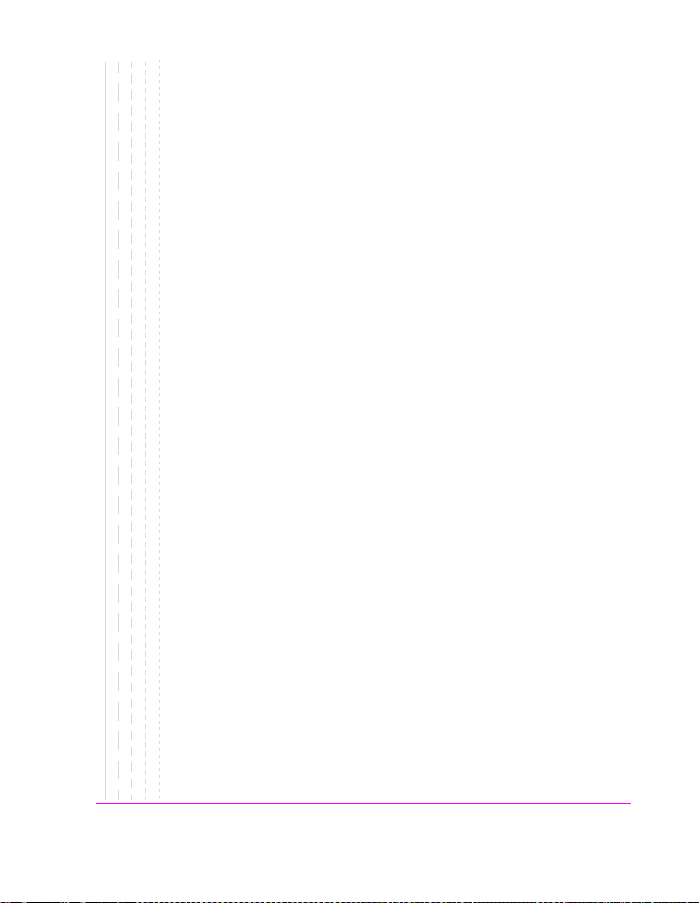
:CALLP
:SPOMESSAGE1|SPOM1
HESE COMMANDS SET/QUERY THE MESSAGE FIELDS FOR SPC WORD1(SYSTEM PARAMETER
T
OVERHEAD MESSAGE WORD 1). THE MESSAGE FIELDS FOR SPC WORD1 ARE FOUND ON THE
CALL BIT SCREEN.THE CALL BIT SCREEN IS USED WITH AMPS, NAMPS, TACS, AND JTACS.
:TYPE|T1T2 ’<character_data>’ (2 chars required, valid chars: 01)
:TYPE?|T1T2? (Returns quoted string)
:DCCode ’<character_data>’ (2 chars required, valid chars: 01)
:DCCode? (Returns quoted string)
:SIDentify ’<character_data>’ (14 chars required, valid chars: 01)
:SIDentify? (Returns quoted string)
:REServed|RSVD ’<character_data>’ (3 chars required, valid chars: 01)
:REServed?|RSVD? (Returns quoted string)
:NAWComing ’<character_data>’ (3 chars required, valid chars: 01)
:NAWComing? (Returns quoted string)
:OVERhead ’<character_data>’ (3 chars required, valid chars: 01)
:OVERhead? (Returns quoted string)
:PARity? (Returns quoted string)
:SPOMESSAGE2|SPOM2
T
HESE COMMANDS SET/QUERY THE MESSAGE FIELDS FOR SPC WORD2 (SYSTEM PARAMETER
VERHEAD MESSAGE WORD 2). THE MESSAGE FIELDS FOR SPC WORD2 ARE FOUND ON THE
O
CALL BIT
:TYPE|T1T2 ’<character_data>’ (2 chars required, valid chars: 01)
:TYPE?|T1T2? (Returns quoted string)
:DCCode ’<character_data>’ (2 chars required, valid chars: 01)
:DCCode? (Returns quoted string)
:SERial|S ’<character_data>’ (1 char required, valid chars: 01)
:SERial?|S? (Returns quoted string)
:EXTended|E ’<character_data>’ (1 char required, valid chars: 01)
:EXTended?|E? (Returns quoted string)
:RHOMe|REGHome ’<character_data>’ (1 char required, valid chars: 01)
:RHOMe?|REGHome? (Returns quoted string)
:RROam|REGRoam ’<character_data>’ (1 char required, valid chars: 01)
:RROam?|REGRoam? (Returns quoted string)
:DTX ’<character_data>’ (2 chars required, valid chars: 01)
:DTX? (Returns quoted string)
:NPAGe|Nfield ’<character_data>’ (5 chars required, valid chars: 01)
:NPAGe?|Nfield? (Returns quoted string)
SCREEN.THE CALL BIT SCREE N IS USED WITH AMPS, NAMPS,TACS, AND JTACS.
Call Processing
53
S:\HP8920B\Qkref_20-206\BOOK\SECTIONS\callproc.sec
Page 54

Call Processing
:CALLP
:SPOMESSAGE2|SPOM2
:RCFiller ’<character_data>’ (1 char required, valid chars: 01)
:RCFiller? (Returns quoted string)
:CPACcess|CPA ’<character_data>’ (1 char required, valid chars: 01)
:CPACcess?|CPA? (Returns quoted string)
:CMAXimum ’<character_data>’ (7 chars required, valid chars: 01)
:CMAXimum? (Returns quoted string)
:END ’<character_data>’ (1 char required, valid chars: 01)
:END? (Returns quoted string)
:OVERhead ’<character_data>’ (3 chars required, valid chars: 01)
:OVERhead? (Returns quoted string)
:PARity? (Returns quoted string)
:ACCess
T
HESE COMMANDS SET/QUERY THE MESSAGE FIELDS FOR ACCESS (ACCESS TYPE PARAMETERS
LOBAL ACTION MESSAGE). THE MESSAGE FIELDS FOR ACCESS ARE FOUND ON THE CALL
G
SCREEN. THE CALL BIT SCREEN IS AVAILABLE FOR THE AMPS, NAMPS,TACS, AND
BIT
JTACS SYSTEM TYPES.
:TYPE|T1T2 ’<character_data>’ (2 chars required, valid chars: 01)
:TYPE?|T1T2? (Returns quoted string)
:DCCode ’<character_data>’ (2 chars required, valid chars: 01)
:DCCode? (Returns quoted string)
:ACTion ’<character_data>’ (4 chars required, valid chars: 01)
:ACTion? (Returns quoted string)
:BISTate|BIS ’<character_data>’ (1 char required, valid chars: 01)
:BISTate?|BIS? (Returns quoted string)
:REServed|RSVD ’<character_data>’ (15 chars required, valid chars: 01)
:REServed?|RSVD? (Returns quoted string)
:END ’<character_data>’ (1 char required, valid chars: 01)
:END? (Returns quoted string)
:OVERhead ’<character_data>’ (3 chars required, valid chars: 01)
:OVERhead? (Returns quoted string)
:PARity? (Returns quoted string)
54
S:\HP8920B\Qkref_20-206\BOOK\SECTIONS\callproc.sec
Page 55

:CALLP
:RINCrement
HESE COMMANDS SET/QUERY THE MESSAGE FIELDS FOR REG INC
T
EGISTRATION INCREMENT GLOBAL ACTION MESSAGE). THE MESSAGE FIELDS FOR
(R
REG INC ARE FOUND ON THE CALL BIT SCREEN.THE CALL BIT SCREEN IS AVAILABLE FOR
THE AMPS, NAMPS,TACS, AND JTACS SYSTEM TYPES.
:TYPE|T1T2 ’<character_data>’ (2 chars required, valid chars: 01)
:TYPE?|T1T2? (Returns quoted string)
:DCCode ’<character_data>’ (2 chars required, valid chars: 01)
:DCCode? (Returns quoted string)
:ACTion ’<character_data>’ (4 chars required, valid chars: 01)
:ACTion? (Returns quoted string)
:RINCrement ’<character_data>’ (12 chars required, valid chars: 01)
:RINCrement? (Returns quoted string)
:REServed|RSVD ’<character_data>’ (4 chars required, valid chars: 01)
:REServed?|RSVD? (Returns quoted string)
:END ’<character_data>’ (1 char required, valid chars: 01)
:END? (Returns quoted string)
:OVERhead ’<character_data>’ (3 chars required, valid chars: 01)
:OVERhead? (Returns quoted string)
:PARity? (Returns quoted string)
:RIDentify
T
HESE COMMANDS SET/QUERY THE MESSAGE FIELDS FOR REG ID (REGISTRATION ID MESSAGE).
HE MESSAGE FIELDS FOR REG ID ARE FOUND ON THE CALL BIT SCREEN.THE CALL BIT
T
SCREEN IS AVAILABLE FOR THE AMPS, NAMPS,TACS, AND JTACS SYSTEM TYPES.
:TYPE|T1T2 ’<character_data>’ (2 chars required, valid chars: 01)
:TYPE?|T1T2? (Returns quoted string)
:DCCode ’<character_data>’ (2 chars required, valid chars: 01)
:DCCode? (Returns quoted string)
:IDENtify|REGID ’<character_data>’ (20 chars required, valid chars: 01)
:IDENtify?|REGID? (Returns quoted string)
:END ’<character_data>’ (1 char required, valid chars: 01)
:END? (Returns quoted string)
:OVERhead ’<character_data>’ (3 chars required, valid chars: 01)
:OVERhead? (Returns quoted string)
:PARity? (Returns quoted string)
Call Processing
55
S:\HP8920B\Qkref_20-206\BOOK\SECTIONS\callproc.sec
Page 56

Call Processing
:CALLP
:CFMessage
HESE COMMANDS SET/QUERY THE MESSAGE FIELDS FOR C-FILMESS(CONTROL-FILLER
T
MESSAGE). THE MESSAGE FIELDS FOR C-FILLMESS ARE FOUND ON THE CALL BIT SCREEN.
HE CALL BIT SCREEN IS AVAILABLE FOR THE AMPS, NAMPS,TACS, AND JTACS SYSTEM
T
TYPES.
:TYPE|T1T2 ’<character_data>’ (2 chars required, valid chars: 01)
:TYPE?|T1T2? (Returns quoted string)
:DCCode ’<character_data>’ (2 chars required, valid chars: 01)
:DCCode? (Returns quoted string)
:FIELD1|FIEL1|F1 ’<character_data>’ (6 chars required, valid chars: 01)
:FIELD1?|FIEL1?|F1? (Returns quoted string)
:CMACode ’<character_data>’ (3 chars required, valid chars: 01)
:CMACode? (Returns quoted string)
:RESERVED1|RES1|RSVD1 ’<character_data>’
CHARARACTERS REQUIRED, VALID CHARARACTERS: 01
2
:RESERVED1?|RES1?|RSVD1? (Returns quoted string)
:FIELD2|FIEL2|F2 ’<character_data>’ (2 chars required, valid chars: 01)
:FIELD2?|FIEL2?|F2? (Returns quoted string)
:RESERVED2|RES2|RSVD2 ’<character_data>’
CHARARACTERS REQUIRED VALID CHARARACTERS: 01
2
:RESERVED2?|RES2?|RSVD2? (Returns quoted string)
:FIELD3|FIEL3|F3 ’<character_data>’ (1 char required, valid chars: 01)
:FIELD3?|FIEL3?|F3? (Returns quoted string)
:WFOMessage ’<character_data>’ (1 char required, valid chars: 01)
:WFOMessage? (Returns quoted string)
:FIELD4|FIEL4|F4 ’<character_data>’ (4 chars required, valid chars: 01)
:FIELD4?|FIEL4?|F4? (Returns quoted string)
:OVERhead ’<character_data>’ (3 chars required, valid chars: 01)
:OVERhead? (Returns quoted string)
:PARity? (Returns quoted string)
56
S:\HP8920B\Qkref_20-206\BOOK\SECTIONS\callproc.sec
Page 57

:CALLP
:MSWord
HESE COMMANDS SET/QUERY THE MESSAGE FIELDS FOR MS WORD1 (FCC MOBILE
T
STATION CONTROL MESSAGE WORD 1 - ABBREVIATED ADDRESS WORD). THE MESSAGE
FIELDS FOR MS WORD1 ARE FOUND ON THE CALL BIT SCREEN. THE CALL BI T SCREEN
IS AVAILABLE FOR THE AMPS, NAMPS,TACS, AND JTACS SYSTEM TYPES.
:TYPE|T1T2 ’<character_data>’ (2 chars required, valid chars: 01)
:TYPE?|T1T2? (Returns quoted string)
:DCCode ’<character_data>’ (2 chars required, valid chars: 01)
:DCCode? (Returns quoted string)
:MINumber ’<character_data>’ (24 chars required, valid chars: 01)
:MINumber? (Returns quoted string)
:PARity? (Returns quoted string)
:MSORder
T
HESE COMMANDS SET/QUERY THE MESSAGE FIELDS FOR MSMESSORD (FCC MOBILE
STATION CONTROL MESSAGE EXTENDED ADDRESS WORD - ORDER). THE MESSAGE
FIELDS FOR MSMESSORD ARE FOUND ON THE CALL BIT SCREEN. THE CALL BIT SCREEN
IS AVAILABLE FOR THE AMPS, NAMPS,TACS, AND JTACS SYSTEM TYPES.
:TYPE|T1T2 ’<character_data>’ (2 chars required, valid chars: 01)
:TYPE?|T1T2? (Returns quoted string)
:SCCode ’<character_data>’ (2 chars required, valid chars: 01)
:SCCode? (Returns quoted string)
:MINumber ’<character_data>’ (10 chars required, valid chars: 01)
:MINumber? (Returns quoted string)
:REServed|RSVD ’<character_data>’ (1 char required, valid chars: 01)
:REServed?|RSVD? (Returns quoted string)
:LOCal ’<character_data>’ (5 chars required, valid chars: 01)
:LOCal? (Returns quoted string)
:ORDQualifier ’<character_data>’ (3 chars required, valid chars: 01)
:ORDQualifier? (Returns quoted string)
:ORDer ’<character_data>’ (5 chars required, valid chars: 01)
:ORDer? (Returns quoted string)
:PARity? (Returns quoted string)
Call Processing
57
S:\HP8920B\Qkref_20-206\BOOK\SECTIONS\callproc.sec
Page 58

Call Processing
:CALLP
:MSVoice
HESE COMMANDS SET/QUERY THE MESSAGE FIELDS FOR MSINTVCH (FCC MOBILE
T
STATION CONTROL MESSAGE EXTENDED ADDRESS WORD - VOICE CHANNEL
ASSIGNMENT). THE MESSAGE FIELDS FOR MSINTVCH ARE FOUND ON THE CALL BIT
SCREEN.THE CALL BIT SCREEN IS AVAILABLE FOR THE AMPS, NAMPS,TACS, AND
JTACS SYSTEM TYPES.
:TYPE|T1T2 ’<character_data>’ (2 chars required, valid chars: 01)
:TYPE?|T1T2? (Returns quoted string)
:SCCode ’<character_data>’ (2 chars required, valid chars: 01)
:SCCode? (Returns quoted string)
:MINumber ’<character_data>’ (10 chars required, valid chars: 01)
:MINumber? (Returns quoted string)
:VMACode ’<character_data>’ (3 chars required, valid chars: 01)
:VMACode? (Returns quoted string)
:CHANnel ’<character_data>’ (11 chars required, valid chars: 01)
:CHANnel? (Returns quoted string)
:PARity? (Returns quoted string)
:FVORder
T
HESE COMMANDS SET/QUERY THE MESSAGE FIELDS FOR FVC O MES (FCC MOBILE
STATION CONTROL ORDER MESSAGE). THE MESSAGE FIELDS FOR FVC O MES ARE
FOUND ON THE CALL BIT SCREEN. THE CALL BIT SCREEN IS AVAILABLE FOR THE AMPS,
NAMPS,TACS, AND JTACS SYSTEM TYPES.
:TYPE|T1T2 ’<character_data>’ (2 chars required, valid chars: 01)
:TYPE?|T1T2? (Returns quoted string)
:SCCode ’<character_data>’ (2 chars required, valid chars: 01)
:SCCode? (Returns quoted string)
:PSCCode ’<character_data>’ (2 chars required, valid chars: 01)
:PSCCode? (Returns quoted string)
:REServed|RSVD ’<character_data>’ (9 chars required, valid chars: 01)
:REServed?|RSVD? (Returns quoted string)
:LOCal ’<character_data>’ (5 chars required, valid chars: 01)
:LOCal? (Returns quoted string)
:ORDQualifier ’<character_data>’ (3 chars required, valid chars: 01)
:ORDQualifier? (Returns quoted string)
:ORDer ’<character_data>’ (5 chars required, valid chars: 01)
:ORDer? (Returns quoted string)
:PARity? (Returns quoted string)
58
S:\HP8920B\Qkref_20-206\BOOK\SECTIONS\callproc.sec
Page 59

:CALLP
:FVVoice
HESE COMMANDS SET/QUERY THE MESSAGE FIELDS FOR FVC V MES (FCC MOBILE
T
STATION CONTROL VOICE CHANNEL ASSIGNMENT MESSAGE). THE MESSAGE FIELDS FOR
FVC V MES ARE FOUND ON THE CALL BIT SCREEN. THE CALL BIT SCREEN IS AVAILABLE
FOR THE AMPS, NAMPS,TACS, AND JTACS SYSTEM TYPES.
:TYPE|T1T2 ’<character_data>’ (2 chars required, valid chars: 01)
:TYPE?|T1T2? (Returns quoted string)
:SCCode ’<character_data>’ (2 chars required, valid chars: 01)
:SCCode? (Returns quoted string)
:PSCCode ’<character_data>’ (2 chars required, valid chars: 01)
:PSCCode? (Returns quoted string)
:REServed|RSVD ’<character_data>’ (8 chars required, valid chars: 01)
:REServed?|RSVD? (Returns quoted string)
:VMACode ’<character_data>’ (3 chars required, valid chars: 01)
:VMACode? (Returns quoted string)
:CHANnel ’<character_data>’ (11 chars required, valid chars: 01)
:CHANnel? (Returns quoted string)
:PARity? (Returns quoted string)
:SWORd
T
HIS COMMAND SENDS THE (SIGNALING) WORD IN THE SET MESSAGE FIELD. THE
SET MESSAGE FIELD AND THE SEND WORD FIELD ARE FOUND ON THE CALL BIT SCREEN.THE
CALL BIT
SCREEN IS AVAILABLE FOR THE AMPS, NAMPS,TACS, AND JTACS SYSTEM TYPES.
Call Processing
59
S:\HP8920B\Qkref_20-206\BOOK\SECTIONS\callproc.sec
Page 60

Call Processing
:CALLP
:CMAXimum (See "Integer Nu mb e r Setting Synta x" o n page 159, valid range: 1-4094)
HIS COMMAND SETS THE NUMBER OF ACCESS CHANNELS IN THE SYSTEM. THIS NUMBER WILL
T
DETERMINE HOW MANY CHANNELS MUST BE SCANNED BY THE MOBILE STATION WEHN TRYING TO
ACCESS THE TEST SET. THE VALID RANGE IS 1 THROUGH 4094. THE CMAX FIELD IS FOUND
ON THE THE CALL CONFIG URE SCREEN. THE CALL CONFIGURE SCREEN IS AVAILABLE FOR
THE AMPS, NAMPS,TACS, AND JTACS SYSTEM TYPES.
:CRFAtten ’0 dB’
:CRFAtten? (Returns quoted string)
:STOLerance ’Narrow’
:STOLerance? (Returns quoted string)
REGConf ‘On’
REGConf?
:TIMeout PAGE, <integer> (time in seconds)
:TIMeout REG, <integer> (time in seconds)
:TIMeout ALL
:TIMeout? PAGE (Returns integer value in seconds)
:TIMeout? REG (Returns integer value in seconds)
’20 dB’
’40 dB’
HESE COMMANDS SET/QUERY THE INPUT ATTENUATION FOR THE RF IN/OUT AND
T
ANTENNA IN CONNECTORS WHEN USING THE ANALOG CALL PROCESSING SUBSYSTEM. THE
INPUT ATT FIELD IS FOUND ON THE CALL CONFIGURE SCREEN.
’Wide’
HESE COMMANDS SET/QUERY THE SAT TOLERAN CE. THIS SETTING SHOULD BE “WIDE”
T
IF THE MOBILE STATION’S AUDIO IS NOT MUTED DURING A CALL. THE SAT TOL
FIELD IS FOUND ON THE CALL CONFIGURE.
‘Off’
HIS COMMAND SETS/QUERIES THE TIMEOUT PERIOD BEFORE AMPS PAGE AND REGISTRTAION
T
OPERATIONS FAIL. THE DEFAULT VALUE IS 20 SECONDS, THE MAXIMUM IS 900 SECONDS.
60
S:\HP8920B\Qkref_20-206\BOOK\SECTIONS\callproc.sec
Page 61

Call Processing
:CALLP
:AMPS
:AUTHenticate ’Off’
:AUTHenticate? (Returns quoted string)
:AKEY ’<character_data> (26 chars maximum, valid chars: decimal)’
:AKEY? (Returns quoted string)
:AKEY
:GENerate
:ONOFF’On’
:ONOFF? (Returns quoted string)
:OON (See "Integer Number Setting Syntax" on page 159, does not include :INCR
:ESNumber ’<character_data>’
:ESNumber? (Returns quoted string)
:CCORder ’SSD Upd’
:CCORder? (Returns quoted string)
’On’
HESE COMMANDS SELECT/QUERY THE ANALOG AUTHENTICATION
T
STATE. THE AUTHENT FIELD IS FOUND ON THE AUTHENTICATION
SCREEN.
HIS IMMEDIATE ACTION COMMAND GENERATES A NEW A_KEY FOR USE
T
IN THE MOBILE STATION. THE RESULTANT CHECKSUM WILL BE
DISPLAYED IN THE LAST 6 DIGITS OF THE A_KEY FIELD. THE
A_KEY FIELD IS FOUND ON THE AUTHENTICATION SCREEN. THERE IS
NO MANUAL (FRONT PANEL) OPERATION THAT GENERATES A NEW
A_KEY IN THIS MANNER.
’Off’
command)
HIS COMMAND SETS THE NUMBER OF TIMES THE SYSTEM PARAMETER
T
OVERHEAD MESSAGE IS SENT. THE 1 OF N FIELD IS FOUND ON THE
AUTHENTICATION SCREEN.
HIS COMMAND SETS THE ESN (ELECTRONIC SERIAL NUMBER) OF THE
T
MOBILE STATION. THE ESN FIELD IS FOUND ON THE AUTHENTICATION
SCREEN. 10 CHARACTERS MAXIMUM, VALID CHARACTERS: HEX
’Uniq Ch’
HIS COMMAND SENDS/QUERIES AN ORDER TYPE MOBILE STATION
T
CONTROL MESSAGE ON THE FORWARD CONTROL CHANNEL TO THE MOBILE STATION.
HE CC ORDER FIELD IS FOUND ON THE CALL CONTROL SCREEN WHEN THE
T
AUTHENT FIELD ON THE AUTHENTICATION SCREEN IS “ON” AND A CALL IS
NOT CONNECTED.
61
S:\HP8920B\Qkref_20-206\BOOK\SECTIONS\callproc.sec
Page 62

Call Processing
:CALLP
:AMPS
:AUTH
:VCORder ’Chng PL 0’
:VCORder? (Returns quoted string)
HIS COMMAND SENDS/QUERIES AN ORDER TYPE MOBILE STATION
T
CONTROL MESSAGE ON THE VOICE CHANNEL TO THE MOBILE STATION. THE VC
RDER FIELD IS FOUND ON THE CALL CONTROL SCREEN WHEN THE AUTHENT
O
FIELD ON THE AUTHENTICATION SCREEN IS “ON” AND THE MOBILE STATION
AND TEST SET ARE ON A VOICE CHANNEL.
:SSDA '<character_data>’ (16
:SSDA? (Returns quoted string)
:NEW '<charac te r_data>’ (16
:NEW? (Returns quoted string)
:SSDB '<character_data>’ (16
:SSDB? (Returns quoted string)
:NEW '<charac te r_data>’ (16
:NEW? (Returns quoted string)
:ASCProcedure '<character_data>’ (31
:ASCProcedure
:RESult? (Returns quoted string)
’Chng PL 1’
’Chng PL 2’
’Chng PL 3’
’Chng PL 4’
’Chng PL 5’
’Chng PL 6’
’Chng PL 7’
’Mainten’
’Alert’
CHARACTERSS: HEXADECIMAL)
CHARACTERSS: HEXADECIMAL)
CHARACTERSS: HEXADECIMAL)
CHARACTERSS: HEXADECIMAL)
CHARACTERSS: HEXADECIMAL)
62
S:\HP8920B\Qkref_20-206\BOOK\SECTIONS\callproc.sec
Page 63

:CALLP
:AMPS
:AUTH
:RAND
:RAND ’<character_data>’
:RAND? (Returns quoted string)
HESE COMMANDS SET/QUERY THE 16 MOST SIGNIFICANT BITS OF RAND,
T
WHICH IS USED IN THE AUTHENTICATION PROCESS. THE RAND_A FIELD
IS FOUND ON THE AUTHENTICATION SCREEN. 4 HEXADECIMAL CHARACTERS REQUIRED.
:B ’<characte r_ data>’
:B? (Returns quoted string)
HESE COMMANDS SET/QUERY THE 16 LEAST SIGNIFICANT BITS OF RAND,
T
WHICH IS USED IN THE AUTHENTICATION PROCESS. THE RAND_B FIELD
IS FOUND ON THE AUTHENTICATION SCREEN. 4 HEXADECIMAL CHARACTERS REQUIRED.
:U ’<characte r_ data>’
:U? (Returns quoted string)
HESE COMMANDS SET/QUERY RAND_U, A 24-BIT NUMBER ISSUED BY THE BASE
T
STATION IN A UNIQUE CHALLENGE ORDER. THE RAND_U FIELD IS FOUND ON THE
AUTHENTICATION SCREEN. 6 HEXADECIMAL CHARACTERS REQUIRED.
:SSD1 ’<character_data>’
:SSD1? (Returns quoted string)
HESE COMMANDS SET/QUERY THE 24 MOST SIGNIFICANT BITS OF RANDSSD,
T
ISSUED BY THE BASE STATION DURING A SSD UPDATE ORDER. THE RANDSSD_1 FIELD
IS FOUND ON THE AUTHENTICATION SCREEN. 6 HEXADECIMAL CHARACTERS REQUIRED.
:SSD2 ’<character_data>’
:SSD2? (Returns quoted string)
HESE COMMANDS SET/QUERY THE 24 BITS BETWEEN RANDSSD_1 AND RANSSD_3.
T
RANDSSD
RANDSSD_2 FIELD IS FOUND ON THE AUTHENTICATION SCREEN. 6 HEXADECIMAL
CHARACTERS REQUIRED.
:SSD3 ’<character_data>’
:SSD3? (Returns quoted string)
HESE COMMANDS SET/QUERY THE 24 LEAST SIGNIFICANT BITS OF RANDSSD,
T
ISSUED BY THE BASE STATION DURING A SSD UPDATE ORDER. THE RANDSSD_3
FIELD IS FOUND ON THE AUTHENTICATION SCREEN. 2 HEXADECIMAL CHARACTERS
REQUIRED.
Call Processing
IS ISSUED BY THE BASE STATION DURING A SSD UPDATE ORDER. THE
63
S:\HP8920B\Qkref_20-206\BOOK\SECTIONS\callproc.sec
Page 64

Call Processing
:CALLP
:AMPS
:RCA
HESE COMMANDS SET/QUERY THE MESSAGE FIELDS FOR RANDCHALA (RANDOM
T
CHALLENGE A GLOBAL ACTION MESSAGE). THE MESSAGE FIELDS FOR
RANDCHALA ARE FOUND ON THE CALL BIT SCREEN. THE CALL BIT SCREEN IS
AVAILABLE FOR THE AMPS, NAMPS,TACS, AND JTACS SYSTEM TYPES.
:TYPE | T1T2 ’<character_data>’ (2 chars required: binary)
:TYPE? | T1T2? (Returns quoted string)
:DCCode ’<character_data>’ (2 chars required: binary)
:DCCode? (Retu rn s quoted string)
:ACTion ’<character_data>’ (4 chars required: binary)
:ACTion? (Retu rn s quoted string)
:RANDA ’<character_data>’ (16 chars required: binary)
:RANDA? (Returns quoted string)
:END ’<character_data>’ (1 char required: binary)
:END? (Returns quoted string)
:OVERhead ’<character_data>’ (3 chars required: binary)
:OVERhead? (Returns quoted string)
:PARity? (Retu rn s quoted string)
:RCB
T
HESE COMMANDS SET/QUERY THE MESSAGE FIELDS FOR RANDCHALA (RANDOM
CHALLENGE A GLOBAL ACTION MESSAGE). THE MESSAGE FIELDS FOR
RANDCHALA ARE FOUND ON THE CALL BIT SCREEN. THE CALL BIT SCREEN IS
AVAILABLE FOR THE AMPS, NAMPS,TACS, AND JTACS SYSTEM TYPES.
:TYPE | T1T2 ’<character_data>’ (2 chars required: binary)
:TYPE? | T1T2? (Returns quoted string)
:DCCode ’<character_data>’ (2 chars required: binary)
:DCCode? (Retu rn s quoted string)
:ACTion ’<character_data>’ (4 chars required: binary)
:ACTion? (Retu rn s quoted string)
:RANDB ’<character_data>’ (16 chars required: binary)
:RANDB? (Returns quoted string)
:END ’<character_data>’ (1 char required: binary)
:END? (Returns quoted string)
:OVERhead ’<character_data>’ (3 chars required: binary)
:OVERhead? (Returns quoted string)
:PARity? (Retu rn s quoted string)
64
S:\HP8920B\Qkref_20-206\BOOK\SECTIONS\callproc.sec
Page 65

:CALLP
:AMPS
:RSSD1
:TYPE? | T1T2? (Returns quoted string)
HESE COMMANDS SET/QUERY THE MESSAGE FIELDS FOR RAND SSD1 (FIRST SSD
T
PDATE ORDER WORD). THE MESSAGE FIELDS FOR RAND SSD1 ARE FOUND ON THE
U
CALL BIT SCREEN. THE CALL BIT SCREEN IS AVAILABLE FOR THE AMPS,
NAMPS,TACS, AND JTACS SYSTEM TYPES.
:TYPE | T1T2 ’<character_data>’ (2 chars required: binary)
:SCCode ’<character_data>’ (2 chars required: binary)
:SCCode? (Returns quoted string)
:RANDSSD1 ’<character_data>’ (24 chars required: binary)
:RANDSSD1? (Returns quoted string)
:PARity? (Returns quoted string)
:RSSD2
T
HESE COMMANDS SET/QUERY THE MESSAGE FIELDS FOR RAND SSD2 (SECOND SSD
PDATE ORDER WORD). THE MESSAGE FIELDS FOR RAND SSD2 ARE FOUND ON THE
U
CALL BIT SCREEN.
:TYPE | T1T2 ’<character_data>’ (2 chars required: binary)
:TYPE? | T1T2? (Returns quoted string)
:SCCode ’<character_data>’ (2 chars required: binary)
:SCCode? (Returns quoted string)
:RANDSSD2 ’<character_data>’ (24 chars required: binary)
:RANDSSD2? (Returns quoted string)
:PARity? (Returns quoted string)
:RSSD3
T
HESE COMMANDS SET/QUERY THE MESSAGE FIELDS FOR RAND SSD3 (THIRD SSD
PDATE ORDER WORD). THE MESSAGE FIELDS FOR RAND SSD3 ARE FOUND ON THE
U
CALL BIT SCREEN. THE CALL BIT SCREEN IS AVAILABLE FOR THE AMPS,
NAMPS,TACS, AND JTACS SYSTEM TYPES.
:TYPE | T1T2 ’<character_data>’ (2 chars required: binary)
:TYPE? | T1T2? (Returns quoted string)
:SCCode ’<character_data>’ (2 chars required: binary)
:SCCode? (Returns quoted string)
:RSVD1? (Returns quoted string)
:RANDSSD3 ’<character_data>’ (12 chars required: binary)
:RANDSSD3? (Returns quoted string)
:RSVD2 ’<character_data>’ (4 chars required: binary)
:RSVD2? (Returns quoted string)
:PARity? (Returns quoted string)
65
Call Processing
S:\HP8920B\Qkref_20-206\BOOK\SECTIONS\callproc.sec
Page 66

Call Processing
:CALLP
:AMPS
:BSCConfirmation
HESE COMMANDS SET/QUERY THE MESSAGE FIELDS FOR BSCHALCON (BASE STATION
T
CHALLENGE ORDER CONFIRMATION WORD). THE MESSAGE FIELDS FOR BSCHALCON ARE
FOUND ON THE CALL BIT SCREEN. THE CALL BIT SCREEN IS USED FOR THE AMPS,
NAMPS,TACS, AND JTACS SYSTEM TYPES.
:TYPE | T1T2 ’<character_data>’ (2 chars required: binary)
:TYPE? | T1T2? (Returns quoted string)
:SCCode ’<character_data>’ (2 chars required: binary)
:SCCode? (Retu rn s quoted string)
:RSVD1 ’<character_data>’ (2 chars required: binary)
:RSVD1? (Returns quoted string)
:AUTHBS ’<character_data>’ (18 chars required: binary)
:AUTHBS? (Retu rn s quoted string)
:RSVD2 ’<character_data>’ (4 chars required: binary)
:RSVD2? (Returns quoted string)
:PARity? (Retu rn s quoted string)
:UCORder
T
HESE COMMANDS SET/QUERY THE MESSAGE FIELDS FOR UNIQCHORD (UNIQUE
CHALLENGE ORDER WORD). THE MESSAGE FIELDS FOR UNIQCHORD ARE FOUND ON THE
CALL BIT
:TYPE | T1T2 ’<character_data>’ (2 chars required: binary)
:TYPE? | T1T2? (Returns quoted string)
:SCCode ’<character_data>’ (2 chars required: binary)
:SCCode? (Retu rn s quoted string)
:RANDU ’<character_data>’ (24 chars required: binary)
:RANDU? (Returns quoted string)
SCREEN. THE CALL BIT SCREEN IS USED FOR AMPS,NAMPS,TACS,JTACS.
:PARity? (Retu rn s quoted string)
:FVCSSD1
T
HESE COMMANDS SET/QUERY THE MESSAGE FIELDS FOR FVC SSD1 (FIRST SSD
PDATE ORDER WORD). THE MESSAGE FIELDS FOR FVC SSD1 ARE FOUND ON THE
U
CALL BIT SCREEN. THE CALL BIT SCREEN IS USED FOR AMPS,NAMPS,TACS,JTACS.
:TYPE | T1T2 ’<character_data>’ (2 chars required: binary)
:TYPE? | T1T2? (Returns quoted string)
:RANDSSD1 ’<character_data>’ (24 chars required: binary)
:RANDSSD1? (Returns quoted string)
:RSVD ’<character_data>’ (2chars required: binary)
:RSVD? (Returns quoted string)
:PARity? (Retu rn s quoted string)
66
S:\HP8920B\Qkref_20-206\BOOK\SECTIONS\callproc.sec
Page 67

:CALLP
:AMPS
:FVCSSD2
HESE COMMANDS SET/QUERY THE MESSAGE FIELDS FOR FVC SSD2 (SECOND SSD
T
PDATE ORDER WORD). THE MESSAGE FIELDS FOR FVC SSD2 ARE FOUND ON THE
U
CALL BIT SCREEN. THE CALL BIT SCREEN IS AVAILABLE FOR THE AMPS,
NAMPS,TACS, AND JTACS SYSTEM TYPES.
:TYPE | T1T2 ’<character_data>’ (2 chars required: binary)
:TYPE? | T1T2? (Returns quoted string)
:RANDSSD2 ’<character_data>’ (24 chars required: binary)
:RANDSSD2? (Returns quoted string)
:RSVD ’<character_data>’ (2 chars required: binary)
:RSVD? (Retur ns qu oted string)
:PARity? (Returns quoted string)
:FVCSSD3
T
HESE COMMANDS SET/QUERY THE MESSAGE FIELDS FOR FVC SSD3 (THIRD SSD
PDATE ORDER WORD). THE MESSAGE FIELDS FOR FVC SSD3 ARE FOUND ON THE
U
CALL BIT SCREEN. THE CALL BIT SCREEN IS AVAILABLE FOR THE AMPS,
NAMPS,TACS, AND JTACS SYSTEM TYPES.
:TYPE | T1T2 ’<character_data>’ (2 chars required: binary)
:TYPE? | T1T2? (Returns quoted string)
:RANDSSD3 ’<character_data>’ (24 chars required: binary)
:RANDSSD3? (Returns quoted string)
:RSVD ’<character_data>’ (2 chars required: binary)
:RSVD? (Retur ns qu oted string)
:PARity? (Returns quoted string)
:FVCBSConfirmation
T
HESE COMMANDS SET/QUERY THE MESSAGE FIELDS FOR FVCBSCON (BASE
STATION CHALLENGE ORDER CONFIRMATION). THE MESSAGE FIELDS FOR
FVCBSCON ARE FOUND ON THE CALL BIT SCREEN. THE CALL BIT SCREEN IS
AVAILABLE FOR THE AMPS, NAMPS,TACS, AND JTACS SYSTEM TYPES.
:TYPE | T1T2 ’<character_data>’ (2 chars required: binary)
:TYPE? | T1T2? (Returns quoted string)
:RSVD1 ’<character_data>’ (4 chars required: binary)
:RSVD1? (Returns quoted string)
:AUTHBS ’<character_data>’ (18 chars required: binary)
:AUTHBS? (Returns quoted string)
:RSVD2 ’<character_data>’ (4 chars required: binary)
:RSVD2? (Returns quoted string)
:PARity? (Returns quoted string)
Call Processing
67
S:\HP8920B\Qkref_20-206\BOOK\SECTIONS\callproc.sec
Page 68

Call Processing
:CALLP
:AMPS
:FVCUChallenge
HESE COMMANDS SET/QUERY THE MESSAGE FIELDS FOR FVCUNIQCH (UNIQUE
T
CHALLENGE ORDER WORD). THE MESSAGE FIELDS FOR FVCUNIQCH ARE FOUND ON THE
CALL BIT
NAMPS,TACS, AND JTACS SYSTEM TYPES.
:TYPE | T1T2 ’<character_data>’ (2 chars required: binary)
:TYPE? | T1T2? (Returns quoted string)
:RSVD ’<character_data>’ (2 chars required: binary)
:RSVD? (Returns quoted string)
:RANDU ’<character_data>’ (24 chars required: binary)
:RANDU? (Returns quoted string)
SCREEN. THE CALL BIT SCREEN IS AVAILABLE FOR THE AMPS,
:PARity? (Retu rn s quoted string)
:BSCOrder
T
HESE COMMANDS QUERY THE MESSAGE FIELDS FOR BSCHALORD (BASE STATION
CHALLENGE WORD). THE MESSAGE FIELDS FOR BSCHALORD ARE FOUND ON THE
CALL DATA
SCREEN.
:FWORd? | F? (Returns quoted string)
:NAWComing? (Returns quoted string)
:RANDBS? (Retu rn s quoted string)
:PARity? (Retu rn s quoted string)
:AWORd
T
HESE COMMANDS QUERY THE MESSAGE FIELDS FOR AUTHWORD (AUTHENTICATION
WORD). THE MESSAGE FIELDS FOR AUTHWORD ARE FOUND ON THE CALL DATA SCREEN.
:FWORd? | F? (Returns quoted string)
:NAWComing? (Returns quoted string)
:COUNT? (Returns quoted string)
:RANDC? (Returns quoted string)
:AUTHR? (Returns quoted string)
:PARity? (Retu rn s quoted string)
68
S:\HP8920B\Qkref_20-206\BOOK\SECTIONS\callproc.sec
Page 69

:CALLP
:AMPS
:UCConfirmation
HESE COMMANDS QUERY THE MESSAGE FIELDS FOR UNIQCHCON (UNIQUE
T
CHALLENGE ORDER CONFIRMATION WORD). THE MESSAGE FIELDS FOR UNIQCHCON
ARE FOUND ON THE CALL DATA SCREEN.
:FWORd? | F? (Returns quoted string)
:NAWComing? (Returns quoted string)
:RSVD? (Retur ns qu oted string)
:AUTHU? (Returns quoted string)
:PARity? (Returns quoted string)
:RVCOrder
T
HESE COMMANDS QUERY THE MESSAGE FIELDS FOR RVCORD (REVERSE VOICE CHANNEL
GENERIC ORDER). THE MESSAGE FIELDS FOR RVCORDARE FOUND ON THE CALL DATA
SCREEN.
:FWORd? | F? (Returns quoted string)
:NAWComing? (Returns quoted string)
:T? (Returns quoted string)
:LOCal? (Returns quoted string)
:ORDQ? (Retur ns qu oted string)
:ORDer? (Returns quoted string)
:RSVD? (Retur ns qu oted string)
:PARity? (Returns quoted string)
:RVCBSC
T
HESE COMMANDS QUERY THE MESSAGE FIELDS FOR RVCBSCHAL (BASE STATION
CHALLENGE ORDER WORD). THE MESSAGE FIELDS FOR RVCBSCHALARE FOUND ON THE
CALL DATA SCREEN.
:FWORd? | F? (Returns quoted string)
:NAWComing? (Returns quoted string)
:T? (Returns quoted string)
:RANDBS? (Returns quoted string)
:PARity? (Returns quoted string)
Call Processing
69
S:\HP8920B\Qkref_20-206\BOOK\SECTIONS\callproc.sec
Page 70

Call Processing
:CALLP
:NAMPs
:NDMMod ’NData’
:NDMMode? (Returns quoted string)
’NMeas’
HESE COMMANDS SET/QUERY THE TYPE OF INFORMATION DISPLAYED ON THE CALL
T
SCREEN WHEN AN ANALOG CALL IS CONNECTED AND THE SYSTEM TYPE FIELD
CONTROL
ON THE CALL CONTROL SCREEN IS SET TO “NAMPS”. THE DISPLAY FIELD IS
FOUND ON THE CALL CONTROL SCREEN.
:CEXTension
:ACTual? (Retu rn s quoted string)
HIS COMMAND QUERIES THE NAMPS CHANNEL LOCATION (LOWER, MIDDLE,
T
UPPER, WIDE CHANNEL) FOR A CALL CURRENTLY CONNECTED. THE CH LOC FIELD IS
FOUND ON THE CALL CONTROL SCREEN WHEN THE SYSTEM TYPE FIELD ON THE CALL
SCREEN IS SET TO “NAMPS”.
CONTROL
:SETTing 'Wide'
'Lower'
'Middle'
'Upper'
:SETTing? (Returns quoted string)
HIS COMMAND SETS/QUERIES THE NAMPS CHANNEL LOCATION (LOWER, MIDDLE,
T
UPPER, WIDE CHANNEL) TO BE USED DURING THE NEXT CALL OR HANDOFF. THE
CH LOC FIELD IS FOUND ON THE CALL CONTROL SCREEN WHEN THE SYSTEM
TYPE FIELD ON THE CALL CONTROL SCREEN IS SET TO “NAMPS”.
:DSAT
:SETTing ’<character_data>’
:SETTing? (Returns quoted string)
HIS COMMAND SETS/QUERIES THE NAMPS DSAT (DIGITAL SUPERVISORY AUDIO
T
TONE) TO BE USED DURING THE NEXT CALL OR HANDOFF. THE DSAT FIELD IS
FOUND ON THE CALL CONTROL SCREEN WHEN THE SYSTEM TYPE FIELD ON THE
CALL CONTROL SCREEN IS SET TO “NAMPS ”.
:ACTual? (Retu rn s quoted string)
HIS COMMAND QUERIES THE NAMPS DSAT (DIGITAL SUPERVISORY AUDIO
T
TONE) FOR A CALL CURRENTLY CONNECTED. THE DSAT FIELD IS
FOUND ON THE CALL CONTROL SCREEN WHEN THE SYSTEM TYPE FIELD ON THE
CALL CONTROL SCREEN IS SET TO “NAMPS”.
70
S:\HP8920B\Qkref_20-206\BOOK\SECTIONS\callproc.sec
Page 71

:CALLP
:NAMPS
:NORDer ’Chng PL 0’
’Chng PL 1’
’Chng PL 2’
’Chng PL 3’
’Chng PL 4’
’Chng PL 5’
’Chng PL 6’
’Chng PL 7’
’Mainten’
’Alert’
:NORDer? (Returns quoted string)
HESE COMMANDS SEND/QUERY THE ORDER MESSAGE TO A MOBILE STATION ON A VOICE
T
CHANNEL WHEN THE SYSTEM TYPE FIELD HAS “NAMPS” SELECTED. THE ORDER FIELD
IS FOUND ON THE CALL CONTROL SCREEN WHEN THE AUTHENT FIELD ON THE
AUTHENTICATION SCREEN IS “OFF”.
:NOConfirm
HESE COMMANDS QUERY THE MESSAGE FIELDS FOR NRVC ORD (NARROW ORDER
T
OR ORDER CONFIRMATION MESSAGE). THE MESSAGE FIELDS FOR NRVC ORD ARE
FOUND ON THE CALL DATA SCREEN.
:TYPE? | T1T2? (Returns quoted string)
:AWComing? (Returns quoted string)
:LOCal? (Returns quoted string)
:OQUalifier? | ORDQ? (Returns quoted string)
:ORDer? (Returns quoted string)
:DSCCode? (Returns quoted string)
:VMACode? (Returns quoted string)
:OEVen? | OE? (Returns quoted string)
:RSVD? (Retur ns qu oted string)
:PARity? (Returns quoted string)
Call Processing
71
S:\HP8920B\Qkref_20-206\BOOK\SECTIONS\callproc.sec
Page 72

Call Processing
:CALLP
:NAMPS
:EPFControl | EXTP
HESE COMMANDS SET/QUERY THE MESSAGE FIELDS FOR EXT PROT (FCC MOBILE
T
STATION CONTROL MESSAGE). THE MESSAGE FIELDS FOR EXT PROT ARE FOUND ON
THE CALL BIT SCREEN. THE CALL BIT SCREEN IS AVAILABLE FOR THE AMPS,
NAMPS,TACS, AND JTACS SYSTEM TYPES.
:TYPE | T1T2 ’<character_data>’ (2 chars required: binary)
:TYPE? | T1T2? (Returns quoted string)
:SCCode ’<character_data>’ (2 chars required: binary)
:SCCode? (Retu rn s quoted string)
:MINumber ’<character_data>’ (10 chars required: binary)
:MINumber? (Returns quoted string)
:EFCIndicator | EF ’<character_data>’ (1 char required: binary)
:EFCIndicator? | EF? (Returns quoted string)
:EPMLength | MSL ’<character_data>’ (5 chars required: binary)
:EPMLength? | MSL? (Returns quoted string)
:EPMType | MST ’<ch ar acter_data>’ (8 ch ars required: binary)
:EPMType? | MST? (Returns quoted string)
:PARity? (Retu rn s quoted string)
:NCAMessage | NCHA
T
HESE COMMANDS SET/QUERY THE MESSAGE FIELDS FOR NCH ASN (FCC NARROW
CHANNEL ASSIGNMENT MESSAGE). THE MESSAGE FIELDS FOR NCH ASN ARE
FOUND ON THE CALL BIT SCREEN. THE CALL BIT SCREEN IS
AVAILABLE FOR THE AMPS, NAMPS,TACS, AND JTACS SYSTEM TYPES.
:TYPE | T1T2 ’<character_data>’ (2 chars required: binary)
:TYPE? | T1T2? (Returns quoted string)
:DSCCode ’<character_data>’ (3 chars required: binary)
:DSCCode? (Returns quoted string)
:RSVD ’<character_data>’ (7 chars required: binary)
:RSVD? (Returns quoted string)
:CB13 | C13 ’<character_data>’ (1 char required: binary)
:CB13? | C13? (Returns quoted string)
:CB12 | C12 ’<character_data>’ (12 chars required: binary)
:CB12? | C12? (Returns quoted string)
:VMACode ’<character_data>’ (3 chars required: binary)
:VMACode? (Returns quoted string)
:CHANnel ’<character_data>’ (11 chars required: binary)
:CHANnel? (Returns quoted string)
:PARity? (Retu rn s quoted string)
72
S:\HP8920B\Qkref_20-206\BOOK\SECTIONS\callproc.sec
Page 73

:CALLP
:NAMPS
:NFVMessage | NFVC
HESE COMMANDS SET/QUERY THE MESSAGE FIELDS FOR NMS FVC (FVC MOBILE
T
STATION CONTROL MESSAGE). THE MESSAGE FIELDS FOR NMS FVC ARE
FOUND ON THE CALL BIT SCREEN. THE CALL BIT SCREEN IS
AVAILABLE FOR THE AMPS, NAMPS,TACS, AND JTACS SYSTEM TYPES.
:TYPE | T1T2 ’<character_data>’ (2 chars required: binary)
:TYPE? | T1T2? (Returns quoted string)
:DSCCode ’<character_data>’ (3 chars required: binary)
:DSCCode? (Returns quoted string)
:PDCCode | PDSCcode ’<character_data>’ (3 chars required: binary)
:PDCCode? | PDSCcode? (Returns quoted string)
:EFCIndicator | EF ’<character_data>’ (1 char required: binary)
:EFCIndicator? | EF? (Returns quoted string)
:RSVD ’<character_data>’ (5 chars required: binary)
:RSVD? (Retur ns qu oted string)
:OEVen | OE ’<character_data>’ (1 char required: binary)
:OEVen? | OE? (Returns quoted string)
:LOCal ’<character_data>’ (5 chars required: binary)
:LOCal? (Returns quoted string)
:OQU | ORDQ ’<chara ct er_data>’ (3 chars required: binary)
:OQU? | ORDQ? (Returns quoted string)
:ORDer ’<character_data>’ (5 chars required: binary)
:ORDer? (Returns quoted string)
:PARity? (Returns quoted string)
Call Processing
73
S:\HP8920B\Qkref_20-206\BOOK\SECTIONS\callproc.sec
Page 74

Call Processing
:CALLP
:NAMPS
:WNHMessage
HESE COMMANDS SET/QUERY THE MESSAGE FIELDS FOR WNHO MES (WIDE TO NARROW
T
HANDOFF MESSAGE). THE MESSAGE FIELDS FOR WNHO MES ARE FOUND ON THE
CALL BIT SCREEN. THE CALL BIT SCREEN IS AVAILABLE FOR THE AMPS, NAMPS,TACS,
AND JTACS SYSTEM TYPES.
:TYPE | T1T2 ’<character_data>’ (2 chars required: binary)
:TYPE? | T1T2? (Returns quoted string)
:SCCode ’<character_data>’ (2 chars required: binary)
:SCCode? (Retu rn s quoted string)
:PSCCode ’<character_data>’ (2 chars required: binary)
:PSCCode? (Returns quoted string)
:CTYPe ’<character_data>’ (1 char required: binary)
:CTYPe? (Returns quoted string)
:DSCCode ’<character_data>’ (3 chars required: binary)
:DSCCode? (Returns quoted string)
:RSVD ’<character_data>’ (2 chars required: binary)
:RSVD? (Returns quoted string)
:CB13 | C13 ’<character_data>’ (1 char required: binary)
:CB13? | C13? (Returns quoted string)
:CB12 | C12 ’<character_data>’ (1 char required: binary)
:CB12? | C12? (Returns quoted string)
:VMACode ’<character_data>’ (3 chars required: binary)
:VMACode? (Returns quoted string)
:CHANnel ’<character_data>’ (11 chars required: binary)
:CHANnel? (Returns quoted string)
:PARity? (Retu rn s quoted string)
74
S:\HP8920B\Qkref_20-206\BOOK\SECTIONS\callproc.sec
Page 75

:CALLP
:NAMPS
:NHOMessage
:TYPE? | T1T2? (Returns quoted string)
HESE COMMANDS SET/QUERY THE MESSAGE FIELDS FOR NHO MES (NARROW
T
HANDOFF MESSAGE). THE MESSAGE FIELDS FOR NHO MES ARE FOUND ON THE
CALL BIT SCREEN. THE CALL BIT SCREEN IS AVAILABLE FOR THE AMPS,
NAMPS,TACS, AND JTACS SYSTEM TYPES.
:TYPE | T1T2 ’<character_data>’ (2 chars required: binary)
:DSCCode ’<character_data>’ (3 chars required: binary)
:DSCCode? (Returns quoted string)
:PDCCode ’<character_data>’ (3 chars required: binary)
:PDCCode? (Returns quoted string)
:CTYPe ’<character_data>’ (1 char required: binary)
:CTYPe? (Returns quoted string)
:OEVen | OE ’<character_data>’ (1 char required: binary)
:OEVen? | OE? (Returns quoted string)
:RSVD ’<character_data>’ (2 chars required: binary)
:RSVD? (Retur ns qu oted string)
:CB13 | C13 ’<character_data>’ (1 char required: binary)
:CB13? | C13? (Returns quoted string)
:CB12 | C12 ’<character_data>’ (1 char required: binary)
:CB12? | C12? (Returns quoted string)
:VMACode ’<character_data>’ (3 chars required: binary)
:VMACode? (Returns quoted string)
:CHANnel ’<character_data>’ (11 chars required: binary)
:CHANnel? (Returns quoted string)
:PARity? (Returns quoted string)
Call Processing
75
S:\HP8920B\Qkref_20-206\BOOK\SECTIONS\callproc.sec
Page 76

Call Processing
:CALLP
:DCCH|DAMP
:CONNected
HESE COMMANDS QUERY THE PARAMETERS OF THE CONNECTED CALL.
T
:TYPE? (Returns quoted string)
:CNUMber? (Returns quoted string)
:SLOT? (Returns quoted string)
:POWer? (Returns quoted string)
:DVCCode? (Returns quoted string)
:SATone? (Retu rn s quoted string)
:BAND? (Returns quoted string)
:VOCoder? (Returns quoted string) (
:AMODe ‘MEAS’
‘DATA’
:AMODE? Returns quoted string
HIS COMMAND SETS/QUERIES DATA MODE OR MEASUREMENT MODE.
T
:DMODe ‘MEAS’
‘DATA’
:DMODE? Returns quoted string
:ACTive
HIS COMMAND INSTRUCTS THE TEST SET TO EMULATE A BASE STATION.
T
:REGister
HIS COMMAND INSTRUCTS THE MOBILE TO REGISTER WITH THE TEST SET (EMULATED BASE
T
STATION).
:PAGE
HIS COMMAND INSTRUCTS THE TEST SET TO PAGE THE MOBILE IDENTIFIED IN THE MSID
T
FIELD.
:HANDoff
HIS COMMAND INSTRUCTS THE TEST SET TO MAKE A HANDOFF.
T
:RELease
HIS COMMAND INSTRUCTS THE TEST SET TO RELEASE THE CALL IN PROGRESS.
T
:MTYPe ‘EVM 1’
‘EVM 10’
‘AD CH PWR’
‘AVG POWER’
‘MAHO’
:MTYPe? Returns quoted string
HIS COMMAND SETS/QUERIES THE MEASUREMENT TYPE ON THE CALL CONTROL
T
SCREEN WHEN THE DISPLAY FIELD IS SET TO MEAS.
DCCH SYSTEM TYPE ONLY
)
76
S:\HP8920B\Qkref_20-206\BOOK\SECTIONS\callproc.sec
Page 77

:CALLP
:DCCH|DAMP
:DMTYpe ‘EVM 1’
‘EVM 10’
‘AD CH PWR’
‘AVG POWER’
‘DTC WER’
‘DCCH WER’(
:DMTYpe?
HIS COMMAND SETS/QUERIES THE MEASUREMENT TYPE SELECTED IN THE DIG
T
FIELD ON THE DIGITAL MEASUREMENTS SCREEN.
MEAS
:CCHannel(See "Integer Number Setting Syntax" on page 159)
:CCHannel?(Returns integer value)
HIS COMMAND SETS/QUERIES THE CONTROL CHANNEL SETTING. THE VALID RANGE IS 1 TO 799.
T
:AVCHannel
HE :AVCH COMMANDS SET/QUERY THE ANALOG VOICE CHANNEL ASSIGNMENT.
T
:VCHannel(See "Integer Number Sett ing Syntax" on page 159)
:VCHannel?(Returns integer value)
HIS COMMAND SETS/QUERIES THE VOICE CHANNEL NUMBER. THE VALID RANGE IS
T
1
:VMACode(See "Intege r Nu mber Setting Synt ax" on page 159)
:VMACode?(Returns integer value)
HIS COMMAND SETS/QUERIES THE POWER LEVEL THAT THE MOBILE IS TO USE. THE
T
VALID RANGE IS 0 THROUGH 7. NOTE THAT 0 IS MAXIMUM POWER.
:SATone ‘5970Hz’
‘6000Hz’
‘6030Hz’
:SATone? (Returns quoted string)
:ORDer ‘Chng PL 0’
‘Chng PL 1’
‘Chng PL 2’
‘Chng PL 3’
‘Chng PL 4’
‘Chng PL 5’
‘Chng PL 6’
‘Chng PL 7’
‘Mainten’
‘Alert’
:ORDer? (Returns quoted string)
DCCH SYSTEM TYPE ONLY
THROUGH 799, 990 THROUGH 1023(CELLULAR); 1 THROUGH 1999 (US PCS).
)
Call Processing
77
S:\HP8920B\Qkref_20-206\BOOK\SECTIONS\callproc.sec
Page 78

Call Processing
:CALLP
:DCCH|DAMP
:DTCHannel
:VTYPe ‘AVC’
:VTYPe? (Returns quoted string)
HE :DTCH COMMANDS SET/QUERY THE DIGITAL TRAFFIC CHANNEL ASSIGNMENT.
T
:TCHannel(See "Integer Number Sett ing Syntax" on page 159)
:TCHannel?(Returns integer value)
HIS COMMAND SETS/QUERIES THE TRAFFIC CHANNEL NUMBER. THE VALID RANGE IS
T
THROUGH 799, 990 THROUGH 1023(CELLULAR); 1 THROUGH 1999 (US PCS).
1
:SLOT(See "Integer Number Setting Syntax" on page 159)
:SLOT?(Returns integer value)
HIS COMMAND SETS/QUERIES THE TIMESLOT WHICH THE MOBILE IS DIRECTED TO USE.
T
THE VALID RANGE IS 1 THROUGH 6.
:DMACode(See "Integer Number Setting Syntax" on page 159)
:DMACode?(R etu rns integer value)
HIS COMMAND SETS/QUERIES THE POWER LEVEL THAT THE MOBILE IS TO USE. THE
T
VALID RANGE IS 0 THROUGH 10. NOTE THAT 0 IS MAXIMUM POWER.
:DVCCode(See "Integer Number Setting Syntax" on page 159)
:DVCCode?(R etu rns integer value)
HIS COMMAND SETS/QUERIES THE DIGITAL VERIFICATION COLOR CODE FOR THE DTC.
T
THE VALID RANGE IS 1 THROUGH 255.
:ORDer‘Chng PL 0’
‘Chng PL 1’
‘Chng PL 2’
‘Chng PL 3’
‘Chng PL 4’
‘Chng PL 5’
‘Chng PL 6’
‘Chng PL 7’
‘Mainten’
‘Alert’
‘Chng PL 8’(
‘Chng PL 9’(
‘Chng PL 10’(
‘SEND MWI’(
‘SEND SMS’(
:ORDer? (Returns quoted string)
HIS COMMAND SETS/QUERIES THE CHANGE POWER OPERATION. WHEN AUTHENTICATION IS
T
TURNED ON, THE :DCCH:AUTH:DTCO COMMAND MUST BE USED TO CHANGE POWER LEVEL.
:DTCRate ‘Full’
:DTCRate? (Returns quoted string)
:DTCBurst‘Norm’
‘Shorten’
:DTCBurst? (Returns quoted string)
DCCH SYSTEM TYPE ONLY
DCCH SYSTEM TYPE ONLY
DCCH SYSTEM TYPE ONLY
DCCH SYSTEM TYPE ONLY
DCCH SYSTEM TYPE ONLY
‘DTC’
)
)
)
)
)
78
S:\HP8920B\Qkref_20-206\BOOK\SECTIONS\callproc.sec
Page 79

:CALLP
:DCCH|DAMP
:VTYPe
HE FOLLOWING :VTYPE COMMANDS ARE FOR THE
T
:INTerim
:BAND ‘Std’
‘PCS’
:BAND? (Returns quoted string)
:BAND ‘US PCS’
‘Cellular’
:BAND? (Retur ns qu oted string)
:NMODe ‘PHONE NUM’
‘MIN2 MIN1’
‘IMSI DEC’ (
‘IMSI HEX’ (
:NMODe? (Returns quoted string)
HIS COMMNAD SETS/QUERIES THE TYPE OF MOBILE STATION IDENTIFICATION (MSID) THAT
T
WILL BE DISPLAYED. THIS COMMAND IS USED IN CONJUCTION WITH THE :PNUM, :MIN, :HIMS,
AND :DIMS COMMANDS.
:PNUMber (40) ‘<character_data>’
:PNUMber (40)? (Returns quoted string)
HIS COMMAND SETS/QUERIES THE PHONE NUMBER ENTERED IN THE MSID FIELD. THIS COMMAND
T
IS USED WITH THE :NMOD ‘PHONE NUM’ COMMAND. 10 CHARACTERS MAXIMUM.
:MINumber (41) ‘<character_data>’
:MINumber (41)? (Returns quoted string)
HIS COMMAND SETS/QUERIES THE MIN NUMBER ENTERED IN THE MSID FIELD. THIS COMMAND
T
IS USED WITH THE :NMOD ‘MIN2 MIN1’ COMMAND. 9 CHARACTERS MAXIMUM.
:AMPLitude(See "Real Number Setting Syntax" on page 161)
HIS COMMAND SETS THE AMPLITUDE OF THE RF SIGNAL THAT THE TEST SET WILL TRANSMIT.
T
THE ALLOWABLE RANGE IS -137 TO +18 DBM.
:SIDentify (See "Integer Number Setting Syntax" on page 159)
:SIDentify? (Returns integer value.)
HIS COMMAND SETS THE SYSTEM IDENTIFICATION (SID) OF THE SYSTEM WHICH THE TEST SET
T
IS EMULATING.
DCCH SYSTEM TYPE ONLY
DCCH SYSTEM TYPE ONLY
DCCH SYSTEM TYPE ONLY.
)
)
Call Processing
79
S:\HP8920B\Qkref_20-206\BOOK\SECTIONS\callproc.sec
Page 80

Call Processing
:CALLP
:DCCH|DAMP
:STOLerance’Narrow’
:STOLerance? (Returns quoted string)
’Wide’
HESE COMMANDS SET/QUERY THE SAT TOLERAN CE. THIS SETTING SHOULD BE “WIDE”
T
IF THE MOBILE STATION’S AUDIO IS NOT MUTED DURING A CALL. THE SAT TOL
FIELD IS FOUND ON THE DAMPS OR DCCH CALL CONFIGURE SCREEN.
:ZPOWer
HIS COMMAND ZEROS THE TEST SET’S POWER METER. THIS COMMAND CONTROLS THE
T
POWER METER FIELD ON THE DAMPS CALL CONFIGURE AND DCCH CALL CONFIGURE
SCREEN.
:CNUMber ‘<ch ar acter data>’
:CNUMber? (Returns quoted string)
HIS COMMAND SETS/QUERIES THE CALLING NUMBER OF THE STATION THAT IS CALLING THE
T
MOBILE. THE CALLING NUMBER CAN BE UP TO 10 CHARACTERS.
:DSSTandard‘Std’
‘NonStd’
:DSSTandard? (Returns quoted string)
HIS COMMAND SETS/QUERIES WHETHER THE RECEIVED SIGNAL SHOULD CONFROM TO STANDARD
T
DCCH OR DAMPS PROTOCOL. ‘NONSTD’ CAUSES THE THE DSP TO IGNORE PROTOCOL
DISCREPANCIE AND REPORT AN ERROR ONLY IF THE SIGNAL LEVEL IS TOO HIGH.
80
S:\HP8920B\Qkref_20-206\BOOK\SECTIONS\callproc.sec
Page 81

:CALLP
:DCCH|DAMP
:NEIGhbors
[:NUMBer](Se e "Integer Num ber Setting Syntax" on page 159)
[:NUMBer?](Returns integer value)
HIS COMMAND SETS/QUERIES THE NUMBER OF NEIGHBOR CHANNELS TO BE EVALUATED WITH THE
T
MOBILE ASSISTED HANDOFF (:MAHO COMMAND).
:CHANNEL1 | CHAN1(See "Integer Number Setting Syntax" on page 159)
HE :CHAN1:BAN D COMMANDS ARE VALID ONLY FOR THE
T
:BAND ‘Cellular’
:BAND? (Returns quoted string)
:CHANNEL1? | CHA N1 ?(Returns intege r value)
:CHANNEL2 | CHAN2(See "Integer Number Setting Syntax" on page 159)
HE :CHAN2:BAN D COMMANDS ARE VALID ONLY FOR THE
T
:BAND ‘Cellular’
:BAND? (Returns quoted string)
:CHANNEL2? | CHA N2 ?(Returns intege r value)
:CHANNEL3 | CHAN3(See "Integer Number Setting Syntax" on page 159)
HE :CHAN3:BAN D COMMANDS ARE VALID ONLY FOR THE
T
:BAND ‘Cellular’
:BAND? (Returns quoted string)
:CHANNEL3? | CHA N4 ?(Returns intege r value)
:CHANNEL4 | CHAN4(See "Integer Number Setting Syntax" on page 159)
HE :CHAN4:BAN D COMMANDS ARE VALID ONLY FOR THE
T
:BAND ‘Cellular’
:BAND? (Returns quoted string)
:CHANNEL4? | CHA N4 ?(Returns intege r value)
:CHANNEL5 | CHAN5(See "Integer Number Setting Syntax" on page 159)
HE :CHAN5:BAN D COMMANDS ARE VALID ONLY FOR THE
T
:BAND ‘Cellular’
:BAND? (Returns quoted string)
:CHANNEL5? | CHA N5 ?(Returns intege r value)
:CHANNEL6 | CHAN6(See "Integer Number Setting Syntax" on page 159)
HE :CHAN6:BAN D COMMANDS ARE VALID ONLY FOR THE
T
:BAND ‘Cellular’
:BAND? (Returns quoted string)
:CHANNEL6? | CHA N6 ?(Returns intege r value)
‘US PCS’
‘US PCS’
‘US PCS’
‘US PCS’
‘US PCS’
‘US PCS’
Call Processing
DCCH SYSTEM TYPE
DCCH SYSTEM TYPE
DCCH SYSTEM TYPE
DCCH SYSTEM TYPE
DCCH SYSTEM TYPE
DCCH SYSTEM TYPE
.
.
.
.
.
.
81
S:\HP8920B\Qkref_20-206\BOOK\SECTIONS\callproc.sec
Page 82

Call Processing
:CALLP
:DCCH|DAMP
:NEIGhbors
:DVCCODE1 | DVCC1(See "Integer Number Setting Syntax" on page 159)
:DVCCODE1? | DVCC1?(Returns integer value)
:DVCCODE2 | DVCC2(See "Integer Number Setting Syntax" on page 159)
:DVCCODE2? | DVCC2?(Returns integer value)
:DVCCODE3 | DVCC3(See "Integer Number Setting Syntax" on page 159)
:DVCCODE3? | DVCC3?(Returns integer value)
:DVCCODE4 | DVCC4(See "Integer Number Setting Syntax" on page 159)
:DVCCODE4? | DVCC4?(Returns integer value)
:DVCCODE5 | DVCC5(See "Integer Number Setting Syntax" on page 159)
:DVCCODE5? | DVCC5?(Returns integer value)
:DVCCODE6 | DVCC6(See "Integer Number Setting Syntax" on page 159)
:DVCCODE6? | DVCC6?(Returns integer value)
:SATONE1 | SAT1 ‘$ $$ ’
:SATONE1? | SAT1? (Returns quoted string)
:SATONE2 | SAT2 ‘$ $$ ’
:SATONE2? | SAT2? (Returns quoted string)
:SATONE3 | SAT3 ‘$ $$ ’
:SATONE3? | SAT3? (Returns quoted string)
:SATONE4 | SAT4 ‘$ $$ ’
:SATONE4? | SAT4? (Returns quoted string)
:SATONE5 | SAT5 ‘$ $$ ’
:SATONE5? | SAT5? (Returns quoted string)
:SATONE6 | SAT6 ‘$ $$ ’
:SATONE6? | SAT6? (Returns quoted string)
:MDISPLAY1|MDIS1 ‘EVM’
:MDIS1? Returns quoted string
HIS COMMAND SETS/QUERIES MEASUREMENT THAT WILL BE DISPLAYED IN THE
T
UPPER-RIGHT MEASUREMENT DISPLAY FIELD ON THE DIGITAL MEASUREMENTS SCREEN.
:MDISPLAY2|MDIS2 ‘EVM’
:MDIS2? Returns quoted string
HIS COMMAND SETS/QUERIES MEASUREMENT THAT WILL BE DISPLAYED IN THE
T
LOWER-RIGHT MEASUREMENT DISPLAY FIELD ON THE DIGITAL MEASUREMENTS SCREEN.
‘PEAK EVM’
‘PHASE ERR’
‘MAG ERR’
‘ORGIN OFS’
‘DROOP’
‘SYNC LOC’
‘MAX ABS’
‘PEAK EVM’
‘PHASE ERR’
‘MAG ERR’
‘ORGIN OFS’
‘DROOP’
‘SYNC LOC’
‘MAX ABS’
82
S:\HP8920B\Qkref_20-206\BOOK\SECTIONS\callproc.sec
Page 83

:CALLP
:DCCH|DAMP
:GMODe ‘AUTO’
‘HOLD’
:GMODe?
HIS COMMAND SETS/QUERIES THE AUTOMATIC OR FIXED (HOLD) MODE OF THE RF ATTENUATOR
T
AND DSP GAIN.
:HAPGain‘0 DB’
‘6 DB’
‘12 DB’
‘18 DB’
‘24 DB’
‘30 DB’
‘36 DB’
‘42 DB’
‘48 DB’
‘54 DB’
‘60 DB’
‘66 DB’
‘72 DB’
:HAPGain?
HIS COMMAND SETS/QUERIES THE GAIN OF THE RF ATTENUATOR AND THE DSP GAIN WHEN THE
T
:GMODE IS ‘HOLD’ AND AN AVERAGE POWER MEASUREMENT IS SELECTED.
:HEGain ‘0 DB’
‘6 DB’
‘12 DB’
‘18 DB’
‘20 DB’
‘26 DB’
‘32 DB’
‘38 DB’
‘40 DB’
‘46 DB’
‘52 DB’
‘58 DB’
:HEGain?
HIS COMMAND SETS/QUERIES THE GAIN OF THE RF ATTENUATOR AND THE DSP GAIN WHEN THE
T
:GMODE IS ‘HOLD’ AND AN EVM OR ADJACENT CHANNEL POWER MEASUREMENT IS SELECTED.
:AGAin?
THIS COMMAND QUERIES THE AUTOMATIC GAIN SETTING WHEN THE :G MODE IS ‘AUTO’. THE
RETURNED VALUE IS EQUIVALENT TO THE SETTING IN THE PWR GAIN FIELD ON THE
DIGITAL MEASUREMENTS SCREEN.
Call Processing
83
S:\HP8920B\Qkref_20-206\BOOK\SECTIONS\callproc.sec
Page 84

Call Processing
:CALLP
:DCCH|DAMP
:TIMeout (See "Integer Number Setting Syntax" on page 159)
:TIMeout? REG (Returns integer value in seconds)
HIS COMMAND SETS/QUERIES THE TIMEOUT PERIOD BEFORE DCCH PAGE AND REGISTRTAION
T
OPERATIONS FAIL. THE DEFAULT VALUE IS 6 SECONDS, THE RANGE IS 1 TO 120 SECONDS.
:RCDDATA1? | RCDD1? (Returns quoted string)
:RCDDATA2? | RCDD2? (Returns quoted string)
:RCDDATA3? | RCDD3? (Returns quoted string)
:RCDDATA4? | RCDD4? (Returns quoted string)
:RCDDATA5? | RCDD5? (Returns quoted string)
:RCDDATA6? | RCDD6? (Returns quoted string)
:RCDDATA7? | RCDD7? (Returns quoted string)
HESE COMMANDS QUERY THE INFORMATION DISPLAYED ON THE RIGHT-HAND PORTION OF
T
THE CALL CONTROL SCREEN WHEN THE DISPLAY FIELD IS SET TO DATA. EACH COMMAND
CORRESPONDS TO A NON-LABELED DATA FIELD CONSISTING OF 1 LINE OF CHARACTERS.
:NMWaiting(See "Integer Number Setting Syntax" on page 159)
:NMWaiting?(Returns integer value)
:SMSMessage ‘<character data>’
:SMSMessage? (Returns quoted string)
HIS COMMAND SETS/QUERIES THE SMS MSG FIELD ON THE CALL CONTROL SCREEN WHEN THE
T
:SMS:TYPE COMMAND IS ‘AUTO’. A 243-CHARACTER MESSAGE IS AUTOMATICALLY GENERATED.
OU CAN EDIT ONLY THE FIRST 96 CHARACTERS OF THIS MESSAGE. THE MESSAGE IS SENT
Y
WHEN THE :CORD ‘SEND SMS’ COMMAND IS EXECUTED.
84
S:\HP8920B\Qkref_20-206\BOOK\SECTIONS\callproc.sec
Page 85

:CALLP
:DCCH|DAMP
:FSACch
:CPOVerride
:ENABle
:DISable
NABLE THIS COMMAND WHEN YOU WANT TO TURN OFF LAYER 3 CALL PROCESSING AND
E
LIMIT LAYER 2 CALL PROCESSING TO CALCULATING THE CRC OF THE LAYER 2 WORD AND
FILTERING THE LAYER 2 SACCH FRAMES.
:FALog
:ENABle
:DISable
SE THIS COMMAND TO ENABLE SENDING ANY RECEIVED REVERSE FACCH WORD MESSAGE
U
OVER HP-IB. THE COMMAND :RFSW ACTUALLY SENDS THE INFORMATION.
:SALog
:ENABle
:DISable
SE THIS COMMAND TO ENABLE SENDING ANY RECEIVED NON-NULL SACCH WORD MESSAGE
U
OVER HP-IB. THE COMMAND :RFSW ACTUALLY SENDS THE INFORMATION.
:BCOunt(See "Integer Number Se tting Syntax" on page 159)
UPDate
:PERiod(See "Integer Number Se tting Syntax" on page 159)
:PERiod?(Returns integer value)
F THE PERIOD IS SET TO A NON-ZERO VALUE, THE SCHEDULED WORDS WILL BE
I
TRANSMITTED STARTING AT ZERO AND REPEATING EVERY “PERIOD” BLOCKS. WORDS
SCHEDULED IN BLOCKS GREATER THAN THE PERIOD WILL NOT BE SENT. IF THE PERIOD
IS ZERO, NO WORDS ARE SENT.
:CLEar ‘<block count>,<number of words>’
:ALL
:CLEar? (Returns quoted string)
XAMPLE: CALLP:DCCH:FSAC ‘302,7’ CLEARS THE SEVEN CONSECUTIVE WORDS
E
STARTING WITH THE WORD AT BLOCK COUNT 302 (WORDS IN BLOCKS 30 2 THROUGH 308
ARE CLEARED).
:SEND
:STOP
HESE COMMANDS START AND STOP THE SENDING OF WORDS.
T
Call Processing
85
S:\HP8920B\Qkref_20-206\BOOK\SECTIONS\callproc.sec
Page 86

Call Processing
:CALLP
:DCCH|DAMP
:FACCh
:SEND
:STOP
HESE COMMANDS START AND STOP THE SENDING OF FACCH WORDS. IF A FACCH WORD
T
HAS NOT BEEN SCHEDULED FOR A GIVEN BLOCK, A VALID SPEECH FROM WILL BE SENT.
IF THE :PERIOD IS ZERO, NO WORDS ARE SENT.
:FFSWord ‘<forward block>,<default flag command>,<word command>’
:FFSWord? (Returns quoted string)
DCCH SYSTEM TYPE ONLY
(
XAMPLE CALLP:DCCH:FACC:FFSW ‘300,10,0123456789ABCFEDCBA9876543’
E
ORWARD BLOCK: 300
F
EFAULT COMMAND FLAG: 10: TWO DIGITS INDICATE TWO WORDS,
D
ORD COMMAND:FIRST WORD = 123456789ABC
W
YOU CAN SEND ONE TO FOUR WORDS.
:FWORd
:FWORd?
DAMPS SYSTEM TYPE ONLY
(
:CLEar ‘<block count>, <number of words>’
:ALL
:CLEar? (Returns quoted string)
XAMPLE: CALLP:DCCH:FACC ‘302,7’ CLEARS THE SEVEN CONSECUTIVE WORDS
E
STARTING WITH THE WORD AT BLOCK COUNT 302 (WORDS IN BLOCKS 30 2 THROUGH 308
ARE CLEARED).
ECOND WORD = FEDCBA9876543
S
).
REPEAT WORD 1,
1 =
DO NOT REPEAT WORD 2
0 =
)
86
S:\HP8920B\Qkref_20-206\BOOK\SECTIONS\callproc.sec
Page 87

:CALLP
:DCCH|DAMP
:SACCh
:SEND
:STOP
HESE COMMANDS START AND STOP THE SENDING OF FACCH WORDS. IF A SACCH WORD
T
HAS NOT BEEN SCHEDULED FOR A GIVEN BLOCK, THE WORD FOR THAT BLOCK WILL
CONTAIN FILLER BITS. IF THE :PERIOD IS ZERO, NO WORDS ARE SENT.
:FFSWord ‘<forward block>,<default flag command>,<word command>’
:FFSWord? (Returns quoted string)
DCCH SYSTEM TYPE ONLY
(
XAMPLE CALLP:DCCH:SACC:FFSW ‘300,10,0123456789ABCFEDCBA9876543’
E
ORWARD BLOCK: 300
F
EFAULT COMMAND FLAG: 10: TWO DIGITS INDICATE TWO WORDS,
D
ORD COMMAND:FIRST WORD = 123456789ABC
W
YOU CAN SEND ONE TO FOUR WORDS.
:FWORd
:FWORd?
DAMPS SYSTEM TYPE ONLY
(
:CLEar ‘<block count>, <number of words>’
:ALL
:CLEar? (Returns quoted string)
XAMPLE: CALLP:DCCH:FSAC ‘302,7’ CLEARS THE SEVEN CONSECUTIVE WORDS
E
STARTING WITH THE WORD AT BLOCK COUNT 302 (WORDS IN BLOCKS 30 2 THROUGH 308
ARE CLEARED).
ECOND WORD = FEDCBA9876543
S
).
REPEAT WORD 1,
1 =
DO NOT REPEAT WORD 2
0 =
)
Call Processing
87
S:\HP8920B\Qkref_20-206\BOOK\SECTIONS\callproc.sec
Page 88

Call Processing
:CALLP
:DCCH|DAMP
:NETWork
[:SET] ‘$$$’
[:SET?] <query> (Returns quoted string)
:NUMBer(See "Integer Number Se tting Syntax" on page 159)
:NUMBer? (Retu rn s integer value)
:TYPE1 ‘$$$’
:TYPE1? (Returns quoted string)
:TYPE2 ‘$$$’
:TYPE2? (Returns quoted string)
:TYPE3 ‘$$$’
:TYPE3? (Returns quoted string)
:TYPE4 ‘$$$’
:TYPE4? (Returns quoted string)
:TYPE5 ‘$$$’
:TYPE5? (Returns quoted string)
:TYPE6 ‘$$$’
:TYPE6? (Returns quoted string)
:SIDENTIFY1 | SID1 ‘$$$’
:SIDENTIFY1? | SID1? (Returns quoted string)
:SIDENTIFY2 | SID2 ‘$$$’
:SIDENTIFY2? | SID2? (Returns quoted string)
:SIDENTIFY3 | SID3 ‘$$$’
:SIDENTIFY3? | SID3? (Returns quoted string)
:SIDENTIFY4 | SID4 ‘$$$’
:SIDENTIFY4? | SID4? (Returns quoted string)
:SIDENTIFY5 | SID5 ‘$$$’
:SIDENTIFY5? | SID5? (Returns quoted string)
:SIDENTIFY6 | SID6 ‘$$$’
:SIDENTIFY6? | SID6? (Returns quoted string)
88
S:\HP8920B\Qkref_20-206\BOOK\SECTIONS\callproc.sec
Page 89

:CALLP
:DCCH
:PCS
:MODE ‘ON’
‘OFF’
:MODE? Returns quoted string
:TEMP
:COMP
HIS COMMAND INITIATES TEMPERATURE COMPENSATION.
T
O PERFORM TEMPERATURE COMPENSATION ONLY WHEN NECESSARY, USE THE FOLLOWING
T
COMMANDS.
:PORT ‘IN_OUT’
‘OUT’
:PORT?
HIS COMMAND SETS/QUERIES THE SOURCE OUTPUT PORT ON THE PCS INTERFACE WHEN
T
THE PCS MODE IS ACTIVATED.
:RFOFfset (See "Real Number Setting Syntax" on page 161)
:RFOFfest? (Returns real number)
HIS COMMAND SETS THE COMPENSATION FOR PATH LOSS AT THE PCS INTERFACE’S RF IN/OUT
T
PORT IN DB. ENABLE THE COMPENSATION USING THE :CONF:OFL:MODE ‘O N’ COMMAND.
:CONNected ‘Pres’
:CONNected?
:DETector‘DTC Mode’
‘CW Mode’
:DETector?
:MAHOError xx.xx
:MAHOError?
:AMPLitude (See "Real Number Setting Syntax" on page 161)
:AMPLitude?
HIS COMMAND SETS THE RF GERNERATOR’S AMPLITUDE AT THE RF OUTPUT OF THE PCS
T
INTERFACE.
SERV:LATCH:SEL ‘pcs_temp_comp_status’
SERV:LATCH:VAL?
CALLP:DCCH:PCS:TEMP:COMP
‘Abs’
Call Processing
89
S:\HP8920B\Qkref_20-206\BOOK\SECTIONS\callproc.sec
Page 90

Call Processing
:CALLP
:DCCH
:CCTYpe ‘DIG’
‘ANALOG’
:CCTYpe?
(DCCH SYSTEM TYPE ONLY)
HIS COMMAND SETS/QUERIES THE CONTROL CHANNEL TYPE IN THE CNTRL CHAN FIELD ON
T
THE CALL CONTROL SCREEN. THE DIG/ANALOG FIELD IS ONLY DISPLAYED WHEN THE SYSTEM
TYPE IS SET TO DCCH.
:BAND ‘US PCS’
‘Cellular’
:BAND? (Returns quoted string)
:CORDer ‘SSD Upd’
‘Uniq Ch’
‘Send MWI’
‘Send SMS’
:CORDer? (Returns quoted string)
HIS COMMAND SENDS/QUERIES A MESSAGE WAITING INDICATION, OR SHORT MESSAGE. WHEN
T
AUTHENTICATION IS ENABLED, THIS COMMAND ALSO SETS/QUERIES SHARED SECRET DATA UPDATE
OR UNIQUE CHALLENGE.
:CDVCcode(See "Integer Number Setting Syntax" on page 159)
:CDVCcode?(Returns integer value)
HIS COMMAND SETS/QUERIES THE DIGITAL VERIFICATION COLOR CODE (DVCC) FOR THE DIGITAL
T
CONTROL CHANNEL (DCCH).
:DTCError (See "Real Number Setting Syntax" on page 161)
:DTCError? (returns real number value in percent)
HIS COMMAND SETS/QUERIES THE BIT ERROR RATE INJECTED INTO THE MAHO MEASUREMENT
T
PROCESS. THE DTC MUST BE ACTIVATED (A CALL MUST BE UP) WHEN THIS VALUE IS SET.
THE VALUE IS ENTERED IN PERCENT WITH 0.01% RESOLUTION. THE MAXIMUM VALUE IS 20%.
:GTESt
:GTESt?
:VOCoder‘VSELP’
‘ACELP’
:VOCoder?
HIS COMMAND SET/QUERIES THE TYPE OF VOCODER USED BY THE MOBILE.
T
:HIMSidentify ‘<character_data>’
:HIMSidentify? (Returns quoted string)
HIS COMMAND SETS/QUERIES THE INTERNATIONAL MOBILE STATION IDENTITY (IMSI) IN
T
HEXADECIMAL. THIS COMMAND IS USED WITH THE :NMOD ‘IMSI HEX’ COMMAND. 1 3 HEXADECIMAL
CHARACTERS MAXIMUM.
:DIMSidentify ‘<character_data>’
:DIMSidentify? (Returns quoted string)
HIS COMMAND SETS/QUERIES THE INTERNATIONAL MOBILE STATION IDENTITY (IMSI) IN
T
DECIMAL. THIS COMMAND IS USED WITH THE :NMOD ‘IMSI DEC’ COMMAND. 15 DECIMAL
CHARACTERS MAXIMUM.
90
S:\HP8920B\Qkref_20-206\BOOK\SECTIONS\callproc.sec
Page 91

:CALLP
:DCCH
:MCCode(See "Integer Number Setting Syntax" on page 159)
:MCCode?(Returns integer value)
HIS COMMAND SETS/QUERIES THE MOBILE COUNTRY CODE.
T
:MSCapability
:BAND ‘Cellular’
‘US PCS’
‘Band 10’
:BAND? (Retur ns qu oted string)
HIS COMMAND SETS/QUERIES THE CHANNEL BAND ASSIGNMENT OF THE TRAFFIC CHANNEL.
T
:ABURst ‘Norm’
‘Abbrev’
:ABURst? (Returns quoted string)
HIS COMMAND SETS/QUERIES THE ACCESS BURST TYPE (NORMAL OR ABBREVIATED). THE ACCESS
T
BURST FIELD IS FOUND ON THE DCCH CALL CONFIGURE SCREEN.
Call Processing
91
S:\HP8920B\Qkref_20-206\BOOK\SECTIONS\callproc.sec
Page 92

Call Processing
:CALLP
:DCCH
:AUTHenticate
:ONOFf‘On’
‘Off’
:ONOFf? (Returns quoted string)
HIS COMMAND ENABLES OR DISABLES AUTHENTICATION.
T
:AKEY ‘<character data>’
:CHECksum ‘<character data>’
:CHECksum? (Returns quoted string)
:GENerate
:AKEY? (Returns quoted string)
HIS COMMAND SETS/QUERIES THE A-KEY. THE A-KEY IS A 26 DIGIT NUMBER STORED IN
T
THE MOBILE’S PERMANENT SECURITY AND IDENTIFICATION MEMORY AND IS NOT ACCESIBLE TO
THE USER. YOU MUST KNOW THE A-KEY FOR THE MOBILE IN ORDER TO USE THE TEST SET’S
AUTHENTICATION FEATURE. THIS COMMAND ALLOWS YOU TO ENTER THE FIRST 20 DIGITS OF
THE A-KEY. THE LAST 6 DIGITS ARE COMPUTED USING THE A SPECIAL ALGORITHM AND ARE
ATUOMATICALLY ENTERED AS THE CHECKSUM.
:ESNumber ‘<character data>’ (up to 8 hex chars)
:ESNumber? (Returns quoted string)
HIS COMMAND SETS/QUERIES THE MOBILE’S ELECTRONIC SERIAL NUMBER.
T
:CCORder‘SSD Upd’
‘Uniq Ch’
‘Send MWI’
‘Send SMS’
:CCORder? (Returns quoted string)
:VCORder‘Chng PL 0’
‘Chng PL 1’
‘Chng PL 2’
‘Chng PL 3’
‘Chng PL 4’
‘Chng PL 5’
‘Chng PL 6’
‘Chng PL 7’
‘Chng PL 8’
‘Chng PL 9’
‘Chng PL 10’
‘SSD Upd’
‘Uniq Ch’
‘Send MWI’
‘Send SMS’
:VCORder? (Returns quoted string)
92
S:\HP8920B\Qkref_20-206\BOOK\SECTIONS\callproc.sec
Page 93

:CALLP
:DCCH
:AUTHenticat e
:DTCOrder‘Chng PL 0’
:DTCOrder? (Returns quoted string)
:SSDA ‘<character data>’ (16 hex chars required)
:SSDA? (Retur ns qu oted string)
:SSDB ‘<character data>’ (16 hex chars required)
:SSDB? (Retur ns qu oted string)
:ASCProcedure ‘<character data>’ (31 hex chars required)
:ASCProcedure
:RANDom ‘<character data>’ (Up to 8 hex digits)
:RANDom? (Returns quoted string)
:RANDom
‘Chng PL 1’
‘Chng PL 2’
‘Chng PL 3’
‘Chng PL 4’
‘Chng PL 5’
‘Chng PL 6’
‘Chng PL 7’
‘Chng PL 8’
‘Chng PL 9’
‘Chng PL 10’
‘SSD Upd’
‘Uniq Ch’
‘Send MWI’
‘Send SMS’
:NEW ‘<charac te r data>’ (16 hex chars re quired)
:NEW? (Returns quoted string)
:NEW ‘<charac te r data>’ (16 hex chars re quired)
:NEW? (Returns quoted string)
:RESult? (Ret ur ns quoted string)
:A ‘<characte r da ta>’ (Up to 4 hex digits)
:A? (Returns quoted string)
:B ‘<characte r da ta>’ (Up to 4 hex digits)
:B? (Returns quoted string)
:U ‘<characte r da ta>’ (Up to 6 hex digits)
:U? (Returns quoted string)
:SSD ‘<charac te r data>’ (Up to 14 hex digi ts)
:SSD? (Returns quoted string)
:SSD1 ‘<character data>’ (Up to 6 hex digits)
:SSD1? (Returns quoted string)
:SSD2 ‘<character data>’ (Up to 6 hex digits)
:SSD2? (Returns quoted string)
:SSD3 ‘<character data>’ (Up to 2 hex digits)
:SSD3? (Returns quoted string)
Call Processing
93
S:\HP8920B\Qkref_20-206\BOOK\SECTIONS\callproc.sec
Page 94

Call Processing
:CALLP
:DCCH
:MWI
These commands control the message waiting indicator function.
:NVOice(See "Integer Number Se tting Syntax" on page 159)
:NVOice?(Returns integer value)
HIS COMMAND SETS/QUERIES THE NUMBER OF VOICE MESSAGES THAT ARE
T
WAITING FOR THE MOBILE TO RESPOND TO (0 TO 99).
:NSMS(See "Integer Number Se tting Syntax" on page 159)
:NSMS?(Returns integer value)
HIS COMMAND SETS/QUERIES THE NUMBER OF SHORT MESSAGE SERVICE MESSAGES THAT ARE
T
WAITING FOR THE MOBILE TO RESPOND TO (0 TO 99).
:NFAX(See "Integer Number Se tting Syntax" on page 159)
:NFAX?(Returns integer value)
HIS COMMAND SETS/QUERIES THE NUMBER OF FAX MESSAGES THAT ARE WAITING FOR THE
T
MOBILE TO RESPOND TO (0 TO 99).
:SMS
HESE COMMANDS CONTROL THE SHORT MESSAGE SERVICE FUCNTION.
T
:TYPE ‘Cust’
‘Auto’
:TYPE? (Returns quoted string)
HIS COMMAND SETS/QUERIES THE TYPE OF MESSAGE TO BE SENT TO THE MOBILE. ‘CUST’
T
ALLOWS YOU TO ENTER A 96 CHARACTER STRING USING THE :SMS:CONT COMMAND. ‘AUTO’
ENTERS A FACTORY DEFINED, 243 CHARACTER STRING. T HE MESSAGE IS SENT us ing th e
:CORD ‘SEND SMS’ command.
:SMSSize(See "Integer Number Setting Syntax" on page 159)
:SMSSize?(R etu rns integer value)
HIS COMMAND SETS/QUERIES THE NUMBER OF CHARACTERS OF THE SHORT MESSAGE THAT ARE
T
SENT.
:CONTents ‘<character data>’ (up to 96 chars)
:CONTents? (Returns quoted string)
HIS COMMAND SETS/QUERIES THE CONTENTS OF THE SHORT MESSAGE THAT IS SENT WEHN THE
T
SHORT MESSAGE TYPE IS CUSTOM (CUST).
94
S:\HP8920B\Qkref_20-206\BOOK\SECTIONS\callproc.sec
Page 95

:CALLP
:DCCH
:CID
HIS COMMANDS CONTROL THE CALLER IDENTIFICATION FUNCTION.
T
:CNUMber ‘<character data>’ (up to 11 chars)
:CNUMber? (Returns quoted string)
HIS COMMAND SETS/QUERIES THE NUMBER OF THE STATION THAT IS CALLING THE MOBILE.
T
:CNAMe ‘<character data>’ (up to 25 chars)
:CNAMe? (Returns quoted string)
HIS COMMAND SETS/QUERIES THE NAME OF THE STATION THAT IS CALLING THE
T
MOBILE.
:NSIZe(See "Integer Nu mb e r S et t i ng Syntax" on page 159 )
:NSIZe?(Returns integer value)
HIS COMMAND SETS/QUERIES THE NUMBER OF CHARACTERS IN THE CALLING NAME THAT ARE
T
SENT.
:PTYPe‘Pres OK’
‘Pres Res’
‘Not Avail’
:PTYPe? (Returns quoted string)
HIS COMMAND SETS/QUERIES THE CALLER IDENTIFICATION PRESENTATION TYPE.
T
Pres ok Pres res - ONLY THE CALLING NUMBER IS SENT
Not avail - NEITHER THE CALLING NAME OR NUMBER IS SENT
:SINDicator‘N ot Sc rn’
‘Ver&Pass’
‘Ver&Fail’
‘Nwrk Prov’
:SINDicator? (Returns quoted string)
HIS COMMAND SETS/QUERIES CALL SCREENING.
T
not scrn ver&pass - VERIFIED AND PASSED
ver&fail - VERIFIED AND FAILED
nwrk prov - NETWORK PROVIDED SCREENING
BOTH CALLING NAME AND NUMBER ARE SENT
NOT SCREENED
Call Processing
95
S:\HP8920B\Qkref_20-206\BOOK\SECTIONS\callproc.sec
Page 96

Call Processing
:CALLP
:DCCH
:SYSTems
:PUBLic‘On’
‘Off’
:PUBLic? (Retu rn s quoted string)
:NUMBer(See "Integer Number Sett ing Syntax" on page 159)
:NUMBer?(Returns integer value)
HIS COMMAND SETS/QUERIES THE NUMBER OF THE RESIDENTIAL OR PUBLIC SYSTEM.
T
:SID1 ‘PSID’
‘RSID’
:SID1? (Returns quoted string)
:SID1
:NUMBer(See "Integer Number Se tting Syntax" on page 159)
HIS COMMAND SETS/QUERIES THE PRIVATE OR RESIDENTIAL SYSTEMS AND THE
T
ASSOCIATED SYSTEM NUMBER FOR EACH SYSTEM. THE RANGE OF VALUES IS 1 THROUGH
65535.
:SID2 ‘PSID’
‘RSID’
:SID2? (Returns quoted string)
:SID2
:NUMBer(See "Integer Number Se tting Syntax" on page 159)
HIS COMMAND SETS/QUERIES THE PRIVATE OR RESIDENTIAL SYSTEMS AND THE
T
ASSOCIATED SYSTEM NUMBER FOR EACH SYSTEM. THE RANGE OF VALUES IS 1 THROUGH
65535.
:SID3 ‘PSID’
‘RSID’
:SID3? (Returns quoted string)
:SID3
:NUMBer(See "Integer Number Se tting Syntax" on page 159)
HIS COMMAND SETS/QUERIES THE PRIVATE OR RESIDENTIAL SYSTEMS AND THE
T
ASSOCIATED SYSTEM NUMBER FOR EACH SYSTEM. THE RANGE OF VALUES IS 1 THROUGH
65535.
:SID4 ‘PSID’
‘RSID’
:SID4? (Returns quoted string)
:SID4
:NUMBer(See "Integer Number Se tting Syntax" on page 159)
HIS COMMAND SETS/QUERIES THE PRIVATE OR RESIDENTIAL SYSTEMS AND THE
T
ASSOCIATED SYSTEM NUMBER FOR EACH SYSTEM. THE RANGE OF VALUES IS 1 THROUGH
65535.
:SID5 ‘PSID’
‘RSID’
:SID5? (Returns quoted string)
:SID5
:NUMBer(See "Integer Number Se tting Syntax" on page 159)
HIS COMMAND SETS/QUERIES THE PRIVATE OR RESIDENTIAL SYSTEMS AND THE
T
ASSOCIATED SYSTEM NUMBER FOR EACH SYSTEM. THE RANGE OF VALUES IS 1 THROUGH
65535.
96
S:\HP8920B\Qkref_20-206\BOOK\SECTIONS\callproc.sec
Page 97

:CALLP
:DCCH
:SYSTems
:SID6 ‘PSID’
‘RSID’
:SID6? (Retur ns qu oted string)
:SID6
:NUMBer(See "Integer Number Sett ing Syntax" on page 159)
HIS COMMAND SETS/QUERIES THE PRIVATE OR RESIDENTIAL SYSTEMS AND THE
T
ASSOCIATED SYSTEM NUMBER FOR EACH SYSTEM. THE RANGE OF VALUES IS 1 THROUGH
65535.
:SID7 ‘PSID’
‘RSID’
:SID7? (Retur ns qu oted string)
:SID7
:NUMBer(See "Integer Number Sett ing Syntax" on page 159)
HIS COMMAND SETS/QUERIES THE PRIVATE OR RESIDENTIAL SYSTEMS AND THE
T
ASSOCIATED SYSTEM NUMBER FOR EACH SYSTEM. THE RANGE OF VALUES IS 1 THROUGH
65535.
:SID8 ‘PSID’
‘RSID’
:SID8? (Retur ns qu oted string)
:SID8
:NUMBer(See "Integer Number Sett ing Syntax" on page 159)
HIS COMMAND SETS/QUERIES THE PRIVATE OR RESIDENTIAL SYSTEMS AND THE
T
ASSOCIATED SYSTEM NUMBER FOR EACH SYSTEM. THE RANGE OF VALUES IS 1 THROUGH
65535.
:MCCode(See "Integer Number Se tting Syntax" on page 159)
:MCCode?(Returns integer value)
:SOCode(See "Integer Number Setting Syntax" on page 159)
:SOCode?(Returns integer value)
HIS COMMAND SETS/QUERIES THE SYSTEM OPERATING CODE WHEN USING A NON-PUBLIC
T
SYSTEM.
Call Processing
97
S:\HP8920B\Qkref_20-206\BOOK\SECTIONS\callproc.sec
Page 98

Call Processing
98
S:\HP8920B\Qkref_20-206\BOOK\SECTIONS\callproc.sec
Page 99

Configure
:CONFigure
:ARTSwitching ’Auto’
:ARTSwitching? (Returns quoted string)
:BADDress (See "Integer Nu mb e r Setting Synta x" o n page 159)
:BEEPer 'Off'
:BEEPer? (Returns quoted string)
:BMODe 'Control'
:BMODe? (Returns quoted string)
:CALDate ‘<st ri ng>’
:CALDate?
:DATE (See "Integer Number Setting Syntax" on page 159)
’Manual’
HESE COMMANDS SET/QUERY THE RX/TX CNTL SETTINGS. RX/TX CNTL REFERS TO
T
THE TEST SET’S ABILITY TO AUTOMATICALLY SWITCH BETWEEN THE RX TEST AND
EST SCREENS WHEN A CARRIER OR MICROPHONE PTT (PUSH-TO-TALK) IS
TX T
DETECTED. THE RX/TX CNTL FIELD IS FOUND ON THE CONFIGURE SCREEN.
HIS COMMAND SETS THE HP-IB ADDRES S. THE HP-IB ADRS FIELD IS
T
FOUND ON THE I/O CONFIGURE SCREEN. VALID RANGE IS 0 THROUGH 30.
'Quiet'
'Loud'
HESE COMMANDS SET THE BEEPER VOLUME. THE BEEPER FIELD IS FOUND
T
ON THE CONFIGURE SCREEN.
'Talk&Lstn'
HESE COMMANDS SET THE TEST SET’S HP-IB MODE. THE MODE FIELD IS FOUND ON
T
THE I/O CONFIGURE SCREEN.
HIS COMMAND SETS/QUERIES THE DATE OF THE LAST CALIBRATION OF THE INSTRUMENT. UP
T
TO 11 CHARACTERS CAN BE ENTERED. THIS VALUE IS NOT AUTOMATICALLY UPDATED WHEN THE
TEST SET IS CALIBRATED. YOU MUST ENTER THE DATE USING THIS COMMAND.
HE CALIBRATION DATE CANNOT BE ENTERED ON THE MANUAL USER INTERFACE, BUT THE DATE
T
ENTERED USING THIS COMMAND CAN BE READ IN THE LAST CALIB FIELD ON THE CONFIGURE
SCREEN.
HIS COMMAND SETS THE DATE. THE DATE FIELD IS FOUND ON THE CONFIGURE
T
SCREEN. THE FORMAT FOR ENTERING THE DATE IS 6 DIGITS: MMDDYY, WHERE MM=MONTH,
DD=DAY, YY=YEAR (JANUARY 01, 2001 = 010101).
Configure
99
S:\HP8920B\Qkref_20-206\BOOK\SECTIONS\configur.sec
Page 100

Configure
:CONF
:EDISk ’<char ac ter_data>’
HIS COMMAND ENTERS A MASS STORAGE DEVICE SPECIFIER IN THE EXTERNAL DISK
T
SPECIFICATION FIELD. THE MASS STORAGE DEVICE SPECIFIED IN THIS FIELD WILL BE
USED FOR DATA TRANSFER WHEN “DISK” IS SELECTED FROM THE LIST OF CHOICES
AVAILABLE FROM THE SELECT PROCEDURE LOCATION FIELD FOUND ON THE TESTS (MAIN
MENU) SCREEN. THE EXTERNAL DISK SPECIFICATION FIELD IS FOUND ON THE TESTS
XTERNAL DEVICES) SCREEN. ENTRY FORMAT IS :,XXX,Y WHERE XXX=HP-IB ADDRESS,
(E
AND Y=UNIT NUMBER.
:EDISk? (Returns quoted string)
:INTensity (See "Integer Number Setting Syntax" on page 159)
HIS COMMAND SETS THE SCREEN (CRT) INTENSITY. THE INTENSITY FIELD IS
T
FOUND ON THE CONFIGURESCREEN. VALID RANGE IS 0 THROUGH 18.
:NOTChmode 'AFGen1'
:NOTChmode? (Returns quoted string)
'None'
HESE COMMANDS SELECT/QUERY A FEATURE OF THE TEST SET THAT ALLOWS
T
A COUPLING TO EXIST BETWEEN THE AUDIO SOURCE AF GENERATOR 1 AND A
NOTCH FILTER SETTABLE BY THE NOTCH FREQ FIELD. THE NOTCH COUPL
FIELD, FOUND ON THE CONFIGURE SCREEN, DETERMINES WHETHER OR NOT THIS
COUPLING EXISTS. THE NOTCH FREQ FIELD IS FOUND ON THE AF ANALYZER
SCREEN.
:OFLevel
:MODE 'On'
'Off'
:MODE? (Returns quoted string)
HESE COMMANDS SET/QUERY THE RF LEVEL OFFSET FIELD. THE RF LEVEL OFFSET
T
COMPENSATES FOR PATH LOSS BETWEEN THE TEST SET AND THE MOBILE STATION. VALUES
ARE ENTERED IN THE FIELDS THAT CORRESPOND WITH THE FRONT PANEL
CONNECTOR BEING USED (SEE NEXT THREE COMMANDS). THE RF LEVEL OFFSET FIELD IS
FOUND ON THE CONFIGURE SCREEN.
:ANTenna (See "Real Number Setting Syntax" on page 161, :STATe not included)
HIS COMMAND SETS THE PATH LOSS FROM THE MOBILE STATION TO THE ANTENNA IN
T
CONNECTOR. THIS CORRECTION IS APPLIED WHEN THE RF LEVEL OFFSET FIELD IS
“ON”. THE ANTENNA IN AND RF LEVEL OFFSET FIELDS ARE FOUND ON THE
CONFIGURE SCREEN. THE VALID RANGE IS -100.0 TO 100.0.
:DUPLex (See "Real Number Setting Syntax" on page 161, :STATe not included)
HIS COMMAND SETS THE PATH LOSS FROM THE DUPLEX OUT CONNECTOR (WHEN THE
T
PCS INTRFC CNTRL FIELD ON THE CONFIGURE SCREEN IS SET TO “OFF”), OR THE
RF OUT ONLY FIELD (WHEN THE PCS INTRFC CNTRL FIELD ON THE CONFIGURE
SCREEN IS SET TO “ON”). THIS CORRECTION IS APPLIED WHEN THE RF LEVEL OFFSET
FIELD IS “ON”. THE DUPLEX OUT, RF OUT ONLY, AND RF LEVEL OFFSET FIELDS
ARE FOUND ON THE CONFIGURE SCREEN. THE VALID RANGE IS -100.0 TO 100.0.
:RFINout (See "Real Number Setting Syntax" on page 161, :STATe not included)
HIS COMMAND SETS THE PATH LOSS FROM THE RF IN/OUT CONNECTOR TO THE MOBILE
T
STATION. THIS CORRECTION IS APPLIED WHEN THE RF LEVEL OFFSET FIELD IS “ON”.
HE RF IN/OUT AND RF LEVEL OFFSET FIELDS ARE FOUND ON THE CONFIGURE
T
SCREEN. THE VALID RANGE IS -100.0 TO 100.0.
100
S:\HP8920B\Qkref_20-206\BOOK\SECTIONS\configur.sec
