
Agilent 8702E
Lightwave Component Analyzer
Reference

© Copyright
Agilent Technologies 2001
All Rights Reserved. Reproduction, adaptation, or translation without prior written
permission is prohibited,
except as allowed under copyright laws.
Agilent Part No. 08702-91030
Printed in USA
March 2001
Agilent Technologies
Lightwave Division
3910 Brickway BoulevardSanta Rosa, CA 95403, USA
Notice.
The information contained in
this document is subject to
change without notice. Companies, names, and data used
in examples herein are fictitious unless otherwise noted.
Agilent Technologies makes
no warranty of any kind with
regard to this material, including but not limited to, the
implied warranties of merchantability and fitness for a
particular purpose. Agilent
Technologies shall not be liable for errors contained herein
or for incidental or consequential damages in connection with the furnishing,
performance, or use of this
material.
Restricted Rights Legend.
Use, duplication, or disclosure by the U.S. Government
is subject to restrictions as set
forth in subparagraph (c) (1)
(ii) of the Rights in Technical
Data and Computer Software
clause at DFARS 252.227-7013
for DOD agencies, and subparagraphs (c) (1) and (c) (2)
of the Commercial Computer
Software Restricted Rights
clause at FAR 52.227-19 for
other agencies.
Warranty.
This Agilent Technologies
instrument product is warranted against defects in
material and workmanship for
a period of one year from date
of shipment. During the warranty period, Agilent Technologies will, at its option, either
repair or replace products
which prove to be defective.
For warranty service or repair,
this product must be returned
to a service facility designated by Agilent Technologies. Buyer shall prepay
shipping charges to Agilent
Technologies and Agilent
Technologies shall pay shipping charges to return the
product to Buyer. However,
Buyer shall pay all shipping
charges, duties, and taxes for
products returned to Agilent
Technologies from another
country.
Agilent Technologies warrants that its software and
firmware designated by Agilent Technologies for use with
an instrument will execute its
programming instructions
when properly installed on
that instrument. Agilent Technologies does not warrant that
the operation of the instrument, or software, or firmware
will be uninterrupted or errorfree.
Limitation of Warranty.
The foregoing warranty shall
not apply to defects resulting
from improper or inadequate
maintenance by Buyer, Buyersupplied software or interfacing, unauthorized modification or misuse, operation
outside of the environmental
specifications for the product,
or improper site preparation
or maintenance.
No other warranty is
expressed or implied. Agilent
Technologies specifically disclaims the implied warranties
of merchantability and fitness
for a particular purpose.
Exclusive Remedies.
The remedies provided herein
are buyer's sole and exclusive
remedies. Agilent Technologies shall not be liable for any
direct, indirect, special, incidental, or consequential damages, whether based on
contract, tort, or any other
legal theory.
Safety Symbols.
CAUTION
The
caution
sign denotes a
hazard. It calls attention to a
procedure which, if not correctly performed or adhered
to, could result in damage to
or destruction of the product.
Do not proceed beyond a caution sign until the indicated
conditions are fully understood and met.
WAR NI NG
The
warning
sign denotes a
hazard. It calls attention to a
procedure which, if not correctly performed or adhered
to, could result in injury or
loss of life. Do not proceed
beyond a warning sign until
the indicated conditions are
fully understood and met.
The instruction manual symbol. The product is marked with this
warning symbol when
it is necessary for the
user to refer to the
instructions in the
manual.
The laser radiation
symbol. This warning
symbol is marked on
products which have a
laser output.
The AC symbol is used
to indicate the
required nature of the
line module input
power.
The ON symbols are
|
used to mark the positions of the instrument
power line switch.
The OFF symbols
❍
are used to mark the
positions of the instrument power line
switch.
The CE mark is a registered trademark of
the European Community.
The CSA mark is a registered trademark of
the Canadian Standards Association.
The C-Tick mark is a
registered trademark
of the Australian Spectrum Management
Agency.
This text denotes the
ISM1-A
instrument is an
Industrial Scientific
and Medical Group 1
Class A product.
Typographical Conventions.
The following conventions are
used in this book:
Key type
for keys or text
located on the keyboard or
instrument.
Softkey type
for key names that
are displayed on the instrument’s screen.
Display type
for words or
characters displayed on the
computer’s screen or instrument’s display.
User type
for words or charac-
ters that you type or enter.
Emphasis
type for words or
characters that emphasize
some point or that are used as
place holders for text that you
type.
ii

Contents
1Menu Maps
2 Reference
Instrument Options 2-3
Available Accessories 2-5
Power Cords 2-10
Front Panel Features 2-12
Analyzer Display 2-14
Rear Panel Features and Connectors 2-16
Unsupported Features 2-19
Reference Documents 2-20
Location of Softkeys 2-22
Connectors, Adjustments, and Display Annotation 2-40
Preset Conditions 2-43
Power-on Conditions 2-51
3 Error Messages
Error Messages in Alphabetical Order 3-3
Error Messages in Numerical Order 3-24
4 Specifications and Regulatory Information
Instrument Specifications 4-3
Instrument Specifications (Option 011) 4-10
Instrument General Characteristics 4-18
Environmental Characteristics 4-22
System E/E Characteristics 4-24
System O/E Characteristics 4-53
System E/O Characteristics 4-68
System O/O Characteristics 4-83
Lightwave Receiver Measurement Repeatability 4-94
GPIB Interface 4-96
Regulatory Information 4-97
5 Concepts
How the Agilent 8702E Works 5-2
How the Agilent 8702E Processes Data 5-5
Using the Response Functions 5-10
Contents-1

Contents
What is Measurement Calibration? 5-17
Understanding and Using Time Domain 5-67
Instrument Preset State and Memory Allocation 5-95
Contents-2

1
Menu Maps

Menu Maps
Menu Maps
Menu Maps
The menu maps that are in this chapter graphically represent the softkey
menus. Maps for each softkey menu are shown in alphabetical order.
AVG
AVG
MENU
AVERAGING
RESTART
AVERAGING
FACTOR
AVERAGING
on OFF
SMOOTHING
APERTURE
SMOOTHING
on OFF
AVG
menu map
1-2
IF BW
[ ]

Menu Maps
Menu Maps
CAL
menu map, 1 of 2
1-3

Menu Maps
Menu Maps
CAL
menu map, 2 of 2
1-4

Menu Maps
Menu Maps
COPY
menu map
1-5

Menu Maps
Menu Maps
DISPLAY
FORMAT
1-6
menu map
menu map

Menu Maps
Menu Maps
LOCAL
menu map:
1-7

Menu Maps
Menu Maps
MARKER
1-8
menu map

Menu Maps
Menu Maps
MARKER FCTN
menu map
1-9

Menu Maps
Menu Maps
MARKER SEARCH
menu map
MEAS
menu map, standard and option 011 with test set
1-10

MEAS
menu map, option 011, no test set
Menu Maps
Menu Maps
POWER
menu map
1-11

Menu Maps
Menu Maps
PRESET
menu map
1-12

Menu Maps
Menu Maps
SAVE/RECALL
menu map
1-13

Menu Maps
Menu Maps
SCALE REF
menu map
1-14

Menu Maps
Menu Maps
SEQ
menu map
1-15

Menu Maps
Menu Maps
SWEEP SETUP
1-16
menu map

Menu Maps
Menu Maps
SYSTEM
menu map
1-17

Menu Maps
Menu Maps
1-18

2
Instrument Options 2-3
Available Accessories 2-5
Calibration Kits 2-5
Verification Kit 2-5
Test Port Return Cables 2-6
Adapter Kits 2-6
Transistor Test Fixtures 2-7
System Accessories Available 2-7
Power Cords 2-10
Front Panel Features 2-12
Analyzer Display 2-14
Rear Panel Features and Connectors 2-16
Unsupported Features 2-19
Reference Documents 2-20
General Measurement and Calibration Techniques 2-20
Fixtures and Non-coaxial Measurements 2-20
On-Wafer Measurements 2-21
Location of Softkeys 2-22
Connectors, Adjustments, and Display Annotation 2-40
Preset Conditions 2-43
Power-on Conditions 2-51
Reference

Reference
Reference
Reference
This chapter is a dictionary reference table of front and rear-panel connectors,
front-panel keys (hardkeys), softkeys, and display annotations. With the
exception of a few front-panel keys, softkeys control all instrument functions.
This chapter is designed for quick access of information. For example, during
operation you may find a softkey or hardkey whose function is unfamiliar to
you. Note the key name, find the key in this chapter, and note the applicable
function. Some keys will have more than one function. Keys that begin with a
symbol are listed at the front of the table.
2-2

Instrument Options
Reference
Instrument Options
Option 1D5
Option 002
Option 006
Option 011
Option 075
Option 110
High Stability Frequency Reference. Option 1D5 offers ±0.05 ppm temperature stability from 0 to 60°C (referenced to 25°C).
Harmonic Mode. Provides measurement of second or third harmonics of the
test device’s fundamental output signal. Frequency and power sweep are supported in this mode. Harmonic frequencies can be measured up to the maximum frequency of the receiver. However, the fundamental frequency may not
be lower than 16 MHz.
Extends the maximum source and receiver frequency of the analyzer to
6GHz.
Receiver Configuration. Option 011 allows front panel access to the R, A, and
B samplers and receivers. The transfer switch, couplers, and bias tees have
been removed. Therefore, external accessories are required to make most
measurements.
75Ω Impedance. Option 075 offers 75 ohm impedance bridges with type-N
test port connectors.
Deletes Time Domain. This option
displays the time domain response of a network by computing the inverse
Fourier transform of the frequency domain response. It shows the response of
a test device as a function of time and distance. Displaying the reflection coefficient of a network versus time determines the magnitude and location of
each discontinuity. Displaying the transmission coefficient of a network versus
time determines the characteristics of individual transmission paths. Time
domain operation retains all accuracy inherent with the correction that is
active in the frequency domain. The time domain capability is useful for the
design and characterization of such devices as SAW filters, SAW delay lines,
RF cables, and RF antennas.
removes
the time domain capability, which
2-3

Reference
Instrument Options
Option 1CM
Option 1CP
Rack Mount Flange Kit Without Handles. Option 1CM is a rack mount kit containing a pair of flanges and the necessary hardware to mount the instrument,
with handles detached, in an equipment rack with 482.6 mm (19 inches) horizontal spacing.
Rack Mount Flange Kit With Handles. Option 1CP is a rack mount kit containing a pair of flanges and the necessary hardware to mount the instrument with
handles attached in an equipment rack with 482.6 mm (19 inches) spacing.
2-4

Reference
Available Accessories
Available Accessories
Calibration Kits
The following calibration kits contain prevision standards and required adapters of the indicated connector type. The standards (known devices) facilitate
measurement calibration, also called vector error correction. Refer to the data
sheet and ordering guide for additional information. Part numbers for the
standards are in their manuals.
• Agilent 85031B 7 mm Calibration Kit
• Agilent 85032B 50 Ohm Type-N Calibration Kit
• Agilent 85033D 3.5 mm Calibration Kit
• Agilent 85036B 75 Ohm Type-N Calibration Kit
• Agilent 85039A 75 Ohm Type-F Calibration Kit
Verification Kit
Accurate operation of the analyzer system can be verified by measuring
known devices other than the standards used in calibration, and comparing
the results with recorded data.
Agilent 85029B 7 mm Verification Kit
This kit contains traceable precision 7 mm devices used to confirm the system’s error-corrected measurement uncertainty performance. Also included is
verification data on a 3.5 inch disk, together with a hard-copy listing. A system
verification procedure is provided with this kit and is also located in the
Agilent 8702E Installation Guide
.
2-5

Reference
Available Accessories
Test Port Return Cables
The following RF cables are used to connect a two-port device between the
test ports. These cables provide shielding for high dynamic range measurements.
Agilent 11857D 7 mm Test Port Return Cable Set
This set consists of a pair of test port return cables that can be used in measurements of 7 mm devices. They can also be used with connectors other than
7 mm by using the appropriate precision adapters.
Agilent 11857B 75 Ohm Type-N Test Port Return Cable Set
This set consists of test port return cables for use with the Agilent 8702E
Option 075.
Adapter Kits
Agilent 11852B 50 to 75 Ohm Minimum Loss Pad
This device converts impedance from 50 ohms to 75 ohms or from 75 ohms to
50 ohms. It is used to provide a low SWR impedance match between a 75 ohm
device under test and the Agilent 8702E analyzer (without Option 075) or
between the 50Ω lightwave source and receiver and the Agilent 8702E
Option 075.
Agilent 11853A 50 Ohm Type-N Adapter Kit
Agilent 11854A 50 Ohm BNC Adapter Kit
Agilent 11855A 75 Ohm Type-N Adapter Kit
Agilent 11856A 75 Ohm BNC Adapter Kit
These adapter kits contain the connection hardware required for making measurements on devices of the indicated connector type.
2-6

Reference
Available Accessories
Transistor Test Fixtures
The following Agilent Technologies transistor test fixture is compatible with
the Agilent 8702E. Additional test fixtures for transistors and other devices
are available from Inter-Continental Microwave. To order their catalog,
request Agilent Technologies literature number 5091–4254E, or contact
Inter–Continental Microwave as follows:
1515 Wyatt Drive
Santa Clara, CA 95054-1524
(tel) 408 727-1596
(fax) 408 727-0105
Agilent 11608A Option 003 Transistor Fixture
This fixture is designed to be user-milled to hold stripline transistors for Sparameter measurements. Option 003 is pre-milled for 0.205 inch diameter
disk packages, such as the HP
1
HPAC-200.
System Accessories Available
System Cabinet
Plotters and
Printers
The Agilent 85043D system cabinet is designed to rack mount the analyzer in
a system configuration. The 132 cm (52 in) system cabinet includes a bookcase, a drawer, and a convenient work surface.
The analyzer is capable of plotting or printing displayed measurement results
directly (without the use of an external computer) to a compatible peripheral.
The analyzer supports GPIB, serial, and parallel peripherals. Most HewlettPackard desktop printers and plotters are compatible with the analyzer. Some
common compatible peripherals are listed here (some are no longer available
for purchase, but are listed here for your reference).
These plotters are compatible:
• HP 7440A ColorPro Eight-Pen Color Graphics Plotter
• HP 7470A Two-Pen Graphics Plotter
• HP 7475A Six-Pen Graphics Plotter
• HP 7550A/B High-Speed Eight-Pen Graphics Plotter
1. HP and Hewlett-Packard are registered trademarks of Hewlett-Packard Company.
2-7

Reference
Available Accessories
These printers are compatible:
• HP DeskJet 1200C (can also be used to plot)
• HP DeskJet 500
• HP C2170A, DeskJet 520
• HP DeskJet 500C
• HP DeskJet 540
• HP DeskJet 550C
• HP DeskJet 560C
• HP DeskJet 600, 660C, 682C, 690C, 850C, 870C, 1600C
• All LaserJets (LaserJet III and above can also be used to plot)
• HP C2621A DeskJet Portable InkJet
• PaintJet 3630A PaintJet Color Graphics Printer
• Epson printers which are compatible with the Epson ESC/P2 printer control
language, such as the LQ570, are also supported by the analyzer. Older Epson
printers, however, such as the FX-80, will not work with the analyzer.
Mass Storage
CAUTION
GPIB Cables
Interface Cables
The analyzer has the capability of storing instrument states directly to its
internal memory, to an internal disk, or to an external disk. The internal
3.5 inch floppy disk can be initialized in both LIF and DOS formats and is capable of reading and writing data in both formats. Using the internal disk drive is
the preferred method, but all the capability of previous generation analyzers
to use external disk drives still exists with the Agilent 8702E. Most external
disks using CS80 protocol are compatible.
The analyzer does not support the LIF-HFS (hierarchy file system) directory
format.
Do not use the older single-sided disks in the analyzer’s internal drive.
A GPIB cable is required for interfacing the analyzer with a plotter, printer,
external disk drive, or computer. The cables available are:
• Agilent 10833A GPIB Cable, 1.0 m (3.3 ft.)
• Agilent 10833B GPIB Cable, 2.0 m (6.6 ft.)
• Agilent 10833D GPIB Cable, 0.5 m (1.6 ft.)
• HP C2951A Centronics (Parallel) Interface Cable, 3.0 m (9.9 ft.)
• HP C2913A RS-232C Interface Cable, 1.2 m (3.9 ft.)
• HP 24542G Serial Interface Cable, 3 m (9.9 ft.)
• HP C2950A Parallel Interface Cable, 2 m (6 ft.)
2-8

Reference
Available Accessories
Keyboards
External Monitors
A keyboard can be connected to the analyzer for data input, such as titling
files. The HP C1405B Option ABA keyboard, with the HP part number C140560015 adapter, is suitable for this purpose. Or, the analyzer is designed to
accept most PC-AT-compatible keyboards with a standard DIN connector.
Keyboards with a mini-DIN connector are compatible with the HP part number C1405-60015 adapter.
The analyzer can drive both its internal display and an external monitor simultaneously. One compatible color monitor is the HP 35741A/B. (It is no longer
available for purchase, but is listed here for your reference.)
External Monitor Requirements:
• 60 Hz vertical refresh rate
• 25.5 kHz horizontal refresh rate
• Stadard VGA monitor
2-9

Reference
Power Cords
Power Cords
Plug Type
250V 8120-1351
250V 8120-1369
250V 8120-1689
125V 8120-1378
250V 8120-2104
Cable Part
No.
8120-1703
8120-0696
8120-1692
8120-2857p
8120-1521
8120-1992
8120-2296
Plug Description
Straight *BS1363A
90°
Straight *NZSS198/ASC
90°
Straight *CEE7-Y11
90°
Straight (Shielded)
Straight *NEMA5-15P
90°
Straight (Medical) UL544
Straight *SEV1011
1959-24507
Type 12 90°
Length
(in/cm)
90/228
90/228
79/200
87/221
79/200
79/200
79/200
90/228
90/228
96/244
79/200
79/200
Color Country
Gray
Mint Gray
Gray
Mint Gray
Mint Gray
Mint Gray
Coco Brown
Jade Gray
Jade Gray
Black
Mint Gray
Mint Gray
United Kingdom,
Cyprus, Nigeria,
Zimbabwe,
Singapore
Australia, New
Zealand
East and West
Europe, Saudi
Arabia, So. Africa,
India (unpolarized
in many nations)
United States,
Canada, Mexico,
Philippines,
Taiwan
Switzerland
220V 8120-2956
8120-2957
* Part number shown for plug is the industry identifier for the plug only. Number shown for
cable is the Agilent Technologies part number for the complete cable including the plug.
2-10
Straight *DHCK107
90°
79/200
79/200
Mint Gray
Mint Gray
Denmark

Reference
Power Cords
Plug Type
Cable Part
No.
250V 8120-4211
8120-4600
100V 8120-4753
8120-4754
* Part number shown for plug is the industry identifier for the plug only. Number shown for
cable is the Agilent Technologies part number for the complete cable including the plug.
Plug Description
Straight SABS164
90°
Straight MITI
90°
Length
(in/cm)
79/200
79/200
90/230
90/230
Color Country
Jade Gray Republic of South
Africa
India
Dark Gray Japan
2-11

Reference
Front Panel Features
Front Panel Features
Figure 2-1. Agilent 8702E Front Panel
1
LINE switch. This switch controls ac power to the analyzer. 1 is on, 0 is off.
2
Display. This shows the measurement data traces, measurement annotation,
and softkey labels. The display is divided into specific information areas,
illustrated in Figure 2-2.
3
Softkeys. These keys provide access to menus that are shown on the display.
4
STIMULUS function block. The keys in this block allow you to control the
analyzer source’s frequency, power, and other stimulus functions.
5
RESPONSE function block. The keys in this block allow you to control the
measurement and display functions of the active display channel.
6
ACTIVE CHANNEL keys. The analyzer has four independent display channels.
2-12

Reference
Front Panel Features
These keys allow you to select the active channel, then any function entered
will apply. Then any function you enter applies to this active channel.
7
The ENTRY block. This block includes the knob, the step (⇑, ⇓) keys, and the
number pad. These allow you to enter numerical data and control the markers.
8
INSTRUMENT STATE function block. These keys allow you to control
channel-independent system functions such as the following:
• copying, save/recall, and GPIB controller mode
• limit testing
• external source mode
• tuned receiver mode
• frequency offset mode
• test sequence function
• harmonic measurements (Option 002)
• time domain transform (Option 010)
GPIB STATUS indicators are also included in this block.
PRESET
9
key. This key returns the instrument to either a known factory preset
state or a user preset state that can be defined.
10
PORT 1 and PORT 2. These ports output a signal from the source and receive
input signals from a device under test. PORT 1 allows you to measure S
S
. PORT 2 allows you to measure S21 and S22.
11
11
PROBE POWER connector. This connector (fused inside the instrument)
supplies power to an active probe for in-circuit measurements of ac circuits.
1
and
12
12
R CHANNEL connectors. These connectors allow you to apply an input signal
to the analyzer’s R channel, for frequency offset mode.
13
Disk drive. This 3.5 inch drive allows you to store and recall instrument states
and measurement results for later analysis.
1. Channels 3 and 4 are not functional selections with this model.
2-13

Reference
Analyzer Display
Analyzer Display
Figure 2-2. Analyzer Display (Single Channel, Cartesian Format)
The analyzer display shows various measurement information:
• the grid where the analyzer plots the measurement data.
• the currently selected measurement parameters.
• the measurement data traces.
1
Stimulus Start Value. This value could be any one of the following:
• the start frequency of the source in frequency domain measurements.
• the start time in CW mode (0 seconds) or time domain measurements.
• the lowest power value in power sweep.
When the stimulus is in center/span mode, the center stimulus value is shown
in this space.
2-14

Reference
Analyzer Display
2
Stimulus Stop Value. This value could be any one of the following:
• the stop frequency of the source in frequency domain measurements.
• the stop time in time domain measurements or CW sweeps.
• the upper limit of a power sweep.
When the stimulus is in center/span mode, the span is shown in this space. The
stimulus values can be blanked.
3
Status Notations. This area shows the current status of various functions for
the active channel.
4
Active Entry Area. This displays the active function and its current value.
5
Message Area. This displays prompts or error messages.
6
Title. This is a descriptive alphanumeric string title that you define and enter
through an attached keyboard.
7
Active Channel. This is the number of the current active channel, selected with
ACTIVE CHANNEL
the
keys. If dual channel is on with an overlaid display, both
channel 1 and channel 2 appear in this area.
8
Measured Input(s). This shows the S-parameter, input, or ratio of inputs
currently measured, as selected using the
MEAS
key. Also indicated in this area
is the current display memory status.
9
Format. This is the display format that you selected using the
10
Scale/Div. This is the scale that you selected using the
SCALE/REF
FORMAT
key, in units
appropriate to the current measurement.
11
Reference Level. This value is the reference line in Cartesian formats or the
outer circle in polar formats, whichever you selected using the
SCALE/REF
The reference level is also indicated by a small triangle adjacent to the
graticule, at the left for channel 1 and at the right for channel 2.
12
Marker Values. These are the values of the active marker, in units appropriate
to the current measurement.
13
Marker Stats, Bandwidth. These are statistical marker values that the analyzer
calculates when you access the menus with the
14
Softkey Labels. These menu labels redefine the function of the softkeys that are
MKR FCTN
key.
located to the right of the analyzer display.
15
Pass/Fail. During limit testing, the result will be annunciated as “PASS” if the
limits are not exceeded, and “FAIL” if any points exceed the limits.
key.
key.
2-15

Reference
Rear Panel Features and Connectors
Rear Panel Features and Connectors
Figure 2-3. Agilent 8702E Rear Panel
1
Serial number plate.
2
External Monitor. Standard VGA video output connector provides analog red,
green, and blue video signals.
3
GPIB connector. This allows you to connect the analyzer to an external
controller, compatible peripherals, and other instruments for an automated
system.
4
PARALLEL connector. This connector allows the analyzer to output to a
peripheral with a parallel input. Also included, is a general purpose input/
output (GPIO) bus that can control eight output bits and read five input bits
through test sequencing.
5
RS-232 connector. This connector allows the analyzer to output to a peripheral
2-16

Rear Panel Features and Connectors
with an RS-232 (serial) input.
6
KEYBOARD input (DIN) connector. This connector allows you to connect an
external keyboard. This provides a more convenient means to enter a title for
storage files, as well as a substitute for the analyzer’s front panel keys. The
keyboard must be connected to the analyzer before the power is switched on.
7
Power cord receptacle, with fuse.
8
Line voltage selector switch.
9
10 MHZ REFERENCE ADJUST. (Option 1D5)
10
10 MHZ PRECISION REFERENCE OUTPUT. (Option 1D5)
11
EXTERNAL REFERENCE INPUT connector. This allows for a frequency
reference signal input that can phaselock the analyzer to an external frequency
standard for increased frequency accuracy.
12
AUXILIARY INPUT connector. This allows for a dc or ac voltage input from an
external signal source, such as a detector or function generator, which you can
then measure using the S-parameter menu.
13
EXTERNAL AM connector. This allows for an external analog signal input that
is applied to the ALC circuitry of the analyzer’s source. This input analog signal
amplitude modulates the RF output signal.
Reference
14
EXTERNAL TRIGGER connector. This allows connection of an external
negative-going TTL-compatible signal that will trigger a measurement sweep.
The trigger can be set to external through softkey functions.
15
TEST SEQUENCE. Outputs a TTL signal that can be programmed in a test
sequence to be high or low, or pulse (10 µseconds) high or low at the end of a
sweep for robotic part handler interface.
16
LIMIT TEST. Outputs a TTL signal of the limit test results as follows:
•Pass: TTL high
• Fail: TTL low
17
BIAS INPUTS AND FUSES. These connector bias devices connected to port 1
and port 2. The fuses (1 A, 125 V) protect the port 1 and port 2 bias lines.
18
TEST SET INTERCONNECT. This allows you to connect an Agilent 8702E
Option 011 analyzer to an Agilent 85046A/B or 85047A S-parameter test set
using the interconnect cable supplied with the test set. The S-parameter test
set is then fully controlled by the analyzer.
19
Fan.
2-17

Reference
Rear Panel Features and Connectors
20
Measurement Restart. This is port is not used.
Figure 2-4. Rear Panel Connectors
2-18
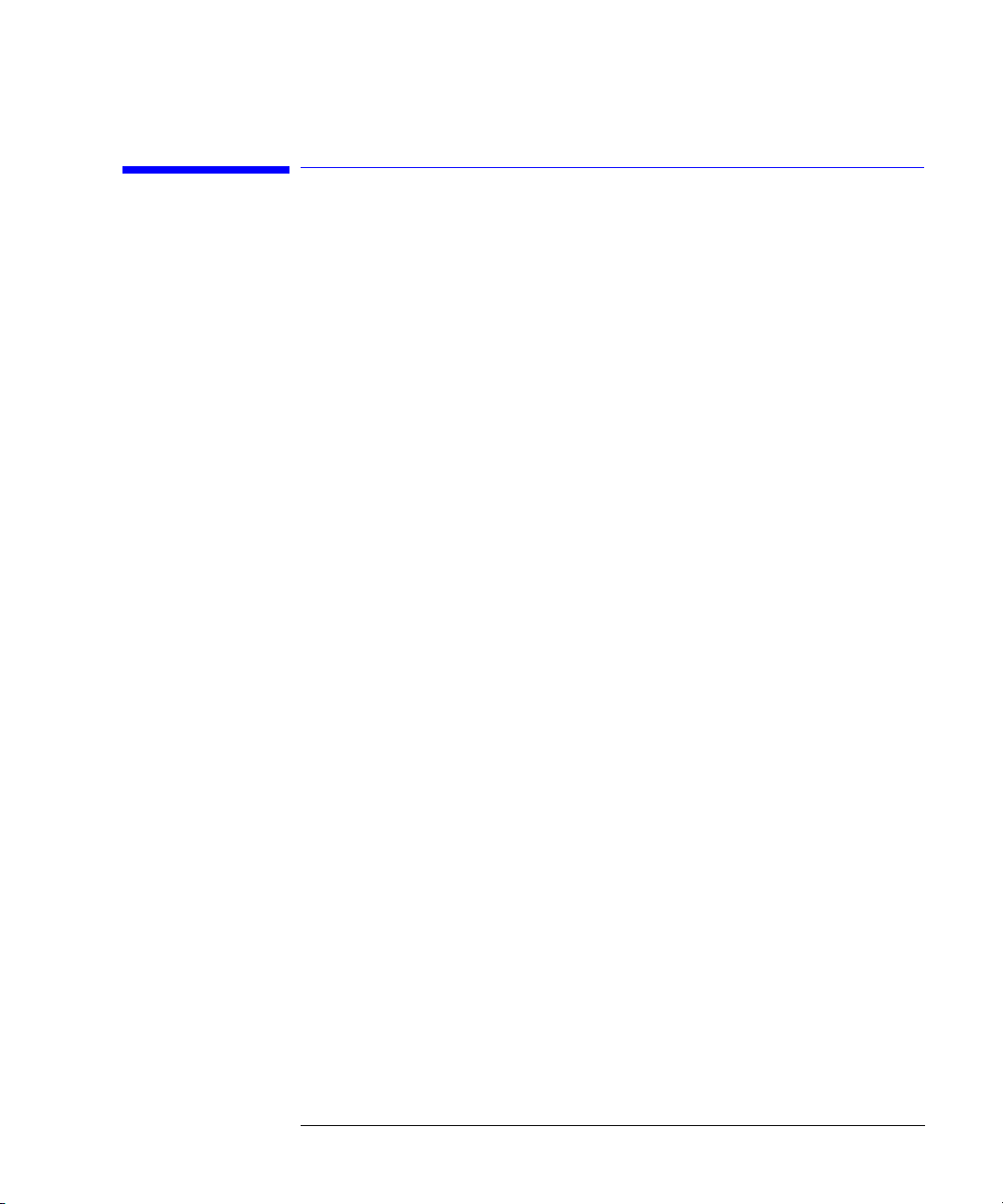
Reference
Unsupported Features
Unsupported Features
There are several new buttons on the Agilent 8702E front panel that are not
supported. The following is a list of buttons that when depressed will indicate
Function Not Supported
• Channel 3
• Channel 4
•Return
on the LCD display.
2-19

Reference
Reference Documents
Reference Documents
Hewlett-Packard Company,
HP publication number 5956-4363
Hewlett-Packard Company,
Seminar Papers
Hewlett-Packard Company,
HP 8720 Network Analyzer
5091-1942E
Hewlett-Packard Company,
work Analyzer
, HP publication number 5091-8804E
, Product Note 8753-2A, HP publication number 5952-2771
Simplify Your Amplifier and Mixer Testing
RF and Microwave Device Test for the’90s -
Testing Amplifiers and Active Devices with the
, Product Note 8720-1, HP publication number
Mixer Measurements using the HP 8753 Net-
,
General Measurement and Calibration Techniques
Blacka, Robert J.,
Reprint from
March/April 1989
Montgomery, David,
from
Computer Design
Rytting, Doug,
Hewlett-Packard RF and Microwave Measurement Symposium paper, HP publication number 5954-8378, June 1987
Rytting, Doug,
work Analyzers
sium paper, 1991
TDR Gated Measurements of Stripline Terminations
Microwave Product Digest
Borrowing RF Techniques for Digital Design
, HP publication number 5952-9335, May 1982
Advances in Microwave Error Correction Techniques
Improved RF Hardware and Calibration Methods for Net-
Hewlett-Packard RF and Microwave Measurement Sympo-
, HP publication number 5952-0359,
,
, Reprint
,
Fixtures and Non-coaxial Measurements
Hewlett-Packard Company,
Coaxial Measurements
5091-3645E, February 1992
2-20
Applying the HP 8510 TRL Calibration for Non-
, Product Note 8510-8A, HP publication number

Reference
Reference Documents
Hewlett-Packard Company,
Network Analyzers and Inter-Continental Microwave Test Fixtures
uct Note 8510-17, HP publication number 5091-5674E, September 1992
Hewlett-Packard Company,
Using TRL* Calibration
5091-1943E, August 1991
Hewlett-Packard Company,
Modular Microcircuit Package
ber 5952-1907, May 1990
“Test Fixtures and Calibration Standards,“ Inter-Continental Microwave Product Catalog, HP publication number 5091-4254E
Curran, Jim,
and Microwave Measurement Symposium paper, HP publication number
5954-8346, September 1986
Curran, Jim,
Packard Semiconductor Test Symposium paper
Elmore, Glenn and Louis Salz, “Quality Microwave Measurement of Packaged
Active Devices,”
Techniques for Fixtured Devices
ber 5952-2766, June 1990
Network Analysis of Fixtured Devices
TRL Calibration for Non-Coaxial Measurements
Hewlett-Packard Journal
Measuring Chip Capacitors with the HP 8520C
, Prod-
In-Fixture Microstrip Device Measurement
, Product Note 8720-2, HP publication number
Calibration and Modeling Using the HP 83040
, Product Note 83040-2, HP publication num-
, Hewlett-Packard RF
, Hewlett-
, February 1987,
, HP 8510/8720 News, HP publication num-
Measurement
On-Wafer Measurements
Hewlett-Packard Company,
Network Analyzer and Cascade Microtech Wafer Probes
8510-6, HP publication number 5954-1579
Barr, J.T., T. Burcham, A.C. Davidson, E.W. Strid,
Wafer Probing Calibration Techniques
Measurement Symposium paper, 1991
Lautzenhiser, S., A. Davidson, D. Jones,
Via LRM Calibration
number 5952-1286, January 1990,
erations
1993
, HP 8510/8720 News, HP publication number 5091-6837, February
On-Wafer Measurements Using the HP 8510
Advancements in On-
, Hewlett-Packard RF and Microwave
Improve Accuracy of On-Wafer Tests
, Reprinting from
Microwaves and RF
On-Wafer Calibration: Practical Consid-
, Product Note
, HP publication
2-21
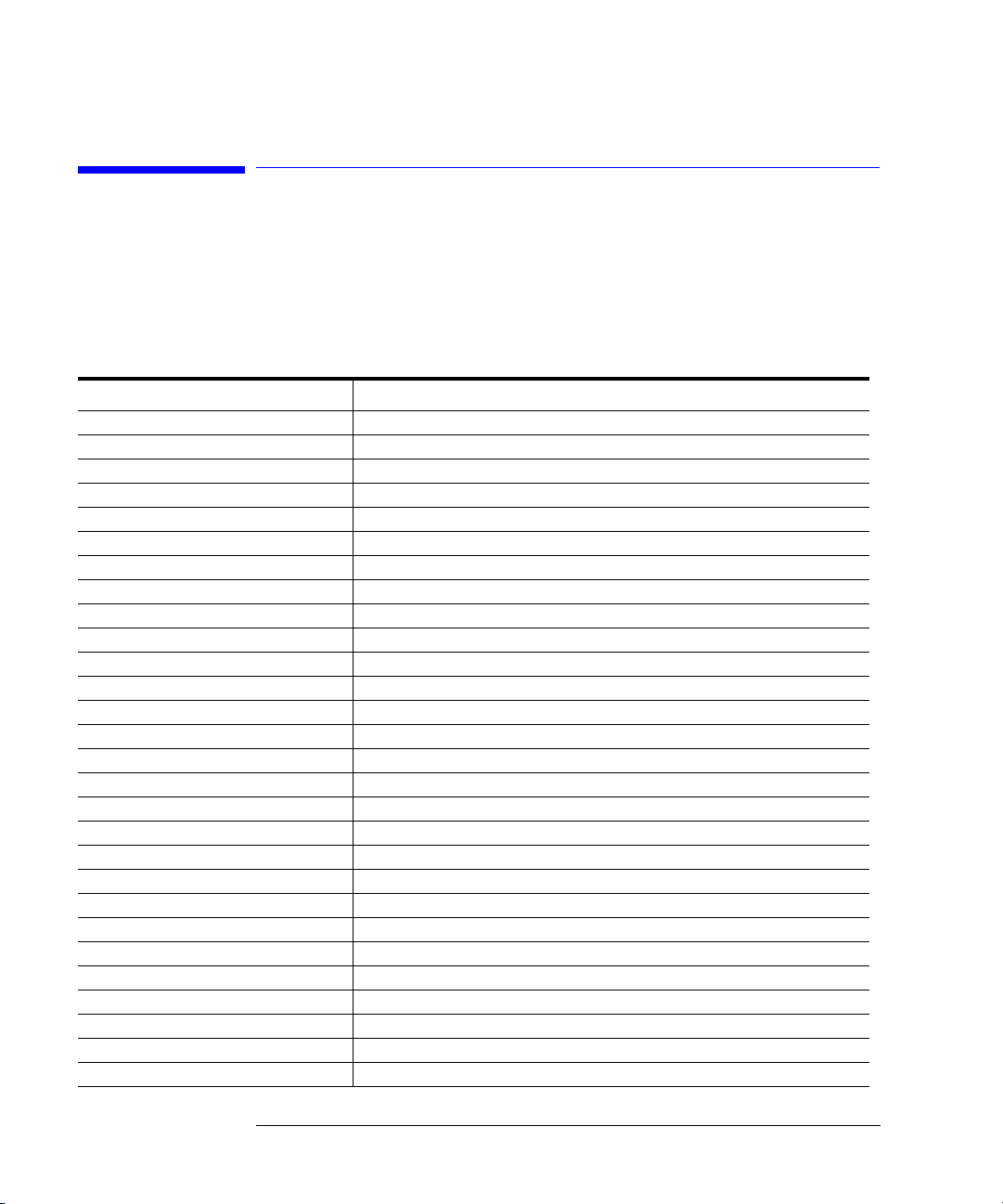
Reference
Location of Softkeys
Location of Softkeys
Table 2-1. Location of Softkeys (1 of 18)
Softkey Menu Location
∆
MODE MENU Front-panel access key: MARKER
∆
MODE OFF Front-panel access key: MARKER
∆
REF= 1 Front-panel access key: MARKER
∆
REF= 2 Front-panel access key: MARKER
∆
REF= 3 Front-panel access key: MARKER
∆
REF= 4 Front-panel access key: MARKER
∆
REF= 5 Front-panel access key: MARKER
∆
∆
REF=
FIXED MKR Front-panel access key: MARKER
1/S Front-panel access key: MEAS
2.4 mm Front-panel access key: CAL
2.92* Front-panel access key: CAL
2.92 mm Front-panel access key: CAL
3.5mmC Front-panel access key: CAL
3.5mmD Front-panel access key: CAL
7 mm Front-panel access key: CAL
A Front-panel access key: MEAS
A/B Front-panel access key: MEAS
A/R Front-panel access key: MEAS
ACTIVE ENTRY Front-panel access key: DISPLAY
ACTIVE MKR MAGNITUDE Front-panel access key: DISPLAY
ADD Front-panel access key: CAL and MENU
ADDRESS: 8702 Front-panel access key: LOCAL
ADDRESS: CONTROLLER Front-panel access key: LOCAL
ADDRESS: DISK Front-panel access key: LOCAL
ADDRESS: DISK Front-panel access key: SAVE/RECALL
ADDRESS: P MTR/GPIB Front-panel access key: LOCAL
ADJUST DISPLAY Front-panel access key: DISPLAY
ALIAS SPAN on OFF Front-panel access key: SYSTEM
2-22
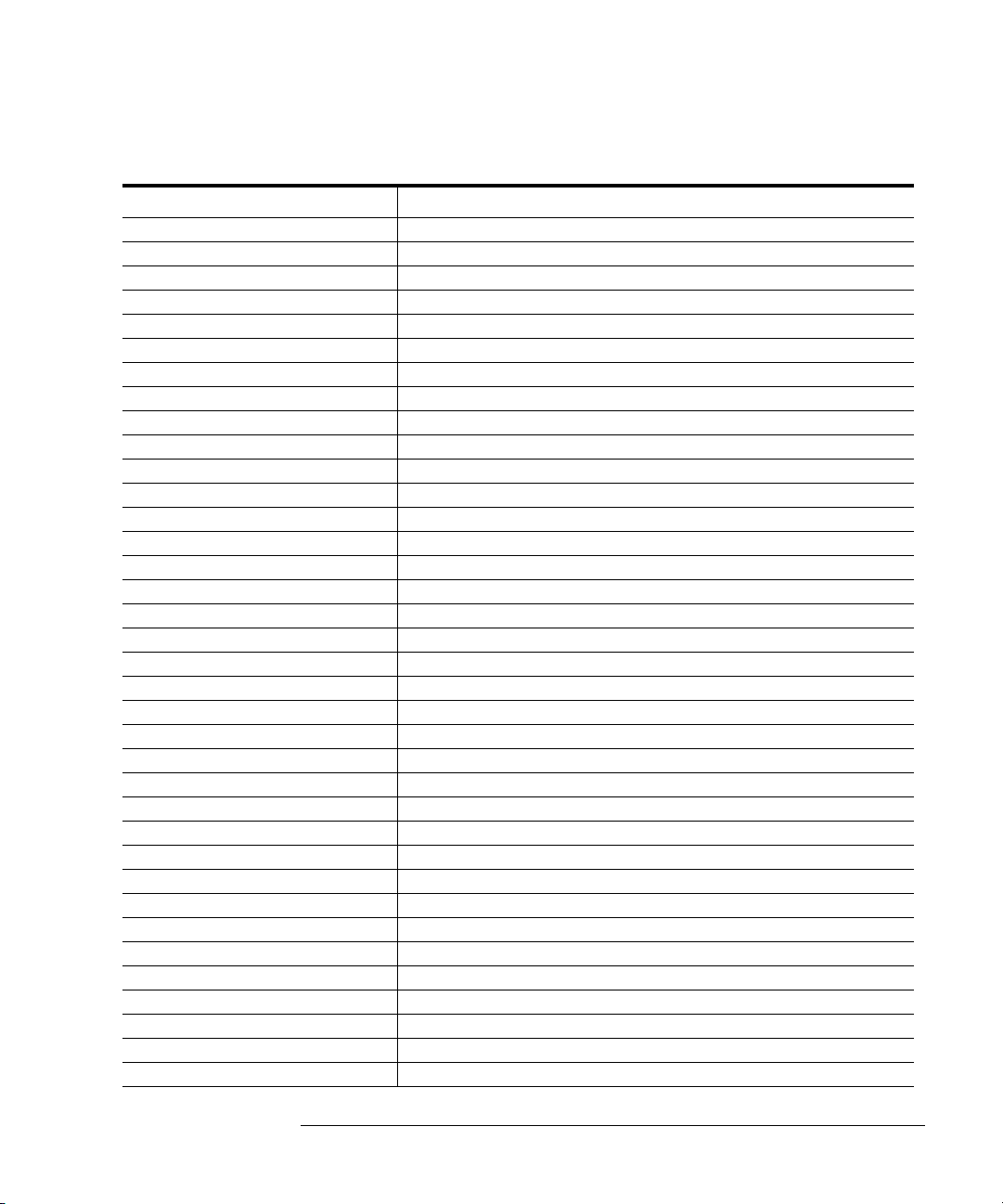
Table 2-1. Location of Softkeys (2 of 18)
Softkey Menu Location
ALL OFF Front-panel access key: MARKER
ALL SEGS SWEEP Front-panel access key: SWEEP SETUP
ALTERNATE A AND B Front-panel access key: CAL
AMPLITUDE Front-panel access key: SYSTEM
AMPLITUDE OFFSET Front-panel access key: SYSTEM
ANALOG IN Aux Input Front-panel access key: MEAS
ARBITRARY IMPEDANCE Front-panel access key: CAL
ASCII Front-panel access key: SAVE/RECALL
ASSERT SRQ Front-panel access key: SEQ
AUTO-FEED ON off Front-panel access key: COPY
AUTO SCALE Front-panel access key: SCALE REF
AVERAGING FACTOR Front-panel access key: AVG
AVERAGING on OFF Front-panel access key: AVG
AVERAGING RESTART Front-panel access key: AVG
B Front-panel access key: MEAS
B/R Front-panel access key: MEAS
BACKGROUND INTENSITY Front-panel access key: DISPLAY
BACKSPACE Front-panel access key: CAL
BANDPASS Front-panel access key: SYSTEM
BEEP DONE ON off Front-panel access key: DISPLAY
BEEP FAIL on OFF Front-panel access key: SYSTEM
BEEP WARN on OFF Front-panel access key: DISPLAY
BLANK DISPLAY Front-panel access key: DISPLAY
BRIGHTNESS Front-panel access key: DISPLAY
C0 Front-panel access key: CAL
C1 Front-panel access key: CAL
C2 Front-panel access key: CAL
C3 Front-panel access key: CAL
CAL FACTOR Front-panel access key: CAL
CAL FACTOR SENSOR A Front-panel access key: CAL
CAL FACTOR SENSOR B Front-panel access key: CAL
CAL KITS & STDS Front-panel access key: CAL
CAL KIT: 2.4 mm Front-panel access key: CAL
CAL KIT: 2.92* Front-panel access key: CAL
CAL KIT: 2.92 mm Front-panel access key: CAL
CAL KIT: 3.5mmC Front-panel access key: CAL
Reference
Location of Softkeys
2-23
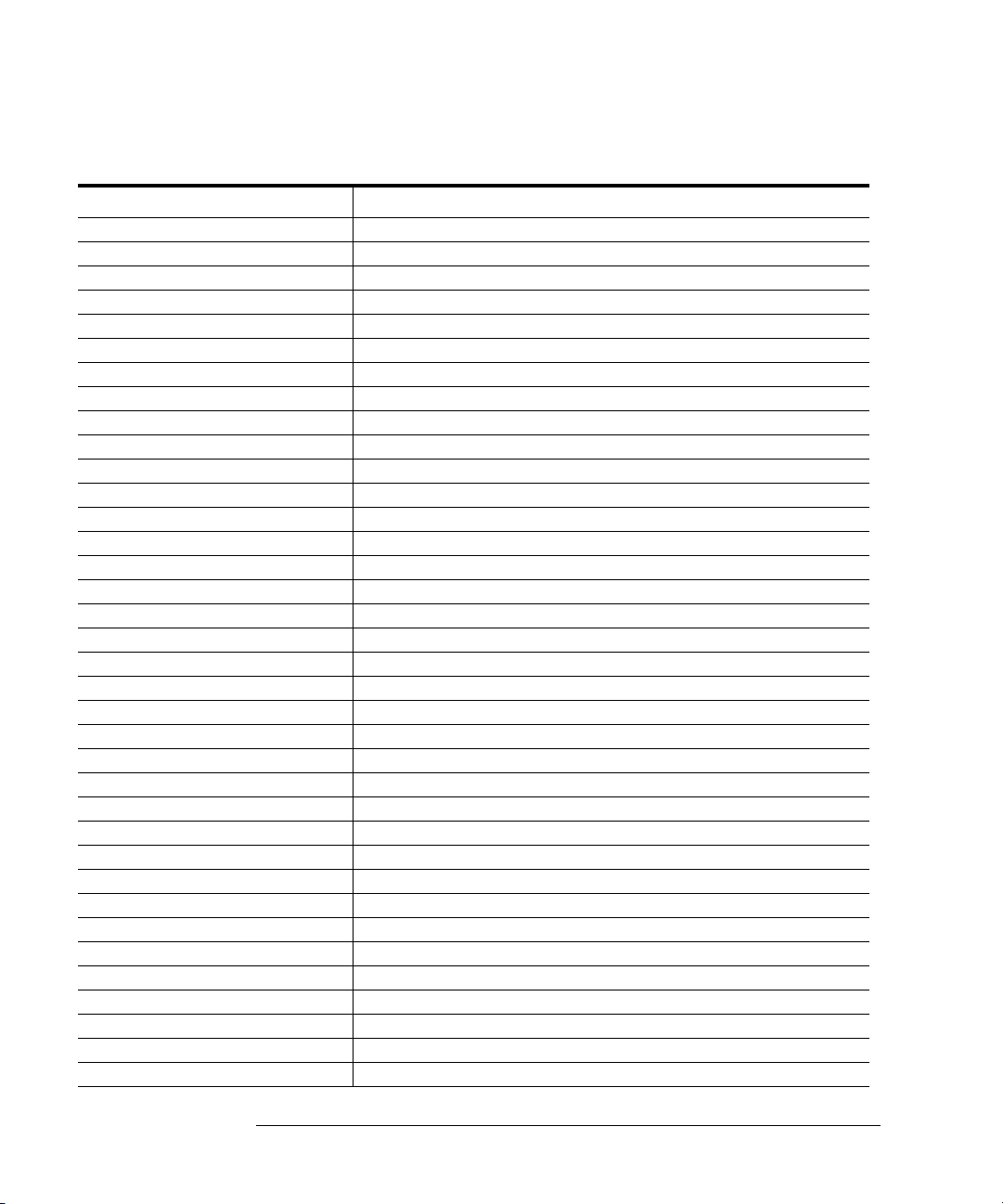
Reference
Location of Softkeys
Table 2-1. Location of Softkeys (3 of 18)
Softkey Menu Location
CAL KIT: 3.5mmD Front-panel access key: CAL
CAL KIT: 7mm Front-panel access key: CAL
CAL KIT: N 50
CAL KIT: N 75
CAL KIT: TRL 3.5 mm Front-panel access key: CAL
CALIBRATE MENU Front-panel access key: CAL
CALIBRATE: NONE Front-panel access key: CAL
CAL Z0 LINE Z0 Front-panel access key: CAL
CENTER Front-panel access key: SWEEP SETUP
CENTER Front-panel access key: SYSTEM
CH1 DATA [ ] Front-panel access key: COPY
CH1 DATA LIMIT LN Front-panel access key: DISPLAY
CH1 MEM Front-panel access key: DISPLAY
CH1 MEM [ ] Front-panel access key: COPY
CH2 DATA [ ] Front-panel access key: COPY
CH2 DATA LIMIT LN Front-panel access key: DISPLAY
CH2 MEM [ ] Front-panel access key: COPY
CH2 MEM REF LINE Front-panel access key: DISPLAY
CHAN POWER [COUPLED uncoupled] Front-panel access key: SWEEP SETUP
CHOP A AND B Front-panel access key: CAL
CLEAR BIT Front-panel access key: SEQ
CLEAR LIST Front-panel access key: CAL and SWEEP SETUP
CLEAR SEQUENCE Front-panel access key: SEQ
COAX Front-panel access key: CAL
COAXIAL DELAY Front-panel access key: SCALE REF
COLOR Front-panel access key: DISPLAY
COMPONENT ANALYZER Front-panel access key: SYSTEM
CONFIGURE EXT DISK Front-panel access key: SAVE/RECALL
CONTINUE SEQUENCE Front-panel access key: SEQ
CONTINUOUS Front-panel access key: SWEEP SETUP and MARKER FCTN
CONVERSION [ ] Front-panel access key: MEAS
CORRECTION on OFF Front-panel access key: CAL
COUPLED Front-panel access key: MARKER FCTN
COUPLED CH ON off Front-panel access key: SWEEP SETUP
CW FREQ Front-panel access key: SWEEP SETUP
CW TIME Front-panel access key: SWEEP SETUP
Ω
Front-panel access key: CAL
Ω
Front-panel access key: CAL
2-24
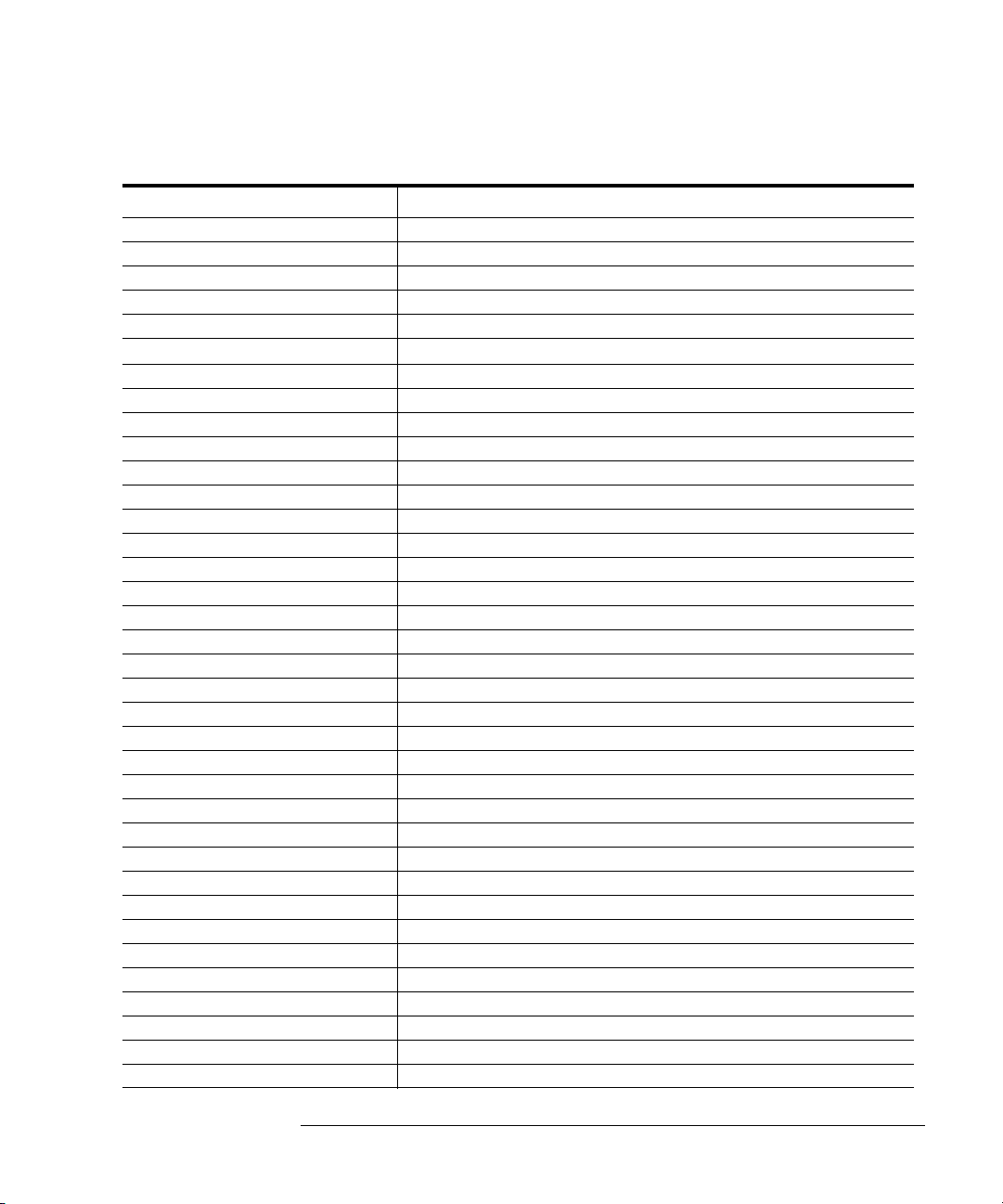
Table 2-1. Location of Softkeys (4 of 18)
Softkey Menu Location
D2/D1 TO D2 on OFF Front-panel access key: DISPLAY
DATA AND MEMORY Front-panel access key: DISPLAY
DATA ARRAY on off Front-panel access key: SAVE/RECALL
DATA/MEM Front-panel access key: DISPLAY
DATA – MEM Front-panel access key: DISPLAY
DATA
→ MEMORY
DATA ONLY on off Front-panel access key: SAVE/RECALL
DECISION MAKING Front-panel access key: SEQ
DECR LOOP COUNTER Front-panel access key: SEQ
DEFAULT COLORS Front-panel access key: DISPLAY
DEFAULT PLOT SETUP Front-panel access key: COPY
DEFAULT PRNT SETUP Front-panel access key: COPY
DEFAULT RCVR COEFF Front-panel access key: CAL
DEFAULT SRC COEFF Front-panel access key: CAL
DEFAULT STANDARDS Front-panel access key: CAL
DEFINE DISK-SAVE Front-panel access key: SAVE/RECALL
DEFINE PLOT Front-panel access key: COPY
DEFINE PRINT Front-panel access key: COPY
DEFINE STANDARD Front-panel access key: CAL
DELAY Front-panel access key: FORMAT
DELAY/THRU Front-panel access key: CAL
DELETE Front-panel access key: CAL, SWEEP SETUP and SYSTEM
DELETE ALL FILES Front-panel access key: SAVE/RECALL
DELETE FILE Front-panel access key: SAVE/RECALL
DELTA LIMITS Front-panel access key: SYSTEM
DEMOD: OFF Front-panel access key: SYSTEM
DIRECTORY SIZE (LIF) Front-panel access key: SAVE/RECALL
DISCRETE Front-panel access key: MA RKER FCTN
DISK Front-panel access key: LOCAL
DISK UNIT NUMBER Front-panel access key: SAVE/RECALL
DISPLAY: DATA Front-panel access key: DISPLAY
DISP MKRS ON off Front-panel access key: MARKER FCTN
DO BOTH FWD + REV Front-panel access key: CAL
DONE 1-PORT CAL Front-panel access key: CAL
DONE 2-PORT CAL Front-panel access key: CAL
DONE LINE/MATCH Front-panel access key: CAL
Front-panel access key: DISPLAY
Reference
Location of Softkeys
2-25

Reference
Location of Softkeys
Table 2-1. Location of Softkeys (5 of 18)
Softkey Menu Location
DONE RESPONSE Front-panel access key: CAL
DONE RESP ISOL’N CAL Front-panel access key: CAL
DONE SEQ MODIFY Front-panel access key: SEQ
DONE TRL/LRM Front-panel access key: CAL
DO SEQUENCE Front-panel access key: SEQ
DOS Front-panel access key: SAVE/RECALL
DOWN CONVERTER Front-panel access key: SYSTEM
DUAL CHAN on OFF Front-panel access key: DISPLAY
DUPLICATE SEQUENCE Front-panel access key: SEQ
EACH SWEEP Front-panel access key: CAL
EDIT Front-panel access key: CAL, SWEEP SETUP and SYSTEM
EDIT LIMIT LINE Front-panel access key: SYSTEM
EDIT LIST Front-panel access key: SWEEP SETUP
ELECTRICAL DELAY Front-panel access key: SCALE REF
EMIT BEEP Front-panel access key: SEQ
END OF LABEL Front-panel access key: DISPLAY
END SWEEP HIGH PULSE Front-panel access key: SEQ
END SWEEP LOW PULSE Front-panel access key: SEQ
ENTER RCVR COEFF MENU Front-panel access key: CAL
ENTER SRC COEFF MENU Front-panel access key: CAL
ERASE TITLE Front-panel access key: DISPLAY
EXT SOURCE AUTO Front-panel access key: SYSTEM
EXT SOURCE MANUAL Front-panel access key: SYSTEM
EXT TRIG ON POINT Front-panel access key: SWEEP SETUP
EXT TRIG ON SWEEP Front-panel access key: SWEEP SETUP
EXTENSION INPUT A Front-panel access key: CAL
EXTENSION INPUT B Front-panel access key: CAL
EXTENSION PORT 1 Front-panel access key: CAL
EXTENSION PORT 2 Front-panel access key: CAL
EXTENSIONS on OFF Front-panel access key: CAL
EXTERNAL DISK Front-panel access key: SAVE/RECALL
FACTORY Front-panel access key: PRESET
FILE UTILITIES Front-panel access key: SAVE/RECALL
FIXED Front-panel access key: CAL
FIXED MKR AUX VALUE Front-panel access key: MARKER
FIXED MKR POSITION Front-panel access key: MARKER
2-26

Table 2-1. Location of Softkeys (6 of 18)
Softkey Menu Location
FIXED MKR STIMULUS Front-panel access key: MARKER
FIXED MKR VALUE Front-panel access key: MARKER
FLAT LINE Front-panel access key: SYSTEM
FORM FEED Front-panel access key: DISPLAY
FORMAT ARY on off Front-panel access key: SAVE/RECALL
FORMAT DISK Front-panel access key: SAVE/RECALL
FORMAT: DOS Front-panel access key: SAVE/RECALL
FORMAT EXT DISK Front-panel access key: SAVE/RECALL
FORMAT INT DISK Front-panel access key: SAVE/RECALL
FORMAT INT MEMORY Front-panel access key: SAVE/RECALL
FORMAT: LIF Front-panel access key: SAVE/RECALL
FORWARD: Front-panel access key: CAL
FREQ OFFS MENU Front-panel access key: SYSTEM
FREQ OFFS on OFF Front-panel access key: SYSTEM
FREQUENCY Front-panel access key: CAL
FREQUENCY BLANK Front-panel access key: DISPLAY
FREQUENCY: CW Front-panel access key: SYSTEM
FREQUENCY: SWEEP Front-panel access key: SYSTEM
FULL 2-PORT Front-panel access key: CAL
FULL PAGE Front-panel access key: COPY
FWD ISOL’N ISOL’N STD Front-panel access key: CAL
FWD MATCH Front-panel access key: CAL
FWD MATCH THRU Front-panel access key: CAL
FWD TRANS Front-panel access key: CAL
FWD TRANS THRU Front-panel access key: CAL
G+jB MKR Front-panel access key: MARKER FCTN
GATE: CENTER Front-panel access key: SYSTEM
GATE on OFF Front-panel access key: SYSTEM
GATE SHAPE Front-panel access key: SYSTEM
GATE SHAPE MAXIMUM Front-panel access key: SYSTEM
GATE SHAPE MINIMUM Front-panel access key: SYSTEM
GATE SHAPE NORMAL Front-panel access key: SYSTEM
GATE SHAPE WIDE Front-panel access key: SYSTEM
GATE: SPAN Front-panel access key: SYSTEM
GATE: START Front-panel access key: SYSTEM
GATE: STOP Front-panel access key: SYSTEM
Reference
Location of Softkeys
2-27

Reference
Location of Softkeys
Table 2-1. Location of Softkeys (7 of 18)
Softkey Menu Location
GOSUB SEQUENCE Front-panel access key: SEQ
GRAPHICS on off Front-panel access key: SAVE/RECALL
GRATICULE [ ] Front-panel access key: COPY
GRATICULE TEXT Front-panel access key: DISPLAY
GUIDED SETUP Front-panel access key: PRESET and SYSTEM
HARMONIC MEAS Front-panel access key: SYSTEM
HARMONIC OFF Front-panel access key: SYSTEM
HARMONIC SECOND Front-panel access key: SYSTEM
HARMONIC THIRD Front-panel access key: SYSTEM
HOLD Front-panel access key: SWEEP SETUP
GP-IB DIAG on OFF Front-panel access key: LOCAL
I/O FWD Front-panel access key: SEQ
I/O REV Front-panel access key: SEQ
IF BIT H Front-panel access key: SEQ
IF BIT L Front-panel access key: SEQ
IF BW [ ] Front-panel access key: AVG and SYSTEM
IF LIMIT TEST FAIL Front-panel access key: SEQ
IF LIMIT TEST PASS Front-panel access key: SEQ
IF LOOP COUNTER=0 Front-panel access key: SEQ
IF LOOP COUNTER < > 0 Front-panel access key: SEQ
IMAGINARY Front-panel access key: FORMAT
INCR LOOP COUNTER Front-panel access key: SEQ
INDEX of REFRACTION Front-panel access key: CAL and SYSTEM
INPUT PORT CAL Front-panel access key: CAL
INPUT PORTS Front-panel access key: MEAS
INSTRUMENT MODE Front-panel access key: SYSTEM
INTENSITY Front-panel access key: DISPLAY
INTERNAL DISK Front-panel access key: SAVE/RECALL
INTERNAL MEMORY Front-panel access key: SAVE/RECALL
INTERPOL on OFF Front-panel access key: CAL
1/S Front-panel access key: MEAS
ISOLATION Front-panel access key: CAL
ISOLATION DONE Front-panel access key: CAL
ISOL’N STD Front-panel access key: CAL
ISTATE CONTENTS Front-panel access key: SAVE/RECALL
KIT DONE (MODIFIED) Front-panel access key: CAL
2-28

Table 2-1. Location of Softkeys (8 of 18)
Softkey Menu Location
LABEL CLASS Front-panel access key: CAL
LABEL CLASS DONE Front-panel access key: CAL
LABEL KIT Front-panel access key: CAL
LABEL STD Front-panel access key: CAL
LEFT LOWER Front-panel access key: COPY
LEFT UPPER Front-panel access key: COPY
LIF Front-panel access key: SAVE/RECALL
LIGHTWAVE PARAMETERS Front-panel access key: MEAS
LIMIT LINE OFFSETS Front-panel access key: SYSTEM
LIMIT LINE on OFF Front-panel access key: SYSTEM
LIMIT MENU Front-panel access key: SYSTEM
LIMIT TEST on OFF Front-panel access key: SYSTEM
LIMIT TEST RESULT Front-panel access key: DISPLAY
LIMIT TYPE Front-panel access key: SYSTEM
LINE/MATCH Front-panel access key: CAL
LIN FREQ Front-panel access key: SWEEP SETUP
LIN MAG Front-panel access key: FORMAT
LIN MKR Front-panel access key: MA RKER FCTN
LINE/MATCH Front-panel access key: CAL
LINE Z0: Front-panel access key: CAL
LINE TYPE DATA Front-panel access key: COPY
LINE TYPE MEMORY Front-panel access key: COPY
LIST Front-panel access key: COPY
LIST FREQ Front-panel access key: SWEEP SETUP
LIST VALUES Front-panel access key: COPY
LN/MATCH 1 LOAD Front-panel access key: CAL
LN/MATCH 2 LOAD Front-panel access key: CAL
LO CONTROL on OFF Front-panel access key: SYSTEM
LO MENU Front-panel access key: SYSTEM
LO SOURCE ADDRESS Front-panel access key: SYSTEM
LOAD Front-panel access key: CAL
LOAD RCVR DISK MENU Front-panel access key: CAL
LOAD SEQ FROM DISK Front-panel access key: SEQ
LOAD SRC DISK MENU Front-panel access key: CAL
LOG FREQ Front-panel access key: SWEEP SETUP
LOG MAG Front-panel access key: FORMAT
Reference
Location of Softkeys
2-29

Reference
Location of Softkeys
Table 2-1. Location of Softkeys (9 of 18)
Softkey Menu Location
LOG MKR Front-panel access key: MARKER FCTN
LOOP COUNTER Front-panel access key: DISPLAY and SEQ
LOSS Front-panel access key: CAL
LOSS/SENSR LISTS Front-panel access key: CAL
LOWER LIMIT Front-panel access key: SYSTEM
LOW PASS IMPULSE Front-panel access key: SYSTEM
LOW PASS STEP Front-panel access key: SYSTEM
MANUAL TRG ON POINT Front-panel access key: SWEEP SETUP
MARKER
MARKER → CENTER
MARKER → CW
MARKER
MARKER → MIDDLE
MARKER → REFERENCE
MARKER
MARKER → START
MARKER → STIMULUS
MARKER
MARKER 1, 2, 3, 4, and 5 Front-panel access key: MARKER
MARKER MODE MENU Front-panel access key: MARKER FCTN
MARKERS: CONTINUOUS Front-panel access key: MARKER FCTN
MARKERS: COUPLED Front-panel access key: MARKER FCTN
MARKERS: DISCRETE Front-panel access key: MARKER FCTN
MARKERS: UNCOUPLED Front-panel access key: MARKER FCTN
MAX Front-panel access key: MARKER FCTN and SRCH
MAXIMUM FREQUENCY Front-panel access key: CAL
MEASURE RESTART Front-panel access key: SWEEP SETUP
MEMORY Front-panel access key: DISPLAY
MIDDLE VALUE Front-panel access key: SYSTEM
MIN Front-panel access key: MARKER FCTN and SRCH
MINIMUM FREQUENCY Front-panel access key: CAL
MKR SEARCH [ ] Front-panel access key: MARKER FCTN and SRCH
MKR ZERO Front-panel access key: MARKER
MODIFY [ ] Front-panel access key: CAL
MODIFY COLORS Front-panel access key: DISPLAY
→ AMP. OFS.
→ DELAY
→ SPAN
→ STOP
Front-panel access key: SYSTEM
Front-panel access key: MARKER FCTN
Front-panel access key: SEQ
Front-panel access key: MARKER FCTN
Front-panel access key: SYSTEM
Front-panel access key: MARKER FCTN and SCALE REF
Front-panel access key: MARKER FCTN
Front-panel access key: MARKER FCTN
Front-panel access key: SYSTEM
Front-panel access key: MARKER FCTN
2-30

Table 2-1. Location of Softkeys (10 of 18)
Softkey Menu Location
MODIFY STANDARDS Front-panel access key: CAL
MODIFY THRU/RCVR Front-panel access key: CAL
Ω
N 50
Front-panel access key: CAL
Ω
N 75
Front-panel access key: CAL
NEW SEQ/MODIFY SEQ Front-panel access key: SEQ
NEWLINE Front-panel access key: DISPLAY
NUMBER OF GROUPS Front-panel access key: SWEEP SETUP
NUMBER OF POINTS Front-panel access key: SYSTEM
NUMBER OF READINGS Front-panel access key: CAL
OFFSET DELAY Front-panel access key: CAL
OFFSET LOSS Front-panel access key: CAL
OFFSET Z0 Front-panel access key: CAL
OMIT ISOLATION Front-panel access key: CAL
ONE-PATH 2-PORT Front-panel access key: CAL
ONE SWEEP Front-panel access key: CAL
OP PARMS (MKRS etc.) Front-panel access key: COPY
OPEN Front-panel access key: CAL
OPTICAL STANDARDS Front-panel access key: CAL
P MTR/GPIB TO TITLE Front-panel access key: SEQ
NEXT PAGE Front-panel access key: COPY
PARALLEL Front-panel access key: LOCAL
PARALLEL [ ] Front-panel access key: LOCAL
PARALLEL OUT ALL Front-panel access key: SEQ
PARALL IN BIT NUMBER Front-panel access key: SEQ
PARALL IN IF BIT H Front-panel access key: SEQ
PARALL IN IF BIT L Front-panel access key: SEQ
PAUSE Front-panel access key: SEQ
PEN NUM DATA Front-panel access key: COPY
PEN NUM GRATICULE Front-panel access key: COPY
PEN NUM MARKER Front-panel access key: COPY
PEN NUM MEMORY Front-panel access key: COPY
PEN NUM TEXT Front-panel access key: COPY
PERIPHERAL GPIB ADDR Front-panel access key: SEQ
PHASE Front-panel access key: FORMAT and SYSTEM
PHASE OFFSET Front-panel access key: SCALE REF
PLOT Front-panel access key: COPY and SYSTEM
Reference
Location of Softkeys
2-31

Reference
Location of Softkeys
Table 2-1. Location of Softkeys (11 of 18)
Softkey Menu Location
PLOT DATA ON off Front-panel access key: COPY
PLOT GRAT ON off Front-panel access key: COPY
PLOT MEM ON off Front-panel access key: COPY
PLOT MKR ON off Front-panel access key: COPY
PLOT SPEED [ ] Front-panel access key: COPY
PLOT TEXT ON off Front-panel access key: COPY
PLOTTER BAUD RATE Front-panel access key: LOCAL
PLOTTER FORM FEED Front-panel access key: COPY
PLOTTER PORT Front-panel access key: LOCAL
PLTR PORT GPIB Front-panel access key: LOCAL
PLTR TYPE [ ] Front-panel access key: LOCAL
POLAR Front-panel access key: FORMAT
POLAR MKR MENU Front-panel access key: MARK ER FCTN
PORT EXTENSIONS Front-panel access key: CAL
PORT POWER [COUPLED uncoupled] Front-panel access key: SWEEP SETUP and PWR
POWER Front-panel access key: SWEEP SETUP, SYSTEM and PWR
POWER: FIXED Front-panel access key: SYSTEM
POWER LOSS Front-panel access key: CAL
POWER MTR: [ ] Front-panel access key: LOCAL
POWER RANGES Front-panel access key: SWEEP SETUP and PWR
POWER: SWEEP Front-panel access key: SWEEP SETUP and PWR
PRESET: FACTORY Front-panel access key: PRESET
PRESET: USER Front-panel access key: PRESET
PRINT: COLOR Front-panel access key: COPY
PRINT COLORS Front-panel access key: COPY
PRINT: MONOCHROME Front-panel access key: COPY
PRINT ALL MONOCHROME Front-panel access key: COPY
PRINT MONOCHROME Front-panel access key: COPY and SYSTEM
PRINT SEQUENCE Front-panel access key: SEQ
PRINTER BAUD RATE Front-panel access key: LOCAL
PRINTER FORM FEED Front-panel access key: COPY
PRINTER PORT Front-panel access key: LOCAL
PRNTR PORT GPIB Front-panel access key: LOCAL
PRNTR TYPE [ ] Front-panel access key: LOCAL
PWR LOSS on OFF Front-panel access key: CAL
PWR RANGE AUTO man Front-panel access key: MENU and PWR
2-32

Table 2-1. Location of Softkeys (12 of 18)
Softkey Menu Location
PWRMTR CAL [ ] Front-panel access key: CAL
PWRMTR CAL OFF Front-panel access key: CAL
R Front-panel access key: MEAS
R+jX MKR Front-panel access key: M ARKER FCTN
RANGE 0 –15 TO +10 Front-panel access key: SWEEP SETUP and PWR
RANGE 1 –25 TO 0 Front-panel access key: SWEEP SETUP and PWR
RANGE 2 –35 TO –10 Front-panel access key: SWEEP SETUP and PWR
RANGE 3 –45 TO –20 Front-panel access key: SWEEP SETUP and PWR
RANGE 4 –55 TO –30 Front-panel access key: SWEEP SETUP and PWR
RANGE 5 –65 TO –40 Front-panel access key: SWEEP SETUP and PWR
RANGE 6 –75 TO –50 Front-panel access key: SWEEP SETUP and PWR
RANGE 7 –85 TO –60 Front-panel access key: SWEEP SETUP and PWR
RAW ARRAY on off Front-panel access key: SAVE/RECALL
Re/Im MKR Front-panel access key: MARKER FCTN
REAL Front-panel access key: FORMAT
RECALL COLORS Front-panel access key: DISPLAY
RECALL KEYS MENU Front-panel access key: SAVE/RECALL
RECALL KEYS on OFF Front-panel access key: SAVE/RECALL
RECALL REG1 – 7 Front-panel access key: SAVE/RECALL
RECALL STATE Front-panel access key: SAVE/RECALL
RECEIVER STANDARDS Front-panel access key: CAL
REFERENCE POSITION Front-panel access key: SCALE REF
REFERENCE VALUE Front-panel access key: SCALE REF
Refl: E S11 FWD Front-panel access key: MEAS
Refl: E S22 (B/R) Front-panel access key: MEAS
Refl: E S22 REV Front-panel access key: MEAS
Refl: O (PORT 1
REFLECT Front-panel access key: CAL
REFLECT’N Front-panel access key: CAL
RENAME FILE Front-panel access key: SAVE/RECALL
RE-SAVE STATE Front-panel access key: SAVE/RECALL
RESET COLOR Front-panel access key: DISPLAY
RESPONSE Front-panel access key: CAL
RESPONSE & ISOL’N Front-panel access key: CAL
RESPONSE & MATCH Front-panel access key: CAL
RESTORE DISPLAY Front-panel access key: COPY
→2)
Front-panel access key: MEAS
Reference
Location of Softkeys
2-33

Reference
Location of Softkeys
Table 2-1. Location of Softkeys (13 of 18)
Softkey Menu Location
RESUME CAL SEQUENCE Front-panel access key: CAL
REV ISOL’N ISOL’N STD Front-panel access key: CAL
REV MATCH Front-panel access key: CAL
REV MATCH THRU Front-panel access key: CAL
REV TRANS Front-panel access key: CAL
REV TRANS THRU Front-panel access key: CAL
REVERSE: Front-panel access key: CAL
RF > LO Front-panel access key: SYSTEM
RF < LO Front-panel access key: SYSTEM
RIGHT LOWER Front-panel access key: COPY
RIGHT UPPER Front-panel access key: COPY
ROUND SECONDS Front-panel access key: SYSTEM
S11 1-PORT Front-panel access key: CAL
S11 REFL OPEN Front-panel access key: CAL
S11A Front-panel access key: CAL
S11B Front-panel access key: CAL
S11C Front-panel access key: CAL
S22 1-PORT Front-panel access key: CAL
S22 REFL OPEN Front-panel access key: CAL
S22A Front-panel access key: CAL
S22B Front-panel access key: CAL
S22C Front-panel access key: CAL
SAVE/RECALL MENU Front-panel access key: SAVE/RECALL
SAVE COLORS Front-panel access key: DISPLAY
SAVE RCVR COEFF Front-panel access key: CAL
SAVE SRC COEFF Front-panel access key: CAL
SAVE STANDARDS Front-panel access key: CAL
SAVE STATE Front-panel access key: SAVE/RECALL
SAVE USER KIT Front-panel access key: CAL
SAVE USING BINARY Front-panel access key: SAVE/RECALL
SCALE/DIV Front-panel access key: SCALE REF
SCALE PLOT [ ] Front-panel access key: COPY
SEARCH LEFT Front-panel access key: MARKER FCTN and SRCH
SEARCH: MAX Front-panel access key: MARKER FCTN and SRCH
SEARCH: MIN Front-panel access key: MARKER FCTN and SRCH
SEARCH: OFF Front-panel access key: MARKER FCTNand SRCH
2-34

Table 2-1. Location of Softkeys (14 of 18)
Softkey Menu Location
SEARCH RIGHT Front-panel access key: MARKER FCTN and SRCH
SECOND Front-panel access key: SYSTEM
SEGMENT Front-panel access key: CAL, SWEEP SETUP and SYSTEM
SEGMENT: CENTER Front-panel access key: SWEEP SETUP
SEGMENT: SPAN Front-panel access key: SWEEP SETUP
SEGMENT: START Front-panel access key: SWEEP SETUP
SEGMENT: STOP Front-panel access key: SWEEP SETUP
SEL QUAD [ ] Front-panel access key: COPY
SELECT CAL KEY Front-panel access key: CAL
SELECT CAL KIT Front-panel access key: CAL
SELECT DISK Front-panel access key: SAVE/RECALL
SELECT LETTER Front-panel access key: CAL, DISPLAY and SAVE/RECALL
SEQUENCE 1 SEQ1 Front-panel access key: SEQ
SEQUENCE 2 SEQ2 Front-panel access key: SEQ
SEQUENCE 3 SEQ3 Front-panel access key: SEQ
SEQUENCE 4 SEQ4 Front-panel access key: SEQ
SEQUENCE 5 SEQ5 Front-panel access key: SEQ
SEQUENCE 6 SEQ6 Front-panel access key: SEQ
SERIAL Front-panel access key: LOCAL
SERVICE MENU Front-panel access key: SYSTEM
SET ADDRESSES Front-panel access key: LOCAL
SET BIT Front-panel access key: SEQ
SET CLOCK Front-panel access key: SYSTEM
SET DAY Front-panel access key: SYSTEM
SET FREQ LOW PASS Front-panel access key: SYSTEM
SET HOUR Front-panel access key: SYSTEM
SET MINUTES Front-panel access key: SYSTEM
SET MONTH Front-panel access key: SYSTEM
SET REF Front-panel access key: CAL
SET YEAR Front-panel access key: SYSTEM
SET Z0 Front-panel access key: CAL
SHORT Front-panel access key: CAL
SINGLE Front-panel access key: SWEEP SETUP
SINGLE POINT Front-panel access key: SYSTEM
SINGLE SEG SWEEP Front-panel access key: SWEEP SETUP
SLIDING OFFSET Front-panel access key: CAL
Reference
Location of Softkeys
2-35

Reference
Location of Softkeys
Table 2-1. Location of Softkeys (15 of 18)
Softkey Menu Location
SLOPE Front-panel access key: SWEEP SETUP
SLOPE ON off Front-panel access key: SWEEP SETUP
SLOPING LINE Front-panel access key: SYSTEM
SMITH CHART Front-panel access key: FORMAT
SMITH MKR MENU Front-panel access key: M ARKER FCTN
SMOOTHING APERTURE Front-panel access key: AVG
SMOOTHING on OFF Front-panel access key: AVG
SOURCE PWR ON off Front-panel access key: SWEEP SETUP and PWR
SOURCE STANDARDS Front-panel access key: CAL
SPAN Front-panel access key: SWEEP SETUP
SPAN Front-panel access key: SYSTEM
S PARAMETERS Front-panel access key: MEAS
SPECIAL FUNCTIONS Front-panel access key: SEQ
SPECIFY CLASS Front-panel access key: CAL
SPECIFY CLASS DONE Front-panel access key: CAL
SPECIFY GATE Front-panel access key: SYSTEM
SPECIFY OFFSET Front-panel access key: CAL
SPECIFY TRL THRU Front-panel access key: CAL
SPLIT DISP ON off Front-panel access key: DISPLAY
STANDARDS DONE Front-panel access key: CAL
START Front-panel access key: SWEEP SETUP
START FREQUENCY Front-panel access key: SYSTEM
STATS on OFF Front-panel access key: MARKER FCTN
STD DONE (DEFINED) Front-panel access key: CAL
STD OFFSET DONE Front-panel access key: CAL
STD TYPE:LOAD Front-panel access key: CAL
STD TYPE: OPEN Front-panel access key: CAL
STD TYPE: SHORT Front-panel access key: CAL
STEP SIZE Front-panel access key: SWEEP SETUP
STIMULUS VALUE Front-panel access key: SYSTEM
STIMULUS OFFSET Front-panel access key: SYSTEM
STOP Front-panel access key: SWEEP SETUP
STOP FREQUENCY Front-panel access key: SYSTEM
STORE SEQ TO DISK Front-panel access key: SEQ
SWEEP TIME [ ] Front-panel access key: SWEEP SETUP and SYSTEM
SWEEP TYPE MENU Front-panel access key: SWEEP SETUP
2-36
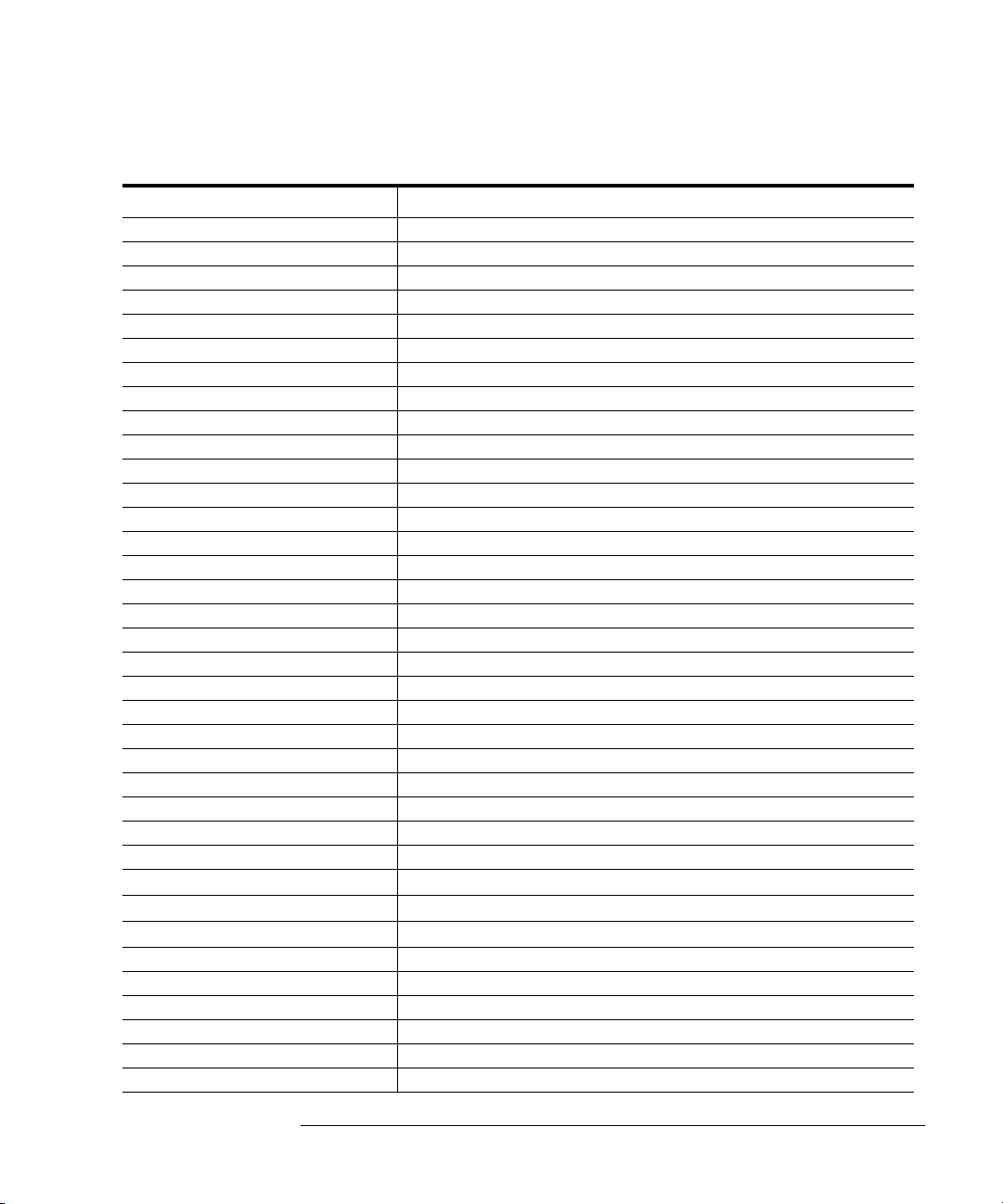
Table 2-1. Location of Softkeys (16 of 18)
Softkey Menu Location
SWR Front-panel access key: FORMAT
SYSTEM CONTROLLER Front-panel access key: LOCAL
SYSTEM Z0 Front-panel access key: CAL
TAKE CAL SWEEP Front-panel access key: CAL
TALKER/LISTENER Front-panel access key: LOCAL
TARGET Front-panel access key: MARKER FCTN
TERMINAL IMPEDANCE Front-panel access key: CAL
TESTPORT 1 2 Front-panel access key: MEAS
TESTSET SW CONT hld Front-panel access key: CAL
TEXT Front-panel access key: DISPLAY
TEXT [ ] Front-panel access key: COPY
THIRD Front-panel access key: SYSTEM
THRU Front-panel access key: CAL
THRU THRU Front-panel access key: CAL
TIME STAMP ON off Front-panel access key: SYSTEM
TINT Front-panel access key: DISPLAY
TITLE Front-panel access key: DISPLAY
TITLE SEQUENCE Front-panel access key: SEQ
TITLE TO MEMORY Front-panel access key: SEQ
TITLE TO P MTR/GPIB Front-panel access key: SEQ
TITLE TO PERIPHERAL Front-panel access key: SEQ
TITLE TO PRNTR/GPIB Front-panel access key: SEQ
TRACKING on OFF Front-panel access key: MARKER FCTN
Trans: E/E S11 (A/R) Front-panel access key: MEAS
Trans: E/E S12 REV Front-panel access key: MEAS
Trans: E/E S21 (B/R) Front-panel access key: MEAS
Trans: E/E S21 FWD Front-panel access key: MEAS
Trans: E/O (PORT 1
Trans: O/E (PORT 1
Trans: O/O (PORT 1
TRANSFORM MENU Front-panel access key: SYSTEM
TRANSFORM on OFF Front-panel access key: SYSTEM
TRANSFORM PARAMETERS Front-panel access key: SYSTEM
TRANSFORM SPAN Front-panel access key: SYSTEM
TRANSMISSION Front-panel access key: CAL
TRIGGER MENU Front-panel access key: SWEEP SETUP
→2)
→2)
→2)
Front-panel access key: MEAS
Front-panel access key: MEAS
Front-panel access key: MEAS
Reference
Location of Softkeys
2-37
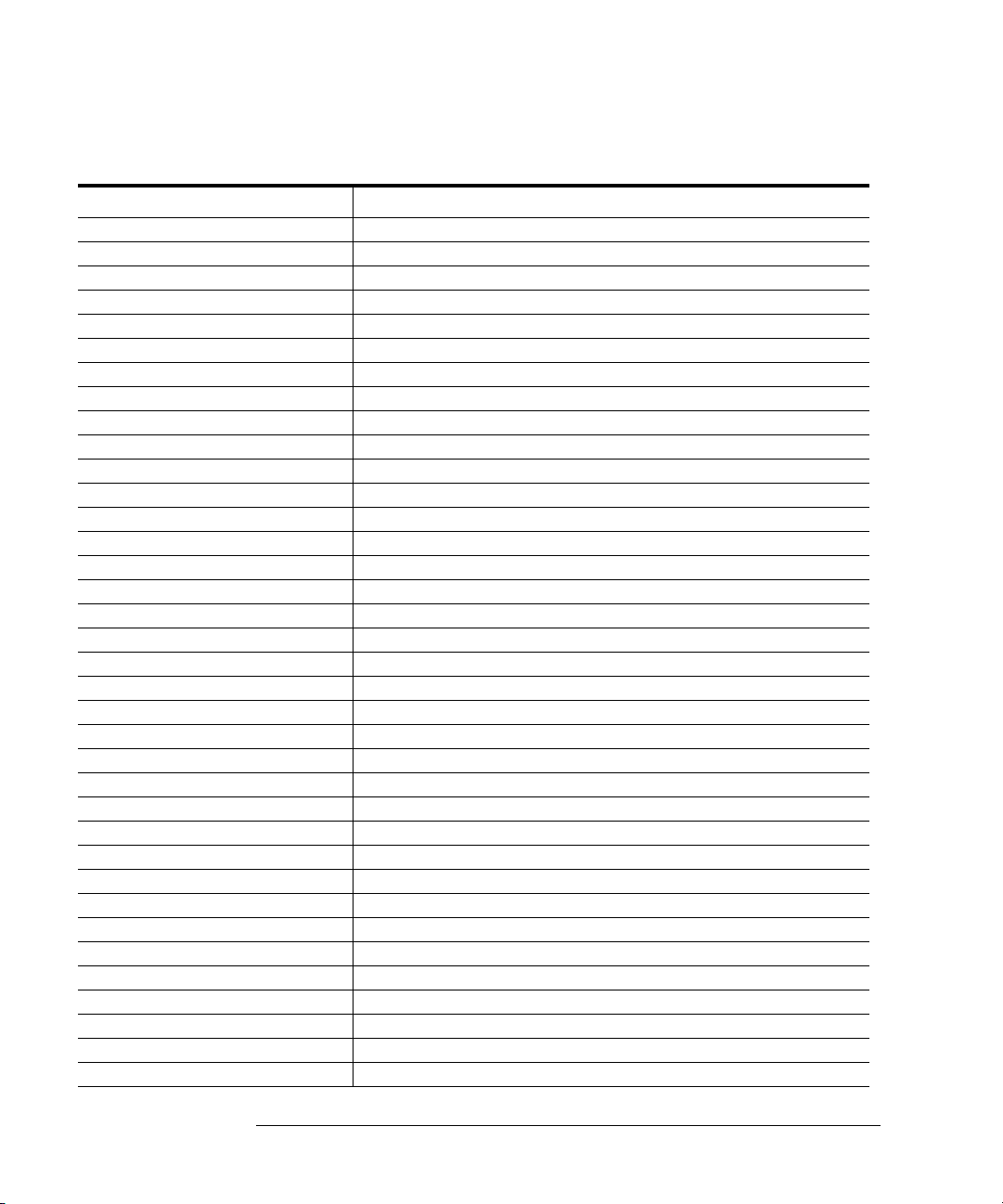
Reference
Location of Softkeys
Table 2-1. Location of Softkeys (17 of 18)
Softkey Menu Location
TRIGGER: TRIG OFF Front-panel access key: SWEEP SETUP
TRL/LRM OPTION Front-panel access key: CAL
TRL*/LRM* 2-PORT Front-panel access key: CAL
TRL 3.5 mm Front-panel access key: CAL
TRL LINE OR MATCH Front-panel access key: CAL
TRL REFLECT Front-panel access key: CAL
TTL I/O Front-panel access key: SEQ
TTL OUT Front-panel access key: SEQ
TTL OUT HIGH Front-panel access key: SEQ
TTL OUT LOW Front-panel access key: SEQ
TUNED RECEIVER Front-panel access key: SYSTEM
UNCOUPLED Front-panel access key: M ARKER FCTN
UP CONVERTER Front-panel access key: SYSTEM
UPPER LIMIT Front-panel access key: SYSTEM
USE MEMORY on OFF Front-panel access key: SYSTEM
USE PASS CONTROL Front-panel access key: LOCAL
USER Front-panel access key: PRESET
USER KIT Front-panel access key: CAL
USE SENSOR A / B Front-panel access key: CAL
VELOCITY FACTOR Front-panel access key: CAL
VIEW MEASURE Front-panel access key: SYSTEM
VOLUME NUMBER Front-panel access key: LOCAL
WAIT X Front-panel access key: SEQ
WARNING Front-panel access key: DISPLAY
WARNING [ ] Front-panel access key: COPY
WAVEGUIDE Front-panel access key: CAL
WAVEGUIDE DELAY Front-panel access key: SCALE REF
WIDE Front-panel access key: SYSTEM
WIDTH VALUE Front-panel access key: MARKER F CTN
WIDTHS on OFF Front-panel access key: MARKER FCTN
WINDOW Front-panel access key: SYSTEM
WINDOW: MAXIMUM Front-panel access key: SYSTEM
WINDOW: MINIMUM Front-panel access key: SYSTEM
WINDOW: NORMAL Front-panel access key: SYSTEM
XMIT CNTRL [ ] Front-panel access key: LOCAL
Y: Refl Front-panel access key: MEAS
2-38

Table 2-1. Location of Softkeys (18 of 18)
Softkey Menu Location
Y: Trans Front-panel access key: MEAS
Z: Refl Front-panel access key: MEAS
Z: Trans Front-panel access key: MEAS
Reference
Location of Softkeys
2-39

Reference
Connectors, Adjustments, and Display Annotation
Connectors, Adjustments, and Display
Annotation
Table 2-2. Connectors, Adjustments, and Display Annotation (1 of 3)
Key Description
↑ = display annotation
* = display annotation Source parameters changed: measured data in doubt until a complete fresh sweep
10 MHZ PRECISION REFERENCE
connector
ADJ adjustment This adjusts the frequency of the Option 1D5 10 MHz reference.
AUX INPUT connector This allows for a dc or ac voltage input from an external signal source, such as a
Avg = display annotation Sweep-to-sweep averaging is on. The averaging count is shown immediately
BIAS CONNECT connector These connect bias devices connected to port 1 and port 2. The fuses (1 A, 125 V)
C? = display annotation Stimulus parameters have changed from the error-corrected state, or interpolated
C2 = display annotation Full two-port error-correction is active when either the power range for each port is
Cor = display annotation Error correction is on.
Del = display annotation Electrical delay has been added or subtracted, or port extensions are active.
DIN KYBD connector This connector is used for the optional AT-compatible keyboard for titles and
Disk drive This 3.5 inch drive allows you to store and recall instrument states and
ext = display annotation Waiting for an external trigger.
Fast sweep indicator. This symbol is displayed in the status notation block when
sweep time is less than 1.0 second. When sweep time is greater than 1.0 second,
this symbol moves along the displayed trace.
has been taken.
Option 1D5
detector or function generator, which you can then measure, using the
S-parameter menu.
below.
protect the port 1 and port 2 bias lines.
error correction is on.
different (uncoupled), or the
remote front-panel operation. This provides a more convenient means to enter a
title for storage files, as well as substitute for the analyzer’s front panel keyboard.
The keyboard must be connected to the analyzer before the power is switched on.
measurement results for later analysis.
TESTSET HOLD
is activated.
2-40

Reference
Connectors, Adjustments, and Display Annotation
Table 2-2. Connectors, Adjustments, and Display Annotation (2 of 3)
Key Description
EXT AM connector This allows for an external analog signal input that is applied to the ALC circuitry
of the analyzer’s source. This input analog signal amplitude modulates the RF
output signal.
EXT MON connector Standard VGA Connector.
EXT REF connector This allows for a frequency reference signal input that can phaselock the analyzer
to an external frequency standard for increased frequency accuracy.
EXT TRIG connector This allows connection of an external negative-going TTL-compatible signal that
will trigger a measurement sweep. The trigger can be set to external through
softkey functions.
Gat = display annotation Gating is on.
H=2 = display annotation Harmonic mode is on, and the second harmonic is being measured. (Harmonics
Option 002 only.)
H=3 = display annotation Harmonic mode is on, and the third harmonic is being measured. (Harmonics
Option 002 only.)
Hld = display annotation Hold sweep.
GPIB connector This connector allows communication with compatible devices including external
controllers, printers, plotters, disk drives, and power meters.
LIMIT TEST connector Outputs a TTL signal of the limit test results. A TTL high state indicates a “pass”
condition. A TTL low state indicates a “fail” condition.
LINE key This switch controls ac power to the analyzer. 1 is on, 0 is off. Refer to Table 2-5,
“Power-on Conditions (versus Preset),” on page 2-51, for more information.
man = display annotation Waiting for manual trigger.
Of? = display annotation Frequency offset mode error, the IF frequency is not within 10 MHz of expected
frequency. LO inaccuracy is the most likely cause.
Ofs = display annotation Frequency offset mode is on.
P? = display annotation Source power is unleveled at start or stop of sweep.
PØ = display annotation Source power has been automatically set to minimum, due to receiver overload.
PARALLEL PORT connector This connector is used with parallel (or Centronics interface) peripherals such as
printers and plotters. It can also be used as a general purpose I/O port, with control
provided by test sequencing functions.
PC = display annotation Power meter calibration is on.
PC? = display annotation The analyzer’s source could not be set to the desired level, following a power
meter calibration.
PORT 1 and PORT 2 connectors These ports output a signal from the source and receive input signals from a device
under test. PORT 1 allows you to measure S12 and S11. PORT 2 allows you to
measure S21 and S22.
PRESET key This key returns the instrument to either a known factory preset state, or a user
preset state that can be defined. Refer to “Preset Conditions” on page 2-43 for
more information.
2-41

Reference
Connectors, Adjustments, and Display Annotation
Table 2-2. Connectors, Adjustments, and Display Annotation (3 of 3)
Key Description
PRm = display annotation Power range is in manual mode.
PROBE POWER connector This connector (fused inside the instrument) supplies power to an active probe for
in-circuit measurements of ac circuits.
R CHANNEL connectors These connectors allow you to apply an input signal to the analyzer’s R channel, for
frequency offset mode.
RS-232 connector This connector allows the analyzer to output to a peripheral with an RS-232 (serial)
input. This includes printers and plotters.
Smo = display annotation Trace smoothing is on.
TEST SEQ connector This connector outputs a TTL signal which can be programmed by the user in a test
sequence to be high or low. By default, this output provides an end-of-sweep TTL
signal. (For use with part handlers).
TEST SET I/O INTERCONNECT connector This allows you to connect an Agilent 8702E Option 011 analyzer to an
Agilent 85046A/B or 85047A S-parameter test set using the interconnect cable
supplied with the test set. The S-parameter test set is then fully controlled by the
analyzer.
tsH = display annotation Indicates that the test set hold mode is engage. That is, a mode of operation is
selected which would cause repeated switching of the step attenuator. This hold
mode may be overridden.
2-42

Preset Conditions
Reference
Preset Conditions
PRESET
PRESET
PRESET
PRESET
key is pressed, the analyzer reverts to a known state called
PRESET
key is pressed, the analyzer performs
SAVE/RECALL
PRESET: USER
,
key is now toggled to the
and selecting
menu).
.
FACTORY
USER
selection and your defined instru-
PRESET
and when you turn
.
When the
the factory preset state. This state is defined in Table 2-4 on page 2-44. There
are subtle differences between the preset state and the power-up state. These
differences are documented in Table 2-5 on page 2-51. If power to batteryprotected memory is lost, the analyzer will have certain parameters set to
default settings.
When line power is cycled, or the
a self-test routine. Upon successful completion of that routine, the instrument
state is set to the conditions shown in Table 2-4 on page 2-44. The same condi-
tions are true following a “PRES;” “*RST;” or “RST;” command over GPIB,
although the self-test routines are not executed.
You also can configure an instrument state and define it as your user preset
state:
a
Set the instrument state to your desired preset conditions.
b
Save the state (
c
Rename that register to “UPRESET”.
d
Press
The
ment state will be recalled each time you press
power on. You can toggle back to the factory preset instrument state by pressing
NOTE
When you send a preset over GPIB, you will always get the factory preset. You
can, however, activate the user-defined preset over GPIB by recalling the register in which it is stored.
2-43

Reference
Preset Conditions
Table 2-3. Preset Display Formats
Format Scale
Log Magnitude (dB) 10.0 5.0 0.0
Phase (degree) 90.0 5.0 0.0
Group Delay (ns) 10.0 5.0 0.0
Smith Chart 1.00 – 1.0
Polar 1.00 – 1.0
Linear Magnitude 0.1 0.0 0.0
Real 0.2 5.0 0.0
Imaginary 0.2 5.0 0.0
SWR 1.00 0.0 1.0
Reference
Position Value
Table 2-4. Preset Conditions (1 of 7)
Preset Conditions Preset Value
Analyzer Mode
Analyzer Mode Component Analyzer Mode
Frequency Offset Off
Operation Offset Value 0
Harmonic Operation Off
Stimulus Conditions
Sweep Type Linear Frequency
Display Mode Start/Stop
Trigger Type Continuous
External Trigger Off
Sweep Time 100 ms, Auto Mode
Start Frequency 300 kHz
Frequency Span (std.) 2999.97 MHz
Frequency Span (Opt. 006) 5999.97 MHz
Start Time 0
Time Span 100 ms
CW Frequency 1000 MHz
2-44

Preset Conditions
Table 2-4. Preset Conditions (2 of 7)
Preset Conditions Preset Value
Source Power 0 dBm
Power Slope 0 dB/GHz; Off
Start Power –15.0 dBm
Power Span 25 dB
Coupled Power On
Source Power On
Coupled Channels On
Coupled Port Power On
Power Range Auto; Range 0
Number of Points 201
Frequency List
Frequency List Empty
Edit Mode Start/Stop, Number of Points
Response Conditions
Parameter Channel 1: S11;
Channel 2: S21
Conversion Off
Format Log Magnitude (all inputs)
Display Data
Color Selections Same as before PRESET
Dual Channel Off
Active Channel Channel 1
Frequency Blank Disabled
Split Display On
Intensity If set to ≥50%, PRESET has no effect. If set to < 50%,
PRESET increases intensity to 50%.
Beeper: Done On
Beeper: Warning Off
D2/D1 to D2 Off
Title Channel 1 = Empty
Channel 2 = Empty
IF Bandwidth 3000 Hz
Reference
2-45

Reference
Preset Conditions
Table 2-4. Preset Conditions (3 of 7)
Preset Conditions Preset Value
Averaging Factor 16; Off
Smoothing Aperture 1% SPAN; Off
Phase Offset 0 Degrees
Electrical Delay 0 ns
Scale/Division 10 dB/Division
Calibration
Correction Off
Calibration Type None
Calibration Kit 3.5 mm
System Z0 50 ohms
Velocity Factor 1
Extensions
Port 1
Port 2
Input A
Input B
Chop A and B On
Power Meter Calibration
Number of Readings
Power Loss Correction
Sensor A/B
Interpolated Error Correction Off
Markers (coupled)
Markers 1, 2, 3, 4, 5 1 GHz; All Markers Off
Last Active Marker 1
Reference Marker None
Marker Mode Continuous
Display Markers On
Delta Marker Mode Off
Coupling On
Marker Search Off
Marker Target Value –3 dB
Marker Width Value –3 dB; Off
Off
0 s
0 s
0 s
0 s
Off
1
Off
A
2-46

Table 2-4. Preset Conditions (4 of 7)
Preset Conditions Preset Value
Marker Tracking Off
Marker Stimulus Offset 0 Hz
Marker Value Offset 0 dB
Marker Aux Offset (Phase) 0 Degrees
Marker Statistics Off
Polar Marker Lin Mkr
Smith Marker R + jX Mkr
Limit Lines
Limit Lines Off
Limit Testing Off
Limit List Empty
Edit Mode Upper/Lower Limits
Stimulus Offset 0 Hz
Amplitude Offset 0 dB
Limit Type Sloping Line
Beep Fail Off
Time Domain
Transform Off
Transform Type Bandpass
Start Transform –20 nanoseconds
Transform Span 40 nanoseconds
Gating Off
Gate Shape Normal
Gate Start –10 nanoseconds
Gate Span 20 nanoseconds
Demodulation Off
Window Normal
Use Memory Off
System Parameters
GPIB Addresses Last Active State
GPIB Mode Last Active State
Reference
Preset Conditions
2-47

Reference
Preset Conditions
Table 2-4. Preset Conditions (5 of 7)
Preset Conditions Preset Value
Focus Last Active State
Clock Time Stamp On
Preset: Factory/User Last Selected State
Copy Configuration
Parallel Port Last Active State
Plotter Type Last Active State
Plotter Port Last Active State
Plotter Baud Rate Last Active State
Plotter Handshake Last Active State
GPIB Address Last Active State
Printer Type Last Active State
Printer Port Last Active State
Printer Baud Rate Last Active State
Printer Handshake Last Active State
Printer GPIB Address Last Active State
Disk Save Configuration
(Define Store)
Data Array Off
Raw Data Array Off
Formatted Data Array Off
Graphics Off
Data Only Off
Directory Size
Save Binary Binary
Select Disk Internal Memory
Disk Format LIF
Sequencing
b
Loop Counter 0
TTL OUT High
Service Modes
GPIB Diagnostic Off
Default
a
2-48

Table 2-4. Preset Conditions (6 of 7)
Preset Conditions Preset Value
Source Phase Lock Loop On
Sampler Correction On
Spur Avoidance On
Aux Input Resolution Low
Analog Bus Mode 11 (Aux Input)
Plot
Plot Data On
Plot Memory On
Plot Graticule On
Plot Text On
Plot Marker On
Autofeed On
Plot Quadrant Full Page
Scale Plot Full
Plot Speed Fast
Pen Number:
Ch1 Data
Ch2 Data
Ch1 Memory
Ch2 Memory
Ch1 Graticule
Ch2 Graticule
Ch1 Text
Ch2 Text
Ch1 Marker
Ch2 Marker
Line Type:
Ch1 Data
Ch2 Data
Ch1 Memory
Ch2 Memory
Print
Printer Mode Last Active State
Auto-Feed On
2
3
5
6
1
1
7
7
7
7
7
7
7
7
Reference
Preset Conditions
2-49

Reference
Preset Conditions
Table 2-4. Preset Conditions (7 of 7)
Preset Conditions Preset Value
Printer Colors
Ch1 Data
Ch1 Mem
Ch2 Data
Ch2 Mem
Graticule
Warning
Text
a. The directory size is calculated as 0.013% of the floppy disk size (which is approximately 256) or 0.005%
of the hard disk size.
b. Pressing PRESET turns off sequencing modify (edit) mode and stops any running sequence.
Magenta
Green
Blue
Red
Cyan
Black
Black
2-50

Power-on Conditions
Power-on Conditions
Table 2-5. Power-on Conditions (versus Preset)
GPIB MODE Talker/listener.
SAVE REGISTERS Power meter calibration data and calibration data not
associated with an instrument state are cleared.
COLOR DISPLAY Default color values.
INTENSITY Factory stored values. The factory values can be changed by
running the appropriate service routine. Refer to the
Agilent 8753D Service Guide
SEQUENCES Sequence 1 through 5 are erased.
DISK DIRECTORY Cleared.
.
Reference
2-51

Reference
Power-on Conditions
2-52

3
Error Messages in Alphabetical Order 3-3
Error Messages in Numerical Order 3-24
Error Messages
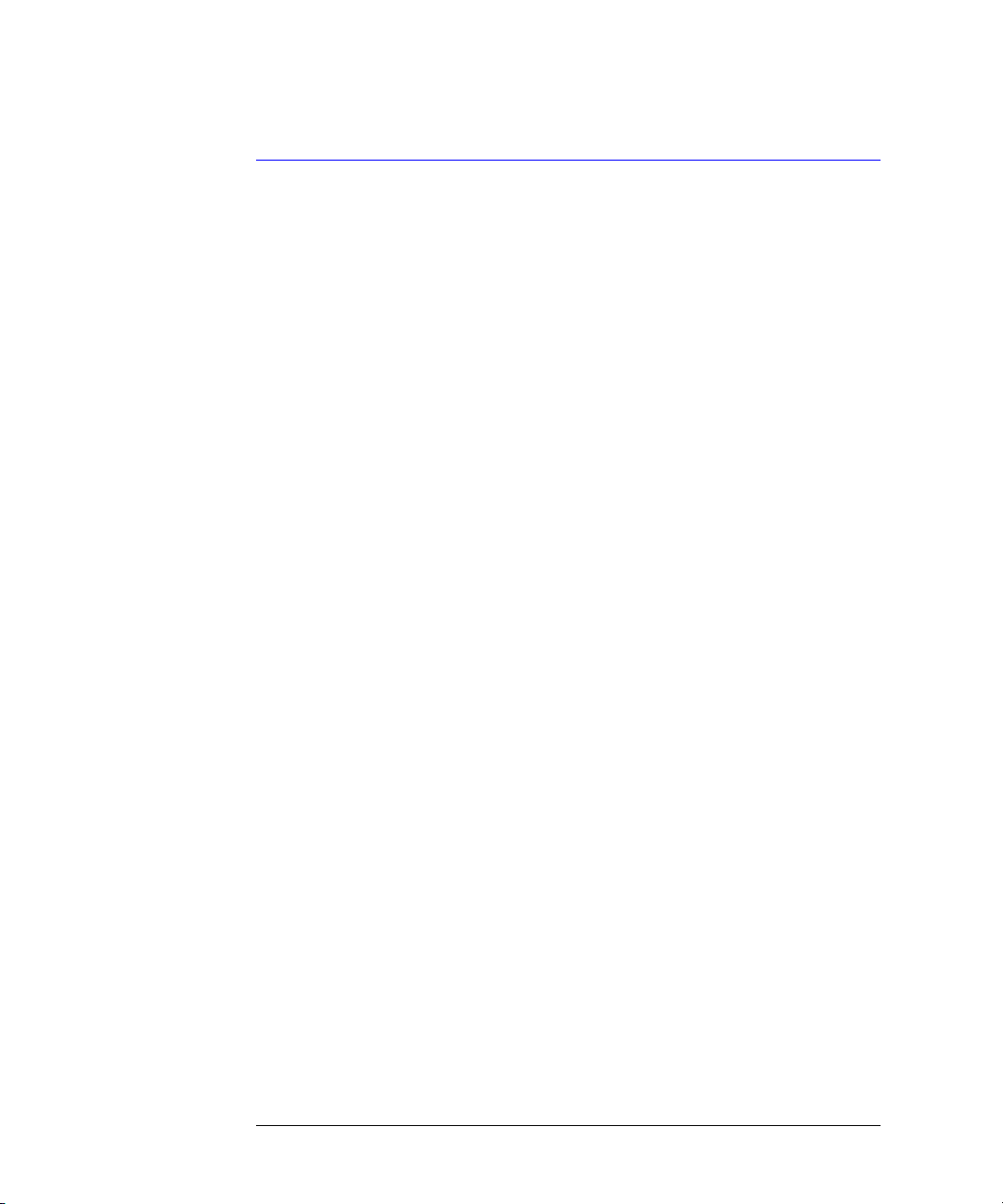
Error Messages
Error Messages
Error Messages
This chapter contains the information to help you interpret any error messages that may be displayed on the Agilent 8702E or transmitted by the
instrument over GPIB.
Some messages described in this chapter are for information only and do not
indicate an error condition. These messages are not numbered and so they will
not appear in the numerical listing.
3-2

Error Messages
Error Messages in Alphabetical Order
Error Messages in Alphabetical Order
ABORTING COPY OUTPUT
Information Message
This message is displayed briefly if you have pressed
operation. If the message is not subsequently replaced by error message number 25,
more to exit the abort process and verify the status of the copy device. At this
point, the copy device will probably have an error condition which must be
fixed. (For example: out of paper or paper jam.)
ADDITIONAL STANDARDS NEEDED TO COVER SPAN
Error Number 68
Error correction for the selected calibration class cannot be computed until
you have measured all the necessary standards to cover the current frequency
span.
PRINT ABORTED
, the copy device may be hung. Press
LOCAL
to abort a copy
LOCAL
once
ADDRESSED TO TALK WITH NOTHING TO SAY
Error Number 31
You have sent a read command to the analyzer (such as ENTER 716) without
first requesting data with an appropriate output command (such as OUTPDATA). The analyzer has no data in the output queue to satisfy the request.
ALL REGISTERS HAVE BEEN USED
Error Number 200
You have used all of the available registers; you can store no more instrument
states even though you may still have sufficient memory. There are 31 registers available, plus the present instrument state.
ASCII: MISSING ’BEGIN’ STATEMENT
Error Number 193
The citifile you just downloaded over GPIB or via disk was not properly organized. The analyzer is unable to read the “BEGIN” statement.
ASCII: MISSING ’CITIFILE’ STATEMENT
Error Number 194
3-3

Error Messages
Error Messages in Alphabetical Order
The citifile you just downloaded over the GPIB or via disk was not properly
organized. The analyzer is unable to read the “CITIFILE” statement.
ASCII: MISSING ’DATA’ STATEMENT
Error Number 195
The citifile you just downloaded over the GPIB or via disk was not properly
organized. The analyzer is unable to read the “DATA” statement.
ASCII: MISSING ’VAR’ STATEMENT
Error Number 196
The citifile you just downloaded over the GPIB or via disk was not properly
organized. The analyzer is unable to read the “VAR” statement.
AVERAGING INVALID ON NON-RATIO MEASURE
Error Number 13
You cannot use sweep-to-sweep averaging in single-input measurements.
Sweep-sweep averaging is valid only for ratioed measurements (A/R, B/R, A/B,
and S-parameters). You can use noise reduction techniques, such as narrower
IF bandwidth, for single input measurements.
BAD FREQ FOR HARMONIC OR FREQ OFFSET
Error Number 181
You turned on time domain or recalled a calibration that resulted in start and
stop frequencies that are beyond the allowable limits.
BATTERY FAILED. STATE MEMORY CLEARED
Error Number 183
The battery protection of the battery-operated memory has failed. The memory has been cleared. Refer to the
Agilent 8753D Service Guide
for battery
replacement instructions.
BATTERY LOW! STORE SAVE REGS TO DISK
Error Number 184
The battery protection of the memory is in danger of failing. If this occurs, all
of the instrument state registers stored in memory will be lost. Save these
states to a disk and refer to the
Agilent 8702E User’s Guide
for battery
replacement instructions.
BLOCK INPUT ERROR
Error Number 34
The analyzer did not receive a complete data transmission. This is usually
caused by an interruption of the bus transaction. Clear by pressing the
LOCAL
key or aborting the I/O process at the controller.
3-4

Error Messages
Error Messages in Alphabetical Order
BLOCK INPUT LENGTH ERROR
Error Number 35
The length of the header received by the analyzer did not agree with the size
of the internal array block. Refer to the
Agilent 8702E Programmer’s Guide
for instructions on using analyzer input commands.
CALIBRATION ABORTED
Error Number 74
You have changed the active channel during a calibration so the calibration in
progress was terminated. Make sure the appropriate channel is active and
restart the calibration.
CALIBRATION REQUIRED
Error Number 63
A calibration set could not be found that matched the current stimulus state
or measurement parameter. You will have to perform a new calibration.
CANNOT FORMAT DOS DISKS ON THIS DRIVE
Error Number 185
You have attempted to initialize a floppy disk to DOS format on an external
disk drive that does not support writing to all 80 tracks of the double density
(gray) and high density disks (usually black). The older single-sided disks
(blue) had only 66 tracks and some disk drives were limited to accessing that
number of tracks. To format the disk, either choose another external disk
drive or use the analyzer’s internal disk drive.
CANNOT MODIFY FACTORY PRESET
Error Number 199
You have attempted to rename, delete, or otherwise alter the factory preset
state. The factory preset state is permanently stored in memory and cannot be
altered. If your intent was to create a user preset state, you must create a new
instrument state, save it, and then rename it to “UPRESET”.
CANNOT READ/WRITE HFS FILE SYSTEM
Error Number 203
The disk is being accessed by the analyzer and is found to contain an HFS
(hierarchical file system). The analyzer does not support HFS.
CAN’T CHANGE-ANOTHER CONTROLLER ON BUS
Error Number 37
You must remove the active controller from the bus or the controller must
relinquish the bus before the analyzer can assume the system controller mode.
3-5

Error Messages
Error Messages in Alphabetical Order
CAN’T STORE/LOAD SEQUENCE, INSUFFICIENT MEMORY
Error Number 127
Your sequence transfer to or from a disk could not be completed due to insufficient memory.
CH1 (CH2) TARGET VALUE NOT FOUND
Error Number 159
Your target value for the marker search function does not exist on the current
data trace.
CONTINUOUS SWITCHING NOT ALLOWED
Error Number 10
Your current measurement requires the power range to switch between channel 1 and channel 2. To protect the attenuator from undue mechanical wear, it
will not be switched continuously. The “tsH” (test set hold) indicator in the
left margin of the display indicates that the inactive channel has been put in
the sweep hold mode.
COPY: device not responding; copy aborted
Error Number 170
The printer or plotter is not accepting data. Verify the cable connections,
GPIB addresses, and otherwise ensure that the copy device is ready.
COPY OUTPUT COMPLETED
Information Message
The analyzer has completed outputting data to the printer or plotter. The analyzer can now accept another copy command.
CORRECTION AND DOMAIN RESET
Error Number 65
When you change the frequency range, sweep type, or number of points,
error-correction is switched off and the time domain transform is recalculated,
without error-correction. You can either correct the frequency range, sweep
type, or number of points to match the calibration or perform a new calibration. Then perform a new time domain transform.
CORRECTION CONSTANTS NOT STORED
Error Number 3
A store operation to the EEPROM was not successful. You must change the
position of the jumper on the A9 CPU assembly.
CORRECTION TURNED OFF
Error Number 66
3-6

Error Messages
Error Messages in Alphabetical Order
Critical parameters in your current instrument state do not match the parameters for the calibration set, therefore correction has been turned off. The critical instrument state parameters are sweep type, start frequency, frequency
span, and number of points.
CURRENT PARAMETER NOT IN CAL SET
Error Number 64
Correction is not valid for your selected measurement parameter. Either
change the measurement parameters or perform a new calibration.
D2/D1 INVALID WITH SINGLE CHANNEL
Error Number 130
You can only make a D2/D1 measurement if both channels are on.
D2/D1 INVALID. CH1 CH2 NUM PTS DIFFERENT
Error Number 152
You can only make a D2/D1 measurement if both channels have the same number of points.
DEADLOCK
Error Number 111
A fatal firmware error occurred before instrument preset completed. Call your
local Agilent Technologies service office.
DEMODULATION NOT VALID
Error Number 17
Demodulation is only valid for the CW time mode.
DEVICE: not on, not connect, wrong addrs
Error Number 119
The device at the selected address cannot be accessed by the analyzer. Verify
that the device is switched on, and check the GPIB connection between the
analyzer and the device. Ensure that the device address recognized by the
analyzer matches the GPIB address set on the device itself.
DIRECTORY FULL
Error Number 188
There is no room left in the directory to add files. Either delete files or get a
new disk.
DISK HARDWARE PROBLEM
Error Number 39
The disk drive is not responding correctly. Refer to the disk drive operating
manual.
3-7

Error Messages
Error Messages in Alphabetical Order
DISK IS WRITE PROTECTED
Error Number 48
The store operation cannot write to a write-protected disk. Slide the writeprotect tab over the write-protect opening in order to write data on the disk.
DISK MEDIUM NOT INITIALIZED
Error Number 40
You must initialize the disk before it can be used.
DISK MESSAGE LENGTH ERROR
Error Number 190
The analyzer and the external disk drive are not communicating properly.
Check the GPIB connection and then try substituting another disk drive to isolate the problem instrument.
DISK: not on, not connected, wrong addrs
Error Number 38
The disk cannot be accessed by the analyzer. Verify power to the disk drive,
and check the GPIB connection between the analyzer and the disk drive.
Ensure that the disk drive address recognized by the analyzer matches the
GPIB address set on the disk drive itself.
DISK READ/WRITE ERROR
Error Number 189
There may be a problem with your disk. Try a new floppy disk. If a new floppy
disk does not eliminate the error, check hardware problems.
DISK WEAR - REPLACE DISK SOON
Error Number 49
Cumulative use of the disk is approaching the maximum. Copy files as necessary using an external controller. If no controller is available, load instrument
states from the old disk and store them to a newly initialized disk using the
save/recall features of the analyzer. Discard the old disk.
DOMAIN RESET
Error Number 67
Time domain calculations were reset due to a change in the frequency range,
sweep type, or number of points. Perform a new time domain transform on the
new state.
DOS NAME LIMITED TO 8 CHARS + 3 CHAR EXTENSION
Error Number 180
3-8

Error Messages
Error Messages in Alphabetical Order
A DOS file name must meet the following criteria:
• minimum of 1 character
• first character must be an alphabetic; the remaining characters must be
alphanumeric or underscores
•format is
filename.ext
• maximum of 8 characters in the filename
• maximum of 3 characters in the extension field
• a dot separates the filename from the extension field (the dot is not part of
the name on the disk)
DUPLICATING TO THIS SEQUENCE NOT ALLOWED
Error Number 125
A sequence cannot be duplicated to itself.
EXCEEDED 7 STANDARDS PER CLASS
Error Number 72
When modifying calibration kits, you can define a maximum of seven standards for any class.
EXTERNAL SOURCE MODE REQUIRES CW TIME
Error Number 148
An external source can only be phase locked and measured in the CW time
sweep mode.
EXT SOURCE NOT READY FOR TRIGGER
Error Number 191
There is a hardware problem with the external source. Verify the connections
between the analyzer and the external source. If the connections are correct,
refer to the source operating manual.
EXT SRC: NOT ON/CONNECTED OR WRONG ADDR
Error Number 162
The analyzer is unable to communicate with the external source. Check the
connections and the GPIB address on the source.
FILE NOT COMPATIBLE WITH INSTRUMENT
Information Message
You cannot recall user graphics that had been saved on an earlier model of
analyzer with a monochrome display. These files cannot be used with the
Agilent 8702E.
FILE NOT FOUND
Error Number 192
3-9

Error Messages
Error Messages in Alphabetical Order
The requested file was not found on the current disk medium.
FILE NOT FOUND OR WRONG TYPE
Error Number 197
During a resave operation, either the file was not found or the type of file was
not an instrument state file.
FIRST CHARACTER MUST BE A LETTER
Error Number 42
The first character of a disk file title or an internal save register title must be
an alphabetic character.
FORMAT NOT VALID FOR MEASUREMENT
Error Number 75
Conversion measurements (Z or Y reflection and transmission) are not valid
with Smith chart and SWR formats.
FORMATTING DATA
Information Message
The list information is being processed for a list data output to a copy device
and stored in the copy spool buffer. During this time, the analyzer’s resources
are dedicated to this task (which takes less than a few seconds.)
FREQ OFFSET ONLY VALID IN COMPONENT ANALYZER MODE
Error Number 140
You can only make frequency offset measurements in the component analyzer
mode.
FUNCTION NOT VALID
Error Number 14
The function you requested is incompatible with the current instrument state.
FUNCTION NOT VALID DURING MOD SEQUENCE
Error Number 131
You cannot perform sequencing operations while a sequence is being modified.
FUNCTION NOT VALID FOR INTERNAL MEMORY
Error Number 201
The function you selected only works with disk files.
FUNCTION ONLY VALID DURING MOD SEQUENCE
Error Number 164
3-10

Error Messages
Error Messages in Alphabetical Order
You can only use the
GOSUB SEQUENCE
capability when you are building a
sequence. Attempting to use this softkey at any other time returns an error
message and no action is taken.
GPIB COPY IN PROGRESS, ABORT WITH LOCAL
Error Number 169
A GPIB copy was already in progress when you requested the GPIB for
another function. To abort the first copy, press
LOCAL
, otherwise the GPIB is
unavailable until the first copy is completed.
ILLEGAL UNIT OR VOLUME NUMBER
Error Number 46
The disk unit or volume number set in the analyzer is not valid. Refer to the
disk drive operating manual.
INIT DISK removes all data from disk
Information Message
Continuing with the initialize operation will
destroy
any data currently on the
disk.
INITIALIZATION FAILED
Error Number 47
The disk initialization failed, probably because the disk is damaged.
INSTRUMENT STATE MEMORY CLEARED
Error Number 56
All instrument state registers have been cleared from memory along with any
saved calibration data, memory traces, and calibration kit definitions. Additionally, all user-settable selections, (such as GPIB addresses) are set to their
defaults.
INSUFFICIENT MEMORY
Error Number 51
Your last front panel or GPIB request could not be implemented due to insufficient memory space. In some cases, this is a fatal error from which you can
escape only by presetting the instrument.
INSUFFICIENT MEMORY FOR PRINT/PLOT
Error Number 168
There is not enough memory available for the print or plot function. Increase
the available memory by changing or eliminating a memory-intensive operation such as reducing the number of points in the sweep.
3-11

Error Messages
Error Messages in Alphabetical Order
INSUFFICIENT MEMORY, PWR MTR CAL OFF
Error Number 154
There is not enough memory space for the power meter calibration array.
Increase the available memory by clearing one or more save/recall registers, or
reduce memory requirements by reducing the number of points.
IVALID CAL DATA FILE
Error Number 142
The calibration file you are attempting to read does not contain valid data.
INVALID KEY
Error Number 2
You pressed an undefined softkey.
LIST MODE OFF: INVALID WITH LO FREQ
Error Number 182
List mode has been turned off in the frequency offset mode because it is
incompatible with your selected LO frequency.
LIST TABLE EMPTY
Error Number 9
The frequency list is empty. To implement list frequency mode, add segments
to the list table.
LOAD RECEIVER CAL DATA FROM DISK FILE
Error Number 134
You are attempting to measure a receiver cal standard that has not been
defined. Define by loading cal data from the appropriate file.
LOAD SOURCE CAL DATA FROM DISK FILE
Error Number 135
You are attempting to measure a source cal standard that has not been
defined. Define by loading cal data from the appropriate file.
LOG SWEEP REQUIRES 2 OCTAVE MINIMUM SPAN
Error Number 150
A logarithmic sweep is only valid if the stop frequency is greater than four
times the start frequency. For frequency spans of less than two octaves, the
sweep type automatically reverts to linear sweep.
LOW PASS: FREQ LIMITS CHANGED
Information Message
3-12

Error Messages
Error Messages in Alphabetical Order
The frequency domain data points must be harmonically related from dc to
the stop frequency. That is, stop = n × start, where n = number of points. If
this condition is not true when a low pass mode (step or impulse) is selected
and transform is turned on, the analyzer resets the start and stop frequencies.
The stop frequency is set close to the entered stop frequency, and the start
frequency is set equal to stop/n.
MEMORY FOR CURRENT SEQUENCE IS FULL
Error Number 132
All the memory in the sequence you are modifying is filled with instrument
commands.
MORE SLIDES NEEDED
Error Number 71
When you use a sliding load (in a user-defined calibration kit), you must set at
least three slide positions to complete the calibration.
NO CALIBRATION CURRENTLY IN PROGRESS
Error Number 69
RESUME CAL SEQUENCE
The
softkey is not valid unless a calibration is already in
progress. Start a new calibration.
NO DISK MEDIUM IN DRIVE
Error Number 41
You have no disk in the current disk unit. Insert a disk or check the disk unit
number stored in the analyzer.
NO FAIL FOUND
Service Error Number 114
The self-diagnose function of the instrument operates on an internal test failure. At this time, no failure has been detected.
NO FILE(S) FOUND ON DISK
Error Number 45
No files of the type created by an analyzer store operation were found on the
disk. If you requested a specific file title, that file was not found on the disk.
NO IF FOUND: CHECK R INPUT LEVEL
Error Number 5
The first IF signal was not detected during pre-tune. Check the front panel R
channel jumper. If there is no visible problem with the jumper, refer to the
Agilent 8753D Service Guide
for troubleshooting.
3-13

Error Messages
Error Messages in Alphabetical Order
NO LIMIT LINES DISPLAYED
Error Number 144
You can turn limit lines on but they cannot be displayed on polar or Smith
chart display formats.
NO MARKER DELTA -SPAN NOT SET
Error Number 15
You must turn the delta marker mode on, with at least two markers displayed,
in order to use the
MARKER
→
SPAN
softkey function.
NO MEMORY AVAILABLE FOR INTERPOLATION
Error Number 123
You cannot perform interpolated error correction due to insufficient memory.
NO MEMORY AVAILABLE FOR SEQUENCING
Error Number 126
You cannot modify the sequence due to insufficient memory.
NO PHASE LOCK: CHECK R INPUT LEVEL
Error Number 7
The first IF signal was detected at pre-tune, but phase lock could not be
acquired. Refer to the
Agilent 8753D Service Guide
for troubleshooting.
NO SPACE FOR NEW CAL. CLEAR REGISTERS
Error Number 70
You cannot store a calibration set due to insufficient memory. You can free
more memory by clearing a saved instrument state from an internal register
(which may also delete an associated calibration set if all the instrument states
using the calibration kit have been deleted.) You can store the saved instrument state and calibration set to a disk before clearing them. After deleting
the instrument states, press
PRESET
to run the memory packer.
NOT ALLOWED DURING POWER METER CAL
Error Number 198
When the analyzer is performing a power meter calibration, the GPIB bus is
unavailable for other functions such as printing or plotting.
NOT ENOUGH SPACE ON DISK FOR STORE
Error Number 44
The store operation will overflow the available disk space. Insert a new disk or
purge files to create free disk space.
INSUFFICIENT
3-14

Error Messages
Error Messages in Alphabetical Order
Error Number 143
You are attempting a response and match calibration on a parameter other
than E/O or O/E.
NO VALID MEMORY TRACE
Error Number 54
If you are going to display or otherwise use a memory trace, you must first
store a data trace to memory.
NO VALID STATE IN REGISTER
Error Number 55
You have requested the analyzer, over GPIB (or by sequencing), to load an
instrument state from an
internal register.
empty
ONLY LETTERS AND NUMBERS ARE ALLOWED
Error Number 43
You can only use alpha-numeric characters (and underscores) in disk file titles
or internal save register titles. Other symbols are not allowed, except for the
“underscore” symbol.
OPTIONAL FUNCTION; NOT INSTALLED
Error Number 1
The function you requested requires a capability provided by an option to the
standard analyzer. That option is not currently installed. (Option 002 harmonic measurement capability, Option 006 6 GHz operation, Option 110
deletes time domain transform, and Option 075 75 ohm impedance.)
OVERLOAD ON INPUT A, POWER REDUCED
Error Number 58
See error number 57.
OVERLOAD ON INPUT B, POWER REDUCED
Error Number 59
See error number 57.
OVERLOAD ON INPUT R, POWER REDUCED
Error Number 57
You have exceeded approximately +20 dBm at one of the test ports. The RF
⇓
output power is automatically reduced to –85 dBm. The annotation
P
appears in the left margin of the display to indicate that the power trip function has been activated. When this occurs, reset the power to a lower level,
then toggle the
SOURCE PWR on OFF
softkey to switch on the power again.
3-15

Error Messages
Error Messages in Alphabetical Order
PARALLEL PORT NOT AVAILABLE FOR GPIO
Error Number 165
You have defined the parallel port as
COPY
for sequencing in the GPIB menu.
To access the parallel port for general purpose I/O (GPIO), set the selection to
GPIO
.
PARALLEL PORT NOT AVAILABLE FOR COPY
Error Number 167
You have defined the parallel port as general purpose I/O (GPIO) for sequencing. The definition was made under the
lel port for copy, set the selection to
LOCAL
key menus. To access the paral-
PARALLEL [COPY]
.
PHASE LOCK CAL FAILED
Error Number 4
An internal phase lock calibration routine is automatically executed at poweron, preset, and any time a loss of phase lock is detected. This message indicates that phase lock calibration was initiated and the first IF detected, but a
problem prevented the calibration from completing successfully. Refer to the
Agilent 8753D Service Guide
and execute pre-tune correction test 48.
This message may appear if you connect a mixer between the RF output and R
input before turning on frequency offset mode. Ignore it: it will go away when
you turn on frequency offset. This message may also appear if you turn on frequency offset mode before you define the offset.
PHASE LOCK LOST
Error Number 8
Phase lock was acquired but then lost. Refer to the
for troubleshooting information.
Guide
Agilent 8753D Service
PLOT ABORTED
Error Number 27
When you press the
LOCAL
key, the analyzer aborts the plot in progress.
PLOTTER: not on, not connect, wrong addrs
Error Number 26
The plotter does not respond to control. Verify power to the plotter, and check
the GPIB connection between the analyzer and the plotter. Ensure that the
plotter address recognized by the analyzer matches the GPIB address set on
the plotter itself.
PLOTTER NOT READY-PINCH WHEELS UP
Error Number 28
3-16

Error Messages
Error Messages in Alphabetical Order
The plotter pinch wheels clamp the paper in place. If you raise the pinch
wheels, the plotter indicates a “not ready” status on the bus.
POSSIBLE FALSE LOCK
Error Number 6
Phase lock has been achieved, but the source may be phase locked to the
wrong harmonic of the synthesizer. Perform the source pre-tune correction
routine documented in the “Adjustments and Correction Constants” chapter
in the
Agilent 8753D Service Guide
.
POWER UNLEVELED
Error Number 179
There is either a hardware failure in the source or you have attempted to set
the power level too high. Check to see if the power level you set is within specifications. If it is, refer to the
Agilent 8753D Service Guide
for troubleshooting. You will only receive this message over the GPIB. On the analyzer, P? is
displayed.
POW MET INVALID
Error Number 116
The power meter indicates an out-of-range condition. Check the test setup.
POW MET NOT SETTLED
Error Number 118
Sequential power meter readings are not consistent. Verify that the equipment
is set up correctly. If so, preset the instrument and restart the operation.
POW MET: not on/connected or wrong addr
Error Number 117
The power meter cannot be accessed by the analyzer. Verify that the power
meter address and model number set in the analyzer match the address and
model number of the actual power meter.
POWER SUPPLY HOT!
Error Number 21
The temperature sensors on the A8 post-regulator assembly have detected an
over-temperature condition. The power supplies regulated on the post-regulator have been shut down.
POWER SUPPLY SHUT DOWN!
Error Number 22
One or more supplies on the A8 post-regulator assembly have been shut down
due to an over-current, over-voltage, or under-voltage condition.
3-17
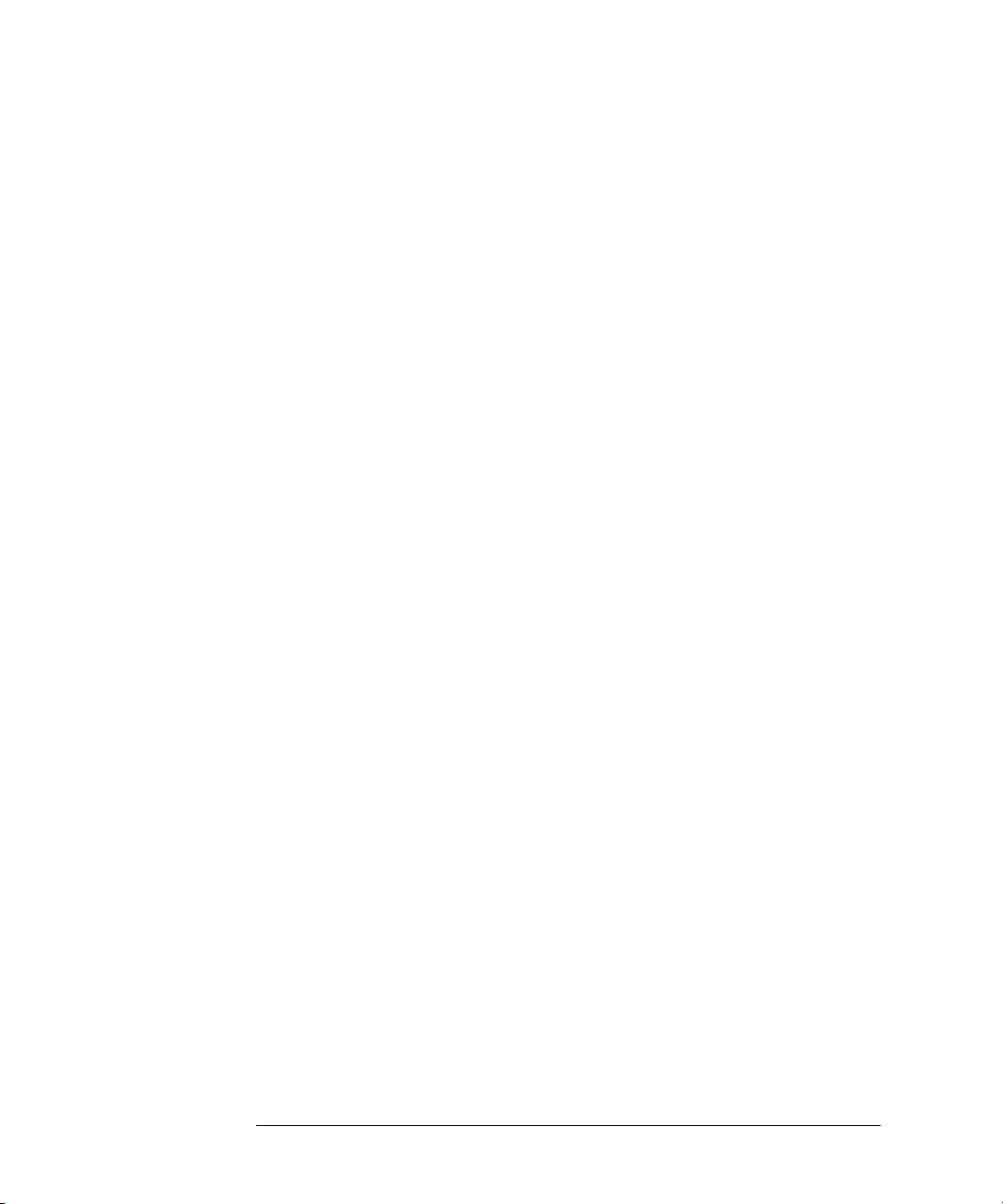
Error Messages
Error Messages in Alphabetical Order
PRESS [SWEEP SETUP], SELECT CW (IF) FREQ, THEN SWEPT LO
Error Number 161
When you are sweeping the RF and LO, the IF must be fixed.
PRINT ABORTED
Error Number 25
When you press the
LOCAL
key, the analyzer aborts output to the printer.
print color not supported with EPSON
Error Number 178
You have defined the printer type as EPSON-P2. Color print is not supported
with this printer. The print will abort.
PRINTER: busy
Error Number 176
The parallel port printer is not accepting data.
PRINTER: error
Error Number 175
The parallel port printer is malfunctioning. The analyzer cannot complete the
copy function.
PRINTER: not connected
Error Number 173
There is no printer connected to the parallel port.
PRINTER: not handshaking
Error Number 177
The printer at the parallel port is not responding.
PRINTER: not on line
Error Number 172
The printer at the parallel port is not set on line.
PRINTER: not on/connected or wrong addr
Error Number 24
The printer does not respond to control. Verify power to the printer, and
check the GPIB connection between the analyzer and the printer. Ensure that
the printer address recognized by the analyzer matches the GPIB address set
on the printer itself.
PRINTER: paper error
Error Number 171
3-18

Error Messages
Error Messages in Alphabetical Order
There is a paper-related problem with the parallel port printer such as a paper
jam or out-of-paper condition.
PRINTER: power off
Error Number 174
The power to the printer at the parallel port is off.
PRINT/PLOT IN PROGRESS, ABORT WITH LOCAL
Error Number 166
If a print or plot is in progress and you attempt a second print or plot, this
message is displayed and the second attempt is ignored. To abort a print or
plot in progress, press
LOCAL
.
PROBE POWER SHUT DOWN!
Error Number 23
The analyzer biasing supplies to the Agilent 85024A external probe are shut
down due to excessive current. Troubleshoot the probe, and refer to the
power supply troubleshooting section of the
Agilent 8753D Service Guide
.
PROCESSING DISPLAY LIST
Information Message
The display information is being processed for a screen print to a copy device
and stored in the copy spool buffer. During this time, the analyzer’s resources
are dedicated to this task (which takes less than a few seconds.)
REQUESTED DATA NOT CURRENTLY AVAILABLE
Error Number 30
The analyzer does not currently contain the data you have requested. For
example, this condition occurs when you request error term arrays and no calibration is active.
SAVE FAILED. INSUFFICIENT MEMORY
Error Number 151
You cannot store an instrument state in an internal register due to insufficient
memory. Increase the available memory by clearing one or more save/recall
registers and pressing
PRESET
. The instrument state may also be saved to disk.
SELECTED SEQUENCE IS EMPTY
Error Number 124
The sequence you attempted to run does not contain instrument commands.
SELF TEST #n FAILED
Service Error Number 112
3-19

Error Messages
Error Messages in Alphabetical Order
Internal test #n has failed. Several internal test routines are executed at
instrument preset. The analyzer reports the first failure detected. Refer to the
Agilent 8753D Service Guide
for troubleshooting information on internal
tests and the self-diagnose feature.
SEQUENCE ABORTED
Error Number 157
The sequence running was stopped prematurely when you pressed the
LOCAL
key.
SEQUENCE MAY HAVE CHANGED, CAN’T CONTINUE
Error Number 153
When you pause a sequence, you cannot continue it if you have modified it.
You must start the sequence again.
SLIDES ABORTED (MEMORY REALLOCATION)
Error Number 73
You cannot perform sliding load measurements due to insufficient memory.
Reduce memory usage by clearing save/recall registers, then repeat the sliding
load measurements.
SOURCE PARAMETERS CHANGED
Error Number 61
Some of the stimulus parameters of the instrument state have been changed,
because you have turned correction on. A calibration set for the current measurement parameter was found and activated. The instrument state was
updated to match the stimulus parameters of the calibration state.
This message also appears when you have turned on harmonic mode or frequency offset and the present frequency range cannot be used with one of
these modes.
SOURCE POWER TRIPPED, RESET UNDER POWER SWEEP SETUP
Information Message
You have exceeded the maximum power level at one of the inputs and power
has been automatically reduced. The annotation P⇓ indicates that power trip
has been activated. When this occurs, reset the power and then press
SETUP
POWER
,
SOURCE PWR on OFF
,
, to switch on the power. This message follows
SWEEP
error numbers 57, 58, and 59.
STARTING COPY SPOOLER
Information Message
3-20

Error Messages
Error Messages in Alphabetical Order
The analyzer is beginning to output data from the spool buffer to the copy
device. The analyzer resumes normal operation; the data is being output to
the copy device in the background.
STOP/CW FREQ + OFFSET MUST BE < 3 GHz
Error Number 141
The output frequency of the mixer cannot violate the minimum/maximum frequency of the analyzer.
SWEEP MODE CHANGED TO CW TIME SWEEP
Error Number 187
If you select external source auto or manual instrument mode and you do not
also select CW mode, the analyzer is automatically switched to CW.
SWEEP TIME INCREASED
Error Number 11
You have made instrument changes that cause the analyzer sweep time to be
automatically increased. Some parameter changes that cause an increase in
sweep time are narrower IF bandwidth, an increase in the number of points,
and a change in sweep type.
SWEEP TIME TOO FAST
Error Number 12
The fractional-N and digital IF circuits have lost synchronization. Refer to the
Agilent 8753D Service Guide
for troubleshooting information.
SWEEP TRIGGER SET TO HOLD
Information Message
The instrument is in a hold state and is no longer sweeping.
SWEEP TYPE CHANGED TO LINEAR SWEEP
Error Number 145
If you have the frequency list mode active when you change the instrument
mode to harmonic measurements and the list frequencies do not fall in the
allowable frequency range of these modes the list mode is automatically
turned off.
SYNTAX ERROR
Error Number 33
You have improperly formatted a GPIB command. Refer to the
Programmer’s Guide
for proper command syntax.
Agilent 8702E
SYST CTRL OR PASS CTRL IN LOCAL MENU
Error Number 36
3-21

Error Messages
Error Messages in Alphabetical Order
The analyzer is in talker/listener mode. In this mode, the analyzer cannot control a peripheral device on the bus. Use the local menu to change to system
controller or pass control mode.
TEST ABORTED
Error Number 113
You have prematurely stopped a service test.
THIS LIST FREQ INVALID IN HARM/3 GHZ RNG
Error Number 133
You have set frequencies in the list that are outside of the allowable frequency
range for harmonic measurements, or are greater than 3 GHz on instruments
without Option 006. Reduce the frequency range of the list.
TOO MANY NESTED SEQUENCES. SEQ ABORTED
Error Number 164
You can only nest sequences to a maximum level of six. The sequence will
abort if you nest more than six.
TOO MANY SEGMENTS OR POINTS
Error Number 50
You can have a maximum of 30 segments or 1632 points in frequency list
mode. In power meter calibrations, you can have a maximum of 12 segments
for power sensor cal factors and power loss functions.
TRANSFORM, GATE NOT ALLOWED
Error Number 16
You can perform a time domain transformation only in linear and CW sweep
types.
TROUBLE! CHECK SETUP AND START OVER
Service Error Number 115
Your equipment setup for the adjustment procedure in progress is not correct.
Check the setup diagram and instructions in the
. Start the procedure again.
Guide
Agilent 8753D Service
WAITING FOR CLEAN SWEEP
Information Message
In single sweep mode, the instrument ensures that all changes to the instrument state, if any, have been implemented before taking the sweep. The command that you have initiated is being processed and will not be complete until
the new sweep is completed. An asterisk * is displayed in the left margin of the
LCD until a complete fresh sweep has been taken.
3-22

Error Messages
Error Messages in Alphabetical Order
WAITING FOR DISK
Information Message
This message is displayed between the start and finish of a read or write operation to a disk.
WAITING FOR GPIB CONTROL
Information Message
You have instructed the analyzer to use pass control (USEPASC). When you
send the analyzer an instruction that requires active controller mode, the analyzer requests control of the bus and simultaneously displays this message. If
the message remains, the system controller is not relinquishing the bus.
WRITE ATTEMPTED WITHOUT SELECTING INPUT TYPE
Error Number 32
You have sent the data header “#A” to the analyzer with no preceding input
command (such as INPUDATA). The instrument recognized the header but
did not know what type of data to receive. Refer to the
grammer’s Guide
for command syntax information.
Agilent 8702E Pro-
WRONG DISK FORMAT, INITIALIZE DISK
Error Number 77
You have attempted to store, load, or read file titles, but your disk format does
not conform to the Logical Interchange Format (LIF). You must initialize the
disk before reading or writing to it.
3-23

Error Messages
Error Messages in Numerical Order
Error Messages in Numerical Order
Table 3-1. Numerical Listing of Error Messages (1 of 7)
Error Number Error
1
2
3
4
5
6
7
8
9
10
11
12
13
14
15
16
OPTIONAL FUNCTION; NOT INSTALLED
INVALID KEY
CORRECTION CONSTANTS NOT STORED
PHASE LOCK CAL FAILED
NO IF FOUND: CHECK R INPUT LEVEL
POSSIBLE FALSE LOCK
NO PHASE LOCK: CHECK R INPUT LEVEL
PHASE LOCK LOST
LIST TABLE EMPTY
CONTINUOUS SWITCHING NOT ALLOWED
SWEEP TIME INCREASED
SWEEP TIME TOO FAST
AVERAGING INVALID ON NON-RATIO MEASURE
FUNCTION NOT VALID
NO MARKER DELTA - SPAN NOT SET
TRANSFORM, GATE NOT ALLOWED
17
18
3-24
DEMODULATION NOT VALID
not used

Table 3-1. Numerical Listing of Error Messages (2 of 7)
Error Number Error
Error Messages
Error Messages in Numerical Order
19
20
21
22
23
24
25
26
27
28
30
31
32
33
34
LIST TABLE EMPTY: occurs if user selects LIST sweep type but there is
no list frequency table
AIR FLOW RESTRICTED: CHECK FAN FILTER
POWER SUPPLY HOT!
POWER SUPPLY SHUT DOWN!
PROBE POWER SHUT DOWN!
PRINTER: not on, not connect, wrong addrs
PRINT ABORTED
PLOTTER: not on, not connect, wrong addrs
PLOT ABORTED
PLOTTER NOT READY-PINCH WHEELS UP
REQUESTED DATA NOT CURRENTLY AVAILABLE
ADDRESSED TO TALK WITH NOTHING TO SAY
WRITE ATTEMPTED WITHOUT SELECTING INPUT TYPE
SYNTAX ERROR
BLOCK INPUT ERROR
35
36
37
38
39
40
41
42
43
BLOCK INPUT LENGTH ERROR
SYST CTRL OR PASS CTRL IN LOCAL MENU
CAN’T CHANGE-ANOTHER CONTROLLER ON BUS
DISK: not on, not connected, wrong addrs
DISK HARDWARE PROBLEM
DISK MEDIUM NOT INITIALIZED
NO DISK MEDIUM IN DRIVE
FIRST CHARACTER MUST BE A LETTER
ONLY LETTERS AND NUMBERS ARE ALLOWED
3-25
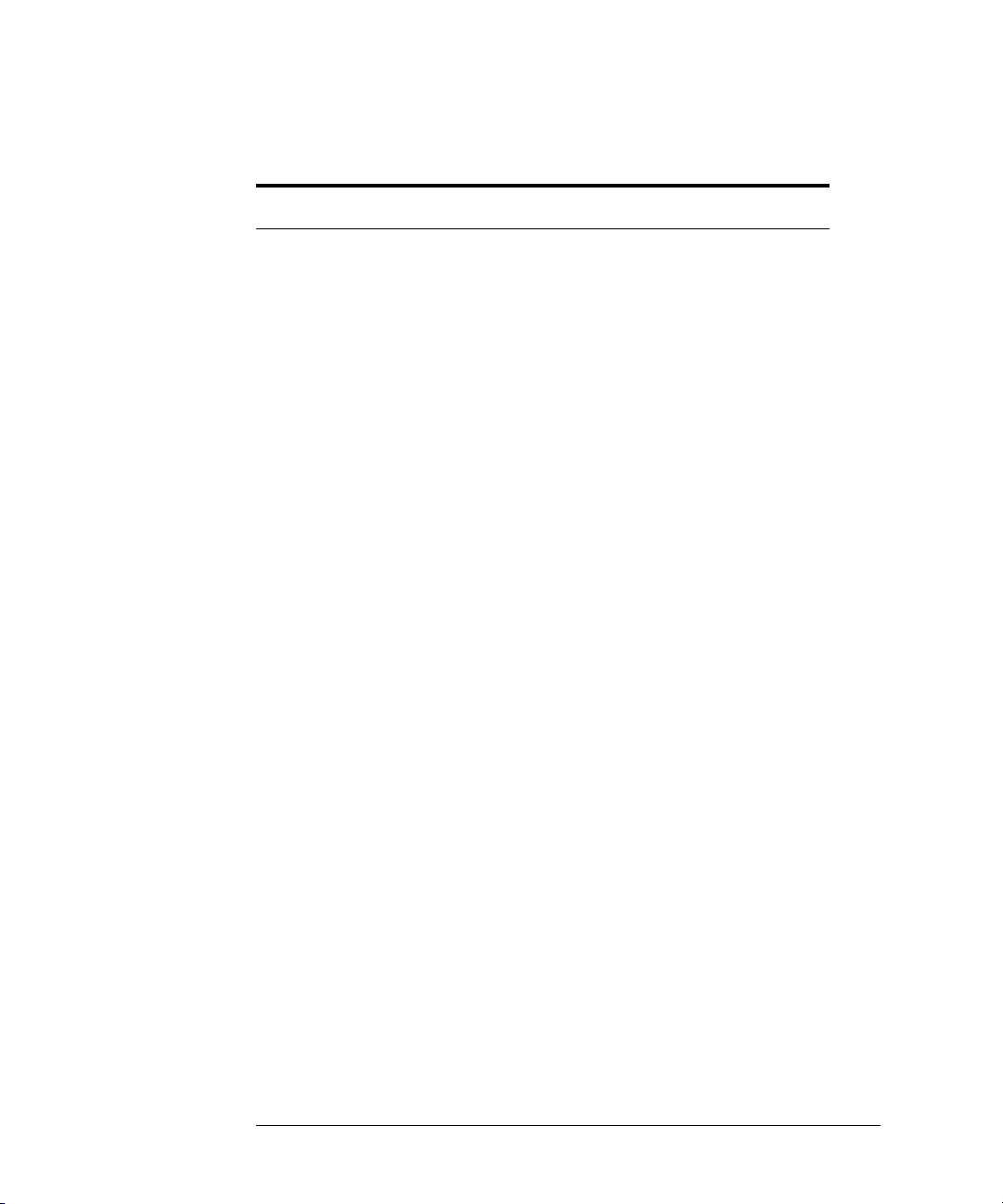
Error Messages
Error Messages in Numerical Order
Table 3-1. Numerical Listing of Error Messages (3 of 7)
Error Number Error
44
45
46
47
48
49
50
51
52
54
55
56
57
58
59
61
NOT ENOUGH SPACE ON DISK FOR STORE
NO FILE(S) FOUND ON DISK
ILLEGAL UNIT OR VOLUME NUMBER
INITIALIZATION FAILED
DISK IS WRITE PROTECTED
DISK WEAR-REPLACE DISK SOON
TOO MANY SEGMENTS OR POINTS
INSUFFICIENT MEMORY
not used
NO VALID MEMORY TRACE
NO VALID STATE IN REGISTER
INSTRUMENT STATE MEMORY CLEARED
OVERLOAD ON INPUT R, POWER REDUCED
OVERLOAD ON INPUT A, POWER REDUCED
OVERLOAD ON INPUT B, POWER REDUCED
SOURCE PARAMETERS CHANGED
63
64
65
66
67
68
69
70
3-26
CALIBRATION REQUIRED
CURRENT PARAMETER NOT IN CAL SET
CORRECTION AND DOMAIN RESET
CORRECTION TURNED OFF
DOMAIN RESET
ADDITIONAL STANDARDS NEEDED TO COVER SPAN
NO CALIBRATION CURRENTLY IN PROGRESS
NO SPACE FOR NEW CAL CLEAR REGISTERS
