Page 1

T.O. 33K3-4-2827-l
TECHNICAL MANUAL
CALIBRATION PROCEDURE
FOR
SPECTRUM ANALYZER
8563A (
(HEWLETT-PACKARD)
)
Distribution Statement - Distribution authorized to U. S. Government agencies and their contractors for
official use or for administrative or operational purposes only, 15 August 1991. Other requests for this
document shall be referred to AFMETCAL Detachment
Heath, OH 43056-6116.
Destruction Notice - For unclassified, limited documents, destroy by any method that will prevent
disclosure of the contents or reconstruction of the document.
Published under Authority of the Secretary of the Air Force
l/MLLW,
813 Irving-Wick Dr W, Suite 4M,
30NOVEMBER2000
CHANGE 4 - 28 FEBRUARY 2003
Page 2

T.O. 33K3-4-2827-1
Date of issue for original and changed pages are:
Original..
Change..
Change
Change..
Change..
TOTAL NUMBER OF PAGES IN THIS PUBLICATION IS 66, CONSISTING OF THE FOLLOWING:
Page
No.
Title..
.....................................
A
1- 2..
3
......................................
4 -
5
6-7..
8
......................................
9
......................................
10 -15..
16 -17..
18 -
20.............................
-
23.............................
21
24
....................................
25 -
29.............................
30
....................................
31
....................................
32 - 33..
34 . .
..................................
35 ....................................
36 ....................................
37..
..................................
38
....................................
39
....................................
40 - 41
42
....................................
43
....................................
44 - 46
47
....................................
48
....................................
49
....................................
50
....................................
51
....................................
52
....................................
53
....................................
54-60..
61
....................................
62
Blank..
...............O....................
................1............................
..................2......................28February 2002
...............
...............
...............................
...............................
.................................
...............................
...........................
...........................
...........................
.............................
.............................
...........................
........................
.3
.............................
.4
......................
*
Change
No.
4
4
0
1
0
2
0
3
0
2
0
1
2
0
3
2
0
4
0
1
3
0
1
0
1
0
1
4
2
3
2
1
0
2
0
1
0
30 November 2000
.30 June 2001
.30 July 2002
28
February 2003
Page
No.
A-l ..................................
A-2 Blank..
......................
*
Change
No.
0
0
Page
No.
* Change
No.
A Change 4
*Zero in this
c&mu
indicates an original page
USAI
Page 3

1 CALIBRATION DESCRIPTION:
SPECTRUM ANALYZER
8563A ( )
(HEWLETT-PACKARD)
Table 1.
T.O.
33K3-4-2827-1
Test Instrument (TI) Performance
Characteristics
Frequency Reference
Calibrator Amplitude
Frequency Readout
and Marker Count
Display Average
Noise Level
Range: 10 MHz
Accuracy:
Aging/year: <l X
Settability:
Temperature: <l X
Range: -10
Accuracy:
Range: Opt HO1 and S/N
9
H5 1,
9
Accuracy:
Frequency Readout:
<*(frequency readout X
frequency reference error + 5%
Xspan+ 15%XRESBW+ 10Hz)
Marker Count:
<*(marker
reference error + 50 Hz X N ** + 1 LSD)
Range:
9
and S/N <3 124);
9
Opt 026 and S/N 23 124)
Specifications
ti.3
kHz
to 22
Opt 026 and S/N 23 124,
kHz
to 26.5
frequency X frequency
kHz
to 22
kHz
to 26.5
~2.2
X
dBm
at 300 MHz
dB
GHz;
GHz
GHz
(Opt HO1
GHz
10-7;
10.‘;
10s8
(-10 to 55 “C) *
<3124,
(H51,
Test
Method
Compared to Frequency
Standard
Measured with a
Power Meter
Compared to a known
frequency from a
Synthesized Sweeper
With no input to the TI,
the Average Noise Level
is measured on the TI
CRT
Accuracy:
10
100
1 MHz to 2.9
2.9 to 6.46
6.46 to 13.0
13.0 to 19.7
19.7 to 22.0
(Opt HO1 and S/N ~3 124);
19.7 to 26.5
21
(H5 1, Opt 026 and S/N 23 124)
See footnotes at end of Table.
kHz, c-103 dBm;
kHz,
c-l 10
dBm;
GHz, c-130 dBm;
GHz, c-131 dBm;
GHz, c-120 dBm;
GHz, c-115 dBm;
GHz,
c-1 10
GHz,
c-1 10
kHz
offset from carrier)
dBm
dBm,
1
Page 4

T.O. 33133-4-2827-l
Table 1. (Cont.)
Test Instrument (TI)
Characteristics
Noise Sidebands
Resolution Bandwidth
Switching
Resolution Bandwidth
Accuracy and Selectivity
I
Performance
Specifications
Range:
Accuracy: Offset:
>lO kHz,
20 Log N
>30 kHz,
20 Log N **)
>lOO kHz,
20 Log N
Accuracy:
Range: 10 Hz to 2 MHz
>lO, >30,
<(-86
<(-100
Range:
300
Accuracy:
10 Hz to 300
1 MHz,
2 MHz,
Selectivity (RES BW
<15:1,60 dB
10 Hz to 1 MHz and 2 MHz
kHz
RES BW setting)
+25%;
+25% (+20%
and
dBc/Hz
**) dBc/Hz;
dBc/Hz
dBc/Hz;
<(-110
dBc/Hz
**) dBc/Hz
f0.5 dB
(referenced to
kHz, flO%;
to 3 dB BW
for Opt H51);
>lOO kHz
+
+
+
2300
Hz),
offsets
Test
Method
Signal is applied to TI
and the Noise Sidebands
are measured
With an external signal
applied to the TI, the
amplitude reference is set
with RES BW set to
300
kHz.
The remaining
RES BW settings are
compared to 300
amplitude
Compared to a known
signal level
kHz
Input Attenuator
IF Gain
Scale Fidelity
See footnote at end of Table.
2
Range: ( referenced to 10
setting) 20 to 70
2.9
GHz
Accuracy:
fl.8 dB maximum
Range: (10 dB Attenuator setting)
0 to -80
Accuracy:
Range: 0 to 90 dB with RES BW
2300 Hz setting; 0 to 100 dB with
RES BW setting 1100 Hz
Accuracy:
LOG,
f1.5 dB over the 0 to -90 dB range
(0 to -100 dB with RES BW < 100 Hz);
LINEAR:
dBm
+0.4 dB/4 dB
dB,
ti.6 dB/lO dB
<+l
.O dB
f3.0%
of Reference Level
dB
9
kHz
to
step,
to a maximum of
Page 5

Table 1. (Cont.)
T.O.
33K3-4-2827-1
Test Instrument (TI)
Characteristics
Frequency Response
Performance
Specifications
Range: Opt HO1 and S/N
9
kHz
to 22
GHz;
9
kHz
to 26.5
H51, Opt 026 and S/N 13124;
9
kHz
to 19.7
Accuracy: (Relative, WI 10 dB attenuator
setting)
9
kHz
to 2.9
2.9 to 6.46
6.46 to 13.0
13.0 to 19.7
19.7 to 22.0
and S/N <3 124);
19.7 to 26.5
Opt 026 and S/N 13124)
Accuracy: (Absolute, referenced to
CAL OUT w/ 10 dB attenuator setting)
9
kHz
to 2.9
9
kHz
to 6.46
9
kHz
to 13.0
9
kHz
to 19.7
9
kHz
to 22
and S/N <3 124);
9
kHz
to 26.5
Opt 026 and S/N 23124)
GHz,
GHz,
GHz, <+l .O dB;
GHz, <+1.5 dB;
GHz, d2.0 dB;
GHz, c&3.0 dB;
GHz, <+3.0 dB
GHz, 43.0 dB
GHz, dl.5 dB;
GHz, c&2.5 dB;
GHz, <+3.0 dB;
GHz, <*4.0 dB
GHz, cM.0 dB
GHz, <*4.0 dB
Opt
~3124,
H51
(Opt HO1
(H51,
(Opt HO1
(H51,
Test
Method
Compared to a
leveled signal
I
Frequency Span
Sweep Time
Range: 0 Hz, 100 X N ** to
19.25
GHz
(23.75
GHz
for
H51,Opt
Accuracy:
Range: 50
50 ms to 60 s (Span 1100 Hz X N **)
Accuracy:
Opt H5 1); 130 ms,
(<50
Opt
ms:
EOl
026
and S/N23124)
+5%
l.ts
to 60 s (Zero Span);
~30
ms,
rt15% (+lO%
<fl%;
+lO%,
250 ms,
and
HOl)
for
+l%
Compared to a signal
of known frequency
A modulated signal is
applied to the TI and the
sweep time is determined
Change 1 3
Page 6

T.O.
33K3-4-2827-1
Table 1. (Cont.)
Test Instrument (TI)
Characteristics
Residual
Responses
Residual FM
Second
Harmonic
Performance
SDecifications
Range: (0 dB of attenuation)
200
kHz
to 6.46
for Opt H5 1)
Accuracy: 200
c-90 dBm;
18
GHz
for Opt H5 1
Range: (Zero Span)
Opt HO1 and S/N
9
kHz
to 22
9
kHz
to 26.5
Opt H5 1, Opt 026 and S/N 13 124
Accuracy:
in 20 ms); 15 Hz X N ** p-p in
20 ms for Opt H5 1
Range: 10 MHz to
2.9
GHz
and
OptH51,9kHztolOMHz,
10 MHz to 1.45
1.45 to 11
GHz
(18
kHz
to 6.46
degradation to
<3124,
GHz;
GHz,
$10
Hz X N ** p-p
>2.75 GHz;
GHz,
GHz
GHz
GHz,
1-70 dBm
Test
Method
With no input to TI
the residual response
are measured
up to
Signal is applied to TI
and Residual FM is
measured
Reference
is established and
amplitude of harmonic
is measured
Third Order
Intermodulation
Distortion
Accuracy: 10 MHz to 2.9
c-72 dBc
mixer;
for -10
OptH51,9kHztolOMHz,
<-60
<-72
Range: 10 MHz to
>2.75 GHz;
9
>2.75 GHz
Accuracy: (two -30
signals at input mixer and
separation)
<-70
<-75
9
to 2.9
for -40
>2.75 GHz c-100 dBc
dBm
dBc;
dBc;
kHz
to 10 MHz,
dBc,
dBc, >2.75 GHz;
kHz
to 10 MHz, <-70
GHz, c-70 dBc; >2.75 GHz,
dBm
at input
at input mixer;
10 MHz to 1.45
1.45 to 11
Opt H5 1 and Opt 026,
10 MHz to 2.9
GHz,
2.9
10 MHz to
dBm
Opt H51 and Opt 026,
GHz,
dBc;
GHz,
GHz,
c-100
2.9
>50 kHz
GHz;
10 MHz
dBc
GHz,
<-75
With two separate signals
applied at the same time,
a reference is established
and distortion is measured
dBc
4
Page 7

* Typical or Operational Specifications. Not calibrated.
** N = LO Harmonic (See below):
T.O.
33K3-4-2827-1
Frequency Band
9
kHz
to 2.9
GHz
2.75 to 6.46
5.86 to 13.0
12.4 to 19.7
19.1 to 22.0
19.1 to 26.5
GHz
GHz
GHz
GHz
GHz
(Opt
(Opt
and S/N 23124)
2 EOUIPMENT REOUIREMENTS:
Minimum Use Calibration
Noun
2.1
FREQUENCY Range: 10 MHz
Specifications
STANDARD
Accuracy: 12.5 X
2.2 ELECTRONIC
Range: 0.1666 Hz to Hewlett-Packard
COUNTER 200
HO1
H51,
kHz;
at 10 MHz
and S/N
Opt 026
~3124)
10e8
Band
0
1
2 2
3
4 4
4
Equipment
Austron
2100F
5345A
LO Harmonic
1
1
3
4
Sub-
Item
2.3 SYNTHESIZED
SWEEPER (26.5
2.4 POWER METER
2.5 POWER SENSOR
Accuracy:
+l
count of LSD
+0.25%,
at 10 MHz
Range:
GHz
S/N 23
+3
to -35
10 MHz
124A)
to22GHz
for H5 1, Opt 026 and 8340B
dBm
Accuracy:
Frequency:
+O.OOl%;
SSB Phase Noise:
<-70 dBc
Range: -30 to
Accuracy:
at 50
+2.0%
kHz
offset
+20 dBm
Range: 300 MHz at
-20
dBm
Accuracy:
*2.5%
TAR 2.23: 1
Hewlett-Packard
Hewlett-Packard
436A
Hewlett-Packard
8481A
5
Page 8

T.O.
33K3-4-2827-l
Minimum Use
Noun
2.6 POWER SENSOR
2.7 SPECTRUM
Specifications
Range: 50 MHz to 22
(26.5
GHz
for HS 1, OPT 026 and
S/N
23
124A)
Accuracy:
Range: 4.8
f5%
kHz
to 2.8
ANALYZER
Accuracy:
fl.5 dB
2.8 POWER SPLITTER Range: 10 MHz to 26.5
Accuracy: Tracking
9
kHz
to 18
GHz
10.25
2.9 SIGNAL
18 to 26.5
Range: 2.5
GHz
GHz
50.40
GENERATOR
Accuracy:
SSB Phase Noise at 10
offset <- 118 dBc/I-Iz
GHz
GHz
GHz
dB
dB
kHz
Calibration
Hewlett-Packard
8485A
Hewlett-Packard
8566A/B
Hewlett-Packard
11667B
Hewlett-Packard
8663A
Sub-
2.10 FUNCTION
GENERATOR
2.11 SYNTHESIZED
LEVEL
GENERATOR
2.12 STEP
ATTENUATOR
I
2.13 STEP
I
ATTENUATOR
2.14 TERMINATION
Range: 0.1 Hz to 500
Accuracy:
f0.25%
kHz
Range: 0 to -80 dB at 50 MHz
Accuracy:
Range: 9
+O.l dB
kHz
to 50 MHz
(Flatness)
Accuracy: f0.375
Range: 0 to 20
dB
dB
in 10 dB steps
Accuracy:
Range: 0 to 10
N/A
dB
in 1 dB steps
Accuracy:
Range: 50
Accuracy:
N/A
Q
N/A
Hewlett-Packard
3325B
Hewlett-Packard
3335A
Hewlett-Packard
8496B
Hewlett-Packard
8494B
Hewlett-Packard
908A
6 Change 2
Page 9

T.O.
33K3-4-2827-1
Noun
2.15 SYNTHESIZED
SIGNAL
GENERATOR
2.16 DC BLOCKING
CAPACITOR
2.17 POWER
DIVIDER
2.18 LOW PASS
FILTER
2.19 LOW PASS
FILTERS
(2 EN
Minimum Use Calibration
Specifications
Range: 2.7 to 5.1
+3
to -35
dBm
Accuracy:
SSB Phase Noise
c-70 dBc
Range: N/A
Accuracy :
Range: 2.7 to 5.1
Accuracy: N/A
Range: 50 MHz, rejection
>50 dB
Accuracy: Verify before use
Range: 4.1
>50 dB
Accuracy: Verify before use
at 50
at 80 MHz
at 5.9
N/A
GHz,
GHz
kHz
offset
GHz
rejection
GHz
Equipment
Hewlett-Packard
8673D H15
Hewlett-Packard
08553-60169
Weinschel
1506
Hewlett-Packard
0955-0306
Hewlett-Packard
360D
SubItem
RCL Electronics
L1411
2.20 ATTENUATOR
2.21 PULSE
GENERATOR
2.22 ATTENUATOR
(2 W
3 PRELIMINARY OPERATIONS:
3.1
Review and become familiar with entire procedure before beginning Calibration Process.
Unless otherwise designated, and prior to beginning the Calibration Process,
ensure that all test equipment voltage and/or current outputs are set to zero (0)
or turned off, where applicable. Ensure that all equipment switches are set to
the proper position before making connections or applying power.
3.2 Connect TI and test equipment to appropriate power source and set all POWER switches to ON. Allow a
2 hour warm-up time for the TI and allow test equipment to warm-up as required by manufacturer of test
equipment.
Range: 10
Accuracy: N/A
Range: 0.1 Hz to 200
Accuracy:
Range: 20
dB
N/A
dB
kHz
Hewlett-Packard
8493C OPT-01 0
Hewlett-Packard
8116A
Hewlett-Packard
8491B OPT 020
I
3.3 After the TI has warmed up as specified, perform the Trace Alignment Procedure and Reference Level
Calibration as outlined in Chapter 2 of the Spectrum Analyzer User’s Guide.
Change 2 7
Page 10

T.O.
33K3-4-2827-l
3.4 Become familiar with the TI controls settings before proceeding with the calibration. The procedure will
identify the Hardkeys as upper case and Bold and the Softkeys (Menu keys) as upper case only. Values shall be
entered in by use of the DATA key pad. For example: Press TI AMPLITUDE, REF LVL and set to -10
The AMPLITUDE key is a
DATA key pad, and then push the
3.5 The TI options and configurations are listed as follows:
Hardkey,
the REF LVL is a
MHzl-dBm/sec key which is also a part of the DATA keys.
Softkey
(Menu key), the 1 and 0 are entries using the
dBm.
a) Std TI with S/N
range to 26.5
b) Opt EOl-configuration that includes external mixers. Frequency range is 22
c)
HOl-same
d)
H.51,
OPT
e) OPT
f)
g) OPT
extend the frequency range to 50
mixers do not require calibration.
13.6
Make copies of Table 6 and Table 8 for use as Calibration Worksheets.
3.7 Perform only that portion of the procedure that pertains to the TI being calibrated.
4 CALIBRATION PROCESS:
4.1 FREOUENCY REFERENCE CALIBRATION:
H.5
1- Frequency range is 26.5
OPT E5 1- Includes OPT H5 1 and two external mixers.
E36-
~3124
have a frequency range of 22
GHz.
configuration and frequency range of
026-
All models and serial numbers extend frequency range to 26.5
GHz.
consists of a special configuration Spectrum Analyzer 8563A OPT H36 and two mixers which
Unless otherwise specified, verify the results of each test and take corrective
action whenever the test requirement is not met, before proceeding.
GHz.
The OPT H36 TI has the same specs as the standard TI, and the
EOl.
NOTE
GHz.
Std TI with S/N 23124 have extended frequency
GHz.
GHz.
NOTE
Adjustment of the Time Base Oscillator is normal due to the Aging Rate of the
crystal, This is common to all Quartz Oscillators. However, in order to ensure
the reliability of the TI, the following action will be taken: If TI passes the
following applicable steps, NO ADJUSTMENT ACTION should be entered
into the Maintenance Data Collection System. If the TI failed, perform the
applicable steps listed in applicable Maintenance Technical Order or
Commercial Data and enter appropriate ADJUSTMENT ACTION into the
Maintenance Data Collection System.
4.1 .lConnect Frequency Standard 10 MHz REF OUT to the Electronic Counter EXT FREQ STD INPUT
(l-10 MHz). Set Electronic Counter INT
4.1.2 Connect TI 10 MHz REF OUTPUT to the Electronic Counter CH A Input. Set Electronic Counter
50$2/lMfl
8
switch to
5Oa.
The values in the following steps are derived from and multiplication of the
Aging Rate to determine the offset at twelve months
specification. Use these calculated twelve month values (including Settability)
regardless of length of the calibration interval for this TI in T.O.
STD/EXT
STD switch to EXT STD.
NOTE
and
adding the Settability
33K-l-100-1/2.
Page 11

T.O. 33K3-4-2827-1
4.1.3 Adjust Electronic Counter controls for a stable indication and push RESET. Verify the Electronic Counter
indication is 9 999 998.8 to 10 000 001.2 Hz.
4.1.4 Set Electronic Counter INT STD/EXT STD switch to INT STD and disconnect test setup.
4.2 CALIBRATOR AMPLITUDE CALIBRATION:
4.2.1 Standardize the Power Meter and Power Sensor (2.5) for a 300 MHz measurement.
4.2.2 Connect the Power Sensor (2.5) to the TI CAL OUTPUT.
4.2.3 The Power Meter must indicate between -9.7 to -10.3 dBm.
4.2.4 Disconnect the test setup.
4.3 FREQUENCY READOUT AND MARKER COUNT CALIBRATION:
4.3.1 Connect equipment as shown in Figure 1.
10 MHz REF
SYNTHESIZED SWEEPER
FREQUNECY
RFOUTPUT
STANDARD
-
0
EXT
INPUT 50
0
IN/OUT
LI
Figure
1.
4.3.2 Press the Synthesized Sweeper INSTR PRESET and set the controls as follows:
1.5
-10
GHz
dBm
cw
POWER LEVEL
Frequency Standard switch (rear panel) EXT
4.3.3 Press the TI PRESET key. Set controls as follows:
FREQUENCY
CENTERFREQ
SPAN
4.3.4 Press the TI RECALL, MORE 1 OF 2, FACTORY PRSEL PK, PEAK SEARCH.
1.5
GHz
IMHZ
4.3.5 Verify the TI MKR frequency indication is between the corresponding values listed in the Limits column of
Table 2.
4.3.6 Set the Synthesized Sweeper to the remaining Applied values listed in Table 2. Set TI controls to the
remaining corresponding values in Table 2 and repeat steps 4.3.4 and 4.3.5.
Change3 9
Page 12

T.O. 33K3-4-2827-1
Table 2.
Applied
1.5
1.5
1.5
1.5
1.5
1.5
4.0
4.0
4.0
4.0
4.0
(GHz)
TI
SPAN (MHz)
1
10
20
50
100
1000
1
10
20
50
100
TI CENTJZR
FmQ
(G&l
1.5
1.5
1.5
1.5
1.5
1.5
4.0
4.0
4.0
4.0
4.0
Limits
1.499948 to 1.500052
1.49948 to 1.50052
1.49895 to 1.50105
1.49745 to 1.50255
1.4948 to 1.50520
1.4500 to 1.5500
3.999948 to 4.000052
3.99948 to 4.00052
3.99895 to 4.00105
3.99745 to 4.00255
3.9948 to 4.0052
(GHz)
4.0
9.0
9.0
9.0
9.0
9.0
9.0
16.0
16.0
16.0
16.0
16.0
16.0
1000
1
10
20
50
100
1000
1
10
20
50
100
1000
4.0
9.0
9.0
9.0
9.0 8.99745 to 9.00255
9.0
9.0
16.0
16.0
16.0
16.0
16.0
16.0
3.9500 to 4.0500
8.999948 to 9.000052
8.99948 to 9.00052
8.99895 to 9.00105
8.99480 to 9.00520
8.950 to 9.050
15.999948 to 16.000052
15.99948 to 16.00052
15.99895 to 16.00105
15.99745 to 16.00255
15.9948 to 16.0052
15.950 to 16.050
10
Page 13

T.O.
33K3-4-2827-1
Applied
21.0
21.0
21.0
21.0 50 21.0
21.0 100 21.0
21.0
4.3.7 Set controls as follows:
(GHz)
SPAN
FREQ COUNT
COUNTER RES
Table 2.
TI
SPAN (MHz) FREQ
1
10
20 21.0 20.99895 to 21.00105
1000
(Cont.)
TI CENTER
(GHz)
21.0
21.0
21.0
Limits
(GHz)
20.999948
20.99948 to 21.00052
20.99745 to 21.00255
20.9948 to 21.0052
20.950
1 MHz
1 Hz
to 21 BOO052
to 2
1.050
4.3.8 Press the TI PEAK SEARCH.
4.3.9 Verify the TI CNTR frequency indicates within
4.3.10 Set the Synthesized Sweeper to the remaining applied values listed in the Applied column of Table 3, set
the TI controls to the remaining corresponding values in Table 3 and repeat steps 4.3.8 and 4.3.9.
TI
4.3.11
Applied
1.5
4.0
9.0
16.0
21.0
Set the Synthesized Sweeper for minimum output and disconnect the test setup.
(GHz)
SPAN (MHz)
1
1
1
1
1
the
values listed in the Limits column of Table 3.
Table 3.
TI CENTER
FREQ
(GHz)
1.5
4.0
9.0 8.99999989 to 9.00000011
16.0 15.99999984 to 16.00000016
21.0 20.99999979
Limits
(GHz)
1.49999994 to 1.50000006
3.99999994 to 4.00000006
to 21 .oooooo21
11
Page 14
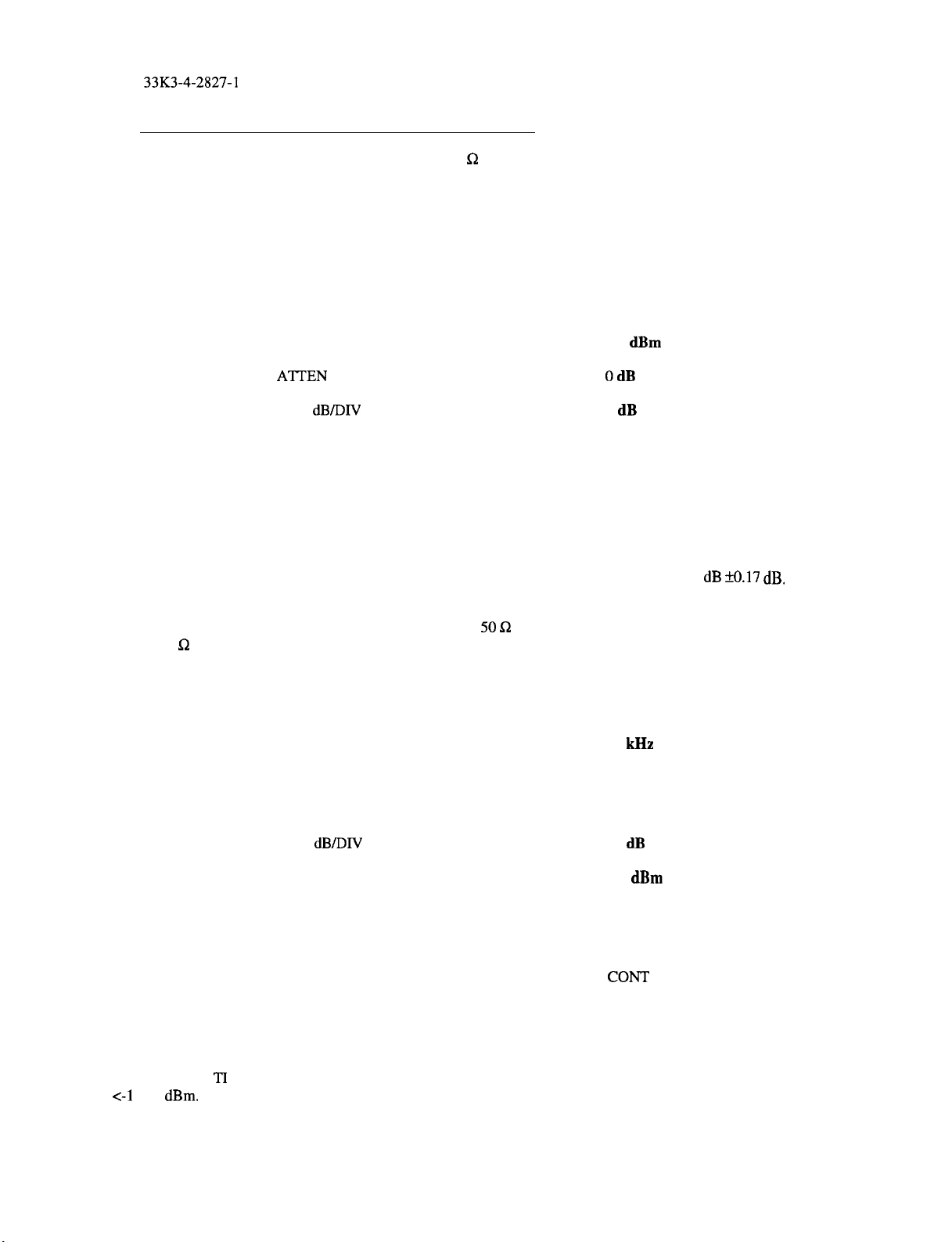
T.O.
33K3-4-2827-1
4.4 DISPLAYED AVERAGE NOISE LEVEL CALIBRATION:
4.4.1 Connect the TI CAL OUTPUT to the TI INPUT 50 R connector. Press the TI PRESET and set the TI
controls as follows:
FREQUENCY
CENTER FREQ 300 MHz
SPAN
AMPLITUDE
REF LVL -10
AlTEN
LOG
dB/DIV
BW
RES BW 10 Hz
VIDEO BW 1 Hz
4.4.2 Press the TI PEAK SEARCH, CAL, and REF LVL ADJUST keys.
4.4.3 Use the TI knob to adjust the REF LVL CAL number until the TI MKR indicates -10.00 dB
TI STORE REF LVL.
4.4.4 Disconnect the TI CAL OUTPUT from the TI INPUT 50 R connector. Connect the Termination to the TI
INPUT 50 R connector.
4.4.5 Set the TI controls as follows:
FREQUENCY
100 Hz
dBm
OdB
1
dB
+0.17 dB.
Press
CENTER FREQ 10
SPAN
AMPLITUDE
LOG
dB/DIV
REF LVL -50
MARKERS
MARKERS OFF
TRIG
4.4.6 Press the TI BW and VID AVG ON keys. Set to 10 Hz.
4.4.7 Press the TI TRACE and CLEAR WRITE A keys. Wait until VAVG 10 is displayed on the TI CRT.
4.4.8 Press the TI SGL SWP, MKR, and MKRNOISE ON keys. The TI MKR amplitude must indicate
c-1
10.7
dBm.
12
kHz
1170 Hz
10
dB
dBm
CON-r
Page 15

7.7 dB is added to the TI marker amplitude indications to account for the TI
normalization to a 1 Hz bandwidth and corrections for the log amplifiers and
envelope detector.
4.4.9 Set the TI controls as follows:
NOTE
T.O.
33K3-4-2827-1
CENTER FREQ 99
MARKERS
TRIG
OFF
CONT
4.4.10 Repeat steps 4.4.7 and 4.4.8. The TI MKR amplitude must indicate c-l 17.7
4.4.11 Set the TI controls as follows:
FREQUENCY
CENTER
START FREQ
FREQ
1
STOP FREQ 2.9
MARKERS
OFF
BW
RES
BW
1
VIDEO BW 10
VID AVG
OFF
kHz
dBm.
MHz
GHz
MHz
kHz
4.4.12 Press the TI SGL
4.4.13 Press the TI MKR, MKRNOISE ON, and PEAK SEARCH keys.
SWF’
key and wait for sweep to complete.
4.4.14 Press the TI MKR + and MARKER + CF keys. Set the TI controls as follows:
SPAN
BW
RESBW
VIDEO BW 1 Hz
VID AVG ON
TRIG
4.4.15 Repeat steps 4.4.7 and 4.4.8. The TI MKR amplitude must indicate e-137.7
dBm.
1170 Hz
10
Hz
CON-r
13
Page 16

T.O.
33K3-4-2827-1
4.4.16 Set the TI controls as follows:
FREQUENCY
CENTERFREQ
START FREQ
2.9
GHz
STOP
FRBQ
MARKERS
BW
RF.5
BW
VIDEO BW
6.46 GHz
OFF
1
MHz
10
kHz
VID AVG OFF
4.4.17 Repeat steps 4.4.12 through 4.4.15. The TI MKR amplitude must indicate c-138.7
4.4.18 Set the TI controls as follows:
FREQUENCY
START FREQ
STOP
FREQ
MARKERS
BW
6.46 GHz
13.0
GHz
OFF
dBm.
1
10
OFF
MHz
kHz
RES BW
VIDEO BW
VID AVG
4.4.19 Repeat steps 4.4.12 through 4.4.15. The TI MKR amplitude must indicate c-127.7
4.4.20 Set the TI controls as follows:
FREQUENCY
13.0
START
STOP
MARKERS
PREQ
PREQ
GHz
19.7
GHz
OFF
14
dBm.
Page 17

BW
T.O.
33K3-4-2827-1
RES BW
VIDEO BW 10
1 MHz
kHz
VID AVG OFF
4.4.21 Repeat steps 4.4.12 through 4.4.15. The TI MKR amplitude must indicate c-122.7
4.4.22 Set the TI controls as follows:
FREQUENCY
START
STOP
PREQ
FREQ
19.7
22.0
GHz
GHz
(Opt HO1 and S/N
26.5
GHz
(Opt H51, Opt 026 and S/N 23124)
MARKERS
OFF
BW
RES BW 1 MHz
VIDEO BW 10
kHz
VID AVG OFF
dBm.
~3124)
4.4.23 Repeat steps 4.4.12 through 4.4.15. The TI MKR amplitude must indicate
c-1
17.7
dBm.
4.4.24 Disconnect the Termination from the TI INPUT 50 !Z connector.
4.5 NOISE SIDEBAND CALIBRATION:
4.5.1 Connect the Signal Generator RP OUTPUT connector to the TI INPUT 50 Q connector.
4.5.2 Set the Signal Generator controls as follows:
FREQUENCY 2500 MHz
AMPLITUDE -15
dBm
4.5.3 Press the TI PRESET key. Set controls as follows:
FREQUENCY
2.5
CENTER FREQ
CF STEP
SPAN
GHz
10kHz
1 MHz
15
Page 18

T.O.
33K3-4-2827-1
AMPLITUDE
REF LVL
-10
dBm
A-ITEN
PEAK SEARCH
MKR
OdB
SIG TRK ON
10
SPAN
4.5.4
Wait for completion of two sweeps and then press TI controls as follows:
MKR
kHz
SIG TRK OFF
BW
RES BW
SPAN
1
kHz
ZERO SPAN
BW
1
VIDEO BW
Hz
4.5.5 Set the Signal Generator output level to place the peak of the signal on the TI CRT Reference Level.
4.5.6 Press the TI SGL SWP and SGL SWP. Wait for the sweep to complete and set TI controls as follows:
MKR
MKR NOISE ON
MARKER DELTA
NOTE
In the following steps, the TI A MKR will indicate in dB or
dBm
instead of
dBc.
4.5.7 Press TI FREQUENCY, CENTER FREQ,
1
TI A MKR amplitude indication is c-86
dBc/Hz.
fi,
and SGL SWP. Wait for sweep to complete and verify the
4.5.8 Press TI FREQUENCY, CENTER FREQ, 0, 4 and SGL SWP. Wait for sweep to complete and verify the
1
TI A MKR amplitude indication is c-86
4.5.9 Press TI FREQUENCY, CENTER FREQ, fi and CF STEP 30
dBc/Hz.
kHz.
16 Change 2
Page 19

T.O.
33K3-4-2827-1
45.10 Press the TI SGL SWP and SGL
SWP.
Wait for the sweep to complete and set TI controls as follows:
MKR
MKR NOISE ON
MARKER DELTA
45.11 Press TI FREQUENCY CENTER FREQ,
TI A MKR amplitude indication is <- 100
fi,
and SGL SWP. Wait for sweep to complete and verify the
dBc/Hz.
45.12 Press TI FREQUENCY, CENTER FREQ, u, u and SGL SWP. Wait for sweep to complete and verify the
TI A MKR amplitude indication is <- 100
45.13 Press TI FREQUENCY, CENTER FREQ, n and CF STEP 100
dBc/I-Iz.
kHz.
4.5.14 Press the TI SGL SWP and SGL SWP. Wait for the sweep to complete and set TI controls as follows:
MKR
MKR NOISE ON
MARKER DELTA
4.5.15 Press
TI A MKR amplitude indication is <- 110
‘II
FREQUENCY, CENTER FREQ, m, and SGL SWP. Wait for sweep to complete and verify the
dBc/Hz.
I
I
I
4.5.16 Press TI FREQUENCY, CENTER FREQ, 4, 4 and SGL SWP. Wait for sweep to complete and verify the
TI A MKR amplitude indication is
<-1
10
dBc/I-Iz.
4.5.17 Set Signal Generator output to minimum and disconnect test setup.
4.6 RESOLUTION BANDWIDTH SWITCHING CALIBRATION:
4.6.1 Connect equipment as shown in Figure 2.
4()/N
MHz
1 SYNTHESIZED LEVEL
OUTPUT 50
Ci
TI
INPUT 50
Sit
10 MHz
IN/OUT
FIEF
Figure 2.
4.6.2 Set the Synthesized Level Generator controls for a 50 MHz at -5.00
dBm.
I
Change 2 17
Page 20

T.O.
33K3-4-2827-1
4.6.3 Press the TI PRESET, CAL, and FULL IF ADJ keys. Wait for the IF ADJUST STATUS message to
disappear, then set the TI controls as follows:
FREQUENCY
CENTER FREQ 50 MHz
AMPLITUDE
LOG
dB/DIV
1
dB
SPAN
1 MHz
BW
RES BW
300
kHz
4.6.4 Press the TI CAL, IF ADJ OFF, PEAK SEARCH, MKR +, MKR REF LEVEL.
4.6.5 Press the TI PEAK SEARCH and MARKER DELTA keys.
4.6.6 Press the TI SPAN and set to the next value listed in the Span column of Table 4.
4.6.7 Press the TI BW,
Press the TI
VBW/RBW
RES
BW and set to the corresponding value listed in the RES BW column of Table 4.
RATIO and set to 0.100.
4.6.8 Press the TI CAL and ADJ CURR IF STATE keys. Wait for the IF ADJUST STATUS message to
disappear.
4.6.9 Press the TI PEAK SEARCH key.
4.6.10 The TI A MKR amplitude must indicate between the corresponding values listed in the Limits column of
Table 4.
4.6.11 Repeat steps 4.6.6 through 4.6.10 for the remaining values listed in Table 4.
Table 4.
18
TI SPAN TI RES BW Limits
1 MHz
10 MHz
5 MHz
500
kHz
100
kHz
50 kHz
1okHz
5lcHz
IkI-IZ
300 kHz
2
MHz
1
MHz
100
kHz
30
kHz
10
kHz
3kHz
1kHz
300
Hz
Reference
-0.5to+0.5
-0.5to+0.5
-0.5to+0.5
-0.5to+0.5
-0.5to+0.5
-0.5to+0.5
-0.5to+0.5
-0.5to+os
(dB)
Page 21

Table 4. (Cont.)
T.O.
33K3-4-2827-
1
TI SPAN TI RES BW Limits
500 Hz
1OOHz
1OOHz
4.6.12 Set the Synthesized Level Generator output to minimum and leave equipment connected.
4.7 RESOLUTION BANDWIDTH ACCURACY AND SELECTIVITY CALIBRATION:
4.7.1 Set the Synthesized Level Generator controls as follows:
FREQUENCY
AMPLITUDE -5
AMPTD INCR
4.7.2 Press the TI PRESET, CAL and FULL IF ADJ. Wait for the IF ADJUST STATUS message to disappear.
Press IF ADJ OFF. Set the TI controls as follows:
FREQUENCY
1OOHz
30
Hz
10Hz
40
1 dB
MHz
dBm
(dB)
-0.5to+os
-0.5to+os
-0.5
to
+0.5
CENTER FREQ 40 MHz
SPAN
AMPLITUDE
LOG
dB/DIV
BW
RES BW 2 MHz
VIDEO BW
4.7.3 Adjust the Synthesized Level Generator AMPLITUDE controls to place peak of the signal 2 to 3 divisions
below the reference level on the TI CRT.
4.7.4 Set the Synthesized Level Generator AMPTD INCR to 3
4.7.5 Press the TI CAL and ADJ CURR IF STATE. Wait for the IF ADJUST STATUS message to disappear
before continuing. Press TI SAVE, SAVE STATE, then STATE 0.
4.7.6 Set the Synthesized Level Generator frequency to Fl as indicated in Table 5 for the TI current RES BW
setting.
4.7.7 Press TI PEAK SEARCH, then MARKER DELTA.
dB.
5 MHz
1
dB
300 Hz
19
Page 22

T.O.
33K3-4-2827-3
4.7.8
Set the Synthesized Level Generator frequency
5 MHz 38.0 42.0
to F2 as indicated in Table 5 for the TI current RES BW
Table 5.
sized Level Ge
2 MHz 39.2
500
kHz
200
kHz
50
kHz
20
kHz
5kHZ
2kHz 39.999 2 40.000 8
500 Hz 39.999 8 40.000 2
200 Hz 39.999 92
1OOHz
4.7.9 Press TI PEAK SEARCH.
Record the A MKR frequency indication as
the Actual column in Table 6 for the current RES BW.
40.8
39.8 40.2
39.92 40.08
39.98
40.02
39.992 40.008
39.998 40.002
40.000 08
39.999 96 40.000 04
the actual SPAN measurement in
4.7.10 Set the Synthesized Level Generator frequency to 40 MHz.
4.7.11 Perform steps 4.7.12 through 4.7.14 for TI Resolution
Bandwidths
from2MHz to 300 Hz only.
proceed to step 4.7.15.
4.7.12 Press Synthesized Level Generator AMPLITUDE
0.
4.7.13 Press TI PEAK SEARCH, then MARKER DELTA.
4.7.14 Press Synthesized Level Generator AMPLITUDE
fi.
4.7.15 Press Tl SGL SWP and wait for the completion of a new sweep.
4.7.16 For TI Resolution Bandwidths 2300 Hz, perform step 4.7.16.1 and proceed to step 4.7.17. For TI
Resolution Bandwidths 1100 Hz, perform step 4.7.16.2 and proceed to step 4.7.17.
20
Otherwise,
Page 23

T.O.
33K3-4-2827-1
4.7.16.1 Press TI MKR. Rotate the TI Control Knob CCW until the A MKR amplitude indicates 0 dB M.17
The marker should be on the left-hand skirt of the signal. If the marker cannot be set exactly to 0
dB,
note whether
dB.
the marker is just above or just below the actual -3 dB point.
4.7.16.2 Press TI PEAK SEARCH, MARKER DELTA. Rotate the TI Control Knob CCW until the A MKR
amplitude indicates -3 dB
4.7.17
Press TI MARKER DELTA. Rotate the TI Control Knob CW until the TI A MKR amplitude indicates
0 dB
+0.17 dB.
The active marker should be on the right-hand skirt of the signal. If the marker was just above
+0.17 dB.
The marker should be on the left-hand skirt of the signal.
-3 dB in the previous step, set the marker just below the -3 dB point. If the marker was just below -3 dB in the
previous step, set the marker just above the -3 dB point.
4.7.18 Record the TI A MKR frequency indication as the measured -3 dB bandwidth in the -3 dB BW
Measurement Measured column of Table 6.
4.7.19 Using the values recorded in Table 6, calculate the corrected -3 dB bandwidth as shown below and record
the result in the -3 dB BW Measurement Corrected column in Table 6 for the current RES BW setting.
4.7.20 Calculate the 3 dB BW error as shown below. The calculated error must be within the corresponding
values listed in the Limits column of Table 6.
fl
I
3dBBWerror
(%) = 100 x
(Corrected - 3 dB BW) - RES BW setting
Span Measurement
Actual
2 MHz 4 MHz ___ MHz
1 MHz
300
kHz
100
kHz
30 kHz 40 kHz
10
kHz
3kHz 4
1.6 MHz MHz
400 kHz
160
kHz kHz
16kHz
kHz
kHz *lo
kHZ
kHZ
kHZ
Table 6.
RES BW setting
I
-3 dB BW
Measurement
Measured Corrected Limits
k25; (*20%
TI Opt H51)
-
k2.5
&lo
+lO
&lo
+lO
(%)
for
Change 1 21
Page 24

T.O.
33K3-4-2827-1
Table 6. (Cont.)
-3 dB BW
RES BW
Setting
1kHZ
300 Hz
1OOHz
30 Hz 80 Hz
10 Hz
4.7.21 Press Tl MKR, MARKERS OFF, TRIG, SWP CONT.
4.7.22 Set the TI Span and Resolution Bandwidth to the next values listed in Table 5 and repeat steps
through 4.7.21.
4.7.23 Repeat step 4.7.22 for the remaining values listed in Table 5 and Table 6 for each TI Resolution
Bandwidth.
4.7.24 Set the TI controls as follows:
Span Measurement
Ideal Actual
1.6
kHz kHz +lO
400
Hz
160 Hz
80 Hz
SPAN
Hz
Hz
__
Hz
-Hz
Measurement
Measured Corrected
-
__
-
-
-
-
-
-
-
50 MHz
3dBBW
Error
Limits
210
*lo
+_lO
*lo
(%)
4.75
AMPLITUDE
LOG
dB/DIV
BW
RES BW 2 MHz
VIDEO BW
4.7.25 Set the Synthesized Level Generator controls as follows:
AMPLITUDE
AMPTD INCR
4.7.26 Press the TI CAL and ADJ CURR IF STATE. Wait for the IF ADJUST STATUS message to disappear.
Press TI PEAK SEARCH, SAVE, SAVE STATE, STATE 0.
I
4.7.27 Adjust the Synthesized Level Generator AMPLITUDE controls until the TI MKR amplitude indicates
0
dBm
kO.17
dB.
4.7.28 Set the Synthesized Level Generator AMPTD INCR to 60
dB.
10
dB
300 Hz
-3
dBm
1dB
22 Change I
Page 25

T.O.
33K3-4-2827-1
4.7.29 Set the Synthesized Level Generator frequency to Fl as indicated in Table 7 for the TI current RES BW
setting.
4.7.30 Press TI PEAK SEARCH, MARKER DELTA.
4.7.3 1
Set the Synthesized Level Generator frequency to F2 as indicated in Table 7 for the TI current RES BW
setting.
Table 7.
TI
RES BW
2 MHz 50 MHz
1 MHz
300 kHz
100 kI-Iz
30
kHz
1okHz
3kHz
1kHz
300
Hz
4.7.32 Press TI PEAK SEARCH. Record the A MKR frequency indication as the actual Span measurement in
SPAN
20
MHz
5 MHz
2 MHz
500
kHz
200
kHz
50 kHz
20
kHz
5kHz
Synthesized Level Generator
Fl
(MHz) F2 (MHz)
24.0 56.0
32.0 48.0
38.0 42.0
39.2 40.8
39.8 40.2
39.92 40.08
39.98
39.992 40.008
39.998 40.002
40.02
the Actual column in Table 8 for the RES BW setting to be measured.
Table 8.
I
RES BW
Setting
2MHz
1 MHz
300 kHz
100
kHz
30
kHz
10
kHz
-60 dB BW
Span Measurement Measurement
Ideal
32
MHz
16 MHz
4 MHz
1.6 MHz
400 kHz
160 kI-Iz
Actual Measured
-
MHz
-
MHz
-
MHz
-
MHz
--Hz
-mz
-
-
Corrected
-
-
Limits
(ratio)
<15:1
c15:l
<15:1
<15:1
<15:1
<15:1
Change 1 23
Page 26

T.O.
331(3-4-2827-l
RIB
Setting
BW Span Measurement
Ideal Actual
Table 8. (Cont.)
-60 dB BW
Measurement
Measured Corrected
Limits
(ratio)
1
3kHz
1kHz
300
Hz
4.7.33 Set the Synthesized Level Generator frequency to 40 MHz.
4.7.34 Press Synthesized Level Generator AMPLITUDE
4.7.35 Press Tl RECALL, RECALL STATE, STATE 0, then press TI PEAK SEARCH, MARKER DELTA.
4.7.36 Press Synthesized Level Generator AMPLITUDE
4.7.37 Press TI SGL
4.7.38 Press TI MKR. Rotate the TI Control Knob CCW until the A
The marker should be on the left-hand skirt of the signal. If the marker cannot be set exactly to 0
the marker is just above or just below the actual -60 dB point.
4.7.39 Press TI MARKER DELTA. Rotate the TI RPG knob CW until the A
kO.17 dB.
in the previous step, set the marker just below the -60 dB point. If the marker was just below -60 dB in the
previous step, set the marker just above the -60 dB point.
The active marker should be on the right-hand skirt of the signal. If the marker was just above -60
40 kHz
16
kHz
4kHz
SWP
and wait for the completion of a new sweep.
-Hz
-kI-Iz
--Hz
&.
fl.
-
-
-
MKR
-
-
-
amplitude indicates 0 dB M.17
MKR
amplitude indicates 0
<15:1
<15:1
cl51
dB,
note whether
dB
dB.
dB
4.7.40 Record the A MKR frequency as the measured -60 dB bandwidth in the -60 dB BW Measurement
Measured column in Table 8 for the current RES BW setting.
4.7.41 Calculate the corrected -60 dB bandwidth as shown below and record the result in the -60 dB BW
Measurement Corrected column in Table 8.
14.7.42
Record the corrected -60 dB bandwidth in the Corrected column in Table 8 for the current RES BW setting.
4.7.43 Calculate the TI Selectivity by dividing the appropriate -60 dB BW Measurement Corrected value recorded
in Table 8 by the -3 dB BW Measurement Corrected value recorded in Table 6. The calculated ratio must be
within the corresponding values listed in the Limits column of Table 8.
4.7.44 Press TI MKR, MARKERS OFF, TRIG, SWEEP CONT.
4.7.45 Repeat steps 4.7.24 through 4.7.44 for the remaining RES BW and
4.7.46 Set the Synthesized Level Generator for minimum output and disconnect test setup.
24 Change 2
SPAN
settings in Table 7 and Table 8.
Page 27

4.8 INPUT ATTENUATOR CALIBRATION:
4.8.1 Connect equipment as shown in Figure 3.
T.O.
33K3-4-2827-1
SYNTHESIZED LEVEL
GENERATOR
OUTPUT 50 !A
0
STEP
ATTENUATORS
Figure 3.
4.8.2 Set the Step Attenuators to 0
4.8.3 Set the Synthesized Level Generator controls as follows:
FREQUENCY 50 MHz
AMPLITUDE -50
AMPTD INCR
dB.
10 MHz
IN/OUT
FIEF
TI
INPUT 50 R
dBm
10dB
4.8.4 Press the TI PRESET, CAL, and REALIGN LO & IF keys. Wait for TI adjustment to finish. Set the TI
controls as follows:
FREQUENCY
CENTERFREQ
SPAN
AMPLITUDE
REF LVL -70
LOG
dB/DIV
AI-TEN 10dB
BW
RES BW
VIDEO BW
4.8.5 Adjust the Step Attenuators to place the peak of the signal two to three divisions below the TI CRT
Reference Level.
50 MHz
OHz
dBm
1
dB
3
kHz
1 Hz
25
Page 28
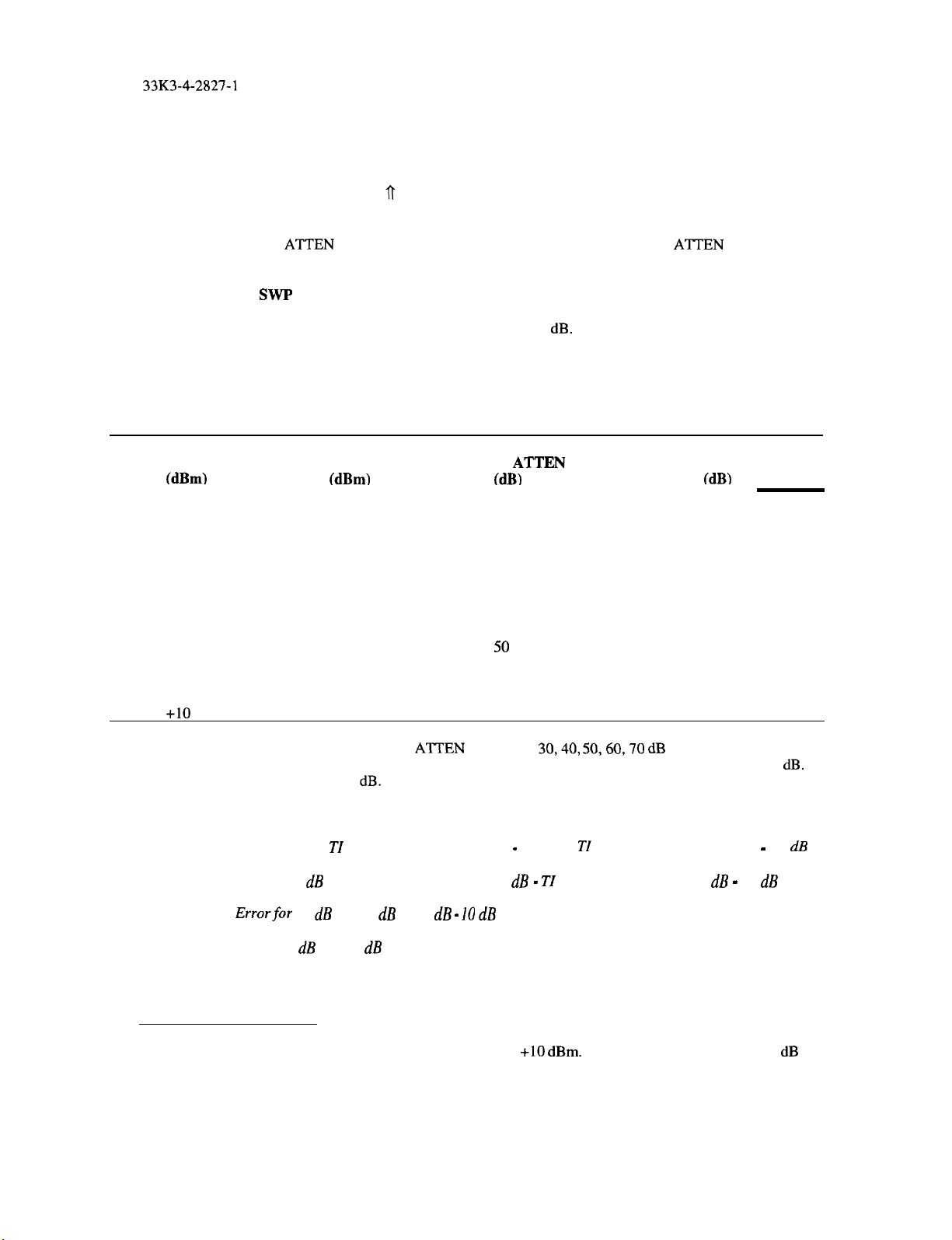
T.O.
33K3-4-2827-1
4.8.6 Press the TI SGL SWP key and press SGL SWP key again. Wait for the sweep to complete.
4.8.7 Press the TI MKR and MARKER DELTA keys.
4.8.8 Press the Synthesized Level Generator q to the next value listed in the Applied column of Table 9.
4.8.9 Press TI AMPLITUDE and REF LVL keys. Enter the corresponding value listed in the TI REF LVL
column in Table 9. Press TI
Table 9.
ATTEN
key and enter the corresponding value listed in the TI
ATTEN
column in
4.8.10 Press the TI SGL
4.8.11 Verify the TI A MKR amplitude indication is within 9.4 to 10.6
indication.
4.8.12 Repeat steps 4.8.8 through 4.8.11 for the remaining corresponding values listed in Table 9.
Applied TI REF LVL
tdBm) tdBm)
-50
-40 -60 20 9.4 to 10.6
-30 -50 30 18.8 to 21.2
-20 -40 40 28.2 to 31.8
-10 -30
0 -20 60 48.2 to 51.8
+lO
SWF’
and wait for the sweep to complete.
Table 9.
-70
-10 70 58.2 to 61.8
dB.
Record the TI A MKR amplitude
TI
ATTEN
tdB)
10 Reference
50
Limits
38.2 to 41.8
(dBj
4.8.13 Determine the Incremental Error for the TI
current TI A MKR amplitude indication from the previous TI A MKR amplitude indication. Also subtract 10
Verify the results are within -0.6 to 0.6
Example:
Incremental Error = current TI MKR amplitude indication
Incremental Error for 30 dB = TI A MKR indication for 30 dB - TI A MKR indication for 40 dB - IO dB
Incremental
Increment Error for 30 dB = 0.01 dB
4.8.14 Set all outputs to minimum and leave equipment connected.
4.9 IF GAIN CALIBRATION:
4.9.1 Set the Synthesized Level Generator controls for 50 MHz at
attenuation.
26
Errorfor
30 dB = 20.3 dB -10.2 dB - IO
dB.
ATI’EN
For example:
settings of
-
previous TI MKR amplitude indication
dB
+lO dBm.
30,40, 50,60,70 dB
Set the Step Attenuators for 10 dB of
by subtracting the
-
10 dB
dB.
Page 29
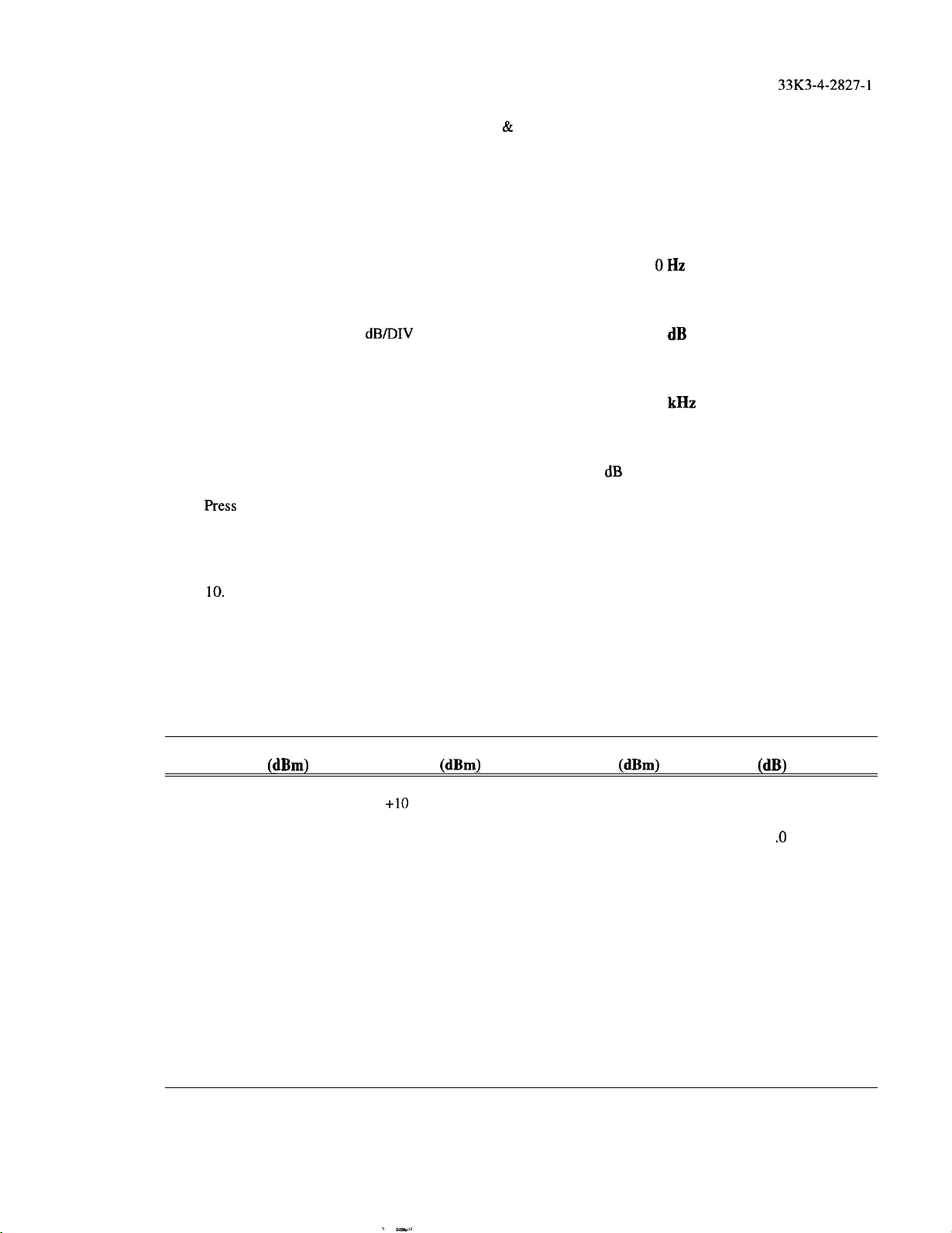
T.O.
. .-,.
4.9.2 Press the TI PRESET, CAL, and REALIGN LO & IF keys. Wait for the adjustments to finish.
4.9.3 Set the TI controls as follows:
FREQUENCY
CENTER FREQ 50 MHz
33K3-4-2827-1
SPAN
AMPLITUDE
LOG
dB/DIV
BW
RES BW 1
VIDEO BW
4.9.4 Adjust the Step Attenuators to place the peak of the signal 2 or 3 dB below the TI CRT Reference Level.
4.9.5
Press
the TI SGL SWP, SGL SWP, MKR, and MARKER DELTA keys.
4.9.6 Set the Synthesized Level Generator to the next value listed in the Applied column of Table 10.
4.9.7 Press the TI AMPLITUDE, REF LVL, and set to the corresponding value listed in the REF LVL column of
Table
10.
Press the TI SGL SWP key.
4.9.8 The TI A MKR amplitude must indicate between the corresponding values listed in the Limits column of
Table 10.
4.9.9 Repeat steps 4.9.6 through 4.9.8 for the remaining values listed in Table 10.
Table IO.
OHz
1
1 Hz
dB
kHz
Range
0 to -80
(dBm)
Applied
+lO
0 -10
-10
-20 -30
-30 -40
-40 -50 -49.0 to -5
-50 -60
-60 -70
-70 -80
(dBm)
REF LVL
0
-20 -19.0
(dBm)
Limits
Reference
-9.0
-29.0 to -31.0
-39.0 to -41.0
-59.0 to -61.0
-69.0 to -71.0
-79.0 to -81.0
(dB)
to -11 .o
to
-21.0
1 .o
27
Page 30

T.O.
33K3-4-2827-3
4.9.10 Set
4.9.11 Set the Synthesized Level Generator controls for a 50 MHz at
4.9.12 Adjust the Step Attenuators to place the peak of the signal 2 to 3 dB below the TI CRT Reference Level.
4.9.13 Press the TI SGL SWP, SGL SWP, MKR, and MARKER DELTA keys.
4.9.14 Set
4.9.15 Press the TI AMPLITUDE, REF LVL, and set to the corresponding value listed in the REF LVL column
of Table 11. Press the TI SGL SWP key.
4.9.16 The TI A MKR amplitude must indicate between the corresponding values listed in the Limits column of
Table 11.
the
TI controls as follows:
MARKER NORMAL
AMPLITUDE
REF LVL
LOG
dB/DIV
TRIG
+lO dBm.
the
Synthesized Level Generator to the next value listed in the Applied column of Table 11.
0
dBm
1 dB
CONT
4.9.17 Repeat steps 4.9.14 through 4.9.16 for the remaining values listed in Table 11.
Table II.
Range
(dBm)
oto-12
Applied
+lO
+9
+8
+7
+6
+5
+4
+3
+2
(dBm)
REF LVL
0
-1
-2
-3
-4
-5
-6
-7
-8
(dBm)
Limits
(dB)
Reference
0.0
to
-2.0
-1.0 to -3.0
-2.0
to
-4.0
-3.0
to
-5.0
-4.0 to -6.0
-5.0
to
-7.0
-6.0 to -8.0
-7.0
to
-9.0
28
+l
0
-9
-10
-8.0 to -10.0
-9.0 to -11.0
Page 31
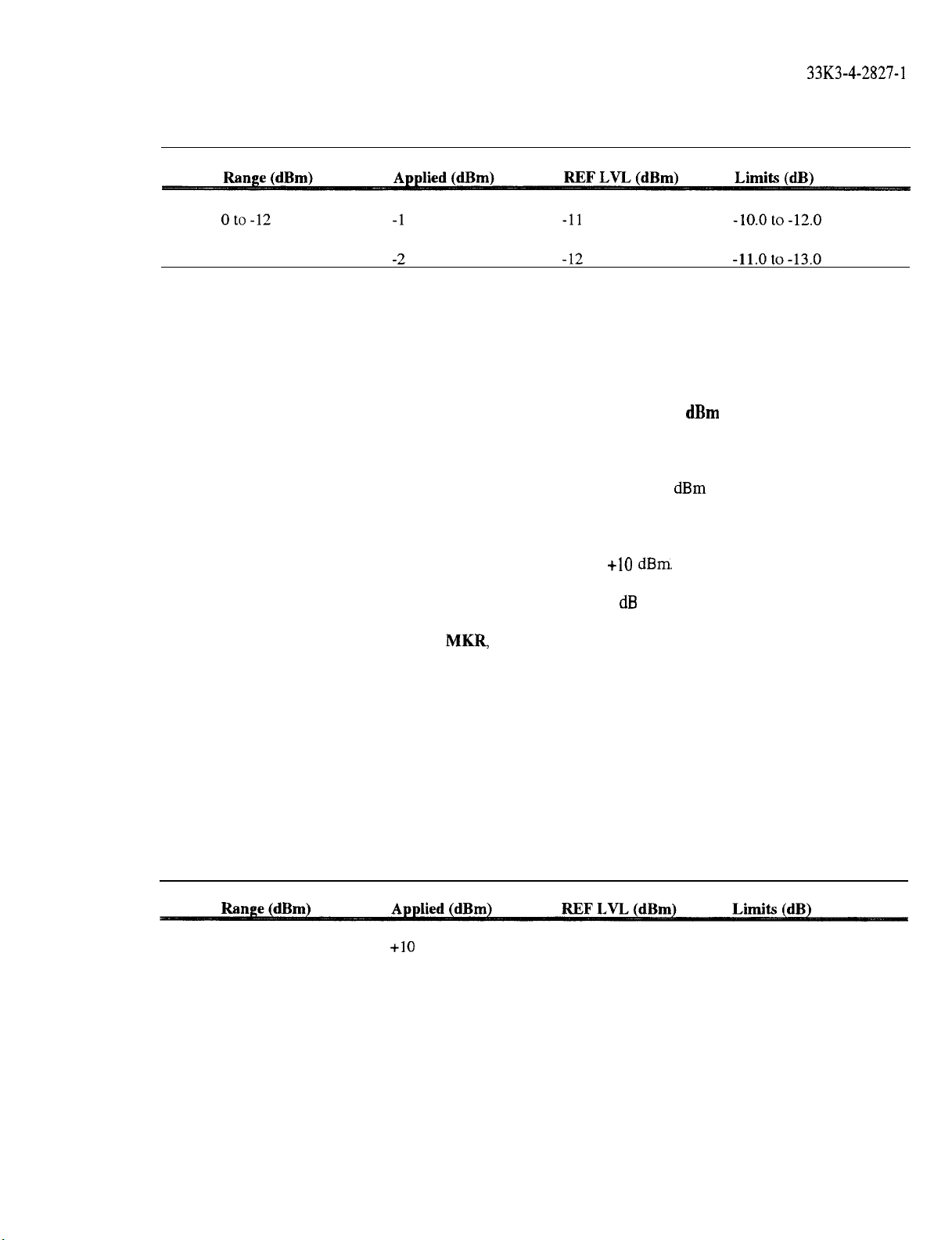
4.9.18 Set the TI controls as follows:
T.O. 33K3-4-2827-1
Table 11. (Cont.)
MARKER
AMPLITUDE
REF LVL 0
AMPLITUDE SCALE LINEAR
UNITS
TRIG
NORMAL
dBm
dBm
CONT
4.9.19 Set the Synthesized Level Generator controls for a 50 MHz at +lO dBm.
4.9.20 Adjust the Step Attenuators to place the peak of the signal 2 to 3 dB below the TI CRT Reference Level
4.9.21 Press the TI SGL SWP, SGL SWP,
4.9.22 Set the Synthesized
4.9.23 Press
the TI
of Table 12. Press the TI
Level
Generator to the next value listed in the Applied column of Table 12.
AMPLITUDE,
SGL SWP
REF LVL, and set to the corresponding value listed in the REF LVL column
key.
MKR,
and
MARKER DELTA keys.
4.9.24 The TI A MKR amplitude must indicate between the corresponding values listed in the Limits column of
Table 12.
4.9.25 Repeat steps 4.9.22 through 4.9.24 for the remaining values listed in Table 12.
Table 12.
0 to -80
+lO 0 Reference
0 -10
-10 -20
-20 -30 -29.0
-30 -40
-40 -50
-9.0 to -11.0
-19.0 to -21.0
-39.0 to -41.0
-49.0 to -51.0
to -31.0
29
Page 32

T.O.
33K3-4-2827-1
Rate
(dBm)
Applied
(dBm)
Table
12.
(Cont.)
REF LVL
(dBm)
Limits
(dB)
0to-80 -50 -60
-60 -70
-70 -80
4.9.26 Set all outputs to minimum and leave equipment connected.
4.10 SCALE FIDELITY CALIBRATION:
4.10.1
20 dB of attenuation.
4.10.2
4.10.3 Set the TI controls as follows:
Set the Synthesized Level Generator for a 50 MHz at
Press the TI PRESET, CAL, and REALIGN LO and IF keys. Wait for adjustments to finish.
FREQUENCY
CENTER FREQ
SPAN
AMPLITUDE
REF LVL
+lO.O dBm
output. Set the Step Attenuators for
50 MHz
0 Hz
-10
dBm
-59.0to-61.0
-69.0
to -71 .O
-79.0to-81.0
A-I-TEN
BW
RES BW 300 Hz
VIDEO BW 30 Hz
4.10.4
Press
the TI MKR and MARKER NORMAL keys. Adjust the Step Attenuators until the TI MKR
amplitude indicates between -10 and -11
4.10.5 Adjust the Synthesized Level Generator output level for a TI MKR amplitude indication of -10.00
ti.
17
dB.
Set the AMPTD INCR to 4
4.10.6 Press the TI SGL SWP, SGL SWP, MKR, and MARKER DELTA keys
4.10.7 Decrease the Synthesized Level Generator output level by 4
4.10.8 Press the SGL SWP key. Wait for completion of new sweep. Press the TI PEAK SEARCH.
The TI VBW may be lowered, if necessary, when failure occurs at lower power
levels.
4.10.9 The TI A MKR amplitude must indicate between the corresponding values listed in the Limits column of
Table 13. Record the TI A MKR indication.
dB.
dBm.
NOTE
dB,
except decrease by 2 dB for the last step.
OdB
dBm
30 Change 3
Page 33

T.O.
33K3-4-2827-1
4.10.10 Determine the Increment Error for each 4 dB step in Table 13 using the following formula. The
Incremental Error must be
<MO.4 dB. (c&O.2 dB
on last step)
Increment Error = current TI A MKR - previous TI A MKR + 4
For the last step:
Increment Error = current TI A MKR - previous TI A MKR + 2
4.10.11 Repeat steps 4.10.7 through 4.10.10 for the remaining values, up to and including the -80 dB setting in
the dB from REF LVL column of Table 13. For -84 to -90 dB settings in the dB from REF LVL column of
Table 13, perform 4.10.12.
4.10.12
for VAVG 10 to be displayed above the top graticule. Repeat steps 4.10.7 through 4.10.10 for the remaining
values listed in Table 13 except omit pressing
graticule before pressing PEAK SEARCH.
(c-80 dB
from REF LVL only) Press the TI TRIG, CONT, BW, VID AVG ON and enter 10 Hz. Wait
SGL SWP
dB
from Applied
REF LVL (nominal) (nominal)
0
-4
-8
key and wait for VAVG 10 to be displayed above the top
Table 13.
(dBm)
+lO
+6
+2
dB
dB
Limits
(dB)
Reference
-3.6 to -4.4
-7.2 to -8.8
-12 -2
-16 -6
-20 -10
-24 -14 -22.5 to -25.5
-28 -18 -26.5 to -29.5
-32 -22 -30.5 to -33.5
-36 -26 -34.5 to -37.5
-40 -30 -38.5 to -41.5
-44
-48 -38 -46.5 to -49.5
-52 -42 -50.5 to -53.5
-56
-60 -50 -58.5 to -61.5
-34
-46 -54.5 to -57.5
-10.8 to -13.2
-14.5 to -17.5
-18.5 to -21.5
-42.5 to -45.5
-64 -54 -62.5 to -65.5
Change 2 31
Page 34

T.O.
33K3-4-2827-1
dB
from
REF LVL (nominal)
Table 13. (Cont.)
Applied
(nominal)
(dBm)
Limits
(dB)
-68 -58
-72 -62 -70.5 to -73.5
-76 -66 -74.5 to -77.5
-80 -70
-84 -74
-88 -78
-90 -80
4.10.13 Set the Synthesized Level Generator controls as follows:
AMPLITUDE
AMPL INCR
4.10.14 Set the TI controls as follows:
TRIG
AMPLITUDE
+I0 dBm
0.01
dB
CONT
-66.5 to -69.5
-78.5 to -81.5
-82.5 to -85.5
-86.5 to -89.5
-88.5 to -91.5
dB/DIV
BW
RES BW
VIDEO AVG ON OFF
4.10.15 Press the TI MKR and MARKER NORMAL key.
4.10.16 Adjust the Synthesized Level Generator output level for a TI
f0.17
dB.
Set the Synthesized Level Generator AMPTD INCR to 4
4.10.17 Press the TI SGL SWP, SGL SWP, MKR, and MARKER DELTA.
4.10.18 Decrease the Synthesized Level Generator output level by 4 dB except by 2 dB for the last step.
4.10.19 Press the TI SGL
in the Limits column of Table 14. Record the TI A MKR indication.
32
SWP.
The TI A MKR amplitude must indicate between the corresponding values listed
MJSR
dB.
2dB
1
kHz
OFF
amplitude indication of -10.00
dBm
Page 35

.
T.O. 33K3-4-2827-1
Table 14.
dB from
REF LVL (nominal)
0
-4
-8
-12
-16
Applied
(nominal)
+lO
(dBm)
Limits (dB)
Reference
+6 -3.6 to -4.4
+2 -7.2 to -8.8
-2
-6
-10.8 to -13.2
-14.5 to -17.5
4.10.20 Determine the Increment Error for each 4 dB step in Table 14 using the following formula. The
Increment Error must be
c&O.4
dB.
Increment Error = current TI A MKR - previous TI A MKR + 4 dB
For the last step:
Increment Error = current TI A MKR - previous TI A MKR + 2 dB
4.10.21 Repeat steps 4.10.18 through 4.10.20 for the remaining values listed in Table 14.
4.10.22 Set the Synthesized Level Generator controls as follows:
AMPLITUDE
AMPTD INCR
4.10.23 Set the TI controls as follows:
TRIG
AMPLITUDE
LINEAR/LOG
UNITS
4.10.24 Press the TI
4.10.25
-t-O.
4.10.26
Adjust the Synthesized Level Generator output level for a TI
17 dB. Set the Synthesized Level Generator AMPTD INCR to 2 dB.
Press the
MKR
and MARKER NORMAL key.
TI
SGL SWP, SGL SWP, MKR
and
MARKER DELTA.
MKR
4.10.27 Decrease the Synthesized Level Generator output level by 2 dB.
4.10.28 Press the TI
SGL SWP
key. The TI A
MKR
must indicate between the corresponding values listed in the
Limits column of Table 15.
+lO dBm
0.01
dB
CONT
LINEAR
dBm
amplitude indication of -10.00
dBm
33
Page 36

T.O. 33K3-4-2827-1
l
Table 15.
Applied
0
-2
-4
-6
-8
-10 -9.21 to -10.87
-12
-14 -12.78 to -15.42
-16 -14.49 to -17.82
-18 -16.14 to -20.36
4.10.29 Repeat steps 4.10.27 and 4.10.28 for the remaining values in Table 15.
4.10.30 Set all outputs to minimum and disconnect test setup.
4.11 FREOUENCY RESPONSE CALIBRATION:
(dB) Limits (dB)
Reference
-1.68 to -2.33
-3.60 to -4.42
-5.50 to -6.54
-7.37 to -8.68
-11.02 to -13.10
4.11.1 Connect equipment as shown in Figure 4.
4.11.2 Press the Synthesized Sweeper INSTR PRESET. Set the Synthesized Sweeper controls for 300 MHz CW at
-4 dBm.
NOTE
4.11.3
I
Press
the TI
The TI Preselect Peak does not function at
PRESET.
Set the TI controls as follows:
FREQUENCY
CENTERFREQ 300 MHz
CF STEP 100
AMPLITUDE
REF LVL
dB/DIV 1dB
BW
RES BW
liequencies
c2.9 GHz.
MHz
-5
dBm
300
kHz
34 Change 4
SPAN
OHz
Page 37

4.11.4 Press the TI CAL, IF ADJ OFF, and MKR keys.
POWER
METER SYNTHESIZER SWEEPER
Figure 4.
T.O.
33K3-4-2827-1
4.11.5 Set the Power Meter MODE to
4.11.6 Adjust the Synthesized Sweeper Power Level for a
at a convenient reference line on the TI CRT.
4.11.7 Set the Power Meter RANGE HOLD to ON.
4.11.8 Press the Synthesized Sweeper METER LEVELING key (The signal may disappear off the TI CRT
display).
4.11.9 Adjust the Synthesized Sweeper knob to place the peak of the signal at the same reference established in
step4.11.6.
4.11
.lO
Press the TI FREQUENCY key. Set the Synthesized Sweeper and TI START FREQ to 50 MHz and
STOP FREQ to 2.9
4.11.11 Press the TI TRACE, MAX HOLD A keys. Press the Synthesized Sweeper SINGLE SWEEP key and
wait for completion of sweep.
4.11.12 The TI CRT signal must be within fl.5 dB of the reference used in step
the minimum and maximum peaks must be
maximum peak indications.
4.11.13 Press the TI TRACE, CLEAR WRITE A keys. Press the TI FREQUENCY, CENTER FREQ keys and
set the Synthesized Sweeper frequency and TI to the first value listed in the CW column of Table 16.
GHz.
Set the Synthesized Sweeper SWEEP TIME to 200 s.
dBm
and RANGE HOLD to OFF.
‘IT
MKR amplitude indication of -10
<2.0 dB.
Record the signal level at 50 MHz, the minimum, and
dBm kO.05 dB
4.11.6.
The difference between
or
4.11.14 Press the TI AMPLITUDE, MORE 1 of 3, MORE 2 of 3, and PRESEL AUTO PEAK keys. Wait for the
PEAKING! message to disappear.
4.11.15
Press the TI FREQUENCY key. Set the Synthesized Sweeper and TI START FREQ and STOP FREQ to
the corresponding values listed in the START and STOP columns of Table 16.
4.11.16 Press the TI TRACE, MAX HOLD A keys. Press the Synthesized Sweeper SINGLE SWEEP key and
wait for completion of sweep.
35
Page 38

T.O.
33K3-4-2827-1
4.11.17 The TI CRT signal indication must be within the corresponding value listed in the Ref Limits column of
Table 16 of the reference used in step 4.11.6. The difference between the minimum and maximum peaks must be
less than or equal to the corresponding value listed in the Band Limits column of Table 16.
NOTE
(GHz)
Range
9
kHz
to 22
(26.5
GHz
H51, Opt 026 and
S/N 23 124)
(OPT HO1 and
S/N
<3124)
(H51,OPTO26
S/N 23 124)
The frequency response in the upper bands of the TI (2.75 to 22.0
(26.5
GHz
for Opt
condition in the current TI state. If any part of the span is not within
specifications, tune the Synthesized Sweeper frequency to the respective area
and press the TI PRESEL AUTO PK at that frequency. Recheck the frequency
response of the TI in the area that was not within specifications. It may be
necessary to tune the Synthesized Sweeper across the area in small increments,
peaking the signal, and measuring response at each point to verify response
flatness.
cw
WW
GHz
for Opt
and 23.1
4.6 2.9 6.46
9.7 6.46 13.0 f3.0
16.3
20.8
H51,
Opt 026 and S/N 23 124)) assumes a Preselector Peak
Table 16.
START
13.0
19.7
19.7
STOP
19.7
22.0
26.5
GHz
Limits
(dB)
Ref Band
+2.5 <3.0
<4.0
dZ4.0
+4.0 <6.0
+4.0 ~6.0
<6.0
(GHz)
4.11.18 Repeat steps 4.11.13 through 4.11.17 for the remaining values listed in Table 16.
4.11.19 Set all outputs to minimum and disconnect the test setup.
4.11.20 Connect the Synthesized Level Generator OUTPUT 50 s1 to the TI INPUT 50 R connector. Press TI
TRACE, CLEAR WRITE A.
I
4.11.21 Press the TI FREQUENCY, CENTER FREQ and set the Synthesized Level Generator Frequency and TI
to 50 MHz.
4.11.22 Adjust the Synthesized Level Generator output level for the signal peak indication recorded in
step 4.11.12.
m
4.11.23 Set the TI START FREQ to 9
4.11.24 Slowly sweep the Synthesized Level Generator Frequency from 9
recorded in step 4.11.12, verify the 9
Verify that the difference between the minimum and maximum peaks is
36 Change 1
kHz
and STOP FREQ to 50 MHz. Press TI TRACE, MAX HOLD A.
kHz
to 50 MHz. Using the values
kHz
to 2.9
GHz
response is
+1.5 dB
of the reference used in step 4.11.6.
~2.0 dB.
Page 39

NOTE
T.O. 33K3-4-2827-1
If TI SPAN is too wide to verify the Frequency Response across the 9
50 MHz range, the range may be broken down into three or four smaller
increments, i.e., 9 to 200 kHz, 200
131~
to 1 MHz, 1 to 10 MHz, and 10 to
50 MHz. The Frequency Response can be checked across these smaller ranges
and the Frequency Response across the 9 kHz to 2.9
determined. The TI RES BW may be reduced to eliminate LO mixing at Iower
frequencies.
4.11.25 Set all outputs to minimum and disconnect test setup.
4.12 FREQUENCY SPAN CALIBRATION:
4.12.1 Press the TI PRESET key.
4.12.2 Connect equipment as shown in Figure 1
4.12.3 Set the Synthesized Sweeper controls as follows:
cw
POWER LEVEL
Frequency Standard switch (rear panel)
4.12.4 Set the TI controls as follows:
GHz
range can be
kHz
500 MHz
-15
dBm
EXT
to
I
FREQUENCY
CENTER FREQ
SPAN
AMPLITUDE
REV
LVL
500 MHz
100
Hz
-10
dBm
I
4.12.5 Adjust the Synthesized Sweeper frequency to place the peak of the signal at the second graticule line of the
TI CRT (the left most graticule is the first graticule line on the display). Record the Synthesized Sweeper
Frequency indication.
4.12.6 Adjust the Synthesized Sweeper frequency to place the peak of the signal at the tenth graticule line of the
TI CRT. The difference between the Synthesized Sweeper Frequency and the value recorded in step 4.12.5 must be
between the corresponding values listed in the Limits column of Table 17.
Table 17.
Ran e Limits (Hz
100Hzto 2
GHz
500
M
100
76.0
to 84.0
500
500
M
M
200 152.0
500
380.0
to
168.0
to 420.0
Change 3 37
Page 40

T.O. 33233-4-2827-l
Table 17. (Cont.)
Range Applied (Hz)
100 Hz
to 2
GHz
500
500
500
500
500
500
500
500
500
500
500
500
M
M
M
M
M
M
M
M
M
M
M
M
TI SPAN (Hz)
lk
2k
5k
10k
20k
50k
100k
200 k
500 k
1M
2M
5M
Limits (Hz)
760.0 to 840.0
1.52 to 1.68 k
3.8 to 4.2 k
7.6 to 8.4 k
15.2 to 16.8 k
38.0 to 42.0 k
76.0 to 84.0 k
152.0 to 168.0 k
380.0 to 420.0 k
760.0 to 840.0 k
1.52 to 1.68 M
3.8 to 4.2 M
500
M
500
M
500
M
500
M
500M
5OOM
1G
1.1 G 2G 1.52 to 1.68 G
4.12.7 Repeat steps 4.12.2 through 4.12.6, setting the Synthesized Sweeper Frequency, TI CENTER
SPAN to the remaining corresponding values listed in Table 17.
4.12.8 Set all outputs to minimum and disconnect the test setup.
4.13 SWEEP TIME CALIBRATION:
4.13.1 Connect equipment as shown in Figure 5.
10M
20 M
50 M
100 M
200 M
500 M
1G
7.6 to 8.4 M
15.2 to 16.8 M
38.0 to 42.0 M
76.0 to 84.0 M
152.0 to 168.0 M
380.0 to 420.0 M
760.0 to 840.0 M
FREQ
and
Page 41

T.O.
33K3-4-2827-1
INPUT 50 32
0
ELECTRONIC COUNTER
PULSE GENERATOR
TRIG
OUTPUT
CHANNEL A
Y
OUTPUT
0
ENC
TEE
Figure 5.
4.13.2 Press the TI PRESET key and then set the controls as follows:
FREQUENCY
CENTERFREQ 300 MHz
SPAN OHZ
BW
RES BW 2 MHz
AM INPUT
0
RF OUTPUT
Q
SWEEP TIME
SCALE
Set Synthesized Sweeper Frequency to 300 MHz, Modulation to AM, and Power Level to -5
4.13.3
4.13.4 Set the Pulse Generator Frequency to 200
kHz,
Duty to
50%,
Amplitude to 500
5OcIs
LINEAR
mV,
dBm.
Offset to 0 V and
Function to Triangle.
4.13.5 Set the Electronic Counter for a frequency measurement.
4.13.6 Set the Pulse Generator Frequency controls to the first value listed in the Applied column of Table 18.
4.13.7 Set the TI SWEEP TIME to the corresponding value listed in the Sweep Time column of Table 18. If
necessary press the TI
TRIG
key and EXTERNAL keys.
4.13.8 Adjust the Pulse Generator Frequency for 10 cycles evenly spaced relative to the vertical graticule lines of
the TI CRT. For example, if the peak of the first cycle is 0.2 divisions to the right of the first graticule line, the
peak of the tenth cycle should be set 0.2 divisions to the right of the tenth graticule line.
Change 1 39
Page 42

T.O.
33K3-4-2827-1
4.13.9 Adjust the Electronic Counter controls for a reliable and repeatable frequency indication. Determine the
measured sweep time using the following equation:
Meax.mGiwep lkm
=
l3ectrm.ic &inter hdiccrtion
4.13.10 The Measured Sweep Time must be between the corresponding values listed in the Limits column of
Table 18.
4.13.11 Set the TI SWEEP TIME and Pulse Generator Frequency to each of the remaining values listed in
Table 18 and repeat steps 4.13.7 through4.13.10.
Table 18.
10
TI Sweep
Applied (Hz)
200.0 k
100.0 k
50.0 k 200
20.0 k 500
10.0 k
Times (s)
50 CL
1~cL
lm
J.l
p
Limits (s)
42.5 to 57.5
85.0 to 115.0
170.0 to 230.0
425.0 to 575.0
0.850 to 1.15 m 0.9 to 1.1 m
p
1
p 180to220l.t
p
Limits
Opt
45 to 55
90to
450 to 550
(s)
EOl
and Opt
1lOp
p
(Opt
p
H51,
HOl)
5.0 k 2m 1.70 to 2.30 m 1.8 to 2.2 m
2.0 k
l.Ok 10m
500.0 20 m 17.0 to 23.0 m
4.13.12 Disconnect the Electronic Counter from the Pulse Generator. Connect the Electronic Counter CHANNEL
A to the TI BLANKING OUTPUT.
4.13.13 Press the TI TRIG, FREE RUN, and SWEEP TIME.
4.13.14 Set the TI SWEEP TIME to the first value listed in the Sweep Time column of Table 19.
4.13.15 Set the Electronic Counter controls for a repeatable and reliable Time Interval A to B indication with
CHANNEL A SLOPE set to - and CHANNEL B SLOPE set to +.
4.13.16 The Electronic Counter must indicate between the corresponding values listed in the Limits column of
Table 19.
5m
4.25 to 5.75 m
8.5 to 11.5 m 9.0 to 11 m
4.5 to 5.5 m
18to22m
40
Page 43

Table 19.
T.O.
33K3-4-2827-1
Swee Times (s
Limits (s) (Opt
P
30 m 29.7 to 30.3 m
50m
100 m
200 m
500 m 495.0 to 505.0 m
1
2
5
10 9.9 to 10.1
20
50 49.5 to 50.5
60
)
Limits (s
49.5 to 50.5 m 49.5 to 50.5 m
99.0 to 101 .O m
198.0 to 202.0 m 198.0 to 202.0 m
0.99 to 1.01 0.99 to 1.01
1.98 to 2.02 1.98 to 2.02
4.95 to 5.05 4.95 to 5.05
19.8 to 20.2 19.8 to 20.2
59.4 to 60.6 59.4 to 60.6
)
27 to 33 m
99.0 to 101.0 m
495.0 to 505.0 m
9.9 to 10.1
49.5 to 50.5
EOl, HOl)
Repeat
4.13.17
4.13.18 Set all outputs to minimum and disconnect test setup.
4.14 RESIDUAL RESPONSE CALIBRATION:
4.14.1 Press the TI PRESET and set controls as follows:
4.14.2 Connect the TI CAL OUTPUT to the TI INPUT 50 n connector.
steps 4.13.14
through
FREQUENCY
CENTER FREQ 300 MHz
SPAN
AMPLITUDE
REF LVL -10
ATTEN
BW
RES
BW
4.13.16 for
the remaining values
listed in
Table 19.
10
kHz
dBm
OdB
300 Hz
. -.--
41
Page 44
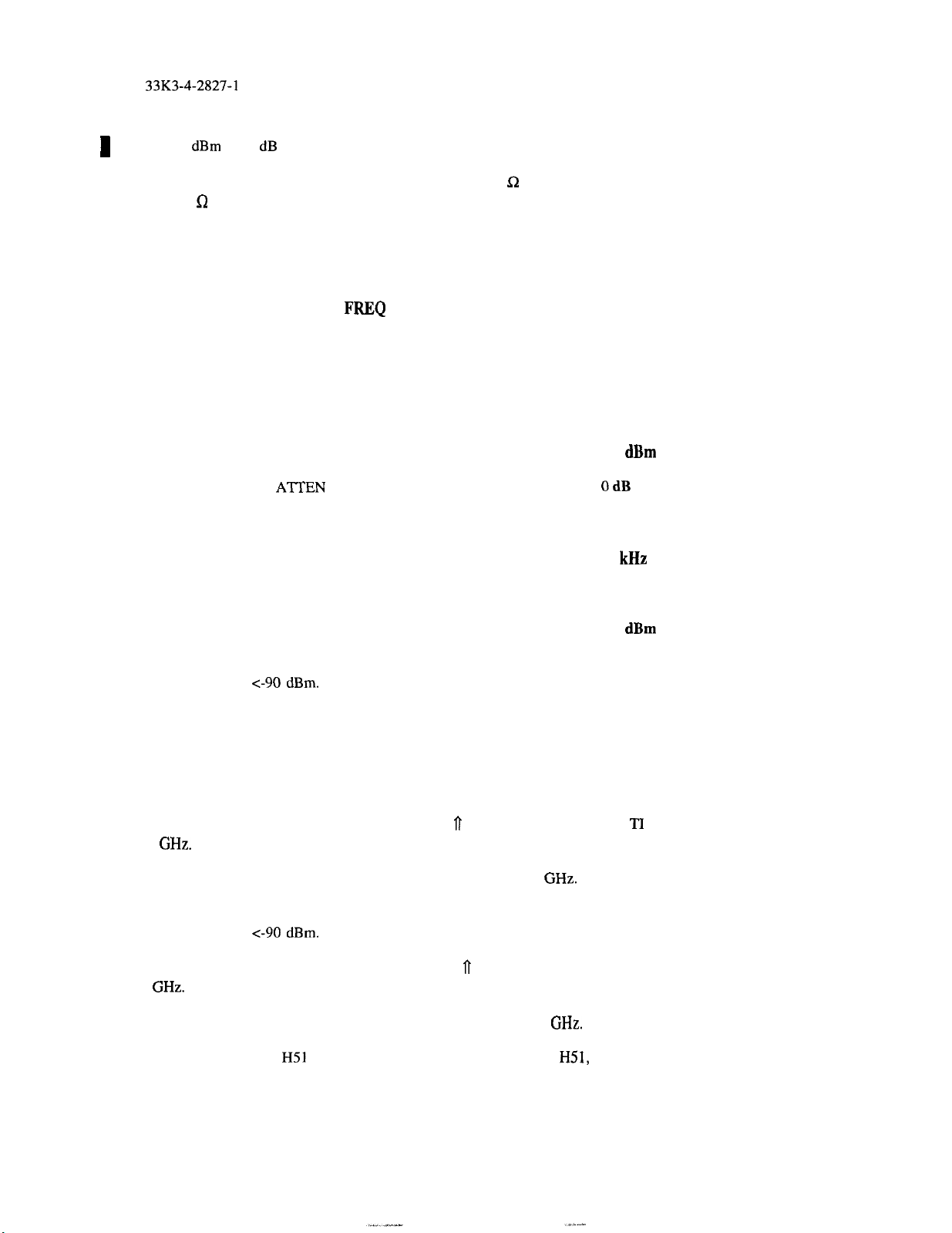
T.O.
33K3-4-2827-1
4.14.3 Press the TI PEAK SEARCH, CAL, and REF LEVEL ADJ. Using the TI knob, set the TI MKR amplitude
for a -10.00
I
dBm
f0.17 dB indication. Press TI STORE REF LVL.
4.14.4 Disconnect the TI CAL OUTPUT from the TI INPUT 50 Q connector. Connect the Termination to the
TI INPUT 50 n connector.
4.14.5 Set the TI controls as follows:
FREQUENCY
CENTER
SPAN
CF STEP
FREQ
15.2 MHz
30 MHz
28.5 MHz
AMPLITUDE
REF LVL
ATTEN
-50
OdB
dBm
BW
RES BW
TRIG
DISPLAY LINE
10
kHz
SINGLE
-90
dBm
4.14.6 Press TI SGL SWP and wait for completion of new sweep. Observe any residual response and verify the
residual responses are
c-90 dBm.
NOTE
If a Residual Response is suspected, press TI
residual response. A residual response will persist on successive sweeps,
SGL SWP
again and observe the
but
a
noise peak will not.
4.14.7 Press the TI FREQUENCY, CENTER FREQ and p and repeat step 4.14.6 for
2.8652
GHz.
4.14.8 Press the TI FREQUENCY, CENTER FREQ and set to 2.885
GHz.
‘II
frequencies up to
4.14.9 Press TI SGL SWP and wait for completion of new sweep. Observe any residual response and verify the
residual responses are
<-90 dBm.
4.14.10 Press the TI FREQUENCY, CENTER FREQ and fi and repeat step 4.14.9 for TI frequencies up to
6.419
GHz.
4.14.11 Press the TI FREQUENCY, CENTER FREQ and set to 6.445
4.14.12 For TI without Opt
H51
proceed to step 4.14.15. For TI with Opt
GHz.
Repeat step 4.14.9.
H51,
proceed to step 4.14.13 and
perform steps 4.14.13 through 4.14.15.
42 Change 1
Page 45

T.O.
331(3-4-2827-l
4.14.13 Press the TT FREQUENCY, CENTER FREQ and set to 18
GHz.
4.14.14 Press TI SGL SWP and wait for completion of new sweep. Observe any residual response and verify the
residual responses are
g-70 dBm.
4.14.15 Disconnect test setup.
4.15 RESIDUAL FM CALIBRATION:
4.15.1
Connect equipment as shown in Figure 6.
4.15.2 Press the Synthesized Sweeper INSTR PRESET and set controls as follows:
cw 2.8
POWER LEVEL -5
GHz
dBm
SPECTRUM ANALYZER SYNTHESIZED SWEEPER
DC BLOCKING
CAPACITOR
INPUT 50
i2
Y
-
Figure 6.
4.15.3 Press the TI PRESET and set controls as follows:
FREQUENCY
2.8
5
GHz
kHz
CENTER FREQ
SPAN
4.15.4 Press the TI PEAK SEARCH and MARKER + CF keys. Wait for sweep to complete. Press the TI SPAN
and set to 100 Hz. Press the TI SGL SWP key and wait for sweep to complete.
4.15.5 Press the Spectrum Analyzer INSTR PRESET and set the controls as follows:
CENTER FREQUENCY
FREQUENCY SPAN
OHz
5kHz
Page 46

T.O.
33K3-4-2827-1
4.15.6 Press the Spectrum Analyzer PEAK SEARCH, MARKER NORMAL and MARKER SIGNAL TRACK
(On) keys. Press the Spectrum Analyzer FREQUENCY SPAN and set to 100 Hz. Wait for the signal to be
centered in the 100 Hz span setting.
4.15.7
Press the Spectrum Analyzer PEAK SEARCH,
completion of new sweep. Press Spectrum Analyzer SCALE ENTER
Spectrum Analyzer MARKER SIGNAL TRACK (Off), PEAK SEARCH,
MKR+
CF and MKR + REF LVL keys. Wait for
dB/Div
and set to 1
MKR+
dB/Div.
Press the
CF and MKR 4 REF LVL
keys.
4.15.8 Decrease the Spectrum Analyzer reference level by 5
dB.
Press the Spectrum Analyzer SWEEP SINGLE
key and wait for completion of new sweep. Press the Spectrum Analyzer MARKER NORMAL key. Using the
Spectrum Analyzer control knob, rotate until the Marker is four divisions below the reference level on the left side
of the signal.
m
4.15.9 Press the Spectrum Analyzer MARKER A key and rotate the control knob CCW until the Spectrum
Analyzer MARKER A amplitude indicates about -2
dB.
4.15.10 Record the Spectrum Analyzer MARKER A frequency and amplitude indications.
4.15.11
Calculate the slope of the 10 Hz resolution bandwidth by dividing the Spectrum Analyzer MARKER A
frequency by the Spectrum Analyzer MARKER A amplitude indication. Record the calculated value.
Slope =
MARKER A reading in Hz
MARKER A reading in dB
1.08
Slope =
Slope = 275.5 Hz
3.92
kHz
dB
/dB
4.15.12 Set the Spectrum Analyzer controls as follows:
CENTER FREQUENCY
FREQUENCY SPAN
4.8
5kHz
kHz
REF LEVEL
SCALE ENTER
dB/Div
SWEEP CONT
MARKER NORMAL
PEAK SEARCH
MARKER SIGNAL TRACK
FREQUENCY SPAN
4.15.13 Wait for the signal to be centered in the 100 Hz span setting.
4.15.14
Press the Spectrum Analyzer PEAK SEARCH, MKR
+CF
completion of new sweep.
44 Change 1
10 +dBm
10dB
00
1OOHz
and MKR + REF LVL and wait for
Page 47

T.O.
33K3-4-2827-1
4.15.15
Press Spectrum Analyzer SCALE ENTER
MARKER SIGNAL TRACK (Off). Press the Spectrum Analyzer PEAK SEARCH, MKR + CF and
MKR + REF LVL.
4.15.16 Decrease the Spectrum Analyzer reference level by 5 dB and wait for completion of new sweep.
4.15.17 Press the Spectrum Analyzer MARKER NORMAL key. Using the Spectrum Analyzer control knob,
rotate until the Marker is five divisions below the reference level on the left side of the signal.
4.15.18 Press the Spectrum Analyzer MKR + CF and wait for completion of new sweep.
4.15.19 Press the Spectrum Analyzer FREQUENCY SPAN and set to 0 Hz.
The signal displayed on the Spectrum Analyzer should be about five division
below the reference level, if it is not, press the Spectrum Analyzer
CENTER FREQUENCY and rotate the knob until the displayed signal is five
division below the reference level.
4.15.20 Set the Spectrum Analyzer sweep time to 20 ms. Press the Spectrum Analyzer SWEEP SINGLE key and
wait for completion of new sweep.
dB/Div
NOTE
and set to 1
dB/Div.
Press the Spectrum Analyzer
4.15.21 Press the Spectrum Analyzer PEAK SEARCH and MARKER A key. Using the Spectrum Analyzer
control knob, place the active Marker at the minimum point of the displayed signal.
4.15.22 Record the Spectrum Analyzer MARKER A amplitude indication.
4.15.23
Calculate the Residual FM by multiplying the value recorded in
step 4.15.22.
4.15.24 Verify the calculated value in step 4.15.24 is
4.15.25 Set all outputs to minimum and disconnect test setup.
4.16 SECOND HARMONIC CALIBRATION:
4.16.1 Connect equipment as shown in Figure 7.
FREQUENCY
SYNTHESIZED
STANDARD
Efl
<lo
Hz
SWEEPER
RF OUTPUT INPUT 50
0
LOW PASS
(~5
10 MHz REF
4.15.11
by the value recorded in
Hz for Opt H51).
IN/OUT
?
TI
f2
0
FILTER (2.18)
Figure 7.
4.16.2 Press the Synthesized Sweeper INSTR PRESET and set controls for 40 MHz at -30
dBm.
Change 1 45
Page 48
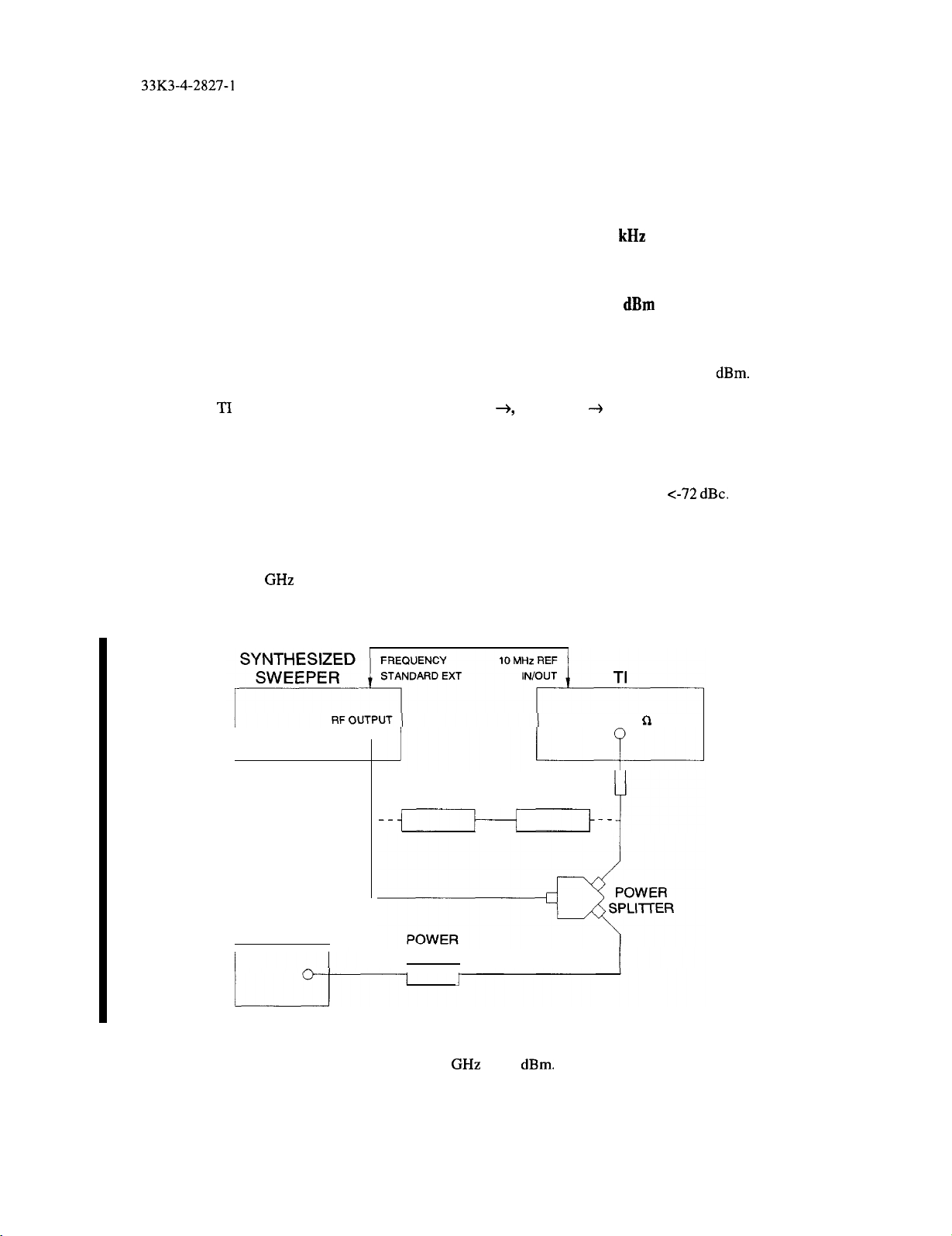
T.O.
33K3-4-2827-1
4.16.3 Press the TI PRESET key set controls as follows:
FREQUENCY
CENTER FREQ
SPAN
40 MHz
10
kHz
AMPLITUDE
-30
REF LVL
dBm
PEAK SEARCH
4.16.4 Adjust the Synthesized Sweep Power Level until the TI MKR amplitude indicates about -30
dBm.
4.16.5 Press the TI SGL SWP, PEAK SEARCH, MARKER +, MARKER + CF STEP, MKR, MARKER
DELTA, FREQUENCY, ft.
4.16.6 Press the TI SGL SWP key and wait for sweep to complete.
4.16.7 Press the TI PEAK SEARCH key and verify the TI A MKR amplitude indication is
c-72 dBc.
4.16.8 Set the Synthesized Sweeper output to minimum and disconnect test setup.
4.16.9 Standardize the Power Meter and Power Sensor (2.6). Set the Power Meter % CAL FACTOR switch for
the Power Sensor (2.6) 3
GHz
calibration factor.
4.16.10 Connect equipment as shown in Figure 8 without the Low Pass Filters connected.
--j------‘t--
POWER METER
I
I
SENSOR (2.6)
I I
Figure 8.
4.16.11 Set the Synthesized Sweeper controls for 2.95
46 Change 1
LOW PASS
FILTER (2.19)
GHz
at -10
dBm.
INPUT 50
i-2
Page 49

4.16.12 Set the TI controls as follows:
FREQUENCY
.
T.O. 33K3-4-2827-1
CENTER FREQ 2.95
CF STEP 2.95
GHz
GHz
AMPLITUDE
0
REF
LVL
dBm
4.16.13 Press the TI TRIG, CONT, MKR, MARKERS OFF, and PEAK SEARCH keys.
4.16.14 Press the TI BW, RES BW, 300, Hz, AMPLITUDE, MORE 1 OF 3, then MORE 2 OF 3 and PRESEL
1
AUTO PK keys. Wait for the PEAKING! message to disappear. Press TI BW, then set to AUTO.
4.16.15 Adjust the Synthesized Sweeper Power Level for a TI MKR amplitude indication of about -5 dBm.
4.16.16 Press the Power Meter dB [REL] key. Set the Power Meter % CAL FACTOR switch for the Power Sensor
(2.6) 6 GHz calibration factor.
4.16.17 Set the Synthesized Sweeper controls for 5.9 GHz.
4.16.18 Press the TI FREQUENCY, 0, PEAK SEARCH.
4.16.19 Press the TI BW, RES BW, 300, Hz, AMPLITUDE, MORE 1 OF 3, then MORE 2 OF 3 and PRESEL
u
AUTO PK keys. Wait for the PEAKING! message to disappear. Press TI BW, then set to AUTO.
4.16.20 Adjust the Synthesized Sweeper Power Level for a TI MKR amplitude indication of about -5 dBm.
4.16.21 Record the Power Meter indication.
4.16.22 Connect equipment as shown in Figure 8 with the Low Pass Filters connected.
4.16.23 Set the Synthesized Sweeper controls for 2.95 GHz at -5 dBm.
4.16.24 Press the TI MKR, MARKERS OFF, FREQUENCY, u, PEAK SEARCH.
4.16.25 Press the TI BW, RES BW, 300, Hz, AMPLITUDE, MORE 1 OF 3, then MORE 2 OF 3 and PRESEL
1
AUTO PK. Wait for the PEAKING! message to disappear. Press TI BW, then set to AUTO.
4.16.26 Set the Synthesized Sweeper Power Level for a TI
4.16.27 Press the TI SGL SWP, SGL SWP, PEAK SEARCH, MARKER DELTA, FREQUENCY, and
4.16.28 Press the TI AMPLITUDE, REF LVL and enter -30
MKR
amplitude indication of about 0 dBm.
dBm.
Press the TI SGL SWP and wait for new
l”r
keys.
sweep to complete.
4.16.29 Press the TI BW,
OF 3 and PRESEL AUTO PK. Wait for the PEAKING! message to disappear. Press TI BW, then set to AUTO.
RES
BW, 300, Hz, PEAK SEARCH, AMPLITUDE, MORE 1 OF 3, then MORE 2
I
4.16.30 Press the TI PEAK SEARCH. Record the TI MKR A amplitude indication.
4.16.31 Algebraically add the value recorded in step 4.16.21 to the value recorded in step 4.16.30. Verify the
results are c-100 dBc.
4.16.32 Set all outputs to minimum and disconnect test setup.
Change 4 47
Page 50

T.O. 33K3-4-2827-1
4.17 THIRD ORDER INTERMODLJLATION CALIBRATION:
4.17.1 Connect equipment as shown in Figure 9.
NOTE
The TI provides the 10 MHz reference for the Synthesized Signal Generator
and the Synthesized Sweeper.
SYNTHESIZED
.
SYNTHESIZED
1 SWEEPER
Exr FEF
IN (FEAR
PML)
rTPl
POWER METER
4.17.2 Standardize the Power Meter and Power Sensor (2.6). Set the Power Meter
the Power Sensor (2.6) 3 GHz calibration factor.
4.17.3 Press Synthesized Sweeper INSTR PRESET and set controls as follows:
cw
I
4.17.4 Set the Synthesized Signal Generator controls as follows:
I
POWER
RF OFF
FREQUENCY
RF LEVEL and RANGE
RF OUTPUT ON/OFF
POWER
SENSOR (2.6)
LEVEL
Figure 9.
%
CAL FACTOR
2.700 GHz
0 dBm
2.70005 GHz
0
dBm
OFF
I
switch
for
4.17.5 Press the TI PRESET and set TI controls as follows:
FREQUENCY
CENTERFREQ
CF STEP
SPAN
48 Change 2
2.700025
50 kHz
200
kHz
GHz
Page 51

BW
RI3
BW
VIDEO BW 30 Hz
AMPLITUDE
1kHz
T.O.
33K3-4-2827-
1
REF LVL
4.17.6 Set the Synthesized Sweeper RF to ON and adjust the Power Level for a Power Meter indication of
-20
dBm B.05 dB.
4.17.7 Disconnect Power Meter and Power Sensor (2.6) from the Power Divider and connect Power Divider
directly to the TI INPUT 50 R.Set the Synthesized Sweeper RF to ON.
4.17.8 Press the TI PEAK SEARCH, MARKER +, and MARKER + REF
new sweep.
4.17.9 Set the Synthesized Sweeper RF to OFF.
4.17.10 Set the Synthesized Signal Generator RF OUTPUT ON/OFF to ON. Press TI PEAK SEARCH and
adjust the Synthesized Signal Generator output level for a TI A MKR amplitude indication of 0.00 dB
Set the Synthesized Sweeper RF to OFF.
Press
the TI MKR, MARKER DELTA.
NOTE
While performing the Third Order Intermodulation Calibration, if the products
are not discernible, the signal levels of the Synthesized Sweeper and Synthesized
Signal Generator may be increased by increments of 10
intermodulation products may then be located as instructed, and the signal levels
of the Synthesized Sweeper and Synthesized Signal Generator outputs need to be
decremented back to the original signal level before taking the measurement. If
the power levels of the Synthesized Sweeper and Synthesized Signal Generator
are already at their highest level, then the signal levels of the Synthesized
Sweeper and Synthesized Signal Generator may be manually adjusted to locate
the intermodulation products; however, it is critical the signal levels be decreased
back to their original power levels before the measurement is taken.
dBm.
-20
dBm
LVL
keys. Wait for completion of
The
?O.
17
dB.
4.17.11 Set the Synthesized Sweeper RF to ON
4.17.12 Using the TI control knob, set the Tl A marker for a AMKR frequency indication of 100
NOTE
The TI RBW may be decreased to any setting 2300 Hz, if necessary.
4.17.13 Record the Tl A MKR amplitude indication
4.17.14 Using the TI control knob, set the TI A marker for a AMKR frequency indication of -50
4.17.15
Record the TI A MKR amplitude indication
4.17.16 Determine the most positive value recorded in either step 4.17.13 or step
is
c-70 dBc.
4.17.17 Set the Synthesized Sweeper RF to OFF and the Synthesized Signal Generator RF OUTPUT ON/OFF to
OFF.
4.17.18 Disconnect the Power Divider from the TI INPUT 50 n and connect the Power Meter and Power Sensor
(3.6) directly to the Power Divider. Standardize the Power Meter and Power Sensor (3.6). Set the Power Meter
CAL FACTOR switch for the Power Sensor (3.6) 5
GHz
calibration factor.
4.17.15.
kHz.
kHz.
Verify theresult
Change 3 49
%
Page 52

T.O. 33K3-4-2827-1
4.17.19 Press Synthesized Sweeper INSTR PRESET and set controls as follows:
cw
1
POWER LEVEL
4.17.20 Set the Synthesized Signal Generator controls as follows:
FREQUENCY
1
4.17.21 Press the
TI PRESET
RF LEVEL and RANGE
and set TI controls as follows:
FREQUENCY
CENTERFREQ
CF STEP
SPAN
BW
RES BW
5.000
GHz
0
dBm
5.00005
0
dBm
5.000025
50
kHz
200
kHz
IkHz
GHz
GHYz
VIDEO BW 30 Hz
AMPLITUDE
REF LVL -20
dBm
4.17.22 Set the Synthesized Sweeper RF to ON and adjust the Power Level for a Power Meter indication of
-20
dBm ti.05
dB. Set the Synthesized Sweeper RF to OFF.
4.17.23 Disconnect Power Meter and Power Sensor (2.6) from the Power Divider and connect Power Divider
directly to the TI INPUT 50
4.17.24 Press the Tl PEAK SEARCH, MARKER
new sweep. Press the TI
4.17.25
4.17.26
Set the Synthesized Sweeper RF to OFF.
Set the Synthesized Signal Generator RF OUTPUT ON/OFF to ON. Press TI PEAK SEARCH and
adjust the Synthesized Signal Generator output level for a TI A
fi.
Set the Synthesized Sweeper RF to ON.
+,
and MARKER + REF LVL keys. Wait for completion of
MKR,
MARKER DELTA.
MKR
amplitude indication of 0.00 dB a. 17 dB.
4.17.27 Set the Synthesized Sweeper RF to ON.
4.17.28 Using the TI control knob, set the TI A marker for a AMKR frequency indication of 100 kHz.
4.17.29 Record the TI A
MKR
amplitude indication.
4.17.30 Using the TI control knob, set the TI A marker for a
4.17.3 1
50 Change 2
Record the Tl A MKR amplitude indication.
AMKR
frequency indication of -50 kHz.
Page 53

T.O.
33K3-4-2827-1
4.17.32 Determine the most positive value recorded in either step 4.17.29 or step 4.17.31. Verify the result
is
<-75 dBc.
4.17.33 Set the Synthesized Sweeper RF to OFF and the Synthesized Signal Generator RF OUTPUT ON/OFF to
OFF.
4.17.34 Set all POWER switches to OFF or STANDBY, disconnect and secure all equipment.
CALIBRATION PERFORMANCE TABLE
4.1 FREQUENCY REFERENCE CALIBRATION:
Applied (MHz)
10
4.2 CALIBRATOR AMPLITUDE CALIBRATION:
Applied
-10
dBm
at 300 MHz
4.3 FREQUENCY READOUT AND MARKER COUNT CALIBRATION:
FREQUENCY READOUT:
TI
Applied
1.5
1.5 10
1.5
1.5
1.5
1.5
(GHz)
SPAN (MHz)
1
20
50
100
loo0
TI CENTER
FREO (GHz)
1.5
1.5
1.5
1.5
1.5
1.5
Limits (Hz)
9 999 998.8 to 10 000 001.2
Limits
(dBm)
-9.7 to -10.3
Limits
(GHz)
1.499948 to 1.500052
1.49948 to 1.50052
1.49895 to 1.50105
1.49745 to 1.50255
1.4948 to 1.50520
1.4500 to 1.5500
4.0
4.0
4.0 20
4.0 50
4.0 100
4.0 1000
9.0
9.0
9.0 20
1
10
1
10
4.0
4.0
4.0
4.0
4.0
4.0
9.0
9.0
9.0
3.999948 to 4.000052
3.99948 to 4.00052
3.99895 to 4.00105
3.99745 to 4.00255
3.9948 to 4.0052
3.9500 to 4.0500
8.999948 to 9.000052
8.99948 to 9.00052
8.99895 to 9.00105
Change 1 51
Page 54

T.O.
33K3-4-2827-l
CALIBRATION PERFORMANCE TABLE (Cont.)
4.3 FREQUENCY READOUT AND MARKER COUNT CALIBRATION: (Cont.)
FREQUENCY READOUT:
Applied
9.0
9.0
9.0
16.0
16.0
16.0
16.0
16.0
16.0
21 .o
21.0
21.0
21.0
(GHz)
TI
SPAN (MHz) FREQ (GHz)
50 9.0
100 9.0
1000 9.0
1
10
20 16.0
50 16.0
100 16.0
1000 16.0
1
10
20
50 21.0
TI CENTER
16.0
16.0
21.0
21.0
21.0
Limits (GHz)
8.99745 to 9.00255
8.99480 to 9.00520
8.950 to 9.050
15.999948 to 16.000052
15.99948 to 16.00052
15.99895 to 16.00105
15.99745 to 16.00255
15.9948 to 16.0052
15.950 to 16.050
20.999948 to 21.000052
20.99948 to 21.00052
20.99895 to 21.00105
20.99745 to 21.00255
21.0
21.0
MARKER COUNT:
Applied (GHz)
1.5
4.0
9.0
16.0
21.0
52
100
1000 21.0
TI
SPAN (MHz)
1
1
1
1
1
21.0
Tl
FREO (GHz)
1.5
4.0
9.0
16.0
21.0
CENTER
20.9948 to 21.0052
20.950 to 21.050
Limits (GHz)
1.49999994 to 1.50000006
3.99999994 to 4.00000006
8.99999989 to 9.00000011
15.99999984 to 16.00000016
20.99999979 to 21
.OOOOO021
Page 55

CALIBRATION PERFORMANCE TABLE (Cont.)
4.4 DISPLAYED AVERAGE NOISE CALIBRATION:
T.O.
33K3-4-2827-1
Applied
10
kHz
loo
kHz
1
MHz to 2.9
2.9 to 6.46
6.46 to 13.0
13.0 to 19.7
19.7 to 22.0
19.7 to 26.5
S/N 23 124)
4.5 NOISE SIDEBAND CALIBRATION:
Applied Offset
2500
MHz
2500 MHz -10
GHz
GHz
GHz
GHz
GHz
GHz
(Opt HO1 and S/N c3 124)
(Opt
H51,
Opt 026 and
(kHz)
+lO
Limits
(dBm)
c-103
<-110
c-130
c-131
<-120
c-115
c-110
c-110 (>l kHz
carrier)
Limits
<-86
c-86
from
(dBc/Hz)
2500 MHz
2500 MHz -30
2500
MHz
2500 MHz -100
4.6 RESOLUTION BANDWIDTH SWITCHING CALIBRATION:
TI SPAN
1 MHz
10 MHz 2 MHz
5 MHz
500
kHz 1ookHz
1ookHz
50
kHz 1okHz
1okHz
+30
+lOO
TIRESBW
300
kHz
1 MHz
30
kHz
3kHz
<-100
c-100
<-110
c-110
Limits
(dB)
Reference
-0.5 to
+0.5
-0.5 to
+0.5
-0.5 to
+0.5
-0.5 to
+0.5
-0.5 to
+0.5
-0.5 to
+0.5
Change 2 53
Page 56

T.O.
33K3-4-2827-1
CALIBRATION PERFORMANCE TABLE (Cont.)
4.6 RESOLUTION BANDWIDTH SWITCHING CALIBRATION: (Cont.)
TX
SPAN
TIRESBW
Limits (dB)
5kHz
1kHz 300 Hz
500 Hz 100 Hz -0.5to+0.5
1OOHz 30 Hz -0.5to+os
1OOHz 10 Hz -0.5 to +0.5
4.7 RESOLUTION BANDWIDTH ACCURACY AND SELECTIVITY CALIBRATION:
TI
RES BW
2 MHz to 10 Hz 2 MHz
1 MHz +25 <15:1
300 kHz +10 <15:1
100 kHz +10
30 kHz +10
1okHz
1kHZ
Limits
3 dB BW
+_25 (+_20
+10 <15:1
(%>
for Opt H5
1)
-0.5 to +0.5
-0.5to+0.5
Limits
Selectivity
<15:1
c15:l
c15:l
3kHz
1kHz +10 <15:1
300 Hz
1OOHz
30 Hz +10
10Hz +10
4.8 INPUT ATTENUATOR CALIBRATION:
Applied TI REF LVL
ldBmj {dBm)
-50 -70
-40 -60
-30 -50
54
+10 <15:1
+10 <15:1
+10 N/A
N/A
N/A
TI
A-ITEN
0
10
20
30
Limits (dBj
Reference
9.4 to 10.6
18.8 to 21.2
Page 57

CALIBRATION PERFORMANCE TABLE (Cont.)
4.8 INPUT ATTENUATOR CALIBRATION: (Cont.)
T.O.
33K3-4-2827-1
Applied
(dBm) {dBm)
-20
-10 -30
0
+I0
4.9 IF GAIN CALIBRATION:
10 dB Steps:
Range (dBm)
0 to -80
TI REF LVL
-40
-20
-10
Applied
+lO
0 -10 -9.0 to -11.0
-10 -20 -19.0 to -21.0
-20 -30
-30 -40 -39.0 to -41.0
(dBm)
TI
ATTEN
0
40
50
60
70
REF LVL
0
(dBm)
Limits
(dB)
28.2to31.8
38.2to41.8
48.2to51.8
58.2to61.8
Limits
(dB)
Reference
-29.0 to -3 1 .O
1 dB Steps:
Range
0 to -12
(dBm)
-40 -50
-50 -60
-60
-70 -80
Applied
+lO
+9
+8
+7
+6
+5
+4
(dBm)
-70 -69.0 to -71.0
REF LVL
0
-1
-2
-3
-4 -3.0 to -5.0
-5 -4.0 to -6.0
-6 -5.0 to -7.0
(dBm)
-49.0 to -51.0
-59.0 to -61 .O
-79.0 to -8 1 .O
Limits
(dB)
Reference
0.0 to -2.0
-1.0 to -3.0
-2.0 to -4.0
55
Page 58

T.O.
33K3-4-2827-1
CALIBRATION PERFORMANCE TABLE (Cont.)
4.9 IF GAIN CALIBRATION: (Cont.)
1 dB Steps: (Cont.)
Range (dBm) Applied (dBm)
0 to -12 +3
+2
+l
0
-1
-2
Linear:
Range (dBm)
0 to -80
Applied (dBm)
+lO
0
-10
-20
REF LVL (dBm>
-7
-8
-9
Limits (dB)
-6.0 to -8.0
-7.0 to -9.0
-8.0 to -10.0
-10 -9.0 to -11 .o
-11
-10.0 to -12.0
-12 -11.0 to -13.0
REF LVL (dBm) Limits (dB)
0 Reference
-10 -9.0 to -11 .o
-20 -19.0 to -21.0
-30 -29.0 to -3 1 .O
-30
-60
-70
4.10 SCALE FIDELITY CALIBRATION:
LOG:
dB
from
REF LVL (nominal)
0
-4
-8
-12
-40 -39.0 to -41 .o
-50 -49.0 to -51.0
-60
-70 -69.0 to -71.0
-80 -79.0 to -8 1
Applied (dBm)
{nominal)
+lO
+6
+2
-2
-59.0 to -61 .O
.O
Limits (dB>
Reference
-3.6 to -4.4
-7.2 to -8.8
-10.8 to -13.2
56
Page 59

CALIBRATION PERFORMANCE TABLE (Cont.)
4.10 SCALE FIDELITY CALIBRATION: (Cont.)
T.O.
33K3-4-2827-1
,
LOG: (Cant.
)
dB
from
REF LVL (nominal)
-16
-20
-24
-28
-32
-36
-40
-44
-48
-52
-56
Applied
(nominal)
-6
-10
-14
-18
-22
-26
-30
-34
-38
-42
-46
(dBm)
Limits
(dBj
-14.5to-17.5
-18.5to-21.5
-22.5to-25.5
-26.5to-29.5
-30.5to-33.5
-34.5to-37.5
-38.5to-41.5
-42.5to-45.5
-46.5to-49.5
-50.5to-53.5
-54.5to-57.5
-60
-64
-68
-72
-76
-80
-84
-88
-90
-50
-54
-58
-62
-66
-70
-74
-78
-80
-58.5to-61.5
-62.5 to -65.5
-66.5to-69.5
-70.5to-73.5
-74.5to-77.5
-78.5
to -8 1.5
-82.5to-85.5
-86.5to-89.5
-88.5to-91.5
57
Page 60

T.O.
33K3-4-2827-1
CALIBRATION PERFORMANCE TABLE (Cont.)
4.10 SCALE FIDELITY CALIBRATION: (Cont.)
LOG 2
dB/DIV:
dB
from
REF LVL (nominal)
Applied
(nominal)
(dBm)
Limits
(dB>
LINEAR:
0
-4
-8
-12
-16
-18
Applied
0
-2
-4
-6
-8
-10
(dBj
+lO
+6
+2
-2
-6
-8
Reference
-3.6 to -4.4
-7.2 to -8.8
-10.8 to -13.2
-14.5 to -17.5
-16.5 to -19.5
Limits
Cdl31
Reference
-1.68 to -2.33
-3.60 to -4.42
-5.50 to -6.54
-7.37 to -8.68
-9.21 to -10.87
-12
-14
-16
-18
4.11 FREQUENCY RESPONSE CALIBRATION:
ABSOLUTE:
Applied
9
kHz
to 2.9
GHz
2.9 to 6.46
6.46 to 13.0
58
GHz
GHz
-11.02 to -13.10
-12.78 to -15.42
-14.49 to -17.82
-16.14 to -20.36
Limits
<fl.O dB
ck1.5 dB
<+2.0 dB
Page 61

CALIBRATION PERFORMANCE TABLE (Cont.)
4.11 FREQUENCY RESPONSE CALIBRATION:
ABSOLUTE: (Cont.)
T.O.
33K3-4-2827-1
Applied
13.0 to 19.7
19.7 to 22.0
19.7 to 26.5
S/N 23 124)
RELATIVE:
Applied
9
kHz
2.9 to 6.46
6.46 to 13.0
13.0 to
19.7 to 22.0
19.7 to
S/N 23
4.12 FREQUENCY SPAN CALIBRATION:
GHz
GHz
GHz
to 2.9
GHz
GHz
GHz
19.7
GHz ck4.0
GHz
26.5
GHz
124)
(Opt HO1 and S/N
(Opt
H51,
Opt 026 and
(Opt HO1 and S/N
(Opt
H51,
Opt
026
<3124)
~3124)
and
Limits
ti3.0 dB
c&3 .O dB
<f3
.O dB
Limits
<+1.5
dB
cf2.5
dB
d3.0
dB
dB
<*4.0 dB
ck44.0 dB
Range
lOOHzto2GHz
Applied
500M
500 M 200 152.0 to 168.0
500 M 500 380.0 to 420.0
500 M
500 M 2k
500 M
500 M
500M 20 k 15.2 to 16.8 k
500 M
500M
500 M 200k
(Hz)
TI SPAN
100
lk
5k
10 k 7.6 to 8.4 k
50k 38.0 to 42.0 k
IOOk
(Hz)
Limits
(Hz)
76.0 to 84.0
760.0 to 840.0
1.52 to 1.68 k
3.8 to 4.2 k
76.0 to 84.0 k
152.0 to 168.0 k
59
Page 62

T.O.
33K3-4-2827-1
CALIBRATION PERFORMANCE TABLE (Cont.
4.12 FREQUENCY SPAN CALIBRATION: (Cont.)
Range Applied (Hz1
100 Hz
to 2
GHz
500 M
5OOM
SOOM
500M
5OOM
500M
500M
500M
500M
500M
1G
TI SPAN
500k
1M
2M
5M
10M
20M
50M
IOOM
200 M
500 M
1G
(Hz)
)
Limits
380.0 to 420.0 k
760.0 to 840.0 k
1.52 to 1.68 M
3.8 to 4.2 M
7.6 to 8.4 M
15.2 to 16.8 M
38.0 to 42.0 M
76.0 to 84.0 M
152.0 to 168.0 M
380.0 to 420.0 M
760.0 to 840.0 M
(Hz>
4.13 SWEEP TIME CALIBRATION:
Applied
(Hz)
Times
(s)
200.0 k 50
100.0 k
50.0 k
1ooJ.l
3)oP
20.0 k 500
10.0 k lm
5.0 k 2m
2.0 k
5m
l.Ok 10m
500.0 20 m
Sweep Times
(sj
1.1 G
P
p
(s)
Limits
2G
(s)
Limits
42.5 to 57.5
p
85.0 to 115.0
170.0 to 230.0
425.0 to 575.0
0.850 to 1.15 m
1.70 to 2.30 m
4.25 to 5.75 m
8.5 to
11.5m
17.0 to 23.0 m
1.52 to 1.68 G
Limits (s)
(Opt H51,
45 to 55
p
p
j.t
90to
180to220p
450 to 550
1lOp
EOl
and
HO12
p
p
0.9 to 1.1 m
1.8 to 2.2 m
4.5 to 5.5 m
9.0 to 11 m
18
to22m
Limits (s)
(Opt
EOl, HO11
60
30m
50
m
29.7 to 30.3 m
49.5 to 50.5 m
27 to 33 m
49.5 to 50.5 m
Page 63

CALIBRATION PERFORMANCE TABLE (Cont.)
4.13 SWEEP TIME CALIBRATION: (Cont.)
T.O.
33K3-4-2827-1
Sweep Times
1OOm
200m
500 m
2
5
10
20
50
60
4.14 RESIDUAL RESPONSE CALIBRATION:
(s)
Applied
200
kHz
to 6.46
GHz
Limits
99.0 to 101 .O m
198.0 to 202.0 m
495.0 to 505.0 m
0.99 to 1.01
1.98 to 2.02
4.95 to 5.05
9.9 to 10.1
19.8 to 20.2
49.5 to 50.5
59.4 to 60.6
Limits
c-90
Limits (s)
[Opt EOl, HOlj
99.0 to 101 .O m
198.0 to 202.0 m
495.0 to 505.0 m
0.99 to 1.01
1.98 to 2.02
4.95 to 5.05
9.9 to 10.1
19.8 to 20.2
49.5 to 50.5
59.4 to 60.6
(dBm>
18
GHz
(Opt H5 1)
4.15 RESIDUAL FM CALIBRATION:
Applied
2.8
GHz
4.16 SECOND HARMONIC DISTORTION CALIBRATION:
Applied
30 MHz
2.95
GHz
4.17 THIRD ORDER INTERMODULATION CALIBRATION:
Applied
2.7
5.0
(GHzj
Applied
2.70005
5.00005
(GHz)
S-70
Limits
cl0
Hz
Limits
<-72
<-IO0
(dBm)
(<5
Hz for Opt H51)
(dBcj
Limits
(dBcj
<-70
<-75
Change 1
61/(62
Blank)
Page 64

T.O.
33K3-4-2827-1
APPENDIX A
A.1 TIME BASE ADJUSTMENT: [Room Temperature Crystal Oscillator (RTXO)]
A. 1.1
Connect Frequency Standard 10 MHz REF OUT to the Electronic Counter EXT FREQ STD INPUT
(I-10 MHz). Set Electronic Counter INT
STD/EXT
STD switch to EXT STD.
A.1.2 Connect TI 10 MHz Reference Output to the Electronic Counter CH A input. Set Electronic Counter
50
SZ/lM R
switch to 50
R.
A.1.3 Adjust the TI Reference Oscillator Adjustment for an Electronic Counter indication of 10 MHz +l count of
LSD.
A. 1.4 Allow TI 10 MHz Reference Oscillator a minimum of one (1) hour to stabilize. Repeat step A. 1.3 as
required.
A. 1.5 Disconnect the test setup and continue
A.2 TIME BASE ADJUSTMENT: [Temperature Compensated Crystal Oscillator (TCXO)]
with
para 4.1.
A.2.1 Connect Frequency Standard 10 MHz REF OUT to the Electronic Counter EXT FREQ STD INPUT
(l-10 MHz). Set Electronic Counter INT
STD/EXT
STD switch to EXT STD.
A.2.2 Connect TI 10 MHz Reference Output to the Electronic Counter CH A input. Set Electronic Counter
50
R/lM n
switch to 50 R and GATE TIME to 1 sec.
A.2.3 Adjust the TI Reference Oscillator Adjustment for an Electronic Counter indication of 10 MHz + the Offset
labeled on the cover of the TCXO. For example: If the Offset is labeled
+3.5
Hz, the TCXO should be adjusted for
a frequency indication of 10.000 003.5 MHz on Electronic Counter.
A.2.4 Allow TI 10 MHz Reference Oscillator a minimum of one (1) hour to stabilize. Repeat step A.2.3 as
required.
A.2.5 Disconnect the test setup and continue with
A.3 TIME BASE ADJUSTMENT: [Oven Controlled Crystal Oscillator (OCXO)]
para
4.1.
A.3.1 Connect Frequency Standard 10 MHz FREQ OUT to Frequency Difference Meter (FDM) REF INPUT.
Connect TI rear panel 10 MHz Reference Output to the FDM SIG INPUT connector.
A.3.2 Standardize the FDM as required. Set FDM METER RANGE switch as required for an on scale indication
on the FDM.
A.3.3 Adjust TI Reference Oscillator Adjustment, as required for lowest possible null on the FDM meter.
A.3.4 Allow TI 10 MHz Reference Oscillator a minimum of one (1) hour to stabilize and repeat step A.3.3 as
required.
A.3.5 Disconnect equipment from TI and continue with
para
4.1.
A-l/(A-2 Blank)
