Page 1

Agilent Technologies
11575J Performance
Upgrade Package
Installation Manual
8510C Operating System Upgrade to
Firmware Revision C.07.00 or Greater
This upgrade package applies to 8510C network analyzers
with an 85101C equipped with a CRT display
serial prefix 3936A and below.
Manufacturing Part Number: 11575-90023
Printed in USA
November 2002
Supersedes May 2001
Page 2

Notice
The information contained in this document is subject to change
without notice.
Agilent Technologies makes no warranty of any kind with regard to this
material, including, but not limited to, the implied warranties of
merchantability and fitness for a particular purpose. Agilent
Technologies shall not be liable for errors contained herein or for
incidental or consequential damages in connection with the furnishing,
performance, or use of this material.
Agilent Technologies assumes no responsibility for the use or reliability
of its software on equipment that is not furnished by Agilent
Technologies.
This document contains proprietary information which is protected by
copyright. All rights are reserved. No part of this document may be
photocopied, reproduced, or translated to another language without
prior written consent of Agilent Technologies.
Restricted Rights Legend
Use, duplication, or disclosure by the U.S. Government is subject to
restrictions as set forth in subparagraph (c)(1)(ii) of the Rights in
Technical Data and Computer Software clause at DFARS 252.227-7013
for DOD agencies, and subparagraphs (c)(1) and (c)(2) of the
Commercial Computer Software Restricted Rights clause at FAR
52.227-19 for other agencies.
Agilent Technologies
1400 Fountaingrove Parkway
Santa Rosa, CA 95403-1799, U.S.A.
© Copyright Agilent Technologies 1994, 2001, 2002
ii
Page 3

Contacting Agilent
Any adjustment, maintenance, or repair of this product must be
performed by qualified personnel. Contact Agilent for assistance.
Online assistance: www.agilent.com/find/assist
United States
(tel) 1 800 452 4844, or
1 800 593-6635 for on-site
service of systems
New Zealand
(tel) 0 800 738 378
(fax) (+64) 4 495 8950
Malaysia
(tel) 1 800 828 848
(fax) 1 800 801 664
Taiwan
(tel) 0800-047-866
(fax) (886) 2 25456723
Latin America
(tel) (305) 269 7500
(fax) (305) 269 7599
Japan
(tel) (+81) 426 56 7832
(fax) (+81) 426 56 7840
Philippines
(tel) (632) 8426802
(tel) (
PLDT subscriber only):
1 800 16510170
(fax) (632) 8426809
(fax) (
PLDT subscriber only):
1 800 16510288
People’s Republic of
China
(tel) (preferred):
800-810-0189
(tel) (alternate):
10800-650-0021
(fax) 10800-650-0121
Canada
(tel) 1 877 894 4414
(fax) (905) 282-6495
Australia
(tel) 1 800 629 485
(fax) (+61) 3 9210 5947
Thailand
(tel) outside Bangkok:
(088) 226 008
(tel) within Bangkok:
(662) 661 3999
(fax) (66) 1 661 3714
India
(tel) 1-600-11-2929
(fax) 000-800-650-1101
Europe
(tel) (+31) 20 547 2323
(fax) (+31) 20 547 2390
Singapore
(tel) 1 800 375 8100
(fax) (65) 836 0252
Hong Kong
(tel) 800 930 871
(fax) (852) 2506 9233
Documentation Warranty
THE MATERIAL CONTAINED IN THIS DOCUMENT IS PROVIDED "AS IS," AND IS
SUBJECT TO BEING CHANGED, WITHOUT NOTICE, IN FUTURE EDITIONS. FURTHER, TO THE MAXIMUM EXTENT PERMITTED BY APPLICABLE LAW, AGILENT
DISCLAIMS ALL WARRANTIES, EITHER EXPRESS OR IMPLIED WITH REGARD TO
THIS MANUAL AND ANY INFORMATION CONTAINED HEREIN, INCLUDING BUT
NOT LIMITED TO THE IMPLIED WARRANTIES OF MERCHANTABILITY AND FITNESS FOR A PARTICULAR PURPOSE. AGILENT SHALL NOT BE LIABLE FOR
ERRORS OR FOR INCIDENTAL OR CONSEQUENTIAL DAMAGES IN CONNECTION
WITH THE FURNISHING, USE, OR PERFORMANCE OF THIS DOCUMENT OR ANY
INFORMATION CONTAINED HEREIN. SHOULD AGILENT AND THE USER HAVE A
SEPARATE WRITTEN AGREEMENT WITH WARRANTY TERMS COVERING THE
MATERIAL IN THIS DOCUMENT THAT CONFLICT WITH THESE TERMS, THE WARRANTY TERMS IN THE SEPARATE AGREEMENT WILL CONTROL.
iii
Page 4
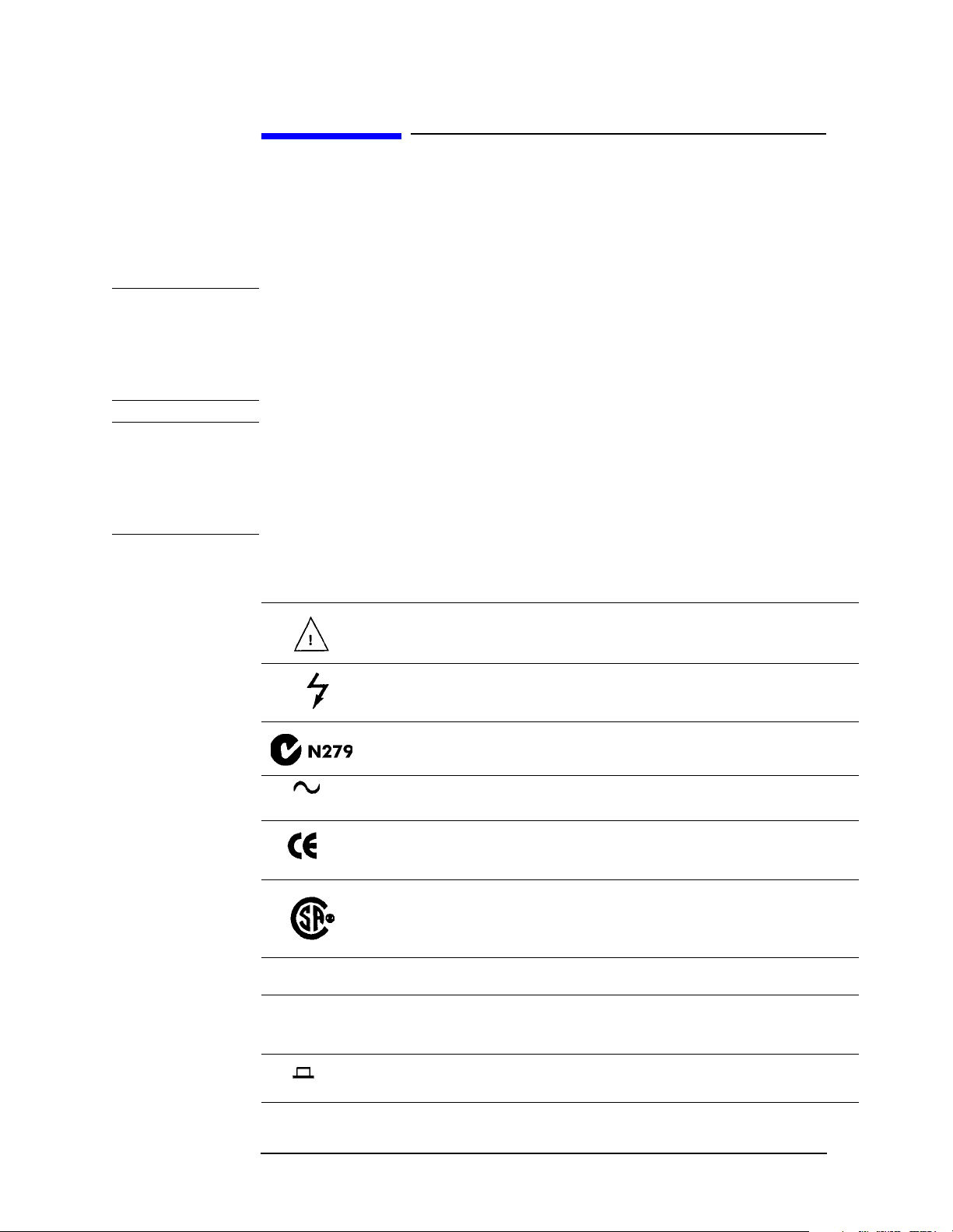
Safety and Regulatory Information
Review this product and related documentation to familiarize yourself
with safety markings and instructions before you operate the
instrument. This product has been designed and tested in accordance
with international standards.
WARNIN G The WARNING notice denotes a hazard. It calls attention to a
procedure, practice, or the like, that, if not correctly performed
or adhered to, could result in personal injury. Do not proceed
beyond a WARNING notice until the indicated conditions are
fully understood and met.
CAUTION The CAUTION notice denotes a hazard. It calls attention to an
operating procedure, practice, or the like, which, if not correctly
performed or adhered to, could result in damage to the product or loss of
important data. Do not proceed beyond a CAUTION notice until the
indicated conditions are fully understood and met.
Instrument
Markings
When you see this symbol on your instrument, you should refer to the
instrument’s instruction manual for important information.
This symbol indicates hazardous voltages.
The C-tick mark is a registered trademark of the Spectrum
Management Agency of Australia.
This symbol indicates that the instrument requires alternating
current (ac) input.
The CE mark is a registered trademark of the European Community.
If it is accompanied by a year, it indicates the year the design was
proven.
The CSA mark is a registered trademark of the Canadian Standards
Association.
1SM1-A This text indicates that the instruments an Industrial Scientific and
Medical Group 1 Class A product (CISPER 11, Clause 4).
ICES/NMB-001 This ISM device complies with Canadian ICES-001.
Cet appareil ISM est conforme a la norme NMB-001 du
Canada.
This symbol indicates that the power line switch is ON.
iv
Page 5
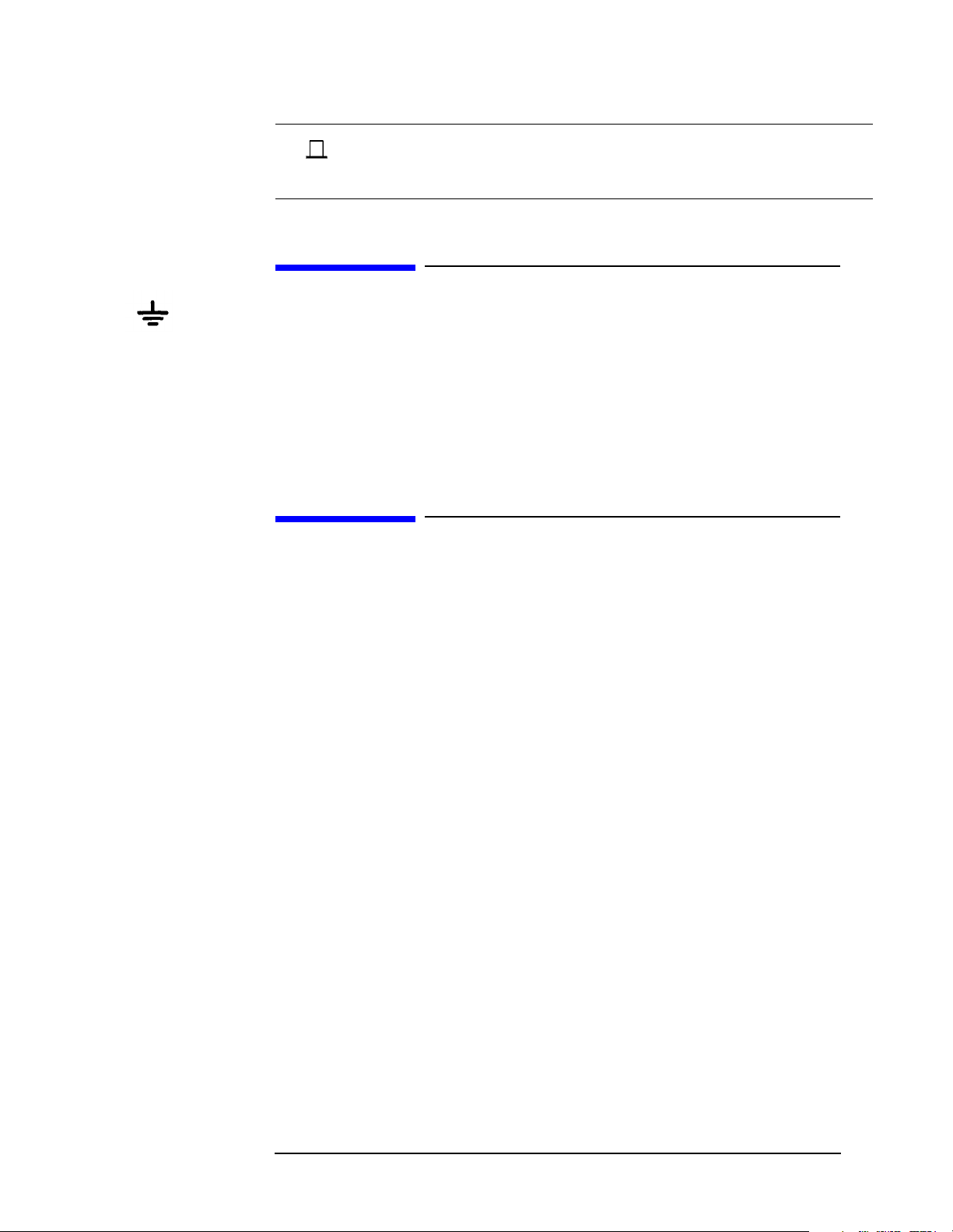
This symbol indicates that the power line switch is OFF or in
STANDBY position.
Safety Earth Ground
This is a Safety Class I product (provided with a protective earthing
terminal). An uninterruptible safety earth ground must be provided
from the main power source to the product input wiring terminals,
power cord, or supplied power cord set. Whenever it is likely that the
protection has been impaired, the product must be made inoperative
and secured against any unintended operation.
Before Applying Power
Verify that the product is configured to match the available main power
source as described in the input power configuration instructions in this
manual. If this product is to be powered by autotransformer, make sure
the common terminal is connected to the neutral (grounded) side of the
ac power supply.
v
Page 6

Typeface Conventions
Italics • Used to emphasize important information:
Use this software only with the Agilent Technologies xxxxxX system.
• Used for the title of a publication:
Refer to the Agilent Technologies xxxxxX System-Level User’s Guide.
• Used to indicate a variable:
Type LOAD BIN filename.
Instrument
Display
• Used to show on-screen prompts and messages that you will see on
the display of an instrument:
The Agilent Technologies xxxxxX will display the message
CAL1 SAVED.
Keycap • Used for labeled keys on the front panel of an instrument or on a
computer keyboard:
Press Return.
[
Softkey] • Used for simulated keys that appear on an instrument display:
Press
[Prior Menu].
User Entry
• Used to indicate text that you will enter using the computer
keyboard; text shown in this typeface must be typed exactly as
printed:
Type LOAD PARMFILE
• Used for examples of programming code:
#endif//ifndef NO_CLASS
Path name • Used for a subdirectory name or file path:
Edit the file usr/local/bin/sample.txt
Computer Display • Used to show messages, prompts, and window labels that appear on
a computer monitor:
The Edit Parameters window will appear on the screen.
• Used for menus, lists, dialog boxes, and button boxes on a computer
monitor from which you make selections using the mouse or
keyboard:
Double-click
vi
EXIT to quit the program.
Page 7

Contents
The Upgrade Package . . . . . . . . . . . . . . . . . . . . . . . . . . . . . . . . . . . . . . . . . . . . . . . . . . . . . . . . . 2
Upgrade Requirements. . . . . . . . . . . . . . . . . . . . . . . . . . . . . . . . . . . . . . . . . . . . . . . . . . . . . . . 2
Warranty Information. . . . . . . . . . . . . . . . . . . . . . . . . . . . . . . . . . . . . . . . . . . . . . . . . . . . . . . . 2
Upgrade Features . . . . . . . . . . . . . . . . . . . . . . . . . . . . . . . . . . . . . . . . . . . . . . . . . . . . . . . . . . . 3
Source Compatibility . . . . . . . . . . . . . . . . . . . . . . . . . . . . . . . . . . . . . . . . . . . . . . . . . . . . . . . . 3
Procedure Overview . . . . . . . . . . . . . . . . . . . . . . . . . . . . . . . . . . . . . . . . . . . . . . . . . . . . . . . . . 3
Checking the 8510C Operation . . . . . . . . . . . . . . . . . . . . . . . . . . . . . . . . . . . . . . . . . . . . . . . . . . 5
Installing the IC . . . . . . . . . . . . . . . . . . . . . . . . . . . . . . . . . . . . . . . . . . . . . . . . . . . . . . . . . . . . . . 7
Upgrading an 8360 Source. . . . . . . . . . . . . . . . . . . . . . . . . . . . . . . . . . . . . . . . . . . . . . . . . . . . . . 9
Loading the 8510C Operating System . . . . . . . . . . . . . . . . . . . . . . . . . . . . . . . . . . . . . . . . . . . 10
Checking the IC Installation . . . . . . . . . . . . . . . . . . . . . . . . . . . . . . . . . . . . . . . . . . . . . . . . . . . 11
Backing Up the Operating System . . . . . . . . . . . . . . . . . . . . . . . . . . . . . . . . . . . . . . . . . . . . . . 12
Verifying Instrument State Files Compatibility. . . . . . . . . . . . . . . . . . . . . . . . . . . . . . . . . . . . 13
Recovering from an Error State . . . . . . . . . . . . . . . . . . . . . . . . . . . . . . . . . . . . . . . . . . . . . . . 13
Recreating the Instrument State . . . . . . . . . . . . . . . . . . . . . . . . . . . . . . . . . . . . . . . . . . . . . . 14
8510 Millimeter-Wave Systems . . . . . . . . . . . . . . . . . . . . . . . . . . . . . . . . . . . . . . . . . . . . . . . 14
vii
Page 8

Contents
viii
Page 9

11575J Performance Upgrade
1
Page 10

11575J Performance Upgrade
The Upgrade Package
The Upgrade Package
Use this package to upgrade an Agilent 8510C from Revision C.06.XX operating system
firmware to revision C.07.XX. Use the appropriate version of the firmware disk provided in
the upgrade package, that is, the firmware disk for an 8510C network analyzer equipped
with a cathode ray tube (CRT) display in the 85101C display/processor.
Table 1 Upgrade Package Contents
Item Quantity Agilent Part Number
8510C Operating System Disk 1 85101-80116
IC 1 85101-80114
Upgrade Installation Manual 1 11575-90023
C.07.XX New Features Manual 1 11575-90024
8510 Quick Reference Guide 1 08510-90292
Upgrade Requirements
Table 2 lists the instrument and firmware revision requirements of this operating system
upgrade.
Table 2 Upgrade Package Requirements
Upgrade
Package
Agilent 11575J Current revision
a. This also applies to any 8510A or 8510B that has been upgraded to an 8510C.
b. You can determine your instrument’s current firmware revision at power up when the firmware
revision number is displayed.
Firmware Revision
Provided
Analyzer Model Required Firmware Revision
Required
a
8510C
CRT display with serial prefix
3936A and below
; 85101C equipped with a
C.06.XX
b
Warranty Information
Installation of an upgrade does not affect the existing instrument warranty in any way.
Specifically, it does not extend the current instrument warranty. Any parts supplied in an
upgrade package carry a 90-day replacement-part warranty.
2 8510C Operating System Upgrade
Page 11

Upgrade Features
Upgrade Package Added Features
11575J Performance Upgrade
The Upgrade Package
Agilent 11575J
• Limit-line testing capability
• Receiver calibration capability
• Dissimilar connector compensation
• Color printer compatibility
• Power domain measurements (includes power sweep)
Source Compatibility
For complete compatibility with revision C.07.00 or greater firmware, your source must be
an Agilent 8360 series source. If an 8360 series source is not used, power domain and
receiver calibration functions will not work.
The 8510C works with all 8360 synthesized sweeper models. However, some 8360
instruments must be upgraded to take advantage of two 8510C system features (quick step
mode and test port power flatness correction). Refer to “Upgrading an 8360 Source.”
NOTE Agilent 8340, 8341, and 8350 series sources are out of support life and are no
longer recommended for use in 8510C systems.
Please consult with your Agilent customer support engineer for more information on
upgrading a network analyzer and source firmware.
Procedure Overview
Step 1. Check the upgrade package contents.
Check the package contents for completeness (see Table 1). If an item is missing, refer to
“Contacting Agilent” for assistance.
Step 2. Assemble items not included in the upgrade package.
If needed, obtain the required items listed in Table 3 for your upgrade that are not
supplied in the package.
Step 3. Check the 8510C system.
Use the instructions in “Checking the 8510C Operation” to check that the system that you
plan to upgrade functions properly.
Step 4. Follow the upgrade instructions.
Follow the instructions provided in the the following sections to install and check your
upgrade installation.
• Checking the 8510C Operation
• Installing the IC
8510C Operating System Upgrade 3
Page 12

11575J Performance Upgrade
The Upgrade Package
• Upgrading an 8360 Source
• Loading the 8510C Operating System
• Checking the IC Installation
• Backing Up the Operating System
• Verifying Instrument State Files
Table 3 Equipment Required but Not Supplied
Item Agilent Part Number
Source 8360 series
Test Set 8511A/B, 8514B, 8515A, 8517A/B, or 85110A/L
GPIB cables 10833A
Static control mat 9300-0797
Wrist strap 9300-1367
Wrist-strap-to-mat cord (5 ft) 9300-1980
Pozi-drive screwdriver(#2) 8710-0900
Torx T-15 screwdriver 8710-1622
For 8511A Only:
Power splitter 5086-7408
Semi-rigid cable
Semi-rigid cable
a. From 8510 service kit or 8511A test set.
08510-20005
08510-20006
a
a
4 8510C Operating System Upgrade
Page 13

Checking the 8510C Operation
Procedure
1. Configure the system as shown in Figure 1.
2. Turn on the instruments in the order given below:
a. Source
b. Test set
c. 85102 IF/detector
d. 85101 display/processor
11575J Performance Upgrade
Checking the 8510C Operation
3. On the 85101, press
INSTRUMENT STATE RECALL, [MORE], [FACTORY PRESET].
4. Check that the system passes self-test (85101 self tests, 85102 running error messages,
and test set unratio power tests) and displays a log MAG S11 trace. If not, do not
perform the upgrade until the system has been serviced.
5. Initialize a blank disk.
a. Disable the disk write-protect (move the write-protect tab near the disk corner that
closes the rectangular hole in the disk).
b. Insert the disk in the 85101 disk drive.
c. Press
AUXILIARY MENUS DISC, and select [SETUP DISC], [INITIALIZE DISK].
6. Does the system initialize the disk (this takes approximately one minute) and display
DISC INITIALIZED? If not, the instrument may have a defective disk drive. If needed,
refer to “Contacting Agilent” on page iii for assistance.
7. Is there a self test, running error message, or unratio power test failure displayed? If so,
check the equipment setup, and do not perform the upgrade until the setup problem is
corrected or until the system has been serviced.
8. Continue with the upgrade instructions.
8510C Operating System Upgrade 5
Page 14

11575J Performance Upgrade
Checking the 8510C Operation
Figure 1 Equipment Setup and 8511A-Specific Connections
6 8510C Operating System Upgrade
Page 15

11575J Performance Upgrade
Installing the IC
Installing the IC
Procedure
1. At a static-free workstation, check that:
a. The static mat sits on a clean, flat, sturdy surface.
b. The static mat has an earth ground connection.
c. The static mat has a connected wrist strap.
2. Install the IC.
a. Remove the 85101C display/processor from the system.
b. Remove the top cover of the display/processor.
c. Remove the A8 assembly by grasping the knob on the A8 assembly board and pulling
outward and upward. Figure 2 shows its location.
Figure 2 A8 Assembly Location
8510C Operating System Upgrade 7
Page 16

11575J Performance Upgrade
Installing the IC
d. Insert the IC from the upgrade kit in any one of the empty IC sockets on the
A8 assembly (see Figure 3).
NOTE If an IC socket needs to be opened, remove the IC containing the previous
revision system firmware. All of the sockets can be filled without any adverse
effects to system performance.
e. Replace the A8 assembly. Push down firmly on the board and inward on the knob
until it snaps in place.
f. Replace the top cover of the 85101C.
g. Return the display/processor to the system and reconnect all cables and line cords
(see Figure 1).
h. Continue with “Upgrading an 8360 Source.”
Figure 3 IC Installation Location on A8 Assembly
8 8510C Operating System Upgrade
Page 17

11575J Performance Upgrade
Upgrading an 8360 Source
Upgrading an 8360 Source
Refer to the chapter on “Main Troubleshooting Procedure” in the 8510C Network Analyzer
On-Site Service Guide (p/n 08510-90282).
After upgrading the source(s), continue with “Loading the 8510C Operating System,” next.
8510C Operating System Upgrade 9
Page 18

11575J Performance Upgrade
Loading the 8510C Operating System
Loading the 8510C Operating System
This procedure differs from the usual disk-loading procedure. This method allows you to
load a disk with or without an operating system previously loaded in the analyzer, and
requires fewer keystrokes. Loading the appropriate operating system supplied in the
upgrade package ensures that you receive the latest operating system at the time of
shipment.
Procedure
1. While holding down the
=MARKER key, turn on the system instruments in the following
order:
a. Source (turn the switch to power on, not standby)
b. Test set
c. 85102 IF/detector
d. 85101 display/processor
This causes the instrument to detect an apparent keyboard failure and display
self-test error 14, subtest 2. Ignore this error.
2. Press
disk drive and press
3. Select the file named PG_8510C, and then select
=MARKER again and insert the operating system disk into the network analyzer
1, 9, =MARKER.
[LOAD FILE].
The program loads in three to four minutes. The system is then available for normal
operation.
4. Confirm that the current firmware revision number displayed in the title line on the
screen matches the number on your system’s operating disk label. If these numbers do
not match, refer to “Contacting Agilent” for assistance.
5. Press
INSTRUMENT STATE RECALL and select [MORE], [FACTORY PRESET].
10 8510C Operating System Upgrade
Page 19

Checking the IC Installation
Check that the IC has been properly installed on your system.
Procedure
On the 85102:
11575J Performance Upgrade
Checking the IC Installation
1. Press
2. Press
INSTRUMENT STATE RECALL, [MORE], [FACTORY PRESET].
MENUS DOMAIN and select [POWER]. Does the instrument display the Frequency
menu? If so, the Power Domain option is installed properly. If not, recheck the IC
installation.
3. Press
MENUS DISPLAY and select [LIMIT LINES].
Does the instrument display the Limit Lines menu? If so, the Limit Line option is
correctly installed. If not, recheck the IC installation.
8510C Operating System Upgrade 11
Page 20

11575J Performance Upgrade
Backing Up the Operating System
Backing Up the Operating System
Be sure to make a working copy of the instrument firmware after you install it. Store the
original in a safe place.
Procedure
1. Initialize a blank disk.
a. Insert a blank disk into the 85101C disk drive.
b. Locate the AUXILIARY MENUS keys and press
c. From the displayed menu, press
[MORE], [SERVICE FUNCTIONS], [TEST MENU].
d. When the system displays the MAIN SERVICE FUNCTIONS MENU, enter
SYSTEM.
2, 1 (labeled
INITIALIZE DISC).
e. Press
=MARKER to initialize the blank disk.
2. With the initialized disk still in the 85101C disk drive, copy the operating system.
a. Enter
2, 0 (labeled RECORD PROGRAM DISC). Press =MARKER.
b. Use the RPG knob to select an instrument program file name, such as 8510C.
c. Press
[STORE FILE].
3. Remove the disk, attach a label, and write protect the disk file.
4. Continue with “Verifying Instrument State Files Compatibility.”
12 8510C Operating System Upgrade
Page 21

11575J Performance Upgrade
Verifying Instrument State Files Compatibility
Verifying Instrument State Files Compatibility
Not all instrument state files are interchangeable between the various firmware revisions.
Be aware that if you save instrument state files (on tape or disk) on an analyzer with a
given firmware revision, you may not be able to use those files in an instrument having a
more recent firmware version.
To check compatibility, find the firmware revision number under which your work files
were created in the first column of Table 4, and read the response under the current
firmware revision that you have installed.
• A “Yes” indicates your previously saved disk information is saved with a compatible
operating system.
• A “No” indicates that the data from your work disk must be recreated and saved under
the new operating system.
CAUTION The analyzer successfully loads incompatible instrument state files. However,
when the incompatible file is recalled, the display blanks, and the front panel
does not respond. Do not press
State” for instructions about recovering properly from a crashed system.
USER PRESET. See “Recovering from an Error
Table 4 8510C Operating System File Compatibility
Revisions Firmware Revision C.06.00 Firmware Revision C.06.50 or
greater C.06.XX
C.06.00-system stored files Yes No (must be recreated)
C.06.50-system stored files Yes Yes
Recovering from an Error State
To recover an instrument from the error state described above:
1. Using a narrow tool (such as a small screwdriver), press the
analyzer front panel.
2. To clear the incompatible instrument state, press
INSTRUMENT STATE SAVE and then
select each instrument state register.
NOTE Do not press USER PRESET. Although pressing USER PRESET may allow the
instrument to partially recover, the data may remain corrupted and cause the
analyzer to fail at a later time.
Do not cycle power. This does not work if the incompatible instrument state
was loaded into instrument state 8.
TEST button on the
8510C Operating System Upgrade 13
Page 22

11575J Performance Upgrade
Verifying Instrument State Files Compatibility
Recreating the Instrument State
In case of file incompatibility as described in Table 4, you must manually recreate the
desired instrument state and then reload it on disk.
If you encounter an incompatibility problem after upgrading your instrument to a new
firmware revision, and you do not have time to recreate earlier instrument states, reload
the old firmware. This gives you full use of instrument state files created on an instrument
with the earlier firmware revision.
NOTE Remember that machine dump files contain instrument states, and have the
same compatibility rules.
8510 Millimeter-Wave Systems
CAUTION The analyzer successfully loads incompatible instrument state files. However,
when the incompatible file is recalled, the display blanks, and the front panel
does not respond. Do not press
State” for instructions about recovering properly from a crashed system.
USER PRESET. See “Recovering from an Error
Table 5 summarizes the compatibility of 85106D configuration disk revision versus
analyzer firmware revisions.
Table 5 85106D mm-Wave Configuration File Compatibility
(Machine Dump File)
85106 mm-Wave
Config Disk Revision
Part Number
Revision 1.0
(85106-10006)
Revision 2.0
(85106-10011)
Revision 1.0
(85106-10012)
Revision 1.0
(85106-10013)
Firmware
Revision C.06.00
Yes No (m u s t be
Yes Yes No No
No No Yes No
No No No Yes
Firmware Revision
C.06.50 or greater
C.06.XX
recreated)
Firmware
Revision C.07.00
No No
Firmware
Revision C.07.10
or greater
If the network analyzer in your 85106D millimeter-wave system fails after you load the
system configuration disk, order the millimeter-wave system configuration disk revision
that is correct for your firmware, or manually recreate the machine dump file on a system
configuration disk using the instructions provided in the 85106D System Manual.
14 8510C Operating System Upgrade
