
Errata
70000 Series Spectrum Analyzer and 70900B Oscillator
Installation and Verification Manual
70900-90314
December 1, 1996
Title & Document Type:
Manual Part Number:
Revision Date:
HP References in this Manual
This manual may contain references to HP or Hewlett-Packard. Please note that HewlettPackard's former test and measurement, semiconductor products and chemical analysis
businesses are now part of Agilent Technologies. We have made no changes to this
manual copy. The HP XXXX referred to in this document is now the Agilent XXXX.
For example, model number HP8648A is now model number Agilent 8648A.
About this Manual
We’ve added this manual to the Agilent website in an effort to help you support your
product. This manual provides the best information we could find. It may be incomplete
or contain dated information, and the scan quality may not be idea l. If we find a better
copy in the future, we will add it to the Agilent website.
Support for Your Product
Agilent no longer sells or supports this product. You will find any other available
product information on the Agilent Test & Measurement website:
www.tm.agilent.com
Search for the model number of this product, and the resulting product page will guide
you to any available information. Our service centers may be able to perform calibration
if no repair parts are needed, but no other support from Agilent is available.

Installation and Verication Manual
HP
Spectrum
HP
Source-Controlled Modules
70000
70900B
Series
Analyzer
Local
Modular
Oscillator
System
ABCDE
HP Part No. 70900-90314
Printed in USA December 1996
Edition A.0.0

Notice
The information contained in this document is subject to change without notice.
Hewlett-Packard makes no warranty of any kind with regard to this material, including,
but not limited to, the implied warranties of merchantability and tness for a particular
purpose. Hewlett-Packard shall not be liable for errors contained herein or for incidental or
consequential damages in connection with the furnishing, performance, or use of this material.
Restricted Rights Legend.
Use, duplication, or disclosure by the U.S. Government is subject to restrictions as set forth
in subparagraph (c) (1) (ii) of the Rights in Technical Data and Computer Software clause at
DFARS 252.227-7013 for DOD agencies, and subparagraphs (c) (1) and (c) (2) of the Commercial
Computer Software Restricted Rights clause at FAR 52.227-19 for other agencies.
c
Copyright Hewlett-Packard Company 1990|1994, 1996
All Rights Reserved. Reproduction, adaptation, or translation without prior written permission
is prohibited, except as allowed under the copyright laws.
1400 Fountaingrove Parkway, Santa Rosa, CA 95403-1799, USA

Certication
Hewlett-P
time
measurements
T
echnology
facilities
of
shipment
of
ackard
,
to
other
Company
from
the
are
traceable
the
extent
International
certies
factory
to
allowed
that
this
product
.
Hewlett-P
the
United
by
the Institute's calibration facility, and to the calibration
ackard further certies that its calibration
States
National
Standards Organization members.
met
its published specications at the
Institute of Standards and
Warranty
This
Hewlett-P
workmanship
ackard
for
a
instrument
period
product is warranted against defects in material and
of one year from date of shipment. During the warranty period,
Hewlett-Packard Company will, at its option, either repair or replace products which prove to
be defective.
For warranty service or repair, this product must be returned to a service facility designated by
Hewlett-Packard. Buyer shall prepay shipping charges to Hewlett-Packard and Hewlett-Packard
shall
pay
shipping
country
.
Hewlett-P
use
with
that
instrument.
shipping
charges
ackard
an
instrument will execute its programming instructions when properly installed on
charges
,
duties
, and taxes for products returned to Hewlett-Packard from another
warrants
Hewlett-P
to
return
the
product
to
Buyer
.
However
, Buyer shall pay all
that its software and rmware designated by Hewlett-Packard for
ackard does not warrant that the operation of the instrument, or
software, or rmware will be uninterrupted or error-free.
Limitation of Warranty
The foregoing warranty shall not apply to defects resulting from improper or inadequate
maintenance by Buyer, Buyer-supplied software or interfacing, unauthorized modication or
misuse, operation outside of the environmental specications for the product, or improper
site
preparation
or
maintenance
.
NO OTHER WARRANTY IS EXPRESSED OR IMPLIED. HEWLETT-PACKARD SPECIFICALLY
DISCLAIMS THE IMPLIED WARRANTIES OF MERCHANTABILITY AND FITNESS FOR A
PARTICULAR PURPOSE.
Ex
clusive Remedies
THE
REMEDIES PROVIDED HEREIN ARE BUYER'S SOLE AND EXCLUSIVE REMEDIES.
HEWLETT-PACKARD SHALL NOT BE LIABLE FOR ANY DIRECT, INDIRECT, SPECIAL,
INCIDENTAL, OR CONSEQUENTIAL D
OR ANY OTHER LEGAL THEORY
AMAGES, WHETHER B
.
ASED ON CONTRA
CT,
TORT,
Assistance
Product maintenance agreements and other customer assistance agreements are available for
Hewlett-Packard products.
For any assistance, contact your nearest Hewlett-Packard Sales and Service Oce.
iii

Safety
The
of
the
CA
UTION
Symbols
following
symbols
WARNING
DANGER
safety
and
The
symbols
its
meaning
CAUTION
are
used
before
throughout
operating
this
manual. Familiarize yourself with each
this instrument.
sign denotes a hazard. It calls attention to a procedure which, if
not correctly performed or adhered to, could result in damage to or destruction
of the product or the user's work. Do not proceed beyond a
CAUTION
sign
until the indicated conditions are fully understood and met.
The
W
ARNING
which,
to
the
if
user
conditions
The
DANGER
sign
not
.
are
Do
denotes
correctly
not
proceed
fully
understood
a
hazard.
performed
beyond
or
and
It
calls attention to a procedure
adhered
a
WARNING
to
, could result in injury
sign until the indicated
met.
sign denotes an imminent hazard to people. It warns the
reader of a procedure which, if not correctly performed or adhered to,
could
sign
result
until
in injury or loss of life. Do not proceed beyond a
the indicated conditions are fully understood and met.
DANGER
iv

General
WARNING
Safety
Considerations
The
instructions
only
.
T
o
avoid
are
qualied
The
opening
voltages
being
The
opened.
power
to
of
.
Disconnect
cord
in
this document are for use by qualied personnel
electrical
do
so
.
shock,
do not perform any servicing unless you
covers or removal of parts is likely to expose dangerous
the instrument from all voltage sources while it is
is connected to internal capacitors that may remain live
for ve seconds after disconnecting the plug from its power supply.
This is a Safety Class 1 Product (provided with a protective earthing
ground incorporated in the power cord). The mains plug shall only be
inserted in a socket outlet provided with a protective earth contact.
Any interruption of the protective conductor inside or outside of the
instrument is likely to make the instrument dangerous. Intentional
interruption is prohibited.
For continued protection against re hazard, replace fuse only with
same type and ratings, (type nA/nV). The use of other fuses or materials
is prohibited.
W
ARNING
Before this instrument is switched on, make sure it has been properly
grounded through the protective conductor of the ac power cable to a
socket outlet provided with protective earth contact.
Any interruption of the protective (grounding) conductor, inside
or outside the instrument, or disconnection of the protective earth
terminal can result in personal injury.
Before this instrument is switched on, make sure its primary power
circuitry has been adapted to the voltage of the ac power source.
Failure to set the ac power input to the correct voltage could cause
damage to the instrument when the ac power cable is plugged in.
v


Contents
1. General Information
Manual Conventions . . . . . . . . . . . . . . . . . . . . . . . . . . . . . 1-1
Before Operation ...... ...... ........ ...... .... 1-2
Initial Inspection . . . . . . . . . . . . . . . . . . . . . . . . . . . . . . . 1-3
HP 70900B Local Oscillator Source ...................... 1-3
HP 70900B Local Oscillator Source Front-Panel Features .... ...... . 1-4
HP 70900B Local Oscillator Source Rear-Panel Features ........... 1-6
HP 70900B Local Oscillator Source Options ................. 1-8
HP 70900B Local Oscillator Source Accessories . . . . . . . . . . . . . . . . 1-8
Preparing an HP 70000 System for Use .................... 1-9
System
Initial
System
Instrument
System
Rack-Mounting
Rack-Mounting
Operating
System
P
ower-On .......................... 1-10
Calibration
Keypad
Rack-Mount
with
Requirements
Certication
.
.
.
.
.
.
.
.
.............. 1-9
...... ...... ........ .. 1-10
for a Spectrum Analyzer .... ...... ....... 1-11
and Cabinet Interconnect Installation ........... 1-13
.
............................. 1-13
Slides . . . . . . . . . . . . . . . . . . . . . . . . . 1-13
Interconnecting Instrument Cabinets .................... 1-15
Line Voltage Selection ............................ 1-16
400 Hz Option for the Mainframe and Stand-Alone Display . . . . . . . . . . . 1-17
System Line Fuse Replacement . . . . . . . . . . . . . . . . . . . . . . . . 1-18
Optional Mainframe Rear-FanFilter... ...... ...... ...... . 1-19
System
Display
P
ower
Screen
Cables
Cleaning
.
.
.
.
.
...... ...... ........ .... 1-19
.
.
.
.
.
.
...... ...... ........ . 1-21
External Power Pack for the HP 70310A Precision Frequency Reference .... 1-21
Preparing a Static-Safe Work Station .......... ..... ..... 1-22
If You Need to Contact Hewlett-Packard................... 1-24
Returning Your Instrument to Hewlett-Packard .. ...... ...... . 1-26
2. Installation
HP-MSIB/HP-IB Addressing.......................... 2-1
Modular Measurement System T
erms ....................
Functional Terms ............................ 2-2
Structural Terms . . . . . . . . . . . . . . . . . . . . . . . . . . . . . 2-2
Address Map Protocol ...... ...... ........ ..... .. 2-3
Address Matrix ............................. 2-3
Display-Response Area . . . . . . . . . . . . . . . . . . . . . . . . . . 2-4
HP-IB Access ....... ...... ....... ...... .... 2-4
Addressing Elements . . . . . . . . . . . . . . . . . . . . . . . . . . . . 2-4
Master Elements . . . . . . . . . . . . . . . . . . . . . . . . . . . . . 2-4
Sub-Master Elements . . . . . . . . . . . . . . . . . . . . . . . . . . . 2-5
Slave Elements ........ ........ ...... ...... . 2-5
Slave Area Boundaries . . . . . . . . . . . . . . . . . . . . . . . . . . 2-6
Independent Elements . . . . . . . . . . . . . . . . . . . . . . . . . . 2-6
Addressing Order Requirements for HP 70000 Systems . . . . . . . . . . . . 2-7
Default Addressing for Congured HP 70000 Systems ........... 2-7
2-2
Contents-1

Addressing Criteria ........ ...... ...... ...... . 2-8
Row Addressing Priority ......................... 2-10
Address Switches ............................. 2-10
Master Address Switches . . . . . . . . . . . . . . . . . . . . . . . . . 2-11
Slave Address Switches .... ...... ...... ...... ... 2-12
Display Address Switches . . . . . . . . . . . . . . . . . . . . . . . . . 2-13
Module Removal and Installation .......... ...... ....... 2-15
Module Removal . . . . . . . . . . . . . . . . . . . . . . . . . . . . . . 2-15
Installation ................................ 2-15
Connecting the MSIB Cables on a \A" and \C" System . . . . . . . . . . . . 2-16
Connecting the MSIB Y-Cable on a \P" System . . . . . . . . . . . . . . . . 2-17
System
Congurations
for
\A"
and
\C"
Systems
.
.
.............. 2-18
HP 71100C Modular Spectrum Analyzer . . . . . . . . . . . . . . . . . . . 2-20
HP 71100C Modular Spectrum Analyzer with HP 70903A IF Section . . . . . . 2-22
HP 71100C Modular Spectrum Analyzer with HP 70700A Digitizer ...... 2-24
HP 71100C Modular Spectrum Analyzer with HP 70903A IF Section and
HP 70700A Digitizer .... ........ ...... ..... ... 2-26
HP
71100C
Modular
Spectrum
Analyzer
with HP 70300A RF Tracking Generator 2-28
HP 71200C Modular Spectrum Analyzer . . . . . . . . . . . . . . . . . . . 2-30
HP 71200C Modular Spectrum Analyzer with HP 70903A IF Section . . . . . . 2-32
HP 71200C Modular Spectrum Analyzer Deleting HP 70902A IF Section, with
HP 70903A IF Section and HP 70907B External Millimeter Interface Module 2-34
HP
HP
HP
HP
HP
HP
HP
71200C
HP
71200C
HP
Tracking
71209A
71210C
71400C
71400C
and
71401C
Modular
70905B
Modular
70905B
Microwave
Microwave
Lightwave
Lightwave
HP
70301A
Lightwave
Spectrum
RF
Section
Spectrum
RF
Section
Generator
Microwave Tracking Generator ............. 2-46
/
HP
/
HP
.
.
.
Spectrum
Spectrum
Signal
Signal
Analyzer ................... 2-44
Analyzer with HP 70300A RF Tracking Generator
Analyzer
70600A
Analyzer
70600A
.
.
Analyzer ................. 2-40
Analyzer ................. 2-42
Deleting
Preselector
Deleting
Preselector/
.
.
.
HP
70905A
.
.
HP
70905A
HP
70301A
.
.
...... ...... ..... 2-38
RF
Section
.
.
.
......... 2-36
RF
Section
,
,
with
with
Microwave
Signal Analyzer ................... 2-49
HP 71401C Lightwave Signal Analyzer with an HP 70300A
RF Tracking Generator .. ...... ...... ...... ..... 2-51
System Congurations for \P" Systems .................... 2-53
General Guidelines for Module Placement . . . . . . . . . . . . . . . . . . 2-53
HP 71100P Modular Spectrum Analyzer . . . . . . . . . . . . . . . . . . . 2-56
HP 71100P Modular Spectrum Analyzer with HP 70903A IF Section . . . . . . 2-58
HP 71100P Modular Spectrum Analyzer with HP 70700A Digitizer ...... 2-60
HP 71100P Modular Spectrum Analyzer with HP 70903A IF
HP 70700A Digitizer
...... ...... ....... ...... .
HP 71100P Modular Spectrum Analyzer with HP 70300A RF Tracking Generator
HP 71200P Modular Spectrum Analyzer . . . . . . . . . . . . . . . . . . .
Section and
2-62
2-64
2-66
HP 71200P Modular Spectrum Analyzer with HP 70903A IF Section . . . . . . 2-68
HP 71200P Modular Spectrum Analyzer Deleting HP 70902A IF Section, with
HP 70903A IF Section and HP 70907B External Millimeter Interface Module 2-70
HP 71200P Modular Spectrum Analyzer Deleting HP 70905A RF Section, with
HP 70905B RF Section/HP 70600A Preselector .... ...... .... 2-72
HP 71200P Modular Spectrum Analyzer Deleting HP 70905A RF Section, with
HP 70905B RF Section/HP 70600A Preselector/HP 70301A Microwave
Tracking Generator . . . . . . . . . . . . . . . . . . . . . . . . . . . 2-74
HP 71209P Microwave Spectrum Analyzer ................. 2-77
HP 71210P Microwave Spectrum Analyzer ................. 2-79
Contents-2

HP 71210P Microwave Spectrum Analyzer with HP 70907B external millimeter
interface module Added ........................ 2-81
System Replaceable Parts. ...... ...... ...... ........ 2-83
Ordering Information ........................... 2-83
Direct Mail-Order System . . . . . . . . . . . . . . . . . . . . . . . . . . 2-83
3. Specications and Characteristics
System Specications ............................ 3-1
System Components .... ...... ...... ...... ..... . 3-2
HP 71100C Modular Spectrum Analyzer Specications and Characteristics . . . . 3-3
HP 71200C Modular Spectrum Analyzer Specications and Characteristics
[Including
Option
001]
.
.
.
.
.
.
...... ...... ........ 3-10
HP 71209A Microwave Spectrum Analyzer Specications and Characteristics .. 3-18
HP 71209A Microwave Spectrum Analyzer Specications and Characteristics with
External Mixers ..... ....... ...... ...... ..... 3-26
HP 71210C Microwave Spectrum Analyzer Specications and Characteristics .. 3-31
System
Specication
Preamplier
.
.
Changes
.
with
HP
70620B Preamplier/HP 70621A
.
...... ...... ....... ...... .. 3-40
System Specication and Characteristic Changes with HP 70903A IF Section .. 3-48
System Specication and Characteristic Changes with HP 70907A External
Millimeter Interface Module (EMIM) . . . . . . . . . . . . . . . . . . . . 3-50
System Specication and Characteristic Changes with HP 70907B External
Millimeter
System
HP
70600A
HP
71400C
HP
71400C
Characteristics
HP
71401C
HP
71401C
Characteristics
Physical
Interface
Specication
Preselector
Lightwave
Option
Lightwave
Option
Dimensions
Module
and
Characteristic
Signal
850
Lightwave
.
.
.
Signal
850
Lightwave Signal Analyzer Specications and
.
.
.
of
the HP 70004A Color Display and HP 70001A Mainframe 3-83
(EMIM)
or
HP
Analyzer
70906B
.
Changes
RF
Specications
Signal
Analyzer
.
.
Section
.
.
.
.
with
HP
/
HP
and
Specications
.
.
...... ..... 3-55
70905B
70601A
Characteristics
RF
Section
Preselector
/
.
.
.
and
...... ...... ........ ...... . 3-71
Analyzer Specications and Characteristics .. .. 3-75
...... ...... ........ ...... . 3-79
.
Module Input and Output Characteristics ................... 3-84
HP 70310A Precision Frequency Reference ...... ...... ..... 3-85
HP 70600A Preselector/HP 70601A Preselector ............... 3-87
HP 70810B Lightwave Section and HP 70810B Option 850 Lightwave Section . 3-88
HP 70900B Local Oscillator Source ..................... 3-89
HP 70902A IF Section ... ..... ...... ........ ..... 3-90
HP 70903A IF Section ... ..... ...... ........ ..... 3-91
HP 70904A RF Section . . . . . . . . . . . . . . . . . . . . . . . . . . . 3-92
HP 70905A RF Section . . . . .
...................... 3-93
HP 70906A RF Section . . . . . . . . . . . . . . . . . . . . . . . . . . .
HP 70905B RF Section and HP 70906B RF Section . . . . . . . . . . . . . .
HP 70907A External Millimeter Interface Module .............. 3-98
HP 70907B External Millimeter Interface Module .............. 3-99
HP 70908A RF Section . . . . . . . . . . . . . . . . . . . . . . . . . . . 3-100
HP 70909A RF Section and HP 70910A RF Section . . . . . . . . . . . . . . 3-102
. 3-62
.
3-67
3-95
3-97
Contents-3

4. System Operation Verication
Shipment Contents . . . . . . . . . . . . . . . . . . . . . . . . . . . . . . 4-1
Software Version .............................. 4-2
Software/Hardware Compatibility . . . . . . . . . . . . . . . . . . . . . . . 4-2
Computer Hardware Compatibility .. ........ ...... ..... 4-2
Computer Language Compatibility .... ...... ...... ..... 4-2
Printer Compatibility . . . . . . . . . . . . . . . . . . . . . . . . . . . . 4-3
Typographic Conventions ...... ...... ...... ...... .. 4-4
Required Test Equipment . . . . . . . . . . . . . . . . . . . . . . . . . . . 4-5
Operation Verication Test Software Overview . . . . . . . . . . . . . . . . . 4-6
Testing Multiple Systems . . . . . . . . . . . . . . . . . . . . . . . . . . 4-6
Types
of
Error
Messages
or
W
arnings
Dened
.
............... 4-7
Limited Cal Dened ...... ...... ...... ...... .... 4-7
Single Tests Dened ............................ 4-7
Test Results ................................ 4-7
Printing TestResults............................ 4-7
Start-Up Procedures . . . . . . . . . . . . . . . . . . . . . . . . . . . . . 4-8
Conguring
the
Hardware
.
.
....................... 4-8
Installing Operation Verication Software . . . . . . . . . . . . . . . . . . 4-9
Menus ........ ...... ...... ...... ...... ... 4-11
Menu Structure .............................. 4-11
Common Edit and Command Screen Menu Keys . . . . . . . . . . . . . . . 4-11
Edit
Screen
Command
Main
Menu
Mass
Storage
Mass
Storage
Editing
P
arameter
Equipment
Equipment
Equipment
Editing
Menu
Screen
.
.
.
Menu
Menu
Mass
Storage
Menu
.
Menu
Menu
Menu
Calibration
keys
.
.
.
.
.
.
.
.
.
...... ...... ..... 4-11
Menu
Keys
.
.
.
.
.
.
.
.
.
.............. 4-11
.
.
.
.
.
.
.
.
..................... 4-13
.
.
.
.
.
.
.
.
.
.
.................. 4-14
V
olume
Labels
Menu
Information . . . . . . . . . . . . . . . . . . 4-14
.
.
.
.
.
.
...... ...... .. 4-14
...... ...... ....... ...... .... 4-15
.
.
........................... 4-17
Edit
Screen
Command
Data
...... ...... ....... .... 4-17
Screen.................... 4-18
......................... 4-18
HP-MSIB Address Menu .... ...... ........ ...... .. 4-19
TestMenu................................. 4-20
TestDescriptions............................... 4-27
Test Description List . . . . . . . . . . . . . . . . . . . . . . . . . . . . . 4-28
Calibrator Frequency Accuracy (for HP 70900A/B Local Oscillator Source) . . . 4-29
Calibrator Amplitude Accuracy (for HP 70900A/B Local Oscillator Source) . . . 4-30
Frequency Response (for HP 70904A RF Section ) .............. 4-31
Frequency Response (for HP 70905A RF Section , HP
Frequency Response (for HP 70600A Preselector/HP 70601A Preselector
HP 70905B RF Section/HP 70906B RF Section)
Frequency Response (for HP 70908A RF Section )
70906A RF Section ) ... 4-32
,
...... ...... .. 4-33
.............. 4-35
Frequency Response (for HP 70908A RF Section and HP 70620B Preamplier) . 4-36
Frequency Response (for HP 70909A or HP 70910A RF Section ) ....... 4-38
Frequency Response (for HP 70600A Preselector/HP 70601A Preselector,
HP 70905A/B RF Section or HP 70906A/B RF Section, and HP 70620B
Preamplier).............................. 4-40
Frequency Response (for HP 70904A RF Section and HP 70621A Preamplier) . 4-42
GSM System Calibration (for HP 71150C GSM Transmitter Tester or HP 71250C
GSM Transmitter Tester) ........................ 4-44
Frequency Span Accuracy .. ...... ........ ...... ... 4-45
Displayed Average Noise (using HP 70902A IF Section or HP 70903A IF Section) 4-46
GSM System Displayed Average Noise Level (using HP 70902A IF Section) . . . 4-47
Contents-4

Log Fidelity (for HP 70902A IF Section or HP 70903A IF Section) . . . . . . . 4-48
Resolution Bandwidth Tests (for HP 70902A IF Section or HP 70903A IF Section ) 4-49
Calibrator Amplitude Accuracy (using HP 70907A External Millimeter Interface
Module) ................................ 4-50
Calibrator Amplitude Accuracy (using HP 70907B External Millimeter Interface
Module) ................................ 4-51
LO Output Amplitude (from HP 70907A/B External Millimeter Interface Module) 4-52
Log Fidelity | Using HP 70907A/B External Millimeter Interface Module (for
HP 70902A IF Section and HP 70903A IF Section ) ............ 4-53
Resolution Bandwidth | Using HP 70907A External Millimeter Interface Module
(for HP 70902A IF Section or HP 70903A IF Section) .... ...... . 4-54
Resolution
Bandwidth
|
Using
HP
70907B
External
Millimeter
Interface
Module
(HP 70902A IF Section or HP 70903A IF Section ) . . . . . . . . . . . . . 4-56
Test Limit Changes . . . . . . . . . . . . . . . . . . . . . . . . . . . . . 4-58
Error and Status Messages .......... ...... ..... .... 4-59
5.
Error
User
Messages
Application
Errors
0001
{
0999 ..................... 5-2
Operating Errors 2000 { 2999 . . . . . . . . . . . . . . . . . . . . . . . . . 5-13
Hardware Warning Errors 6000 { 6999 ...... ...... ..... ... 5-22
Hardware Broken Errors 7000 { 7999 . . . . . . . . . . . . . . . . . . . . . 5-25
Computation Errors 8000 { 8999 ....................... 5-35
F
actory-Use
Only
Errors
9000
{
9999
.
.
.
.
.
.
...... ...... ... 5-36
Index
Contents-5
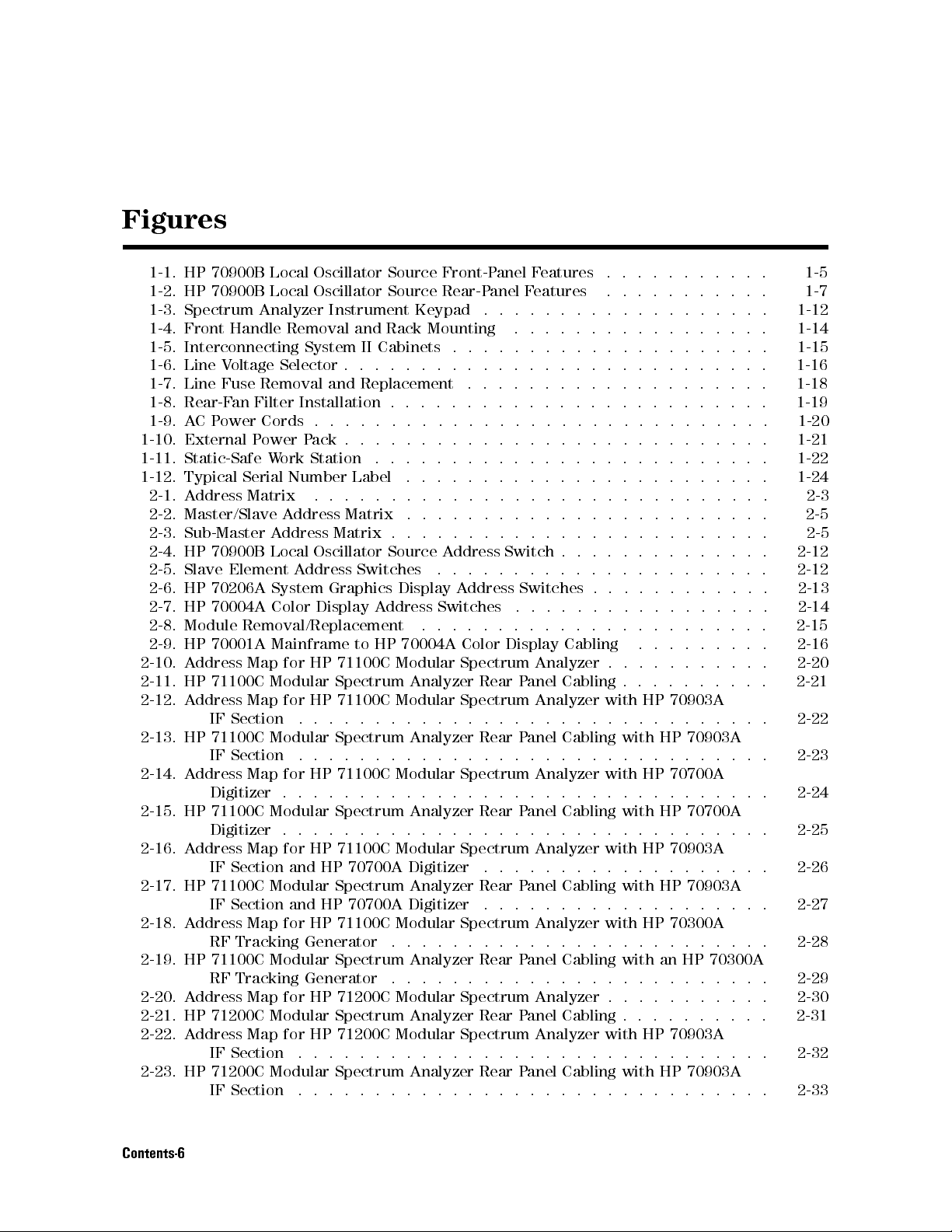
Figures
1-1. HP 70900B Local Oscillator Source Front-Panel Features ...... ..... 1-5
1-2. HP 70900B Local Oscillator Source Rear-Panel Features ........... 1-7
1-3. Spectrum Analyzer Instrument Keypad ................... 1-12
1-4. Front Handle Removal and Rack Mounting ................. 1-14
1-5. Interconnecting System II Cabinets ..................... 1-15
1-6. Line VoltageSelector............................ 1-16
1-7. Line Fuse Removal and Replacement ... ..... ...... ...... 1-18
1-8. Rear-Fan Filter Installation . . . . . . . . . . . . . . . . . . . . . . . . . 1-19
1-9. ACPower Cords . . . . . . . . . . . . . . . . . . . . . . . . . . . . . . 1-20
1-10. External Power Pack............................ 1-21
1-11. Static-Safe Work Station ........ ...... ...... ..... . 1-22
1-12.
Typical
2-1.
A
2-2.
Master/Slave
2-3.
Sub-Master
2-4.
HP
ddress
Serial
Matrix
70900B
Number
A
ddress
A
ddress
Local
Label
.
.
.
Matrix
Matrix
Oscillator
.
.
...... ...... ....... ... 1-24
.... ...... ........ ...... ... 2-3
.
....................... 2-5
.
...... ...... ........ .... 2-5
Source
Address Switch . . . . . . . . . . . . . . 2-12
2-5. Slave Element Address Switches ...... ...... ...... .... 2-12
2-6. HP 70206A System Graphics Display Address Switches . . . . . . . . . . . . 2-13
2-7. HP 70004A Color Display Address Switches ................. 2-14
2-8. Module Removal/Replacement .... ...... ..... ...... .. 2-15
2-9. HP 70001A Mainframe to HP 70004A Color Display Cabling ...... ... 2-16
2-10. Address Map for HP 71100C Modular Spectrum Analyzer . . . . . . . . . . . 2-20
2-11. HP 71100C Modular Spectrum Analyzer Rear Panel Cabling . . . . . . . . . . 2-21
2-12. Address Map for HP 71100C Modular Spectrum Analyzer with HP 70903A
IF Section .... ........ ...... ...... ...... . 2-22
2-13. HP 71100C Modular Spectrum Analyzer Rear Panel Cabling with HP 70903A
IF
2-14.
A
ddress
Section
Map
Digitizer
.
.
.
............................ 2-23
for HP 71100C Modular Spectrum Analyzer with HP 70700A
.
.
.
............................. 2-24
2-15. HP 71100C Modular Spectrum Analyzer Rear Panel Cabling with HP 70700A
Digitizer ................................ 2-25
2-16. Address Map for HP 71100C Modular Spectrum Analyzer with HP 70903A
IF Section and HP 70700A Digitizer
2-17. HP 71100C Modular Spectrum Analyzer Rear P
IF Section and HP 70700A Digitizer
2-18. A
ddress Map for HP 71100C Modular Spectrum Analyzer with HP 70300A
RF Tracking Generator
...... ...... ........ ..... 2-28
................... 2-26
anel Cabling with HP 70903A
................... 2-27
2-19. HP 71100C Modular Spectrum Analyzer Rear Panel Cabling with an HP 70300A
RF Tracking Generator .. ...... ...... ...... ..... 2-29
2-20. Address Map for HP 71200C Modular Spectrum Analyzer . . . . . . . . . . . 2-30
2-21. HP 71200C Modular Spectrum Analyzer Rear Panel Cabling . . . . . . . . . . 2-31
2-22. Address Map for HP 71200C Modular Spectrum Analyzer with HP 70903A
IF Section .... ........ ...... ...... ...... . 2-32
2-23. HP 71200C Modular Spectrum Analyzer Rear Panel Cabling with HP 70903A
IF Section .... ........ ...... ...... ...... . 2-33
Contents-6

2-24. Address Map for HP 71200C Modular Spectrum Analyzer Deleting HP 70902A
IF Section, with HP 70903A IF Section and HP 70907B External Millimeter
InterfaceModule........ ....... ...... ...... . 2-34
2-25. HP 71200C Modular Spectrum Analyzer Deleting HP 70902A IF Section , with
HP 70903A IF Section and HP 70907B External Millimeter Interface Module
Cabling .... ........ ...... ...... ..... ... 2-35
2-26. Address Map for HP 71200C Modular Spectrum Analyzer Deleting HP 70905A
RF Section, with HP 70905B RF Section/HP 70600A Preselector . . . . . . 2-36
2-27. HP 71200C Modular Spectrum Analyzer Deleting HP 70905A RF Section, with
HP 70905B RF Section /HP 70600A Preselector Cabling .......... 2-37
2-28. Address Map for HP 71200C Modular Spectrum Analyzer Deleting HP 70905A
RF
Section
,
with
HP
70905B
RF
Section
/
HP 70600A Preselector/HP 70301A
Microwave Tracking Generator .... ........ ..... .... 2-38
2-29. HP 71200C Modular Spectrum Analyzer Deleting HP 70905A RF Section, with
HP 70905B RF Section /HP 70600A Preselector/HP 70301A Microwave
Tracking Generator Cabling . . . . . . . . . . . . . . . . . . . . . . . 2-39
2-30. Address Map for HP 71209A Microwave Spectrum Analyzer .. ...... . 2-40
2-31.
HP
71209A
Microwave
Spectrum
Analyzer Rear Panel Cabling ...... .. 2-41
2-32. Address Map for HP 71210C Microwave Spectrum Analyzer ........ . 2-42
2-33. HP 71210C Microwave Spectrum Analyzer Rear Panel Cabling ...... .. 2-43
2-34. Address Map for HP 71400C Lightwave Signal Analyzer ........... 2-44
2-35. HP 71400C Lightwave Signal Analyzer Rear Panel Cabling .......... 2-45
2-36.
A
2-37.
2-38.
2-39.
2-40.
2-41.
2-42.
ddress
HP
A
ddress
HP
A
ddress
HP
A
ddress
Map
for
HP
RF
Tracking
71400C
and
HP
Map
71401C
Map
RF
Tracking
71401C
RF
Tracking
71400C
Generator
Lightwave
70301A
for
Microwave
HP
71401C
Lightwave
for HP 71401C Lightwave Signal Analyzer with an HP 70300A
Generator
Lightwave
Generator
and
Signal
Lightwave
HP
Analyzer
Tracking
Lightwave
Signal
70301A
with
Generator
Signal
Analyzer
Microwave
HP
70300A
Rear
Analyzer
with
HP
Tracking
RF
Tracking
P
anel
.
.
70300A
Generator
Generator
Cabling
.
.
......... 2-49
Signal Analyzer Rear-Panel Cabling .......... 2-50
.
........................ 2-51
Signal Analyzer Rear-Panel Cabling with an HP 70300A
.... ...... ........ ...... . 2-52
Map for HP 71100P Modular Spectrum Analyzer . . . . . . . . . . . 2-56
.
.
.
. 2-48
2-46
2-43. HP 71100P Modular Spectrum Analyzer Rear PanelCabling.... ...... 2-57
2-44. Address Map for HP 71100P Modular Spectrum Analyzer with HP 70903A
IF Section ..... ....... ...... ...... ...... . 2-58
2-45. HP 71100P Modular Spectrum Analyzer Rear Panel Cabling with HP 70903A
IF Section ..... ....... ...... ...... ...... . 2-59
2-46. Address Map for HP 71100P Modular Spectrum Analyzer with HP 70700A
Digitizer . . . . . . . . . . . . . . . . . . . . . . . . . . . . . . . . 2-60
2-47. HP 71100P Modular Spectrum Analyzer Rear P
Digitizer . . . . . . . . . . . . . . . . . . . . . . . . . . . . . . . .
2-48. A
ddress Map for HP 71100P Modular Spectrum Analyzer with HP 70903A
IF Section and HP 70700A Digitizer
anel
Cabling with HP 70700A
...................
2-61
2-62
2-49. HP 71100P Modular Spectrum Analyzer Rear Panel Cabling with HP 70903A
IF Section and HP 70700A Digitizer ................... 2-63
2-50. Address Map for HP 71100P Modular Spectrum Analyzer with HP 70300A
RF Tracking Generator ... ..... ...... ...... ..... 2-64
2-51. HP 71100P Modular Spectrum Analyzer Rear Panel Cabling with an HP 70300A
RF Tracking Generator ... ..... ...... ...... ..... 2-65
2-52. Address Map for HP 71200P Modular Spectrum Analyzer . . . . . . . . . . . 2-66
2-53. HP 71200P Modular Spectrum Analyzer Rear PanelCabling.... ...... 2-67
2-54. Address Map for HP 71200P Modular Spectrum Analyzer with HP 70903A
IF Section ..... ....... ...... ...... ...... . 2-68
Contents-7

2-55. HP 71200P Modular Spectrum Analyzer Rear Panel Cabling with HP 70903A
IF Section .... ........ ...... ...... ...... . 2-69
2-56. Address Map for HP 71200P Modular Spectrum Analyzer Deleting HP 70902A
IF Section, with HP 70903A IF Section and HP 70907B External Millimeter
Interface Module . . . . . . . . . . . . . . . . . . . . . . . . . . . . 2-70
2-57. HP 71200P Modular Spectrum Analyzer Deleting HP 70902A IF Section, with
HP 70903A IF Section and HP 70907B External Millimeter Interface Module
Cabling ................................ 2-71
2-58. Address Map for HP 71200P Modular Spectrum Analyzer Deleting HP 70905A
RF Section, with HP 70905B RF Section/HP 70600A Preselector . . . . . . 2-72
2-59. HP 71200P Modular Spectrum Analyzer Deleting HP 70905A RF Section, with
HP
70905B
RF
Section
/
HP
70600A
Preselector
Cabling
.......... 2-73
2-60. Address Map for HP 71200P Modular Spectrum Analyzer Deleting HP 70905A
RF Section, with HP 70905B RF Section/HP 70600A Preselector/HP 70301A
Microwave Tracking Generator ..................... 2-74
2-61. HP 71200P Modular Spectrum Analyzer Deleting HP 70905A RF Section, with
HP 70905B RF Section/HP 70600A Preselector/HP 70301A Microwave
Tracking
Generator
Cabling
.
.
..................... 2-76
2-62. Address Map for HP 71209P Microwave Spectrum Analyzer ........ . 2-77
2-63. HP 71209P Microwave Spectrum Analyzer Rear Panel Cabling ...... .. 2-78
2-64. Address Map for HP 71210P Microwave Spectrum Analyzer ........ . 2-79
2-65. HP 71210P Microwave Spectrum Analyzer Rear Panel Cabling ...... .. 2-80
2-66.
A
2-67.
3-1.
3-2.
4-1.
4-2.
4-3.
4-4.
4-5.
ddress
HP
HP
HP
Main
Mass
Equipment
T
est
Frequency
Map
for
HP
external
71210P
Interface
70004A
70001A
Menu
Storage
71210P
millimeter
Microwave
Module
Color
Rear
Display
Mainframe
keys
.............................. 4-23
Menu
and Parameter Menu Keys . . . . . . . . . . . . . . . . 4-24
Menu
and
HP-MSIB Map Screen Menu Keys ........... 4-25
Microwave
interface
Spectrum
P
anel
Physical
module
Analyzer
Cabling
Spectrum
A
dded
with
.
.
Dimensions
.
Analyzer
.
HP
.
.
.
.
with
HP
70907B
.
.
.
.
.
.
...... .. 2-81
70907B
.
.
.
External
Millimeter
............ 2-82
.
.
........... 3-83
Physical Dimensions . . . . . . . . . . . . . . . . . 3-83
Menu Keys .............................. 4-26
Response
Test Setup . . . . . . . . . . . . . . . . . . . . . . . 4-38
Contents-8

Tables
1-1. HP 70900B Local Oscillator Source Front-Panel Feature Descriptions .. ... 1-4
1-2. HP 70900B Local Oscillator Source Rear-Panel Feature Descriptions . . . . . . 1-6
1-3. Accessories Shipped When Module is Ordered Separately . . . . . . . . . . . 1-8
1-4. Instrument Keypad Function Keys ...... ...... ..... .... 1-11
1-5. Interconnect Hardware .... ...... ...... ....... ... 1-15
1-6. Static-Safe ESD Accessories ...... ...... ..... ...... . 1-23
1-7. Hewlett-Packard Sales and Service Oces . . . . . . . . . . . . . . . . . . 1-25
1-8. Packaging for a 1/8 Module (Instrument) .................. 1-27
1-9. Packaging for a 2/8 Module (Instrument) .................. 1-28
1-10. Packaging for a 3/8 Module (Instrument) .................. 1-29
1-11. Packaging for an 8/8 Module (Instrument) . . . . . . . . . . . . . . . . . . 1-30
2-1.
2-2.
2-3.
3-1.
3-2.
3-3.
Decimal
Default
System
Model
HP
HP
Equivalent
A
ddressMap............................ 2-7
of
Binary
A
ddress
.
.
.
.
............... 2-3
Replacement Parts Listing . . . . . . . . . . . . . . . . . . . . . . 2-84
Numbers, Modules,andSystemOptions...... ...... .... 3-2
71100C Modular Spectrum Analyzer Specications and Characteristics . . . 3-3
71200C Modular Spectrum Analyzer Specications and Characteristics . . . 3-10
3-4. HP 71209A Microwave Spectrum Analyzer Specications and Characteristics . 3-18
3-4. HP 71209A Specications and Characteristics (continued) ...... .... 3-19
3-4. HP 71209A Specications and Characteristics (continued) ...... .... 3-20
3-4. HP 71209A Specications and Characteristics (continued) ...... .... 3-21
3-4. HP 71209A Specications and Characteristics (continued) ...... .... 3-22
3-4. HP 71209A Specications and Characteristics (continued) ...... .... 3-23
3-4.
HP
71209A
Specications
and
Characteristics
(continued)
.
.
...... .. 3-24
3-5. HP 71209A Specications and Characteristics (continued) ...... .... 3-25
3-6. HP 71209A Microwave Spectrum Analyzer Specications and Characteristics
When Used with HP 11970 and HP 11974 External Mixers .... .... 3-26
3-7. HP 71210C Microwave Spectrum Analyzer Specications and Characteristics . 3-31
3-8. Specications Aected When an HP 70620B Preamplier Is Added ...... 3-40
3-8. Specications Aected When an HP 70620B Preamplier Is Added (continued) 3-42
3-8. Specications Aected When an HP 70620B Preamplier Is Added (continued) 3-43
3-9. Specications Aected When an HP 70620B Option 001 Preamplier Is A
3-9. Specications Aected When an HP 70620B Option 001 Preamplier Is A
dded . 3-44
dded
(continued) .............................. 3-45
3-9. Specications Aected When an HP 70620B Option 001 Preamplier Is Added
(continued) .............................. 3-46
3-10. Specications Aected When an HP 70621A Preamplier Is Added ...... 3-47
3-11. System Specications and Characteristics Aected by an HP 70903A IF Section 3-48
3-12. System Specications Aected When RF Section is Replaced by HP 70907A
External Millimeter Interface Module .................. 3-50
3-13. System Specications Aected When One HP 70907A EMIM Is Added . . . . . 3-54
3-14. System Specication Changes for Each Additional HP 70907A EMIM Added . . 3-54
3-15. System Specications Aected When an RF Section Is Replaced by HP 70907B
external millimeter interface module ...... ...... ...... 3-56
3-16. System Specications Aected When One HP 70907B EMIM Is added . . . . . 3-61
3-17. System Specication Changes for Each Additional HP 70907B EMIM .... . 3-61
Contents-9

3-18. HP 70905B RF Section/HP 70600A Preselector or HP 70906B RF Section /
HP 70601A Preselector Specications and Characteristics . . . . . . . . . 3-63
3-19. HP 71400C Lightwave Signal Analyzer Specications and Characteristics ... 3-68
3-20. HP 71400C Option 850 Lightwave Signal Analyzer Specications and
Characteristics . . . . . . . . . . . . . . . . . . . . . . . . . . . . . 3-72
3-21. HP 71401C Lightwave Signal Analyzer Specications and Characteristics ... 3-76
3-22. HP 71401C Option 850 Lightwave Signal Analyzer Specications and
Characteristics . . . . . . . . . . . . . . . . . . . . . . . . . . . . . 3-80
4-1. External Test Equipment . . . . . . . . . . . . . . . . . . . . . . . . . . 4-5
4-2. Required Accessories . . . . . . . . . . . . . . . . . . . . . . . . . . . . 4-6
4-3. Operation Verication Tests.. ...... ...... ...... ..... 4-28
Contents-10

General Information
The
HP 70000 Modular Spectrum Analyzer Installation and Verication Manual
contains
information specic to the HP 70900B local oscillator source as well as information needed to
prepare an HP 70000 Series modular spectrum analyzer system for use.
This manual contains the following ve chapters:
Chapter 1 contains module-specic information about the HP 70900B local oscillator source,
compatibility information, and information needed to prepare an HP 70000 Series modular
spectrum analyzer system for use. This chapter also contains general information, such as
system rack-mounting, line-voltage selector location, electrostatic discharge precautions,
packaging requirements, and Hewlett-Packard sales and service oces locations.
1
Chapter
addressing
modular
Chapter
characteristics
Chapter
2
provides
and
spectrum
3
lists system specications and characteristics, as well as module input and output
4
contains tests required to verify system operation.
information
cable
connection
analyzer
for
modules in HP 70000 Series modular spectrum analyzer systems.
about
examples
systems.
module
for
addressing
various
congurations
and
installation,
of
HP
as
well
70000
as
Series
Chapter 5 identies the error messages that are displayed when the system encounters
an error. The cause of the error message and a solution to the problem is included where
practical.
Manual Conventions
The following descriptions are used throughout this manual:
Keys physically on an instrument are represented in the following way:
Key .....................................................................
Softkeys
,
keys dened by software or rmware, are represented in the following way:
Softkey . . . . . . . . . . . . . . . ..............................................
4
KEY
NNNNNNNNNNNNNNNNNNNNNNN
softkey
Text that appears on the display screen is represented in the following way:
Screen text . . . .
...................................................
screen text
5
General Information 1-1

Before
Operation
Before
read
according
operating
the
following
to
this
module
cautions
international
,
familiarize
and
safety
warnings
standards
yourself
.
This
.
with
any safety markings on the module and
module has been manufactured and tested
Cautions and warnings must be followed to ensure the safe operation of the module and
protection
manual
D
ANGER
and
of
personnel.
below
Refer
to the summary of safety considerations at the front of this
before
using the instrument.
Before turning the system on, make sure it is grounded through the
protective conductor of the power cable to a socket outlet with
protective earth contact. Any interruption of the protective (grounding)
conductor inside or outside the instrument, or disconnection of the
protective earth terminal, can result in personal injury.
Before turning the system on, be sure the line voltage selector is set to
the correct voltage for the power source.Failure to do this may cause
damage
(a
blown
fuse)
to
the
system
when
the power cable is plugged
in.
Do
not
Note
operate
without
the
precaution
Do
not
use
These
Screen
abrasive
Cleaning".)
a 400 Hz Option instrument on a 400 Hz power line
attached
can
result in personal injury.
hand
materials
in-line isolation transformer.Failure to follow this
or
laboratory
paper
towels
to
clean
the
display screen.
may scratch the screen coating. (Refer to \Display
Do
not
place labels on the back side of the front panel door. Damage may
result
to
labels due to opening and closing the front panel door. Labels
should be attached to the frame inside the door.
1-2 General Information

Initial
Inspection
Inspect
is
completeness
what
Oscillator
performance
If
procedures
arrange
the
damaged,
accessories
Source
the
shipping
for
shipping
it
should
and
.
(Refer
contents
,
notify
repair
containers
be
kept
the
module
should
A
have
ccessories".
to
Chapter 4.)
for
until
has
been
damage
the
been
shipped
.
If
a shipping container or cushioning material
contents of the shipment have been checked for
checked
mechanically
with
the
and electrically.To determine
module, refer to \HP 70900B Local
Run the operation verication tests to check electrical
are incomplete, or the module does not satisfy the verication
the
nearest Hewlett-Packard Sales and Service Oce. Hewlett-Packard will
or replacement of the equipment without waiting for a claim settlement.
Retain the shipping materials for the carrier to inspect.
Undamaged shipping materials should be kept. Original Hewlett-Packard shipping materials,or
equivalent, are required for system or module reshipment. Substandard packaging may damage
the instrument. For more information, refer to \If You Need to Contact Hewlett-Packard".
HP 70900B Local Oscillator Source
The
HP
local
oscillator
The
3.0
sections),
less
for
70900B
local
to
6.6
than
spans
local
,
controller
oscillator
oscillator
,
circuitry supplies a swept signal that has a frequency range of
and
source
video
(LO)
is
processor
a
1/4-width
.
module
that fullls three functions:
GHz. This signal is used by various modules and devices, including front-ends (RF
tracking
generators, and the external mixer interface module.For spans that are
or equal to 10 MHz, the sweep is fully synthesized using fractional-N techniques;
that are greater than or equal to 10 MHz, lock-and-roll tuning is used.
The controller circuitry contains the system rmware. This rmware controls and coordinates
measurements between other system modules which are slave modules to the LO module.
Examples of slave modules are the RF sections, IF sections, and tracking generator modules.
The video processor circuitry digitizes the video signal received from the IF section and
processes this signal using normal (rosenfell), positive peak, negative peak, or sample
detection.
If the HP 70900B local oscillator source was ordered separately, not as part of a precongured
system, refer to Chapter 2 for addressing and installation information and examples of rear
panel cable connections. Refer to the
HP 70004A Color Display User's Guide
for instructions
on installing the spectrum analyzer instrument keypad into the HP 70004A color display. Then,
refer to \Preparing an HP 70000 System for Use
".
General Information 1-3

HP 70900B Local Oscillator Source Front-Panel Features
Note
It is normal for the ERR and ACT LEDs to ash on, then o, during the module
self-test.
Self-test
occurs
each
time
the instrument is turned on.
The numbers in the \Item" column of Table 1-1 refer to the callouts in Figure 1-1.
Table 1-1.
HP
70900B
Local
Oscillator
Source
Front-P
anel
Feature Descriptions
Item Description
1 The RMT LED lights if the analyzer is addressed by a computer. In addition,
depending on the instructions received from the computer, the LSN, TLK, or SRQ
indicators will also light.
2 The LSN LED lights when the analyzer is receiving data or instructions over
HP-IB.
3 The TLK LED lights when the analyzer is sending data or instructions over HP-IB.
4 The
SRQ
LED
lights
when
the
analyzer
has
requested
computer
service
5 The ACT LED lights when a module is making a measurement and its master has
keyboard control of the display. The ACT LED of a module is only operative when
there is a display in the system and when the instrument is performing a
measurement.
6 The
ERR
modules
4
DISPLA
module
LED
in
5
,
Y
where
lights
the
4
REPORT
system.
ERRORS
the
error
when
there is a problem (error) related to one or more
T
o learn the nature of the error and its source, press
5
.
The
screen
displays
the error code and identies the
originated.
.
7 The MEASURE LED lights as the analyzer sweeps each band and blanks during
retrace and between frequency bands.
8 The SELF TEST LED lights whenever the analyzer is testing itself.
9 The YTO Loop Unlock LED lights when a YTO hardware failure occurs.
10 IDL Loop Unlock LED lights when an idler hardware failure occurs.
11 FFS
Loop Unlock LED lights when a fractional-N hardware failure occurs.
12 The 300 MHz CALIBRATOR Output provides a010 dBm signal for the use as a
reference during spectrum analyzer calibration. Using this signal and internal
calibration routines the analyzer can correct for frequency errors in the resolution
bandwidth circuits and amplitude errors throughout the signal path.
13 The module hex-nut latch secures the module in an HP 70000 Series mainframe
When the module is being installed or removed from a mainframe,an8mm
hex-ball driver is used to turn the module latch. For information on module
installation, refer to Chapter 2.
.
1-4 General Information

Figure 1-1. HP 70900B Local Oscillator Source Front-Panel Features
General Information 1-5

HP 70900B Local Oscillator Source Rear-Panel Features
The numbers in the \Item" column of Table 1-2 refer to callouts in Figure 1-2 .
Table 1-2.
HP 70900B Local Oscillator Source Rear-Panel Feature Descriptions
Item Description
1 300 MHz OUT 1 and 2 provide 300 MHz, 0 dB signals that are used by other
modules in the system for reference and phase-locking.
2 EXT TRIG IN is a TTL input that is used for the external trigger functions of the
spectrum analyzer. When in external trigger mode, the spectrum analyzer begins a
sweep upon receipt of this signal.
3 HSWP IN/OUT has a TTL signal that is high any time the LO is sweeping. This port
works both as an output and an input, allowing other modules in the system to
interrupt the sweep.
4 100 MHz IN receives the 100 MHz, 0 dB signal input that is used by the LO for all
frequency synthesis and phase-locking. If this signal is not present, the LO will use
an
internally
generated
100
MHz
signal
which
will
result
in
reduced
performance
5 VIDEO IN receives a 0 to 2 V signal input that is the post-detected signal that will
be displayed on the screen. This signal is processed by the LO.
.
6 SWEEP
sweep
It
provides
of
the
represents
a
signal
analyzer
the
x
-axis of the display.
that
. There is no tuning information available from this signal.
is
a
linear
0
to
10
V
ramp corresponding to the
7 LO OUT provides the 3.0 to 6.6 GHz swept LO signal that is used for RF
conversion
8 TUNE
LO
signal. The tune span signal varies 1.5 V per GHz with a range of 4.5 to 9.9 V.
(heterodyning).
+
SPAN OUT provides a signal that is proportional to the frequency of the
The
signal
amplitude
can
vary
from
+7
to
15
dBm.
9 The mainframe/module interconnect is a multiple-pin connector that plugs into
the mainframe when the module is installed in the mainframe. This connector
provides power-supply voltages and HP-MSIB connections for module
communication and control.
1-6 General Information

Figure
1-2.
HP
70900B
Local
Oscillator
Source
Rear-P
anel
F
eatures
General Information 1-7

HP 70900B Local Oscillator Source Options
The HP 70900B local oscillator source has the following module options available.
Option 910
This option adds another set of the user documentation that normally ship
with the module.
Option 915
This option adds the module service documentation and module verication
software
.
HP 70900B Local Oscillator Source Accessories
The HP 70900B local oscillator source may be ordered separately or as part of an
HP 70000 Series modular spectrum analyzer system. When ordered separately, accessories
are supplied for the most common system congurations.Table 1-3 lists cables included
with the module when ordered separately. When ordered with an HP 70000 Series modular
measurement system, cables are supplied to connect the module in that conguration. Refer to
Chapter 2 for cables available to congure other module arrangements.
Table 1-3. Accessories Shipped When Module is Ordered Separately
Description Span HP
P
art
Number
Flexible cable, SMB(f) to SMB(f), 9 cm (3.5 in.) 1/8 5061-9015
Flexible
Semirigid
cable
LO
,
SMB(f)
cable
to
,
SMA(m)
SMB(f),
to
39
cm (15.4 in.)
SMA(m)
7/8 5061-9021
2/8 5021-5449
Flexible LO cable, SMA(m) to SMA(m), 52 cm (20 in.) N/A 5061-9038
1-8 General Information

Preparing
an
HP
70000
System
for Use
System
Refer
Operating
to
Chapter
operating
weights
power
Before
and
requirements
running
Certication"
D
ANGER
Requirements
3
for
the
following information:
and
storage
dimensions
temperature
of
each
of
the
HP
ranges
system
70001A
or module
mainframe or HP 70004A color display
the HP 11990A system performance test software, refer to \System Calibration
for warm-up requirement information.
Before turning the system on, make sure it is grounded through the
protective conductor of the power cable to a socket outlet with
protective earth contact. Any interruption of the protective (grounding)
conductor inside or outside the instrument, or disconnection of the
protective earth terminal, can result in personal injury.
Before turning the system on, be sure the line voltage selector is set to
the correct voltage for the power source.Failure to do this may cause
damage (a blown fuse) to the system when the power cable is plugged
in.
Do not operate a 400 Hz Option instrument on a 400 Hz power line
without
precaution
the
can
attached
result
in-line
in
personal
isolation
injury
transformer
.
.
F
ailure
to
follow
this
General Information 1-9

Initial System Power-On
The HP 70000 Series modular spectrum analyzer system is shipped as a precongured system
model (for example, HP 71100C modular spectrum analyzer), with most rear panel inter-module
cables connected. (Some cables are removed for shipping.) The following procedure may be
used to ensure that proper initial conditions exist at power-on.
1. Locate the cables shipped with the system.
2.
Inspect
3.
If
cabling
connected
4.
Make sure the system line-voltage selectors are set to the same voltage as the power source.
5.
Connect the power cables to the instruments rst, then plug the cables into the power
the
socket
loose
inter-module
examples
securely
ends
,
and
refer
.
cables
to
for damage.
cables
are intact, connect them. For information on rear panel
Chapter 2. Make sure each rear panel inter-module cable is
outlet.
6.
If the LO module is located in the HP 70004A color display, perform the steps below in the
order shown. If the LO module is located in the HP 70001A mainframe, perform Step b rst
and then Step a.
a.
Set
the
HP
ventilation
b.
Set
the
HP
70001A
fan
70004A
mainframe
starts
up
.
line switch to the on position and listen to verify that the
color display line switch to the on position and listen to verify that
the ventilation fan starts up.
7. Observe that the indicator lights ash on the front panels of each module. (Refer to
\HP 70900B Local Oscillator Source Front-Panel Features".)
8. Check to see that the STATUS indicator light labeled ACT on the modules in the selected
system
remain
lit.
When
two
IF
sections
are
in
the
system,
only
the
one that is selected will
have its ACTive light on.
If the system responds properly, make sure that the system is allowed to warm-up before
running any system verication tests. Refer to \System Calibration Certication" and Chapter 3
for warm-up time requirements.
System Calibration Certication
T
o
qualify a modular spectrum analyzer for calibration certication,
to
warm
up for at least 1 hour
, then load and run the HP 11990A system performance test
allow the instrument
software. The HP 11990A system performance test software is available through your local
Hewlett-Packard sales or service oces.
If all tests pass, a certication label may be applied to the front panel of the modular spectrum
analyzer system. The certication label indicates that the system has met certain specications.
All test routines must be passed before the system can qualify for a certication label. The
customer's own label may be applied, or an Hewlett-Packard service oce may perform the
calibration and apply a Hewlett-Packard certication label to the front panel of the system.
1-10 General Information

Instrument
A
spectrum
oscillator
allows
the
current
Each
that
in
the
of
the
source
the
HP
70004A
LO
spectrum
function.
active
active
operator
K
analyzer
.
color
module
analyzer
Once
function
eypad
instrument
This
keypad,
to
access
display
and
enabled,
area of the display and outside the graticule border.To change the value
for
a
Spectrum Analyzer
designed
or
.
The
keypad
activate
spectrum
(see
Figure
to
plug
spectrum
1-3
) is shipped with each HP 70900B local
into the front of an HP 70004A color display,
analyzer control functions from the front of
analyzer instrument keypad can be used with the
HP 70004A color display rmware.
control
function is enabled by pressing the function key that controls
the function (along with its current data value) is displayed both
function use the display's data knob, step keys, or numeric keyboard. Table 1-4
lists the function keys that are on the spectrum analyzer instrument keypad.
Refer to the
Display User's Guide
HP 70000 Modular Spectrum Analyzer Operating Manual
for additional information.
Table 1-4. Instrument Keypad Function Keys
Function Key Description of Function
4
CENTER
5
Activates the center frequency function, which can then be tuned
continuously over the range of the spectrum analyzer using the data
4
SP
AN
4
REF
LEVEL
4
START FREQ
4
STOP
FREQ
4
SIGNAL
TRA
4
NORMAL
controls
5
Changes
frequency
5
Changes
graticule
5
Sets the frequency at the left side of the graticule.
5
Sets the frequency at the right side of the graticule.
5
Allows
CK
center
to
real-time
5
Activates a frequency marker at the center of the screen on the active
.
the total display frequency range symmetrically about the center
.
the
absolute
on
the
the
analyzer to automatically maintain drifting signals at the
of
the screen. As the signal drifts, the spectrum analyzer is retuned
bring
the signal and marker to the center of the screen. This allows
monitoring
amplitude
screen.
of the change.
power
or
voltage
trace. The data controls are used to position the marker. An annotation in
the active function area and in the upper-right corner indicate the
frequency and amplitude of the marker.
or the
represented
HP 70004A Color
by the top
4
PEAK SEARCH
415
4
NEXT PEAK
4
5
SAVE
4
RECALL
5
Places a marker on the highest peak.
Provides a means of nding and displaying the frequency and amplitude
dierences (delta) between the two signals with the highest amplitude
5
Places the marker on the next highest peak.
Saves the spectrum analyzer states to the state registers.
5
Retrieves spectrum analyzer states from the state registers.
General Information 1-11
.

Figure 1-3. Spectrum Analyzer Instrument Keypad
1-12 General Information

System
T
o
make
bench
mainframes
fold-away
stacked.
when
Use
connecting
Rack-Mount
operation
and
stand-alone
tilt
stands
the
and
following
two
system
and
of
the
system
models
plastic
feet
information
cabinets.
Cabinet
Interconnect
Installation
easier, HP 70000 Series modular measurement system
(for
that
when
example
are
,
HP
70206A system graphics display) have
designed to be self-aligning when systems are
modifying
your
system for rack-mounting or
CA
UTION
Be sure to use the correct hardware when replacing parts. Both Metric and
English hardware are used with these instruments. Using incorrect screw sizes
may damage the instrument cabinet.
Rack-Mounting
Front
handles
Figure
1-4
CAUTION
must
be
removed
before
installing
system rack-mounting options. Refer to
.
Do
not rack mount multiple mainframes or stand-alone models with one
rack-mount hardware kit. One rack-mount hardware kit must be ordered for
each stand-alone model or mainframe.
System
with
the
Figure
rack-mount
rear
Rack-Mounting
Option
handles
HP
70001A
1-4
or
side
908,
,
contain
mainframe
provides
installation.
support
rack
ange
the
kit
without
handles
,
and
System
Option
913,
rack ange kit
necessary hardware for mounting the HP 70004A color display and
.
rack-mount
Angle
option
brackets
screw sizes, and handle or bracket-positioning for proper
(HP 12679C) may be ordered to provide the additional
required of a mounted instrument.
with
Slides
System Option 810, rack mount with slides is for a system with an HP 70004A color display and
an HP 70001A mainframe. This option contains the necessary hardware to attach slides to both
the display and the mainframe and mount them in a rack.
System Option 811, Rack Mount with Slides is for a system with an HP 70206A system graphics
display stand-alone display and an HP 70001A mainframe. This option contains the necessary
hardware to attach slides to both the stand-alone display and the mainframe and mount them
in a rack.
Table 2-3 identies the part numbers of slide rack-mount kits. Installation instructions are
included with each kit.
General Information 1-13

Figure 1-4. Front Handle Removal and Rack Mounting
1-14 General Information

Interconnecting Instrument Cabinets
CAUTION
The HP 70001A mainframe and HP 70206A system graphics display use Metric
4.0
screws
Using
.
Other
incorrect
System
screw
II cabinets use Metric 3.5 or English 6-32 screws.
sizes
may
damage the instrument cabinet.
Kit hardware used for vertically interconnecting System II cabinets is illustrated in Figure 1-5.
The kit contains both Metric and English screws to cover all mainframe and System II cabinet
combinations.
Figure 1-5. Interconnecting System II Cabinets
T
able
1-5.
Interconnect
Hardware
Qty Description HP Part Number CD
HP 70001A mainframe to HP 70001A mainframe
interlock kit (HP part number 70001-60059, CD = 9)
2 Front Tie Link 1600-0367 7
2 Rear Tie Link 70001-00037 7
4 M4 X 6L Screw 0515-0898 7
HP 70001A mainframe to System II cabinet
interlock kit (HP part number 5061-9061, CD = 6)
4 Front Tie Link 1600-0367 7
2 Rear Tie Link 70001-00036 6
4 M4 X 6L Screw 0515-0898 7
10 M3.5 X 6L Screw 0515-0887 4
10 #6-32 X 3/166 Screw 2360-0330 5
General Information 1-15

Line
Use
the
display
the
rear
See
Figure
V
oltage
line-voltage
in
the
system.
panel
of
1-6
.
Selection
selectors
The
line-voltage
the
stand-alone
to
select
display
the
appropriate
selector
,
is
or on the right side of the HP 70004A color display.
voltage setting for each mainframe or
located on the bottom of the mainframe,on
D
ANGER
Before turning the system on, make sure it is grounded through the
protective conductor of the power cable to a socket outlet with
protective earth contact. Any interruption of the protective (grounding)
conductor inside or outside the instrument, or disconnection of the
protective earth terminal, can result in personal injury.
Before turning the system on, be sure the line voltage selector is set to
the correct voltage for the power source.Failure to do this may cause
damage (a blown fuse) to the system when the power cable is plugged
in.
Do
not
operate
without
the attached in-line isolation transformer.Failure to follow this
precaution
can
a
400
result
Hz
Option
instrument
in personal injury.
on a 400 Hz power line
Figure 1-6. Line Voltage Selector
1-16 General Information

400
Both
an
option
Hz
the
Option
HP
70001A
that
allows
for
the
mainframe
them
to
Mainframe and Stand-Alone Display
and
the
HP
70206A system graphics display are available with
run
on
a power-line frequency of 400 Hz.
Note
The
modular spectrum analyzer 400 Hz Options come with an external in-line isolation
The HP 70004A color display does not require an option to operate on 400 Hz.
transformer for use with a 400 Hz power source. Refer to \System Replaceable Parts" in
Chapter 2 for specic option number information. For 400 Hz Option specications, refer to
Chapter 3.
DANGER
Before
turning
the
system
on,
make sure it is grounded through the
protective conductor of the power cable to a socket outlet with
protective
conductor
earth
inside
contact.
or
outside
Any
interruption
the
instrument, or disconnection of the
of the protective (grounding)
protective earth terminal, can result in personal injury.
Before turning the system on, be sure the line voltage selector is set to
the
correct
damage
(a
voltage
blown
for
fuse)
the
to
power
the
source
system
.
when
F
ailure
the
to
power
do
cable
this
may
is
plugged
cause
in.
Do
not
The
in-line
isolation
power-source
without
precaution
transformer
operation.
operate
the
F
ailure
a
400
Hz
Option
attached
can
result
must
to
in-line
in
personal injury.
be removed from the 400 Hz Option for 60 Hz
remove the in-line transformer may result in a blown fuse.
instrument
isolation
on
a
transformer
400
.
Hz
F
ailure
power
to
line
follow
this
When the isolation transformer is removed, a standard power cord must be used. Reinstall the
in-line isolation transformer for use with a 400 Hz power source. This protects the user from
shock hazard.
General Information 1-17

System
The
system
mainframe
with
both
line-module
Line
line
and
120
V
housing.
fuse
the
and
Fuse
is
in
display
230
Figure
Replacement
the
line-module
.
The
V
power
Metric
1-7
illustrates
6.3
sources. A spare fuse is included with the line fuse in the
housing, which is located at the rear of the system
A fuse (HP part number 2110-0703) can be used
removal
and
replacement
of the system line fuse.
Figure
1-7.
Line
Fuse
Removal
and
Replacement
1-18 General Information

Optional
An
optional
not
included
installation
Mainframe
rear-fan
as
part
lter
of
the
information
may
standard
for
the
Rear-F
be
ordered
system.
rear-fan
an
Filter
for
the HP 70001A mainframe. This lter is
Refer to Figure 1-8 for the part number and
lter
.
Figure
1-8.
Rear-F
an Filter Installation
System Power Cables
In
accordance
three-wire
the
instrument
A
suitable
with
international safety standards, this instrument is equipped with a
power
cable. When this cable is connected to a properly grounded power receptacle,
cabinet is grounded.
cable for systems shipped to international customers is included with each system. If
additional cables need to be ordered, refer to Figure 1-9 for part numbers.
General Information 1-19

1-20 General Information
Figure 1-9. ACPower Cords

Display
T
o
avoid
damaging
Hewlett-P
ackard
abrasion-free
Screen
the
Display
cleaning
Cleaning
coating
on
Cleaner
tissue
or
soft
the
display screen, use a thin lm cleaner such as
(HP
part
number
8500-2163).
This should be used with an
cloth.
CAUTION
Do not use hand or laboratory paper towels to clean the display screen. These
abrasive materials may scratch the screen coating. (Refer to \Display Screen
Cleaning".)
External Power Pack for the HP 70310A Precision Frequency
Reference
An external power pack (see Figure 1-10) provides standby power for the oscillator oven in
the HP 70310A precision frequency reference when the mainframe is o. If an HP 70310A
Option 002 precision frequency reference is ordered, the ovenized oscillator and accessory
power
mainframe
pack
,
refer
are
deleted.
to
\System
F
or
the
placement
Congurations
Figure
of
the
accessory
for
\A"
1-10.
External Power Pack
and
\C"
power
pack
Systems"
on
in
Chapter
the
system
2.
General Information 1-21

Preparing
a
Static-Safe
W
ork
Station
Electrostatic
all
work
static-safe
discharge
performed
work
station.
(ESD)
on
assemblies
can
damage
consisting
or
destroy
of
electronic
electronic
components. Therefore,
components should be done at a
Figure 1-11 shows an example of a static-safe work station. Two types of ESD protection are
shown:
a
conductive
a
conductive
table
oor
mat
and wrist strap combination
mat
and heel strap combination
Figure 1-11. Static-Safe Work Station
These two types of ESD protection must be used together. Refer to Table 1-6 for a list of
static-safe accessories and their HP part numbers
CAUTION
Do not touch the edge-connector contacts or trace surfaces with bare hands
Always handle board assemblies by the edges
.
.
Do not use erasers to clean the edge-connector contacts. Erasers generate
static electricity and degrade the electrical quality of the contacts by
removing the thin gold plating.
Do not use paper of any kind to clean the edge-connector contacts.Paper or
lint particles left on the contact surface can cause intermittent electrical
connections.
1-22 General Information
.

Preparing
a
Static-Safe
W
ork
Station
Reducing ESD Damage
To help reduce the amount of ESD damage that occurs during testing and servicing use the
following guidelines:
Be sure that all instruments are properly earth-grounded to prevent buildup of static charge.
Personnel should be grounded with a resistor-isolated wrist strap before touching the center
pin
of
any
Use
a
resistor-isolated
analyzer
the
chassis
connector
system
frequently
and
before
wrist
mainframe's
to
equalize
removing
strap
that
chassis
.
If
any static charge.
any
assembly
from
a piece of equipment.
is connected to the HP 70000 Series modular spectrum
you do not have a resistor-isolated wrist strap, touch
Before
momentarily
Handle
Store
containers
connecting
any
coaxial
cable
to an instrument connector for the rst time each day,
short the center and outer conductors of the cable together.
all PC board assemblies and electronic components only at static-safe work stations.
or transport PC board assemblies and electronic components in static-shielding
.
PC board assembly edge-connector contacts may be cleaned by using a lintfree cloth with a
solution
should
Static-Safe
of
be
HP Part
80%
electronics-grade
performed
ESD
A
at
a
static-safe
ccessories
T
able
1-6.
isopropyl
work station.
Static-Safe
alcohol
and 20% deionized water. This procedure
ESD Accessories
Description
Number
9300-0797 Set
includes:
3M
static
control
mat
0.6
m21.2 m (2 ft24 ft) and 4.6 m
(15 ft) ground wire. (The wrist-strap and wrist-strap cord are not included.
They must be ordered separately.)
9300-0865 Ground wire, 4.6 m (15 ft)
9300-0980 Wrist-strap cord 1.5 m (5 ft)
9300-1383 Wrist-strap
links
, color black, stainless steel, without cord, has four adjustable
and a 7 mm post-type connection.
9300-1169 ESD heel-strap (reusable 6 to 12 months).
Order the above by calling HP DIRECT at (800) 538-8787 or through any Hewlett-P
Sales and Service Oce.
General Information 1-23
ackard

If
Y
ou
Need
to
Contact Hewlett-Packard
Before
information.
In
calling
any
correspondence
Hewlett-P
W
arranty
ackard
or
information
or
telephone
returning
is
printed
conversations
your
at
instrument
the
front of this document.
,
refer
, please read your warranty
to the instrument by its full model
number and full serial number. With this information, the Hewlett-Packard representative can
determine
whether
your
unit
is still within its warranty period.
Determining Your Instrument 's Serial Number
When a module is manufactured by Hewlett-Packard, it is given a unique serial number. This
serial number is attached to a label on the front frame or front panel of the module. A serial
number label is in two parts. (Refer to Figure 1-12.)
The rst part makes up the serial number prex and consists of four digits and a letter. The
second part makes up the serial number sux and consists of the last ve digits on the serial
number label. The serial number prex is the same for all identical modules; it only changes
when a change in the electrical or physical functionality is made. The serial number sux,
however, changes sequentially and is dierent for each module.
Figure 1-12. Typical Serial Number Label
1-24 General Information

If
Y
ou
Need
to
Contact
Hewlett-P
ackard
Table 1-7. Hewlett-Packard Sales and Service Oces
US FIELD OPERATIONS EUROPEAN OPERATIONS INTERCON OPERATIONS
HEADQUARTERS HEADQUARTERS HEADQUARTERS
Hewlett-Packard Company Hewlett-Packard S.A. Hewlett-Packard Company
19320 Pruneridge Avenue 150, Route du Nant-d'Avril 3495 Deer Creek Rd.
Cupertino, CA 95014, USA 1217 Meyrin 2/Geneva Palo Alto, California 94304-1316
(800)
752-0900
California
Hewlett-P
1421
Fullerton,
(714)
Hewlett-P
301
ackard
South
CA
Co
.
Manhattan
92631
999-6700
ackard Co. France
E. Evelyn (33 1) 69 82 60 60 Hewlett-Packard (Canada) Ltd.
Switzerland
(41
22)
780.8111
France
A
ve
. Hewlett-Packard France 31-41 Joseph Street (P.O. Box 221)
1
A
venue Du Canada Blackburn, Victoria 3130
Zone
D'A
F-91947
ctivite
Les
De Courtaboeuf (61 3) 895-2895
Ulis
Cedex
(415)
857-5027
A
ustralia
Hewlett-Packard Australia Ltd.
Canada
Mountain View, CA 94041 17500 South Service Road
(415) 694-2000
Colorado
Hewlett-P
24
Inverness
Englewood,
(303)
ackard
CO
649-5000
Georgia
Place
80112
Co
.
,
East
Germany
Hewlett-P
Hewlett-P
61352
Bad Homburg (514) 697-4232
ackard
GmbH
ackard-Strasse
Trans-Canada Highway
Kirkland,
Quebec
H9J
Canada
2X8
Germany
(+49
6172)
16-0
Japan
Great
Britain
Y
okogawa-Hewlett-P
ackard
Hewlett-Packard Ltd. 1-27-15 Yabe, Sagamihara
Ltd.
Hewlett-Packard Co. Eskdale Road, Winnersh Triangle Kanagawa 229, Japan
2124 Barrett Park Drive Wokingham, Berkshire RG11 5DZ (81 427) 59-1311
Kennesaw, GA 30144 England
(404) 955-1500 (44 734) 696622
China
Illinois
China Hewlett-Packard, Co.
Hewlett-Packard Co. 38 Bei San Huan X1 Road
5201 Tollview Drive Shuang Yu Shu
Rolling Meadows, IL 60008 Hai Dian District
(708)
342-2000
Beijing,
(86
1)
China
256-6888
New Jersey
Hewlett-Packard Co.
Singapore
150 Green Pond Road Hewlett-Packard Singapore
Rockaway, NJ 07866 Pte. Ltd.
(201) 586-5400 Alexandra P.O. Box 87
Singapore 9115
Texas
(65) 271-9444
Hewlett-Packard Co.
930 E. Campbell Rd.
Taiwan
Richardson, TX 75081 Hewlett-Packard Taiwan
(214) 231-6101 8th Floor, H-P Building
337 Fu Hsing North Road
Taipei, Taiwan
(886 2) 712-0404
General Information 1-25

Returning
Y
our
Instrument
to
Hewlett-Packard
Hewlett-P
your
nearest
ackard
instrument
Hewlett-P
has
.
T
o
ackard
sales
obtain
sales
and
service
servicing
and
oces
information
service
around
oce
the world to provide complete support for
or to order replacement parts, contact the
listed
in Table 1-7.
Use the following procedure to return your instrument to Hewlett-Packard:
1.
Fill
out
a
service tag (available at the end of this document) and attach it to the instrument.
Please
of
the
any
be
as
specic
following
error
messages
as possible about the nature of the problem. Send a copy of any or all
information:
that appeared on the HP 70000 Series display
a completed Performance Test record
any other specic data on the performance of the instrument
CAUTION
Damage can result if the original packaging materials are not used. Packaging
materials should be anti-static and should cushion the instrument on all sides.
Never
adequately
container
static
use
styrene
pellets
in
any
shape
as
packaging materials. They do not
cushion the instrument or prevent it from moving in the shipping
.
Styrene
electricity
pellets can also cause equipment damage by generating
or
by lodging in fan motors.
2. Place the instrument in its original packaging materials.
If the original packaging materials are not available, you can contact a Hewlett-Packard
sales and service oce to obtain information on packaging materials or you may use an
alternative packing material referred to as \bubble-pack". One of the companies that makes
bubble-pack
is
Sealed
Air
Corporation
of
Hayward,
California,
94545.
3.
Surround
bubble-pack
4.
Place
container
with
The
instrument
5.
Seal the shipping container securely with strong nylon adhesive tape.
the
instrument
to
prevent
the
instrument
or
a strong shipping container that is made of double-walled corrugated cardboard
159
kg (350 lb) bursting strength.
shipping
container must be both large enough and strong enough to accommodate your
,
with
the
after
and allow at least 3 to 4 inches on all sides for packing material.
at
least
instrument
wrapping
3
it
to
from
with
4
inches
moving
packing
of its original packing material or
in
its
shipping
container
.
material, in its original shipping
6. Mark the shipping container \FRAGILE, HANDLE WITH CARE" to help ensure careful
handling.
7. Retain copies of all shipping papers.
1-26 General Information

Returning
Y
our
Instrument
to
Hewlett-P
ackard
Table 1-8. Packaging for a 1/8 Module (Instrument)
Item Description HP Part Number Qty
1 Carton-outer 5180-8479 1
2 Carton-inner 9211-4781 1
3 Carton-sliders 5180-2369 1
4 Foam inserts 4208-0493 2
5 Foam pads 5180-8469 2
General Information 1-27

Returning
Y
our
Instrument
to
Hewlett-P
ackard
1-28 General Information
Table 1-9. Packaging for a 2/8 Module (Instrument )
Item Description HP Part Number Qty
1 Carton-outer 5180-8479 1
2 Carton-inner 9211-4781 1
3 Carton-sliders 5180-2369 1
4 Foam inserts 4208-0493 1
5 Foam pads 5180-8469 2

Returning
Y
our
Instrument
to
Hewlett-P
ackard
Table 1-10. Packaging for a 3/8 Module (Instrument )
Item Description HP Part Number Qty
1 Carton-outer 5180-8479 1
2 Carton-inner 9211-4781 1
3 Carton-sliders 5180-2369 1
4 Foam pads 5180-8469 2
General Information 1-29

Returning
Y
our
Instrument
to
Hewlett-P
ackard
Table 1-11. Packaging for an 8/8 Module (Instrument)
1-30 General Information
Item Description HP Part Number Qty
1 Corrugated
2 F
oam
3 Flat End-Cap 9220-4962 1
4 Static Sheet 9222-1806 1
5 Front Cover 5040-6974 1
6 Foam Plastic 4208-1210 1
7 Corrugated P
8 Corrugated Carton (Outer) 9211-7065 1
Carton
Corner-Pads
ad
(T
op)
9211-6785 1
5040-6967 8
9220-5072 1

2
Installation
This chapter contains information necessary for installing the components of an
HP 70000 Series modular spectrum analyzer system. The factory ships HP 70000 Series modular
spectrum analyzer systems with all system components installed and addressed. All cables,
however, are subject to removal for shipment.
The following information is included in this chapter.
\HP-MSIB/HP-IB Addressing" provides information for setting the HP-MSIB address of each
module, explains how HP-IB and HP-MSIB addresses interrelate, and illustrates examples of
address switches.
\Module Removal and Installation" describes how to remove or install modules.
\System
congurations
listing
\System
parts
HP-MSIB/HP-IB
An
element
to
communicate
of
rules
Congurations
.
The
of
cables needed, and cable connection information.
Replaceable
,
system cables, and service accessories.
for
\A"
and
\C"
Systems"
give
information given in each example includes an HP-MSIB address map,a
Parts" lists model and HP part numbers for system-level replaceable
A
ddressing
in an HP 70000 Series modular measurement system is a
with other modules over HP-MSIB. Element addresses must adhere to the set
dened in this section.
examples
of
common
system
system component
able
HP-MSIB addressing is dierent from HP-IB addressing, and is explained in more detail in this
section. The topics listed below include denitions and information about the HP-MSIB and
HP-IB address of an element. Correct addressing requires an understanding of the following
concepts:
Modular Measurement System Terms
Address Map (Matrix) Protocol
Addressing Elements
Addressing Order Requirements
Address Switches
Installation 2-1

Modular Measurement System Terms
Understanding the following terms is essential to understanding HP-MSIB addressing and the
structural relationship of modular measurement system devices.
Functional Terms
The devices of a modular system may be combined in such a way to allow them to
communicate
among
devices
and
within
operate
a
as
an
modular
instrument.
instrument.
The following terms identify the interrelationship
Element
Master
Sub-master
Slave
Independent
Instrument
element
Any
device
HP
70902A
all
HP-MSIB
HP-MSIB
that
communicates
IF
section
).
In contrast, the HP 70001A mainframe controls
communication,
over the HP-MSIB (for example,
but
does
not communicate over the
and therefore is not an element.
An element that controls other elements.
An element that simultaneously controls other elements and is
controlled
by another element.
An element that is controlled by another element.
An
HP
A
module
element
70004A
that
is
neither a master nor a slave (for example,
color
display).
,
or
group of modules, that performs an independent function
(for example, HP 71100C modular spectrum analyzer).
Structural Terms
Modular systems consist of hardware structures dedicated to specic functions. The structural
terms used in reference to these functions are described below.
Mainframe
A
housing
for
modules
which
also
provides
power
,
cooling,
interconnection for HP-MSIB and HP-IB, and HP-MSIB communications
control for up to eight 1/8-width modules. The HP 70004A color display
also provides the same functions for up to four 1/8-width modules.
Module
Modules are devices that plug into an HP 70001A mainframe or
HP
70004A
independent
color
display
elements
. Modules cannot function without these
.
Stand-Alone
Instrument
2-2 Installation
An
HP-MSIB
element
capable of performing its functions without a
mainframe or HP 70004A color display (for example, HP 70206A system
graphics display).

Address Map Protocol
Protocol for master, sub-master,slave, and independent element addressing is explained in this
section. The factors governing proper system communication and system function are based on
adherence to the addressing protocol of modular spectrum analyzers.
By denition, a master is an element addressed to control another element, or is the controlling
element of a system. Slave elements are addressed within the area a master controls, called the
slave
area.
Independent
though
graphics
the
A
The
The
among
communication,
they
may
have
display
ddress
display
Matrix
front
.
address matrix is a graphic representation of assigned and available HP-MSIB addresses.
address assigned to each element appears on the matrix and indicates the relationship
master, sub-master, slave, and independent elements. Module function, access to HP-IB
and error reporting are all based on the location of the module address on
elements
functions
panel
keys
are
addressed
that
appear to control other elements.For example,the
are
used to select LO functions, but the LO is not a slave to
so that they are neither masters nor slaves,
the matrix. See Figure 2-1. The 8-row by 32-column matrix implies that 256 addresses are
available; however, there are actually 255 legal addresses plus an illegal address at row 0,
column
31.
Figure 2-1. Address Matrix
Each element must have a unique 8-bit binary HP-MSIB address correctly placed on the
address matrix. The three most signicant bits (MSB) determine the row address; the ve least
signicant bits (LSB), the column address. This manual refers to the decimal equivalent of a
binary address.
Table 2-1. Decimal Equivalent of Binary Address
Row
Column
Binary
Decimal
MSB
010 11000
LSB
2 24
Installation 2-3

Display-Response Area
N
N
NNNNNNNNNNNNNNNNNNNNNNNNNNNNNNNNNNNNNNN
A display-response area exists at row 0. The display's
only
access
communication
automatic
a
module
between
assignment
addressed
the
two
function
at
row
0.
A display must be assigned to an instrument before
is
initiated.
NNNNNNNNNNNNNNNNNNNNNNNNNNNNNNNNNNNNNNNNNNNNNNNNNNNNN
SELECT
(
This
INSTRUMENT
REPORT ERRORS
can
be done automatically or manually. The
menu
key)
searches
area (row 0) when it assigns itself to an instrument. The display can be assigned to a module at
any
other row, but this assignment must be done manually using the
NNNNNNNNNNNNNNNNNNNNNNNNNNNNNNNNNNNNNNNNN
ASSIGN WINDOW
Note
menu keys.
T
o
be
addressed
at row 0, a module must be designed to interface with the
menu key function can
the
display-response
N
N
N
NNNNNNNNNNNNNNNNNNNNNNNNNNNNNNNNNNNNNNNNNNNN
ASSIGN
KEYBOARD
and
display and report errors. If a module that does not have these capabilities is
addressed at row 0, the system will cease to communicate.
HP-IB Access
The HP-IB access area is at row 0 of the address matrix. Address row 0, column 31, however,is
an illegal address location for any element. Modules that have been designed for HP-IB access
are able to use HP-IB only if their addresses are in the HP-IB access area (row 0, columns 0
through
30).
Note
Address row 0, column 31 is an illegal address for any element.
Addressing Elements
Master Elements
The address switches set an element's HP-MSIB address. If the element is a master or an
independent element, the column switches also determine the default HP-IB address. (Displays
do
not
have
row
typically
and
access
placed
placed
at
to
any
address
at
HP-IB
legal
any
switches, so they are always set to row address 0.) A master is
legal
row 0 address. This row address location allows error reporting
.
If neither error reporting nor HP-IB access are required, a master may be
address
.
Modules controlled by another module are called slaves.To be controlled by a master, slave
modules must be addressed within the slave area dened by that master. Refer to Figure 2-2
for examples of modules in a slave area. For proper system function and communication, slaves
must be addressed within the boundaries set by the dening elements.
A dening element is any element, residing to the right and in the same row or lower than a
master.
2-4 Installation

Figure
Sub-Master Elements
A sub-master is an element that can function as both master and slave at the same time.
Sub-masters are located at a row address other than 0, are controlled by another master, and
control
3, 24. M2 is a slave to M1. M2 also has a slave area that lies within the slave area of M1. M1
does not communicate directly with M2 slaves; it can only communicate with them through M2.
a
slave
area
of
their
Figure 2-3. Sub-Master Address Matrix
own.
2-2.
Master/Slave
F
or example, Figure 2-3 illustrates sub-master M2 at address
A
ddress
Matrix
Slave Elements
For an instrument to function properly, the master must determine the slave area it controls on
the address matrix. Master modules establish their slave area by determining the location of
the dening element on the address matrix. The dening element establishes the boundaries of
the slave area. Any module located within this area is a slave to the master module.
Installation 2-5

The HP-MSIB address requirements of a dening element are as follows:
The column address of a dening element must be greater than the column address of the
master. In Figure 2-2, for the master addressed in column 23, the dening element must be
addressed in column 24 or above. In Figure 2-3, for M2 addressed in column 24, the dening
element must be addressed in column 25 or above.
The row address of a dening element must be equal to or less than the row address of a
master. In Figure 2-2 the address of the master at row 0 has a dening element addressed at
row 0. Figure 2-3 shows two masters, M1 and M2. The dening element for M1 is located at
row 0 and the dening element for M2 is located at row 3.
Slave
Area
Boundaries
The master determines its slave-area boundaries by rst searching upward in its own column
starting in the master's row, then in each higher column starting in the master's row. The
search stops at the boundary column or, if there is no dening element, after searching column
31.
After
a
master
locates
the
dening element of its slave area, the slave area boundaries are set
by using the following criteria:
The column address of the master is the left-hand boundary of the slave area. In Figure 2-2,
the left-hand boundary is column 23.
The
right-hand
the
dening
is
at
extends
The
lower
F
or
the
The
upper
If
a
new
becomes
column
through
master
module
the
boundary
element.
28.
If
column
boundary
there
of
of
the
slave
area
is
equal
to
one
less
than
the column address of
F
or
the
is
master
no
dening
at
column
element,
23
the
in
Figure
2-2
right-hand
, the right-hand boundary
boundary
of the slave area
31.
the
slave
area
is
one
row
greater
than
the row address of the master.
in row 0 in Figure 2-2, the lower boundary is at row 1.
boundary
of
the slave area is the top row of the matrix (row 7).
is added to the area labeled \No Element Present" in Figure 2-2, this module
new
dening element and the right-hand boundary moves toward the master.
Independent Elements
An independent element, such as a display, is neither a master nor a slave. Displays are
considered independent elements and separate instruments. Because they do not have row
address switches, displays automatically are at row address 0. The typical address for a display
is row 0, column 4.
2-6 Installation

Addressing Order Requirements for HP 70000 Systems
HP-MSIB addresses are set by switches located on each module. The address consists of two
parts: a row number and a column number. A module's address can be determined by viewing
the address map or selecting the conguration screen.
Measurement systems are composed of more than one module. When this is true, the modules
will assume master/slave relationships to simplify the user interface. Each master has specic
slave
addressing
The
HP
70900B
congurations
available
pattern
The
where
look
to
the right. Again, it begins its search at the row above its own location, searching up the
in
and
HP 70900B local oscillator source searches the address map by starting in the column
it is addressed and looking for a module in the row directly above it. It continues to
up that column row by row until it reaches the top. It then moves to the next column
requirements
local
.
It
will
its
slave
expects
and
expectations
oscillator
automatically
area
to
nd
source
is the master of many possible spectrum analyzer system
congure itself into a system with the slaves that it nds
on the address map. It searches for these slaves with a specic
them in a certain order.
.
column to the top. It continues this process until it has searched its entire slave area. In this
way it identies the slave modules that it will congure into a system. For a more detailed
description
of
how
a
master's
slave
area is dened, refer to \Address Map Protocol".
Default
Default
A
ddressing
addresses
have
for
Congured
been
set
HP 70000 Systems
up to allow for current and future addressing considerations.
The use of these default addresses will permit adding additional modules to a system with a
minimum of address manipulation. Individual modules shipped from the factory will have their
HP-MSIB address set as dened in the default address map.Table 2-2 lists the location of the
current modules in the default address map.
T
able
2-2.
Default
A
ddress
Map
Row
7 blank HP
70310
6 RF sections HP 70300
y
HP 70620 or HP 70621
blank
5 HP 70907 HP 70301 blank
4 HP 70903 blank HP 70810B Option 850
3 HP 70911 * HP 70620 or HP 70621 HP 70810B
2 HP 70700 HP 70600 or HP 70601 blank
1 HP 70902 blank blank
0 HP 70900 blank blank
column 18 column 19 column 20
* When preamplifying the preselector's or RF section's input signal.
y
When preamplifying the lightwave section's input signal.
Installation 2-7

Addressing Criteria
Each module, or type of module, has addressing criteria that impact address selection. The
descriptions below are written as if the modules are in the same column; however, this is not a
requirement as long as their relative position is maintained with respect to the HP 70900B local
oscillator source search pattern.
HP 70900B local oscillator
source
HP 70902A IF section
HP 70911A WB IF section
HP 70700A digitizer
HP
70903A
IF
section
A single HP 70900B local oscillator source master module may
control only 16 slave modules.
The HP 70902A IF section , if present, must be closest to the
local oscillator (that is, the HP 70902A IF section should be
immediately above the HP 70900B local oscillator source in the
address map. It must be the rst module that the HP 70900B
local oscillator source nds when it searches the slave area.)
The HP 70911A WB IF section , if present, should be above the
HP 70900B local oscillator source, HP 70902A IF section, and
the HP 70700A digitizer. It should be below the HP 70903A
IF
section
,
HP
70907A/B
external millimeter interface module,
and the RF section. For cabling the HP 70911A WB IF section ,
refer to the
User's Guide
HP 71910A Wide Bandwidth Surveillance Receiver
.
When the HP 70700A digitizer is present and used as a slave to
the
HP
70900B
above
the
addressed
HP
70911A
HP
70902A
below
WB
local
the
IF
oscillator
IF
HP
section
section
70903A
(if
present).
source
(if
IF
,
it
should
present).
section
It
(if
present)
be
addressed
should
also
and
be
the
The HP 70903A IF section , if present, should be above the
HP
HP
slave
HP
three
70902A
70900B
70903A
area.
of
the
IF
section
local
If
the
IF
section should be above the local oscillator.Ifall
. It should be the next module that the
oscillator
source nds when it searches the
HP 70902A IF section is not present, the
previously mentioned modules are present when
the HP 70900B local oscillator source searches the slave area,
it should nd the HP 70902A IF section, then the HP 70700A
digitizer, and then the HP 70903A IF section.
HP 70907A/B external
millimeter interface module
RF section
HP 70600A preselector/
HP 70601A preselector
2-8 Installation
An HP 70907A/B external millimeter interface module should
be addressed immediately below the RF section. Multiple
external mixer interface modules should follow each other in
the addressing order.
Only one RF Section (HP 70904A RF section, HP 70905A/B
RF section, HP 70906A/B RF section, HP 70908A RF section ,
HP 70909A RF section, or HP 70910A RF section) may be used
with a single HP 70900B local oscillator source. The RF section
should be immediately above the IF sections or external mixer
interface module.
The HP 70600A preselector/HP 70601A preselector, if present,
should be immediately above the HP 70905A/B RF section
or HP 70906A/B RF section. It should normally be the next
module that the HP 70900B local oscillator source nds after
the RF section when it searches the slave area.

HP
RF
tracking
70300A
generator
The
HP
above
present.
70300A
an
HP
RF
tracking generator should be addressed just
70301A microwave tracking generator, if one is
HP 70301A microwave
tracking generator
HP 70310A precision
frequency reference
HP 70810B lightwave
section
HP 70620A/B preamplier
or HP 70621A preamplier
The HP 70301A microwave tracking generator should be
addressed just below an HP 70300A RF tracking generator,if
one is present.
The HP 70310A precision frequency reference may be
addressed anywhere.
The HP 70810B lightwave section should be addressed
above the RF section. It should also be addressed above the
preselector, if one is present.
The HP 70620A/B preamplier or HP 70621A preamplier
should be addressed above the module that it is providing
preamplication for. Multiple preamplier modules may be used
in the same system. When the HP 70900B local oscillator source
searches its slave area, each preamplier must be found above
the module (for example, RF section, preselector, preamplier)
that
its
output
is
connected
to
.
Installation 2-9

Row Addressing Priority
The row addressing priority for systems is shown below. Notice that this order is a
relative
row-address ranking only. The individual modules do not require consecutive row addresses
(that is, there can be empty rows between modules). Also, note that all modules need not be in
the same column. They need only fall in the slave area of the master module.
Highest row (last found):
HP 70620A/B preamplier or HP 70621A preamplier (only if preamplifying the lightwave
section's input signal)
HP 70810B Option 850 lightwave section
HP 70810B lightwave section
HP 70310A precision frequency reference
HP 70300A RF tracking generator
HP 70301A microwave tracking generator
HP 70620A/B preamplier or HP 70621A preamplier (if preamplifying the preselector's or
the RF section's input signal)
HP 70600A preselector or HP 70601A preselector
HP 70904A RF section , HP 70905A RF section, HP 70905B RF section HP 70906A RF section,
HP
70906B
(one
HP
70907A/B
only)
RF
section
external
HP
70908A
millimeter
RF
section
interface
,
HP
module
70909A
(several
RF
section
allowed)
, HP 70910A RF section
HP
HP
HP
HP
70903A
70911A
70700A
70902A
IF
section
WB
IF
digitizer
IF
section
section
Lowest row (row 0):
HP 70900B local oscillator source
Note
HP-MSIB addresses must be unique. Setting two HP 70000 elements to the
same
address
will
create
an
error
and make the local system bus (HP-MSIB)
inoperative. If the cursor cannot be moved about within the address map after
a module has been readdressed, check to see if two modules have the same
row and column address.
Address Switches
The row and column address switches set the HP-MSIB address of a module; the column
address switch also sets the HP-IB address for masters and independent elements.
To establish proper system function and HP-MSIB communication, each module has an address
switch that is set to a binary, 8-bit HP-MSIB address. Each element in a system must be
assigned a unique address. The row address of the HP-MSIB address is determined by three
address bits, and the column address is determined by ve address bits. Each system has 8
row and 32 column addresses.Address row 0, column 31 is an illegal address; therefore,255
HP-MSIB addresses are available. The decimal equivalents of the binary row and column
addresses are referred to throughout this manual. For example, see the table below.
2-10 Installation

Row Column
Binary
Decimal
010 11000
2 24
The following three sections describe the address switch functions for each of the elements and
independent elements available.
Master Address Switches
Slave Address Switches
Display Address Switches
The address switches may be found on the top,side, or rear of the modules, and at the rear of
the HP 70004A color display and HP 70206A system graphics display. The location of address
switches is dened in each element's installation and verication manual.
For system addressing and cable conguration examples, refer to \System Congurations for
\A" and \C" Systems".
Master Address Switches
The
by
HP-MSIB
the
position
column
of
the
address
column
is
the
same
as the default HP-IB address of a master. It is dened
address switches.
The HP-IB address of any master (for example, HP 70900B local oscillator source) can, under
certain conditions, be set from the front panel of a display. At power-up, this address will
override the actual address switch settings.For additional information on how to set the
HP-IB address from the front panel, refer to
Manual
.
HP 70000 Modular Spectrum Analyzer Operating
Figure 2-4 is an illustration of address switches found on an HP 70900B local oscillator source.
HP-IB ON/OFF
With this switch set to o, the HP 70900B local oscillator source is switched
o the HP-IB and uses only the HP-MSIB for communication.
SW1/MEM
In the SW1 position, the HP-IB address is determined exclusively by the
column
determined
from
normally
address
the
by
HP
front
panel
shipped
switches
.
70900B
In
the MEM position, the HP-IB address is
local
oscillator source memory and can be set
of the display. The HP 70900B local oscillator source is
with
this
switch in the MEM position.
Installation 2-11

Figure
2-4. HP 70900B Local Oscillator Source Address Switch
MAS/SLA
NRML/TEST
COLUMNs
RO
Ws
1|3
Slave
Figure
Rows
Columns
A
ddress
2-5
1|3
1|5
is
With this set to the MAS position, the HP 70900B local oscillator source can
function as a master or sub-master; with it set to the SLA position, the
HP 70900B local oscillator source is a slave.
This switch should be set to NRML for normal operation. The TEST position
is used for a hard reset and during production.
1|5
These
address
These
set
.
set
the
the
HP-MSIB
HP-MSIB
column
row
address
address
.
,
which
is
also
Switches
an
illustration of typical address switches found on a slave element.
These
These
switches
set the HP-MSIB row address.
switches set the HP-MSIB column address.
the
default HP-IB
2-12 Installation
Figure 2-5. Slave Element Address Switches

Display Address Switches
A system graphics display is an example of an independent element. It may be assigned both
HP-MSIB and HP-IB addresses. Figure 2-6 and Figure 2-7 illustrate the address switches of the
HP 70206A system graphics display and HP 70004A color display.For more information on
HP-MSIB and HP-IB addressing, refer to \Address Map Protocol".
HP-IB ON/OFF
A6|A8
A1|A5
TALK ONLY
SYSTEM
CONTROLLER
TEST MODE
This switches the display on or o the HP-IB without disrupting instrument
operation.
The graphical representation of these switches indicates that the default
HP-MSIB row address is 0.
These
address
switches
set
the
HP-MSIB
column
address
, which is also the
default HP-IB address. (This HP-IB address is overridden when the HP-IB
address is set from the front panel.)
When this is set to 1 (on) the display can talk on HP-IB without requiring
areply, since some plotters cannot reply. This switch is set to 0 (o) for
normal
operation.
When this is set to 1 (on), the display functions as a system controller on
HP-IB. This switch is set to 0 (o) at the factory.
When this is set to 1 (on), the display goes into a special test mode at
power-up. This switch is set to 0 (o) for normal operation.
Figure 2-6. HP 70206A System Graphics Display Address Switches
Installation 2-13

Figure 2-7. HP 70004A Color Display Address Switches
2-14 Installation

Module
The
following
Removal
procedure
and
denes
Installation
the
steps
in
removing
or installing modules.
Module Removal
1. Set the HP 70004A color display/HP 70001A mainframe line switch to o. See Figure 2-8.
2. Remove the rear panel intermodule cables.
3. Open the HP 70004A color display/HP 70001A mainframe front panel door.Withan8mm
hex-ball driver, loosen the module hex-nut latch.
4. Press against the rear panel, and slide the module out.
Installation
1. Set the HP 70004A color display/HP 70001A mainframe line switch to o.
2. Check the HP-MSIB address switch on the module for the correct address setting.
3. Open the HP 70004A color display/HP 70001A mainframe front panel door, and slide the
module
4.
Press
hex-ball
5.
Connect
examples
into
against
driver
the
.
the
HP
the
70004A
module
color
front
display/
panel
while
HP
70001A
tightening
mainframe
the
hex-nut
.
latch
.
rear
panel intermodule cables as shown in the \System Conguration"
with an 8 mm
6.
Turn
the
HP 70004A color display/HP 70001A mainframe line switch on.
Figure 2-8. Module Removal/Replacement
Installation 2-15

W
ARNING
If an instrument handle is damaged it should be replaced immediately.
Damaged handles can break while the instrument is being moved or lifted.
This may cause damage to the instrument or personal injury.
Connecting
the
MSIB Cables on a \A" and \C" System
Figure 2-9. HP 70001A Mainframe to HP 70004A Color Display Cabling
2-16 Installation

Connecting the MSIB Y-Cable on a \P" System
CAUTION
1.
Remove
misalignment.
necessary
Hewlett-P
2.
Align
Do
Care should be taken when connecting the MSIB Y-cable to the
MSIB
interface
not
properly
connections
the
protective
Do
not
,
obtain service from Hewlett-Packard. Refer to \If You Need to Contact
ackard"
in Chapter 1.
card
aligned.
.
cap
install
.
from
MSIB
Damage
Ensure
the
can occur if the MSIB Y-cable connection is
power
is not applied while making or removing
MSIB Y-cable and inspect the pins for damage or
Y-cable
if
pins are bent or damaged.
the MSIB Y-cable to the MSIB interface card 's MSIB connector (1) .
not
force the connectors together!
(See the above caution.)
3. Tighten the captive-screws on the MSIB Y-cable to the MSIB interface card.
Do not over tighten the screws!
4. Connect the two free-ends of the MSIB Y-cable (that are not connected to the
MSIB interface card) to the HP 70001A mainframe's IN and OUT MSIB connectors (2).
The
MSIB
cables
are
connected
serially
,
coupling
the input of one HP 70001A
mainframe to the output of the next until a loop is completed.
5. Connect the ac line cord to your computer and display.
If
Note
Refer to the
HP 70207A User's Guide
for complete installation instructions of
the HP 70207A PC Display for MMS, the MSIB interface card, and the MSIB
Y-cable.
Installation 2-17

System
The
gures
common
Congurations
in
this
\A"
and
section
\C"
show
system
for
\A"
the
addressing
congurations
and
\C" Systems
order and cable connections for some
.
The
following information is provided for each
conguration.
A sample address map screen illustrating the addressing order.
A
partial
view
of
the system rear panel illustrating cable connections.
Modules
A
list
included
of
rear panel cables describing type, quantity, and HP part numbers.
in
the
system to ensure that needed elements are available.
A from-to list describing where to connect the cables and adapters.
These gures are examples.To address a system dierently than shown, refer to
\HP-MSIB/HP-IB Addressing". Modules can be congured in any location, provided the
cables are connected to the correct inputs and outputs. The suggested congurations are
recommended for optimum instrument speed and minimum changes when adding modules. The
system conguration examples provided in this section are listed below.
2-18 Installation

\A" and \C" System Conguration Examples
HP 71100C modular spectrum analyzer:
Standard Figure 2-11
Standard
with
HP
70903A IF section added Figure 2-13
Standard with HP 70700A digitizer added Figure 2-15
Standard with HP 70903A IF section and
Figure 2-17
HP 70700A digitizer added
Standard with HP 70300A RF tracking generator added Figure 2-19
HP 71200C modular spectrum analyzer:
Standard Figure 2-21
Standard
Standard deleting HP 70902A IF section , with HP 70903A IF section
and
Standard deleting HP 70905A RF section , with HP 70905B RF section
HP
with
70907A
HP
70903A IF section added Figure 2-23
Figure 2-25
external millimeter interface module (EMIM) added
Figure 2-27
and HP 70600A preselector added
Standard
HP
70600A
deleting
preselector
HP
70905A
and
RF
section, with HP 70905B RF section,
HP
70301A microwave tracking generator
Figure
2-29
added
HP
71209A
microwave
spectrum
analyzer:
Standard Figure 2-31
HP
71210C
microwave spectrum analyzer:
Standard Figure 2-33
HP 71400C lightwave signal analyzer:
Standard Figure 2-35
Standard with HP 70300A RF tracking generator and
Figure 2-37
HP 70301A microwave tracking generator added
HP 71401C lightwave signal analyzer:
Standard Figure 2-39
Standard with HP 70300A RF tracking generator added Figure 2-41
Installation 2-19

HP 71100C Modular Spectrum Analyzer
An HP 71100C modular spectrum analyzer consists of the following components:
HP 70001A mainframe HP 70004A color display
HP 70900B local oscillator source HP 70902A IF section (10 Hz { 300 KHz)
HP 70904A RF section (100 Hz { 2.9 GHz) HP 70310A precision frequency reference
Figure 2-10. Address Map for HP 71100C Modular Spectrum Analyzer
The
HP
70001A
The usual address for the HP 70004A color display is ROW 0, COLUMN 4.
For information about software/rmware compatibility, refer to \Software/Hardware
Compatibility" in Chapter 4.
mainframe
does
not
have
an
HP-MSIB
address
.
2-20 Installation

To congure an HP 71100C modular spectrum analyzer, connect the rear panel cables according
to the following table.
CAUTION
APC
Do
ensure
not
3.5
exceed
proper
and
electrical
SMA
connectors
8
inch-pounds
connection
must
be torqued 5 to 8 inch-pounds (nger tight).
.
and prevent connector damage, all
T
o
From To Cable
Flexible
LO
I/O
Cables
HP 70900B LO OUT HP 70904A 1st LO IN HP 5061-9038 520 mm SMA(m) to SMA(m)
Flexible
System
Cables
HP 70900B 300 MHZ OUT 1 HP 70904A 300 MHZ IN HP 8120-5022 365 mm SMB(f) to SMB(f) (6-slot)
HP
70900B 100 MHZ IN
HP
70310A 100 MHZ
HP
8120-5022 365 mm SMB(f) to SMB(f) (6-slot)
HP 70900B VIDEO IN HP 70902A VIDEO OUT HP 8120-5016 160 mm SMB(f) to SMB(f) (2-slot)
HP
70904A
21.4
MHz
OUT
HP
70902A
21.4
MHz
IN
HP
8120-5022
365
mm
SMB(f)
to
SMB(f)
(6-slot)
Miscellaneous Cables
HP
70001A
HP-MSIB
OUT
HP
70004A
HP-MSIB
IN
HP
70800B
1.0
m MSIB cable
HP 70004A HP-MSIB OUT HP 70001A HP-MSIB IN HP 70800B 1.0 m MSIB cable
External Power Pack HP 70310A EXT PWR Built-in Power Pack Cable
Figure 2-11. HP 71100C Modular Spectrum Analyzer Rear Panel Cabling
Installation 2-21

HP 71100C Modular Spectrum Analyzer with HP 70903A IF Section
An HP 71100C modular spectrum analyzer with HP 70903A IF section, consists of the following
components:
HP 70001A mainframe HP 70004A color display
HP 70900B local oscillator source HP 70903A IF section (100 KHz { 3 MHz)
HP 70902A IF section (10 Hz { 300 KHz) HP 70310A precision frequency reference
HP 70904A RF section (100 Hz { 2.9 GHz)
Figure
A
ddress
The HP 70001A mainframe does not have an HP-MSIB address.
The usual address for the HP 70004A color display is ROW 0, COLUMN 4.
For information about software/rmware compatibility, refer to \Software/Hardware
Compatibility" in Chapter 4.
Map for HP 71100C Modular Spectrum Analyzer with HP 70903A IF Section
2-12.
2-22 Installation

To congure an HP 71100C modular spectrum analyzer with HP 70903A IF section, connect the
rear panel cables according to the following table.
CAUTION
APC
Do
ensure
not
3.5
exceed
proper
and
electrical
SMA
connectors
8
inch-pounds
connection
must
be torqued 5 to 8 inch-pounds (nger tight).
.
and prevent connector damage, all
T
o
From To Cable
Flexible
LO
I/O
Cables
HP 70900B LO OUT HP 70904A 1st LO IN HP 5061-9038 520 mm SMA(m) to SMA(m)
Flexible
System
Cables
HP 70900B 300 MHZ OUT 1 HP 70904A 300 MHZ IN HP 8120-5022 365 mm SMB(f) to SMB(f) (6-slot)
HP
70900B 100 MHZ IN
HP
70310A 100 MHZ
HP
8120-5022 365 mm SMB(f) to SMB(f) (6-slot)
HP 70900B VIDEO IN HP 70903A VIDEO OUT HP 8120-5016 160 mm SMB(f) to SMB(f) (2-slot)
HP
70904A
21.4
MHz
OUT
HP
70903A
21.4
MHz
IN
HP
8120-5022
365
mm
SMB(f)
to
SMB(f)
(6-slot)
HP 70902A 21.4 MHz IN HP 70903A 21.4 MHz OUT HP 8120-5014 100 mm SMB(f) to SMB(f) (1-slot)
HP 70902A VIDEO OUT HP 70903A VIDEO IN HP 8120-5014 100 mm SMB(f) to SMB(f) (1-slot)
Miscellaneous Cables
HP 70001A HP-MSIB OUT HP 70004A HP-MSIB IN HP 70800B 1.0 m MSIB cable
HP
70004A
HP-MSIB
OUT
HP
70001A
HP-MSIB
IN
HP
70800B
1.0
m
MSIB
cable
External Power Pack HP 70310A EXT PWR Built-in Power Pack Cable
Figure 2-13.
HP 71100C Modular Spectrum Analyzer Rear Panel Cabling with HP 70903A IF Section
Installation 2-23

HP 71100C Modular Spectrum Analyzer with HP 70700A Digitizer
An HP 71100C modular spectrum analyzer with HP 70700A digitizer consists of the following
components:
HP 70001A mainframe HP 70004A color display
HP 70900B local oscillator source HP 70902A IF section (10 Hz { 300 KHz)
HP 70904A RF section (100 Hz { 2.9 GHz) HP 70310A precision frequency reference
HP 70700A digitizer
Figure 2-14.
Address Map for HP 71100C Modular Spectrum Analyzer with HP 70700A Digitizer
The HP 70001A mainframe does not have an HP-MSIB address.
The usual address for the HP 70004A color display is ROW 0, COLUMN 4.
For information about software/rmware compatibility, refer to \Software/Hardware
Compatibility" in Chapter 4.
2-24 Installation

To congure an HP 71100C modular spectrum analyzer with HP 70700A digitizer as a slave,
connect the rear panel cables according the following table. Note that the HP-IB switch on the
HP 70700A digitizer must be in the o position.
CAUTION
APC
Do
ensure
not
3.5
proper
and
SMA
electrical
connectors
exceed 8 inch-pounds.
connection
must
be torqued 5 to 8 inch-pounds (nger tight).
and prevent connector damage, all
T
o
From To Cable
Flexible
LO
I/O
Cables
HP 70900B LO OUT HP 70904A 1st LO IN HP 5061-9038 520 mm SMA(m) to SMA(m)
Flexible
System
Cables
HP 70900B 300 MHZ OUT 1 HP 70904A 300 MHZ IN HP 8120-5022 365 mm SMB(f) to SMB(f) (6-slot)
HP
70900B 100 MHZ IN
HP
70310A 100 MHZ
HP
8120-5022 365 mm SMB(f) to SMB(f) (6-slot)
HP 70904A 21.4 MHz OUT HP 70902A 21.4 MHz IN HP 8120-5022 365 mm SMB(f) to SMB(f) (6-slot)
HP
70900B
VIDEO
IN
*
HP
70700A
INPUT
HP
2
8120-5016
160
mm
SMB(f)
to
SMB(f)
(2-slot)
* HP 70700A INPUT 2 HP 70902A VIDEO OUT HP 8120-5014 100 mm SMB(f) to SMB(f) (1-slot)
HP 70900B HSWP IN/OUT * HP 70700A HI SWP HP 8120-5016 160 mm SMB(f) to SMB(f) (2-slot)
*
HP
HP
70700A
70700A
HI
CLK
SWP
IN
HP
HP
70700A
70700A
EXT
CLK
TRIG
OUT
HP
8120-5014
HP
8120-5014
100
100
mm
mm
SMB(f)
SMB(f)
to
to
SMB(f)
SMB(f)
(1-slot)
(1-slot)
Miscellaneous Cables
HP
70001A
HP-MSIB
OUT
HP
70004A
HP-MSIB
IN
HP
70800B
1.0
m
MSIB cable
HP 70004A HP-MSIB OUT HP 70001A HP-MSIB IN HP 70800B 1.0 m MSIB cable
External
P
ower
Pack
HP
70310A
EXT
PWR
Built-in
P
ower
Pack Cable
* On this connector, use an HP 1250-1391 50 SMB tee(f) (m) (m) adapter.
Figure 2-15.
HP 71100C Modular Spectrum Analyzer Rear Panel Cabling with HP 70700A Digitizer
Installation 2-25

HP 71100C Modular Spectrum Analyzer with HP 70903A IF Section and
HP 70700A Digitizer
An HP 71100C modular spectrum analyzer with HP 70903A IF section and HP 70700A digitizer
consists of the following components:
HP
HP
HP
HP
70001A
70900B
70903A
70310A
mainframe
local
oscillator
IF
section
precision
source
(100
KHz
frequency
HP
70004A
HP
70902A IF section (10 Hz { 300 KHz)
color
display
{ 3 MHz) HP 70904A RF section (100 Hz { 2.9 GHz)
reference
HP
70700A digitizer
Figure 2-16.
Address Map for HP 71100C Modular Spectrum Analyzer with HP 70903A IF Section and
HP 70700A Digitizer
The HP 70001A mainframe does not have an HP-MSIB address.
The usual address for the HP 70004A color display is ROW 0, COLUMN 4.
For information about software/rmware compatibility, refer to \Software/Hardware
Compatibility" in Chapter 4.
To congure an HP 71100C modular spectrum analyzer with HP 70903A IF section and
HP 70700A digitizer as a slave, connect the rear panel cables according to the following table.
Note that the HP-IB switch on the HP 70700A digitizer should be in the o position.
CAUTION
To ensure proper electrical connection and prevent connector damage, all
APC 3.5 and SMA connectors must be torqued 5 to 8 inch-pounds (nger tight).
Do not exceed 8 inch-pounds (nger tight).
2-26 Installation

From To Cable
Flexible
LO
I/O
Cables
HP 70900B LO OUT HP 70904A 1st LO IN HP 5061-9038 520 mm SMA(m) to SMA(m)
Flexible
System
Cables
HP 70900B 300 MHZ OUT 1 HP 70904A 300 MHZ IN HP 8120-5022 365 mm SMB(f) to SMB(f) (6-slot)
HP
70900B 100 MHZ IN
HP
70310A 100 MHZ
HP
8120-5022 365 mm SMB(f) to SMB(f) (6-slot)
HP 70900B VIDEO IN * HP 70700A INPUT 2 HP 8120-5016 160 mm SMB(f) to SMB(f) (2-slot)
*
HP
70700A
INPUT
2
HP
70903A
VIDEO
OUT
HP
8120-5021
310
mm
SMB(f)
to
SMB(f)
(5-slot)
HP 70900B HSWP IN/OUT * HP 70700A HI SWP HP 8120-5016 160 mm SMB(f) to SMB(f) (2-slot)
* HP 70700A HI SWP HP 70700A EXT TRIG HP 8120-5014 100 mm SMB(f) to SMB(f) (1-slot)
HP
70904A 21.4 MHz OUT
HP
70903A 21.4 MHz IN
HP
8120-5016 160 mm SMB(f) to SMB(f) (2-slot)
HP 70902A VIDEO OUT HP 70903A VIDEO IN HP 8120-5014 100 mm SMB(f) to SMB(f) (1-slot)
HP
70902A
21.4
MHz
IN
HP
70903A
21.4
MHz
OUT
HP
8120-5014
100
mm
SMB(f) to SMB(f) (1-slot)
HP 70700A CLK IN HP 70700A CLK OUT HP 8120-5014 100 mm SMB(f) to SMB(f) (1-slot)
Miscellaneous
Cables
HP 70001A HP-MSIB OUT HP 70004A HP-MSIB IN HP 70800B 1.0 m MSIB cable
HP 70004A HP-MSIB OUT HP 70001A HP-MSIB IN HP 70800B 1.0 m MSIB cable
External Power Pack HP 70310A EXT PWR Built-in Power Pack Cable
* On this connector, use an HP 1250-1391 50 SMB tee(f) (m) (m) adapter.
Figure 2-17.
HP 71100C Modular Spectrum Analyzer Rear Panel Cabling with HP 70903A IF Section
and HP 70700A Digitizer
Installation 2-27

HP 71100C Modular Spectrum Analyzer with HP 70300A
RF Tracking Generator
An HP 71100C modular spectrum analyzer with an HP 70300A RF tracking generator consists
of the following components:
HP
HP
HP
HP
70001A
70900B
70904A
70300A
mainframe
local
oscillator
RF
section
RF
tracking
source
(100
Hz
generator
HP
70004A
HP
70902A IF section (10 Hz { 300 KHz)
color
display
{ 2.9 GHz) HP 70310A precision frequency reference
Figure 2-18.
Address Map for HP 71100C Modular Spectrum Analyzer with HP 70300A
RF Tracking Generator
The HP 70001A mainframe does not have an HP-MSIB address.
The usual address for the HP 70004A color display is ROW 0, COLUMN 4.
For information about software/rmware compatibility, refer to \Software/Hardware
Compatibility" in Chapter 4.
To congure an HP 71100C modular spectrum analyzer with an HP 70300A
RF tracking generator, connect the rear panel cables according to the following table.
CAUTION
To ensure proper electrical connection and prevent connector damage
APC 3.5 and SMA connectors must be torqued 5 to 8 inch-pounds (nger tight).
Do not exceed 8 inch-pounds.
, all
2-28 Installation

From To Cable
Flexible
LO
I/O
Cables
HP 70900B LO OUT HP 70904A 1st LO IN HP 5061-9038 520 mm SMA(m) to SMA(m)
Flexible
System
Cables
HP 70900B 300 MHZ OUT 1 HP 70904A 300 MHZ IN HP 8120-5022 365 mm SMB(f) to SMB(f) (6-slot)
HP
70900B 300 MHZ OUT 2
HP
70300A 300 MHZ IN
HP
8120-5025 490 mm SMB(f) to SMB(f)
HP 70900B 100 MHZ IN HP 70310A 100 MHZ HP 8120-5022 365 mm SMB(f) to SMB(f) (6-slot)
HP
70900B
TUNE
SP
AN
HP
70300A
TUNE
+
SP
AN
HP
8120-5025
490
mm
SMB(f)
to
SMB(f)
HP 70900B SWEEP HP 70300A SWEEP IN HP 8120-5025 490 mm SMB(f) to SMB(f)
HP 70900B VIDEO IN HP 70902A VIDEO OUT HP 8120-5016 160 mm SMB(f) to SMB(f) (2-slot)
HP
70904A 21.4 MHz OUT
HP
70902A 21.4 MHz IN
HP
8120-5022 365 mm SMB(f) to SMB(f) (6-slot)
HP 70900B HSWP IN/OUT HP 70300A RF tracking generator HSWP IN HP 8120-5025 490 mm SMB(f) to SMB(f)
Miscellaneous
HP
70904A
1st
Cables
LO
OUT
HP
70300A
LO
IN
HP
5021-5495
400
mm
SMA(m)
to
SMA(m)
HP 70300A 0-2.9 GHZ OUT HP 70300A 0-2.9 GHZ IN HP 70300-20067 380 mm SMA(m) to SMA(m)
HP 70001A HP-MSIB OUT HP 70004A HP-MSIB IN HP 70800B 1.0 m MSIB cable
HP 70004A HP-MSIB OUT HP 70001A HP-MSIB IN HP 70800B 1.0 m MSIB cable
External Power Pack HP 70310A EXT PWR Built-in Power Pack Cable
Figure 2-19.
HP 71100C Modular Spectrum Analyzer Rear Panel Cabling with an HP 70300A
RF Tracking Generator
Installation 2-29

HP 71200C Modular Spectrum Analyzer
An HP 71200C modular spectrum analyzer consists of the following components:
HP 70001A mainframe HP 70004A color display
HP 70900B local oscillator source HP 70902A IF section (10 Hz { 300 KHz)
HP 70905A RF section (50 KHz { 22 GHz) HP 70310A precision frequency reference
The
HP
The
usual
F
or
information
Figure
70001A
address
2-20.
A
ddress
mainframe
for
the
about
software/rmware
HP
Compatibility" in Chapter 4.
Map
for
HP
does
not
71200C
have
an HP-MSIB address.
Modular
Spectrum
70004A color display is ROW 0, COLUMN 4.
compatibility
, refer to \Software/Hardware
Analyzer
2-30 Installation

To congure an HP 71200C modular spectrum analyzer, connect the rear panel cables according
to the following table.
CAUTION
APC
Do
ensure
not
3.5
exceed
proper
and
electrical
SMA
connectors
8
inch-pounds
connection
must
be torqued 5 to 8 inch-pounds (nger tight).
.
and prevent connector damage, all
T
o
From To Cable
Flexible
LO
I/O
Cables
HP 70900B LO OUT HP 70905A 1st LO IN HP 5061-9038 520 mm SMA(m) to SMA(m)
Flexible
System
Cables
HP 70900B 300 MHZ OUT 1 HP 70905A 300 MHZ IN HP 8120-5022 365 mm SMB(f) to SMB(f) (6-slot)
HP
70900B 100 MHZ IN
HP
70310A 100 MHZ
HP
8120-5022 365 mm SMB(f) to SMB(f) (6-slot)
HP 70900B VIDEO IN HP 70902A VIDEO OUT HP 8120-5016 160 mm SMB(f) to SMB(f) (2-slot)
HP
70905A
21.4
MHz
OUT
HP
70902A
21.4
MHz
IN
HP
8120-5022
365
mm
SMB(f)
to
SMB(f)
(6-slot)
Miscellaneous Cables
HP
70905A
321.4
MHZ OUT
HP
70905A
321.4
MHZ IN
HP
70905-20024
55
mm SMA(m) to SMA(m)
HP 70001A HP-MSIB OUT HP 70004A HP-MSIB IN HP 70800B 1.0 m MSIB cable
HP
70004A
External
HP-MSIB
P
ower
P
ack
OUT
HP
HP
70001A
70310A
HP-MSIB
EXT
PWR
IN
HP
70800B
Built-in
P
ower
1.0
m
P
ack
MSIB
Cable
cable
Figure 2-21. HP 71200C Modular Spectrum Analyzer Rear Panel Cabling
Installation 2-31

HP 71200C Modular Spectrum Analyzer with HP 70903A IF Section
An HP 71200C modular spectrum analyzer with HP 70903A IF section, consists of the following
components:
HP 70001A mainframe HP 70004A color display
HP 70900B local oscillator source HP 70902A IF section (10 Hz { 300 KHz)
HP 70903A IF section (100 KHz { 3 MHz) HP 70905A RF section (50 KHz { 22 GHz)
HP 70310A precision frequency reference
Figure 2-22.
Address Map for HP 71200C Modular Spectrum Analyzer with HP 70903A IF Section
The
HP
70001A
The
usual
F
or
information
Compatibility"
address
in
mainframe
for
the
about
software/rmware
Chapter
does
not have an HP-MSIB address.
HP 70004A color display is ROW 0, COLUMN 4.
compatibility, refer to \Software/Hardware
4.
2-32 Installation

To congure an HP 71200C modular spectrum analyzer with an HP 70903A IF section, connect
the rear panel cables according to the following table.
CAUTION
APC
Do
ensure
not
3.5
exceed
proper
and
electrical
SMA
connectors
8
inch-pounds
connection
must
be torqued 5 to 8 inch-pounds (nger tight).
.
and prevent connector damage, all
T
o
From To Cable
Flexible
LO
I/O
Cables
HP 70900B LO OUT HP 70905A 1st LO IN HP 5061-9038 520 mm SMA(m) to SMA(m)
Flexible
System
Cables
HP 70900B 300 MHZ OUT 1 HP 70905A 300 MHZ IN HP 8120-5022 365 mm SMB(f) to SMB(f) (6-slot)
HP
70900B 100 MHZ IN
HP
70310A 100 MHZ
HP
8120-5022 365 mm SMB(f) to SMB(f) (6-slot)
HP 70900B VIDEO IN HP 70903A VIDEO OUT HP 8120-5016 160 mm SMB(f) to SMB(f) (2-slot)
HP
70905A
21.4
MHz
OUT
HP
70903A
21.4
MHz
IN
HP
8120-5022
365
mm
SMB(f)
to
SMB(f)
(6-slot)
HP 70902A VIDEO OUT HP 70903A VIDEO IN HP 8120-5014 100 mm SMB(f) to SMB(f) (1-slot)
HP 70902A 21.4 MHz IN HP 70903A 21.4 MHz OUT HP 8120-5014 100 mm SMB(f) to SMB(f) (1-slot)
Miscellaneous Cables
HP 70905A 321.4 MHZ OUT HP 70905A 321.4 MHZ IN HP 70905-20024 55 mm SMA(m) to SMA(m)
HP
70001A
HP
70004A
External
HP-MSIB
HP-MSIB
P
ower
P
ack
OUT
OUT
HP
HP
HP
70004A
70001A
70310A
HP-MSIB
HP-MSIB
EXT
PWR
IN
IN
HP
70800B
HP
70800B
Built-in
P
ower
1.0
1.0
m
MSIB
m
MSIB
P
ack Cable
cable
cable
Figure 2-23.
HP 71200C Modular Spectrum Analyzer Rear Panel Cabling with HP 70903A IF Section
Installation 2-33

HP 71200C Modular Spectrum Analyzer Deleting HP 70902A IF Section,
with HP 70903A IF Section and HP 70907B External Millimeter Interface
Module
An
HP
IF
71200C
section
modular spectrum analyzer deleting HP 70902A IF section, with HP 70903A
and
HP 70907B external millimeter interface module consists of the following
components:
HP 70001A mainframe HP 70004A color display
HP 70900B local oscillator source HP 70903A IF section (100 KHz { 3 MHz)
HP 70905A RF section (50 KHz { 22 GHz) HP 70310A precision frequency reference
HP
70907B
external
millimeter
interface
module
Figure 2-24.
Address Map for HP 71200C Modular Spectrum Analyzer Deleting HP 70902A IF Section,
with HP 70903A IF Section and HP 70907B External Millimeter Interface Module
The HP 70001A mainframe does not have an HP-MSIB address.
The usual address for the HP 70004A color display is ROW 0, COLUMN 4.
For information about software/rmware compatibility
, refer to \Software/Hardware
Compatibility" in Chapter 4.
To congure an HP 71200C modular spectrum analyzer deleting HP 70902A IF section, with
HP 70903A IF section and HP 70907B external millimeter interface module connect the rear
panel cables according to the following table.
CAUTION
To ensure proper electrical connection and prevent connector damage, all
APC 3.5 and SMA connectors must be torqued 5 to 8 inch-pounds (nger tight).
Do not exceed 8 inch-pounds.
2-34 Installation

From To Cable
Flexible
LO
I/O
Cables
HP 70900B LO OUT HP 70905A 1st LO IN HP 5061-9038 520 mm SMA(m) to SMA(m)
HP
70905A
1ST LO OUT
HP
70907B
LO IN
HP
5021-5448
150 mm SMA(m) to SMA(m)
Flexible System Cables
HP
70900B 300 MHZ OUT 1
HP
70905A 300 MHZ IN
HP
8120-5022 365 mm SMB(f) to SMB(f) (6-slot)
HP 70900B 100 MHZ IN HP 70310A 100 MHZ HP 8120-5022 365 mm SMB(f) to SMB(f) (6-slot)
HP
70900B
VIDEO
IN
HP
70903A
VIDEO
OUT
HP
8120-5016
160
mm
SMB(f)
to
SMB(f)
(2-slot)
HP 70905A 21.4 MHz OUT HP 70907B 21.4 MHz IN HP 8120-5016 160 mm SMB(f) to SMB(f) (2-slot)
HP 70900B 300 MHZ OUT 2 HP 70907B 300 MHZ IN HP 8120-5022 365 mm SMB(f) to SMB(f) (6-slot)
HP
70907B 21.4 MHz OUT
HP
70903A 21.4 MHz IN
HP
8120-5022 365 mm SMB(f) to SMB(f) (6-slot)
HP 70900B TUNE SPAN HP 70907B TUNE SPAN HP 8120-5022 365 mm SMB(f) to SMB(f) (6-slot)
Miscellaneous
HP
70905A
321.4
Cables
MHZ
OUT
HP
70905A
321.4
MHZ
IN
HP
70905-20024
55
mm
SMA(m)
to
SMA(m)
HP 70001A HP-MSIB OUT HP 70004A HP-MSIB IN HP 70800B 1.0 m MSIB cable
HP
70004A
HP-MSIB
OUT
HP
70001A
HP-MSIB
IN
HP
70800B
1.0
m
MSIB
cable
External Power Pack HP 70310A EXT PWR Built-in Power Pack Cable
Figure 2-25.
HP 71200C Modular Spectrum Analyzer Deleting HP 70902A IF Section, with HP 70903A
IF Section and HP 70907B External Millimeter Interface Module Cabling
Installation 2-35

HP 71200C Modular Spectrum Analyzer Deleting HP 70905A RF Section,
with HP 70905B RF Section/HP 70600A Preselector
An HP 71200C modular spectrum analyzer deleting HP 70905A RF section, with HP 70905B
RF section/HP 70600A preselector consists of the following components:
HP
HP
HP
HP
70001A
70900B
70905B
70310A
mainframe
local
oscillator
RF
section
precision
source
(50
KHz
frequency
HP
70004A
HP
70902A IF section (10 Hz { 300 KHz)
color
display
{22GHz) HP 70600A preselector
reference
Figure 2-26.
Address Map for HP 71200C Modular Spectrum Analyzer Deleting HP 70905A RF Section,
with HP 70905B RF Section/HP 70600A Preselector
The
HP 70001A mainframe does not have an HP-MSIB address.
The usual address for the HP 70004A color display is ROW 0, COLUMN 4.
For information about software/rmware compatibility, refer to \Software/Hardware
Compatibility" in Chapter 4.
2-36 Installation

To congure an HP 71200C modular spectrum analyzer deleting HP 70905A RF section, with
HP 70905B RF section/HP 70600A preselector connect the rear panel cables according to the
following table.
CAUTION
APC
Do
ensure
not
3.5
proper
and
SMA
electrical
connectors
exceed 8 inch-pounds.
connection
must
be torqued 5 to 8 inch-pounds (nger tight).
and prevent connector damage, all
T
o
From To Cable
Flexible
LO
I/O
Cables
HP 70900B LO OUT HP 70905A 1st LO IN HP 5061-9038 520 mm SMA(m) to SMA(m)
Flexible
System
Cables
HP 70900B 300 MHZ OUT 1 HP 70905B 300 MHZ IN HP 8120-5022 365 mm SMB(f) to SMB(f) (6-slot)
HP
70900B 100 MHZ IN
HP
70310A 100 MHZ
HP
8120-5022 365 mm SMB(f) to SMB(f) (6-slot)
HP 70900B VIDEO IN HP 70902A VIDEO OUT HP 8120-5016 160 mm SMB(f) to SMB(f) (2-slot)
HP
70905B
21.4
MHz
OUT
HP
70902A
21.4
MHz
IN
HP
8120-5022
365
mm
SMB(f)
to
SMB(f)
(6-slot)
HP 70900B TUNE SPAN HP 70600A TUNE SPAN HP 8120-5022 365 mm SMB(f) to SMB(f) (6-slot)
Miscellaneous Cables
HP 70905B 321.4 MHZ OUT HP 70905B 321.4 MHZ IN HP 70905-20024 55 mm SMA(m) to SMA(m)
HP 70001A HP-MSIB OUT HP 70004A HP-MSIB IN HP 70800B 1.0 m MSIB cable
HP
70004A
HP-MSIB
OUT
HP
70001A
HP-MSIB
IN
HP
70800B
1.0
m
MSIB
cable
External Power Pack HP 70310A EXT PWR Built-in Power Pack Cable
Figure 2-27.
HP 71200C Modular Spectrum Analyzer Deleting HP 70905A RF Section, with HP 70905B
RF Section/HP 70600A Preselector Cabling
Installation 2-37

HP 71200C Modular Spectrum Analyzer Deleting HP 70905A RF Section,
with HP 70905B RF Section/HP 70600A Preselector/HP 70301A
Microwave
An
HP
71200C
RF
section
Tracking
Generator
modular spectrum analyzer deleting HP 70905A RF section, with HP 70905B
/
HP 70600A preselector/HP 70301A microwave tracking generator consists of the
following components:
HP 70001A mainframe HP 70004A color display
HP 70900B local oscillator source HP 70902A IF section (10 Hz { 300 KHz)
HP 70905B RF section (50 KHz { 22 GHz) HP 70310A precision frequency reference
HP 70600A preselector HP 70301A microwave tracking generator
Figure 2-28.
Address Map for HP 71200C Modular Spectrum Analyzer Deleting HP 70905A RF Section,
with HP 70905B RF Section/HP 70600A Preselector/HP 70301A Microwave Tracking
Generator
The HP 70001A mainframe does not have an HP-MSIB address.
The usual address for the HP 70004A color display is ROW 0, COLUMN 4.
For information about software/rmware compatibility, refer to \Software/Hardware
Compatibility" in Chapter 4.
To congure an HP 71200C modular spectrum analyzer deleting HP 70905A RF section, with
HP 70905B RF section/HP 70600A preselector/HP 70301A microwave tracking generator,
connect the cables according to the following table.
CAUTION
To ensure proper electrical connection and prevent connector damage, all
APC 3.5 and SMA connectors must be torqued 5 to 8 inch-pounds (nger tight).
Do not exceed 8 inch-pounds.
2-38 Installation

From To Cable
Flexible
LO
I/O
Cables
HP 70900B LO OUT HP 70905B 1st LO IN HP 5061-9038 520 mm SMA(m) to SMA(m)
HP
70905B
1ST LO OUT
HP
70301A
LO IN
HP
5021-5494
400 mm SMA(m) to SMA(m)
Flexible System Cables
HP
70900B 300 MHZ OUT 1
HP
70905A 300 MHZ IN
HP
8120-5022 365 mm SMB(f) to SMB(f) (6-slot)
HP 70900B 100 MHZ IN HP 70310A 100 MHZ HP 8120-5022 365 mm SMB(f) to SMB(f) (6-slot)
HP
70900B
VIDEO
IN
HP
70902A
VIDEO
OUT
HP
8120-5016
160
mm
SMB(f)
to
SMB(f)
(2-slot)
HP 70905B 21.4 MHz OUT HP 70902A 21.4 MHz IN HP 8120-5022 365 mm SMB(f) to SMB(f) (6-slot)
HP 70900B TUNE SPAN * HP 70301A TUNE SPAN HP 8120-5025 490 mm SMB(f) to SMB(f)
*
HP 70301A TUNE SPAN
HP
70600A TUNE SPAN
HP
8120-5022 365 mm SMB(f) to SMB(f) (6-slot)
HP 70900B 300 MHZ OUT 2 HP 70301A 300 MHZ IN HP 8120-5025 490 mm SMB(f) to SMB(f)
HP
70301A
21.4
MHz
IN
HP
70301A
21.4
MHz
OUT
HP
8120-5014
100
mm
SMB(f) to SMB(f) (1-slot)
Miscellaneous Cables
HP 70905B 321.4 MHZ OUT HP 70905B 321.4 MHZ IN HP 70905-20024 55 mm SMA(m) to SMA(m)
HP 70001A HP-MSIB OUT HP 70004A HP-MSIB IN HP 70800B 1.0 m MSIB cable
HP 70004A HP-MSIB OUT HP 70001A HP-MSIB IN HP 70800B 1.0 m MSIB cable
External Power Pack HP 70310A EXT PWR Built-in Power Pack Cable
* On this connector, use an HP 1250-1391 50 SMB tee(f) (m) (m) adapter.
Figure 2-29.
HP 71200C Modular Spectrum Analyzer Deleting HP 70905A RF Section, with HP 70905B
RF Section/HP 70600A Preselector/HP 70301A Microwave Tracking Generator Cabling
Note
The HP 71201A Option 001 modular spectrum analyzer uses this same
cabling conguration, but contains the HP 70906B RF section in place of
the HP 70905B RF section and the HP 70601A preselector in place of the
HP 70600A preselector.
Installation 2-39

HP 71209A Microwave Spectrum Analyzer
An HP 71209A microwave spectrum analyzer consists of the following components:
HP 70001A mainframe HP 70004A color display
HP 70900B local oscillator source HP 70902A IF section (10 Hz { 300 KHz)
HP 70903A IF section (100 KHz { 3 MHz) HP 70909A RF section (100 Hz { 26.5 GHz)
HP 70310A precision frequency reference or HP 70910A RF section (100 Hz { 26.5 GHz)
The
The
Refer
Figure
HP
usual
to
70001A
address
Chapter
2-30.
A
mainframe
for
the
1
for
ddress
Map
does
HP
70004A color display is ROW 0, COLUMN 4.
information
for
HP
71209A
not
have an HP-MSIB address.
Microwave
Spectrum
about software/rmware compatibility.
Analyzer
2-40 Installation

To congure an HP 71209A microwave spectrum analyzer, connect the rear panel cables
according to the following table.
CAUTION
APC
Do
ensure
not
3.5
exceed
proper
and
electrical
SMA
connectors
8
inch-pounds
connection
must
be torqued 5 to 8 inch-pounds (nger tight).
.
and prevent connector damage, all
T
o
Rear-Panel Cable Connections
From T
o
Cable
Flexible LO I/O Cables
HP 70900B LO OUT HP 70909A 1st LO IN HP 5061-9038 520 mm SMA(m) to SMA(m)
Flexible System Cables
HP 70900B 300 MHZ OUT 1 HP 70909A 300 MHZ IN HP 8120-5022 365 mm SMB(f) to SMB(f) (6-slot)
HP 70900B 100 MHZ IN HP 70310A 100 MHZ HP 8120-5022 365 mm SMB(f) to SMB(f) (6-slot)
HP
70900B VIDEO IN
HP
70903A VIDEO OUT
HP
8120-5016 160 mm SMB(f) to SMB(f) (2-slot)
HP 70909A 21.4 MHz OUT HP 70903A 21.4 MHz IN HP 8120-5022 365 mm SMB(f) to SMB(f) (6-slot)
HP
70900B TUNE SPAN
HP
70902A VIDEO OUT
HP
70902A
21.4
Miscellaneous
MHz
Cables
IN
HP
70909A TUNE SPAN
HP
70903A VIDEO IN
HP
70903A
21.4
MHz
OUT
HP
8120-5022 365 mm SMB(f) to SMB(f) (6-slot)
HP
8120-5014 100 mm SMB(f) to SMB(f) (1-slot)
HP
8120-5014
100
mm
SMB(f)
to
SMB(f)
(1-slot)
HP 70001A HP-MSIB OUT HP 70004A HP-MSIB IN HP 70800B 1.0 m MSIB cable
HP
70004A
HP-MSIB
OUT
HP
70001A
HP-MSIB
IN
HP
70800B
1.0
m
MSIB
cable
External Power Pack HP 70310A EXT PWR Built-in Power Pack Cable
Figure 2-31. HP 71209A Microwave Spectrum Analyzer Rear Panel Cabling
Installation 2-41

HP 71210C Microwave Spectrum Analyzer
An HP 71210C microwave spectrum analyzer consists of the following components:
HP 70001A mainframe HP 70004A color display
HP 70900B local oscillator source HP 70902A IF section (10 Hz { 300 KHz)
HP 70903A IF section (100 KHz { 3 MHz) HP 70908A RF section (100 Hz { 22 GHz)
HP 70310A precision frequency reference
Figure 2-32. Address Map for HP 71210C Microwave Spectrum Analyzer
The HP 70001A mainframe does not have an HP-MSIB address.
The usual address for the HP 70004A color display is ROW 0, COLUMN 4.
For information about software/rmware compatibility, refer to \Software/Hardware
Compatibility" in Chapter 4.
2-42 Installation

To congure an HP 71210C microwave spectrum analyzer, connect the rear panel cables
according to the following table.
CAUTION
APC
Do
ensure
not
3.5
exceed
proper
and
electrical
SMA
connectors
8
inch-pounds
connection
must
be torqued 5 to 8 inch-pounds (nger tight).
.
and prevent connector damage, all
T
o
From To Cable
Flexible
LO
I/O
Cables
HP 70900B LO OUT HP 70908A 1st LO IN HP 5061-9038 520 mm SMA(m) to SMA(m)
Flexible
System
Cables
HP 70900B 300 MHZ OUT 1 HP 70908A 300 MHZ IN HP 8120-5022 365 mm SMB(f) to SMB(f) (6-slot)
HP
70900B 100 MHZ IN
HP
70310A 100 MHZ
HP
8120-5022 365 mm SMB(f) to SMB(f) (6-slot)
HP 70900B VIDEO IN HP 70903A VIDEO OUT HP 8120-5016 160 mm SMB(f) to SMB(f) (2-slot)
HP
70908A
21.4
MHz
OUT
HP
70903A
21.4
MHz
IN
HP
8120-5022
365
mm
SMB(f)
to
SMB(f)
(6-slot)
HP 70900B TUNE SPAN HP 70908A TUNE SPAN HP 8120-5022 365 mm SMB(f) to SMB(f) (6-slot)
HP 70902A VIDEO OUT HP 70903A VIDEO IN HP 8120-5014 100 mm SMB(f) to SMB(f) (1-slot)
HP 70902A 21.4 MHz IN HP 70903A 21.4 MHz OUT HP 8120-5014 100 mm SMB(f) to SMB(f) (1-slot)
Miscellaneous
HP
70001A
HP
70004A
External
HP-MSIB
HP-MSIB
P
ower
Cables
P
ack
OUT
OUT
HP
HP
HP
70004A
70001A
70310A
HP-MSIB
HP-MSIB
EXT
PWR
IN
IN
HP
70800B
HP
70800B
Built-in
P
ower
1.0
1.0
m
MSIB
m
MSIB
P
ack Cable
cable
cable
Figure 2-33. HP 71210C Microwave Spectrum Analyzer Rear Panel Cabling
Installation 2-43

HP 71400C Lightwave Signal Analyzer
An HP 71400C lightwave signal analyzer consists of the following components:
HP 70001A mainframe HP 70004A color display
HP 70900B local oscillator source HP 70902A IF section (10 Hz { 300 KHz)
HP 70903A IF section (100 KHz { 3 MHz) HP 70908A RF section (100 Hz { 22 GHz)
HP 70310A precision frequency reference HP 70810B lightwave section
Figure 2-34. Address Map for HP 71400C Lightwave Signal Analyzer
The HP 70001A mainframe does not have an HP-MSIB address.
The
usual
F
or
information
address
for
the
HP
about
software/rmware
70004A
color
display
compatibility
is
ROW 0, COLUMN 4.
,
refer
Compatibility" in Chapter 4.
to
\Software/Hardware
2-44 Installation

To congure an HP 71400C lightwave signal analyzer, connect the rear panel cables according
to the following table.
CAUTION
APC
Do
ensure
not
3.5
exceed
proper
and
electrical
SMA
connectors
8
inch-pounds
connection
must
be torqued 5 to 8 inch-pounds (nger tight).
.
and prevent connector damage, all
T
o
From To Cable
Flexible
LO
I/O
Cables
HP 70900B LO OUT HP 70908A 1st LO IN HP 5061-9038 520 mm SMA(m) to SMA(m)
Flexible
System
Cables
HP 70900B 300 MHZ OUT 1 HP 70908A 300 MHZ IN HP 8120-5022 365 mm SMB(f) to SMB(f) (6-slot)
HP
70900B 100 MHZ IN
HP
70310A 100 MHZ
HP
8120-5022 365 mm SMB(f) to SMB(f) (6-slot)
HP 70900B VIDEO IN HP 70903A VIDEO OUT HP 8120-5016 160 mm SMB(f) to SMB(f) (2-slot)
HP
70908A
21.4
MHz
OUT
HP
70903A
21.4
MHz
IN
HP
8120-5022
365
mm
SMB(f)
to
SMB(f)
(6-slot)
HP 70900B TUNE SPAN HP 70908A TUNE SPAN HP 8120-5022 365 mm SMB(f) to SMB(f) (6-slot)
HP 70900B HSWP IN/OUT HP 70810B HSWP IN/OUT HP 8120-5022 365 mm SMB(f) to SMB(f) (6-slot)
HP 70902A VIDEO OUT HP 70903A VIDEO IN HP 8120-5014 100 mm SMB(f) to SMB(f) (1-slot)
HP
70902A
21.4
MHz
IN
HP
70903A
21.4
MHz
OUT
HP
8120-5014
100
mm
SMB(f)
to
SMB(f)
(1-slot)
Miscellaneous Cables
HP
70001A
HP-MSIB
OUT
HP
70004A
HP-MSIB
IN
HP
70800B
1.0
m
MSIB cable
HP 70004A HP-MSIB OUT HP 70001A HP-MSIB IN HP 70800B 1.0 m MSIB cable
External
P
ower
Pack
HP
70310A
EXT
PWR
Built-in
P
ower
Pack Cable
Figure 2-35. HP 71400C Lightwave Signal Analyzer Rear Panel Cabling
Installation 2-45

HP 71400C Lightwave Signal Analyzer with HP 70300A
RF Tracking Generator and HP 70301A Microwave Tracking Generator
An HP 71400C lightwave signal analyzer with HP 70300A RF tracking generator and
HP 70301A microwave tracking generator, consists of the following components:
HP 70001A mainframe HP 70004A color display
HP
HP
HP
HP
70900B
70903A
70300A
70310A
local
oscillator
IF
section
RF
tracking
precision
source
(100
KHz
generator
frequency
{
3
MHz)
reference
HP
70902A
HP
70905A RF section (50 KHz { 22 GHz)
HP
70301A microwave tracking generator
IF
section
(10
Hz { 300 KHz)
HP 70810B lightwave section
Figure 2-36.
Address Map for HP 71400C Lightwave Signal Analyzer with HP 70300A
RF Tracking Generator and HP 70301A Microwave Tracking Generator
The
HP
70001A
mainframe
does not have an HP-MSIB address.
The usual address for the HP 70004A color display is ROW 0, COLUMN 4.
For information about software/rmware compatibility, refer to \Software/Hardware
Compatibility" in Chapter 4.
2-46 Installation

To congure an HP 71400C lightwave signal analyzer with HP 70300A RF tracking generator
and HP 70301A microwave tracking generator, connect the rear panel cables according to the
following table.
CAUTION
3.5
not
ensure
and
SMA
exceed
proper
electrical
connectors
8 inch-pounds.
connection
must
be
and prevent connector damage, all APC
torqued 5 to 8 inch-pounds (nger tight). Do
T
o
From To Cable
Flexible
LO
I/O
Cables
HP 70900B LO OUT HP 70908A 1st LO IN HP 5061-9038 520 mm SMA(m) to SMA(m)
HP
70301A
LO OUT
HP
70300A
LO IN
HP
5021-5449
220 mm SMA(m) to SMA(m)
HP 70908A LO OUT HP 70301A LO IN HP 5021-5494 400 mm SMA(m) to SMA(m)
Flexible
System
Cables
HP 70900B 300 MHZ OUT 1 HP 70908A 300 MHZ IN HP 8120-5022 365 mm SMB(f) to SMB(f) (6-slot)
HP
70900B
300
MHZ
OUT
HP
70300A
300
MHZ
2
IN
HP
8120-5022
365
mm
SMB(f)
to
SMB(f)
(6-slot)
HP 70900B HSWP IN/OUT * HP 70810B HSWP IN/OUT HP 8120-5021 310 mm SMB(f) to SMB(f) (5-slot)
* HP 70810B HSWP IN/OUT HP 70300A HSWP IN HP 8120-5021 310 mm SMB(f) to SMB(f) (5-slot)
HP
HP
70900B
70900B
100
MHZ
VIDEO
IN
IN
HP
HP
70310A
70903A
100
MHZ
VIDEO
OUT
HP
HP
8120-5022
8120-5016
365
160
mm
mm
SMB(f)
SMB(f)
to
to
SMB(f)
SMB(f)
(6-slot)
(2-slot)
HP 70900B SWEEP HP 70300A SWEEP IN HP 8120-5022 365 mm SMB(f) to SMB(f) (6-slot)
HP 70900B TUNE SPAN * HP 70908A TUNE SPAN HP 8120-5021 310 mm SMB(f) to SMB(f) (5-slot)
*
HP
70908A TUNE SPAN
*
HP
70300A
HP
HP
70908A
70902A
21.4
VIDEO
TUNE
MHz
SP
OUT
AN
OUT
*
HP
70300A TUNE SPAN
HP
70301A
TUNE
HP
70903A
21.4
HP
70903A
VIDEO
SP
MHz
IN
AN
IN
HP
HP
HP
HP
8120-5017
8120-5017
8120-5022
8120-5014
205 mm SMB(f) to SMB(f) (3-slot)
205
mm
SMB(f)
to
SMB(f)
(3-slot)
365
mm
SMB(f)
to
SMB(f)
(6-slot)
100
mm
SMB(f)
to
SMB(f)
(1-slot)
HP 70902A 21.4 MHz IN HP 70903A 21.4 MHz OUT HP 8120-5014 100 mm SMB(f) to SMB(f) (1-slot)
HP 70300A 300 MHZ OUT HP 70301A 300 MHZ IN HP 8120-5016 160 mm SMB(f) to SMB(f) (2-slot)
HP
70301A
21.4 MHz IN
Miscellaneous
Cables
HP
70301A
21.4 MHz OUT
HP
8120-5014
100 mm SMB(f) to SMB(f) (1-slot)
Lower HP 70001A HP-MSIB OUT Upper HP 70001A HP-MSIB IN HP 70800B 1.0 m MSIB cable
Upper HP 70001A HP-MSIB OUT HP 70004A HP-MSIB IN HP 70800B 1.0 m MSIB cable
HP
70004A
HP-MSIB
OUT
Lower
HP
70001A
HP-MSIB
IN
HP
70800B
1.0
m
MSIB
cable
External Power Pack HP 70310A EXT PWR Built-in Power Pack Cable
*
On
this
connector, use an HP 1250-1391 50 SMB tee(f) (m) (m) adapter.
Installation 2-47

Figure
HP 71400C Lightwave Signal Analyzer with HP 70300A RF Tracking Generator and
HP 70301A Microwave Tracking Generator Rear Panel Cabling
2-48 Installation
2-37.

HP 71401C Lightwave Signal Analyzer
An HP 71401C lightwave signal analyzer consists of the following components:
HP 70001A mainframe HP 70004A color display
HP 70900B local oscillator source HP 70902A IF section (10 Hz { 300 KHz)
HP 70904A RF section (100 Hz { 2.9 GHz) HP 70903A IF section (100 KHz { 3 MHz)
HP 70810B lightwave section HP 70310A precision frequency reference
Figure
The
HP
70001A mainframe does not have an HP-MSIB address.
The
usual
address for the HP 70004A color display is ROW 0, COLUMN 4.
F
or information about software/rmware compatibility, refer to \Software/Hardware
Compatibility"
2-38.
A
ddress
in Chapter 4.
Map
for
HP 71401C Lightwave Signal Analyzer
Installation 2-49

To congure an HP 71401C lightwave signal analyzer, connect the rear panel cables according
to the following table.
CAUTION
APC
Do
ensure
not
3.5
exceed
proper
and
electrical
SMA
connectors
8
inch-pounds
connection
must
be torqued 5 to 8 inch-pounds (nger tight).
.
and prevent connector damage, all
T
o
From To Cable
Flexible
LO
I/O
Cables
HP 70900B LO OUT HP 70904A 1st LO IN HP 5061-9038 520 mm SMA(m) to SMA(m)
Flexible
System
Cables
HP 70900B 300 MHZ OUT (1) HP 70904A 300 MHZ IN HP 8120-5022 365 mm SMB(f) to SMB(f) (6-slot)
HP
70900B 100 MHZ IN
HP
70310A 100 MHZ
HP
8120-5022 365 mm SMB(f) to SMB(f) (6-slot)
HP 70900B VIDEO IN HP 70903A VIDEO OUT HP 8120-5016 160 mm SMB(f) to SMB(f) (2-slot)
HP
70904A
21.4
MHz
OUT
HP
70903A
21.4
MHz
IN
HP
8120-5022
365
mm
SMB(f)
to
SMB(f)
(6-slot)
HP 70903A 21.4 MHz OUT HP 70902A 21.4 MHz IN HP 8120-5014 100 mm SMB(f) to SMB(f) (1-slot)
HP 70902A VIDEO OUT HP 70903A VIDEO IN HP 8120-5014 100 mm SMB(f) to SMB(f) (1-slot)
HP 70900B HSWP IN/OUT HP 70810B HSWP IN/OUT HP 8120-5022 365 mm SMB(f) to SMB(f) (6-slot)
Miscellaneous
HP
70001A
HP
70004A
External
HP-MSIB
HP-MSIB
P
ower
Cables
P
ack
OUT
OUT
HP
HP
HP
70004A
70001A
70310A
HP-MSIB
HP-MSIB
EXT
PWR
IN
IN
HP
70800B
HP
70800B
Built-in
P
ower
1.0
1.0
m
MSIB
m
MSIB
P
ack Cable
cable
cable
Figure 2-39. HP 71401C Lightwave Signal Analyzer Rear-Panel Cabling
2-50 Installation

HP 71401C Lightwave Signal Analyzer with an HP 70300A
RF Tracking Generator
An HP 71401C lightwave signal analyzer with HP 70300A RF tracking generator consists of the
following components:
HP
HP
HP
HP
HP
70001A
70900B
70904A
70300A
70810B
mainframe
local
oscillator
RF
section
RF
tracking
lightwave
source
(100
generator
section
HP
70004A
HP
70902A IF section (10 Hz { 300 KHz)
Hz
{ 2.9 GHz) HP 70903A IF section (100 KHz { 3 MHz)
HP
70310A precision frequency reference
color
display
A
ddress
Figure
Map for HP 71401C Lightwave Signal Analyzer with an HP 70300A
RF
Tracking
2-40.
Generator
The HP 70001A mainframe does not have an HP-MSIB address.
The usual address for the HP 70004A color display is ROW 0, COLUMN 4.
For information about software/rmware compatibility, refer to \Software/Hardware
Compatibility" in Chapter 4.
To congure an HP 71401C lightwave signal analyzer with an HP 70300A
RF tracking generator
, connect the rear panel cables according to the following
table.
CAUTION
To ensure proper electrical connection and prevent connector damage, all
APC 3.5 and SMA connectors must be torqued 5 to 8 inch-pounds (nger tight).
Do not exceed 8 inch-pounds
.
Installation 2-51

From To Cable
Flexible
LO
I/O
Cables
HP 70900B LO OUT HP 70904A 1st LO IN HP 5061-9038 520 mm SMA(m) to SMA(m)
Flexible
System
Cables
HP 70900B 300 MHZ OUT (1) HP 70904A 300 MHZ IN HP 8120-5022 365 mm SMB(f) to SMB(f) (6-slot)
HP
70900B 300 MHZ OUT (2)
HP
70300A 300 MHZ IN
HP
8120-5025 490 mm SMB(f) to SMB(f)
HP 70900B 100 MHZ IN HP 70310A 100 MHZ HP 8120-5022 365 mm SMB(f) to SMB(f) (6-slot)
HP
HP
70900B
TUNE
SP
AN
HP
70300A
TUNE
+
SP
AN
IN
8120-5025
490
mm
SMB(f)
to
SMB(f)
HP 70900B SWEEP HP 70300A SWEEP IN HP 8120-5025 490 mm SMB(f) to SMB(f)
HP 70900B VIDEO IN HP 70903A VIDEO OUT HP 8120-5016 160 mm SMB(f) to SMB(f) (2-slot)
HP
70904A 21.4 MHz OUT
HP
70903A 21.4 MHz IN
HP
8120-5022 365 mm SMB(f) to SMB(f) (6-slot)
HP 70900B HSWP IN/OUT * HP 70810A HSWP IN/OUT HP 8120-5021 310 mm SMB(f) to SMB(f) (5-slot)
*
HP
70810A
HSWP
IN/OUT
HP
70300A
HSWP
IN
HP
8120-5022
365
mm
SMB(f) to SMB(f) (6-slot)
HP 70903A 21.4 MHz OUT HP 70902A 21.4 MHz IN HP 8120-5014 100 mm SMB(f) to SMB(f) (1-slot)
HP
70903A
VIDEO
IN
HP
70902A
VIDEO
OUT
HP
8120-5014
100
mm
SMB(f)
to
SMB(f)
(1-slot)
Miscellaneous Cables
HP
70904A
1st LO OUT
HP
70300A
LO IN
HP
5021-5495
400 mm SMA(m) to SMA(m)
HP 70300A 0-2.9 GHZ OUT HP 70300A 0-2.9 GHZ IN HP 70300-20067 380 mm SMA(m) to SMA(m)
HP
70001A
HP
70004A
External
*
On
this
HP-MSIB
HP-MSIB
P
ower
Pack
connector
,
OUT
OUT
use
an
HP
HP
HP
HP
1250-1391
70004A
70001A
70310A
HP-MSIB
HP-MSIB
EXT
50
IN
IN
PWR
SMB tee(f) (m) (m) adapter.
HP
70800B
HP
70800B
Built-in
P
ower
1.0
m
1.0
m
Pack Cable
MSIB
MSIB
cable
cable
Figure 2-41.
HP 71401C Lightwave Signal Analyzer Rear-Panel Cabling with an HP 70300A
RF Tracking Generator
2-52 Installation

System
The
gures
\P"
system
A
sample
A
partial
Congurations
in
this
section
congurations
address
view
of
the system rear panel illustrating cable connections.
map
show
.
The
screen
for
the
addressing
following
illustrating
\P"
Systems
order and cable connections for some common
information
the
addressing
is
provided for each conguration.
order.
Modules
A
list
A
from-to
included
of
rear
in
the
system to ensure that needed elements are available.
panel cables describing type, quantity, and HP part numbers.
list
describing where to connect the cables and adapters.
General Guidelines for Module Placement
The following is a list of general guidelines for modules that are placed in a single HP 70001A
mainframe to make up a \P" system conguration:
Guideline 1 IF modules should be positioned to the left of the HP 70900B local oscillator
source.
Guideline
2
Tracking
should
generators
modules
and
the
HP
70310A
precision frequency reference
not be placed directly next to the HP 70900B local oscillator source
Guideline 3 Systems that contain a HP 70700A digitizer should be positioned in the slot
directly to the left of the HP 70900B local oscillator source
Guideline 4 Tracking generators modules and the HP 70310A precision frequency reference
should be positioned to the left of the HP 70900B local oscillator source and IF
modules.
Guideline 5 RF modules should be positioned to the right of the HP 70900B local oscillator
source.
Guideline 6 Preselectors, preamps, and external mixers should be positioned to the right of
the
RF
module
.
Guideline
Guideline
Guideline 9
7
8
Cabling
using
If
there
between
semi-rigid
is
enough
the
RF
cables
module
.
and the pre-RF modules are accomplished
empty slots in a system and that system does not contain
any modules placed to the right of the RF module (the system does not have
a preselector, preamp, or external mixer), a blank space should be left to the
right of the RF module to allow easy addition of pre-RF modules in the future.
If there are additional empty slots
the HP 70310A precision frequency reference
, the empty slots are generally to the left of
.
Installation 2-53
