
Reference Guide
HP 71500 Series
ABCDE
.
No
art
P
HP
A
US
Printed
in
Edition
70820-90051
November
B.0.0
1992

Notice
The information contained in this document is subject to change without notice.
Hewlett-Packard makes no warranty of any kind with regard to this material, including,
but not limited to, the implied warranties of merchantability and tness for a particular
purpose. Hewlett-Packard shall not be liable for errors contained herein or for incidental or
consequential damages in connection with the furnishing, performance, or use of this material.
Restricted Rights Legend.
Use, duplication, or disclosure by the U.S. Government is subject to restrictions as set forth
in subparagraph (c) (1) (ii) of the Rights in Technical Data and Computer Software clause at
DFARS 252.227-7013 for DOD agencies, and subparagraphs (c) (1) and (c) (2) of the Commercial
Computer Software Restricted Rights clause at FAR 52.227-19 for other agencies.
c
Copyright Hewlett-Packard Company 1992
under
Santa
adaptation,
Rosa,
Rights
All
prohibited,
is
Fountaingrove
1400
Reserved.
except
Reproduction,
allowed
as
arkway
P
,
the
CA
or
copyright
95403-1799,
translation
.
laws
USA
without
prior
written
permission

Certication
Hewlett-Packard Company certies that this product met its published specications at the
time of shipment from the factory. Hewlett-Packard further certies that its calibration
measurements are traceable to the United States National Institute of Standards and
Technology, to the extent allowed by the Institute's calibration facility, and to the calibration
facilities of other International Standards Organization members.
Warranty
This Hewlett-Packard instrument product is warranted against defects in material and
workmanship for a period of one year from date of shipment. During the warranty period,
Hewlett-Packard Company will, at its option, either repair or replace products which prove to
be defective.
For warranty service or repair, this product must be returned to a service facility designated by
Hewlett-Packard. Buyer shall prepay shipping charges to Hewlett-Packard and Hewlett-Packard
shall pay shipping charges to return the product to Buyer. However, Buyer shall pay all
another
shipping
country
charges,
.
duties,
and taxes
for
products
returned
Hewlett-P
to
ackard
from
Hewlett-P
with an
use
instrument.
that
a
The
,
tion
foregoing
software
Limit
maintenance
misuse
preparation
site
OTHER
NO
DISCLAIMS
ackard warrants
instrument will
Hewlett-P
rmware
or
of
W
will
arranty
warranty
Buyer
by
operation
,
outside
or
ARRANTY
W
IMPLIED
THE
maintenance
that its
software
execute
ackard does
uninterrupted
be
apply
not
shall
Buyer-supplied
,
environmental
the
of
.
EXPRESSED
IS
ARRANTIES
W
and
programming
its
warrant
not
or
defects
to
software
OR
OF
rmware
instructions
that
error-free
resulting
interfacing,
or
specications
IMPLIED
.
MERCHANT
designated
when
operation
the
.
improper
from
unauthorized
for
HEWLETT-P
ABILITY
by
the
A
AND
CKARD
Hewlett-P
properly
the
of
product,
FITNESS
ackard
installed
instrument,
or inadequate
modication
or improper
SPECIFICALL
FOR
PARTICULAR PURPOSE.
Exclusive Remedies
THE REMEDIES PROVIDED HEREIN ARE BUYER'S SOLE AND EXCLUSIVE REMEDIES.
HEWLETT-PACKARD SHALL NOT BE LIABLE FOR ANY DIRECT, INDIRECT, SPECIAL,
CONTRACT
INCIDENT
ANY
OR
AL,
OTHER
CONSEQUENTIAL
OR
LEGAL
THEORY
ASED
AMA
D
GES,
WHETHER
B
.
ON
Assistance
TORT
,
for
on
or
or
Y
A
,
Product maintenance agreements and other customer assistance agreements are available for
Hewlett-Packard products.
For any assistance, contact your nearest Hewlett-Packard Sales and Service Oce.
iii

Safety Symbols
The following safety symbols are used throughout this manual. Familiarize yourself with each
of the symbols and its meaning before operating this instrument.
The
CAUTION
WARNING
DANGER
CAUTION
not correctly performed or adhered to, could result in damage to or destruction
of the product or the user's work. Do not proceed beyond a
until the indicated conditions are fully understood and met.
The
WARNING
which, if not correctly performed or adhered to, could result in injury
to the user. Do not proceed beyond a
conditions are fully understood and met.
The
DANGER
reader of a procedure which, if not correctly performed or adhered to,
could result in injury or loss of life. Do not proceed beyond a
sign until the indicated conditions are fully understood and met.
sign denotes a hazard. It calls attention to a procedure which, if
CAUTION
sign denotes a hazard. It calls attention to a procedure
WARNING
sign denotes an imminent hazard to people. It warns the
sign until the indicated
sign
DANGER
iv

General Safety Considerations
WARNING
ARNING
W
The instructions in this document are for use by qualied personnel
only.To avoid electrical shock, do not perform any servicing unless you
are qualied to do so.
The opening of covers or removal of parts is likely to expose dangerous
voltages. Disconnect the instrument from all voltage sources while it is
being opened.
The power cord is connected to internal capacitors that may remain live
for ve seconds after disconnecting the plug from its power supply.
This is a Safety Class 1 Product (provided with a protective earthing
ground incorporated in the power cord). The mains plug shall only be
inserted in a socket outlet provided with a protective earth contact.
Any interruption of the protective conductor inside or outside of the
instrument is likely to make the instrument dangerous. Intentional
interruption is prohibited.
For continued protection against re hazard, replace fuse only with
materials
or
it
fuses
has
power
been
properly
cable
to
a
type
same
prohibited.
is
Before
this
grounded
socket
outlet
ratings,
and
instrument
through
provided
(type nA/nV).
is
protective
the
with
switched on,
conductor
protective
The use
make sure
of
earth
of other
the ac
contact.
interruption
Any
outside
or
terminal
Before
circuitry
ailure
F
damage
the
can
instrument
this
has
set
to
the
to
the
of
instrument,
the
in
adapted
power
ac
result
been
instrument
protective
or
personal
switched
is
to
input
when
(grounding)
disconnection
.
injury
make
on,
the
ac
of
correct
power
the
voltage
to
the
conductor,
of the
sure
ac
the
voltage
cable
protective
primary
its
power
could cause
plugged
is
inside
earth
power
source
in.
.
v


Contents
1. Specications and Characteristics
Denitions of Terms ............................. 1-2
Information about FSand FIF...... ...... ...... ...... . 1-3
FS,the Hardware Sampling Frequency ................... 1-3
F
the Frequency of the Signal in the IF . . . . . . . . . . . . . . . . . . 1-3
IF,
Amplitude . . . . . . . . . . . . . . . . . . . . . . . . . . . . . . . . . . 1-4
Amplitude Uncertainty . . . . . . . . . . . . . . . . . . . . . . . . . . . 1-4
RF Frequency Response .. ...... ...... ..... ...... 1-4
IF Flatness ............................... 1-4
Input PowerLevel..... ...... ...... ...... ..... 1-4
.
.
.
.
.
.
.
.
.
.
.
.
.
.
.
.
Mismatch
Repeatability,
RF Frequency
Absolute
Absolute
Ratio
Amplitude
IF
Absolute
IF
Step
IF
Impulse
IF
Amplitude
Phase
Ratio
Phase
Ratio
Time
Frequency
RF
Flatness
IF
Input PowerLevel..... ...... ...... ...... ..... 1-12
Mismatch (see Input Match, VSWR) . . . . . . . . . . . . . . . . . . . . 1-12
Repeatability, Trace Noise (see Noise) . . . . . . . . . . . . . . . . . . . 1-12
Time Delay between Channels ...... ...... ...... ..... 1-13
Ratio Phase RF Frequency Response, RF Corrections On ........ ... 1-14
Ratio
IF
Phase
Ratio
Channels
Input
InputMatch. ...... ...
Mismatch Eects
Noise . ...... ...... .
Noise Floor
Relative Noise Level . . . . . .
Relative Noise Level, CW Input . . . . . . . . . . . . . . . . . . . . . . 1-20
Ratio Measurement Trace Noise . . . . . . . . . . . . . . . . . . . . . . 1-20
Relative
Noise
Residuals
Distortion
Compression
RF
(see
Trace Noise
Response .
Amplitude
Amplitude
Amplitude
Flatness
Amplitude
Response
Response
ccuracy
A
(Ch1/Ch2,
Uncertainty
between
Delay
.
Phase
Example
Flatness
ccuracy
A
.
..............
Noise
.
.
.
.
.
.
.
.
RF Frequency
RF Frequency
RF Frequency
(19
Time
,
Time
,
vs
Ch2/Ch1)
Channels
Response
.
.
.
.
vs
.
.
.
.
...... .....
.
.
0
.
.
..
..
.
dBm
Pulsed-RF
.
.
Level,
at
Match,
Input
VSWR)
(see Noise)
..
MHz
Frequency
Domain
Domain
P
Input
.
.
.
.
.
.
.
.
.
.
.
P
Input
..
.
.
.
.
.
.
.
.
.
.
.
.
.
.
.
.
.
.
.
.
.
.
.
.
.
.
.
..
..
.
.
.
.
.
.
.
.
.
.
.
.
.
.
.
.
.
..
Ch2)
(Ch1,
.
..
.
.
.
.
.
.
..
.
.
.
.
.
.
.
.
.
.
.
.
.
.
.
..
.
.
.
..
.
.
..
..
.
.
.
.
.
.
.
.
.
.
.
.
.
.
.
.
On
O
.
.
.
.
.
.
..
.
.
.
.
..
.
.
.
(Ch1,
.
.
.
.
.
.
.
.
.
.
.
.
.
.
..
..
.
..
.
.
..
.
.
.
.
.
.
.
.
.
.
.
.
.
.
.
.
.
.
..
.
.
.
.
.
.
.
.
.
.
..
..
.
.
.
.
.
.
.
.
.
.
.
..
.
.
.
.
.
Ch2)
Corrections
Response,
Response,
Response (Ch1/Ch2,
F
S
(Ch1,
ower
.
.
.
.
.
.
.
.
.
.
.
ower
.
.
......................
......................
......................
Input
.
.
.
.
.
.
..
MHz)
20
Response
Ch2)
(Ch1,
Level
.
.
.
.
.
.
.
.
.
.
.
.
.
.
.
.
.
.
Level
.
.
.
.
.
.
.
.
.
.
.
.
.
.
.
.
RF
Corrections
RF
Ch2/Ch1)
.
.
..
.
Ch2)
(Ch1,
..
.
.
.
.
.
.
.
.
Ch2)
Ch2)
(Ch1,
..
..
.
.
.
.
.
.
.
.
.
.
.
.
.
.
.
.
.
.
.
.
.
.
.
.
..
..
.
.
.
.
.
.
.
.
..
.
..
.
.
.
..
.
.
.
.
.
..................
..................
.
.
.
.
.
.
.
.
.
.
.
.
.
.
.
.
.
.
.
.
.
.
.
.
.
.
.
.
.
.
.
.
.
.
.
.
.
.
.
..
.
.
.
.
.
.
.
.
.
.
.
.
.
.
.
.
.
.
.
.
.
.
..
.
.
.
.
.
.
.
.
..
.
.
1-4
.
1-5
.
1-6
1-6
.
1-7
.
1-7
.
1-9
.
1-9
.
1-9
.
1-9
.
1-11
.
1-12
.
1-12
.
1-12
.
1-12
.
1-12
.
1-15
.
1-16
1-17
.
1-17
1-18
1-19
1-19
1-20
. 1-21
1-21
.
1-23
.
1-23
.
1-23
.
Contents-1

Harmonic Distortion . . . . . . . . . . . . . . . . . . . . . . . . . . . . 1-23
Trigger ...... ...... ...... ...... ...... ..... 1-23
Phase Trigger Sensitivity . . . . . . . . . . . . . . . . . . . . . . . . . . 1-23
Edge Trigger Sensitivity .... ...... ...... ...... .... 1-23
Internal Frequency Reference ...... ...... ...... ...... 1-24
Time Scale ................................. 1-24
Denitions .. ...... ...... ...... ...... ...... 1-24
Time Scale Range ............................. 1-24
Time Scale Accuracy (ETS) ......................... 1-25
Delta Time Measurement Accuracy ..................... 1-25
Time Delay Range, Repetitive Acquisition .................. 1-26
Signal Acquisition .............................. 1-26
Frequency Accuracy (FAA) ......................... 1-26
Sensitivity (sinusoids) ........................... 1-26
Outputs/Inputs ........ ...... ...... ..... ...... 1-27
Modulator Output (Characteristics) .. ...... ..... ...... .. 1-27
IF Calibrator Output . . . . . . . . . . . . . . . . . . . . . . . . . . . . 1-27
Reference Output ........ ...... ...... ...... ... 1-27
External Reference Input ......................... 1-27
DAC Output (Characteristics) . . . . . . . . . . . . . . . . . . . . . . . . 1-27
1-28
.
.
.
.
.
.
.
.
.
.
..
..
..
..
..
.
.
.
.
.
.
.
.
.
.
.
.
.
..
.
.
.
.
.
.
.
.
.
.
.
.
.
.
.
.
.
.
.
..
..
.
.
.
.
.
.
.
.
.
.
.
.
.
.
.
.
.
.
..
..
.
.
.
.
.
.
.
.
.
.
.
.
.
.
.
.
.
.
..
..
.
.
.
.
.
.
.
.
.
.
.
.
..
.
.
.
.
.
.
.
.
.
.
.
.
.
..
.
.
.
.
.
.
.
.
.
.
.
..
.
.
.
.
.
.
.
.
.
.
.
.
.
.
.
.
..
.
.
.
.
.
.
.
.
.
.
.
.
.
.
.
.
.
.
.
.
.
.
.
.
.
.
.
.
.
.
.
.
.
.
.
1-28
1-29
.
1-29
.
1-30
.
1-31
.
1-31
.
1-32
.
1-33
1-34
.
ower
Probe
SYNC
General
Environmental
P
W
Dimensions
Regulatory
Declaration
Notice
P
INPUT
Specications
Requirements
ower
(Characteristics)
eight
for Germany:
Supplies
.
Conditions
(Characteristics)
Information .
of Conformity
(Characteristics)
.
.
.
and
.
Noise
..
..
..
Characteristics
.
.
.
.
.
.
.
.
.
.
.
.
.
.
.
.
.
.
.
.
.
.
.
.
.
.
.
Declaration
Menu Maps
2.
.
.
.
.
.
.
.
.
.
.
.
.
.
.
.
.
.
.
.
.
..
..
.
.
.
.
.
.
Analyze
Calib
Cong
Main Menu ................................. 2-9
Markers Menu . . . . . . . . . . . . . . . . . . . . . . . . . . . . . . . . 2-12
Measure Menu . . . . . . . . . . . . . . . . . . . . . . . . . . . . . . . . 2-13
Pulsgen Menu . . . . . . . . . . . . . . . . . . . . . . . . . . . . . . . . 2-14
Scale Menu ........ ...... ...... ...... ..... .. 2-15
States
able Menu
T
Traces
Trigger Menu
3. Dictionary Reference
Alphabetical Listing
45
485495
|>.................................... 3-2
<
#
Menu
Menu
Menu
Menu .
Menu .
....................
P
Key
.
|
P
Key
CLE
CY
P
Key
.
..
.
.
.
.
.
.
.
.
.
.
.
.
.
.
.
.
.
..
..
..
..
.
.
.
.
.
..
.
.
.
.
.
.
.
.
.
.
.
.
.
.
.
.
.
..
..
..
..
.
.
.
.
.
.
.
.
.
.
.
..
.
.
.
.
.
.
.
.
.
.
.
..
.
.
.
.
.
.
.
.
.
.
.
.
.
.
.
.
.
..
.
.
.
.
.
.
.
.
.
.
.
..
.
.
.
.
.
.
.
.
.
.
.
.
.
.
.
.
..
.
.
.
.
.
.
.
.
.
.
..
.
.
.
.
.
.
.
.
.
.
.
...... ...... .
...... ...... .....
...... ...... ...... ...... ...... ..... 3-2
..
.
.
.
.
.
.
.
.
.
ath
.
.
.
.
.
.
.
.
.
.
ath
ath
.
.
.
.
.
.
.
.
.
.
.
.
.
.
.
.
.
.
.
.
.
.
.
.
.
.
..
.
.
..
.
.
.
.
.
.
...................
............
................
.
.
.
.
.
.
.
.
.
.
.
.
.
.
.
.
.
.
.
.
.
.
.
.
.
..
.
.
.
.
.
.
.
.
.
.
.
.
.
.
.
.
.
.
.
.
.
.
.
.
.
.
.
.
.
.
.
.
.
.
.
.
.
.
.
.
.
.
.
.
.
.
.
.
.
..
.
.
.
.
.
.
.
.
.
.
.
.
.
.
.
.
.
.
.
.
.
.
2-3
.
. 2-5
. 2-6
2-16
.
2-17
.
2-18
.
2-19
3-1
3-2
3-2
.
3-2
.
3-2
.
3-2
.
3-2
.
Contents-2

Related Programming Command .... ...... ...... ..... 3-2
See Also ................................ 3-2
#CYCLE DELAY..... ...... ...... ...... ...... . 3-3
Key Path ................................ 3-3
Related Programming Command .... ...... ...... ..... 3-3
See Also ................................ 3-3
# errors ONjOFF.............................. 3-3
Key Path ................................ 3-3
Related Programming Command .... ...... ...... ..... 3-3
# of HARMNCS .............................. 3-3
Key Path ................................ 3-3
Related Programming Command .... ...... ...... ..... 3-3
# traces ONjOFF..... ...... ...... ...... ...... . 3-3
Key Path ................................ 3-3
Related Programming Command .... ...... ...... ..... 3-4
10 MHZ INTjEXT ............................. 3-4
Key Path ................................ 3-4
Related Programming Command .... ...... ...... ..... 3-4
1(2-1) ONjOFF..... ...... ...... ...... ...... .. 3-4
Key Path ................................ 3-4
3-4
.
.
.
.
.
.
.
.
.
.
..
..
..
..
.
.
.
.
.
.
.
.
.
.
.
.
.
.
.
.
.
.
.
.
..
..
.
.
.
.
.
.
.
.
.
.
.
.
.
.
.
.
.
.
.
..
..
.
.
.
.
.
.
.
.
.
.
..
.
.
.
.
.
.
.
.
.
.
.
.
.
.
.
.
.
.
.
.
.
.
.
.
.
.
.
.
.
.
.
.
.
.
.
.
.
.
.
.
.
.
.
.
.
.
.
.
.
.
.
.
.
.
.
.
.
.
.
.
.
.
.
.
.
.
.
.
.
.
.
.
.
.
.
.
.
.
.
.
.
.
.
.
.
.
.
.
.
..
.
.
.
.
.
.
.
.
.
..
..
.
.
.
.
.
.
.
.
.
.
..
..
.
.
.
.
.
.
.
.
.
.
.
.
.
.
.
.
.
.
.
.
.
..
.
.
.
.
.
.
.
.
.
.
.
.
...... ......
...................
...... ...... ...
.................
...... ...... ..
.
.
.
.
.
.
.
.
.
.
.
..
..
.
.
.
.
.
.
.
.
.
.
.
.
.
.
.
.
.
.
.
..
.
.
.
.
.
.
.
.
.
.
.
..
.
.
.
.
.
.
.
.
.
.
.
.
.
.
.
.
.
.
.
.
.
.
.
.
.
.
..
.
.
.
..
..
.
.
.
.
.
.
.
.
..
.
..
.
.
.
.
.
.
.
.
.
.
..
.
.
.
.
.
.
.
..
..
.
.
.
.
.
.
.
.
..
.
.
.
.
..
.
.
.
.
.
.
.
.
.
..
.
..
.
.
.
.
.
.
.
.
.
.
.
.
.
.
.
.
.
.
.
.
.
.
.
......
.
.
.
.
.
.
.
.
.
.
.
.
.
.
.
.
.
.
.
.
.
.
.
.
.
.
.
.
.
.
.
.
.
.
.
.
.
.
.
.
.
..
.
.
.
.
.
.
.
.
.
.
.
.
.
.
.
.
.
.
.
.
.
.
..
.
..
.
.
.
.
.
.
.
.
.
.
.
.
.
.
..
. 3-4
3-4
.
3-4
.
3-5
.
3-5
.
3-5
.
3-5
.
3-5
.
3-5
.
3-5
.
3-5
.
3-5
.
3-6
. 3-6
3-6
.
3-6
.
3-6
.
3-6
3-6
3-6
3-7
3-7
3-7
.
3-7
.
3-7
.
3-7
.
3-7
.
.
.
.
.
.
.
.
.
.
.
.
.
.
.
..
.
.
.
.
.
.
.
.
..
.
.
.
.
.
Command
..
..
.
.
.
.
Command
.
.
.
.
.
.
.
.
Command
.
.
.
.
.
.
.
.
.
.
.
.
.
.
.
.
..
..
..
..
..
.
.
.
.
.
.
.
.
.
.
.
Command
.
.
.
.
.
.
.
.
Command
Related
ABS
Key
Related
action
Key
Related
adaptiv
Key
Related
ADD
Key
Related
ADD
Key
Related Programming Command .... ...... ...... ..... 3-6
ALL ................................... 3-6
Key Path ................................ 3-6
Related Programming Command .... ...... ...... ..... 3-6
See Also ................................ 3-6
AM
Key
Related
AMPL . . . . . . . . . . . . . . . . . . . . . . .
Key P
Related Programming Command
ampl: ..................
Key P
Related Programming Command .... ...... ...... ..... 3-7
AMPL= TOP-BAS ............................. 3-7
Key
Related
analytc
Key
Related
Programming
..
.
.
REL
j
..
.
.
.
.
ath
P
Programming
.
DIV
j
MPY
.
.
.
ath
P
Programming
.
OFF
ON
j
.
.
Path
Path
POINT
P
Path
P
P
.
Programming Command
.
.
..
..
.
..
Programming Command
.
.
.
.
.
.
ath
.
.
.
.
.
.
.
.
Programming Command
ath .............
ath ..................
.
.
.
ath
Programming
.
OFF
j
ON
.
.
.
ath
Programming
Contents-3

Analyze.. ...... ...... ...... ...... ...... .. 3-7
ANGLE . . . . . . . . . . . . . . . . . . . . . . . . . . . . . . . . . . 3-8
Key Path .. ...... ...... ...... ...... ..... . 3-8
Related Programming Command ........ ...... ...... . 3-8
APERTUR . . . . . . . . . . . . . . . . . . . . . . . . . . . . . . . . . 3-8
Key Path .. ...... ...... ...... ...... ..... . 3-8
Related Programming Command ........ ...... ...... . 3-8
ARM=EXT TRG=CH1 ...... ...... ...... ...... ... 3-8
Key Path .. ...... ...... ...... ...... ..... . 3-8
Related Programming Command ........ ...... ...... . 3-8
ARM=EXT TRG=CH2 ...... ...... ...... ...... ... 3-8
Key Path .. ...... ...... ...... ...... ..... . 3-8
Related Programming Command ........ ...... ...... . 3-8
AUTO.. ...... ...... ...... ...... ...... ... 3-9
Key Path .. ...... ...... ...... ...... ..... . 3-9
See Also ................................ 3-9
AUTO.. ...... ...... ...... ...... ...... ... 3-9
Key Path .. ...... ...... ...... ...... ..... . 3-9
Related Programming Command ........ ...... ...... . 3-9
AUTO.. ...... ...... ...... ...... ...... ... 3-9
..
..
.
.
.
.
.
.
.
.
.
.
.
.
.
.
.
.
.
..
..
..
..
.
.
.
ath
P
Key
..
.
.
.
.
.
.
.
.
.
.
.
.
.
.
.
.
.
..
..
..
..
.
.
.
Also
See
UTO
A
P
Key
Also
See
UTO
A
P
Key
UTO DELA
A
Path
Key
Related
autorng
Path
Key
Related
UTO-SCALE
A
P
Key
Related Programming Command ........ ...... ...... . 3-11
See Also ................................ 3-11
AUTO SHIFT ............................... 3-11
Key Path .. ...... ...... ...... ...... ..... . 3-11
Related Programming Command ........ ...... ...... . 3-11
UTO SKEW
A
Path
Key
Related
AUTOjTRG'D ....................
Key P
Related Programming Command
AVERAGE................
Key P
See Also ................................ 3-12
avg hld .. ...... ...... ...... ...... ...... .. 3-12
P
Key
PWR
VG
A
P
Key
Related
AXES
.
.
.
.
..
..
.
.
.
.
.
.
.
.
.
.
.
.
.
.
..
..
.
.
.
.
.
.
.
.
.
.
.
.
.
ath
..
..
.
.
.
.
.
.
.
.
.
.
.
.
.
.
.
.
..
.
.
.
.
.
.
.
.
.
.
.
.
.
.
.
.
..
.
.
.
.
.
.
.
.
.
.
.
.
.
.
.
ath
.
.
.
.
.
.
.
.
.
.
.
.
.
.
.
.
Y
.
.
.
.
.
.
.
.
.
.
.
.
.
.
.
.
.
.
.
.
.
.
Programming Command
.
.
.
.
.
..
.
.
.
.
.
.
.
.
.
.
.
.
.
.
.
.
.
.
.
.
..
..
.
.
.
.
..
..
..
.
.
.
.
.
.
.
.
.
.
.
.
.
.
.
.
.
.
.
.
.
.
.
.
.
.
.
.
.
.
.
.
.
.
.
Command
.
.
.
.
.
.
.
OFF .
ON
j
Programming Command
ath
Programming Command
ath .. ...... .....
ath .. ...... ...... ....
ath
(pulse)
ath
Programming
.
.
.
.
.
.
.
.
.
.
.
.
.
.
.
.
.
.
.
.
.
.
.
..
.
.
.
..
..
.
.
.
.
.
..
.
.
.
.
..
.
.
.
.
.
.
.
..
.
.
.
.
.
.
.
...................
...... ...... ...
.................
.
.
.
.
.
.
..
.
.
.
.
..
.
.
.
.
.
.
.
.
.
..
.
.
.
.
.
.
.
.
.
.
.
.
.
.
.
.
.
.
.
.
.
.
.
.
.
.
.
.
.
.
.
.
.
.
.
.
.
.
.
.
.
.
.
.
.
.
.
.
.
.
.
.
.
.
.
.
.
.
.
.
.
.
.
.
.
.
.
.
.
.
.
.
.
.
.
.
.
..
.
.
.
.
.
.
.
.
.
.
..
.
.
.
.
.
.
.
.
.
.
.
.
.
.
.
.
.
.
.
..
..
.
.
.
.
.
.
.
.
.
..
..
.
.
.
.
.
.
.
.
.
.
.
.
.
.
.
.
.
.
.
.
.
.
.
.
.
.
.
.
.
.
.
.
.
.
.
.
.
.
.
.
.
.
.
.
.
..
.
.
.
.
.
.
.
.
.
.
.
..
.
.
.
.
.
.
.
.
.
.
.
..
.
.
.
.
.
...... .....
......
...... ...... .
.
.
.
.
.
.
.
.
.
.
.
.
.
.
.
.
.
.
.
.
.
.
.
.
.
.
.
.
.
.
.
.
.
.
.
.
.
.
.
.
.
.
..
.
.
.
.
.
.
.
.
.
.
.
.
.
.
..
.
.
.
.
.
.
.
.
.
.
.
.
.
.
.
.
.
.
.
.
.
.
.
.
..
.
.
.
.
.
.
.
.
.
.
.
.
.
.
.
.
3-9
. 3-9
3-9
.
3-9
.
3-9
.
3-10
.
3-10
.
3-10
.
3-10
.
3-10
.
3-10
.
3-10
.
3-10
.
. 3-10
. 3-10
3-11
.
3-11
.
3-11
.
3-11
3-11
3-11
3-12
. 3-12
3-12
.
3-12
.
3-12
.
3-12
.
3-12
.
Contents-4

Key Path ................................ 3-12
Related Programming Command .... ...... ...... ..... 3-12
BASEBND TRIGGER . . . . . . . . . . . . . . . . . . . . . . . . . . . . 3-13
Key Path ................................ 3-13
big trc ONjOFF .... ...... ...... ...... ...... .. 3-13
Key Path ................................ 3-13
Related Programming Command .... ...... ...... ..... 3-13
build eqn .... ...... ...... ...... ...... ..... 3-13
Key Path ................................ 3-13
CAL CHx ... ...... ..... ...... ...... ...... . 3-13
Key Path ................................ 3-13
Related Programming Command .... ...... ...... ..... 3-13
cal debug .... ...... ...... ...... ...... ..... 3-13
Key Path ................................ 3-13
Calib ................................... 3-14
cal signal ...... ...... ...... ...... ..... .... 3-14
Key Path ................................ 3-14
cal sig ONjOFF............................... 3-14
Key Path ................................ 3-14
Related Programming Command .... ...... ...... ..... 3-14
carrier
carrier
carrier
4
CENTER
CENTER
CENTER SPAN .............................. 3-15
CHx...... ..... ...... ...... ...... ...... . 3-16
CHx
CH1
CH1jCH2 ...............
CH1/CH2 ................................. 3-17
CH1/CH2
CH1=VID
FREQ
ath
P
Key
Related
FRQ
ath
P
Key
Related
POWER
Path
Key
Related
5
Sweep Mode
Time
Frequency
ath
P
Key
Related
Key Path ................................ 3-15
Related Programming Command .... ...... ...... ..... 3-15
Key Path ................................ 3-16
CAL INFO
Path
Key
j
CH2
ath .....................
Key P
Related Programming Command
ath ................
Key P
Related Programming Command
Key Path ................................ 3-17
Also
See
ath
P
Key
Also
See
.
..
..
..
.
.
.
.
.
.
.
.
.
.
.
.
.
.
.
.
.
.
.
.
.
.
.
..
..
.
.
.
.
.
.
.
.
Command
.
.
.
.
.
.
.
.
Command
.
.
.
.
.
.
.
.
.
.
.
.
.
.
.
.
.
.
.
..
..
..
Command
.
.
.
.
.
.
.
.
.
.
.
.
.
.
.
.
.
.
.
.
.
.
.
.
.
.
.
.
Programming
PWR
j
.
.
.
Programming
.
.
.
.
Programming Command
.
.
.
..
SPAN
Programming
RF
j
..
Sweep Mode
.
.
.
.
.
.
.
.
.
.
.
.
.
.
.
.
.
.
.
.
.
.
.
.
.
.
.
.
.
.
.
.
.
.
.
.
.
..
.
.
.
.
.
.
.
.
.
.
.
.
.
.
..
..
.
.
.
.
.
.
.
.
.
.
.
..
..
.
.
.
.
.
.
.
.
.
.
.
.
.
.
.
.
.
..
.
.
.
.
.
.
.
.
.
.
.
.
.
.
.
.
.
.
.
.
.
.
.
.
.
.
.
.
.
.
.
.
.
.
.
.
.
.
.
.
.
.
.
.
.
.
.
.
.
.
.
.
.
.
.
.
.
.
.
.
.
.
.
.
.
.
.
.
.
.
.
.
.
.
.
.
.
.
.
.
.
.
.
.
.
.
.
.
.
.
.
.
.
.
.
..
..
..
..
..
.
.
.
.
.
.
.
.
.
.
.
.
..
.
.
.
.
.
.
.
.
.
.
.
.
.
.
..
.
.
.
.
.
.
.
.
.
.
.
..
.
.
...........
...... ...... .
...... ...... ......
...... ...... ....
...... ...... .....
.
.
.
.
.
.
.
.
.
.
..
.
.
.
.
.
.
.
.
.
.
.
..
.
.
.
.
.
.
.
.
.
.
.
.
.
..
.
.
.
.
.
.
.
.
.
..
.
.
.
..
.
.
.
.
.
.
.
.
.
.
.
.
.
.
.
.
.
..
..
.
.
.
.
.
.
.
.
.
.
.
.
.
.
..
.
.
.
.
.
.
.
.
.
.
.
.
.
..
.
.
.
.
.
.
.
.
.
.
..
.
..
..
.
.
.
..
.
.
.
.
.
.
.
.
.
.
.
.
.
.
.
.
.
.
.
.
.
.
.
..
.
.
.
.
.
.
..
.
.
.
.
.
..
........
.
.
.
.
.
.
.
.
.
.
.
.
.
.
.
.
.
.
.
.
.
.
.
.
.
.
.
.
.
.
..
..
.
.
.
.
.
.
.
.
.
.
.
.
.
.
.
.
.
.
.
.
.
.
.
.
.
.
..
..
.
.
..
.
.
.
.
.
.
.
.
.
.
.
.
.
....
.
.
.
.
.
.
.
.
.
.
.
.
.
.
.
..
.
.
.
.
.
.
.
.
.
.
.
.
.
.
.
.
.
..
..
..
..
.
.
.
3-14
3-14
3-14
.
3-14
.
3-14
.
3-14
.
3-15
.
3-15
.
3-15
.
3-15
.
3-15
.
3-15
.
3-15
. 3-15
3-15
.
3-16
.
3-16
.
3-16
.
3-16
3-16
3-16
3-16
3-16
3-17
.
3-17
.
3-17
.
3-17
.
3-17
.
Contents-5

Key Path .. ...... ...... ...... ...... ..... . 3-17
Related Programming Command ........ ...... ...... . 3-17
CH2/CH1 . ...... ..... ...... ...... ...... ... 3-17
Key Path .. ...... ...... ...... ...... ..... . 3-17
See Also ................................ 3-17
CH2/CH1 . ...... ..... ...... ...... ...... ... 3-18
Key Path .. ...... ...... ...... ...... ..... . 3-18
See Also ................................ 3-18
CH2=VIDjRF .......... ...... ...... ...... ... 3-18
Key Path .. ...... ...... ...... ...... ..... . 3-18
Related Programming Command ........ ...... ...... . 3-18
chan skew . . . . . . . . . . . . . . . . . . . . . . . . . . . . . . . . . 3-18
Key Path .. ...... ...... ...... ...... ..... . 3-18
CHAN 1 USR COR ............................. 3-18
Key Path .. ...... ...... ...... ...... ..... . 3-18
Related Programming Command ........ ...... ...... . 3-18
CHAN 2 USR COR ............................. 3-18
Key Path .. ...... ...... ...... ...... ..... . 3-18
Related Programming Command ........ ...... ...... . 3-18
CHAN2 SKEW . . . . . . . . . . . . . . . . . . . . . . . . . . . . . . . 3-19
..
..
.
.
.
.
.
.
.
.
.
.
.
.
.
.
.
.
.
..
..
..
..
.
.
.
ath
P
Key
.
.
.
.
.
.
.
.
.
..
..
..
..
.
.
.
..
.
.
.
.
.
.
.
.
.
.
..
..
.
.
.
.
..
.
.
.
.
.
.
.
.
..
.
.
.
.
.
.
..
.
.
.
.
.
.
.
.
.
.
.
.
.
.
.
.
.
.
.
.
.
.
.
.
.
.
.
.
.
.
.
.
.
.
.
.
.
.
.
.
.
.
.
.
.
.
.
.
.
.
.
.
.
.
.
..
.
.
.
.
..
..
.
.
.
.
.
.
..
.
.
.
.
.
.
..
.
.
.
.
.
.
..
.
.
.
.
.
.
.
..
.
.
.
...... ...... .
...... ..... ...... .
...... ...... ....
.
.
.
.
..
.
.
.
.
.
.
.
.
.
.
.
..
.
.
.
.
.
.
..
.
.
.
.
.
..
.
.
.
.
.
.
.
.
.
.
.
.
.
.
.
..
.
.
.
.
.
.
.
.
..
.
.
.
.
.
.
.
.
.
.
.
.
.
.
.
.
.
.
.
.
.
.
.
.
.
.
.
.
.
.
.
.
.
.
.
.
.
.
.
.
.
.
.
.
.
.
.
.
.
.
.
.
.
.
.
.
.
.
.
.
.
.
.
.
.
...........
......
.
.
.
.
.
.
.
.
.
.
.
.
.
.
.
.
.
.
.
.
.
.
.
..
.
.
.
.
.
.
.
.
.
.
.
.
.
.
.
.
.
.
.
.
.
.
.
.
.
.
.
.
.
.
.
.
.
.
.
.
.
.
..
.
.
.
.
.
.
.
..
.
.
.
.
.
.
.
.
..
..
.
.
.
.
.
..
..
.
.
.
.
.
.
.
.
.
.
.
.
.
.
..
.
.
.
.
.
.
.
.
.
.
.
..
.
.
.
.
..
.
.
.
.
.
.
..
........
.......
.
.
.
.
.
.
.
.
.
.
.
.
.
.
.
.
.
.
.
.
.
.
.
.
.
.
.
.
.
.
.
.
.
.
.
.
.
.
.
.
.
.
.
.
.
.
.
.
.
.
.
.
.
.
.
.
.
.
.
.
.
.
.
.
.
.
.
.
.
.
.
.
.
.
.
.
.
.
.
.
.
.
..
.
.
.
.
.
.
.
.
Command
.
.
.
.
.
.
.
.
.
.
.
.
.
.
.
.
.
.
.
.
.
.
.
.
.
.
.
.
.
.
.
.
.
.
.
..
..
.
..
..
.
.
.
.
.
.
.
.
.
.
.
.
.
.
.
.
.
.
.
.
.
.
.
.
.
.
.
.
.
Related
CHANGE
Key
CLEAR
Key
See
CLEAR
Key
Related
clear
Key
Related
CLEAR
Key
See Also ................................ 3-20
clear state . . . . . . . . . . . . . . . . . . . . . . . . . . . . . . . . . 3-20
Key Path .. ...... ...... ...... ...... ..... . 3-20
Related Programming Command ........ ...... ...... . 3-20
CLEAR STATEx ...... ...... ...... ...... ..... . 3-21
Key
See
clear
Key P
Related Programming Command
clock .................
Key P
CLR ALL ST
Key Path .. ...... ...... ...... ...... ..... . 3-21
See Also ................................ 3-21
CLR
Key
See
CLR
Key
Programming
PREFIX
.
.
.
ath
P
MEM
ALL
.
.
.
ath
P
.
.
Also
Path
memory .
Path
P
Path
Also .
usr cor
ALL
P
Also
CH1
P
.
MATH
MEMx
ath
ath .. ...... ...... ...... .
ath .. ...... ...... ..
ath
ath
EQ
.
.
.
Programming Command
..
.
..
Programming Command
.
.
.
.
.
.
.
.
.
.
.
.
.
ATES ................
COR
USR
.
.
.
.
.
.
COR
USR
.
.
.
3-19
3-19
.
3-19
.
3-19
.
3-19
.
3-19
.
3-19
.
3-20
.
3-20
.
3-20
.
3-20
.
3-20
.
3-20
.
. 3-20
. 3-20
3-21
.
3-21
.
3-21
.
3-21
3-21
3-21
3-21
3-21
3-21
.
3-21
.
3-21
.
3-22
.
3-22
.
Contents-6

CLRCH2USRCOR............................. 3-22
Key Path ................................ 3-22
CLR>END................................. 3-22
Key Path ................................ 3-22
CNTROID ................................. 3-22
Key Path ................................ 3-22
Cong................................... 3-22
CONT................................... 3-22
Key Path ................................ 3-22
See Also ................................ 3-22
CONT ACQUIRE . . . . . . . . . . . . . . . . . . . . . . . . . . . . . . 3-23
Key Path ................................ 3-23
Related Programming Command .... ...... ...... ..... 3-23
CONT AUTOSCL.......... ...... ...... ...... .. 3-23
Key Path ................................ 3-23
Related Programming Command .... ...... ...... ..... 3-23
See Also ................................ 3-23
CONTjAVG ................................ 3-23
Key Path ................................ 3-23
Related Programming Command .... ...... ...... ..... 3-23
STOP
j
CONT
P
Key
Related
FROM
COPY
P
Key
Related
to
copy
Path
Key
Related
TRC
count
Path
Key
Related
COUP
CURRENT FILTER... ...... ..... ...... ...... ... 3-25
CURRENT GN&FLTR...... ...... ...... ..... ..... 3-25
cycles
DAY.............
DEFAULT LABELS . . . . . . . . . . . . . . . .
default
dene
HW ON
P
Key
Related
Key Path ................................ 3-25
Related Programming Command .... ...... ...... ..... 3-25
Key Path ................................ 3-25
Related
ON
Path
Key
Related Programming Command
Key P
See Also
Key Path ................................ 3-26
Related Programming Command .... ...... ...... ..... 3-26
P
Key
Related
.
P
Key
.
.
.
.
..
..
..
..
.
.
.
ath
.
.
.
.
.
.
.
.
..
.
.
.
.
.
.
.
.
.
.
.
.
.
.
.
.
.
.
.
.
.
.
.
.
.
.
.
.
.
.
.
..
.
.
.
.
.
.
.
..
.
.
.
.
.
.
.
.
..
.
.
..
.
.
...... ...... ...... ...
.......................
.
..
.
.
.
.
.
..
.
.
.
.
.
.
..
.
.
.
.
.
.
.
.
.
.
.
.
.
.
.
.
.
.
.
.
.
.
.
.
.
.
..
.
.
.
.
.
.
Command
.
.
.
.
.
.
.
.
Command
.
.
.
.
.
.
.
.
.
.
.
.
.
.
.
.
.
.
.
.
..
..
Command
.
.
.
.
.
.
.
.
.
.
.
.
.
.
.
.
Command
.
.
.
.
.
.
.
.
Programming
.
.
.
.
.
.
ath
Programming
.
.
.
CH2
.
.
.
Programming Command
DOT
j
Programming Command
ath
Programming
Programming Command
OFF
j
ath ...............
shapes
ath
Programming
.
ath
.
.
..
j
OFF
.
.
.
.
.
.
.
.
.................
.
.
.
.
.
.
.
.
.
.
.
.
..
.
.
.
.
.
.
.
.
.
.
.
.
.
.
.
.
..
..
.
.
.
.
.
.
.
.
.
.
.
.
.
.
.
.
.
.
.
.
.
.
..
..
.
.
.
.
.
.
.
.
.
.
.
.
.
..
.
.
..
.
.
.
.
.
.
.
.
.
.
.
.
.
.
.
.
.
.
.
.
.
.
.
.
.
..
.
.
.
.
.
.
..
.
.
.
.
.
.
.
.
.
.
.
.
.
.
.
.
.
.
.
.
.
.
.
.
.
.
.
.
.
..
.
.
.
.
.
.
.
.
.
.
.
.
.
..
..
.
.
.
.
.
.
.
.
.
.
.
.
.
.
.
.
.
.
.
.
.
.
.
.
.
.
.
..
..
.
.
.
.
.
.
.
.
.
.
..
.
.
.
.
.
.
.
.
.
.
.
.
.
.
.
.
.
.
.
.
.
.
..
..
..
..
.
.
.
.
.
.
.
.
..
.
.
.
.
.
.
.
.
.
.
.
.
..
.
.
.
.
.
.
.
.
.
.
.
.
.
.
..
.
.
.
.
.
.
.
.
.
.................
...... ...... ...
......
.
.
.
.
.
.
.
.
.
.
.
.
.
.
.
.
..
.
.
.
.
.
.
.
.
.
.
.
.
.
.
.
.
..
.
.
.
.
...... .
.
.
.
.
.
.
.
.
.
.
.
.
.
.
.
.
.
.
.
.
.
.
.
.
.
.
.
.
.
.
.
.
.
.
.
.
.
.
.
.
..
.
.
.
.
.
.
.
.
.
.
.
.
.
.
.
.
.
.
.
.
..
..
.
.
.
.
.
.
.
.
.
.
.
.
.
.
.
.
.
..
..
..
..
.
.
3-24
3-24
3-24
.
3-24
.
3-24
.
3-24
.
3-24
.
3-24
.
3-24
.
3-24
.
3-24
.
3-24
.
3-25
.
. 3-25
3-25
.
3-25
.
3-26
.
3-26
.
3-26
3-26
3-26
3-26
3-26
3-26
.
3-26
.
3-26
.
3-27
.
3-27
.
Contents-7
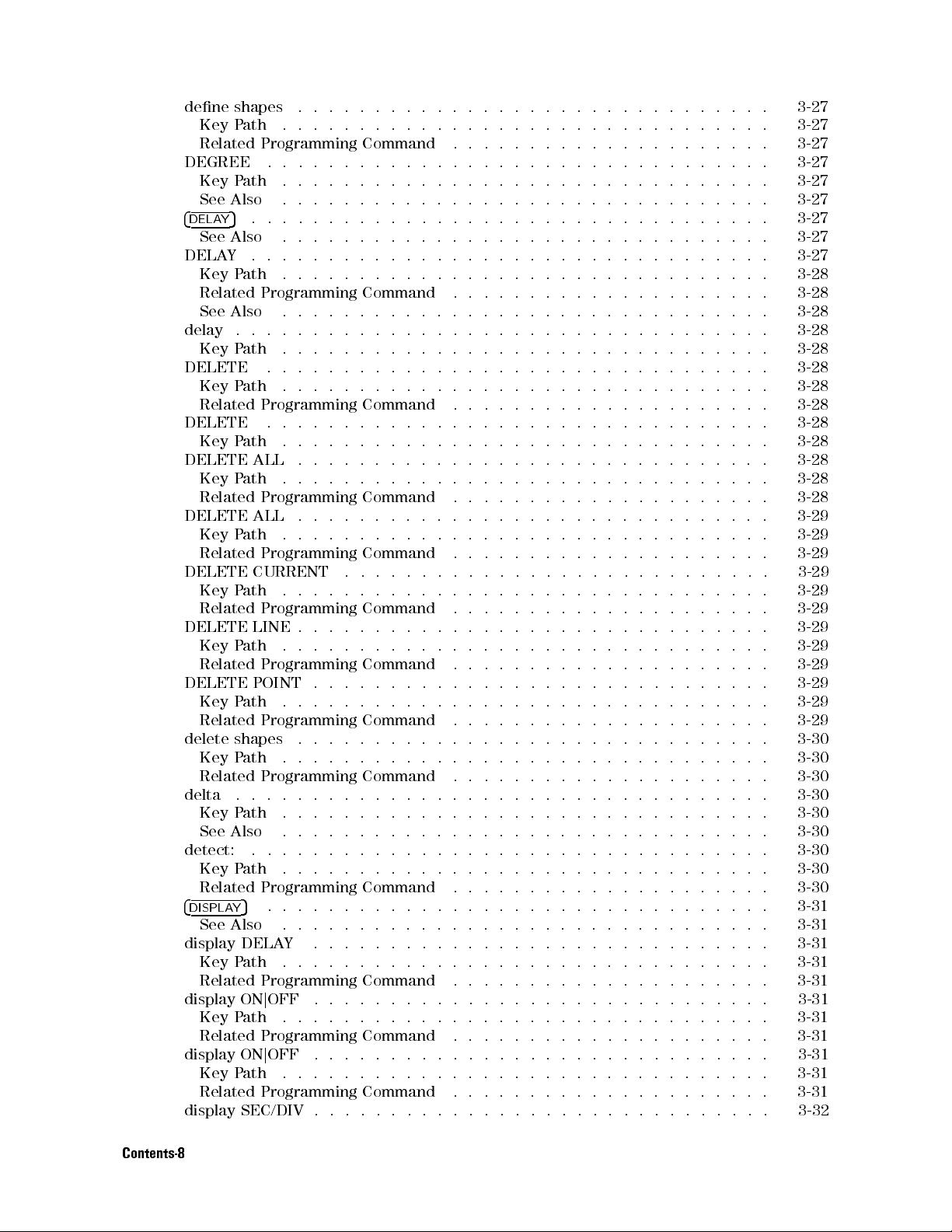
dene shapes ............................... 3-27
Key Path .. ...... ...... ...... ...... ..... . 3-27
Related Programming Command ........ ...... ...... . 3-27
DEGREE ........ ...... ...... ...... ..... .. 3-27
Key Path .. ...... ...... ...... ...... ..... . 3-27
See Also ................................ 3-27
4
5
DELAY
See Also ................................ 3-27
DELAY .................................. 3-27
Key Path .. ...... ...... ...... ...... ..... . 3-28
Related Programming Command ........ ...... ...... . 3-28
See Also ................................ 3-28
delay . ...... ...... ..... ...... ...... ..... 3-28
Key Path .. ...... ...... ...... ...... ..... . 3-28
DELETE ................................. 3-28
Key Path .. ...... ...... ...... ...... ..... . 3-28
Related Programming Command ........ ...... ...... . 3-28
DELETE ................................. 3-28
Key Path .. ...... ...... ...... ...... ..... . 3-28
DELETE ALL .. ...... ...... ...... ...... ..... 3-28
Key
Related
DELETE
Key
Related
DELETE
Key
Related
DELETE
Key
Related
DELETE
Key
Related
delete
Key Path .. ...... ...... ...... ...... ..... . 3-30
Related Programming Command ........ ...... ...... . 3-30
delta ................................... 3-30
Key Path .. ...... ...... ...... ...... ..... . 3-30
See Also ................................ 3-30
detect:
Key
Related
4
DISPLAY
See Also
display DELA
Key P
Related Programming Command
display ONjOFF ...... ...... ...... ...... ...... 3-31
Key Path .. ...... ...... ...... ...... ..... . 3-31
Related
display
Key
Related
display
.................................. 3-27
..
..
.
.
.
.
.
.
.
.
.
.
.
.
.
.
.
.
.
..
..
..
..
.
.
.
ath
P
.
.
.
.
.
.
.
.
.
.
..
..
..
..
.
.
.
.
.
.
.
..
..
.
.
.
.
.
.
.
.
.
.
.
.
..
..
.
.
.
.
.
.
.
.
.
.
.
.
.
.
.
.
.
..
.
.
.
.
.
.
.
.
.
.
.
.
.
.
.
.
.
.
..
.
.
.
.
.
.
.
.
.
.
.
.
.
.
.
.
.
.
.
.
.
.
.
.
.
.
.
.
.
.
.
.
.
.
.
.
.
.
.
.
.
.
.
.
.
.
.
.
.
.
.
.
.
.
.
.
..
.
.
.
.
.
.
.
.
.
.
.
.
.
.
.
.
.
.
.
.
.
.
.
.
.
.
.
.
..
..
..
..
.
.
.
.
.
.
.
.
.
.
.
.
.
..
..
.
.
.
.
.
.
.
.
.
.
.
..
.
.
.
.
.
.
.
.
.
.
.
.
..
.
..
.
.
.
.
.
.
.
.
.
.
.
..........
..................
...... ...... ...
...... ...... ....
...... ...... ......
.
..
.
.
.
.
.
.
.
.
.
.
.
.
.
.
.
.
.
.
.
.
..
.
.
.
.
.
.
.
.
.
.
.
.
.
.
..
..
.
.
.
.
.
.
.
.
.
.
..
.
.
.
.
.
.
.
.
.
.
.
.
.
.
.
.
.
..
.
.
.
.
.
.
.
.
.
..
.
.
.
.
..
.
.
.
.
..
..
.
.
.
.
.
.
.
.
.
.
.
.
.
.
.
..
.
.
.
.
.
.
..
.
.
.
.
..
.
..
.
.
.
.
.
.
.
.
.
.
.
.
.
.
.
.
.
.
.
.
.
.
.
.
.
.
.
.
.
.
.
.
.
.
.
.
.
.
.
.
.
.
.
.
.
.
.
.
.
.
.
.
.
.
.
.
..
.
.
.
.
.
.
.
.
.
.
.
.
..
.
.
.
.
.
.
.
.
.
.
.
.
.
.
.
.
.
.
.
.
.
.
.
.
.
.
.
.
.
.
.
.
.
.
.
.
.
.
.
.
.
.
.
.
. 3-30
.
.
.
. 3-31
.
.
.
.
.
.
.
.
.
.
.
.
.
.
.
.
..
.
.
.
.
.
.
.
.
.
.
.
.
.
.
Command
.
.
.
.
.
.
.
.
Command
.
.
.
.
.
.
.
.
.
.
.
.
.
.
.
.
.
.
.
.
.
.
.
Command
..
..
.
.
.
.
.
.
.
.
.
Command
.
.
.
.
.
.
.
Command
.
.
.
Programming
.
.
ALL
.
.
.
ath
P
Programming
CURRENT
.
.
.
ath
P
Programming Command
LINE .
Path
Programming Command
POINT .
Path
Programming
shapes
..
Path
Programming Command
5
ath .. ...... ...... ..
Programming
j
ON
ath
P
Programming
SEC/DIV
.
.
.
.
.
..
.
.
.
.
.
.
.
.
...... ...... ...... .....
..............
Y ....... ...... ..
.
OFF
.
.
.
.
3-28
3-28
3-29
3-29
3-29
3-29
3-29
3-29
3-29
3-29
3-29
3-29
3-29
3-29
3-30
3-30
3-30
3-31
3-31
3-31
3-31
3-31
3-31
3-31
3-31
3-32
Contents-8

Key Path ................................ 3-32
Related Programming Command .... ...... ...... ..... 3-32
dither ONjOFF..... ...... ...... ...... ...... .. 3-32
Key Path ................................ 3-32
Related Programming Command .... ...... ...... ..... 3-32
DUTY CYCLE .... ...... ...... ...... ...... ... 3-32
Key Path ................................ 3-32
Related Programming Command .... ...... ...... ..... 3-32
DWELL TIME ............................... 3-32
Key Path ................................ 3-33
Related Programming Command .... ...... ...... ..... 3-33
EDGE................................... 3-33
Related Programming Command .... ...... ...... ..... 3-33
Key Path ................................ 3-33
See Also ................................ 3-33
EDIT .... ...... ...... ...... ..... ...... .. 3-33
Key Path ................................ 3-33
Related Programming Command .... ...... ...... ..... 3-33
edit.... ...... ...... ...... ...... ...... .. 3-33
Key Path ................................ 3-33
. 3-34
..
..
.
.
.
.
.
.
.
.
.
.
.
.
.
.
.
.
.
..
..
..
..
.
.
.
.
on
end
..
..
.
.
.
.
.
.
.
.
.
.
.
.
.
.
.
.
.
..
..
..
..
.
.
.
ath
P
Key
.
.
.
..
..
.
.
.
.
.
.
.
.
.
.
.
.
.
.
.
..
..
.
.
.
.
.
.
.
.
..
..
.
.
.
.
.
.
.
.
.
.
.
.
.
..
.
.
.
.
.
.
.
.
.
.
.
.
.
.
.
.
.
.
.
.
.
.
.
.
.
.
.
.
.
.
.
.
.
.
.
.
.
.
.
.
.
.
.
.
.
.
.
.
.
.
.
.
.
.
.
.
.
.
.
.
.
.
.
.
.
.
.
.
.
.
.
.
.
..
..
..
.
.
.
.
.
.
.
.
.
.
.
.
..
.
.
.
.
.
..
.
.
.
.
.
.
.
.
.
.
.
.
.
..
.
.
.
.
.
.
.
.
.
.
...................
...... ...... ...
.............
...... ...... ..
.
.
.
.
.
.
.
.
.
..
.
.
.
.
.
.
.
.
.
..
.
.
.
.
.
.
.
.
.
.
.
.
.
.
.
.
.
.
..
.
.
.
.
.
.
.
.
.
.
.
.
.
.
.
.
.
.
.
.
.
.
.
.
.
.
.
.
.
.
.
.
.
.
.
.
.
.
.
.
.
.
.
.
.
.
.
.
.
..
.
.
.
.
.
.
.
..
.
.
.
..
..
.
.
..
..
.
.
..
..
.
.
.
.
.
..
.
.
.
.
.
.
.
.
.
.
.
.
..
.
.
.
.
..
.
...... ...
.
.
.
.
.
.
.
.
.
.
.
.
.
.
.
.
.
.
.
.
.
.
.
.
.
.
.
.
.
.
.
.
.
.
.
.
.
.
..
.
.
.
.
.
.
.
.
.
.
.
.
.
.
.
.
.
.
.
.
.
.
.
.
.
.
.
.
.
.
.
.
.
.
.
.
.
..
.
.
.
.
.
.
..
.
.
.
.
.
.
.
.
.
.
......
.
.
.
.
.
.
.
.
.
.
.
.
.
.
.
.
.
.
.
.
..
.
.
.
.
.
.
.
.
.
.
.
.
.
.
.
.
.
.
.
.
.
.
.
.
.
.
..
.
.
.
.
.
.
Command
.
.
.
.
.
.
.
.
Command
.
.
.
.
.
.
.
.
.
.
.
.
.
.
.
.
.
.
.
.
.
.
.
.
Command
..
..
.
.
.
.
.
.
.
.
.
.
.
.
.
.
.
..
.
.
.
.
.
.
.
Command
Related
EXECUTE
Key
Related
EXTERNL
Key
Related
EXT
Key
ALL TIME
F
Key
Related
lter
Key Path ................................ 3-35
Related Programming Command .... ...... ...... ..... 3-35
lter ONjOFF .. ...... ...... ...... ...... ..... 3-35
Key Path ................................ 3-35
Related Programming Command .... ...... ...... ..... 3-35
FIND
Key
Related
FIND FREQS
Key P
Related Programming Command
FIND SIGNALS
Key P
Related Programming Command .... ...... ...... ..... 3-36
See Also ................................ 3-36
FLA
Key
line
at
Key
Related
Programming
.
.
.
.
.
.
.
ath
P
Programming
TTEN
A
.
.
Path
FORCE .
Path
Path
ON
CARRIER .
Path
TTOP
P
P
.
Programming Command
.
.
.
..
.
..
.
..
Programming
.
.
OFF
j
.
.
.
Programming Command
......................
ath .............
.................
ath ..................
.
.
.
.
.
.
.
ath
.
.
.
.
.
.
.
.
ath
Programming
3-34
3-34
.
3-34
.
3-34
.
3-34
.
3-34
.
3-34
.
3-34
.
3-34
.
3-34
.
3-35
.
3-35
.
3-35
.
. 3-35
3-35
.
3-35
.
3-35
.
3-36
3-36
3-36
3-36
3-36
3-36
.
3-36
.
3-37
.
3-37
.
3-37
.
Contents-9

FM .. ...... ...... ...... ...... ...... .... 3-37
Key Path .. ...... ...... ...... ...... ..... . 3-37
Related Programming Command ........ ...... ...... . 3-37
f mult denom. . . . . . . . . . . . . . . . . . . . . . . . . . . . . . . . 3-37
Key Path .. ...... ...... ...... ...... ..... . 3-37
Related Programming Command ........ ...... ...... . 3-37
f mult numer. ............................... 3-37
Key Path .. ...... ...... ...... ...... ..... . 3-38
Related Programming Command ........ ...... ...... . 3-38
FORMAT ................................. 3-38
Key Path .. ...... ...... ...... ...... ..... . 3-38
Related Programming Command ........ ...... ...... . 3-38
format: .................................. 3-38
Key Path .. ...... ...... ...... ...... ..... . 3-38
Related Programming Command ........ ...... ...... . 3-38
format: .................................. 3-38
Key Path .. ...... ...... ...... ...... ..... . 3-38
Related Programming Command ........ ...... ...... . 3-38
FORMATAVERAGE ............................ 3-39
Key Path .. ...... ...... ...... ...... ..... . 3-39
3-39
.
.
.
.
.
.
.
.
.
.
..
..
..
..
.
.
.
.
.
.
.
.
.
.
.
.
.
.
.
.
.
.
..
.
.
.
.
.
.
.
.
.
..
..
.
.
.
.
.
.
.
.
.
.
.
.
..
..
.
.
.
.
.
.
.
.
.
.
.
.
.
.
.
..
..
.
.
.
.
.
.
.
.
.
.
.
.
.
.
.
.
.
.
.
.
.
.
.
.
.
.
.
.
.
..
.
.
.
.
.
.
..
.
.
.
.
.
.
.
.
.
.
.
.
.
.
.
.
.
.
.
.
.
.
.
.
.
.
.
.
.
.
.
..
.
.
.
.
.
.
.
.
.
.
.
.
.
..
..
.
.
.
.
.
.
.
.
.
.
.
.
.
.
.
.
.
.
.
.
.
.
.
.
.
.
.
..
..
..
.
.
.
.
.
.
.
.
.
.
.
.
.
.
.
.
.
.
.
.
.
.
.
.
.
.
.
..
.
.
.
..
..
..
..
.
.
.
.
..
.
.
.
.
.
.
.
.
.
.
.
..
.
.
..
.
.
.
.
.
.
.
.
.
.
.
..
.
.
.
.
..
.
.
.
.
.
.
.
.
.
.
..
.
.
...... ...... ...... ...
...... ...... ......
.................
...... ...... ....
...... ...... ..
.
.
.
.
.
.
.
.
.
.
.
.
.
.
.
.
.
.
.
.
.
.
.
.
.
.
.
.
.
.
.
..
.
.
.
.
..
.
.
.
.
.
.
.
.
.
.
.
.
.
.
.
.
.
.
.
.
.
.
.
.
..
.
.
.
.
.
.
.
..
.
.
.
.
.
.
.
.
.
..
.
.
.
.
.
.
.
.
.
.
.
.
.
.
.
.
..
.
.
.
.
.
.
.
.
.
.
.
.
.
.
.
.
.
.
.
.
.
.
.
.
.
.
.
..
.
.
.
.
.
.
.
.
.
.
.
.
.
.
.
.
.
.
.
.....
.
.
.
.
.
.
.
.
.
.
.
.
.
.
.
.
.
.
.
.
..
.
.
.
.
.
.
.
.
.
.
.
.
.
.
.
.
.
.
.
.
.
.
. 3-40
.
.
.
.
.
.
.
.
.
.
.
.
.
.
.
.
.
.
3-39
3-39
3-39
3-39
3-39
3-39
3-39
3-39
3-40
3-40
3-40
3-40
3-40
3-41
3-41
3-41
3-41
3-41
3-41
3-41
3-41
3-42
3-42
3-42
3-42
3-42
..
.
.
.
.
.
.
.
.
.
.
.
.
.
.
.
.
..
.
.
.
.
.
.
.
.
.
.
.
.
.
.
.
Command
..
..
.
.
.
.
.
.
.
.
.
.
.
Command
.
.
.
.
.
.
.
.
.
.
.
.
.
.
.
.
.
.
.
.
..
..
Command
.
.
.
.
.
.
.
.
.
.
.
..
.
.
.
.
.
.
.
Command
.
.
.
.
.
.
.
Related
FRAME
Key
FREERUN
Key
Related
FREQ
Key
Related
FREQ
Key
Related
FREQ
Key
Related
freq oset . . . . . . . . . . . . . . . . . . . . . . . . . . . . . . . . . 3-40
Key Path .. ...... ...... ...... ...... ..... . 3-40
Related Programming Command ........ ...... ...... . 3-40
FREQ&POWER.... ...... ...... ...... ...... .. 3-41
Key Path .. ...... ...... ...... ...... ..... . 3-41
See
FREQ
Key
Related Programming Command
Fspan OPT
Key P
Related Programming Command
Fss TGT A
Key Path .. ...... ...... ...... ...... ..... . 3-41
Related Programming Command ........ ...... ...... . 3-41
gen
Key
Related
grat:
Key
Programming
.
.
.
.
.
.
.
.
ath
P
.
.
.
.
.
.
.
ath
P
Programming
.
.
.
.
.
.
.
.
Path
..
Path
..
P
Also .
SHIFT .
Path
is:
P
P
.
Programming Command
.
.
.
.
.
..
Programming Command
.
.
..
.
.
.
ath
Programming
.
.
.
.
.
.
.
j
OFF ...... ......
ath .. ...... ...... .
UTjMAN..... ...... ....
.
.
.
.
.
.
.
.
ath
Programming
.
.
.
.
.
.
.
.
.
ath
Contents-10

Related Programming Command .... ...... ...... ..... 3-42
GRID ... ..... ...... ...... ...... ...... ... 3-43
Key Path ................................ 3-43
GROUP .... ...... ...... ...... ...... ..... . 3-43
Key Path ................................ 3-43
Related Programming Command .... ...... ...... ..... 3-43
HAMMING ................................ 3-43
Key Path ................................ 3-43
HANNING . . . . . . . . . . . . . . . . . . . . . . . . . . . . . . . . . 3-43
Key Path ................................ 3-43
hardwre . . . . . . . . . . . . . . . . . . . . . . . . . . . . . . . . . . 3-43
Key Path ................................ 3-43
hexagon . . . . . . . . . . . . . . . . . . . . . . . . . . . . . . . . . . 3-44
Key Path ................................ 3-44
Related Programming Command .... ...... ...... ..... 3-44
See Also ................................ 3-44
HIGHEST PEAK . . . . . . . . . . . . . . . . . . . . . . . . . . . . . . 3-44
Key Path ................................ 3-44
Related Programming Command .... ...... ...... ..... 3-44
histog: .................................. 3-44
..
..
.
.
.
.
.
.
.
.
.
.
.
.
.
.
.
.
.
..
..
..
..
.
.
.
ath
P
Key
.
.
.
.
.
.
.
.
.
..
..
..
..
.
.
.
.
.
.
.
.
.
.
.
.
.
.
..
..
.
.
.
.
.
.
.
.
.
.
.
.
.
.
.
..
..
.
.
.
.
.
.
.
.
.
.
.
.
.
.
.
.
..
..
.
.
.
.
.
.
.
.
.
.
.
.
.
.
..
.
.
.
.
.
.
.
.
.
.
.
.
.
.
.
.
.
..
.
.
.
.
.
.
.
.
.
.
.
.
.
.
.
.
.
.
.
.
.
.
.
.
.
.
.
.
.
.
.
.
.
.
.
.
.
.
.
.
.
.
.
.
.
..
.
.
.
.
.
.
.
.
.
.
.
.
.
.
.
..
..
.
.
.
.
.
.
.
.
.
.
.
.
.
.
.
..
..
.
.
.
.
.
.
.
.
.
.
.
.
.
.
..
..
.
.
.
.
.
.
.
.
.
.
.
.
.
.
.
.
.
.
.
.
.
.
.
.
.
.
.
.
.
..
..
.
.
.
.
.
.
.
.
.
.
.
.
.
.
.
..
..
.
.
.
..
.
.
.
.
.
.
.
.
.
.
.
..
.
.
.
.
.
.
..
.
.
.
.
.
.
.
.
.
.
..
.
.
.
.
.
.
.
.
.
.
..
.
.
.
.
.
...... ...... ...... ...
...................
...............
...... ...... ....
.
.
.
.
.
.
..
.
.
.
.
.
.
.
.
.
.
.
.
.
.
.
.
.
.
.
.
.
.
.
..
.
.
.
.
.
.
.
.
.
.
.
.
.
.
.
.
.
.
.
.
..
.
.
.
.
.
..
.
.
.
.
.
.
.
.
.
.
.
.
.
.
..
.
.
.
.
.
.
.
.
.
.
.
.
.
.
.
.
.
.
.
.
.
.
.
.
.
.
.
.
.
.
.
.
..
.
.
.
.
.
.
.
.
.
.
.
.
.
.
.
..
.
.
.
.
.
.
.
.
.
.
.
.. 3-47
.
.
.
.
.
.
.
.
.
.
.
.
.
.
.
.
.
.
.
.
.
.
.
.
.
.
.
.
.
.
.
.
.
.
.
.
.
.
.
.
.
.
.
.
.
.
.
Command
.
.
.
.
.
.
.
.
.
.
.
.
.
.
.
.
.
.
.
.
.
.
.
.
.
.
.
.
.
.
.
.
.
.
.
.
.
.
.
.
..
..
.
..
..
.
.
.
.
.
.
.
.
Command
.
.
.
.
.
.
.
.
Command
.
.
.
.
Related
histogm
Key
4
HOLD
hold
Key
Related
HORZNTL
Key
HOURS
Key
See
8510
HP
See
Key Path ................................ 3-46
HP 8510 DEVICE .... ...... ...... ...... ...... . 3-46
See Also ................................ 3-46
Key Path ................................ 3-46
HP-IB ADDR ........ ...... ..... ...... ...... 3-46
Key
Related
HP-IB
Related Programming Command
Key P
HP-IB options
Key P
See Also
HP-IB PRIjSEC............................... 3-47
Key Path ................................ 3-47
Related
HP-MSIB
Key
Related
HP-MSIB
Programming
.
.
.
.
.
.
.
.
ath
P
.
.
.
.
.
.
5
.
.
MIN
j
MAX
.
.
.
ath
P
Programming Command
HISTOGM .
.
.
Path
Path
Also .
Also
Path
HP-MSIB .
P
.
.
..
..
.
..
..
ADDR
Programming Command
ath .............
ath ................
Programming
CARD
ath
Programming
COLUMN
.
.
.
.
.
.
.
................
..............................
.
.
.
.
3-44
3-44
.
3-44
.
3-44
.
3-45
.
3-45
.
3-45
.
3-45
.
3-45
.
3-45
.
3-45
.
3-45
.
3-45
.
. 3-46
3-46
3-46
.
3-46
.
3-46
.
3-46
3-46
3-47
3-47
3-47
.
3-47
.
3-47
.
3-47
.
3-48
.
Contents-11

Key Path .. ...... ...... ...... ...... ..... . 3-48
Related Programming Command ........ ...... ...... . 3-48
HP-MSIB ROW . . . . . . . . . . . . . . . . . . . . . . . . . . . . . . . 3-48
Key Path .. ...... ...... ...... ...... ..... . 3-48
Related Programming Command ........ ...... ...... . 3-48
HYST . . . . . . . . . . . . . . . . . . . . . . . . . . . . . . . . . . . 3-48
Related Programming Command ........ ...... ...... . 3-48
Key Path .. ...... ...... ...... ...... ..... . 3-48
IF calib .................................. 3-48
Key Path .. ...... ...... ...... ...... ..... . 3-48
Related Programming Command ........ ...... ...... . 3-48
IF coup ACjDC............................... 3-49
Key Path .. ...... ...... ...... ...... ..... . 3-49
Related Programming Command ........ ...... ...... . 3-49
INCLUDE HARMNCS . . . . . . . . . . . . . . . . . . . . . . . . . . . . 3-49
Key Path .. ...... ...... ...... ...... ..... . 3-49
Related Programming Command ........ ...... ...... . 3-49
input: . . . . . . . . . . . . . . . . . . . . . . . . . . . . . . . . . . . 3-49
Key Path .. ...... ...... ...... ...... ..... . 3-49
Related Programming Command ........ ...... ...... . 3-49
. 3-50
..
..
.
.
.
.
.
.
.
.
.
.
.
.
.
.
.
.
.
..
..
..
..
.
.
.
.
input:
input:
input
INSERT
INSERT
4
4
INT.................................... 3-52
INTERNL
invert triang . . . . . . . . . . . . . .
IPREF:.... ...... ..... ...... ...... ...... . 3-53
labels
label
.
..
..
.
.
.
.
.
.
.
.
.
.
.
.
.
.
.
.
.
..
..
..
..
.
.
.
ath
P
Key
.
.
.
.
..
..
.
.
.
.
.
.
.
.
.
.
.
.
.
.
.
.
.
.
.
.
.
.
.
..
..
.
.
.
.
.
.
.
.
.
.
.
.
..
..
.
.
.
.
.
.
.
.
.
.
.
.
.
.
.
.
.
.
.
.
.
.
.
.
.
.
.
.
..
.
.
.
.
.
.
.
.
..
.
.
.
.
.
.
.
.
.
.
.
.
.
.
.
.
.
.
.
.
.
.
.
.
.
.
.
.
.
.
..
.
.
.
.
.
.
.
.
.
.
.
.
.
.
.
..
..
.
.
.
.
.
.
.
.
.
.
.
.
.
.
..
.
.
.
.
.
.
.
.
.
.
.
.
.
.
.
.
.
..
..
.
.
.
.
.
.
.
.
.
.
.
.
.
.
.
.
.
..
..
..
..
.
.
.
.
.
.
.
.
.
.
.
.
.
.
.
.
.
.
..
..
.
.
.
.
.
.
.
.
.
.
.
..
.
.
..
.
.
.
.
.
.
.
.
.
.
.
..
.
.
.
.
..
.
.
.
.
.
.
.
.
.
.
..
.
.
...... ...... ...... ...
...... ...... ......
.................
...... ...... ....
.............
.
.
.
.
..
.
.
.
.
.
.
.
.
.
.
.
.
.
.
.
.
.
.
.
.
.
.
.
.
.
.
.
.
.
.
.
.
.
.
.
.
.
.
.
.
..
.
.
.
.
.
.
.
.
.
.
.
.
.
..
.
.
.
.
.
.
.
.
..
.
.
.
.
.
.
.
.
.
.
.
.
.
.
.
.
.
.
.
..
.
.
.
.
.
.
.
.
.
.
.
.
.
.
.
.
.
.
.
.
..
.
.
.
.
.
.
.
..
.
.
.
.
.
.
.
.
.
.
.
.
.
.
.
.....
.
.
.
.
.
.
.
.
.
.
.
.
.
.
.
.
.
.
.
.
.
.
.
.
.
.
.
.
.
.
.
.
.
.
.
.
.
.
.
.
.
.
. 3-51
.
.
.
.
.
.
.
.
.
.
.
.
.
.
.
.
.
.
.
.
.
.
.
.
.
.
.
.
.
.
.
.
.
.
.
.
.
.
.
..
.
.
.
.
.
.
.
Command
.
.
.
.
.
.
.
.
Command
.
.
.
.
.
.
.
.
.
.
.
.
.
.
.
.
.
.
.
.
.
Command
..
..
.
.
.
.
.
.
.
.
.
.
.
Command
..
.
.
.
.
.
.
.
.
.
.
.
.
.
.
.
Related
Key
Related
Key
Related
Key
Key
Related
INSTR
See Also ................................ 3-52
INSTR PRESET
Related Programming Command ........ ...... ...... . 3-52
Key Path .. ...... ...... ...... ...... ..... . 3-52
See
Key
Related Programming Command
Key P
Related Programming Command
See Also
Key Path .. ...... ...... ...... ...... ..... . 3-53
Related
Key
Key
Programming
.
.
.
.
.
.
.
.
.
ath
P
Programming
.
.
IF
j
GND
.
.
Path
Path
Path
5
Also .
Path
.
P
states
P
.
Programming Command
.
.
.
..
.
..
LINE .
Programming
.
.
STA
ath .. ...... ...... .
Programming
.
.
ath
ath
..
.
..
.
.
.
5
...... ...... ...... ...... ...... . 3-52
.
.
.
TE
.
.
.
...................
.
.
.
.
.
.
.
.
.
.
.
.
3-50
3-50
3-50
3-50
3-50
3-51
3-51
3-51
3-51
3-51
3-51
3-51
3-51
3-52
3-52
3-53
3-53
3-53
3-53
3-53
3-53
3-53
3-53
3-53
3-53
3-53
Contents-12

Related Programming Command .... ...... ...... ..... 3-54
label traces ................................ 3-54
Key Path ................................ 3-54
Related Programming Command .... ...... ...... ..... 3-54
4
5
................................... 3-54
LCL
LEVEL .................................. 3-54
Key Path ................................ 3-54
Related Programming Command .... ...... ...... ..... 3-54
LIMIT!0%-100% . . . . . . . . . . . . . . . . . . . . . . . . . . . . . 3-54
Key Path ................................ 3-54
Related Programming Command .... ...... ...... ..... 3-54
See Also ................................ 3-54
LINEAR.... ...... ...... ...... ...... ...... 3-55
Key Path ................................ 3-55
See Also ................................ 3-55
LINESjDOTS....... ..... ...... ...... ...... .. 3-55
Key Path ................................ 3-55
Related Programming Command .... ...... ...... ..... 3-55
LOAD FILE .... ...... ...... ...... ...... .... 3-55
Key Path ................................ 3-55
3-55
.
.
.
.
.
.
.
.
.
.
..
..
..
..
.
.
.
.
.
.
.
.
.
.
.
.
.
.
.
.
.
.
.
.
.
.
.
.
.
.
.
.
..
..
.
.
.
.
.
.
.
.
.
.
.
..
..
.
.
.
.
.
.
.
.
.
.
.
.
.
.
.
..
..
.
.
.
.
.
.
.
.
.
.
.
.
.
.
.
.
.
.
.
.
.
.
.
.
.
.
.
.
.
..
.
.
.
.
.
.
..
.
.
.
.
.
.
.
.
.
.
.
.
.
.
..
.
.
.
.
.
.
.
.
.
.
.
.
.
.
.
..
.
.
.
.
.
.
.
.
.
.
.
.
.
.
.
..
..
.
.
.
.
.
.
.
.
.
.
.
.
.
.
.
.
.
.
.
.
.
.
.
.
.
.
.
..
..
.
.
.
.
.
.
.
.
.
.
.
.
.
.
.
.
.
.
.
.
.
.
.
.
.
.
.
.
.
.
..
.
.
.
..
..
..
..
.
.
.
.
.
.
.
..
.
.
.
.
.
.
.
.
.
.
..
.
.
.
.
.
.
.
.
.
.
.
..
.
.
..
.
.
.
.
.
.
.
.
.
.
..
.
.
.
...........
...... ...... .
...... ...... .....
....................
....
.
.
.
.
.
.
.
.
.
.
.
..
..
.
.
.
.
.
.
.
.
.
.
.
.
.
.
.
.
.
.
.
.
..
.
.
.
.
.
.
.
.
.
.
..
.
.
.
.
.
.
.
.
.
.
.
.
........
...... ....
.
.
.
.
.
.
.
.
.
.
.
.
.
.
.
.
.
.
.
.
..
.
.
.
.
.
.
.
..
.
.
.
.
.
.
.
.
.
.
.
..
.
.
.
.
.
.
.
.
.
.
.
.
.
.
.
.
.
.
.
.
.
.
.
.
.
.
.
.
.
.
.
.
.
.
.
.
.
.
.
.
..
.
.
.
.
.
.
.
.
.
.
.
.
.
.
.
.
.
.
.
.
.
.
..
.
.
.
.
.
.
.
.
.
.
.
.
.
.
.
.
..
. 3-55
3-55
.
3-56
.
3-56
.
3-56
.
3-56
.
3-56
.
3-56
.
3-56
.
3-56
.
3-56
.
3-56
.
. 3-57
3-57
.
3-57
.
3-57
.
3-57
.
3-57
3-57
3-58
3-58
3-58
3-58
.
3-58
.
3-58
.
3-58
.
3-59
.
.
.
.
.
.
.
.
.
.
.
.
.
.
.
..
.
.
.
.
.
.
.
.
.
..
.
.
.
.
.
Command
..
..
.
.
.
.
.
.
.
.
.
.
.
.
Command
.
.
.
.
.
.
.
.
.
.
.
.
.
.
.
.
.
.
.
.
.
.
.
.
..
..
Command
.
.
.
.
.
.
.
.
.
.
.
.
Command
.
.
.
.
.
.
.
.
Command
Related
load
Key
LOCAL
Key
Related
LOG
Key
See
LOGMA
Key
Related
LOWER
Key
Related
LOWER LIMIT . . . . . . . . . . . . . . . . . . . . . . . . . . . . . . . 3-57
Key Path ................................ 3-57
Related Programming Command .... ...... ...... ..... 3-57
LOWERTHRSHLD............................. 3-57
Key Path ................................ 3-57
Related
LOWEST
See
Key P
Related Programming Command
4M154M25
M1 (
Key P
Related Programming Command .... ...... ...... ..... 3-58
M2 (")................................... 3-58
Key
Related
GN
MA
Key
Related
Programming
..
.
.
.
.
to
.
.
.
ath
P
.
PEAK
ath
P
.
Path
Also .
G(lg
Path
LIMIT .
ath
P
Also .
ath .....................
#
)....... ...... ..
ath ..................
ath
P
(am)
ath
P
.
.
.
.
Programming
.
.
.
.
.
.
.
.
.
.
.
am)
.
..
Programming Command
..
.
.
.
Programming
Programming Command
.
.
..
.
.
...... ...... .....
.
.
.
Programming
.
.
.
.
.
.
Programming
Contents-13

Main ................................... 3-59
MANUAL .. ...... ...... ...... ...... ...... . 3-59
Key Path .. ...... ...... ...... ...... ..... . 3-59
See Also ................................ 3-59
Markers.................................. 3-59
MARKERS OFF .............................. 3-59
Key Path .. ...... ...... ...... ...... ..... . 3-59
Related Programming Command ........ ...... ...... . 3-59
MASK . . . . . . . . . . . . . . . . . . . . . . . . . . . . . . . . . . . 3-59
Key Path .. ...... ...... ...... ...... ..... . 3-59
Related Programming Command ........ ...... ...... . 3-59
masks limits . . . . . . . . . . . . . . . . . . . . . . . . . . . . . . . . 3-60
Key Path .. ...... ...... ...... ...... ..... . 3-60
mass storage . . . . . . . . . . . . . . . . . . . . . . . . . . . . . . . . 3-60
Key Path .. ...... ...... ...... ...... ..... . 3-60
math:................................... 3-60
Key Path .. ...... ...... ...... ...... ..... . 3-60
Related Programming Command ........ ...... ...... . 3-60
MAX ................................... 3-60
Key Path .. ...... ...... ...... ...... ..... . 3-60
3-60
.
.
.
.
.
.
.
.
.
.
..
..
..
..
.
.
..
.
.
.
.
GE
.
..
.
.
.
.
.
.
.
.
.
Command
..
.
.
.
Command
.
.
.
.
.
.
.
.
.
.
.
.
.
.
.
.
.
.
.
..
.
..
..
.
.
.
.
.
.
Command
.
.
.
.
.
.
.
.
.
.
.
.
..
.
.
.
.
.
.
.
.
.
.
.
.
.
.
.
.
..
..
.
.
.
...... ...... ...... ..
.
.
.
.
.
.
Related
MEAN
Key
Related
Measure
MEASURE
Key
Related
MEASURE
Key
Related
measure
Key
MEMORY
Key
Related Programming Command ........ ...... ...... . 3-62
MEMx................................... 3-62
Key Path .. ...... ...... ...... ...... ..... . 3-62
See Also ................................ 3-62
4
MENU
MIN
Key
Related
MINUTES . . . . . . . . . . . . . . . . . . . . . . .
Key P
See Also
mkr
Key P
mkr hld ONjOFF.............................. 3-63
Key Path .. ...... ...... ...... ...... ..... . 3-63
Related
mkr
Key
modify:
Key
Programming
.
.
.
.
.
.
.
.
ath
P
Programming
.
.
.
.
.
.
ALL
.
.
.
ath
P
Programming Command
AVERA
.
.
Path
Path
P
5
..
Path
!
trk
P
P
.
Programming Command
cong .
.
..
.
.
.
.
.
.
.
ath
.................................. 3-62
.
.
.
.
.
.
.
.
Programming Command
ath .. ...... .....
................
...... ...... .....
ath .. ......
Programming
options
ath
.
ath
.
.
.
.
.
.
.
.
.
.
.
..
.
.
.
.
.
.
.
.
..
..
.
.
.
..
.
.
.
.
.
.
.
.
.
.
.
.
.
.
.
.
.
.
.
..
.
.
.
.
..
..
.
.
..
.
.
..
.
.
..
.
.
..
.
.
.
.
.
.
.
.
.
.
.
.
.
.
.
.
.
.
.
.
.
.
.
.
.
.
.
.
.
..
..
.
.
.
..
..
.
.
.
.
.
.
.
.
.
.
.
.
.
.
.
.
.
.
.
.
.
.
.
.
.
..
..
.
.
.
.
.
.
.
.
.
.
.
..
.
.
.
.
.
.
.
.
.
.
.
.
.
.
.
.
.
.
.
..
.
.
.
.
.
.
.
.
.
.
.
.
.
.
.
.
.
.
.
.
.
.
..
.
.
.
.
.
.
.
.
.
.
.
.
.
.
.
.
.
.
.
.
..
.
.
.
.
.
.
.
.
.
.
.
.
.
.
.
.
.
.
.
.
.
.
.
.
.
.
.
.
..
..
.
.
.
.
.
.
.
.
.
.
.
.
.
.
.
.
.
..
..
.
.
.
.
.
.
.
.
.
.
.
.
.
.
.
.
.
.
.
.
.
.
.
.
.
.
.
.
..
.
.
.
.
.
.
.
.
.
.
.
.
.
.
.
.
.
.
.
.
.
.
.
.
..
.
.
.
.
.
.
.
.
.
.
.
.
.
.
..
.
.
.
.
.
.
.
.
.
.
.
.
.
.
.
.
.
..
.
.
.
.
.
.
.
.
.
.
..........
...................
................
.................
....
.
.
.
.
.
.
.
.
..
.
.
.
.
.
.
.
.
.
.
.
.
.
.
.
.
.
.
.
.
.
.
.
.
.
.
.
.
.
.
.
.
.
.
.
.
.
.
.
.
.
.
.
.
.
.
.
.
.
.
.
.
.
.
.
.
.
.
.
.
.
.
.
.
.
.
.
.
.
.
.
..
.
.
.
.
.
.
..
.
.
.
.
.
.
.
.
.
.
.
.
.
.
.
.
.
.
.
.
.
.
..
. 3-62
.
.
.
.
.
.
.
.
.
.
.
.
.
.
.
.
3-60
3-61
3-61
3-61
3-61
3-61
3-61
3-61
3-61
3-61
3-61
3-61
3-62
3-62
3-62
3-62
3-62
3-62
3-63
3-63
3-63
3-63
3-63
3-63
3-63
3-64
Contents-14

Related Programming Command .... ...... ...... ..... 3-64
MONTH.................................. 3-64
Key Path ................................ 3-64
See Also ................................ 3-64
more ................................... 3-64
Key Path ................................ 3-64
MOVE BOTH ...... ...... ...... ...... ...... . 3-64
Key Path ................................ 3-64
Related Programming Command .... ...... ...... ..... 3-64
move XjY ... ...... ...... ...... ...... ...... 3-65
Key Path ................................ 3-65
Related Programming Command .... ...... ...... ..... 3-65
msi .... ...... ...... ..... ...... ...... ... 3-65
Key Path ................................ 3-65
Related Programming Command .... ...... ...... ..... 3-65
MsrEdge POSjNEG............................. 3-65
Key Path ................................ 3-65
Related Programming Command .... ...... ...... ..... 3-65
MsrTrc: .... ...... ..... ...... ...... ...... . 3-65
Key Path ................................ 3-65
3-65
.
.
.
.
.
.
.
.
.
.
..
..
..
..
.
.
..
.
.
.
.
.
.
.
.
.
.
.
.
.
.
.
.
..
.
.
.
.
.
.
.
.
.
.
.
.
.
Command
..
..
.
.
.
.
.
.
.
.
.
.
.
.
Command
.
.
.
.
.
.
.
.
.
.
.
.
.
.
.
.
.
.
.
.
..
..
Command
.
.
.
.
.
.
.
.
Command
..
.
.
.
.
.
.
.
.
.
.
.
.
.
.
Related
MsrTrc:
Key
NEXT
Key
Related
NEXT
Key
Related
noist
Key
Related
NOISE
Key
Related
NONE . . . . . . . . . . . . . . . . . . . . . . . . . . . . . . . . . . . 3-67
Key Path ................................ 3-67
nullDC .................................. 3-67
Key Path ................................ 3-67
NUMBER SAMPLES ............................ 3-67
Key
Related
See
OFF.......................
Key P
OFF.................
Key P
See Also
OFF.................................... 3-68
Key Path ................................ 3-68
Related
OFF
Key
See
OFF
Programming
.
.
.
.
.
.
.
.
ath
P
.
.
.
GE
A
P
.
.
.
ath
P
Programming
.
PEAK
Path
ON
Path
FILTER
ath
P
Path
Also .
ath .............
ath ................
.
.
ath
P
Also
.
.
.
.
.
.
Programming Command
.
.
OFF
j
.
..
Programming Command
..
.
.
.
Programming
.
.
.
Programming Command
.
.
...................
Programming
.
.
.
.
.
.
.
.
.
.
.
.
.
.
.
.
..
.
.
.
.
.
.
.
.
.
.
.
.
.
.
.
.
..
..
.
.
.
.
.
..
.
.
.
.
.
.
.
.
.
.
.
.
.
.
.
.
.
.
.
.
.
.
.
.
.
.
.
.
.
.
.
.
.
..
..
.
.
.
.
.
.
.
.
.
.
.
.
.
.
..
..
.
.
.
.
.
.
.
.
.
.
.
.
..
..
.
.
..
.
.
.
.
.
.
.
.
.
.
.
.
.
.
.
.
.
.
.
.
.
.
.
.
..
.
.
.
.
.
.
.
.
.
..
.
.
.
.
.
.
.
.
.
.
.
.
.
.
.
.
.
.
.
.
.
.
.
.
.
.
.
.
.
.
.
.
..
.
.
.
.
.
.
.
.
.
.
.
.
.
..
..
.
.
.
.
.
.
.
.
.
.
.
.
.
.
.
.
.
.
.
.
.
.
.
.
.
.
.
..
..
..
.
.
.
.
.
.
.
.
.
.
.
.
.
.
.
.
.
.
.
.
.
.
.
.
.
.
.
.
.
.
.
.
.
.
..
..
..
..
.
.
.
.
.
.
.
..
.
.
.
.
.
.
.
.
.
.
.
.
.
.
.
.
..
.
.
.
.
.
.
.
.
.
.
.
.
..
.
.
.
.
.
.
.
.
.
.
..
.
.............
...................
...................
...... ...... ....
.
............
.
.
.
.
.
.
..
.
.
.
.
.
.
.
.
.
.
.
.
.
.
.
.
.
.
.
.
.
.
.
.
.
.
.
.
.
.
.
.
.
.
.
.
.
.
.
.
.
.
.
.
.
.
.
.
.
.
.
.
.
.
.
.
.
.
..
.
.
.
.
.
.
.
.
.
.
..
.
.
.
.
.
..
.
.
.
.
.
.
.
.
.
.
.
.
.
.
.
.
.
.
.
.
.
.
..
.
.
.
.
.
.
.
.
.
.
.
.
.
.
.
.
.
.
.
..
.
.
.
.
.
.
.
.
.
.
.
.
.
.
.
.
.
.
.
.
.
.
. 3-67
.
.
.
.
.
.
.
.
.
.
.
.
.
.
.
.
.
.
3-66
3-66
3-66
3-66
3-66
3-66
3-66
3-66
3-66
3-66
3-66
3-67
3-67
3-67
3-67
3-67
3-68
3-68
3-68
3-68
3-68
3-68
3-68
3-68
3-68
3-68
Contents-15

Key Path .. ...... ...... ...... ...... ..... . 3-68
See Also ................................ 3-68
OFF.................................... 3-69
Key Path .. ...... ...... ...... ...... ..... . 3-69
OFF.................................... 3-69
Key Path .. ...... ...... ...... ...... ..... . 3-69
Related Programming Command ........ ...... ...... . 3-69
OFF.................................... 3-69
Key Path .. ...... ...... ...... ...... ..... . 3-69
OFF.................................... 3-69
Key Path .. ...... ...... ...... ...... ..... . 3-69
Related Programming Command ........ ...... ...... . 3-69
oset XjY... ...... ...... ...... ...... ..... . 3-69
Key Path .. ...... ...... ...... ...... ..... . 3-69
Related Programming Command ........ ...... ...... . 3-70
ON .................................... 3-70
Key Path .. ...... ...... ...... ...... ..... . 3-70
See Also ................................ 3-70
ON .................................... 3-70
Key Path .. ...... ...... ...... ...... ..... . 3-70
. 3-70
..
.
.
.
.
.
.
.
.
.
.
.
.
.
.
.
.
.
..
..
..
..
.
.
.
Also
See
OFF
j
ON
P
Key
Related
other
O
P
PEAK
PERIOD
persist ONjOFF ........ ...... ...... ..... ..... 3-72
PHASE
phase: ...............
PHASE (pm) . . . . . . . . . . . . . . . . . . .
PHASE
pk
.
P
Key
VER-SHOOT
Path
Key
Related
ASSTHR ON
Also .
See
Path
Key
P
Key
Key Path .. ...... ...... ...... ...... ..... . 3-72
Related Programming Command ........ ...... ...... . 3-72
Key Path .. ...... ...... ...... ...... ..... . 3-72
Related Programming Command ........ ...... ...... . 3-72
Related
Path
Key
See Also
Key P
Related Programming Command
Key Path .. ...... ...... ...... ...... ..... . 3-73
Related Programming Command ........ ...... ...... . 3-73
P
Key
Related
ON
DC
P
Key
.
.
.
.
.
.
.
.
..
..
..
..
.
.
.
..
..
.
.
.
.
.
.
.
.
.
.
.
.
.
ath
.
.
.
.
.
..
..
.
.
.
..
.
.
.
.
.
.
.
.
.
.
.
.
.
.
.
.
.
.
.
.
.
.
.
.
.
.
.
.
.
.
.
.
.
.
.
.
.
.
.
.
.
.
.
.
.
.
.
.
.
.
.
.
.
.
.
.
.
.
..
.
.
.
.
..
..
.
.
.
.
..
.
.
.
.
.
.
.
.
.
..
.
.
...... ...... ...... .
.................
...... ...... ....
.
.
..
.
.
.
.
.
.
.
.
..
.
.
.
.
.
.
.
.
.
.
..
.
.
.
.
.
.
.
.
.
.
.
.
.
.
.
.
.
.
.
.
.
.
.
.
.
.
.
.
.
.
.
.
..
..
.
.
.
.
.
.
Command
.
.
.
.
.
.
.
.
.
.
.
.
.
.
.
.
.
.
.
.
.
.
.
.
.
.
.
.
.
.
.
..
..
..
.
.
.
.
.
.
.
.
.
.
.
.
.
.
.
.
Command
.
.
.
.
.
.
.
Programming
.
.
.
.
.
.
.
.
ath
.
.
.
.
.
Programming Command
OFF
j
..
.
..
.
.
..
..
.
.
.
ath
.
.
.
.
.
.
.
.
..
Programming Command
.
.
.
......................
ath .. ...... ...... .
SLOPE
ath
Programming
OFF
j
ath
.
.
.
.
.
.
.
.
.
.
.
.
.
.
.
.
.
.
.
.
.
.
.
.
.
.
.
.
.
..
.
.
.
.
.
.
.
.
.
.
.
.
.
.
.
.
.
.
.
.
..
..
.
.
.
.
.
.
.
.
.
.
.
.
.
.
.
.
.
.
.
.
.
.
.
.
.
.
.
.
.
.
.
.
.
.
.
.
.
.
..
.
.
.
..
.
.
.
.
.
.
.
.
.
.
.
.
.
.
.
.
.
.
.
..
.
.
.
.
.
.
.
..
..
.
.
.
.
.
.
.
.
..
..
.
.
.
.
.
.
.
.
..
..
.
.
.
.
.
.
.
.
.
.
.
.
.
.
.
.
.
.
.
.
.
.
.
.
.
.
.
.
.
.
..
.
.
.
.
.
.
.
.
.
.
.
..
.
.
.
.
.
.
.
..
.
.
.
.
.
.
...... ....
...
...... ...... .
.
.
.
.
.
.
.
.
.
.
.
.
.
.
.
.
.
.
.
.
.
.
.
.
.
.
.
.
..
.
.
.
.
.
.
.
.
.
.
.
.
.
.
.
.
.
.
.
.
.
.
..
.
..
.
.
.
.
.
.
.
.
.
.
.
.
.
.
.
.
.
.
.
.
.
.
..
.
..
.
.
.
.
.
.
.
.
.
.
.
.
.
.
.
.
.
..
.
.
.
.
.
.
.
.
.
.
.
.
.
.
.
.
.
.
.
.
.
.
. 3-71
. 3-71
.
.
.
.
.
.
..
.
.
.
.
.
.
.
.
.
.
3-70
3-70
3-70
3-70
3-71
3-71
3-71
3-71
3-71
3-71
3-71
3-71
3-72
3-72
3-72
3-72
3-73
3-73
3-73
3-73
3-73
3-73
3-73
3-73
3-74
Contents-16

Related Programming Command .... ...... ...... ..... 3-74
pk intp ONjOFF .............................. 3-74
Key Path ................................ 3-74
Related Programming Command .... ...... ...... ..... 3-74
PK-PK ...... ...... ..... ...... ...... ..... 3-74
Key Path ................................ 3-74
Related Programming Command .... ...... ...... ..... 3-74
PK PWR (pulse) .............................. 3-74
Key Path ................................ 3-74
Related Programming Command .... ...... ...... ..... 3-74
pk trk ONjOFF............................... 3-75
Key Path ................................ 3-75
Related Programming Command .... ...... ...... ..... 3-75
place trace .... ...... ...... ...... ...... .... 3-75
Key Path ................................ 3-75
Related Programming Command .... ...... ...... ..... 3-75
4
5
................................... 3-75
PLOT
See Also ................................ 3-75
PM .... ...... ...... ...... ...... ...... .. 3-75
Key Path ................................ 3-75
3-75
.
.
.
.
.
.
.
.
.
.
..
..
..
..
.
.
.
.
.
.
.
.
.
.
.
.
.
.
.
.
.
.
..
..
.
.
.
.
.
.
.
.
.
.
.
..
..
.
.
.
.
..
..
.
.
.
.
.
.
.
.
.
.
.
.
.
.
.
.
.
.
.
.
.
.
.
.
..
..
.
.
.
.
.
.
.
.
.
.
.
.
.
.
.
..
.
.
.
.
.
.
..
.
.
.
.
.
.
.
.
.
.
.
.
.
.
.
.
.
.
.
..
.
.
.
.
.
.
.
.
.
.
.
.
.
.
.
.
..
.
.
.
.
.
.
.
.
.
.
.
.
.
.
.
.
.
.
.
.
.
.
.
.
.
.
.
.
.
.
.
.
..
..
.
.
.
.
.
.
.
.
.
.
.
.
.
.
.
..
..
.
.
.
.
.
.
.
.
.
.
.
.
.
.
..
..
.
.
.
.
.
.
.
.
.
.
.
.
.
.
.
.
.
.
.
.
.
.
.
.
.
.
.
.
.
.
.
.
..
.
.
.
.
.
.
.
.
.
.
.
.
.
.
.
.
..
.
.
.
.
.
..
.
.
.
.
.
.
.
.
.
.
.
.
.
..
.
.
.
.
.
.
.
.
.
.
.
..
.
.
.
.
..
.
.
.
.
.
.
.
.
.
.
..
.
.
...... ...... ...... ...
...... ..... ......
.................
...... ...... ...
...
...........
.
.
.
.
.
.
..
.
.
.
.
.
.
.
.
.
.
.
.
.
.
.
.
.
.
.
.
.
.
.
.
.
..
.
.
.
.
.
.
.
.
.
.
.
.
.
.
.
.
..
.
.
.
.
.
.
.
.
.
.
.
.
.
.
.
.
.
.
..
.
.
.
.
.
.
.
.
.
.
.
.
.
.
.
.
.
.
.
.
.
.
.
.
.
.
.
.
.
.
.
.
.
.
.
.
.
.
.
.
.
.
..
..
.
.
.
.
.
.
.
.
.
.
.
.
.
.
.
..
.
..
.
.
.
.
.
.
.
.
.
.
.
.
.
.
.
.
.
.
.
.
.
.
..
. 3-77
.
.
.
.
.
.
.
.
.
.
.
.
.
.
.
3-76
3-76
3-76
3-76
3-76
3-76
3-76
3-76
3-76
3-77
3-77
3-77
3-77
3-77
3-78
3-78
3-78
3-78
3-78
3-78
3-78
3-78
3-78
3-79
3-79
3-79
.
.
.
.
.
.
.
.
.
.
.
.
.
.
.
.
.
.
..
..
.
.
.
.
.
.
.
.
.
.
.
Command
..
..
.
.
.
.
Command
.
.
.
.
.
.
.
.
Command
.
.
.
.
.
.
.
.
.
.
.
.
.
.
.
.
.
.
.
.
..
..
..
..
.
.
.
.
.
.
.
.
Command
.
.
.
.
.
.
.
.
.
.
.
.
Command
Related
polarty
Key
Related
POWER
Key
Related
preset:
Key
Related
4
PRINT
Key
See
PREV
Key
Related Programming Command .... ...... ...... ..... 3-77
preview ONjOFF.... ...... ...... ..... ...... ... 3-77
Key Path ................................ 3-77
PRIjPRF..... ...... ...... ...... ...... ..... 3-77
Key Path ................................ 3-77
Related
pulse
Key
Related Programming Command
PULSED TIME . . . . . . . . . . . . . .
Key P
See Also
Pulsgen . . . . . . . . . . . . . . . . . . . .
PULS RF ................................. 3-78
Key Path ................................ 3-78
Related
See
PURGE
Key
Related
Programming
NEG
j
POS
.
.
.
ath
P
Programming
.
.
.
.
.
.
.
.
ath
P
Programming
.
USR
j
C
FA
.
.
Path
5
Path
Also .
P
P
<
Path
Also
P
.
Programming Command
.
..
..
.
..
..
.
.
.
GE
A
.
.
.
ath
Programming Command
90ns
>
j
ath ...............
Programming
FILE
ath
Programming
.
.
.
.
.................
.
.
.
.
.
.
.
.
Contents-17

RADIAN .. ...... ...... ...... ...... ...... . 3-79
Key Path .. ...... ...... ...... ...... ..... . 3-79
See Also ................................ 3-79
RANGEjOFFSET...... ...... ..... ...... ...... . 3-79
Key Path .. ...... ...... ...... ...... ..... . 3-79
Related Programming Command ........ ...... ...... . 3-79
See Also ................................ 3-79
readout options .. ...... ...... ...... ..... ..... 3-80
Key Path .. ...... ...... ...... ...... ..... . 3-80
REAL (scope) ............................... 3-80
Key Path .. ...... ...... ...... ...... ..... . 3-80
Related Programming Command ........ ...... ...... . 3-80
recall state ................................ 3-80
Key Path .. ...... ...... ...... ...... ..... . 3-80
Related Programming Command ........ ...... ...... . 3-80
RECALL STATEx ............................. 3-80
Key Path .. ...... ...... ...... ...... ..... . 3-80
RefEdge POSjNEG............................. 3-80
Key Path .. ...... ...... ...... ...... ..... . 3-80
Related Programming Command ........ ...... ...... . 3-80
4
REF LEVEL
Related
LEV
REF
P
Key
Related
RefTrc:
P
Key
Related
ART ALL
REST
Path
Key
Related
results
Path
Key
Related
RETURN
Key Path .. ...... ...... ...... ...... ..... . 3-82
RE-ZOOM ................................. 3-82
Key Path .. ...... ...... ...... ...... ..... . 3-82
Related Programming Command ........ ...... ...... . 3-82
RF corr ONjOFF ... ...... ...... ...... ...... ... 3-82
Path
Key
Related
MOD .
RF
Key P
RF out ON
Key P
Related Programming Command
RF source . . . . . . . . . . . . . . . . . . .
Key Path .. ...... ...... ...... ...... ..... . 3-83
RF src: .................................. 3-83
P
Key
Also
See
Related
src
RF
P
Key
.
5
..
..
..
.
.
.
.
.
.
..
..
.
.
.
.
.
.
.
..
..
.
.
.
.
.
.
.
.
.
.
.
.
.
.
.
.
..
.
.
.
.
.
.
.
.
.
.
..
.
.
.
.
.
.
.
.
.
.
.
.
.
.
.
.
.
.
.
.
.
.
.
.
.
.
.
.
.
.
.
.
.
.
.
.
.
.
.
.
.
.
.
.
..
.
.
.
.
.
.
.
.
.
.
.
.
.
.
.
.
.
.
.
.
.
.
..
..
..
.
.
.
.
.
.
.
.
.
.
.
..
..
.
.
.
.
.
.
.
.
..
.
.
.
.
.
.
.
.
.
.
.
.
.
.
.
.
.
.
..
.
...................
.................
...... ...... ....
...... ...... ..
.
.
.
.
.
.
.
.
.
..
.
.
.
.
.
.
.
.
..
.
.
.
.
.
.
.
.
.
.
.
.
.
.
.
.
.
.
..
.
.
..
.
.
.
.
.
.
.
.
.
.
.
.
.
.
.
.
.
.
.
.
.
.
.
.
.
.
.
.
.
.
.
.
.
.
.
.
.
.
Command
.
.
.
.
.
.
.
.
Command
.
.
.
.
.
.
.
.
.
.
.
.
.
.
.
.
.
.
.
.
.
.
.
Command
..
..
.
.
.
.
.
.
.
.
.
.
.
.
.
.
.
.
Command
.
.
.
.
.
.
.
Programming
.
.
POS
j
.
.
.
ath
Programming
.
.
.
.
.
.
.
.
ath
Programming Command
TRC
.
.
.
Programming Command
.
..
..
.
..
Programming
.
.
.
.
.
.
.
Programming Command
.
.
.
.
ath .. ...... ...... ...... .
j
OFF .. ...... ...
ath .. ...... ...... .
.
.
.
ath
.
.
.
Programming
.
PWR
j
FRQ
.
.
.
ath
.
.
.
.
.
.
.
.
..
.
.
.
.
.
.
.
.
.
.
.
.
.
.
.
.
.
.
.
.
.
.
..
..
.
.
.
.
.
.
.
.
.
.
.
.
.
.
.
.
.
.
.
.
.
.
.
.
.
.
.
.
.
.
.
.
.
.
.
.
..
.
.
.
.
.
.
.
.
.
.
.
..
.
.
.
.
.
.
.
.
.
.
.
.
.
.
.
.
..
..
.
.
.
.
.
.
..
..
.
.
.
.
.
.
.
.
.
.
..
.
.
.
.
.
.
.
.
.
.
.
.
.
.
.
..
.
.
.
.
.
.
.
.
.
.
..
.
.
.
.
.
.
.
..
.
.
...........
.....
.
.
.
.
.
.
.
.
.
.
.
.
.
.
.
.
.
.
.
.
.
.
.
.
.
.
.
.
..
.
.
.
.
.
.
.
.
.
.
.
.
.
.
.
.
.
.
.
.
.
.
.
.
.
.
.
.
.
.
.
.
.
..
.
.
.
.
.
.
.
.
..
.
.
.
.
.
.
.
.
.
.
.
.
.
.
.
.
.
..
..
..
..
.
.
.
.
3-81
3-81
.
3-81
.
3-81
.
3-81
.
3-81
.
3-81
.
3-81
.
3-81
.
3-81
.
3-81
.
3-82
.
3-82
.
3-82
.
3-82
3-82
.
3-82
.
3-83
.
3-83
3-83
3-83
3-83
3-83
3-83
.
3-83
.
3-83
.
3-84
.
3-84
.
Contents-18

See Also ................................ 3-84
RF src PULjCW .............................. 3-84
Key Path ................................ 3-84
Related Programming Command .... ...... ...... ..... 3-84
RISE TIME ................................ 3-84
Key Path ................................ 3-84
Related Programming Command .... ...... ...... ..... 3-84
RMS ................................... 3-84
Key Path ................................ 3-84
Related Programming Command .... ...... ...... ..... 3-84
ROM VERSION ...... ...... ...... ...... ...... 3-85
Key Path ................................ 3-85
Related Programming Command .... ...... ...... ..... 3-85
SAMPLE .. ...... ...... ...... ...... ...... . 3-85
Key Path ................................ 3-85
Related Programming Command .... ...... ...... ..... 3-85
SAMPLER FREQ . . . . . . . . . . . . . . . . . . . . . . . . . . . . . . 3-85
Key Path ................................ 3-85
SAVALLRCLREG............................. 3-85
Key Path ................................ 3-85
PRESET
USR
V
SA
.
ath
P
Key
Related
save
Key
Related
VE
SA
Key
Related
VE CHx
SA
Key
Related
VE CUSTOM
SA
Key
Related
SAVE HISTOGM ...... ...... ...... ...... ..... . 3-87
Key Path ................................ 3-87
Related Programming Command .... ...... ...... ..... 3-87
SAVE MSK LIM .............................. 3-87
Key Path ................................ 3-87
Related
save
Key
Related Programming Command
SAVE ST
Key P
Related Programming Command
savestate....... ...... ......
Key Path ................................ 3-88
Related Programming Command .... ...... ...... ..... 3-88
VE
SA
Key
Related
save
Key
Programming
.
.
.
.
ath
P
Programming
.
.
.
.
Path
Path
P
misc .
Path
ST
P
trace
P
.
Programming Command
CAL
..
Programming Command
.
ath
Programming
Programming Command
.
ATE........ ...
ath ...............
TEx
A
.
ath
Programming
.
.
ath
.
..
..
.
.
.
.
.
.
.
.
.
.
.
.
.
.
.
.
.
..
..
..
..
.
.
.
.
.
..
..
.
.
.
.
.
.
.
.
.
.
.
.
Command
.
.
.
.
.
.
.
.
.
.
.
.
.
.
.
.
.
Command
.
.
.
.
.
.
.
.
.
.
.
.
.
.
.
.
.
.
.
.
.
.
.
.
.
.
.
.
.
.
.
.
.
.
.
..
..
..
..
.
.
.
Command
.
.
.
.
.
.
.
.
.
.
.
.
.
.
.
.
.
..
.
.
.
.
.
.
.
.
.
.
.
.
.
.
.
Command
.
.
.
.
.
.
.
.
.
.
.
.
.
.
.
.
.
.
.
.
.
.
.
.
.
.
.
.
.
.
..
..
.
.
.
.
.
.
.
.
.
.
.
.
.
.
..
..
.
.
.
.
..
.
.
.
.
.
.
.
.
.
.
.
.
.
.
.
.
.
.
.
.
.
.
.
.
.
.
.
.
..
.
.
.
.
.
.
.
..
.
.
.
.
.
.
.
.
.
.
.
.
.
.
.
.
.
.
.
.
.
.
.
.
.
.
.
.
.
.
.
.
.
..
.
.
.
.
.
.
.
.
.
.
.
.
.
.
.
.
..
..
.
.
.
.
.
.
.
.
.
.
.
.
.
.
.
.
.
.
.
.
.
.
.
.
.
.
.
.
.
..
..
..
.
.
.
.
.
.
.
.
.
.
.
.
.
.
.
.
.
.
.
.
.
.
.
.
.
.
.
.
.
.
.
.
..
.
.
.
.
.
..
..
..
..
.
.
.
.
.
.
.
.
.
..
.
.
.
.
.
.
.
.
.
.
.
.
.
..
.
.
.
.
.
.
.
.
.
.
.
..
.
.
.
.
..
.
.
.
.
.
.
.
.
.
.
..
.
.
...... ...... ...... ...
.....................
.................
.
.
.
.
.
.
.
.
.
.
.....
.
.
.
.
.
.
.
.
.
.
...... ...... ....
...... ...... ..
.
.
.
.
.
.
.
.
.
.
.
.
.
.
.
.
.
.
.
.
.
.
.
.
.
..
.
..
.
.
.
.
.
.
.
.
.
.
.
.
.
.
.
.
.
.
.
.
..
.
.
.
.
..
.
.
.
.
.
.
.
.
.
.
.
.
.
.
.
.
.
.
.
.
.
.
.
.
.
.
.
.
.
.
.
.
.
.
.
.
.
.
.
.
.
.
.
.
.
.
.
.
.
.
.
.
.
..
.
.
.
.
.
.
.
.
.
.
.
.
.
.
.
.
.
.
..
.
.
.
.
.
.
.
.
.
.
.
.
.
.
.
.
.
..
..
..
..
.
3-86
3-86
3-86
.
3-86
.
3-86
.
3-86
.
3-86
.
3-86
.
3-86
.
3-86
.
3-86
.
3-86
.
3-87
.
. 3-87
3-87
.
3-87
.
3-87
.
3-87
.
3-87
3-88
3-88
3-88
3-88
3-88
.
3-88
.
3-88
.
3-88
.
3-88
.
Contents-19

Related Programming Command ........ ...... ...... . 3-88
SAVE USR COR .............................. 3-89
Key Path .. ...... ...... ...... ...... ..... . 3-89
Related Programming Command ........ ...... ...... . 3-89
SAVE USR KEY .............................. 3-89
Key Path .. ...... ...... ...... ...... ..... . 3-89
Related Programming Command ........ ...... ...... . 3-89
SCALAR NETWORK . . . . . . . . . . . . . . . . . . . . . . . . . . . . 3-89
Key Path .. ...... ...... ...... ...... ..... . 3-89
See Also ................................ 3-89
4
5
SCALE
Scale ................................... 3-89
SCALE .... ...... ..... ...... ...... ...... . 3-90
Key Path .. ...... ...... ...... ...... ..... . 3-90
Related Programming Command ........ ...... ...... . 3-90
scale track ................................ 3-90
Key Path .. ...... ...... ...... ...... ..... . 3-90
scale XjY ................................. 3-90
Key Path .. ...... ...... ...... ...... ..... . 3-90
Related Programming Command ........ ...... ...... . 3-90
SCL
Key
Related
screen
Key
Related
SCROLL
Key
search
Key
Related
4
SEC/DIV
SEC/DIV
Key
Related
SEC/DIV DELAY.............................. 3-92
Key Path .. ...... ...... ...... ...... ..... . 3-92
Related Programming Command ........ ...... ...... . 3-92
See Also ................................ 3-92
secure .................................. 3-92
Key
SECURE
Key
Related Programming Command
SELECT . . . . . . . . . . . . . . .
Key P
SELECT . . . . . . . . . . . . . . . . . .
Key P
select: .................................. 3-93
Key Path .. ...... ...... ...... ...... ..... . 3-93
Related
SEL
Key
Related
SEL
.................................. 3-89
..
..
.
.
.
.
.
.
.
.
.
.
.
.
.
.
.
.
.
..
..
..
..
.
.
VEC
j
EDT
j
EDT
j
.
.
.
.
.
.
.
..
..
..
..
.
.
.
ath
P
.
.
.
.
.
.
..
..
.
.
.
.
.
..
..
.
.
.
.
.
.
.
.
.
.
.
.
.
.
.
.
.
.
.
.
.
.
.
.
.
.
.
.
.
.
.
.
.
.
.
.
.
.
.
.
.
.
.
.
.
.
..
.
.
.
.
.
.
.
.
.
.
.
.
.
.
.
.
.
.
.
.
.
.
..
..
.
.
.
.
.
.
.
.
.
..
.
.
..
.
.
.
.
.
.
.
.
.
.
..
.
.
...... ...... ...... ...
...................
.................
................
.
.
.
.
.
.
.
.
.
.
.
.
.
.
.
.
.
.
.
..
.
.
.
.
.
.
.
.
.
.
.
.
.
.
.
.
.
.
.
.
.
.
.
.
.
.
.
.
.
.
.
.
.
.
.
.
..
.
.
.
.
.
.
Command
.
.
.
.
.
.
.
.
Command
.
.
.
.
.
.
.
.
.
.
.
.
.
.
.
.
.
.
.
.
.
.
.
..
..
Command
.
.
.
.
.
.
.
.
.
.
.
Command
..
.
.
.
.
.
.
.
Command
.
.
.
.
Programming
.
.
.
title
.
.
.
ath
P
Programming
.
.
..
..
.
.
.
.
.
.
.
.
.
.
.
.
..
..
.
.
.
.
.
.
.
.
.
.
.
.
ABLE
T
Path
OFF
ON
j
Path
Programming Command
5
ath
P
Programming
Path
SCREEN .
Path
ath .. ...... ...... .
ath .. ...... ...... ....
Programming
.
ath
P
Programming
.
.
.
.
.
.
.
.
.
.
.
.
.
.
.
.
..
.
.
.
.
.
.
.
.
.
.
.
.
.
.
.
.
.
.
.
.
.
..
..
.
.
.
.
.
.
.
.
.
....
.
.
.
.
.
.
.
.
.
.
.
.
.
..
.
.
.
.
.
.
.
.
..
..
.
.
.
.
.
.
.
.
.
.
.
.
.
.
.
.
.
.
.
.
..
.
.
.
.
.
.
.
.
.
.
.
.
.
.
.
.
.
..
.
.
.
.
.
..
.
.
.
.
.
.
.
..
.
.
.
.
.
.
.
.
.
.
.
..
..
.
.
.
.
..
..
.
.
.
.
.
.
.
.
.
.
.
.
.
.
.
.
.
..
.
.
.
..
.
.
.
..
.
.
.
.
.
.
.
.
.
.
..
.
.
.
...... ....
.
.
.
.
.
.
..
.
.
.
.
.
.
.
.
.
.
.
.
.
.
.
.
.
.
.
.
.
..
.
.
.
.
.
.
.
.
.
..
.
.
.
.
.
.
.
.
.
.
.
.
.
.
.
.
.
.
.
.
.
.
..
.
.
.
.
.
.
.
.
.
.
.
.
.
.
.
.
.
.
. 3-90
..
.
.
.
.
.
.
.
.
.
.
.
.
.
.
.
.
.
.
.
.
.
.
. 3-92
.
.
.
.
.
.
.
.
.
.
.
.
.
.
.
.
.
.
3-90
3-90
3-91
3-91
3-91
3-91
3-91
3-91
3-91
3-91
3-91
3-92
3-92
3-92
3-92
3-92
3-92
3-93
3-93
3-93
3-93
3-93
3-93
3-93
3-94
3-94
Contents-20

Key Path ................................ 3-94
SELF-TEST ................................ 3-94
Key Path ................................ 3-94
Related Programming Command .... ...... ...... ..... 3-94
set clock ................................. 3-94
Key Path ................................ 3-94
Related Programming Command .... ...... ...... ..... 3-94
SET REF ................................. 3-94
Key Path ................................ 3-94
Related Programming Command .... ...... ...... ..... 3-95
See Also ................................ 3-95
sglshot ONjOFF .............................. 3-95
Key Path ................................ 3-95
Related Programming Command .... ...... ...... ..... 3-95
sglside ONjOFF ........ ...... ...... ...... .... 3-95
Key Path ................................ 3-95
Related Programming Command .... ...... ...... ..... 3-95
show ................................... 3-95
Key Path ................................ 3-95
SHOW CAL ................................ 3-95
..
..
.
.
.
.
.
.
.
.
.
.
.
.
.
.
.
.
.
..
..
..
..
.
.
.
ath
P
Key
..
.
.
.
.
.
.
.
.
.
.
.
.
.
.
.
.
.
..
..
..
..
.
.
.
FFT
SHOW
SHOW
show
SHOW
signal
signal
signals ONEjALL........ ...... ...... ...... .... 3-97
sig
SINGLE . . . . . . . . . . . . . . . . . . . . . . .
SINGLE . . . . . . . . . . . . . . . . . .
SINGLE ACQUIRE . . . . . . . . . . . . . . . . . . . . . . . . . . . . . 3-98
single
4
COR
.
.
.
.
.
.
.
.
.
.
.
.
.
.
..
..
.
.
.
.
.
.
.
.
.
.
.
.
.
ath
P
Key
.
.
.
.
.
.
.
.
.
.
.
.
..
..
.
.
.
.
.
.
.
.
.
.
.
.
.
FIR
COR
.
.
.
.
.
.
.
.
.
.
.
.
.
.
..
..
.
.
.
.
.
.
.
.
.
.
.
.
.
ath
P
Key
.
.
.
.
.
.
.
.
.
.
.
.
.
.
..
.
.
.
.
.
.
.
.
.
.
.
.
PHA
j
G
MA
ath
P
Key
Related
Key
Related
Key
Related
Key Path ................................ 3-97
See Also ................................ 3-97
Key Path ................................ 3-97
Related Programming Command .... ...... ...... ..... 3-97
trk ON
Key
Related
Key P
See Also
Key P
Related Programming Command .... ...... ...... ..... 3-98
Key
Related
Key
SINGLE
Programming Command
TIM
j
Path
Programming Command
FREQ .
Path
Programming
.
list
OFF
j
Path
Programming Command
ath .............
ath ................
ath
P
Programming
.
shot
ath
P
SWEEP
.
.
.
.
.
.
.
.
.
.
.
.
.
.
.
.
.
.
.
.
.
.
.
.
.
.
.
.
.
.
T
A
D
.
.
.
.
.
.
.
.
.
.
.
.
.
.
.
..
.
.
.
.
.
.
.
.
.
.
.
..
.
.
.
.
.
.
.
.
.
.
.
.
..
.
.
..
..
.
..
.
..
..
..
.
.
.
.
.
.
.
.
.
.
.
.
.
...................
.
.
.
.
.
.
.
.
.
.
.
.
.
.
Command
..
..
..
.
.
.
.
.
.
.
.
.
.
.
.
.
.
.
.
.
.
.
.
................
.
.
.
.
.
.
.
.
.
Command
.
.
.
.
.
.
.
.
.
.
.
.
.
.
.
.
.
.
.
.
.
.
.
.
.
.
5
.
.
.
.
.
.
.
.
.
.
.
..
.
.
.
.
.
.
.
.
.
.
.
.
.
.
.
.
.
.
.
..
.
.
.
.
.
.
.
.
.
.
.
..
.
.
.
.
.
.
.
.
.
.
.
.
.
.
.
.
.
.
.
.
.
.
.
..
..
.
.
.
.
.
.
.
.
.
.
.
..
..
.
.
.
.
.
.
.
.
.
.
.
.
.
.
..
..
..
..
.
.
.
.
.
.
.
.
.
.
.
.
.
.
.
.
.
.
..
.
.
.
.
.
.
.
.
.
.
.
.
..
.
.
.
.
.
.
.
.
.
.
.
.
.
..
.
.
.
.
.
.
.
.
...........
................
...... ...... ....
...... ...... ....
.
.
.
.
.
.
.
.
.
.
.
.
.
.
.
.
.
.
.
.
..
.
.
.
.
.
.
.
.
.
.
.
.
.
.
.
.
.
.
.
.
.
.
.
.
.
.
.
.
.
.
.
.
.
.
.
.
.
.
.
..
.
.
.
.
.
.
.
.
.
.
.
.
.
.
.
.
.
.
.
.
.
.
.
.
.
.
.
.
.
.
.
.
.
.
.
.
.
.
.
.
..
.
.
.
.
.
.
.
.
.
.
.
.
.
.
.
.
3-95
3-96
3-96
.
3-96
.
3-96
.
3-96
.
3-96
.
3-96
.
3-96
.
3-96
.
3-96
.
3-97
.
3-97
.
3-97
.
. 3-97
3-97
.
3-97
.
3-98
.
3-98
3-98
3-98
3-98
3-98
3-98
.
3-98
.
3-98
.
3-98
.
3-99
.
Contents-21

Related Programming Command ........ ...... ...... . 3-99
SINGLE UPDATE .... ...... ...... ...... ...... . 3-99
Key Path .. ...... ...... ...... ...... ..... . 3-99
Related Programming Command ........ ...... ...... . 3-99
slope LOGjLIN............................... 3-99
Key Path .. ...... ...... ...... ...... ..... . 3-99
Related Programming Command ........ ...... ...... . 3-99
SLOPEjFLAT ........ ...... ...... ...... ..... 3-99
Key Path .. ...... ...... ...... ...... ..... . 3-99
Related Programming Command ........ ...... ...... . 3-99
slope POSjNEG ...... ...... ...... ...... ...... 3-100
Key Path .. ...... ...... ...... ...... ..... . 3-100
Related Programming Command ........ ...... ...... . 3-100
smooth ONjOFF ...... ...... ...... ...... ..... . 3-100
Key Path .. ...... ...... ...... ...... ..... . 3-100
Related Programming Command ........ ...... ...... . 3-100
source FREQ .... ...... ...... ...... ..... .... 3-100
Key Path .. ...... ...... ...... ...... ..... . 3-100
Related Programming Command ........ ...... ...... . 3-100
source FRQjPWR.............................. 3-100
3-101
..
..
.
.
.
.
.
.
.
.
.
.
.
.
.
.
.
.
.
..
..
..
..
.
.
.
ath
P
Key
3-101
.
.
.
.
.
.
.
.
.
.
..
..
..
..
.
.
.
.
.
.
.
.
.
..
..
.
.
.
.
.
.
.
.
.
.
.
.
.
.
.
.
.
..
..
.
.
.
.
.
.
.
.
.
.
.
.
.
.
..
..
.
.
.
.
.
.
.
.
.
.
.
.
.
.
.
.
.
.
.
.
.
.
.
.
.
.
.
.
..
.
.
.
.
.
.
..
.
.
.
.
.
.
.
.
.
.
.
.
.
.
.
.
.
.
.
.
.
.
.
.
.
.
.
.
.
..
.
.
.
.
.
.
.
.
.
.
.
.
.
.
.
..
..
.
.
.
.
.
.
.
.
.
.
.
.
.
.
..
..
.
.
.
.
.
.
.
.
.
.
.
.
.
.
.
.
.
.
.
.
.
.
.
.
.
.
.
..
.
.
.
.
.
.
.
.
.
.
.
.
.
..
..
.
.
.
.
.
.
.
.
.
.
.
.
.
.
..
..
.
.
.
.
.
.
.
.
.
.
.
..
.
.
.
.
.
.
..
.
.
.
.
.
.
.
.
.
.
.
..
.
.
..
.
.
.
.
.
.
.
.
.
.
..
.
.
...... ...... ...... ...
....................
.................
...... ...... ....
.............
.
.
.
.
.
.
.
.
.
.
.
.
.
.
..
.
.
.
.
.
.
.
.
.
.
.
.
.
.
.
.
..
.
.
.
.
..
.
.
.
.
.
.
.
.
.
.
.
.
.
.
.
.
.
.
.
.
.
.
.
.
..
.
.
.
.
.
.
..
.
.
.
.
.
.
.
.
.
.
.
.
.
.
.
.
.
.
.
.
.
.
.
..
.
.
.
.
.
.
.
.
.
.
.
.
.
.
.
.
.
.
.
.
.
.
.
.
.
.
.
.
.
.
..
.
.
.
.
.
..
.
.
.
.
.
.
.
.
.....
.
.
.
.
.
.
.
.
.
.
.
.
.
.
.
.
.
.
.
.
.
.
.
.
.
.
.
.
.
.
.
.
.
.
.
.
.
.
.
.
.
.
..
. 3-102
.
.
.
.
.
.
.
.
.
.
.
.
.
.
.
.
3-101
3-101
3-101
3-101
3-101
3-102
3-102
3-102
3-102
3-102
3-102
3-102
3-103
3-103
3-103
3-103
3-103
3-103
3-103
3-103
3-104
3-104
3-104
3-104
3-104
.
.
.
.
.
.
.
.
.
.
.
.
.
.
.
.
.
.
.
.
.
.
.
.
.
.
..
.
.
.
.
.
.
.
Command
.
.
.
.
.
.
.
.
.
.
.
Command
.
.
.
.
.
.
.
.
.
.
.
.
.
.
.
.
.
.
.
.
..
..
..
.
.
.
.
.
.
.
.
.
.
.
.
.
.
.
.
.
.
.
Command
.
.
.
.
.
.
.
.
Related
source
Key
4
AN
SP
Related
split:
Key
Related
See
square
Key
Related
See
cfg
src
Key Path .. ...... ...... ...... ...... ..... . 3-102
Related Programming Command ........ ...... ...... . 3-102
src rel ONjOFF..... ...... ...... ...... ..... ... 3-102
Key Path .. ...... ...... ...... ...... ..... . 3-102
Related Programming Command ........ ...... ...... . 3-103
AND-ALONE .
ST
Key
4
ART
ST
Related Programming Command
START ...... ..... ...
Key P
Related Programming Command
START STOP
Key Path .. ...... ...... ...... ...... ..... . 3-103
See Also ................................ 3-103
ART
ST
Key
Related
States
status
Programming
POWER
ath
P
.
.
5
Programming
.
.
Path
Programming Command
Also .
..
Path
Programming Command
Also
OFF
j
ON
Path
..
5
ath .. ...... ...... .
STOP
ath
P
Programming
.
.
.
OFF
j
ON
.
.
.
.
.
.
.
.
.
.
.
.
.
.
.
.
.
.
..
.
..
.
.
.
.
.
.
.
.
.
.
..................
.
.
.
.
.
.
.
.
.
.
Contents-22

Key Path ................................ 3-104
Related Programming Command .... ...... ...... ..... 3-104
STD DEV .... ...... ...... ...... ...... ..... 3-104
Key Path ................................ 3-104
Related Programming Command .... ...... ...... ..... 3-104
stepkeyincr.... ...... ...... ...... ...... .... 3-105
Key Path ................................ 3-105
4
5
................................... 3-105
STOP
Related Programming Command .... ...... ...... ..... 3-105
STOP ................................... 3-105
Key Path ................................ 3-105
Related Programming Command .... ...... ...... ..... 3-105
STOP ACQUIRE .... ...... ...... ...... ...... .. 3-105
Key Path ................................ 3-105
Related Programming Command .... ...... ...... ..... 3-105
See Also ................................ 3-105
store trace ................................ 3-106
Key Path ................................ 3-106
Related Programming Command .... ...... ...... ..... 3-106
sweep: .................................. 3-106
3-106
..
.
.
.
.
.
.
.
.
.
.
.
.
.
.
.
.
.
..
..
..
..
.
.
.
Sweep
Time
Frequency
Sweep
ower
P
ath
P
Key
Related
sweep
sweep
SYNTH
system
T
test ONjOFF................................ 3-108
thrshld MsrjRef .............................. 3-108
tim
TIME .................
TIMEandFFT...... ...... ...... ...... ...... . 3-109
TIME
TIME/DIV
labels
ath
P
Key
options .
Path
Key
Path
Key
Related
ath
P
Key
.
able
Related Programming Command .... ...... ...... ..... 3-108
Key Path ................................ 3-108
Related Programming Command .... ...... ...... ..... 3-108
Path
Key
Related
bit 32
ath .....................
Key P
Related Programming Command
ath ................
Key P
Related Programming Command
Key Path ................................ 3-109
Also
See
DELA
ath
P
Key
Related
.
..
.
.
.
.
.
.
.
.
.
.
.
.
.
.
.
.
.
.
.
.
.
.
.
.
.
.
.
.
.
.
.
.
.
.
.
.
..
.
.
.
.
.
.
.
.
.
.
.
.
.
.
.
.
.
.
.
Command
.
.
.
.
.
.
.
.
.
.
.
.
.
.
.
.
.
.
.
.
.
..
..
..
..
.
.
.
.
.
.
.
.
.
.
.
.
.
.
.
Command
.
.
.
.
.
.
.
.
.
.
.
.
.
.
.
.
.
.
.
.
.
.
.
.
.
.
.
..
..
.
.
.
.
.
.
Sweep
.
Programming
.
.
.
.
..
..
Programming Command
..
..
.
.
.
.
.
Programming Command
.
16
j
.
Y
.
Programming
.
.
.
.
.
.
.
.
.
.
.
..
..
..
.
.
.
.
.
.
..
..
.
.
.
.
.
.
.
.
.
.
.
.
.
.
..
..
.
.
.
.
..
.
.
.
.
.
.
.
.
.
.
.
.
.
.
.
.
.
.
.
.
..
.
.
.
.
.
.
.
.
.
.
.
.
.
.
.
..
.
.
.
.
.
.
.
.
.
.
.
.
.
.
.
.
.
.
.
.
.
.
..
.
.
.
.
.
.
.
.
.
.
.
.
.
.
..
.
.
.
.
.
.
.
.
.
.
.
.
.
.
..
.
.
.
.
.
.
.
.
.
.
.
.
.
.
.
.
.
.
.
.
.
.
.
.
.
.
..
..
.
.
.
.
.
.
.
.
.
.
.
.
.
.
.
.
.
.
.
.
.
.
.
.
.
.
.
..
.
.
.
.
.
.
.
.
.
.
.
.
.
.
.
..
.
.
.
.
.
.
.
.
.
.
.
..
.
.
.
..
.
.
.
.
.
.
.
.
.
.
.
.
..
.
.
.
.
.
.
.
.
.
.
..
...........
...... ...... .
...... ...... ..... .
...... ...... ....
...... ...... ......
.
.
.
.
.
.
.
.
.
.
..
.
.
.
.
.
.
.
.
.
.
.
..
.
.
.
.
.
.
.
.
.
.
.
.
..
..
.
.
.
.
.
.
.
.
.
.
.
..
.
.
.
.
.
.
.
.
.
.
........
.
.
.
.
.
.
.
.
.
.
.
.
.
.
.
.
.
.
.
.
..
.
.
.
.
..
.
.
.
.
..
.
.
..
.
.
.
.
.
.
.
.
.
.
.
.
.
.
.
.
.
.
.
.
.
.
.
.
.
.
.
.
.
.
.
.
.
.
.
.
.
.
.
.
.
.
.
.
.
..
.
.
.
.
.
.
.
.
.
.
.
.
.
.
.
.
.
.
.
.
.
.
.
.
.
.
.
.
.
.
.
.
.
.
.
.
.
.
.
.
.
.
.
.
.
.
.
.
.
.
.
.
. 3-107
..
. 3-108
..
.
.
.
.
.
.
.
.
.
...
.
.
.
.
.
.
.
.
.
.
.
.
.
.
.
3-106
3-106
3-106
3-106
3-107
3-107
3-107
3-107
3-107
3-107
3-107
3-107
3-108
3-108
3-108
3-108
3-108
3-109
3-109
3-109
3-109
3-109
3-109
3-109
3-109
Contents-23

Key Path .. ...... ...... ...... ...... ..... . 3-109
Related Programming Command ........ ...... ...... . 3-109
title ONjOFF................................ 3-110
Key Path .. ...... ...... ...... ...... ..... . 3-110
Related Programming Command ........ ...... ...... . 3-110
to CENTER .. ...... ...... ...... ...... ...... 3-110
Key Path .. ...... ...... ...... ...... ..... . 3-110
Related Programming Command ........ ...... ...... . 3-110
See Also ................................ 3-110
to MEMx .... ...... ...... ...... ..... ...... 3-110
Key Path .. ...... ...... ...... ...... ..... . 3-110
Related Programming Command ........ ...... ...... . 3-110
top-bas .. ...... ...... ...... ..... ...... ... 3-110
Key Path .. ...... ...... ...... ...... ..... . 3-110
Related Programming Command ........ ...... ...... . 3-110
toREFLEV................................ 3-111
Key Path .. ...... ...... ...... ...... ..... . 3-111
Related Programming Command ........ ...... ...... . 3-111
See Also ................................ 3-111
to user correct . . . . . . . . . . . . . . . . . . . . . . . . . . . . . . . 3-111
3-111
..
..
.
.
.
.
.
.
.
.
.
.
.
.
.
.
.
.
.
..
..
..
..
.
.
.
ath
P
Key
. 3-111
.
.
.
.
.
.
.
.
.
.
.
.
.
.
.
.
.
..
..
..
..
.
.
TR4
TR3,
TR2,
TR1,
3-111
.
.
.
.
.
.
.
.
.
.
.
.
.
.
.
.
..
..
.
.
.
.
.
.
.
.
.
.
.
.
.
.
trace:
trace:
TRA
TRA
Traces
translt
TRC PTS ................................. 3-113
trg
triang. ...... ..... ...... .....
Trigger ....................
trnsfrm control . ...... ..... ...... ...... ...... 3-114
TRx
type:
.
3-111
.
.
.
.
.
.
.
.
.
.
.
.
.
.
.
..
..
.
.
.
.
.
.
.
.
.
.
.
.
.
ath
P
Key
3-111
.
.
.
.
..
..
.
.
.
.
.
.
.
.
.
.
.
.
.
.
.
.
.
..
.
.
.
.
.
.
.
.
..
.
.
.
.
.
.
.
.
.
.
.
.
.
.
.
.
.
.
.
.
.
.
.
.
.
.
.
.
.
.
.
.
.
.
.
.
.
.
.
.
.
.
.
.
.
..
.
.
.
.
.
.
.
.
.
.
.
.
.
.
.
.
.
.
..
.
.
.
.
.
.
.
.
..
.
.
.
.
.
.
.
.
..
.
.
.
.
.
.
.
.
.
.
..
.
.
.
.
.
.
.
.
..
.
.
.
.
.
.
.
.
.
.
...................
...... ...... ...
...............
.........
.
.
.
.
.
.
.
.
.
..
.
.
.
.
.
.
.
.
.
..
.
.
.
.
.
.
.
.
..
.
.
.
.
.
.
.
.
.
.
..
.
..
.
.
.
.
.
.
.
.
.
.
.
.
.
.
.
.
.
.
.
.
.
.
.
.
.
.
.
.
.
.
.
.
.
.
.
.
.
.
.
.
.
.
.
.
.
.
.
.
.
.
..
.
.
.
.
.
.
.
.
.
.
.
.
..
.
.
.
.
.
.
.
.
.
.
.
.
.
.
.
. 3-112
..
.
.
.
.
.
.
.
.
.
.
.
.
.
.
.
.
.
.
.
.
.
. 3-112
..
.
.
.
.
.
.
.
.
.
. 3-112
..
.
.
.
.
.
.
.
.
.
.
.
.
.
.
.
.
.
.
..
.
.
.
.
.
.
.
.
..
.
.
.
.
.
.
.
.
.
.
.
..
.
.
............
......
.....
.
.
.
.
.
.
.
.
.
.
.
.
.
.
.
.
.
.
.
.
.
.
.
.
.
.
.
.
.
.
.
.
.
.
.
.
.
.
.
.
.
.
.
.
.
.
.
.
.
.
.
.
.
.
.
.
.
.
.
.
3-111
3-111
3-112
3-112
3-112
3-112
3-112
3-113
3-113
3-113
3-113
3-113
3-113
3-113
3-113
3-114
3-114
3-114
3-114
3-114
.
.
.
.
5
.
.
.
.
.
.
.
.
.
Command
.
.
.
.
.
.
.
.
.
.
.
.
..
..
..
..
..
..
.
.
.
.
.
.
.
.
.
.
.
.
.
.
.
.
.
.
.
.
.
.
.
.
.
.
.
.
.
.
.
.
.
.
.
.
..
..
.
.
.
.
.
Related
Key
Related
Key
Related
Related
Key Path .. ...... ...... ...... ...... ..... . 3-112
Related Programming Command ........ ...... ...... . 3-112
Related Programming Command ........ ...... ...... . 3-113
Key Path .. ...... ...... ...... ...... ..... . 3-113
is: .
Key
Related
Key P
Related Programming Command
See Also
Key Path .. ...... ...... ...... ...... ..... . 3-114
Key
See
Key
Programming
.
.
.
.
.
.
.
.
.
ath
P
Programming Command
CE POINTS
Path
Programming Command
CE
4
4
5
1
Programming Command
.
.
.
.
Path
Programming Command
ath .. ...... .....
BOT
j
TOP
ath
P
Also
.
.
ath
P
.
.
.
.
4
4
5
5
2
3
4
.
.
.
.
.
.
.
.
.
.
.
.
.
.
.................
.
.
.
.
.
.
.
.
.
.
.
.
.
.
.
Contents-24
