Page 1

Installation and Verication Guide
HP 70620B/70621A
Preamplier
ABCDE
.
No
art
P
HP
A
US
Printed
in
Edition
70620-90036
ebruary
F
A.0.0
1996
Page 2

Notice
The information contained in this document is subject to change without notice.
Hewlett-Packard makes no warranty of any kind with regard to this material, including,
but not limited to, the implied warranties of merchantability and tness for a particular
purpose. Hewlett-Packard shall not be liable for errors contained herein or for incidental or
consequential damages in connection with the furnishing, performance, or use of this material.
Restricted Rights Legend.
Use, duplication, or disclosure by the U.S. Government is subject to restrictions as set forth
in subparagraph (c) (1) (ii) of the Rights in Technical Data and Computer Software clause at
DFARS 252.227-7013 for DOD agencies, and subparagraphs (c) (1) and (c) (2) of the Commercial
Computer Software Restricted Rights clause at FAR 52.227-19 for other agencies.
c
Copyright Hewlett-Packard Company 1990, 1996
under
Santa
adaptation,
copyright
the
CA
Rosa,
Rights
All
prohibited,
is
Fountaingrove
1400
Reserved.
except
Reproduction,
allowed
as
arkway
P
,
translation
or
laws
95403-1799,
.
USA
without
prior
written
permission
Page 3

Certication
Hewlett-Packard Company certies that this product met its published specications at the
time of shipment from the factory. Hewlett-Packard further certies that its calibration
measurements are traceable to the United States National Institute of Standards and
Technology, to the extent allowed by the Institute's calibration facility, and to the calibration
facilities of other International Standards Organization members.
Warranty
This Hewlett-Packard instrument product is warranted against defects in material and
workmanship for a period of one year from date of shipment. During the warranty period,
Hewlett-Packard Company will, at its option, either repair or replace products which prove to
be defective.
For warranty service or repair, this product must be returned to a service facility designated by
Hewlett-Packard. Buyer shall prepay shipping charges to Hewlett-Packard and Hewlett-Packard
shall pay shipping charges to return the product to Buyer. However, Buyer shall pay all
another
shipping
country
charges,
.
duties,
and taxes
for
products
returned
Hewlett-P
to
ackard
from
Hewlett-P
with an
use
instrument.
that
a
The
,
tion
foregoing
software
Limit
maintenance
misuse
preparation
site
OTHER
NO
DISCLAIMS
ackard warrants
instrument will
Hewlett-P
rmware
or
of
W
will
arranty
warranty
Buyer
by
operation
,
outside
or
ARRANTY
W
IMPLIED
THE
maintenance
that its
software
execute
ackard does
uninterrupted
be
apply
not
shall
Buyer-supplied
,
environmental
the
of
.
EXPRESSED
IS
ARRANTIES
W
and
programming
its
warrant
not
or
defects
to
software
OR
OF
rmware
instructions
that
error-free
resulting
interfacing,
or
specications
IMPLIED
.
MERCHANT
designated
when
operation
the
.
improper
from
unauthorized
for
HEWLETT-P
ABILITY
by
the
A
AND
CKARD
Hewlett-P
properly
the
of
product,
FITNESS
ackard
installed
instrument,
or inadequate
modication
or improper
SPECIFICALL
FOR
PARTICULAR PURPOSE.
Exclusive Remedies
THE REMEDIES PROVIDED HEREIN ARE BUYER'S SOLE AND EXCLUSIVE REMEDIES.
HEWLETT-PACKARD SHALL NOT BE LIABLE FOR ANY DIRECT, INDIRECT, SPECIAL,
CONTRACT
INCIDENT
ANY
OR
AL,
OTHER
CONSEQUENTIAL
OR
LEGAL
THEORY
ASED
AMA
D
GES,
WHETHER
B
.
ON
Assistance
TORT
,
for
on
or
or
Y
A
,
Product maintenance agreements and other customer assistance agreements are available for
Hewlett-Packard products.
For any assistance, contact your nearest Hewlett-Packard Sales and Service Oce.
iii
Page 4

Safety Symbols
The following safety symbols are used throughout this manual. Familiarize yourself with each
of the symbols and its meaning before operating this instrument.
The
CAUTION
WARNING
DANGER
CAUTION
not correctly performed or adhered to, could result in damage to or destruction
of the product or the user's work. Do not proceed beyond a
until the indicated conditions are fully understood and met.
The
WARNING
which, if not correctly performed or adhered to, could result in injury
to the user. Do not proceed beyond a
conditions are fully understood and met.
The
DANGER
reader of a procedure which, if not correctly performed or adhered to,
could result in injury or loss of life. Do not proceed beyond a
sign until the indicated conditions are fully understood and met.
sign denotes a hazard. It calls attention to a procedure which, if
CAUTION
sign denotes a hazard. It calls attention to a procedure
WARNING
sign denotes an imminent hazard to people. It warns the
sign until the indicated
sign
DANGER
iv
Page 5

General Safety Considerations
WARNING
ARNING
W
The instructions in this document are for use by qualied personnel
only.To avoid electrical shock, do not perform any servicing unless you
are qualied to do so.
The opening of covers or removal of parts is likely to expose dangerous
voltages. Disconnect the instrument from all voltage sources while it is
being opened.
The power cord is connected to internal capacitors that may remain live
for ve seconds after disconnecting the plug from its power supply.
This is a Safety Class 1 Product (provided with a protective earthing
ground incorporated in the power cord). The mains plug shall only be
inserted in a socket outlet provided with a protective earth contact.
Any interruption of the protective conductor inside or outside of the
instrument is likely to make the instrument dangerous. Intentional
interruption is prohibited.
For continued protection against re hazard, replace fuse only with
materials
or
it
fuses
has
power
been
properly
cable
to
a
type
same
prohibited.
is
Before
this
grounded
socket
outlet
ratings,
and
instrument
through
provided
(type nA/nV).
is
protective
the
with
switched on,
conductor
protective
The use
make sure
of
earth
of other
the ac
contact.
interruption
Any
outside
or
terminal
Before
circuitry
ailure
F
damage
the
can
instrument
this
has
set
to
the
to
the
of
instrument,
the
in
adapted
power
ac
result
been
instrument
protective
or
personal
switched
is
to
input
when
(grounding)
disconnection
.
injury
make
on,
the
ac
of
correct
power
the
voltage
to
the
conductor,
of the
sure
ac
the
voltage
cable
protective
primary
its
power
could cause
plugged
is
inside
earth
power
source
in.
.
v
Page 6

In This Book
This book describes all of the installation procedures necessary to install and verify operation
of your preamplier in an HP 70000 Series modular measurement system. (Refer to the
HP 70000 Modular Spectrum Analyzer Installation and Verication Manual
for system-level
information.)
Chapter 1, \General Information," describes the modules and their accessories,gives
electrostatic discharge and packaging information, and lists Hewlett-Packard Sales and
Service Oces.
Chapter 2, \Installation," provides information for conguring and installing the modules in
HP 70000 Series modular measurement system.
Chapter 3, \Specications," lists module specications and characteristics. The Installation
and Verication Manual for the system's master contains any system specications that will
be modied when the HP 70620B preamplier or HP 70621A preamplier are added to a
system.
Chapter 4, \Verication," contains information about the tests needed to verify the
specications given in Chapter 3.
Chapter
and
5, \Troubleshooting,"
error LEDs'
preamplier
is
index
An
lighting, and
or HP
added
also
explains the
lists the
70621A preamplier
this
of
end
the
at
most probable
error codes
.
to aid
guide
that
the user
causes of
be
can
the
generated
nding
in
interest.
Manual
The following
Keys physically
Key .
Softkeys,
Conventions
descriptions are
instrument
on an
.
.
.
.
.
.
.
.
.
.
.
..
..
keys dened
by software
manual:
throughout
used
represented
are
.
..
..
..
..
.
.
.
.
.
.
rmware
or
this
..
..
.
in
way:
.
.
.
the
.
following
the
in
..
..
.
.
.
.
.
.
.
.
.
.
.
.
.
.
.
.
represented
are
,
Softkey .............................................................
Text that appears on the display screen is represented in the following way:
Screen text .......................................................
front-panel
the
by
items
key
.
.
.
.
.
.
.
.
.
following
N
N
N
N
N
N
N
N
softkey
screen text
HP
N
N
N
4
N
status
70620B
of
KEY
way:
NN
NN
NN
NN
N
5
N
N
vi
Page 7

Contents
1. General Information
Safety Considerations ............................ 1-1
Initial Inspection . . . . . . . . . . . . . . . . . . . . . . . . . . . . . . . 1-1
Module Description ...... ...... ..... ...... ...... 1-2
Preamplier Modes ............................. 1-3
Module Options ............................... 1-4
Firmware Compatibility ........................... 1-4
Examples of Congurations Using Preampliers ...... ...... .... 1-5
Front and Rear Panel Features ........ ...... ..... ..... 1-7
Status and Error LEDs . . . . . . . . . . . . . . . . . . . . . . . . . . . 1-7
.
.
.
.
.
.
.
.
.
.
.
.
.
.
.
.
.
.
.
Outputs
Inputs
Front-P
Module Latch
Rear-Panel
ccessories
A
Preparing
Y
If
Determining
Returning
Installation
2.
ddressing
A
Determining
Setting
Installing
Conguring
Conguring
Conguring an HP 70620B in an HP 71200C Option 002 System . . . . . . . . . 2-10
Checking Module Operation ......................... 2-12
Examining the Front-Panel LEDs . . . . . . . . . . . . . . . . . . . . . . 2-12
Checking for Error Messages ...... ...... ...... ..... . 2-12
Measuring the +28 VDC OUT Voltage . . . . . . . . . . . . . . . . . . . . 2-12
anel
ou Need
the
the
Mainframe/Module Interconnect
..
Static-Safe W
a
to Contact
our
Y
the
HP-MSIB
Module
an
an
and
..
..
.
..
Preamplier
our
Y
Preamplier
Module
HP-MSIB
the
in
70620B
HP
70620B
HP
..
.
.
ork Station
Hewlett-P
.
.
ddress
A
the
in
in
.
.
.
.
.
.
.
.
.
.
ackard
's Serial
Hewlett-P
to
.
.
.
.
.
ddress
A
Switches
Mainframe
71200C
HP
an
71210C
HP
an
.
.
.
.
.
.
Number
..
.
.
.
.
.
.
.
.
..
.
.
.
.
.
.
.
.
.
ackard
.
.
.
.
.
.
.
.
.
.
System
System
.
.
.
.
.
.
.
.
.
..
.
.
.
.
.
.
.
.
.
.
.
.
.
.
.
.
.
.
.
.
.
.
.
.
.
..
.
.
.
.
.
.
.
.
.
.
.
.
.
.
.
.
.
.
.
.
.
.
.
..
.
.
.
.
.
.
.
.
.
.
.
.
.
.
.
.
.
.
.
.
..
.
.
.
.
.
.
.
.
.
.
.
.
..
.
.
..
.
.
.
.
.
.
.
.
.
.
.
.
.
.
.
.
.
.
.
.
..
.
.
..
.
.
.
.
.
.
.
.
.
.
.
.
..
.
..
..
.
..
.
..
.
.
.
.
.
.
.
.
..
.
.
..
.
.
.
.
.
.
.
.
.
.
.
.
.
.
.
.
..
.
..
..
1-7
.
1-7
1-7
.
1-9
.
1-10
.
. 1-12
1-12
.
1-14
.
2-2
.
2-2
.
2-3
.
2-4
.
. 2-6
. 2-8
Specications
3.
Characteristics
Module
General Specications and Characteristics . . .
Specications
+28VDCOUT.........
RF OUTPUT . . . . . . . . . . .
RFINPUT.............
and
......................
.
..
.
.
.
.
.
.
.
.
.
.
..
.
.
.
.
.....................
...... ...... ...... ..
................
Contents-1
3-2
3-2
3-2
3-4
3-5
Page 8

4. Verication
+28 VDC OUT Test ..... ...... ..... ...... ...... . 4-2
Manual Test. ...... ...... ...... ...... ...... . 4-2
Remote Test... ..... ...... ...... ...... ...... 4-2
5. Troubleshooting
+28 VDC OUT Failure .... ...... ...... ..... ...... . 5-1
Front-Panel LEDs .............................. 5-1
Error Messages ...... ...... ...... ..... ...... .. 5-2
Usage/Operating Errors .......................... 5-2
Hardware Warning Errors ......................... 5-2
Hardware-Broken Messages . . . . . . . . . . . . . . . . . . . . . . . . . 5-2
Index
Contents-2
Page 9

Figures
1-1. Paths for Bypass and Preamplier Modes: HP 70620B (1 GHz to 26.5 GHz) .. 1-3
1-2. Paths for Bypass and Preamplier Modes: HP 70620B Option 001 (100 kHz to
26.5 GHz) ............................... 1-3
1-3. Paths for Bypass and Preamplier Modes: HP 70621A (100 kHz to 2.9 GHz) . . 1-3
1-4. HP 70620B and 70621A Front- and Rear-Panel Features ........... 1-8
1-5. Static-Safe Work Station .... ...... ...... ...... .... 1-10
1-6. Typical Serial Number Label ........ ...... ...... .... 1-12
2-1. Example of an Address Map ........................ 2-2
2-2. Address Switches ............................. 2-3
2-3. Module Installation in Mainframe . . . . . . . . . . . . . . . . . . . . . . 2-5
2-4. Address Map Showing HP 70620B in HP 71200C System .. ..... .... 2-6
.
.
.
.
.
.
.
.
.
.
002
002
.
.
.
.
.
.
.
System
System
. 2-8
.
.
.
.
.
.
.
.
.
.
.
.
.
.
.
.
.
.
.
.
.
.
.
.
2-5. Front-P
2-6. A
2-7. Front-P
2-8. A
2-9. Front-P
ables
T
anel Cabling
ddress Map
anel
ddress
Map
anel
Showing
Cabling
Showing
Cabling
for
for
for
HP
HP
HP
HP
HP
70620B
70620B
70620B
70620B
70620B
in
in
in
in
in
HP
HP
HP
HP
HP
71200C
71210C
71210C
71200C
71200C
System
System
System
Option
Option
2-7
2-9
2-10
2-11
Frequency
1-1.
Congurations
1-2.
ccessories
A
1-3.
Other
1-4.
vailable
A
Ranges
Shipped
.
Preampliers
with
when
ccessories
A
.
Preamplier is
the
..
..
.
.
..
.
..
..
.
Ordered Separately
.
.
.
.
..
1-6
.
.
.
.
.
.
.
.
.
.
.
.
.
1-9
.
.
.
..
..
1-9
.
.
.
.
.
.
.
.
.
.
.
.
.
1-2
.
.
.
.
.
.
.
.
.
.
.
.
.
.
.
.
.
.
.
.
..
..
.
.
.
.
1-5. Static-Safe ESD Accessories ...... ...... ..... ...... . 1-11
1-6. Hewlett-Packard Sales and Service Oces . . . . . . . . . . . . . . . . . . 1-13
1-7. Packaging for a 1/8 Module . . . . . . . . . . . . . . . . . . . . . . . . . 1-15
2-1. Decimal Equivalents of Row and Column Address Switches . . . . . . . . . . 2-3
4-1. Equipment Requirements for +28 VDC OUT Test .............. 4-2
Contents-3
Page 10

Page 11

General Information
Safety Considerations
Before operating this module, familiarize yourself with any safety markings on the module
and the safety instructions in this manual. This module has been manufactured and tested
according to international safety standards. However, to ensure safe operation of the module
and personal safety of the user and service personnel, the cautions and warnings in this
manual must be followed. Refer to the summary of safety considerations at the front of this
manual.
1
Initial
Inspect
damaged,
is
Inspection
the
completeness
accessory
the
If
Chapter
the
oce
arrange
or
F
information
shipping
notify
4,
cushioning
Keep
.
for
further
should
the
container
be
module
shipping
it
and
contents
nearest
the
material
shipping
the
replacement
repair
or
information,
kept
the
on
are
shows
materials
read
damage
for
the
until
been
has
following
complete
not
Hewlett-P
of
signs
for
without
section entitled
the
If
.
contents
checked
pages
the
or
,
ackard
,
stress
carrier's
the
waiting for
shipping
the
the
of
mechanically
out
nd
to
module
If
.
oce
notify
the
inspection.
claim settlement.
ou
\If Y
container
shipment
and
what
not
does
shipping
the
carrier
Need
have
electrically
shipped
is
pass
well
as
The
Contact
to
cushioning
or
been checked
.
with
procedures
the
container
the
as
Hewlett-P
Hewlett-P
material
for
to
Refer
module
the
damaged,
is
Hewlett-P
ackard
oce
ackard".
the
.
in
or
ackard
will
General
Information 1-1
Page 12

Module Description
The HP 70620B and HP 70621A preampliers are 1/8-width modules designed to plug into an
HP 70000 Series mainframe. The preampliers are low-noise, high-gain amplication stages
to use in front of the RF section of any HP 70000 Series RF or microwave spectrum analyzer.
Refer to Table 1-1 for information about preamplier frequency ranges.
Table 1-1. Frequency Ranges
Preamplier Frequency Range
HP 70620B 1 GHz to 26.5 GHz
HP 70620B Option 001 100 kHz to 26.5 GHz
HP 70621A 100 kHz to 2.9 GHz
The front-panel +28 V dc output provides a noise-source drive voltage. This allows the
spectrum analyzer system to be used to make noise-gure measurements. Refer to Application
Note 57-1,
dding
A
improvement
system,
improvement
wider
Fundamentals of RF and Microwave Noise Figure Measurements
preamplier
a
in
resulting system
the
in
bandwidths
system
a
to
sensitivity
.
sensitivity of
and shorter
greatly
example
or
F
noise gure
,
is
approximately 20
sweep times
reduces
when
typically
resulting
,
system
the
preamplier
a
or
6
The
.
dB
in
noise
is
.
dB
11
improved
measurement
faster
added
This
resulting
,
gure
an
to
corresponds
sensitivity
.
HP
allows
time
an
in
71210C
an
to
the
.
use
of
modular
The
correcting
for
preamplier's
the
level
exceeded.
is
display
preamplier
at
positioned
compensate
o
T
when
safe
level
preampliers
preamplier
sent
is
ROM
Flatness
.
preamplier's
the
for
is
the
mixer
input,
automatically
and atness
gain
spectrum
the
to
for
data
the
on.
RF
switched
calibrate the
Gain
.
analyzer
bypass
the
the
gain,
maintains
This
attenuation
display
and
ensuring
is
mode
spectrum
a
even
may
atness
an
corrected
also
analyzer's
constant
be
spectrum
the
of
correction
adjusted
step-gains
IF
reference
changed if
analyzer
in
data
properly
and
by the
analyzer
level.
the maximum
,
the
.
may change
ensure a
To
mixer
General Information
1-2
Page 13

Preamplier Modes
The preampliers have two modes: preamplier and bypass. (See Figure 1-1, Figure 1-2, and
Figure 1-3.) When used with the HP 70000 spectrum analyzer, the mode is \bypass." When the
preamplier is used without the 70900 LO master module, it's default mode is preamplier on.
Modes can be selected using either a softkey or a remote command. Information about using
the softkey to select the mode is given below. Refer to the system master's Programming
Manual for remote-operation information.
Preamplier
Bypass
Figure
1-1.
The preamplier mode is selected by toggling the
On
.Press
NNNNNNNNNNNNNNNNN
State
NNNNNNNNNNNNNN
,
MORE
NNNNNNNNNNNNNNNNNNNNNNNNNNNNNNNNNNNNNNNNNNNN
,
preamp control
, then
The bypass mode is selected by toggling the
aths for
P
Bypass and
Preamplier
Modes:
NNNNNNNNNNNNNNNNNNNNNNNNNNNNNNNNNNNNNNNNNNNN
PREAMP1/On Off
NNNNNNNNNNNNNNNNNNNNNNNNNNNNNNNNNNNNNNNNNNNN
PREAMP1/On Off
NNNNNNNNNNNNNNNNNNNNNNNNNNNNNNNNNNNNNNNNNNNN
PREAMP1/On Off
GHz
HP
70620B
(1
softkey to
.
softkey to
26.5
to
Off
GHz)
.
Figure 1-2.
aths
P
for
Bypass
and Preamplier
Modes:
HP
70620B
Option
001
GHz)
26.5
to
kHz
(100
Figure 1-3. Paths for Bypass and Preamplier Modes: HP 70621A (100 kHz to 2.9 GHz)
General
Information 1-3
Page 14

Module Options
The HP 70620B and HP 70621A modules have the following module options available.
Option 001
Option 098
Option 099
Option 910
the
915
HP
the
Compatibility
70620B
HP
Option
Firmware
or
F
System,
rmware-upgrade
\Module Options"
This option is available only for the HP 70620B. This option combines the
HP 70621A capabilities with the HP 70620B capabilities, extending the
module's low-end frequency range to 100 kHz. This results in a total frequency
range of 100 kHz to 26.5 GHz. PIN diode switches allow full-band sweep.
This option adds the latest controller-board/rmware upgrade kit for the HP
70900A Local Oscillator. This option is required if the existing system HP
70900A contains rmware version 850730 or 860203.
This option adds the latest RAM/ROM upgrade kit for the HP 70900 local
oscillator. This option is required if the existing system HP 70900 contains a
rmware version earlier than 900314. (Option 099 is not necessary if Option
098 is ordered.)
This option adds another set of the manuals that normally ship with the
module. The preampliers are shipped with this Installation and Verication
Manual.
option adds
This
software
HP
or
kit
local
is
70900
for more
.
70621A
oscillator
included
information.
the module
function
to
must
either
when
service documentation
HP
an
rmware
a
option
in
version
098
properly
have
module
and
70000
of
099
or
module
Modular
900314
ordered.
is
verication
Measurement
A
.
later
or
Refer
to
General Information
1-4
Page 15

Examples of Congurations Using Preampliers
The HP 70620B and HP 70621A preampliers can be used in a variety of congurations
depending on your application needs. If overload or multiple responses are a concern, an
HP 70600A or HP 70601A preselector can also be added to the system. Spur searching that
involves a carrier signal requires a preselector to eliminate analyzer image and multiple
responses. See Table 1-2 for examples of congurations for the following applications:
A system with a preamplier provides the highest sensitivity for testing low-level signals.
(See Table 1-2, example A.)
The preamplier precedes a preselector for best sensitivity. (See Table 1-2, example B.)
A preselector precedes the preamplier to minimize chances of the preamplier being
overloaded. The preamplier can be overloaded if the spur searching involves many
high-level signals or if a low-level signal of interest is in an environment containing
high-power signals. Because there is some insertion loss through the preselector, optimum
sensitivity is not achieved in this conguration. (See Table 1-2, example C.)
Bracketing a preselector with preampliers allows a large amount of gain for maximum
improvement in noise gure in a preselected receiver.(SeeTable 1-2, example D.)
.
cables
Refer
to the
\Accessories"
section later
in this
chapter
information
for
about
General
Information 1-5
Page 16

Table 1-2. Congurations with Preampliers
Example Conguration Application Advantage
A
Low-level signals in a
Highest sensitivity
known signal
environment
B Spur searching Preselector eliminates
images
High sensitivity
C Identifying a low-power
signal in an
Preselector minimizes
overload
environment with
high-power signals or a
Better sensitivity
dense signal
environment
D V
low-level
ery
multilevel
a
environment
signals
in
Large
maximum
for
improvement
gure
receiver
adding
appropriate
conguration
advantages
the
examples
amount
preselected
a
in
Flexibility
.
gain
.
above
of
noise
in
where
This
has
of
.
gain
of
most
all
the
of
General Information
1-6
Page 17

Front and Rear Panel Features
Figure 1-4 shows the HP 70620B and HP 70621A front and rear panels.
Status and Error LEDs
Both of the front-panel LEDs ash on, then o again, during the module's self-test. Listed
below are the other reasons for each LED to light. For troubleshooting information, refer to
Chapter 5.
ACT The ACT (active) LED lights when the module is being activated by an HP 70000
Modular System master that has an active keyboard link. If there is no display in the
system, the ACT LED will not light.
ERR The ERR LED turns on when there is a problem (an error) related to the module.Ifthe
ERR LED blinks at a 1-Hz rate, there may be a problem with communication over the
Hewlett-Packard Modular System Interface Bus (HP-MSIB). Refer to the system master's
Installation and Verication Manual for an explanation of error reporting.
Front-Panel Inputs and Outputs
+28
VDC
OUT
This
The
BNC
signal
(f) connector
turned
is
on
provides a
and o
to activate
+28 V
dc output
the noise
a
for
source.
noise-source
drive
.
section's
RF
modules
50
a
OUTPUT
RF
70620B
HP
an
have
nominal
modules
SMA
output
have
connector
(f)
impedance
APC-3.5
an
The
.
and
OUTPUT
RF
normally
is
connector;
(m)
connector
connected
70621A
HP
presents
the
to
input.
RF INPUT
70620B
HP
have a
Type
modules
(f)
N
a
have
connector
APC-3.5
This
.
connector;
(m)
connector
provides
HP
a
70621A
50
modules
nominal
input
impedance.
Module
The
mm hex-ball
8
Latch
module hex-nut
driver (supplied
latch secures
with the
the module
HP
the
in
70001A
mainframe
mainframe).
.
The
Refer
latch
to
requires
Chapter
an
for
2
module-installation instructions.
Rear-Panel Mainframe/Module Interconnect
This multiple-pin connector plugs into the mainframe and provides the power supplies and
HP-MSIB for
the
module
.
RF
General
Information 1-7
Page 18

General Information
1-8
Figure 1-4. HP
70620B and 70621A Front- and Rear-P
anel F
eatures
Page 19

Accessories
The HP 70620B and HP 70621A preampliers are available separately or as part of a
precongured system (which is assembled in a specic conguration in the factory).
Preampliers in precongured systems come with the RF cables that are needed for that
specic conguration. For a list of available system cables, refer to the Installation and
Verication Manual for the system master.
When a preamplier is ordered separately, it is shipped with a group of accessories that
allow the most common system congurations.Table 1-3 lists the accessories shipped with
preampliers when they are ordered separately.Table 1-4 lists accessories that are available,
but are not shipped with the preamplier. The accessories in these tables are those available at
the print date of this manual.
In Table 1-3 and Table 1-4 below, the information in the \L/R" columns refers to signal ow
\out" to \in" as viewed from the front panel. For example, if the signal source is to the left of
the signal destination when viewed from the front panel, a \L to R" cable is needed. Bends in
the semirigid cables make this distinction necessary.
Table 1-3.
ccessories
A
Shipped
when
Preamplier
the
Ordered
is
Separately
Module A
HP
HP
70620B
70621A
Cable
Cable
Cable
Cable
Noise
A
,
,
,
,
Source
dapter
Semirigid,
Semirigid,
Semirigid,
Semirigid,
SMA
,
Cable, Semirigid, Type N (m) to SMA (m) 1 RtoL 5021-7402
Cable, Semirigid, Type N (m) to SMA (m) 2 RtoL 5021-8636
Cable, Semirigid, SMA (m) to SMA (m) 1 RtoL 5021-7403
Cable, Semirigid, SMA (m) to APC-3.5 (f) 1 n/a 5022-0064
ccessory
SMA
SMA
SMA
SMA
able
T
ccessory
A
to
(f)
(f)
(f)
(f)
(m)
1-4.
SMA
Type
to
Type
to
SMA
to
to
Other
(f)
Type
(m)
N
(m)
N
(f)
(m)
N
vailable
A
Spans L/R Quantity
ShippedHPP
L
1 R
2 R
1 R
1 R
ccessories
A
Spans L/R HP
n/a n/a HP
to
to
to
to
1 5022-0003
L
L
L
1 5021-9952
1 5021-9931
1 5021-7402
Model
Number
art
P
346C
n/a n/a 1250-1158
or
art
Number
General
Information 1-9
Page 20

Preparing a Static-Safe Work Station
Electrostatic discharge (ESD) can damage or destroy electronic components. Therefore,
all work performed on assemblies consisting of electronic components should be done at a
static-safe work station.
Figure 1-5 shows an example of a static-safe work station. Two types of ESD protection are
shown:
a conductive table mat and wrist strap combination
a conductive oor mat and heel strap combination
Figure 1-5. Static-Safe Work Station
These two types of ESD protection must be used together. Refer to Table 1-5 for a list of
static-safe
UTION
CA
accessories
Do
Always handle board assemblies by the edges
Do not use erasers to clean the edge-connector contacts
and their
not touch
numbers
part
HP
edge-connector
the
.
contacts
or
trace
.
surfaces
with
. Erasers generate
bare
static electricity and degrade the electrical quality of the contacts by
removing the thin gold plating.
Do not use paper of any kind to clean the edge-connector contacts.Paper or
lint particles left on the contact surface can cause intermittent electrical
.
General Information
1-10
connections
hands
.
Page 21
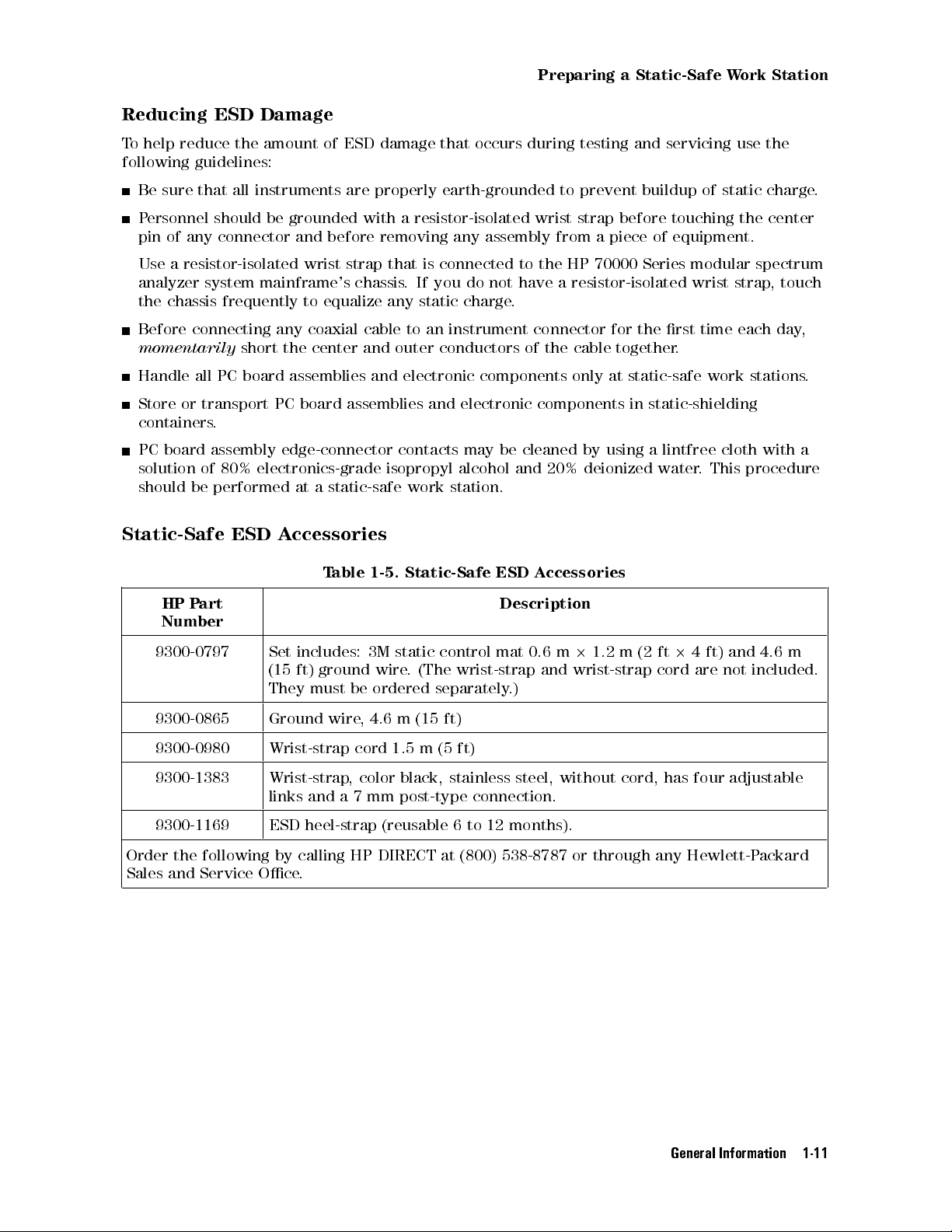
Preparing a Static-Safe Work Station
Reducing ESD Damage
To help reduce the amount of ESD damage that occurs during testing and servicing use the
following guidelines:
Be sure that all instruments are properly earth-grounded to prevent buildup of static charge.
Personnel should be grounded with a resistor-isolated wrist strap before touching the center
pin of any connector and before removing any assembly from a piece of equipment.
Use a resistor-isolated wrist strap that is connected to the HP 70000 Series modular spectrum
analyzer system mainframe's chassis. If you do not have a resistor-isolated wrist strap, touch
the chassis frequently to equalize any static charge.
Before connecting any coaxial cable to an instrument connector for the rst time each day,
momentarily
short the center and outer conductors of the cable together.
Handle all PC board assemblies and electronic components only at static-safe work stations.
Store or transport PC board assemblies and electronic components in static-shielding
containers.
PC board assembly edge-connector contacts may be cleaned by using a lintfree cloth with a
procedure
This
.
solution
should
of 80%
electronics-grade
be performed
at a
isopropyl
static-safe
work
alcohol
station.
and
20%
deionized
water
Static-Safe ESD
art
P
HP
Accessories
1-5. Static-Safe
able
T
ccessories
A
ESD
Description
Number
mat
wrist-strap and
.)
ft)
wrist-strap cord
are
not
(15
They
includes:
ground
ft)
must
wire
9300-0797 Set
9300-0865 Ground
9300-0980 Wrist-strap
be
,
cord
3M
4.6
static
.
wire
ordered
(15
m
1.5
control
(The
separately
ft)
(5
m
ft)
4
2
ft
(2
m
1.2
2
m
0.6
9300-1383 Wrist-strap, color black, stainless steel, without cord, has four adjustable
links and a 7 mm post-type connection.
9300-1169 ESD heel-strap (reusable 6 to 12 months).
Hewlett-P
Order
Sales
the following
Service
and
by
Oce
calling
.
HP
DIRECT
at
(800)
538-8787
through
or
any
and
included.
m
4.6
ackard
General
Information 1-11
Page 22

If You Need to Contact Hewlett-Packard
Before calling Hewlett-Packard or returning your preamplier, please read your warranty
information. Warranty information is printed at the front of this document.
In any correspondence or telephone conversations, refer to the preamplier by its full model
number and full serial number. With this information, the Hewlett-Packard representative can
determine whether your unit is still within its warranty period.
Determining Your Preamplier's Serial Number
When a module is manufactured by Hewlett-Packard, it is given a unique serial number. This
serial number is attached to a label on the front frame or front panel of the module. A serial
number label is in two parts. (Refer to Figure 1-6.) The rst part makes up the serial number
prex and consists of four digits and a letter. The second part makes up the serial number
sux and consists of the last ve digits on the serial number label. The serial number prex is
the same for all identical modules; it only changes when a change in the electrical or physical
functionality is made. The serial number sux, however, changes sequentially and is dierent
for each module.
Figure
1-6.
Typical
Serial
Number
Label
General Information
1-12
Page 23

Table 1-6. Hewlett-Packard Sales and Service Oces
US FIELD OPERATIONS EUROPEAN OPERATIONS INTERCON OPERATIONS
HEADQUARTERS HEADQUARTERS HEADQUARTERS
Hewlett-Packard Company Hewlett-Packard S.A. Hewlett-Packard Company
19320 Pruneridge Avenue 150, Route du Nant-d'Avril 3495 Deer Creek Rd.
Cupertino, CA 95014, USA 1217 Meyrin 2/Geneva Palo Alto, California 94304-1316
(800) 752-0900 Switzerland (415) 857-5027
(41 22) 780.8111
California Australia
Hewlett-Packard Co.
France
Hewlett-Packard Australia Ltd.
1421 South Manhattan Ave. Hewlett-Packard France 31-41 Joseph Street (P.O. Box 221)
Fullerton, CA 92631 1Avenue Du Canada Blackburn, Victoria 3130
(714) 999-6700 Zone D'Activite De Courtaboeuf (61 3) 895-2895
F-91947 Les Ulis Cedex
Hewlett-Packard Co. France
Canada
301 E. Evelyn (331)69826060 Hewlett-Packard (Canada) Ltd.
Mountain View,CA94041 17500 South Service Road
(415) 694-2000
Colorado
Hewlett-P
Inverness Place
24
Englewood,
(303)
ackard Co
CO 80112
649-5000
Georgia
Hewlett-P
2000
Atlanta,
(404)
ackard
P
South
GA
955-1500
30339
ark
. 61352
East
,
.
Co
Place
Germany
Hewlett-P
ackard
GmbH
Hewlett-Packard-Strasse
Homburg
Bad
Germany
16-0
6172)
(+49
Great
Hewlett-P
Eskdale
W
Britain
ackard
Road,
okingham,
Ltd.
Winnersh
Berkshire
England
696622
734)
(44
Triangle
RG11
Trans-Canada Highway
Kirkland,
Quebec
Canada
697-4232
(514)
Japan
okogawa-Hewlett-P
Y
abe
427)
Y
229, Japan
59-1311
1-27-15
Kanagawa
5DZ (81
H9J
ackard
Sagamihara
,
2X8
Ltd.
China
.
Illinois
Hewlett-P
ollview
T
5201
ackard
Drive
Co
Huan
Shu
ackard,
X1
China
.
38
Shuang
Hewlett-P
San
Bei
Y
u
Co
Road
Rolling Meadows,IL60008 Hai Dian District
(708) 342-2000 Beijing, China
(86 1) 256-6888
New Jersey
Hewlett-Packard Co.
Road
ond
Green
150
Rockaway
(201)
P
NJ
,
586-5400
07866
Singapore
Hewlett-P
Ltd.
.
Pte
Alexandra
ackard
.Box
.O
P
Singapore
87
Singapore 9115
Texas
Hewlett-Packard Co
.
930 E. Campbell Rd.
Richardson, TX 75081
(65) 271-9444
Taiwan
Hewlett-Packard T
aiwan
(214) 231-6101 8th Floor, H-P Building
337 Fu Hsing North Road
aiwan
T
aipei,
T
712-0404
2)
(886
General
Information 1-13
Page 24
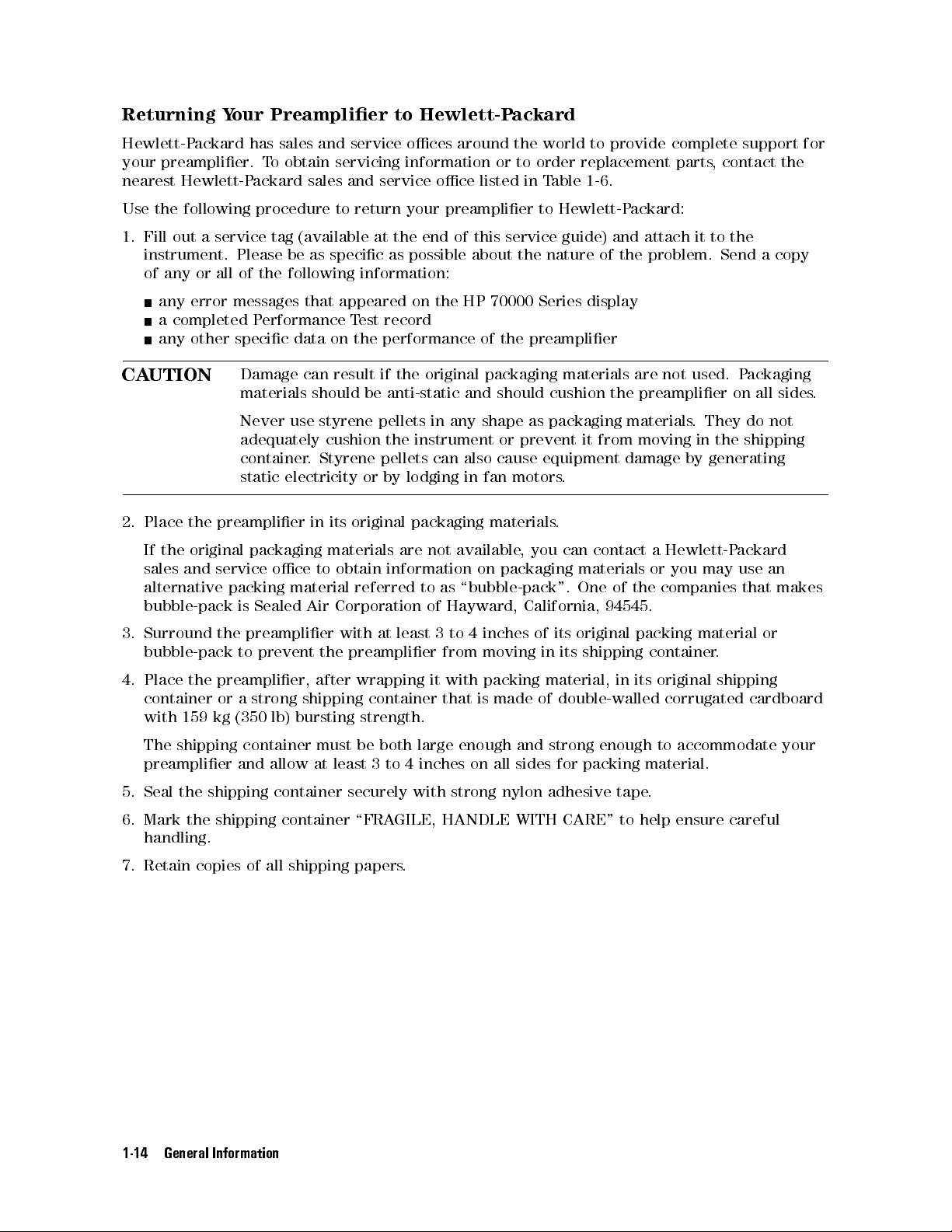
Returning Your Preamplier to Hewlett-Packard
Hewlett-Packard has sales and service oces around the world to provide complete support for
your preamplier. To obtain servicing information or to order replacement parts, contact the
nearest Hewlett-Packard sales and service oce listed in Table 1-6.
Use the following procedure to return your preamplier to Hewlett-Packard:
1. Fill out a service tag (available at the end of this service guide) and attach it to the
instrument. Please be as specic as possible about the nature of the problem. Send a copy
of any or all of the following information:
any error messages that appeared on the HP 70000 Series display
a completed Performance Test record
any other specic data on the performance of the preamplier
CAUTION
Damage can result if the original packaging materials are not used. Packaging
materials should be anti-static and should cushion the preamplier on all sides.
Never use styrene pellets in any shape as packaging materials. They do not
adequately cushion the instrument or prevent it from moving in the shipping
container. Styrene pellets can also cause equipment damage by generating
.
.
contact
can
you
materials
One of
California, 94545.
original
its
of
shipping
its
in
material,
double-walled
of
strong
and
in
enough
Hewlett-P
a
you
or
companies
the
packing
container
original
its
corrugated
to
ackard
use
may
that
material or
.
shipping
cardboard
accommodate
an
Place
2.
the
If
sales
alternative
bubble-pack
Surround
3.
bubble-pack
Place
4.
container
with
The shipping
preamplier
the
original
service
and
the
preamplier
the
or
kg
159
static electricity
in
packaging
to
oce
Sealed
material
Air
packing
is
preamplier
to
strong
a
(350
prevent
lb)
the
after
,
shipping
bursting
container must
or by
original
its
materials
obtain
information
referred
Corporation
at
with
preamplier
wrapping
container
strength.
both
be
lodging
packaging
are not
as
to
of
3
least
it
large
motors
fan
in
materials
available,
on packaging
\bubble-pack".
Hayward,
inches
4
to
moving
from
packing
with
made
is
that
enough
preamplier and allow at least 3 to 4 inches on all sides for packing material.
5. Seal the shipping container securely with strong nylon adhesive tape.
6. Mark the shipping container \FRAGILE, HANDLE WITH CARE" to help ensure careful
handling.
makes
your
Retain
7.
General Information
1-14
copies of
shipping
all
papers
.
Page 25

1/8 Module
a
ackaging
P
1-7.
able
T
Item Description HP
1 Carton-outer 5180-8479 1
2 Carton-inner 9211-4781 1
3 Carton-sliders 5180-2369 1
4 Foam inserts 4208-0493 2
pads
oam
5 F
for
Number
art
P
5180-8469 2
Qty
General
Information 1-15
Page 26

Page 27

2
Installation
This chapter contains information needed to congure an HP 70620B or HP 70621A
preamplier in an HP 70000 Modular Measurement System and then check basic module
operation. Although the examples in this chapter show an HP 70620B, the same sequence can
be used to congure an HP 70621A in an HP 71100C system. For more detailed information
about system conguration and addressing, refer to the Installation and Verication Manual for
the system master (for example, HP 70900B).
Installing a preamplier in an HP 70000 Modular Measurement System requires the following
steps:
1. Addressing the module.
2. Installing the module into the mainframe.
.
Connecting
3.
front-panel
the
cable
The conguration
1-2,
002
for
example
1-2,
congured in
congured
example
congured
system.
connections
70620B
HP
able
T
70620B
HP
able
T
to
70620B
HP
Option
examples given
the following
front of
A, for
front
in
for
,
B
between
(Refer
in this
congurations:
the
simplied
a
the
of
simplied
a
preselector
the
1-2,
able
T
to
chapter show
section
RF
diagram
block
preselected
diagram
block
and
example
in
RF
C,
address
71200C
HP
an
this
of
section
of this
section
RF
the
simplied block
a
for
front-panel
and
maps
system.
conguration.)
HP 71210C
an
in
conguration.)
an
in
(Refer
HP 71200C
diagram
cable
to
system.
of
(Refer
this
conguration.)
Neither
the
70620B
HP
mainframe/module
interface-bus
control
the
nor
interconnect.
through
the
70621A
HP
When
module's
have
properly
rear-panel
rear-panel
installed,
connections
modules
mainframe/module
other
obtain
power
both
interconnect.
and
the
than
After the module is installed, use the \Checking Module Operation" section of this chapter to
make sure that the module has been properly installed and is not faulty.
Refer to \Accessories" in Chapter 1 for information about cables needed for systems not shown
in the conguration examples.
UTION
CA
prevent
o
T
APC-3.5
connector
SMA
and
connectors
exceed 10 inch-pounds
damage
.
and
,
must
ensure
torqued
be
proper
7to
electrical
inch-pounds
10
connection,
all
not
Do
.
Installation
2-1
Page 28
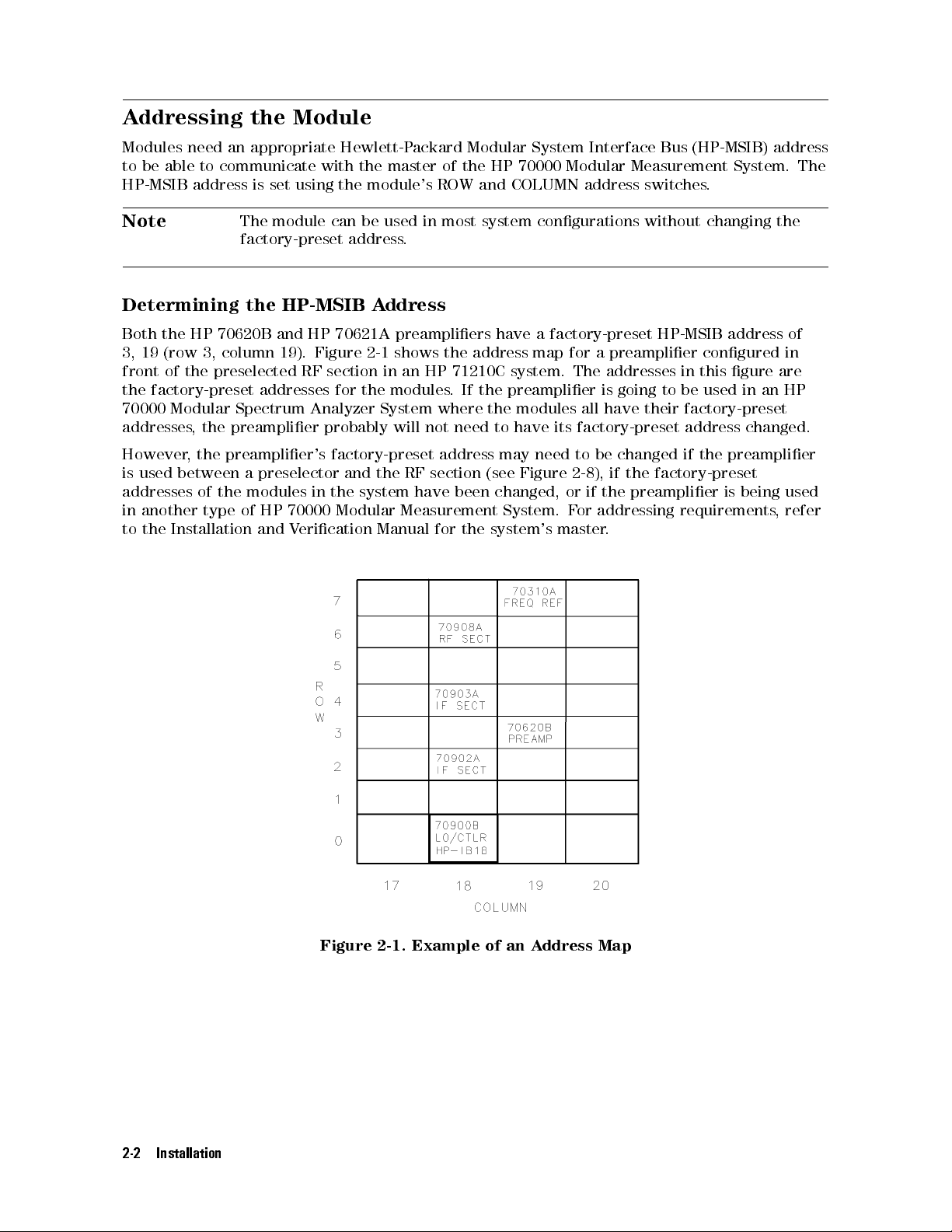
Addressing the Module
Modules need an appropriate Hewlett-Packard Modular System Interface Bus (HP-MSIB) address
to be able to communicate with the master of the HP 70000 Modular Measurement System. The
HP-MSIB address is set using the module's ROW and COLUMN address switches.
Note
The module can be used in most system congurations without changing the
factory-preset address.
Determining the HP-MSIB Address
Both the HP 70620B and HP 70621A preampliers have a factory-preset HP-MSIB address of
3, 19 (row 3, column 19). Figure 2-1 shows the address map for a preamplier congured in
front of the preselected RF section in an HP 71210C system. The addresses in this gure are
the factory-preset addresses for the modules. If the preamplier is going to be used in an HP
70000 Modular Spectrum Analyzer System where the modules all have their factory-preset
addresses, the preamplier probably will not need to have its factory-preset address changed.
However, the preamplier's factory-preset address may need to be changed if the preamplier
factory-preset
the
if
between
used
is
addresses
another
in
Installation
the
to
of
type
a
the
of
preselector
modules
70000
HP
erication
V
and
in
the
the
and
system
Modular
Manual
section
RF
been
have
Measurement
the
for
Figure
(see
changed,
System.
system's
2-8),
if
or
or
F
master
preamplier
the
addressing
.
being
is
requirements
used
refer
,
2-2
Installation
Figure 2-1. Example of an A
ddress Map
Page 29

Setting the HP-MSIB Address Switches
The preamplier's address switches are located on the left side of the module.Table 2-1 gives
the decimal value for each address switch when the switch is set to binary 1 (on).
Table 2-1. Decimal Equivalents of Row and Column Address Switches
Address Switch Decimal Value
Row
3 4
2* 2
1* 1
Column
5* 16
4 8
3 4
2* 2
1* 1
*These switches are factory-preset to binary 1
19
3,
(on),
(row
resulting
column
3,
in
19).
HP-MSIB
an
address
of
the procedure
Use
Set the
1.
example
Set the
2.
or example
F
Figure
three
,if
ve
2-2.
below
ROW
row
the
COLUMN
the
if
,
change
to
switches
number
switches
column
the
the
to
change
3,
is
to
number
Figure
address
binary
the
is
2-2.
value
the
binary
change
19,
A
switches:
of
switches
value
the
ddress
module's
the
binary
to
module's
the
of
switches
Switches
HP-MSIB
011
HP-MSIB
binary
to
as
row
shown
10011
number
Figure
in
column
shown
as
or
F
.
2-2
number
in
.
.
Installation
2-3
Page 30

Installing the Module in the Mainframe
The preamplier module needs to be installed in an HP 70000 Modular Measurement System
mainframe before it will operate.Follow the procedure below to install a module into the
mainframe. See Figure 2-3 for identication of the module and mainframe parts called out in
the procedure.
1. Turn the mainframe LINE switch o.
2. Open the mainframe front-panel door.
3. Slide the module into the mainframe.
4. Press against the module front panel while tightening the module latch with an 8 mm
hex-ball driver.
5. Close the mainframe front-panel door.
6. Turn the mainframe LINE switch on.
2-4
Installation
Page 31

Figure
2-3.
Module
Installation
Mainframe
in
Installation
2-5
Page 32

Conguring an HP 70620B in an HP 71200C System
The system shown in Figures 2-4 and 2-5 contains the following equipment. The preamplier is
congured in front of the RF section, as shown in Table 1-2, example A.
HP 70620B Preamplier
HP 71200C Microwave Spectrum Analyzer, which consists of the following:
HP 70001A Mainframe
HP 70004A Display
HP 70310A Precision Frequency Reference
HP 70900B Local Oscillator
HP 70902A IF Section
HP 70905A RF Section
2-6
Installation
Figure
2-4.
ddress
A
Map
Showing
HP
70620B
in
HP
71200C
System
Page 33
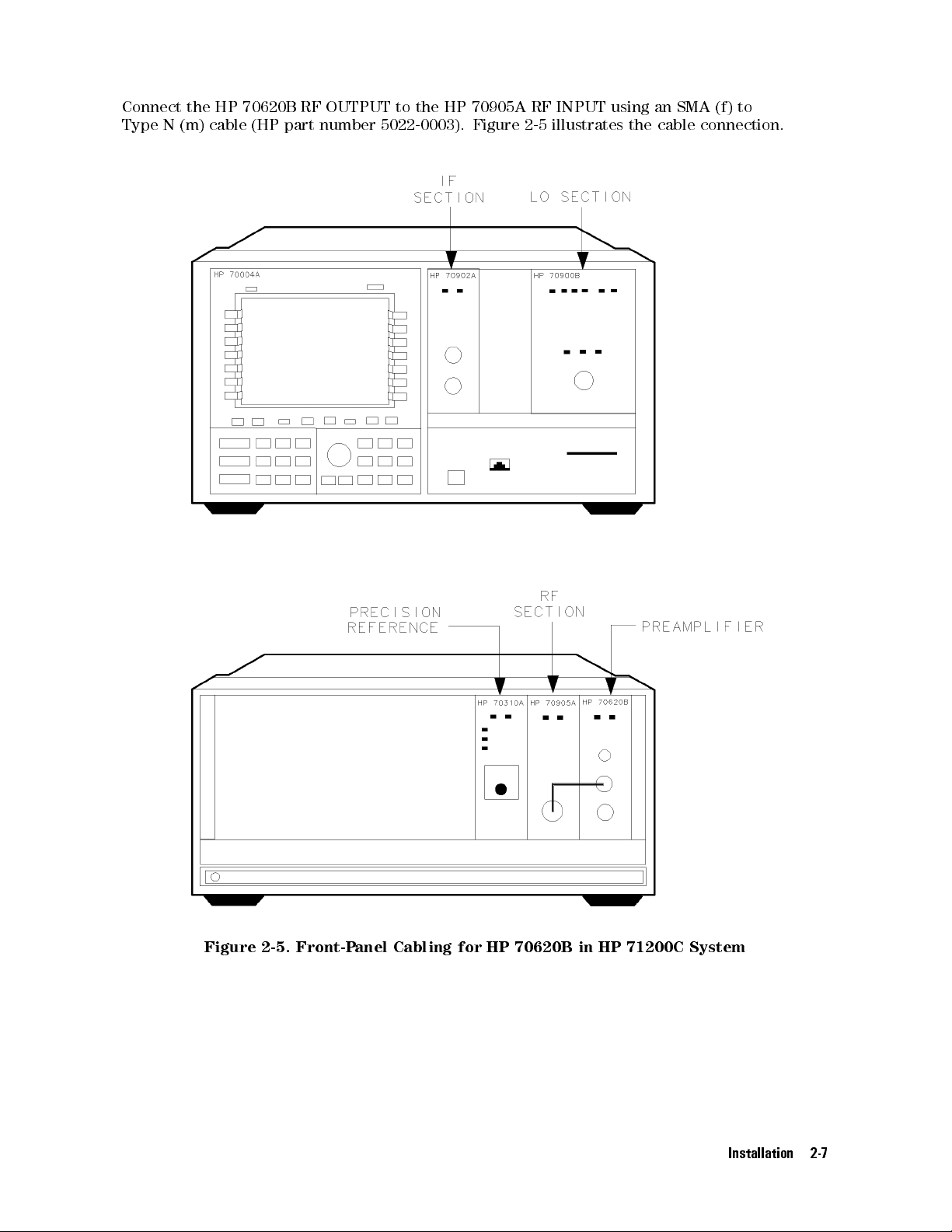
Connect the HP 70620B RF OUTPUT to the HP 70905A RF INPUT using an SMA (f) to
Type N (m) cable (HP part number 5022-0003). Figure 2-5 illustrates the cable connection.
Figure
2-5. Front-P
anel Cabling for HP 70620B in HP 71200C System
Installation
2-7
Page 34

Conguring an HP 70620B in an HP 71210C System
The system shown in Figures 2-6 and 2-7 contains the following equipment. The preamplier is
congured in front of a preselector (the HP 70908A is a preselected RF section), as shown in
Table 1-2, example B.
HP 70620B Preamplier
HP 71210C High Sensitivity Microwave Spectrum Analyzer, which consists of the following:
HP 70001A Mainframe
HP 70004A Display
HP 70310A Precision Frequency Reference
HP 70900B Local Oscillator
HP 70902A IF Section
HP 70903A IF Section
HP 70908A RF Section
2-8
Figure 2-6. Address Map Showing HP 70620B in HP 71210C System
Installation
Page 35

Connect the HP 70620B RF OUTPUT to the HP 70908A RF INPUT using a SMA (f) to
Type N (m) cable (HP part number 5021-9952). Figure 2-7 illustrates the cable connection.
Figure 2-7. Front-P
anel Cabling for HP 70620B in HP 71210C System
Installation
2-9
Page 36
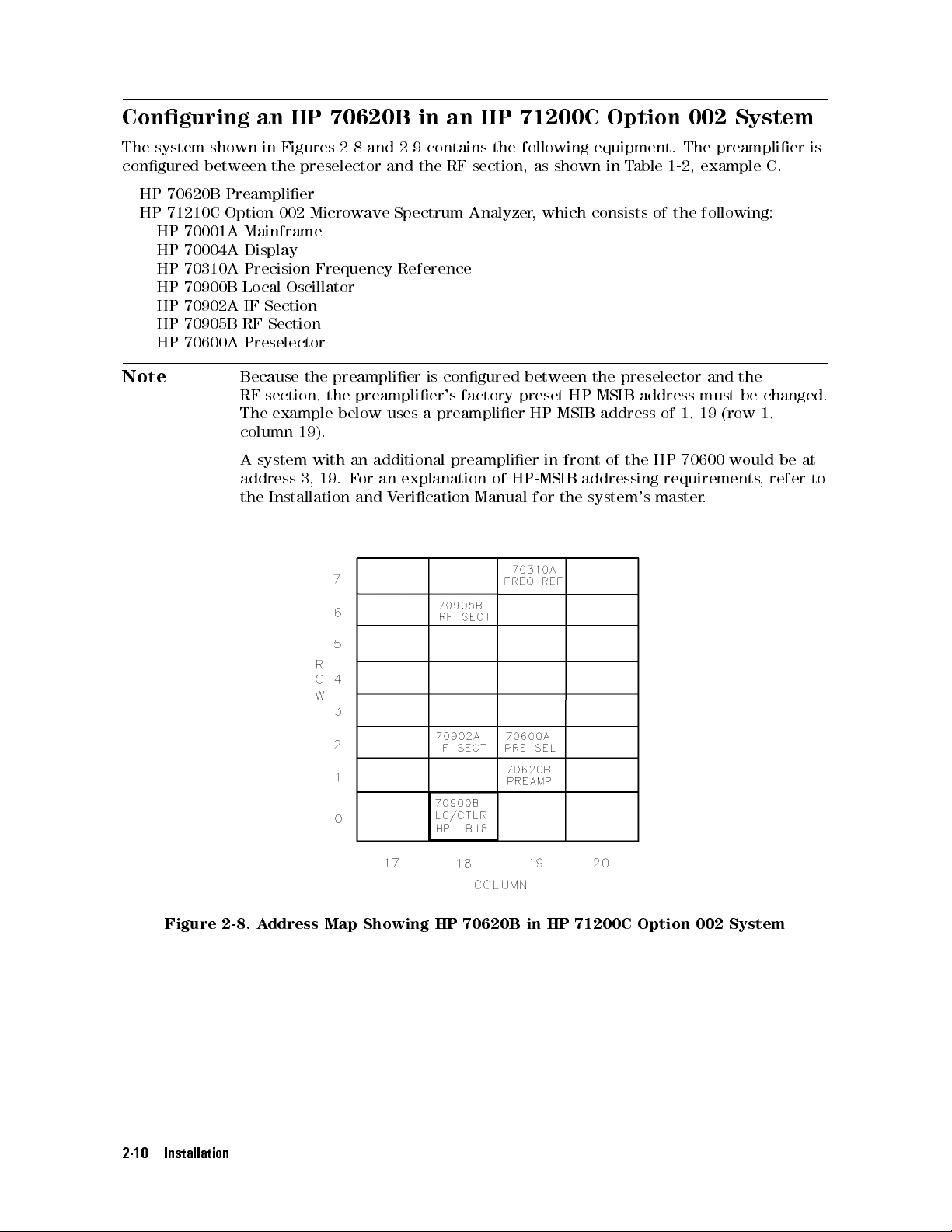
Conguring an HP 70620B in an HP 71200C Option 002 System
The system shown in Figures 2-8 and 2-9 contains the following equipment. The preamplier is
congured between the preselector and the RF section, as shown in Table 1-2, example C.
HP 70620B Preamplier
HP 71210C Option 002 Microwave Spectrum Analyzer, which consists of the following:
HP 70001A Mainframe
HP 70004A Display
HP 70310A Precision Frequency Reference
HP 70900B Local Oscillator
HP 70902A IF Section
HP 70905B RF Section
HP 70600A Preselector
Note
Because the preamplier is congured between the preselector and the
RF section, the preamplier's factory-preset HP-MSIB address must be changed.
The example below uses a preamplier HP-MSIB address of 1, 19 (row 1,
column 19).
A system with an additional preamplier in front of the HP 70600 would be at
address
Installation
the
3,
19.
or
F
and
explanation of
an
erication
V
HP-MSIB addressing
the
Manual
for
system's
requirements,
.
master
refer to
Figure 2-8. A
Installation
2-10
ddress Map Showing HP 70620B in HP 71200C Option 002 System
Page 37

Figure 2-9 illustrates the cable connections. Use the following steps to connect the
preamplier:
Connect the HP 70620B RF OUTPUT to the HP 70905B RF INPUT using an APC-3.5 (f) to
SMA (m) cable (HP part number 5022-0064).
Connect the HP 70620B RF INPUT to the HP 70600A RF OUTPUT using an APC-3.5 (f) to
SMA (m) cable (HP part number 5022-0064).
Figure 2-9. Front-P
anel Cabling for HP
70620B in HP 71200C Option 002 System
Installation
2-11
Page 38

Checking Module Operation
The operation of the preamplier in an HP 70000 Modular Spectrum Analyzer system is
checked by examining the front-panel LEDs, checking for error messages after the module's
power-on self-test has run, and measuring the +28 VDC OUT voltage.
Examining the Front-Panel LEDs
The power-on self-test runs automatically when power is rst applied to the module.The
front-panel LEDs ash on and then o during the self-test. Immediately after the self-test has
run, the ERR LED should beo. Refer to Chapter 5, \Troubleshooting," if the ERR LED is on.
Checking for Error Messages
Perform this procedure to display any error messages present for the system.
N
1.
Press
4
DISPLAY
5
,then
NNNNNNNNNNNNNNNNNNNNNNNNNNNNNNNNNNNNNNNN
REPORT ERRORS
.
2. The error messages for the system will be visible on the display screen. The error message
consists of the module model number, the error code, and the module's HP-MSIB address.
last
The
and
.
will
be
any
Note
numbers
two
dierent
messages
error
of
factory-preset
the
if
the
error
have
that
message
address
70620B
the
are
has
70621A
or
module's
changed.
been
part
as
HP-MSIB
the
of
address
error
(3,
message
19)
error
any
If
3.
error
no
operating
Measuring
test
the
Use
incorrect
voltage
is
messages
messages
properly
+28
the
in
given
are
.
Chapter
refer
displayed,
are
present,
VDC
4, \V
Chapter
to
to
refer
+28
the
and
oltage
OUT
V
erication,"
5, \Troubleshooting."
Chapter
OUT
VDC
check
to
troubleshooting
for
5
voltage
+28
the
correct,
is
VDC
OUT
information.
preamplier
the
voltage
.
If
is
the
If
2-12
Installation
Page 39

Specications
This chapter contains module specications and characteristics for the HP 70620B and
HP 70621A preampliers.For system specications, refer to the system master's Installation
and Verication Manual.
3
This chapter contains both specications and characteristics. Characteristics are in
are identied with the word
characteristic
. The terms \specications" and \characteristics"
are dened below:
Specications
describe warranted performance over the temperature range of 0Cto
+55C (unless otherwise noted) after 1 hour of continuous operation.
Specications apply after system temperatures have stabilized and
self-calibration routines have run.
specication
a
when
given
are
setting
listed,
will
,
limits
routines
refer
not
is
meet.
functional
,
All
.
setting.
that
to
warranted
performance information.
and
value of
specications
indicates
but
,
denoted
the
Characteristics
Nominal
values
Unless otherwise
range is
improved with
qualied by
noted, corrected
output-power
an
Typical performance
performance
provide
indicate
useful,
the
which
expected,
most
nonwarranted
but
error-correction
where
,
units
nonwarranted
but
italics
that
and
are
parameter
.
Specications
3-1
Page 40
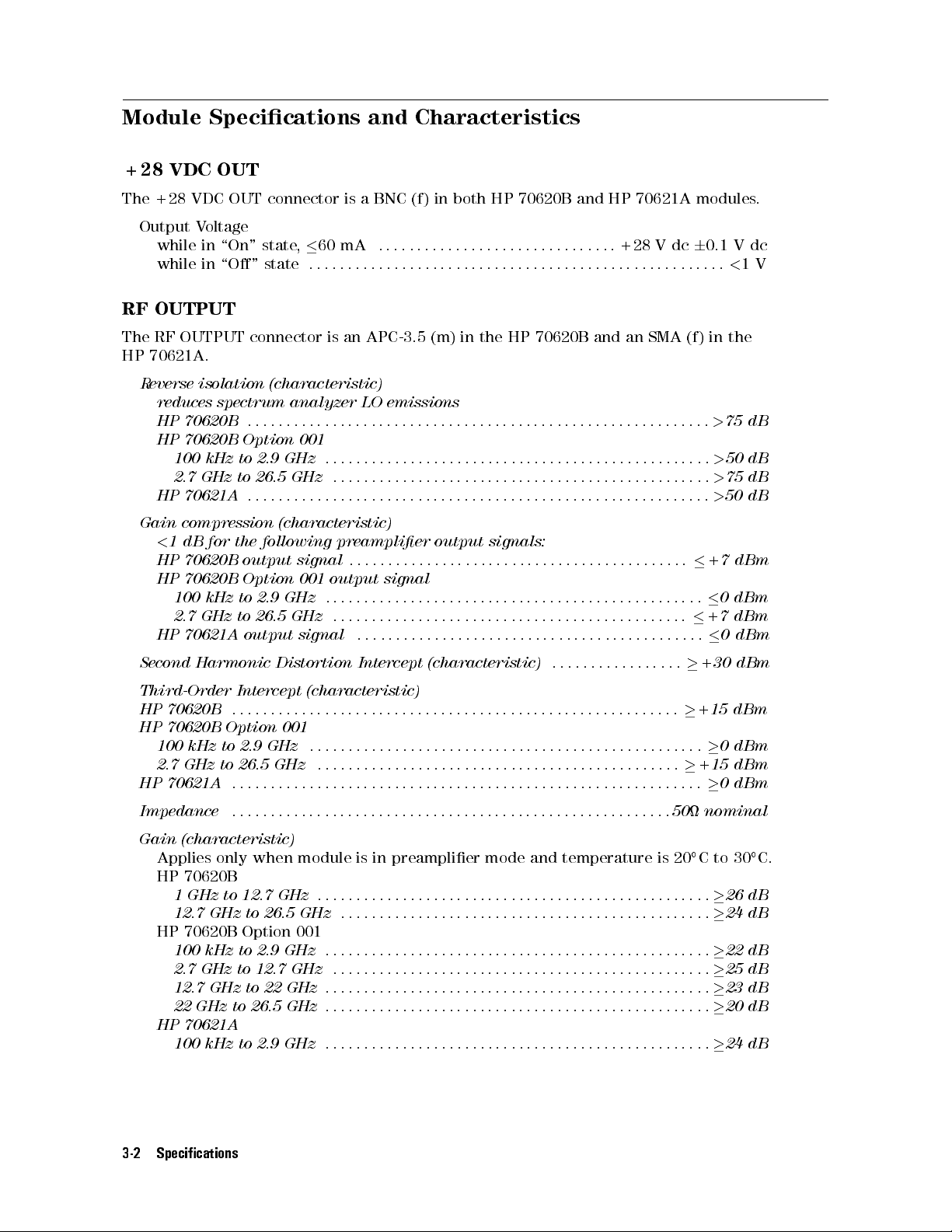
Module Specications and Characteristics
+28 VDC OUT
The +28 VDC OUT connector is a BNC (f) in both HP 70620B and HP 70621A modules.
Output Voltage
while in \On" state,60 mA ...............................+28 V dc60.1 V dc
while in \O" state . . . . . .................................................<1V
RF OUTPUT
The RF OUTPUT connector is an APC-3.5 (m) in the HP 70620B and an SMA (f) in the
HP 70621A.
Reverse isolation (characteristic)
reduces spectrum analyzer LO emissions
HP 70620B ............................................................>75 dB
HP 70620B Option 001
100 kHz to 2.9 GHz ..................................................>50 dB
75
>
..
..
..
..
.
.
.
.
.
.
.
.
.
.
.
.
.
.
.
.
.
..
..
..
..
.
.
.
.
.
.
.
.
.
.
.
.
.
.
.
.
..
GHz
dB
50
>
.
.
.
.
.
.
.
.
..
..
..
..
.
.
.
.
.
.
.
.
.
.
.
.
.
.
.
.
.
..
..
..
..
.
.
.
.
.
.
.
.
.
.
.
.
.
.
.
.
.
2.7 GHz
HP 70621A
to 26.5
dB
compression
Gain
for
dB
1
<
70620B
HP
70620B
HP
kHz
100
GHz
2.7
70621A
HP
Second
Third-Order
HP
HP
HP 70621A . ............................................................0 dBm
Impedance .........................................................50 nominal
Gain (characteristic)
Harmonic
70620B
70620B Option
kHz to
100
2.7 GHz to 26.5 GHz ...............................................+15 dBm
Applies
HP
HP 70620B Option 001
HP 70621A
only
70620B
to
GHz
1
12.7 GHz to 26.5 GHz . . . . . . . . . . . . . . .
100 kHz to 2.9 GHz ..................
2.7 GHz to 12.7 GHz . . . . . . . . . . . . . . . . . . . .
GHz to 22 GHz .....................
12.7
22 GHz to 26.5 GHz ..................................................20 dB
kHz
100
(characteristic)
following
the
output
Option
GHz
2.9
to
26.5
to
output
Distortion
Intercept
.
.
.
.
.
.
.
001
2.9 GHz
when
GHz .
12.7
GHz
to 2.9
preamplier output
..
.
signal
001
GHz
signal
.
.
.
module is
.
output
.
..
.
.
.
.
.
.
.
.
.
.
Intercept
(characteristic)
..
..
.
.
.
.
.
.
.
.
.
.
.
.
.
.
.
.
.
.
.
.
.
.
.
.
.
.
.
.
.
..
signal
.
.
.
.
.
.
.
.
..
.
.
.
.
.
.
.
.
.
.
.
.
.
.
.
.
.
.
.
.
.
.
.
.
.
.
.
.
.
.
preamplier
in
.
.
..
.
.
.
.
.
.
.
.
.
.
.
.
signals:
..
..
.
.
.
.
.
.
.
.
.
.
.
.
.
.
.
.
.
.
.
..
.
.
.
.
.
.
.
.
.
.
.
.
.
.
.
.
.
.
.
.
.
.
.
.
.
.
.
.
.
.
.
.
.
.
.
.
.
.
.
.
.
.
.
.
.
.
.
.
.
..
.
.
.
.
.
(characteristic)
.
.
.
.
.
.
.
.
.
.
.
..
..
..
..
.
mode
..
.
.
.
.
.
.
.
.
.
.........................
.........................
.........................
.........................
..
.
.
.
.
.
.
.
.
.
.
.
.
..
..
.
.
.
.
.
.
.
.
.
.
.
.
temperature
and
.
.
.
.
.
.
.
.
.
.
.
.
.
.
.
.
.
dBm
+7
.
.
.
.
.
.
.
.
.
.
.
.
.
dBm
0
.
.
.
.
.
.
.
.
.
.
.
.
.
.
.
.
dBm
+7
.
.
.
.
.
.
.
.
..
.
.
.
dBm
0
.
.
.
.
.
.
..
.
.
.
.
.
.
.
.
dBm
+30
.
.
..
..
.
.
.
.
.
.
.
dBm
+15
.
.
.
.
.
.
.
.
.
.
.
.
dBm
0
.
..
..
..
..
.
.
.
.
.
.
.
20
is
C
..
.
.
.
.
.
.
.
.
.
.
.
..
.
.
........
.......
....
....
..
.
.
.
.
.
.
.
.
.
.
.
.
.
.
to
.
30
dB
26
24 dB
22 dB
25 dB
23 dB
dB
24
C.
Specications
3-2
Page 41

Bypass Insertion Loss (characteristic)
Applies only when module is in bypass mode.
HP 70620B
0 Hz to 2.9 GHz ......................................................1dB
2.9 GHz to 12.7 GHz ................................................1.8 dB
12.7 GHz to 26.5 GHz ...............................................2.5 dB
HP 70620B Option 001
0 Hz to 2.9 GHz ......................................................1dB
2.7 GHz to 12.7 GHz ................................................1.8 dB
12.7 GHz to 26.5 GHz ...............................................2.5 dB
HP 70621A
0 Hz to 2.9 GHz ......................................................1dB
0Hz to 26.5GHz .....................................................6dB
Noise Figure (characteristic)
(20Cto30C)
HP 70620B
1 GHz to 12.7 GHz ..................................................9.0 dB
12.7 GHz to 22.0 GHz ..............................................13.0 dB
22 GHz to 26.5 GHz ................................................15.0 dB
2.9
12.7
22.0
26.5
2.9
001
GHz
GHz
GHz
GHz
GHz
.
.
.
.
.
.
.
.
.
.
.
..
..
..
..
.
.
.
.
.
.
.
.
.
.
.
.
.
.
.
.
.
..
..
..
..
.
.
.
.
.
.
.
.
.
.
.
.
.
.
..
..
..
..
.
.
.
.
.
.
.
.
.
.
.
.
.
.
.
.
.
..
..
..
..
.
.
.
.
.
.
.
.
.
.
.
.
.
.
.
..
..
.
.
.
.
.
.
.
.
.
.
.
.
.
.
.
.
.
.
.
.
.
..
..
.
.
.
.
.
.
.
.
.
.
.
..
..
.
.
.
.
.
.
.
.
.
.
.
.
.
.
.
.
.
.
.
.
.
..
..
.
.
.
.
.
.
.
.
.
.
.
.
.
.
.
.
.
.
.
..
.
.
.
.
.
.
.
.
.
.
.
.
.
.
.
.
.
.
.
.
.
.
.
..
.
.
.
.
.
.
.
.
.
.
.
.
.
.
.
.
HP
100
2.7
12.7
22
HP
100
70620B
kHz
GHz
GHz
GHz
70621A
kHz
Option
to
to
to
to
to
.
.
.
7.5
9.5
14.0
16.0
6.0
dB
dB
dB
dB
dB
(characteristic)
SWR
V
70620B
HP
Preamplier
GHz
1
12.7
Bypass
Hz
0
to
2.7
12.7 to 26.5 GHz .................................................... 2.4:1
HP 70620B Option 001
Preamplier Mode
100 kHz to 2.9 GHz .................................................. 2.4:1
2.7 to 12.7 GHz ...................................................... 2.2:1
12.7
Bypass
Hz
0
2.7 to 12.7 GHz .
12.7 to 26.5 GHz
HP 70621A
Preamplier
Bypass Mode
Mode
12.7
to
26.5
to
Mode
to 2.7
GHz
12.7
26.5
to
Mode
2.9
to
Mode (100 kHz to 2.9 GHz) . . . . . .
(0 Hz to 2.9 GHz)
.
.
.
.
.
.
.
.
..
GHz .
.
.
.
.
.
.
.
.
..
..
GHz
.
.
.
.
.
.
.
.
..
GHz .
GHz .
..
..
..
..
..
.
.
.
.
.
.
.
.
.
.
.
.
.
.
.
.
..
GHz
..
.
.
.
.
.
.
.
.
.
.
.
.........................
.........
...
....................
.
..
..
.
.
.
.
.
.
.
.
.
.
.
.
.
.
..
..
.
.
.
.
.
.
.
.
.
.
.
.
.
.
..
..
..
..
.
.
.
.
.
.
.
.
.
..
.
.
.
.
.
.
.
.
.
.
.
.
.
.
.
.
.
.
.
.
..
.
.
.
.
.
.
.
.
.
.
.
..
.
.
.
.
.
..
.
.
.
.
.
.
.
.
.
.
.........................
.........................
......
.............
2.0:1
..
.
.
.
.
.
.
.
.
.
.
.
.
.
.
.
.
.
.
.
.
2.2:1
..
.
.
.
.
.
.
.
.
.
.
.
.
.
.
.
.
.
.
.
.
1.3:1
..
..
..
.
.
.
.
.
.
.
.
.
.
.
.
.
.
.
.
1.7:1
.
.
.
.
.
.
.
.
.
.
.
.
.
.
.
..
..
..
3.0:1
..
.
.
.
.
.
.
.
.
.
.
.
..
.
.
.
.
.
.
.
1.3:1
.
.
..
.
.
.
.
.
.
.
.
.
.
..
.
.
.
.
.
.
. . . 1.7:1
......... 2.4:1
.............. 1.9:1
..................... 1.3:1
Specications
3-3
Page 42

RF INPUT
The RF INPUT connector is an APC-3.5 (m) in an HP 70620B and a Type N (f) in an HP 70621A.
Maximum safe input power (characteristic)
Preamplier mode . . . . . . . . . ................................ +20 dBm (100 mW)
Bypass mode . . . . . . .......................This is specic to the RF section in the
system. Refer to the appropriate RF section
Installation and Verication Manual.
Maximum dc input
HP 70620B ..........................................................620 V dc
HP 70620B Option 001 . . . . . . . . . . .....................................610 V dc
HP 70621A ..........................................................620 V dc
Impedance .........................................................50 nominal
VSWR (characteristic)
HP 70620B
Preamplier Mode
1 GHz to 2.7 GHz .................................................... 2.2:1
2.7 to 12.7 GHz ...................................................... 1.6:1
2.8:1
.
..
..
..
..
.
.
.
.
.
.
.
.
.
.
.
.
.
.
.
.
.
..
..
..
..
.
.
.
.
.
.
.
.
.
.
.
.
.
.
.
.
001
GHz
.
1.3:1
.
.
.
.
.
..
..
.
.
.
.
.
.
.
.
.
.
.
.
.
.
.
.
.
.
.
.
.
..
..
.
.
.
.
.
.
.
.
.
.
.
.
.
.
.
.
.
.
.
1.7:1
.
.
.
.
.
..
..
.
.
.
.
.
.
.
.
.
.
.
.
.
.
.
.
.
.
.
.
.
..
..
.
.
.
.
.
.
.
.
.
.
.
.
.
.
.
.
.
.
.
.
2.4:1
.
.
.
.
.
.
.
.
.
.
.
.
.
.
.
.
.
.
.
.
..
..
.
.
.
.
.
.
.
.
.
.
.
.
.
.
.
.
.
.
.
.
.
..
..
.
.
.
2.4:1
.
.
.
.
.
.
.
.
.
.
.
.
.
.
.
.
.
.
.
..
.
.
.
.
.
.
.
.
.
.
.
.
.
.
.
.
.
.
.
.
.
.
.
..
.
.
.
.
2.2:1
.
.
.
.
.
.
.
.
.
.
.
.
.
.
.
.
.
.
.
.
.
.
..
.
.
.
.
.
.
.
.
.
.
.
.
.
.
.
.
.
.
.
.
.
.
.
..
.
.
.
.
.
3.0:1
.
.
.
.
.
.
.
.
.
.
.
.
..
.
.
.
.
.
.
.
.
.
.
.
.
.
.
.
.
.
.
.
.
.
.
.
..
.
.
.
.
.
.
.
.
.
.
.
.
.
1.3:1
.
.
.
.
.
.
.
.
.
.
.
.
..
..
.
.
.
.
.
.
.
.
.
.
.
.
.
.
.
.
.
.
.
.
.
..
..
.
.
.
.
.
.
.
.
.
.
.
.
1.7:1
.
.
.
.
.
.
.
.
.
.
.
.
..
..
.
.
.
.
.
.
.
.
.
.
.
.
.
.
.
.
.
.
.
.
.
..
..
.
.
.
.
.
.
.
.
.
.
.
.
.
2.4:1
.
.
.
.
.
.
.
.
..
..
..
..
.
.
.
.
.
.
.
.
.
.
.
.
.
.
.
.
.
..
..
..
..
.
.
.
.
.
.
.
.
.
.
.
2.7
26.5
Option
to
12.7
26.5
2.9
12.7
26.5
GHz .
GHz
GHz
GHz
Mode
2.9
GHz
GHz
GHz
GHz
GHz
to 26.5
12.7
Hz to
0
to 12.7
2.7
to
12.7
70620B
kHz
100
to
2.7
to
12.7
Hz
0
to
2.7
to
12.7
70621A
Mode
Mode
to
Bypass
HP
Preamplier
Bypass
HP
Preamplier Mode (100 kHz to 2.9 GHz) . . . . . . . . . . . . . . . . ................. 2.0:1
Bypass Mode (0 Hz to 2.9 GHz) ......................................... 1.3:1
Specications
3-4
Page 43

General Specications and Characteristics
Temperature
Operation ....................................................... 0Cto+55C
Storage ......................................................040Cto+75C
Weight (characteristic)
HP 70620B ........................................................1.8 kg (4 lb)
HP 70620B Option 001 . . . . ....................................... 2.5 kg (5.5 lb)
HP 70621A ........................................................1.8 kg (4 lb)
Dimensions (characteristic) .................................... 1/8-width module
Specications
3-5
Page 44

Page 45
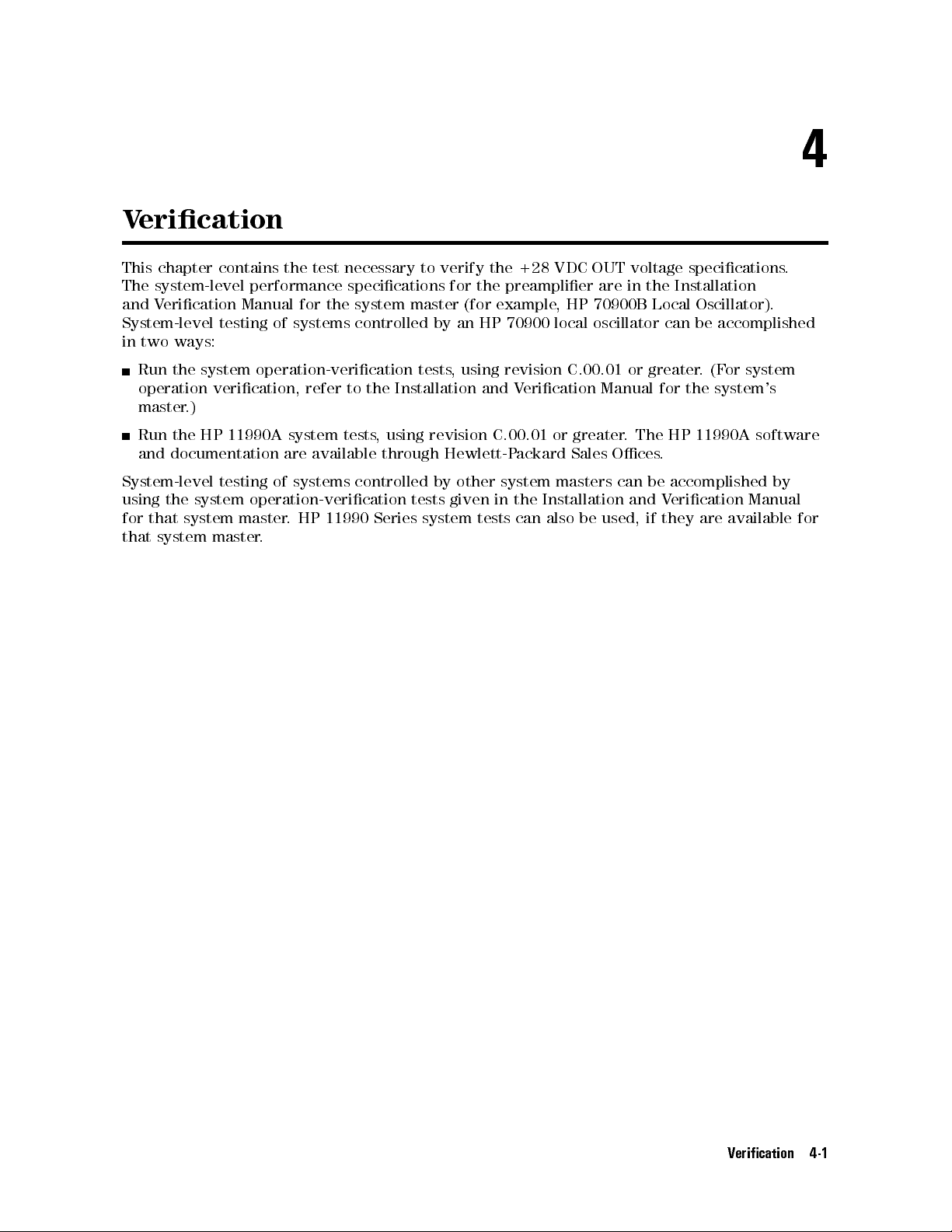
4
Verication
This chapter contains the test necessary to verify the +28 VDC OUT voltage specications.
The system-level performance specications for the preamplier are in the Installation
and Verication Manual for the system master (for example, HP 70900B Local Oscillator).
System-level testing of systems controlled by an HP 70900 local oscillator can be accomplished
in two ways:
Run the system operation-verication tests, using revision C.00.01 or greater.(For system
operation verication, refer to the Installation and Verication Manual for the system's
master.)
Run the HP 11990A system tests, using revision C.00.01 or greater. The HP 11990A software
and documentation are available through Hewlett-Packard Sales Oces.
System-level
using the
for
that
system operation-verication
system master
that
system
testing
master.
systems
of
.HP
controlled
11990
Series
other
by
tests given
system
in the
tests
system
can
masters
Installation
used,
be
also
can
and
accomplished
be
erication
V
are
they
if
by
Manual
available
for
erication 4-1
V
Page 46
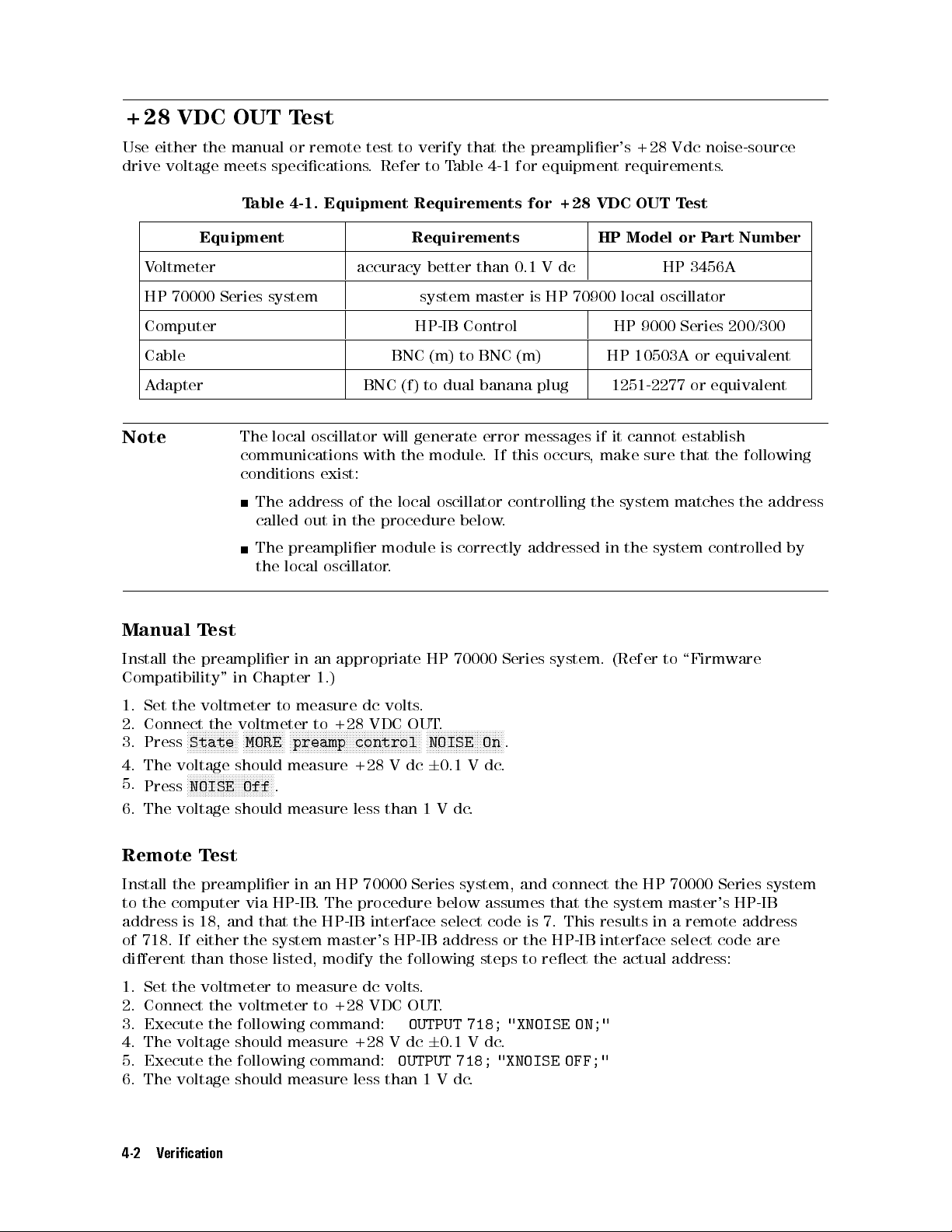
+28 VDC OUT Test
Use either the manual or remote test to verify that the preamplier's +28 Vdc noise-source
drive voltage meets specications. Refer to Table 4-1 for equipment requirements.
Table 4-1. Equipment Requirements for +28 VDC OUT Test
Equipment Requirements HP Model or Part Number
Voltmeter accuracy better than 0.1 V dc HP 3456A
HP 70000 Series system system master is HP 70900 local oscillator
Computer HP-IB Control HP 9000 Series 200/300
Cable BNC (m) to BNC (m) HP 10503A or equivalent
Adapter BNC (f) to dual banana plug 1251-2277 or equivalent
Note
The local oscillator will generate error messages if it cannot establish
communications with the module. If this occurs, make sure that the following
conditions
The
called
The
the
est
Manual
Install
Compatibility"
Set
1.
2. Connect
Press
3.
4. The voltage should measure +28 V dc60.1 V dc.
5.
Press
T
preamplier
the
voltmeter
the
the
N
N
N
N
N
N
N
N
NN
NN
NN
N
State
NNNNNNNNNNNNNNNNNNNNNNNNNNNNN
NOISE Off
Chapter
in
voltmeter
N
N
N
N
N
N
N
NN
NN
NN
MORE
.
exist:
address
in
out
preamplier
oscillator
local
appropriate
an
in
1.)
measure
to
+28
to
N
N
N
NN
N
N
N
N
N
N
N
N
N
N
N
NN
NN
preamp
the
of
the
dc
VDC
NN
NN
NN
N
N
N
N
N
N
control
oscillator
local
procedure
module
.
HP
.
volts
OUT
N
N
N
N
N
N
N
N
N
N
N
N
N
NN
NN
NN
NOISE
below
correctly
is
70000
.
N
N
N
N
N
N
N
N
N
N
NN
N
N
N
N
N
On
.
Series
N
NN
N
N
.
controlling
addressed
system.
the
system
the
in
(Refer
matches
system
\Firmware
to
the address
controlled
6. The voltage should measure less than 1 V dc.
est
Remote
Install
to the
address is 18
T
preamplier in
the
computer via HP-IB
connect
an
HP
70000
Series
system,
and
. The procedure below assumes that the system master's HP-IB
the
70000
HP
, and that the HP-IB interface select code is 7. This results in a remote address
Series
system
of 718. If either the system master's HP-IB address or the HP-IB interface select code are
dierent than those listed, modify the following steps to reect the actual address:
by
1. Set the voltmeter to measure dc volts
.
2. Connect the voltmeter to +28 VDC OUT.
3. Execute the following command:
The voltage
4.
Execute the
5.
The
6.
Verication
4-2
should
following
voltage should
measure
measure
+28
command:
less
OUTPUT 718; "XNOISE ON;"
6
dc
V
OUTPUT
1
than
0.1
V
V
718;
.
dc
.
dc
"XNOISE
OFF;"
Page 47

5
Troubleshooting
This chapter contains information about HP 70620B and HP 70621A front-panel LEDs and a
listing of the error codes for the HP 70620B and HP 70621A. The information in this chapter is
designed to help determine whether an error is being caused by the preamplier (HP 70620B
or HP 70621A). For more detailed preamplier troubleshooting information, refer to the
HP 70620B/HP 70621A Preamplier Service Manual
.
If the error is not caused by the preamplier, refer to the
Analyzer Installation and Verication Manual
ailure
Chapter
in
test
OUT
Refer
.
faulty
is
information.
LEDs
two
have
module's self-test.
to
4
the
to
front-panel
Listed below
the
VDC
+28
+28
Use
preamplier
troubleshooting
more
for
Front-P
preampliers
The
o
again,
during
OUT F
VDC
module
anel
each
the
.
measure
70620B/HP
HP
LEDs
.
HP 70000 Modular Spectrum
the test
70621A
the
of
other
the
.If
Preamplier
front-panel
reasons
the
Both
are
voltage
fails
LEDs
for
then
,
Service
ash
each
the
LED
Manual
on,
to
light:
CT (active)
A
The
modular
LED lights
measurement
system
when the
master
module has
that has
being
is
an active
activated
by
keyboard link.
an
If
HP
there
70000
Series
display
no
is
in the system, the ACT LED will not light.
The ERR (error) LED lights when there is an error condition. If the ERR LED blinks at a 1-Hz
rate, there is a problem with communication over the HP-MSIB. If the ERR LEDs of all the
modules in a system are blinking at a 1-Hz rate, refer to the Installation and Verication
not
Manual
have
its
for
ERR
the
system
LED
blink.
master
It
.
possible for
is
module
a
to
disrupt
the
HP-MSIB
and
then
roubleshooting 5-1
T
Page 48

Error Messages
An error message usually consists of the model number of the aected module,anerrorcode,
and the module HP-MSIB address. The error codes generated by the preampliers (HP 70620B
and HP 70621A) are listed below in numerical order.For a complete list of all system error
messages, refer to the Installation and Verication Manual for the system master.
Error Types Error Numbers
Usage/Operating . . . . ................................................2000 to 2999
Hardware Warning ..................................................6000 to 6999
Hardware Broken . . . . . . . . . . . . . . . . . . . . . . . . . . . . . . . . . . . . . . . . . . . . . ......7000 to 7999
Usage/Operating Errors
These errors occur when the instrument is used incorrectly.
2001 Illegal cmd
| This error usually occurs in response to a user-generated system protocol
error: the module has encountered a command that it does not recognize. This can be
caused
when
preamplier
Illegal
2002
Param
2006
Protocol
2009
Hardware
These
hardware
error
may
the
by
module
the
parameter
of
out
error
arning
W
codes
broken.
be
system
is
hardware
range
|
Errors
report
the
master's
moved
.
Refer
|
Refer
|
Refer
status of
These
sending
another
to
2001
to
2001
to
Illegal
2001
to
the
error codes
command;
a
such
mainframe
Illegal
Illegal
Cmd
preamplier
indicate that
most probable
,the
.
Cmd
Cmd
.
.
hardware
measurement
however
or
,
indicate
accuracy
cause is
some
that
faulty
may
of
be
the
repeated
is
error
the
if
impaired.
6000
EAROM
error
this
unprotected
occurs
when the
| The
module's write-protect
switch is
in the
protect position,
switch is
set to
the
most
probable
cause
position.
write
the
faulty preamplier hardware.
Hardware-Broken Messages
The following error codes are generated in response to hardware or rmware failures within
the
modules
.
If
is
7000
ROM
Check
error
faulty preamplier hardware
Troubleshooting
5-2
|
is
module
the
of
test
A
ROM has
failed.
The
probable
most
cause
.
Page 49

Index
A
accessories
adapter, 1-9
cables, 1-9
noise source, 1-9
ACT LED, 1-7
address map, 2-2
address switches
decimal value, 2-3
location, 2-3
setting,
application
2-3
examples,
B
bypass
mode,
1-3
C
conguration
examples,
E
electrostatic
LED,
ERR
codes,
error
lights,
error
(electrostatic
ESD
discharge
1-7
5-2
,
1-7
5-1
discharge),
F
frequency range, 1-2
H
70620B
HP
and
range,
outputs,
frequency
inputs
HP 70621A
frequency range, 1-2
inputs and
outputs, 3-2
HP-MSIB, 1-7
address, 2-2
1-2
1-5
1-5
(ESD),
3-2
1-10
1-10
,
1-11
I
inputs and outputs, 1-7
L
LEDs, 1-7, 5-1
LO rmware version, 1-4
module option 098, 1-4
module option 099, 1-4
M
5-2
checks,
vi
2-1
2-12
1-12
manual
module
module
organization,
conguration,
errors,
module-operation
numbers,
serial
module
,
N
noise-gure
noise-source
output
remote
voltage
commands,
verication
voltage,
measurement,
drive
specication,
4-2
test,
1-2
1-2
3-2
4-2
P
PC board connector cleaning, 1-10
preamplier
HP-MSIB address, 2-2
inputs and outputs, 1-7
installing in mainframe, 2-4
mode,
used
preselector,
1-3
with
microwave
2-10
,
2-8
,
1-5
preselector,
S
serial numbers
, module, 1-12
static-safe work station, 1-10
static-shielding containers, 1-11
status and error LEDs, 1-7, 5-1
system-level testing, 4-1
1-5
Index-1
Page 50
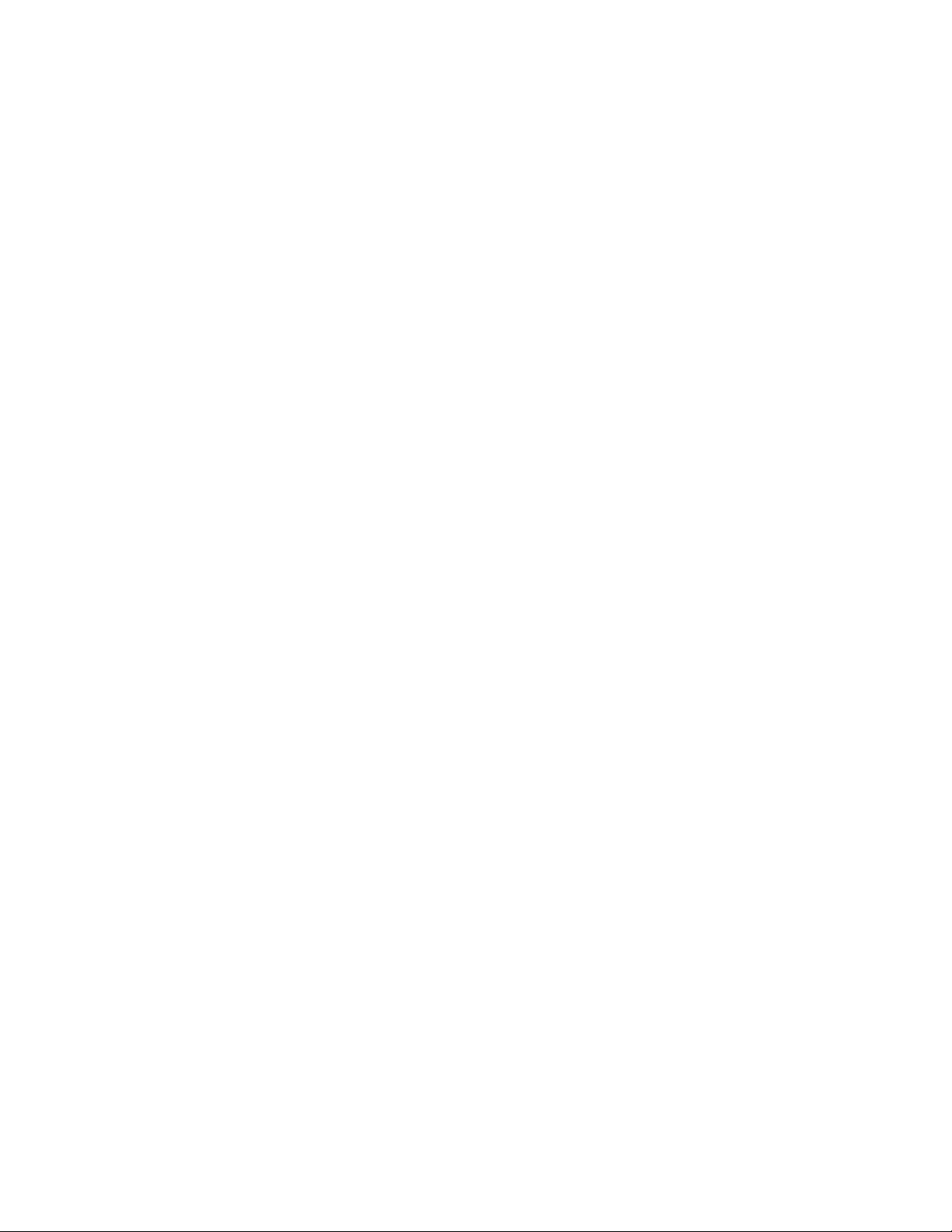
