
Agilent Technologies
Infiniium 54800 Series Oscilloscopes
With Next-Generation Deep Memory
Instant Response,
Optimum Resolution
Contents
Features and Benefits 2
Options and Accessories 11
Performance Characteristics 14
Services and Support 20
Purchasing Alternatives 21
Ordering Information 22

2
Award-winning scopes
Infiniium has received eight
industry awards to date, including EDN’s “Innovation of the
Year” award (twice) and T&M
World’s “Best in Test.” Agilent is
committed to breaking new
ground and providing tools that
bring unique value to engineers.
Now with deep-memory technology, Infiniium scopes
make it faster and easier to see what’s happening in your design.
The performance you need
• 600 MHz to 2.25 GHz bandwidth
• Up to 8 GSa/s
• 2- and 4-channel models
• Up to 4 Mpts standard;
up to 16 Mpts optional
• Advanced probing solutions
A deep-memory scope doesn’t
have to be difficult to use.
Infiniium scopes from Agilent
Technologies can simplify your
debugging tasks and help you
easily discover intermittent
problems in your design.

3
Easy access to advanced features
Familiar Windows®-based graphical user interface makes it easy
to navigate and access advanced
features.
Simple things are simple
Analog-like front panel provides
simple controls for basic functions — easy to find and easy
to use.
“Everything is where you want it to
be. Readouts, knobs — they are easy
to see, easy to use.”
Matt Berger
Senior Engineering Technician
National Semiconductor
Automatic deep memory with
instant response
With Infiniium’s deep memory,
you can easily make long singleshot acquisitions and search
through your data with instant
response.
“Other scopes are hard to use, hard to
maneuver. With Infiniium, it’s easy to
find your way around when you’re
looking for advanced features.”
Norm Reed
Radar Systems Technologist
Canadian Department of
National Defense
Convenient communication and
data sharing
PC architecture with a standard
LAN interface makes it easy to
share your work and communicate your results.
“We use Infiniium to save large quantities of screen shots on our LAN —
then we pull them up immediately
over the network. It saves a lot of time
and a lot of hassle.”
Stu Nuffer
Senior Systems Engineer
LSI Logic
”Complex triggering has its place, but
sometimes I just want to capture
everything and look at it.”
Chuck Hill
Consultant
Alta Engineering
Here’s what engineers are saying about their Infiniium scopes.

Infiniium scopes use advanced
MegaZoom technology so you get
all the benefits of fast, automatic, affordable deep memory. Due
to its unique ASIC architecture,
this powerful memory management system called MegaZoom
can search through up to 16 million points of continuous signal
history without the usual bottlenecks and frustrating delays.
Instant Response
While first-generation deepmemory scopes update the
display slowly, Infiniium’s
MegaZoom memory management
system instantaneously updates
the display even with a 16 Mpts
memory on. And deep memory
is on all the time — so you
always have the maximum available sample rate and don’t
undersample or miss fast events.
Discover problems you never
found with your first-generation
deep-memory scope.
4
Deep memory without annoying delays

Optimum Resolution
Get the insight you need to solve
your debugging challenges in a
fraction of the time it used to
take. Just press the Autoscale
key to automatically adjust the
sample rate to achieve the best
waveform resolution. Then, as
you change the horizontal scale
to display more time and view
your entire signal, MegaZoom
adds more memory to give you
the fastest sample rate and best
resolution possible. Now you can
see events as narrow as 250 ps
without using a special mode
such as peak detect.
Affordable Deep Memory
Every Infiniium with MegaZoom
is a deep-memory oscilloscope
with a standard 4 Mpt memory
(or 2 Mpt memory on each
channel). Memory options to
16 Mpts (or 8 Mpts on each
channel) are available and cost
up to 60 percent less than the
price of first-generation deep
memory oscilloscopes. Infiniiums
are affordable enough that
all of your scopes can be
deep-memory models.
By combining powerful features,
ease of use, and the right specifications, Infiniium scopes help
you find answers faster. A simple, analog-like front panel,
Windows-based interface, and
powerful connectivity capabilities make high-performance features accessible and uncomplicated. All with the performance
and features you need for
today’s demanding jobs.
5
Infiniium’s deep memory is easy to use for all your debugging tasks
Look at signal details
Find anomalies
Correlate slow analog
and fast digital signals
Math and FFTs on 16 Mpts
Verify signal integrity

Drag and drop markers with your
mouse or use the arrow keys.
See fast events — as fast as 250 ps —
without using special modes like peak
detect. Peak points are displayed in a
darker color than the waveform indicating more data points are available. Just
zoom in to see the event in detail.
See your signal more clearly with a
large (8.4-inch) high-resolution color
display. Infiniium's bright TFT display
with anti-glare coating lets you see the
details of your signal from all angles.
Store all your setups and results on
the 5-GB hard drive for future recall or
sharing via the LAN interface.
Remote access with web-enabled
connectivity, e-mail on trigger, and
GPIB over LAN.
6
Pick out anomalies easily with
color-graded persistence, a colorful
visual representation of waveform
distribution.
QuickMeas+ gives you any four auto-
mated measurements with the push of
a button. You can also configure this
key to print/save screen shots, save
waveforms, or load a favorite setup.
Infiniium: “It’s like someone who sits down and
actually uses a scope designed this one.”
Steve Montgomery
Director of Engineering, Linx Technologies
Get fast answers to your questions
with the built-in information system.
Infiniium's task-oriented Setup Guide
provides step-by-step instructions for
several advanced measurements and
procedures.
Maximum sample rate and resolution
on every measurement. The scope
automatically adjusts memory depth
as you use it, so you get maximum
sample rate and resolution on every
measurement. You don't even have to
think about it.

7
Autoscale automatically sets deep
memory to the amount required for
the maximum sample rate and resolution. You never have to set deep memory manually.
Built-in CD-Rom drive on rear panel
allows you to update the system
software conveniently.
A familiar interface makes simple
tasks simple. Infiniium's analog-like
front panel has a full set of controls
color coded to the LEDs, waveforms,
and measurements.
Easy access to advanced features
like math and FFTs, is provided by the
Windows-based graphical user interface. This GUI also gives you unique
capabilities like drag-and-drop measurements and zooming, and offers a graphical equivalent to all front panel controls.
AutoProbe interface completely
configures your scope for use with
a wide range of passive, active and
differential probes.
10/100 Mbps LAN interface lets you
easily print waveforms on networked
printers, save your results on your
office PC, and share information with
others.
Hands-free operation with the
Infiniium VoiceControl option. Just
speak into the collar-mounted
microphone to operate front-panel
controls (now available with all
Infiniium models).
Label waveforms and add notes to
your screen captures — Infiniium's
keyboard makes it easy.
120 MB LS-120 SuperDisk floppy drive
makes it easy to save your work
(to super floppies or standard 1.44 MB
3.5-inch disks).
Zoom and search with instant
response. Zoom into your signal using
the horizontal scale knob and search
through your waveform with the position knob. Find your area of interest
quickly and easily.
Single Sweep sets the deepest memory
available, so you capture your entire
waveform with the best resolution
available. Never undersample again.
3 year standard warranty protects
your investment.

8
Dialog Boxes for Easy Setup
With Infiniium, you don’t need to
navigate through annoying softkey menus. Dialog boxes display
all the choices you need for measurement setups, all in one place.
Help is available for each field,
guiding you through each step.
Drag-and-Drop Measurements
It’s simple: drag an icon from the
measurement bar and drop it on
the cycle you want to measure.
You can make up to four measurements on your waveforms,
on up to four different cycles.
All the measurements appear at
the bottom of the display with
statistics and are color coded to
the channel you are measuring.
Scope measurements have never
been this powerful or this easy.
Simple Zooming
Zooming with Infiniium’s graphical user interface is simple and
convenient. Just use the mouse
to draw a box around the area of
interest and click inside. Zoom
uses the full display so you get
meaningful vertical as well as
horizontal resolution gains. Use
multiple zoom boxes to see deep
inside your signal. Zooming
couldn’t be simpler or faster.
Infiniium: Helping you get the job done faster

E-Mail on Trigger
Infiniium can automatically send
an e-mail with a bit map of the
display when the scope triggers.
You can have your Infiniium
send a message to your cell
phone then control your scope
from any web browser.
9
Web-Enabled Control
For distributed teams, simply set
up Infiniium on your LAN, and up
to three users can access it from
any Java™-enabled Web browser.
No special software is required.
You can easily grab screen shots
for a report, or troubleshoot
designs at a remote location.
Infiniium: Simplifying tasks with easy access to advanced features
Color-Graded Persistence
with Histograms
By providing a colorful, visual
representation of waveform distribution, color-graded persistence makes it easy to pick out
signal anomalies and see how
often they occur. Histograms
quantify both noise and jitter in
your target system.
AutoMask and Mask Test
Mask testing is simplified with
AutoMask. Acquire a waveform,
define tolerance limits, and create
a test envelope. Mask testing provides a pass/fail comparison of an
incoming signal to the test envelope. Easily test your design’s conformance to industry standards
with the Communication Mask
Test Kit option.
Advanced Triggering
Advanced triggers are essential
when investigating known problems. Infiniium offers a full range
of advanced triggers to help
you isolate and capture the condition you need to characterize.
Advanced trigger setups are simplified by using intuitive dialog
boxes with descriptive graphics.
QuickMeasure and Statistics
Instantly make four common
measurements on your signal,
with easy-to-read statistics, by
pressing the QuickMeas+ button
on the front of Infiniium. The
measurements displayed can be
easily customized.
GPIB Commands over LAN
Send GPIB commands over the
LAN or access data from
Infiniium scopes at remote locations worldwide — or from your
home or office.

10
Choose a Model to Fit Your Needs
Agilent Infiniium scopes combine ease-of-use, the right specifications, and a broad feature set
to help you get your job done
faster. Use the information here
to find the scope that meets your
signal measurement needs.
Review the options and accessories on the following pages to
see how Infiniium makes
advanced power so usable.
Infiniium: High-performance scopes at competitive prices
54800 Series Infiniium Oscilloscopes
Standard Optional
Model Bandwidth Channels Max. Sample Rate Acquisition Memory Max. Acquisition Memory
54830B 600 MHz 2 4 GSa/s 2 Mpts/ch (4 Mpts max.) 8 Mpts/ch (16 Mpts max.)
54831B 600 MHz 4 4 GSa/s 2 Mpts/ch (4 Mpts max.) 8 Mpts/ch (16 Mpts max.)
54832B 1 GHz 4 4 GSa/s 2 Mpts/ch (4 Mpts max.) 8 Mpts/ch (16 Mpts max.)
54845B 1.5 GHz 4 8 GSa/s 32 kpts/ch (64 kpts max.)
54846B 2.25 GHz 4 8 GSa/s 32 kpts/ch (64 kpts max.)
Common to All Infiniium 54800
Oscilloscopes
• Simple things simple with analoglike front panel
• Advanced features are accessible
with Windows GUI
• File and printer sharing with LAN
• Web-enabled, remote control from
any web browser
• E-mail on trigger
• Advanced triggering
• Color-graded persistence and
histograms
• Drag-and-drop measurements
and zoom boxes
• USB (2), mouse, keyboard, GPIB,
VGA, LAN, Centronics ports
• QuickMeasure
• Statistics
• Built-in information system
• 5 GB HDD, 120 MB floppy
• Waveform labels
• Math functions including FFTs
• Advanced, quiet multi-fan
cooling system
• USB pre-compliance testing option
• VoiceControl option, hands-free
control
• CD-Rom drive
• New ATX PC motherboard
• Pentium III 866 MHz processor
• 256 MB CPU memory
• PS/2 mouse, condensed keyboard
• Standard 3-year warranty
Unique to the 54830B Series
• 600 MHz and 1 GHz bandwidths
• Maximum 4 GSa/s sample rate
• 2-channel model (54830B)
• MegaZoom deep memory
• 2 Mpts memory per channel
(4 Mpts max.)
• Optional 4 or 8 Mpts memory
per channel (8 or 16 Mpts max.)
Unique to the 54840B Series
• 1.5 GHz and 2.25 GHz bandwidths
• Maximum 8 GSa/s sample rate
• Cycle-to-cycle jitter measurement
• Eye diagram measurements
• AutoMask
• Communication mask testing option

11
Active Probes
(Options 11, 12, 13, 14)
Probing high-frequency signals
becomes more challenging as the
variety of test points and the frequencies of the signals continue
to grow. Probes need to be lightweight, small, affordable, and
offer the accessories and probe
tips you require to get your job
done easily.
The new 1156A, 1157A, and
1158A active probes are small,
low-mass, active probes with
bandwidths up to 4 GHz. Agilent
offers a variety of probe tips to
help you probe any test point,
and the revolutionary EZ-Probe
Positioner option provides stable, accurate X, Y, Z positioning
of your probe.
Options and Accessories
The 1155A probe is a low-mass,
versatile, and affordable 2-channel, 750-MHz active probe. Used
with an optional Wedge Probe
Adapter, this combination is an
excellent solution for probing
TQFP and PQFP packages. When
used with the standard grabber
tips, the 1155A can be used to
probe any test point. When used
with the 600 MHz Infiniium
oscilloscopes, this pairing delivers 2 channels with a system
bandwidth of 500 MHz.
For more information on probing
solutions, accessories, and
options, please visit our website
at www.agilent.com/find/infiniium
and see the Infiniium 54800
Series Oscilloscopes Probes,
Accessories, and Options Guide,
(Agilent literature No. 5968-7141
EN/EUS) and many other useful
documents and webpages.
Wedge Probe Adapters
(Option 007)
Agilent Wedge Probe Adapters
offer a safe, easy method for
connection to surface-mount
ICs. The Wedge makes two
contact points with each leg
of the IC. There’s no need to
worry about accidentally shorting IC pins together on a delicate
component — or worse yet on an
irreplaceable prototype.
Wedge adapters are available
for probing 3, 8, or 16 signals
with 0.5 mm and 0.65 mm TQFP
and PQFP packages. The Wedge
easily attaches to Infiniium
probes, connecting directly to
the 1155-58A active probes and
the 1160A family of miniature
passive probes.
Model Probe Bandwidth Channels Input C Option No.
1155A 750 MHz 2 2 pF 11
1156A 1.5 GHz 1 0.8 pF 12
1157A 2.5 GHz 1 0.8 pF 13
1158A 4 GHz 1 0.8 pF 14

12
USB 2.0 Test Option for
Infiniium Oscilloscopes
(Option B30 or E2645A)
The Agilent USB test option
makes USB signal-integrity precompliance testing as simple as
capturing the signals with your
oscilloscope. Infiniium has
significantly reduced the work
associated with USB precompliance testing by eliminating the need to transfer scope
signals to a PC. The Infiniium
USB test option features runtime MATLAB embedded in the
scope and USB signal integrity
scripts, providing a one-box
solution. This option works with
Infiniium 54830 and 54840
Series oscilloscopes.
(Option B30)
The USB-IF compliance program
recognizes Infiniium as a recommended scope for use in precompliance testing. In addition,
all MATLAB scripts used with
the USB test option come from
the USB-IF organization.
Options and Accessories continued
Communication Mask Test Kit
(Option 100 or E2625A)
Take the frustration out of communications testing and prove
your designs conform to industry
standards with the
Communication Mask Test Kit
option. Infiniium’s familiar
Windows interface makes it easy
for you to access the masks you
need and configure your tests.
In addition, the Communication
Mask Test Kit comes with a set of
electrical communication
adapters to ensure convenient,
reliable, and accurate connections to your device under test.
Includes more than 20 industrystandard ANSI T1.102, ITU-T
G.703, and IEEE 802.3 communication signal mask templates.
This option works with Infiniium
54840 Series oscilloscopes only.
(Option 100)
Standard Agilent Equipment Additional Equipment
Low/Full • Infiniium oscilloscope: 54831B, • USB-IF Test Procedure located
Speed 54832B, 54845B or 54846B at: http://www.usb.org
• USB test option B30 (for new Infiniium
purchases) or E2645A (for existing
Infiniium oscilloscopes). Includes USB-IF
MATLAB scripts and Signal Quality
InRush Droop/Drop (SQIDD) board
• Additional Signal Quality Inrush Drop/Droop
(SQIDD) test fixtures can be purchased as
Option B31 or E2646A
• Order 54832B/46B Option 004 to receive four
passive probes required for USB 2.0 test
• 1147A 50MHz current probe
High • Infiniium oscilloscope: 54846B only • Order Tektronix P6248
Speed • Order 54846B Option B30 or E2645A (if differential probe and
you already own a 54846A/B). Includes Tektronix 1103 probe power
USB-IF MATLAB scripts and Signal Quality supply provided by your local
InRush Droop/Drop (SQIDD) board instumentation distributor
• SQIDD board only: Option B31 (for • USB-IF Test Procedure located
new Infiniium models) or E2646A at: http://usb.org/
• High-speed USB test set: Option 017 developers/docs.html
(for new 54846B) or E2645-60001
• High-speed USB Host test set: Option 018
(for new 54846B) or E2645-60002
• High-speed USB Device test set: Option 019
(for new 54846B) or E2645-60003
• Order 54846B Option 004 to receive (four)
1161A passive probes required for USB 2.0 test
• 1147A 50MHz current probe
• High speed test fixtures: order E2649A for
complete set of six fixtures and power supply

Testmobiles
(1182B and 1184A)
Agilent’s 1182B and 1184A testmobiles provide a convenient
solution for your portability
and storage needs. The 1182B
includes a 20-inch deep instrument tray with adjustable tilt
and height. The 1184A includes
a drawer for accessories and
a keyboard tray with a mouse
extension for either right- or
left-hand operation.
13
Logic Analyzer/Oscilloscope
Time-Correlation Fixture
(E5850A)
Now you can more effectively
verify and track down problems
between the analog and digital
portions of a design. Easily make
time-correlated measurements
between an Agilent 16700 Series
logic analysis system and an
Infiniium 54800 Series oscilloscope. With the E5850A TimeCorrelation Fixture, you can trigger the Infiniium from the logic
analyzer (or vice versa), automatically deskew the waveforms,
and simultaneously view the
Infiniium waveforms and the
logic analyzer’s timing waveforms on your Agilent 16700
Series Logic Analyzer. This
option works with all Infiniium
54830 and 54840 series.
VoiceControl Option
(Option 200 or E2635A)
If you’re making measurements
on target systems with densely
packed ICs, your hands are tied
up holding probes, making it difficult to turn knobs and press
buttons on the front panel of
your scope. Infiniium’s awardwinning VoiceControl option
solves this problem. Just speak
into the collar-mounted microphone to operate your
Infiniium’s front-panel controls
without using your hands.
Simply tell the scope what you
want it to do, using natural
English-language commands,
such as “set channel one to 1.25
volts per division.” The
VoiceControl system does not
require the scope to be
trained to understand a
particular user. This
option works with
Infiniium 54830
and 54840 Series
oscilloscopes.
Options and Accessories continued
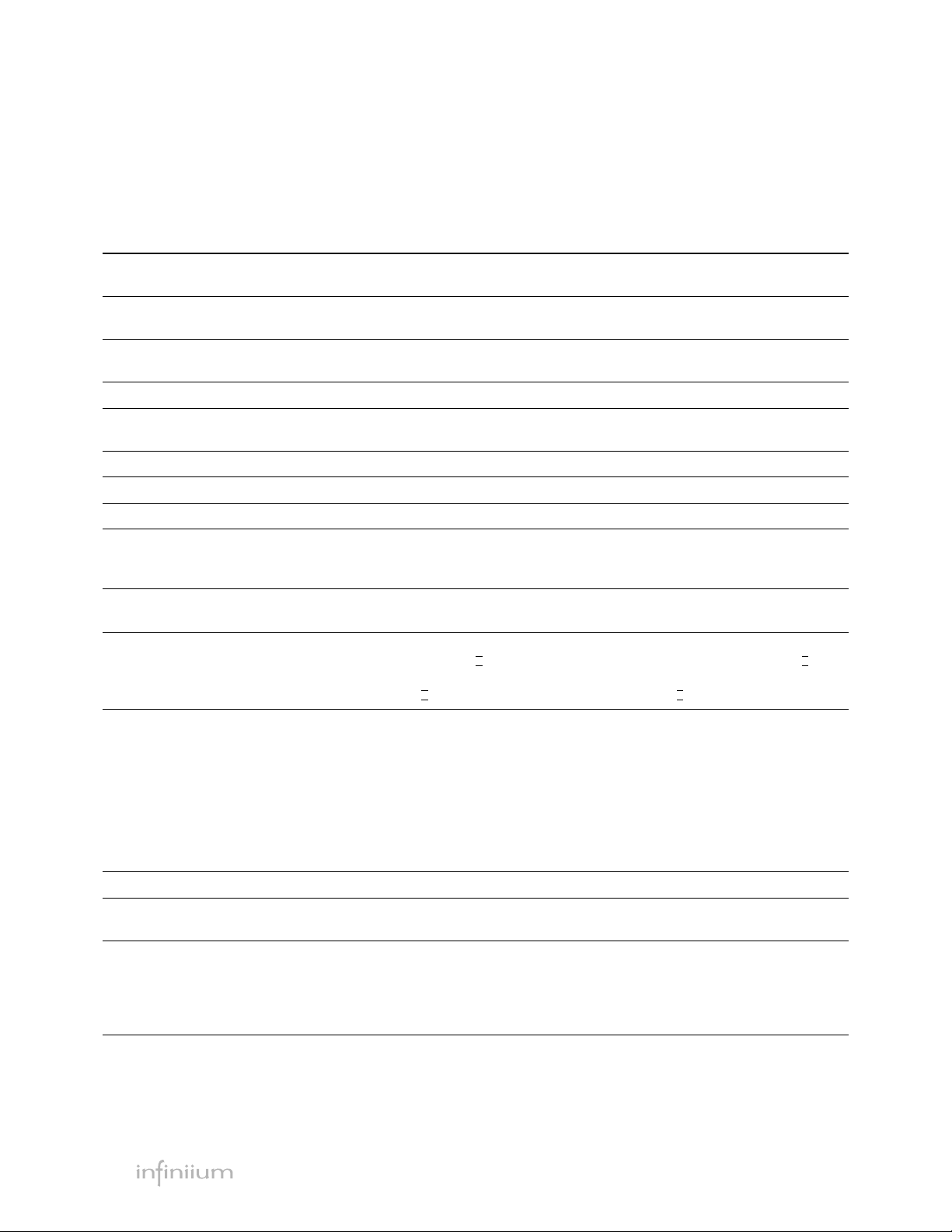
14
Vertical 54830B, 54831B and 54832B 54845B and 54846B
Input Channels 54830B: 2
54831B / 54832B: 4
Analog Bandwidth @50 Ω (-3 dB)*
1
54830B / 54831B: 600 MHz 54845B: 1.5 GHz
54832B: 1 GHz 54846B: 2.25 GHz
Calculated Rise Time
2
@50 Ω 54830B / 54831B: 583 ps 54845B: 233 ps
54832B: 350 ps 54846B: 178 ps
Input Impedance* 1 MΩ ± 1% (13 pF typical), 50 Ω ±1% 1 MΩ ± 1% (12 pF typical), 50 Ω ± 1.5%
Sensitivity
3
1 mV/div to 5 V/div (1 MΩ) 2 mV/div to 2 V/div (1 MΩ)
1 mV/div to 1 V/div (50 Ω) 1 mV/div to 1 V/div (50 Ω)
Input Coupling 1 MΩ: AC, DC; 50 Ω:DC 1 MΩ: AC, DC; 50 Ω:DC
Hardware Bandwidth Limit 20 MHz N/A
Vertical Resolution
4
8 bits, ≥12 bits with averaging 8 bits, ≥12 bits with averaging
Channel to Channel Isolation DC to 50 MHz: 50 dB DC to 100 MHz: 40 dB
(any two channels with equal V/div settings) >50 MHz to 500 MHz: 40 dB >100 MHz to 1 GHz: 28 dB
>500 MHz to 1 GHz: 30 dB >1 GHz to 2.25 GHz: 24 dB
DC Gain Accuracy*
3, 5
± 1.25% of full scale at full resolution ± 1% of full scale at full resolution
channel scale channel scale
Maximum Input Voltage*
1 MΩ 150 V RMS or DC, CAT ± 100 V (DC + AC)[AC<10 kHz], CAT
± 250 V (DC + AC) in AC coupling
50 Ω 5 Vrms, CAT 5 Vrms, CAT
Offset Range Vertical Sensitivity Available Offset Vertical Sensitivity Available Offset
1 MΩ 1 mV to <10 mV/div ± 2 V 2 mV to 100 mV/div ± 4 V
10 mV to <20 mV/div ± 5 V >100 mV to 2 V/div ± 40 V
20 mV to <100 mV/div ± 10 V
100 mV to <1 V/div ± 20 V
1 V to 5 V/div ± 100 V
50 Ω 1 mV to <5 mV/div ± 2 V All >± 12 div
5 mV to <200 mV/div ± 5 V
200 mV to 1 V/div ± 20 V
Offset Accuracy*
3
± (1.25% of channel offset+2% of full scale+1 mV) ± (1% of channel offset + 1% of full scale)
Dynamic Range ± 6 div from center screen (1 MΩ) ± 8 div from center screen (1 MΩ)
± 12 div from center screen (50 Ω) ± 8 div from center screen (50 Ω)
DC Voltage Measurement Accuracy*
3, 5
Dual Cursor ± [(DC gain accuracy)+(resolution)]
Single Cursor ± [(DC gain accuracy)+(offset accuracy)+(resolution/2)]
Example for single cursor accuracy for 54830B/31B/32B, 70 mV signal, 10 mV/div, 0 offset:
Accuracy = ± [1.25% (80 mV) + (1.25% (0) + 2% (80 mV) + 1 mV) + (0.4%/2) (80 mV)] = ±3.8 mV
Performance Characteristics
4
I
I
I
I
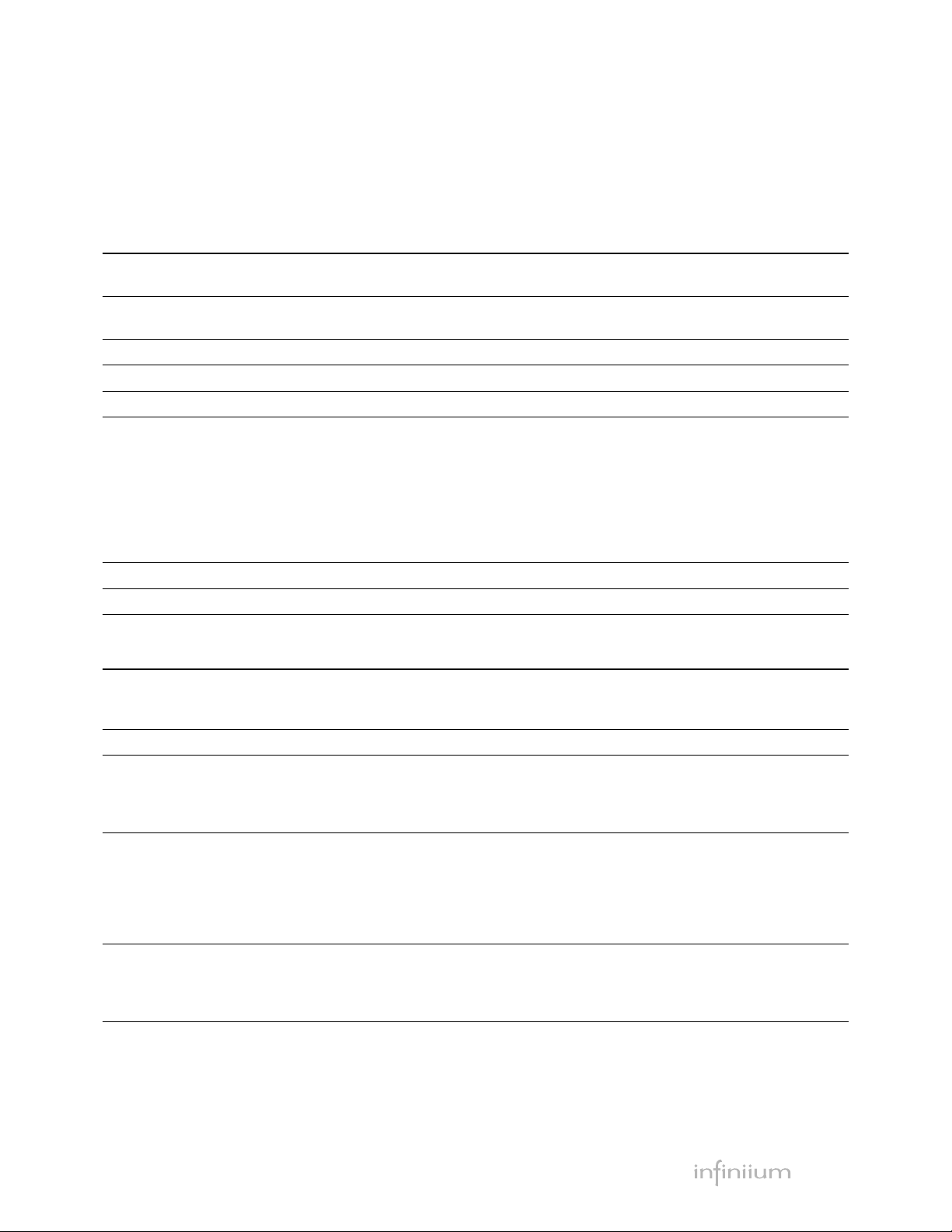
15
Horizontal 54830B, 54831B and 54832B 54845B and 54846B
Main Time Base Range 500 ps/div to 20 s/div (54830/31B)
200 ps/div to 20 s/div (54832B) 100 ps/div to 20 s/div
Horizontal Position Range 0 to ± 200 s 0 to ± 1 s or one full screen width,
whichever is larger
Delayed Sweep Range 1 ps/div to current main time base setting
Resolution 4 ps 2 ps
Timebase Accuracy 15 ppm (±0.0015%) 70 ppm (±0.007%)
∆t Accuracy
Real Time Mode ±[(0.0015%)(∆t)+(0.2)(sample period)] ±[0.007%)(∆t)+(0.2)(sample period)]
Equivalent Time Mode ±[(0.0015%)(∆t)+(full scale/(2x memory ±[(0.007%)(∆t)+(full scale/(2x memory
depth))+30ps] depth))+30ps]
Peak Detect Mode ±[(0.0015%)(∆t)+(1 sample period)] N/A
Example (Equivalent Time Mode Accuracy= Accuracy=
(≥16 avgs.), 9ns signal, 1ns/div, 1 channel) ±[(0.007%)(9ns)+(10ns)/(2x65,536)+30ps]= ±[(0.007%)(9ns)+(10ns)/(2x65,536)+30ps]=
±[(630x10
-15
)+(76x10
-15
)+(30x10
-12
]=31ps ±[(630x10
-15
)+(76x10
-15
)+(30x10
-12
]=31ps
Channel to Channel Deskew Range ± 100 µs ± 100 µs
Jitter, RMS 8 ps ± 0.05ppm x |delay time| 8 ps ± 0.005ppm x |delay time|
Acquisition
Real Time Sample Rate (Max)
2 Channels Interleaved 4 GSa/s 8 GSa/s
Each Channel 2 GSa/s 4 GSa/s
Equivalent Time Sample Rate (Max) 250 GSa/s 500 GSa/s
Memory Depth 2 Channels Interleaved / Each Channel 2 Channels Interleaved / Each Channel
Standard 4 M / 2 M 64 K / 32 K
Option 040 8 M / 4 M N/A
Option 080 16 M / 8 M N/A
Sampling Modes
Real Time Successive single-shot acquisitions
Equivalent Time Random repetitive sampling (higher time resolution at faster sweep speeds)
Peak detect Captures and displays narrow pulses or glitches at all real time sample rates (54830B/31B/32B only)
Hi Resolution Real-time boxcar averaging reduces random noise and increases resolution (54830B/31B/32B only)
Averaging Selectable from 2 to 4096
Filters
Sin[x])/x Interpolation Filter On/Off selectable FIR digital filter. Digital signal processing adds points between acquired
data points to enhance measurement accuracy and waveform display quality. BW= Sample Rate/4
9-bit Bandwidth (BW) Limit BW = Sample Rate / 20 (54845B/46B only)
Performance Characteristics continued

16
Trigger 54830B, 54831B and 54832B 54845B and 54846B
Sensitivity
Internal
8
DC to 500 MHz: 0.6 div DC to 100 MHz: 0.5 div
500 MHz to 1 GHz: 1.5 div (50 Ω) 100 MHz to 500 MHz: 1.0 div
500 MHz to 1 GHz: 1.5 div
External (54830B) DC to 100 MHz: 0.05 x (signal range) N/A
100 MHz to 500 MHz: 0.10 x (signal range) N/A
Auxiliary (54831B/32B) DC to 500 MHz: 300 mVp-p DC to 500 MHz: 300 mVp-p
Level Range
Internal ± 6 div from center screen (1 MΩ) ± 8 div from center screen (1 MΩ)
± 12 div from center screen (50 Ω) ± 8 div from center screen (50 Ω)
External (54830B) ± 1 V, ± 5 V, ± 25 V (1 MΩ) N/A
± 1 V, ± 5 V, ± 8 V (50 Ω)
Auxiliary (54831B/32B) ± 5 V ± 5 V
Sweep Modes Auto, triggered, single Auto, triggered, single
Trigger Coupling DC, AC, low frequency reject (50 kHz high pass filter), high frequency reject
(50 kHz low pass filter)
Trigger Conditioning Noise reject adds hysteresis to trigger N/A
circuitry decreasing sensitivity to noise
Trigger Holdoff Range 80 ns to 320 ms 60 ns to 320 ms
Trigger Actions Specify an action to occur, and the frequency of the action, when a trigger condition
occurs. Actions include: e-mail on trigger and QuickMeas+
Trigger Modes
Edge Triggers on a specified slope and voltage level on any channel, auxiliary trigger (4 channel models),
external trigger (2 channel models) or line input.
Glitch Triggers on glitches narrower than the other pulses in your waveform by specifying a width less
than your narrowest pulse and a polarity. Minimum glitch width is 500 ps (54845B/46B) or 1 ns
(54830B/31B/32B). Glitch range settings: <1.5 ns to <160 ms.
Line Triggers on the line voltage powering the oscilloscope.
Pattern Triggers when a specified logical combination of the channels is entered, exited, is present or
absent for a specified period of time or is within a specified time range. Each channel can have a
value of High (H), Low (L) or Don’t care (X).
State Pattern trigger clocked by the rising or falling edge of one channel. Logic type: AND or NAND.
Delay by Time The trigger is qualified by an edge. After a specified time delay between 30 ns to 160 ms a
rising or falling edge on any one selected input will generate the trigger.
Delay by Events The trigger is qualified by an edge. After a specified delay between 1 to 16,000,000 rising or falling
edges on any one selected input will generate the trigger.
TV Trigger on one of the three standard television waveforms: 525 lines/60 Hz (NTSC,
PAL-M), 625 lines/50 Hz (PAL), 875 lines/60 Hz (Zenith HDTV), or define a custom waveform
Violation Triggers
Pulse Width Trigger on a pulse that is wider or narrower than the other pulses in your waveform by specifying a
pulse width and a polarity. Capture pulse widths as narrow as 500 ps (54845B/46B) or 1 ns
(54830B/31B/32B). Pulse width range settings: > or <1.5 ns to > or <160 ms.
Setup/Hold Triggers on setup, hold or setup and hold violations in your circuit. Requires a clock and data signal
on any two input channels as trigger sources. High and low thresholds and setup and/or hold
time must then be specified.
Transition Trigger on pulse rising or falling edges that do not cross two voltage levels in > or < the amount of
time specified. Capture edges as fast as 800 ps
Performance Characteristics continued

17
Measurements and Math 54830B, 54831B and 54832B 54845B and 54846B
Waveform Measurements
Voltage Peak-to-Peak, Minimum, Maximum, Average, RMS, Amplitude, Base, Top, Overshoot, Preshoot,
Upper, Middle, Lower, Area
Time Rise time, Fall time, Period, Frequency, Positive Width, Negative Width, Duty Cycle, Delta Time,
Tmin, Tmax, Channel to Channel Phase, Cycle-to Cycle Jitter (54845B/46B only)
Frequency Domain FFT Frequency, FFT Magnitude, FFT Delta Frequency, FFT Delta Magnitude, FFT Phase
Eye Pattern (54845B/46B only) Eye Height, Eye Width, Jitter, Crossing %, Q-Factor, Duty Cycle Distortion
Measurement Modes
Automatic Measurements Measure menu access to all measurements, 4 measurements can be displayed simultaneously
QuickMeas+ Front panel button activates four pre-selected or four user defined automatic measurements
Drag and Drop Measurement Toolbar Measurement toolbar with common measurement icons that can be dragged and dropped onto
the displayed waveforms
Statistics Displays the mean, standard deviation, minimum and maximum measurement values for the
displayed automatic measurements
Histograms Vertical (for timing and jitter measurements) or horizontal (noise and amplitude change) modes,
regions are defined using waveform markers. Measurements included: mean, standard deviation,
peak-to-peak value, median, total hits, peak (area of most hits), and mean ± 1,2, and 3 sigma
Eye Diagram Measurements Eye diagram display mode allows triggering on both the negative-going and positive-going edges of
a signal. Eye diagram measurements include eye height, eye width, jitter, crossing percentage,
Q factor, and duty cycle distortion (54845B/46B only)
Mask Testing Allows pass/fail testing to user-defined or Agilent-supplied waveform templates. AutoMask allows
user to create a mask template from a captured waveform and define tolerance range in
time/voltage or percentage. Test modes include test forever, test to specified time or event limit,
and stop on failure. Communications Mask Test Kit Option provides a set of ITU-T G.703, ANSI
T1.102, and IEEE 802.3 industry standard masks for compliance testing (54845B/46B only)
Marker Modes Manual Markers, Track Waveform Data, Track Measurements
Waveform Math 4 functions f1-f4. Select from Add, Average, Differentiate, Divide, FFT Magnitude, FFT Phase,
Integrate, Invert, Magnify, Min, Max, Multiply, Subtract, Versus, Measurement Trend
(54845B/46B only)
FFT
Frequency Range
6
54830B/31B/32B: DC to 2 GHz (2 channels interleaved), DC to 1 GHz (each channel)
54845B/46B: DC to 4 GHz (2 channels interleaved), DC to 2 GHz (each channel)
Frequency Resolution Resolution = Sample Rate / Memory Depth,
Best resolution at maximum sample rate 54830B/31B/32B: = 4 GSa/s / 16 M = 250 Hz
54845B/46B: = 8 GSa/s / 64 K = 125 kHz
Frequency Accuracy (1/2 frequency resolution)+(5x10-5 )(signal frequency)
Signal-to-Noise Ratio
9
80 dB at 1 Mpt memory depth (54830B/31B/32B)
70 dB at 32 kpts memory depth (54845B/46B)
Window Modes Hanning, Flattop, Rectangular
Performance Characteristics continued

Display, Computer System
and Peripherals, I/O Ports 54830B, 54831B and 54832B 54845B and 54846B
Display 8.4 inch diagonal color TFT-LCD
Resolution 640 pixels horizontally x 480 pixels vertically
Annotation Up to 12 labels, with up to 100 characters each can be inserted into the waveform area
Waveform Styles Connect Dots, Dots, Persistence (minimum, variable, infinite), Color-Graded Infinite Persistence
Display Update Rate
7
Waveforms/second >7,800 >1,700
Vp-p Measurements/second >130 >260
Computer System and Peripherals
CPU Intel Pentium III
™
866 MHz microprocessor
PC System Memory 256 MB
Drives 5 GB internal hard drive, CD-ROM drive on rear panel, LS-120 Superdisk floppy drive reads/writes
to both standard 3.5 inch 1.44 MB and 120 MB disks
Peripherals 2 button PS/2 mouse and condensed keyboard supplied. All Infiniium models support any
Windows 98 compatible input device with a serial, PS/2 or USB interface
File Types
Waveforms Internal Y values; X and Y values in ASCII or Microsoft Excel formats
Images BMP, PCX, TIFF, GIF or JPEG
I/O Ports
LAN RJ-45 connector, supports 10Base-T and 100Base-T. Enables Web-enabled remote control, e-mail
on trigger, data/file transfers and network printing
GPIB IEEE 488.2, fully programmable
RS-232 (serial) COM1, printer and pointing device support
Parallel Centronics printer port
PS/2 2 ports. Supports PS/2 pointing and input devices
USB 2 ports. Allows connection of USB peripherals and pointing devices while the oscilloscope is on
Video Output 15 pin VGA, full color
Auxiliary Output DC (±2.4 V); square wave (715 Hz [±5%]); trigger output (0 to 255 mV p-p [±5%] into 50 Ω)
TTL Output TTL compatible signal
18
Performance Characteristics continued

General Characteristics 54830B, 54831B and 54832B 54845B and 54846B
Temperature
Operating 0°C to + 50°C + 10°C to + 40°C
Non-operating - 40°C to + 70°C - 40°C to + 70°C
Humidity
Operating Up to 95% relative humidity (non-condensing) at +40°C
Non-operating Up to 90% relative humidity at +65°C
Altitude
Operating Up to 4,600 meters (15,000 feet)
Non-operating Up to 15,300 meters (50,000 feet)
Vibration
Operating Random vibration 5-500 Hz, 10 minutes per axis, 0.3 g(rms)
Non-operating Random vibration 5-500 Hz, 10 minutes per axis, 2.41 g(rms); resonant search 5-500 Hz, swept
sine, 1 octave/minute sweep rate, (0.75g), 5 minute resonant dwell at 4 resonances per axis
Power 100-240 VAC, ± 10%, Cat II, 47 to 440 Hz; Max power dissipated: 390 W
Weight Net: 13.3 kg (29.1 lbs.) 14 kg (31 lbs.)
Shipping: 16.2 kg (35.6 lbs.) 17 kg (37.4 lbs.)
Dimensions (excluding handle) Height: 216 mm (8.5 in); Width: 437 mm (17.19 in); Depth: 440 mm (17.34 in)
Safety Meets IEC1010-1 +A2, CSA certified to C22.2 No.1010.1, Self certified to UL 3111
* Denotes Warranted Specifications, all others are typical. Specifications are valid after a 30-minute warm-up period, and ±10°C (models 54830B/31B/32B) or ±5°C (models
54845B/46B) from firmware calibration temperature
1 Typical system bandwidth for 54830B/31B/32B in 1 MΩ input with standard 1165A passive probe attached is 600 MHz
2 Rise time figures for 54830B/31B/32B/45B are calculated from t r = 0.35/bandwidth. Rise time figure for 54846B calculated from t r = 0.4/bandwidth.
3 54830B/31B/32B: Magnification is used below 5 mV/div range. Below 5 mV/div, full scale is defined as 40 mV. 54845B/46B: Magnification is used below 10 mV/div range
and between major attenuation settings. Full scale is defined as the major attenuator setting above an intermediate setting. (Major settings 50 Ω: 10 mV, 20 mV, 50 mV,
100 mV, 200 mV, 500 mV, 1 V, 1 MΩ: all of the 50 Ω ranges above plus 2 V)
4 Vertical resolution for 8 bits = 0.4% of full scale, for 12 bits = 0.024% of full scale
5 The dc gain accuracy decreases 0.08% of full scale per degree C from the firmware calibration temperature
6 FFT amplitude readings are affected by input amplifier roll-off 54830B/31B (-3 dB at 600 MHz, with amplitude decreasing as frequency increases above 600 MHz), 54832B:
(–3 dB at 1 GHz, with amplitude decreasing as frequency increases above 1 GHz), 54845B: (–3 dB at 1.5 GHz, with amplitude decreasing as frequency increases above
1.5 GHz), 54846B: (–3 dB at 2.25 GHz, with amplitude decreasing as frequency increases above 2.25 GHz)
7 Real time mode, 64 kpt memory, minimum persistence display mode, triggered sweep mode, no interpolation, markers off, math off, connect dots off, 1 channel acquisition,
50 ns/div
8 For 54830B Series specification valid for vertical ranges > 5 mV / div
9 Noise floor varies as memory depth increases with averaging on
19
Performance Characteristics continued

The ease-of-use and performance
of Infiniium oscilloscopes are only
a part of the total solution available from Agilent Technologies. In
today’s dynamic business environment, Agilent understands your
changing needs and provides a
wide range of service and support
products that offer the flexibility
you need to be successful.
Calibration Services
Agilent’s quality calibration
service guarantees measurement confidence to keep your
Infiniium operating at peak precision. All calibration measurements are traceable to international standards for reliable,
accurate results. You can choose
to order the service as needed or
on a regularly scheduled basis
with our 3- or 5-year up-front
calibration options.
Repair Services
Agilent is the reliable choice for
repairing your instruments.
Our experts provide fast, highquality repair. Every Infiniium
comes with a 3-year return-toAgilent warranty. Additional
repair options are available at
the time of purchase, including
a 5-year plan.
20
Further your success with a complete line of services and support
Test Instrument Consulting
When you need additional technical expertise, Agilent can help
you complete and implement
your test strategies in your R&D
or manufacturing application.
Process Consulting
Agilent can also assist you in
integrating new R&D or manufacturing test processes and
technology into your current
environment.
Education and Training
Agilent offers a broad curriculum that gives you access to our
depth of product expertise and
helps keep you abreast of emerging technologies. Choose from
technology courses, product
training, measurement fundamentals, and applications training. Classes are designed to help
you get the most from your
Infiniium and can be delivered
either on-site or at a convenient
Agilent training center.
For more information on Agilent
support solutions:
www.agilent.com/find/tm_services
For more information on Agilent
education and training:
www.agilent.com/find/education

Rent Today
If your need is short term, turn
to our Preferred Rental Partners
(PRPs) to rent equipment for up
to 12 months. Our PRPs offer
you the latest Agilent equipment
and configuration options, along
with fast delivery and exceptional service. For details, contact
your closest PRP.
Electro Rent (US)
www.electrorent.com/agilent
888-893-5996
TRS (US)
www.trsonesource.com/agilent
877-610-5010
Microlease (Europe)
www.microlease.com/agilent
+44 (0) 20 84 200 200
The Infiniium scope you buy
today must also meet your performance requirements for
tomorrow. Ensure that your
equipment can handle your
future needs with the right scope
and purchasing plan. Before you
select the Infiniium scope that’s
right for you, consider these
flexible purchasing options, so
you can get the best tools for the
job, regardless of your company’s financial constraints.
Lease and Finance
If you’d like to improve your balance sheet by expensing equipment costs, or your budget won’t
cover the purchase price up front,
consider our leasing and financing plans. We offer many flexible
options: select the term you need,
choose from various paths for
end of term, and even revise your
plan to include eligible upgrades
and add-ons. Contact your local
Agilent Financial Services Center
for details.
21
Flexible purchasing alternatives help you acquire the instruments you need
Trade-In/Trade-Up
Do you already own an Infiniium
oscilloscope? Capitalize on your
previous investment by trading
it in for a substantial credit on a
new model with advanced deep
memory or more bandwidth. Our
trade-in/trade-up program helps
you stretch your equipment
budget and better manage your
assets while upgrading to the
latest solutions.
We also offer special promotions
that make it easier than ever
for you to acquire the latest
technologies. Contact your local
Agilent representative to find the
Infiniium that’s right for you and
the best option for acquiring it.
http://buyalternatives.tm.agilent.com

22
The above models include: PS/2 Mouse, Condensed Keyboard, User’s Quick Start Guide in English language,** Documentation CD (Service Guide, Programmer’s Guide,
Programmer’s Quick Reference Guide***), Recovery CD**, Information System in English and Japanese language, Two 1165A 10:1 10 MΩ passive probes (54830B),
Four 1165A 10:1 10 MΩ passive probes (54831B), Four 1161A 10:1 10 MΩ passive probes (54845B), Accessory pouch (54810-68701), US power cord, three-year warranty
* Passive probes not included, please order option 001, 002, or 004
** Other languages also available (54845B/46B only)
*** 54845B/46B only
Ordering Information and Configuration
4 GSa/s (interleaved = CH/2)
2 GSa/s on each channel
8 GSa/s (interleaved = CH/2)
4 GSa/s on each channel
4 M (interleaved = CH/2)
2 M on each channel
64 K (interleaved = CH/2)
32 K on each channel
Agilent Model Channels Bandwidth Sample Rate Memory Depth
54830B 2 600 MHz
54831B 4 600 MHz
54832B* 4 1 GHz
54845B 4 1.5 GHz
54846B* 4 2.25 GHz
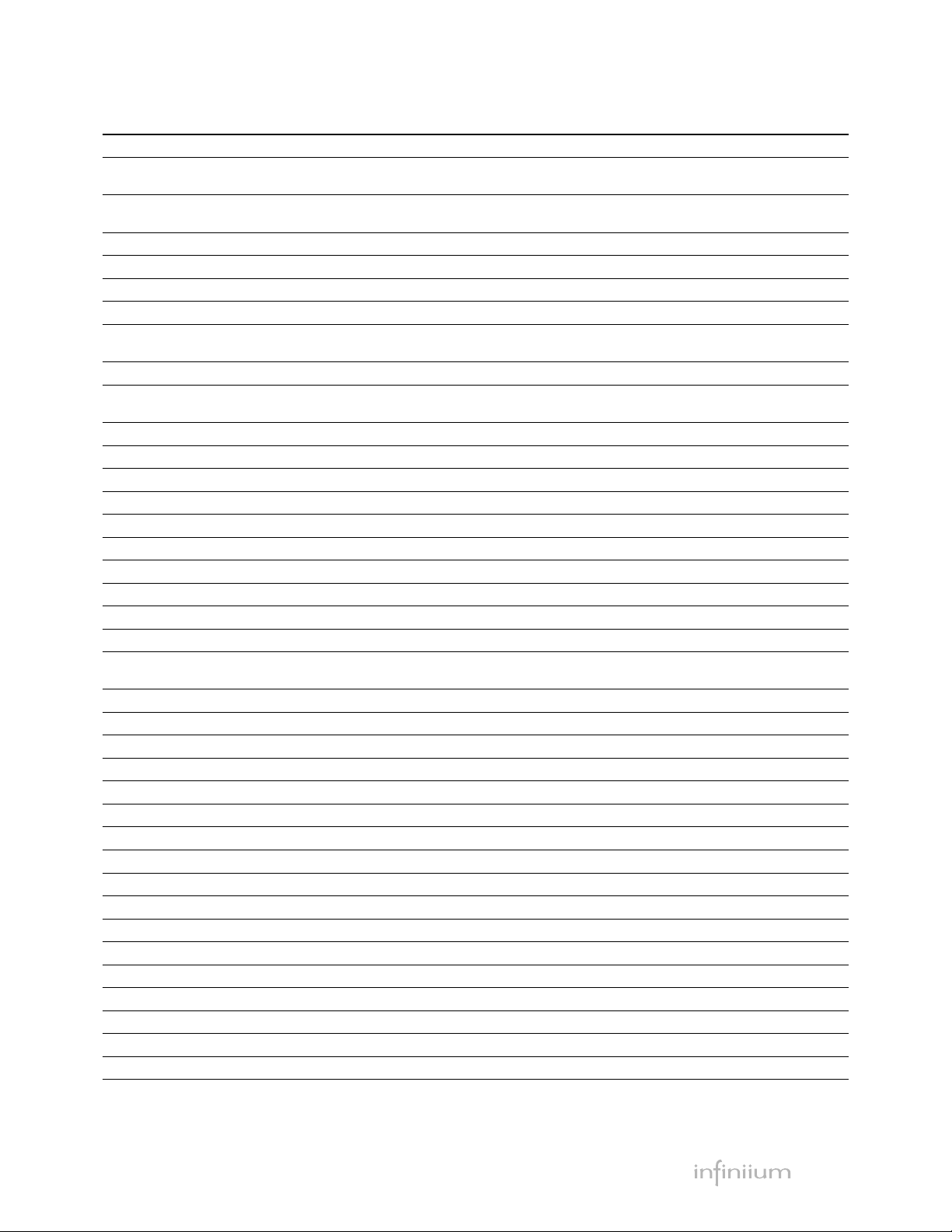
23
For additional information on probes, accessories, and options for Infiniium, and for information on upgrading your existing Infiniium, please refer to the Infiniium 54800 Series
Oscilloscopes Probes, Accessories and Options Guide 5968-7141EN/EUS.
Ordering Information and Configuration: Infiniium Options
Agilent Infiniium Options Description
Acquisition Memory Options
040 8 Mpts on half the acquisition channels (interleaved)
or 4 Mpts on each acquisition channel
080 16 Mpts on half the acquisition channels (interleaved)
or 8 Mpts on each acquisition channel
N2845A After-purchase memory upgrade, 2 Mpts/ch to 4 Mpts/ch
N2846A After-purchase memory upgrade, 2 Mpts/ch to 8 Mpts/ch
N2847A After-purchase memory upgrade, 4 Mpts/ch to 8 Mpts/ch
Probe Options
001 Add two 1165A, 10:1 passive probes for the 54830B/31B/32B
Add two 1161A, 10:1 passive probes for the 54845B/46B
002 Add one 1162A 1:1 passive probe
004 Add four 1165A, 10:1 passive probes for the 54832B
Add four 1161A, 10:1 passive probes for the 54845B/46B
007 Add one Wedge adapter kit (1 each 3/8/16 signals, 0.5mm)
008 Add one 1153A 200 MHz differential probe
009 Add one 1154A 500 MHz differential probe
010 Add one 1159A 1 GHz differential probe
011 Add one 1155A 2 Channel, 750 MHz active probe
012 Add one 1156A 1.5 GHz active probe (54830B/31B/32B only)
013 Add one 1157A 2.5 GHz active probe (54845B only)
014 Add one 1158A 4 GHz active probe (54846B only)
016 (E2654A) EZ-Probe‚ Positioner: includes base, joystick, and articulating arm
Instrument Options
B30 (E2645A) USB 2.0 Test Option - includes software and 1 E2646A SQiDD
test fixture for low/full speed USB 2.0 testing
E2646A Additional USB 2.0 SQiDD test fixture for low/full speed USB 2.0 testing
100 (E2625A) Communication Mask Test Kit (54845B/46B only)
200 (N2850A) VoiceControl option
1CM (E2609A) Add one rackmount kit
UL9 (E2647A) Add one cordless Logitech trackball
1182B Testmobile with tilt tray
1184A Testmobile with keyboard and mouse tray, drawer for accessories
E5850A Time correlation fixture, integrate Infiniium and 16700
Manuals
OB3 Printed service manual for the 54830B/31B/32B
OBF Printed programmers manual for the 54830B/31B/32B
Service Options
A6J ANSI Z540-compliant calibration
W32 3-year, return-to-Agilent, up-front calibration option
W34 3-year, return-to-Agilent, stds comp calibration service
W50 5-year, return-to-Agilent, repair coverage (additional 2 years)
W52 5-year, return-to-Agilent, stds calibration service

Your Advantage
Your Advantage means that
Agilent offers a wide range of
additional expert test and measurement services, which you can
purchase according to your
unique technical and business
needs. Solve problems efficiently
and gain a competitive edge by
contracting with us for calibration, extra-cost upgrades, out-ofwarranty repairs, and on-site
education and training, as well as
design, system integration, project management, and other professional engineering services.
Experienced Agilent engineers
and technicians worldwide can
help you maximize your productivity, optimize the return on
investment of your Agilent instruments and systems, and obtain
dependable measurement accuracy for the life of those products.
Agilent Technologies’ Test and Measurement Support, Services, and Assistance
Agilent Technologies aims to
maximize the value you receive,
while minimizing your risk and
problems. We strive to ensure
that you get the test and measurement capabilities you paid
for and obtain the support you
need. Our extensive support
resources and services can help
you choose the right Agilent
products for your applications
and apply them successfully.
Every instrument and system
we sell has a global warranty.
Support is available for at least
five years beyond the production
life of the product. Two concepts
underlie Agilent’s overall support policy: “Our Promise” and
“Your Advantage.”
Our Promise
Our Promise means your Agilent
test and measurement equipment
will meet its advertised performance and functionality. When you
are choosing new equipment, we
will help you with product information, including realistic performance specifications and
practical recommendations from
experienced test engineers. When
you use Agilent equipment, we
can verify that it works properly,
help with product operation, and
provide basic measurement assistance for the use of specified
capabilities, at no extra cost
upon request. Many self-help
tools are available.
www.agilent.com
By internet, phone, or fax, get assistance with
all your test & measurement needs
Online assistance:
www.agilent.com/find/assist
Phone or Fax
United States:
(tel) 800 452 4844
Canada:
(tel) 877 894 4414
(fax) 905 282 6495
China:
(tel) 800 810 0189
(fax) 800 820 2816
Europe:
(tel) (31 20) 547 2323
(fax) (31 20) 547 2390
Japan:
(tel) (81) 426 56 7832
(fax) (81) 426 56 7840
Korea:
(tel) (82 2) 2004 5004
(fax) (82 2) 2004 5115
Latin America:
(tel) (305) 269 7500
(fax) (305) 269 7599
Taiwan:
(tel) 0800 047 866
(fax) 0800 286 331
Other Asia Pacific Countries:
(tel) (65) 6375 8100
(fax) (65) 6836 0252
Email: tm_asia@agilent.com
Product specifications and descriptions in this
document subject to change without notice.
©Agilent Technologies, Inc. 2002
Printed in USA June 5, 2002
5988-3788EN
Windows is a U.S. registered trademark of Microsoft Corp.
Java is a U.S. trademark of Sun Microsystems, Inc.
www.agilent.com/find/emailupdates
Get the latest information on the
products and applications you select.
