Page 1
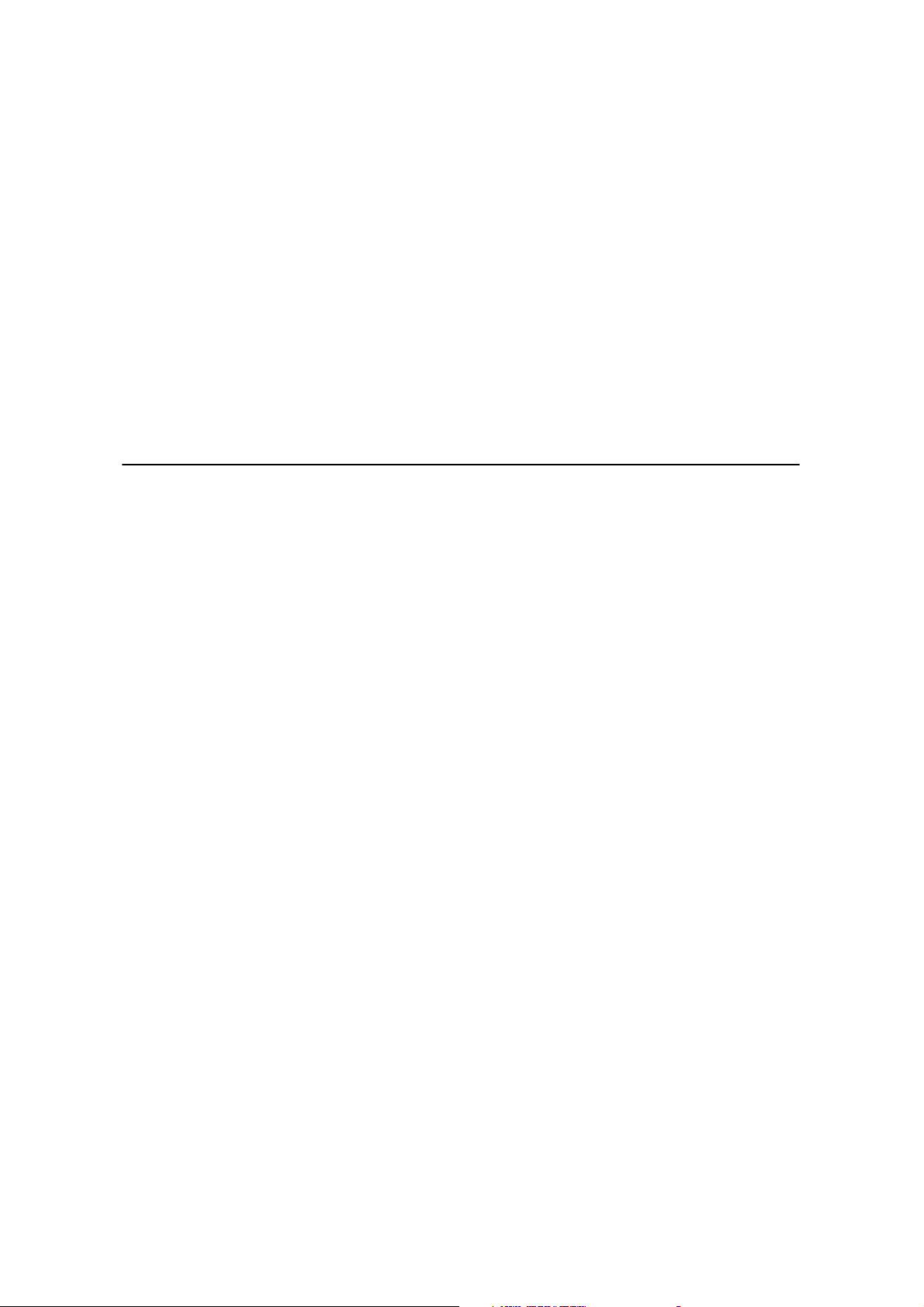
ADC COMPACT
AUTOROUTING
SOFTWARE
USER MANUAL
Page 2
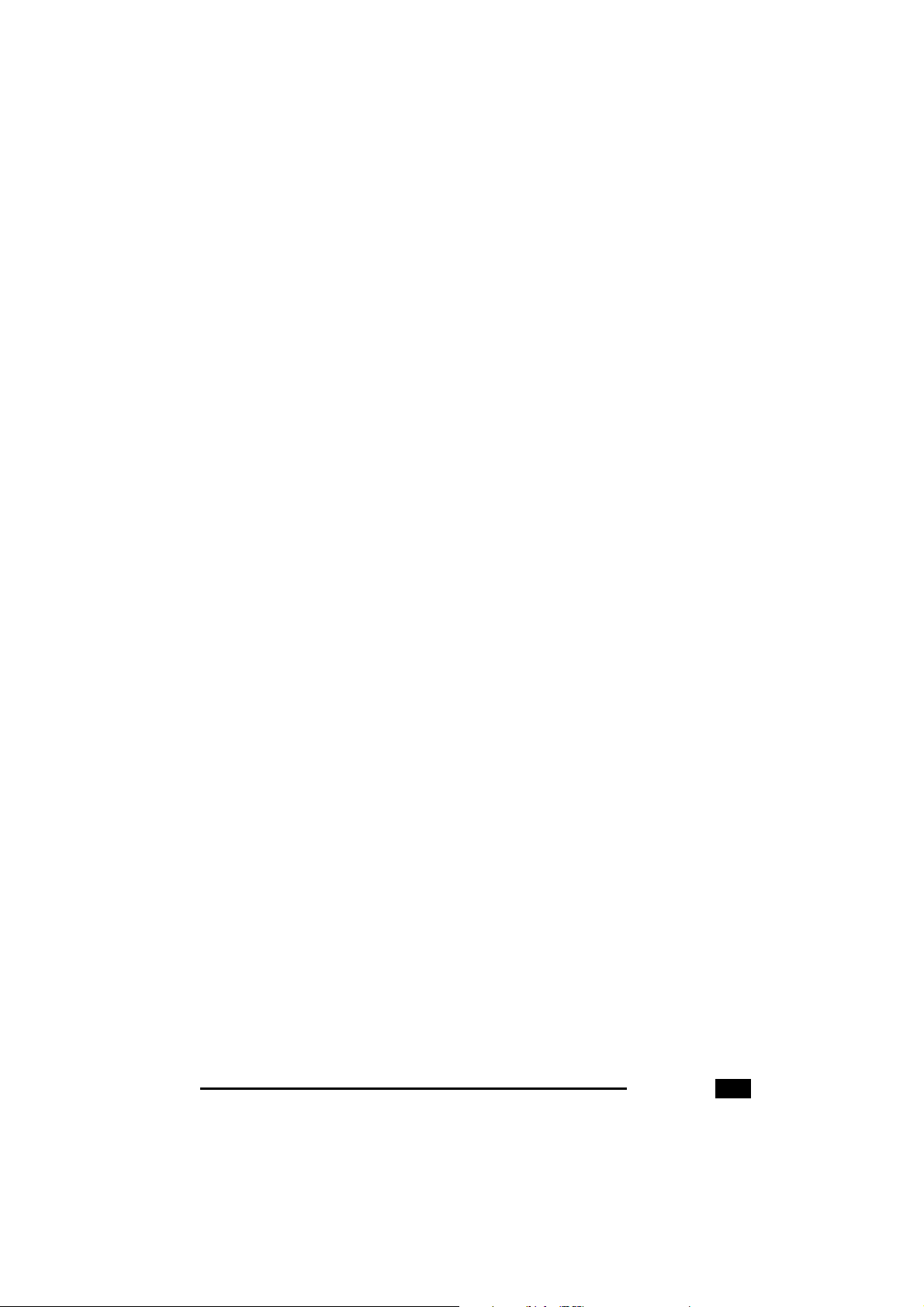
ADC Compact Autorouting Software
The ADC Compact Autorouting Software is a menu-driven
option enabling the user to send ADC images to their
destinations completely automatically. This is done by means of
default settings for each examination. Images need not be
manually selected and sent to their destinations, as each
combination of “Radiologist, exam type and exam subtype” can
be linked by default to a particular destination.
The user has virtually unlimited flexibility as regards the
automatic selection of any hardcopy, review, archive or
processing. The setting of the menu-driven destinations must be
carried out by “Agfa Service”
Example:
Thorax Ð bed Review Station 1 Hardcopy Station 3
Uro Ð bladder Review Station 2 Hardcopy Station 1
The automatically selected destination can always be overruled
or changed manually during identification, using the ADC
Compact ID software. The default value will then return for the
next identification.
If you want to send to another destination permanently, you
should use the rerouting option, which is part and parcel of the
ADC Compact Autorouting Software.
Rerouting images using the ADC Compact
Identification Software
The Destination Rerouting option is part of the Autorouting
option and can only be accessed when the ADC Compact
Autorouting Software has been installed.
Hardcopy, review, archive or processing destinations can be
rerouted from their default devices by using the Destination
Rerouting option in the Configuration menu of the ADC Compact
ID Software Standby screen.
ADC Compact Autorouting Software
2207B GB 199911
1
Page 3
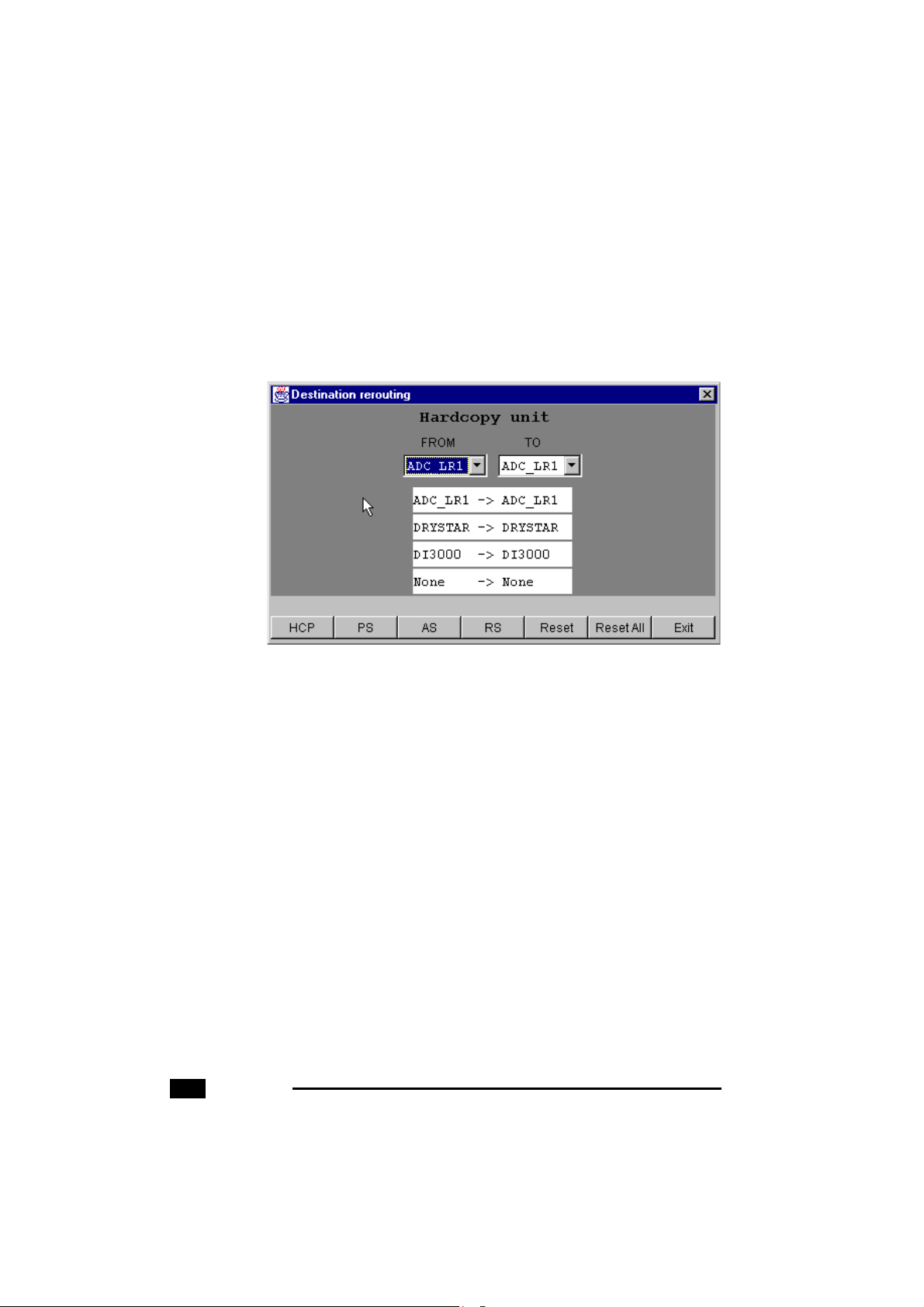
In order to reroute destinations, proceed as follows :
1 Click the Destination Rerouting option in the Operator cascading
menu.
The system returns the following submenu, showing the
destination type, together with a ‘FROM’ list and a ‘TO’ list.
2207B GB 199911
2
2 Click the destination type, i.e. hardcopy (HCP), archive station
(AS), review station (RS) or processing station (PS) the
destination device of which you want to change.
ADC Compact Autorouting Software
Page 4

3 Select the destination you want to be rerouted from the drop-
down ‘FROM’ list.
4 Select a new destination from the ‘TO’ list.If the destination is an
HCP destination, the film format is also selectable. Destinations
can also be rerouted to NONE. However, a destination that was
initially autorouted to NONE using the ADC Compact
Autorouting software, cannot be rerouted.
ADC Compact Autorouting Software
2207B GB 199911
3
Page 5

5 The rerouting is canceled using the [RESET] and [RESET ALL]
buttons. Click [RESET] to reverse the reroutings of a type of
destinations, for example AS. Or click [RESET ALL] to reset all
reroutings of all types of destination.
Note When a rerouted destination is selected in the Identification
screen, the label of the field is displayed in inverse video, as is
shown in the sample screen below.
2207B GB 199911
4
ADC Compact Autorouting Software
Page 6

ADC Compact Autorouting Software
2207B GB 199911
5
Page 7

Printed in Belgium
Published by Agfa-Gevaert N.V., B-2640 Mortsel-Belgium
2207B GB 199911
