AFTERSHOKZ TREKZ TITANIUM MINI User Manual [nl]
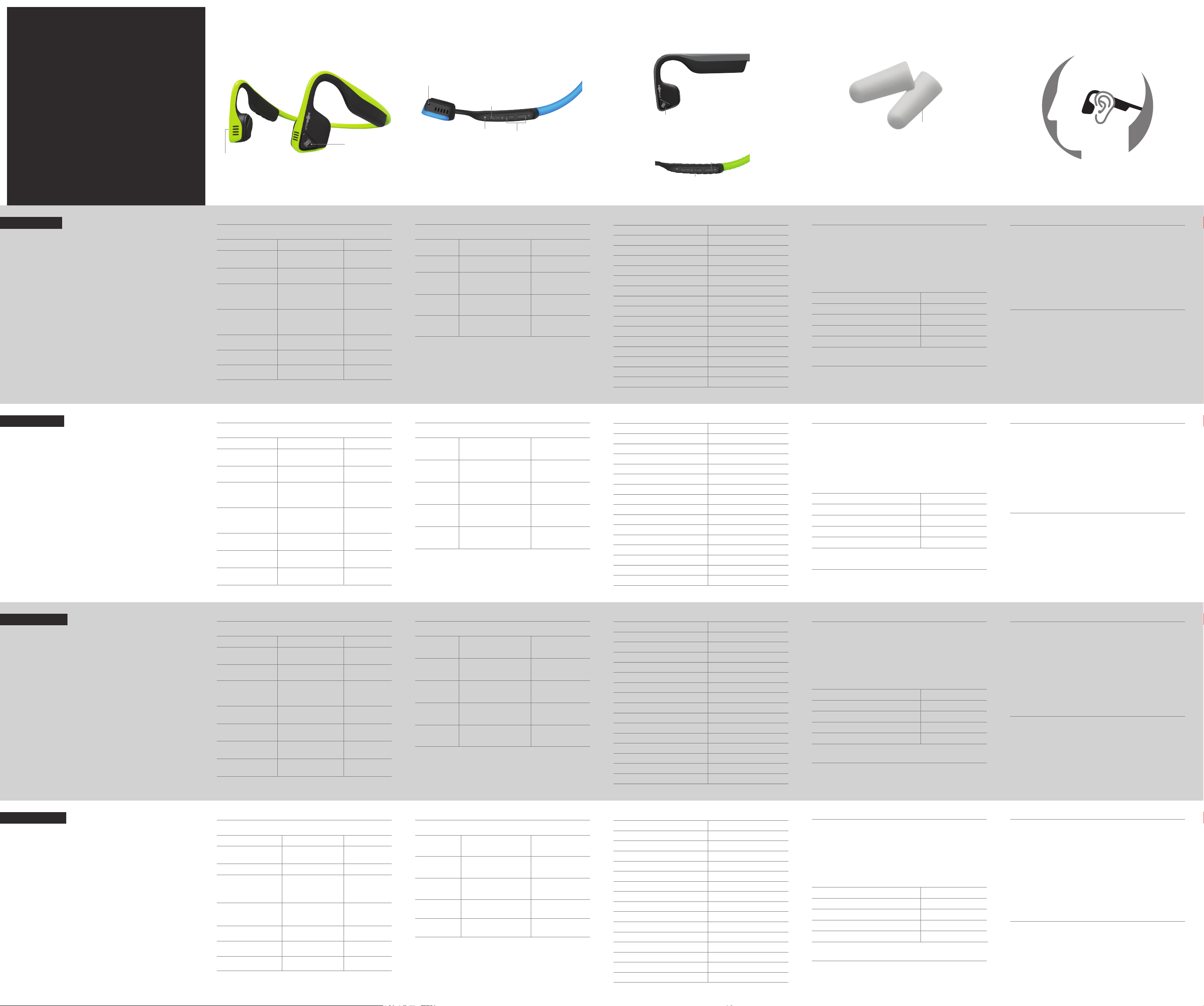
TREKZ TITANIUM
Microphone 1
Micrófono 1
Microphone 1
Mikrofon 1
Charging Port
Micro-USB
Charging Port
Mikro-USB
User Guide I Manual de uso I Mode d’emploi
Bedienungsanleitung I Manuale Utente I Guia do utilizador
Handleiding I Руководство пользователя
ENGLISH
Set up your Trekz Titanium
1. Charge
Charge the headphones with the included micro-USB charging cable.
The LED indicator will turn blue when charging is complete.
2. Pair
Press and hold the power button for 5 seconds to enter pairing mode.
The LED indicator will flash blue and red repeatedly while in discovery.
3. Connect
Enable the Bluetooth
by AfterShokz”. The LED indicator will turn blue once connected.
We’ve got your back against damages. Register your Trekz at
®
settings on your device and select “Trekz Titanium
bit.ly/RegisterMyTrekz
Multifunction Button
Microphone 2
Micrófono 2
Microphone 2
Mikrofon 2
Botón multifunción
Bouton multifonction
Multifunktionstaste
Multifunction Button (A)
Function Action
Play/pause music Click once
Skip to next song
Answer/end call Click once
Answer call waiting and put
the current caller on hold
Answer call waiting and
hang up on current caller
Reject a call Press and hold for 2 seconds Two beeps
Voice dial Press and hold for 2 seconds “Voice dial”
Redial last number Double-click “Last number redial”
Double-click
while music is playing
Click once
to switch between callers
Press and hold for 2 seconds
Prompt/
”Audrey Says™”
One beep
One beep
One beep
One beep
One beep
LED Indicator
Indicador LED
Indicateur LED
LED-Anzeige
Volume / Power Buttons
Botón para subir volumen + / Encendido
Volume + / Bouton d'alimentation
Lautstärke + / Ein/Aus
Volume Up/Power Button (B); Volume Down Button (C)
Function Action
Power on/off
Mute
Change EQ setting “Equalization changed”
Check battery
status
Adjust volume
Press and hold the power
button for 2 seconds
Press and hold both buttons
for 2 seconds while on a call
Press and hold both buttons
for 2 seconds while music is
playing
Click the volume up or down
button while music is paused
Click the volume up or down
button to adjust volume
Prompt/
Audrey Says™”
Four beeps and “Welcome
to Trekz Titanium”
“Mute on” or “Mute off”
“Battery high, medium,
low (or) charge me”
One beep
Specifications
Part number
Speaker type
Frequency response
Sensitivity
Microphone
®
version
Bluetooth
Compatible profiles
Wireless range
Battery
Continuous play
Standby time
Charge time
Weight
Warranty
Frequency band
Maximum output power
A
D
C
B
PAK-MU0000254R
AS600
Bone conduction transducer
20Hz~20KHz
100 ± 3dB
-40dB ± 3dB
®
v4.1
Bluetooth
A2DP, AVRCP, HSP, HFP
33 ft (10m)
33 ft (10m)
Rechargeable lithium ion
6 hours
10 days
1.5 hours
1.27 oz (36g)
2 years
2400MHz~2483.5MHz
4dBm
Muiltipoint pairing
1. Enter pairing mode
2. Press the multifunction button and volume up/power button for 2 seconds
(Audrey Says™ “Multipoint enabled”)
3. Pair first device (Audrey Says™ “Connected”)
4. Shut down
5. Re-enter pairing mode
6. Pair second device (Audrey Says™ “Second device connected”)
7. Turn the device off, then power back on
LED indicator
Solid red Charging
Solid blue Charging complete
Flashes red and blue Pairing mode
Flashes blue Incoming call
Flashes red every 2 minutes Low battery
How to reset your headphones
Enter pairing mode, then press and hold the multifunction button, and both volume
buttons simultaneously for 3 seconds.
Optional Accessories
Earplugs (D)
Use with headphones in environments where it is safe to block out ambient noise,
such as on an airplane or train.
1. Roll earplugs firmly between fingers and place in ears.
2. To adjust EQ settings to reduce or enhance bass while wearing earplugs, press
and hold volume up and down buttons simultaneously.
3. Switch EQ to normal condition when you take out the earplug.
Manufacturer
AfterShokz LLC,1 Adler Drive,East Syracuse, NY 13057.
ESPAÑOL
Configuración de sus Trekz Titanium™
1. Carga
Cargue los audífonos con el cable de carga micro-USB suministrado. El
indicador LED se encenderá en azul cuando se haya completado la carga.
2. Emparejar
Estando apagados, mantenga presionado el botón de encendido durante
5 segundos para ingresar al modo de emparejamiento. El indicador LED
parpadeará en azul y rojo de forma intermitente durante la búsqueda.
3. Conectar
Active los ajustes de Bluetooth
Titanium by AfterShokz”. El indicador rojo se encenderá en azul cuando se
hayan conectado.
®
en su dispositivo y seleccione “Trekz
Recuerde registrar su cuenta Trekz en
http://bit.ly/RegisterMyTrekz
FRANÇAIS
Configurer votre Trekz Titanium™
1. Charge
Charger le casque avec le câble de chargement micro-USB fourni.
L'indicateur LED devient bleu quand la charge est terminée.
2. jumelage
Ensuite, appuyer et maintenir le bouton d'alimentation pendant 5 à 8
secondes pour entrer en mode couplage. L'indicateur LED clignote en
bleu et rouge alternativement pendant la recherche.
3. Connexion
Activer les paramètres du Bluetooth
“Trekz Titanium d'AfterShokz”. L'indicateur LED devient bleu une fois
connecté.
Merci de penser à enregistrer votre compte Trekz à
http://bit.ly/RegisterMyTrekz
®
de votre appareil et sélectionner
Botón Multifunción (A)
Función Acción Anuncio de voz Función Acción Anuncio de voz
Reproducir/pausar música Hacer clic una vez
Ir a la siguiente canción
Contestar o finalizar
una llamada
Contestar la llamada
entrante y retener la
llamada en progreso
Contestar la llamada
entrante y finalizar la
llamada en progreso
Rechazar una llamada
Marcación por voz
Volver a marcar el
último número
Doble clic al reproducir
la música
Hacer clic una vez
Hacer clic una vez para
alternar entre las llamadas
Mantener presionado
durante 2 segundos
Mantener presionado
durante 2 segundos
Mantener presionado
durante 2 segundos
Doble clic “Last number redial”
Un pitido
Un pitido
Un pitido
Un pitido
Un pitido
Dos pitidos
“Voice dial”
Touche multifonction (A)
Fonction Action Voix d’Audrey
Lecture/pause musique Cliquer une fois
Passer à la chanson
suivante
Répondre/fin d'appel Cliquer une fois
Répondre à l'appel entrant
et mettre l'appel en cours
en attente
Répondre à l'appel entrant
et terminer l'appel en cours
Refuser un appel
Numération vocale
Recomposition du dernier
numéro
Double-cliquer pendant
que la musique joue
Cliquer une fois pour
basculer entre les appelants
Appuyer et maintenir
pendant 2 secondes
Appuyer et maintenir
pendant 2 secondes
Appuyer et maintenir
pendant 2 secondes
Double-cliquer "Last number redial"
Un bip
Un bip
Un bip
Un bip
Un bip
Deux bips
"Voice dial"
Botón para subir volumen +/Encendido (B); Bajar volumen - (C)
Encendido/apagado
Silenciar “Mute on” o “Mute off”
Cambiar ajustes
de EQ
Comprobar el
estado de la batería
Ajustar el volumen
Mantener presionado el
botón de encendido durante
2 segundos
Mantener presionado ambos
durante 2 segundos durante
una llamada
Mantener presionado ambos
durante 2 segundos durante
la reproducción de música
Haga clic en subir o bajar
volumen cuando está en
pausa la música
Haga clic en subir o bajar
volumen para ajustar el
volumen
Cuatro pitidos y “Welcome
to Trekz Titanium”
“Equalization changed”
“Battery high, medium,
low (o) charge me”
Un pitido
Touche d'alimentation (B) et Volume +; (C) Volume -
Fonction Action Voix d’Audrey
Alimentation on/off
Mute (Muet) "Mute on" ou "Mute off"
Modification de
réglage d'EQ
Vérifier l’état de la
batterie
Régler le volume Un bip
Appuyer et maintenir enfoncé
le bouton d'alimentation
pendant 2 secondes
Maintenir enfoncés les deux
touches pendant 2 secondes
pendant un appel
Appuyer en même temps sur
les 2 boutons + et - pendant
l’utilisation
Cliquer sur les touches
volume + ou - quand la
musique est en pause
Cliquer sur les touches
volume + ou - pour régler
le volume
Quatre bips et "Welcome
to Trekz Titanium"
"Equalization changed"
"Battery high, medium,
low (ou) charge me"
Especificaciones
Número de pieza
Tipo de altavoz
Respuesta de frecuencia
Sensibilidad
Micrófono
Versión de Bluetooth
Perfiles compatibles
Rango inalámbrico
Batería
Reproducción continua
Tiempo en espera
Tiempo de carga
Peso
Garantía
Banda de frecuencia
Potenciamáxima de salida
AS600
Transductor de conducción ósea
20Hz~20KHz
100 ± 3dB
-40dB ± 3dB
®
v4.1
Bluetooth
A2DP, AVRCP, HSP, HFP
33 ft (10m)
33 ft (10m)
Iones de litio recargable
6 horas
10 días
1,5 horas
1.27 oz (36g)
2 años
2400MHz~2483.5MHz
4dBm
Caractéristiques
Référence AS600
Type de haut-parleur
Réponse de fréquence 20Hz~20KHz
Sensibilité 100 ± 3dB
Microphone -40dB ± 3dB
Version Bluetooth
Profiles compatibles
Portée sans fil 33 ft (10m)
Batterie au lithium-ion rechargeable
Lecture en continue 6 Heures
Durée en veille 10 jours
Temps de charge 1,5 Heures
Poids 1.27 oz (36g)
Garantie 2 ans
Bande de fréquence
Puissance de sortie maximale
Écoute par conduction osseuse
®
Bluetooth
v4.1
A2DP, AVRCP, HSP, HFP
2400MHz~2483.5MHz
4dBm
Emparejamiento multipunto
1. Ingrese al modo de emparejamiento
2. Presione el botón Multifunción + el botón de subir volumen/encendido durante 2
segundos (Audrey Says
3. Empareje con el primer dispositivo (Audrey Says
4. Apague
5. Vuelva a ingresar al modo de emparejamiento
6. Empareje con el segundo dispositivo (Audrey Says
7. Reinicie el dispositivo
TM
“Multipoint enabled”)
TM
“Connected”)
TM
“Second device connected”)
Indicador LED
Rojo sólido Cargando
Azul sólido Se ha completado la carga
Rojo y azul parpadeando de forma alternada Modo de emparejamiento
Parpadeo en azul Llamada entrante
Rojo parpadeando cada 2 minutos Baja batería
Cómo restaurar sus audífonos
Ingresar al modo de emparejamiento, enseguida mantener pulsado el botón
multifunción y los botones para subir y bajar el volumen durante 3 segundos
Jumelage multi-points
1. Entrer en mode couplage
2. Appuyer sur le touche multifonction et sur la touche alimentation / volume + pendant
2 secondes - la voix de Audrey dit “ multi-point enabled " (activé)
3. Couplage avec le premier appareil (la voix de Audrey dit “ Connected ” Connecté)
4. Éteindre
5. Rentrer à nouveau en mode couplage
6. Couplage avec le deuxième appareil (Audrey Says
second appareil connecté)
7. Redémarrer le dispositif
TM
“ Second device connected”
Indicateur LED
Rouge fixe Charge en cours
Bleu fixe Charge complétée
Clignote en rouge et bleu en alternance Mode couplage
Clignote en bleu Appel entrant
Clignote en rouge chaque toutes les deux minutes Batterie faible
Comment réinitialiser votre casque
Entrer en mode couplage, puis appuyer et maintenir le bouton multifonction et en
même temps, le deux boutons de volumependant 3 secondes.
Accesorios opcionales
Audífonos (D)
Use los audífonos en entornos donde sea seguro para bloquear el ruido ambiental,
por ejemplo en un avión o tren.
1. Sujete los audífonos firmemente con los dedos y coloque en los oídos.
2. Para cambiar los modos de EQ y reducir o mejorar los graves mientras usa los
audífonos, mantenga presionados simultáneamente los botones para subir y bajar
el volumen.
3. Cambie el EQ a los ajustes normales cuando deje de usar los audífonos.
Fabricante
AfterShokz LLC,1 Adler Drive,East Syracuse, NY 13057.
Accessoires
Bouchons d'oreille(D)
Utilisez avec un casque dans des environnements où il est préférable de bloquer le
bruit ambiant, comme dans un avion ou dans un train.
1. Rouler les bouchons d'oreilles fermement entre les doigts et les placer dans les
oreilles.
2. Pour basculer entre les modes d'EQ pour réduire ou augmenter les basses, tout en
portant des bouchons d'oreilles, appuyer et maintenir les boutons de volume haut
et bas simultanément.
3. Commuter EQ aux paramètres normaux lorsque vous retirez le bouchon d'oreille.
Fabricant
AfterShokz LLC,1 Adler Drive,East Syracuse, NY 13057.
DEUTSCH
Trekz Titanium™ einrichten
1. Laden
Laden Sie die Kopfhörer über das mitgelieferte Mikro-USB-Ladekabel. Die
LED-Anzeige leuchtet blau, wenn der Ladezyklus beendet ist.
2. Koppeln
Halten Sie bei ausgeschaltetem Gerät die Ein-/Austaste 5 Sekunden
gedrückt, um den Kopplungsmodus aufzurufen. Die LED-Anzeige blinkt
während der Suche abwechselnd blau und rot.
3. Verbinden
Aktivieren Sie die Bluetooth
“Trekz Titanium by AfterShokz“. Die LED-Anzeige leuchtet bei erfolgreicher
Verbindung blau.
http://bit.ly/RegisterMyTrekz zu registrieren
®
Einstellungen auf Ihrem Gerät und wählen Sie
Bitte denken Sie daran, Ihr Trekz-Konto bei
Multifunktionstaste (A) Lautstärke + / Ein/Aus (B); Lautstärke - (C)
Funktion Aktion Ansage
Wiedergabe/Pause Musik Einmal drücken Ein Signalton
Nächster Titel
Anruf beantworten/beenden Einmal drücken Ein Signalton
Neuen Anruf beantworten und
aktuellen Anruf in Warteschleife
Neuen Anruf beantworten und
aktuellen Anruf beenden
Anruf ablehnen
Sprachwahl
Wahlwiederholung letzte Nummer
Während der Wiedergabe
zweimal drücken
Einmal drücken, um
zwischen Anrufern
umzuschalten
Für 2 Sekunden gedrückt
halten
Für 2 Sekunden gedrückt
halten
Für 2 Sekunden gedrückt
halten
Zweimal drücken "Last number redial"
Ein Signalton
Ein Signalton
Ein Signalton
Zwei Signaltöne
"Voice dial"
Funktion Aktion Ansage
Ein/Aus
Stumm
EQ einstellen “Equalization changed“
Akkustatus prüfen
Lautstärke einstellen Ein Signalton
Ein-/Austaste für 2 Sekunden
gedrückt halten
Beide Tasten während des
Gesprächs für 2 Sekunden
gedrückt halten
Beide Tasten während der
Wiedergabe für 2 Sekunden
gedrückt halten
Lautstärke +/- während der
Pause drücken
Lautstärke +/- während der
Wiedergabe drücken
Vier Signaltöne und
“Welcome to Trekz
Titanium“
“Mute on“ oder
“Mute off“
“Battery high, medium,
low (oder) charge me“
Spezifikationen
Modell AS600
Lautsprecher Knochenleitungswandler
Frequenzgang 20Hz~20KHz
Empfindlichkeit 100 ± 3dB
Mikrofon -40dB ± 3dB
Bluetooth-Version
Profile
Reichweite 10 m
Akku Lithium-Ionen
Spielzeit 6 Stunden
Stand-by-Zeit 10 Tage
Ladezeit 1,5 Stunden
Gewicht 36 g
Garantie
Frequenzbereich
Maximale Ausgangsleistung
®
Bluetooth
v4.1
A2DP, AVRCP, HSP, HFP
2 Jahre
2400MHz~2483.5MHz
4dBm
Multi-Kopplung
1. Rufen Sie den Kopplungsmodus auf.
2. Halten Sie gleichzeitig die Multifunktionstaste und Lautstärke +/- für 2 Sekunden
gedrückt (Audrey Says
3. Koppeln Sie mit dem ersten Gerät (Audrey Says
4. Schalten Sie das Gerät aus.
5. Rufen Sie erneut den Kopplungsmodus auf.
6. Koppeln Sie mit dem zweiten Gerät (Audrey Says
7. Starten Sie das Gerät neu.
TM
“multi-point enabled”).
TM
“Connected”).
TM
“ Second device connected”).
LED-Anzeige
Leuchtet rot Laden
Leuchtet blau Laden beendet
Blinkt abwechselnd rot und blau Kopplungsmodus
Blinkt blau Eingehender Anruf
Blinkt alle 2 Minuten rot Akku schwach
Kopfhörer zurücksetzen
Rufen Sie den Kopplungsmodus auf und halten Sie gleichzeitig die Multifunktionstaste,
Lautstärke + und Lautstärke - für 3 Sekunden gedrückt.
Optionales Zubehör
Ohrstöpsel (D)
Zur Verwendung mit den Kopfhörern nur in Umgebungen, in denen das Ausblenden
der Umgebungsgeräusche sicher ist, wie beispielsweise im Flugzeug oder Zug.
1. Rollen Sie die Ohrstöpsel zwischen Daumen und Zeigefinger und setzen Sie sie in
den Ohren ein.
2. Zum Umschalten des EQ-Modus, um die Bässe während des Tragens der
Ohrstöpsel anzupassen, halten Sie gleichzeitig Lautstärke + und
Lautstärke - gedrückt.
3. Schalten Sie zum normalen EQ-Modus zurück, wenn Sie die Ohrstöpsel
herausnehmen.
Hersteller
AfterShokz LLC,1 Adler Drive,East Syracuse, NY 13057.
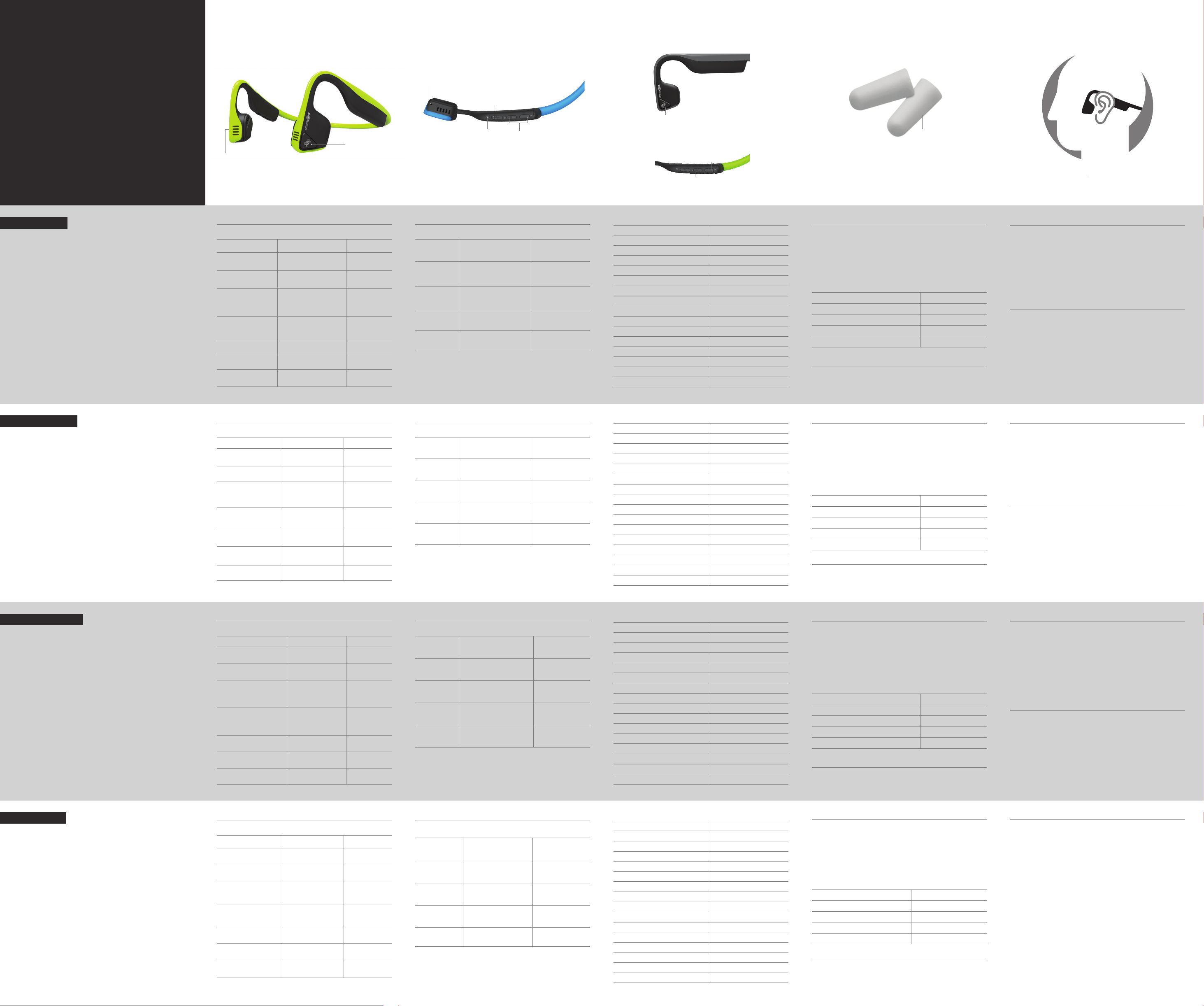
#beopen
Microfono 1
Microfone 1
Microfoon 1
Микрофон 1
Micro-USB
Micro-USB
Micro-USB
Micro-USB порт для зарядки
Visit us at aftershokz.com
ITALIANO
Impostare il Trekz Titanium
1. Caricamento
Caricare le cuffie con il cavo di caricamento micro-USB fornito.
L'indicatore LED diventerà blu una volta che il caricamento è completo.
2. Appaiamento
Mentre è spento, tenere premuto il tasto di accensione per 5 secondi per
accedere alla modalità di appaiamento. L'indicatore LED lampeggerà blu e
rosso alternati durante la ricerca.
3. Connessione
Abilitare le impostazioni Bluetooth® sul dispositivo e selezionare “Trekz
Titanium by AfterShokz”. L'indicatore LED diventerà blu una volta
connesso.
Ricordare di registrare l'account Trekz su
http://bit.ly/RegisterMyTrekz
Tasto multifunzione
Microfono 2
Microfone 2
Microfoon 2
Микрофон 2
Tecla multifunções
Multifunctionele knop
Кнопка управления
Tasto multifunzione (A)
Funzione Azione Segnale uditivo
Riproduzione/Pausa musica Cliccare una volta Un bip
Passare alla canzone
successiva
Rispondere / terminare
una chiamata
Rispondere alla chiamata
in entrata e mettere la
conversazione corrente
in attesa
Rispondere alla seconda
chiamata in entrata e
attaccare la prima
Rifiutare una chiamata Tenere premuto per 2 secondi Due bip
Comando vocale Tenere premuto per 2 secondi "Voice dial"
Ripetere ultimo numero
chiamato
Doppio click mentre la
musica è in riproduzione
Cliccare una volta Un bip
Cliccare una volta per
scambiare le conversazioni
Tenere premuto per 2 secondi Un bip
Doppio clic "Last number redial"
Un bip
Un bip
Indicatore LED
Indicador LED
LED Indicator
LED индикатор
Volume + / Tasto accensione
Tecla Volume + / Interruptor
Volume / Macht Knop
Кнопки звука/кнопка питания
Volume + /Tasto accensione (B); Volume - (C)
Funzione Azione Segnale uditivo
Accensione/
Spegnimento
Muto
Cambiare le
impostazioni di EQ
Controllare stato
batteria
Regolazione del
volume
Tenere premuto il tasto
accensione per 2 secondi
Tenere premuto entrambi i
tasti per due secondi durante
la chiamata
Tenere premuto entrambi i tasti
per due secondi durante la
riproduzione della musica
Cliccare su volume su e giù
mentre la musica è in pausa
Cliccare su volume su e giù
per regolare il volume
Quattro bip e "Welcome
to Trekz Titanium"
“Muto on” o “Muto off”
"Equalization changed"
“Battery high, medium,
low (o) charge me”
Un bip
A
C
B
Specifiche
Numero parte AS600
Tipo di altoparlante
Frequenza di risposta
Sensibilità
Microfono
Versione Bluetooth
Profili compatibili
Copertura Wireless
Batteria
Riproduzione continua
Tempo di Standby
Tempo di caricamento
Peso
Garanzia
Banda di frequenza
Potenza di uscita massima
Trasduttori a conduzione ossea
20Hz~20KHz
100 ± 3dB
-40dB ± 3dB
Bluetooth
A2DP, AVRCP, HSP, HFP
10 m (33 ft)
Ricaricabile agli ioni di litio
6 ore
10 giorni
1,5 ore
36g (1,27 oz)
2 anni
2400MHz~2483.5MHz
4dBm
®
v4.1
D
Appaiamento multi punto
1. Accedere alla modalità appaiamento
2. Premere il tasto multifunzione + volume su/tasto accensione per 2 secondi
(Audrey Says
3. Appaiare con il primo dispositivo (Audrey Says
4. Spegnimento
5. Rientrare in modalità appaiamento
6. Appaiare con il secondo dispositivo (Audrey Says
7. Riavviare il dispositivo
TM
“Multipoint enabled”)
TM
“Connected”)
TM
“Second device connected”)
Indicatore LED
Rosso fisso Caricamento
Blu fisso Caricamento completato
Lampeggia rosso e blu Modalità appaiamento
Blu lampeggiante Chiamata in arrivo
Il rosso lampeggia ogni due minuto Batteria scarica
Come resettare le cuffie
Accedere alla modalità appaiamento, quindi tenere premuto il tasto multifunzione ed i
tasti volume su e giù per 3 secondi.
Accessori opzionali
Auricolari (D)
Utilizzare con cuffie in ambienti dove è possibile bloccare il rumore ambientale in
sicurezza, come su aerei o treni.
1. Arrotolare fermamente gli auricolari tra le dita e posizionarli nelle orecchie.
2. Per passare tra le modalità EQ per ridurre od aumentare i bassi mentre si indossano
gli auricolari, tenere premuto simultaneamente i tasti di volume su e giù.
3. Rimettere l'EQ alle impostazioni normali quando si toglie l'auricolare.
Produttore
AfterShokz LLC,1 Adler Drive,East Syracuse, NY 13057.
PORTUGUÊS
Configurar o seu Trekz Titanium™
1. Carregar
Carregue os auriculares com o cabo de carregamento micro-USB incluído.
O indicador LED fica azul quando o carregamento está concluído.
2. Emparelhar
Enquanto desligado, mantenha premido o interruptor durante 5 segundos
para entrar no modo emparelhar. O indicador LED pisca azul e vermelho
alternadamente enquanto faz a busca.
3. Ligar
Ative as definições Bluetooth
Titanium por AfterShokz”. O indicador LED fica azul assim que estiver
ligado.
Lembre-se de registar a sua conta Trekz em
®
no seu dispositivo e selecione “Trekz
http://bit.ly/RegisterMyTrekz
NEDERLANDS
opstelling uw Trekz Titanium™
1. oplaad
De hoofdtelefoon opladen met de meegeleverde micro-USB-oplaadkabel.
De LED indicator zal schakelen blauwe wanneer opladen is voltooid.
2. Paar
Terwijl uit, pers en houdt u de macht knop gedurende 5 seconden om het
invoeren van de pairing-modus. De LED-indicator knippert blauw en rood
afwisselend in zoeken.
3. Verbind
Schakel de Bluetooth
Titanium door AfterShokz". De LED indicator zal schakelen blauwe Zodra
verbonden.
®
-instellingen op uw apparaat en selecteer "Trekz
Gelieve te herinneren om te registreren uw Trekz conto bij
http://bit.ly/RegisterMyTrekz
Tecla multifunções (A)
Função Ação Indicação por voz Função Ação Indicação por voz
Reproduzir/pausar música Clique uma vez
Salta para a música seguinte
Atender/terminar a chamada Clique uma vez
Atender a chamada recebida
e colocar o autor da
chamada em espera
Atender a chamada recebida
e terminar a chamada atual
Rejeitar uma chamada
Marcação por voz
Remarcar o último número Duplo clique "Last number redial"
Duplo clique durante a
reprodução da música
Clique uma vez para
alternar entre chamadas
Mantenha premido durante
2 segundos
Mantenha premido durante
2 segundos
Mantenha premido durante
2 segundos
Um bipe
Um bipe
Um bipe
Um bipe
Um bipe
Dois bipes
"Voice dial"
Multifunctionele knop (A)
Functie Actie Stem prompt Functie Actie Stem prompt
Afspeel/pauze muziek Klik eenmaal
Overslaan naar volgende liedje
Antwoord /
einde telefoongesprek
De inkomende telefoongesprek
beantwoorden en de huidige
beller in de wachtstand
geplaatst
De inkomende telefoongesprek
beantwoorden en beëindigen
van het huidige telefoongesprek
Een telefoongesprek weigeren
Stem wijzerplaat
Laatste nummer opnieuw kiezen
Dubbelklik op terwijl de
muziek wordt afgespeeld
Klik eenmaal Eén pieptonen
Klik eenmaal om te
schakelen tussen bellers
Pers en Houd gedurende
2 seconden
Pers en Houd gedurende
2 seconden
Pers en Houd gedurende
2 seconden
Dubbelklik "Last number redial"
Eén pieptonen
Eén pieptonen
Eén pieptonen
Eén pieptonen
Twee pieptonen
"Voice dial"
Tecla Volume + / Interruptor (B); Volume - (C)
Ligar/ Desligar
Mudo
Alterar a definição
EQ
Verificar o estado
da bateria
Ajustar o volume
Mantenha premido o interruptor
durante 2 segundos
Mantenha premido ambas as
teclas durante 2 segundos
durante uma chamada
Mantenha premido ambas as
teclas durante 2 segundos
durante a reprodução da música
Clique em subir ou descer
volume enquanto a música
está pausada
Clique na tecla subir ou descer
volume para ajustar o volume
Volume + / Macht Knop (B); Volume - (C)
Macht aan / uit
Dempen
Verandering EQ
zetting
Controleer de
batterij status
Volume aanpassen
Pers en Houd de Macht-knop
gedurende 2 seconden
Pers en Houd beide 2 seconden
terwijl op een telefoongesprek
Pers en Houd beide 2 seconden
terwijl de muziek wordt
afgespeeld
Klik op het volume omhoog of
omlaag terwijl muziek is
gepauzeerd
Klik op het volume omhoog of
omlaag knop om Volume
aanpassen
Quatro bipes e "Welcome to
Trekz Titanium" (Bem-vindo
a Trekz Titanium)
“Muto on” ou “Muto off”
"Equalization changed"
"Battery high, medium,
(ou) charge me"
low
Um bipe
Vier pieptonen en
"Welcome to Trekz
Titanium "
"Muto on" of "Muto off"
"Equalization changed"
“Battery high, medium,
low (of) charge me”
Één pieptoon
Especificações
Número de peça
Tipo de auricular
Resposta da frequência
Sensibilidade
Microfone
Versão Bluetooth
Perfis compatíveis
Alcance sem fios
Bateria
Reprodução contínua
Duração em standby
Duração de carregamento
Peso
Garantia 2 anos
Bandas de frequência
Potência máxima de saída
AS600
Transdutor de condução óssea
20Hz~20KHz
100 ± 3dB
-40dB ± 3dB
Bluetooth
A2DP, AVRCP, HSP, HFP
10 metros (33 pés)
De iões de lítio recarregável
6 horas
10 dias
1,5 horas
36g (1,27 oz)
2400MHz~2483.5MHz
4dBm
Specificaties
Onderdeelnummer
Luidspreker Type
Frequentierespons
Gevoeligheid
Microfoon
Bluetooth versie
Compatibele profielen
Draadloos bereik
Batterij
continu afspelen
Standby-tijd
Oplaadtijd
Gewicht
Garantie
Frequentie Band
Maximale output
AS600
Beengeleiding transducer
20Hz~20KHz
100 ± 3dB
-40dB ± 3dB
Bluetooth
A2DP, AVRCP, HSP, HFP
33 voet (10m)
Oplaadbare lithium-ion
6 uur
10 dagen
1,5 uur
1,27 ons (36g)
2 jaar
2400MHz~2483.5MHz
4dBm
®
®
v4.1
v4.1
Emparelhamento multiponto
1. Aceder ao modo de emparelhar
2. Prima a tecla multifunções + subir volume/interruptor durante 2 segundos (Audrey
TM
Says
“Multipoint enabled” (A Audrey diz - multiponto ativado))
3. Emparelhe o primeiro dispositivo (Audrey Says
(A Audrey diz - ligado))
4. Desligar
5. Voltar a aceder ao modo de emparelhar
6. Emparelhe com o segundo dispositivo (Audrey Says
(A Audrey diz - segundo dispositivo ligado))
7. Reiniciar o dispositivo
TM
“Connected”
TM
“second device connected”
Indicador LED
Vermelho fixo A carregar
Azul fixo Carregamento concluído
Vermelho e azul intermitente alternadamente Modo de emparelhar
Azul intermitente A receber chamada
Vermelho intermitente a cada 2 minutos Bateria fraca
Como repor as definições do seu auricular
Aceda ao modo de emparelhar, mantenha premida a tecla multifunções, as teclas
subir e descer volume durante 3 segundos.
Meerpunts paarvorming
1. Voer de paarvorming-modus
2. Pers op de multifunctionele knop + volume omhoog /Macht -knop gedurende 2
seconden (Audrey Says
3. Paar met het eerste apparaat (Audrey Says
4. Stilgelegd
5. Voer opnieuw in de paarvorming modus
6. Paar met het tweede apparaat (Audrey Says
7. Opnieuw op te starten het apparaat
TM
“Multipoint enabled”)
TM
“Connected”)
TM
“Second device connected” )
LED indicator
Solide rood Opladen
Solide blauw Opladen voltooid
Knippert rood en blauw afwisselend paarvorming-modus
Knippert blauw Inkomende telefoongesprek
Knipperend rood elke 2 minuten lage batterij
Hoe te om resetten van uw hoofdtelefoon
Voer de paarvorming-modus , dan pers en houd de multifunctionele knop, volume
omhoog en volume omlaag knoppen gedurende 3 seconden.
Acessórios opcionais
Tampões (D)
Use com os auriculares em ambientes onde seja seguro bloquear o ruído ambiente,
como num avião ou comboio.
1. Role os tampões de modo firme entre os dedos e coloque nos ouvidos.
2. Para alternar entre modos EQ para reduzir ou intensificar os baixos enquanto usa
os auriculares, mantenha premida as teclas subir e descer volume em simultâneo.
3. Alterar EQ para as definições normais quando retira os tampões.
Fabricante
AfterShokz LLC,1 Adler Drive,East Syracuse, NY 13057.
Optionele accesoires
Oordoppen (D)
Gebruik met koptelefoon in omgevingen waar het is veilig om te blokkeren
omgevingsgeluid, zoals op een vliegtuig of trein.
1. Roll oordoppen stevig tussen vingers en plaats in de oren.
2. Om te schakelen tussen EQ modi te verminderen of te versterken van bass terwijl
het dragen van Oordoppen, pers en houd volume omhoog en omlaag knoppen
tegelijk.
3. EQ overschakelen naar normale instellingen Wanneer u nemen uit het oordop.
Fabrikant
AfterShokz LLC,1 Adler Drive,East Syracuse, NY 13057.
РУССКИЙ
Настройка Aftershokz Trekz Titanium
1. Зарядка
Зарядите наушники с помощью зарядного micro-USB кабеля, который
поставляется в комплекте. По завершении зарядки светодиодный
индикатор загорится синим светом.
2. Сопряжение
Нажмите и удерживайте кнопку питания немногим более 5 секунд,
чтобы войти в режим сопряжения. Светодиодный индикатор будет
мигать чередующимися вспышками синего/ красного цвета.
3. Подключение
Найдите меню Bluetooth на мобильном устройстве и выберите пункт
«Trekz Titanium by AfterShokz». Светодиодный индикатор загорится
синим цветом после подключения.
Мы защитим вас от повреждений.
Зарегистрируйте свойTrekz на сайте
bit.ly/RegisterMyTrekz
Кнопка управления (A) Громкость + /Кнопка питания (B); Громкость - (C)
Функция
Воспроизведение/Пауза
Перейти к следующей
композиции
Ответить/завершить
вызов
Ответ на второй входящий
вызов с удержанием
текущего вызова
Ответ на второй входящий
вызов и отбой текущего
вызова
Отклонить вызов
Голосовой набор
Повторный набор
последнего номера
Действие
Нажмите один раз
Нажмите дважды во
время воспроизведения
Нажмите один раз Одиночный сигнал
Нажмите один раз, чтобы
переключиться между
абонентами
Нажмите и удерживайте
кнопку в течение 2 сек
Нажмите и удерживайте
2 сек
Нажмите и удерживайте
2 сек
Нажмите дважды
Голосовые
оповещения
Одиночный сигнал
Одиночный сигнал
Одиночный сигнал
Одиночный сигнал
Два сигнала
“Voice dial”
“Last number redial”
функция
Действие
Включение /
Выключение
Режим без звука “Mute on” или “Mute off”
Изменить настройки
музыкального
эквалайзера
Проверить
состояние батареи
Регулировка
громкости
Удерживайте кнопку
питания в течение 2 секунд
Нажмите и удерживайте обе
кнопки в теч. 2 сек. во время
разговора
Нажмите и удерживайте обе
кнопки в теч. 2 сек. во время
воспроизведения музыки
Нажмите на кнопки + / регулятора громкости, пока
музыка на паузе
Нажмите на кнопки
громкости
Голосовые оповещения
/”Audrey Says™”
Четыре сигнала и
“Welcome to Trekz
Titanium“
“Equalization changed”
Battery high, medium,
low (или) charge me
Одиночный сигнал
Технические характеристики
Номер
Тип динамиков
Диапазон
Звуковое давление
Чувствительность микрофона
Версия Bluetooth
Поддерживаемые профили
Радиус действия
Аккумулятор
Время работы
В режиме ожидания
Время зарядки
Вес
Гарантия
Частотный диапазон
Максимальная выходная мощность
®
AS600
датчики-преобразователи костной
проводимости звука
20Hz~20KHz
100 ± 3dB
-40dB ± 3dB
®
v4.1
Bluetooth
A2DP, AVRCP, HSP, HFP
10 m
литий-ионный
6 часов воспроизведения музыки
10 дней
1.5 часа
36г
2 года
2400MHz~2483.5MHz
4dBm
Muiltipoint сопряжение
1. Войдите в режим сопряжения
2. Нажмите кнопку управления и кнопку увеличения громкости / питания в
течение 2 сек. (голосовое оповещение: “Multipoint enabled” )
3. Подключите первое устройство (голосовое оповещение: “Connected” )
4. Выйдите из режима сопряжения
5. Снова войдите в режим сопряжения
6. Подключите второе устройство (голосовое оповещение: “Second device
connected”)
7. Выключите устройство, затем включите снова
Светодиодная индикация
Постоянный красный Зарядка
Постоянный синий Зарядка завершена
Мигающий синий / красный Режим сопряжения
Мигающий синий Входящий звонок
Мигает красным каждые 2 мин Низкий уровень заряда батареи
Сброс гарнитуры
Войдите в режим сопряжения, затем нажмите и удерживайте кнопку управления
и обе кнопки регулировки громкости одновременно в течение 3 секунд.
Аксессуары
Беруши (D)
Используйте беруши с наушниками там, где это безопасно, чтобы блокировать
внешние шумы, например, в самолете или поезде.
1. Для блокировки внешнего шума разместите беруши в ушах.
2. Для регулировки настроек эквалайзера, чтобы уменьшить или усилить басы,
нажмите одновременно и удерживайте обе кнопки регулировки звука.
