Page 1
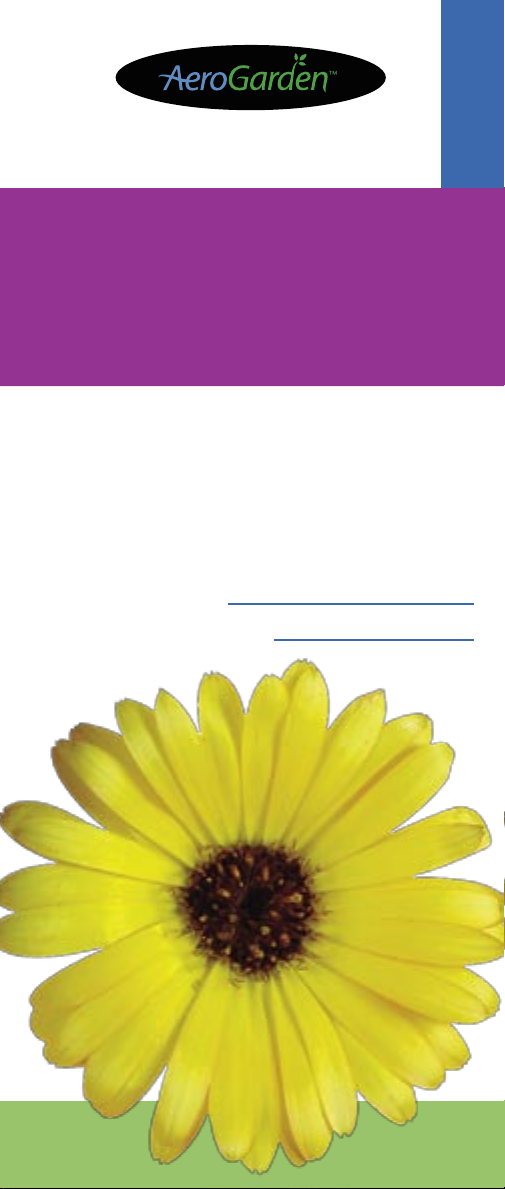
FLOWER
SERIES
Tending Guide
SEED KIT TYPE:
PLANTING DATE:
English
Page 2
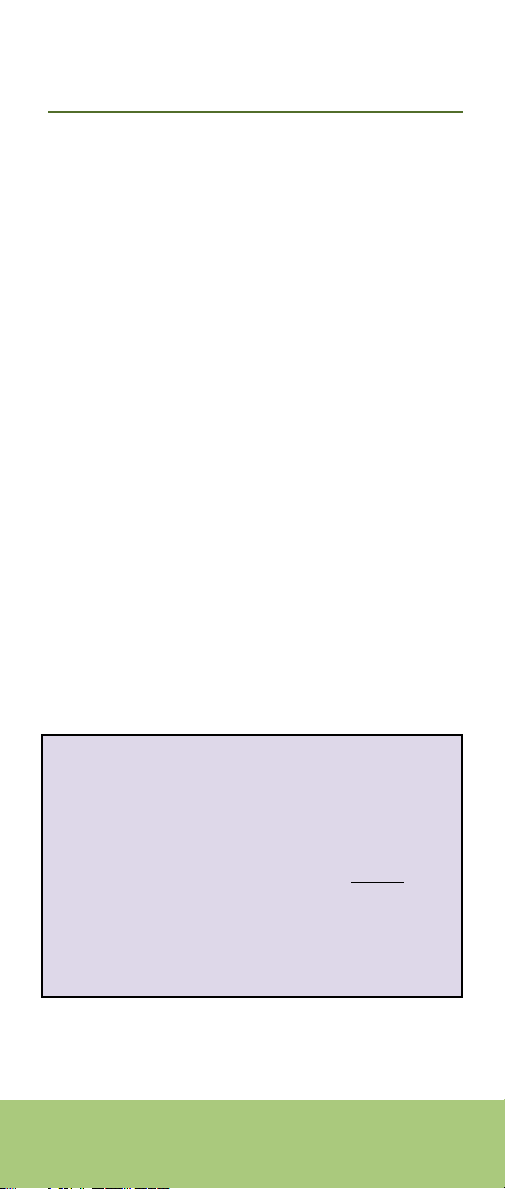
CONTENTS
Planting Your Garden
Plant Your Garden ............................2
Tending Your Garden
Remove Domes ..............................3
Add Water....................................4
Feed Garden .................................4
Raise Lamp Hood (Light[s])....................5
Keep Your Garden Healthy ....................5
Plant Problems & Remedies..................14
Appendices
Reminders About Planting Your Garden ......15
Questions & Answers – Light(s) ..............16
Set Your Light Timer . . . . . . . . . . . . . . . . . . . . . . . . . 16
Troubleshooting ............................17
Replace Bulb(s)..............................19
Whether this is the first or fifth garden you are
planting in your AeroGarden, you will need to
reference your Quick Start Guide.
If you have planted a garden in your AeroGarden
prior to this one, please refer to “Replanting Your
AeroGarden” in the Quick Start Guide before you
proceed.
If you no longer have your Quick Start Guide
you can obtain a copy of it at
www.aerogardensupport.com
Page 3
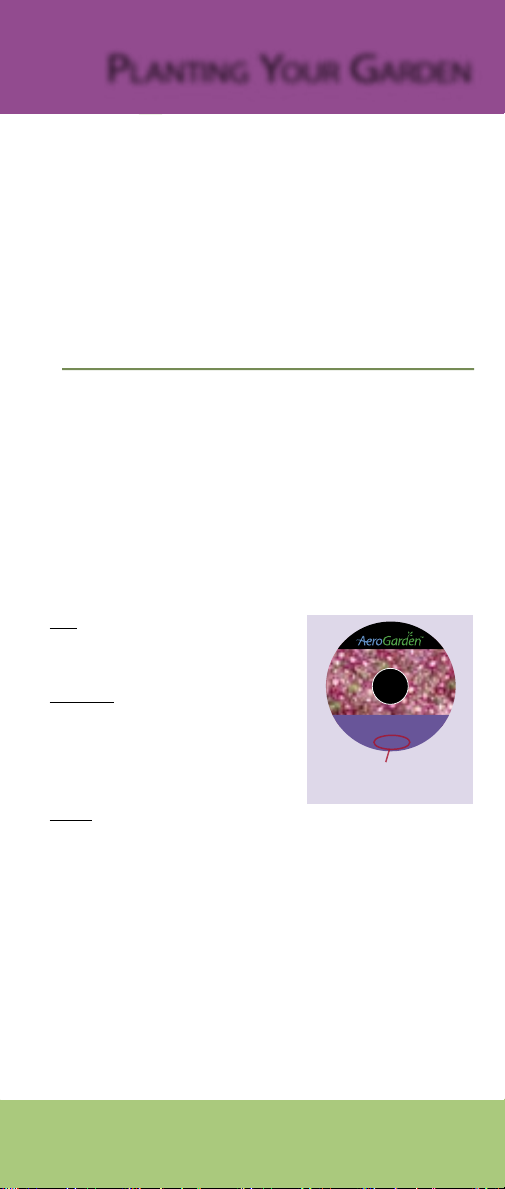
Pl a n t i n g Yo u r ga r d e n
Twinkle Phlox
(Sprouts in 4 -10 days)
Tall
A little bit of care for your Garden will ensure rapid
growth and beautiful blooms. You will see sprouts
within 2 weeks. In 6-10 weeks your plants will start
to flower. Shortly after that, you will have a garden full
of gorgeous blossoms.
P
lant Your Garden
Each Flower Series Seed Kit (except Cascading Petunias)
comes with Seed Pods that are labeled, Tall, Medium
or Short. This helps to determine the best position
for each Seed Pod in the Grow Surface, ensuring each
plant gets enough light and has room to grow.
The following are descriptions of each plant height
and the best locations for them in your AeroGarden.
Consult your Quick Start Guide for model-specific
planting instructions.
• Tall plants tend to grow faster
and branch out quickly – they
do best in Back openings.
• Medium plants grow a little
more slowly and/or tend
to be a bit bushier – they
do best when planted in
Side openings.
• Short plants are slower
growing and/or mature into smaller plants – they
are best suited for growing in a Front opening.
NOTE: Flowers need a daily dark period to produce blooms.
If your Garden is in a place that receives any room light
(natural or artificial), we recommend that you set your
light(s) to be on during the day.
able to change the time your light(s) go off, instructions
will be found in the, “Personalize Your Light Timer”
section of the Quick Start Guide.
Find Tall, Medium or Short
information here on each
Seed Pod Label.
If the option is avail-
Tending Your Garden
2
Page 4
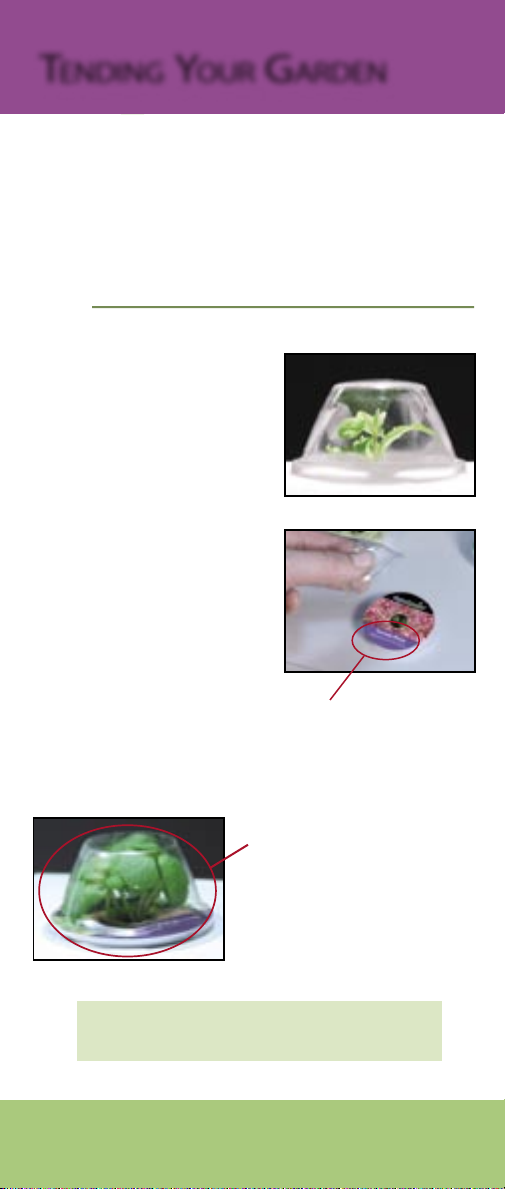
te n d i n g Yo u r ga r d e n
Please take a moment to review this section shortly after
planting your Garden (see page 15 for Reminders About
Planting Your Garden).
R
emove Domes
• A few days after planting
your AeroGarden, tiny plants
will appear through the
holes in each Seed Pod Label.
When this occurs, remove
the Domes from each Seed
Pod with emerging plants
and discard or recycle.
Do not remove the Label!
• To reduce plant stress, we
recommend removing the
Domes shortly after the
light(s) turns off or near the
end of the light cycle.
• You do not need to thin your
plants as the AeroGarden
can support multiple plants
in each Seed Pod.
Each Seed Pod Label shows
the number of days until
seeds sprout.
Don’t let this happen!
If your plant is curled
inside the Dome, it was left
on too long. Immediately
remove Dome.
Never remove Labels. They promote germination,
inhibit algae growth and identify your plants.
Tending Your Garden
3
Page 5
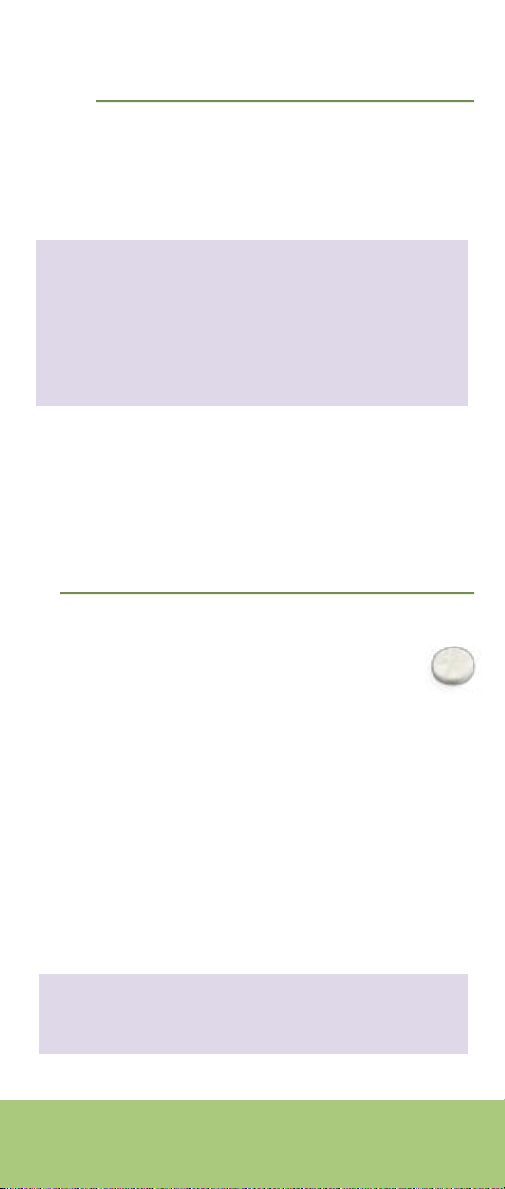
A
dd Water
There should always be water in the Bowl of your
AeroGarden. For instructions, see the “Add Water
Using a Spouted Container” section in your Quick
Start Guide.
• Use room-temperature water. Very hot or very
cold water will hurt your plants.
• We recommend using municipal tap, bottled or
purified water. Well or softened water SHOULD
!
NOT be used because the extra minerals in
these sources may be harmful to aeroponically
grown plants.
Quick Start Guides available at:
www.aerogardensupport.com
eed Garden
F
Every 2 weeks you will need to add one nutrient
tablet (3-pod AeroGardens) or two nutrient
tablets (6- or 7-pod AeroGardens) to the
Bowl. For instructions, see “Add Nutrients” (Feed
Garden - Basic Feeding) in the Control Panel Features
section of your Quick Start Guide.
All Flower Series Seed Kits have two types of nutrients
– “Starting Nutrients” and “Growing Nutrients.” The
one exception to this is the Cascading Petunias Seed Kit,
which also has “Flowering Nutrients.”
For Cascading Petunias, follow the instructions in your
Quick Start Guide using “Growing Nutrients” for first
feeding after planting and then “Flowering Nutrients”
for remaining feedings.
Note: We recommend checking for bugs every time you
add nutrients. See Troubleshooting on page 18 of
this Guide for details.
Tending Your Garden
4
Page 6
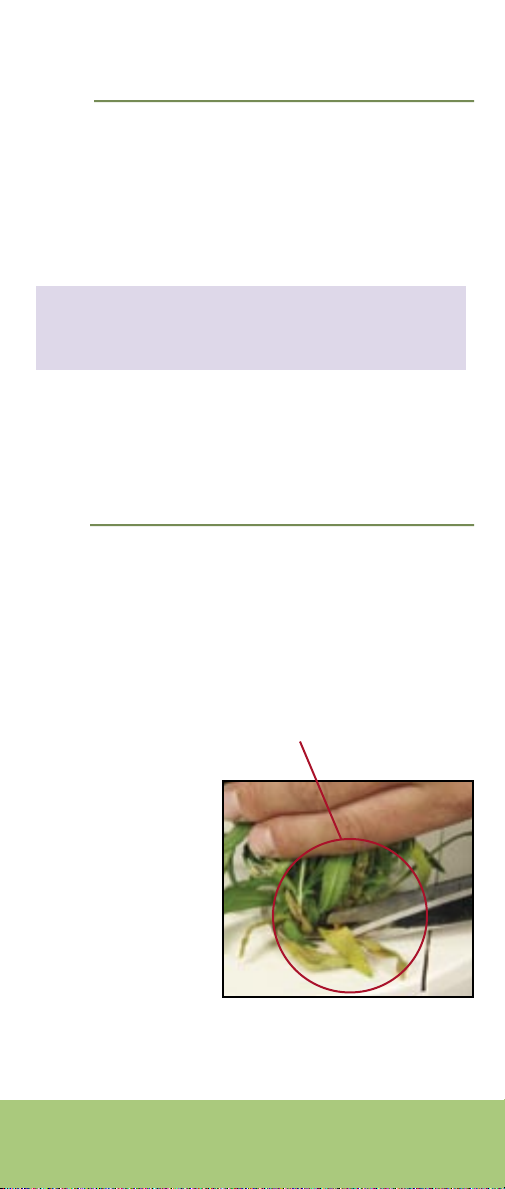
R
aise Lamp Hood (Light[s])
As your plants begin to grow, you should provide
1-2” (2.5-5cm) of space between the top of plants
and the light(s).
For instructions, refer to the “Raise Lamp Hood
(Light[s])” section in your Quick Start Guide.
If Grow Bulb(s) are too close to plants, the leaves may
brown and burn. If they are too far away, your plants
will “stretch” toward the light(s) and look unhealthy.
eep Your Garden Healthy
K
Keeping a watchful eye on your Garden is not
only a joy, but also a smart way to make sure your
plants stay healthy.
As your plants grow, you may see some dead or
brown leaves. This is perfectly normal.
• Remove these leaves with scissors or pinch them off
with your fingers.
• Cascading flowers
sometimes have
brown leaves on
the underside.
They will not harm
your plant, but
may be unsightly.
To remove them,
carefully lift up
the cascade and
pinch or cut off
brown leaves.
• Keep Grow Surface clear of dead leaves.
Tending Your Garden
5
Page 7
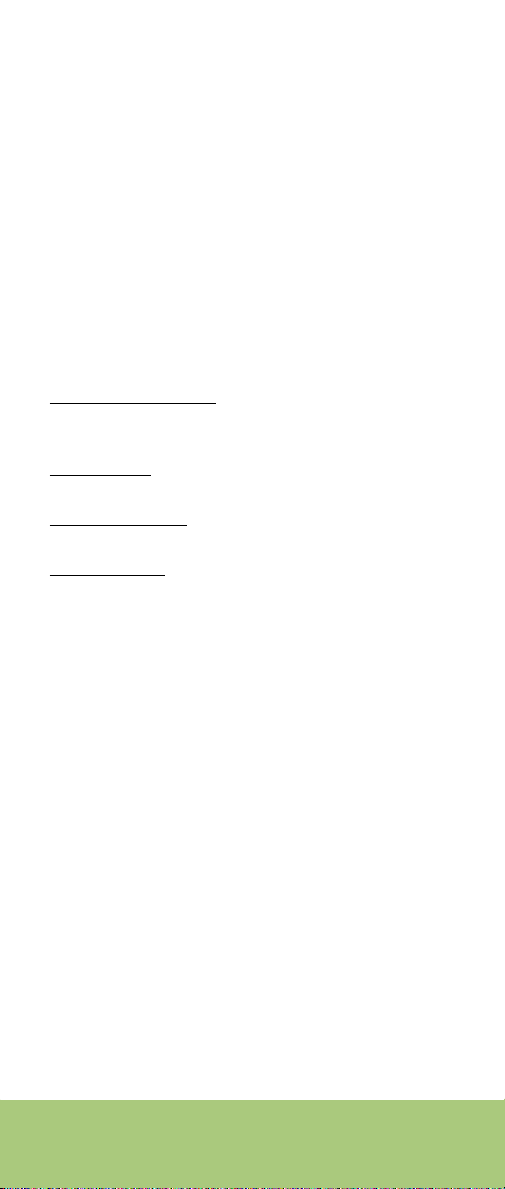
Check Plant Layout to Prevent Shading
To ensure each plant gets enough light and has room
to grow, you may need to rearrange the Seed Pods
in your AeroGarden. Within the first 3 to 4 weeks
of planting your Garden you may start to notice
variations in how fast or slow a plant grows and in
plant habit (e.g., spreading or upright, feathery or
dense leaves, bushy or cascading). If it looks like some
plants are shading other plants, use the following
guidelines to rearrange your Seed Pods.
• Slow Growing Plants will be shorter than other
plants in your Garden – move them to Front
openings.
• Bushy Plants have a somewhat rounded shape –
move these plants to Side openings.
• Cascading Plants spread along the Grow Surface –
move these plants to Front or Side openings.
• Upright Plants have a main stem and tend to
branch out – move these plants to Back openings
(or Front Side if there are more than 4 such pods in
your Garden.)
Continued on next page
Quick Start Guides available at:
www.aerogardensupport.com
Tending Your Garden
6
Page 8

eep Your Garden Healthy
(Cont inued)
K
Prune Plants to Prevent Shading
The following pages offer several pruning methods
to prevent shading for a variety of flower types.
Plants with Branching Leaves
To optimize the growth of your Garden and ensure
strong plants with bountiful flowers, prune large
leaves that shade other plants in your Garden.
• Remove large leaves
or branches with
scissors.
Marigold leaf shading
smaller Mimulus.
• Prune where leaf
or branch meets
another stem.
Photo at right shows how
plant might look after
pruning larger leaves.
Notice that the Mimulus
is no longer shaded.
Tending Your Garden
7
Page 9

Quick Start Guides available at:
www.aerogardensupport.com
Plants with Leaves Growing from Base
Calendula and Gazania are examples of flowers that
should be pruned with this method.
• Remove large leaves
that shade other
plants with scissors.
• Make cut at base
of leaf.
• Tuck smaller leaves
to give the shaded
plant more light.
Photo at right shows
how plant might look
after pruning larger
leaves and tucking
smaller leaves. Notice
that the Calendula
is no longer shading
the Gypsophila.
Continued on next page
Tending Your Garden
8
Page 10

eep Your Garden Healthy
K
Prune Plants to Prevent Shading (Continued)
Plants with Long Stems
• Cut branches that
shade other plants
with scissors.
• Prune just above
a set of leaves
(growth point).
(Cont inued)
Photo at right shows
how plant might look
after pruning long
stems. Notice that the
Petunia is no longer
shading the Vinca.
Tending Your Garden
9
Page 11

Quick Start Guides available at:
www.aerogardensupport.com
Remove Dead Flower Blossoms – Deadheading
Removing dead flower blossoms (deadheading)
encourages your plant to produce more flowers.
When blossoms begin to fade, wilt, wither, turn brown
or just start to look unattractive, it’s time to deadhead.
How often you’ll need to deadhead depends on
what’s growing in your Garden. Some plants have
short-lived blossoms that last less than a week, such
as Mimulus and Dianthus. Others, such as Marigolds,
have blossoms that remain attractive for weeks. Your
eye is the best judge of when to deadhead.
Following are several methods of deadheading to be
used for a variety of flower types.
Plants with Flowers Growing on Short Stems
Dianthus, Diascia, Marigold, Mimulus, Petunia and
Phlox are some examples of plants that do well with
this method of deadheading.
• Pinch off entire
flower blossom
with fingers or cut
with scissors.
Continued on next page
Tending Your Garden
10
Page 12

eep Your Garden Healthy
(Cont inued)
K
Remove Dead Flower Blossoms –
Deadheading (Continued)
Plants with Flowers Growing on Long Stems
Calendula, Geranium,
Lavender, Stock and
Snapdragons are
some examples of
plants that do well
with this method of
deadheading.
• Cut flower stem
at base.
Plants that Drop Spent Flowers and/or Have
Many Small Flowers
Gypsophila, Lobelia, Melampodium and Nemesia
are some examples of plants that do not need
deadheading.
• Some plants drop their spent flowers and need no
deadheading.
• Deadheading plants
with many small
flowers (such as
Gypsophila, shown)
is tiresome and not
recommended. Your
plant will continue to
bloom if dead flowers
are left on the plant.
• Keep Grow Surface clear of dead blossoms.
Tending Your Garden
11
Page 13

Helpful Hints…
HELPFUL HINT #1:
Deadhead flowers
as they start to fade
to avoid accidentally
removing unopened
blossoms. At a quick
glance, a flower bud
(petunia, shown at
right) can look like a
dead blossom.
Quick Start Guides available at:
www.aerogardensupport.com
Dead
Blossom
Unopened
Blossom
HELPFUL HINT #2:
Deadhead flowers when light(s) are on.
Some blossoms
such as Gazania (shown
below), close up when light(s) are off and
can look like a dead blossom.
Dead
Blossom
Unopened
Blossom
Tending Your Garden
Open
Blossom
Continued on next page
12
Page 14

eep Your Garden Healthy
K
Prune Heavy Branches to Keep Garden
Neat and Compact
Some branches may become laden with so many
blossoms that they droop over the edge of the
Garden. To keep your plants compact:
• Cut heavy branches
(as flowers begin
to die) not more
than 6” (15cm) from
the tip with scissors
or by pinching with
fingers.
• Prune just above a
growth point, where
one or more leaves
grow from the stem.
• After pruning your
flowers, lower Lamp
Hood if necessary.
(see “Raise Lamp
Hood (Light[s])” in
Quick Start Guide).
(Cont inued)
Cut Here
Tending Your Garden
13
Page 15

P
lant Problems & Remedies
These pictures show plants from a Flower Series
Seed Kit that are stressed. Follow suggestions to
restore your Garden’s health.
Wilted
Plants are not getting enough
water. Check water level.
Burned
Plant is too close to Grow
Bulb(s). Raise the Lamp Hood.
Curled Inside Dome
Dome was left on too long.
Immediately remove Dome.
Tending Your Garden
14
Page 16

aP P e n d i c e s
R
eminders About Planting
Your Garden
Please use the Quick Start Guide included in your
original AeroGarden box for more detailed setup
instructions. If you no longer have your Quick Start
Guide, you can find the latest version of it at…
www.aerogardensupport.com.
Setting up Your Garden
Is the Lamp Arm firmly
1
inserted into the Base?
Are Grow Bulb(s)
2
firmly inserted into
Lamp Hood?
Is Lamp Cord plugged
3
into Lamp Hood?
Is Bowl securely
4
placed in Base*?
Is there water in Bowl
5
up to “Fill To Here”?
Is Lamp Hood at
6
lowest setting?
Planting Your Garden
Is there a Seed Pod
7
in every Grow Surface
opening?
Did you put a Dome
8
on each Seed Pod?
Did you add Starting
9
Nutrient tablet(s)?
Did you record
10
planting date on the
cover of this Guide?
Starting Your Garden
Did you plug in
11
AeroGarden?
• Are Grow
Bulb(s) on?
Replanting Your
Garden (if this is not
your first planting)
12
Did you reset the
nutrient timer on
your AeroGarden?
(See “Replanting
Your AeroGarden” in
Quick Start Guide.)
* If your AeroGarden has an Air Hose, connect it to
the Bowl at this time.
Appendices
15
Page 17

Q
uestions & Answers–Light(s)
Do I need to turn light(s) on and off manually?
No. Your AeroGarden includes a built-in timer that
turns your light(s) on and off at specific intervals.
These intervals are designed to maximize the growth
of your flowers. The timing system started as soon as
you plugged in your AeroGarden.
Does it matter what time of day the light(s) go off?
Ye s . Flowers require a daily dark period in order to
produce blossoms. For optimum growth conditions,
we recommend that you set your AeroGarden light(s)
to be on during the day and off at night.
Can I change the time of day the light(s) go OFF?
On select models – yes. If it is possible to change the
time your light(s) go off, instructions will be found
in the “Personalize Your Light Timer” section of your
Quick Start Guide.
et Your Light Timer
S
Your AeroGarden has light(s) and a built-in timer
that automatically provide your plants with the
optimal amount of light needed to grow many
beautiful flowers.
If the option is available to set the light timer* on your
AeroGarden, you will find instructions in the “Person-
alize Your Light Timer” section of your Quick Start Guide.
* Not available on all AeroGarden models – consult Quick
Start Guide – available at www.aerogardensupport.com.
Keep in mind that flowers need a daily dark period
in order to produce blooms.
!
Appendices
16
Page 18

roubleshooting
T
What do I do when a Grow Bulb burns out?
Replacement bulbs can be ordered from your
retailer or at www.aerogardensupport.com.
What should I do if my Grow Bulb(s) aren’t working?
Make sure Grow Bulb(s) are firmly inserted in the
Lamp Hood. Also check that your Garden is plugged
into a working electrical outlet and the Lamp Cord is
plugged into the Lamp Hood.
What if I want to move my Garden to another
location?
Go right ahead! Keep in mind that each AeroGarden
model has different features. Unplugging a Garden
in the middle of its growth cycle could cause your
AeroGarden’s light timer to reset.
AeroGarden, consult your Quick Start Guide to see how
light timer is affected when your model is unplugged.
To move your AeroGarden, be sure to pick it up by
holding the Lamp Arm with one hand and sliding
your other hand under the bottom of the Base.
My Garden doesn’t look healthy. What can I do?
If you are concerned about the health of your
Garden, please go through the following…
• Keep light(s) as close to plants as possible, without
leaves touching the Grow Bulb(s).
• Replace Grow Bulb(s) every 6 months (see Quick
Start Guide for model-specific instructions).
• Make sure your plants have a daily dark period, as
described in the “Note” on page 2 of this guide.
• Follow the “Keep Your Garden Healthy” instructions
on pages 5-13 of this guide.
• Don’t use softened or well water.
• Continually remove dead leaves and flowers.
• Prune heavy branches to keep plants full
and healthy.
Before moving your
Appendices
17
Page 19

Quick Start Guides available at:
www.aerogardensupport.com
What if I see bugs?
Occasionally, bugs might decide to visit your flowers.
If you see bugs, you will probably see aphids or
spider mites which probably found their way into
your home on clothing or cut flowers. They are clever
about hiding under leaves and in the joints between
leaves and plant stems, so they can be difficult to see
at first.
Initial signs that you have aphids are either your
plants look unhealthy or you may see a sticky
substance on your AeroGarden’s Grow Surface. Spider
mites look like tiny gray dots on the underside of
leaves. Heavy infestation will leave noticeable webs
on the tops of plants.
This is the easiest way we’ve found to get rid of bugs:
Prepare a solution of non-toxic insecticidal soap,
1
available at most gardening stores – following
manufacturer’s directions.
Lightly spray plant leaves with soap and gently
2
rub leaves between fingers to coat entire leaf. If
possible, avoid spraying buds and/or flowers.
Check surrounding plants to make sure the
3
bugs haven’t spread. If they have, follow the
above steps with any other buggy plants.
Repeat as directed on the bottle of
4
insecticidal soap.
Keep a watchful eye on plants for the return
5
of bugs and treat again, if necessary.
Continued on next page
Appendices
18
Page 20

roubleshooting
(Cont inued)
T
How do I take care of my Garden when I go
out of town?
Add water to raise the level up to “Fill To Here. ” A
newly planted Garden with Domes removed may
not need care for up to 2 weeks. However, if your
Garden is mature and you will be out of town for
several days, we recommend that you make
arrangements for someone to care for your
Garden while you are away.
What do I do when my Garden has completed
its growth cycle?
For step-by-step instructions regarding the care
of your AeroGarden after plants have stopped
growing, refer to the “Prepare for your Next Garden”
page in the Quick Start Guide.
Quick Start Guides available at:
www.aerogardensupport.com
R
eplace Bulb(s)
Grow Bulb(s) should be replaced after 6 months
of use. See “Replace Grow Bulb(s)” in your Quick Start
Guide for replacement instructions.
Replacement bulbs can be ordered from your retailer or at
www.aerogardensupport.com.
Appendices
19
Page 21

G
ardening Notes
Appendices
20
Page 22

AeroGrow International, Inc.
Quick Start Guides available at:
www.aerogardensupport.com
© 2006-2008 AeroGrow International, Inc. U.S. Patents Pending
