Page 1
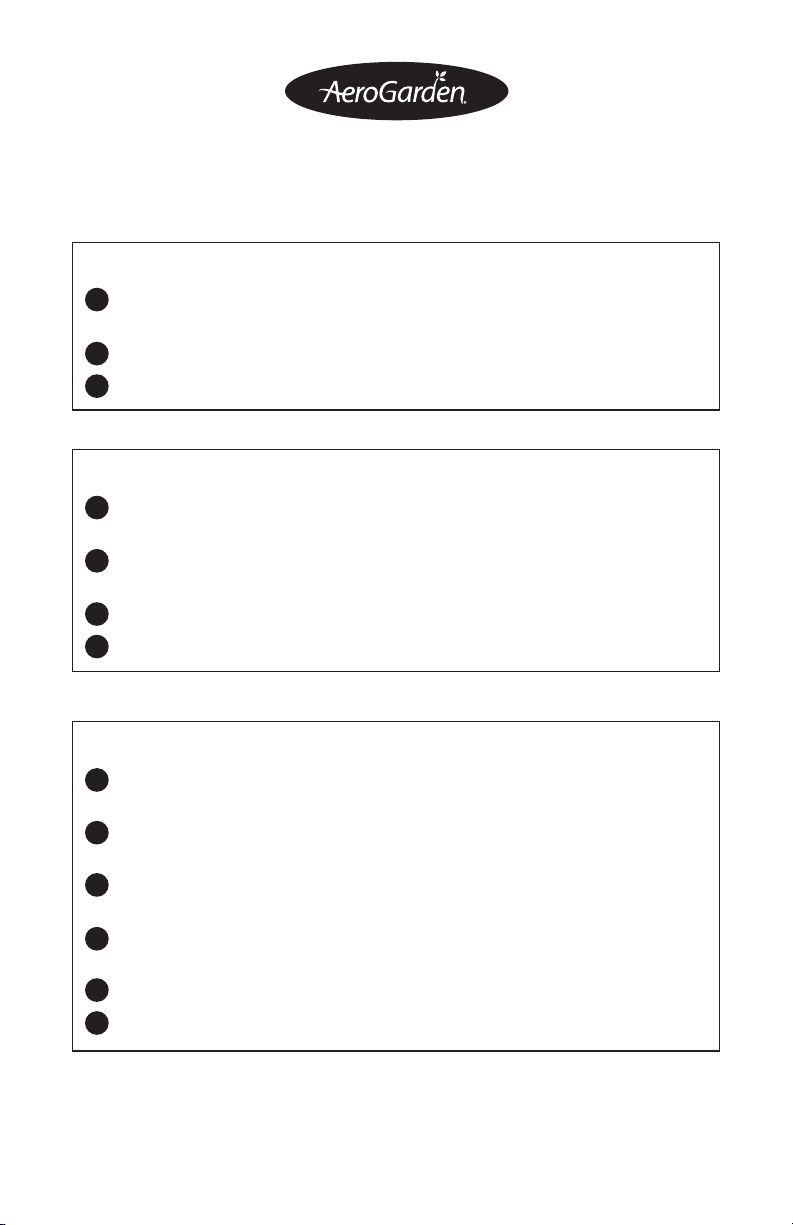
REPLACING AEROGARDEN BOWL
(For AeroGarden Classic, AeroGarden Deluxe, AeroGarden PRO
100
and AeroGarden PRO
Transfer plants to Grow Surface:
Unplug AeroGarden; remove Bowl from Base. Take Bowl to sink or work surface that
1 1
can get wet.
Remove Grow Surface from Bowl and place on work surface.
2 2
Pour nutrient-rich water from old Bowl to new Bowl. Discard old Bowl.
3 3
For young plants with small roots:
Gently lift Pods out of each Grow Surface Opening –you may need a spoon or pen to help
1 1
get stubborn Pods loose.
Guide the roots into each corresponding Grow Sur face Opening. Be sure all roots are
2 2
hanging down through hole. Discard old Grow Surface.
Place new Grow Surface on new Bowl and check that roots are in water.
3 3
Return Bowl to Base and plug in AeroGarden.
4 4
- OR - - OR -
For older plants with thick roots:
Before lifting Pods out of holes, gently untangle roots from each Pod. Do not be
1 1
concerned if you tear a few roots.
Gently lift Pods out of each Grow Surface Opening –you may need a spoon or pen to help
2 2
get stubborn Pods loose.
Guide the roots out of each hole with one hand pulling on Pod and the other pushing
3 3
roots from below.
Guide the roots into each corresponding Grow Sur face Opening using a similar method.
4 4
Be sure all roots are hanging down through openings. Discard old Grow Surface.
Place new Grow Surface on new Bowl and check that roots are in the water.
5 5
Return Bowl to Base and plug in AeroGarden.
6 6
200
)
© 2008 Aero Grow Internation al, Inc.
300419AA 6/3/08
