Page 1

user manual
amp one
Register your
amp one:
www.aer-amps.com
> product registration
1
Page 2
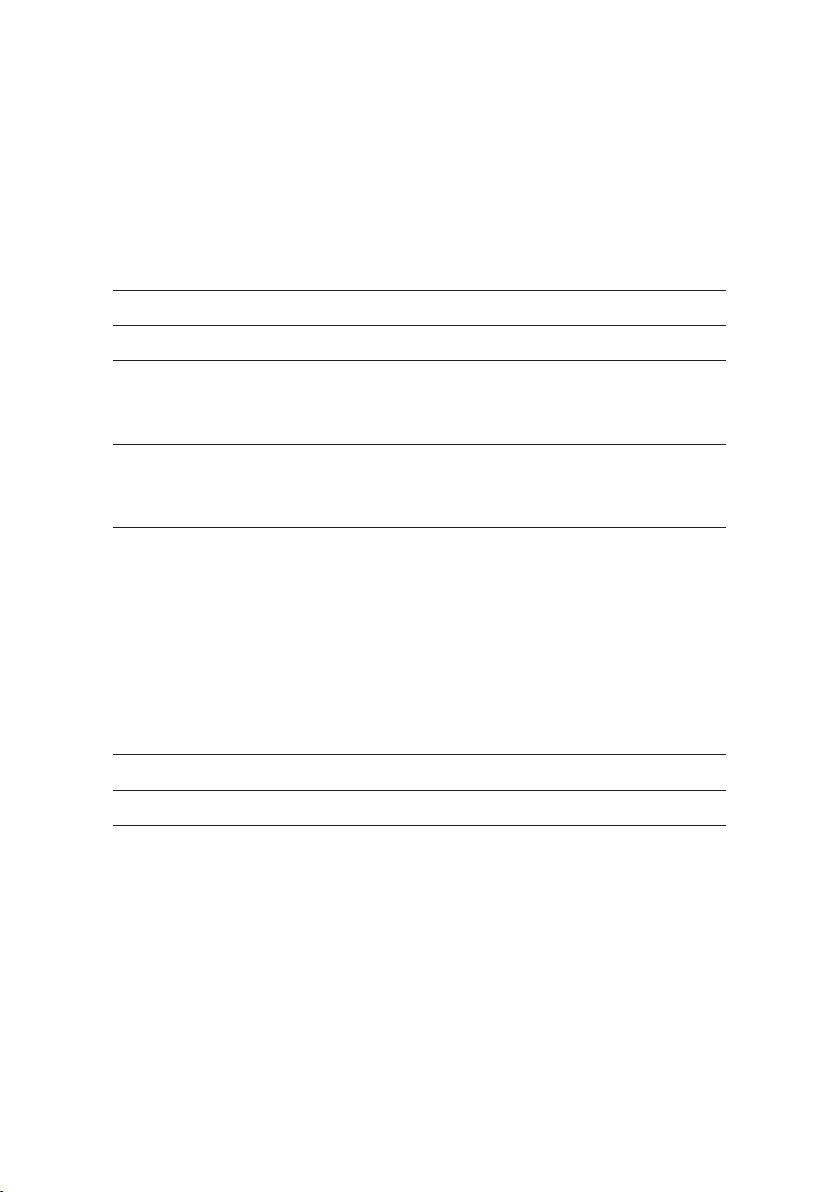
amp one
user manual
Contents Page
1. Introduction 3
2. Safety Instructions 4
3. Controls and Connections 4
3.1 Front Side 4
3.2 Rear Side 5
4. Starting-up 6
4.1 Cabling and Switching-on 6
4.2 Level Adjustment 6
5. Functional Characteristics 7
5.1 Mute 7
5.2 Tone Control Networks 7
5.2.1 colour 7
5.2.2 bass boost 7
5.2.3 parametric equalizer 7
5.2.4 tone balance 7 - 8
5.3 Compressor 8
5.4 Rear Side Features 9
6. Technical Specications 10
7. Circuit Diagram 11
2
Page 3

1. Introduction
Welcome to B!
Thank you for choosing the amp one out of the AER bottom-lineseries.
This series has been specially developed for the modern bass player
who values performance, versatility and easy handling.
Please take a few minutes to read through these instructions. We
want you to understand just what the amp one can do and how to
set it up so that you can get maximum benet out of it.
The amp one is an „all-rounder“, designed for the „Top 40“ bassist
who is used to switch between several styles and who sets value on
weight, dimensions and easy operation. The 10-inch high performance bass-loudspeaker supports this versatility whilst simultaneously adding some tube-like compression. The design of the power-amp
especially supports the impulse response and provides impressive po-
wer at short term, exceeding signicantly the specied 200 W on 8
ohm, which you can clearly hear.
Amp one is professionally and richly equipped and, of course, it produces the unmistakeable AER sound character. Technically speaking,
the amp one is designed for high-impact and extreme dynamics.
From the musical point of view, the bass combo is clear, differentiated, assertive, punchy and inspiring.
At this point we would like to thank Paul Sips for his „final bles-
sings“.
Read on and have fun with your amp one!
3
Page 4

2. Safety Instructions
The following instructions help to minimize the risk of
injury through re and electric shock.
1. Read these safety instructions carefully prior to using
the device.
2. Keep these safety instructions in a safe place.
3. Do not install or use your device in close proximity to
water, liquids or with wet hands!
4. Use your device in a safe place where nobody can
step on cables or trip over them – damaging the cables,
the device or themselves!
5. Pay attention to air ow and cooling – never obstruct any air vents or grilles or cover it and allow it to
overheat.
6. Unplug from the mains before cleaning the device.
Use only a dry cloth for cleaning – no detergents or
cleansers – ensure that no liquid ever enters the unit.
7. Never install your device close to devices with strong
electromagnetic elds such as large mains transformers, electrical motors, neon illumination etc. Do not
lay signal cables parallel to power current cables.
8. There are no user-serviceable components inside
your device. To avoid the hazard of an electric shock,
the unit must not be opened. All maintenance, adjust-
ment and repair work must be performed by qualied
technicians only. Any unauthorized tampering will void
the 2-year warranty.
9. To comply with the EMV requirements, shielded
cables with correctly tted connectors must be used for
all signal connections.
10. Please connect audio connections before powering
the unit.
3. Controls and Connections
4
2
1 3 8 11 13 151410 16
5
6 97
12
18
19
17
21
20
3.1 Front Side
input signal input - socket für 6.3 mm mono jackplug
1)
high/low input sensitivity switch, attenuator: deactivated acitve
2)
gain input level control
3)
clip overload indicator
4)
mute LED channel mute indicator
5)
mute channel mute switch: deactivated acitve
6)
colour tone colour lter activation switch: deactivated acitve
7)
bass low frequency level control
8)
bass boost low frequency boost: deactivated acitve
9)
middle middle frequency level control
10)
freq. middle frequency control
11)
bandwidth middle bandwidth switch
12)
treble treble frequency level control
13)
balance tone balance emphasis control
14)
intensity tone balance level control
15)
4
equalizer
tone balance
Page 5

16)
CAUTION
RISK OF ELECTRIC SHOCK
DO NOT OPEN
AT TE N TI ON
RISQUE DE CHOC ELECTRIQUE
NE PAS OUVRIR
threshold treshold control input signal
17)
ratio compression ratio control
18)
active compressor active mode indicator
19)
on/off compressor activation switch: deactivated acitve
master master level control
20)
power on/off status indicator
21)
compressor
electric
234 6 8
1
IB_AmpOne_1201
ampbass
5
returnfootswitchline outgnd lift tuner
insert post eq
bottom line
insert pre eqsendsub outheadphones aux in aux level
10
1197
pre/post
amp one
DI
di level
1412
13
15
Caution: Risk of electric shock. Do not open! No user serviceable parts
inside. Refer servicing to qualied personnel. Made in Germany by AER.
power on
3.2 Rear Side
gnd lift signal-/protective-ground disconnecting switch: deactivated acitve
1)
headphones stereo headphones socket
2)
line out signal output socket
3)
sub out subwoofer output socket
4)
footswitch stereo footswitch socket (on/off-switch)
5)
send effects output socket
6)
return effects input socket
7)
insert pre eq insert socket pre equalizer
8)
insert post eq insert socket post equalizer
9)
aux-in stereo input socket for additional signal sources (e.g. for CD player)
10)
tuner tuner output socket
11)
aux level aux signal level control
12)
DI pre/post DI signal sequence switch pre post equalizer
13)
DI-level DI signal level control
14)
DI-out signal output, symmetrical, XLR socket
15)
power on power on/off switch with fuse holder (ref. to technical data: mains fuse)
16)
16
5
Page 6

4. Starting up
4.1 Cabling and Switching on
Before connecting to the mains, please ensure that
your local mains voltage is suitable for the voltage of
the device (e.g. 120V in
the USA, 230V in Europe).
The relevant specs and safety symbols are printed
on the rear side of the
unit.
Connect all cables as desi-
red and switch the amplier on. The green power
control LED indicates operational readiness.
4.2 Level Adjustment
Note: Level adjustment
By setting the level correctly we mean the signal level
in one or several devices in a signal chain is neither
too high nor too low. This applies equally to all components of a unit (e.g. equalizer, tone balance, com-
pressor).
Consequently, care must be taken that no part of the
circuit is overloaded or that distortion is unintentionally added to the signal. We have carefully designed
the circuit to achieve this objective whilst also providing controls (gain, master, level) for manual intervention.
Just like the gain control, the high/low switch (attenuator de-/activation) also serves to adjust the signal. Start
at high with the switch not pressed down. If the input signal is too strong and you cannot avoid clipping
even when you adjust with the gain control, then select the low setting.
When you have adjusted the sound level, then you
can set the desired nal volume with the master con-
trol.
First ensure, that the mute
switch is deactivated and
the master level control is
zeroed (over to far left),
so that the signal passes
but does not reach the loudspeaker, while you are adjusting the level.
Turn the gain control clockwise until the red clip indi-
cator ashes momentarily when playing with a strong
attack. Thus you make sure that your signal source
(e.g. instrument) provides the input-stage of the amp-
lier with the necessary input level.
An illuminated clip-LED indicates an overload. A short
icker is no danger to AER devices. During operation
a short icker can be accepted, to be on the safe side
you should reduce the gain slightly to achieve an optimal and distortion-free performance.
through the electronics
6
Page 7

5. Functional Characteristics
5.1 Mute
The mute switch turns the appliance to mute as required. The function can also be activated by a standard
footswitch (on/off switch).
5.2 Tone Control Networks
As with all AER products, the amp three is tted with
an excellent basic tone thanks to the selection of components, circuits and pre-equalizations. In addition, various equalizer networks enable you to adjust the basic tone to suit your personal requirements. With amp
three you can activate xed lters (colour, bass boost)
and two adjustable lter networks (equalizer and tone
balance).
Note:
Basically, instruments reproduce their typical frequency
spectrum, but this is not necessarily what you want, or
there are some sounds you want, which the instrument
doesn’t „naturally“ reproduce or can play, but not in
the appropriate ratio. There are all kinds of electronics
can make these things possible, but in certain circumstances the price you have to pay can be a bad signalto-noise ratio.
In this case the advice is quite simple: in general, go
easy with the many equalizer possibilities. Sometimes
less is more!
Note:
A parametric equalizer is a lter network in which all
the parameters of a lter (amplitude/level i.e. increase
or decrease; frequency i.e. tone pitch, Q-factor/bandwidth i.e. lter quality) are adjustable.
This means that increase and decrease, position and
width of the frequency range can be adjusted independently and over a wide range.
In this way, the parametric equalizer enables you to
equalize frequency response errors – hence the name
equalizer – and to combat feedback and resonance ri-
ses. On the other hand you can use it as a exible tool
to change specic tones.
5.2.4 Tone balance –
How does it work?
The tone balance is served by the
two controls balance and intensity.
The intensity control determines the
degree to which bass and treble are
increased simultaneously and are
mixed to the original signal (parallel mode). If the intensity control is
far over to the left (min), then the
original signal is not inuenced (flat). (see g. above)
Turning the control to the right (--> mid --> max) mixes
the relevant bass and treble mix to the original signal.
5.2.1 Colour
The colour switch activates a xed, pre-set contouring
„voicing“-lter, which reduces mids slightly at 360 Hz
and strongly emphasises trebles at 3.8 KHz.
5.2.2 Bass Boost
The bass boost strengthens the low frequencies at
55Hz. This gives the amp three enormous sound pres-
sure, so that it produces rich bass tones both when it is
placed on the ground and on a stand.
5.2.3 Parametric Equalizer
With the amp three 3-band equalizer, bass and treble are xed, the sensitive mids band can be adjusted
in the frequency range of 200 Hz to 2 kHz. The bandwidth is adjustable between 1 octave resp. 1.6 octaves.
It remains constant whatever the selected frequency.
The balance control inuences the relationship between bass and treble. If it is in middle setting, bass and
treble are balanced. The tone balance is now in equation. (siehe Fig. 1)
level
max
mid
intensity
min
1 kHz100 Hz 10 kHz
balance in middle
(at)
frequency
Fig. 1
7
Page 8

If you turn the balance control to the left (Fig. 2), the
bass range is further increased, but the treble is decrea-
sed by max. 0dB.
level
max
5.3 Compressor
A compressor is an electrical
circuit (a device) which you
can use to inuence the dynamic behaviour of a signal. The
aim can be, for example, to
minimise the risk of distortion.
In use the signal level change can be kept constant at
a set ratio from a set threshold. The following gure
illustrates the correlation.
mid
intensity
min
1 kHz100 Hz 10 kHz
balance in left position
frequency
Fig. 2
A turning to the right (Fig. 3) affects an increase in treble
whilst at the same time reducing the bass.
level
max
intensity
mid
min
100 Hz
1 kHz
balance in right position
10 kHz
frequency
Fig. 3
In its function and signal path the tone balance is deliberately designed as a somewhat „different“ equalizer.
It offers a comfortable way of giving the original signal
more zip without distorting it. Especially on those occasions, when the equalizer has to be used to suppress resonance or feedback.
dB
OUT
1
threshold
1
IN
ratio 1:1
ratio 2:1
ratio 4:1
ratio ∞ : 1
dB
On axes the input level (X axis = IN) and the output
level (Y axis = OUT) are shown in dB.
Along the 45° line the input and output levels are the
same – that means a compression (ratio) of 1:1 – therefore: no compression.
A compression of e.g. ratio 4:1 means that further increase in level above the threshold will be maintained
at a constant ratio of 4:1. In other words: if the input
level increases by a factor 4, then the output level only
increases by a factor 1.
This means that loud signals are mufed and the overall signal level becomes quieter. This difference in level
can mostly be compensated by increasing the master
setting without any difculty. Then the signal is louder
and more compressed in total, because soft and loud
signals come closer together.
For a compression ratio of „innite“ to 1 (ratio ∞ : 1)
we no longer talk about compression, but about limiting. Die AER compressor switch here offers compression ratios of 1:1 to 5:1.
8
Page 9

2
3
1
4 6 8
5
7
10
14
12
9
11
13
15
5.4 Rear Side Features
1) gnd lift
The ground lift switch separates the earth conductor
from the signal ground and suppresses humming.
2) headphones
This output enables you to connect stereo headphones and switches the loudspeaker over to mute. The
device is a quality stereo headset amplier which
outputs 2 x 50 mW and 32 Ohm.
!!!
Warning: Only use
headphones with stereo
jack plugs in this output
socket!!!
3) line out
The line out provides the pre-amp signal for conduc-
tion to other appliances with 0 dbV.
4) sub out
This socket provides a frequency-adjusted output signal for operating an active subwoofer.
5) footswitch
The footswitch socket enables the connection of a
stereo footswitch (on/off switch) which can be used
to switch the amplier to mute or to switch the ef-
fect loop on or off. The switches are: TIP = mute,
RING = effect loop.
6) send
This socket connects the amp three to the input of
an external effect device. Together with return, send
forms an effect loop path. The effect can be switched
on or off via a footswitch.
7) return
Being part of the effect loop path, return represents
the input for an external effect device (from the output of the effect device). Return on it’s own may also
be used as quasi auxiliary signal input (-10 dbV).
8 and 9) insert pre eq / insert post eq
Insert pre/post eq are two more effect loop paths to
loop additional external effects (lter, compressor
etc.) inzo the signal path, either pre or post equalization.
10 and 12) aux in / aux level
The aux in is an additional stereo-input for connection of external signal sources (e.g. CD-player). With
the aux level control you adjust the signal strength
of the aux signal.
11) tuner
Output socket (-6 dbV) with pre master signal to connect an external tuner to the amp three.
13, 14 and 15) DI
The DI-out (XLR socket) delivers a symmetrical preamp signal pre master. The DI-Level control adjusts
the signal output level and with the DI pre/post
switch you can choose between pre- and post-equalizer signal.
Power on
Combined mains switch with
mains socket and integrated
fuse holder to switch your
amp three on and off.
P.S.: For questions or suggestions contact us:
tachauch@aer-amps.com
9
Page 10

6. Technical Data
TD20110627
Technical data
Inputs (notes 1, 4)
input
aux in Stereo jack, ¼ “ (6.35 mm)
return Return for external, parallel effect loop
Outputs (note 2)
headphones Headphones output. When connected,
line out Preamp output, post master (note 6)
sub out Subwoofer output wit hout filter
send Send for parallel effect loop
tuner Tuner output, not affected by mute
DI out Balanced XLR output, pre-master,
Insert points
insert pre eq Insert loop before tone controls and
insert post eq Insert loop after tone controls
Footswitch connections
footswitch Stereo jack, ¼” for dual footswitch
Tone controls
colour –1 dB at 360 Hz, +14 dB at 3.8 kHz
bass
bass boost +10 dB at 55 Hz
middle
treble
High-impedance instrument input
Mono jack, ¼” (6.35 mm)
Sensitivity: 21 mV (-34 dBV)
Impedance: 1 Megohm
Equivalent input noise:
1.4 μV (–117 dBV), A-weighted
high / low switch: 10 dB attenuation
c
lip indicator: 8 dB headroom
L + R mixed and added pre master, but
after tone controls.
Level control.
Sensitivity: 2 x 170 mV (–15 dBV)
Impedance: 22 k (each channel)
Mono jack socket, ¼” (6.35 mm)
Sensitivity: 360 mV (–9 dBV)
Impedance: 10 k
internal speaker is muted.
Stereo jack, ¼” (6.35 mm)
Output power: max. 100 mW into 32 ohms
Input sensitivity for 2 x 50 mW / 32 ohms:
25 mV (–32 dBV) at instrument input
For stereo headphones only. Connecting
mono plugs causes overload and may
damage the amp.
Mono jack, ¼” (6.35 mm)
Output voltage: 1.9 V (+6 dBV)
Mono jack, ¼” (6.35 mm)
Output voltage: 1.9 V (+6 dBV)
Mono jack, ¼” (6.35 mm)
Output voltage: 760 mV (–2 dBV)
Mono jack, ¼” (6.35 mm)
Output voltage: 800 mV (–2 dBV)
switchable pre or post tone controls /
effect / aux (note 6).
Output voltage (adjustable): 33…330 mV (–
30 dBV … –10 dBV)
compressor
Stereo jack, ¼” (6.35 mm)
Output voltage: 800 mV (–2 dBV)
tip = send, ring = return
Stereo jack, ¼” (6.35 mm)
Output voltage: 760 mV (–2 dBV)
tip = send, ring = return
tip = switch for input muting
ring = on/off switch for external effect
end and return)
loop (s
sleeve = common (ground)
ute switch disabled when footswitch is
m
plugged in
9 dB at 80 Hz
15 dB at 200…2000 Hz (adjustable)
Bandwidth (switchable, note 3):
ide: 1.6 octaves
w
n
arrow: 0.6 octaves
12 dB at 6 kHz
tone balance Flat if intensity is set fully anticlockwise.
Compressor (note 5)
Characteristics Soft-knee, RMS-responding, gain reduction
Threshold
a
djustment range
Ratio adjustment
ange
r
RMS Time
c
onstant
Indicator LED Lights up at ca. 1 dB gain reduct ion.
Power
Power amp 200 W / 8 ohms, discrete bipolar transistor
Limiter threshold 160 W
Analog signal
p
rocessing
Speaker system 10" (250 mm) woofer, bass reflex enclosure
Mains power Mains volt age (depending on model): 100,
Mains fuse 5 x 20 mm
General
Cabinet 15 mm (0.59") birch plywood
Finish waterbased acrylic, black spatter finish
Dimensions 325 mm (12.8“) high
Weight 13.5 kg (29.8 lbs)
Notes:
. Input sensitivities refer to 160 watts into 8 ohms at full gain and
1
volume settings, neutral tone control settings (i
anticlockwise), and 1 kHz sine-wave test signal.
2
. Output levels refer to –25dBV (56.2 mV) / 1 kHz at instrument
input, unless stated otherwise.
Earlier models have a D
. Bandwidth of tone controls refers to one-half of gain at center
3
frequency, in decibels. For example, if a tone control has 15 dB
center gain, then bandwidth refers to the 7.5 dB points.
4
. Equivalent input noise voltage obtained by measuring noise
voltage at speaker output and dividing by the voltage gain of the
amplifier for white noise. Full gain and volume settings, neutral
tone control settings, input shorted, frequency range 20 Hz – 20
kHz.
Dynamic range of power amplifier is defined as ratio of output
voltage at limiter threshold to A-weighted noise voltage at m
volume in zero position.
. Compressor threshold refers to 1 dB gain reduction and input gain
5
fully clockwise, ratio refers to 20 dB gain reduction. Ratio varies with
gain reduction due to soft-knee compression.
6
. If required, aux in and return signals can be disconnected from DI
ut by an internal jumper even in the post switch position.
o
ine out can be made master-independent by an internal jumper.
l
Specifications and appearance subject to change without notice.
The following values apply if i
set fully clockwise:
alance left:
b
+12 dB at 50 Hz
alance center:
b
+9 dB at 50 Hz, and
+10 dB at 10 kHz
b
alance right:
–2 dB at 50 Hz, and
+11 dB at 10 kHz
(shelf-type frequency response)
0.25 mV…78 mV (–72 dBV … –22 dBV) at
instrument input
1 : 1 … 5 : 1
40 ms
output. Dynamic range, A-weighted: 102
dB (note 4)
Subsonic filter, low distortion RMS limiter
120, 230, or 240 V AC, 50–60 Hz
Power consumption: max. 500 W
slow 3.15 A for 230 and 240 V models
slow 6.3 A for 100 and 120 V models
375 mm (14.8“) wide
295 mm (11.6“) deep
I out adjustable down to zero.
ntensity is
ntensity fully
aster
www.aer-amps.com
amp one - 2012_01_GB
10
Page 11

7. Circuit Diagram
DI OUT
3
1
2
LINE OUT
SUB OUT
SPEAKER MUTE
POWER AMP
HEADPHONES
B080725B_20110329
DI OUT LEVEL
MASTER
LINE OUT PRE/POST MASTER
COMPRESSOR
DI OUT PRE/POST EQ
DI OUT PRE/POST EFF.
EXT. EFFECT
SEND RETURN
TR
CLIP DETECTION
TONE BALANCE
CLIP DETECTION
BASS BOOST
BASS MIDDLE TREBLE
COLOUR
MUTE
ACTIVE
THRESH RATIO
OFF/ON
OFF/ON
FREQ
BANDWIDTH
OFF/ON
TR TR
MUTE
INSERT PRE EQ INSERT POST EQ
RMS LIMITER
SUBSONIC
AUX
TR
AUX IN
TUNER
HEADPHONES AMP
FOOT SWITCH
www.aer-amps.com
amp one - 2012_01_GB
GAIN
CLIP DETECTION
PREAMP
HIGH/LOW
INPUT
11
Page 12

www.aer-amps.com
amp one - 2016_09_GB
