Page 1
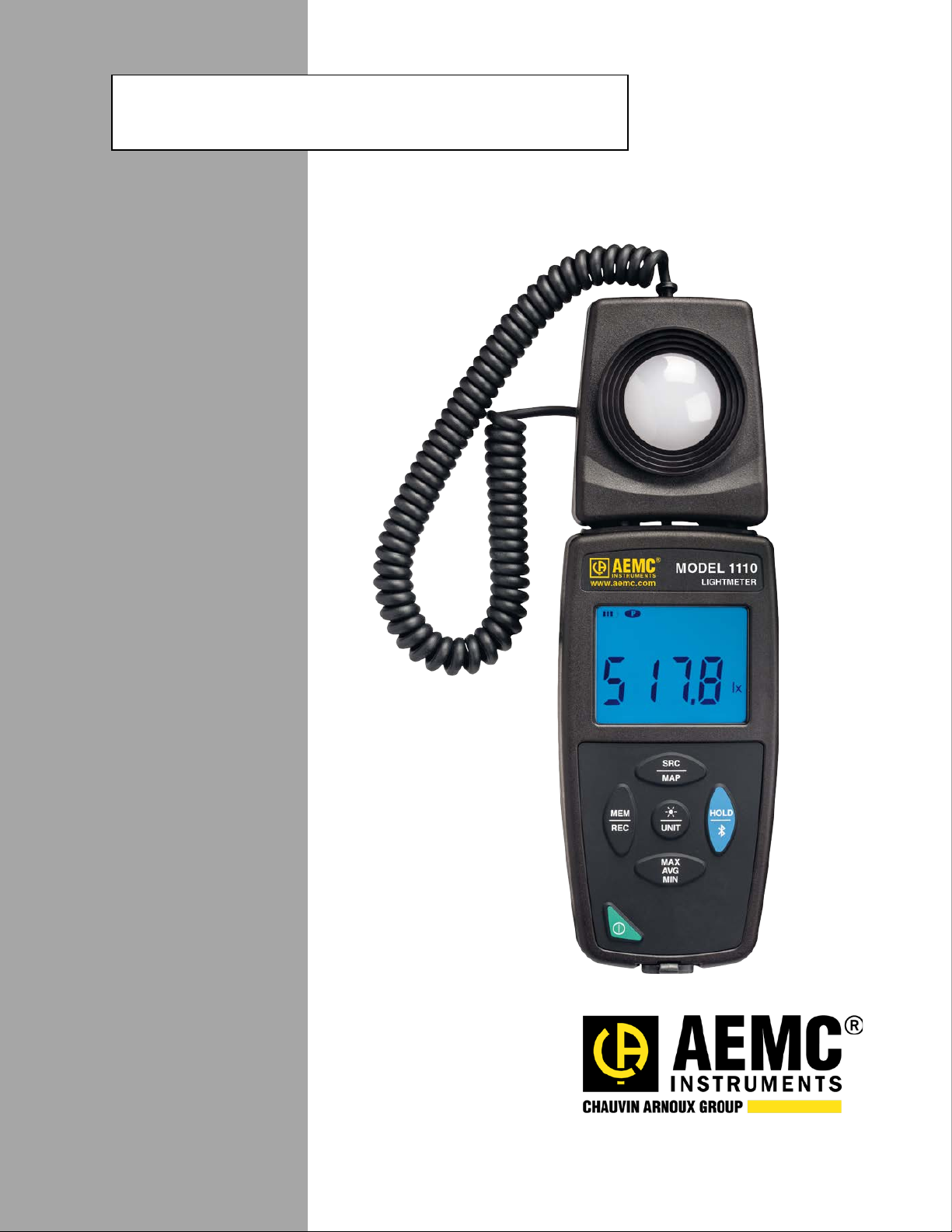
ENGLISH User Manual
■
LIGHTMETER DATA LOGGER
1110
Page 2
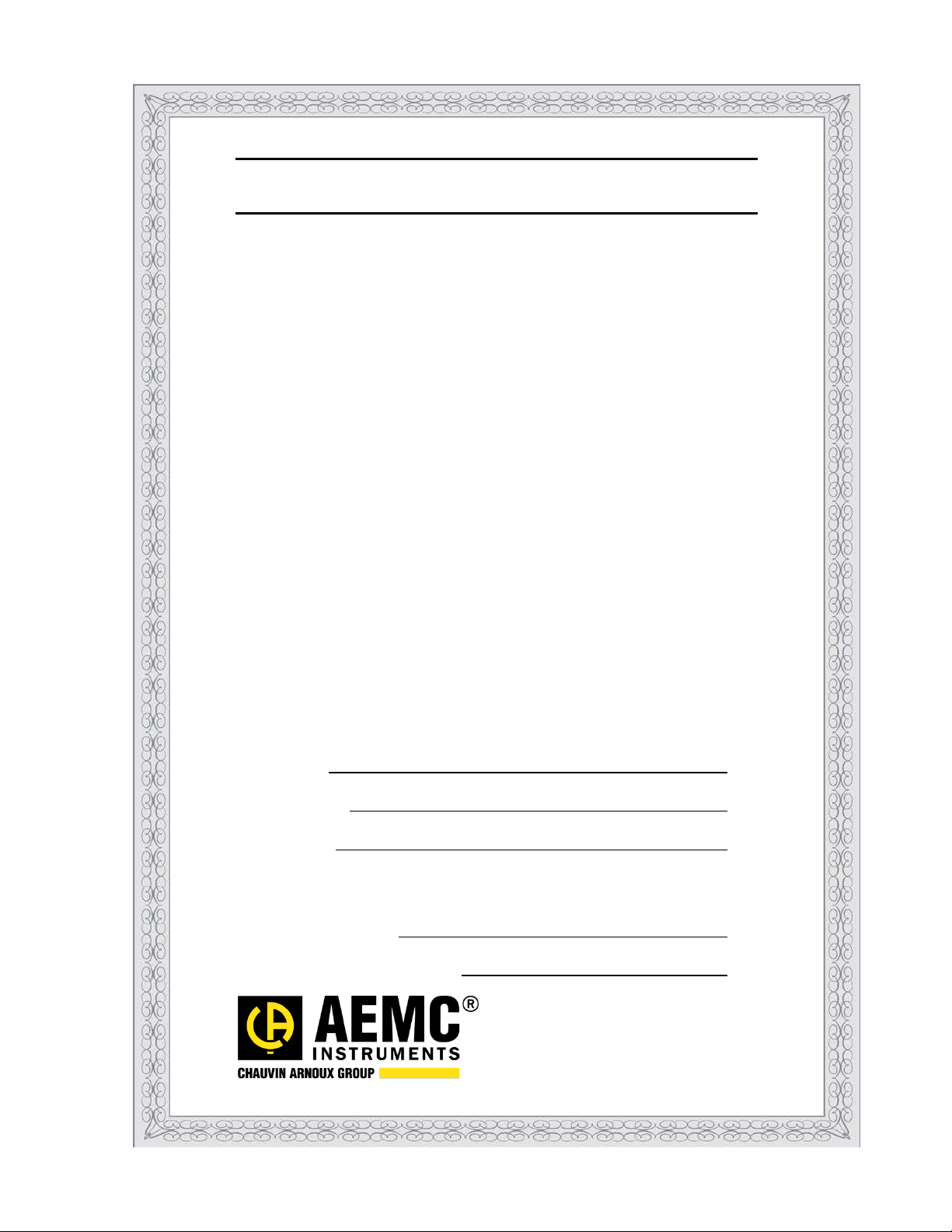
Statement of Compliance
Chauvin Arnoux®, Inc. d.b.a. AEMC® Instruments
certifies that this instrument has been calibrated
using standards and instruments traceable to
international standards.
We guarantee that at the time of shipping your
instrument has met its published specifications.
An N.I.S.T. traceable certificate may be
requested at the time of purchase, or obtained
by returning the instrument to our repair and
calibration facility, for a nominal charge.
The recommended calibration interval for this
instrument is 12 months and begins on the date of
receipt by the customer. For recalibration, please
use our calibration services. Refer to our repair and
calibration section at www.aemc.com.
Serial #:
Catalog #: 2121.71
Model #: 1110
Please fill in the appropriate date as indicated:
Date Received:
Date Calibration Due:
Chauvin Arnoux®, Inc.
d.b.a AEMC
www.aemc.com
®
Instruments
Page 3

CONTENTS
PRECAUTIONS ...............................................................................................................................................................4
RECEIVING YOUR SHIPMENT .......................................................................................................................................5
ORDERING INFORMATION ............................................................................................................................................5
1. GETTING STARTED ...................................................................................................................................................6
1.1. Battery Installation ............................................................................................................................................6
1.2. Instrument Front Panel ......................................................................................................................................7
1.3. Ins trument Functions ........................................................................................................................................7
1.4. Turning the Instrument ON/OFF .......................................................................................................................8
1.5. Function Buttons ..............................................................................................................................................8
1.6. Display .............................................................................................................................................................9
2. SETUP ......................................................................................................................................................................... 10
2.1. DataView Installation ...................................................................................................................................... 10
2.2. Connecting the Instrument to a Computer ..................................................................................................... 10
2.3. Instrument Date/Time ..................................................................................................................................... 11
2.4. Auto OFF........................................................................................................................................................ 11
2.5. Measurement Units ........................................................................................................................................ 11
2.6. Light Source Type .......................................................................................................................................... 11
3. STANDALONE OPERATION ...................................................................................................................................... 12
3.1. Making Measurements ................................................................................................................................... 12
3.1.1. HOLD Function ................................................................................................................................... 12
3.1.2. MAX AVG MIN Function ...................................................................................................................... 12
3.1.3. MAP Function...................................................................................................................................... 13
3.2. Recording Measurements .............................................................................................................................. 14
3.3. Errors ............................................................................................................................................................. 14
4. DATAVI EW .................................................................................................................................................................. 15
5. T E CHNICAL CHARACTERISTICS ............................................................................................................................. 16
5.1. Reference Conditions ..................................................................................................................................... 16
5.2. Optical Specifications ..................................................................................................................................... 16
5.2.1. Illumination Measureme nts ................................................................................................................. 16
5.2.2. Other Optical Specifications ................................................................................................................ 16
5.2.3. Spectral Response Curve V(λ) ........................................................................................................... 17
5.2.4. Variation According to the Type of Light Source ................................................................................. 17
5.3. Memory .......................................................................................................................................................... 17
5.4. USB ................................................................................................................................................................ 18
5.5. Bluetooth ........................................................................................................................................................ 18
5.6. Power Supply ................................................................................................................................................. 18
5.7. Environmental Conditions .............................................................................................................................. 18
5.8. Mechanical Specifications .............................................................................................................................. 18
5.9. Compliance with International Standards ....................................................................................................... 18
5.10. Electromagnetic Compatibility (CEM) ........................................................................................................... 18
6. MAINTENANCE .......................................................................................................................................................... 19
6.1. Cleaning ......................................................................................................................................................... 19
6.2. Maintenance ................................................................................................................................................... 19
6.3. Battery Replacement ...................................................................................................................................... 19
6.4. Firmware Update ............................................................................................................................................ 19
APPENDIX ....................................................................................................................................................................... 20
A.1. Spectral Distributions of Illumina tion Sources ................................................................................................ 20
A.1.1. Incandescent (Illuminant A) Illumination Spectral Distribution ............................................................ 20
A.1.2. Fluorescent (F11) Illumin ation Spectral Distribution ........................................................................... 20
A.1.3. LED Illumination Spectral Distribution................................................................................................. 21
A.2. Illumination Values ......................................................................................................................................... 21
REPAIR AND CALIBRATION ........................................................................................................................................... 22
TECHNICAL AND SALES ASSISTANCE....................................................................................................................... 22
LIMITED WARRANTY ...................................................................................................................................................... 23
Page 4
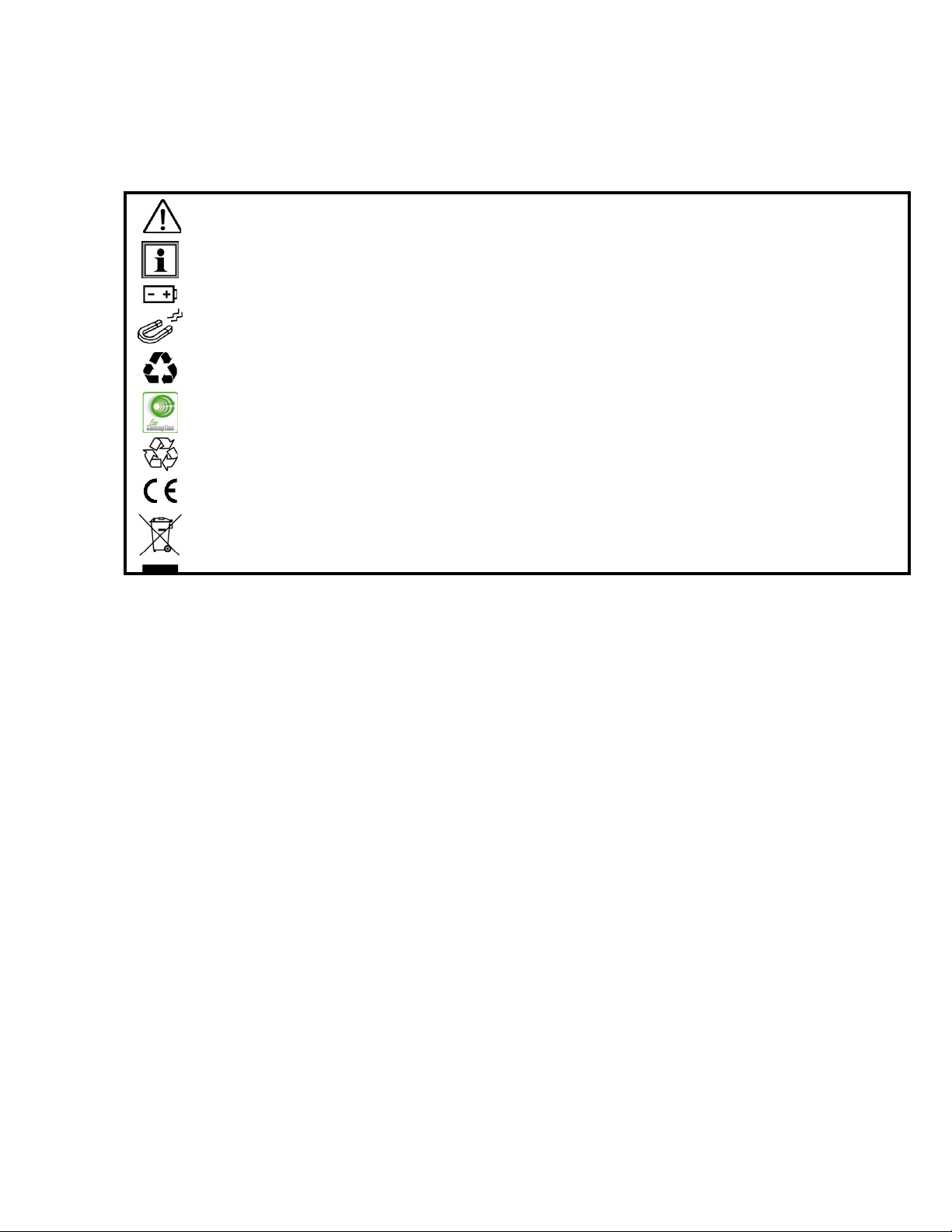
Thank you for purchasing the Lightmeter Data Logger Model 1110. For best results from your instrument:
read these operating instructions carefully,
comply with the precautions for use.
ARNING, risk of DANGER! The operator must refer to these instructions whenever this danger
W
symbol appears.
I
nformation or useful tip.
attery.
B
et.
Magn
he product has been declared recyclable after analysis of its life cycle in accordance with the
T
ISO14040 standard.
AEMC has adopted an Eco-Design approach in order to design this appliance. Analysis of the
complete lifecycle has enabled us to control and optimize the effects of the product on the
environment. In particular this appliance exceeds regulation requirements with respect to recycling
and reuse.
I
ndicates conformity with European directives and with regulations covering EMC.
I
ndicates that, in the European Union, the instrument must undergo selective disposal in compliance
with Directive WEEE 2002/96/EC. This instrument must not be treated as household waste.
Precautions
This instrument is compliant with safety standard IEC 61010-2-030, for voltages up to 5V with respect to ground.
Failure to observe the following safety instructions may result in electric shock, fire, explosion, and damage to
the instrument and/or the install ati on in which it is locat ed.
The operator and/or the responsible authority must carefully read and clearly understand all
precautions to be taken prior to using the instrument. Thorough knowledge and awareness of
electrical hazards are essential when using this instrument.
Observe the conditions of use, including temperature, relative humidity, altitude, pollution degree, and
l
ocation of use.
Do not use the instrument if it appears damaged, incomplete, or improperly closed.
Before each use, check the condition of the housing and accessories. Any item on which the
i
nsulation is deteriorated (even partially) must be set aside for repair or disposal.
All troubleshooting and metrological checks must be done by accredited personnel.
Page 5

Receiving Your Shipment
Upon receiving your shipment, make sure that the contents are consistent with the packing list. Notify your
distributor of any missing items. If the equipment appears to be damaged, file a claim immediately with the
carrier and notify your distributor at once, giving a detailed description of any damage. Save the dam aged
packing container to substantiate your claim.
Ordering Information
Lightmeter Data Logger Model 1110………………………………………………………………….… Cat. #2121.71
Includes soft carrying pouch, three AA alkaline batteries, 6 ft. USB cable, quick start guide, USB thumb-drive
with DataView
R
eplacement Parts:
Cable – Replacement 6 ft. (1.8m) USB………………………….…………….........................…....... Cat. #2138.66
Pouch – Replacement Carrying Pouch……………………....…...………………….…..…................ Cat. #2118.65
A
ccessories:
Multifix Universal Mounting System …...….…………....……………..….......................................... Cat. #5000.44
Adapter – US Wall Plug to USB….…………....…..………..……….…...…….….……....………....... Cat. #2153.78
Shock Proof Housing……………………………………….….…………...…….…..……...……..….... Cat. #2122.31
®
software and user manual.
F
or the accessories and replacement parts, visit our web site: www.aemc.com
5 Lightmeter Data Logger Model 1110
Page 6
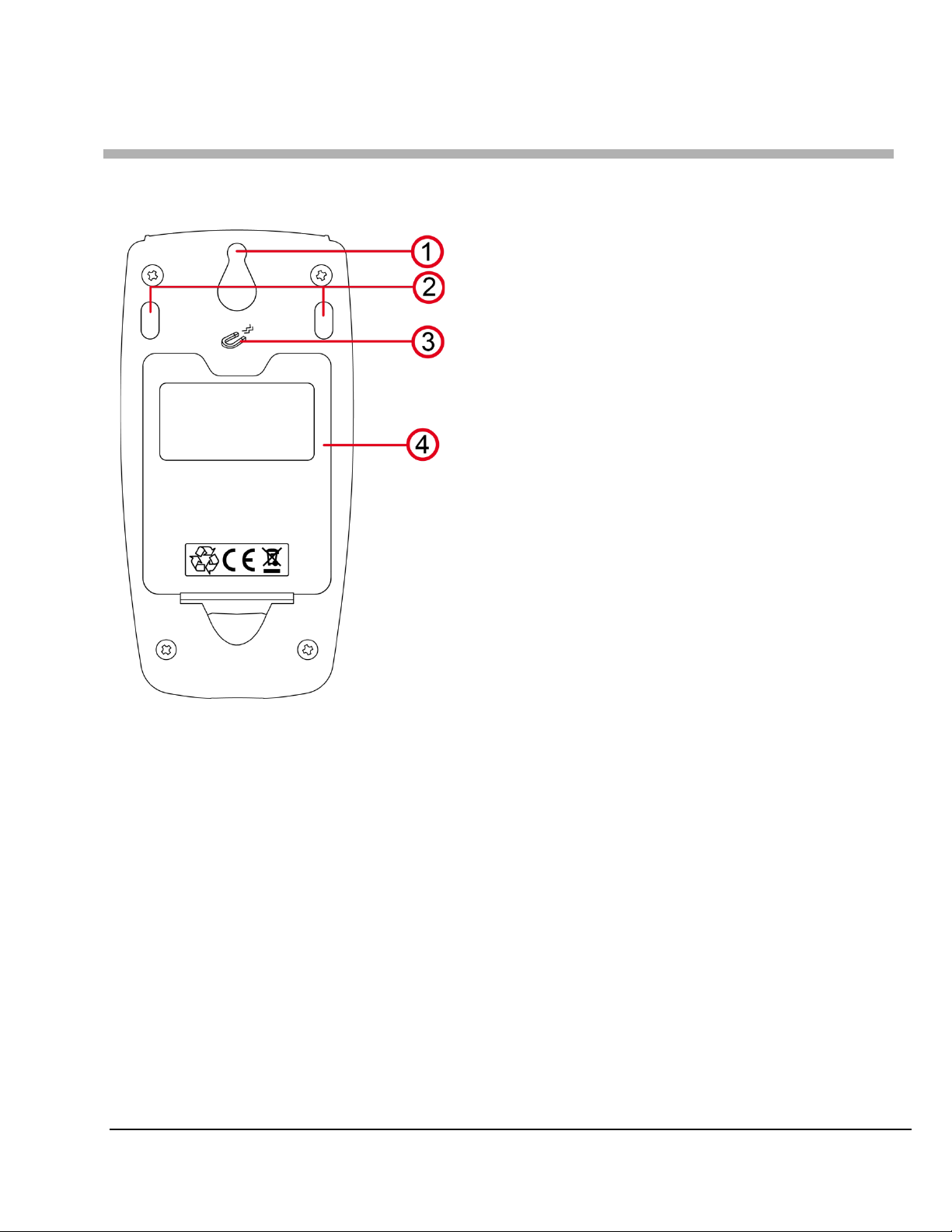
1. GETTING STARTED
1.1. Battery Installation
The instrument accepts three AA or LR6 alkaline batteries.
1. “
2. Non-skid pads
3. Magnets for mounting to a metallic surface
4. Battery compartment cover
Tear-drop” notch to hang instrument
To change the batteries:
1. Press the tab of the battery compartment cover and lift it clear.
2. Remove the battery compartment cover.
3. Insert the new batteries, ensuring correct polarity.
4. Close the battery compartment cover; ensuring it is completely and correctly closed.
Lightmeter Data Logger Model 1110 6
Page 7
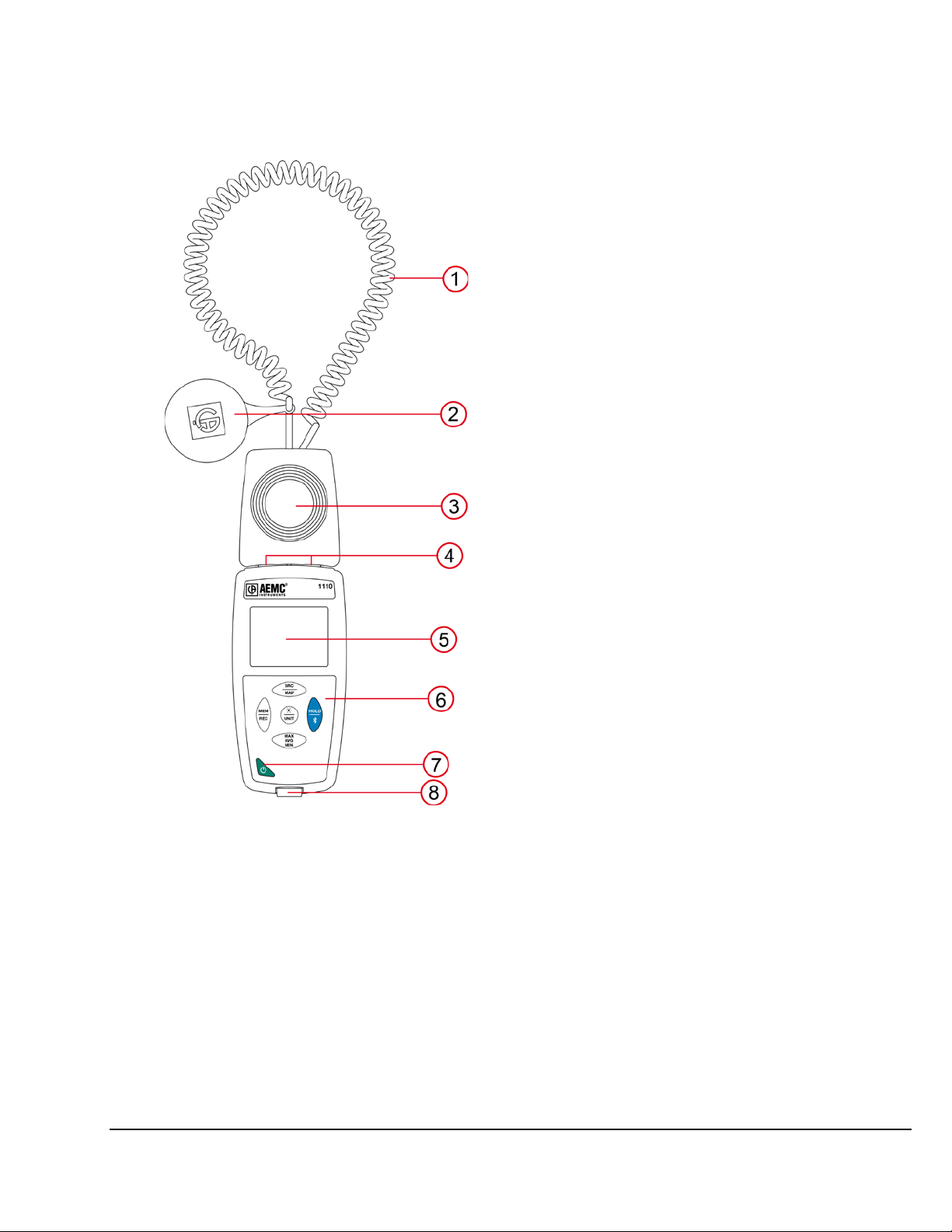
1.2. Instrument Front Panel
1. Spiral-wound extension cable
2. Sensor cover (captive)
3. Illumination sensor
4. Magnets for securing sensor to housing
5. Backlit LCD display
6. Keypad
7. ON/OFF button
8. Type B micro-USB connector
1.3. Instrument Functions
The Model 1110 measures illumination from 0.1 to 200,000 lux. The instrument measures visible light only, and
excludes non-visible wavelengths (infrared, ultraviolet, and so on). It measures illumination in accordance with
the recommendations of the AFE (Association Française de l’Éclairage - French As s ociation of Illumination).
The instrument also measures decrease in illumination over time due to aging or dusty light sources.
The Model 1110 can:
Display illumination measurements in lux (lx) or foot-candles (fc).
Record minimum, average (mean), and maximum measurements within a specified period.
Record minimum/average/maximum for a surface or room.
Record and store measurements.
Communicate with a computer via Bluetooth or USB cable.
DataView with the Data Logger Control Panel software can be installed on a computer to allow you to configure
the instrument, view measurements in real time, download data from the instrument, and create reports.
7 Lightmeter Data Logger Model 1110
Page 8
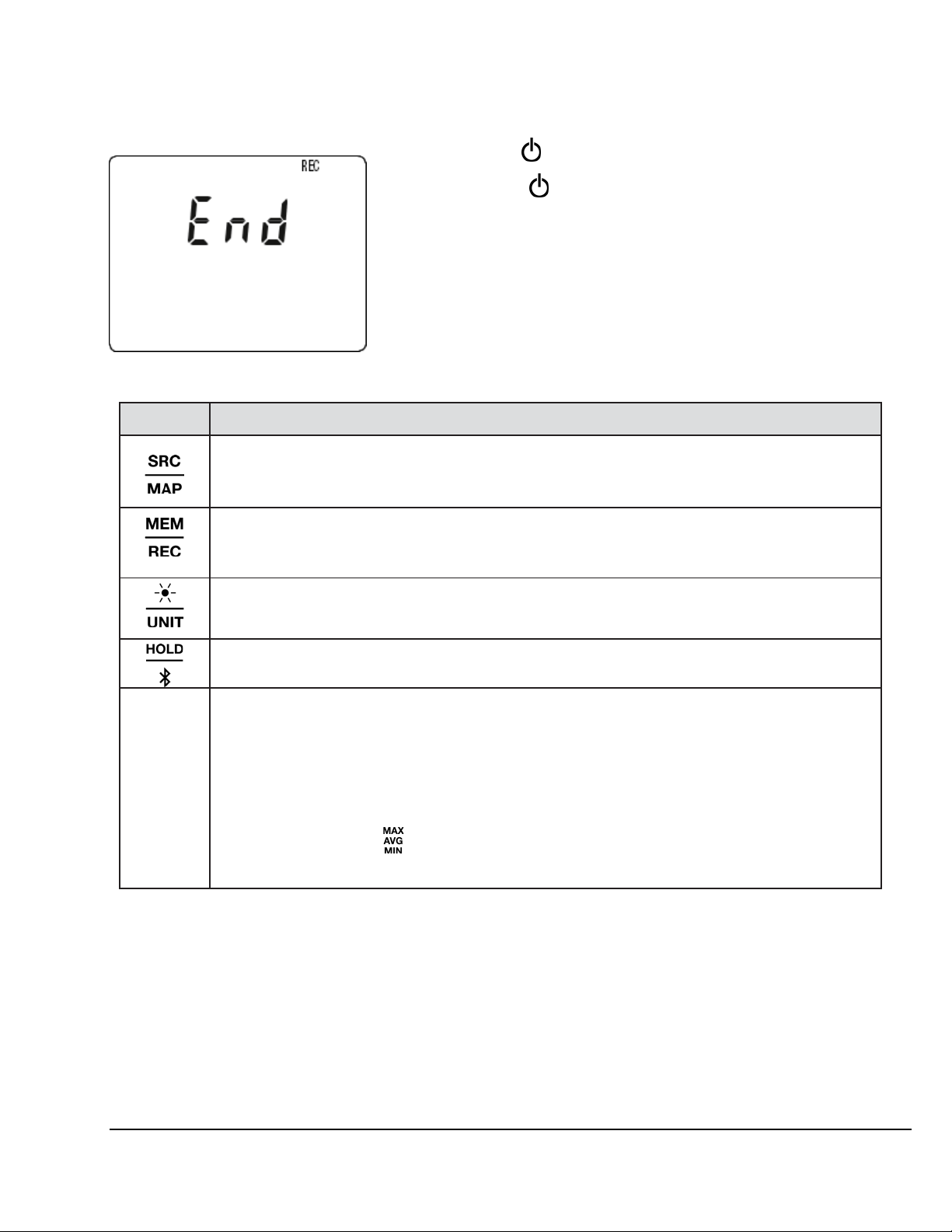
1.4. Turning the Instrument ON/OFF
Button
Function
Long press activates/deactivates Bluetooth.
ON: Press the button for >2 seconds.
OFF: Press the button for >2 seconds when the instrument is
ON. Note that you cannot turn OFF the instrument when it is i
H
f the screen to the left appears during start-up, a recording session was
I
still in progress the last time the instrument was turned OFF. This screen
indicates the instrument is saving the recorded data.
D
o not turn OFF the instrument while this screen is displayed; otherwise
the recorded data will be lost.
1.5. Function Buttons
Short press selects the type of illumination source: incandescent (default), fluorescent, or
LED. (See Appendix §A.1.)
Long press (>2 seconds) enters MAP mode.
Short press stores the measurement and date in the instrument’s memory.
MAP mode: adds a measurement to the measurements in the MAP (§3.1.3).
Long press starts/stops a recording session.
n
OLD or in recording mode.
MAX
AVG
MIN
Short press turns on back-lighting.
Long press toggles between lux (lx) and foot-candles (fc).
Short press freezes the display.
Short press enters MAX AVG MIN mode (§3.1.2); measurement values continue to be
displayed.
Second press displays the maximum value.
Third press displays the average value.
Fourth press displays minimum value.
Fifth press returns to normal measurement operation.
Long press exits MAX AVG MIN mode.
In MAP mode, pressing displays in turn the maximum, average (mean), and minimum of
the MAP measurements.
Lightmeter Data Logger Model 1110 8
Page 9

1.6. Display
1
2
1. MAP function counter
2.Main display
OL i
ndicates the measurement is outside the instrument limits (positive or negative).
indicates Auto OFF is disabled. This occurs when the instrument is:
Recording, in MAX AVG MIN mode, in MAP mode, or in HOLD mode
Connected via the USB cable either to an external power supply or for communication with a computer
Communicating via Bluetooth
Set to Auto OFF disabled (see §2.4)
9 Lightmeter Data Logger Model 1110
Page 10

2. SETUP
Before using your instrument, you must set its date and time through DataView (see §2.3). Other basic setup tasks
include selecting:
Auto OFF interval (requires DataView)
lx or fc for measurement units (can be done on the instrument or via DataView)
Light source type (can be done on the instrument or via DataView)
2.1. DataView Installation
1. Insert the USB drive that comes with the instrument into a USB port on your computer.
2. If Autorun is enabled, an AutoPlay window appears on your screen. Click “Open folder to view files” t
display the DataView folder. If Autorun is not enabled or allowed, use Windows Explorer to locate and open
t
he USB drive labeled “DataView.”
3. When the DataView folder is open, find the file Setup.exe and double-click it.
4. The Setup screen appears. This enables you to select the language version of DataView to install. You c
so select additional install options (each option is explained in the Description field). Make your selections
al
and click Install.
5. The InstallShield Wizard screen appears. This program leads you through the DataView install process. As
you complete these screens, be sure to check Data Loggers when prompted to select features to install.
6. When the InstallShield Wizard finishes installing DataView, the Setup screen appears. Click Exit to close.
The DataView folder appears on your computer desktop.
2.2. Connecting the Instrument to a Computer
You can connect the instrument to a computer either through USB cable (provided with the instrument) or
Bluetooth
®
. The first two steps of the connection procedure depend on the connection type:
o
an
USB:
1. Connect the instrument to an available USB port using the supplied cable.
2. Turn ON the instrument. If this is the first time this instrument has been connected to this computer, t
dr
ivers will be installed. Wait for driver installation to finish before proceeding with step 3 below.
luetooth:
B
Connecting the instrument via Bluetooth requires a Bluegiga BLED112 Smart Dongle (sold separately) installed in
your computer. When the dongle is installed, do the following:
1. Turn ON the instrument by pressing the button.
2. Activate Bluetooth on the instrument by pressing th
A
fter the USB cable is connected or Bluetooth is activated, proceed as follows:
3. Open the DataView folder on your desktop. This displays a list of icons for the Control Panel(s) installed
with DataVie w.
4. Open the DataView Data Logger Control Panel by clicking the icon.
5. In the menu bar at the top of the screen, select Help. In the drop-down menu that appears, click the optio
elp Topics. This opens the Data Logger Control Panel Help system.
H
6. Use the Contents window in the Help system to locate and open the topic "Connecting to an Instrument."
This provides instructions explaining how to connect your instrument to the computer.
7. When the instrument is connected, its name appears in the Data Logger Network folder in the left side of
the Control Panel. A green check mark appears next to the name indicating it is currently connected.
e but
ton until the symbol appears in the LCD.
he
n
Lightmeter Data Logger Model 1110 10
Page 11

2.3. Instrument Date/Time
1. Select the instrument in the Data Logger Network.
2. In the menu bar, select Instrument. In the drop-down menu that appears, click Set Clock.
3. The Date/Time dialog box appears. Complete the fields in this dialog box. If you need assistance, press F1.
4. When you are finished setting the date and time, click OK to save your changes to the instrument.
2.4. Auto OFF
By default, the instrument automatically turns OFF after 3 minutes of inactivity. You can use the Data Logger
Control Panel to change the Auto OFF interval, or disable this feature, as instructed by the Help that comes with the
software.
hen Auto OFF is disabled, the symbol appears in the instrument LCD screen.
W
2.5. Measurement Units
The button on the instrument front panel allows you to toggle between lx (lux) and fc (foot-candles) for
measurement units. You can also set this through the Data Logger Control Panel.
2.6. Light Source Type
The button cycles through the three available light source options (incandescent, fluorescent, or LED). You
can also set this through the Data Logger Control Panel.
11 Lightmeter Data Logger Model 1110
Page 12

3. STANDALONE OPERATION
The instruments can operate in two modes:
Stand-alone mode, described in this section
Remote mode, in which the instrument is controlled by a computer running DataView (see §4)
3.1. Making Measurements
1. Remove the cap protecting the sensor.
2. Place the sensor in the location to be measured, ensuring you do not
3. If the instrument is OFF, press and hold down the button until it turns
position yourself between the sensor and light source(s).
ON. The instrument displays the current time, followed by t
easurement.
m
he
4. To change the units o f measure, long-press t
instrument will continue to use this unit when next turned ON.
5. To save the measurement to the instrument’s memory, press t
but
ton.
Note that you can make a low-illumination measurement immediately following a high-illumination
measurement; no delay between measurements is required.
Refer to Appendix §A.2 for common illumination values.
3.1.1. HOLD Function
Pressing the HOLD key freezes the display. A second press unfreezes it.
3.1.2. MAX AVG MIN Function
You can monitor the maximum, minimum, and average measurements by pressing the button. This displays the
words MIN/AVG/MAX at the top of the display (see below). In this mode, pressing once displays the maximum
value measured during the current session. A second press displays the average value, and a third displays the
minimum. Finally a fourth press restores the normal display. Subsequent presses of repeat this cycle.
he but
ton. The
he
o exit MAX AVG MIN mode, long-press . Note that when MAX AVG MIN mode is active, the MAP function is
T
deactivated.
Lightmeter Data Logger Model 1110 12
Page 13

3.1.3. MAP Function
The MAP function enables you to map the illumination for a 2-dimensional space or surface. For example, in MAP
mode you can measure the illumination at specific points within a room. You can then download the recording to a
computer running DataView, and display the measurements as a 2-dimensional matrix, creating a “map” of the
illumination within the room.
Before mapping an area, it is good practice to create a chart identifying where to make measurements. For
instance, the following illustrations are example measurement charts for two different rooms.
In the preceding illustrations, gray areas represent illumination sources (such as lights or windows) and red circles
represent measurement points. Consult §4.4 in the standard NF EN 12464-1 for guidance when creating an
illumination mapping chart. To create a map with the Model 1110:
1. Press the MAP button for >2 seconds to enter MAP mode. The counter on the LCD will be initially set to
(
see below).
2. Place the sensor at the first measurement point and press MEM to record the value in memory. The counter is
incremented.
3. Repeat step 2 for all other measurement points to be mapped.
4. When finished, press MAP for >2 seconds to exit MAP mode.
Note that while in MAP mode, you can use the button to cycle through the maximum, average, and minimum
measurements made during the mapping session.
ach measurement made during a session is stored in a single MAP file. You can download this file to a computer
E
running DataView, and display it as a 2-dimensional white-gray-black matrix. The DataView Data Logger Control
Panel Help system explains how to do this (see also §4).
00
13 Lightmeter Data Logger Model 1110
Page 14

3.2. Recording Measurements
Er.01
Er.10
Er.12
You can start and stop a recording session on the instrument. Recorded data is stored in the instrument’s memory,
and can be downloaded and viewed on a computer running the DataView Data Logger Control Panel.
Y
ou can record data by pressing the button:
A short press (MEM) records the current measurement(s) and date.
A long press (REC) starts the recording session. While the recording is in progress, the symbol REC
appears at the top of the display. A second long press of stops the recording session. Note that while
the instrument is recording, a short press of has no effect.
To s
chedule recording sessions, and download and view recorded data, see the DataView Data Logger Control Panel
Help.
3.3. Errors
The instrument detects errors and displays them in the form Er.XX:
Hardware malfunction detected. The instrument must be sent in for repair.
Er.02
Er.03
Er.11
Er.13
Internal memory error. Connect the instrument to a computer via the USB cable and format its memory
using Windows.
Hardware malfunction detected. The instrument must be sent in for repair.
The instrument has not been correctly adjusted. The instrument must be sent to customer service.
The firmware is incompatible with the instrument. Install the correct firmware (see §6.4).
The firmware version is incompatible with the instrument. Reload the previous firmware version.
Recording scheduling error. Ensure that the instrument’s time and the time of the DataView Data
Logger Control Panel are the same (see §2.3).
Lightmeter Data Logger Model 1110 14
Page 15

4. DATAVIEW
As explained in §2, DataView is required to perform several basic setup tasks including connecting the instrument
to a computer, setting the time and date on the instrument, and changing the Auto OFF setting. In addition,
DataView allows you to:
Configure and schedule a recording session on the instrument.
Download recorded data from the instrument to the computer.
Generate reports from downloaded data.
View instrument measurements in real time on the computer.
F
or information about performing these tasks, consult the DataView Data Logger Control Panel Help.
15 Lightmeter Data Logger Model 1110
Page 16

5. TECHNICAL CHARACTERISTICS
Temperature
73 ± 3.6°F (23 ± 2°C)
Relative humidity
45% to 75%
Supply voltage
3 to 4.5V
Light source
Incandescent (illuminant A)
Electric field
< 1V/m
Magnetic field
< 40A/m
Specified
measurement)
Directional sensitivity
f2 < 1.5%
(linearity)
Sensitivity to UV
U < 0.05% (class A)
Sensitivity to IR
R < 0.005% (class A)
F
< 3% (class C)
Response time
1s
5.1. Reference Conditions
Quantity of influence Reference values
T
he intrinsic uncertainty is the error specified for the reference conditions.
5.2. Optical Specifications
The Model 1110 is a class C lightmeter per standard NF C-42-710. Its sensor is a silicon (Si) photodiode in which
the spectral response is corrected by an optical filter. The directional response is ensured by a diffusing lens.
5
.2.1. Illumination Measurements
measurement range
Resolution 0.1 to
Intrinsic uncertainty
(illumination
Intrinsic uncertaint y
(spectral response
with respect to V(λ))
Intrinsic uncertainty
5.2.2. Other Optical Specifications
Directional response f2 < 1.5% (class B)
Fatigue, memory effect f5 + f12 < 0.5% (class A)
999.9lx
0.1lx 1lx 10lx 100lx 0.01fc 0.1fc 1fc 10fc
0.1 to 200,000lx 0.01 to 18,580fc
1.000 to
9.999 klx
10.00 to
99.99 klx
100.0 to
200.0 klx
3% of
reading
’ < 20%
f
1
f3 < 0.5%
0.01 to
99.99fc
100.0 to
999.9fc
1.000 to
9.999kfc
10.00 to
18.58kfc
Influence of temperature f6 = 0.05%/°C (class A)
Response to modulated light f7 (100 Hz) = Influence negligible
Response to polarization
Lightmeter Data Logger Model 1110 16
f
(ε) = 0.3%
8
Page 17

5.2.3. Spectral Response Curve V(λ)
influence
influenced
Fluorescents of types
Visible light is electromagnetic radiation with wavelengths between 380nm and 780nm. The response curve of the
eye as a function of wavelength has been determined by the IEC (International Electrotechnical Commission). This
is the V(λ) curve, or relative spectral luminous efficiency curve for photopic vision (daytime vision).
Relative luminous efficiency:
The error on the spectral response of the sensor is equal to the area of the differences between the V(λ) curve and
the curve of the sensor.
5.2.4. Variation According to the Type of Light Source
The Model 1110 provides three measurement compensations:
Incandescent (default)
LED
FLUO (fluorescent)
LED compensation is for measurements on LEDs at 4000K. The intrinsic uncertainty in this case is 4%. If this
c
ompensation is used for other LEDs, the intrinsic error is increased as indicated in the following table.
FLUO compensation is for measurements on type F11 fluorescent sources. The intrinsic uncertainty in this case is
4%. If this compensation is used for other fluorescent sources, the intrinsic error is increased as indicated below.
Quantities of
Range of influence Quantity
Influence
Type of light source LED 3000 to 6000K Illumination Intrinsic uncertainty is increased by 3%
(for a total of 6%)
Intrinsic uncertainty is increased by 6%
(for a total of 9%)
See Appendi
F1 to F12
x §A.1 for light source spectral distribution graphs.
5.3. Memory
The instrument has 8MB of flash memory, sufficient to record and store a million measurements. Each record
contains the measurement value, date and time, and unit of measure.
17 Lightmeter Data Logger Model 1110
Page 18

5.4. USB
Protocol: USB Mass Storage
Maximum transmission speed: 12 Mbit/s Type B micro-USB connector
5.5. Bluetooth
Bluetooth 4.0 BLE
Range 32’ (10m) typical and up to 100’ (30m) in line of sight.
Output power: +0 to -23dBm
Nominal sensitivity: -93dBm
Maximum transfer rate: 10 kbits/s
Average consumption: 3.3µA to 3.3V.
5.6. Power Supply
The instrument is powered by three 1.5V LR6 or AA alkaline batteries. You can replace the batteries with
rechargeable NiMH batteries of the same size. However, even when the rechargeable batteries are fully charged,
they will not reach the voltage of the alk aline batteries, and the Battery indicator will appear as or .
Voltage for correct operation is 3 to 4.5V for alkaline batteries and 3.6V for rechargeable batteries. Below 3V, the
instrument stops taking measurements and displays the message BAt. Battery life (with the Bluetooth connection
deactivated) is:
standby mode: 500 hours
recording mode: 3 years at rate of one measurement every 15 minutes
The instrument can also be powered via a USB-micro cable, connected to either a computer or wall outlet adapter.
> 110 VAC
< 240 VAC
50 / 60 Hz
2.5 W
5.7. Environmental Conditions
For use indoors and outdoors.
Operating range: +14 to +140°F (-10 to 60°C) and 10 to 90%RH without condensation
Storage range: -4 to +158°F (-20 to +70°C) and 10 to 95%RH without condensation, without batteries
Altitude: <6562’ (2000m), and 32,808’ (10,000m) in storage
Pollution degree: 2
5.8. Mechanical Specif icat io ns
Dimensions (L x W x H):
Housing: 5.9 x 2.8 x 1.26” (150 x 72 x 32mm)
Sensor: 2.6 x 2.5 x 1.38” (67 x 64 x 35mm) with the protecting cap
Spiral-wound cable: 9.4 to 47.2” (24 to 120cm)
Mass:12.2oz (345g) approx.
Inrush protection: IP 50, with the USB connector closed and the protecting cap on the sensor, per IEC 60.529.
Drop impact test: 3.2’ (1m) per IEC 61010-1.
5.9. Compliance with International Standards
The instrument is compliant with standard IEC 61010-1.
5.10. Electromagnetic Compatibility (CEM)
The instrument is compliant with standard IEC 61326-1.
Lightmeter Data Logger Model 1110 18
Page 19

6. MAINTENANCE
Except for batteries, the instrument contains no parts that can be replaced by personnel who
have not been specially trained and accredited. Any unauthorized repair or replacement of a part
by an “equivalent” may significantly impair safety.
6.1. Cleaning
Disconnect the instrument from all sensors, cable, etc. and turn it OFF.
Us
e a soft cloth, dampened with soapy water. Rinse with a damp cloth and dry rapidly with a dry cloth or forced air.
Do not use alcohol, solvents, or hydrocarbons.
6.2. Maintenance
Place the protecting cap on the sensor when the instrument is not in use.
Store the instrument in a dry place and at constant temperature.
6.3. Battery Replacement
The symbol indicates the remaining battery life. When the symbol is empty, all the batteries must be
replaced (see §1.1).
Do not treat spent batteries as ordinary household waste. Take them to an appropriate recycling facility.
6.4. Firmware Update
AEMC may periodically update the instrument’s firmware. Updates are available for free download. To check for
updates:
1. Connect the instrument to the Data Logger Control Panel.
2. Click Help.
3. Click Update. If the instrument is running the latest firmware, a message appears informing you of this. If an
update is available, the AEMC Download page automatically opens. Follow the instructions listed on this
page to download the update.
After firmware updates, it may be necessary to reconfigure the instrument (see §2).
19 Lightmeter Data Logger Model 1110
Page 20

APPENDIX
A.1. Spectral Distributions of Illumi nation Sources
The instrument measures three types of illumination source:
natural or incandescent (defined as “illuminant A” by standard NF C-42-710)
fluorescent tubes with three narrow bands, or F11
LEDs at 4000K
A.1
.1. Incandescent (Illuminant A) Illu m ination Spectral Distribution
A.1.2. Fluorescent (F11) Illumination Spectral Distribution
Lightmeter Data Logger Model 1110 20
Page 21

A.1.3. LED Illumination Spectral Distribution
Total darkness
0lx
Outdoors at night
2 to 20lx
Production plant without manual operations
50lx
Passageways, stairs and corridors, warehouses
100lx
Dock and loading areas
150lx
Changing rooms, cafeteria, and sanitary facilities
200lx
Handling, packaging, and dispatching areas
300lx
Conference and meeting rooms, writing, reading
500lx
Industrial drafting
750lx
Operating room, precision mechanics
1000lx
Electronics workshop, checks of colors
1500lx
Operating table
10,000lx
Outdoors, cloudy
5000 to 20,000lx
Outdoors, clear sky
7000 to 24,000lx
Outdoors, direct sunlight, summer
100,000lx
A.2. Illumination Values
21 Lightmeter Data Logger Model 1110
Page 22

REPAIR AND CALIBRATION
To ensure that your instrument meets factory specifications, we recommend that it be scheduled to be sent back to
our factory Service Center at one-year intervals for recalibration, or as required by other standards or internal
procedures.
or instrument repair and calibration:
F
You must contact our Service Center for a Customer Service Authorization Number (CSA#). This will ensure that
when your instrument arrives, it will be tracked and processed promptly. Please write the CSA# on the outside of
the shipping container. If the instrument is returned for calibration, we need to know if you want a standard
calibration or a calibration traceable to N.I.S.T. (Includes calibration certificate plus recorded calibration data).
or North / Central / South America, Austra lia and New Zealand:
F
®
Ship To: Chauvin Arnoux
15 Faraday Drive • Dover, NH 03820 USA
Phone: (800) 945-2362 (Ext. 360)
Fax: (603) 742-2346 • (603) 749-6309
E-mail: repair@aemc.com
(Or contact your authorized distributor.)
, Inc. d.b.a. AEMC® Instruments
(603) 749-6434 (Ext. 360)
Costs for repair, standard calibration, and calibration traceable to N.I.S.T. are available.
NOTE: You must obtain a CSA# before returning any instrument.
TECHNICAL AND SALES ASSISTANCE
If you are experiencing any technical problems, or require any assistance with the proper operation or application of
your instrument, please call, fax, or e-mail our technical support team:
®
Contact: Chauvin Arnoux
Phone: (800) 945-2362 (Ext. 351) • (603) 749-6434 (Ext. 351)
Fax: (603) 742-2346
E-mail: techsupport@aemc.com
, Inc. d.b.a. AEMC® Instruments
Lightmeter Data Logger Model 1110 22
Page 23

LIMITED WARRANTY
Your AEMC instrument is warranted to the owner for a period of two years from the date of original purchase
against defects in manufacture. This limited warranty is given by AEMC
whom it was purchased. This warranty is void if the unit has been tam per ed with, abused, or if the defect is related
to service not performed by AEMC
®
Instruments.
®
Instruments, not by the distributor from
Full warranty coverage and product registration is available on our website at:
www.aemc.com/warranty.html.
Please print the online Warranty Coverage Information for your records.
What AEMC® Instruments will do:
If a malfunction occurs within the two-year period, you may return the instrument to us for repair, provided we have
your warranty registration information on file or a proof of purchase. AEMC
replace the faulty material.
®
Instruments will, at its option, repair or
Warranty Repairs
What you must do to return an Instrument for Warranty Repair:
First, request a Customer Service Authorization Number (CSA#) by phone or by fax from our Service Department
(see address below), then return the instrument along with the signed CSA Form. Please write the CSA# on the
outside of the shipping container. Return the instrument, postage or shipment pre-paid to:
®
Ship To: Chauvin Arnoux
15 Faraday Drive • Dover, NH 03820 USA
Phone: (800) 945-2362 (Ext. 360)
(603) 749-6434 (Ext. 360)
Fax: (603) 742-2346 • (603) 749-6309
E-mail: repair@aemc.com
, Inc. d.b.a. AEMC® Instruments
Caution: To protect yourself against in-transit loss, we recommend you insure your returned material.
NOTE: You must obtain a CSA# before returning any instrument.
23 Lightmeter Data Logger Model 1110
Page 24

01/18
99
-MAN 100447 v1
®
hauvin Arnoux
C
, Inc. d.b.a. AEMC® Instruments
15 Faraday Drive • Dover, NH 03820 USA • Phone: (603) 749-6434 • Fax: (603) 742-2346
www.aemc.com
