Page 1
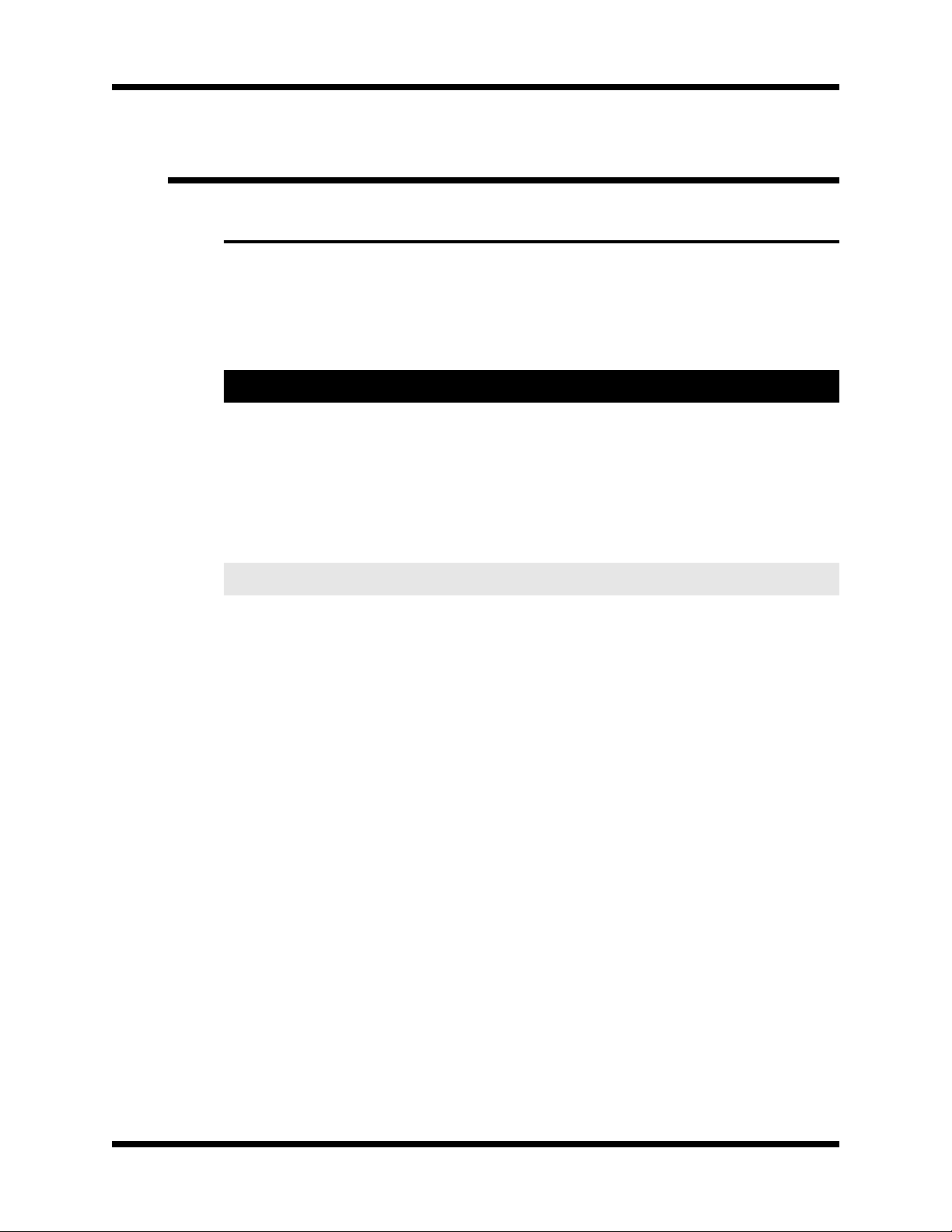
6 Surgical Use
Before Surgery
It is important to mount the AEM Monitor under the electrosurgical generator so the adapter
cable reaches the return electrode connector. The AEM Monitor is supplied with feet
spaced for compatibility with most equipment carts. Recesses are provided in the cover of
the AEM Monitor so most specified electrosurgical generator products may be located
securely upon it.
Warning
FIRE HAZARD. DO NOT USE EXTENSION CORDS.
ELECTRICAL SHOCK HAZARD. CONNECT THE POWER CORD TO A PROPERLY GROUNDED RECEPTACLE.
DO NOT USE POWER PLUG ADAPTERS.
ELECTRICAL SHOCK HAZARD. DO NOT ATTEMPT TO CONNECT OR DISCONNECT ANY CABLE DURING POWER
ACTIVATION.
Surgical Use
Caution
CONNECT THE POWER CORD TO A WALL OUTLET HAVING THE CORRECT VOLTAGE. OTHERWISE PRODUCT
DAMAGE MAY RESULT.
DO NOT USE THE AEM MONITOR UNLESS THE SYSTEM PROPERLY COMPLETES THE AUTOMATIC SELF-
CHECK. OTHERWISE, AEM FUNCTIONS MAY NOT BE OPERATIVE.
1. Connect the AEM Monitor power cord to a wall receptacle with the proper voltage.
2. Turn on the AEM Monitor. The system completes an automatic self-check. All of the
visual indicators illuminate and two beeps are heard. If this is not the case, please
refer to the “Troubleshooting” section.
00875-002
6 - 1
Page 2
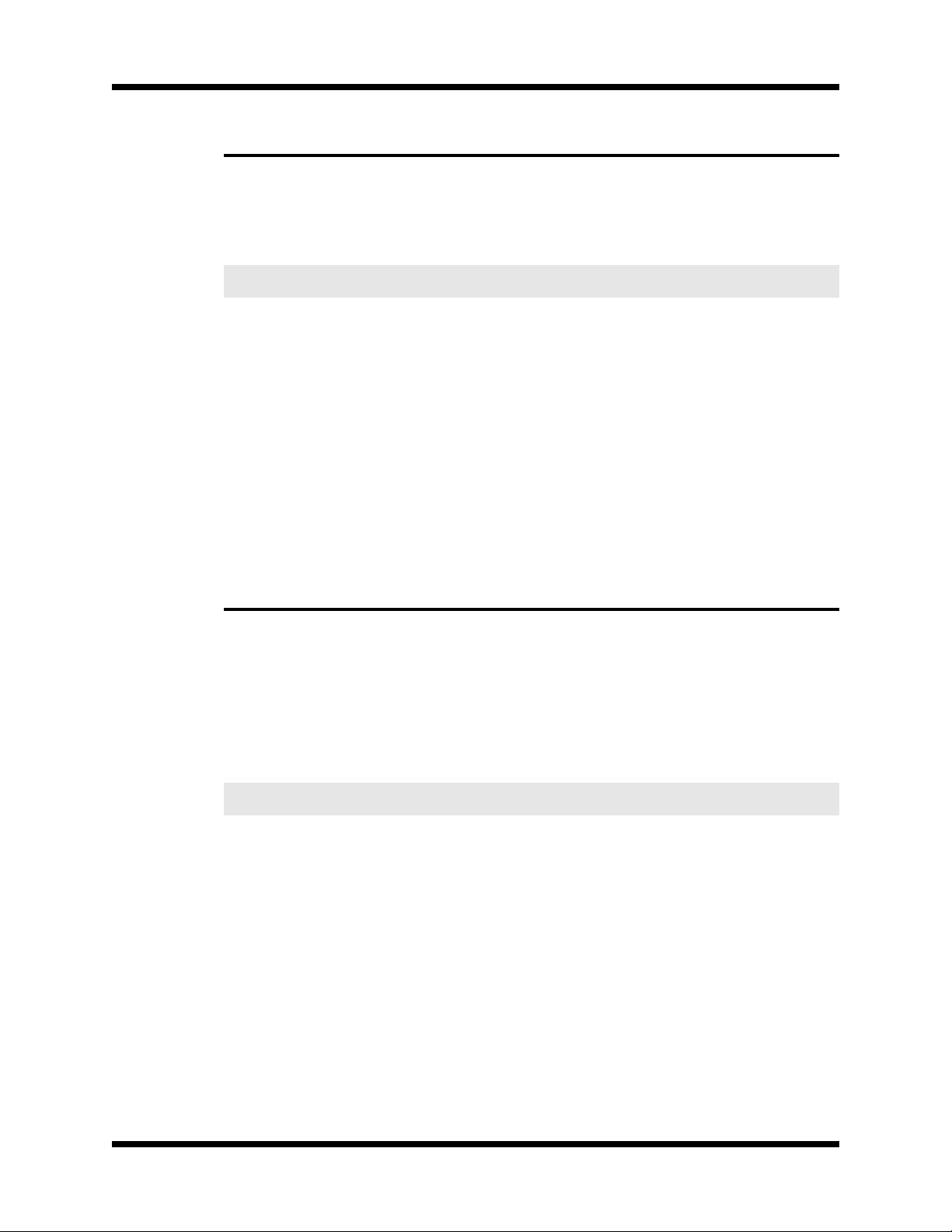
Surgical Use
Monopolar Surgery
Active Electrode Monitoring will manage and monitor “stray” monopolar current (insulation
failure and/or capacitive coupling) that emanate either from your laparoscopic instrument
when using an Encision shield or while using a laparoscopic instrument with AEM incorporated into its construction.
Caution
THE ACTIVE ELECTRODE MONITORING SYSTEM TECHNOLOGY IS DESIGNED TO SAFELY DELIVER
ELECTROSURGICAL ENERGY AND TO PREVENT INJURY CAUSED BY INSULATION FAILURE AND CAPACITIVE
COUPLING. THE AEM MONITOR IS NOT INTENDED TO TEST FOR INSULATION DAMAGE ON LAPAROSCOPIC
INSTRUMENTS. DO NOT ATTEMPT TO USE THIS SYSTEM AS AN INSTRUMENT INSPECTION TOOL.
GOOD OPERATING ROOM PRACTICE SUGGESTS THAT CONNECTIONS OF ACCESSORIES TO ELECTROSURGICAL
GENERATORS BE MADE ONLY WHILE GENERATOR IS OFF OR ON STANDBY.
Power On Self Test Function (POST)
POST is activated when the power is switched on after being off for at least 30 seconds. In
POST, each of the monopolar visual indicators illuminates for six seconds and two beeps
are heard.
Setup
1. Connect the AEM Monitor inhibit adapter to the return receptacle on the
electrosurgical generator.
2. Apply the return electrode to the patient, and plug it into the inhibit adapter already
mounted into the electrosurgical unit’s return electrode receptacle.
3. Plug AEM Cord Adapter into footswitch output of ESU.
Caution
AEM WILL NOT FUNCTION WITHOUT THE USE OF A DUAL PAD RETURN ELECTRODE AND AN
ELECTROSURGICAL UNIT EQUIPPED WITH CONTACT QUALITY MONITORING PATIENT SAFETY TECHNOLOGY.
READ AND REVIEW ALL INSTRUCTIONS PROVIDED BY THE MANUFACTURER OF THE DUAL PAD RETURN
ELECTRODE YOU WILL BE USING.
READ AND REVIEW ALL INSTRUCTIONS PROVIDED BY THE MANUFACTURER OF THE AEM ACCESSORIES YOU
WILL BE USING.
ONLY AN AEM INSTRUMENT PROVIDES ACTIVE ELECTRODE MONITORING. OTHER CONDUCTIVE OBJECTS
AT OR NEAR THE SURGICAL SITE ARE NOT PROTECTED. DO NOT TOUCH THOSE OBJECTS WITH THE ACTIVE
INSTRUMENT.
6 - 2
4. Connect an AEM cord with an AEM instrument to the AEM CORD ADAPTER at the
ESU.
00875-002
Page 3
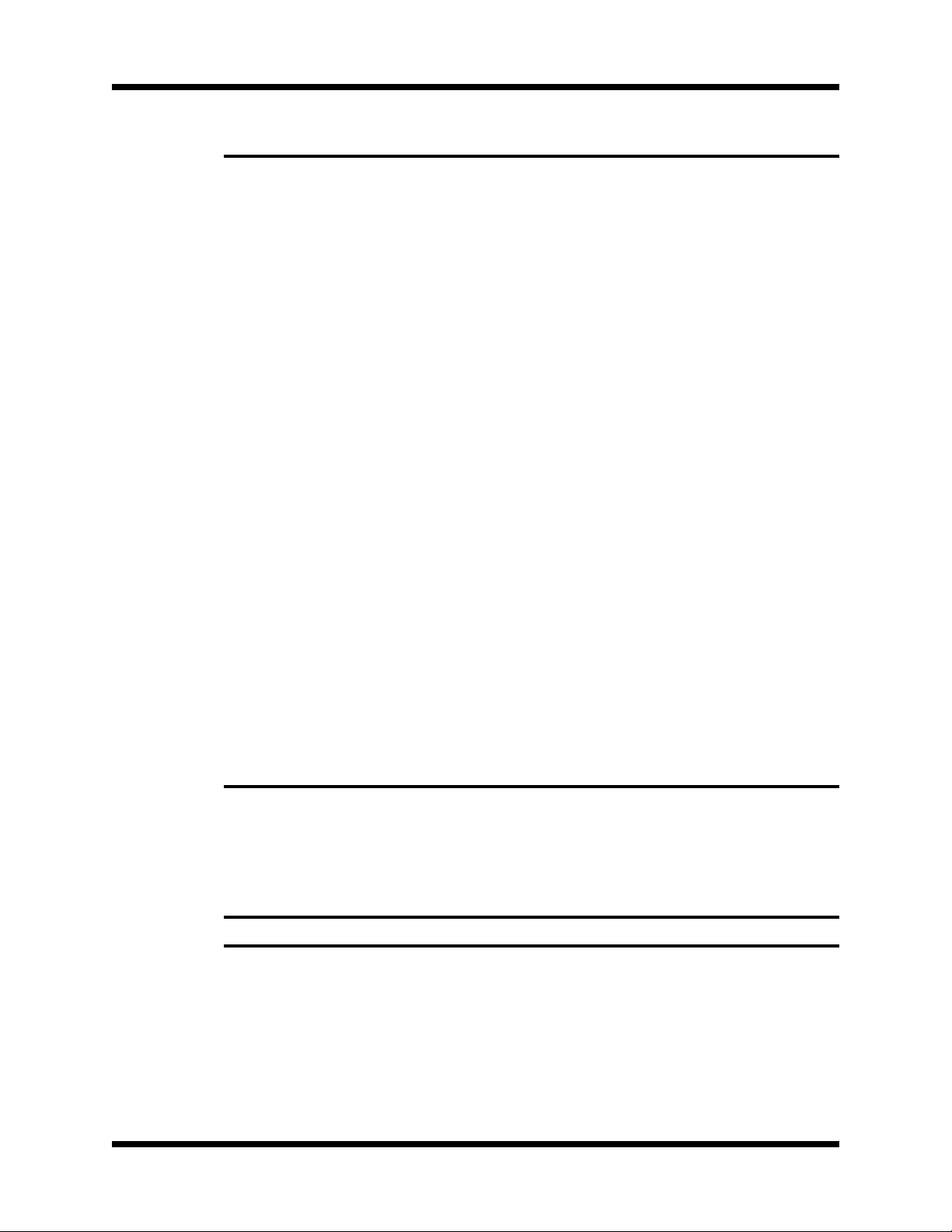
Surgical Use
Checking the AEM Monitoring System
The following is a quick test of the AEM Monitoring System. A failure of this test should be
resolved before using the system. Please refer to the Troubleshooting Section to establish
the cause of any failure.
5. Verify that the setup fault indicators are off and the READY indicator illuminates on the
AEM Monitor.
6. Turn on the electrosurgical generator and enable its contact quality monitoring
system. It should be in its normal operational state.
7. Disconnect the AEM Cord from the AEM CORD ADAPTER at the ESU. Verify that the
following occurs:
❏ The AEM Monitor AEM CORD indicator illuminates.
❏ The AEM Monitor READY indicator extinguishes.
❏ The contact quality monitoring system on the electrosurgical generator alarms.
8. Reconnect the AEM Cord to the AEM CORD Adapter at the ESU. (Reset CQM
system if necessary.) Verify that the following occurs:
❏ The AEM Monitor AEM CORD indicator extinguishes.
❏ The AEM Monitor READY indicator illuminates.
❏ The contact quality monitoring system on the electrosurgical generator no longer
alarms.
After successful completion of these steps, the system is ready for use. If the system
does not perform as described, do not use until repaired and refer to Section 4, Troubleshooting.
Bipolar Surgery
Endpoint Monitoring of the bipolar instrument will assist the surgeon in confirming the end
point of bipolar desiccation. This information is displayed on the left front panel of your
AEM Monitor as an illuminated visual graph and a volume controlled audio alarm. If you are
using the Encision Endpoint Monitor Remote Display (EMR), plug it into the receptacle
found on the left rear panel of the AEM Monitor.
Notice
IF YOU ARE USING THE ENCISION ENDPOINT MONITOR REMOTE DISPLAY (EMR), MOUNT THE DISPLAY NEAR
THE TV MONITOR OR AT ANOTHER LOCATION IN THE VIEW OF THE OPERATING ROOM STAFF.
00875-002
IF BOTH MONOPOLAR AND BIPOLAR FUNCTIONS ARE BEING USED, THE MONOPOLAR INSTRUMENT MUST REMAIN
CONNECTED TO AVOID SPURIOUS ALARMS.
WHEN USING THE ENCISION ENDPOINT MONITOR REMOTE DISPLAY (EMR), ONLY THE REMOTE
ILLUMINATES DURING BIPOLAR CURRENT FLOW. THE ENDPOINT MONITOR FRONT PANEL ON THE AEM
MONITOR DOES NOT ILLUMINATE.
6 - 3
Page 4

Surgical Use
1. Plug the bipolar jumper cord into the receptacle marked Bipolar Generator on the
left front panel of the AEM Monitor and the other end into the bipolar receptacle of the
electrosurgical generator.
2. Attach bipolar jumper cord retainer bracket according to accompanying installation
instructions. (Document #00476)
Warning
ELECTRICAL SHOCK HAZARD. ACCESSIBLE PINS OF THE JUMPER CORD MAY LEAD TO SHOCK OR BURNS
TO SURGICAL PERSONNEL, IF THE GENERATOR BIPOLAR OUTPUT IS ACTIVATED WHILE THE BIPOLAR JUMPER
CORD IS PLUGGED INTO THE GENERATOR RECEPTACLE, BUT THE OTHER END IS NOT PLUGGED INTO THE
AEM MONITOR RECEPTACLE.
ELECTRICAL SHOCK HAZARD. DO NOT CONNECT WET ACCESSORIES TO THE GENERATOR. ENSURE THAT
ACCESSORIES AND ADAPTERS ARE CORRECTLY CONNECTED AND THAT NO METAL IS EXPOSED.
INSPECT ACCESSORIES AND CORDS FOR BREAKS, CRACKS, NICKS OR OTHER DAMAGE BEFORE EVERY USE.
VERIFY THAT END OF LIFE INDICATORS ARE NOT PRESENT. IF ANY OF THESE ARE PRESENT, DO NOT USE.
FAILURE TO OBSERVE THIS PRECAUTION MAY RESULT IN INJURY OR ELECTRICAL SHOCK TO THE PATIENT OR
OPERATING PERSONNEL.
3. Prepare the surgical instrument to be used for the procedure. Connect one end of the
bipolar instrument cord to the instrument and the other end into the receptacle marked
Bipolar Accessory on the left front panel of the AEM Monitor.
4. Adjust the volume of the clicks that indicate bipolar current flow. The Volume Control
switch is located on the left rear panel of the AEM Monitor.
Caution
THE ENDPOINT MONITOR ACTIVATION CLICKS WHEN AN ACCESSORY IS ACTIVE. DO NOT TURN THE
VOLUME DOWN TO WHERE THE CLICKING SOUND IS BELOW AN AUDIBLE LEVEL.
5. Adjust the bipolar output mode and power setting on the generator.
Caution
CONFIRM PROPER POWER SETTINGS BEFORE PROCEEDING WITH SURGERY. USE THE LOWEST POWER
SETTING POSSIBLE FOR THE MINIMUM TIME NECESSARY TO ACHIEVE THE DESIRED SURGICAL EFFECT.
6. After successful completion of these steps, the bipolar activation tone on the bipolar
generator sounds upon keying and the system is ready for operation. In operation, the
bipolar indicator bar illuminates, indicating the current which is flowing between tines.
6 - 4
Warning
DO NOT ATTEMPT TO CONNECT OR DISCONNECT ANY CABLE DURING POWER ACTIVATION.
00875-002
Page 5

Surgical Use
Checking the Endpoint Monitoring System
The response of the Endpoint Monitor may be tested during use.
1. Set the generator at 5 to 10 watts (depending upon the generator characteristics).
2. Touch the tines of the instrument together. There should be a smooth registration of
the current on the bar graph scale. The clicking will also change its rate to correspond
with the current.
When performing this check for the first time with a particular bipolar generator, start at a
low setting, then increase the setting to obtain a mid scale deflection of the bar graph. This
test ensures that all three components (cord, bipolar instrument and Endpoint Monitor) are
functional.
General Precautions
Return Electrode
Warning
AEM MONITORING IS INTENDED FOR USE ONLY WITH ELECTROSURGICAL GENERATORS INCORPORATING
CONTACT QUALITY MONITORING IN CONJUNCTION WITH A DUAL PAD TYPE RETURN ELECTRODE. REFER TO
MANUFACTURER’S INSTRUCTIONS.
Active Accessories
Warning
THESE DEVICES HAVE BEEN SPECIFICALLY DESIGNED FOR THE USE IN LAPAROSCOPY. DO NOT USE FOR
OTHER PROCEDURES.
DO NOT WRAP ACCESSORY CORDS AROUND METAL OBJECTS. WRAPPING CORDS AROUND METAL OBJECTS
MAY INDUCE CURRENTS THAT COULD LEAD TO SHOCKS, FIRES OR INJURY.
THE ELECTRODE TIP MAY REMAIN HOT ENOUGH TO CAUSE BURNS AFTER THE ELECTROSURGICAL CURRENT
IS DEACTIVATED.
WHEN NOT IN USE, PLACE ACCESSORIES IN A CLEAN, DRY, NONCONDUCTIVE AND HIGHLY VISIBLE AREA
NOT TOUCHING THE PATIENT. INADVERTENT CONTACT WITH THE PATIENT MAY RESULT IN BURNS.
INADVERTENT ACTIVATION OR MOVEMENT OF THE ACTIVATED ELECTRODE TIP OUTSIDE THE FIELD OF VISION
MAY RESULT IN INJURY TO THE PATIENT. USE THESE INSTRUMENTS ONLY UNDER CONDITIONS THAT ASSURE
ADEQUATE VISUALIZATION.
IF ELECTRODES ARE TOUCHING OTHER INSTRUMENTS, DO NOT ACTIVATE THEM BECAUSE UNINTENDED
TISSUE DAMAGE MAY OCCUR.
00875-002
CONTACT OF THE ACTIVE ELECTRODE WITH ANY METAL (SUCH AS HEMOSTATS AND CLAMPS) WILL GREATLY
INCREASE CURRENT FLOW AND CAN RESULT IN UNINTENDED BURN INJURY.
WHEN USING LAPAROSCOPIC INSTRUMENTATION WITH METAL CANNULAS, THE POTENTIAL EXISTS FOR
ABDOMINAL WALL BURNS TO OCCUR IN THE EVENT OF DIRECT ELECTRODE TIP CONTACT TO THE CANNULA.
6 - 5
Page 6

Surgical Use
REFER TO THE CANNULA MANUFACTURER’S INSTRUCTIONS BEFORE INSERTING THE ELECTRODE INTO THE
CANNULA. TO AVOID DAMAGING THE ELECTRODE OR INJURING THE PATIENT, INSERT AND WITHDRAW THEM
CAREFULLY.
INSPECT CORDS FOR BREAKS, CRACKS, NICKS OR OTHER DAMAGE BEFORE EVERY USE. ENSURE THAT END
OF LIFE INDICATORS ARE NOT PRESENT. IF ANY OF THESE ARE PRESENT, DO NOT USE. FAILURE TO
OBSERVE THIS PRECAUTION MAY RESULT IN INJURY OR ELECTRICAL SHOCK TO THE PATIENT OR OPERATING
PERSONNEL.
DAMAGED EXTERNAL INSULATION ON INSTRUMENTS AND INCORRECT SETUP OF THE AEM MONITOR MAY
RESULT IN A RISK OF UNINTENDED PATIENT BURN. DO NOT USE PRODUCT HAVING DAMAGED INSULATION.
Caution
READ THE INSTRUCTIONS, WARNINGS, AND CAUTIONS PROVIDED WITH THE AEM MONITORING SYSTEM
ACCESSORIES BEFORE USING. THEIR SPECIFIC INSTRUCTIONS ARE NOT INCLUDED IN THIS MANUAL.
LIMIT POWER SETTING TO 80 WATTS OR LOWER (60 WATTS FOR THE CONMED ASPEN EXCALIBUR SPRAY
MODE). HIGHER SETTINGS MAY RESULT IN SPURIOUS INSULATION FAILURE ALARMS AND/OR INSULATION
BREAKDOWN. REFERE TO INSTRUMENT INSTRUCTIONS FOR USE FOR OTHER LIMITS.
DAMAGED INTERNAL INSULATION OF THE INSTRUMENT, OR LOSS OF SHIELD CONTINUITY, MAY CAUSE ESU
RETURN PAD ALARMS TRIGGERED BY THE AEM MONITOR’S FAULT INDICATORS. FOR MAXIMUM PATIENT
SAFETY, DISCONTINUE USE OF THE INSTRUMENT IF THIS OCCURS.
A SINGULAR AEM INSTRUMENT MUST BE THE SOLE CONDUCTOR OF ENERGY TO TISSUE. DO NOT CONDUCT
ENERGY BY TOUCHING AN AEM INSTRUMENT TO A SECOND INSTRUMENT CONTACTING TISSUE. THE
SECOND DEVICE WILL NOT BE PROTECTED FROM CAPACITIVE COUPLING AND INSULATION FAILURE.
Responding to Monitor Alarms
When using AEM Monitoring, successful electrosurgery depends upon an absence of any
critical fault conditions. Should one develop, the AEM Monitoring System disables the
attached electrosurgical generator, with contact quality monitor, from further functioning until
you correct the alarm condition.
The AEM Monitor extinguishes its READY indicator and illuminates one or more of the
alarm indicators.
RETURN ELECTRODE Amber Alarm Indicator (SETUP FAULT)
❏ Check that the return electrode connector is securely connected into the AEM
Monitor inhibit adapter and the inhibit adapter is connected to the return electrode
receptacle of the electrosurgical generator with contact quality monitoring.
6 - 6
If both connections have been made and the amber indicator continues to illuminate, replace the return electrode.
00875-002
Page 7

Surgical Use
AEM CORD Amber Alarm Indicator (SETUP FAULT)
❏ Check the AEM cord to ensure that it is securely connected to the front panel
receptacle marked AEM CORD and that the other end is connected to an AEM
integrated instrument.
If both connections are made and the amber indicator continues to illuminate,
replace the AEM cord.
INSULATION Red Alarm Indicator (OPERATIVE FAULT)
Warning
ILLUMINATION OF A RED INSULATION INDICATOR INDICATES AN UNSAFE ACTIVE ACCESSORY AND
DEACTIVATES THE ELECTROSURGICAL GENERATOR. THE INSULATION INDICATOR REMAINS ON FOR 30
SECONDS AND THE GENERATOR IS INHIBITED FOR 10 SECONDS FOLLOWING A BEEP FROM THE AEM
MONITORING SYSTEM.
❏ Replace both the instrument and Encision shield or the integrated AEM instrument,
whichever is appropriate.
❏ If the INSULATION indicator continues to illuminate, use a backup AEM Monitor to
complete the surgical procedure.
If for any reason, an AEM alarm continues from your AEM Monitor, use a backup AEM
Monitor to complete the surgical procedure.
Preparing the AEM Monitor for Reuse
1. Turn off the AEM Monitor.
2. Disconnect all accessories.
Warning
ELECTRIC SHOCK HAZARD. ALWAYS UNPLUG THE AEM MONITOR BEFORE CLEANING.
3. Follow the procedures approved by your institution or use a validated infection control
procedure. Use a mild cleaning solution or disinfectant and a damp cloth to
thoroughly wipe all surfaces and the power cord.
Notice
DO NOT ALLOW FLUIDS TO ENTER THE CHASSIS.
00875-002
DO NOT CLEAN THE AEM MONITOR WITH ABRASIVE CLEANING OR DISINFECTANT COMPOUNDS, SOLVENTS,
OR OTHER MA TERIALS THAT COULD SCRATCH THE PANELS OR DAMAGE THE UNIT.
DO NOT STEAM STERILIZE THE AEM MONITOR.
DO NOT ATTEMPT TO CONNECT OR DISCONNECT ANY CABLE DURING POWER ACTIVATION.
6 - 7
Page 8

Surgical Use
This page intentionally left blank.
6 - 8
00875-002
