Page 1

Benutzerininformation
Notice d'yutilisation
Istruzioni per l'uso
User manual
Gefrier
Congélateur
Congelatore
Freezer
SG25210, SG30010
Page 2

We were thinking o f y ou
when we made this product
Page 3

Welcome to the world of Electrolux
Thank you for choosing a first class product from Electrolux, which hopefully will
provide you with lots of pleasure in the future. The Electrolux ambition is to offer
a wide variety of quality products that make your life more comfortable. You find
some examples on the cover in this manual. Please take a few minutes to study
this manual so that you can take advantage of the benefits of your new machine.
We promise that it will provide a superior User Experience delivering
Ease-of-Mind. Good luck!
71
Page 4
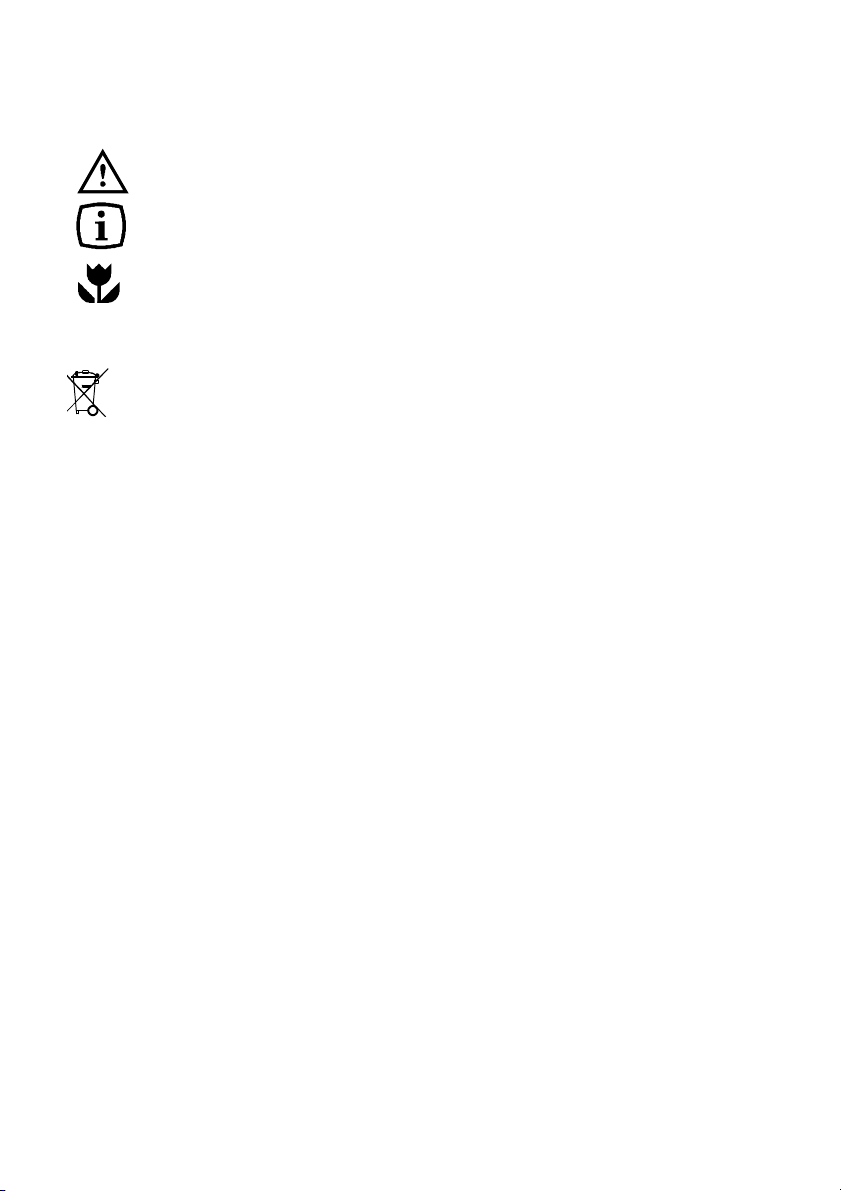
The following symbols are used in this manual:
T
Important information concerni n g your personal safety an d
information on how to avoid damaging the appliance
General information and tips
Environmental information
Scrapping old appliances
he symbol on the product or on its packaging indicates that this product
may n ot be treated as h ousehold waste. Instead it shall be handed over
to the applicable collection point for the recycling of electrical an d electronic
equipment. By ensuring this product is disposed of correctly, you will help
prevent potential negative consequences for the environment and human
health, which could otherwise be caused by inappropriate waste handling of
this product. For more detailed information about recycling of this product,
please contact your local city office, your household waste disposal service or
the shop where you purchased the product.
72
Page 5

Contents
Scrapping old cabinets 72..........
Contents 73.....................
Safety instructions 74...........
USE 75..........................
BEFORE USE 75..................
Control Panel 75..................
To start the freezer and set the
correct temperature 75.........
Adjustning the thermometer display 76
Switching off 76...................
Temperature inside the freezer 76....
Alarms and other features 77........
Freezing 78.......................
Suitable storage periods 78.........
Thawing 78.......................
Cabinet interior 78.................
HINT and TIPS 79.................
Saving energy 79..................
Food Storage 80..................
Protect the environment 80.........
MAINTENANCE and CLEANING 80..
Removing the ventilation grille 80....
Cleaning 80......................
Defrosting the freezer 81............
To change the lamp 82.............
When the appliance is not in use 82..
SOMETHING NOT WORKING 82....
Technical specification 84..........
INSTALLATION 85.................
Mains Cable 85...................
Unpacking 85.....................
Electrical connection 85............
Remove the transport supports 85...
Cleaning 85......................
Installing the cabinet 85............
Door Reversal 86..................
Kundendiesnst 87.................
European Guarantee 88............
www.electrolux 89.................
73
Page 6
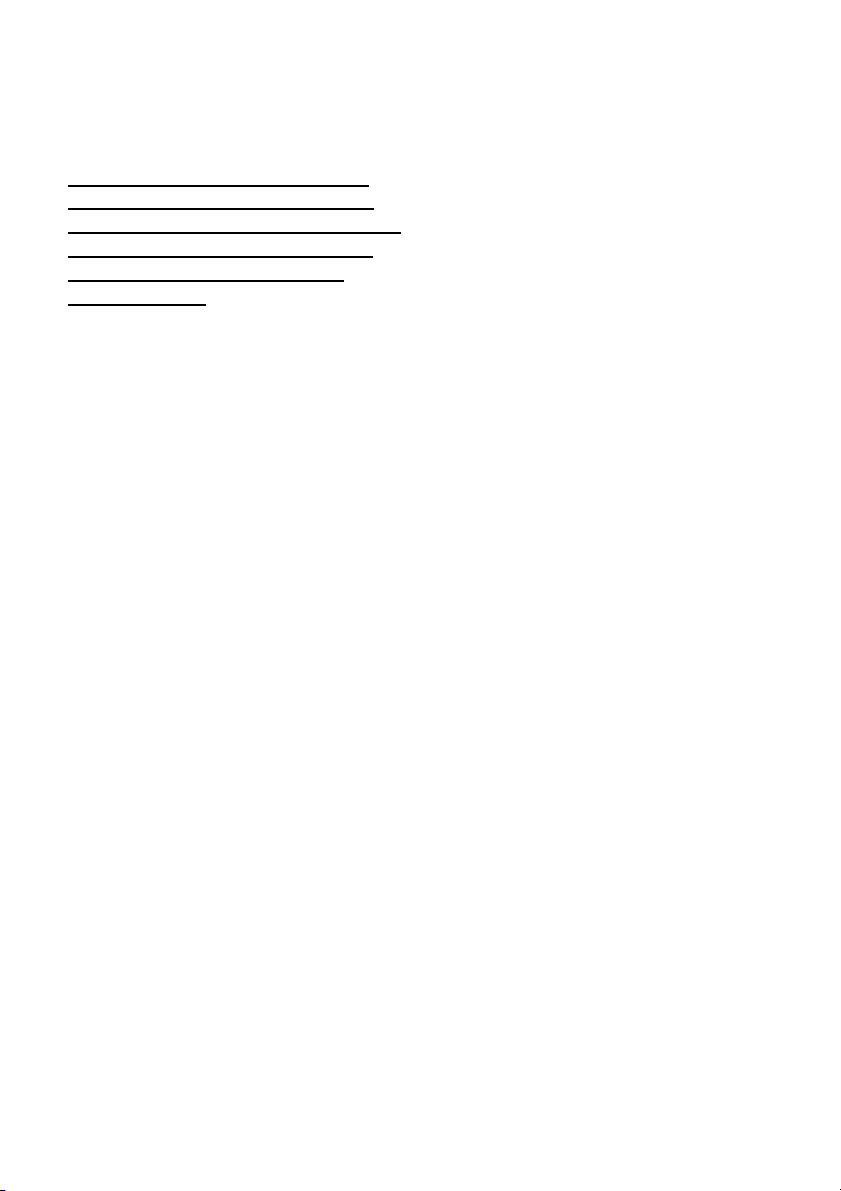
Safety instructions
Carefully read these instructions to
learn how the appliance works
how to care for it. Keep the
booklet. It will come in handy if
later sell the cabinet or give it
somebody else.
These warnings are provided in the
interests of your safety. Ensure that
you understand them all before
installing or using the appliance. Your
safety is of paramount importance. If
you are unsure about any of the
meanings or warn in gs contact the
Customer Care Department.
For the User
· The cabinet is intended for keeping
foodstuff in a normal household as
explained in this instruction booklet.
· Do not keep explosive gases or
liquids in the refrigerator or freezer
compartment. They may explode an d
cause injury and material damage.
· Do not let sharp objects come into
contact with the refrigerating system
on the back of and inside the cabinet.
If the refrigerating system is punctured,
the cabinet will be damaged and
foodstuff in side may spoil.
· Do not keep carbonised drinks or
bottles in the freezer compartment.
The glass bottles may break.
· The cabinet is heavy. The edges
and projecting parts of the cabinet
may be sharp. Be careful when moving
the cabinet an d always use gloves.
and
instruction
you
to
Child Safety
· Pay attention so that small children
do not gain access to the operating
controls or the inside of the cabinet.
74
Page 7
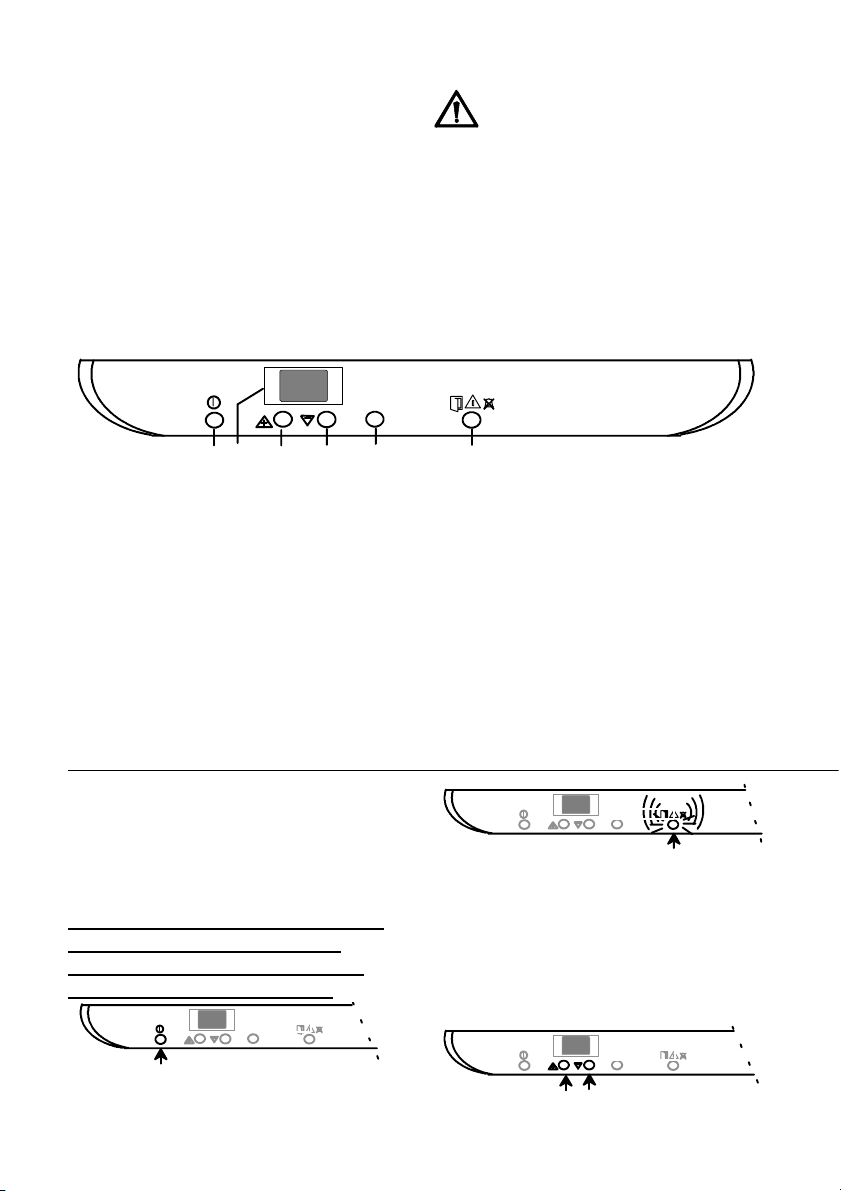
USE
BEFORE USE
Position and clean the cabinet as
explained in the section "Installation".
Control Panel
18
--
ACTIONFREEZE
Before in sertin g th e power plu g in to the
outlet and switching on the cabinet for
the first time, leave it standing upright
for about 4 hours. Otherwise the
compressor may su stain damage. Th i s
time will allow the oil sufficient time to
return to the compressor .
BC
A
CD
E
A. Freezer power switch Switches the freezer on and off.
Green indicator lamp Lights when the freezer is operating.
B. Temperature display Shows the highest temperature inside the freezer.
C. Temperature adjustment buttons/thermostat Used to set the temperature.
D. FAST FREEZE button Used to switch the Fast Freeze feature on and off.
Yellow indicator lamp Lights when Fast Freeze is operating.
E. Alarm shut-off button Used to turn the audible alarm off.
Red warning lamp Flashes when one of the alarms in the cabinet has been
triggered.
To start the freezer and set the correct
temperature
20
--
ACTIONFREEZE
Switching on:
Switch on the freezer by pressing the
power switch.
The alarm sounds if the temperatur
inside the freezer reaches r
temperature. Turn off the alarm
pressing the switch-off
18
--
ACTIONFREEZE
oom
by
button.
Setting the temperature
Press the buttons until the desired
temperature blinks on the temperature
e
display. (The temperature can be set
between -15°C and -24°C.)
"+" increases the temperature.
"-" decreases the temperature.
18
--
ACTIONFREEZE
75
Page 8
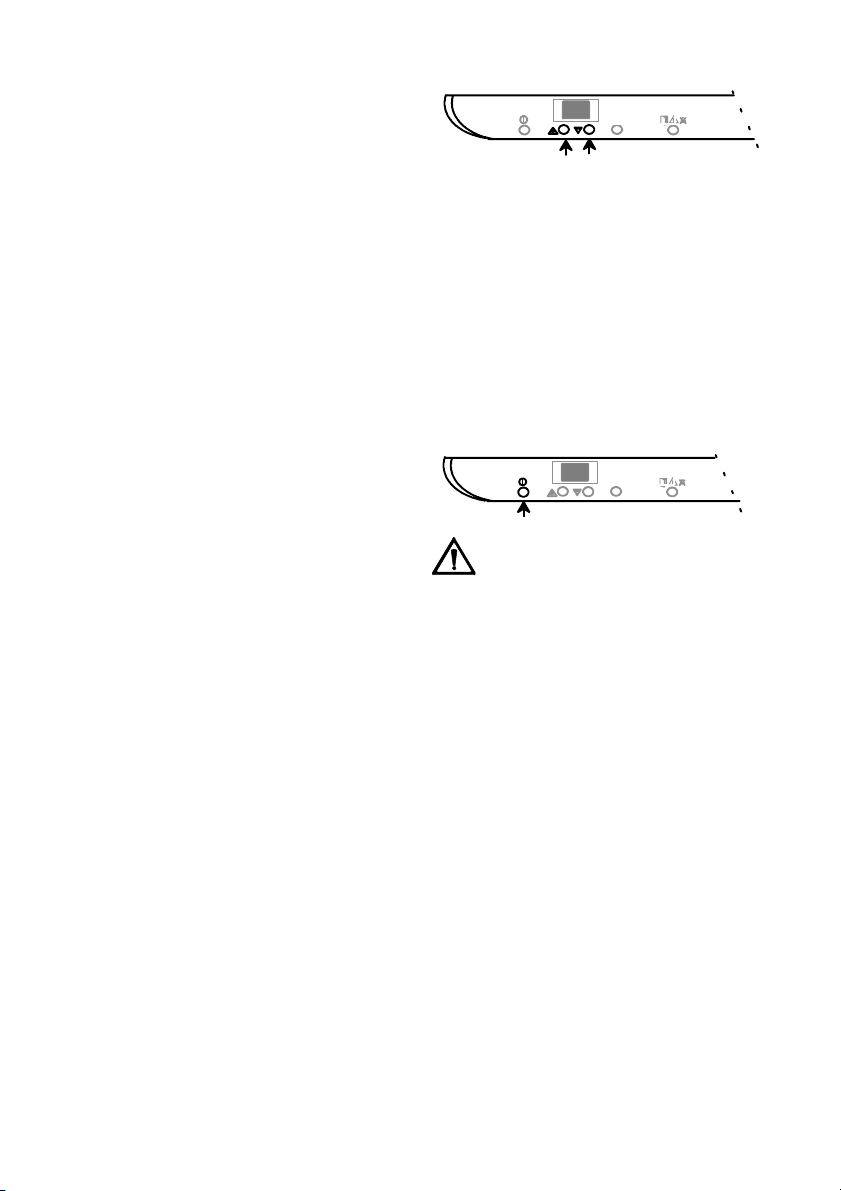
Once set, the temperature display
shows the current temperature inside
the freezer.
Allow the cabinet to run for a period of
24 hours whenever the temperature
setting is changed. This will allow the
temperature to stabilise inside the
cabinet.
It is not necessary to reset the
temperature when the cabinet is
switched on after it has been out of
use. The thermostat recalls the
previously set temperature.
Adjustning the thermometer
display
On delivery, the cabinet's thermometer
is set to show the average temperature
during normal operation conditions. If
the cabinet is u sed during other
operational conditions, for example, in
warmer surroundings, with a lot of
food or if the cabinet is run entirely or
partially without accessories the
thermometer display can be adjusted
for these conditions.
When adjusting the thermometer
display, the cabinet should be working
and freezing should not be active.
Press the shut down button for the
Setting the temperature "+" and the "-"
button simultaneously and hold them
down for about 5 seconds. As
confirmation, the sound will buzz with
a short signal. The thermometer is now
set for display of warmer food
products. To return to normal display,
repeat the same process. As
confirmation, the buzzer will give off a
loud signal.
18
--
ACTIONFREEZE
Information: It is very important to
press the buttons at exactly the same
time.
Please observe that the display will n ot
change immediately. Instead, the
temperature of the cabinet will
successively change internally.
Switching off
Switch off the cabinet by pressing the
power switch.
Keep the button pressed for approx. 1
second.
18
--
ACTIONFREEZE
Power to the cabinet is completely
interrupted only when the power plug
is disconnected.
Temperature inside the freezer
To ensure that foodstuff will keep for a
long time, be sure that the temperature
inside the freezer is -18°C or below.
Please note, however, that the en ergy
consumption increases as the
temperature decreases.
The built-in temperature display shows
the warmest temperature inside the
freezer. If the temperature is measured
using a thermometer, put it between
the products since this will reflect the
real temperature in the frozen
products. It is normal that the built-in
temperature display shows a
temperature slightly above that
measured in other ways.
76
Page 9

Alarms and other features
Door open alarm
If the door remains open for more than
about 1,5 minute, the red indicator
lamp starts flashing and an audible
alarm sounds.
To switch off the alarm:
Press the alarm shut-off button. As
long as the door remains open, the
audible alarm will sound an ew at
1-minute intervals. The red indicator
lamp goes out when the door is
closed.
18
--
ACTIONFREEZE
Temperature alarm
If the temperature rises above -12°C,
the red warning lamp flashes an d a n
audible alarm sounds. The
temperature display will then start to
flash.
To switch off the alarm:
Press the alarm shut-off button to
switch off the audible alarm. The
temperature display will stop flashing.
The red warning lamp goes out when
the temperature inside the freezer
again falls below -11°C.
Find out what caused the alarm. See
the chapter "Something not working".
11
--
ACTIONFREEZE
Temperature memory
The temperature memory shows when
an alarm has been triggered in the
cabinet.
The temperature memory operates as
follows:
When the temperature inside the
freezer again falls below -11°C the
audible alarm stops. The temperature
display and the red warning lamp will
flashtoindicatethananalarmwas
triggered. When the alarm shut-off
button is pressed, the display then
displays the warmest temperature
inside the cabinet during the alarm
phase and the display stops flashing.
By referring to the temperature display
indication, it is possible to decide
whether or not to discard the products
inside the freezer.
18
--
ACTIONFREEZE
At about -12°C:
Most food products can be
immediately re-frozen. Ice cream is
especially sensitive to temperature
changes and should be consumed as
soon as possible.
At -9° - -2°C:
Food products should be prepared
(cooked) prior to eating or re-freezing
them.
However, always check the quality of
the food yourself to determine if it can
be frozen or if it must be discarded.
Freezing
Press the fast freeze button approx. 24
hours prior to placing the food in the
freezer.
You need not press the fast-freeze
button when freezing smaller quantities
of food during any 24-hour period.
Fast freeze is automatically switched
off apporox 50 hours after the button
has been pressed.
77
Page 10
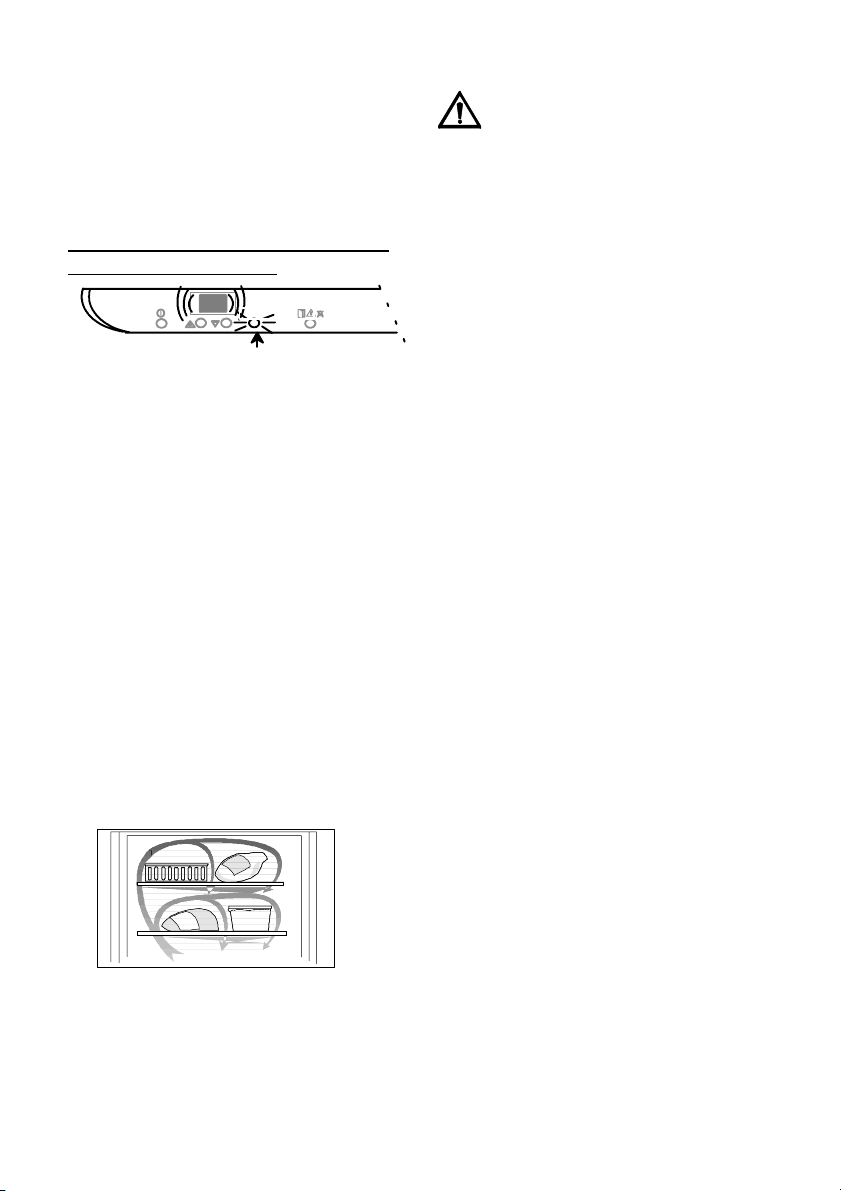
Fast freeze can be discontinued by
d
pressing the fast freeze button once
again.
The yellow fast freeze lamp remains lit
as long as the fast freeze button is
engaged.
"A" (ACTION F REEZE) is displayed
the temperature display
.
in
Check that the cabinet is operating an
keeps the set temperature one day
after switching it on for the first time.
Only after then should the freezer be
used to freeze fresh foodstuff.
A
ACTIONFREEZE
Practical advice on freezing
· When freezing products, use the
top shelf, and if necessary the shelf
beneath as this is the coldest part. .
· Place the foods directly on the
freezer shelves.
· Spread out the products as much
as possible to allow air to circulate
between them.
· Do not place food products which
are to be frozen directly against other
frozen food. The heat from the
unfrozen food may cause the frozen
food to thaw on the surface.
· Once frozen, re-arrange the
products an d put them as close as
possible to each other. The food will
then stay cold longer in the event of a
power failure.
· Do not freeze too much food at the
same time. The freezing capacity of
the unit is indicated in the
specifications section.
Suitable storage periods
Food purchased in frozen condition:
Follow the advice on the maximum
storage period indicated on the
packaging.
Fresh food frozen at home:
Fatty and salty food should not be kept
frozen for more than three months.
Cooked food and low-fat food may be
kept up to about six months. Lean
food and berries can be kept for
approximately one year.
Thawing
It is best to thaw foods in refrigerator .
Place the foodstuff on a plate with a
raised edge to prevent liquids from
running out. Easily thawed foods can
be placed in room temperature or in
cold water. When using a microwave
oven to thaw foodstuff, follow the
manufacturer's instructions.
Cabinet interior
Ice cubes
Fill the ice tray to max. 3/4 since water
expands as it freezes. Release the ice
cubes by twisting the ice tray.
If ice cubes are kept for a long time,
they will dry out and the taste is
affected. Thus, throw away old ice
cubes and prepare new ones when
needed.
78
Page 11

Freezer tray
Use the freezer tray to freeze berries
and vegetables. After about 4 hours
the food will be thoroughly frozen and
can then be packaged normally. Food
that is frozen in this way will not stick
together, enabling you to use only the
amount required.
Freezer drawers
The freezer drawers make it possible
to quickly and easily find the food
package you want. To gain space, the
drawers can be removed and the
products can be put directly on the
shelves. On all shelves, except the top
shelf, it is possible to place products
that protrude 20 mm from the front
edge. This allows maximum use of the
available space.
Do not remove the bottom drawer. It is
required to assure proper air
circulation.
HINT and TIPS
Saving en ergy
· Pay careful attention to where the
cabinet is placed. See the section
"Installation". When installed correctly,
the cabinet will consume less energy.
· T ry to avoid keeping the door open
for long periods, or opening the door
too frequently as warm air will enter the
cabinet, an d cause the compressor to
switch on unn ecessarily often.
· Ensure there are no obstructions
preventing the door from closing
properly.
· Thaw frozen food in the fridge. This
will ensure safer defrosting of foods
and reduce the work of the
refrigeration un it
· It is advisable to periodically clean the
refrigeration system at the back of the
appliance with a duster or vacuum
cleaner.
· Food which is to be frozen (when
cool) should be placed in the fridge
before being transfered to the freezer.
· Avoid unnecessary frosting in the
cabinet by packing all foodstuffs into
airtight packages before placing them
in the freezer.
· Carefully follow the advice on freezing
products in the section "Using the
freezer". This will prevent wasting
energy.
· Do not set the temperature too low in
the freezer. A suitable temperature is in
the range of -18°C to -20°C .
· Defrost the freezer when the frost
layer reaches a thickness of 3-5 mm.
· Make sure the door gasket is
complete and always clean.
79
Page 12
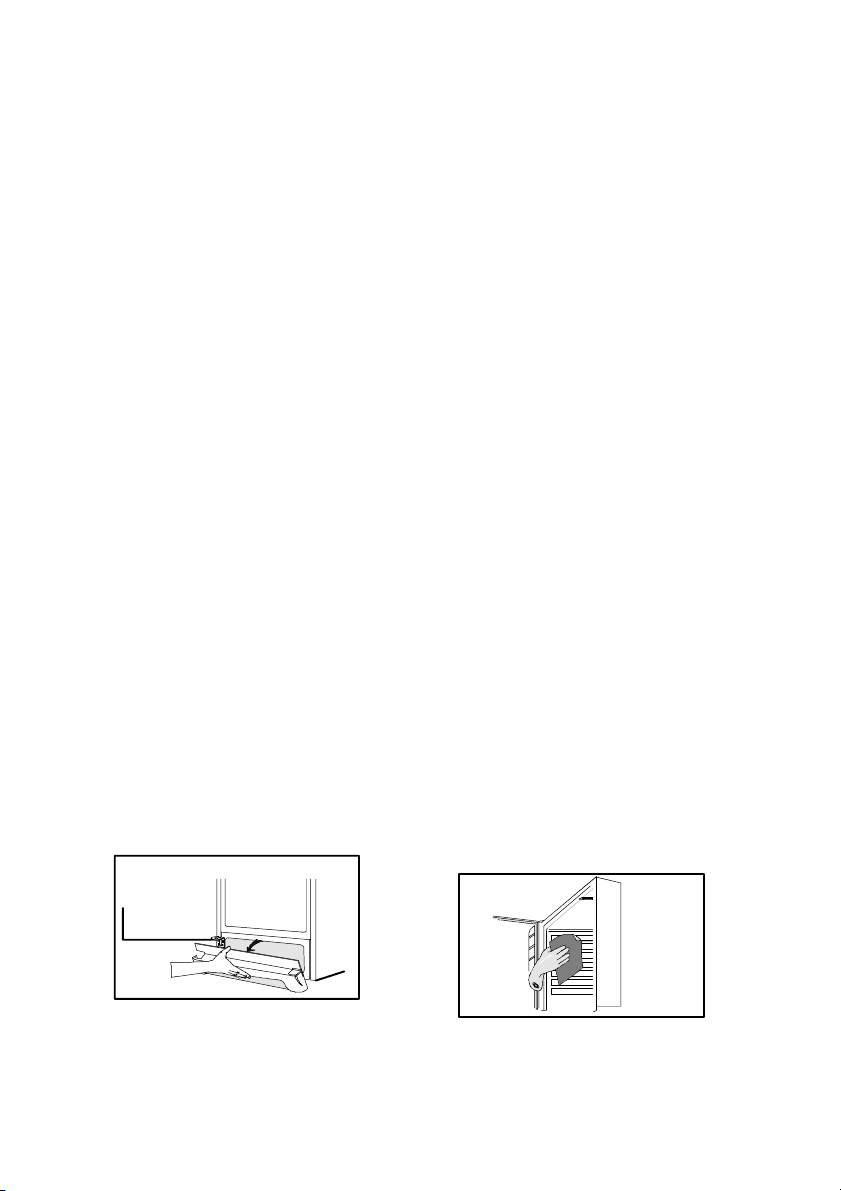
Food Storage
· T o obtain the best results from your
appliance, neither hot foods nor liquids
which may evaporate, should be
placed in the larder compartment.
· Avoid buying frozen food if you can
not store it straight away. The use of
an insulated container is advisable.
When you arrive home place the
frozen food in the freezer immediately.
· Ensure that food placed in the freezer
is dated and labelled and u sed in date
order to ensure that food is consumed
at its best. Remove suspect food from
you refrigerator and clean, refer to
cleaning and maintenance.
Protect the environment
· Hand over the cabinet packaging
and discarded fridges and freezers to a
recycling station. Contact your local
council or Environmental Health office
for more information.
· Keep foodstuff in re-usable
containers. Cut down on disposable
material as mu ch as possible.
· When cleaning the cabinet, use a
mild washing-up detergent.
· Follow the advice in the section
"Saving energy"
· The door gasket and coolant used in
this cabinet will not harm the ozone
layer.
· All parts in the packaging can be
recycled.
· The cabinet has been designed for
easy dismantling and subsequent
recycling.
MAINTENANCE and CLEANING
Removing the ventilation grille
The ventilation grille can be removed,
e.g. to wash the grille.
Make sure the door is open when
removing the ventilation grille. Unsnap
the upper edge of the grille by pulling
outward/downward. Then pull the grille
straight out to completely remove it.
Cleaning
Clean the cabinet at regular intervals.
Disconnect the appliance from
electricity supply.
Clean the inside and accessories with
warm water and bicarbonate of soda
(5ml to 0,5 litre water) Rinse and dry
thoroughly.
Regularly check the door seals and
wipe clean to ensure they are clean
and free from debris.
80
Page 13
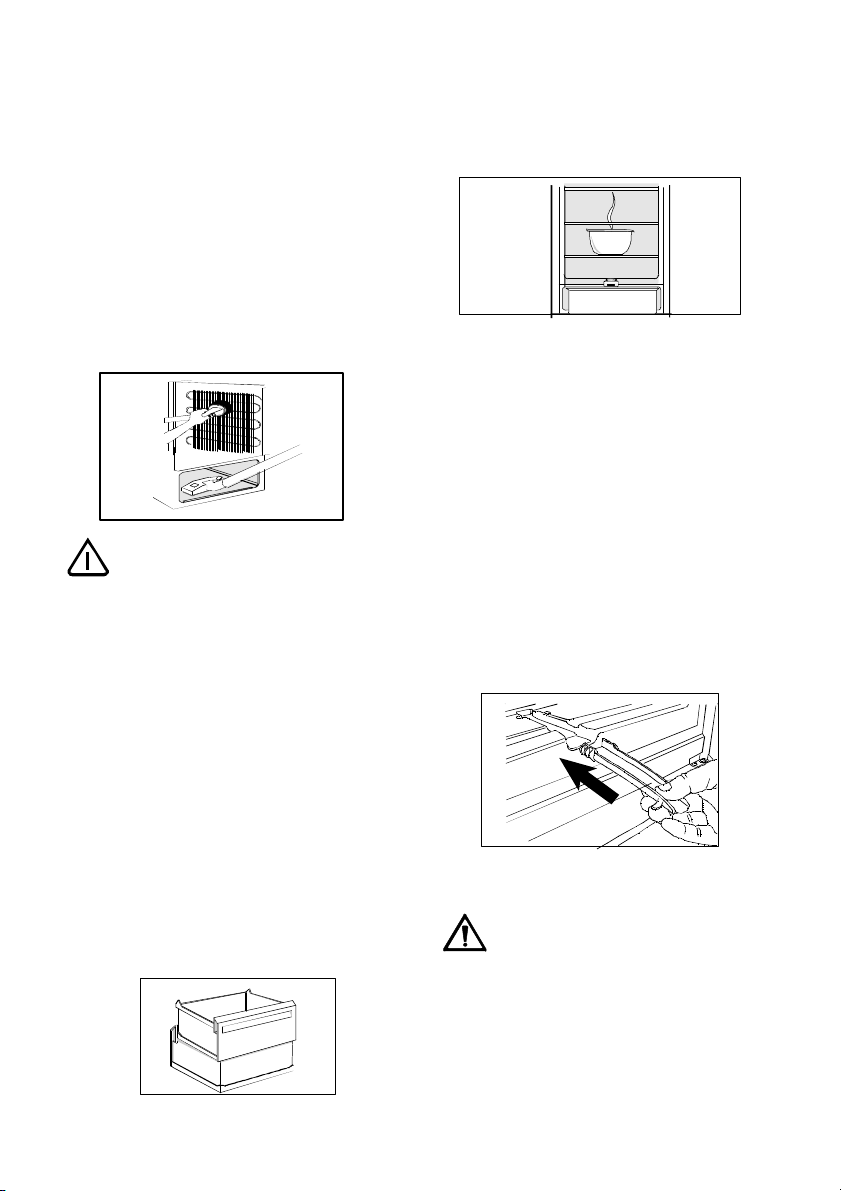
Wash the outer cabinet with warm
soapy water. Remove the ventilation
grille (see the section "Removing the
ventilation grille") and vacuum-clean
under the cabinet. Once or twice a
year dust the condenser (black grille)
and the compressor at the back of the
appliance, with a brush or vacuum
cleaner, as an accumulation of dust
will affect the performance of the
appliance and cause excessive
electricity consumption.
When moving the cabinet, lift it by the
front edge to avoid scratching the floor.
Defrosting the freezer
A certain amount of frost will always
form on the freezer shelves an d around
the top compartment. Defrost the
freezer when the frost layer reaches a
thickness of about 3-5 mm.
Remove the freezer drawers and place
them on top of each other by turning
every other drawer one h alf turn. Put
insulating material around the drawers,
e.g. blankets or newspapers.
The frozen products can also be
packed closely together and be kept in
a cold location, e.g. in the fridge.
Defrosting can be accelerated by
placing bowls with hot water (not
boiling) inside the freezer.
Loosen the drainage channel from its
resting position and push in according
to the illustration and place it in the
bottom freezer drawer where water
can collect.
Carefully scrape off the ice when it
starts to thaw. Use a wood or plastic
scraper. Do not use sharp objects as
these may damage the interior.
When all the ice has melted, clean an d
wipe the cabinet dry, then put the
drainage chann el back in place.
Switch on the cabinet and replace the
frozen foodstuff.
Never use a hair drier or other heating
appliances to speed up defrosting.
Excessi ve h eat may damage th e pl astic
interior, and humidity could enter the
electric appliance making it live.
81
Page 14

To change the lamp
The light is switched on automatically
when the door is opened. Before
replacing the light bulb, disconnect the
power plug from the outlet.
Press the spring together and pull the
grille downward at the same time.
Use a bulb of the same type, E14
socket, maximum rating of 25 W.
When the appliance is not in use
Disconnect the appliance from
electricity supply.
Empty all foods and clean the
appliance, leaving the doors ajar to
prevent unpleasant smells.
If the cabinet will be kept on, ask
somebody to ch eck it once in a while
to prevent the food inside from spoiling
in case of a power failu re.
SOMETHING NOT WORKING
Before contacting your local Service Force Centre check the following point:
Problem Possible cause / Remedy
"" is displayed in the
temperature display.
Audible alarm + flashing red
warning lamp. (It is too warm
inside the freezer.)
An error has occurred in measuring the
temperature. Call your service representative.
(The cooling system will continue to keep
food products cold, but temperature
adjustment will not be possible.)
Switch off the audible alarm by pressing the
alarm off button.
The audible alarm could h ave been triggered
by:
The cabinet having been recently switched
on and the temperature still being too high.
See the ch apter "Switching on and setting
the temperature".
The door may have been open for so long
that the `door open' alarm was triggered.
82
Page 15

It is too warm inside the
freezer.
It is too cold inside the freezer.
Too much frost and ice are
produced.
Too much frost and ice are
produced.
The compressor operates
continuously.
The cabinet does not operate
at all. Cooling or interior light
does not operate. No indicator
lamps light.
Set a lower temperature.
Make sure that the door is completely closed
and that the insulating strip is complete and
clean.
If warm food products have been put inside
the freezer, wait for a couple of hours and
then check the temperature again.
Distribute the food products to allow cold air
to circulate around them.
Set a warmer temperature.
Action Freeze could have been switched on.
The temperature display shows the highest
temperature inside the cabinet. Thus a
difference between the temperature indicated
on the display and the (average) temperature
measured in another way is normal.
Make sure that the door is completely closed
and that the insulating strip is complete and
clean.
Make sure that the door is completely closed
and that the insulating strip is complete and
clean.
Set a warmer temperature.
Make sure that the door is completely closed
and that the insulating strip is complete and
clean.
The temperature where the cabinet is placed
is above normal room temperature.
The cabinet is not switched on.
Power does not reach the cabinet. (Try
connecting another electrical device to the
power outlet.)
Thefusehasblown.
The power plug is not properly connected.
83
Page 16

Power failure
Sound level in cabinet is too
high.
Do n ot unnecessarily open the cabinet,
except when the power cut seems to be
long, in which case the food products should
be moved to another cabinet that works. If
the frozen products are still hard following the
power cut, they may be immediately refrozen.
If the food products have thawed but are still
fresh, they may be used, however they
should be prepared before re-freezing or
eating them.
The refrigerating system will always produce
some sounds. A pulsing sound is heard when
coolant is pumped inside the cooling pipes.
A ticking sound from the thermostat can be
heard when the compressor switches on and
off. The sound level varies depending on the
operation of the cabinet.
If you feel the sound level is incorrect:
Make sure the pipes at the back of the
cabinet not touch each other. Carefully bend
them if they do.
If the cushion spacers (between the cabinet
wall and pipes) come loose, put them back in
place again.
Carefully follow the instructions in the chapter
"Installing the cabinet".
TECNICAL SPICIFICATION
Model
Net capacity Freezer l 300 252
Energy consumption kWh/y 217 198
Freezing capacity 24 hours 30 24
Rising time h 20 27
Dimension mm
Height
Width
Depth
SG30010 SG25210
1850 1650
660 660
680 680
84
Page 17

INSTALLATION
Mains Cable
Do not remove the power cord by
pulling on its lead, particulary when the
product is being pulled out of its niche.
· Damage to the cord may cause a
short-circuit, fire and/or electric shock.
· In the event of damage to the
appliance's main cable, only an
authorised service company
recommended by the manufacturer or
a similarly qualified person may adjust
it in order to avoid shock hazard for the
user.
Unpacking
Unpack the cabinet and check that it
is in good condition and free of any
transport damage. Notify the dealer
immediately of any damage. Hand the
packaging over for recycling. For more
information, contact your local city
office or the dealer.
Do n ot allow children to play with the
packaging. The plastic film can cau se
suffocation.
Electrical connection
Connect the cabinet to a grounded
electrical outlet.
Voltage: 230 V.
Fuse: 10 A.
Refer to the rating plate on the left
inside the cabinet.
Remove the transport supports
Remove the transport supports placed
along the door sides.
Some models are fitted with a silencing
pad under the cabinet. Do not remove
this pad.
Installation of distance
Assemble the attached distance on
the back side of the panel according to
the illustration.
Cleaning
Wash the inside of the cabinet using
lukewarm water, a mild washing-up
detergentandasoftcloth.
Installing the cabinet
When two appliances are placed
beside each other, the spacers
enclosed in the plastic wrapping
should be glued between the
appliances. As shown in the
illustration.
85
Page 18

Make sure that the power plug is not
squashed or damaged by the back of
the product.
· A damaged power plug may
overheat and cause a fire.
Do not place heavy articles or the
product itself on the power cord.
· there is a risk of a short circuit and
fire.
If the power plug socket is loose, do not
insert the power plug.
· there is a risk of electric shock or fire.
To obtain the bestperformance from the
cabinet, en sure:
· the cabinet is placed in a dry, cool
place and is not exposed to direct
sunlight.
· the cabinet is not placed close to a
source of heat, e.g. a cooker or
dishwasher.
· the cabinet is level. The cabinet
should not lean against any wall. If
necessary adjust the feet using the
adjustment spanner supplied.
a) directly above the cabinet, or
b) behind and above the top cupboard.
In this case, the space behin d the
cupboard must be at least 50 mm deep.
a)
b)
50mm
Cabinet is placed at a location whose
ambient temperature corresponds to
the climate classification*, for which
the appliance is designed.
* See on the rating plate on the inside
of the appliance.
The following table shows which
ambient temperature is correct for
each climate classification.
Climate
classifi-
for an ambient
temperature of
cation
SN
+10°C to +32°C
· there is good air circulation around
the cabinet and that the air channels
below and behind the cabinet are not
blocked. The ventilation space above
the cabinet must be at least 4 cm.
The ventilation space can either be
N
ST
T
+16°C to +32°C
+18°C to +38°C
+18°C to +43°C
If the cabinet is placed in a corner and
the side with the hinges facing the
wall, the distance between the wall
and the cabinet must be at least 10
mm to allow the door to open enough
so that the baskets can be removed.
The power plug must be accessible
after installation of the cabinet.
86
Page 19
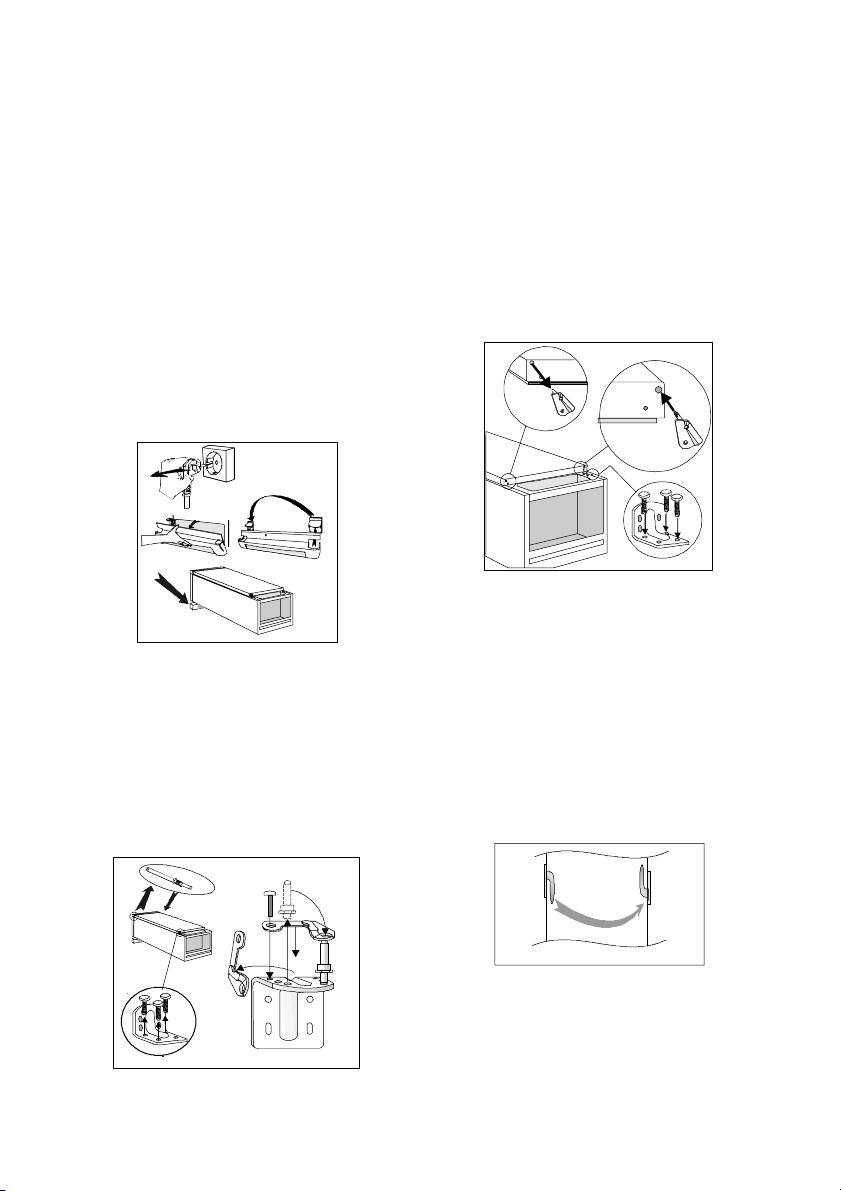
Door Reversal
1. Close the cabinet and remove the
plug from the electrical socket.
2. Remove the ventilation grille. There
is a part on the grille that can be
removed. Remove and reposition it on
the other side.
3. Put the cabinet on a wooden board
when it is laid down. Later, when
raising the cabinet, it will be easier to
grip under the cabinet thanks to the
board.
6. a. Remove the door-closing fitting
from the bottom of the door.
b. Then secure the supplied
door-closing fitting on the other side.
c. Secure the lower hinge.
Removeanyplayinthedoorby
adjusting the height of the lower hinge
with the supplied spanner. Secure with
the lock-nut.
6
a
b
1
2
3
4. On the upper part of the cabinet.
Put the hinge pin on the other side.
5. On the lower part of the cabinet.
a. Unscrew the hinge.
b. Remove the door-closing fittings
from the hinge and put the hinge pin
on the other side. Then attach the
supplied door-closing fitting.
4
5a
5b
c
7. Raise the cabinet and replace the
ventilation grille.
8. To transfer the h an dle.
Unscrew the screws. Fit the handle
onto the opposite side by turning it
one half circle. Press the supplied
plastic plugs into the holes to which
the handle was previously fitted.
8
9. Put the cabinet in position. Check
that the appliance is level. See the
section "Positioning the cabinet".
87
Page 20

KUNDENDIENST
Servicestellen Points de service Servizio dopo vendita
5506 Mägenwil/Zürich
Industriestr. 10
9000 St. Gallen
Zürcherstrasse 204 e
4127 Birsfelden
Hauptstrasse 52
6032 Emmen
Buholzstrasse 1
7000 Chur
Comercialstrasse 19
3018 Bern
Morgenstrasse 131
Ersatzteilverkauf Point de vente de
5506 Mägenwil
Industriestrasse 10
Tel. 0848 848 023
Fachberatung / Verkauf Demonstration / Vente Consulente (cucina) /
8048 Zürich
Badenerstrasse 587
Tel. 044 405 81 11
Garantie Garantie Garanzia
Für jedes Produkt gewähren wir ab
Verkauf bzw. Lieferdatum an den
Endverbraucher eine Garantie von 2
Jahren. (Ausweis durch Garantieschein, Faktura oder Verkaufsbeleg).
Die Garantieleistung umfasst die
Kosten für Material, Arbeits- und
Reisezeit.
Die Garantieleistung entfällt bei
Nichtbeachtung der Gebrauchsanweisung und Betriebsvorschriften,
unsachgerechter Installation, sowie
bei Beschädigung durch äussere
Einflüsse, höhere Gewalt, Eingriffe
Dritter und Verwendung von NichtOriginal Teilen.
1028 Préverenges
Le Trési 6
rechange
5506 Mägenwil
Industriestrasse 10
Tel. 0848 848 023
8048 Zürich
Badenerstrasse 587
Tel. 044 405 81 11
Nous octroyons sur chaque produit
2 ans de garantie à partir de la date
de livraison ou de la mise en service
au consommateur (documenté au
moyen d’une facture, d’un bon de
garantie ou d’un justificatif d’achat).
Notre garantie couvre les frais de
mains d’œuvres et de déplacement,
ainsi que les pièces de rechange.
Les conditions de garantie ne sont
pas valables en cas d’intervention
d’un tiers non autorisé, de l’emploi
de pièces de rechange non
originales, d’erreurs de maniement
ou d’installation dues à l’inobservation du mode d’emploi, et pour
des dommages causés par des
influences extérieures ou de force
majeure.
6916 Grancia
Zona Industriale E
Vendita pezzi di ricambio
5506 Mägenwil
Industriestrasse 10
Tel. 0848 848 023
Vendita
8048 Zürich
Badenerstrasse 587
Tel. 044 405 81 11
Per ogni prodotto concediamo una
garanzia di 2 anni a partire dalla
data di consegna o dalla sua messa
in funzione. (fa stato la data della
fattura, del certificato di garanzia o
dello scontrino d’acquisto )
Nella garanzia sono comprese le
spese di manodopera, di viaggio e
del materiale.
Dalla copertura sono esclusi il
logoramento ed i danni causati da
agenti esterni, intervento di terzi,
utilizzo di ricambi non originali o
dalla inosservanza delle prescrizioni
d’istallazione ed istruzioni per l’uso.
88
Page 21

EUROPEAN GUARANTEE
This appliance is guaranteed by Electrolux in each of the countries listed at
the back of this u ser manual, for the period specified in the appliance
guarantee or otherwise by law. If you move from one of these countries to
another of the countries listed, the appliance guarantee will move with you
subject to the following qualifications:-
· The appliance guarantee starts from the date you first purchased the
appliance which will be evidenced by production of a valid purchase
document issued by the seller of the appliance.
· The appliance guarantee is for the same period and to the same extent
for labour and parts as exists in your new country of residence for this
particular model or range of appliances.
· The appliance guarantee is personal to the original purchaser of the
appliance and cannot be transferred to another user.
· The appliance is installed and used in accordance with instructions issued
by Electrolux an d is only used within the home, i.e. is n ot used for
commercial purposes.
· The appliance is installed in accordance with all relevant regulations in
force within your new country of residence.
The provisions of this European Guarantee do not affect any of the rights
granted to you by law.
www.electrolux.com
p t b
Albania +35 5 4 261 450 Rr. Pjeter Bogdani Nr. 7 Tirane
Belgique/België/
Belgien
Èeská republika
Danmark +45 70 11 74 00 Sjællandsgade 2, 7000 Fredericia
Deutschland +49 180 32 26 622 Muggenhofer Str. 135, 90429 Nürnberg
Eesti +37 2 66 50 030 Mustamäe tee 24, 10621 Tallinn
España +34 902 11 63 88
89
France www.electrolux.fr
+32 2 363 04 44 Bergensesteenweg 719, 1502 Lembeek
+420 2 61 12 61 12
Budìjovická 3, Praha 4, 140 21
Carretera M-300, Km. 29,900
Alcalá de Henares Madrid
Page 22

p t b
Great Britain +44 8705 929 929
Hellas +30 23 10 56 19 70 4 Limnou Str., 54627 Thessaloniki
Hrvatska +385 1 63 23 338 Slavonska avenija 3, 10000 Zagreb
Ireland +353 1 40 90 753 Long Mile Road Dublin 12
Italia +39 (0) 434 558500 C.so Lino Zanussi, 26 - 33080 Porcia (PN)
Latvija +37 17 84 59 34 Kr. Barona iela 130/2, LV-1012, Riga
Lietuva
Luxembourg +35 2 42 43 13 01 Rue de Bitbourg, 7, L-1273 Hamm
Magyarország +36 1 252 1773
Nederland +31 17 24 68 300
Norge +47 81 5 30 222 Risløkkvn. 2 , 0508 Oslo
Österreich +43 18 66 400 Herziggasse 9, 1230 Wien
Polska +48 22 43 47 300 ul. Kolejowa 5/7, Warsaw
Portugal +35 12 14 40 39 39
Romania +40 21 451 20 30 Str. Garii Progresului 2, S4, 040671 RO
Schweiz/Suisse/
Svizzera
Slovenija +38 61 24 25 731
Slovensko
Suomi +35 8 26 22 33 00 Konepajanranta 4, 28100 Pori
Sverige +46 (0)771 76 76 76
Türkiye
Россия
+370 5 2780609
+41 62 88 99 111 Industriestrasse 10, CH-5506 Mägenwil
+421 2 43 33 43 22
+90 21 22 93 10 25
+7 495 9377837
Addington Way, Luton, Bedfordshire
LU4 9QQ
Verkių 29, LT09108 Vilnius
H-1142 Budapest XIV,
Erzsébet királyné útja 87
Vennootsweg 1, 2404 CG Alphen aan den Rijn
Quinta da Fonte - Edificio Gonçalves Zarco Q 35
2774 - 518 Paço de Arcos
Electrolux Ljubljana, d.o.o.
Tržaška 132, 1000 Ljubljana
Electrolux Slovakia s.r.o., Electrolux Domáce
spotrebièe SK, Seberíniho 1, 821 03 Bratislava
Electrolux Service, S:t Göransgatan 143,
S-105 45 Stockholm
Tarlabaþý caddesi no : 35 Taksim
Istanbul
129090 Москва, Олимпийский проспект, 16,
БЦ „Олимпик“
90
Page 23

91
Page 24

www.electrolux.com
www.electr o lux.ch
8184089-00/41 00120077
