Page 1

PERFEKT IN FORM UND FUNKTION
Microwave oven with grill and convection
Operating instructions
MCC4060E
1. MCC4060-UK ENGLISH 10/02/2005 11:32 Page A
Page 2
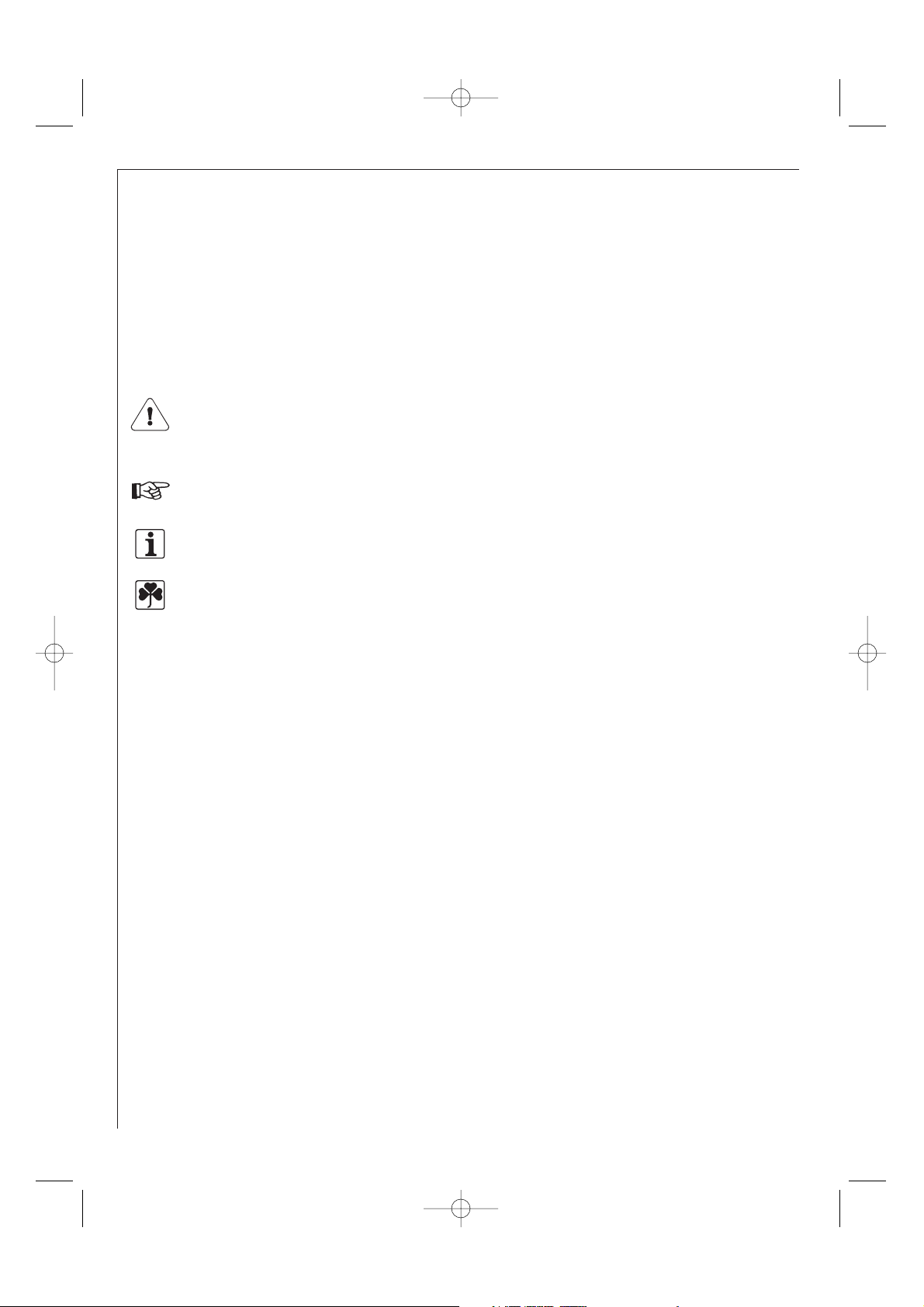
B
Dear Customer,
Thank you for buying an AEG-Electrolux microwave oven and putting your
trust in the AEG-Electrolux brand name.
Before using your AEG
-Electrolux microwave oven for the first time, please
read the instruction book thoroughly. This will enable you to take advantage
of all the features that the appliance offers. It will also ensure trouble-free
operation and minimize unnecessary service calls.
Important information concerning your safety or the operation of your
appliance is noted by this symbol and/or mentions words such as «Warning»,
«Take care». Be sure to follow all instructions carefully.
Throughout the manual, this symbol guides you step by step when operating
the appliance.
This symbol indicates further information concerning the use of the
appliance.
The clover indicates energy-saving tips and hints for environmentally friendly
use of your appliance.
In the event of malfunctioning, please follow the instructions given in the
section «What to do if...»
1. MCC4060-UK ENGLISH 10/02/2005 11:32 Page B
Page 3
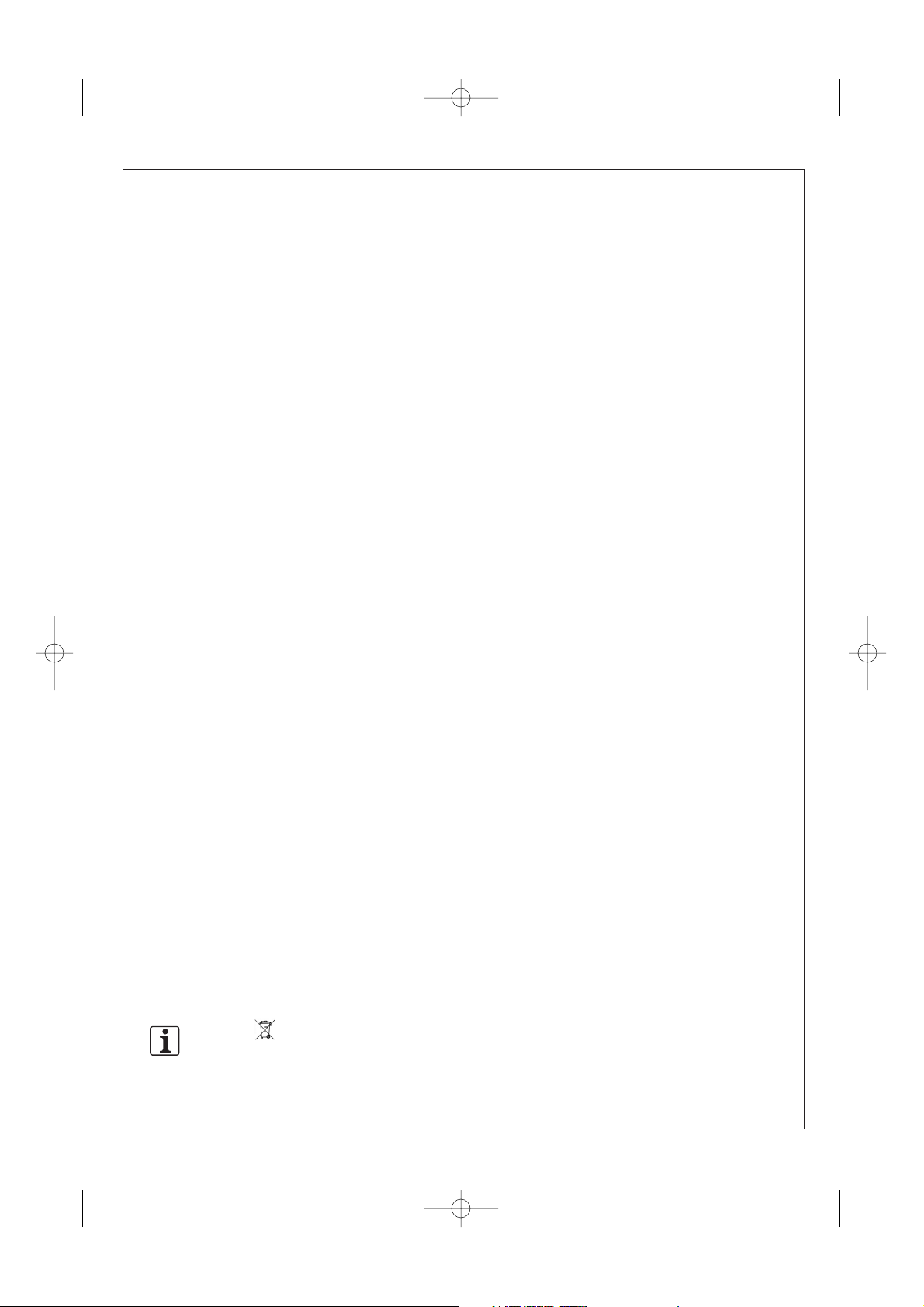
1
Contents
Important safety instructions . . . . . . . . . . . . . . . . . . . . . . . . . . . . . . . . . . . . . . . . . . . . . . . . . .2 - 3
Oven & accessories . . . . . . . . . . . . . . . . . . . . . . . . . . . . . . . . . . . . . . . . . . . . . . . . . . . . . . . . . . . . . .4
Control panel . . . . . . . . . . . . . . . . . . . . . . . . . . . . . . . . . . . . . . . . . . . . . . . . . . . . . . . . . . . . . . . . . . .5
Before operation . . . . . . . . . . . . . . . . . . . . . . . . . . . . . . . . . . . . . . . . . . . . . . . . . . . . . . . . . . . . . . . .6
Selecting the language . . . . . . . . . . . . . . . . . . . . . . . . . . . . . . . . . . . . . . . . . . . . . . . . . . . . . . . . . . .6
Using the STOP button . . . . . . . . . . . . . . . . . . . . . . . . . . . . . . . . . . . . . . . . . . . . . . . . . . . . . . . . . . .7
Setting the clock . . . . . . . . . . . . . . . . . . . . . . . . . . . . . . . . . . . . . . . . . . . . . . . . . . . . . . . . . . . . . . . .7
Energy save mode . . . . . . . . . . . . . . . . . . . . . . . . . . . . . . . . . . . . . . . . . . . . . . . . . . . . . . . . . . . . . . .8
Microwave power levels . . . . . . . . . . . . . . . . . . . . . . . . . . . . . . . . . . . . . . . . . . . . . . . . . . . . . . . . . .8
What are microwaves? . . . . . . . . . . . . . . . . . . . . . . . . . . . . . . . . . . . . . . . . . . . . . . . . . . . . . . . . . . .9
This is what your new combination microwave oven can do . . . . . . . . . . . . . . . . . . . . . . . . . . . .9
Microwave cooking . . . . . . . . . . . . . . . . . . . . . . . . . . . . . . . . . . . . . . . . . . . . . . . . . . . . . . . . . . . . .10
Grill cooking . . . . . . . . . . . . . . . . . . . . . . . . . . . . . . . . . . . . . . . . . . . . . . . . . . . . . . . . . . . . . . . . . . .11
Heating without food . . . . . . . . . . . . . . . . . . . . . . . . . . . . . . . . . . . . . . . . . . . . . . . . . . . . . . . . . . .11
Convection cooking . . . . . . . . . . . . . . . . . . . . . . . . . . . . . . . . . . . . . . . . . . . . . . . . . . . . . . . .12 - 13
Dual cooking . . . . . . . . . . . . . . . . . . . . . . . . . . . . . . . . . . . . . . . . . . . . . . . . . . . . . . . . . . . . . .14 - 15
Other convenient functions . . . . . . . . . . . . . . . . . . . . . . . . . . . . . . . . . . . . . . . . . . . . . . . . . .16 - 18
Suitable ovenware . . . . . . . . . . . . . . . . . . . . . . . . . . . . . . . . . . . . . . . . . . . . . . . . . . . . . . . . . . . . . 19
Cooking charts . . . . . . . . . . . . . . . . . . . . . . . . . . . . . . . . . . . . . . . . . . . . . . . . . . . . . . . . . . . . . . . .20
Recipes for glass tray and convection . . . . . . . . . . . . . . . . . . . . . . . . . . . . . . . . . . . . . . . . . .21 - 22
Recipes for glass tray and grill . . . . . . . . . . . . . . . . . . . . . . . . . . . . . . . . . . . . . . . . . . . . . . . . . . . .23
Automatic operations . . . . . . . . . . . . . . . . . . . . . . . . . . . . . . . . . . . . . . . . . . . . . . . . . . . . . .24 - 25
Auto cook chart . . . . . . . . . . . . . . . . . . . . . . . . . . . . . . . . . . . . . . . . . . . . . . . . . . . . . . . . . . . . . . . .26
Auto cook from frozen chart . . . . . . . . . . . . . . . . . . . . . . . . . . . . . . . . . . . . . . . . . . . . . . . . . . . . .27
Auto defrost chart . . . . . . . . . . . . . . . . . . . . . . . . . . . . . . . . . . . . . . . . . . . . . . . . . . . . . . . . . .28 - 29
Recipes for auto cook AC-4 . . . . . . . . . . . . . . . . . . . . . . . . . . . . . . . . . . . . . . . . . . . . . . . . . . . . . .30
Recipes for auto cook AC-5 . . . . . . . . . . . . . . . . . . . . . . . . . . . . . . . . . . . . . . . . . . . . . . . . . .31 - 32
Care and cleaning . . . . . . . . . . . . . . . . . . . . . . . . . . . . . . . . . . . . . . . . . . . . . . . . . . . . . . . . . . . . . .33
What to do if... . . . . . . . . . . . . . . . . . . . . . . . . . . . . . . . . . . . . . . . . . . . . . . . . . . . . . . . . . . . . . . . . .34
Service & spare parts . . . . . . . . . . . . . . . . . . . . . . . . . . . . . . . . . . . . . . . . . . . . . . . . . . . . . . . . . . . .35
Customer care . . . . . . . . . . . . . . . . . . . . . . . . . . . . . . . . . . . . . . . . . . . . . . . . . . . . . . . . . . . . . . . . .35
Guarantee conditions . . . . . . . . . . . . . . . . . . . . . . . . . . . . . . . . . . . . . . . . . . . . . . . . . . . . . . . . . . .36
Specifications . . . . . . . . . . . . . . . . . . . . . . . . . . . . . . . . . . . . . . . . . . . . . . . . . . . . . . . . . . . . . . . . . .37
Important information . . . . . . . . . . . . . . . . . . . . . . . . . . . . . . . . . . . . . . . . . . . . . . . . . . . . . . . . . .38
Installation . . . . . . . . . . . . . . . . . . . . . . . . . . . . . . . . . . . . . . . . . . . . . . . . . . . . . . . . . . . . . . . .39 - 40
The symbol on the product or on its packaging indicates that this product may not be treated as household
waste. Instead it shall be handed over to the applicable collection point for the recycling of electrical and
electronic equipment. By ensuring this product is disposed of correctly, you will help prevent potential negative
consequences for the environment and human health, which could otherwise be caused by inappropriate waste
handling of this product. For more detailed information about recycling of this product, please contact your
local city office, your household waste disposal service or the shop where you purchased the product.
1. MCC4060-UK ENGLISH 10/02/2005 11:32 Page 1
Page 4
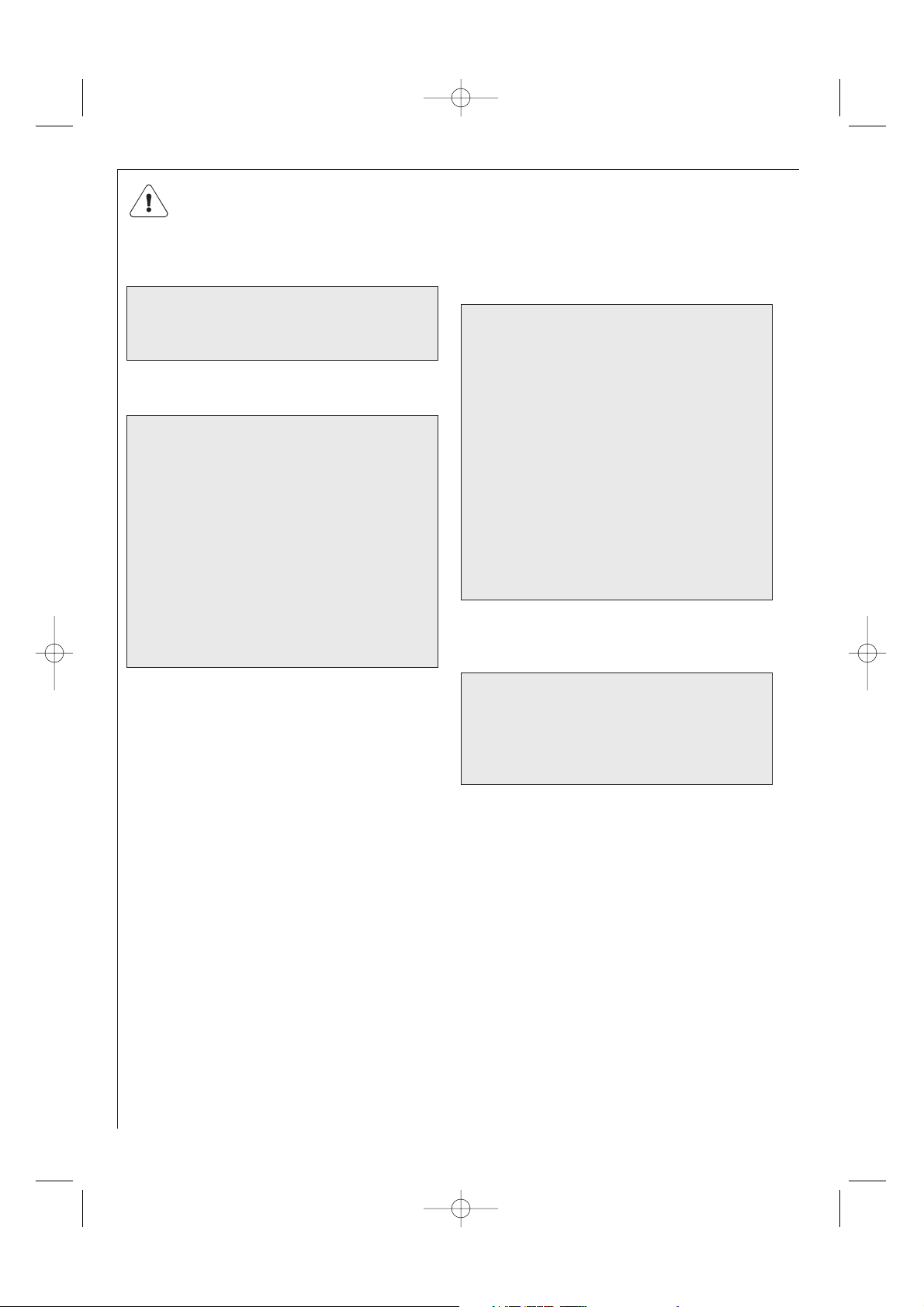
2
Important safety instructions
IMPORTANT SAFETY INSTRUCTIONS: READ CAREFULLY AND KEEP FOR FUTURE REFERENCE
To avoid the danger of fire
The microwave oven should not be left unattended
during operation. Power levels that are too high or
cooking times that are too long may overheat
foods resulting in a fire.
The electrical outlet must be readily accessible so that
the unit can be unplugged easily in an emergency.
Do not store or use the oven outdoors.
If food being heated begins to smoke, DO NOT OPEN
THE DOOR. Turn off and unplug the oven and wait
until the food has stopped smoking. Opening the
door while food is smoking may cause a fire.
Only use microwave-safe containers and utensils.
See Page19.
Do not leave the oven unattended when using
disposable plastic, paper or other combustible food
containers.
Clean the waveguide cover, the oven cavity and
the turntable after use. These must be dry and free
from grease. Built-up grease may overheat and
begin to smoke or catch fire.
Do not place flammable materials near the oven or
ventilation openings. Do not block the ventilation openings.
Remove all metallic seals, wire twists, etc., from food
and food packages. Arcing on metallic surfaces may
cause a fire.
Do not use the microwave oven to heat oil for deep
frying. The temperature cannot be controlled and the
oil may catch fire.
To make popcorn, only use special microwave popcorn
makers.
Do not store food or any other items inside the oven.
Check the settings after you start the oven to ensure
the oven is operating as desired.
See the corresponding hints in the cookery book section.
To avoid the possibility of injury
WARNING:
Do not operate the oven if it is damaged or
malfunctioning. Check the following before use:
a) The door; make sure the door closes properly and
ensure it is not misaligned or warped.
b) The hinges and door safety latches; check to make
sure they are not broken or loose.
c) The door seals and sealing surfaces; ensure that
they have not been damaged.
d) Inside the oven cavity or on the door; make sure
there are no dents.
e) The power supply cord and plug; ensure that they
are not damaged.
Never adjust , repair or modify the oven yourself.
It is hazardous for anyone other than a competent
person to carry out any service or repair operation
which involves the removal of a cover which gives
protection against exposure to microwave energy.
Do not operate the oven with the door open or alter
the door safety latches in any way.
Do not operate the oven if there is an object between
the door seals and sealing surfaces.
Do not allow grease or dirt to build up on the door
seals and adjacent parts. Follow the instructions
for “Care and Cleaning” on page 33. Failure to
maintain the oven in a clean condition could lead
to a deterioration of the surface that could
adversely affect the life of the appliance and
possibly result in a hazardous situation.
Individuals with PACEMAKERS should check with their
doctor or the manufacturer of the pacemaker for
precautions regarding microwave ovens.
To avoid the possibility of electric shock
Under no circumstances should you remove the outer
cabinet.
Never spill or insert any objects into the door lock
openings or ventilation openings. In the event of a spill,
turn off and unplug the oven immediately and call your
local Service Force Centre.
Do not immerse the power supply cord or plug in water or
any other liquid.
Do not allow the power supply cord to run over any hot or
sharp surfaces, such as the hot air vent area at the top rear
of the oven.
Do not attempt to replace the oven lamp yourself or allow
anyone who is not authorised by Service Force to do so. If
the oven lamp fails, please consult your dealer or contact
your local Service Force Centre.
1. MCC4060-UK ENGLISH 10/02/2005 11:32 Page 2
Page 5
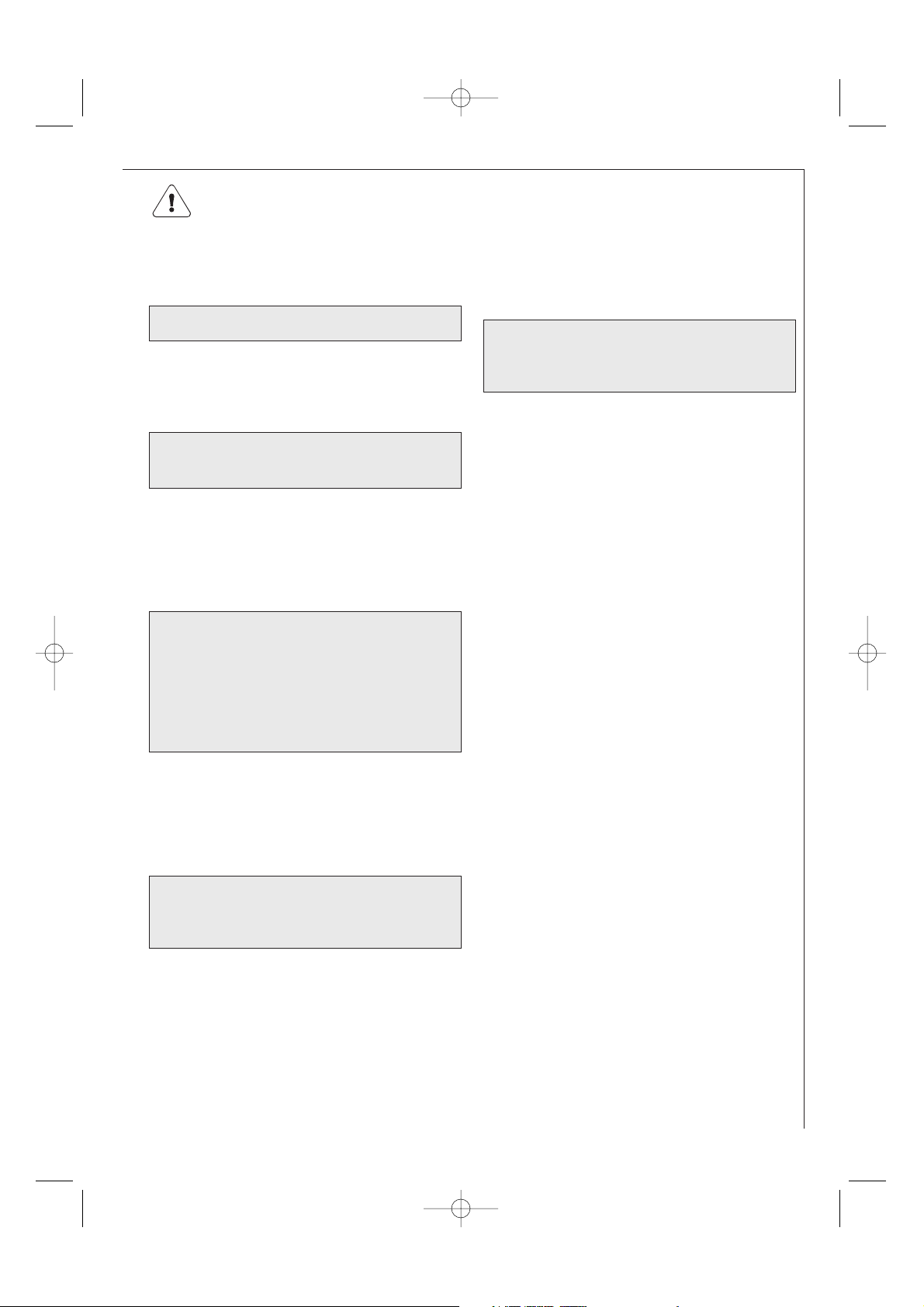
3
If the power supply cord of this appliance is damaged, it
must be replaced with a special cord. The exchange must
be made by an authorised Service Force Centre.
To avoid the possibility of explosion and sudden boiling:
WARNING: Liquids and other foods must not be heated
in sealed containers since they are liable to explode.
Never use sealed containers. Remove seals and lids before
use. Sealed containers can explode due to a build up of
pressure even after the oven has been turned off.
Take care when microwaving liquids. Use a widemouthed container to allow bubbles to escape.
Microwave heating of beverages can result in
delayed eruptive boiling, therefore care has to be
taken when handling the container.
To prevent sudden eruption of boiling liquid and possible
scalding:
1. Stir liquid prior to heating/reheating.
2. It is advisable to insert a glass rod or similar utensil
into the liquid whilst reheating.
3. Let liquid stand in the oven at the end of cooking
time to prevent delayed eruptive boiling.
Do not cook eggs in their shells, and whole hard
boiled eggs should not be heated in microwave
ovens since they may explode even after
microwave cooking has ended. To cook or reheat
eggs which have not been scrambled or mixed,
pierce the yolks and the whites, or the eggs may
explode. Shell and slice hard boiled eggs before
reheating them in the microwave oven.
Pierce the skin of such foods as potatoes, sausages and
fruit before cooking, or they may explode.
To avoid the possibility of burns
Use pot holders or oven gloves when removing food
from the oven to prevent burns.
Always open containers, popcorn makers, oven cooking bags,
etc., away from the face and hands to avoid steam burns.
To avoid burns, always test food temperature and
stir before serving and pay special attention to the
temperature of food and drink given to babies,
children or the elderly.
Temperature of the container is not a true indication of
the temperature of the food or drink; always check the
food temperature.
Always stand back from the oven door when opening,
to avoid burns from escaping steam and heat.
Slice stuffed baked foods after heating to release steam
and avoid burns.
Keep children away from the door to prevent them
burning themselves.
Do not touch the oven door, outer cabinet, rear cabinet,
oven cavity, ventilation openings, accessories and dishes
during GRILL mode, CONVECTION mode, DUAL mode,
AUTO COOK and AUTO COOK FROM FROZEN, operation
as they will become hot. Before cleaning make sure they
are not hot.
To avoid misuse by children
Warning: Only allow children to use the oven without
supervision when adequate instructions have been
given so that the child is able to use the oven in a safe
way and understands the hazards of improper use.
Do not lean or swing on the oven door. Do not play
with the oven or use it as a toy.
Children should be taught all important safety
instructions: use of pot holders, careful removal of food
coverings; paying special attention to packaging (e.g. selfheating materials) designed to make food crisp, as they
may be extra hot.
Other warnings
Never modify the oven in any way.
Do not move the oven while it is in operation.
This oven is for home food preparation only and may
only be used for cooking food. It is not suitable for
commercial or laboratory use.
To promote trouble-free use of your oven and avoid
damage.
Never operate the oven when it is empty except where
recommended in the operation manual, see Page 11.
Doing so may damage the oven.
When using a browning dish or self-heating material,
always place a heat-resistant insulator such as a porcelain
plate under it to prevent damage to the turntable due to
heat stress. The preheating time specified in the dish’s
instructions must not be exceeded.
Do not use metal utensils, which reflect microwaves and
may cause electrical arcing. Do not put cans in the oven.
Use only the turntable designed for this oven.
Do not place anything on the outer cabinet during
operation.
Do not use plastic containers for microwaving if the oven is
still hot from using the GRILL mode, CONVECTION mode,
DUAL mode, AUTO COOK, and AUTO COOK FROM
FROZEN, because they may melt. Plastic containers must
not be used during above modes unless the container
manufacturer says they are suitable.
NOTE:
If you are unsure how to connect your oven, please
consult an authorised, qualified electrician.
Neither the manufacturer nor the dealer can accept any
liability for damage to the oven or personal injury
resulting from failure to observe the correct electrical
connection procedure.
Water vapour or drops may occasionally form on the
oven walls or around the door seals and sealing
surfaces. This is a normal occurrence and is not an
indication of microwave leakage or a malfunction.
Important safety instructions
1. MCC4060-UK ENGLISH 10/02/2005 11:32 Page 3
Page 6
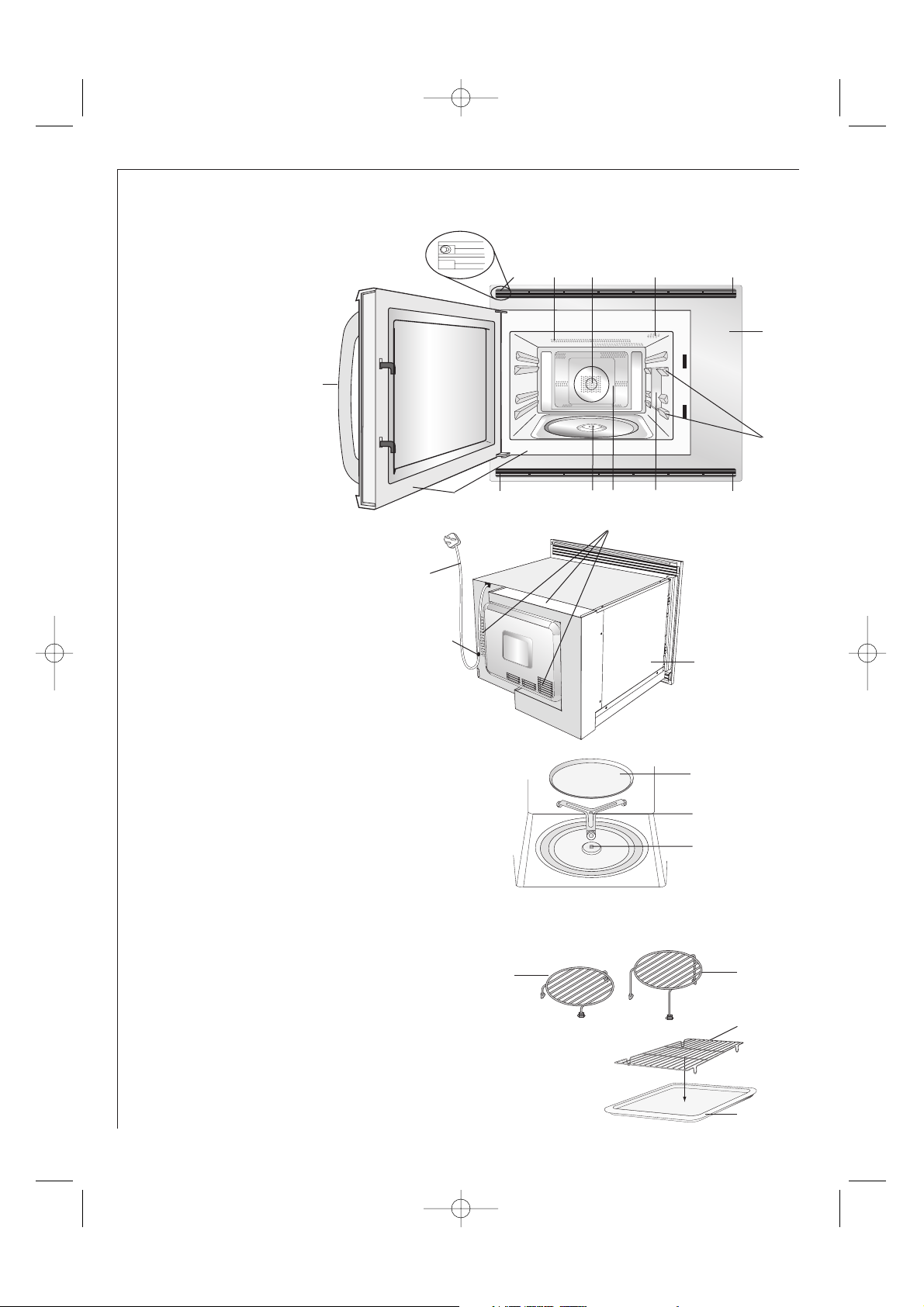
4
Oven & accessories
16
17
14
13
Coupling
12
18
19
These racks are used for cooking in Convection,
Dual or Grill mode.
ACCESSORIES:
Check to make sure the following accessories are supplied:
16 Turntable 17 Turntable support 18 Low Rack
19 High rack 20 Rack for glass tray 21 Glass tray.
• Place the turntable support into the coupling in the
centre of the oven floor, ensuring you place it
TOP side up, (TOP is engraved on one side).
It should be able to freely rotate around the
coupling.
• Place the turntable on to the turntable support.
• Place the high/low racks onto the turntable if necessary
• Slide the glass tray into the shelf runners. You may cook
dishes directly in the tray or set the rack inside the tray when
roasting in order to catch drippings. ( See page 20. )
NOTES:
• Always operate the oven with the turntable and support fitted
correctly. This promotes thorough even cooking. A badly fitted
turntable may rattle, may not rotate properly and damage the
oven.
• The turntable rotates clockwise or counter clockwise.
The rotary direction may change each time you start the oven.
This does not affect cooking performance.
• When you order accessories, please mention two
details: part name and model name to your dealer or
Service
Force Centre
.
21
20
1 Fixing points (4 points)
2 Grill heating element
3 Convection heating element
4 Oven lamp
5 Control panel
6 Shelf runners
7 Waveguide cover
8 Oven cavity
9 Coupling
10 Door seals and sealing surfaces
11 Door opening handle
12 Air-vent openings
13 Outer cabinet
14 Power cord
15 Power supply cord support clip
4
10
11
8
7
321 1
9
11
15
6
5
1. MCC4060-UK ENGLISH 10/02/2005 11:32 Page 4
Page 7

5
Control panel
3
4
5
6
7
8
9
10
11
12
13
14
15
16
18
17
2
1
19
Digital display and indicators:
1 COOKING indicator
2 START indicator
3 GRILL indicator
4 CONVECTION indicator
5 MICROWAVE indicator
6 INFORMATION indicator
Operating buttons:
7 INFORMATION button
8 LANGUAGE button
9 COOKING MODE knob
for microwave cooking
for microwave cooking with GRILL
for microwave cooking with CONVECTION
for GRILL
for CONVECTION
10 TIMER/WEIGHT knob
Rotate the knob to enter either the
cooking/defrosting time or weight of food.
11 AUTO COOK button
12 COOK FROM FROZEN button
13 AUTO DEFROST button
14 MICROWAVE POWER LEVEL button
15 START/QUICK button
16 STOP button
17 CONVECTION button
18 CLOCK SETTING button
19 LESS/MORE buttons
2. MCC4060-UK ENGLISH 10/02/2005 11:33 Page 5
Page 8
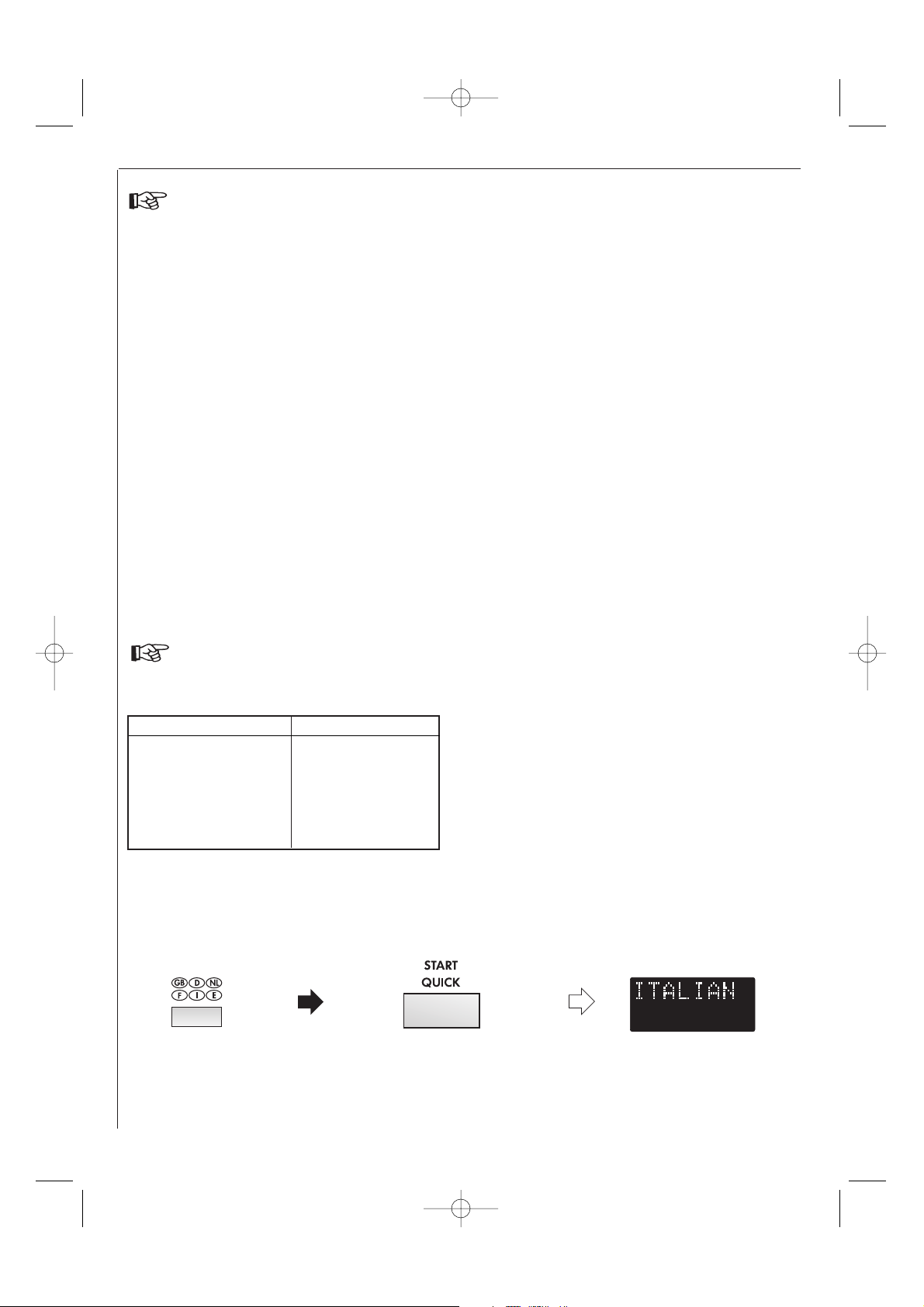
6
Before operation
Selecting the Language
The oven comes set for English. You can change the
language. To change, press the LANGUAGE button
until the desired language is displayed. Then press the
START/QUICK button.
Example:
To select Italian:
Press
LANGUAGE
button
once
twice
3 times
4 times
5 times
6 times
LANGUAGE
ENGLISH
DEUTSCH
NEDERLANDS
FRANÇAIS
ITALIAN
ESPAÑOL
1. Choose the desired
language by pressing the
LANGUAGE button.
2. Press the START/QUICK button to
start the setting.
Check the display.
x5
x1
NOTE: The selected language will be memorised even if the electical power supply is interrupted.
Your oven has an energy save mode.
1. Plug in the oven. Nothing will appear on the
display at this time.
2. Open the door.
The oven display will show “SELECT LANGUAGE” in 6
languages.
NOTE: Once you select the language using the
LANGUAGE button, the display will show
“ENERGY SAVE MODE TO GO OUT OF
ENERGY SAVE MODE SET CLOCK” when you
plug the oven in.
3. Close the door.
4. Select a language (See below).
NOTE: If you use the oven in English, you do not have to
select language, simply press the STOP button.
The display will show “.0” and go to step 5.
5. Set the clock (See page 7).
6. Heat the oven without food (See page 11).
COOKING HINTS:
The oven has an ‘Information Display System’ which
offers you step by step instructions to easily guide you
through each feature, and enable you to gain
information in your desired language. The oven has an
INFORMATION button for getting instructions
for each button. Indicators will appear in the display,
after pressing a button, to inform you of the next
operation step.
2. MCC4060-UK ENGLISH 10/02/2005 11:33 Page 6
Page 9
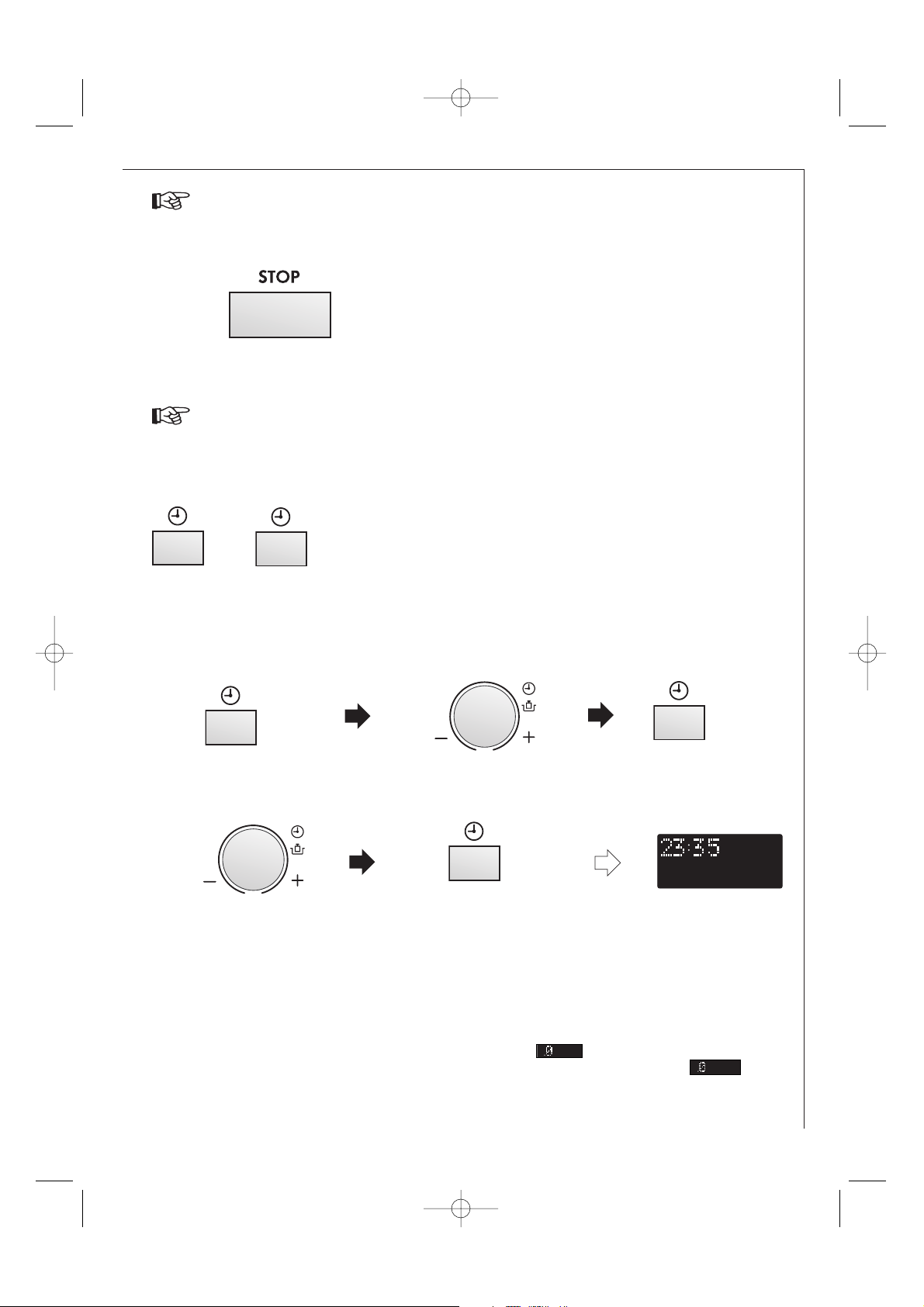
7
Using the STOP button
MODE SET CLOCK”. This information will appear if
you have already set the language with the
LANGUAGE button. If this occurs during cooking,
the programme will be erased. The time of day will
also be erased.
5. When you want to reset the time of day, follow the
above example again.
6. If you do not set the clock, press the STOP button
once. will appear on the display. When the
operation of the oven is finished, will
reappear on the display instead of the time of day.
7. If you set the clock, energy save mode does not
work.
There are two setting modes: 12 hour clock and 24 hour clock.
Step 1
x1
1. To set the 12 hour clock, press the CLOCK SETTING button once as in
Step 1.
2. To set the 24 hour clock, press the CLOCK SETTING button twice as in
Step 2.
Step 2
x2
Example:
To set the 24 hour clock to 23:35.
2. Set the hours. Rotate the TIMER/
WEIGHT knob clockwise until the
correct hour is displayed (23).
Check the display.
4. Set the minutes (35).
NOTES:
1. You can rotate the TIMER/WEIGHT knob clockwise
or counterclockwise.
2. Press the STOP button if you make a mistake during
programming.
3. If the oven is in cooking mode and you wish to
know the time of day, touch the CLOCK SETTING
button. As long as your finger is touching the
button, the time of day will be displayed.
4. If the electrical power supply to your microwave
oven is interrupted, plug in the oven again, then
open and close the door. The display will show
“ENERGY SAVE MODE TO GO OUT OF ENERGY SAVE
1. Choose the 24 hour clock
by pressing the CLOCK
SETTING button twice.
3. Change from hours to minutes
by pressing the CLOCK
SETTING button once.
5. Press the CLOCK SETTING
button to start the clock.
Use the STOP button to:
1. Erase a mistake during programming.
2. Stop the oven temporarily during cooking.
3. Cancel a programme during cooking, press
the STOP button twice.
x2
x1
x1
Setting the clock
2. MCC4060-UK ENGLISH 10/02/2005 11:33 Page 7
Page 10
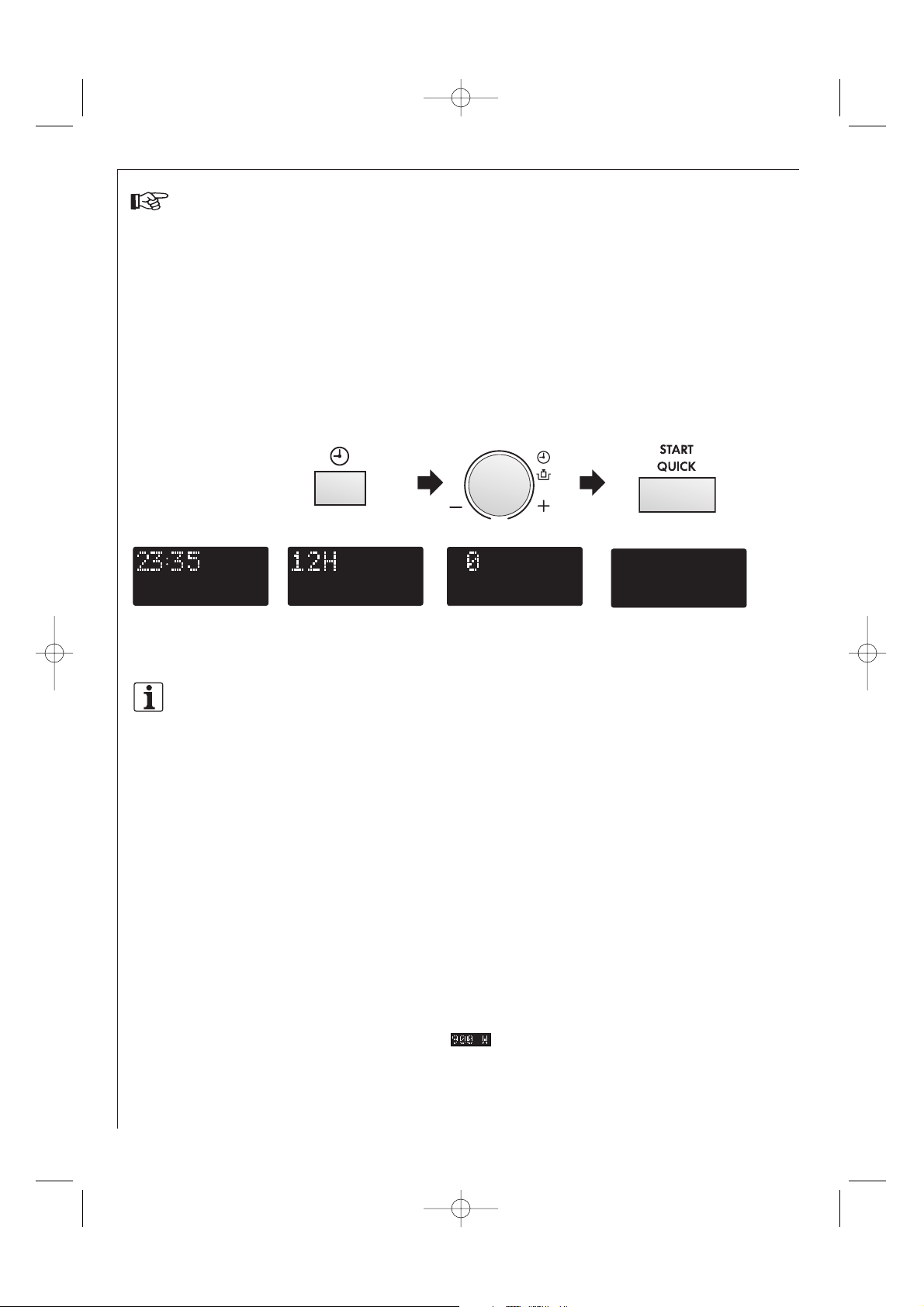
8
Energy save mode
Your oven comes set for the energy save mode.
If you do nothing for 3 minutes after a preceding operation, i.e. closing the door or at the end of cooking, the
power will go off automatically. To restore power on, open the door.
To start energy save mode, follow the instructions below.
Example:
To start the energy save mode, (the current time is 23:35):
NOTE: You can press the CLOCK SETTING button twice at step 2.
x1
1. Make sure the
correct time
appears on the
display.
3. Adjust the display to
0 by rotating the
TIMER/WEIGHT
knob.
2. Press the CLOCK
SETTING button
once.
4. Press START/QUICK button.
The power will be off and the
display will show nothing.
To set the microwave power level :
1. Rotate the COOKING MODE dial to the microwave setting.
2. Rotate the TIMER/WEIGHT knob clockwise or counter-clockwise to select cooking time.
3. Press the MICROWAVE POWER LEVEL button until the desired power level appears on the display. (If the
MICROWAVE POWER LEVEL button is touched once, will be displayed. If you miss your desire level,
continue pressing the MICROWAVE POWER LEVEL button until you reach the level again).
4. Press the START/QUICK button.
NOTE: If the power level is not selected, 900 W is automatically set.
Your oven has 5 power levels. To choose the power level
for cooking, follow the advice given in the recipe
section. Generally the following recommendations
apply:
900 W used for fast cooking or reheating e.g. soup,
casseroles, canned food, hot beverages, vegetables, fish,
etc.
630 W used for longer cooking of dense foods such as
roast joints, meat loaf and plated meals, also for
sensitive dishes such as cheese sauce and sponge cakes.
At this reduced setting, the sauce will not boil over and
food will cook evenly without over cooking at the sides.
450 W for dense foods which require a long cooking
time when cooked conventionally, eg. beef dishes, it is
advisable to use this power setting to ensure the meat
will be tender.
270 W (Defrost setting) to defrost, select this power
setting, to ensure that the dish defrosts evenly. This
setting is also ideal for simmering rice, pasta, dumplings
and cooking egg custard.
90 W for gentle defrosting, eg. cream gateaux or
pastry.
W = WATT
Microwave power levels
x1
2. MCC4060-UK ENGLISH 10/02/2005 11:33 Page 8
Page 11
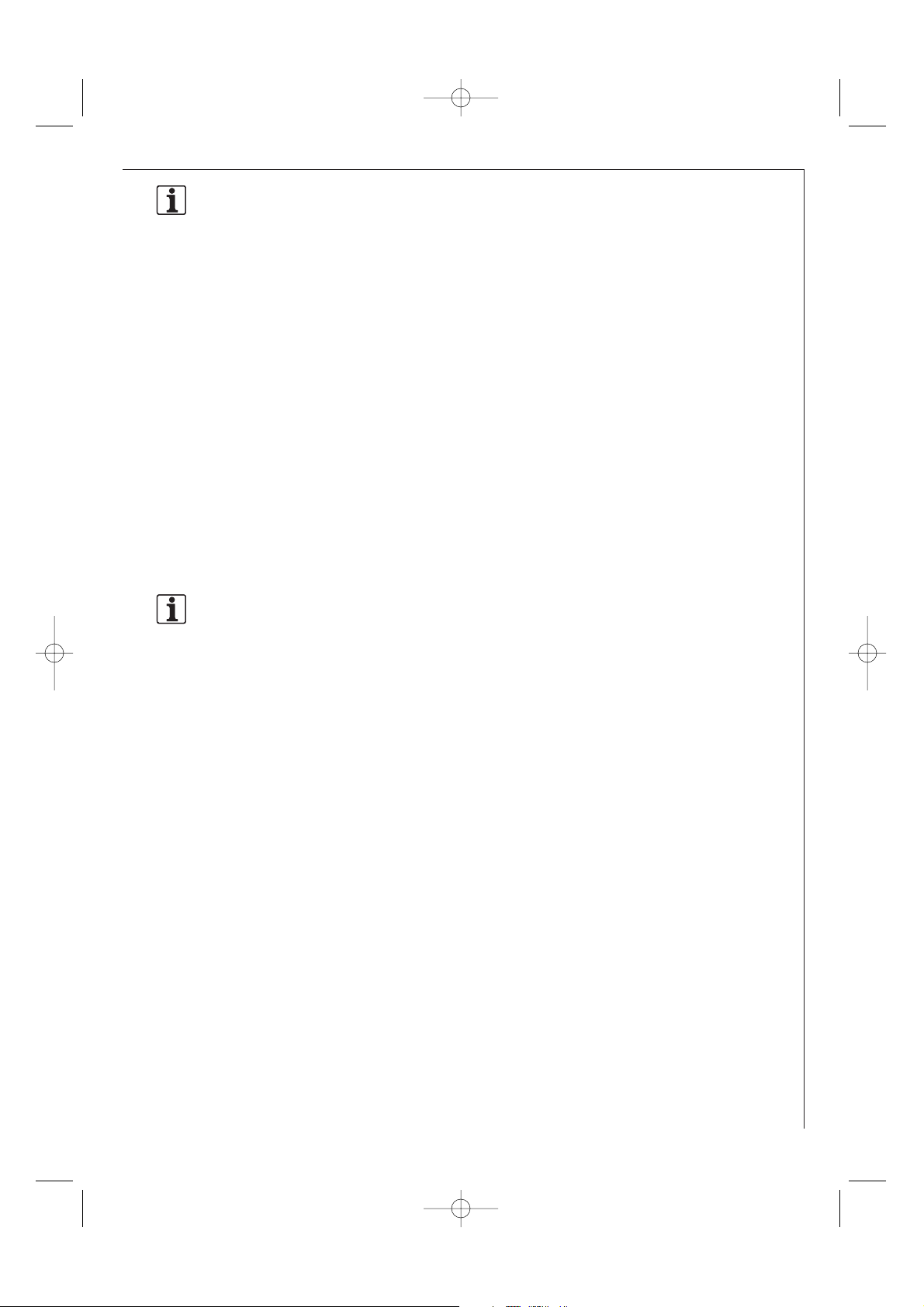
9
Like radio and television waves, microwaves are
electromagnetic waves.
Microwaves are produced by a magnetron inside the
microwave oven, and these vibrate the molecules of
water present in the food. The friction this causes
produces heat, which ensures that the food is defrosted,
heated or cooked through.
The secret of the reduced cooking times is the fact that
the microwaves penetrate the food from every
direction. Energy is used to the full. In comparison, the
energy from a conventional hob passes from the burner
through the pan and so to the food.
This method wastes a great deal of energy.
THE CHARACTERISTICS OF MICROWAVES
Microwaves penetrate all non-metal objects made of
glass, china, earthenware, plastic, wood or paper. This is
why the microwaves never make these materials hot.
Dishes become hot only because the food inside them is
hot.
The food absorbs the microwaves and is heated.
Microwaves cannot pass through objects made of metal
and so they are deflected. For this reason metal objects
are not normally suitable for microwave cookery.
There are exceptions where you can actually make use
of the fact that the microwaves cannot pass through
metal. If you cover food with aluminium foil at specific
points while it is defrosting or cooking, you can prevent
those parts from getting too warm, too hot, or
overcooked. Please check out the advice given in the
guide.
Microwave operation
By using the microwave facility in your new
combination microwave oven you can, for example,
quickly heat up ready-prepared meals or drinks, or melt
butter or chocolate in no time at all.
The microwave oven is equally good at defrosting food.
Sometimes, however, it is better to combine the
microwave with convection heating or grilling
(combined operation). You can then cook the food
rapidly and brown it at the same time. Cooking times
are generally much shorter than in conventional food
preparation.
COMBINED OPERATION
(MICROWAVE OPERATION WITH
CONVECTION OR GRILL)
By combining two modes of operation the benefits of
your oven are cleverly linked together.
You are able to choose between
• microwave + convection (ideal for joints of meat,
poultry, puddings, bread and cakes) and
• microwave + grill (ideal for pizzas, snacks, quick fryups, joints, poultry, chicken legs, kebabs, Welsh
rarebit and cooking au gratin).
Using the combination facility you can cook and brown
food at the same time.
The advantage is that the convected heat or the heat
from the grill quickly seals the pores in the outer layers
of the food. The microwaves ensure a short and gentle
cooking period. The juices are preserved inside the food
and the outside is crisp.
Convection operation
You can also use convection without microwave. The
result is like using a conventional oven. The circulating
air quickly heats up the external parts of the food
without drying up the meat juices and the foods.
This sealing process means that the meals remain tasty
and cook in a shorter time than with conventional
ovens with upper and lower heaters.
Grill Operation
This appliance comes with a quartz grill above the
cooking area. It can be used as a conventional grill
without microwave. You can quickly bake or grill dishes.
It’s also suitable for steaks, chops and cakes.
What are microwaves?
This is what your new combination
microwave oven can do
2. MCC4060-UK ENGLISH 10/02/2005 11:33 Page 9
Page 12
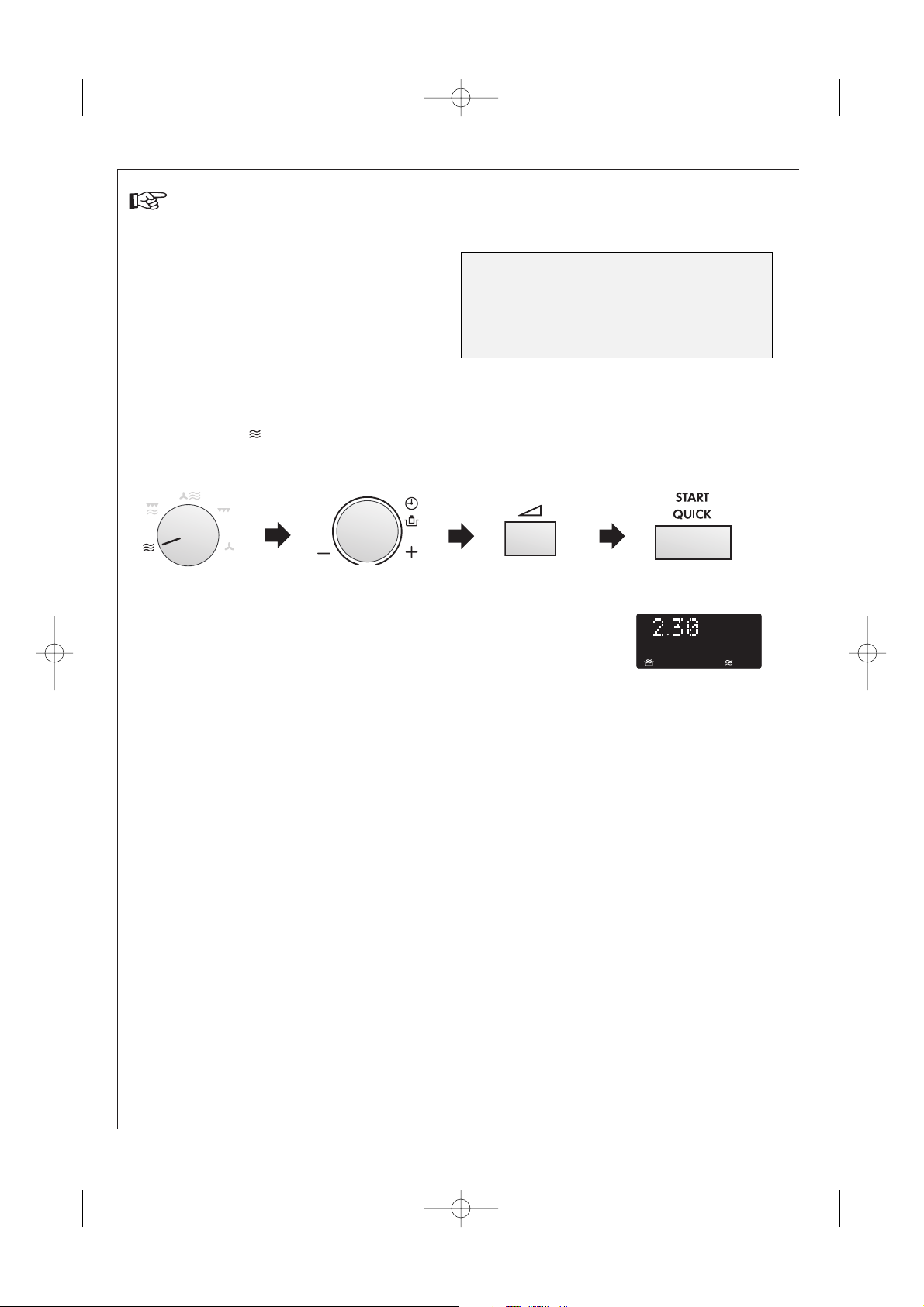
10
Example:
To heat soup for 2 minutes and 30 seconds on 630 W microwave power.
2. Enter desired cooking
time by rotating the
TIMER/WEIGHT knob
clockwise.
3. Press the MICROWAVE
POWER LEVEL button
twice for 630 W
microwave power.
1. Rotate the COOKING
MODE dial to the
microwave setting.
4. Press the START/
QUICK button once to
start cooking.
Cooking Time: Increasing unit:
0-5 minutes 10 seconds
5-10 seconds 30 seconds
10-30 minutes 1 minute
30-90 minutes 5 minutes
Your oven can be programmed for up to 90 minutes.
(90.00). The input unit of cooking (defrosting) time
varies from 10 seconds to five minutes. It depends on
the total length of the cooking (defrosting) time as
shown on the table opposite:
x1
Check the display.
x2
Microwave cooking
NOTES:
1. When the door is opened during the cooking
process, the cooking time on the digital display stops
automatically. The cooking time starts to count
down again when the door is closed and the
START/QUICK button is pressed.
2. If you wish to know the power level during cooking,
press the MICROWAVE POWER LEVEL button. As
long as your finger is pressing the MICROWAVE
POWER LEVEL button, the power level will be
displayed.
3. You can rotate the TIMER/WEIGHT knob clockwise
or counter-clockwise. If you rotate the dial counterclockwise, the cooking time will decrease from 90
minutes by degrees.
2. MCC4060-UK ENGLISH 10/02/2005 11:33 Page 10
Page 13
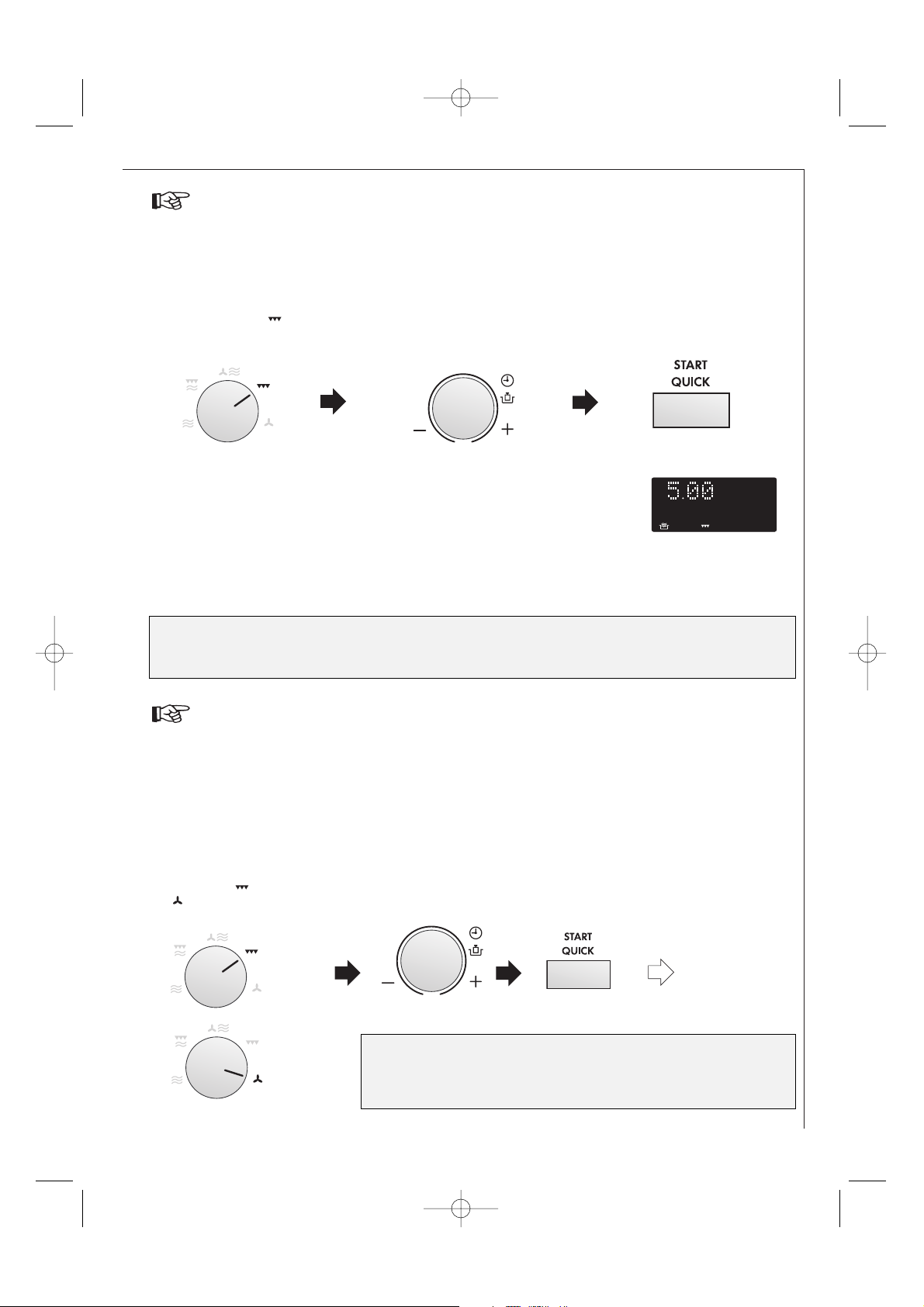
11
Grill cooking
Heating without food
The grill heating element at the top of the oven cavity has one power setting only.
Example: To cook cheese on toast for 5 minutes (Place toast on the high rack.)
1. The high or low racks are recommended when grilling.
2. You may detect smoke or a burning smell when using the
grill for the first time, this is normal and not a sign that
the oven is out of order. (Please see heating without food
below.)
3. After cooking the display may show ‘NOW COOLING’.
You may detect smoke or a burning smell when using the grill and convection for the first time. This is normal and not a
sign that the oven is out of order.
To avoid this problem, when first using the oven, heat the oven without food for 20 minutes on grill and then at
convection 250° C.
IMPORTANT: During operation, to allow smoke or smells to disperse open a window or switch the kitchen ventilation
on. Make sure there is no food in the oven.
2. Enter the required
heating time. (20 min.)
1. Rotate the COOKING MODE
dial to the GRILL or
CONVECTION setting.
3. Start cooking by pressing
the START/QUICK button.
WARNING:
The oven door, outer cabinet & oven cavity will become hot.
Take care to avoid burns when cooling the oven down after operation.
The oven will count
down. When the
oven has finished
cooking, open the
door to cool the
oven cavity.
Check the display.
2. Enter the desired cooking time by
rotating the TIMER/WEIGHT knob
clockwise.
1. Rotate the COOKING
MODE dial to the
GRILL setting.
3. Press the START/QUICK
button to start cooking.
x1
x1
WARNING: The oven cavity, door, outer cabinet, turntable, racks and dishes will become very hot,
always use thick oven gloves when removing the food or turntable from the oven to prevent
burns.
2. MCC4060-UK ENGLISH 10/02/2005 11:33 Page 11
Page 14
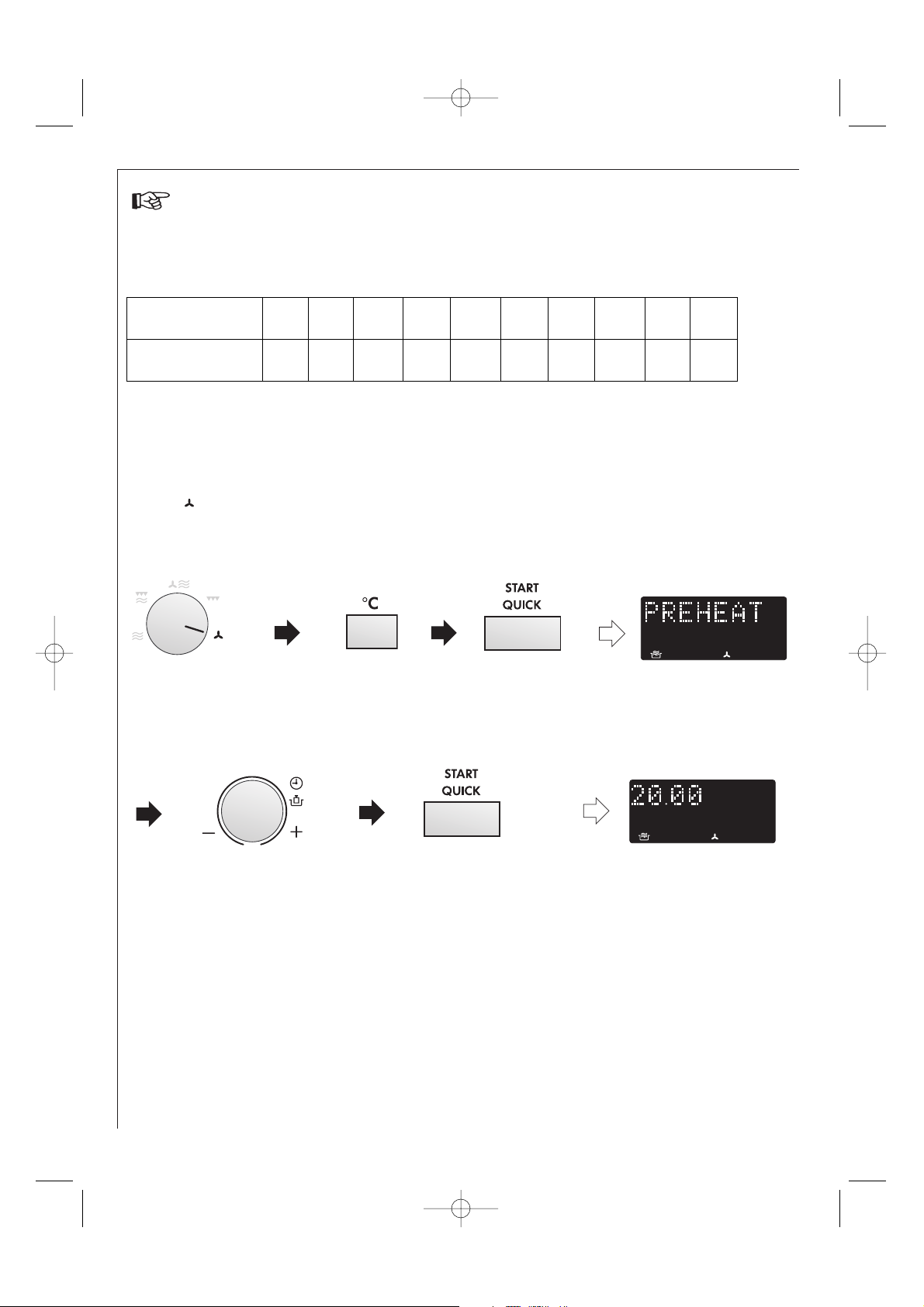
12
Convection cooking
Your oven can be used as a conventional oven using the convection facility and 10 pre-set oven temperatures.
Example 1: To cook with preheating
To pre-heat to 180° C and cook for 20 minutes at 180° C.
4. Use the TIMER/WEIGHT knob
to input the cooking time (20
mins).
Check the display.
x6
x1
x1
1
250
Press Convection
button
Oven Temp (˚ C)
2
2303220420051906180716081309100
10
40
5. Press the START/QUICK
button.
1. When the oven is preheating, the turntable should be in the oven.
2. After preheating, if you want to cook at a different temperature press the CONVECTION button until the
desired setting appears on the display. In the example above, to change the temperature you would press the
CONVECTION button after entering the cooking time.
3. When the oven reaches the programmed preheating temperature, it will automatically hold at the pre-heated
temperature for 30 minutes. After 30 minutes the display will change to time of day, if set.
The selected convection programme will be cancelled.
4. After cooking the oven will automatically cool and the display may show “NOW COOLING”.
5. To get the best results when following pack instructions for convection, please follow the instructions for
“conventional oven”.
NOTES:
2. Enter the desired
preheat temperature
by pressing the
CONVECTION button
six times. The display
will show 180° C.
3. Press the START/
QUICK button to start
pre-heating.
When the pre-heated
temperature has been
reached the audible signal
sounds, the display will
show 180° C, open the door
and place the food inside
the oven. Close the door.
1. Select the cooking
mode by rotating
the cooking mode
dial to .
2. MCC4060-UK ENGLISH 10/02/2005 11:33 Page 12
Page 15

13
Check the display.
x1
x1
Example 2: To cook without preheating
To cook at 250° C for 20 minutes.
NOTES:
1. After cooking the oven will automatically cool and the display may show “NOW COOLING”.
2. To change the convection temperature, press the CONVECTION button until the desired temperature appears on
the display.
3. You may detect smoke or a burning smell when using convection for the first time. This is normal and is not a
sign that the oven is out of order. (Please see Heating Without Food on page 11).
3. Select the desired
cooking temperature.
(250° C.)
4. Press the START/ QUICK
button.
2. Use the TIMER/WEIGHT
knob to input the
cooking time (20 mins).
1. Select the cooking
mode by rotating
the cooking mode
dial to .
Convection cooking
WARNING: The oven cavity, door, outer cabinet, turntable, racks and dishes will become very hot,
always use thick oven gloves when removing the food or turntable from the oven to prevent
burns.
2. MCC4060-UK ENGLISH 10/02/2005 11:33 Page 13
Page 16

14
Dual cooking
Cooking method
Convection 250° C
Grill
COOKING MODE
DUAL 1
DUAL 2
Initial microwave
power
270 W
270 W
2. Enter the desired
cooking time (20
minutes).
3. Press the microwave
POWER LEVEL button
twice (90 W).
NOTES: The power settings are variable:
DUAL 1 : The oven temperature can be changed from 40° C to 250° C in ten levels.
Microwave power levels can be changed from 90 W - 630 W in four levels.
DUAL 2 : Microwave power levels can be changed from 90 W - 900 W in five levels.
Example 1:
To cook for 20 minutes on DUAL 1 using 90 W microwave power and 200° C convection.
4. Press CONVECTION button
four times (200° C).
5. Press the START/
QUICK button.
x1
Check the display.
Your oven has 2 DUAL cooking modes combining 1) Convection & microwave, 2) Grill with microwave.
To select the DUAL cooking mode rotate the COOKING MODE dial to the desired setting, then choose the cooking
time. Generally, dual cooking time shortens the total cooking time.
x4
1. Select the cooking
mode by rotating
the cooking mode
dial to .
x2
2. MCC4060-UK ENGLISH 10/02/2005 11:33 Page 14
Page 17

15
2. Enter the desired
cooking time (20
minutes).
3. Press the MICROWAVE
POWER LEVEL button
twice (90 W).
Example 2:
To cook for 20 minutes on DUAL 2 using 90 W microwave power and GRILL.
Check the display.
1. Select the cooking
mode by rotating the
cooking mode dial to
.
NOTE: After cooking, the oven will automatically cool and the display may show “NOW COOLING”.
4. Press the START/
QUICK button.
x2
x1
WARNING: The oven cavity, door, outer cabinet, turntable, racks and dishes will become very hot,
always use thick oven gloves when removing the food or turntable from the oven to prevent
burns.
Dual cooking
2. MCC4060-UK ENGLISH 10/02/2005 11:33 Page 15
Page 18

16
1. LESS ( ▼ ) / MORE ( ▲ ) button
The LESS ( ▼ ) and MORE ( ▲ ) buttons allow you to decrease or increase programmed setting times easily, (for
a less well or more well cooked result), when cooking in progress.
a) Choosing Autocook with Less/More:
Press the LESS ( ▼ ) and MORE ( ▲ ) button after entering weight and before pressing the
START/QUICK button. (See cooking for menus that use Less and More.)
1. Choose the AUTO COOK
FROM FROZEN menu for
French Fried Potatoes by
pressing the button four
times.
2. Enter the amount
(0,2 kg).
4. Press the START/QUICK
button.
Check the display.
x4
x1
Example: To cook 0,2 kg French Fried Potatoes using the AUTO COOK FROM FROZEN.
3. Choose the “thin” French
Fried Potatoes by pressing
the LESS ( ▼ ) button
once.
x1
b) Changing the heating time while the oven is operating:
During the manual cooking progress, the cooking time can be decreased or increased in 1 minute steps each
time the LESS ( ▼ ) and MORE ( ▲ ) buttons are pressed.
NOTE: You can use this function for manual cooking only.
NOTES:
To cancel less or more press the same button again.
To change more to less simply press the less ( ▼ ) button.
To change LESS to MORE simply press the MORE ( ▲ ) button.
Other convenient functions
2. MCC4060-UK ENGLISH 10/02/2005 11:33 Page 16
Page 19

17
NOTES:
1. You can use this function for manual cooking only.
2. When the COOKING MODE dial is on microwave ( ) and you press the START/QUICK button, the microwave
power is always 900 W.
When the COOKING MODE dial is on dual ( or ) and you press the START/QUICK button, the
microwave power is always 270 W.
When the COOKING MODE dial is on convection or dual 1 ( or ) and you press the START/QUICK
button, the convection temperature is always 250° C.
3. To avoid misuse by children the add 30 seconds function can be used only within 3 minutes after the preceding
operation, ie closing the door, pressing the STOP button or end of cooking.
b) Extend the cooking time
You can extend the cooking time in multiples of 30 seconds if the START/QUICK button is pressed while the
oven is in operation.
NOTE: You can use this function for manual cooking only.
2. START/QUICK FUNCTION
The START/QUICK button allows you to operate the two following functions:
a) 30 seconds cooking
You can cook on your desired cooking mode for 30 seconds without entering the cooking time.
Example:
To cook for 30 seconds on 630 W microwave power.
2. Change the power
by pressing the
MICROWAVE
POWER LEVEL
button.
1. Select the cooking mode
by rotating the COOKING
MODE dial to
(Microwave).
3. Press the START/
QUICK button once to
begin cooking.
x2
x1
Check the display.
Other convenient functions
2. MCC4060-UK ENGLISH 10/02/2005 11:33 Page 17
Page 20

18
3. TO CHECK SETTINGS WHILE THE OVEN IS OPERATING
You can check the power level and the actual oven temperatures ie: when pre-heating.
TO CHECK THE POWER LEVEL:
To check the microwave power level during cooking
press the MICROWAVE POWER LEVEL button.
The oven continues to count down, although the
display shows the power level.
As long as your finger is
pressing the button, the
power level will be
displayed.
TO CHECK THE CONVECTION TEMPERATURE:
To check the convection temperature during cooking
press the CONVECTION button.
When the oven is pre-heating, you can check the actual
oven temperature.
As long as your finger is
pressing the button, the
convection temperature in °
C will be displayed.
1. Choose the
INFORMATION button
function.
2. Press the AUTO COOK
button 2 times to select
Roast Chicken.
4. INFORMATION button
Each button carries useful information. If you
wish to get the information, press the
INFORMATION button before pressing the
desired button.
Example:
To get information about AUTO COOK menu
number 2, Roast chicken:
NOTE:
1. The information message will be repeated
twice, and then the display will show the
time of day, if set.
2. If you want to cancel the information press
the STOP button.
x1
x2
Other convenient functions
2. MCC4060-UK ENGLISH 10/02/2005 11:33 Page 18
Page 21

19
Suitable ovenware
Mode of operation
Micro- Convec- Grill Combination
wave tion
XXX X
X-- -
XXX X
XX- X
XX
3)
-X
3)
X- - -
X-- -
XX- X
4)
-XX -
-X- -
Ovenware material
Ovenproof glass and ceramic dishes
(without any metal parts, e.g. Pyrex,
oven-to-tableware, glass tray).
Non ovenproof glass and porcelain
(e.g table crockery
1).
Glass ceramic and vitroceramic made
of fire / frostproof material (e,g. Arcoflam).
Ovenproof earthware
2).
Plastic heat-resistant up to 2000C
3).
Paper, cardboard
Cling film
Microwaveable roasting bag
4).
Metal roasting pans, e.g. enamel or
cast-iron dishes.
Black-lacqued or silcone-coated baking tins.
X = suitable - = non suitable
1).
excluding silver, gold, platinum or metal decoration
2).
does not include glaze containing metal
3).
please note the maximum temperature stated by the manufacturer
4).
convection + microwave combined function
2. MCC4060-UK ENGLISH 10/02/2005 11:33 Page 19
Page 22

2020
Cooking charts
The above infomation should be used as a guideline.
Adjust cooking times/power levels as required to give the best result
The times given are for guidance only, as they are dependent upon the type and quality of the meat.
Grilling is ideal for flat, pieces of meat and fish.
Unless otherwise stated, the settings given in the table are for use in a cold oven.
Flat foods should be turned only once. Thicker pieces should be turned more often.
Fish are best place head to tail on the wire tray.
BAKING USING THE GLASS TRAY WITH THE CONVECTION FUNCTION
Quiche Preheat 200 ˚C Cook base for 15‘00, directly in glass tray, lower
1) 20’00 200 ˚C position, rotate after 1)
2) 12’00 200 ˚C
Banana Loaf Cake Preheat 180 ˚C Place loaf tin in glass tray, lower position
60’00 180 ˚C
Apricot & Pecan Loaf Preheat 180 ˚C Place loaf tin in glass tray, lower position
35’00 90 W & 180 ˚C
Cherry & Almond Cake Preheat 180 ˚C Place loaf tin in glass tray, lower position
40’00 90 W & 180 ˚C
Cheese Cake Preheat 160 ˚C Place on the rack in glass tray, lower position
54’00 160 ˚C
Frozen Pizza Preheat 220 ˚C Place on the rack in glass tray, lower position
12’00 220 ˚C
Garlic Baguette Preheat 200 ˚C Place directly in glass tray, lower position
15’00 90 W & 200 ˚C
Frozen Lasagne Preheat 200 ˚C Place directly in glass tray, lower position
25’00 270 W & 200 ˚C
Small Pastries (from dough) Preheat 160 ˚C Place directly in glass tray lower position
(e.g. Croissants) 35’00 160 ˚C
MENU TIME MODE POSITION
USING THE GLASS TRAY WITH THE GRILL FUNCTION
Gratin 1) 6’00 900 W Place dish in glass tray, lower position
2) 14’00 450 W & grill Rotate after 2)
3) 5’00 450 W & grill
Kebabs 1) 10’00 270 W & grill Place on the rack in glass tray, upper position
2) 10’00 270 W & grill
Onion Soup 1) 8’00 900 W Place the soup bowls into the glass tray, lower
2) 7’30 270 W & grill position, add cheese & croutons after 1).
Chicken Noodle Casserole 1) 3’00 900 W Place dish in glass tray, lower position
2) 10’00 450 W & grill
Steak 1) 9’00 Grill Place on the rack in glass tray, lower position
2) 4’00 Grill
Thick sausages 1) 14’00 Grill Place on the rack in glass tray, lower position
2) 5’00 Grill Turnover after 1)
Thin sausages 1) 12’00 Grill Place on the rack in glass tray, lower position
2) 6’00 Grill Turnover after 1)
Toast 1) 4’30 Grill Place on the rack in glass tray, lower position
2) 1’30 Grill Turnover after 1).
Cheese on Toast 1) Preheat 2’00 Grill Place on the rack in glass tray, lower position
2) 5’00 Grill turn over and add cheese after 2).
3) 4’30 Grill
Mackeral 1) 6’00 90 W & Grill Place on the rack in glass tray, lower position
2) 6’00 90 W & Grill Turnover after 1).
Sardines 1) 5’00 90 W & Grill Place on the rack in glass tray, lower position
2) 3’00 90 W & Grill Turnover after 1).
MENU TIME MODE POSITION
2. MCC4060-UK ENGLISH 10/02/2005 11:33 Page 20
Page 23

21
Recipes for glass tray & convection
Banana loaf
Ingredients
120 g butter
170 g caster suger
1 tsp coffee essence
2 ripe bananas
225 g flour
1 tsp bicarbonate of soda
1
/4 tsp baking powder
1 medium egg
100 ml milk
Preheat the oven.
1. Grease and line loaf tin.
2. Cream butter and sugar together.
3. Add egg and coffee essence and beat again.
4. Peel and mash bananas and add to the mix, beat well.
5. Mix in the flour, bicarbonate of soda baking powder
and milk until smooth.
6. Place in tin and smooth the surface.
7. Place loaf tin in glass tray, lower position.
60 min. 180˚C
8. Stand for 5 mins in tin before turning onto a cooling
rack.
Apricot & pecan loaf
Ingredients
pinch of salt
1
1
/2 tsp baking powder
2 tsp cinnamon
110 g plain flour
110 g wholemeal flour
110 g butter
175 g soft brown sugar
2 beaten eggs
3 tbsp milk
175 g ready to eat apricots, chopped
175 g toasted pecans, chopped
Preheat the oven.
1. Grease and line loaf tin.
2. Mix the salt, baking powder, cinnamon and flour.
3. Add the rest of the ingredients, except the fruit and
nuts, mix well.
4. Fold in the fruit and nuts.
5. Place in tin and smooth the surface.
6. Place loaf tin in glass tray, lower position.
35 min. 90 W / 180 ˚C
Baked cheesecake
Ingredients
Base:
100 g butter
4 tsp brown sugar
200 g plain flour
110 g crushed disgestive biscuits
Filling:
450 g soft cheese
150 g double cream
100 g caster sugar
2 egg yolk
1 juice and zest of lemon
1. Line the base of the springform tin with greaseproof
paper.
2. Melt the butter, add the sugar and crushed biscuits.
3. Push into base of the tin, then chill until set.
4. Put all the filling ingredients in a bowl and whisk until
smooth.
5. Pour the filling onto the chilled base.
6. Place tin in glass tray, lower position.
54 min. 160 ˚C
7. Allow to cool, decorate with fruit to serve.
2. MCC4060-UK ENGLISH 10/02/2005 11:33 Page 21
Page 24

22
Recipes for glass tray & convection
Red onion quiche
Ingredients
500 g shotcrust pastry
45 g butter
300 g red onions, sliced
3 eggs
150 ml double cream
50 ml milk
100 g grated gouda
1
/4 tsp dijon mustard
black pepper
1
/4
tsp salt
Preheat the oven.
1. Roll out the pastry and line the square dish.
2. Prick the pastry all over with a fork.
3. Line the pastry with baking paper.
4. Bake in lower position
15 min. 200 ˚C
5. Remove from the oven and allow to cool.
6. Cook the onions in the butter for
5 min. 900 W
drain off the butter then cool.
7. Beat the eggs, cream, milk, mustard, salt and pepper
together.
8. Add the onions and cheese, mix well.
9. Pour mixture into the pastry case and cook.
1. 20 min. 200 ˚C, rotate, then
2. 12 min. 200 ˚C
Cherry almond cake
Ingredients
175 g margarine
175 g caster sugar
3 medium eggs
175 g plain flour
1 tsp baking powder
100 g glace cherries
75 g ground almonds
1 tsp almond essence
1 tbsp milk
1. Grease and line the springform.
2. Cream the margarine and sugar until light and fluffy.
3. Beat in the eggs one at a time.
4. Fold in the flour and baking powder, stir in the cherries,
ground almonds, almond essence and milk.
5. Spoon in the mixture and smooth the surface.
6. Place tin in glass tray, lower position.
40 min. 90 W / 180 ˚C
2. MCC4060-UK ENGLISH 10/02/2005 11:33 Page 22
Page 25

23
Recipes for glass tray & grill
Onion soup
Ingredients
20 g butter
250 g onions
500 ml stock
salt & pepper
2 slices of toast
80 g emmental cheese
1. Slice the onions, place in a bowl with the stock,
salt and pepper, cook for
8 min. 900 W
2. Put the soup in to 4 soup bowls.
3. Cut the toast into cubes and put on top of the soup
and place the cheese on the toast.
4. Place soup bowls in the glass tray, lower position and cook
7
1
/2 min. 270 W / GRILL
Gratin
Ingredients
450 g potatoes, sliced thinly
150 g sliced onion,
200 g grated gouda
salt & pepper
250 ml cream
3 eggs
1. Grease a gratin dish.
2. Put a layer of potatoes, a layer of onions and 1/2 the
cheese in to the dish.
3. Repeat, finishing with a top layer of potato.
4. Mix together cream and eggs, add salt & pepper. Pour
over the potatoes.
5. Sprinkle the remaining cheese over the top.
6. Place dish in the glass tray, lower position, cook
1. 6 min. 900 W
2. 14 min. 450 W / GRILL, rotate, then
3. 5 min. 450 W / GRILL
Chicken noodle casserole
Ingredients
30 g butter
100 g sliced mushrooms
100 g diced onion
100 g diced peppers
25 g plain flour
175 ml milk
300 ml stock
150 g sweetcorn
salt & black pepper
250 g diced, cooked chicken
150 g cooked noodles
75 g freshly grated gouda cheese
1. Place butter, onion, pepper and mushroom in a bowl
and cook
2 min. 900 W
2. Blend the flour with the milk until smooth, add the
stock, sweetcorrn, salt & pepper, mix well.
3. Add the chicken and noodles to the sauce.
4. Sprinkle the cheese over the top.
5. Place dish in the glass tray, lower position, cook
1. 3 min. 900 W
2. 10 min. 450 W / GRILL
Grilled sardines/mackeral
Ingredients
6 headless sardines/mackeral
Marinade
4 tbs olive oil
1 tsp garlic puree
1 tbsp balsamic vinegar
1 tsp lemon juice
salt & pepper
1 tsp fennel
1. Mix all ingredients for marinade and spread on the
fish, chill for one hour.
2. Place on the rack in the glass tray, lower position.
Cook Sardines:
1. 5 min. 90 W / GRILL turnover
2. 3 min. 90 W / GRILL
Cook Mackeral
1. 6 min. 90 W / GRILL, turnover
2. 6 min. 90 W / GRILL
2. MCC4060-UK ENGLISH 10/02/2005 11:33 Page 23
Page 26

24
Automatic operations
The AUTOMATIC OPERATIONS automatically work out
the correct cooking mode and cooking time. You can
choose from 5 AUTO COOK menus, 4 AUTO COOK
FROM FROZEN menus and 7 AUTO DEFROST menus.
Warning:
For AUTO COOK and AUTO COOK FROM FROZEN:
The oven cavity, door, outer cabinet, turntable,
racks and dishes will become very hot. Use thick
oven gloves when removing food or the turntable
from the oven to prevent burns.
What you need to know when using this automatic
function:
1. Enter the menu by pressing the AUTO COOK, AUTO
COOK FROM FROZEN or AUTO DEFROST button
until the desired menu number appears in the display.
(See pages 26-28)
2. The weight or quantity of the food can be input by
rotating the TIMER/WEIGHT knob until the desired
weight/quantity is displayed.
• Enter the weight of the food only. Do not include the
weight of the container.
• For food weighing more or less than
weights/quantities given in the cooking chart, cook
using manual programmes.
3. The programmed cooking times are average times. If
you want to alter cooking times pre-programmed in
the automatic operations, use the LESS ( ▼ ) or
MORE ( ▲ ) buttons. See page 16 for details. For best
results, follow cooking chart instructions.
4. To start cooking press START/QUICK button.
When action is required (e.g. to turn food over) the
oven stops and the audible signals sound, the display
shows the necessary action. To continue cooking,
press the START/QUICK button.
The final temperature will vary according to the
initial temperature. Check food is piping hot after
cooking. If necessary, you can extend the cooking
time and change the power level.
TIMER/WEIGHT knob
AUTOMATIC buttons
Menu Number
NOTE: Please refer to the menu label for list of AUTOMATIC menus and weight ranges.
START/QUICK button
1.
2.
4.
3.
x1
LESS/MORE buttons
2. MCC4060-UK ENGLISH 10/02/2005 11:33 Page 24
Page 27

25
Example: To cook 300 g of Rice using AUTO COOK (AC-1)
Check the display.
3. Press the START/QUICK button to
start cooking.
2. Enter the weight by rotating the
TIMER/WEIGHT knob until the
desired weight is displayed.
1. Press the AUTO COOK
button once to select Rice.
x1
x1
Automatic operations
2. MCC4060-UK ENGLISH 10/02/2005 11:33 Page 25
Page 28

26
Auto cook chart
MENU NO.
AC-1
Rice (par-boiled)
(initial temp rice 20° C)
AC-2
Roast Chicken
(initial temp 5° C)
AC-3
Roast Pork
(initial temp 5° C)
AC-4
Gratin
(initial temp 20° C)
e.g. Courgette pasta
gratin and BroccoliMushroom-Potato gratin
AC-5
Cake
(initial temp 20° C)
e.g. Carrot cake,
Gugelhupf, Apple cake
with Calvados
WEIGHT (Increasing
Unit) / UTENSILS
0,1 - 0,3 kg (100 g)
Big bowl & lid
0,9 - 2,0 kg (100 g)
Low Rack
0,6 - 2,0 kg (100 g)
Low Rack
0,5 - 2,0 kg (100 g)
Shallow, oval or round
gratin dish
Low Rack
0,5 - 1,5 kg (100 g)
Baking tin, Saucer
Low rack
PROCEDURE
• Place in a big bowl and add boiling water.
• Cover with a lid.
• Place the dish in the centre of the turntable.
• When the audible signals sound, stir and recover.
• When the audible signals sound again, stir and recover,
replace into the oven and press start.
• Stand for approx. 10 mins after cooking.
• Mix the ingredients and spread on the chicken.
• Pierce the skin of the chicken.
• Put chicken breast side down on the low rack.
• When audible signals sound, turn the chicken over.
• After cooking, let the food stand for 3 minutes in the
oven.
• Lean roast pork is recommended.
• Mix all ingredients and spread them onto the pork.
• Place the pork on the low rack and cook.
• When audible signals sound, turn the food over.
• After cooking, let the food stand wrapped in aluminium
foil for approx. 10 minutes.
• Prepare the gratin referring to the page 30.
• Place the gratin dish on the low rack.
• After cooking, let the food stand covered for approx.
5-10 minutes.
• Prepare the cake referring to pages 31-32.
• Put a saucer upside down on the low rack and place the
baking tin on it.
• Let the cake stand for approximately 10 minutes after
baking.
• Remove the cake from the baking tin.
Rice Boiling Water
100 g 250 ml
200 g 450 ml
300 g 650 ml
Ingredients for 1,2 kg Roast chicken:
Salt and Pepper, 1 tsp sweet paprika, 2 tbsp oil
Ingredients for 1 kg rolled lean pork:
1 garlic clove, crushed, 2 tbsp oil, 1 tbsp sweet
paprika, a little cumin powder, 1 tsp salt
2. MCC4060-UK ENGLISH 10/02/2005 11:33 Page 26
Page 29

27
Auto cook from frozen chart
MENU NO.
ACF-1 Cook
Frozen Ready Meals
(initial temp -18° C)
Stirrable type (e.g.
Noodles Bolognese,
Chinese Menus.)
ACF-2 Cook
Frozen Vegetables
(initial temp -18° C)
e.g. Brussel sprouts,
cauliflower, peas, mixed
vegetables, broccoli
ACF-3 Cook
Frozen Gratin
(initial temp -18° C)
e.g. Frozen lasagne,
Potato gratin
ACF-4 Cook
Frozen French Fried
Potato (recommended
for conventional ovens)
(initial temp -18° C)
WEIGHT (Increasing
Unit) / UTENSILS
0,3 - 1,0 kg* (100 g)
Casserole dish & lid
0,1 - 0,8 kg (100 g)
Casserole dish & lid
0,2 - 0,6 kg (100 g)
Gratin dish
Low rack
0,20 - 0,40 kg (50 g)
Flan Dish
High Rack
* If the manufacturer instructs to
add water, please calculate the
total amount for the program
with additional liquid.
PROCEDURE
• Transfer meal to suitable casserole dish.
• Add some liquid if recommended by the manufacturer.
• Cover with a lid.
• When the audible signals sound, stir and re-cover.
•
After cooking, stir and let stand for approx. 1-2 minutes.
• Add 1tbsp water per 100 g. (For mushrooms no
additional water is necessary).
• Cover with a lid.
• When the oven stops and the audible signals sound, stir
and re-cover.
• After cooking, let stand for approx. 1-2 minutes.
NOTE: If frozen vegetables are compacted together, cook
manually.
• Remove the gratin from original container and place in
a suitable gratin dish.
• Add 3-4 tbsp water if necessary.
• Do not cover.
• Place on the low rack.
• After cooking, let stand, covered in aluminium foil for
approximately 5 minutes.
• Remove the frozen french fried potatoes from the package
and place them on a flan dish.
• Place the dish on the high rack in the oven.
• When the audible signals sound, turn over.
• After cooking, remove from the dish and put on a plate for
serving. (No standing time is necessary).
• Add salt to taste.
NOTE: For thin type of French fried potatoes, cook with
the LESS( ▼ ) button.
2. MCC4060-UK ENGLISH 10/02/2005 11:33 Page 27
Page 30

28
Auto defrost chart
MENU NO.
AD-1 Defrost
Steaks, Chops
(initial temp -18° C)
AD-2 Defrost
Meat Joint
(initial temp -18° C)
AD-3 Defrost
Minced Meat
(initial temp -18° C)
AD-4 Defrost
Chicken Legs
(initial temp -18° C)
AD-5 Defrost
Poultry
(initial temp -18° C)
AD-6 Defrost
Cake
(initial temp -18° C)
AD-7 Defrost
Bread
(initial temp -18° C)
WEIGHT (Increasing
Unit) / UTENSILS
0,2 - 1,0 kg (100 g)
(see note on page 29)
0,6 - 2,0 kg (100 g)
(see note on page 29)
0,2 - 1,0 kg (100 g)
Cling film
(see note on page 29)
0,20 - 1,00 kg (50 g)
(see note on page 29)
0,9 - 2,0 kg (100 g)
(see note on page 29)
0,1 - 1,4 kg (100 g)
Plate
0,1 - 1,0 kg (100 g)
Plate
PROCEDURE
• Place the food on a plate in the centre of the turntable.
• When the oven stops and the audible signals sound, turn
the food over, rearrange and separate. Shield the thin parts
and warm spots with aluminium foil.
• After defrosting, wrap in aluminium foil for 10-15 minutes,
until thoroughly defrosted.
• Place a plate upside down on the turntable and put the
meat on it.
• When the oven stops and the audible signals sound, turn
the food over. Shield the defrosted parts with aluminium
foil.
• If audible signals sound, turn the food over and shield
again (for 1,1 kg - 2,0 kg).
• After defrosting, cover with aluminium foil and stand for
15-30 minutes until thoroughly defrosted.
• Cover the turntable with cling film.
• Place the block of minced meat onto the turntable.
• When the oven stops and the audible signals sound, turn the
food over. Remove the defrosted parts if possible.
• After defrosting, cover in aluminium foil for 5-10 minutes,
until thoroughly defrosted.
• Place the food on a plate in the centre of the turntable.
• When the oven stops and the audible signals sound, turn
the food over, rearrange and separate. Shield the thin parts
and warm spots with aluminium foil.
• After defrosting, wrap in aluminium foil for 10-15 minutes,
until thoroughly defrosted.
• Place a plate upside down on the turntable and put the
poultry breast side down on the plate.
• When the oven stops and the audible signal sounds,
turnover and shield the thin parts and warm spots with
aluminium foil.
• After defrosting, cover with aluminium foil and stand for
15-30 minutes until thoroughly defrosted.
• Finally clean the poultry under running water.
• Remove all packaging from the cake.
• Place on a plate in the centre of the turntable.
• After defrosting, cut the cake into similar sized pieces. Keep
space between each piece and let stand for 15-30 minutes
until thoroughly defrosted.
• Distribute on a plate in the centre of the turntable. Only
sliced bread is recommended for this programme.
• When the audible signals sound rearrange, and remove
defrosted slices.
• After defrosting separate all slices and distribute on a large
plate. Cover the bread with aluminium foil and let stand for
5-10 minutes until thoroughly defrosted.
2. MCC4060-UK ENGLISH 10/02/2005 11:33 Page 28
Page 31

29
Auto defrost chart
NOTES:
1. Steaks, Chops and Chicken legs should be frozen in one layer.
2. Minced meat should be frozen in the thin shape.
3. After turning over, shield the defrosted portions with small, flat pieces of aluminium foil.
4. The poultry should be processed immediately after defrosting.
5. Gateaux topped and coated with cream are very sensitive to microwave energy.
For the best result, if the cream begins to soften rapidly, it is best to remove it from the oven immediately and
stand for 10 - 30 minutes at room temperature.
6. For AD-1, AD-2, AD-4 and AD-5 arrange the food in the oven as shown:
Food
Dish
Turntable
Chicken legs, Steaks and Chops.
Poultry and Meat Joint
2. MCC4060-UK ENGLISH 10/02/2005 11:33 Page 29
Page 32

30
Recipes for auto cook AC-4
Baked courgettes and pasta
(This recipe makes approx. 1,5 kg).
Ingredients
500 ml water
1
/2 tsp oil
salt
80 g Macaroni
400 g tinned tomatoes, chopped
3 onion (150 g), finely chopped
basil, thyme
salt & pepper
1 tbsp oil to grease the dish
450 g courgette, sliced
150 g sour cream
2 eggs
100g grated cheddar
1. Put the water, oil and salt in the bowl, cover and bring
to the boil.
3-5 min. 900 W
2. Break the macaroni into pieces and add them to the
dish. Stir and allow to soak.
9-11 min. 270 W
Drain the pasta and allow to cool.
3. Mix the tomatoes with the onions and season well.
Grease the ovenproof dish. Add the macaroni and pour
the tomato sauce over. Arrange the courgette slices on
top.
4. Beat the sour cream and the eggs and pour over the
dish. Sprinkle the grated cheese.
Cook on the low rack using
AUTO COOK AC-4
Allow the dish to stand for approx. 5-10 minutes after
cooking.
Baked broccoli and potato with
mushrooms
(The recipe makes approx. 1,5 kg.)
Ingredients
400 g potatoes, peeled and optionally halved
400 g broccoli florets
6 tbsp water (60 ml)
1 tsp butter or margarine to grease the dish
400 g mushrooms, sliced
1 tbsp parsley, finely chopped
salt & pepper
3 eggs
125 ml cream
125 ml milk
salt & pepper
nutmeg
100 g grated gouda cheese
1. Put the potatoes and broccoli in the bowl.
Add the water, cover and cook.
Stir once during cooking.
9-12 min. 900 W
2. Slice the potatoes into discs.
3. Grease the oven-proof dish. Put in the broccoli, the
mushrooms and the potatoes alternately in layers.
Sprinkle over parsley and season with salt and pepper.
4. Combine the eggs with the liquid and seasoning, pour
over the vegetables, then sprinkle the cheese over the
dish.
Cook on the low rack using
AUTO COOK AC-4
Allow the dish to stand for approx. 10 minutes after
cooking.
2. MCC4060-UK ENGLISH 10/02/2005 11:33 Page 30
Page 33

31
Recipes for auto cook AC-5
Carrot cake
(This recipe makes approx. 1,1 kg)
Ingredients
1 tsp butter or margarine to grease the dish
5 egg yolks
250 g sugar
250 g carrot, finely grated
juice of one lemon
250 g ground almonds
80 g flour
1 tbsp baking powder
5 egg white
1. Grease the dish.
2. Cream the egg yolks and sugar with a hand mixer.
3. Add the carrots, lemon juice and almonds.
4. Combine the flour and the baking powder, add to the
rest and mix well.
5. Beat the egg white until stiff and carefully fold it in.
Put the mixture in the baking tin, place it on the low
rack and bake using.
AUTO COOK AC-5
6. Allow to cool in the tin for 5 minutes after baking.
Gugelhupf
(Dough will weigh approx. 0,9 kg)
Ingredients
1 tsp butter or margarine to grease the dish
170 g butter or margarine
140 g icing suger
4 egg yolks
40 g slivered almonds
40 g raisins, washed, some finely
grated lemon peel
4 egg whites
280 g flour
1 Pck. baking powder (15 g)
1. Grease the gugelhupf mould.
2. Beat the butter with the icing sugar with a mixer until
smooth. Add the egg yolks one at a time.
3. Gradually stir in slivered almonds, raisins and the finely
grated lemon peel. Mix well.
4. Beat the egg whites until stiff and fold into the
mixture. Mix baking powder and flour, sift and
carefully fold it into the mixture.
5. Transfer the dough to the mould and bake on the low
rack using
AUTO COOK AC-5
2. MCC4060-UK ENGLISH 10/02/2005 11:33 Page 31
Page 34

32
Recipes for auto cook AC-5
Apple tart with calvados
(This recipe makes approx. 1,3 kg)
Ingredients
200 g flour
1 tsp baking powder
100 g sugar
1 Pck. vanilla sugar
1 pinch salt
1 egg
3-4 drop bitter almond oil
125 g butter
1 tsp butter or margarine to grease the dish
50 g ground hazelnuts
600 g apple (russets approx. 3-4)
cinnamon
2 eggs
1 pinch salt
4 tbsp sugar
4 tbsp calvados (apple liqueur)
11/2 tbsp cornflour
125 g double cream
icing sugar for dusting
1. Mix the flour with the baking powder. Add the sugar,
vanilla sugar, salt, the egg, bitter almond oil and
butter and knead to a paste with the kneading hook of
a hand mixer.
2. Cover the pastry dough and leave in a cool place for
about 30 minutes.
3. Grease the dish. Roll out the pastry dough between
two sheets of foil and place it in the tin. Form an edge
to the pastry dough approx. 3 cm high.
4. Distribute the hazel nuts over the pastry shell.
5. Peel the apples, cut them in quarters, remove the core
and cut them in slices. Arrange the slices to overlap
each other on top of the hazel nuts and lightly dust
them with cinnamon.
6. Separate the eggs. Beat the egg whites until stiff,
gradually trickling in a pinch of salt and 1 tbsp sugar.
7. Stir the egg yolk, the remaining sugar and the vanilla
sugar until creamy.
8. Add Calvados, cornflour and double cream and mix
them in. Fold in the beaten egg whites and spread the
mixture evenly over the apple slice.
9. Place on the low rack and bake using.
AUTO COOK AC-5
Tip: Allow the tart to cool in the tin and dust it with icing
sugar.
2. MCC4060-UK ENGLISH 10/02/2005 11:33 Page 32
Page 35

33
Care & cleaning
CAUTION: DO NOT USE COMMERCIAL OVEN
CLEANERS, STEAM CLEANERS, ABRASIVE, HARSH
CLEANERS, ANY THAT CONTAIN SODIUM
HYDROXIDE OR SCOURING PADS ON ANY PART OF
YOUR MICROWAVE OVEN.
WARNING!
After GRILL, DUAL, CONVECTION, AUTO COOK, AUTO
COOK FROM FROZEN modes, the oven cavity, door,
oven cabinet and accessories will become very hot.
Before cleaning, make sure they are completely cool.
Oven exterior
The outside of your oven can be cleaned easily with
mild soap and water. Make sure the soap is wiped off
with a moist cloth, and dry the exterior with a soft
towel.
Oven controls
Open the door before cleaning to de-activate the oven
controls. Care should be taken when cleaning the oven
control. Using a cloth dampened with water only,
gently wipe the panel until it becomes clean. Avoid
using excessive amounts of water. Do not use any sort
of chemical or abrasive cleaner.
Oven Interior
1. For cleaning, wipe any splatters or spills with a soft
damp cloth or sponge after each use while the oven
is still warm. For heavier spills, use a mild soap and
wipe several times with a damp cloth until all residues
are removed. Do not remove the waveguide cover.
2. Make sure that mild soap or water does not
penetrate the small vents in the walls which may
cause damage to the oven.
3. Do not use spray type cleaners on the oven interior.
4. Heat up your oven regularly by using the convection
and grill, refer to “Heating without food” on page 11.
Remaining food or fat splashed can cause smoke or bad
smell.
Turntable and turntable support
Remove the turntable and turntable support from the
oven. Wash the turntable and turntable support in mild
soapy water. Dry with a soft cloth. Both the turntable
and the turntable support are dishwasher safe.
Door
To remove all trace of dirt, regularly clean both sides of
the door, the door seals and sealing surfaces with a
soft, damp cloth.
NOTE: A steam cleaner should not be used.
1. MCC4060-UK ENGLISH 10/02/2005 11:32 Page 33
Page 36

34
What to do if...
Standard time
20 min.
15 min.
Micro - 40 min.
Micro - 15 min.
Grill - 15 min.
Micro - 40 min.
Grill - 15 min
Cooking mode
Microwave 900 W cooking
Grill cooking
Dual 1
Dual 2
(900 W microwave power)
Dual 2
(630 W microwave power)
IMPORTANT: If the display shows nothing even if the power plug is properly connected, the energy save mode
should carry on. To release it, open and then close the oven door. See page 8.
2. After GRILL, DUAL, CONVECTION, AUTO COOK, AUTO COOK FROM FROZEN the cooling fan will run and
“NOW COOLING” may appear on the display. Also, when you press the STOP button and open the door during
these cooking modes, the cooling fan will run; you may, therefore, feel air blowing from the ventilation
openings.
1. If you cook the food over the standard time with only 900 W, the power of the oven will lower automatically to
avoid overheating. (The microwave power level will be reduced.)
... the microwave appliance is not working
properly ?
Check that
- the fuses in the fuse box are working,
- there has not been a power outage.
- If the fuses continue to blow, please contact
an authorised Service Force Centre.
... the microwave mode is not working ?
Check that
- the door is properly closed,
- the door seals and their surfaces are clean,
- the START-button has been pressed
... the turntable is not turning ?
Check that
- the turntable support is correctly connected
to the drive,
- the ovenware does not extend beyond the
turntable,
- food does not extend beyond the edge of
the turntable preventing it from rotating.
- there is nothing in the well beneath the
turntable.
... the microwave will not switch off ?
- Isolate the appliance from the fuse box.
- Contact an authorised Service Force Centre.
... the interior light is not working ?
- Call an authorised Service Force Centre. The
interior light bulb can be exchanged only by
an authorised Service Force Centre.
... the food is taking longer to heat through
and cook than before ?
- Set a longer cooking time (double quantity
= nearly double time) or
- if the food is colder than usual, rotate or
turn from time to time or
- set a higher power setting.
1. MCC4060-UK ENGLISH 10/02/2005 11:32 Page 34
Page 37

35
Service & spare parts
Customer care
For general enquiries concerning your AEGElectrolux appliance or for further information on
AEG-Electrolux products please contact our
Customer Care Department by letter or telephone
at the address below or visit our website at:
www.aeg.co.uk
Customer Care Department
AEG-Electrolux Domestic Appliances
55-77 High Street
Slough
Berkshire, SL1 1DZ
Tel. 08705 350350 (*)
(*) Calls may be recorded for training purposes.
For Customer Service in Ireland please contact us
at the address below:
AEG-Electrolux
Electrolux Group (Irl) Ltd
Long Mile Road
Dublin 12
Republic of Ireland
Tel: + 353 (0)1 4090754
Email: service.eid@electrolux.ie
If you wish to purchase spare parts or require an engineer, contact your local AEG-Electrolux Service
Force Centre by telephoning:
08705 929 929
Your telephone call will be automatically routed to the Service Force Centre covering your post code area.
For the address of your local Service Force Centre and further information about Service Force, please
visit the website at:
www.serviceforce.co.uk
When you contact the Service Force Centre they will need the following information:
1. Your name & address, including post code.
2. Your telephone number
3. Clear and concise details of the fault.
4. The model and serial number of the appliance (found on the rating plate).
5. The purchase date:
Please note that a valid purchase receipt or guarantee documentation is
required for in-guarantee service calls.
1. MCC4060-UK ENGLISH 10/02/2005 11:32 Page 35
Page 38

36
Guarantee conditions
Standard guarantee conditions
We, AEG-Electrolux, undertake that if within 12 months of the date of the purchase this AEG-Electrolux
appliance or any part thereof is proved to be defective by reason only of faulty workmanship or materials, we
will, at our discretion repair or replace the same FREE OF CHARGE for labour, materials or carriage on
condition that:
• The appliance has been correctly installed and used only on the electricity or gas supply stated on
the rating plate.
• The appliance has been used for normal domestic purposes only, and in accordance with the
manufacturer's operating and maintenance instructions.
• The appliance has not been serviced, maintained, repaired, taken apart or tampered with by any
person not authorised by us.
• All service work under this guarantee must be undertaken by a Service Force Centre. Any appliance
or defective part replaced shall become the Company's property.
• This guarantee is in addition to your statutory and other legal rights.
• Home visits are made between 8.30am and 5.30pm Monday to Friday.
Visits may be available outside these hours in which case a premium will be charged.
Exclusions
This guarantee does not cover:
• Damage or calls resulting from transportation, improper use or neglect, the replacement of any light
bulbs or removable parts of glass or plastic.
• Costs incurred for calls to put right an appliance which is improperly installed or calls to appliances
outside the United Kingdom.
• Appliances found to be in use within a commercial environment, plus those which are subject to
rental agreements.
• Products of AEG-Electrolux manufacture which are not marketed by AEG-Electrolux.
European Guarantee
If you should move to another country within Europe then your guarantee moves with you to your new
home subject to the following qualifications:
• The guarantee starts from the date you first purchased your product.
• The guarantee is for the same period and to the same extent for labour and parts as exists in the
new country of use for this brand or range of products.
• This guarantee relates to you and cannot be transferred to another user.
• Your new home is within the European Community (EC) or European Free Trade Area.
• The product is installed and used in accordance with our instructions and is only used domestically,
i.e. a normal household.
• The product is installed taking into account regulations in your new country.
Before you move please contact your nearest Customer Care centre, listed below, to give them details of
your new home. They will then ensure that the local Service Organisation is aware of your move and
able to look after you and your appliances.
France Senlis +33 (0) 3 44 62 29 29
Germany Nürnberg +49 (0) 800 234 7378
Italy Pordenone +39 (0) 800 117511
Sweden Stockholm +46 (0) 8 672 5360
UK Slough +44 (0) 1753 219899
1. MCC4060-UK ENGLISH 10/02/2005 11:32 Page 36
Page 39

37
AC Line Voltage
AC Power required: Microwave
Grill
Grill/Microwave
Convection
Convection/Microwave
Output power: Microwave
Grill heating elements
Convection
Microwave Frequency
Outside Dimensions
Cavity Dimensions
Oven Capacity
Turntable
Weight
Oven lamp
: 230 -240V, 50 Hz, single phase
: 1.55 kW
: 2.85 kW
: 2.95 kW
: 2.85 kW
: 2.95 kW
: 900 W (IEC 60705)
: 1400 W (700 W x2)
: 1400 W
: 2450 MHz * (Group 2/Class B)
: 592 mm (W) x 462 mm (H) x 537 mm (D)
: 375 mm (W) x 272 mm (H) x 395 mm (D) **
: 40 litres **
: ø362 mm, ceramic
: 30 kg
: 25 W/240 - 250 V
* This Product fulfils the requirement of the European standard EN55011.
In conformity with this standard, this product is classified as group 2 class B equipment.
Group 2 means that the equipment intentionally generates radio-frequency energy in the form of
electromagnetic radiation for the heat treatment of food.
Class B equipment means that the equipment is suitable to be used in domestic establishments.
This equipment complies with the requirements of directives 89/336/EEC and 73/23/EEC as
amended by 93/68/EEC.
As part of a policy of continuous improvement, we reserve the right to alter design and
specifications without notice.
** Internal capacity is calculated by measuring maximum width, depth and height.
Actual capacity for holding food is less.
Specifications
1. MCC4060-UK ENGLISH 10/02/2005 11:32 Page 37
Page 40

38
Important information
Ecologically responsible disposal of packaging materials and old
appliances
Packaging materials
AEG-
Electrolux microwave ovens require effective packaging to protect them during
transportation.
Only the minimum packaging necessary is used.
Packaging materials (e.g. foil or styrofoam) can place children at risk.
Danger of suffocation. Keep packaging material away from children.
All packaging materials used are environment friendly and can be recycled. The cardboard is
made from recycled paper and the wooden parts are untreated. Plastic items are marked as
follows:
«PE» polyethylene eg packaging film
«PS» polystyrene eg packaging (CFC-free)
«PP» polypropylene eg packaging straps
By using and re-using the packaging, raw materials are saved and waste volume is reduced.
Packaging should be taken to your nearest recycling centre.
Contact your local council for information.
Disposal of old appliances
Old appliances should be made safe before disposal by removing the plug, and cutting off and
disposing of the power cable.
It should then be taken to the nearest recycling centre. Check with your local Council or
Environmental Health Office to see if there are facilities in your area for recycling the appliance.
1. MCC4060-UK ENGLISH 10/02/2005 11:32 Page 38
Page 41

39
Installation
INSTALLING THE APPLIANCE
1. Remove all packaging and check carefully for any
signs of damage.
2. If the microwave is fitted in position C, ensure that
the minimum air gaps are maintained as shown in
the diagram.
3. Secure four cupboard retention blocks in position
using the setting template (TMAPTA004URR0).
4. Fit the appliance into the kitchen cupboard, lift over
the bottom/front blocks then push slowly, and
without force, until the front frame of the oven
seals against the front opening of the cupboard.
5. Ensure the appliance is stable and not leaning.
6. Fix the oven in position with the screws provided.
The fixing points are located within the louvre areas
at the top and bottom of the oven (see diagram,
item 1, on page 4).
7. Fit the frame fastner caps to the four fixing
positions (2 spare caps are provided).
8. It is important to ensure that the installation of this
product conforms to the instructions in this
operation manual and the conventional oven or hob
manufacturer’s installation instructions.
Position A
Position C
Position B
Conventional
oven
The microwave can be fitted in position A, B or C:
POSITION NICHE SIZE CHIMNEY Gap Between
W D H (min) Cupboard & Ceiling
A 560 x 550 x 450 20 50
B 560 x 550 x 450 20 50
C 560 x 550 x 460 20 Not Applicable
Measurements in (mm)
Chimney
Cable clip
Conventional
oven
Position A
Position C
Position B
Chimney
Cable clip
1. MCC4060-UK ENGLISH 10/02/2005 11:32 Page 39
min. 20 mm
450 mm
5 mm
min. 20 mm
450 mm
65 mm
460 mm
20 mm
D
Page 42

• The electrical outlet should be readily accessible so that the unit can
be unplugged easily in an emergency.
• The socket should not be positioned behind the cupboard.
• The best position is above the cupboard, see (A).
If connection is to be made to position (A), remove the clip from position
15 on the rear of the oven (see page 4) and use the clip to secure the
power supply cord to the top of the housing unit (see page 39).
When not connecting the power supply cord to position (A), the power
supply cord should be routed under the oven.
• Connect the appliance to a single phase 230-240V/50Hz alternating
current via a correctly installed earth socket.
The socket must be fused with a 16A fuse.
• If the appliance is to be operated in a non-European country, the supply voltage, current type and
frequency of the appliance indicated on the rating plate must correspond with the specification of your
power supply. The rating plate can be found on the inside face of the control panel.
• The power supply cord may only be replaced by an electrician.
• Before installing, tie a piece of string to the power supply cord to facilitate connection to point (A) when the
appliance is being installed.
• When inserting the appliance into the high-sided cupboard, DO NOT crush the power supply cord.
40
Installation
CONNECTING THE APPLIANCE TO THE POWER SUPPLY
(A)
ELECTRICAL CONNECTIONS
• If the plug that is fitted to your appliance is not
suitable for your socket outlet, it must be cut off
and the appropriate plug fitted.
• Remove the fuse from the cut off plug. The cut off
plug should then be disposed of to prevent the
hazard of shocks in case it should be plugged into a
13 Amp socket in another part of your home.
IMPORTANT
The wires in the mains lead are coloured in accordance
with the following code:
GREEN AND YELLOW EARTH
BLUE NEUTRAL
BROWN LIVE
If you fit your own plug, the colours of the wires in the
mains lead of your appliance may not correspond with
the markings identifying the terminals in your plug,
proceed as follows:
• Connect the green and yellow (earth) wire to the
terminal in the plug which is marked with the letter
”E” or the earth symbol ( ) or coloured green and
yellow.
• Connect the blue (neutral) wire to the terminal in
the plug which is marked with the letter ”N” or
coloured black.
• Connect the brown (live) wire to the terminal in the
plug which is marked with the letter ”L” or coloured
red.
WARNING:
THIS APPLIANCE MUST BE EARTHED
The manufacturer declines any liability
should this safety measure not be observed.
13 AMP
GREEN & YELLOW
13 AMP FUSE
BROWN
CORD CLAMP
BLUE
1. MCC4060-UK ENGLISH 10/02/2005 11:32 Page 40
Page 43

1. MCC4060-UK ENGLISH 10/02/2005 11:32 Page 41
Page 44

AEG-Electrolux Domestic Appliances
Cornwall House
55 - 77 High Street
SLOUGH
SL1 1DZ
Telephone: 08705 350350
© Electrolux plc 2005
TINS-A391URR0
Printed on paper manufactured with
environmentally sound processes.
He who thinks ecologically acts accordingly ...
From the Electrolux Group. The World’s No.1 choice.
The Electrolux group is the world’s largest producer of powered appliances for the kitchen, cleaning and outdoor use.
More than 55 million Electrolux Group products (such as refrigerators, cookers, washing machines, vacuum cleaners,
chain saws and lawn mowers) are sold each year to a value of approx. USD 14 billion in more than 150 countries around
the world.
1. MCC4060-UK ENGLISH 10/02/2005 11:32 Page 42
