Page 1
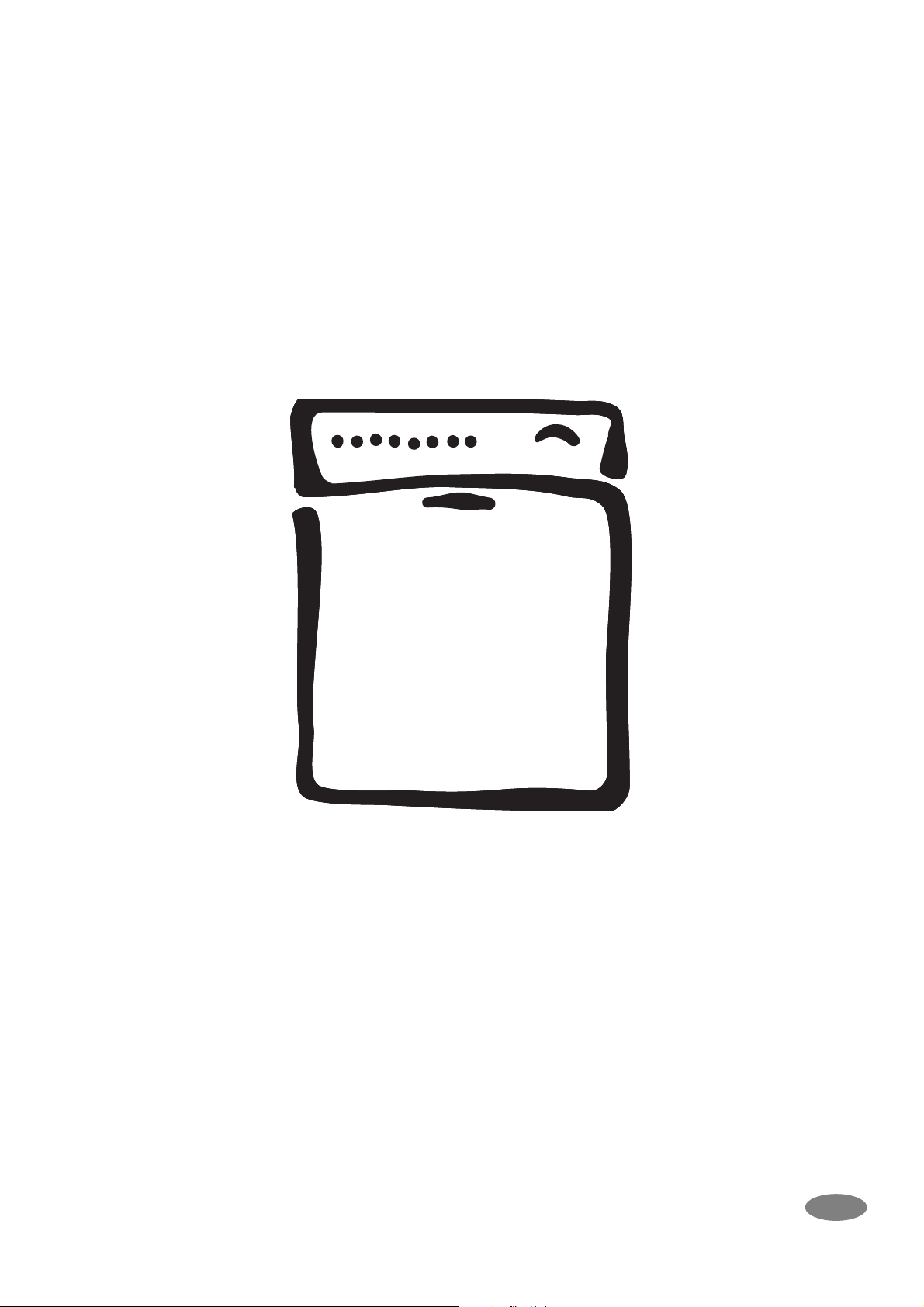
Dishwasher
User Instructions
ANC 822 961 036 - 00 - 0603
ESI 6241
EN
Page 2

Dear customer,
Please read these user instructions carefully.
Above all please observe the safety instructions on
the first few pages ofthese user instructions! Please
keep these user instructions for later reference. Pass
them on to any subsequent owner of the appliance.
1
3
2
In the event of a malfunction, these operating instructions contain information on how to rectify faults yourself, see the "What to do, if..." section.
If these instructions are insufficient, please contact
your nearest customer service centre.
In the case of technical problems, our customer service organisation is available to provide you with
assistance at any time (you will find addresses and
telephone numbers in the "Customer Service Centres" section).
In this respect please read the "Service" note on the
rear of these user instructions.
The warning triangle and/or specific words
(Warning!, Caution!, Important!) are used
to highlight instructions that are important for
your safety or for the function of the appliance. It is imperative that these instructions
are observed.
This symbol or numbered instruction steps
lead you step for step through the operation
of the appliance.
Next to this symbol you receive additional
information and practical tips on using the
appliance.
Tips and instructions for the economical and
environmentally conscious use of the appliance are marked with a clover leaf.
3
You r dishwasher is fitted with the new
"PULSE WASH"
With this wash system, the motor speed
and spray pressure are varied during the
wash programme to improve the cleaning
of the dishes. It is for this reason that the
noise level changes during the wash programme.
wash system.
2
Page 3

Contents
Safety Instructions . . . . . . . . . . . . . . . . . . . . . . . . . . . . . . . . . . . . . . . . . . . . . . . . . . . . . . . . . . . . . . . . . . . . . . 5
Dishwasher safety catch . . . . . . . . . . . . . . . . . . . . . . . . . . . . . . . . . . . . . . . . . . . . . . . . . . . . . . . . . . . . . . . . . . 6
Disposal . . . . . . . . . . . . . . . . . . . . . . . . . . . . . . . . . . . . . . . . . . . . . . . . . . . . . . . . . . . . . . . . . . . . . . . . . . . . . . 7
Economical and Ecological Dishwashing . . . . . . . . . . . . . . . . . . . . . . . . . . . . . . . . . . . . . . . . . . . . . . . . . . . 7
Appliance Features and Control Panel . . . . . . . . . . . . . . . . . . . . . . . . . . . . . . . . . . . . . . . . . . . . . . . . . . . . . 8
Control Panel . . . . . . . . . . . . . . . . . . . . . . . . . . . . . . . . . . . . . . . . . . . . . . . . . . . . . . . . . . . . . . . . . . . . . . . . . . . 9
Prior to using for the first time . . . . . . . . . . . . . . . . . . . . . . . . . . . . . . . . . . . . . . . . . . . . . . . . . . . . . . . . . . . . 9
Set water softener . . . . . . . . . . . . . . . . . . . . . . . . . . . . . . . . . . . . . . . . . . . . . . . . . . . . . . . . . . . . . . . . . . . . . . 10
Special salt for the water softener . . . . . . . . . . . . . . . . . . . . . . . . . . . . . . . . . . . . . . . . . . . . . . . . . . . . . . . . . . 11
Adding special salt . . . . . . . . . . . . . . . . . . . . . . . . . . . . . . . . . . . . . . . . . . . . . . . . . . . . . . . . . . . . . . . . . . . 12
Adding rinse aid . . . . . . . . . . . . . . . . . . . . . . . . . . . . . . . . . . . . . . . . . . . . . . . . . . . . . . . . . . . . . . . . . . . . . . . . 13
Activating/deactivating the inflow of rinse aid . . . . . . . . . . . . . . . . . . . . . . . . . . . . . . . . . . . . . . . . . . . . . . . 13
Adding rinse aid . . . . . . . . . . . . . . . . . . . . . . . . . . . . . . . . . . . . . . . . . . . . . . . . . . . . . . . . . . . . . . . . . . . . . 14
Adjusting Rinse Aid Dosing . . . . . . . . . . . . . . . . . . . . . . . . . . . . . . . . . . . . . . . . . . . . . . . . . . . . . . . . . . . . . 14
In Daily Use . . . . . . . . . . . . . . . . . . . . . . . . . . . . . . . . . . . . . . . . . . . . . . . . . . . . . . . . . . . . . . . . . . . . . . . . . . . 15
Loading cutlery and dishes . . . . . . . . . . . . . . . . . . . . . . . . . . . . . . . . . . . . . . . . . . . . . . . . . . . . . . . . . . . . . . . 15
Loading Cutlery . . . . . . . . . . . . . . . . . . . . . . . . . . . . . . . . . . . . . . . . . . . . . . . . . . . . . . . . . . . . . . . . . . . . . . 16
Loading Pans, Frying Pans and Large Plates . . . . . . . . . . . . . . . . . . . . . . . . . . . . . . . . . . . . . . . . . . . . . . . 17
Loading Cups, Glasses and Coffee Services . . . . . . . . . . . . . . . . . . . . . . . . . . . . . . . . . . . . . . . . . . . . . . . 18
Adjusting the Height of the Upper Basket . . . . . . . . . . . . . . . . . . . . . . . . . . . . . . . . . . . . . . . . . . . . . . . . . . 18
Filling with Detergent . . . . . . . . . . . . . . . . . . . . . . . . . . . . . . . . . . . . . . . . . . . . . . . . . . . . . . . . . . . . . . . . . . . . 19
Use of "3 in 1"/ Combi Detergent Tablets . . . . . . . . . . . . . . . . . . . . . . . . . . . . . . . . . . . . . . . . . . . . . . . . . . 20
Concentrated Detergent . . . . . . . . . . . . . . . . . . . . . . . . . . . . . . . . . . . . . . . . . . . . . . . . . . . . . . . . . . . . . . . 20
Automatic Wash Programmes . . . . . . . . . . . . . . . . . . . . . . . . . . . . . . . . . . . . . . . . . . . . . . . . . . . . . . . . . . 20
Selecting the Wash Programme (Programme Table) . . . . . . . . . . . . . . . . . . . . . . . . . . . . . . . . . . . . . . . . . . . 21
Start the dishwashing cycle . . . . . . . . . . . . . . . . . . . . . . . . . . . . . . . . . . . . . . . . . . . . . . . . . . . . . . . . . . . . . . . 22
Changing/interrupting/aborting a dishwashing cycle . . . . . . . . . . . . . . . . . . . . . . . . . . . . . . . . . . . . . . . . . . 22
Setting or changing the start delay . . . . . . . . . . . . . . . . . . . . . . . . . . . . . . . . . . . . . . . . . . . . . . . . . . . . . . . 23
Load Sensing . . . . . . . . . . . . . . . . . . . . . . . . . . . . . . . . . . . . . . . . . . . . . . . . . . . . . . . . . . . . . . . . . . . . . . . 24
Switching Off the Dishwasher . . . . . . . . . . . . . . . . . . . . . . . . . . . . . . . . . . . . . . . . . . . . . . . . . . . . . . . . . . . . . 24
Care and Cleaning . . . . . . . . . . . . . . . . . . . . . . . . . . . . . . . . . . . . . . . . . . . . . . . . . . . . . . . . . . . . . . . . . . . . . 25
Cleaning the Filter . . . . . . . . . . . . . . . . . . . . . . . . . . . . . . . . . . . . . . . . . . . . . . . . . . . . . . . . . . . . . . . . . . . . . . 25
What to do, when ... . . . . . . . . . . . . . . . . . . . . . . . . . . . . . . . . . . . . . . . . . . . . . . . . . . . . . . . . . . . . . . . . . . . . 26
...Error messages are displayed. . . . . . . . . . . . . . . . . . . . . . . . . . . . . . . . . . . . . . . . . . . . . . . . . . . . . . . . . . . . 26
... there are problems when operating the dishwasher. . . . . . . . . . . . . . . . . . . . . . . . . . . . . . . . . . . . . . . . . . . 27
...the wash results are unsatisfactory. . . . . . . . . . . . . . . . . . . . . . . . . . . . . . . . . . . . . . . . . . . . . . . . . . . . . . . . 27
Technical Data . . . . . . . . . . . . . . . . . . . . . . . . . . . . . . . . . . . . . . . . . . . . . . . . . . . . . . . . . . . . . . . . . . . . . . . . 28
Notes for Test Institutes . . . . . . . . . . . . . . . . . . . . . . . . . . . . . . . . . . . . . . . . . . . . . . . . . . . . . . . . . . . . . . . .29
3
Page 4

Contents
Installation and Connection Instructions . . . . . . . . . . . . . . . . . . . . . . . . . . . . . . . . . . . . . . . . . . . . . . . . . . . 31
Installing the Dishwasher . . . . . . . . . . . . . . . . . . . . . . . . . . . . . . . . . . . . . . . . . . . . . . . . . . . . . . . . . . . . . . . 31
Dishwashers That Can Be Integrated . . . . . . . . . . . . . . . . . . . . . . . . . . . . . . . . . . . . . . . . . . . . . . . . . . . . . 31
Built-In Dishwasher . . . . . . . . . . . . . . . . . . . . . . . . . . . . . . . . . . . . . . . . . . . . . . . . . . . . . . . . . . . . . . . . . . . 32
Free-Standing Appliances . . . . . . . . . . . . . . . . . . . . . . . . . . . . . . . . . . . . . . . . . . . . . . . . . . . . . . . . . . . . . . 32
Connecting the Dishwasher . . . . . . . . . . . . . . . . . . . . . . . . . . . . . . . . . . . . . . . . . . . . . . . . . . . . . . . . . . . . . 33
Water Connection . . . . . . . . . . . . . . . . . . . . . . . . . . . . . . . . . . . . . . . . . . . . . . . . . . . . . . . . . . . . . . . . . . . . . . 33
Permitted water pressure . . . . . . . . . . . . . . . . . . . . . . . . . . . . . . . . . . . . . . . . . . . . . . . . . . . . . . . . . . . . . . 33
Connect the inlet hose . . . . . . . . . . . . . . . . . . . . . . . . . . . . . . . . . . . . . . . . . . . . . . . . . . . . . . . . . . . . . . . . 33
Water drain . . . . . . . . . . . . . . . . . . . . . . . . . . . . . . . . . . . . . . . . . . . . . . . . . . . . . . . . . . . . . . . . . . . . . . . . . 35
Leak Prevention System . . . . . . . . . . . . . . . . . . . . . . . . . . . . . . . . . . . . . . . . . . . . . . . . . . . . . . . . . . . . . . . 36
Electrical connection . . . . . . . . . . . . . . . . . . . . . . . . . . . . . . . . . . . . . . . . . . . . . . . . . . . . . . . . . . . . . . . . . . . . 36
Connections . . . . . . . . . . . . . . . . . . . . . . . . . . . . . . . . . . . . . . . . . . . . . . . . . . . . . . . . . . . . . . . . . . . . . . . . . . . 37
Service . . . . . . . . . . . . . . . . . . . . . . . . . . . . . . . . . . . . . . . . . . . . . . . . . . . . . . . . . . . . . . . . . . . . . . . . . . . . . . . 39
4
Page 5

1 Safety Instructions
The safety aspects of ELECTROLUX electrical appliances comply with accepted technical standards and
the German Appliance Safety Law. Nevertheless, as
a manufacturer we consider it our obligation to make
you aware of the following safety information:
Installation, Connection and Placing into Operation
• The dishwasher may only be transported upright.
• Check the dishwasher for transport damage. Do
not in any circumstances connect an appliance
that is damaged. In the case of damage, please
contact your supplier.
• Prior to placing the appliance in operation, ensure
that the nominal voltage and type of supply on the
rating plate match that of the supply where the
appliance is to be installed. The fuse rating is also
to be found on the rating plate.
• For information on how to correctly install and
connect up your dishwasher, please read the
“Installation“ section. Multiway plugs / connectors
and extension cables must not be used. This
could constitute a safety hazard.
Child Safety
• Children often do not recognise the hazards asso-
ciated with the use of electrical appliances. It is
therefore important that you ensure children are
adequately supervised and that you do not allow
children to play with the dishwasher – there is a
risk that children can shut themselves inside the
appliance (risk of suffocation!).
• Packaging materials (e.g. films, styrofoam) can be
dangerous for children. Risk of suffocation! Keep
packaging away from children.
• Detergents can cause burns to the eyes, mouth,
and throat, or even cause choking! Please
observe the manufacturer's safety instructions for
cleaners and detergents.
• The water in your dishwasher is not suitable for
drinking. If there are still remnants of detergent in
the appliance, there is a risk of burns!
• When disposing of the dishwasher: unplug from
the mains, cut off and dispose of the mains cable.
Break the door lock so that the door no longer
shuts.
General Safety
• Repairs to the dishwasher are only to be carried
out by qualified service engineers. Improper
repairs can give rise to significant hazards for the
user. If your appliance needs repairing, please
contact customer service or your dealer.
• Never place the dishwasher in operation if the
mains cable, water inlet or drain hose is damaged;
or the control panel, work top or plinth area is
damaged such that the inside of the appliance is
freely accessible.
• If the mains lead is damaged, or is to be replaced
for a longer lead, the cable (obtainable from
ELECTROLUX customer service) must be
changed by a service engineer authorised by
ELECTROLUX.
• Never unplug the appliance by pulling on the
cable, always pull the plug.
• Additions or modifications to the dishwasher are
not permitted for safety reasons.
• Ensure that the door of the dishwasher is always
closed when it is not being loaded or unloaded. In
this way you will avoid anybody tripping over the
open door and hurting themselves.
• Sharp knives and items of cutlery with sharp
edges must be placed in the cutlery tray or in the
upper rack.
Correct Use
• Only wash household dishes using the dishwasher. If the appliance is used for other purposes, or is used incorrectly, the manufacturer
cannot accept any liability for any damage
caused.
• Prior to use, ensure that the manufacturers of the
special salt, detergent, and rinse aid employed
specifically permit the usage of their products in
household dishwashers.
• Do not put any solvents in the dishwasher. There
is a risk of an explosion!
• The anti-flood system provides dependable protection against damage due to leaks. For this system to function correctly, the following
preconditions must be met:
– The appliance must remain connected to the
mains even when it is switched off.
– The dishwasher must be correctly installed.
– Always shut off the water supply at the tap
when the dishwasher is not to be used for
longer periods, e.g. when you are away on hol-
iday.
• Do not sit or stand on the open door, the appliance may tip over.
• In the event of a fault, first close the tap, then
switch off the appliance and unplug it from the
mains. If the appliance is permanently wired to the
mains: switch off the fuse(s) or unscrew them.
5
Page 6
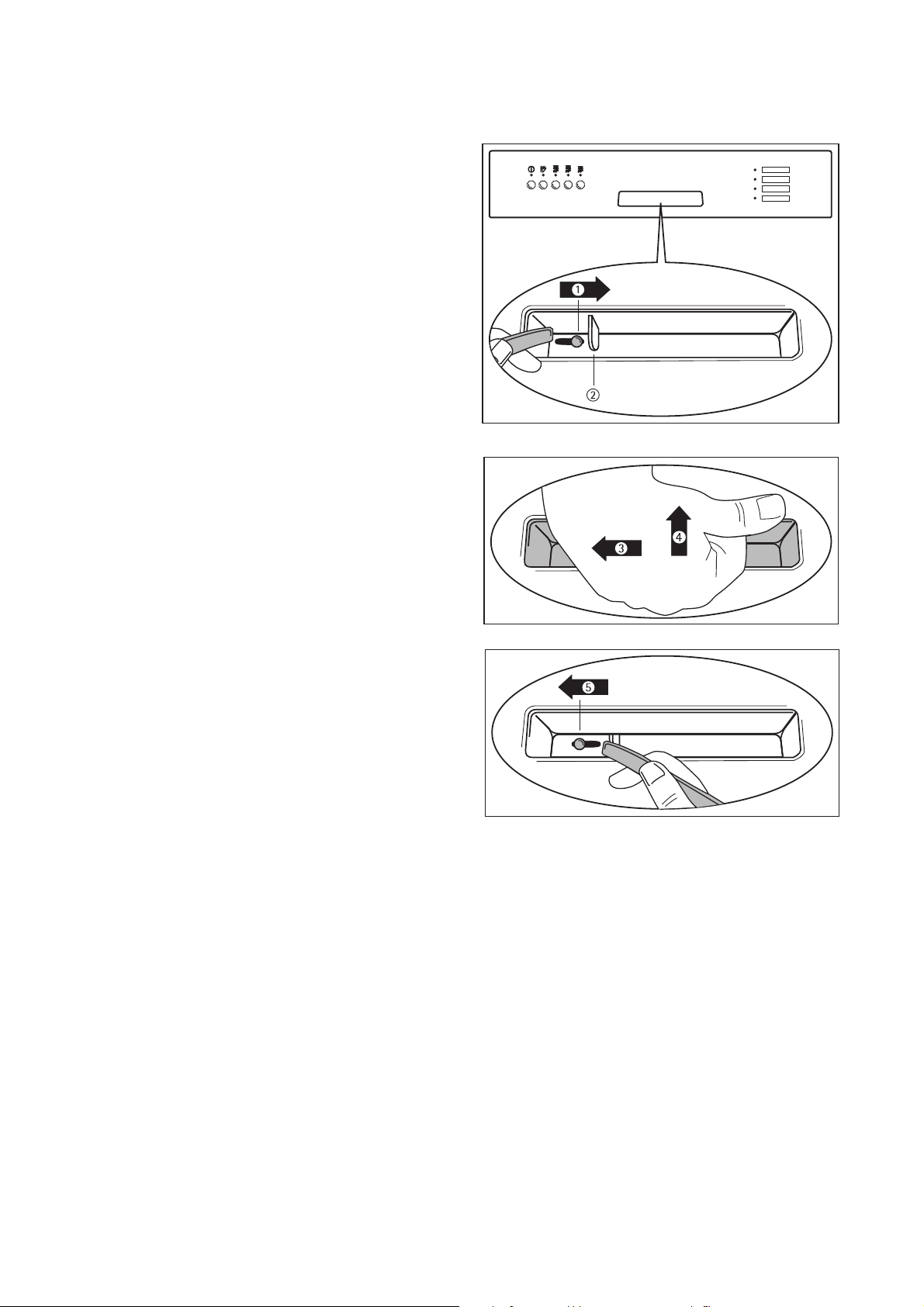
Dishwasher safety catch
The dishwasher has a safety catch
The door safety catch prevents children being able to
open the door accidentally.
1. To secure the dishwasher door against unintentional opening:
– press the small pin on the left in the door handle
(e.g. with a spoon handle) to the right (1).
2. If the safety catch is on, to open the dishwasher
door:
– first move the door handle to the left (3) using
the bar (2), until you feel a resistance,
– then pull the door handle forward (4).
3. To release the dishwasher door safety catch:
– push the pin fully to the left (5) with a spoon
handle.
6
Page 7

2 Disposal
Disposing of the Packaging Material
Dispose of the dishwasher packaging material correctly. All the packaging materials used are harmless
to the environment and can be recycled.
• Plastic parts are marked with standard international abbreviations:
– >PE< for polyethylene, e.g. sheet wrapping
material
– >PS< for polystyrene, e.g. padding mate-
rial (always CFC-free)
– >POM< for polyoxymethylene, e.g. plastic
clips
• Cardboard packaging is manufactured from recycled paper and should be deposited in the waste
paper collection for recycling.
Disposal of old appliances
As and when you cease to use your dishwasher,
please take it to a recycling centre or to your dealer
who will, for a small contribution to the costs, dispose
of it for you.
2 Economical and Ecological Dishwash-
ing
• Only connect the dishwasher to the hot water supply if your hot water is not electrically heated.
• Ensure that the water softener is correctly
adjusted.
• Do not pre-rinse dishes under running water.
• When you wash a small load, the load sensor calculates the amount of water necessary and shortens the programme. It is more economical to
always wash with a full load.
• Select the wash programme to suit the nature and
degree of the soiling on the dishes.
• Do not use more detergent, special salt or rinse
aid than is recommended in these operating
instructions and by the manufacturer of the
respective product.
7
Page 8
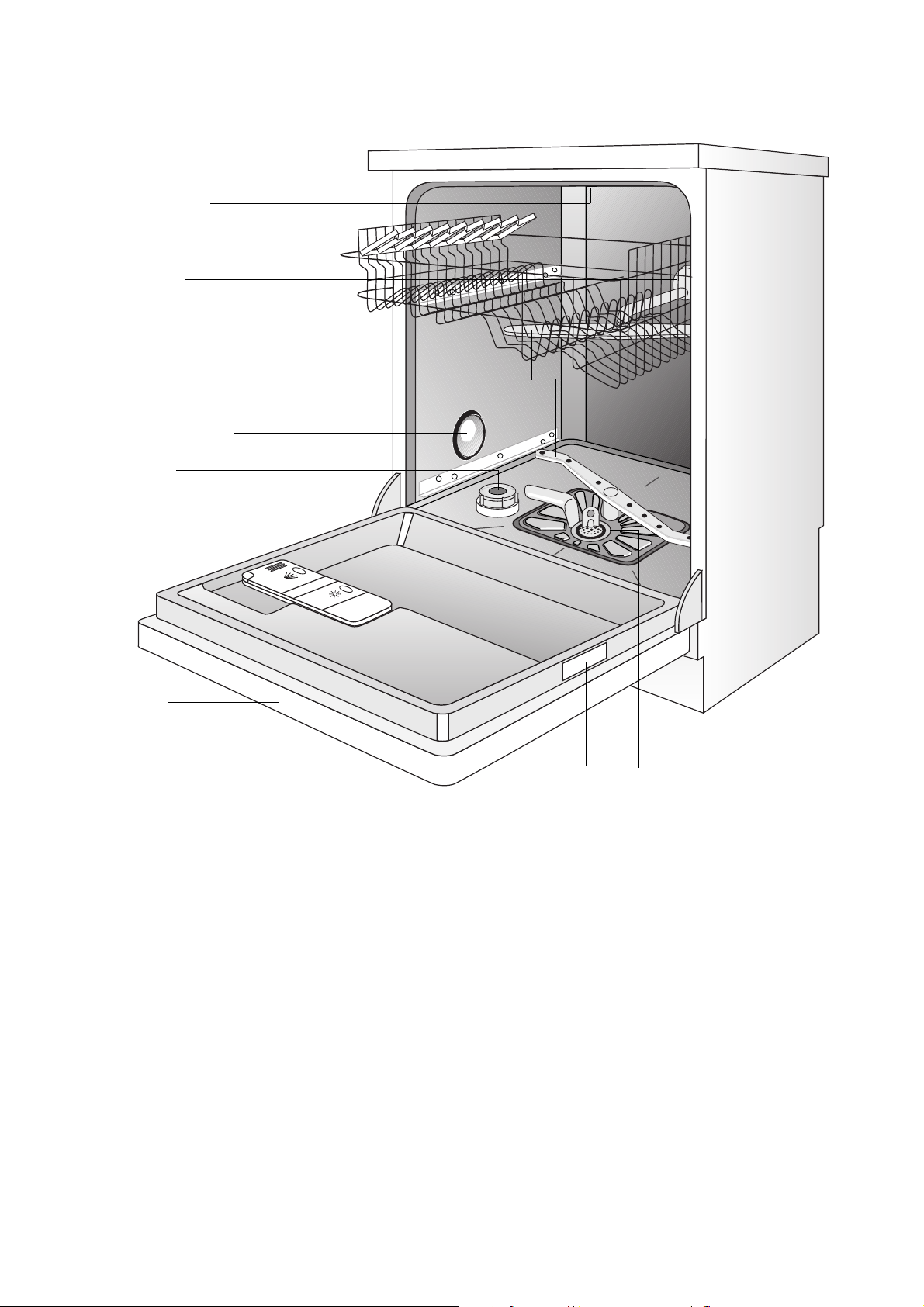
Appliance Features and Control Panel
Top Spray Nozzle
Rubber Seal for
Connecting the
Water Feed to
the Spray Arm
Spray Arms
Water hardness switch
Container for
Special Salt
Container for
Detergent
Container for
Rinse Aid
Rating Plate
Filters
8
Page 9
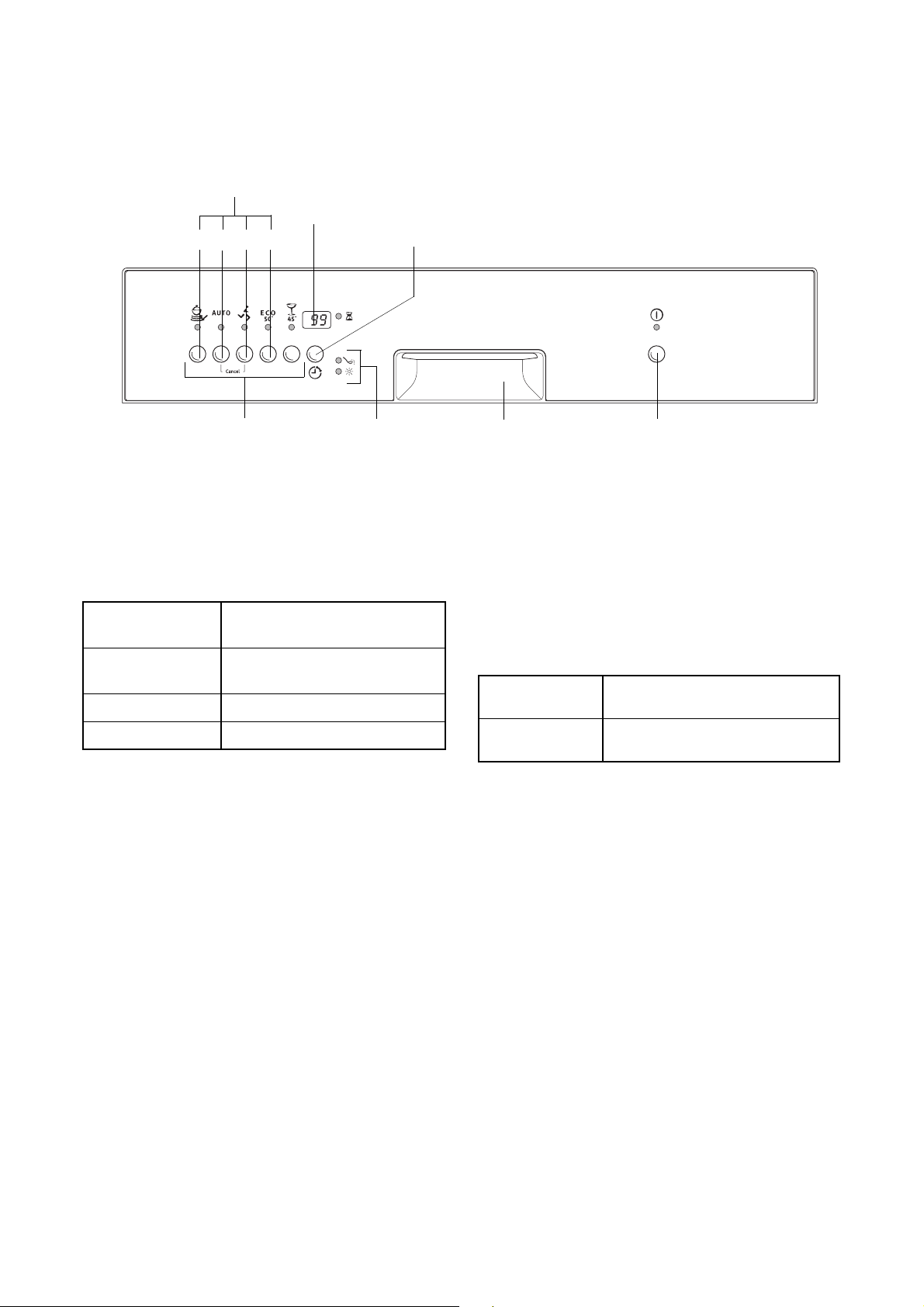
Control Panel
Function buttons
Multi-display
12
34
Control panel
The control panel consists of the programme buttons with LED displays.
Function buttons: In addition to the stated wash
programme the following functions can also be set
using these buttons:
Function button 1
Function button 2
Function button 3 is not occupied
Adjust the
water softener
Switch rinse aid supply
on and off
Set delay
start
Indicators
Door handle
The multi-display can display,
– the start delay that is set.
– how long the current wash programme can be
expected to last.
– which fault has occurred on the dishwasher.
– the hardness setting to which the water sof-
tener is set.
– whether the rinse aid supply is switched on/off.
Indicators have the following significance
t
ON/OFF button
:
Refill with special salt
Function button 4 is not occupied
à
Refill with rinse aid
Prior to using for the first time
Prior to using for the first time, remove all the clips
with which the dish racks are secured for transport.
Then perform the following steps:
1. Adjust the water softener
2. Filling with Special Salt for the Water Softener
3. Filling with Rinse Aid
3
Special salt and rinse aid must not be added
if you use 3-in-1 detergent tablets.
9
Page 10
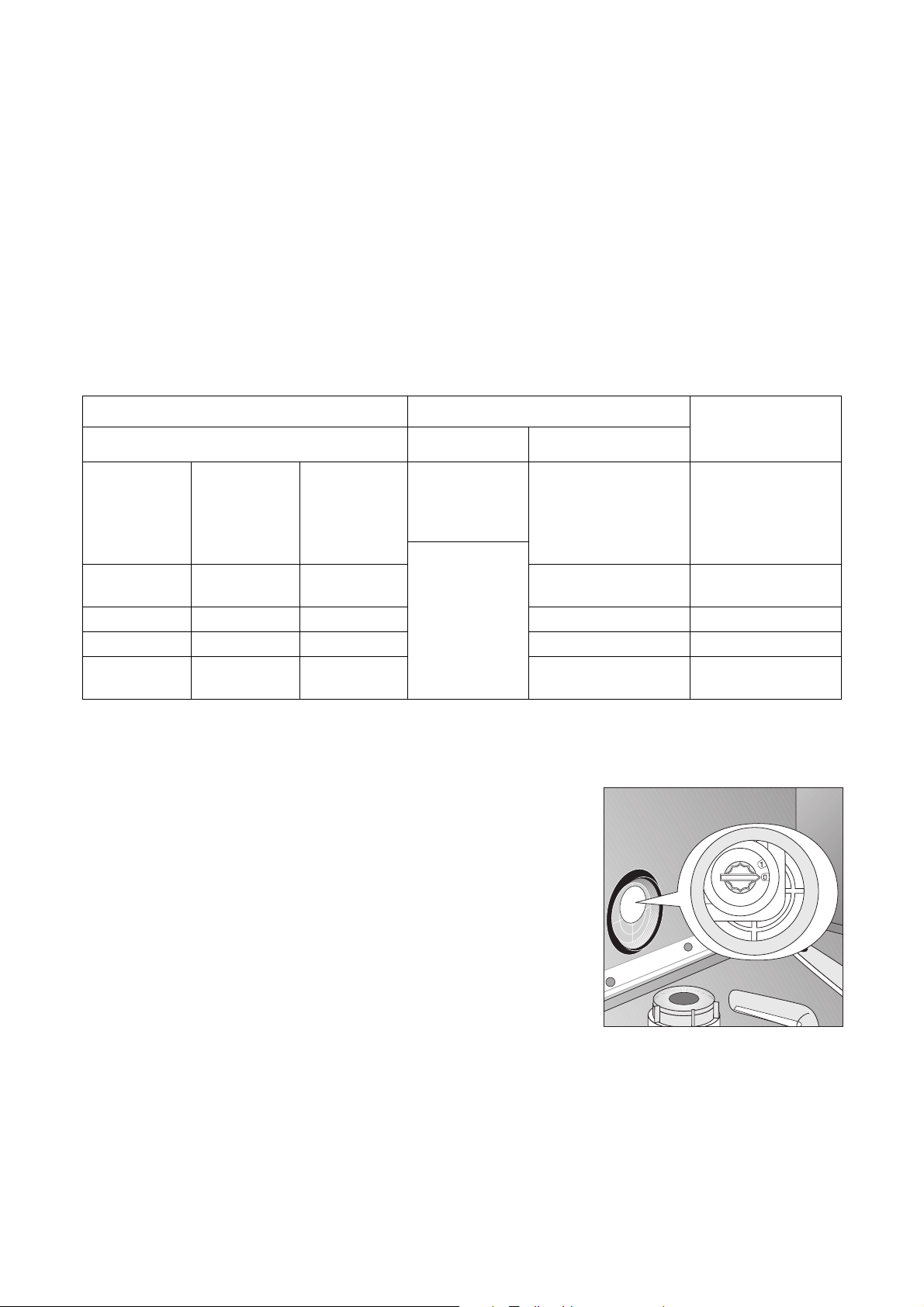
Set water softener
To avoid scale deposits on the dishes and in the dishwasher, the dishes must be washed with soft water, i.e.
water with a low lime content. The dishwasher therefore has a built-in water softener, in which tap water
with a hardness of 4°d (German degree) and harder is
softened with the aid of special salt.
3
The water softener can be set manually using the
water hardness switch; it can also be set electronically using the buttons on the control panel.
Your water supplier will be able to inform you
about the hardness and hardness range of
the water in your area.
Water hardness Adjusting the hardness setting
in °d1) in mmol/l2) range
51 - 70
43 - 50
37 - 42
29 - 36
23 - 28
19 - 22
15 - 18
11 - 14 1,9 - 2,5 II 3
4 - 10 0,7 - 1,8 I/II 2
under 4 under 0.7 I
1)(°d) German degree, measure of the hardness of water
2)(mmol/l) millimol per litre, international unit for the hardness of water
3)On this setting the length of the dishwashing cycle may be slightly longer.
* Factory setting
Adjust the water softener to the setting given in the
table that corresponds to the hardness of the water in
your area:
The dishwasher must be switched off.
9,0 - 12,5
7,6 - 8,9
6,5 - 7,5
5,1 - 6,4
4,0 - 5,0
3,3 - 3,9
2,6 - 3,2
IV
III
Manually Electronically
1
0 *
10 3)
9
8
7
6
5
4 *
1
no salt necessary
Indication on the
multi-display
10 L
9 L
8 L
7 L
6 L
5 L
4 L
3 L
2 L
1 L
Setting manually:
1. Open the dishwasher door.
2. Remove the lower rack from the dishwasher.
3. Turn the hardness range switch to 0 or 1 (see
table).
4. Replace the lower rack.
Setting electronically:
5. Press the ON/OFF button.
The LED in the ON/OFF button will become illuminated.
3
10
If other indicators are also illuminated, this
means that a dishwashing cycle has been
activated. The dishwashing cycle must be
deselected.
Press function buttons 2 and 3 simultaneously for approx. 2 seconds.
All other indicators will go out.
Page 11

6. Press the function buttons 2 and 3 simultaneously
and keep them pressed.
The LED indicators in function buttons 1 to 3 will
flash.
7. Press function button 1 again.
The LED indicator for function button 1 will flash.
The multi-display will indicate the hardness setting.
8. Pressing function button 1 increases the hardness
setting by 1 degree. (Exception: hardness setting
1 follows hardness setting 10).
9. When the hardness setting is correct, press the
ON/OFF button.
The hardness setting is now saved.
Special salt for the water softener
3
If the water hardness in your area is less
than 4 °d, then the water in your dishwasher
does not need to be softened and you do not
need to use special salt or salt substitute.
Water can be softened in one of two
ways:
• If you are using dishwasher detergent that already
contains salt substitute, the detergent only is put
into the detergent compartment.
– In this case the water softener must manually
be set to 0 and electronically to 1 to ensure
that no special salt is added.
• If you are using dishwasher detergent and special
salt separately, the special salt is to be put into the
salt supply container.
– In this case the water softener must manually
be set to 0 and electronically to between 2
and 10 (depending on the water hardness in
your area) to ensure that the special salt is
taken from the detergent container only.
1
Use only special salt intended for dishwashers. Never fill the salt supply container with
different types of salt (e.g. cooking salt) or
detergent. This would destroy the water softener.
Prior to filling with salt, please check each
time that you really do have a packet of special salt in your hand.
Setting the amount of special salt to be
added
3
Some appliances are equipped with an additional 3in1 function.
If you use 3-in-1 dishwashing tablets and
select the 3in1 function together with the
dishwashing cycle, the inflow of special salt
does not have to be deactivated (see ”3in1
function”).
11
Page 12
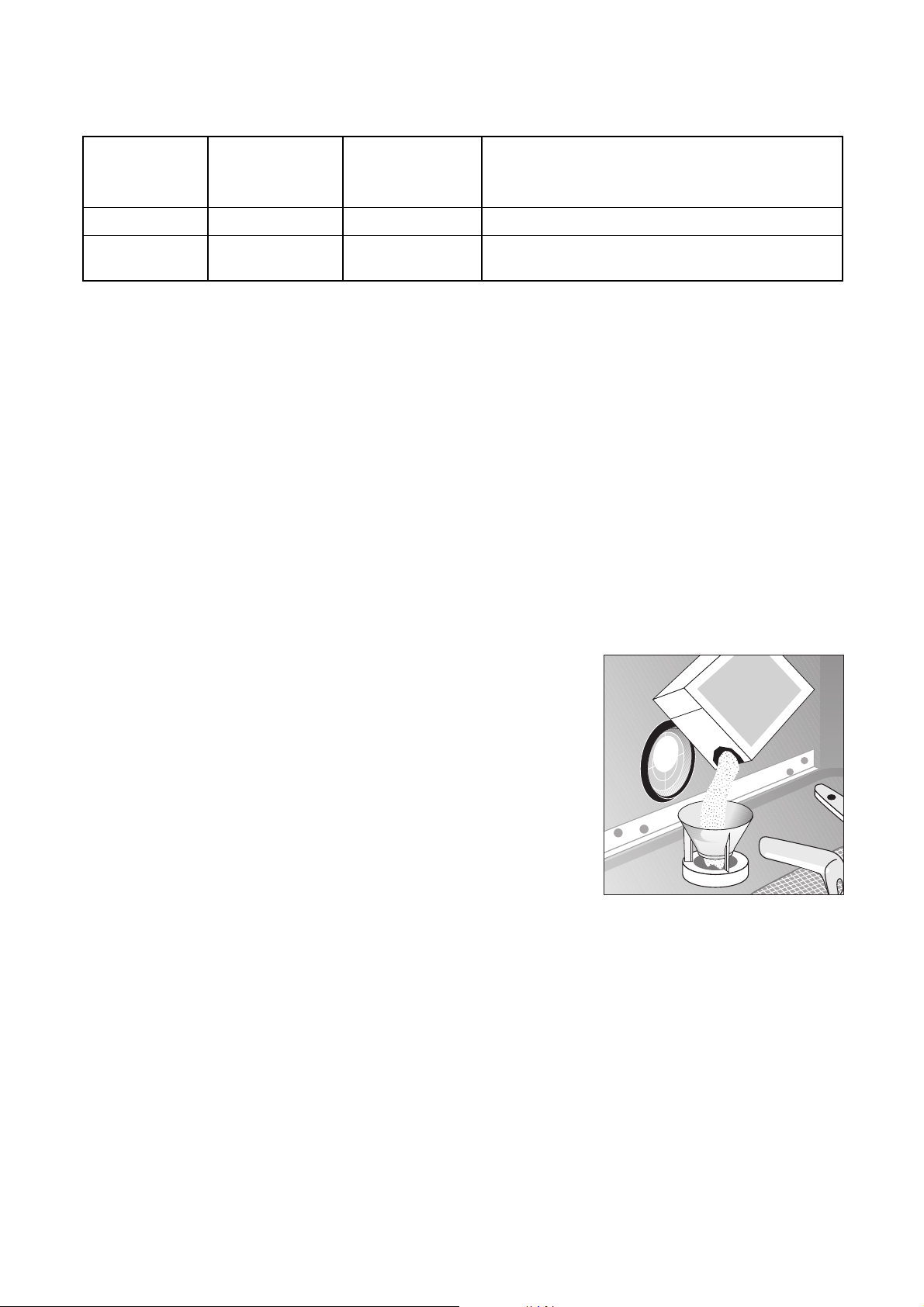
Set the water softener manually and electronically to
the desired water hardness:
Manual setting
01Il Do not add special salt.
0 - 1 2 - 10
3
If the water softener is electronically set at
“1” for the purpose of using detergent that
includes special salt, the special salt indicator is deactivated.
Electronic set-
ting
Multi-display indi-
cator
2lto 10 l
Adding special salt
If you are using dishwasher detergent and special
salt separately, add the special salt:
• Before using the dishwasher for the first time.
• When the
nated on the control panel.
1. Open the door, remove the lower rack.
2. Undo the lid on the salt container by turning it anti-
clockwise.
3. Only when using for the first time:
fill the salt container with water.
4. Place the funnel supplied on the container opening.
Fill the container with special salt through the funnel; the capacity of the container is approx. 1.0-
1.5 kg depending on the grain size. Do not overfill
the salt container with special salt.
3
5. Clean any salt remnants on the container opening.
6. Turn the lid clockwise to the stop, otherwise special salt will leak into the wash water, this could
lead to poor wash results. To avoid this run a rinse
program after filling the salt container with special
salt. This will wash away salt water and any salt
crystals that have been spilt.
3
t indicator for special salt is illumi-
The water expelled by filling the salt container with special salt runs out of the salt
container onto the base of the washing compartment. This is not a cause for concern,
the water will be pumped out at the start of
the next wash programme.
Depending on the size of the salt grains, it
can take several hours for the salt to dissolve
in the water and the special salt indicator
t to extinguish.
The setting of the water softener and thus
the consumption of salt are dependent on
the hardness of the local water.
Addition of special salt
Addition of special salt via salt supply container
(factory setting)
SALE
SALT
SALZ
SEL
12
Page 13

Adding rinse aid
Rinse aid ensures that your dishes gleam and are
free from spots, and that your glasses are clear.
Rinse aid can be added in one of two ways:
• If you are using dishwasher detergent that already
contains rinse aid, the detergent including the
rinse aid is put into the detergent compartment.
– In this case the dispensing of rinse aid from the
supply container must be deactivated to avoid
a double dosage.
• If you are using dishwasher detergent and rinse
aid separately, the rinse aid is to be put into the
rinse aid supply container.
– In this case the dispensing of rinse aid from the
supply container must be activated.
– The amount of rinse aid to be dispensed must
be set.
1
Use only branded rinse aid for dishwashers.
Never fill the rinse aid container with any
another substance (e.g. concentrated vinegar) or dishwasher cleaning agent. This
would damage the appliance.
Activating/deactivating the inflow
of rinse aid
5. Once the multi-display is indicating the required
setting, press the ON/OFF button. The setting is
now saved.
3
1. Press the ON/OFF button.The LED in the ON/
3
2. Press the function buttons 2 and 3 simultaneously
3. Press function button 2.
Some appliances are equipped with an additional 3in1 function.
If you use 3-in-1 dishwashing tablets and
select the 3in1 function together with the
dishwashing cycle, the inflow of rinse aid
does not have to be deactivated (see ”3in1
function”).
OFF button will become illuminated.
If other indicators are also illuminated, this
means that a dishwashing cycle has been
activated. The dishwashing cycle must be
deselected.
Press function buttons 2 and 3 simultaneously for approx. 1 second.
All other indicators will go out.
and keep them pressed.
The LED indicators in function buttons 1 to 3 will
flash.
The LED indicator for function button 2 will flash.
The multi-display will indicate the current setting:
0d
1d
4. Pressing function button 2 will change the setting.
Inflow of rinse aid is deactivated
Inflow of rinse aid is activated (fac-
tory setting)
13
Page 14

Adding rinse aid
If you are using dishwasher detergent and rinse aid
separately, add the rinse aid:
• Prior to using the dishwasher for the first time
• When the
illuminated.
The rinse aid compartment is on the inside of the
dishwasher door.
1. Open the door.
2. Press the rinse aid compartment release button
with your finger.
3. Fully open the rinse aid compartment lid.
4. Fill with rinse aid exactly up to the level marked
“max”; this corresponds to a quantity of approx.
140 ml.
5. Close the lid and press until it locks into place.
6. Wipe up any spilt rinse aid with a cloth. Otherwise
too much foam will be formed during the wash.
F indicator on the control panel is
Adjusting Rinse Aid Dosing
3
1. Open the door of the dishwasher.
2. Press the rinse aid compartment release button
3. Fully open the rinse aid compartment lid.
4. Set the dose level.
5. Close the lid and press until it locks into place.
6. If rinse aid has run out, wipe up with a cloth.
14
As the dishes are washed rinse aid is
released from the dispenser into the wash
water. The dose is factory set at 4, and can
be adjusted from 1 to 6. Only change the setting if streaks, milky spots or dried on water
marks are visible on glasses or crockery.
with your finger.
Page 15

In Daily Use
• Is it necessary to refill with special salt or rinse
aid?
• Load cutlery and dishes into the dishwasher
• Fill with dishwasher detergent
• Select a wash programme suitable for the cutlery
and dishes
• Start the wash programme
Loading cutlery and dishes
1
• Before loading the dishes, you should:
• When loading the dishes and cutlery, please note:
Sponges, household cloths and any object
that can absorb water may not be washed in
the dishwasher
– Cutlery with wooden, horn,
china or mother of pearl handles
– Plastic items that are not heat resistant
– Older cutlery with cement that is not tempera-
ture resistant
– Bonded cutlery items or dishes
– Pewter or copper items
– Lead crystal glass
– Steel items subject to rusting
– Wooden platters
– Items made from synthetic fibres
– Remove large left-overs.
– Soften remnants of burnt food in pans.
– Dishes and cutlery must not impede the rota-
tion of the spray arms.
– Load hollow items such as cups, glasses,
pans, etc. with the opening downwards so that
water cannot collect in the container or a deep
base.
– Dishes and items of cutlery must not lie inside
one another, or cover each other
– To avoid damage to glasses, they must not
touch
– Do not lay small objects (e.g. lids) in the cutlery
rack
.
For washing in the dishwasher the following cutlery/dishes
are not suitable: are of limited suitability:
– Only wash stoneware in the dishwasher if it is spe-
cifically marked as being dishwasher-safe by the
manufacturer.
– Glazed patterns may fade if machine washed fre-
quently.
– Silver and aluminium parts have a tendency to dis-
colour during washing. Left-overs, e.g. egg white,
egg yolk and mustard often cause discolouring and
staining on silver. Therefore always clean left-overs
from silver immediately, if it is not to be washed
straight after use.
– Some types of glass can become dull after a large
number of washes.
15
Page 16

Loading Cutlery
1
1
1
To ensure that all items of cutlery are completely
washed, you should
1. Place the grid insert on the cutlery rack
2. Place short knives, forks and spoons in the grid
Some models of dishwasher have cutlery baskets
without a cutlery grid.
Long bladed knives stored in an upright position are a potential hazard.
Long and/or sharp items of cutlery such as
carving knives must be positioned horizontally in the upper basket.
Take care when loading or unloading sharp
items such as knives.
insert with their handles pointing downwards.
16
Page 17

Loading Pans, Frying Pans and
Large Plates
Load large and heavily soiled dishes in the lower rack
(Plates up to 29cm in diameter).
Your dishwasher has one of the following two types of
lower rack:
Type 1: The rear plate insert in the lower
rack can be removed
3
To make it easier to load large dishes, it is
possible
- to remove the plate inserts from the lower
rack.
- to move the cutlery basket sideways.
Type 2: The rear plate insert in the lower
rack can be folded on its side
3
To ease the loading of large items,
- the two rows of prongs in the rear plate
insert can be folded across one another.
- the cutlery rack in the lower rack can be
moved to the side.
17
Page 18

Loading Cups, Glasses and Coffee
Services
Arrange smaller, sensitive items in the lower rack and
place long, pointed items of cutlery in the knife
drawer.
• Arrange plates and dishes offset on and under the
folding cup racks so that washing water can reach
all items.
• The cup racks can be folded up out of the way for
tall items.
• Lay or hang wine, champagne, and brandy
glasses in the cut outs on the cup racks.
• Glasses, beakers, etc. can also be placed on the
two rows of prongs on the left of the upper rack.
Adjusting the Height of the Upper
Basket
Maximum Height of the Dishes in the
Upper Rack Lower Rack
With upper basket raised 22 cm 30 cm
With upper basket lowered 24 cm 29 cm
3
Lowering the Upper Basket:
1. Pull the upper basket out completely.
2. Holding the upper basket at the rear right, lift it as
Raising the Upper Basket:
1. Pull the upper basket out completely.
2. Holding the upper basket at the rear right, lift it as
The height of the basket can also be
adjusted when it is loaded.
far as it will go and then lower it vertically. The
upper basket will engage in the lower position.
far as it will go and then lower it vertically. The
upper basket will engage in the higher position.
18
Page 19

Filling with Detergent
1
Only use dishwasher detergent.
Fill with detergent:
Prior to the start of a wash programme (not for the
pre wash programme). The detergent is released into
the wash water during the programme.
2
The detergent compartment is on the inside of the
dishwasher door.
1. If the lid is closed:
2. Fill the detergent dispenser with detergent. The
3. Close the lid and press until it locks into place.
3
Please observe the manufacturer's dosing
and storage recommendations as stated on
the detergent packaging.
press release button (1).
The lid springs open.
markings indicate the dosing levels:
“20” corresponds to approx. 20 ml of detergent,
“30” corresponds to approx. 30 ml of detergent.
If the dishes are very heavily soiled put additional detergent into the adjacent chamber
(2). This detergent will take effect during the
pre wash.
19
Page 20

Use of "3 in 1"/ Combi Detergent
Tabl ets
General Advice
These products are tablets with combined detergent/
rinse-aid and salt functions.
1. Before using these products you should first check
that the water hardness in your supply is compatible with the use of these products as per the
detergent manufacturers instructions (on the product packaging).
2. These products should be strictly used according
to the detergent manufacturers instructions.
1
3. If you encounter problems when using "3 in1"
Special Advice
When using combination products, the rinse-aid and
salt lights are no longer useful. It may be helpful
therefore to switch the rinse aid off - please note that
only some dishwashers have this facility - and selecting the lowest possible setting for water hardness.
For more information please refer to your instruction
manual.
If you decide to switch to the use of a standard detergent system we advise that you:
• Refill both the salt and rinse aid compartments.
• Switch the waterhardness setting to the highest
• Readjust the waterhardness setting again accord-
Do not place the tablets in the tub or the
cutlery basket as this will result in poorer
wash results. The tablets should be placed in the detergent doser.
products for the first time then please contact the
detergent manufacturers care line (the telephone
number is given on the product packaging).
possible position and run for three normal cycles
without a load.
ing to the conditions for your region (as per the
instruction manual).
Concentrated Detergent
Based on their chemical composition, dishwasher
detergents can be split into two basic types:
– conventional, alkaline detergents with caus-
tic components.
– low alkaline concentrated detergents with
natural enzymes.
2
The use of 50 °C wash programmes in conjunction with concentrated detergents
reduces pollution and is good for your
dishes; these wash programmes are specially matched to the dirt-dissolving properties of the enzymes in the concentrated
detergent. For this reason 50 °C wash programmes in which concentrated detergents
are used can achieve the same results that
can otherwise only be achieved using 65 °C
programmes.
Detergent Tablets
3
Detergent tablets of different makes dissolve at different speeds. For this reason
some detergent tablets cannot develop their
full cleaning power during short programmes. Therefore please use wash programmes with pre wash when using
detergent tablets.
Automatic Wash Programmes
During the AUTOMATIC programmes the amount of
soiling on the dishes is determined by how cloudy the
water is.
If the appliance is partially loaded and the dishes
lightly soiled, the “pre wash”, “main wash” and “rinsing” elements of the programme are shorter and the
water consumption level is lower.
If the appliance is fully loaded and the dishes heavily
soiled, the “pre wash”, “main wash” and “rinsing” elements of the programme are longer and the water
consumption level is higher.
For this reason the programme duration, water and
energy consumption levels can vary within the stated
range for AUTOMATIC programmes (see Programme
Ta bl e ).
In this way, the dishes are always optimally washed
while water and electricity consumption are kept low.
20
During AUTOMATIC programmes the temperature of
the wash water is also automatically adjusted to
between 50 °C and 65 °C depending on the amount
of soiling on the dishes.
Page 21

Selecting the Wash Programme (Programme Table)
Choose the most suitable wash programme with the aid of this table:
Type of Dishes:
in addition: – – – –
Type of
Soiling:
Suitable
Wash
Programme:
Press programme button:
Programme
Sequence
1)
Dinner Service and Pans
heavily soiling;
dried on leftovers, particularly egg white
and thickeners
normal
soiling
í
Pre wash
Main wash
2 rinsing
Final rinse
Drying
Pre wash
Main wash
Rinsing
Final rinse
Drying
ì
Dishes without
Pans
dishes that have
just been used,
normal to slight
soiling
particularly suitable when
concentrated detergents are used.
4)
ï
–
Main wash
–
Final rinse
–
Dinner Service
and Pans
normal
soiling
î
Pre wash
Main wash
Rinsing
Final rinse
Drying
5)
Coffee and
Party Dishes
with delicate
glasses
slight soiling
–
Main wash
2 rinsing
Final rinse
Drying
i
n
Consumption
Figures:
Duration
Energy 1,75 - 1,95 kWh 1,0 - 1,5 kWh 0,8 kWh 0,95 - 1,05 kWh 0,9 kWh
Water 23 - 25 litres 13 - 25 litres 9 litres 13 - 15 litres 15 litres
1) The various stages in the wash programme have different sounds because the dishes are washed more
intensely for short periods during certain stages of the wash programme to improve cleaning.
2) The consumption figures were determined under standard conditions. They are intended as a guide only and
depend on the loading. Variations can occur during normal usage.
3) When the hardness setting is electronically adjusted to 10, the length of the dishwashing cycle may be slightly
longer.
4) This programme is not suitable when left-overs have dried on.
5) Test programme
2)
3)
110 - 120 minutes
90 - 110 minutes 30 minutes 130 - 150 minutes 73 minutes
21
Page 22

Start the dishwashing cycle
1. Check that the dishes and cutlery are stacked in
the dishwasher in such a way that the spray arms
are free to rotate.
2. Turn on the tap fully.
3. Close the door.
4. Press the ON/OFF button.
The ON/OFF button indicator will become illuminated.
5. Press the relevant button for the cycle required
(see “Cycle Table”). The cycle display will become
illuminated. The selected cycle will begin after
approximately 3 seconds. The remaining time for
the cycle will be shown in the multi-display.
3
3
The remaining time for the cycle is adjusted
according to amount of dishes, degree of
soiling, etc.
If an error message is displayed in the multidisplay after the cycle has begun, please
read the section “What to do if...”.
Changing/interrupting/aborting a
dishwashing cycle
Aborting the dishwashing cycle (RESET)
1. Press function buttons 2 and 3 simultaneously and
continue to hold them down.
The cycle display for the current cycle will flash for
several seconds and then cease to be illuminated.
2. Release the function buttons.
The dishwashing cycle has been aborted.
3
Turning off the dishwasher will only interrupt
a selected dishwashing cycle, not abort it.
The dishwashing cycle will recommence
after turning the dishwasher back on again.
3
Only change or interrupt a dishwashing cycle
that is in progress if it is absolutely necessary. After the appliance has been closed
again, the air that has entered will be heated
significantly and expand. As a result, water
may collect in the base of the appliance and
trigger the anti-flood system.
Changing a dishwashing cycle
3
If you would like to change the dishwashing cycle
after this time, proceed as follows:
1. Press the button for the new dishwashing cycle
2. Release the cycle button.
If you would like to change the dishwashing
cycle in the first 3 seconds after having
selected a cycle, briefly press the button for
the new dishwashing cycle.
and hold it down.
The indicator for the dishwashing cycle that is currently running will flash.
After several seconds only the indicator for the
new dishwashing cycle will be flashing.
The newly selected dishwashing cycle will begin.
Interrupting the dishwashing cycle by
opening the dishwasher door
1
1. Open the door of the dishwasher.
2. Close the door.
22
Hot steam may escape when the door is
opened. There is a risk of scalding. Open the
door carefully.
The dishwashing cycle will stop.
The dishwashing cycle will continue.
Page 23

Setting or changing the start delay
Using the start delay timer you can adjust when
within the next 19 hours the dishwashing cycle is to
begin.
Setting the start delay:
1. Press the ON/OFF button.
2. Continue pressing the start delay button
the number of hours until the dishwashing cycle is
to start is flashing in the multi-display.
3. Press the button for the desired dishwashing
cycle.
The length of the selected dishwashing cycle will
flash for a moment in the multi-display, and then
the selected starting time will be displayed again.
As soon as the number of hours is displayed without flashing, the start delay has been activated.
The dishwashing cycle will start automatically following a countdown of the hours set.
ñ until
Changing the start delay:
As long as the dishwashing cycle has not started, you
are still able to cancel the start delay by pressing the
start delay button
ñ .
Cancelling the start delay:
As long as the dishwashing cycle has not started you
are still able to cancel the start delay. Continue
pressing the start delay button
the selected dishwashing cycle appears in the multidisplay. The selected dishwashing cycle will begin
immediately.
ñ until the length of
Changing the dishwashing cycle after the
start delay has been set:
As long as the dishwashing cycle has not started, you
are still able to change the start delay set by pressing
a cycle button.
1. Press the button for the new dishwashing cycle
and hold it down.
First, the indicator for the dishwashing cycle that
has just been selected will flash.
After several seconds only the indicator for the
new dishwashing cycle will be flashing.
2. Release the cycle button.
The newly selected dishwashing cycle will start
automatically following a countdown of the hours
set.
23
Page 24

Load Sensing
If a wash programme is started even though there are
only a few dishes in the upper and/or lower rack, an
intelligent electronic system adjusts the amount of
water and the duration of the wash programme to the
number of dishes. By this means it is possible to
wash only a few dishes quickly and economically. At
half load (6 place settings), up to 2 litres of water and
0.2 kWh of electricity are saved.
Switching Off the Dishwasher
Only switch the dishwasher off when the multi-display
indicates "0" remaining programme time.
1. Press the ON/OFF button. The ON/OFF button
indicator extinguishes.
1
2. Open the door carefully.
Hot steam may escape from the appliance
when opening the door immediately after the
end of the programme. Therefore:
Emptying the Dishwasher
3
• Hot dishes are sensitive to knocks. The dishes
should therefore be allowed to cool down before
removing them from the appliance.
• Leave the dishes in the dishwasher for approx.
15 minutes after the end of the programme so that
they dry better and can cool down.
• First empty the lower rack, and then the upper
rack. By using this procedure you will avoid any
water that may be remaining in the upper rack,
dripping onto the dishes in the lower rack and
leaving water marks.
24
Page 25

Care and Cleaning
1
• If necessary, clean the controls only with a soft
• Occasionally check the internal containers, door
Do not under any circumstances use furniture care products or aggressive cleaners.
cloth and pure warm water.
seal, and water inlet for soiling, clean if necessary.
Cleaning the Filter
3
1. Open the door, remove the lower rack.
2. The dishwasher filter system comprises a coarse/
3. Turn the handle about ¼ a turn anticlockwise and
4. Take hold of the coarse/fine filter (1/2) by the han-
5. Clean all filters thoroughly under running water.
6. Remove the flat filter (4) from the base of the
7. Put the flat filter back in the base of the washing
8. Place the coarse/fine filter in the microfilter and
9. Put the filter combination in place and lock by
1
The filters in the base of the washing compartment are to a large extent self-cleaning.
Nevertheless the filters should be checked
and cleaned from time to time. Dirty filters
will degrade the washing result.
fine filter, microfilter and a flat filter. Unlock the filter system using the handle on the microfilter, and
remove.
remove.
dle with the hole and remove from the microfilter
(3).
washing compartment and clean both faces thoroughly.
compartment.
press together.
turning the handle clockwise to the stop. During
this process ensure that the flat filter does not protrude .above the base of the washing compartment.
Under no circumstances may the dishwasher
be used without filters.
25
Page 26

What to do, when ...
Try to rectify minor faults on the dishwasher with the
aid of the instructions given here. If you call in customer service to resolve one of the malfunctions
listed here, or rectify an error made in the operation
of the appliance, the customer service engineer’s visit
is not free of charge, even during the period of guarantee.
...Error messages are displayed.
If any of the indicators in the control panel, as listed in the table below, are flashing or are illuminated, you can
probably rectify the fault yourself.
Malfunction Possible cause Remedy
The cycle indicator for the
selected dishwashing cycle
is flashing; error code Å10
is displayed in the multi-display, there is no water running into the dishwasher.
The cycle indicator for the
selected dishwashing cycle
is flashing, error code Å20
is displayed in the multi-display.
Error code Å30 is displayed
in the multi-display.
The tap is blocked or furred with limescale.
The tap is turned off. Turn the tap on.
The filter (where present) in the threaded
hose fitting at the water inlet valve is
blocked.
Filters in the base of the washing compartment are blocked.
The water inlet hose has not been correctly laid.
The siphon is blocked. Clean out siphon.
The water drain hose has not been correctly laid.
The leak prevention system has been triggered.
Clean tap.
Clean the filter in the threaded hose
fitting.
Press the button for the commenced
dishwashing cycle,
then abort the dishwashing cycle by
pressing RESET (see chapter: Starting a dishwashing cycle),
clean out the filters (see chapter:
Cleaning the filters).
Check hose installation.
Check hose installation.
Turn off the tap and contact customer
service.
After rectifying the Å10 or Å20 error, press the button
for the dishwashing cycle that has been started. The
dishwashing cycle will continue.
If the fault is displayed again, please contact customer service.
3
26
For all other errors displayed, please contact
customer service, stating the error code.
Page 27

... there are problems when operating the dishwasher.
Fault Possible cause Remedy
The programme does
not start.
Spots of rust are visible
in the washing compartment.
There is a whistling
noise during washing.
The dishwasher door has not been closed
properly.
The mains plug is not plugged in. Insert the mains plug.
The fuse has blown in the household fuse
box.
For dishwasher models with delay start
timer: Delay start has been selected.
The washing compartment is made of anticorrosive stainless steel. Any spots of rust
inside the washing compartment stem from
other sources (flakes of rust from the water
pipe or from pans, cutlery etc.) Remove
such spots with a commercially available
stainless steel cleaner.
The whistling is not a cause for concern. Use a different brand of detergent.
Close the door.
Replace the fuse.
Where dishes are to be washed immediately, for appliances
- with multidisplay, set the delay start
to 0.
- without multidisplay, cancel the delay
start timer.
Only wash cutlery and dishes that are
suitable for dishwasher use.
Close the salt dispenser lid securely.
...the wash results are unsatisfactory.
The dishes are still dirty.
• The wrong wash programme was selected.
• The dishes were arranged in such a way as to
stop the water reaching all parts of the surface.
The dish racks must not be overloaded.
• The filters in the base of the washing compartment are dirty or incorrectly positioned.
• Too little or no detergent was used.
• Where there are limescale deposits on the dishes:
The salt dispenser is empty or the water softener
unit is set wrongly.
• The drain hose is connected wrongly.
The dishes are wet and dull.
• Rinse aid was not used.
• The rinse aid container is empty.
There are streaks, milky spots or a bluish
coating on glasses and dishes.
• Decrease rinse aid dosing.
Water drops have dried onto the glasses
and dishes.
• Increase rinse aid dosing.
• The detergent may be the cause. Contact the
detergent manufacturer's consumer advisor.
27
Page 28

Technical Data
Capacity: 12 place settings including serving dishes
Permitted Water
Pressure:
Electrical Connection: Information on the electrical connection is given on the rating plate on the inner edge
Dishwasher: Free-Standing Appliances
Dimensions: 850 x 600 x 600 (H x B x D in mm)
Max. Weight: 54 Kg
Dishwashers that Can Be Integrated, Built-In Dishwashers
Dimensions: 820 – 880 x 596 x 570 (H x W x D in mm)
Max. Weight: 50 Kg
Dishwashers that Can Be Fully Integrated
Dimensions: 820 – 880 x 596 x 546 - 550 (H x W x D in mm)
Max. Weight: 50 Kg
;
This appliance conforms with the following
EU Directives:
• 73/23/EWG dated 19. 02. 1973 – Low
Voltage Directive
• 89/336/EWG dated 03. 05. 1989
(including Directive Amendment 92/31/
EWG) – EMC Directive
1-10 bar (=10-100 N/cm2 = 0.1-1.0 MPa)
of the dishwasher door on the right.
28
Page 29

Notes for Test Institutes
Testing in accordance with EN 60704 must be carried out with the appliance fully loaded and using the test programme (see Programme Table).
Tests in accordance with EN 50242 must be carried out when the salt dispenser and rinse aid container have
been filled with salt and rinse aid respectively and using the test programme (see Programme Table).
Full Load:
12 place settings incl. serving dishes
Detergent Dosing: 5g + 25g (Type B) 20g (Type B)
Rinse Aid Setting: 4 (Type III) 4 (Type III)
Half Load:
6 place settings incl. serving dishes,
leaving alternate positions free
Sample loading arrangement: Upper basket *
Sample loading arrangement: Upper basket *
* If necessary, move the cup rest from right to left. When
doing this, ensure that the cup rest is at the same height.
29
Page 30

Sample loading arrangement: Lower basket
Sample loading arrangement: Cutlery basket
Some dishwasher models have cutlery baskets without a grid insert.
30
Page 31

INSTALLATION AND CONNECTION
INSTRUCTIONS
Installing the Dishwasher
• The dishwasher must be installed on a firm floor
and adjusted to ensure that it is stable and level.
• To compensate for unevenness in the floor and to
match the height of the appliance to that of surrounding units extend the threaded feet by
unscrewing :
– use a screwdriver.
• For built-in, integrated and fully integrated dishwashers, the rear feet should be adjusted from the
front of the appliance using a screwdriver.
• The drain hose, inlet hose and mains cable must
not be kinked or crushed when the dishwasher is
in position.
• The dishwasher must also be screwed on tightly to
the work surface or to the adjoining units. This is
essential to ensure the diswasher does not tip.
Depending on type, the dishwasher is to be installed as follows:
Dishwashers That Can Be Integrated
(see installation template supplied)
3
Width: 591 – 594 mm
Thickness: 16 – 24 mm
Height:
(variable)
Weight: max. 8 kg
1
The door of the appliance can be fitted with a
wooden furniture door with the following
dimensions
dependent on - Recess height
- Plinth height
- The adjustment so that the unit matches the height
of the adjoining units
The exact height of the adjoining units must be
measured at the place of installation.
If the facing panel is longer than 600 mm, the
door of the appliance cannot be opened
completely (the facing panel bumps against
the plinth).
If this is the case, the plinth must be cut out
(see installation template) or the brace
adapter for the extra long door BLT 60 must
be used. You can obtain this with the E No.
911 239 008.
31
Page 32

Built-In Dishwasher
(see enclosed installation instructions)
Free-Standing Appliances
1
If the dishwasher is installed underneath a kitchen
work surface, the original work surface of the dishwasher is to be removed as follows:
1. Unscrew the screws from the positioning plates on
2. Slide the appliance's work surface approx. 1 cm to
3. Lift the work surface at the front (3) and remove.
can be set up as stand-alone without additional installation.
If the dishwasher is set up next to a cooker, a
heat-insulating, non-flammable plate must be
mounted between the dishwasher and the
cooker, flush to the top edge of the work surface (depth 57.5 cm). The plate should have
aluminium foil on the side facing the cooker.
the back (1).
the rear (2).
1
3
If the dishwasher is later used as a freestanding appliance, the original work surface
must be re-mounted.
The plinth on free-standing appliances is not
adjustable.
32
Page 33

Connecting the Dishwasher
Water Connection
The dishwasher is fitted with safety devices that prevent the wash water returning into the drinking water
system and comply with the applicable plumbing regulations.
• The dishwasher can be connected to cold and hot
water supplies up to max. 60 °C.
• The dishwasher must not be connected to open
hot water appliances or instantaneous water heaters.
Permitted water pressure
Lowest permitted water pressure:
1 bar (=10 N/cm
Highest permitted water pressure:
10 bar (=100 N/cm
2
=100 kPa)
2
=1 MPa)
Consult your installer if the water pressure is less than 1 bar.
In the case of a water pressure greater than 10 bar, a pressure reduction valve must be used (available from your dealer).
Connect the inlet hose
1
Connect the threaded hose fitting (ISO 228-1:2000)
on the water inlet hose to a tap with an external
thread (¾ inch). The inlet hose is equipped either
with a plastic or with a metal connection nut:
The water inlet hose must not be kinked,
crushed or entangled when it is being connected up.
– Tighten plastic hose connection nuts by
hand only.
– Metal hose connection nuts must be tighte-
ned using an appropriate tool. Finally, visually check that it is water-tight (ensure that the
tap is not dripping).
3
• If you need a longer water inlet hose than that
In order that access to the tap in the kitchen
is not limited by the use of the dishwasher,
we recommend the installation of an additional tap, or fitting a two way adapter to the
existing tap.
supplied, VDE approved complete hose sets are
to be used. These are available from your local
Service Force Centre.
33
Page 34

3
The following section is only applicable to
dishwashers that have a safety valve on the
threaded hose fitting for the tap:
Water inlet hose with safety valve
After connecting the double-walled water inlet hose,
the safety valve is next to the tap. Therefore the water
inlet hose is only under pressure while the water is
running. If the water inlet hose starts to leak during
this operation, the safety valve cuts off the running
water and the draining pump in the dishwasher is
switched on.
1
Please take care when installing the water
inlet hose:
– The distance between the bottom edge of the
safety value and the floor on which the dishwasher is standing must be at least 30 cm:
– The electrical cable for the safety valve is in the
double-walled water inlet hose. Do not
immerse the water inlet hose or the safety
valve in water.
– If the water inlet hose or the safety valve is
damaged, remove the mains plug immediately.
– A water inlet hose with safety valve must only
be replaced by a specialist or Customer Services.
– Place the water inlet hose in such a way that it
is never higher than the bottom edge of the
safety valve.
34
Page 35

Water drain
Drain hose
1
• Connecting the drain hose:
The drain hose must not be kinked, crushed
or entangled.
– Maximum permitted height: 1 metre.
– Minimum required height 40 cm above the
lower edge of the machine.
Extension hoses
• Extension hoses are available from your dealer or
customer service. The internal diameter of the
extension hoses must be 19 mm to ensure that
the function of the appliance is not impeded.
• Extension hoses may be laid a maximum of 3
metres horizontally; the maximum permitted
height for the connection for the drain hose is then
85 cm.
Siphon connection
• The outlet of the drain hose (ø 19 mm) fits all commonly available siphon types. The outer diameter
of the siphon connection must be at least 15 mm.
• The drain hose must be fixed to the siphon connection using the hose clamp supplied.
If the dishwasher is fitted at a high
position
If the dishwasher is installed at a high level, and the
drainhose connection is less than 30 cm from the bottom of the appliance, adapter kit ET 111099520 must
be fitted. This is available from Customer Service.
Water drain into wash basins (only possible with free-standing appliances)
In the case that you wish to hang the drain hose in a
wash basin, use a detachable hose elbow. You can
obtain this from customer service under spare part
number ET 646 069 190.
1. Fit the elbow to the drain hose.
2. Secure the drain hose against sliding off the edge
of the wash basin.
Pass a piece of cord through the hose elbow and
fix it to the wall or the tap.
35
Page 36

Leak Prevention System
For protection from damage due to water leaks, the
dishwasher is equipped with a leak prevention system.
In the event of a fault, the safety valve in the water
inlet hose immediately interrupts the supply of water
to the appliance and the drain pump is activated.
The remaining water in the appliance is automatically
pumped out.
1
The leak prevention system also works when
the appliance is switched off.
Electrical connection
1
When connecting the appliance, observe the German
VDE regulations and, if applicable, any additional
conditions required by your local electricity supplier.
Following installation, live parts and live insulated wiring must not be accessible using a finger test in
accordance with EN 60335/DIN VDE 0700.
Information on the electrical connection can be found
on the rating plate on the right side of the inner edge
of the dishwasher door. If the appliance has a
change-over switch, the additional instructions on the
change-over diagram in the mains connector box
must be observed.
Prior to connecting ensure that the mains voltage and
current rating at the site of installation match the
nominal voltage and current rating given on the rating
plate. The required fuse protection is also to be found
on the rating plate.
In compliance with electric company technical requirements for mains connections,
hard-wired connections to the mains may
only be made by approved electri-cians.
To isolate the dishwasher from the mains, remove the
mains plug.
Important: The plug must still be accessible after the
appliance has been installed.
If the appliance is hard-wired to the mains supply,
then it must be safely iso-lated from the mains within
the electrical installa-tion with an all-pole (N,L1) isolator (eg. protective cut-out) with a contact gap of > 3
mm.
36
Page 37

Connections
The water inlet and drain hoses, as well as the mains
cable must be connected beside the dishwasher
because there is no space for them behind the appliance.
The example plumbing and electrical installation
given below can only be regarded as a recommendation; the actual situation where the dishwasher is to
be installed will define the exact installation (available
connections, local electricity and water board regulations for connecting up appliances, etc.).
Two 45° or Straight Connections,Outer ø 19 mm, Length 30 mm
Water inlet Mains cable
Water
drain
Mains
socket
Double
tap
Water
drain
Mains cable
Water
inlet
37
Page 38

38
Page 39

SERVICE
In the section "What to do, if..." the most important
sources of faults that you can rectify yourself are
summarised.
If, nevertheless, you call in customer service to
resolve a problem listed in these instruction, or
because of an error made in operating the appliance,
the customer service engineer’s visit is not free of
charge, even during the warranty period.
If you can not find any information on a specific malfunction in these operating instructions, please contact customer service.
Please provide customer service the PNC number
and the S No. (serial number), you can find these on
the rating plate. The plate is on the inner edge of the
door on the right.
So that you always have these numbers at hand, we
recommend you to make a note of them here:
Model:
PNC :
S-No :
Date of
purchase:
............................................................
............................................................
............................................................
............................................................
39
Page 40

822 961 036 - 00 - 0603 Subject to change without notice
The Electrolux Group. The world´s No.1 choice.
The Electrolux Group is the world´s largest producer of powered appliances for kitchen, cleaning and outdoor use. More than 55 million Electrolux Group products
(such as refrigerators, cookers, washing machines, vacuum cleaners, chain saws and lawn mowers) are sold each year to a value of approx. USD 14 billion in more
than 150 countries around the world.
