AEG-Electrolux ESF6281S User Manual
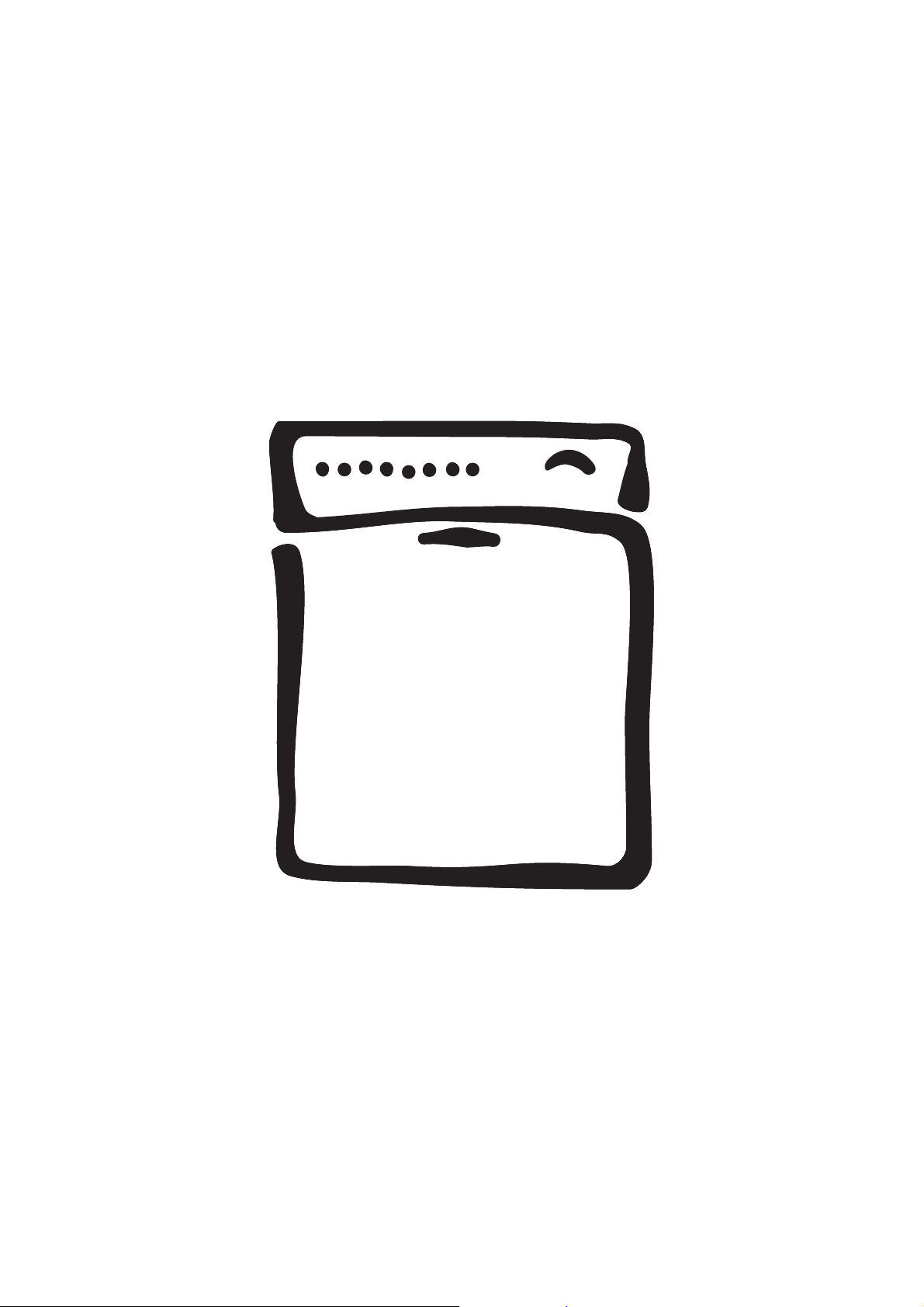
Dishwasher
User information
ESF 6281
822 612 384-00-140905-03
g

Dear customer,
Please read this User Information carefully and keep
it to refer to at a later date.
Pass this User Information on to any subsequent
owner of the appliance.
The following symbols are used in the
text:
1 Safety instructions
Warning: Notes that concern your personal
safety.
Attention: Notes that show how to avoid
damage to the appliance.
3 Useful tips and hints
2 Environmental information
2

Contents
Operating Instructions . . . . . . . . . . . . . . . . . . . . . . . . . . . . . . . . . . . . . . . . . . . . . . . . . . . . . . . . . . . . . 4
Safety . . . . . . . . . . . . . . . . . . . . . . . . . . . . . . . . . . . . . . . . . . . . . . . . . . . . . . . . . . . . . . . . . . . . . . . . . . . . . . . 4
Diagram of appliance . . . . . . . . . . . . . . . . . . . . . . . . . . . . . . . . . . . . . . . . . . . . . . . . . . . . . . . . . . . . . . . . . . 6
Control panel . . . . . . . . . . . . . . . . . . . . . . . . . . . . . . . . . . . . . . . . . . . . . . . . . . . . . . . . . . . . . . . . . . . . . . . . . 7
Switching on for the first time – setting the language. . . . . . . . . . . . . . . . . . . . . . . . . . . . . . . . . . . . . . . . 8
Display . . . . . . . . . . . . . . . . . . . . . . . . . . . . . . . . . . . . . . . . . . . . . . . . . . . . . . . . . . . . . . . . . . . . . . . . . . . . . . 9
Basic operation . . . . . . . . . . . . . . . . . . . . . . . . . . . . . . . . . . . . . . . . . . . . . . . . . . . . . . . . . . . . . . . . . . . . . . . 10
Adjusting an option/setting. . . . . . . . . . . . . . . . . . . . . . . . . . . . . . . . . . . . . . . . . . . . . . . . . . . . . . . . . . . . . . . 11
Prior to using for the first time. . . . . . . . . . . . . . . . . . . . . . . . . . . . . . . . . . . . . . . . . . . . . . . . . . . . . . . . . . . 11
Setting the water softener. . . . . . . . . . . . . . . . . . . . . . . . . . . . . . . . . . . . . . . . . . . . . . . . . . . . . . . . . . . . . . . . 11
Adding special salt . . . . . . . . . . . . . . . . . . . . . . . . . . . . . . . . . . . . . . . . . . . . . . . . . . . . . . . . . . . . . . . . . . . . . 13
Filling up with rinse aid . . . . . . . . . . . . . . . . . . . . . . . . . . . . . . . . . . . . . . . . . . . . . . . . . . . . . . . . . . . . . . . . . . 14
Setting the acoustic signal . . . . . . . . . . . . . . . . . . . . . . . . . . . . . . . . . . . . . . . . . . . . . . . . . . . . . . . . . . . . . . . 15
In daily use. . . . . . . . . . . . . . . . . . . . . . . . . . . . . . . . . . . . . . . . . . . . . . . . . . . . . . . . . . . . . . . . . . . . . . . . . . . 16
Loading cutlery and dishes. . . . . . . . . . . . . . . . . . . . . . . . . . . . . . . . . . . . . . . . . . . . . . . . . . . . . . . . . . . . . . . 16
Adjusting the height of the upper basket . . . . . . . . . . . . . . . . . . . . . . . . . . . . . . . . . . . . . . . . . . . . . . . . . . . . 20
Adding detergent . . . . . . . . . . . . . . . . . . . . . . . . . . . . . . . . . . . . . . . . . . . . . . . . . . . . . . . . . . . . . . . . . . . . . . 21
Using 3in1 detergents. . . . . . . . . . . . . . . . . . . . . . . . . . . . . . . . . . . . . . . . . . . . . . . . . . . . . . . . . . . . . . . . . . . 23
Selecting the dishwashing cycle (Cycle Table) . . . . . . . . . . . . . . . . . . . . . . . . . . . . . . . . . . . . . . . . . . . . . . . . 24
Starting a dishwashing cycle . . . . . . . . . . . . . . . . . . . . . . . . . . . . . . . . . . . . . . . . . . . . . . . . . . . . . . . . . . . . . 26
Setting the Delay Timer. . . . . . . . . . . . . . . . . . . . . . . . . . . . . . . . . . . . . . . . . . . . . . . . . . . . . . . . . . . . . . . . . . 26
Switching off the dishwasher . . . . . . . . . . . . . . . . . . . . . . . . . . . . . . . . . . . . . . . . . . . . . . . . . . . . . . . . . . . . . 27
Button lock . . . . . . . . . . . . . . . . . . . . . . . . . . . . . . . . . . . . . . . . . . . . . . . . . . . . . . . . . . . . . . . . . . . . . . . . . . . 27
Care and cleaning . . . . . . . . . . . . . . . . . . . . . . . . . . . . . . . . . . . . . . . . . . . . . . . . . . . . . . . . . . . . . . . . . . . . . 28
What to do if … . . . . . . . . . . . . . . . . . . . . . . . . . . . . . . . . . . . . . . . . . . . . . . . . . . . . . . . . . . . . . . . . . . . . . . . 31
Resetting the language . . . . . . . . . . . . . . . . . . . . . . . . . . . . . . . . . . . . . . . . . . . . . . . . . . . . . . . . . . . . . . . . . . 31
Remedying small malfunctions . . . . . . . . . . . . . . . . . . . . . . . . . . . . . . . . . . . . . . . . . . . . . . . . . . . . . . . . . . . . 31
If the dishwashing results are not satisfactory . . . . . . . . . . . . . . . . . . . . . . . . . . . . . . . . . . . . . . . . . . . . . . . . 33
Disposal . . . . . . . . . . . . . . . . . . . . . . . . . . . . . . . . . . . . . . . . . . . . . . . . . . . . . . . . . . . . . . . . . . . . . . . . . . . . . 34
Technical data . . . . . . . . . . . . . . . . . . . . . . . . . . . . . . . . . . . . . . . . . . . . . . . . . . . . . . . . . . . . . . . . . . . . . . . . 35
Notes for Test Institutes . . . . . . . . . . . . . . . . . . . . . . . . . . . . . . . . . . . . . . . . . . . . . . . . . . . . . . . . . . . . . . . . 36
Installation and connection instructions. . . . . . . . . . . . . . . . . . . . . . . . . . . . . . . . . . . . . . . . . . . . 37
Safety information for the installation. . . . . . . . . . . . . . . . . . . . . . . . . . . . . . . . . . . . . . . . . . . . . . . . . . . . . 37
Installing the dishwasher . . . . . . . . . . . . . . . . . . . . . . . . . . . . . . . . . . . . . . . . . . . . . . . . . . . . . . . . . . . . . . . 38
Connecting the dishwasher . . . . . . . . . . . . . . . . . . . . . . . . . . . . . . . . . . . . . . . . . . . . . . . . . . . . . . . . . . . . . 39
Service. . . . . . . . . . . . . . . . . . . . . . . . . . . . . . . . . . . . . . . . . . . . . . . . . . . . . . . . . . . . . . . . . . . . . . . . . . . . . 43
3

Operating Instructions
1 Safety
Prior to using for the first time
• Follow the ”Instructions for installation and con-
nection”.
Correct use
• The dishwasher is only intended for washing domestic dishes.
• Additions or modifications to the dishwasher are
not permitted.
• Use only special salt, detergent and rinse aid suitable for domestic dishwashers.
• Do not put any solvents in the dishwasher. This
could cause an explosion.
Child safety
• Keep packaging away from children. There is a risk
of suffocation.
• Children often do not recognise the hazards associated with electrical appliances. Don’t allow children to use the dishwasher unsupervised.
• Make sure that children and pets don’t climb into
the dishwasher. Could endanger life!
• Dishwasher detergents can cause chemical burns
to the eyes, mouth and throat. Could endanger life!
Comply with the safety instructions of the dishwasher detergent manufacturer.
• The water in the dishwasher is not for drinking.
Risk of chemical burns.
General safety
• Repairs to the dishwasher are only to be carried
out by qualified service engineers.
• When the dishwasher is not being used, switch it
off and shut off the water tap.
• Never unplug the appliance by pulling on the cable. Always pull the plug.
• Ensure that the door of the dishwasher is always
closed when it is not being loaded or unloaded. In
this way you will avoid anybody tripping over the
open door and hurting themselves.
• Never sit or stand on the open door.
• If the dishwasher is located in a room where there
may be a frost, remove the connection hose from
the tap after each use of the dishwasher.
4
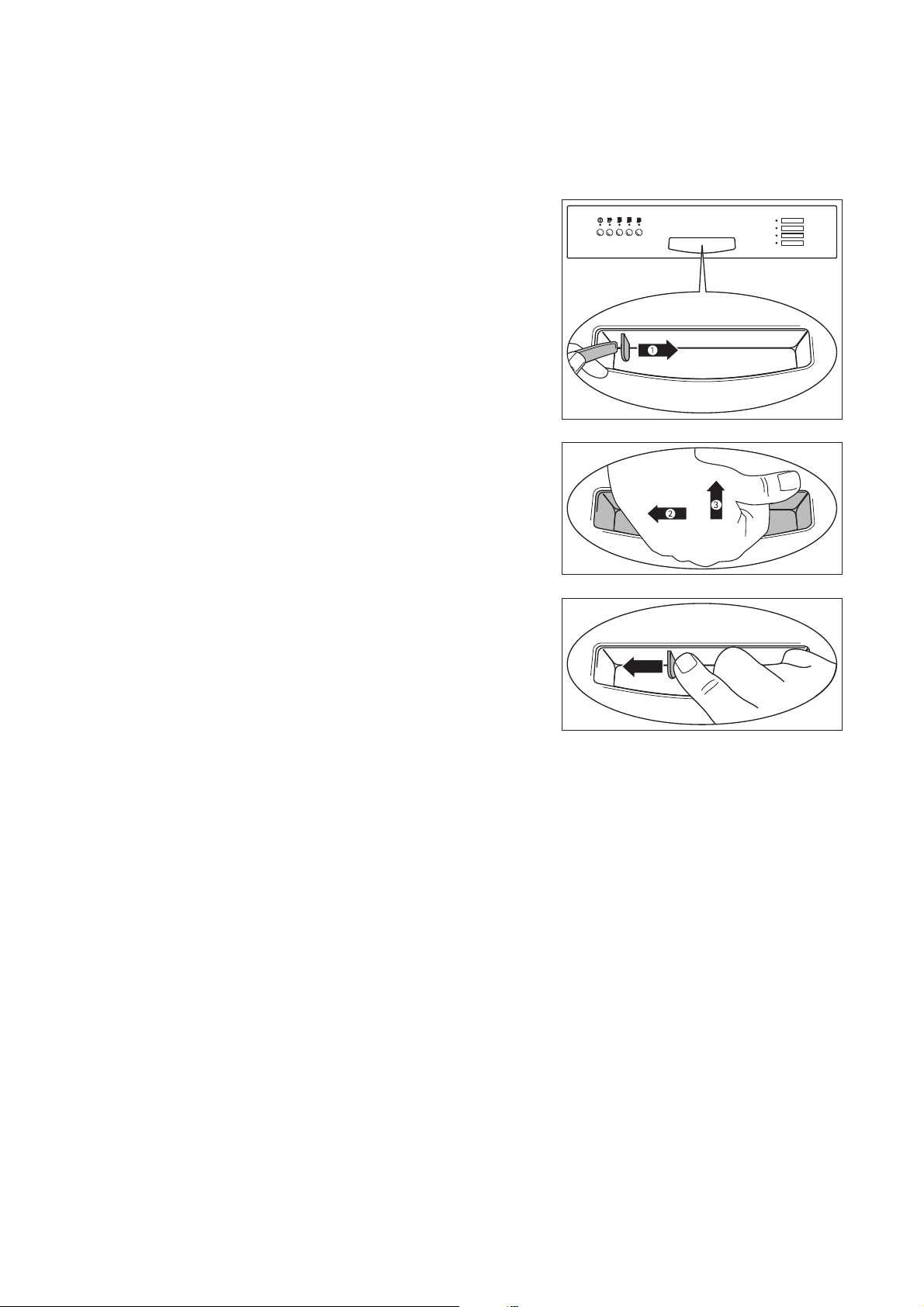
Dishwasher door safety catch
The dishwasher door has a safety catch which prevents children opening the dishwasher door by mistake.
The door safety catch is set as follows:
1. There is a plate (1) on the lefthand side of the door
handle. You can secure the dishwasher against accidental opening by turning this plate clockwise
(for example, with the handle of a spoon).
2. If the safety catch is engaged, to open the dishwasher you must
– first move the door handle to the left (2) until a
slight resistance is felt.
– then press the door handle upwards (3) / forwards.
3. You can disengage the dishwasher’s door safety
catch by pressing the plate all the way to the left
with your finger.
5
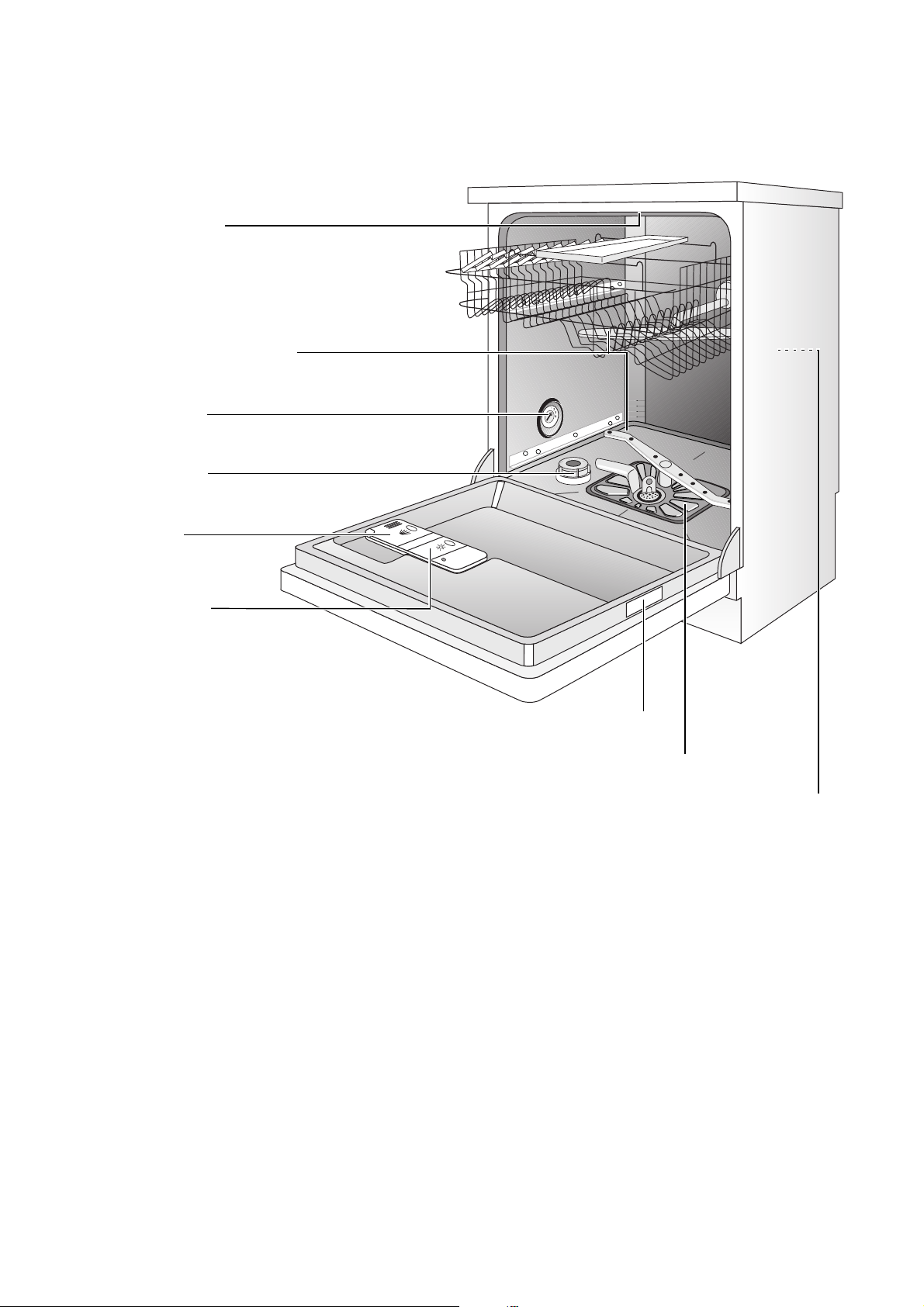
Diagram of appliance
Top Spray Nozzle
Upper basket spray arm
and floor spray arm
Water hardness
dial
Dispenser
for special salt
Dispenser
for detergent
Dispenser
for rinse aid
Rating plate
Filters
Interior lighting
6
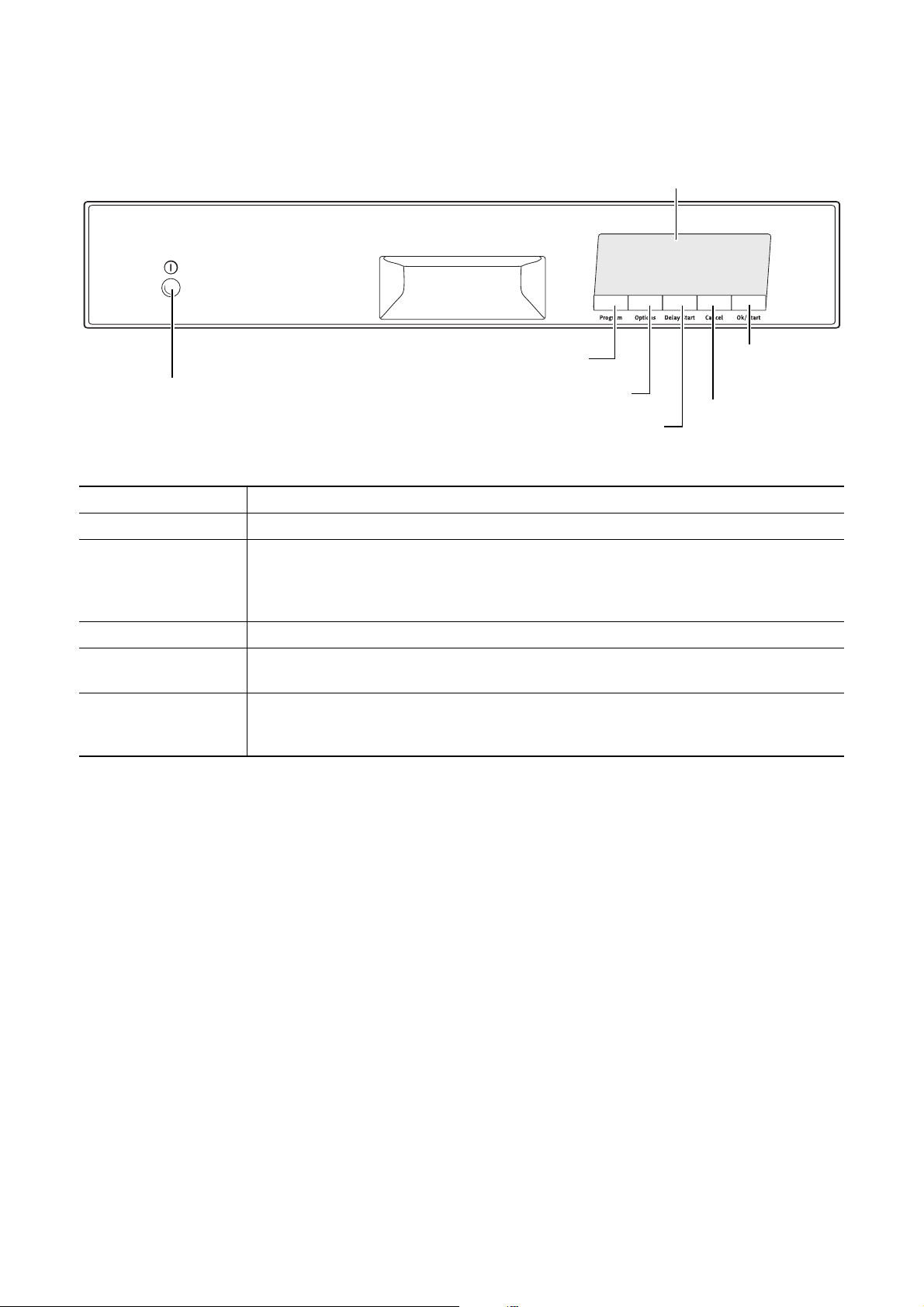
Control panel
Display
ON/OFF button
Function of the buttons
ON/OFF – Switch appliance on/off
Program – Select programme (Programmes menu)
Options – Select option (Options Menu)
– Select a value when adjusting from Options or Settings
– while dishwashing cycle is running: briefly changes the text line in the display from
displaying the cycle stage to displaying the dishwashing cycle
Delay Start – Set the start time delay
Cancel – Cancel the programme that is running
– With Options and Settings: Cancel the setting procedure
Ok/Start – In the Programmes menu: Start selected programme
– In the Options menu: Change from SETTINGS… to Settings sub-menu
– Starting and finishing the setting procedure (Options and Settings)
Program button
Options button
Delay Start button
Button
Ok/Start
Button
Cancel
7
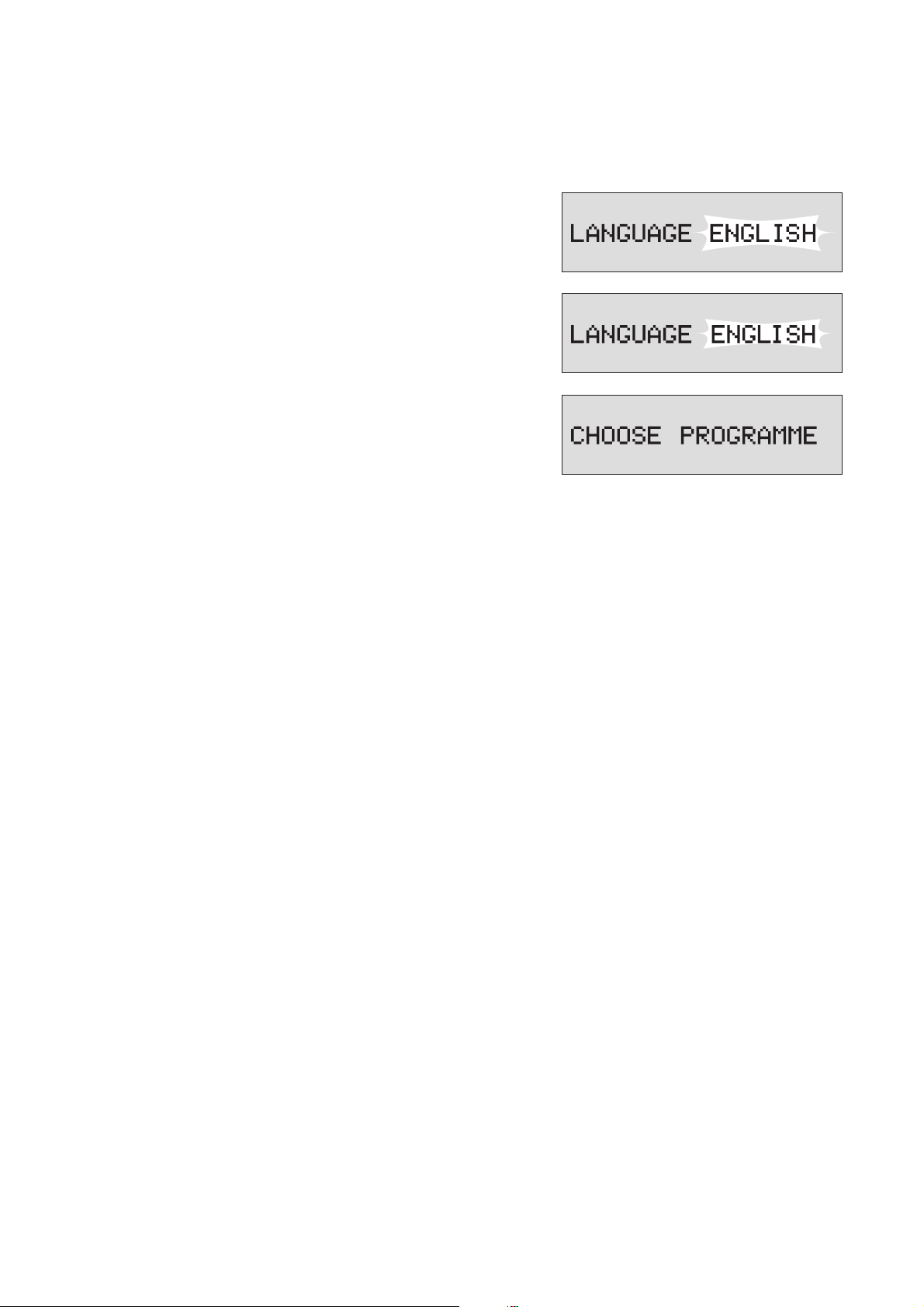
Switching on for the first time – setting the
language
1. Press the ON/OFF button.
In the display HELLO appears first.
As soon as the dishwasher is ready for use, this is replaced by LANGUAGE ENGLISH; the word ENGLISH
flashes.
2. Using the Options button, select the desired language.
3. Press the Ok/Start button.
You have changed the display to the desired language. In the display SELECT PROGRAMME is displayed.
3 If you want to change the language at a later
date, please see the section “Resetting the
language”.
8
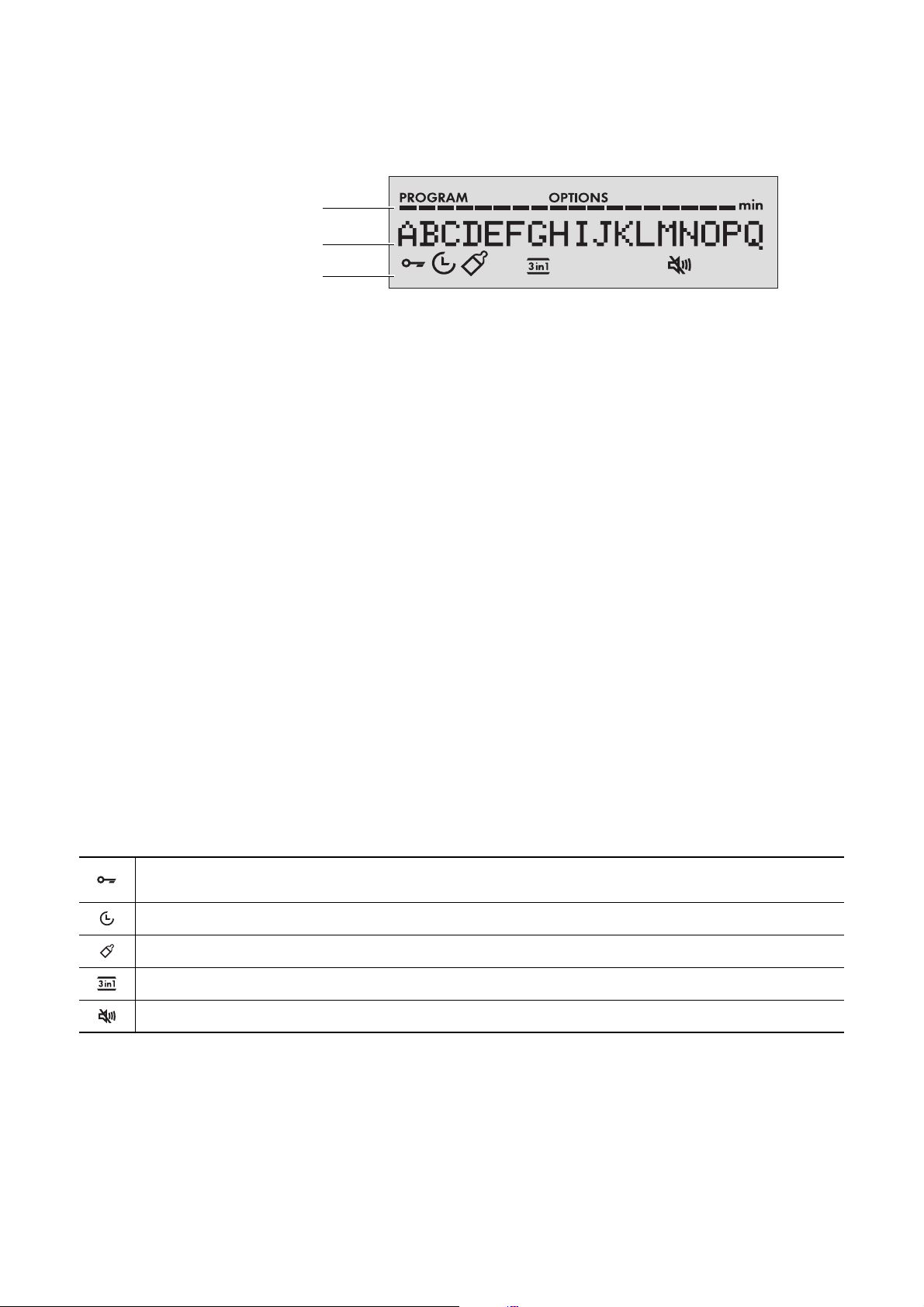
Display
Info status bar
Tex t l ine
Symbol line
The info status bar consists of a row of individual
lamps that is divided into two sections: the left section refers to the Programmes menu, the right section to the Options menu.
• In the Programmes and Options menus you can
see at what stage within a cycle you currently are
(the relevant lamp flashes).
• While a dishwashing cycle is running, the info status bar functions as a programme progress display. You can then see at any time how many
programme stages are still to take place (including
the current programme stage).
The text line indicates in the Programmes menu the
name of the programme selected and the estimated
length of the cycle in minutes.
• In the Options menu the name of the selected option or setting is displayed and the current value
set.
• While a dishwashing cycle is running, in the text
line you can see the name of the current programme stage and the estimated time remaining
for the whole dishwashing cycle.
Using the Options button you can briefly display
the name of the dishwashing cycle.
• If there is a fault, a message is displayed.
The symbols in the symbol line have the following
meanings:
– Permanently lit: Button lock is activated, no operation possible
– Flashing: Button lock is temporarily cancelled; see section “Button lock”
– Delay Start option active
– Programme selected for hygienic cleaning e.g. of babies’ bottles
– 3 IN 1 option active
– Loudspeaker is switched off; no acoustic signals (BUZZER setting)
9
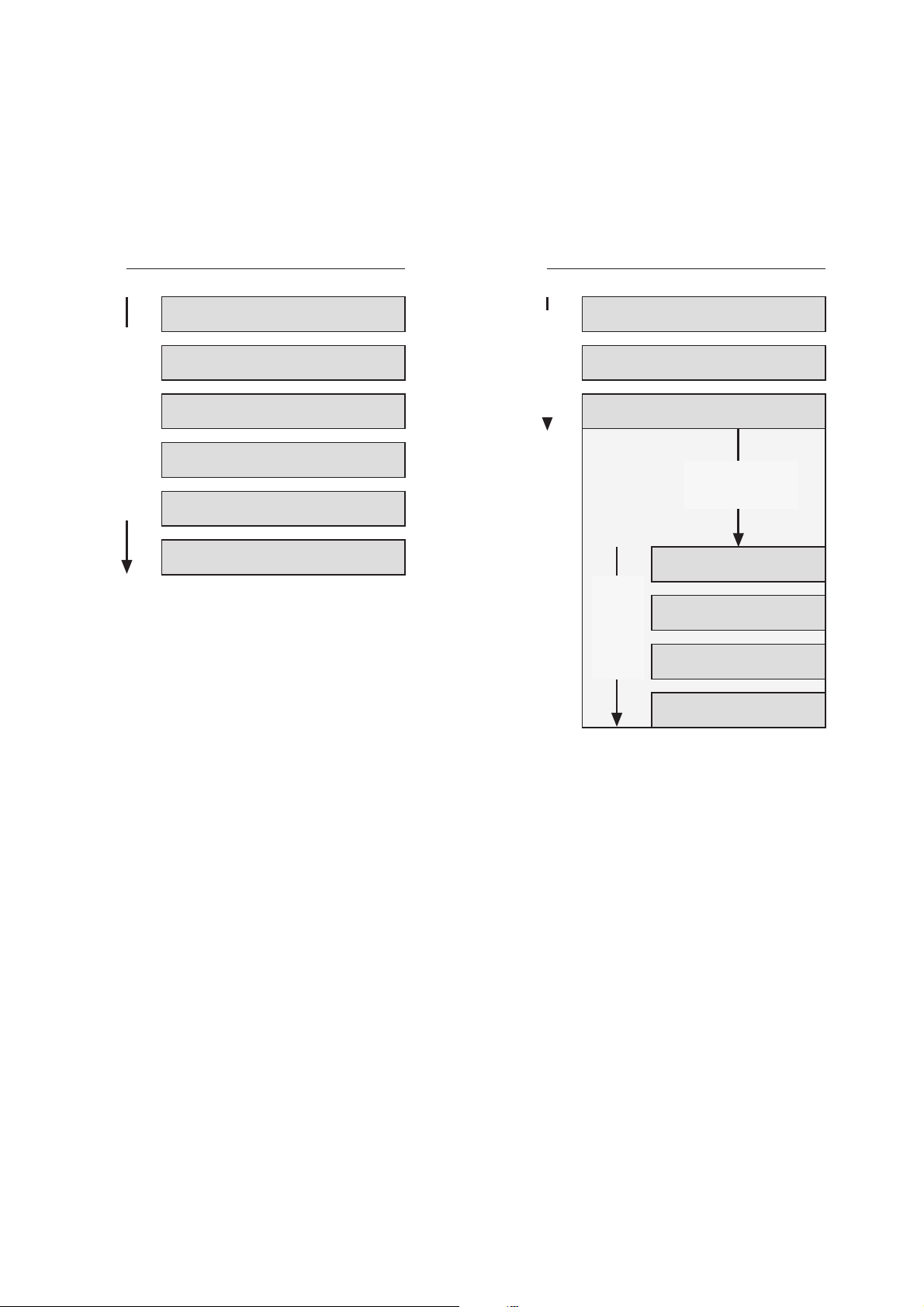
Basic operation
This section contains basic information regarding the
use of your dishwasher. Please read this section very
carefully.
Programme menu
AUTOMATIC
EAT-LOAD-RUN
70° INTENSIVE
ENERGY SAVING
Programbutton
PRE-WASH
45° GLASS
Options menu
button
Options
button
SETTINGS…
Options
3IN1
KEY LOCK
button
Ok/Start
LANGUAGE
WATER HARDNESS
RINSE AID
The Programmes menu
• After switching on the dishwasher, you will find
yourself in the Programmes menu.
• Select your dishwashing cycle here using the Program button. In the Info status bar your current position within the menu is shown.
The Options menu
• Using the Options button, go to the desired option.
In the Info status bar your current position within
the menu is displayed.
• For more detail about the options, refer to the respective sections; for more about the 3 IN 1 option, see the section “Before using the appliance
for the first time”.
• Use the Ok/Start button to switch from the menu
item SETTINGS… to the Settings sub-menu.
BUZZER
The Settings sub-menu
Go to the desired setting here using the Options button. In the Info status bar your current position within
the sub-menu is shown.
• LANGUAGE
Set the language of the text line in the display; see
also section “Resetting the language”.
• WATER HARDNESS
Set the value for water hardness electronically (value range 1 to 10).
• RINSE AID
If 3 IN 1 option is active: Activate or deactivate
rinse aid inflow
If 3 IN 1 option is not active: Rinse aid inflow is always switched on, even if with RINSE AID the value OFF is selected.
• BUZZER
Activate or deactivate audible beep
3 Using the Cancel button you can get back
from any setting to the 3 IN 1 option.
10
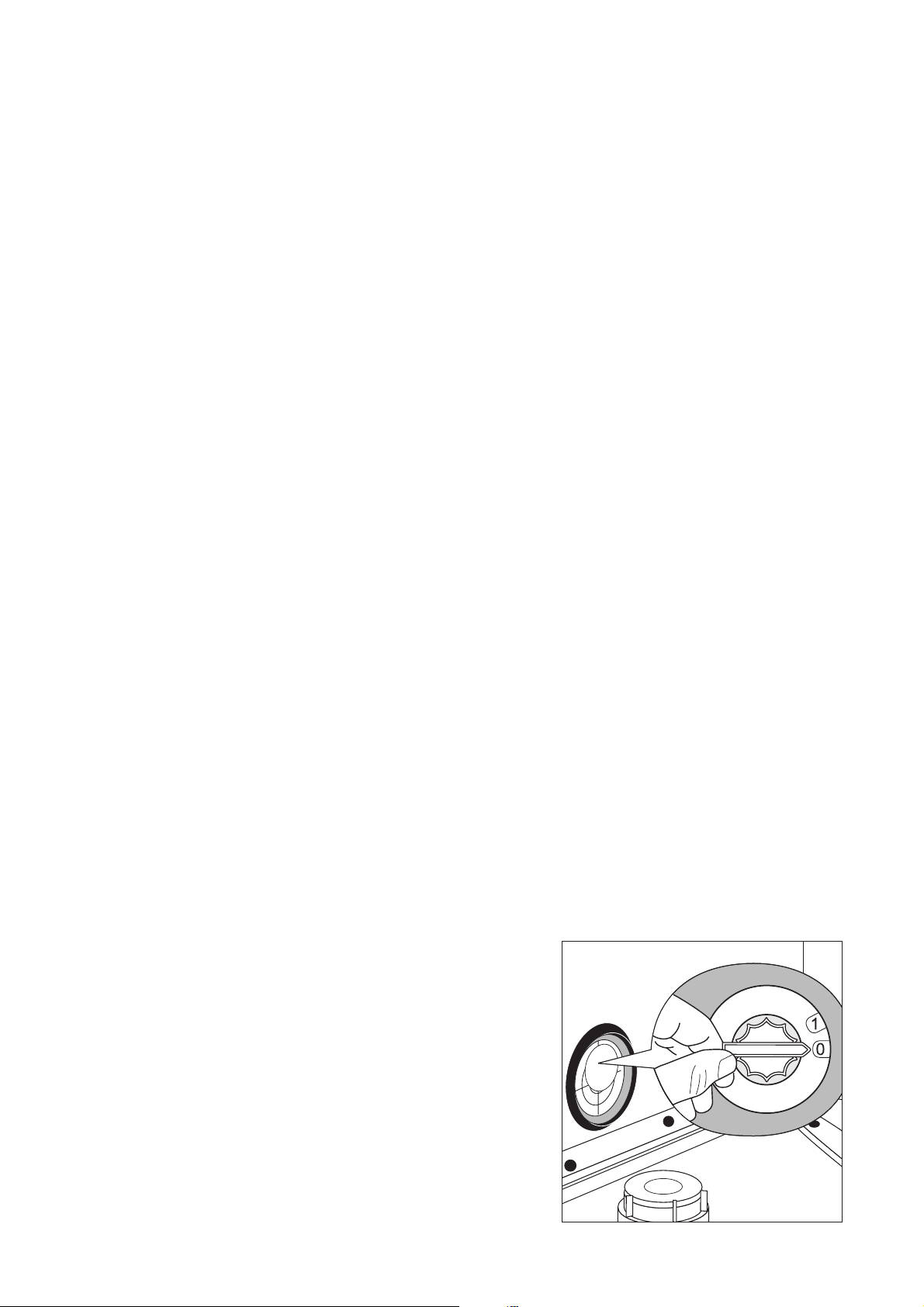
Adjusting an option/setting
1. To go to the option or setting that you want to adjust.
2. Press the Ok/Start button. Currently set value
flashes.
3. Using the Options button, set the desired value.
4. Press the Ok/Start button. Newly set value is per-
manently lit.
5. Using the Options button, you can select another
option or setting.
3 Using the Cancel button, you can cancel a
setting procedure.
Prior to using for the first time
If you wish to use 3 in 1 detergent:
3
– First read the section “Using 3in1 detergents”.
– Do not fill up with special salt or rinse aid.
If you do not use 3in1 detergent, before using for the
first time
1. Set the water softener
2. Fill up with special salt for water softeners
3. Fill up with rinse aid
Setting the water softener
The water softener must be set manually and electronically:
3 To avoid scale deposits on the dishes and in
the dishwasher, the dishes must be washed
with soft water, i.e. water with a low lime content. The water softener must be set according
to the table to the water hardness in the area
where you live. Your local water company will
be able to give you information about the water hardness in your area.
The dishwasher must be switched off.
Setting manually:
1. Open the dishwasher door.
2. Remove the lower basket from the dishwasher.
3. Turn water hardness dial on the left wall of the
dishwasher interior to O or 1 (see table).
11
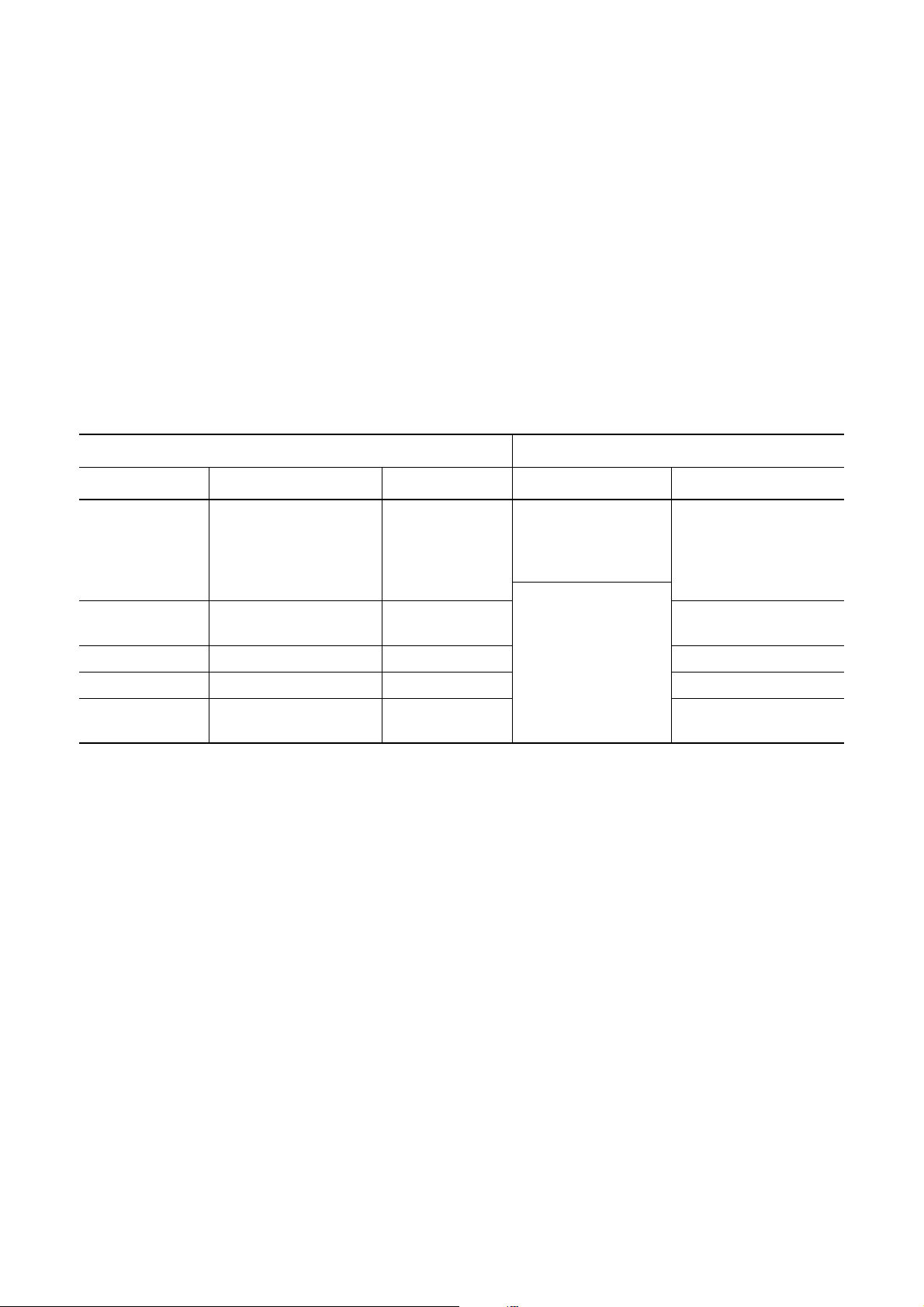
Setting electronically:
1. Press the ON/OFF button.
3 If the name of a programme stage is displayed
in the display, a dishwashing cycle is active.
First of all you must abort the dishwashing cycle:
– Press the Cancel button. CONFIRM CANCEL?
appears in the display.
– Press the Ok/Start button. This cancels the dish-
washing cycle.
2. Go to the WATER HARDNESS setting; see section
“Adapting an option/setting”.
3. Set WATER HARDNESS to the right setting.
If the water softener is set electronically to “1” this
switches off the display of the REFILL SALT message.
Water hardness Adjusting the hardness setting
1)
in °d
51 - 70
43 - 50
37 - 42
29 - 36
23 - 28
19 - 22
15 - 18
in mmol/l
9,0 - 12,5
7,6 - 8,9
6,5 - 7,5
5,1 - 6,4
4,0 - 5,0
3,3 - 3,9
2,6 - 3,2
11 - 14 1,9 - 2,5 II 3
2)
Range Manual Electronic
IV 1
III
0*
4 - 10 0,7 - 1,8 I/II 2
below 4 below 0.7 I
1) (°d) German degree, measure of the hardness of water
2) [mmol/l] millimol per litre, international unit for water hardness
3) On this setting the length of the dishwashing cycle may be slightly longer.
*) factory setting
3)
10
9
8
7
6
5
4*
1
no salt necessary
12
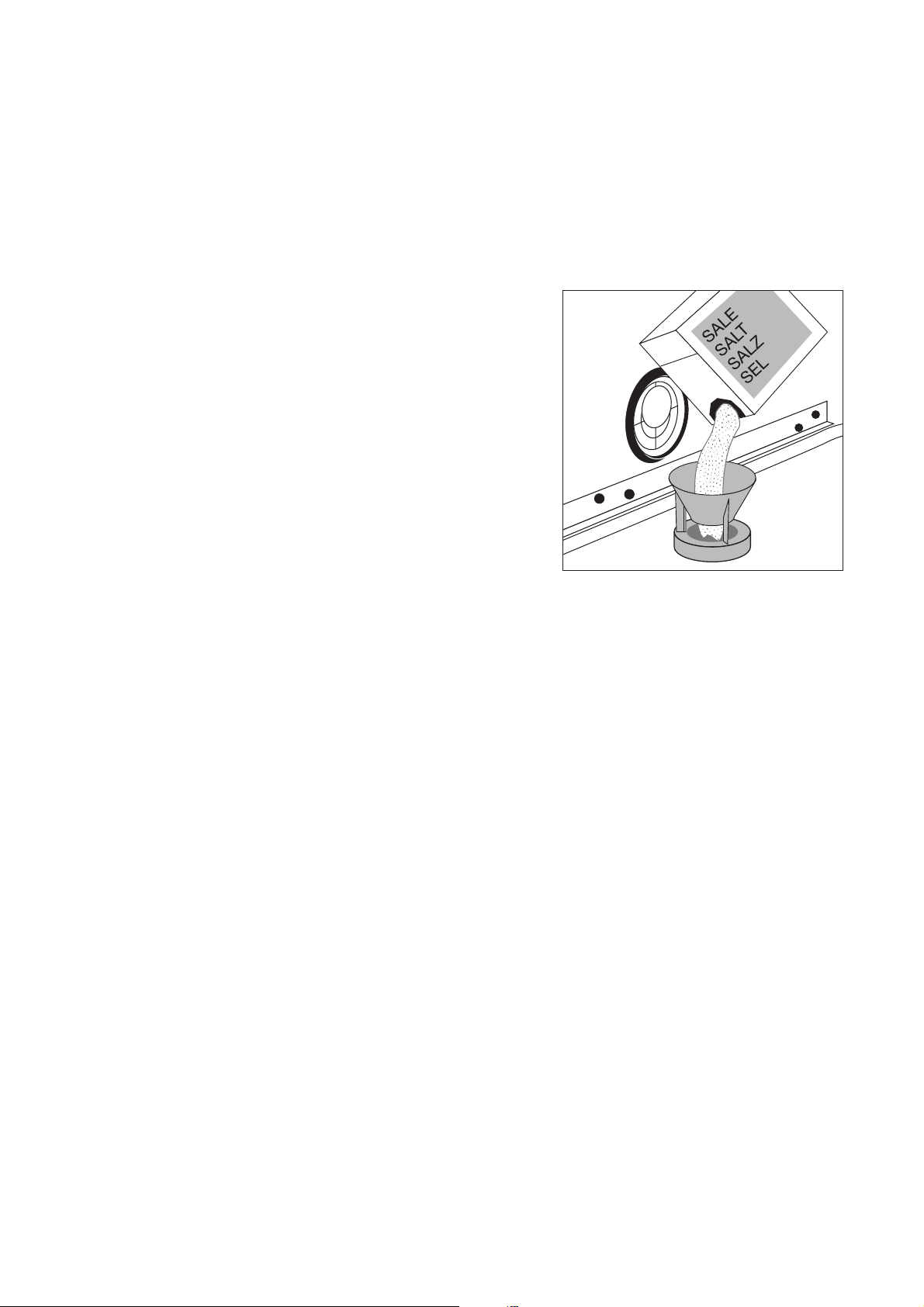
Adding special salt
To decalcify the water softener, it must be filled up
with special salt. Use only special salt suitable for
domestic dishwashers.
If you do not use 3 in1 detergent, fill up with special
salt:
– Before using the dishwasher for the first time.
– If when starting a cycle the message REFILL SALT
is displayed.
1. Open the door and remove the lower basket.
2. Screw open the lid on the salt dispenser by turning
it anti-clockwise.
3. Only when using the dishwasher for the first
time:
Fill the salt dispenser with water.
4. Place the funnel (supplied) over the dispenser
opening.
Fill the dispenser with special salt; the capacity of
the dispenser is approx. 1.0-1.5 kg, depending on
the size of the grains. Do not overfill the dispenser.
3 If water overflows when filling up with special
salt, this is completely harmless.
5. Clean away any salt remnants from the dispenser
opening.
6. Screw the lid back on in a clockwise direction.
7. Run a dishwashing cycle after filling the salt
dispenser with special salt. This will wash away
salt water and salt crystals that have been spilt.
3 Depending on the size of the grains, it can
take several hours for the salt to dissolve in
the water and for the message REFILL SALT
not to be displayed when starting a dishwashing cycle.
13
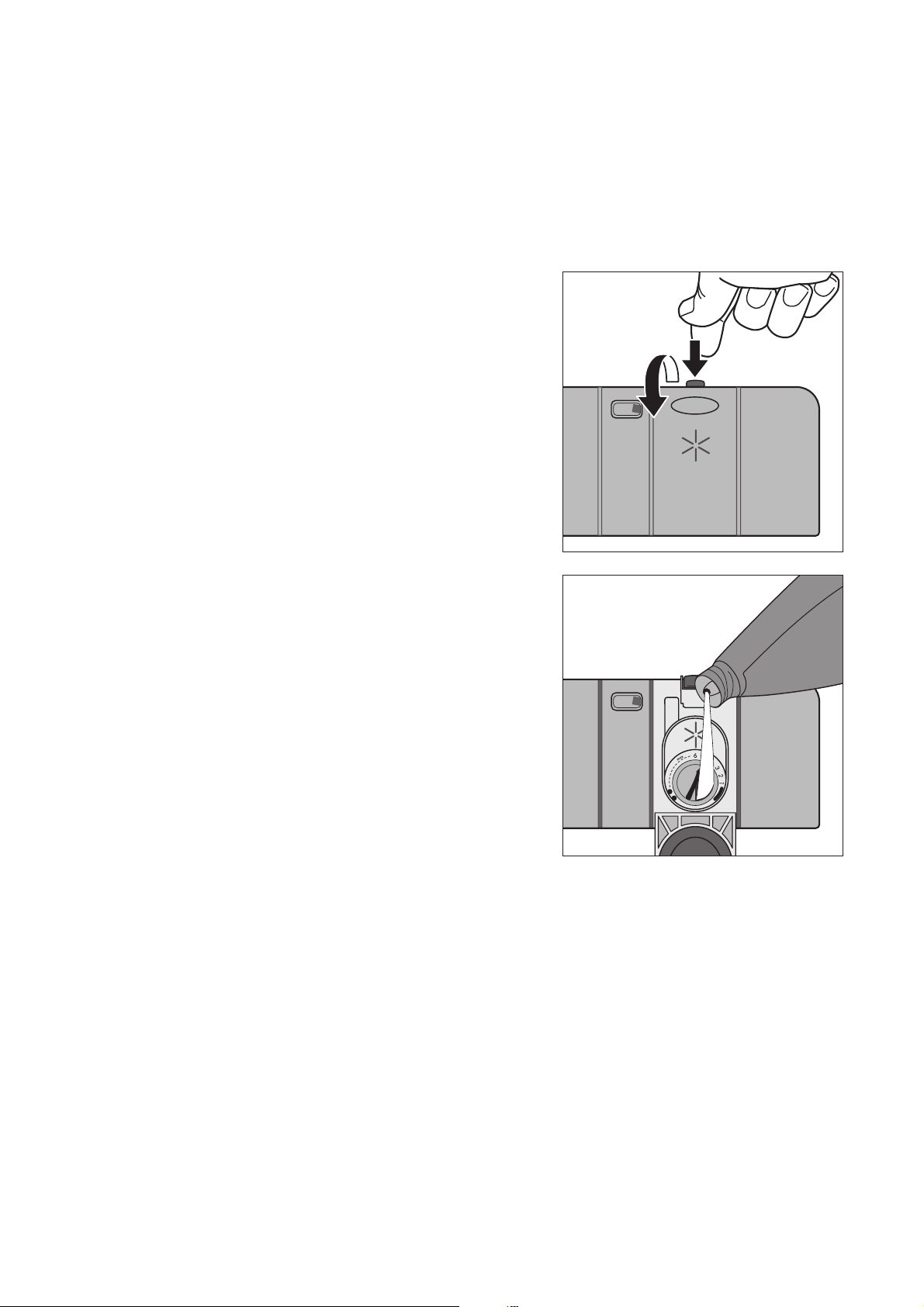
Filling up with rinse aid
With rinse aid the rinsing water drains away better
and so you get smear-free, gleaming dishes and
clear glasses.
If you do not use 3in1 detergent, fill up with rinse aid:
– Before using the dishwasher for the first time.
– If when starting a dishwashing cycle the message
REFILL RINSE AID is displayed.
Use only special rinse aid for dishwashers and no
other liquid detergents.
1. Open the door.
The rinse aid compartment is located on the inside
of the dishwasher door.
2. Press the release button on the rinse aid compartment.
3. Open the cover.
4. Pour rinse aid in slowly right up to the broken
“max” line;
this corresponds to a volume of approx. 140 ml
when full.
5. Press the lid shut until it clicks into place.
6. Wipe up any spilt rinse aid with a cloth. Otherwise
there will be too much foam when rinsing.
14
