Page 1
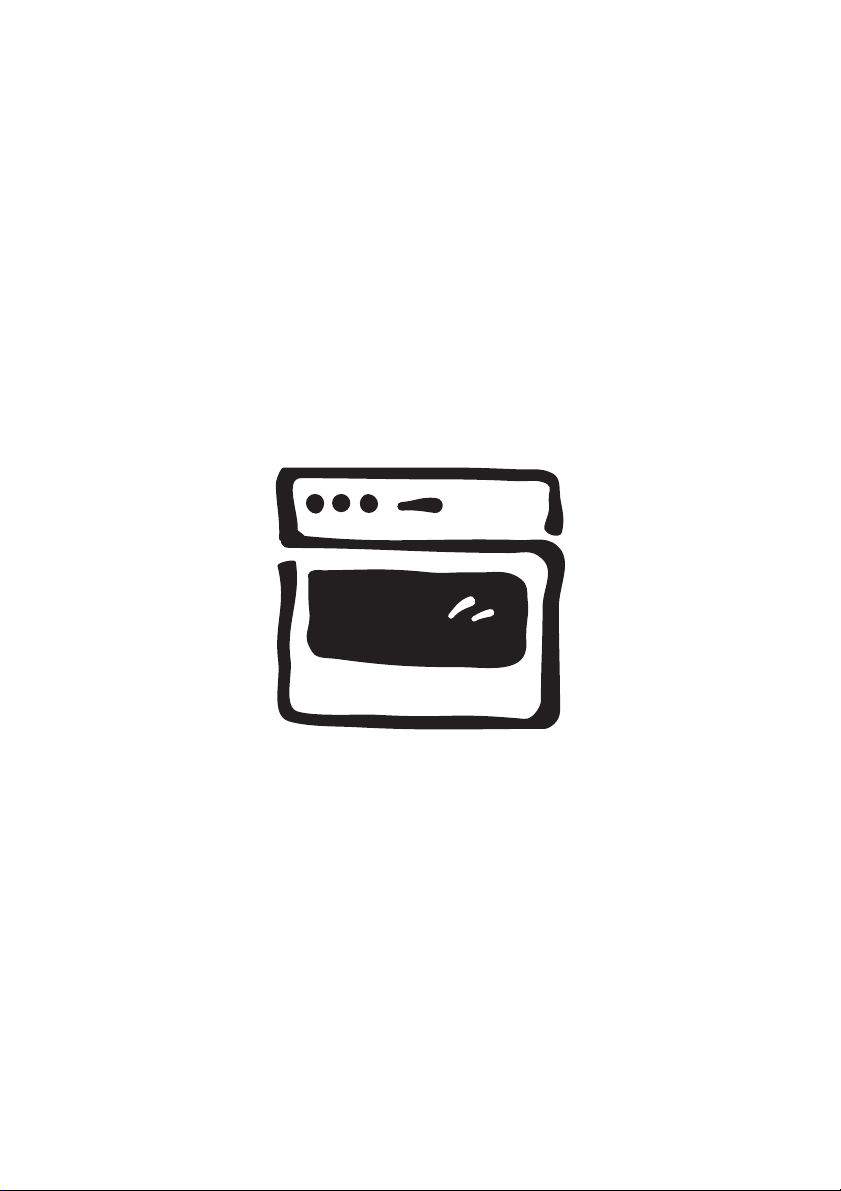
Built-In Electric Oven
User information
822 926 935-A-130306-02
EOB6630
g
Page 2

Dear Customer,
Please read this user information carefully and keep it to refer to later.
Please pass the user information on to any future owner of the appliance.
The following symbols are used in the text:
1 Safety instructions
Warning! Information that affects your personal safety.
Important! Information that prevents damage to the appliance.
3 Useful tips and hints
2 Environmental information
2
Page 3
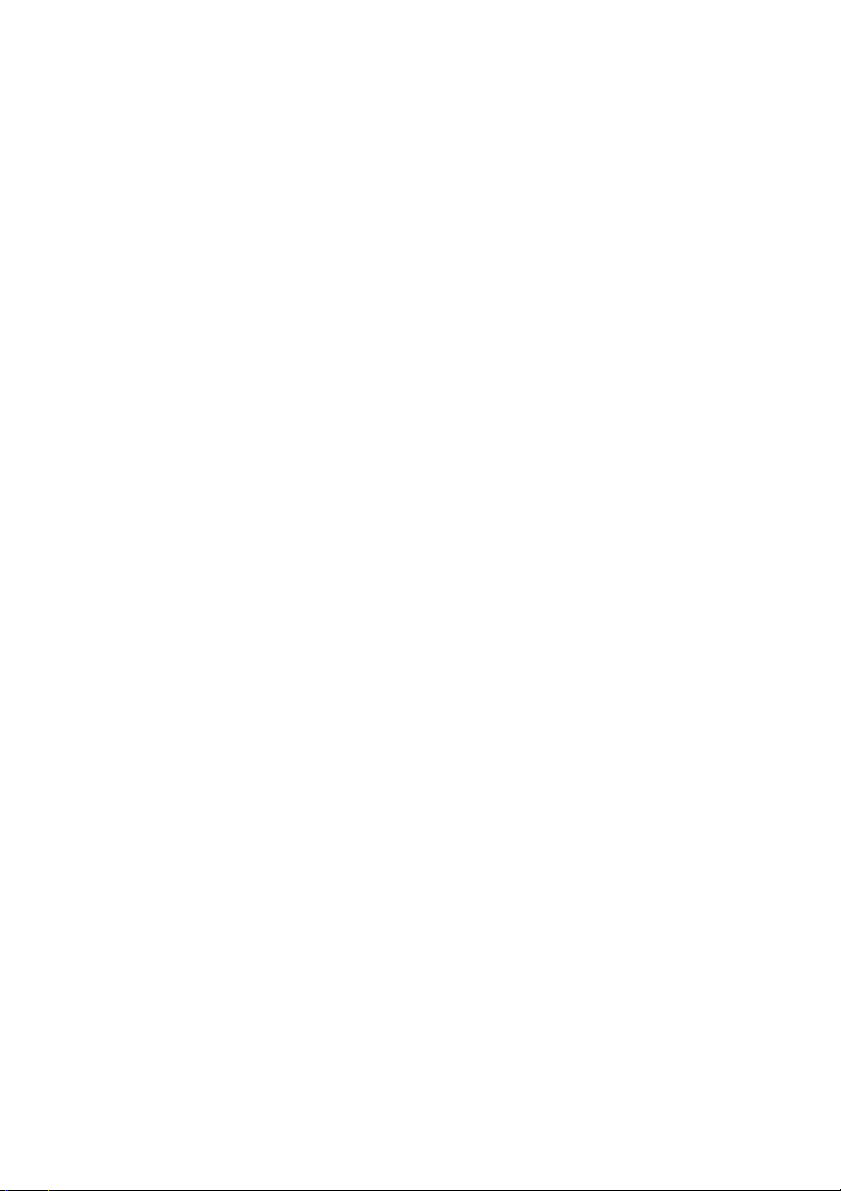
Contents
Operating Instructions . . . . . . . . . . . . . . . . . . . . . . . . . . . . . . . . . . . . . 5
Safety instructions . . . . . . . . . . . . . . . . . . . . . . . . . . . . . . . . . . . . . . . . . . . . 5
Disposal . . . . . . . . . . . . . . . . . . . . . . . . . . . . . . . . . . . . . . . . . . . . . . . . . . . . . 6
Description of the Appliance . . . . . . . . . . . . . . . . . . . . . . . . . . . . . . . . . . . . 7
General Overview . . . . . . . . . . . . . . . . . . . . . . . . . . . . . . . . . . . . . . . . . . . . . . 7
Control Panel. . . . . . . . . . . . . . . . . . . . . . . . . . . . . . . . . . . . . . . . . . . . . . . . . . 8
Oven Features. . . . . . . . . . . . . . . . . . . . . . . . . . . . . . . . . . . . . . . . . . . . . . . . . 8
Oven Accessories . . . . . . . . . . . . . . . . . . . . . . . . . . . . . . . . . . . . . . . . . . . . . . 9
Before using for the first time . . . . . . . . . . . . . . . . . . . . . . . . . . . . . . . . . . . 10
Setting and changing the current time . . . . . . . . . . . . . . . . . . . . . . . . . . . . . . 10
Initial Cleaning. . . . . . . . . . . . . . . . . . . . . . . . . . . . . . . . . . . . . . . . . . . . . . . . . 11
Operating the Oven . . . . . . . . . . . . . . . . . . . . . . . . . . . . . . . . . . . . . . . . . . . . 12
Switching the Oven On and Off . . . . . . . . . . . . . . . . . . . . . . . . . . . . . . . . . . . 12
Oven Functions . . . . . . . . . . . . . . . . . . . . . . . . . . . . . . . . . . . . . . . . . . . . . . . . 13
Attaching/Removing the Grill Pan Handle. . . . . . . . . . . . . . . . . . . . . . . . . . . . 14
Clock Functions . . . . . . . . . . . . . . . . . . . . . . . . . . . . . . . . . . . . . . . . . . . . . . . 15
Switching Off the Time Display . . . . . . . . . . . . . . . . . . . . . . . . . . . . . . . . . 16
Usage, Tables and Tips. . . . . . . . . . . . . . . . . . . . . . . . . . . . . . . . . . . . . . . . . 21
Baking . . . . . . . . . . . . . . . . . . . . . . . . . . . . . . . . . . . . . . . . . . . . . . . . . . . . . . . 21
Baking Tables. . . . . . . . . . . . . . . . . . . . . . . . . . . . . . . . . . . . . . . . . . . . . . . 23
Table: Desserts. . . . . . . . . . . . . . . . . . . . . . . . . . . . . . . . . . . . . . . . . . . . . . 25
Roasting . . . . . . . . . . . . . . . . . . . . . . . . . . . . . . . . . . . . . . . . . . . . . . . . . . . . . 26
Table: Meat, roasting, casseroles. . . . . . . . . . . . . . . . . . . . . . . . . . . . . . . . 27
Table: Roasting, casseroles, au gratin . . . . . . . . . . . . . . . . . . . . . . . . . . . . 27
Grill sizes . . . . . . . . . . . . . . . . . . . . . . . . . . . . . . . . . . . . . . . . . . . . . . . . . . . . . 29
Grilling table . . . . . . . . . . . . . . . . . . . . . . . . . . . . . . . . . . . . . . . . . . . . . . . . 29
Defrosting . . . . . . . . . . . . . . . . . . . . . . . . . . . . . . . . . . . . . . . . . . . . . . . . . . . . 30
Defrosting table . . . . . . . . . . . . . . . . . . . . . . . . . . . . . . . . . . . . . . . . . . . . . 30
Cleaning and care . . . . . . . . . . . . . . . . . . . . . . . . . . . . . . . . . . . . . . . . . . . . . 31
Outside of the appliance . . . . . . . . . . . . . . . . . . . . . . . . . . . . . . . . . . . . . . . . . 31
Oven interior . . . . . . . . . . . . . . . . . . . . . . . . . . . . . . . . . . . . . . . . . . . . . . . . . . 31
Accessories. . . . . . . . . . . . . . . . . . . . . . . . . . . . . . . . . . . . . . . . . . . . . . . . . . . 31
Shelf Support Rails . . . . . . . . . . . . . . . . . . . . . . . . . . . . . . . . . . . . . . . . . . . . . 32
Oven Lighting . . . . . . . . . . . . . . . . . . . . . . . . . . . . . . . . . . . . . . . . . . . . . . . . . 33
Oven Roof . . . . . . . . . . . . . . . . . . . . . . . . . . . . . . . . . . . . . . . . . . . . . . . . . . . . 34
Oven door . . . . . . . . . . . . . . . . . . . . . . . . . . . . . . . . . . . . . . . . . . . . . . . . . . . . 35
Oven door glass . . . . . . . . . . . . . . . . . . . . . . . . . . . . . . . . . . . . . . . . . . . . . . . 37
What to do if … . . . . . . . . . . . . . . . . . . . . . . . . . . . . . . . . . . . . . . . . . . . . . . . 40
3
Page 4

Electrical Connection . . . . . . . . . . . . . . . . . . . . . . . . . . . . . . . . . . . . . . . . . . 41
Installation Instructions . . . . . . . . . . . . . . . . . . . . . . . . . . . . . . . . . . . . 42
Safety information for the installer . . . . . . . . . . . . . . . . . . . . . . . . . . . . . . . . . 42
Warranty conditions. . . . . . . . . . . . . . . . . . . . . . . . . . . . . . . . . . . . . . . . 45
Service and Spare Parts. . . . . . . . . . . . . . . . . . . . . . . . . . . . . . . . . . . . 47
4
Page 5

Operating Instructions
1 Safety instructions
5 This appliance conforms with the following EU Directives:
– 73/23/EEC dated 19.02.1973 Low Voltage Directive
– 89/336/EEC dated 03.05.1989 EMC Directive inclusive of Amending Di-
rective 92/31/EEC
– 93/68/EEC dated 22.07.1993 CE Marking Directive
Electrical safety
• This appliance must be connected by a qualified electrician only.
• In the event of a fault or damage to the appliance: take the fuses out or
switch off.
• Repairs to the appliance must only be carried out by qualified service
engineers. Considerable danger may result from improper repairs. If re-
pairs become necessary, please contact your local Service Force Centre.
Child Safety
• Never leave children unsupervised when the appliance is in use.
Safety whilst Using
• This appliance is intended to be used for cooking, roasting and baking
food in the home.
• Take care when connecting electric appliances to sockets nearby. Do not
allow connecting leads to come into contact with or to catch beneath the
hot oven door.
• Warning: Risk of burns! The interior of the oven becomes hot during use.
• Using ingredients containing alcohol in the oven may create an alcohol-air
mixture that is easily ignited. In this case, open the door carefully. Do not
have embers, sparks or naked flames in the vicinity when opening the
door.
5
Page 6

How to avoid damage to the appliance
• Do not line the oven with aluminium foil and do not place baking trays,
pots, etc. on the oven floor, as the heat that builds up will damage the
oven enamel.
• Fruit juices dripping from the baking tray will leave stains, which you will
not be able to remove. For very moist cakes, use a deep tray.
• Do not put any strain on the oven door when open.
• Never pour water directly into the oven when it is hot. This could cause
damage to the enamel and discoloration.
• Rough handling, especially around the edges of the front panel, can cause
the glass to break.
• Do not store any flammable materials inside the oven. These could ignite
when the oven is switched on.
• Do not store any moist foods inside the oven. This could damage the oven
enamel.
Disposal
2 Packaging material
The packaging materials are environmentally friendly and can be recycled.
The plastic components are identified by markings, e.g. >PE<, >PS<, etc.
Please dispose of the packaging materials in the appropriate container at
your local waste disposal facilities.
2 Old appliance
The symbol
uct may not be treated as household waste. Instead it shall be handed over
to the applicable collection point for the recycling of electrical and electronic
equipment. By ensuring this product is disposed of correctly, you will help
prevent potential negative consequences for the environment and human
health, which could otherwise be caused by inappropriate waste handling of
this product. For more detailed information about recycling of this product,
please contact your local city office, your household waste disposal service
or the shop where you purchased the product.
W on the product or on its packaging indicates that this prod-
1 Warning: Before disposing of old appliances please make them inoperable
so that they cannot be a source of danger.
To do this, disconnect the appliance from the mains supply and remove
the mains cable from the appliance.
6
Page 7
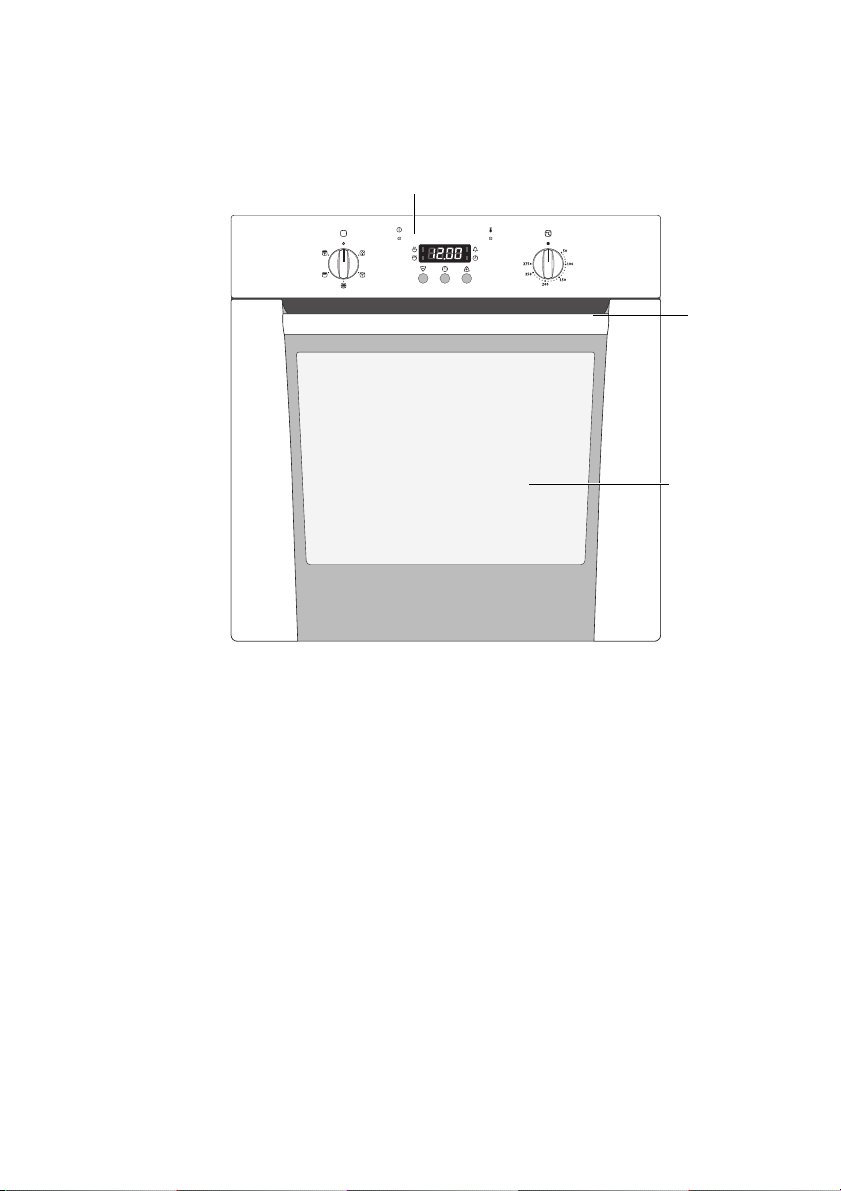
Description of the Appliance
General Overview
Control panel
Door
handle
Full glass
door
7
Page 8
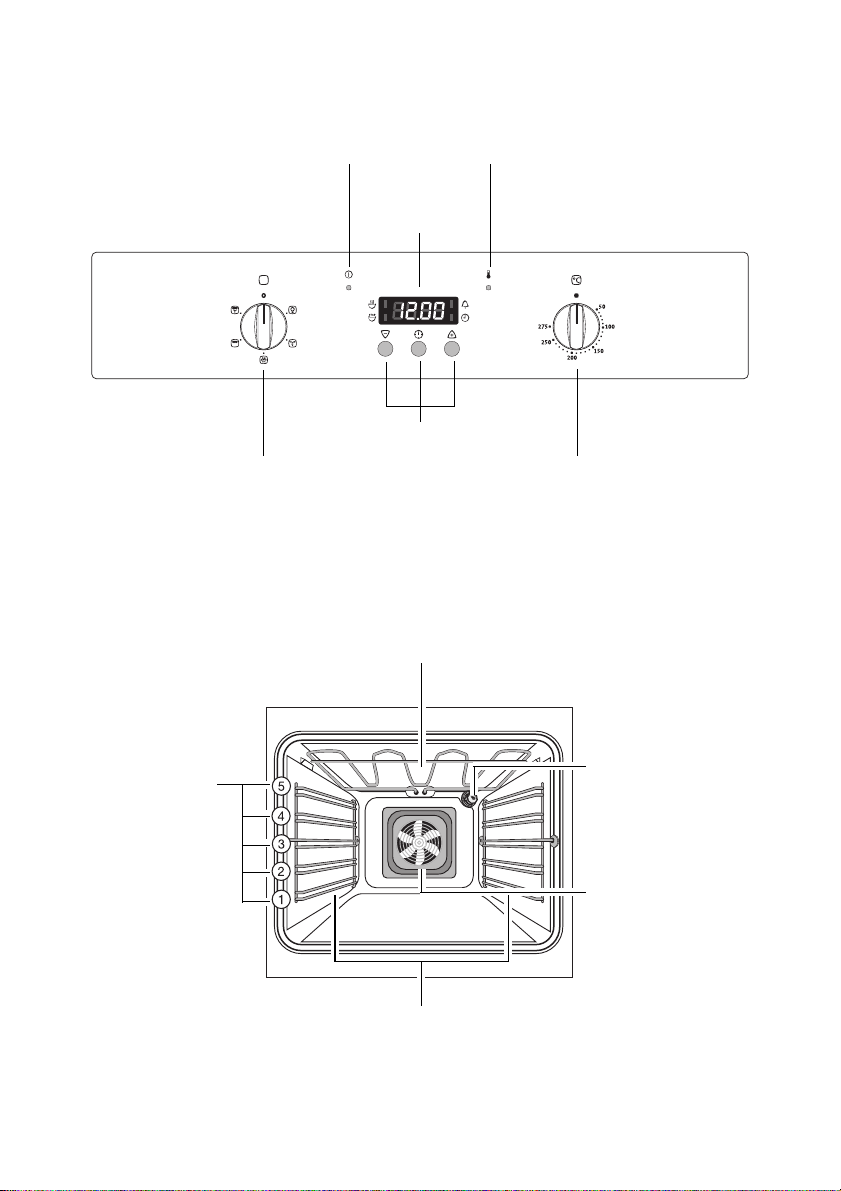
Control Panel
Oven Features
Oven Power Indicator Temperature Pilot Light
Time display
Clock function buttons
Oven Functions
Temperature selector
Top heat and heating elements
8
Oven lighting
Shelf positions
Fan heating element
Fan
Oven shelf runners, removable
Page 9

Oven Accessories
Shelf
For dishes, cake tins, items for roasting
and grilling.
Grill pan with handle
Support for the grill tray as a collecting
vessel for fat.
Grill tray
Insert for the grill pan for grilling smaller
amounts of food.
9
Page 10

Before using for the first time
Setting and changing the current time
3 The oven only operates when the time has been set.
When the appliance has been connected
to the electrical supply or when there has
been a power cut, the function indicator
Time flashes automatically.
1. To change the time that has already
been set, press the Selection button
repeatedly, until the function indicator
Time flashes.
2. Set the current time using the or
button.
After approx. 5 seconds, the flashing
stops and the clock displays the time of
day set.
The appliance is now ready to use.
3 The time can only be changed if neither
of the automatic functions (Cook time
or End time ) have been set.
10
Page 11
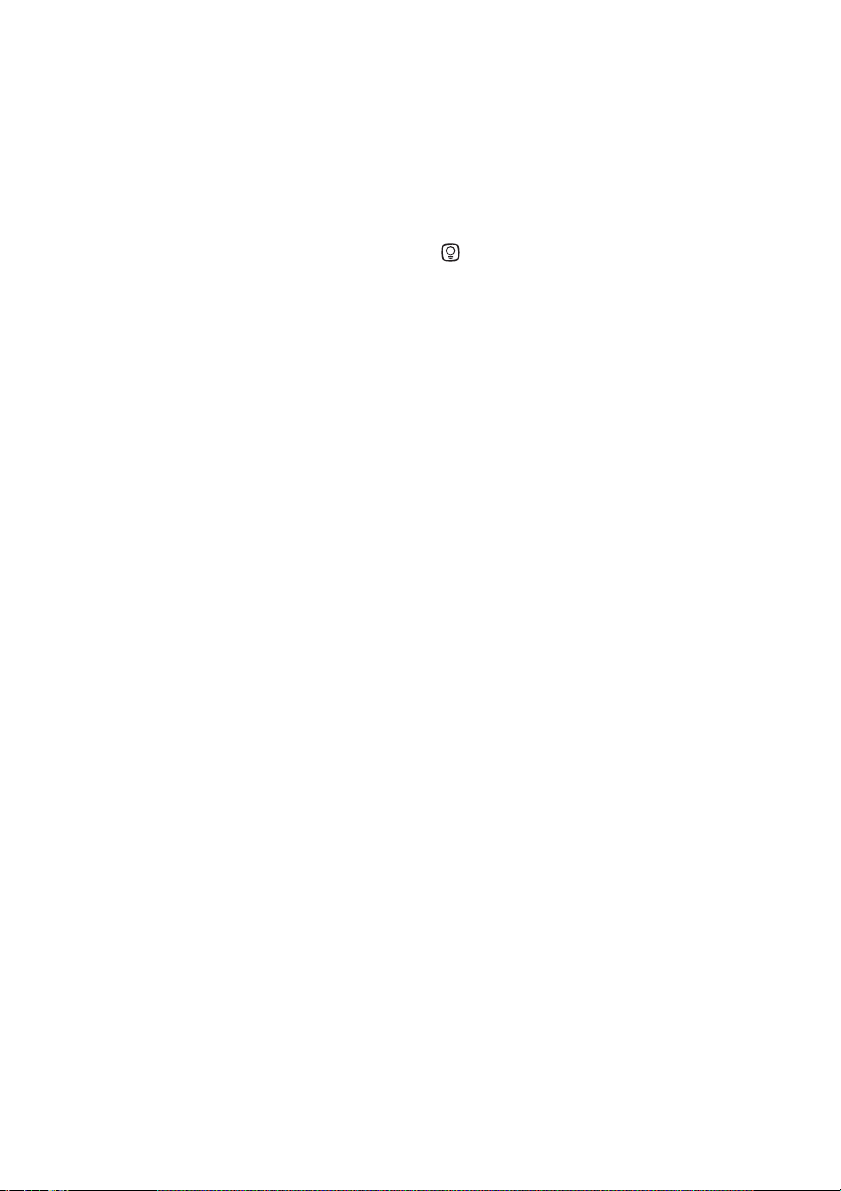
Initial Cleaning
Before using the oven for the first time you should clean it thoroughly.
1 Caution: Do not use any caustic or abrasive cleaners. The surface could be
damaged.
3 To clean metal fronts use commercially available cleaning agents.
1. Set the oven functions dial to Light .
2. Remove all accessories and the shelf support rails and wash them with
warm water and washing up liquid.
3. Then wash out the oven with warm water and washing-up liquid, and dry.
4. Wipe the front of the appliance with a damp cloth.
11
Page 12
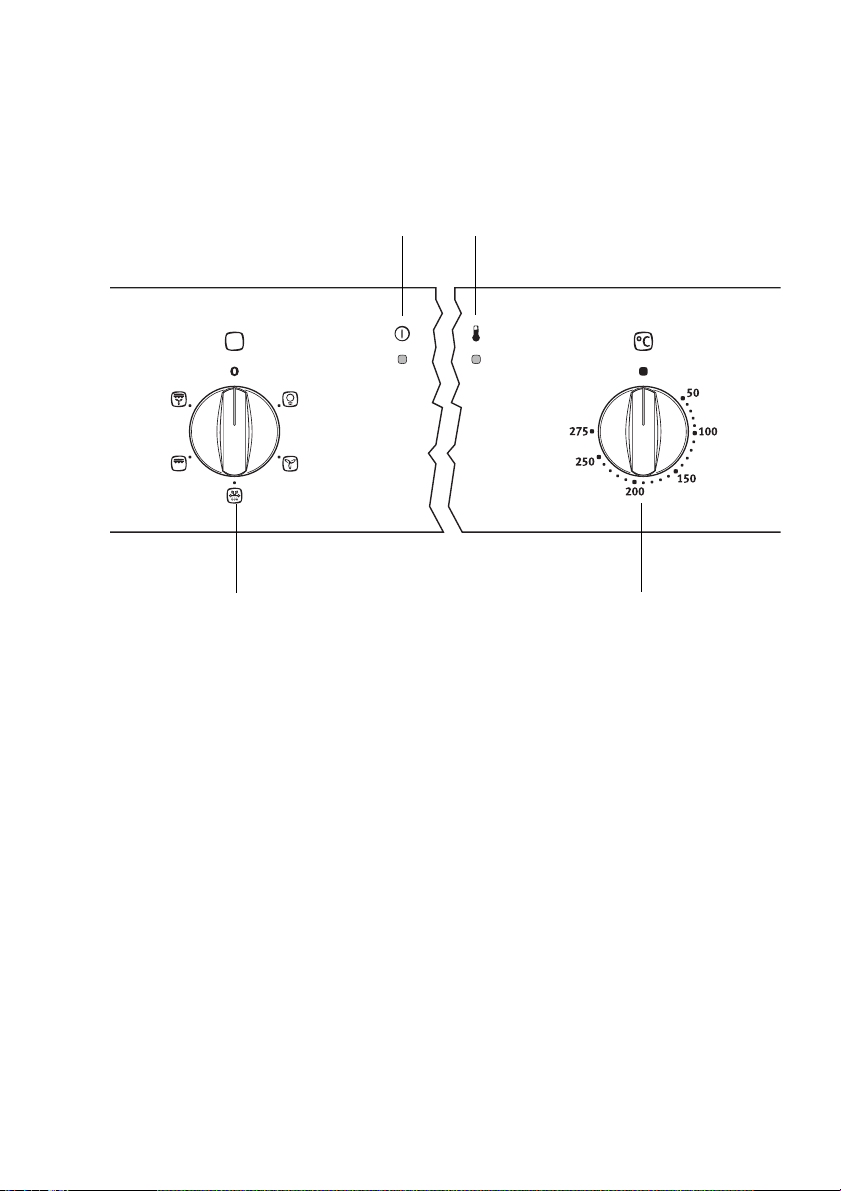
Operating the Oven
Switching the Oven On and Off
Oven Power Indicator
Oven Functions
1. Turn the oven functions control knob to the desired function.
2. Turn the temperature control knob to the desired temperature.
The power indicator is lit while the oven is on.
The temperature power indicator is lit while the oven is heating up.
3. To turn the oven off, turn the oven functions and temperature control knob
back to the Off position.
Temperature Pilot Light
Temperature selector
3 Cooling fan
The fan switches on automatically in order to keep the appliance’s surfaces
cool. When the oven is switched off, the fan continues to run to cool the appliance down, then switches itself off automatically.
12
Page 13

Oven Functions
The oven has the following functions:
Oven function Use Heating element/fan
Light
With this function you can
Hot air
For
Defrost
Infrared wide-area
grill
Rotitherm
the oven interior, e.g. for cleaning.
baking
on
shelves
Set the oven temperatures 20-40 °C
lower than when using Conventional.
For
defrosting
flans, butter, bread, fruit or other
zen foods
grilling
For
quantities
For
roasting
poultry on one oven shelf.
The function is also suitable for
browning
up to three oven
at the same time.
e. g. gateaux and
.
flat food items
and for
larger joints of meat or
and
gratinbaking
light up
toasting
fro-
in large
.
.
---
Ring element, fan
Fan
Grill, top heat
Grill, top heat, fan
13
Page 14
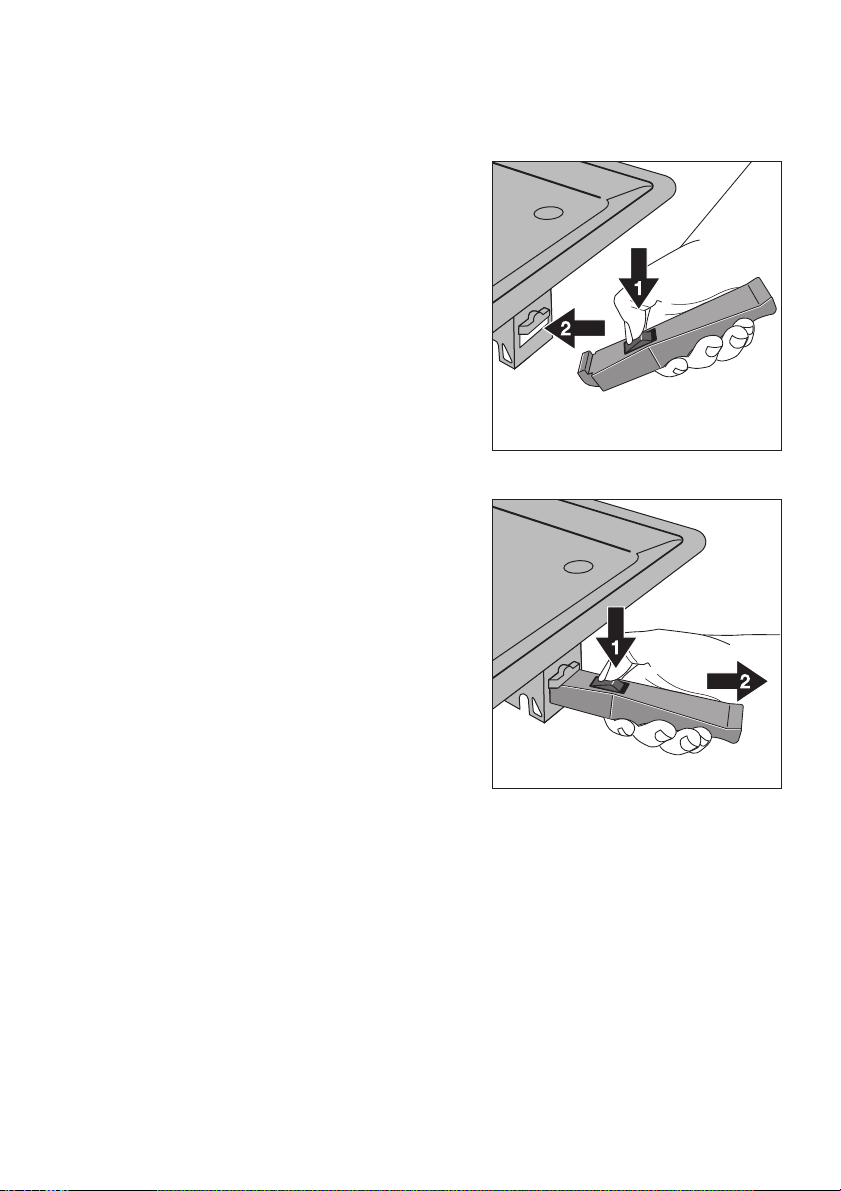
Attaching/Removing the Grill Pan Handle
The handle is particularly useful for removing the grill pan and tray more
easily from the hot oven.
Attaching the handle
Insert the handle at an angle from above
into the recess in the side of the grill pan
(1) press and hold the release button, lift
the handle gently and then lower it (2) let
go of the release button.
1 Warning: Risk of burning!
Important: Check that the handle is securely attached!
Removing the handle
Press the release button on the top of the
handle (1) and lift up the handle (2) to remove it.
1 Important: Never leave the handle in the
heated oven! Overheating can cause the
handle to deform or break, and may
cause an injury.
14
Page 15

Clock Functions
Time display Function IndicatorsFunction Indicators
Button
Selector Button
Countdown
To set a countdown. A signal sounds after the time has elapsed.
This function does not affect the operation of the oven.
Cook time
To set how long the oven is to be in use.
End time
To set when the oven is to switch off again.
Time
To set, change or check the time
(See also section “Before Using for the First Time”).
Button
15
Page 16

3 How to use the clock functions
• When a function has been selected, the corresponding function indicator
flashes for approx. 5 seconds. During this time the desired times can be
set using the or button.
• When the desired time has been set, the function indicator flashes for approx. another 5 seconds. After that the function indicator is then lit. The
set time begins to run.
• Press any of the buttons to stop the acoustic signal.
• The desired oven function and temperature can be selected before or af-
ter the clock functions Cook time and End time are set.
• When the cooking time has ended, turn the oven function and temperature dial back to the OFF position.
2 Switching Off the Time Display
By switching off the time display you can save energy.
Switching off the time display
Hold down any two buttons until the display becomes dark
(approx. 10 seconds).
Switching on the time display
Hold down any button until the time reappears in the display (approx. 10
seconds).
3 The display can only be switched off if none of the clock functions Cook
time End time or Countdown are in use.
16
Page 17

Countdown
1. Press Selection button repeatedly,
until the function indicator
Countdown flashes.
2. Using the or button, set the re-
quired Countdown (max. 2 hours 30
minutes).
After approx. 5 seconds, the display
shows the remaining time.
The function indicator Countdown will
light up.
When the time has elapsed, the function
indicator flashes and an acoustic signal
sounds for 2 minutes.
Press any button to switch off the signal.
17
Page 18

Cook time
1. Press Selection button repeatedly,
until the function indicator Cook time
flashes.
2. Using the or button, set the re-
quired cooking time.
After approx. 5 seconds, the display returns to the current time. The function indicator Cook time will light up.
When the time has elapsed, the function
indicator will flash, an acoustic signal will
sound for 2 minutes and the oven will
switch itself off.
3. Press any button to switch off the signal and the programme.
18
Page 19

End time
1. Press Selection button repeatedly,
until the function indicator End time
flashes.
2. Using the or button, set the re-
quired switch-off time.
After approx. 5 seconds, the display returns to the current time.
The function indicator End time will
light up.
When the time has lapsed, the function
indicator will flash, an acoustic signal will
sound for 2 minutes and the oven will
switch itself off.
3. Press any button to switch off the signal and the programme.
19
Page 20

Cook time and End time combined
3 Cook time and End time can be used simultaneously, if the oven is to
be automatically switched on and off at a later time.
1. Using the function Cook time set the
period of time that the dish requires to
cook.
In this example, 1 hour.
2. Using the function End time , set the
time at which the dish is to be ready.
In this example, 14:05.
The function indicators Cook time and
End time light up and the time is
shown in the display.
In this example, 12:05.
The oven will automatically switch itself
on at the appropriate time as calculated.
In this example, at 13:05.
And will switch itself off when the cooking time set has elapsed.
In this example, at 14:05.
20
Page 21

Usage, Tables and Tips
Baking
Oven function: Hot air
Baking tins
• For Hot air bright metal tins are suitable.
Oven levels
• With Hot air you can bake on up to 3 baking trays at the same time:
1 baking tray:
for example, oven level 3
1 baking tin:
for example, oven level 1
2 baking trays:
for example, oven level 1 and 3
3 baking trays:
oven level 1, 3 and 5
21
Page 22

General instructions
With Hot air you can also bake two cakes at the same time in tins placed
next to each other on the shelf. This does not significantly increase baking
time.
3 When frozen foods are used the trays inserted may distort during cooking.
This is due to the large difference in temperature between the freezing temperature and the temperature in the oven. Once the trays have cooled the
distortion will disappear again.
How to use the Baking Tables
The tables give the required temperature settings, baking times and oven
shelf levels for a selection of typical dishes.
• Temperatures and baking times are for guidance only, as these will depend on the consistency of pastry, mixture or dough, the number and the
type of baking tin.
• We recommend setting the lower temperature when baking for the first
time, and if required, e.g. if a darker browning is desired or if the baking
time is too long, select a higher temperature.
• If you cannot find the settings for a particular recipe, look for the one that
is most similar.
• If baking cakes on baking trays or tins on more than one level, baking time
can be extended by 10-15 minutes.
• Moist recipes (for example, pizzas, fruit flans, etc.) are baked on one level.
• Cakes and pastries at different heights may brown at an uneven rate at
first. If this occurs, please do not change the temperature setting. Different rates of browning even out as baking progresses.
2 With longer baking times, you can switch the oven off about 10 minutes be-
fore the end of the baking time, in order to utilise the residual heat.
Unless otherwise stated, the values given in the tables assume that cooking
is started with the oven cold.
22
Page 23
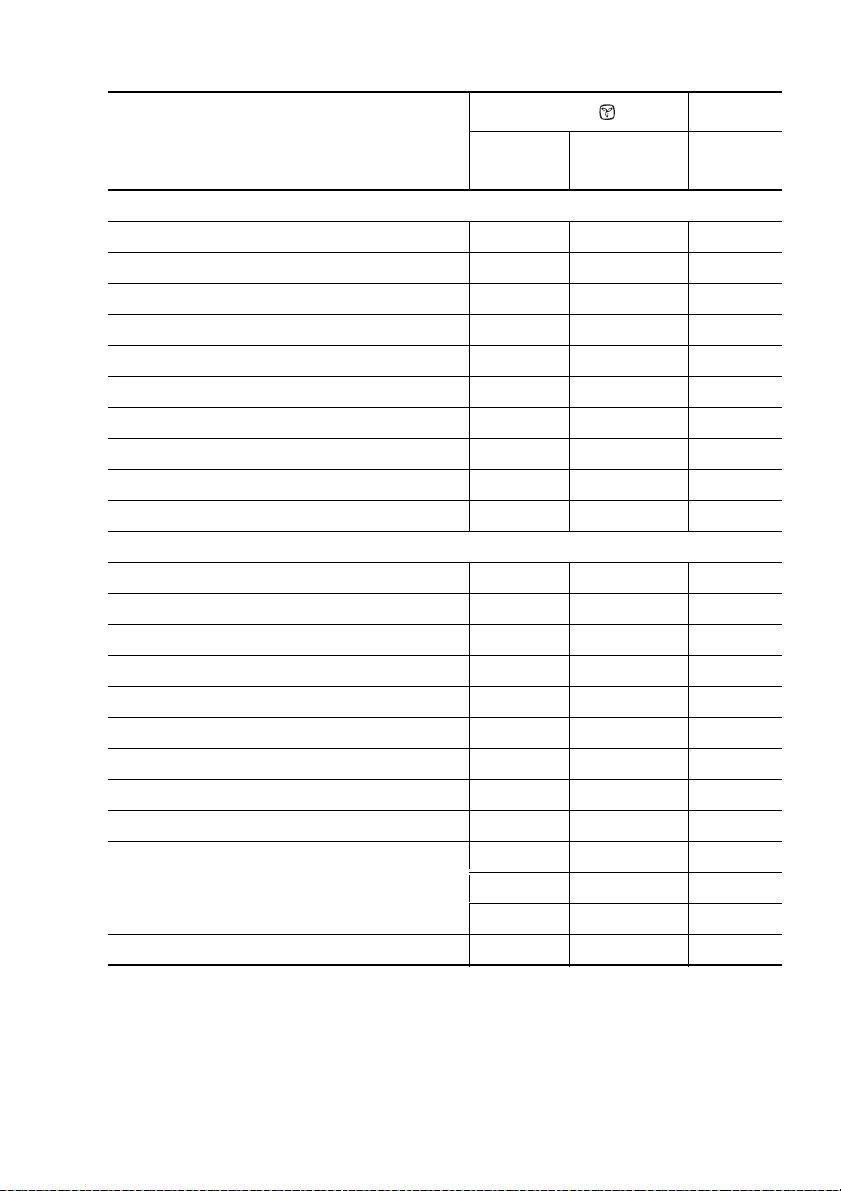
Baking Tables
Cakes,
Hot air Time
Biscuits, Bread, Pies
Using cake tins
Shelf-
position
Temperature
ºC
Hr. : Min.
Cakes in Pound Cake tins 1 160-170 1:00-1:10
Sandcakes/Cakes in loaf tins 1 150-160 1:15-1:30
Madeira cake 1 150-160 1:00-1:10
Dundee cake 1 130-140 2:30-3:00
Large Christmas cake (10“) 1 130 4:30-5:00
Victoria Sandwich 1 / 4 160 0:25-0:35
Pastry cases 1 / 4 170-190 0:10-0:25
Bakewell tart 3 160-170 0:45-0:55
Swiss roll 3 150-170
1)
0:10-0:20
Flans & quiches 3 170-180 0:30-0:50
Using baking sheets
Short bread 1 / 4 140-150 0:40-0:50
Biscuits 1 / 4 150-170 0:15-0:25
Macaroons 1 / 4 140-150 0:25-0:35
Apple strudel 3 170-180
Choux pastry buns 1 / 4 160-170
Buns / cup cakes 1 / 4 150-160
Scones 1 / 4 190-200
1)
1)
1)
1)
0:30-0:50
0:20-0:35
0:25-0:35
0:10-0:15
Meringues 3 75 3:30-4:30
Sausage rolls 1 / 4 170-180
1)
0:20-0:35
Pizza 1 180-200 0:30-0:50
Bread
Wholemeal bread 1 180-200
White bread 1 180-200
1) Pre-heat oven
1)
1)
0:40-0:45
0:40-0:45
23
Page 24

Baking on more than one oven level
Hot air Hot air
Type of baking
Cakes/pastries/biscuits on baking trays
Cream puffs/Eclairs 1 / 4 --- 160-180
Dry streusel cake 1 / 3 --- 140-160 0:30-0:60
Biscuits
Short pastry biscuits 1 / 3 1 / 3 / 5 150-160 0:15-0:35
Viennese whirls 1 / 3 1 / 3 / 5 140 0:20-0:60
Biscuits made with sponge
mixture
Pastries made with egg white,
meringues
Macaroons 1 / 3 --- 100-120 0:40-1:20
Biscuits made with yeast
dough
Puff pastries 1 / 3 --- 170-180
Rolls 1 / 4 --- 160 0:30-0:45
Small cakes (20per tray) 1 / 4 --- 140
1) Pre-heat the oven!
Shelf positions from bottom
2 levels 3 levels
1 / 3 --- 160-170 0:25-0:40
1 / 3 --- 80-100 2:10-2:50
1 / 3 --- 160-170 0:30-0:60
Te mp e -
rature in °C
1)
1)
1)
Time
Hours:
Mins.
0:35-0:60
0:30-0:50
0:25-0:40
Tips on Baking
Baking results Possible cause Remedy
The cake is not
browned enough at the
bottom
The cake sinks (becomes soggy, lumpy,
streaky)
24
Wrong shelf level Place cake on a lower shelf
Oven temperature too high Use a slightly lower tempera-
ture setting
Baking time too short Increase baking time
Baking times cannot be reduced by setting higher
temperatures
Too much liquid in the dough/
mixture
Use less liquid
Pay attention to mixing times,
especially if using mixing machines
Page 25

Baking results Possible cause Remedy
Cake is too dry Oven temperature too low Increase oven temperature
Baking time too long Shorten baking time
Cake browns unevenly Oven temperature too high and
baking time too short
Dough/mixture is unevenly distributed
Cake is not cooked
Temperature too low Use a slightly higher tempera-
within the baking time
Set a lower temperature and increase baking time
Spread the dough/mixture
evenly on the baking tray
ture setting
set
Tab le : D e ss er ts
Hot air Time
Desserts
Shelf position
Apple pie 3 180-190 0:45-050
Rice pudding 3 130-140 2:00-2:30
Fruit crumble 3 160 0:50-1:10
Pineapple upside down cake 3 160 0:35-0:45
Pavlova 3 130 1:00-1:10
Baked custard 3 150-160 0:45-1:00
Baked apples 3 160-170 0:40-1:00
Bread and butter pudding 3 170-180 0:40-0:55
Apple charlotte 3 180-190 0:40-0:55
Soufflé - sweet/savoury 3 170-190
1) Pre-heat oven
Tempera-
ture °C
1)
Hr. : Min.
0:30-0:45
25
Page 26

Roasting
Oven function: Hot air or Rotitherm
Roasting dishes
• Any heat-resistant ovenware is suitable for roasting. (Please read the manufacturer's instructions.)
• Large roasting joints can be cooked directly in the tray or on the shelf
with the tray placed below
• For all lean meat, we recommend roasting these in a roasting tray with
a lid. This makes the meat more succulent.
• All types of meat, that can be browned or have crackling, can be roasted
in the roasting tin without the lid.
3 Tips on using the roasting chart
The figures in the following table are for guidance only.
• We recommend cooking meat and fish over 1 kg in weight in the oven.
• To prevent escaping meat juices or fat from burning on to the pan, we rec-
ommend placing some water in the roasting pan.
• Turn the meat as required (after about 1/2 - 2/3 of cooking time).
• Baste large roasting joints and poultry several times during the cooking
time. This will give better roasting results.
• Switch off the oven approx. 10 minutes prior to the end of the cooking
time in order to use the residual heat.
26
Page 27
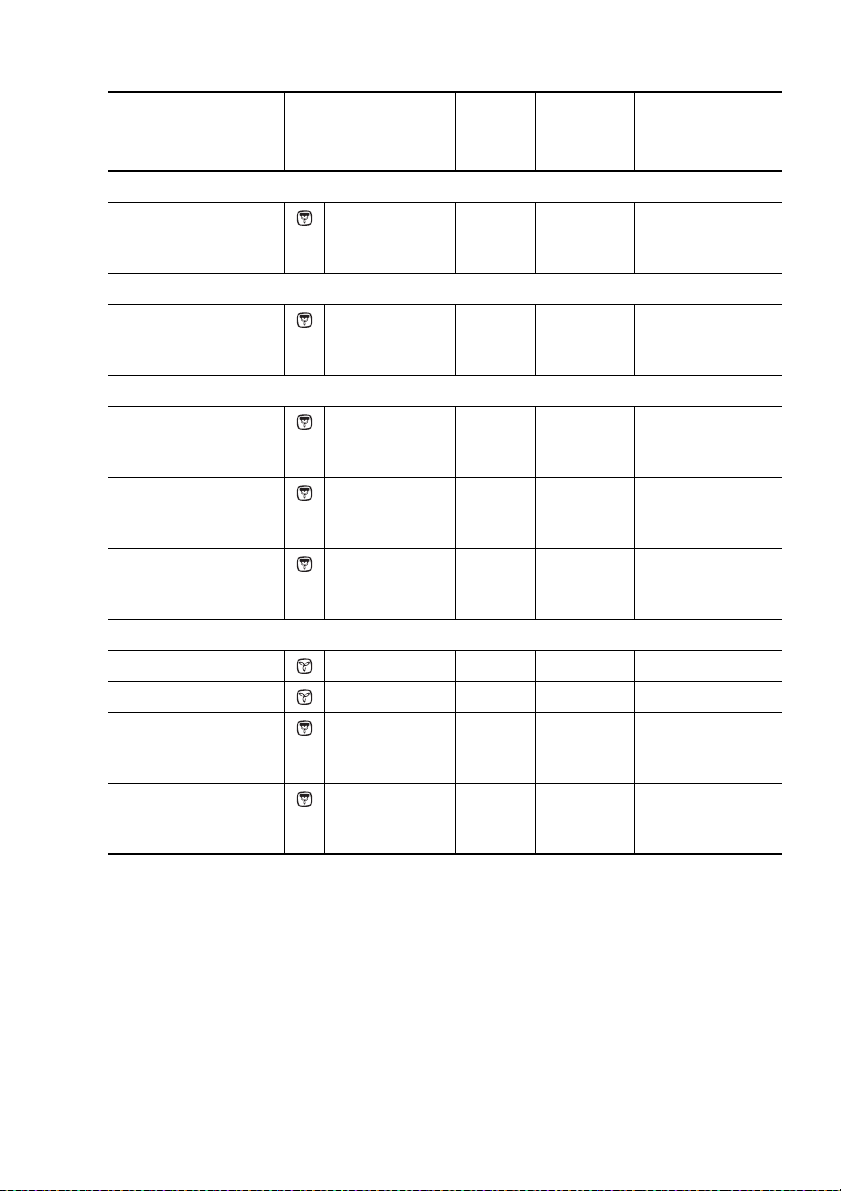
Table: Meat, roasting, casseroles
Meat Oven function
Pork
Shoulder; leg; rolled;
boned spare rib;
loin of pork
Beef
Shelf
position
Tempera-
ture
°C
Rotitherm 1 170-180 0:30-0:35
Time
Hr. : Min.
per 450 g/1 lb plus
30-35 mins
Inexpensive cuts Rotitherm 1 160-170 0:35-0:40
per 450 g/1 lb
plus 15-20 mins
Prime cuts
-rare Rotitherm 1 150-160
1)
0:15-0:20
per 450 g/1 lb
plus 15-20 mins
-medium Rotitherm 1 150-160 0:20-0:25
per 450 g/1 lb
plus 25-25 mins
-well done Rotitherm 1 150-160 0:30-0:35
per 450 g/1 lb
plus 25-30 mins
Yorkshire pudding
- small Hot air 3 200
- large Hot air 1 180 -190
Lamb
Rotitherm 1 150-160 0:30-0:35
1)
1)
0:10-0:15
0:30-0:40
per 450 g/1 lb
plus 30-35 mins
Veal
Rotitherm 1 170-180 0:30-0:35
per 450 g/1 lb
plus 30-35 mins
1) Preheat oven
27
Page 28
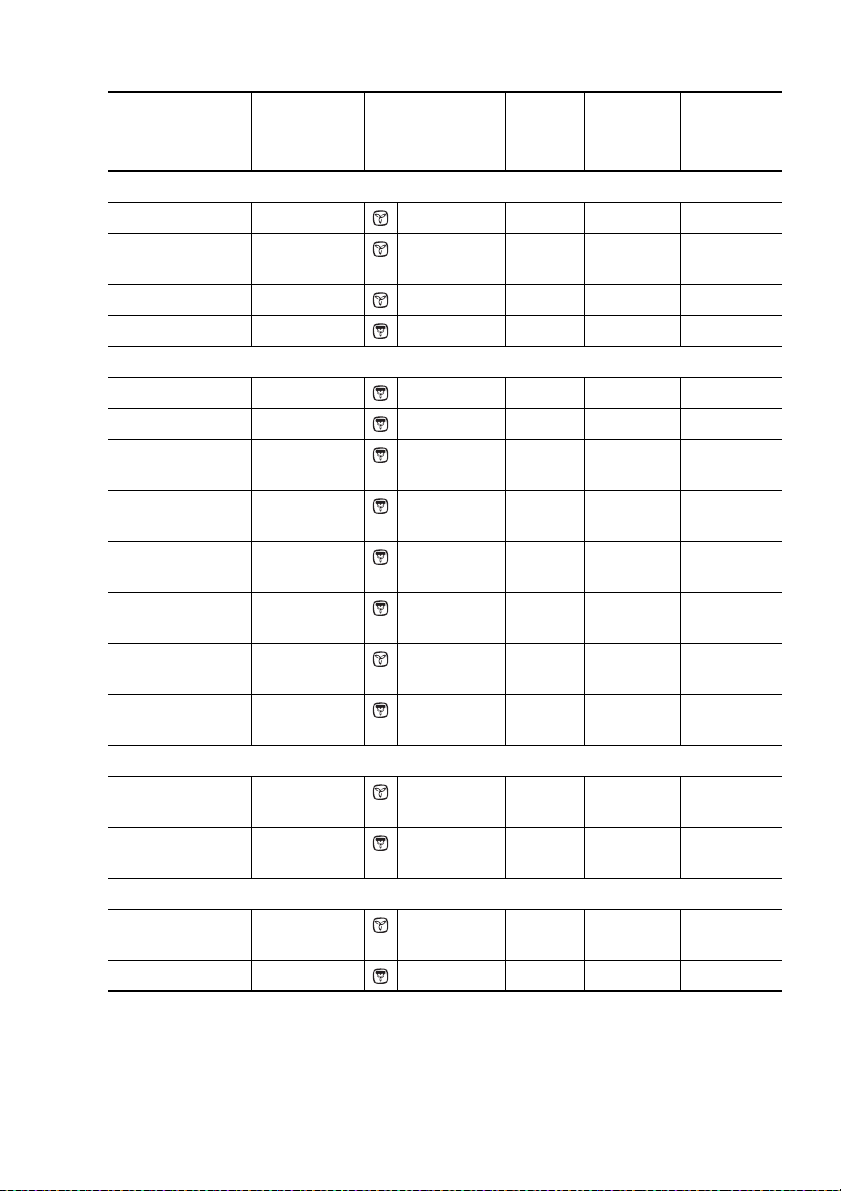
Table: Roasting, casseroles, au gratin
Poultry, Game,
Fish, Vegetables
Casseroles, miscellaneous
Casseroles 1 kg/2 lbs Hot air 1 150 2:30-3:00
Lancashire Hot
Pot
Moussaka 1 kg/2 lbs Hot air 1 170-180 0:40-0:50
Meat Loaf 675 g/1.5 lbs Rotitherm 1 160-170 1:00-1:10
Poultry / Game
Chicken 1 kg/2 lbs Rotitherm 3 190-210 0:50-1:10
Chicken 1.5 kg/3 lbs Rotitherm 1 190-210 1:15-1:30
Duck 1.5-2 kg/3.5-
Goose 3.5-5 kg/
Turkey 2.5-3.5 kg
Turkey 4-6 k g /
Pheasant, Wild
Duck, Rabbit
Partridge/Pigeon per
Fisch (baked, steamed)
Whole fish 1-1.5 kg/
Fish pies, bakes 750 g-1 kg/
Vegetab le s
Stuffed pepper/
aubergines
Au gratin dishes --- Rotitherm 3 180-190 0:15-0:45
Quantity ap-
prox.
1 kg/2 lbs Hot air 1 150-160 2:15-2:30
4 lbs
8-10 lbs
5-7 lbs
8-13 lbs
1 kg/2 lbs Hot air 3 210 0:30-1:00
300-500g
2-3 lbs
1.5-2 lbs
--- Hot air 1 180-190 0:30-1:00
Oven function
Rotitherm 1 180-200 1:15-1:45
Rotitherm 1 160-180 2:30-3:00
Rotitherm 1 160-180 1:45-2:30
Rotitherm 1 140-160 2:30-4:00
Rotitherm 3 200-220 0:30-0:50
Hot air 1 160-170 0:45-1:15
Rotitherm 3 160-180 0:30-1:00
Shelf
position
Tempera-
ture
°C
Time
Hr. : Min.
28
Page 29
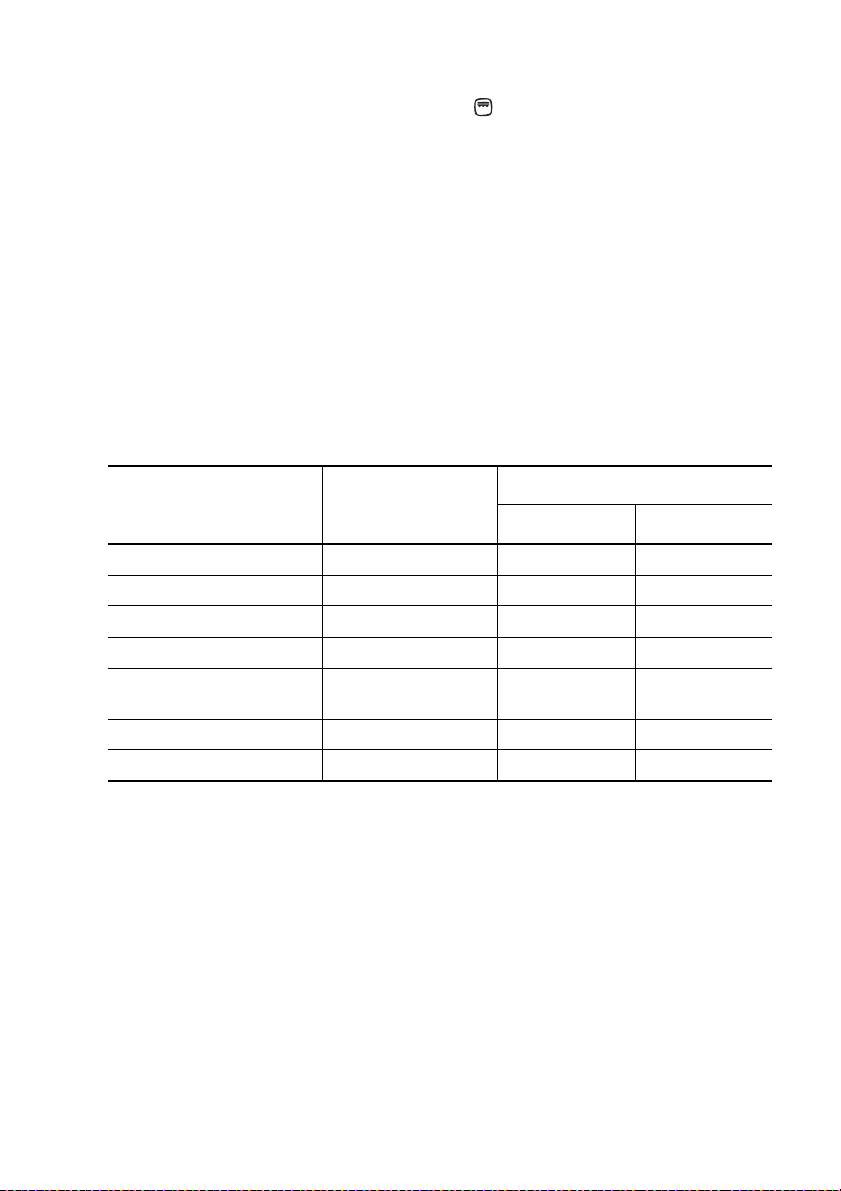
Grill sizes
Oven function: Infrared wide-area grill with maximum temperature
setting
1 Important: Always grill with the oven door closed.
3 The empty oven should always be pre-heated with the grill functions for
5 minutes.
• For grilling, place the shelf in the recommended shelf position.
• Always insert the tray for collecting the fat into the first shelf position
from the bottom.
• The grilling times are for guidance only.
• Grilling is particularly suitable for flat pieces of meat or fish.
Grilling table
Food to be grilled Oven level
Burgers 4 8-10 mins. 6-8 mins.
Pork fillet 4 10-12 mins. 6-10 mins.
Sausages 4 8-10 mins. 6-8 mins.
Fillet steaks, veal steaks 4 6-7 mins. 5-6 mins.
Fillet of beef, roast beef
(approx. 1 kg)
1)
To as t
Toast with topping 3 6-8 mins. ---
1) Do not pre-heat
3 10-12 mins. 10-12 mins.
3 4-6 mins. 3-5 mins.
Grilling time
1st side 2nd side
29
Page 30
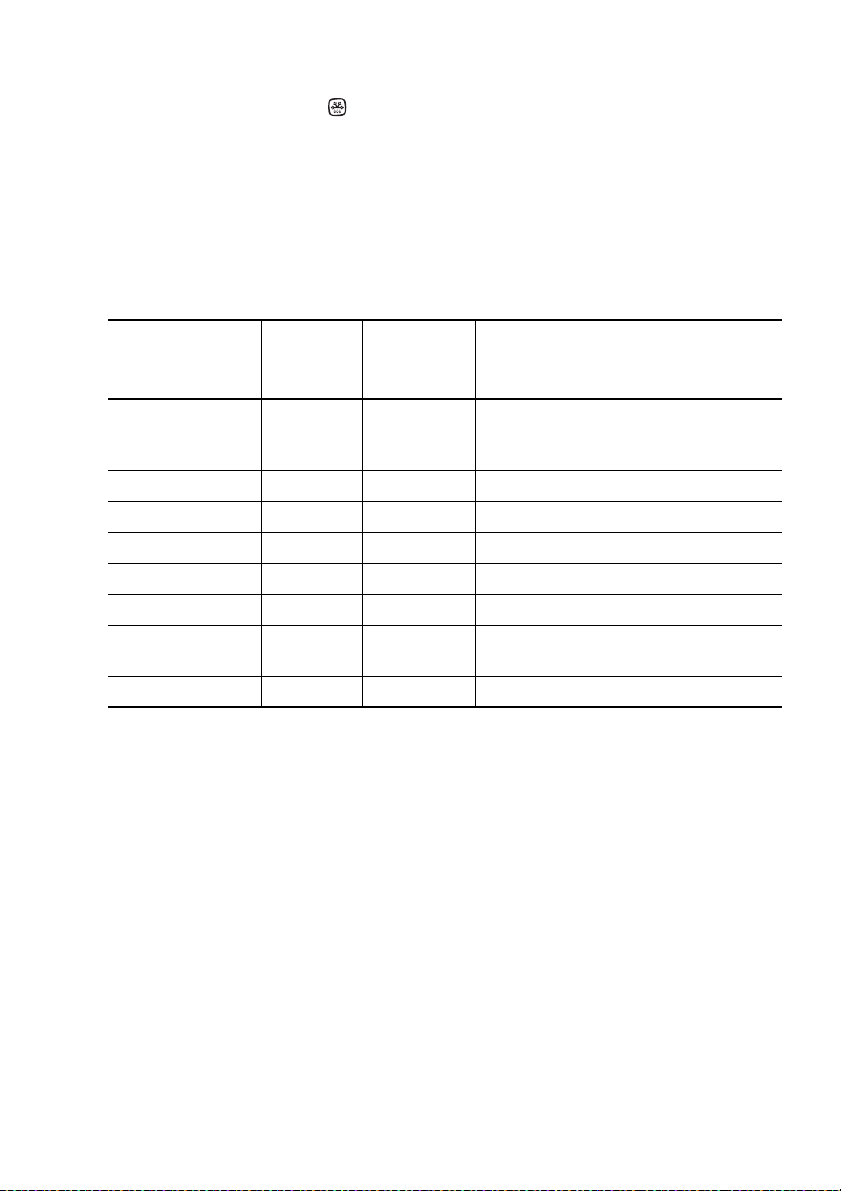
Defrosting
Oven function: Defrost (no temperature setting)
• Unpack the food and place it on a plate on the oven shelf.
• Do not cover with a plate or bowl, as these can substantially lengthen the
defrosting time.
• For defrosting, place the shelf on the 1st oven level from the bottom.
Defrosting table
Food
Chicken, 1000 g 100-140 20-30
Meat, 1000 g 100-140 20-30 Halfway through the time, turn it over
Meat, 500 g 90-120 20-30 Halfway through the time, turn it over
Trout, 150g 25-35 10-15 ---
Strawberries, 300g 30-40 10-20 ---
Butter, 250 g 30-40 10-15 ---
Cream, 2 x 200g 80-100 10-15
Flan/gateau, 1400g 60 60 ---
Defrosting
time
Min.
Further de-
frosting time
(mins.)
Comments
Place the chicken on an upturned saucer
placed on a large plate.
Halfway through the time, turn it over
Cream that is still slightly frozen in part
can still be whipped
30
Page 31

Cleaning and care
1 Warning: For cleaning, the appliance must be switched off and cooled
down.
Warning: For safety reasons, do not clean the appliance with steam jet or
high-pressure cleaning equipment.
Important: Do not use any abrasive cleaners, sharp scrapers or abrasive items.
Outside of the appliance
• Wipe the front of the appliance with a soft cloth and a solution of washingup liquid and warm water.
• With metal fronts use the cleaners that are commercially available.
Oven interior
Clean the appliance after each use. In this way, residues are easier to clean
off and are not allowed to burn on.
1. To clean the oven, switch the oven light on.
2. After every use, wipe the oven with a solution of washing-up liquid and al-
low to dry.
3 Remove stubborn residues with a special oven cleaner.
1 Warning: If using an oven spray, please follow the manufacturer's instruc-
tions exactly.
Accessories
Wash all slide-in units (shelf unit, baking tray, shelf support rails etc.) after
each use and dry well. Soak briefly to make them easier to clean.
31
Page 32

Shelf Support Rails
The shelf support rails on the left and right hand sides of the oven can be removed for cleaning the side walls.
Removing the shelf support rails
First pull the front of the rail away from
the oven wall (1) and then unhook at the
back (2).
Fitting the shelf support rails
3 Important! The rounded ends of the
guide rails must be pointing forwards!
To re-insert, first hook the rail into place
at the back (1) and then insert the front
and press into place (2).
32
Page 33

Oven Lighting
1 Warning: Risk of electric shock! Prior to changing the oven light bulb:
– Switch off the oven!
– Disconnect from the electricity supply.
3 Place a cloth on the oven floor to protect the oven light and glass cover.
Changing the oven light bulb/cleaning
the glass cover
1. Remove the glass cover by turning it
anti-clockwise and then clean it.
2. If necessary: replace with
25 watt, 230 V, 300 °C heat-resistant
oven lighting.
3. Refit the glass cover.
33
Page 34

Oven Roof
The upper heating element can be folded down to make it easier to clean
the oven roof.
Folding down the heating element
1 Warning: Only fold down the heating
element when the oven is switched off
and there is no risk of being burnt!
1. Remove the side shelf support rails.
2. Grip the heating element at the front
and pull it forwards and out over the
support lug on the inner wall of the oven.
3. The heating element will now fold
down.
1 Caution: Do not use force to press the
heating element down! The heating element might break.
Clean the oven roof
Repositioning the heating element
1. Move the heating element back up towards the oven roof.
2. Pull the heating element forwards
against the spring pressure and guide it
over the oven support lug.
3. Settle it onto the support.
4. Insert shelf support rail.
1 Important: The heating element must be
positioned correctly and securely on both
sides above the support lug on the inner
wall of the oven.
34
Page 35

Oven door
For easier cleaning of the oven interior the oven door of your appliance can
be taken off its hinges.
Removing the oven door from its hinges
1. Open the oven door as far as it will go.
2. Undo the clamping levers (A) on both
door hinges fully.
3. Close the oven door as far as the first
position (approx. 45°).
4. Take hold of the oven door with a hand
on each side and pull it away from the
oven at an upwards angle (Take care:
It is heavy).
3 Lay the oven door with the outer side
facing downwards on something soft and
level, for example, a blanket in order to
prevent scratches.
35
Page 36

Hanging the oven door back on its hinges
1. From the handle side take hold of the
oven door with a hand on each side
and hold at an angle of approx. 45°.
Position the recesses on the bottom of
the oven door on the hinges on the oven.
Let the door slide down as far as it will
go.
2. Open the oven door as far as it will go.
3. Fold up the clamping levers (A) on both
door hinges back into their original
positions.
4. Close the oven door.
36
Page 37

Oven door glass
The oven door is fitted with three panels of glass mounted one behind the
other.The inner panels can be removed for cleaning.
1 Important! Rough handling, especially around the edges of the front panel,
can cause the glass to break.
Removing the door glass panels
1. Open the oven door as far as it will go.
2. Undo the clamping levers (A) on both
door hinges fully
3. Close the oven door as far as the first
position (approx. 45°).
4. Take hold of the door trim(B) on the upper edge of the door at both sides and
press inwards to release the clip seal.
Then remove the door trim by pulling it
upwards.
5. Take hold of the door glass panels on
their upper edge one after the other
and take them out of the guide by pulling them upwards..
37
Page 38

Cleaning the door glass panels
Clean the door glass panels thoroughly with a solution of water and washing
up liquid. Then dry them carefully
Putting the door glass panels back.
1. From above insert the door glass panels at an angle into the door profile at
the bottom edge of the door one after
the other and lower them.
3 Insert the smaller panel first, then the
larger panel.
2. Take hold of the door trim (B) at each
side, position it on the inside edge of
the door and plug the door trim (B) into
the upper edge of the door
3 On the open side of the door trim (B)
there is a guide bar (C). This must be
pushedThis must be pushed between
the outer door panel and the guide corner (D).
The clip seal (E) must be snapped in.
38
Page 39

3. Open the oven door as far as it will go
4. Fold up theclamping levers (A) on both
door hinges back into their original positions
5. Close the oven door.
39
Page 40

What to do if …
Problem
The oven does not heat up The oven is not switched on Switch the oven on
The oven lighting is not operating
If you are unable to remedy the problem by following the above sug-
Possible cause Remedy
The clock is not set Set the current time on the
clock
The necessary settings have
not been carried out
A fuse in the house’s wiring
system (in the fuse box) has
tripped
The oven bulb is faulty. Replace oven bulb
Check the settings
Check fuses
If the fuses trip several times,
please call a qualified electrician
gestions, please contact your local Service Force Centre.
1 Warning! Repairs to the appliance are only to be carried out by qualified
service engineers. Considerable danger to the user may result from improper repairs.
3 If the appliance has been operated incorrectly, the visit from the service
technician or dealer may not take place free of charge, even during the warranty period.
3 Advice on cookers with metal fronts:
Because of the cooler surface at the front of the cooker, opening the
oven door during (or just after) baking or roasting may cause the glass
to steam up.
40
Page 41

Electrical Connection
The oven is designed to be connected to 230-240V~(50Hz) electricity
supply.
The oven has an easily accessible terminal block which is marked as
follows:
Letter L - Live terminal
Letter N - Neutral terminal
E -Earth terminal
1 This oven must be earthed!
The cable used to connect the oven to the electrical supply must
comply to the specifications given below.
For UK use only
Connection
via
Cooker Control Circuit 2,5 mm
Min. size
Cable/flex
2
Cable/flex
type
PVC/PVC
twin and earth
Fuse
min: 15A
max: 20A
It is necessary that you install a double pole switch between the oven and
the electricity supply (mains), with a minimum gap of 3mm
between the switch contacts and of a type suitable for the required load in
compliance with the current regulations.
The switch must not break the yellow and green earth cable at any point.
Important
After installation and connecting, the cable must be placed so that it cannot
at any point reach a temperature of more than 50°C above the ambient temperature.
Before the oven is connected, check that the main fuse and the domestic
installation can support the load; and that the power supply is properly
earthed.
The manufacturer declines any responsibility should these safety
measures not be carried out.
41
Page 42
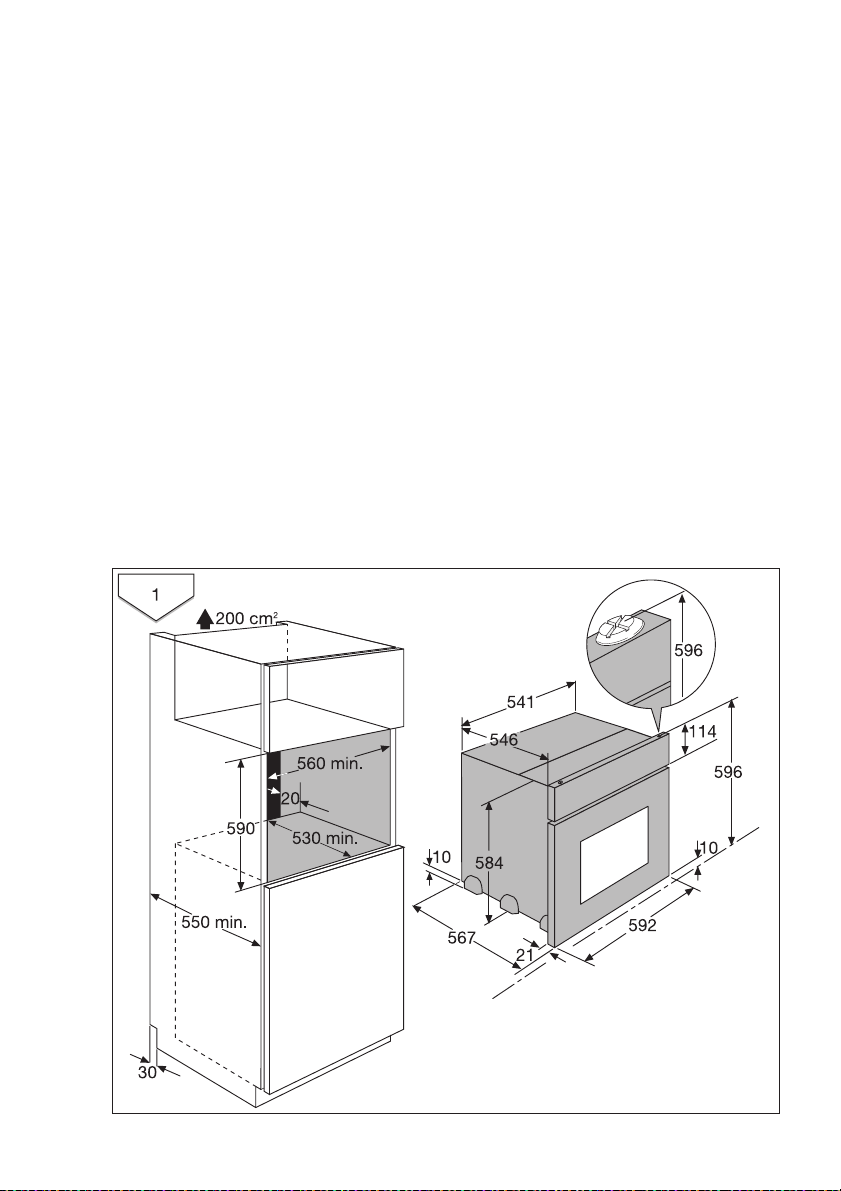
Installation Instructions
1 Attention: The new appliance may only be installed and connected by a
registered expert.
Please comply with this. If you do not, any damage resulting is not covered
by the warranty.
1 Safety information for the installer
• The electrical installation is to be set up so that the appliance can be isolated from the mains with a minimum 3mm all-pole contact separation.
Suitable separation devices include e.g. cut-outs, fuses (screw fuses are
to be taken out of the holder), RCD’s and contactors.
• Anti-shock protection must be provided by the installation.
• The built-in unit must meet the stability requirements of DIN 68930.
• Built-in ovens and built-in cooking surfaces are fitted with special connec-
tion systems. For safety reasons, they must only be combined with appliances from the same manufacturer.
42
Page 43
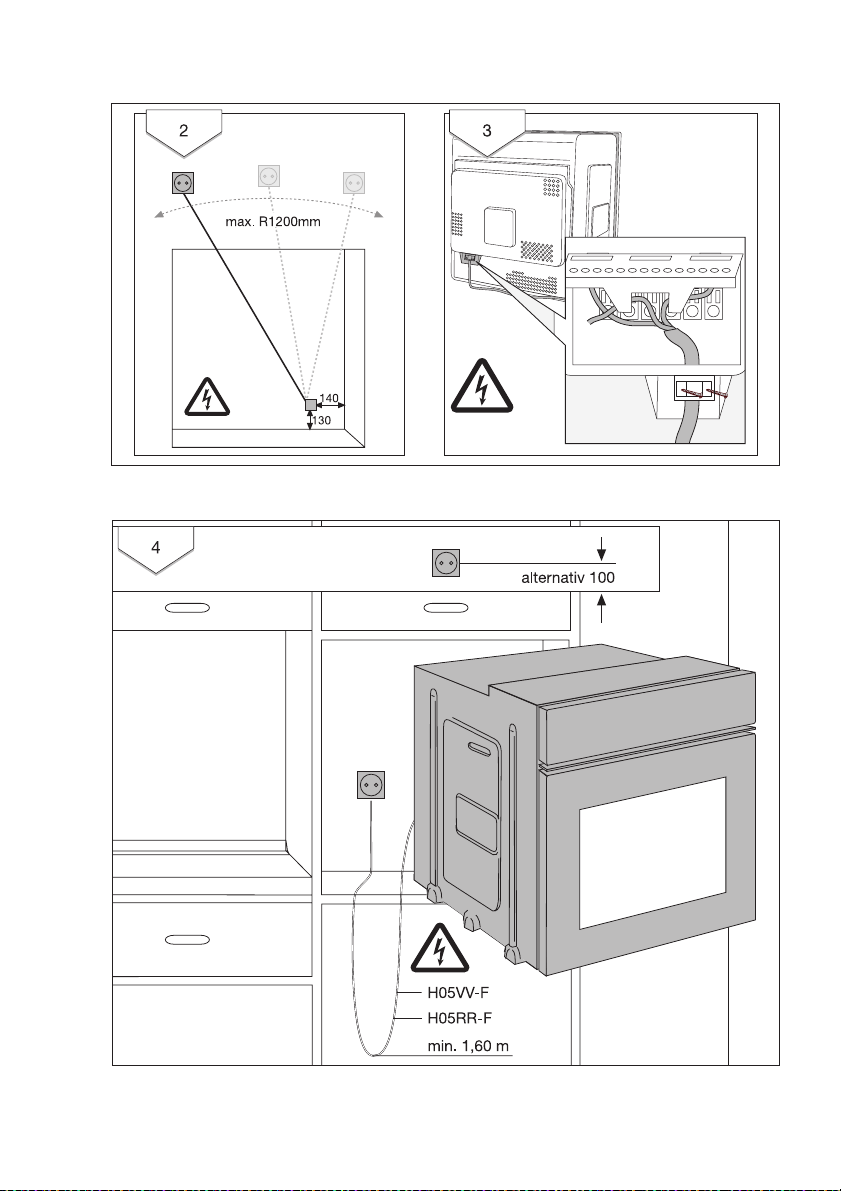
43
Page 44
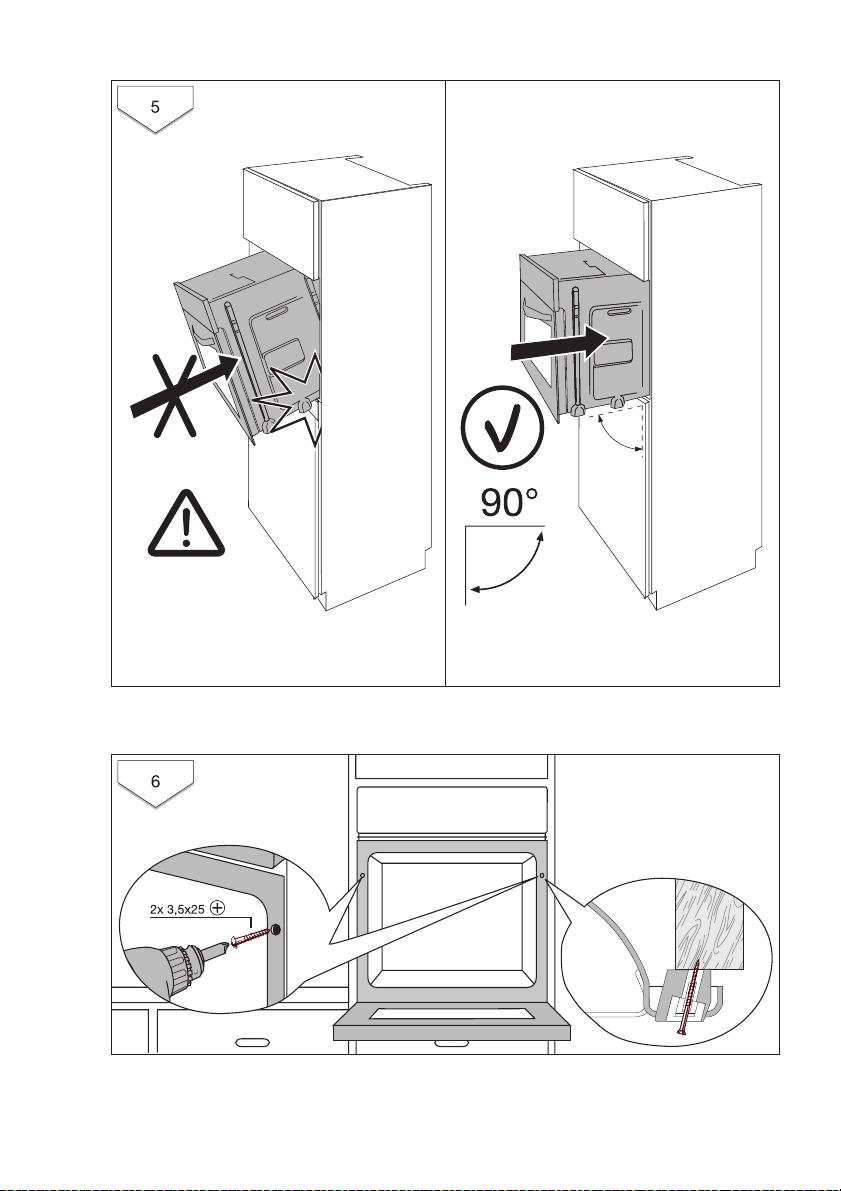
44
Page 45

Warranty conditions
Standard guarantee conditions
We, Electrolux, undertake that if within 12 months of the date of the purchase this Electrolux appliance or any part thereof is proved to be defective
by reason only of faulty workmanship or materials, we will, at our option repair or replace the same FREE OF CHARGE for labour, materials or carriage
on condition that:
• The appliance has been correctly installed and used only on the electricity
supply stated on the rating plate.
• The appliance has been used for normal domestic purposes only, and in
accordance with the manufacturer’s instructions.
• The appliance has not been serviced, maintained, repaired, taken apart or
tampered with by any person not authorised by us.
• All service work under this guarantee must be undertaken by a Service
Force Centre.
• Any appliance or defective part replaced shall become the Company’s
property.
• This guarantee is in addition to your statutory and other legal rights.
Home visits are made between 8.30am and 5.30pm Monday to Friday. Visits
may be available outside these hours in which case a premium will be
charged.
Exclusions
This guarantee does not cover:
• Damage or calls resulting from transportation, improper use or neglect,
the replacement of any light bulbs or removable parts of glass or plastic.
• Costs incurred for calls to put right an appliance which is improperly installed or calls to appliances outside the United Kingdom.
• Appliances found to be in use within a commercial environment, plus
those which are subject to rental agreements.
• Products of Electrolux manufacture which are not marketed by Electrolux.
45
Page 46

European Guarantee
If you should move to another country within Europe then your guarantee
moves with you to your new home subject to the following qualifications:
• The guarantee starts from the date you first purchased your product.
• The guarantee is for the same period and to the same extent for labour
and parts as exists in the new country of use for this brand or range of
products.
• This guarantee relates to you and cannot be transferred to another user.
• Your new home is within the European Community (EC) or European Free
Trade Area.
• The product is installed and used in accordance with our instructions and
is only used domestically, i.e. a normal household.
• The product is installed taking into account regulations in your new country.
Before you move please contact your nearest Customer Care centre, listed
below, to give them details of your new home. They will then ensure that the
local Service Organisation is aware of your move and able to look after you
and your appliances.
France Senlis +33 (0) 3 44 62 20 13
Germany Nürnberg +49 (0) 800 234 7378
Italy Pordernone +39 (0) 800 11 7511
Sweden Stockholm +46 (0) 20 78 77 50
UK Luton +44 (0) 8705 950 950
46
Page 47
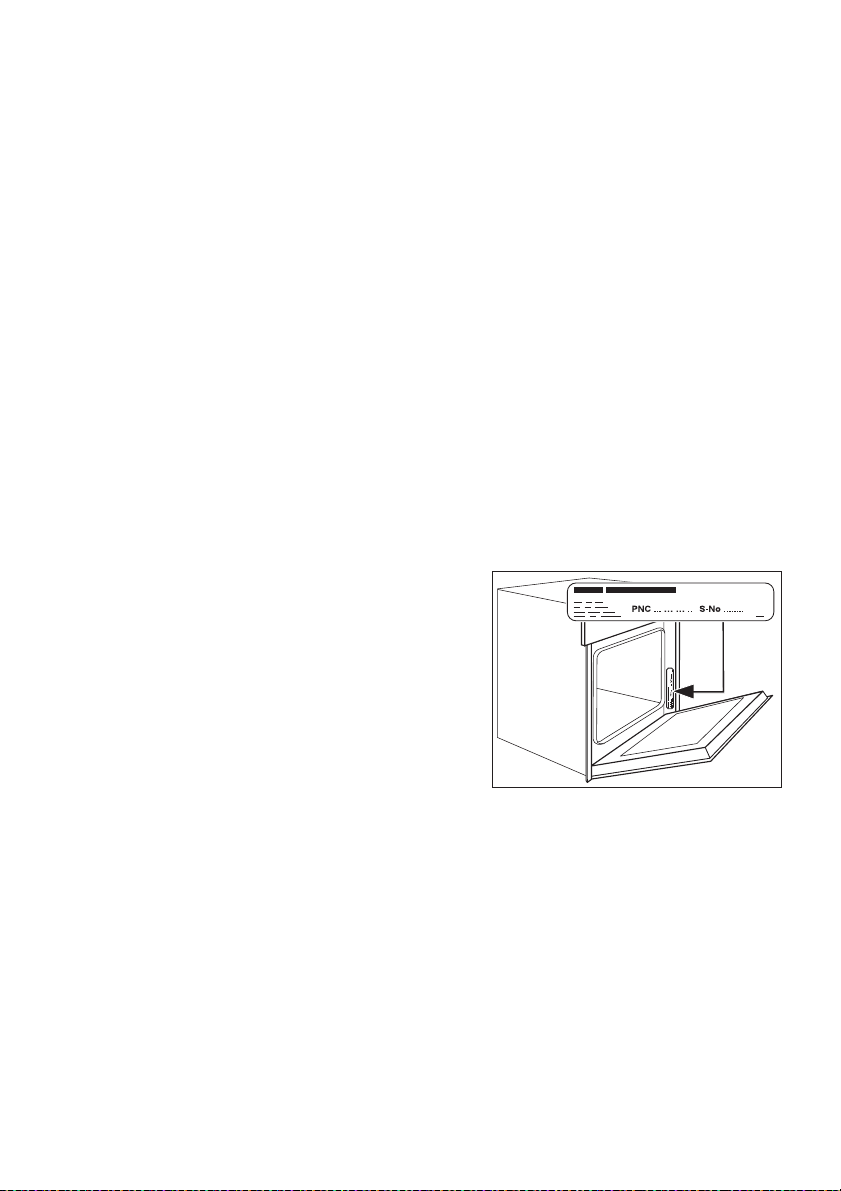
Service and Spare Parts
If the event of your appliance requiring service, or if you wish to purchase
spare parts, please contact Service Force by telephoning:
0870 5 929 929
Your telephone call will be automatically routed to the Service Force Centre
covering your post code area.
For the address of your local Service Force Centre and further information
about Service Force, please visit the website at
www. serviceforce.co.uk
Before calling out an engineer, please ensure you have read the details under the heading „What to do if...“
When you contact the Service Force Centre you will need to give the following details:
1. Your name, address and post code.
2. Your telephone number.
3. Clear and concise details of the fault.
4. The model and serial number of the appliance (found on the rating
plate)
5. The purchase date.
Please note that a valid purchase receipt
or guarantee documentation is required
for in-guarantee service calls.
Customer Care
For general enquiries concerning your
Electrolux appliance, or for further information on Electrolux products please
contact our Customer Care Department
by letter or telephone at the address below or visit our website at
www.electrolux.co.uk.
Customer Care Department
Major Appliances
Electrolux
Addington Way
Luton
Bedfordshire, LU4 9QQ
Tel: 08705 350350 (*)
For Customer Service in the Republic of
Ireland please contact us at the address
below:
AEG/ Electrolux Group (Ire) Ltd
Long Mile Road/ Dublin 12
Republic of Ireland
Tel: +353 (0) 1 4090753
Email: service.eid@electrolux.ie
(*) Calls may be recorded for training purposes
47
Page 48

©
Electrolux plc 2003
822 926 935-A-130306-02 Subject to change without notice
The Electrolux Group. The world´s No.1 choice.
The Electrolux Group is the world´s largest producer of powered appliances for kitchen, cleaning and outdoor
use. More than 55 million Electrolux Group products (such as refrigerators, cookers, washing machines,
vacuum cleaners, chain saws and lawn mowers) are sold each year to a value of approx. USD 14 billion in more
than 150 countries around the world.
