AEG-Electrolux EOB43100X, EOB4612LELUX User Manual

user manual
Built-In Electric Oven
EOB43100

We were thinking of you
when we made this product

Welcome to the world of Electrolux
Thank you for choosing a first class
product from Electrolux, which hopefully
will provide you with lots of pleasure in
the future. The Electrolux ambition is to
offer a wide variety of quality products
that make your life more comfortable.
You will find some examples on the cover in this manual. Please take a few minutes to study this manual so that you
can take advantage of the benefits of
your new machine. We promise that it
will provide a superior User Experience
delivering Ease-of-Mind. Good luck!
electrolux 3

4 electrolux contents
T
1
Contents
Safety instructions 5
Description of the Appliance 7
Before Using for the first time 10
Using the Oven 12
Uses, Tables and Tips 26
Cleaning and Care 39
What to do if … 50
Installation Instructions 51
Disposal 55
Guarantee/Customer Service 56
Service 58
he following symbols are used in this user manual:
Important information concerning your personal safety and information on
how to avoid damaging the appliance.
3 General information and tips
2 Environmental information

Safety instructions
5
This appliance conforms with the
following EU Directives:
– 73/23/EEC dated 19.02.1973 Low
Voltage Directive
– 89/336/EEC dated 03.05.1989 EMC
Directive inclusive of Amending Directive 92/31/EEC
– 93/68/EEC dated 22.07.1993 CE
Marking Directive
Electrical safety
• This appliance must be only con-
nected by a registered electrician.
• In the event of a fault or damage to
the appliance: Take the fuses out or
switch off.
• Repairs to the appliance must only
be carried out by qualified service
engineers. Considerable danger
may result from improper repairs. If
repairs become necessary, please
contact our Customer Services or
your dealer.
Child Safety
• Never leave children unsupervised
when the appliance is in use.
Safety whilst Using
• This appliance is intended to be
used for cooking, roasting and baking food in the home.
• Take care when connecting electric
appliances to sockets nearby. Do
not allow connecting leads to come
into contact with or to catch beneath
the hot oven door.
safety instructions electrolux 5
• Warning: Risk of burns! The interi-
or of the oven becomes hot during
use.
• Using ingredients containing alcohol
in the oven may create an alcohol-air
mixture that is easily ignited. In this
case, open the door carefully. Do not
have embers, sparks or naked
flames in the vicinity when opening
the door.
Information on acrylamides
According to the latest scientific
knowledge, intensive browning of
food, especially in products containing starch, can constitute a
health risk due to acrylamides.
Therefore we recommend cooking
at the lowest possible temperatures
and not browning foods too much.

6 electrolux safety instructions
How to avoid damage to the
appliance
• Do not line the oven with aluminium
foil and do not place baking trays,
pots, etc. on the oven floor, as the
heat that builds up will damage the
oven enamel.
• Fruit juices dripping from the baking
tray will leave stains, which you will
not be able to remove. For very moist
cakes, use a deep tray.
• Do not put any strain on the oven
door when open.
• Never pour water directly into the
oven when it is hot. This could cause
damage to or discoloration of the
enamel.
• Rough handling, especially around
the edges of the front panel, can
cause the glass to break.
• Do not store any flammable materials inside the oven. These could ignite when the oven is switched on.
• Do not store any moist foods inside
the oven. This could damage the
oven enamel.
• After switching off the cooling fan, do
not keep uncovered dishes in the oven. Moisture may condense in the
oven interior or on the glass doors
and may get into the units.
Note on enamel coating
Changes in the colour of the oven’s
enamel coating as a result of use do not
affect the appliance’s suitability for normal and correct use. They therefore do
not constitute a defect in the sense of
the warranty law.

Description of the Appliance
General Overview
Control panel
description of the appliance electrolux 7
Door
handle
Full glass door

8 electrolux description of the appliance
Control Panel
Oven Power Indicator Temperature Pilot Light
Clock function buttons
Oven Functions
Oven Features
Time display
Temperature selector
Shelf positions
Top heat and heating elements
Oven lighting
Fan
Bottom Heat
Oven shelf runners,
removable

Oven accessories
Oven shelf
For cookware, cake tins, roasts and
grilled foods.
Baking tray
For cakes and biscuits.
Roasting Pan
For baking and roasting or as a pan for
collecting fat.
description of the appliance electrolux 9

10 electrolux before using for the first time
Before Using for the first time
Setting and changing the time
The oven only operates when the
time has been set.
When the appliance has been connected to the electrical supply or
when there has been a power cut,
the function indicator Time flashes automatically.
1. To change a time that has already
been set, press the Selection button repeatedly until the function indicator Time flashes.
2. Using the or button, set the cur-
rent time.
After approx. 5 seconds, the flashing
stops and the clock displays the time
set.
The appliance is now ready to use.
The time can only be changed if no
automatic function (Cook time or
End time ) has been set.

Initial Cleaning
Before using the oven for the first time
you should clean it thoroughly.
Caution: Do not use any caustic,
abrasive cleaners! The surface
could be damaged.
To clean metal fronts use commercially available cleaning agents.
1. Turn the oven function switch to
oven lighting .
2. Remove all accessories and the shelf
support rails and wash them with
warm water and washing up liquid.
3. Then wash out the oven with warm
water and washing-up liquid, and
dry.
4. Wipe the front of the appliance with
a damp cloth.
before using for the first time electrolux 11

12 electrolux using the oven
Using the Oven
The oven is equipped with retractable
buttons for “Oven functions” and “Tem-
perature selection”. To use, press the
relevant button. The button then sticks
out.
Switching the Oven On and Off
Oven Power Indicator Temperature Pilot Light
Time display
Clock function buttons
Oven Functions
1. Turn the oven functions dial to the
desired function.
2. Turn the temperature selector to the
desired temperature.
The power indicator is lit as long as the
oven is in operation.
The temperature pilot light is lit as long
as the oven is heating up.
3. To turn the oven off, turn the oven
functions dial and the temperature
selector to the Off position.
Temperature selector
Cooling fan
The fan switches on automatically
in order to keep the appliance’s surfaces cool. When the oven is
switched off, the fan continues to
run to cool the appliance down, then
switches itself off automatically.

Oven Functions
The oven has the following functions:
using the oven electrolux 13
Oven function Application
Light
Using this function you can
Convection
Conventional
Bottom heat
Defrost
Grill
Dual grill
Convection grilling
For
the oven interior, e.g. for cleaning.
For
baking
els.
Set the oven temperatures 20-40 °C
lower than when using Conventional.
For
oven level
For
crusty bases
For
teaux, butter, bread, fruit or other
zen foods
For
the
toasting
quantities
For
poultry on one level.
The function is also suitable for
nating
on up to
baking
and
.
baking
cakes with
defrosting
.
grilling
flat foodstuffs placed in
middle of the grill
.
grilling
flat foodstuffs in
and for
roasting
and
browning
two oven lev-
roasting
crispy or
.
e. g. flans and ga-
toasting
larger joints of meat or
.
light up
on
one
and for
large
.
fro-
grati-
Heating element/
fan
---
Top heat, bottomheat,
fan
Top heat, bottomheat
Bottom heat
Fan
Grill
Grill, top heat
Grill, top heat, fan

14 electrolux using the oven
Inserting the Oven Shelf, Baking
Tray and Roasting Pan
Shelf runner safety and anti-tip device
As a shelf runner safety device, all
insertable components have a small
curved indentation at the bottom on
the right and left-hand edge.
Always insert insertable components so that this indentation is at
the back of the oven interior. This indentation is also important for preventing the insertable components
from tipping.
Inserting the baking tray or roasting
pan
Push the baking tray or roasting pan between the guide bars of the selected
oven level.
Inserting the oven shelf:
Insert the oven shelf so that the feet
point downwards.
Push the oven shelf between the guide
bars of the selected oven level.
The high rim around the oven shelf
is an additional device to prevent
cookware from slipping.
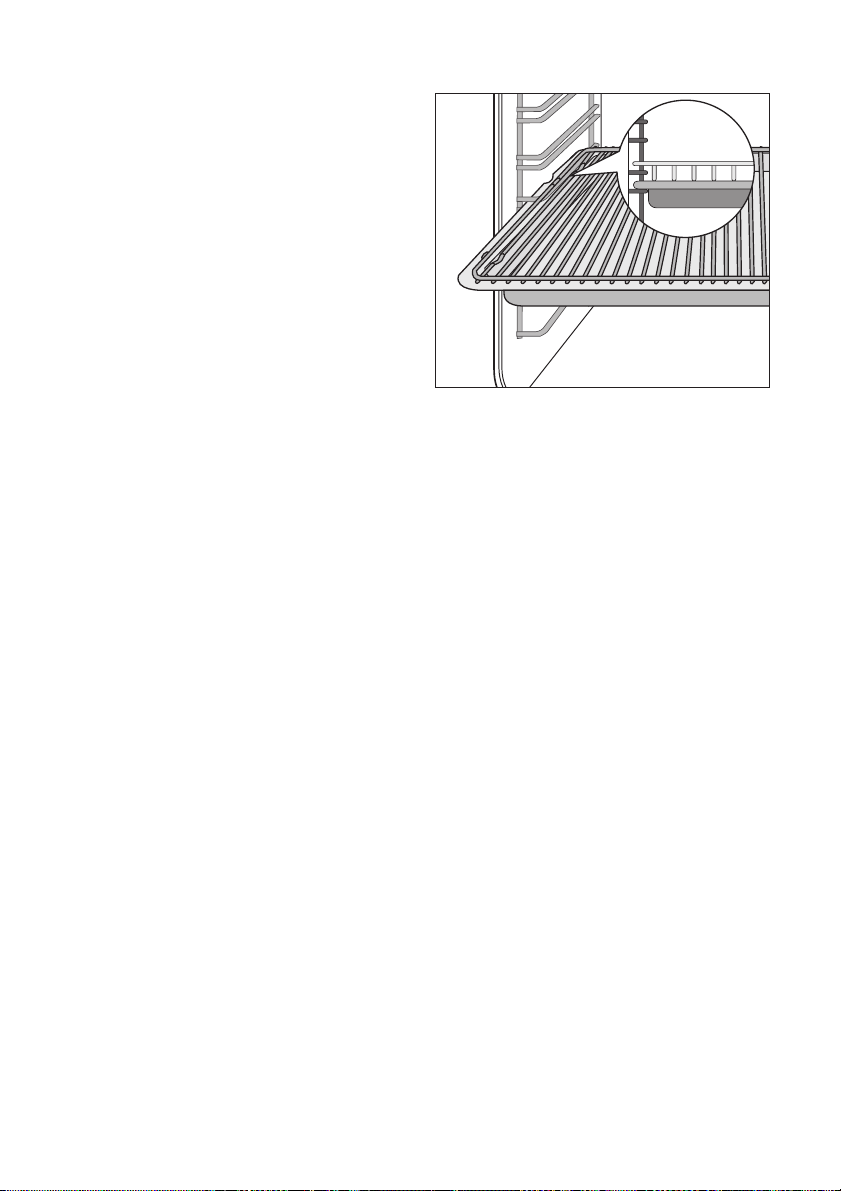
Inserting the oven shelf and roasting pan together
Lay the oven shelf on the roasting pan.
Push the roasting pan between the
guide bars of the selected oven level.
using the oven electrolux 15

16 electrolux using the oven
Clock Functions
Time display Function IndicatorsFunction Indicators
Button
Selector Button
Countdown
To set a countdown. A signal sounds after the time has elapsed.
This function does not affect the functioning of the oven.
Cook time
To set how long the oven is to be in use.
End time
To set when the oven is to switch off
again.
Time
To set, change or check the time
(See also section “Before Using for the
First Time”).
Button

How to use the clock functions
• After a function has been selected,
the corresponding function indicator
flashes for about 5 seconds. During
this period, the desired times can be
set using the or button.
• When the desired time has been set,
the function indicator continues to
flash for approx. 5 seconds. After
that the function indicator is then lit.
The set time begins to run.
• Press any of the buttons to stop the
audible signal.
• The desired oven function and temperature can be selected before or
after the clock functions Cook
time and End time are set.
• When the cooking process is completed, turn the oven function dial
and the temperature selector back
to the OFF position.
using the oven electrolux 17
Switching Off the Time Display
By switching off the time display you can
save energy.
Switching off the time display
Press and hold down any two buttons
until the display becomes dark.
Switching on the time display
Hold down any button until the time reappears in the display.
The display can only be switched off
if none of the clock functions Cook
time , End time or
Countdown is in use.

18 electrolux using the oven
Countdown
1. Press the Selection button re-
peatedly until the function indicator
Countdown flashes.
2. Using the or button set the de-
sired Countdown (max. 2 hours
30 minutes).
After approx. 5 seconds the display
shows the time remaining.
The function indicator Countdown
lights up.
When the time has elapsed, the function
indicator flashes and an audible signal
sounds for 2 minutes.
The signal can be stopped by pressing
any button.
