
user manual
Oven
EOB42100
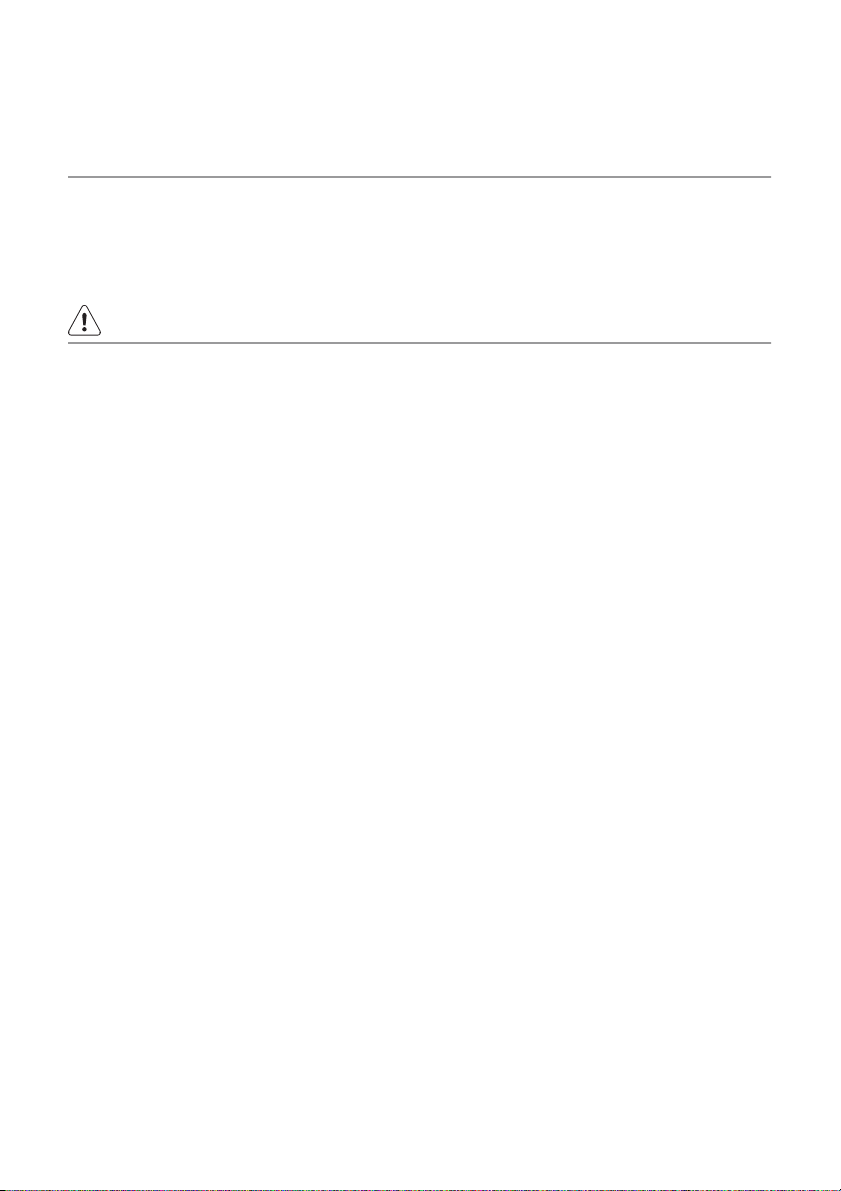
2 electrolux
Electrolux. Thinking of you.
Share more of our thinking at www.electrolux.com
CONTENTS
Safety information 2
Product description 4
Daily use 5
Helpful hints and tips 8
SAFETY INFORMATION
Before the installation and use, read this
manual carefully:
• For your personal safety and the safety of
your property
• For the respect of the environment
• For the correct operation of the appliance.
Always keep these instructions with the appliance also if you move or sell it.
The manufacturer is not responsible if incorrect installation or use results in damage.
Children and vulnerable people safety
• This appliance can be used by children
aged from 8 years and above and persons with reduced physical, sensory or
mental capabilities or lack of experience
and knowledge if they have been given supervision or instruction concerning use of
the appliance in safe way and understand
the hazards involved. Children shall not
play with the appliance.
• Keep all packaging away from children.
There is the risk of suffocation or physical
injury.
• Keep children and animals away from the
appliance when the door is open or the
appliance is in operation. There is the risk
of injury or other permanent disability.
• If the appliance has Child Lock or Key
Lock (Control Lock) function, use it. It prevents children and animals from accidental operation of the appliance.
General safety
• Do not change the specifications of this
appliance. There is the risk of injury and
damage to the appliance.
• Do not let the appliance stay unattended
during operation.
• Switch off the appliance after each use.
Care and cleaning 15
What to do if… 17
Environment concerns 18
Installation 18
Subject to change without notice
Installation
• Only an approved electrician can install
and connect the appliance. Contact an
approved service centre. This is to prevent the risks of structural damage or
physical injury.
• Make sure that the appliance is not damaged because of transport. Do not connect a damaged appliance. If necessary,
contact the supplier.
• Remove all packaging, stickers and layers from the appliance before first use.
Do not remove the rating plate. It can invalidate the guarantee.
• Make sure that the appliance is disconnected from the power supply during the
installation.
• Be careful when you move the appliance.
The appliance is heavy. Always use safety gloves. Do not lift the appliance by the
handle.
• The electrical installation must have an isolation device which lets you disconnect
the appliance from the mains at all poles.
The isolation device must have a contact
opening width of minimum 3 mm.
•You must have correct isolation devices:
line protecting cut-outs, fuses (screw
type fuses removed from the holder),
earth leakage trips and contactors.
• Before the installation, make sure that the
kitchen cabinet has the recess dimensions applicable.
• Make sure that the appliance is installed
below and adjacent safe structures.
• Keep the minimum distances to the other
appliances and units.
• The appliance cannot be positioned on a
base.

electrolux 3
• Built in ovens and built in cooking surfaces are attached with special connection
system. To prevent damage to the appliance, only use an appliance with the appliances from the same manufacturer.
Electrical connection
• The appliance must be earthed.
• Make sure that the electrical data on the
rating plate agree with your domestic power supply.
• Information on the voltage is on the rating
plate.
• Always use a correctly installed shockproof socket.
• Do not use multi-way plugs, connectors
and extension cables. There is the risk of
fire.
• Do not replace or change the mains cable. Contact the service centre.
• Make sure not to squash or cause damage to the mains plug (if applicable) and
cable behind the appliance.
• Do not pull the mains cable to disconnect
the appliance. Always pull the mains plug
– if applicable.
Use
• The appliance is only for domestic use.
Do not use the appliance for commercial
and industrial use.
• Only use the appliance for domestic cooking tasks. This is to prevent physical injury to persons or prevent damage to
property.
• Do not use the appliance as a work surface or storage surface.
• The interior of the appliance and the accessories become hot during use. There
is the risk of burns. Use safety gloves
when you insert or remove the accessories or pots.
• Be careful when you remove or install the
accessories to prevent damage to the
oven enamel.
• Always stay away from the appliance
when you open the door while the appliance is in operation. Hot steam can release. There is the risk of skin burns.
• To prevent damage or discoloration to
the enamel:
– do not put any objects directly on the
appliance floor and do not cover it with
aluminium foil;
– do not put hot water directly into the ap-
pliance;
– do not keep moist dishes and food in
the appliance after you finish the cooking.
• Discoloration of the enamel has no effect
on the performance of the appliance so it
is not a defect in the sense of the warranty law.
• Do not apply pressure on the open door.
• Always close the appliance door when
you cook, even while grilling.
Care and cleaning
• Before maintenance, switch off the appliance and disconnect the appliance from
the power supply.
• Before maintenance, make sure that the
appliance is cold. There is the risk of
burns. There is the risk that the glass panels can break.
• Keep the appliance clean at all times. A
build-up of fats or other foodstuff can result in a fire.
• Regular cleaning prevents the surface material from deteriorating
• Use a deep baking tray for very moist
cakes to prevent that fruit juices cause
stains that can be permanent.
• For your personal safety and the safety of
your property, only clean the appliance
with water and a soap. Do not use flammable products or products that can
cause corrosion.
• Do not clean the appliance with steam
cleaners, high-pressure cleaners, sharp
objects, abrasive cleaning agents, abrasive sponges and stain removers
• If you use an oven spray, follow the instructions from the manufacturer.
• Do not clean the glass door with abrasive
cleaning agents or metal scraper. Heat resistant surface of the inner glass can
break and shatter.
• When the door glass panels are damaged they become weak and can break.
You must replace them. Contact the service centre.
• Be careful when you remove the door
from the appliance. The door is heavy!

4 electrolux
• Do not clean catalytic enamel (if applicable).
Risk of fire
• Open the door carefully. The use of ingredients with alcohol can cause a mixture
of alcohol and air. There is the risk of fire.
• Do not let sparks or open flames come
near the appliance when you open the
door.
• Do not put flammable products or items
that are wet with flammable products,
and/or fusible objects (made of plastic or
aluminium) in, near or on the appliance.
Oven lamp
• Disconnect the appliance from the power
supply before the replacement of the
oven lamp. There is the risk of electrical
shock!
PRODUCT DESCRIPTION
General overview
2 63 4 5
1
Service centre
• Only an approved engineer can repair or
work on the appliance. Contact an approved service centre.
• Use only original spare parts.
Disposal of the appliance
• To prevent the risk of physical injury or
damage
– Disconnect the appliance from the pow-
er supply.
– Cut off the mains cable and discard it.
– Discard the door catch. This prevents
children or small animals from being
closed inside of the appliance. There is
the risk of suffocation.
13
1 Control panel
2 Control knob for oven functions
3 Power indicator
4 Display
5 Temperature indicator
6 Control knob for temperature
7 Heating element
7
8
9
10
11
12
8 Oven lamp
9 Meat probe socket
10 Fan
11 Bottom heat
12 Shelf positions
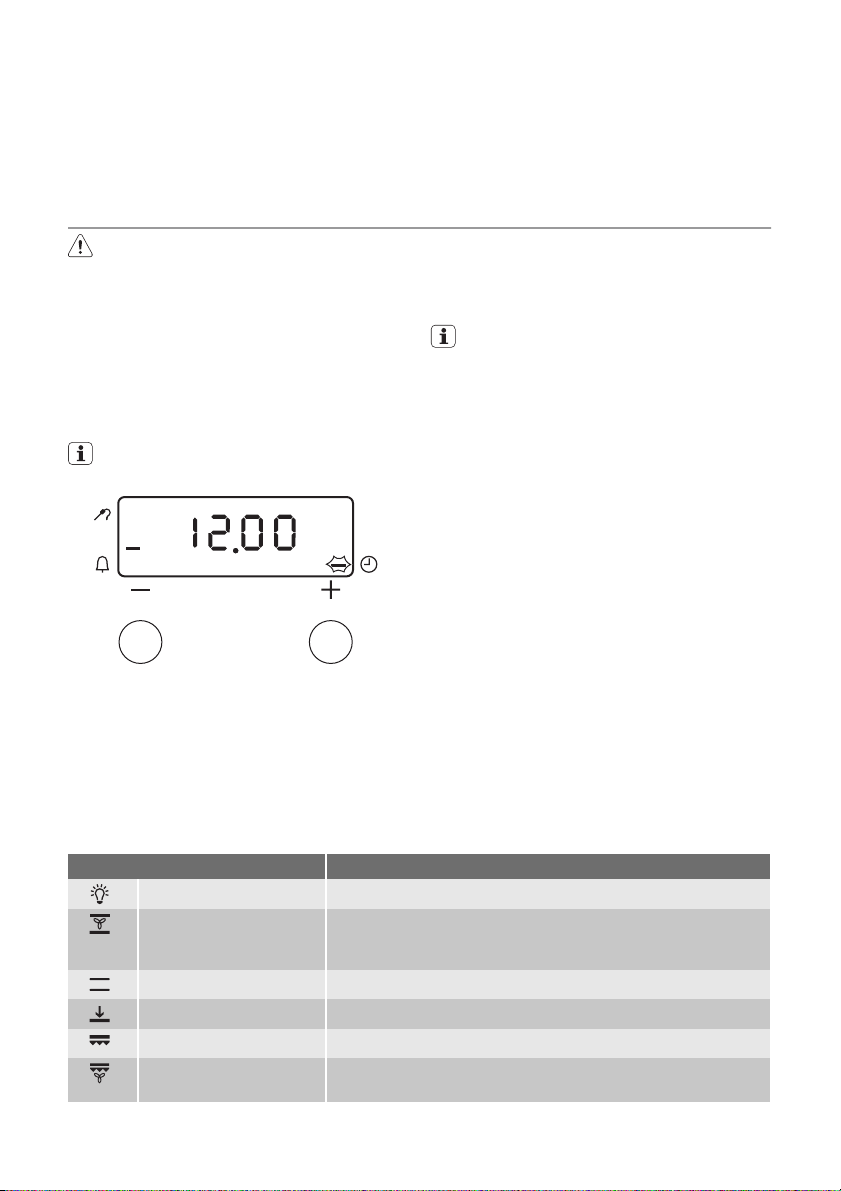
electrolux 5
Oven accessories
• Oven shelf
For cookware, cake tins, roasts.
• Flat baking tray
For cakes and biscuits.
DAILY USE
Warning! Refer to "Safety information"
chapter.
Initial Cleaning
• Remove all parts from the appliance.
• Clean the appliance before first use.
Important! Refer to chapter "Care and
Cleaning".
Setting the time
The oven operates only after you set
the time.
When you connect the appliance to the electrical supply or if there is a power cut, the
Time function indicator flashes automatically. Go to the step 2.
1. To change the time press " + " and " - "
buttons at the same time until Time indicator flashes.
Oven Functions
Oven function Application
Light Use this function to light up the oven interior.
Convection To bake on a maximum of two oven levels at the same time.
Set the oven temperatures (20-40°C) lower than for Conventional. To dry food.
Conventional To bake and roast on one oven level.
Bottom heat To bake cakes with crispy or crusty bases and to preserve food.
Dual grill To grill flat food items in large quantities and to toast.
Convection grilling To roast larger joints of meat or poultry on one level. Also to
gratinate.
•
Flat baking tray
For cakes and biscuits.
• Meat probe
To measure how far the food is cooked.
2.
Set time with " + " or " - " buttons.
3. After approximately five seconds, the
flashing stops and the display shows
the time of day set.
When a time function is on, it is not possible to change current time.
To use the appliance, push the control
knob. The control knob comes out.
Switching the Oven On and Off
1. Turn the oven functions control knob to
an oven function.
2. Turn the temperature control knob to a
temperature.
The power indicator comes on while the
oven is in operation.
The temperature light comes on while
the oven temperature increases.
3. To switch off the oven, turn the oven
functions control knob and the temperature control knob to the Off position.
Cooling fan
When the appliance operates, the cooling
fan switches on automatically to keep the
surfaces of the appliance cool. If you switch
off the appliance, the cooling fan continues
to operate until the appliance cools down.
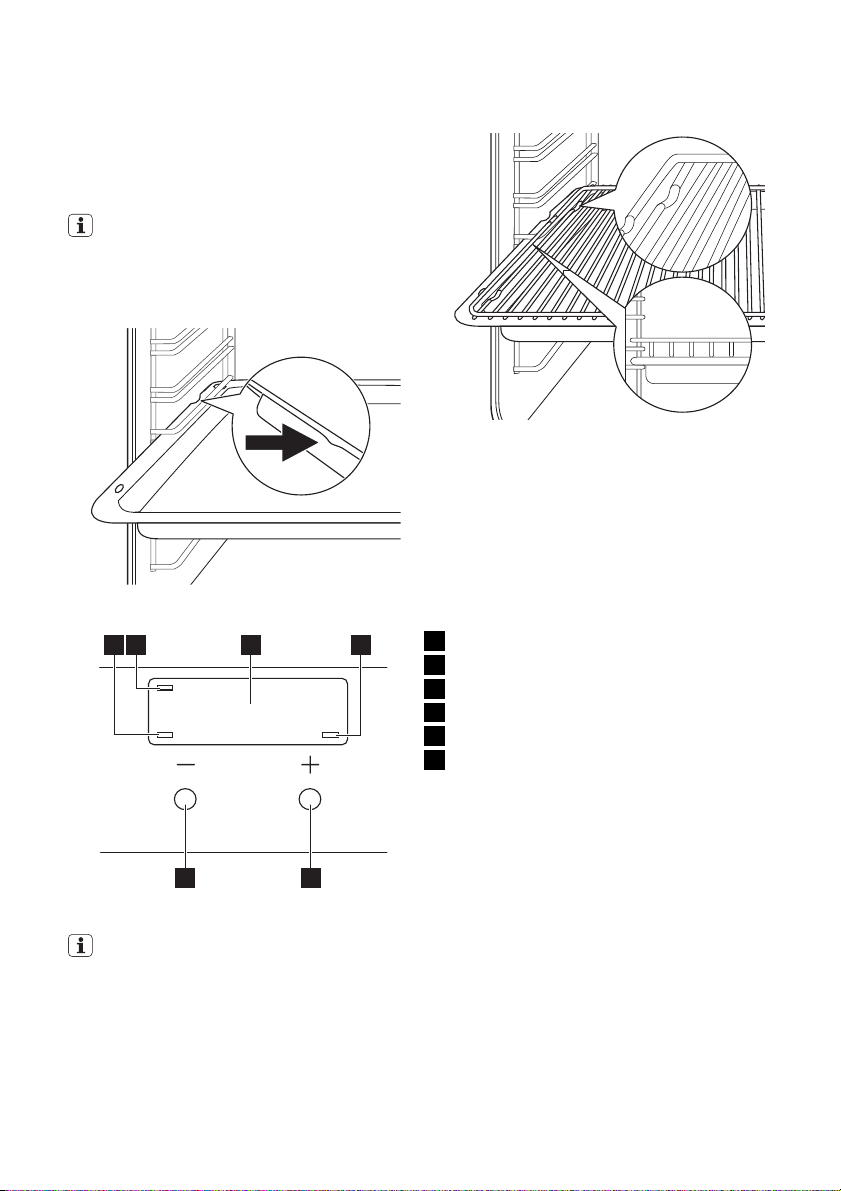
6 electrolux
Inserting the oven accessories
Put in the slide-in accessories so that the
double side edges are at the back of the
oven and point down to the bottom. Push
the slide-in accessories between the guidebars of one of the oven levels.
The deep roasting pan and the oven
shelf have double side edges. These
edges and the shape of the guide-bars
causes the anti-tilt safety for the oven
accessories.
Display
1 2 3
4
Inserting the oven shelf and deep
roasting pan together
Put the oven shelf on the deep roasting
pan. Push the deep roasting pan between
the guide-bars of one of the oven levels.
1 Minute minder function indicator
2 Meat probe indicator
3 Time display
4 Clock indicator
5 Button " + "
6 Button " - "
56
Minute minder function
This function does not affect oven operation.
Setting the minute minder function
1. Push the + or - button.
2. Set the time with + or - button (maximum time is 2 hours 30 minutes).
3. After 5 seconds the clock starts to
count down.
4. When time finishes press any key to
switch off the signal.
Meat probe
Meat probe measures the core temperature
of the meat.
There are two temperatures to be set:
• The oven temperature: See Roasting Table
• The core temperature: See Meat probe
Table
Important! Only use the meat probe
supplied or genuine replacement parts
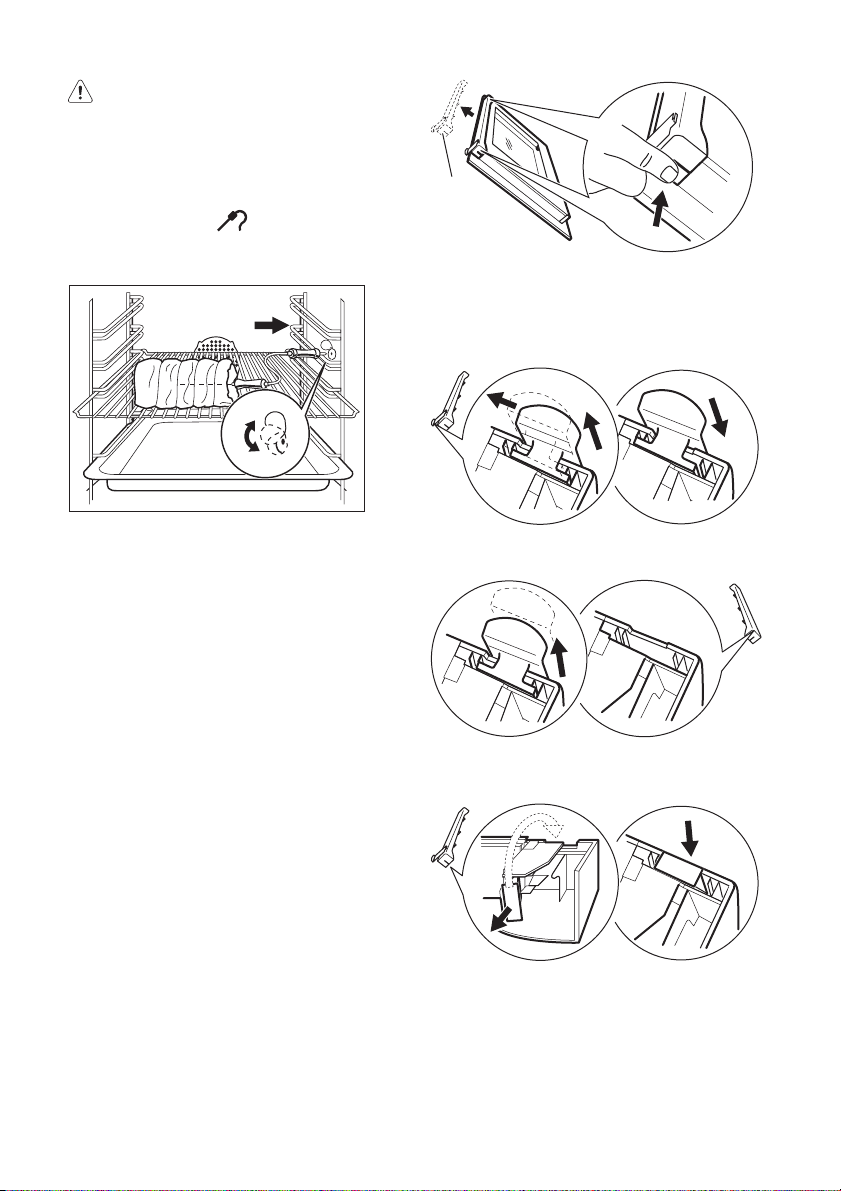
Warning! The meat probe is hot! Risk
of burns! Be careful when you remove
the tip and plug of the meat probe.
Using the meat probe:
1. Insert the meat probe plug into the socket in the side wall of the oven. Meat
probe indicator
flashes.
2. Insert the meat probe point in the middle of the meat, as far as it goes.
2
electrolux 7
2
B
1
2. For activating, step a. For Deactivating
step b.
a) Activate Doorlock: Remove lever
(1), move it 4 mm to the left (2) and reinsert (3).
1
3.
Use " + " or " - " buttons to set the core
temperature. You can set the temperature from 30 °C to 99 °C.
Refer to values in the table.
4. Use control knobs to set the oven cooking function and temperature.
5. You will hear electronic signal when the
meat reaches core temperature. To
stop it press any key.
6. Switch off the oven and remove the
meat probe.
In case the level of cooking is not satisfactory do above steps once again and set higher core temperature.
Mechanical door lock
When the appliance is delivered, the door
lock is deactivated.
Activating and Deactivating the door
lock
1. Take hold of the door trim (B) on the upper edge of the door at both sides and
press inwards to release the clip seal.
Then remove the door trim by pulling it
upwards.
2
3
1
b) Deactivate Doorlock:
Demount lever: Remove lever (1).
1
Remove trim (2) from the under side
of the door trim (B) and push in (3).
3
2
3. Take hold of the door trim (B) at each
side, position it on the inside edge of the
door and plug the door trim (B) into the
upper edge of the door.
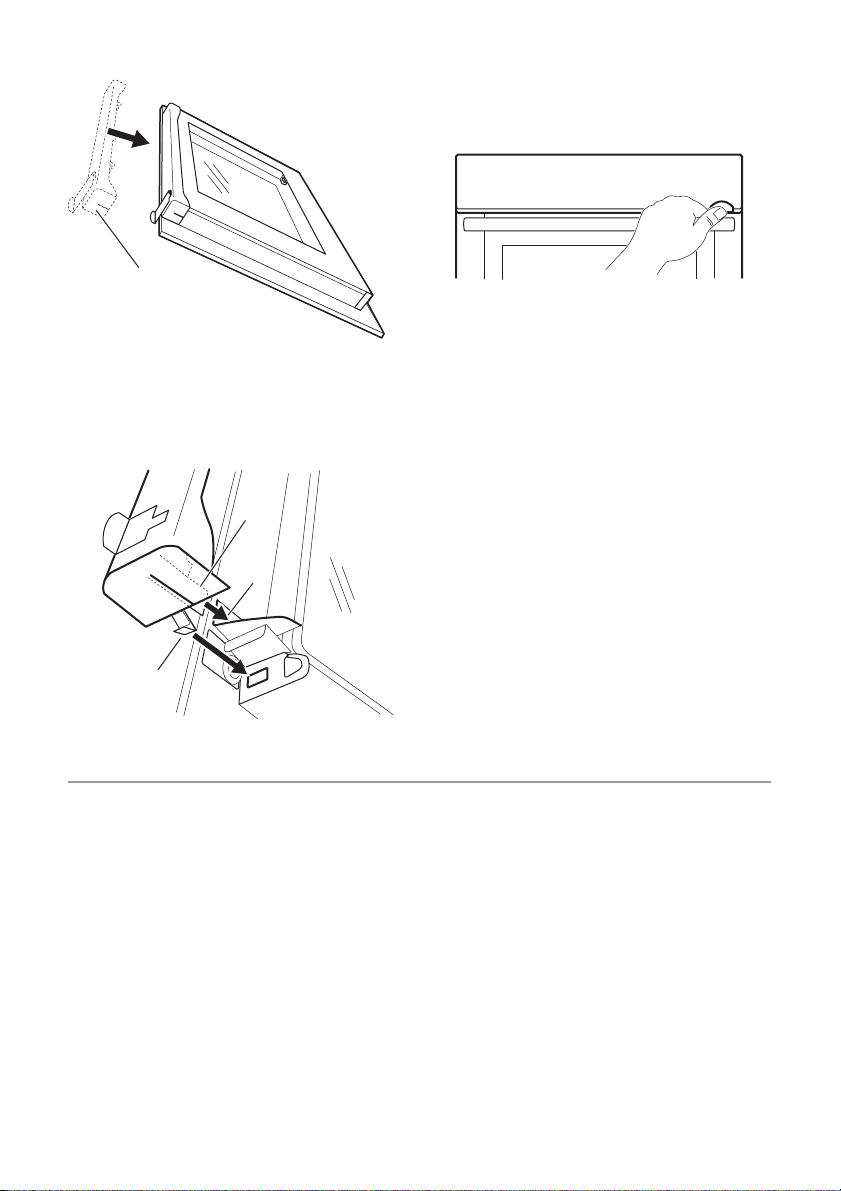
8 electrolux
B
Important! There is a guide bar (C) on the
open side of the door trim (B). This must be
pushed between the outer door panel and
the guide corner (D). The clip seal (E) must
be snapped in.
C
D
To open the oven door.
1. Keep lever pressed.
2. Open the door.
To close the oven door
Close door without pressing the lever.
To deactivate door lock
To deactivate the door lock, the lever is
moved to the right again. Proceed as described above.
Important! Switching off the appliance
does not remove the mechanical door lock.
E
HELPFUL HINTS AND TIPS
Information on acrylamides
Important! According to the newest
scientific knowledge, if you brown food
(specially the one which contains starch),
acrylamides can pose a health risk. Thus,
we recommend that you cook at the lowest
temperatures and do not brown food too
much.
Baking
General instructions
• Your new oven may bake or roast differently to the appliance you had before.
Adapt your usual settings (temperature,
cooking times) and shelf levels to the values in the tables.
• With longer baking times, the oven can
be switched off about 10 minutes before
the end of baking time, to use the residual heat.
When you use frozen food, the trays in
the oven can twist during baking. When
the trays get cold again, the distortion
will be gone.
How to use the Baking Tables
• We recommend to use the lower temperature the first time.
• If you cannot find the settings for a special recipe, look for the one that is almost
the same.
• Baking time can be extended by 10-15
minutes, if you bake cakes on more than
one level.
• Cakes and pastries at different heights
do not always brown equally at first. If
this occurs, do not change the tempera-
